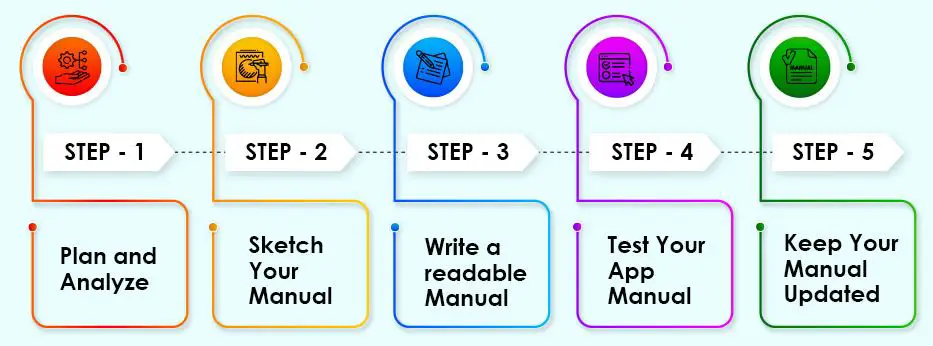Best Practices for Creating User Manuals for Mobile Apps
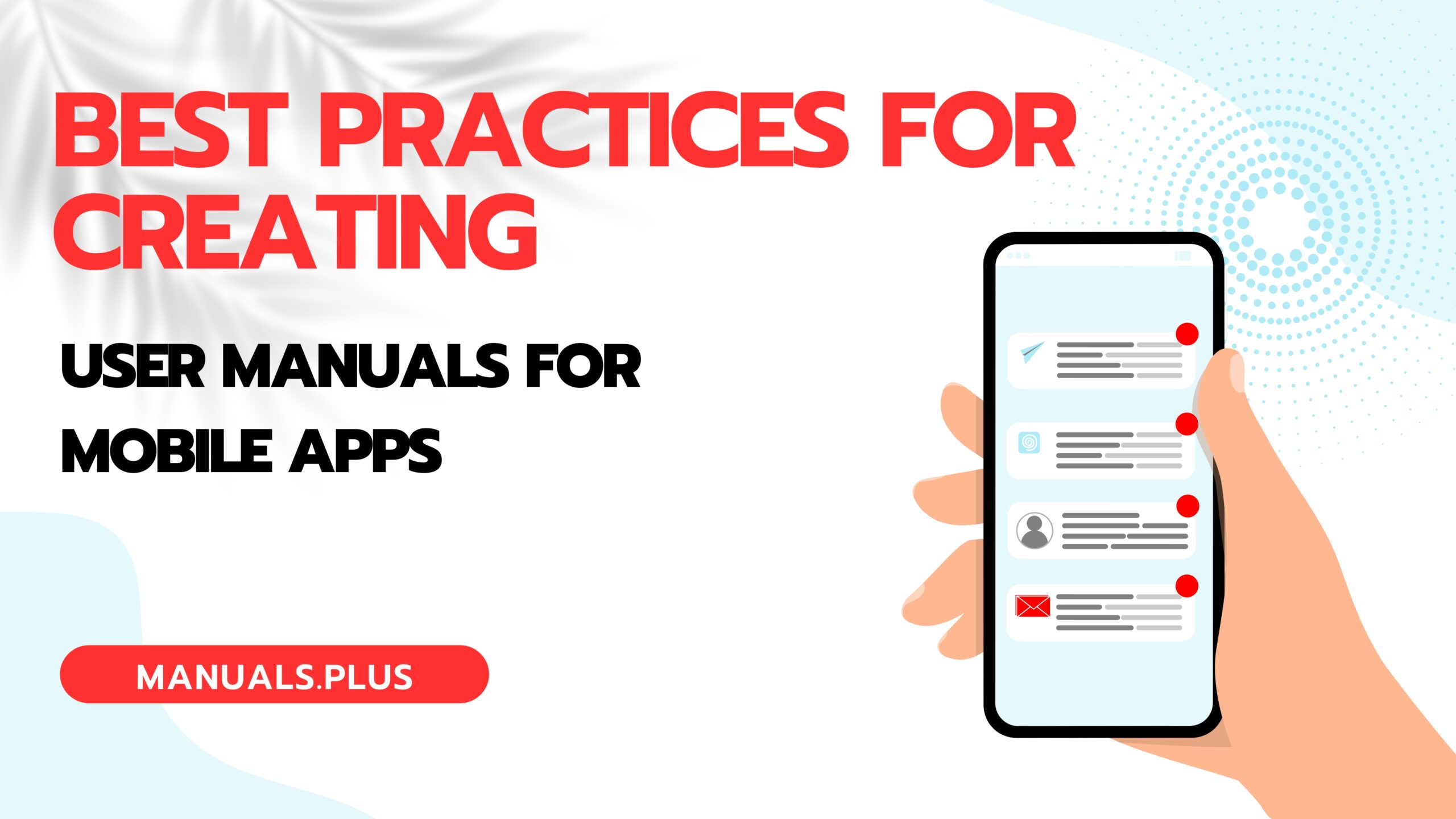
CREATE THE PERFECT USER MANUAL FOR THE MOBILE APP
When creating user manuals for mobile apps, it’s essential to consider the unique characteristics of mobile platforms and the needs of your users. Here are some best practices to follow:
- Keep it concise and user-friendly:
Mobile app users often prefer quick and easily digestible information. Keep your user manual concise and use clear language to ensure users can quickly find the information they need. - Use visual aids:
Incorporate screenshots, images, and diagrams to illustrate instructions and provide visual cues. Visual aids can help users understand the app’s features and functionalities more effectively. - Structure it logically:
Organize your user manual in a logical and intuitive manner. Follow a step-by-step approach and divide the information into sections or chapters, making it easier for users to find the relevant instructions. - Provide an overview:
Start with an introduction that provides an overview of the app’s purpose, key features, and benefits. This section should give users a high-level understanding of what the app does. - Keep it up to date:
Regularly review and update your user manual to reflect any changes in the app’s interface, features, or workflows. Outdated information can confuse users and lead to frustration. - Provide offline access:
If possible, offer the option to download the user manual for offline access. This allows users to refer to the documentation even when they don’t have an internet connection. - Describe core features:
Provide detailed instructions on how to use the app’s core features and functionalities. Break down complex tasks into smaller steps and use bullet points or numbered lists for clarity. - Address common issues and FAQs:
Anticipate common questions or problems that users may encounter and provide troubleshooting tips or frequently asked questions (FAQs). This will help users resolve issues independently and reduce support requests. - Offer search functionality:
If you’re creating a digital user manual or an online knowledge base, include a search feature that allows users to find specific information quickly. This is especially useful for larger manuals with extensive content.
INCLUDE A GETTING STARTED GUIDE FOR MOBILE APPS

Create a section that guides users through the initial setup and onboarding process. Explain how to download, install, and configure the app, as well as how to create an account if necessary.
- Introduction and purpose:
Start with a brief introduction that explains the purpose and benefits of your app. Clearly communicate what problems it solves or what value it provides to users. - Installation and setup:
Provide step-by-step instructions on how to download, install, and set up the app on different platforms (iOS, Android, etc.). Include any specific requirements, such as device compatibility or recommended settings. - Account creation and log-in:
Explain how users can create an account, if necessary, and guide them through the login process. Specify the information they need to provide and any security measures they should consider. - User interface overview:
Give users a tour of the app’s user interface, highlighting key elements and explaining their purpose. Mention the main screens, buttons, menus, and navigation patterns they will encounter. - Key features and functionalities:
Identify and explain the most important features and functionalities of your app. Provide a concise overview of each feature and describe how users can access and use them effectively. - Performing common tasks:
Walk users through common tasks they are likely to perform within the app. Provide step-by-step instructions with screenshots or illustrations to make it easier for them to follow along. - Customization options:
- If your app allows customization, explain how users can personalize their experience. For example, explain how to adjust settings, configure preferences, or customize the app’s appearance.
- Tips and tricks:
Share any tips, shortcuts, or hidden features that can enhance the user experience. These insights can help users discover additional functionality or navigate the app more efficiently. - Troubleshooting and support:
Include information on how users can troubleshoot common issues or seek support if they encounter problems. Provide contact details or links to resources like FAQs, knowledge bases, or customer support channels. - Additional resources:
If you have other resources available, such as video tutorials, online documentation, or community forums, provide links or references to these resources for users who want to explore further.
USE PLAIN LANGUAGE FOR MOBILE APPS

Avoid technical jargon and use simple, plain language to ensure your instructions are easily understood by users of varying technical proficiency. If you do need to use technical terms, provide clear explanations or a glossary.
- Use simple words and phrases:
Avoid using complex or technical jargon that may confuse users. Instead, use familiar words and phrases that are easy to understand.
Example: Complex: “Utilize the advanced functionality of the application.” Plain: “Use the advanced features of the app.” - Write in a conversational tone:
Adopt a friendly and conversational tone to make the user manual feel approachable and accessible. Use the second person (“you”) to directly address the users.
Example: Complex: “The user should navigate to the settings menu.” Plain: “You need to go to the settings menu.” - Break down complex instructions:
If you need to explain a complex process or task, break it down into smaller, simpler steps. Use bullet points or numbered lists to make it easier to follow.
Example: Complex: “To export the data, select the appropriate file format, specify the destination folder, and configure the export settings.” Plain: “To export the data, follow these steps:- Select the file format you want.
- Choose the destination folder.
- Configure the export settings.”
- Avoid unnecessary technical details:
While some technical information may be necessary, try to keep it to a minimum. Only include information that is relevant and essential for the user to understand and complete the task.
Example: Complex: “The app communicates with the server using a RESTful API that utilizes HTTP requests.” Plain: “The app connects to the server to send and receive data.” - Use visuals and examples:
Supplement your instructions with visuals, such as screenshots or diagrams, to provide visual cues and make the information easier to understand. Additionally, provide examples or scenarios to illustrate how to use specific features or perform tasks.
Example: Include screenshots with annotations or callouts to highlight specific buttons or actions within the app. - Test readability and comprehension:
Before finalizing the user manual, have a test group of users with varying levels of technical knowledge review it. Gather their feedback to ensure that the instructions are clear, easily understandable, and free from ambiguity.
Remember that the user manual should serve as a helpful resource for users to maximize their understanding and usage of your mobile app. By following these best practices, you can create a user-friendly and informative manual that enhances the overall user experience.
GATHER USER FEEDBACK FOR MOBILE APPS

Encourage users to provide feedback on the user manual’s effectiveness and clarity. Use their feedback to continuously improve the documentation and address any gaps or areas of confusion.
- In-App Surveys
Survey users within the app. Request feedback on the app manual’s clarity, usefulness, and potential improvements. - Reviews and Ratings:
Encourage app store reviews. This lets people comment on the manual and offer suggestions for improvement. - Feedback Forms
Add a feedback form or section to your website or app. Users can provide feedback, suggestions, and report manual difficulties. - User Tests:
User testing sessions should include manual-related tasks and feedback. Note their comments and suggestions. - Social Media Engagement:
Discuss and get comments on social media. To get users’ feedback, you can poll, ask, or discuss the manual’s efficacy. - Support Channels
Check email and live chat for app manual comments. Users’ queries and recommendations provide useful feedback. - Analytics data:
Analyse app user behavior to spot manual errors. Bounce rates, drop-off spots, and repeated activities may indicate perplexity. - Focus Groups:
Focus groups with various users can provide extensive app manual feedback. Interview or discuss their experiences to gain qualitative insights. - A/B Tests:
Compare manual versions using A/B testing. To select the best version, track user engagement, comprehension, and feedback.