 Fargo G2 and Koda User Manual
Fargo G2 and Koda User Manual
www.linortek.com For Fargo G2, Koda
For Fargo G2, Koda
TCP/IP Web Dumasar Relay Controller
Wahyu C 04/2022
Fargo G2 TCP/IP Web Dumasar Relay Controller
Thank you for purchasing a Linortek Fargo G2 or Koda TCP/IP Controller. There are many devices that can be controlled by the FARGO/KODA Web Relay Controller. FARGO/KODA Web Controller can be used in such applications as (but not limited to): Lights, security, sprinkler systems, access control, industrial equipment, building automation, HVAC, and many more. Please refer to the Board Reference Layouts on page 29 for input and output specifications on your controller to verify they are suitable to your needs.
Manual ieu nyertakeun:
- FARGO R8 G2
- FARGO R4DI G2
- FARGO R4ADI G2
- KODA 100
- KODA200
These will be referred to as SERVER hereafter. When there are differences or additional features they will be noted in the text.
Pikeun pidéo instruksional, FAQ sareng inpormasi kontak pikeun tim dukungan téknis kami, mangga buka: https://www.linortek.com/technical-support
LINORTEK JAMINAN TERBATAS SATU TAHUN
Consumer law: For consumers who are covered by consumer protection laws or regulations in their country of residence (“Consumer Law”), the benefits provided in this Linortek One-Year Limited Warranty (“Linortek Limited Warranty”) are in addition to and not instead of the rights provided by Consumer Law and it does not exclude, limit or suspend your rights arising from Consumer Law. You should consult the proper authorities in your country of residence for further information about these rights
Kawajiban jaminan Linortek pikeun produk hardware ieu ("Produk") dugi ka syarat-syarat anu dijelaskeun di handap:
Linor Technology, Inc. (“Linortek”) warrants this product against defects in materials and workmanship for a period of ONE (1) YEAR from the date of retail purchase by the original end-user purchaser (“Warranty Period”) when used in accordance with the operating instructions. A copy of a retail receipt is required as proof of purchase. If a hardware defect arises and a valid claim is received within the Warranty Period, at its option and to the extent permitted by law, Linortek will either (1) repair the hardware defect at no charge, using new or refurbished replacement parts, (2) exchange the product with a product that is new or which has been manufactured from new or serviceable used parts and is at least functionally equivalent to the original product, or (3) refund the purchase price of the product. When a refund is given, the product for which the refund is provided must be returned to Linortek and becomes Linortek’s property.
Garansi di luhur tunduk kana (i) klaim tinulis anu gancang sareng (ii) sasadiaan tepat waktu ka Linortek ngeunaan kasempetan pikeun mariksa sareng nguji Produk anu diklaim cacad. Pamariksaan sapertos kitu tiasa aya di tempat Pembeli sareng / atanapi Linortek tiasa nyuhunkeun uih deui Produk kalayan biaya Pembeli. Nanging, Linortek henteu nanggung jawab pikeun bungkusan, pamariksaan, atanapi biaya tenaga kerja anu aya hubunganana sareng uih deui Produk. Henteu aya Produk anu bakal ditampi pikeun jasa garansi anu henteu dibarengan ku nomer Otorisasi Barang Balik deui (RMA#) anu dikaluarkeun ku Linortek.
EXCLUSIONS AND watesan
Garansi Terbatas ieu henteu kalebet karusakan anu disababkeun ku panyalahgunaan, panyalahgunaan, ngalalaworakeun, seuneu atanapi panyabab éksternal anu sanés, kacilakaan, modifikasi, perbaikan atanapi panyabab sanés anu sanés cacad dina bahan sareng pagawean. Parangkat lunak anu disebarkeun ku Linortek nganggo atanapi tanpa nami merek Linortek kalebet, tapi henteu dugi ka parangkat lunak sistem ("Software") henteu katutupan dina Jaminan Terbatas ieu. Pamakéan anjeun sareng hak anu aya hubunganana sareng Parangkat Lunak diatur ku Perjanjian Lisensi Pamaké Akhir Linortek anu anjeun tiasa mendakan di dieu: https://www.linortek.com/end-user-licenseagreement/. Linortek henteu tanggung jawab pikeun karusakan anu timbul tina gagalna nuturkeun petunjuk anu aya hubunganana sareng panggunaan produk. Pikeun mastikeun saluyu sareng watesan operasi, Meuli kedah ngarujuk kana manual instruksi [disadiakeun sareng produk]. Batré henteu kalebet dina Garansi.
SUMBER MAKSIMUM DIIZINKAN, JAMINAN TERWATES IEU JEUNG REMEDIES anu ditétélakeun di luhur nyaéta EKSKLUSIF JEUNG GANTI SARENG HARANSI, REMEDIS, JEUNG SYARAT LAIN, JEUNG LINORTEK KHUSUS NANGTANGKEUN SADAYANA ATAWA HARANSI TERSIRAT, HENTEU WARRANTIAN TERSIRAT Kacocogna pikeun tujuan husus, non-ngalanggar. SAMPAI JAMINAN SAPERTI TEU BISA DISCLAIM, SADAYA HARANSI SAITU WAJIB, dugi ka diijinkeun ku undang-undang, dugi ka DUrasina dugi ka JAMINAN LIMITED LINORTEK JEUNG REMEMDY WAJIB DIPERBAIKAN, DIGANTIKAN ATAWA DIPERBALIKKEUN. Dina kawijaksanaan budi na. Sababaraha nagara bagian (nagara jeung propinsi) teu ngidinan watesan sabaraha lila hiji jaminan atawa kaayaan bisa lepas, jadi watesan ditétélakeun di luhur teu bisa dilarapkeun ka anjeun. JAMINAN IEU MEMBERI ANDA HAK HUKUM Spésifik, SARTA ANDA OGE BISA NGAGAYOKAN HAK LAIN NU BARI-BARI TI NEGARA KA NEGARA (atanapi ku nagara atanapi propinsi). JAMINAN TERBATAS IEU DIPATURAN KU SARENG DIKONSTRUKSI NURUS UNDANG-UNDANG Amérika Sarikat.
Bantahan
- Baca Parentah - Baca sagala parentah kaamanan sarta operasi saméméh operasi produk.
- Ngajaga Parentah - Ngajaga kaamanan sareng petunjuk operasi pikeun rujukan ka hareup.
- Heed Warnings - Taat kana sagala warnings on produk jeung dina parentah operasi.
- Tuturkeun Parentah - Tuturkeun sadaya parentah operasi sareng pamakean.
- Beberesih – Cabut colokan produk tina kakuatan saméméh beberesih. Ulah make cleaners cair atawa cleaners aerosol. Paké iklanamp lawon pikeun meresihan kandang wungkul.
- Kantétan - Ulah make kantétan iwal aranjeunna husus dianjurkeun ku Linortek. Ngagunakeun kantétan sauyunan atawa lamun heunteu cocog bisa jadi picilakaeun.
- Asesoris - Ulah nempatkeun produk ieu dina stand nu teu stabil, tripod, bracket, atawa gunung. Produk bisa murag, ngabalukarkeun tatu serius ka hiji jalma jeung karuksakan serius kana produk. Anggo ngan nganggo stand, tripod, bracket, atanapi mount anu disarankeun ku produsén, atanapi dijual sareng produkna. Turutan pitunjuk produsén nalika masang produk, sareng ngan ukur nganggo asesoris pemasangan anu disarankeun ku produsén. Ati-ati nalika nganggo alat sareng kombinasi karanjang. Eureun gancang, kakuatan kaleuleuwihan, sareng permukaan anu henteu rata tiasa nyababkeun kombinasi alat sareng karanjang ngagulingkeun.
- Ventilasi - Bukaan dina kandang, upami aya, disayogikeun pikeun ventilasi sareng pikeun mastikeun operasi produk anu dipercaya sareng ngajagi tina overheating. Ulah meungpeuk atawa nutupan bukaan ieu. Ulah nempatkeun produk ieu dina instalasi diwangun-di iwal ventilasi ditangtoskeun disadiakeun atawa parentah nu Linortek geus diturutan.
- Sumber Daya - Jalankeun produk ieu ngan tina jinis sumber listrik anu dituduhkeun dina manual instruksi atanapi dina labél produk.
Upami anjeun henteu yakin kana jinis catu daya anu anjeun badé dianggo, konsultasi ka dealer alat anjeun atanapi perusahaan listrik lokal - upami anjeun nganggo jinis sumber listrik sanés anu dituduhkeun dina manual instruksi atanapi labél panyirian bakal ngabatalkeun garansi. Pikeun produk nu dimaksudkeun pikeun beroperasi tina daya batre, atawa sumber sejenna, tingal parentah operasi [kaasup jeung produk]. - Grounding atanapi Polarisasi - Produk ieu tiasa dilengkepan ku colokan garis arus bolak-balik polarisasi (colokan anu gaduh hiji sabeulah langkung lega tibatan anu sanés). colokan ieu bakal pas kana stop kontak ngan hiji arah. Ieu fitur kaamanan. Upami anjeun teu tiasa nyelapkeun colokan sapinuhna kana stop kontak, cobian balikkeun colokan. Lamun colokan masih gagal pikeun nyocogkeun éta alatan stop kontak Anjeun teu cocog jeung colokan. Taroskeun tukang listrik anjeun pikeun ngagentos stop kontak anjeun sareng anu cocog. Ulah maksa colokan pikeun nyocogkeun kana stop kontak sauyunan atawa lamun heunteu coba ngelehkeun tujuan kaamanan colokan teh. Gantina, produk ieu bisa dilengkepan 3-kawat grounding-tipe colokan, colokan ngabogaan katilu (grounding) pin. colokan ieu ngan bakal pas kana stop kontak tipe grounding. Ieu fitur kaamanan. Ulah maksa colokan pikeun nyocogkeun kana stop kontak sauyunan atawa lamun heunteu coba ngelehkeun tujuan kaamanan colokan teh. Upami stop kontak anjeun teu cocog sareng colokan, hubungi tukang listrik anjeun pikeun ngagentos stopkontak anjeun ku anu cocog.
- Perlindungan Kabel Daya - Jalankeun kabel catu daya supados aranjeunna henteu tiasa leumpang atanapi diciwit ku barang-barang anu dipasang dina atanapi ngalawan aranjeunna, nengetan khusus kana kabel sareng colokan, wadah anu gampang, sareng titik dimana kabel kaluar tina alat. .
- Kakuatan Lines - Ulah nempatkeun hiji sistem outdoor dimana wae di sakuriling tina garis kakuatan overhead atawa lampu listrik séjén atawa sirkuit kakuatan, atawa dimana eta bisa digolongkeun kana jalur kakuatan atawa sirkuit misalna. Nalika masang sistem luar, ati-ati pisan pikeun ngahindarkeun tina noél kabel listrik atanapi sirkuit sapertos kontak sareng aranjeunna tiasa fatal.
- Overloading - Ulah overload outlet jeung extension cords sabab bisa ngabalukarkeun seuneu atawa shock listrik.
- Éntri Objék sareng Cairan - Ulah pernah nyorong objék naon waé kana produk ieu ngaliwatan bukaan sabab tiasa nyabak vol bahayatage titik atawa bagian pondok-kaluar nu bisa ngabalukarkeun seuneu atawa shock listrik. Ulah ngabahekeun cairan nanaon kana produk.
- Ngalayanan - Entong nyobian ngalayanan produk ieu nyalira sabab muka atanapi ngahapus panutup tiasa nyababkeun anjeun bahaya.tage atawa bahya séjén. Rujuk sadaya jasa produk ka Linortek.
- Jasa Ruksakna Merlukeun - Cabut panyambungna produk tina outlet sareng rujuk jasa ka Rojongan Pelanggan Linortek dina kaayaan ieu:
a. Lamun kabel catu daya atawa colokan ruksak.
b. Lamun cairan geus tumpah, atawa objék geus ragrag kana produk.
c. Upami produkna parantos kakeunaan hujan atanapi cai.
d. Lamun produk teu beroperasi normal ku nuturkeun parentah operasi [kaasup jeung produk]. Saluyukeun ngan ukur kadali anu katutupan ku petunjuk operasi, sabab panyesuaian anu teu leres tina kadali anu sanés tiasa nyababkeun karusakan sareng sering ngabutuhkeun padamelan éksténsif ku teknisi anu mumpuni pikeun mulangkeun produk ka operasi normal.
e. Upami produkna parantos murag atanapi kabinet parantos rusak.
f. Lamun produk némbongkeun parobahan béda dina kinerja. - Bagian ngagantian - Lamun bagian ngagantian diperlukeun, boga Low-Voltage Tukang listrik ngagentos aranjeunna nganggo ukur bagian anu ditunjuk ku produsén. Panggantian anu henteu sah tiasa nyababkeun seuneu, kejutan listrik atanapi bahaya anu sanés. bagian ngagantian bisa kapanggih dina https://www.linortek.com/store/
- Cék Kasalametan - Saatos réngsé jasa atanapi perbaikan produk ieu, naroskeun ka teknisi jasa pikeun ngalaksanakeun pamariksaan kaamanan pikeun nangtukeun yén produkna aya dina kaayaan operasi anu leres.
- Coax Grounding - Upami sistem kabel luar disambungkeun ka produk, pastikeun sistem kabel grounded. Model AS wungkul–Bagian 810 tina Kode Listrik Nasional, ANSI/NFPA No.70-1981, nyadiakeun informasi ngeunaan grounding ditangtoskeun tina gunung jeung struktur ngarojong, grounding coax kana produk ngurangan, ukuran konduktor grounding, lokasi produk ngurangan, sambungan kana éléktroda grounding, sarta sarat pikeun éléktroda grounding.
- Kilat – Pikeun panyalindungan tambihan produk ieu dina mangsa badai kilat, atawa samemeh ninggalkeun eta unattended tur teu dipaké pikeun période lila, cabut tina stop kontak témbok jeung pegatkeun sambungan sistem kabel. Ieu bakal nyegah karuksakan produk alatan kilat jeung kakuatan-garis surges.
- Pamakéan Luar - Produk ieu henteu tahan cai sareng teu kedah diidinan baseuh. Ulah kakeunaan hujan atawa tipe séjén cair.
Ulah ninggalkeun kaluar-of-panto sapeuting sabab kondensasi bisa lumangsung. - Nalika ngarobah batré, sekering atanapi nanganan produk tingkat papan, ati-ati tina muatan éléktrostatik anu tiasa ngaruksak alat éléktronik. Hadé pisan mun éta ngagunakeun bangku jasa éléktronik grounded. Upami ieu henteu sayogi, anjeun tiasa ngaleupaskeun diri ku cara nyabak alat logam atanapi pipa. Bari ngarobah accu atawa sekering ulah noél i) sagala kawat lian ti kawat batré jeung ii) circuit board dicitak.
Watesan tanggung jawab
IN NO EVENT WILL LINOR TECHNOLOGY BE LIABLE, WHETHER IN CONTRACT, TORT, OR OTHERWISE, FOR ANY INCIDENTAL, SPECIAL, INDIRECT, CONSEQUENTIAL OR PUNITIVE DAMAGES, INCLUDING, BUT NOT LIMITED TO, DAMAGES FOR ANY LOSS OF USE, LOSS OF TIME, INCONVENIENCE, COMMERCIAL LOSS, OR LOST PROFITS, SAVINGS, OR REVENUES TO THE FULL EXTENT SUCH MAY BE DISCLAIMED BY LAW. DISCLAIMER FOR CRITICAL APPLICATIONS
Produk ieu teu dimaksudkeun atawa otorisasi pikeun produk rojongan hirup atawa pikeun kagunaan séjén nu gagal bisa ngabalukarkeun tatu pribadi atawa maot. Upami anjeun atanapi palanggan anjeun nganggo atanapi ngijinkeun pamakean produk ieu pikeun panggunaan anu teu dihaja atanapi henteu diidinan, anjeun satuju pikeun nanggung rugi pinuh Linor Technology sareng afiliasina, sareng patugas, karyawan sareng distributor masing-masing, tina sadaya tanggung jawab anu aya hubunganana sareng panggunaan sapertos kitu, kalebet. waragad pengacara jeung waragad.
Bewara satuluyna pikeun watesan pamakéan
Iwal husus nyatakeun, Produk kami NOT dirancang pikeun switch garis voltage (110V ka luhur) alat. Pikeun ngadalikeun alat nu beroperasi dina garis voltagÉta tukang listrik anu mumpuni WAJIB masang alat perantara sapertos relay. Lamun milih alat pikeun ngadalikeun, éta pangalusna pikeun milih low voltagkadali sapertos solenoid 24VAC kana kontrol aliran cai. Ngan ukur tukang listrik anu mumpuni anu tiasa nganggo kabel voltage alat. Salaku tambahan, kode lokal kedah diturutan kalebet tapi henteu dugi ka ukuran kawat kawat sareng perumahan anu cocog. Linortek henteu nanggung tanggung jawab pikeun ngarugikeun pangguna atanapi pihak katilu pikeun henteu leres ngagunakeun Produk kami. liability ieu tetep jeung pamaké. Linortek henteu nanggung tanggung jawab pikeun karusakan alat kusabab henteu leres ngagunakeun Produk kami.
Relay VOLTAGE SPESIFIKASI
Punten nganggo ati-ati nalika nyambungkeun alat ka sirkuit listrik atanapi alat-alat sanés. Ieu web controller NOT dirancang pikeun nyambung ka vol mana waetage greater than 48V. Utilizing this arrangement, should allow you to virtually control anything. It is important that you use licensed electricians and comply with electrical codes that are applicable to your location. These codes exist for your safety, as well as the safety of others. Linortek assumes no responsibility for any harm or damage resulting from a failure adhere to local laws, ordinances or regulations or failure to follow specified instructions for installation and product usage.
Pasatujuan Lisensi Pamaké Ahir pikeun Parangkat Lunak sareng Dokuméntasi Linortek
Pasatujuan Lisensi Pamaké Ahir ieu ("EULA") mangrupikeun perjangjian hukum antara YOU (hiji individu atanapi éntitas tunggal) sareng Linor Technology, Inc. ("Linortek" atanapi "kami" atanapi "urang") anu ngatur panggunaan parangkat lunak anjeun. jeung dokuméntasi ("Software") dipasang dina atawa pakait jeung runtuyan produk Fargo, Koda, Netbell, IoTMeter, jeung iTrixx ("Produk Linortek").
EULA ieu teu ngatur pamakéan Anjeun tina Linortek websitus atawa Produk Linortek (teu kaasup Software). pamakéan Anjeun tina Linortek websitus diatur ku Linortek websyarat jasa situs sareng kawijakan privasi Linortek anu tiasa dipendakan di:
http://www.linortek.com/terms-and-conditions [Meuli Produk Linortek anjeun (teu kaasup Software) diatur ku jaminan kawates Linortek, anu tiasa dipendakan di https://www.linortek.com/linortek-one-year-limited-warranty/
This EULA governs your access and use of the Software. This EULA gives you specific legal rights, and you may also have other legal rights in addition, which vary from jurisdiction to jurisdiction. The disclaimers, exclusions, and limitations of liability under
this EULA will not apply to the extent prohibited or limited by applicable law. Some jurisdictions do not allow the exclusion of implied warranties or the exclusion or limitation of incidental or consequential damages or other rights, so those provisions of this EULA may not apply to you.
Ku cara masang, ngaksés, nyalin sareng/atanapi nganggo Parangkat Lunak atanapi dokuméntasi anjeun satuju kabeungkeut ku sarat sareng katangtuan EULA ieu atas nama diri anjeun atanapi éntitas anu anjeun wakili aya hubunganana sareng pamasangan, aksés, nyalin sareng / atanapi ngagunakeun. Anjeun ngawakilan sareng ngajamin yén (i) anjeun gaduh hak, wewenang, sareng kapasitas pikeun nampi sareng satuju kana syarat-syarat EULA ieu atas nama diri anjeun atanapi badan anu anjeun wakili (ii) anjeun umur hukum anu cekap dina yurisdiksi tempat tinggal anjeun. , (iii) Anjeun teu lokasina di nagara nu tunduk kana embargo Pamaréntah AS, atawa nu geus ditunjuk ku Pamaréntah AS salaku nagara "teroris ngarojong"; jeung (ii) Anjeun teu didaptarkeun dina sagala daptar Pamaréntah AS tina pihak dilarang atawa diwatesan.
Upami anjeun henteu hoyong kabeungkeut ku syarat-syarat EULA ieu anjeun moal tiasa pasang, aksés, nyalin atanapi nganggo Parangkat Lunak dina cara naon waé (naha tos dipasang dina alat anu anjeun mésér atanapi henteu).
- Diidinan Pamakéan Software / Software Lisensi.
Tunduk kana sarat EULA ieu, Linortek masihan anjeun hak anu kawates, tiasa dibatalkeun, non-ekslusif, teu tiasa disublisensikeun, henteu tiasa ditransfer sareng lisénsi pikeun (a) ngaunduh, masang sareng ngaéksekusi hiji salinan Parangkat Lunak, dina bentuk kode objek anu tiasa dieksekusi. ngan, ngan dina Produk Linortek nu dipiboga atawa dikadalikeun ku anjeun sarta pikeun (b) ngagunakeun Parangkat Lunak ngan ukur aya hubunganana sareng Produk Linortek saluyu sareng tujuan anu ditujukeun sakumaha anu dijelaskeun dina Linortek. websitus (unggal 1 (a) jeung 1 (b) a "Diijinkeun Pamakéan" jeung koléktif "Diijinkeun Pamakéan"). - Watesan dina Pamakéan Anjeun tina Software.
Anjeun satuju pikeun henteu, sareng henteu ngijinkeun batur pikeun, ngagunakeun Parangkat Lunak pikeun tujuan naon waé salain Pamakéan anu Diidinan anu dijelaskeun dina Bagéan 1 di luhur. Ieu ngandung harti, diantara hal séjén, Anjeun bisa jadi teu:
(a) ngédit, ngarobih, ngarobih, adaptasi, narjamahkeun, ngadamel karya turunan, ngabongkar, ngabalikeun insinyur atanapi ngabalikeun nyusun bagian mana waé tina Parangkat Lunak (iwal sajauh hukum anu lumaku sacara khusus ngalarang larangan sapertos kitu pikeun tujuan interoperabilitas, upami anjeun satuju. pikeun ngahubungi heula Linortek sareng masihan Linortek kasempetan pikeun nyiptakeun parobihan sapertos anu diperyogikeun pikeun tujuan interoperabilitas);
(b) lisénsi, napelkeun, ngadistribusikaeun, ngirimkeun, ngajual, nyéwa, host, outsource, nyingkab atawa lamun heunteu make Software pikeun sagala kaperluan komérsial atawa nyieun Software sadia ka pihak katilu mana wae;
(c) ngawenangkeun pihak katilu mana wae ngagunakeun Parangkat Lunak atas nama atawa pikeun kapentingan pihak katilu mana wae;
(d) nganggo bagian mana waé tina Parangkat Lunak dina alat atanapi komputer sanés ti Produk Linortek anu anjeun gaduh atanapi kontrol;
(e) ngagunakeun Parangkat Lunak dina cara naon waé anu ngalanggar hukum lokal, nasional atanapi internasional anu lumaku; atawa
(f) remove or alter any labels, symbols, legends or proprietary notices, including but not limited to any copyright, trademark, logo in the Software. You may not disclose the results of any performance or functional evaluation of anyof the Software to any third party without the prior written consent of Linortek for each such release. - Pembaruan.
Linortek tiasa ti waktos ka waktos ngembangkeun apdet, upgrades, patch, fixes bug jeung modifikasi séjén ("Updates") pikeun ngaronjatkeun kinerja Software. Iwal sakumaha disebutkeun disadiakeun dina Linortek websitus, Apdet ieu bakal disadiakeun ka anjeun haratis. Pembaruan ieu tiasa otomatis dipasang tanpa aya bewara ka anjeun. Ku ngagunakeun Parangkat Lunak, anjeun ogé satuju kana Apdet otomatis. Upami anjeun henteu satuju kana ieu, anjeun moal tiasa masang, ngaksés, nyalin atanapi nganggo Software dina cara naon waé. - kapamilikan.
The Software is licensed to you and not sold. Linortek reserves all rights to the Software and any Updates not expressly granted herein. The Software and Linortek Products are protected by copyright, trademark and other intellectual property laws andtreaties. Linortek and its licensors own the title, copyright, trademarks and other intellectual property rights in the Software.
You are not granted any rights to Linortek’s trademarks or service marks. There are no implied licenses in this EULA. - Terminasi.
This EULA is effective from the date you first use the Software and will continue for as long as you own the Linortek Product associated with it or until you or Linortek terminate this agreement under this section. You may terminate this EULA at any time upon written notice to Linortek at the address provided below. Linortek may terminate this EULA at any time if you fail to comply with any of the terms in this agreement. The license granted in this EULA terminates immediately when the agreement terminates. Upon termination, you must stop using the Linortek Product and the Software and you must delete all copies of the
Software. The terms of Sections 2 will still remain in effect after the agreement terminates. - Garansi Bantahan.
EXTENT PERMITTED BY APPLICABLE LAW, LINORTEK PROVIDES THE SOFTWARE “AS-IS” AND DISCLAIMS ALL WARRANTIES AND CONDITIONS, WHETHER EXPRESS, IMPLIED, OR STATUTORY, INCLUDING THE WARRANTIES OF MERCHANTABILITY, FITNESS FOR A PARTICULAR PURPOSE, TITLE, QUIET ENJOYMENT, ACCURACY, AND NON-INFRINGEMENT OF THIRD-PARTY RIGHTS. LINORTEK DOES NOT GUARANTEE ANY SPECIFIC RESULTS FROM THE USE OF THE SOFTWARE. LINORTEK MAKES NO WARRANTY THAT THE SOFTWARE WILL BE UNINTERRUPTED, FREE OF VIRUSES OR OTHER HARMFUL CODE, TIMELY, SECURE, OR ERROR-FREE. YOU USE THE SOFTWARE AND THE LINORTEK PRODUCT AT YOUR OWN DISCRETION AND RISK. YOU WILL BE SOLELY RESPONSIBLE FOR (AND LINORTEK DISCLAIMS) ANY AND ALL LOSS, LIABILITY, OR DAMAGES RESULTING FROM YOUR USE OF THE SOFTWARE
AND LINORTEK PRODUCT. - Watesan Tanggung jawab.
Henteu aya dina EULA ieu sareng khususna dina klausa "Watesan Tanggung jawab" ieu bakal nyobian ngaluarkeun tanggung jawab anu teu tiasa dikaluarkeun dina hukum anu berlaku.
SAMPAI MAKSIMUM anu diidinan ku hukum anu lumaku, salian ti panolakan jaminan di luhur, dina kaayaan teu aya (A) LINORTEK bakal nanggung jawab kana sagala akibat, conto, khusus, atanapi ruksakna saliwatan, kalebet karusakan naon waé, kalebet karusakan LOST. TINA ATAWA PAKAITAN KA PRODUK ATAWA PERANGKAT LUNAK, MAH LINORTEK NYAHO ATAWA KUDU NYAHOKEUN KEMUNGKINAN KARUSAKAN SAPERTI, JEUNG (B) JUMLAH TANGGUNG JAWAB KUMULATIF LINORTEK TI ATAWA PABUATAN KA PRODUK JEUNG SOFTWARE, CONTOR WAJIB DIWATES JUMLAH JUMLAH NU PERNAH NGALEUWIH JUMLAH SABENERNA DIBAYAR KU ANJEUN KA LINORTEK AND LINORTEK DISTRIBUTOR Otorisasi ATAWA WAKIL PENJUALAN Pikeun PRODUK ATAWA JASA anu dimasalahkeun dina 6 bulan sateuacanna (lamun aya). Watesan ieu kumulatif sarta moal ngaronjat ku ayana leuwih ti hiji kajadian atawa klaim. LINORTEK DISCLAIMS ALL LIABILITY tina sagala jenis LINORTEK urang lisénsi jeung suppliers. - Patuh kana Hukum Ékspor.
Anjeun ngaku yén Parangkat Lunak sareng téknologi anu aya hubunganana tunduk kana hukum kontrol ékspor AS Yurisdiksi ékspor AS sareng tiasa tunduk kana peraturan ékspor atanapi impor di nagara sanés. Anjeun satuju pikeun leres-leres matuh ka sadaya undang-undang sareng peraturan internasional sareng nasional anu berlaku pikeun Parangkat Lunak, kalebet Peraturan Administrasi Ékspor AS ogé larangan pangguna akhir, panggunaan tungtung, sareng tujuan anu dikaluarkeun ku AS sareng pamaréntahan sanés. Anjeun ngaku yén anjeun boga tanggung jawab pikeun ménta otorisasina pikeun ngékspor, ngekspor ulang, atawa ngimpor Software jeung téhnologi nu patali, sakumaha bisa jadi diperlukeun.
Anjeun bakal indemnify jeung nahan Linortek bahya tina sagala jeung sagala klaim, karugian, Liabilities, Karuksakan, denda, hukuman, waragad jeung expenses (kaasup waragad pengacara) timbul tina atawa patali jeung sagala breach ku anjeun tina kawajiban anjeun dina bagian ieu. - pancén.
Anjeun moal tiasa masihan hak atanapi kawajiban anjeun dina EULA ieu, sareng usaha naon waé pikeun masihan bakal batal sareng tanpa pangaruh. - Bewara.
Linortek tiasa masihan bewara ka anjeun anu aya hubunganana sareng EULA ieu nganggo email sareng alamat anu anjeun bikeun nalika anjeun ngadaptar sareng Linortek. - Panyingkiran
Pikeun efektif, naon waé sareng sadaya waivers ku Linortek di handap ieu kedah aya tulisan sareng ditandatanganan ku perwakilan Linortek anu otorisasi. Sakur kagagalan Linortek anu sanés pikeun ngalaksanakeun naon waé istilah anu aya di handap ieu moal dianggap waiver. - Severability.
Sakur dibekelan tina EULA ieu anu kapanggih teu bisa diterapkeun bakal diédit jeung diinterpretasi pikeun ngahontal tujuan tina panyayuhan éta sajauh mungkin dina hukum anu berlaku sareng sadaya katangtuan sésana bakal tetep dina kakuatan sareng pangaruh pinuh. - Hukum Ngatur; Tempat.
You agree that this EULA, and any claim, dispute, action, cause of action, issue, or request for relief arising out of or relating to this EULA, will be governed by the laws of the state of North Carolina, U.S.A., without regard to conflicts of laws principles, provided that if you reside in a country that will not apply U.S. law to disputes related to these terms, then the laws of your country will apply. You also agree that the United Nations Convention on Contracts for the International Sale of Goods shall not
apply. You agree that regardless of any statute or law to the contrary, any cause of action against us arising out of or related to the Linortek websitus, Software atawa Produk Linortek kudu dimimitian dina hiji (1) taun sanggeus ngabalukarkeun aksi accrues atawa ngabalukarkeun aksi misalna bakal dihalang permanén. Sakur tindakan atanapi tindakan anu aya hubunganana sareng EULA ieu kedah dibawa ka pengadilan féderal atanapi nagara anu aya di Raleigh, Propinsi Sulawesi Tenggara sareng unggal pihak teu tiasa dicabut deui ka yurisdiksi sareng tempat pengadilan sapertos kitu dina klaim atanapi sengketa sapertos kitu, kecuali Linortek tiasa milarian injunctive. relief di pangadilan mana wae nu boga yurisdiksi ngajaga hak cipta intelektual na. - California dalil 65 Awas.
 PERHATOSAN: Produk ieu tiasa ngalaan anjeun ka bahan kimia kalebet timah, anu dipikanyaho ku Nagara California nyababkeun kanker. Kanggo inpo nu leuwih lengkep, buka www.P65Warnings.ca.gov.
PERHATOSAN: Produk ieu tiasa ngalaan anjeun ka bahan kimia kalebet timah, anu dipikanyaho ku Nagara California nyababkeun kanker. Kanggo inpo nu leuwih lengkep, buka www.P65Warnings.ca.gov.
Ngamimitian
The Fargo SERVER is what is called a “bare board” product and is supplied without a housing. It operates on low voltage; however you need to use simple handling precautions to prevent damage to the circuits. All electronics are susceptible to electrostatic discharge. This high voltage “shock” can permanently damage your device. Before handling the product, you should touch a surface such as a grounded workbench or table. It is also best to handle the device from its edges. If you notice that your chair or clothes often cause static discharges, you must exercise extra caution. The unit is supplied with four rubber feet which keeps the bottom of the board from coming into contact with the surface you put it on. Be careful not to let metal objects, such as screw drivers or hardware, come in contact with the bottom of this product. The board can be mounted on a panel using stand offs and #4 hardware. The mounting holes are connected to the GROUND signal. The SERVER unit is a self-contained web server configured with various input and output circuits. Although the relays are rated for higher voltages, produk ieu teu dirancang pikeun pamakéan dina garis voltages. You should never use voltages through the SERVER product exceeding 48 volts. IT IS NOT SAFE.
The KODA SERVER is a housed unit with a DIN rail mountable enclosure that can be snapped onto a DIN rail or attached to any flat surface such as a wall or under a counter. KODA 100 has two relays (48VAC@1A), KODA 200 has four relays which can drive 10V 50mA to external devices. The unit is supplied with a DIN Rail mountable enclosure with removable terminal connectors for easy installation. The KODA SERVER can be mounted on a panel or on the wall using the DIN rail mount clip. The removable wire terminal connectors simplify field installation and allow for easy troubleshooting and maintenance: the unit can be removed from the system without disturbing the system wiring.
Wiring Server
Catetan: For a diagram showing the location of all connectors on your SERVER referenced in this section, please see the section – Board Layout Reference.
Awas: Unit ieu diisolasi taneuh. Salawasna sambungkeun sahingga loop kakuatan ngan disambungkeun ka unit SERVER.
Ulah make sambungan taneuh éksternal. Lakukeun kitu bisa ngaruksak SERVER atawa POE alat asalna.
- Place the unit on a table or bench being careful not to let any metal objects come into contact with the bottom of the circuit board (Fargo Only).
- Connect the 12VDC power supply to a suitable AC outlet and plug the barrel connector into the SERVER at the location labelled “12VDC/POWER”. Alternatively, you may also use POE. At this point the GREEN/Boot LED should come on and start flashing indicating the SERVER is operating and is in the “Bootload Mode”. This mode allows the user to update the server software that is used on the unit. After about 5 seconds, the GREEN LED will go off and the RED LED will start blinking once per second indicating the SERVER is operating in “Server Mode” and is accessible on a network utilizing TCP/IP protocols.
PERHATOSAN: Nalika anjeun nganggo saklar jaringan POE, ulah nganggo catu daya 12VDC pikeun ngawasa server dina waktos anu sami, éta bakal ngarusak dewan. - Plug an Ethernet cable into the RJ45/NET connector. The “Connection” LED will come on if a 100MHz network is available, otherwise it will remain off and the “Activity” LED should start blinking indicating network activity. Fargo G2 Relay Connections
There are 8 relays on the FARGO R8 and 4 on the FARGO R4. These are dry contact relays. These units are designed for only low voltage kontrol jeung teu kudu boga voltage applied to the relay greater than 48 volts. This is for your safety as well as to stay within the parameters of the parts and circuit board design. The relays have 3 terminals labelled NO, C and NC which stand for Normally Open, Common and Normally Closed. When activated, the relay moves the connection from CNC to CNO. If you want to make a connection when the relay is activated, connect your wires between C and NO. When the relay is activated C and NO will be connected together. If you want to break a circuit when the relay is activated, make your connections to C and NC. When the relay is activated the circuit will be broken (or open)
Koda Relay Connection
There are 2 relays on the KODA 100. The KODA 100 has 2 removable 2 position connectors (1 for each relay) and are simply numbered “1” and “2”. These relays are normally open.
There are 4 relays on the KODA 200. The KODA 200 has 1 removable 8 position connector. Each relay has a “+” connection and a numbered connection. The relays may be set to supply about 10VDC by selecting “+V” on the setting switch (see Board Layout Reference page 29) or set to dry contact DC on the switch. If “+V” is selected then the voltage will be present on the “+” terminal and the numbered terminal is the return. Otherwise, a normally open dry contact exists across the “+” and numbered connection. KODA 100/200 is designed for only low voltage kontrol jeung teu kudu boga voltage dilarapkeun ka relay leuwih gede ti 48 volt. Ieu kanggo kasalametan anjeun ogé pikeun tetep dina parameter bagian sareng desain papan sirkuit.

![]() LINOR TECHNOLOGY TANPA TANGGUNG JAWAB, MAH dina KONTRAK, TORT, ATAWA NU JADI, PIKEUN SALAH SAJA, KHUSUS, TEU LANGSUNG, KONSEQUENTIAL ATAWA KARUSAKAN PUNITIF, KAAsup, TAPI TEU DIWATES KA, KARUSAKAN PI RUGI RUGI RUGI,, , KARUGIHAN KOMERSIAL, ATAWA KALAH KAUNANGAN, TABUNGAN, ATAWA PENDAPATAN SAGALA FULL SAPERTI BISA DISCLAIMED KU HUKUM.
LINOR TECHNOLOGY TANPA TANGGUNG JAWAB, MAH dina KONTRAK, TORT, ATAWA NU JADI, PIKEUN SALAH SAJA, KHUSUS, TEU LANGSUNG, KONSEQUENTIAL ATAWA KARUSAKAN PUNITIF, KAAsup, TAPI TEU DIWATES KA, KARUSAKAN PI RUGI RUGI RUGI,, , KARUGIHAN KOMERSIAL, ATAWA KALAH KAUNANGAN, TABUNGAN, ATAWA PENDAPATAN SAGALA FULL SAPERTI BISA DISCLAIMED KU HUKUM.
Bewara satuluyna pikeun watesan pamakéan
Iwal husus nyatakeun, produk ieu NOT dirancang pikeun switch garis voltage alat. Watesan ieu kalebet sadaya produk FARGO AND KODA. Pikeun ngadalikeun alat nu beroperasi dina garis voltages pamaké WAJIB install jeung alat perantara saperti relay a.
Nalika wiring a vol garistagAlat anu nganggo alat perantara, anjeun WAJIB janten tukang listrik anu mumpuni atanapi nganggo jasa tukang listrik anu mumpuni. Salaku tambahan, kode lokal kedah diturutan kalebet, tapi henteu dugi ka, ukuran kawat kawat sareng perumahan anu cocog.
Linortek cannot assume any responsibility for harm to the user or third parties for improperly using our Fargo/Koda products. This liability remains with the user. Linortek cannot assume any responsibility for damage to the device for improperly using our SERVER product.
For relay specifications, please see Board Reference Layout page 29
Digital Input Connections (Fargo R4 and Koda)
The digital inputs allow the SERVER to detect an external on/off state of a sensor. With this information the SERVER can display whether an input is on or off, count events in a resettable or non-resettable counter, and calculate the frequency (such as for use as a tachometer) or the period of the input. There are two modes of operation for the digital inputs – PULL UP and ISOLATED.
a) PULL UP mode connects a 1K resistor to an internal voltage ngidinan Anjeun pikeun ngagunakeun switch basajan (sapertos switch panto magnét) sakuliah terminal 1 jeung 2. Ieu lamun switch diaktipkeun sinyal dikirim ka input.
b) ISOLATED mode allows you to directly drive the SERVER’s optoisolator with an external voltage najan hiji résistor 1K internal. Ieu voltage bisa jadi dina rentang 5V ka 24V supplying minimum 2mA atawa maksimum 30mA ka dioda optoisolator. Henteu aya sambungan internal anu sanés pikeun vol ieutage so it is an isolated input. Please note, when connecting a 12VDC-¬24VDC circuit to the input, an external resistor (can be provided at request, 2.2k ohm 0.5watt) must be used.
These modes are selected by the switch on the SERVER (see Board Layout Reference page 29) marked ISO and PU for isolated and pull up respectively. These are set at the factory to ISO by default.
Wiring a push button: For distances up to 500 feet, a 20 AWG shielded wire is suitable for wiring a push button. If the distance between the push button and the controller extends up to 5,000 feet, use a 16 AWG shielded cable instead. Keep in mind that longer cable runs are more susceptible to signal interference.
Awas: If you intend to use isolated mode, verify that the input switch is set to ISO before applying an external voltage. Upami teu kitu tiasa ngaruksak SERVER atanapi POE alat anu asalna.
Analog Input Connections (Fargo R4ADI)
The analog inputs allow the SERVER to read the value of external equipment. There are 2 analog inputs.
For AC current monitoring, use one of the two 3.5mm stereo inputs to interface with a current sensor.
2 blok terminal input analog disambungkeun ka sensor ayeuna 0-5V non-terisolasi nu bisa disambungkeun kana rupa-rupa alat kayaning sensor suhu atawa tekanan. SERVER nyayogikeun sambungan taneuh sareng kakuatan supados pangukuran tiasa dilakukeun tanpa vol éksternaltage references. You should use a sensor that is isolated so that that it makes no connection to a remote ground. See drawing under Board Reference Layout page 29.
Accessing your SERVER
Sakali SERVER anjeun diaktipkeun sareng nyambung ka jaringan, éta bakal otomatis nampi alamat IP ngalangkungan DHCP salami router anjeun dikonpigurasi pikeun ngalakukeunana. Pikeun nyambungkeun, lebetkeun alamat IP anjeun web browser. This will take you to your SERVER’s landing page. To log in, click the Log In button on the top right of the page. Your browser will prompt you to enter your username and password. By default, these credentials are both set to admin. To find your SERVER’s IP address, see below.
Milarian Alamat IP anjeun sareng Linortek Discoverer
Program Discoverer bakal otomatis mendakan SERVER anjeun. Discoverer mangrupikeun program Java, sareng peryogi Java Runtime dipasang pikeun ngagunakeun fitur ieu. Java tiasa dipendakan di dieu: http://java.com/en/download/index.jsp.
Pikeun ngundeur program Discover, mangga buka: https://www.linortek.com/downloads/supportprogramming/
Pamakéan browser Chrome & Firefox disarankeun. Perhatikeun: Upami anjeun resep ngagunakeun Internet Explorer, Internet Explorer nyimpen Linortek Discoverer salaku Zip file sacara standar. Pikeun nganggo Discoverer, anjeun kedah milih Simpen salaku sareng ganti nami file sakumaha Linortek Discoverer.jar sawaktos Anjeun ngundeur.
Nalika ngaunduh program Discover, sakapeung anjeun bakal ningali pesen peringatan anu muncul gumantung kana setélan kaamanan panyungsi anjeun, naroskeun upami anjeun hoyong tetep atanapi piceun ieu. file, please click the Keep button as this is a Java program, and it won’t harm your computer.
Sakali Discoverer mendakan alat anjeun, éta bakal nunjukkeun:
- Alamat IP
- Ngaran host
- Alamat MAC
- Info sejenna:
a. LED biru (upami hurung)
b. Ngaran Produk
c. Server Software Révisi
d. Nomer Port (Upami porting)

Klik alat nu Anjeun hoyong pake ditémbongkeun dina program Discoverer pikeun ngajalankeun SERVER web pages in your browser. Click the Login button on the homepage. The default username/password is: admin/admin. You may change these as you desire or disable this feature in the settings menu.
Connecting your SERVER Directly to Your PC
You can also plug your SERVER directly to your PC if there is no network connection available. If you plug your SERVER into your PC’s Ethernet port it will use the default IP address: 169.254.1.1 unless you have previously configured your SERVER to use a static IP. Enter 169.254.1.1 into your web browser to connect. No internet connection is required. Once configured, you can then install your SERVER where you desired.
Konfigurasi Server
Asup
Once you have entered the IP address and port number, if set, the Login page will open. This page shows the name of this server which you may change in Configure/Network Config.
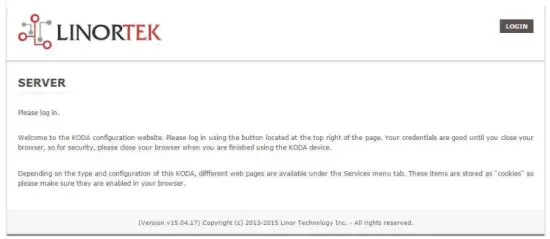
This page is static with no background activity and is a useful place to park if you are not using the SERVER and do not want to close the connection.
By pressing LOGIN, you will be asked for your username and password. These credentials will be retained by the browser until the browser is closed. You can disable the password requirement in Settings page. See section page 21.
Kaca Imah
Sakali kredensial login anjeun diasupkeun, anjeun bakal dialihkeun ka kaca utama aplikasi. Halaman Imah atanapi Indéks nampilkeun sababaraha inpormasi sistem sareng nawiskeun kamampuan pikeun milarian alat fisik upami aya di daérah sareng anu sanés. Tempo daptar di handap pikeun pedaran.

- TIME – Displayed along with the day of the week. This time may be set to be in a 12 hour format with AM/PM indicator or 24 hour format.
- DATE - Tanggal ayeuna dipintonkeun di dieu.
- VOLTS - Voltage dina dewan dipintonkeun. Ieu bisa jadi mangpaat lamun SERVER ieu Powered sapanjang kalawan parabot lianna, voltage variance can be noted. Fargo and Koda servers have an input voltage range of 1248vDC.
- TEMPERATURE – Temperature on the board is displayed. This display may be either °C or °F. This temperature will be affected by the heat generated by SERVER itself so it will always be slightly higher than ambient temperature.
- LEDs - Aya 3 LEDs ditampilkeun. LED RED nyaéta pulsa sistem. Ieu kedah ngacieupan ngeunaan sakali per detik salami server dijalankeun. LED Héjo dipaké pikeun pilihan bootloader sarta umumna teu katingali dina websitus. LED BIRU tiasa diklik sareng anjeun tiasa ngaktipkeun sareng mareuman tina ieu web kaca. Ieu kapaké pikeun milarian alat sacara fisik upami dianggo sareng unit sanés anu sami sabab éta bakal nyaangan unit dimana ieu. web browser disambungkeun. Program Discoverer ogé bakal nyatet upami LED BIRU hurung. Ieu sering disebut salaku fungsi "Locate".
Jasa
Tab Layanan dinamis sareng bakal robih gumantung kana konfigurasi server anjeun. Ieu dimana anjeun tiasa ngontrol input, output, sensor sareng kadali khusus anu sanés.
In/Out or Relays Page
Depending on which SERVER you are using, the first page on the SERVICES tab will be either In/Out or Relays.
In/Out has the relay controls and the input controls on one page, while Relays only has the relay controls.
Kontrol relay
An In/Out page is displayed below. Some relay control pages have 2, 4 or 8 relays displayed. Each relay has a number, in this case 1 to 4.

The State LED shows whether the relay is on or off indicated by GREEN and RED respectively. This icon is clickable to manually control the corresponding relay. Each relay can have a Name as well as identifiers for the Normally Open, Common and Normally Closed connections.
Aya opat LED status anu nunjukkeun:
- Email – If an email is to be sent when this relay is switched on/off
- Pulse - Upami Relay ieu diatur kalayan lebar pulsa sareng multiplier lebar pulsa (durasi) - tingali bagian salajengna kanggo inpormasi lengkep
- Sched. – If there is a schedule created in the Tasks page (see page 15) set to automatically trigger this relay.
- Timed - Upami pulsa disetel sareng relay ieu diaktipkeun, LED Timed bakal beureum nunjukkeun relay ayeuna beroperasi dina timer.
Click the Edit Icon to edit the controls for the corresponding relay. This will take you to the Set Relay page (see page 11).
Input
The In/Out or Inputs page (depending on your SERVER) will display information from each input. The SERVERs have a combination of inputs. The Fargo R4DI has four digital inputs, The R4ADI has, four digital inputs, four analog inputs. The KODA SERVER has two digital inputs.
At the top of each input is a label (ex: DIN 1, AIN 2) specifying whether it is a digital input (DIN) or analog input (AIN) as well as the input number. This label will turn green when the input is enabled. Inside the box will be any display configured from the Set Input page (see page 12 for digital input, page 14 for analog input). A red dot in the lower-left corner indicating the state of a linked relay (if any), will turn green when the linked relay is activated.
Finally, an Edit icon in the lower-right corner of the box to edit the corresponding input. This will take you to the Set Digital Input or Set Analog Input page (page 12 or page 14).
Set Relay Page
Kaca SET RELAY ngamungkinkeun anjeun pikeun nyetél rupa-rupa sipat anu aya hubunganana sareng Relay.
- Relay Select – The Relay that you are editing (identified by the line on which you clicked the Edit icon on the RELAY page).
- Name – Enter a 15-character Relay Name. This and the following 3 fields may be used for any identifying information desired.
- NO Name – Enter a 7-character name for the Normally Open (NO) connection.
- Com Name – Enter a 7-character name for the Common (COM) connection.
- NC Name – Enter a 7-character name for the Normally Closed (NC) connection.
- Pulse Width – When you control the relay it turns on or off. You may control it for a timed turned on period by entering a Pulse Width when 0 means there is no timed event and a number represents duration of the pulse. The maximum number you can enter here is 4 digits, ie. 1234.
- Pulse Width Multiplier - Pikeun nangtukeun panjang pulsa pilih hiji Pulse Width Multiplier pikeun salajengna nangtukeun lebar pulsa. Anjeun tiasa milih:
• Euweuh
• mS (Millisecond, 1/1000 second)
• Sec (Seconds)
• Min (Minutes) - Tipe Relay - SERVER tiasa ngaksés relay sacara fisik dina SERVER atanapi nganggo cara anu sanés. Anjeun tiasa milih:
• Normal – relay physically on the SERVER
• Latched – not currently supported
• Remote – a relay on another SERVER accessed over the network
• Zigbee – a relay at a remote device accessed over an RF system
• Normal and Remote – both relays activated
• Normal and Zigbee – both relays activated - ID lokasi - ieu mangrupikeun nomer anu ngidentipikasi lokasi anu jauh
- Relay di Lokasi - angka ngalambangkeun relay atanapi alat di Lokasi
- Kirim Surélék - SERVER tiasa diprogram pikeun ngirim Surélék upami relay dihurungkeun atanapi pareum.

Setel Kaca Input Digital
Input Digital tiasa disetél pikeun nyayogikeun rupa-rupa bacaan dina ngagunakeun sajumlah jinis tampilan. Salian mintonkeun data input, Anjeun bisa ngaranan tampilan ogé pakait relay jeung eta. Relay ieu bakal robih tina Héjo ka RED nalika ti hurung ka pareum ogé tiasa diklik pikeun ngontrolana. Ku ngaklik ikon édit pensil, anjeun tiasa ngédit setélan pikeun input ieu:
- Digital Input Selected – The Digital Input that you are editing (identified by the line on which you clicked the Edit icon).
- Nami - Anjeun tiasa nyetél nami 15 karakter pikeun input ieu. Ngaran ieu mana dina bar di luhureun tampilan.
- Label - Setel labél 7 karakter anu dipidangkeun dina tampilan aktip anu saleresna.
- Korektor - Ngagunakeun widang ieu anjeun bisa nambahkeun, ngurangan, kalikeun, atawa ngabagi nilai saméméh nilai ditémbongkeun dina kaca tampilan. Ieu mangrupikeun korektor 2-nilai kalayan masing-masing dipisahkeun ku karakter rohangan tunggal. (ie. "+2, -2, *3, /3")
- USE - Nyetél input ieu aktip. Ngahurungkeun indikator angka input jadi héjo. Ieu kudu dicatet yén dina pamakéan input meakeun waktu CPU jeung sumber sejenna gumantung kana jenis na. Sanajan kabeh inputs bisa jadi aktip dina waktos anu sareng, eta disarankeun pikeun ngahurungkeun ngan nu Anjeun hoyong pake.
- Tipe - Data input tiasa dianggo pikeun ngitung sajumlah hasil. Anjeun tiasa milih:
• State – This is useful for knowing if an input is on or off, like a door switch being on or off.
• CounterNR – This is a non-resettable counter.
• CounterR – This is a resettable counter.
• Frequency – Counts the frequency of an input in KHz (kilo hertz or1/1000 seconds). This could be useful in displaying a tachometer where 60Hz = 1 R.P.M.
• Period – in 1/1000 seconds an input in kHz (milliseconds or1/1000 seconds). This would be useful for measuring timed events. - Tampilan - Pilihan ieu ngamungkinkeun anjeun ngarobih jinis tampilan anu dianggo. Anjeun tiasa milih:
• Dot – A single dot with the value in the middle. This can be used for State. You can make a dumb indicator by changing the color of the Dot based on the value. The label is under the Dot.
• Values – Displays the Corrected Value with the Label in a box directly below it.
• Meter – This Meter has configurable scale based on the Min/Max values and arcs can be colored per the Color ranges. The Label is displayed within the Meter.
• VBar – Also based on the Min/Max values for the scale and the bar changes color based on the values in the Color ranges. - Relay L/T – Enter a Relay number here. If it is a local relay it will show GREEN or RED depending if it is on or off. By clicking on it the relay will turn on and off. The name comes from the relay settings page. This may be useful if you want to turn the subject of a display on and off. Any relay can be used on any input and each may be reused for any other input. Adding an L after the relay number (ex: 2L) will link the state of the input to the state of the relay. This is an easy and immediate way to have an input follow the relay. Adding a T after the relay number will trigger the relay to the state of the input. This is an easy and immediate way to have a relay follow the input.
- Command Z/N/I – This field is used for issuing various commands to the Digital Input controller: Z Zero the resettable counter. N Leave the input as Normal. I Invert the input.
- Value – These are Min/Max values used for the display. This is useful for preventing a Meter from going past its end or setting the value of a VBar. This is the Value after the Corrector. The system cannot display a value past Max, so be sure this is at least set to 1.
- Konéng / Beureum / Héjo - Aya tilu kelir nu bisa dipaké pikeun salajengna ngartikeun tampilan a. Setel rentang warna ieu pikeun nangtukeun warna kana Nilai tampilan. Ieu Nilai sanggeus Corrector. Catet yén lamun anjeun ngagunakeun tipe Propinsi Anjeun meureun hoyong napelkeun RED = Ti 0 nepi ka 0, Héjo = Ti 1 nepi ka 1 jeung konéng = Ti 2 nepi ka 2. Kusabab hiji Nagara sok boh 1 atawa 0 ieu bakal nyegah informasi ambigu jeung nyegah pamakéan warna KONENG. Anjeun tiasa milih mana wae dua kelir anjeun resep pikeun tipe Propinsi.

Set Analog Input Page
Input Analog tiasa disetél pikeun nyayogikeun rupa-rupa pamacaan dina ngagunakeun sababaraha jinis tampilan. Salian mintonkeun data input, Anjeun bisa ngaranan tampilan ogé pakait relay jeung eta. Relay ieu bakal robih tina Héjo ka RED nalika ti hurung ka pareum ogé tiasa diklik pikeun ngontrolana.
- Analog Input Selected – The Analog Input that you are editing (identified by the line on which you clicked the Edit icon).
- Nami - Anjeun tiasa nyetél nami 15 karakter pikeun input ieu. Ngaran ieu mana dina bar di luhureun tampilan.
- Label - Setel labél 7 karakter anu dipidangkeun dina tampilan aktip anu saleresna.
- Korektor - Ngagunakeun widang ieu anjeun bisa nambahkeun, ngurangan, kalikeun, atawa ngabagi nilai saméméh nilai ditémbongkeun dina kaca tampilan. Ieu mangrupikeun korektor 2-nilai kalayan masing-masing dipisahkeun ku karakter rohangan tunggal. (ie. "+2, -2, *3, /3")
- USE – Sets this input to active. Turns the input number indicator to GREEN. It should be noted that when in use the input consumes CPU time and other resources depending on its type. Although all inputs may be active at the same time, it is recommended to turn on only those you want to use.
- Tipe - Data input tiasa dianggo pikeun ngitung sajumlah hasil. Anjeun tiasa milih:
• Analog 1 – Analog 1 input from a SERVER with an input such as found on a R4ADI.
• Analog 2 – Analog 2 input from a SERVER with an input such as found on a R4ADI.
• AC Current 1 – AC current sensor 1 input from a SERVER with an input such as found on a R4ADI.
• AC Current 2 – AC current sensor 2 input from a SERVER with an input such as found on a R4ADI.
• AC Current 3 – Not used
• Volts – The measurement of the voltage powering the SERVER.
• Current – On “S” models, this is the current consumed by the SERVER.
• Int. Temp – Temperature from the board mounted sensor.
• Ext. Temp – Temperature from the “S” model SERVER.
• R. Humidity – % Relative Humidity from the “S” model SERVER.
• MMA X – The X axis accelerometer data from the “S” model SERVER.
• MMA Y – The Y axis accelerometer data from the “S” model SERVER.
• MMA Z – The Z axis accelerometer data from the “S” model SERVER. - Tampilan - Pilihan ieu ngamungkinkeun anjeun ngarobih jinis tampilan anu dianggo. Anjeun tiasa milih:
1. Dot – A single dot with the value in the middle. This can be used for State. You can make a dumb indicator by changing the color of the Dot based on the value. The label is under the Dot.
2. Values – Displays the Corrected Value with the Label in a box directly below it.
3. Meter – This Meter has configurable scale based on the Min/Max values and arcs can be colored per the Color ranges. The Label is displayed within the Meter.
4. VBar – Also based on the Min/Max values for the scale and the bar changes color based on the values in the Color ranges. - Relay – Enter a Relay number here. If it is a local relay it will show Green or RED depending if it is on or off.
By clicking on it the relay will turn on and off. The name comes from the relay settings page. This may be useful if you want to turn the subject of a display on and off. Any relay can be used on any input and each may be reused for any other input. - Nilai - Ieu mangrupikeun nilai Min / Max anu dianggo pikeun tampilan. Ieu mangpaat pikeun nyegah Méter ti balik ngaliwatan tungtung na atawa netepkeun nilai VBar a. Ieu Nilai sanggeus Corrector. Sistim nu teu bisa nembongkeun nilai kaliwat Max jadi pastikeun ieu sahenteuna disetel ka 1.
- Konéng / Beureum / Héjo - Aya tilu kelir nu bisa dipaké pikeun salajengna ngartikeun tampilan a. Setel rentang warna ieu pikeun nangtukeun warna kana Nilai tampilan. Ieu Nilai sanggeus Corrector. Catet yén lamun anjeun ngagunakeun tipe Propinsi Anjeun meureun hoyong napelkeun RED = Ti 0 nepi ka 0, Héjo = Ti 1 nepi ka 1 jeung konéng = Ti 2 nepi ka 2. Kusabab hiji Nagara sok boh 1 atawa 0 ieu bakal nyegah informasi ambigu jeung nyegah pamakéan warna KONENG. Anjeun tiasa milih mana wae dua kelir anjeun resep pikeun tipe Propinsi.

Tasks Page
The TASKS page displays the automatic events that can be programmed into the SERVER. You can schedule up to 16 events in the SERVER. These are constructed as IF … THEN statements. In addition, the IF term can have 2 elements (IF a, AND/OR/NOT b … THEN c). This provides a simple to program and powerful way to take advantage of the data acquired by the SERVER. The Tasks page shows you an overview of configured tasks. You can click the dot in the State column to turn a task on or off indicated by a green dot for ON, and a red dot for OFF. To edit or create a task, click the Edit icon to the right of the task line. This will take you to the Set Schedule page detailed in the next section.

Set Schedule Page
The SET SCHEDULE page allows you to create time and logic-based events that will occur automatically if the conditions are met.
- Schedule Select – Determined by clicking on a schedule line from the previous page.
- Schedule Name – Enter a 15-character Schedule Name.
- USE – In order for a Schedule line to be active you must select the USE button. If there is an error detected in entering Schedule data, the USE box will automatically uncheck.
- LOG - Pilih log pikeun item ieu muncul dina log sistem unggal waktos dieksekusi.
- Email – Click Email to automatically send an email when this schedule is executed.
- Device A – Select Device A for the first term in the IF statement from the drop box.
- Data A – Select Data A for the above device. Depending on the device selected, the Data used for testing may have special properties. See the list below for Data that may be entered. If an error is detected indata entry when the “Save” button is pushed, the USE box will uncheck and the Data box containing the error will be highlighted.
• Minute – Enter: mm
• Hour – Enter: hh (use 24-hour system)
• Day – Enter: dd
• DayofWeek – Enter: Sunday = 1, Monday = 2, Tuesday = 3, Wednesday = 4, Thursday = 5, Friday = 6, Saturday = 7, Weekday = 8, Weekend = 9
• Time – Enter: hh:mm (use leading zeros, seconds are ignored) (use 24 hour system) ex:07:30 or 14:05
• Date – Enter: yy/mm/dd (use leading zeros) ex: 20/01/10 for January 10, 2020
• Relay – Enter: Relay number and (+ or -), ex: 01+ for Relay 1 ON or 01- for Relay 1 OFF
• Button – Enter: + or – (for ON or OFF respectively)
• Flag – Enter: Flag number(opt.+), or Flag number (for ON or OFF respectively)
• Temp – Enter: >, = or < value; example: >40 (salawasna darajat C)
• Volts – Enter: >, = or < value; example: <10
• Analog – Analog input. Enter an input number and >, = or < and value. Example: 3<123 (This value is raw data value prior to any Corrector used by the input display page.)
• Digital – Digital input. Enter Input Number, Type, >, =, or < and value; example: 1F>7500 (This value is the raw data value prior to any Corrector used on the display page). Type can be (case sensitive):
• S State (On/Off)
• C Non-resettable counter
• c Resettable counter (lower case ‘c’)
• F Frequency in 1/1000 seconds
• P Period in 1/1000 seconds - Logika - Nyetél perbandingan Logika antara Alat A sareng Alat B.
• AND – True if: Device A is true AND Device B is true
• OR – True if: Device A is true OR Device B is true
• NOT – True if: Device A is true and Device B is NOT true - Device B – Select Device B for testing from the drop box.
- Data B - Pilih Data B pikeun alat di luhur. Gumantung kana alat anu dipilih, Data anu dianggo pikeun nguji tiasa gaduh sipat khusus. Tempo daptar luhur.
- Alat C - naon anu kedah dikontrol.
- Data C - Setel sipat pikeun Alat C. Sintaksis dianggo sapertos kieu:
• RELAY – These are relays on this SERVER. You can set up to four per schedule. Enter separated by commas, for exampjeung "1,2,3,4"
• FLAG – This is a storage flag that can be used to make more complex schedules. There are 8 flags that can be turned on or off.
• REMOTE – Refers to a remote SERVER unit. When these conditions are met, this SERVER will send a command to control a remote SERVER. The Data field for a remote unit should be in the format,
“REMOTE UNIT NUMBER, REMOTE UNIT RELAY”. For exampjeung, "3,5". SERVER jauh ieu kedah diidentifikasi dina halaman Konfigurasi / Konfigurasi Alat Jauh.
• COUNTER – Adds count to digital input counter – set as 1 or 2 depending on which digital input is counting
• BLUE LED – No data.
• eMAIL – Will send eMail, no data.
• NOTIFY – Will send notification to Kodalert, set 1- 8 for Settings/Alarm Notification number. (Not Implemented) - Aksi - Naon anu kudu dilakukeun sareng Alat C. Pilihan nyaéta:
• ON – Turns device ON
• OFF – Turns device OFF
• TGL – Toggles state of Device C
• RESET – Resets CounterR

Halaman Log
The Logs tab displays over 10,000 entries from actions taken by the SERVER or by users themselves. This feature allows several actions for the convenience of displaying and collecting data from the SERVER.
- The checkboxes above the date allow the user to filter logs from different sources. To filter out logs you do not wish to see from a certain source simply uncheck the box.
- Each log has a reference number and a time and date attached in a “yyyy/mm/dd” and “hh:mm:ss” format. Afterwards is the event displayed.
- To scroll through the logs, use the arrows to the right-hand side, where the horizonal line and arrow brings you to the start or end, the double arrow moves up or down a page, and the single arrow moves up or down a single log.
- To refresh the logs manually click the REFRESH button below the Log Details.
- To download the Log Details, click the DOWNLOAD button below the Log Details, this allows you to save the logs as a separate file.
Halaman Kapercayaan Pamaké sareng Admin
Use this page from the Settings drop down menu. Here you can set up to 3 users for your SERVER system. As a default only User 1 is Active. Here you can:
- User Name and Password – Each user has their own credentials. As a default these are set toadmin/admin, user2/user2 and user3/user3 for Users 1, 2 and 3 respectively. The passwords are never displayed. Catetan: when you reset the password, it must be less than 13-character.
- Aktif - Kudu dipariksa pikeun pamaké ieu asup, anjeun moal bisa mareuman pamaké 1.
- Admin - Ngan admin anu tiasa nyimpen data dina kalolobaan halaman. Ieu ngajaga SERVER anjeun tina dirobih ku jalma anu henteu sah.
- Waktos waktos - Henteu diaktipkeun ayeuna.
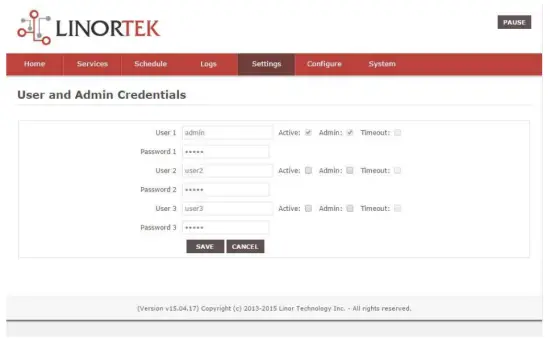
Kaca Waktos/Tinggal
Paké kaca ieu tina menu dropdown Setélan. Halaman ieu ngamungkinkeun anjeun nyetél sistem waktos sareng tanggal.
- Time – Set time using an hh:mm:ss format.
- Tanggal - Setel tanggal nganggo format yy/mm/dd.
- Time Zone – Set desired time zone 5 for EST, 8 for PST, you can now add a :mm for setting part hour, for example, 5:30 mangrupakeun zone waktos di 5 jam 30 menit.
- Anggo Waktos Hemat Panonpoé – Pilih pikeun nyaluyukeun otomatis waktos sistem anjeun dina dinten tabungan siang. (Teu akurat dina sadaya zona waktos.)
- Anggo MIL Time - Pilih pikeun nganggo format 24 jam.
- Use NTP Update – Select to synchronize SERVER time with NTP server
- NTP Web Situs - Ieu mangrupikeun server NTP anu dipilih pikeun apdet.
- Interval NTP - Interval waktos antara apdet dina sababaraha menit.
- Log NTP Event – Normally NTP exceptions will be logged, select this option to Log every NTP event. (May be useful in debugging.)

Page Setélan
Access this page from the Settings dropdown menu. Select these settings to enable various features in the SERVER
- Use Active Main – No longer used. (Select PAUSE to go inactive.)
- Merlukeun Login - Upami teu dipilih SERVER bakal ngidinan sagala aksés tanpa Kapercayaan.
- Use IP Ranges – Not Implemented.
- Use RESTFUL IP Ranges – Not implemented.
- Use Remote IP Ranges – Not implemented.
- Anggo Auténtikasi RESTful - Merlukeun nami pangguna sareng kecap konci pikeun RESTful.
- Manjangkeun Relay Range - Aktipkeun 8 relays.
- Anggo Tombol Radio Relay - Upami disetel, nalika hiji relay dihurungkeun, sadaya anu sanésna dipareuman.
- SSL Port No. – Not supported – For future use.
- Anggo email Sistem - Aktipkeun pesen email tambahan.
- Anggo Fahrenheit - Milih Celsius atanapi Fahrenheit.
- PGM Dynamic Relays – Changes properties of relays in task schedule.
- CLR PGMs on Start – Reinitialize tasks on start up.
- RTC Temperature Compensation – All Koda boards can add Temperature and Humidity sensor.
- Anggo AM2302 - Anggo sensor Suhu sareng Kalembaban AM2302 (dijual nyalira).
- Java Report – Send data to HourCollector app over ethernet (only for IoTMeter)
- Use Metric – Not supported – For future use.
- UART Usage – Enter “Audio” for Netbell-NTG, “Clock” for Netbell clock.
- Switch Bypass (1/2) – Ignores physical inputs if set. For example, in a Koda 200 board, you want to ignore input 1 switch, check Switch Bypass 1
- Setting 19 – Not supported – For future use
- Paké Audio File System – Activate SD Card reader for Netbell-NTG
- WiFi Report – Enable data transfer over WiFi (WiFi IoTMeter only)
- Active Landing Page – Not supported – For future use.
- . Invert Relay Control – The relay is set to NO by default. By checking this box the relay will be inverted to NC.
- Setting 24 – Not supported – For future use.

Kaca DNS dinamis
Access this page from the Configure dropdown menu. From this page you can assign dynamic DNS settings. This page, along with proper port forwarding through the router, can enable global access to a device behind a NAT router or firewall. You will need to assign a static IP address and port number (see Network Config Page on page 25) and port the IP address on your router (refer to your router’s user manual). An internet IP address will have to be hosted in order to access your SERVER from the internet. Currently the only IP hosting service supported is provided by DynDNS (https://dyn.com)
- Anggo DDNS - Aktipkeun jasa ieu.
- Layanan DDNS - Pilih jasa tina kotak serelek. Ayeuna hiji-hijina jasa anu dirojong nyaéta DynDNS
- Ngaran pamaké - Ieu nujul kana akun nyetél dina Service DDNS.
- Sandi - Sandi pikeun aksés dina layanan DDNS.
- Host – This is the IP name registered at the DDNS service for rerouting to this SERVER

Surélék Setup Page
Setup hiji akun surelek pikeun SERVER nu dipaké dina ngirim talatah surelek ti sagala rupa modul. Aksés kaca ieu tina tab Konpigurasikeun.
Catetan: This unit is NOT compatible with SSL/TLS, there are 3rd party SMTP delivery servers which do not require SSL and can be used. For instructions on how to use a 3rd party SMTP delivery service, please refer to Appendix 1 at the end of this manual).
- SMTP Server – Asupkeun server surat kaluar nu Anjeun hoyong pake.
- Port - Ieu mangrupikeun palabuhan dina server éta. Anjeun tiasa milarian ladenan surat anjeun online pikeun inpormasi ieu sareng widang set up anu sanés.
- Anggo SSL - Ninggalkeun dicentang nalika anjeun nganggo server SMTP pihak ka-3.
- Ngaran pamaké - Ngaran akun surélék anjeun.
- Sandi - Sandi akun surélék.
- To Address – Enter up to 3 address for this email set up. An addressee, a CC and a BC.
- Subject - Baris jejer tina lulugu email.

Kaca Konfigurasi Jaringan
Access this page from the Configure dropdown menu. This page allows the configuration of the SERVER’s network settings.
PERHATOSAN: Incorrect settings may cause the board to lose network connectivity. In order to access a device in your network remotely you must PORT the device. This tells your router that information coming in should be sent to a specific device on your network.
- MAC Address – This is a unique MAC address that is assigned to this product at time of assembly. It cannot be altered.
- Ngaran Host - Ieu mangrupikeun nami Netbios dimana unit ieu tiasa dituju dina sababaraha jaringan. Éta ogé tiasa muncul dina diréktori ngajakan router anjeun. Éta janten tempat anu mangpaat pikeun nami SERVER anjeun sareng muncul dina halaman Utama sareng dina Discoverer.
- Nomer Port - Ieu janten bagian tina alamat IP sareng dipikabutuh pikeun aksés Internét. Upami ieu henteu disetél, SERVER bakal ingkar kana nomer port 80.
- IP Address – Typically you only change the last group of numbers. If you change this IP address make sure to reserve this IP on your router and no other devices are using this IP address or you may not be able to reach this SERVER. If this happens you may need to Restore Defaults using the push button method.
- Gateway - Biasana router dina jaringan TCP / IP anjeun anu janten titik aksés ka ISP anjeun.
- Subnet Mask - Nomer 32-bit anu masker alamat IP, sareng ngabagi alamat IP kana alamat jaringan sareng alamat host. Ngan tinggalkeun di 255.255.255.0
- DNS primér - DNS primér.
- DNS sekundér - DNS sekundér.

Kaca Konfigurasi Range IP
Access this page from the Configure dropdown menu. Use these security settings to select a range of IP address that will be allowed to access the SERVER.CAUTION: Incorrect settings may cause the board to lose network connectivity. Not implemented on this SERVER.
Halaman Alat Jauh
Access this page from the Configure dropdown menu. These settings allow the SERVER to remotely control the relays on another SERVER. This is done by selecting the Remote Device in the Schedule program or by setting up a relay as a REMOTE. There are 8 possible REMOTE locations.
PERHATOSAN: Setélan anu salah bakal nyababkeun dewan kaleungitan sambungan jauhna.
- Ngaran Alat - Tulis ngaran téks pikeun alat ieu pikeun rujukan ka hareup.
- Alamat IP - Alamat IP alat jauh kaasup nomer port.
- Ngaran pamaké - Dipaké dina auténtikasi Dasar.
- Password – Used in Basic Authentication.

Kodalert Page
Not Yet Implemented. Access this page from the Configure dropdown menu. Kodalert provides an interface for alerts of Internet connected devices. Kodalert is a cloud based, open platform monitoring and alert system for the Internet of Things in your physical world. Any Thing that can send an email or TCP messages including our SERVERS, other manufactures devices and people using email can use Kodalert. It can work for multiple remote locations, alert multiple users instantly using the rules you setup by text, email, smart phone Apps push notification or audible alarm instantly when something happens.
- Nomer Siaga
- Tes
- Paké
- Aturan
In the Alarm Notification page, you can change the state (on/off) of the relay by clicking the green circle in the state column. Push the EDIT icon to change the Alarm’s settings.

spésifikasi
FARGO R8G2
- 10M/100M RJ45 Internet interface with connection and activity LEDs
- 8 Relay outputs, 1FORMC 48 Volt Max (24VAC/DC 3A)
- Status LEDs (pulse, bootloader, and locate)
- Ethernet Bootloader (for server hardware code upgrade)
- PoE or 12VDC @500mA (nominal)
- Web interface w/basic authentication
- On board temperature sensor and voltage sénsor
Reset /Locate pushbutton (blue LED) - Working Temperature from 0 to +70 Celsius
- Storage Temperature from 40 to +125 Celsius
- Humidity from 10% to 80% noncondensing
- Dimensions 74mm x 100mm x 20mm, mounting holes 64mm x 92mm Ф 3.2mm 4 places
- Protokol anu Dirojong: HTTP / SMTP / SNTP
FARGO R4G2
- 10M/100M RJ45 Internet interface with connection and activity LEDs
- 4 1FormC relays 48 Volt Max (24VAC/DC 3A)
- 2 optically isolated digital inputs, 12V 1mA or pulldown switch selectable, 2 conductor screw terminal connectors for each.
- 2 Analog 0-5VDC Inputs 30mA 3.3VDC power source PTC protected. 3 conductor screw terminal connectors for each (3.3VDC, input, ground) (R4ADI only)
- 2 Current sensor inputs. 3.5mm stereo jack connector for each (R4ADI only)
- Status LEDs (pulse, bootloader, and locate)
- Ethernet Bootloader (for server hardware code upgrade
- POE or 12VDC @500mA (nominal)
- Web interface w/basic authentication
- On board temperature sensor and voltage sénsor
- Reset/Locate pushbutton
- Working Temperature from 0 to +70 Celsius
- Storage Temperature from 40 to +125 Celsius
- Humidity from 10% to 80% noncondensing
- Dimensions 74mm x 100mm x 20mm, mounting holes 64mm x 92mm Ф 3.2mm 4 places
- Protokol anu Dirojong: HTTP / SMTP / SNTP
KODA100
- 10M/100M RJ45 Internet interface with connection and activity LEDs
- 2 1-Form-A relay 48VAC@8A Max
- 2 optically isolated digital inputs, 12V 1mA or pulldown switch selectable
- Status LEDs (pulse, bootloader, and locate)
- Ethernet Bootloader (for server hardware code upgrade)
- POE or 12VDC @500mA (nominal)
- Web interface w/basic authentication
- On board temperature sensor and voltage sénsor
- Reset/Locate pushbutton (blue LED)
- Working temperature from 0 to +70 Celsius
- Storage temperature from 40 to +125 Celsius
- Humidity from 10% to 80% noncondensing
- Ukuran: 70mm x 100mm x 25mm
- Protokol anu Dirojong: HTTP / SMTP / SNTP
KOD200
- 10M/100M RJ45 Internet interface with connection and activity LEDs
- 4 1FormA relays 48 Volt Max 1A dry contact or drive 10V ±10% 50mA to external devices
- 2 optically isolated digital inputs, 12V 1mA or pulldown switch selectable
- Status LEDs (pulse, bootloader, and locate)
- Ethernet Bootloader (for server hardware code upgrade)
- POE or 12VDC @500mA (nominal)
- Web interface w/basic authentication
- On board temperature sensor and voltage sénsor
- Reset/Locate pushbutton (blue LED)
- Working Temperature from 0 to +70 Celsius
- Storage Temperature from 40 to +125 Celsius
- Humidity from 10% to 80% noncondensing
- Ukuran: 70mm x 100mm x 25mm
- Protokol anu Dirojong: HTTP / SMTP / SNTP
Board Rujukan Layout
Fargo R8
- 8 Relay outputs, 1FORMC 48 Volt Max (24VAC/DC 3A)
- Panyambung Rj45
- Panyambung Daya (12VDC)
- Tombol Reset
- Tombol Milarian
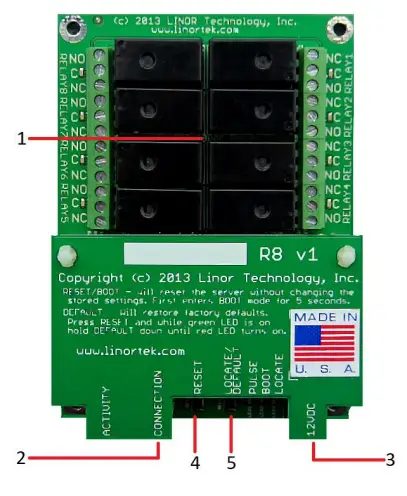
Fargo R4
- 3.5mm Inputs for AC Current Sensor (R4ADI Only)
- Analog Inputs (R4ADI Only)
- 4 Relay outputs, 1FORMC 48 Volt Max (24VAC/DC 3A)
- Input Digital
- Digital Input Switches (Input 1 on right.
Up: Pullup, Down: Isolated) - Panyambung Rj45
- Tombol Reset
- Tombol Milarian
- Panyambung Daya (12VDC)
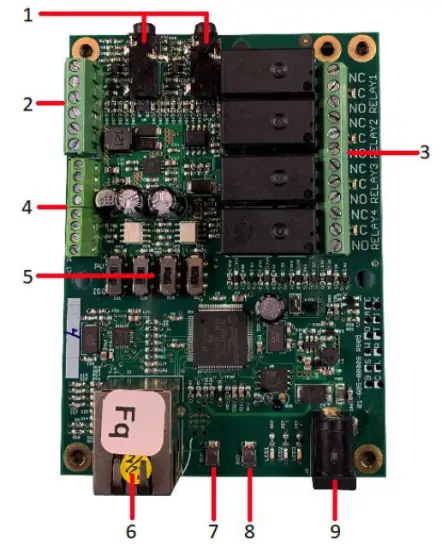
Koda 100
- Digital Inputs (#1 on the left) 5VDC-48VDC (12VDC-48VDC must use the external resistor)
- Relay Outputs (#1 is on the right) 8A@48VAC Max
- Digital Input Switches (IN 1 on left. UP: Isolated, Down: Pullup)
- Tombol Reset
- Tombol Reload (ngahurungkeun LED biru - ngidentipikasi dina Discoverer)
- Panyambung Rj45
- Panyambung Daya (12VDC)
- Konektor Mini USB pikeun Sénsor Suhu/Kalembaban (dijual misah)

Koda 200
- Digital Inputs (#1 on the left) 5VDC-48VDC (12VDC-48VDC must use the external resistor)
- Relay Outputs (#1 is on left) 48 Volt Max 1A dry contact or drive 10V ±10% 50mA
- Digital Input Switches (IN 1 on left. UP: Isolated, Down: Pullup)
- Relay Switches (Up for dry contact, down for 10V/50mA)
- Tombol Reset
- Tombol Reload (ngahurungkeun LED biru - ngidentipikasi dina Discoverer)
- Panyambung Rj45
- Panyambung Daya (12VDC)
- Konektor Mini USB pikeun Sénsor Suhu/Kalembaban (dijual misah)

Reset pabrik
To perform a factory Reset, push the Reset button. When the green LED turns on, push and hold the Reload button until the flashing red LED turns off and then turns on solid. Refer to Board Reference Layout section for the button locations on your device.
This user-manual supplements the documentation for the following Linortek products:
- Netbell-2
- Netbell-8
- Netbell-K (and variants)
- iTrixx-NHM
For more information, documentation and how-to videos, visit https://www.linortek.com/downloads/
Dokumén ieu tiasa dipendakan di www.linortek.com/downloads/documentations/
Upami anjeun peryogi bantosan sareng alat anjeun mangga buka www.linortek.com/technical-support
Linor Téhnologi, Nyarita.
Inpormasi tiasa robih tanpa aya bewara.
Lampiran 1
Kumaha Ngirim Email SSL Nganggo Layanan SMTP Partéi Ka-3 pikeun Alat Linortek Fargo sareng Koda
Sacara standar, alat Koda/Fargo ngagunakeun pangladén surélék SMTP non-SSL. Tapi kalolobaan server email ayeuna tos ngalih ka protokol kaamanan SSL, aya server pangiriman SMTP pihak ka-3 anu henteu ngabutuhkeun SSL sareng tiasa dianggo. Aya seueur panyadia jasa email SMTP di pasar. Kami nganggo SMTP2GO salaku mantanample pikeun demonstrate prosés setelan. SMTP2GO bébas dianggo sareng dugi ka 1000 email / sasih. Pikeun ngagunakeun SMTP2GO, mangga buka: https://www.smtp2go.com/ .
Lengkah 1. Jieun akun SMTP2GO.
Pikeun nyieun akun ngan saukur klik "Asup", pilih "1K Surélék" dina skala, sareng pilih "Rencana gratis" (Upami anjeun kedah ngirim langkung ti 1000 email per bulan, pilih rencana anu nyumponan sarat anjeun.)

Pikeun nyieun akun dina SMTP2GO, alamat surélék perusahaan bakal diperlukeun. Ladenan email gratis sapertos Gmail atanapi Yahoo moal ngantep anjeun neraskeun. Saatos ngaktipkeun akun SMTP2GO anjeun, anjeun kedah nambihan pangguna.
Lengkah 2. Tambahkeun pamaké.
Pamaké anu anjeun jieun dina SMTP2GO, bakal janten pangladén surat Kaluar nalika anjeun nyetél alat Fargo/Koda pikeun ngirim laporan email, punten pastikeun pangladén email perusahaan anjeun moal meungpeuk email upami anjeun nganggo akun email gratis sapertos Yahoo atanapi Gmail. tambahkeun pangguna di dieu.
Login ka akun SMTP2GO anjeun, dina menu sisi kénca milih "Setélan"> "Pamaké SMTP", Klik dina "Tambahkeun pamaké SMTP" jeung eusian formulir.
 Saatos pangguna ditambahkeun kana akun SMTP2GO anjeun, éta bakal nunjukkeun inpormasi anu anjeun peryogikeun pikeun nyetél béwara email dina alat Fargo/Koda anjeun.
Saatos pangguna ditambahkeun kana akun SMTP2GO anjeun, éta bakal nunjukkeun inpormasi anu anjeun peryogikeun pikeun nyetél béwara email dina alat Fargo/Koda anjeun.

Lengkah 3. Konpigurasikeun alat Linortek.
Saatos anjeun nyiptakeun akun sareng nambihan pangguna, login ka alat Linortek anjeun, arahkeun ka Konpigurasikeun - Halaman pangaturan email pikeun nyetél béwara Email:
- SMTP Server – Lebetkeun server mail kaluar nu Anjeun hoyong pake, éta mail.smtp2go.com di ex urangample.
- Port - Ieu mangrupikeun palabuhan dina server éta. Port SMTP nyaeta 2525 di ex urangample.
- Anggo SSL - Ninggalkeun dicentang nalika anjeun nganggo server SMTP pihak ka-3.
- Ngaran pamaké - Ngaran pamaké ti SMTP2GO nalika urang nyieun pamaké dina hambalan saméméhna.
- Sandi - Sandi pangguna tina SMTP2GO nalika urang nyiptakeun pangguna dina léngkah sateuacana.
- Pikeun Alamat - Lebetkeun dugi ka 3 alamat pikeun nyetél email ieu. Anu dituju, CC sareng SM.
- Subject - Baris jejer tina lulugu email.
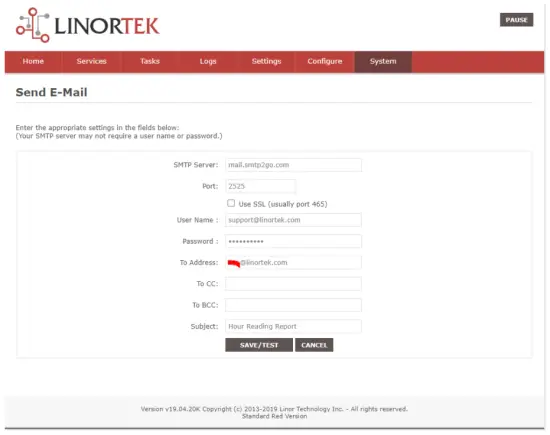
Pas anjeun pencét "Simpen / Tés", alat otomatis ngirimkeun email tés. Punten parios folder Sampah/Lainna pikeun milarian upami teu aya dina folder Koropak.
Lengkah 4. Atur tugas pikeun bewara Email otomatis.
You should be able to receive email notifications for various events from the Fargo/Koda boards at this point. If you need to receive condition logic notification, you can use our condition logic configuration to setup such report. To setup the logic condition report notification, go to Tasks page on your Fargo/Koda device, click the Edit icon of a Schedule. For details of how to create a logic-based event, please refer to the Set Schedule Page on the Fargo/Koda User Manual, which can be downloaded here:
https://www.linortek.com/download/fargo%20g2_koda%20downloads/fargo%20g2_koda%20documentation/Fargo-G2-and-Koda-User-Manual.pdf
Dina s ieuample Urang bakal ngagunakeun alat Network Hour Méter salaku example pikeun kumaha carana nampa laporan email unggal dinten di 11:52am.
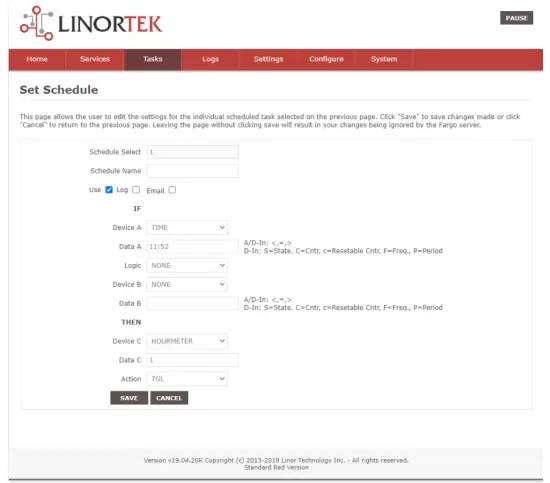
Pas sadaya kaayaan tugas dicumponan, anjeun nampi email ieu:
Hour Reading Report
![]() support@linortek.com
support@linortek.com
Mon 4/11/2022 11:52 AM
To: Liyu Nalven
HM 1, my machine, is at 000242.01 hrs.
Reply Forward

Dokumén / Sumberdaya
 |
LINORTEK Fargo G2 TCP / IP Web Dumasar Relay Controller [pdf] Manual pamaké Fargo G2, Koda, Fargo G2 TCP-IP Web Based Relay Controller, Web Based Relay Controller, Based Relay Controller, Relay Controller |