 Fargo G2 နှင့် Koda အသုံးပြုသူလက်စွဲ
Fargo G2 နှင့် Koda အသုံးပြုသူလက်စွဲ
www.linortek.com For Fargo G2, Koda
For Fargo G2, Koda
TCP/IP Web အခြေခံ Relay Controller
Rev C ၀၉/၂၀၂၀
Fargo G2 TCP/IP Web အခြေခံ Relay Controller
Linortek Fargo G2 သို့မဟုတ် Koda TCP/IP Controller ကို ဝယ်ယူသည့်အတွက် ကျေးဇူးတင်ပါသည်။ FARGO/KODA မှ ထိန်းချုပ်နိုင်သော စက်များစွာရှိသည်။ Web Relay Controller FARGO/KODA Web Controller ကို (သို့သော်လည်း အကန့်အသတ်မရှိ): မီးများ၊ လုံခြုံရေး၊ ရေဖျန်းစနစ်များ၊ ဝင်ရောက်ထိန်းချုပ်မှု၊ စက်မှုသုံးပစ္စည်းများ၊ အဆောက်အဦ အလိုအလျောက်စနစ်၊ HVAC နှင့် အခြားအရာများစွာကဲ့သို့သော အပလီကေးရှင်းများတွင် အသုံးပြုနိုင်သည်။ သင့်လိုအပ်ချက်များနှင့် ကိုက်ညီကြောင်း အတည်ပြုရန် သင့် controller ပေါ်ရှိ ထည့်သွင်းမှုနှင့် အထွက်သတ်မှတ်ချက်များအတွက် စာမျက်နှာ 29 ရှိ Board Reference Layouts ကို ဖတ်ရှုပါ။
ဤလက်စွဲစာအုပ်တွင် ပါဝင်သည်-
- FARGO R8 G2
- FARGO R4DI G2
- FARGO R4ADI G2
- KODA 100
- KODA200
၎င်းတို့ကို နောင်တွင် SERVER ဟု ရည်ညွှန်းပါမည်။ ကွဲပြားမှုများ သို့မဟုတ် ထပ်လောင်းအင်္ဂါရပ်များရှိပါက ၎င်းတို့ကို စာသားတွင် မှတ်သားထားမည်ဖြစ်သည်။
ကျွန်ုပ်တို့၏နည်းပညာပံ့ပိုးမှုအဖွဲ့အတွက် သင်ကြားရေးဗီဒီယိုများ၊ FAQ များနှင့် ဆက်သွယ်ရန်အချက်အလက်များအတွက် ကျေးဇူးပြု၍ ဝင်ရောက်ကြည့်ရှုပါ။ https://www.linortek.com/technical-support
LINORTEK တစ်နှစ်ကန့်သတ်အာမခံ
Consumer law: For consumers who are covered by consumer protection laws or regulations in their country of residence (“Consumer Law”), the benefits provided in this Linortek One-Year Limited Warranty (“Linortek Limited Warranty”) are in addition to and not instead of the rights provided by Consumer Law and it does not exclude, limit or suspend your rights arising from Consumer Law. You should consult the proper authorities in your country of residence for further information about these rights
ဤဟာ့ဒ်ဝဲထုတ်ကုန် (“ထုတ်ကုန်”) အတွက် Linortek ၏ အာမခံဝတ္တရားများသည် အောက်တွင်ဖော်ပြထားသော စည်းကမ်းချက်များတွင် အကန့်အသတ်ရှိသည်-
Linor Technology, Inc. (“Linortek”) warrants this product against defects in materials and workmanship for a period of ONE (1) YEAR from the date of retail purchase by the original end-user purchaser (“Warranty Period”) when used in accordance with the operating instructions. A copy of a retail receipt is required as proof of purchase. If a hardware defect arises and a valid claim is received within the Warranty Period, at its option and to the extent permitted by law, Linortek will either (1) repair the hardware defect at no charge, using new or refurbished replacement parts, (2) exchange the product with a product that is new or which has been manufactured from new or serviceable used parts and is at least functionally equivalent to the original product, or (3) refund the purchase price of the product. When a refund is given, the product for which the refund is provided must be returned to Linortek and becomes Linortek’s property.
အထက်ဖော်ပြပါ အာမခံသည် ဝယ်သူ၏ (i) ရေးထားသော တောင်းဆိုချက်နှင့် (ii) ချွတ်ယွင်းချက်ဟု ဆိုထားသော ထုတ်ကုန်ကို စစ်ဆေးစမ်းသပ်ရန် အခွင့်အရေးအတွက် Linortek အား အချိန်နှင့်တစ်ပြေးညီ ပံ့ပိုးပေးပါသည်။ ထိုသို့သောစစ်ဆေးမှုသည် ဝယ်သူ၏ဝုဏ်အတွင်းတွင်ရှိနိုင်ပြီး/သို့မဟုတ် Linortek သည် ဝယ်သူ၏ကုန်ကျစရိတ်ဖြင့် ကုန်ပစ္စည်း၏ပြန်လာမှုကို တောင်းဆိုနိုင်သည်။ သို့ရာတွင်၊ Linortek သည် ကုန်ပစ္စည်းပြန်ပို့ခြင်းနှင့်စပ်လျဉ်း၍ ထုပ်ပိုးခြင်း၊ စစ်ဆေးခြင်း သို့မဟုတ် အလုပ်သမားကုန်ကျစရိတ်များအတွက် တာဝန်မရှိပါ။ Linortek မှထုတ်ပေးသော Return Merchandise Authorization နံပါတ် (RMA#) ဖြင့် ပါ၀င်ခြင်းမရှိသော အာမခံဝန်ဆောင်မှုအတွက် မည်သည့်ထုတ်ကုန်ကိုမျှ လက်ခံမည်မဟုတ်ပါ။
ခြွင်းချက်များနှင့် ကန့်သတ်ချက်များ
ဤကန့်သတ်အာမခံသည် အလွဲသုံးစားလုပ်မှု၊ အလွဲသုံးစားမှု၊ လျစ်လျူရှုမှု၊ မီးလောင်ကျွမ်းမှု သို့မဟုတ် အခြားပြင်ပအကြောင်းတရားများ၊ မတော်တဆမှု၊ ပြုပြင်မွမ်းမံမှု၊ ပြုပြင်မှုများ သို့မဟုတ် ပစ္စည်းများနှင့် လက်ရာတို့တွင် ချို့ယွင်းချက်မရှိသော အခြားအကြောင်းရင်းများကြောင့် ဖြစ်ပေါ်လာသော ပျက်စီးဆုံးရှုံးမှုများကို ဖယ်ထုတ်ထားသည်။ စနစ်ဆော့ဖ်ဝဲ (“ဆော့ဖ်ဝဲလ်”) တွင် အကန့်အသတ်မရှိ အပါအဝင် Linortek အမှတ်တံဆိပ်အမည်ဖြင့် သို့မဟုတ် မပါဘဲ ဖြန့်ဖြူးသည့်ဆော့ဖ်ဝဲသည် ဤကန့်သတ်အာမခံချက်အောက်တွင် အကျုံးမဝင်ပါ။ ဆော့ဖ်ဝဲနှင့် ဆက်စပ်နေသော သင်၏အသုံးပြုမှုနှင့် လုပ်ပိုင်ခွင့်များကို ဤနေရာတွင် ရှာတွေ့နိုင်သည့် Linortek End User License Agreement မှ အုပ်ချုပ်သည်- https://www.linortek.com/end-user-licenseagreement/. ထုတ်ကုန်၏အသုံးပြုမှုနှင့်ပတ်သက်သော ညွှန်ကြားချက်များကို လိုက်နာရန် ပျက်ကွက်ခြင်းကြောင့် ဖြစ်ပေါ်လာသည့် ပျက်စီးဆုံးရှုံးမှုများအတွက် Linortek တွင် တာဝန်မရှိပါ။ လည်ပတ်မှုကန့်သတ်ချက်များနှင့်အညီ လိုက်လျောညီထွေဖြစ်စေရန် အာမခံရန်၊ ဝယ်သူသည် ညွှန်ကြားချက်လက်စွဲ [ထုတ်ကုန်နှင့်အတူ ပေးထားသည့်] ကို ကိုးကားသင့်သည်။ အာမခံတွင် ဘက်ထရီ မပါဝင်ပါ။
အမြင့်ဆုံးခွင့်ပြုထားသည့်အတိုင်းအတာအထိ၊ ဤကန့်သတ်ချက်အာမခံနှင့် အထက်ဖော်ပြပါ ကုထုံးများသည် သီးသန့်ဖြစ်ပြီး အခြားအာမခံ၊ ကုထုံးများနှင့် သတ်မှတ်ချက်များနှင့် သတ်မှတ်ထားသော ကန့်သတ်ချက်အားလုံး၏ အစား ကန့်သတ်ချက်များ၊ အကန့်အသတ်မရှိ အပါအဝင်၊ ရောင်းဝယ်မှုဆိုင်ရာ အာမခံချက်များ၊ အထူးရည်ရွယ်ချက်တစ်ခုအတွက် ကြံ့ခိုင်မှု၊ ချိုးဖောက်မှုမရှိခြင်း။ ယခုအချိန်အထိ အဆိုပါအာမခံများကို ထုတ်ဖော်ပြောဆိုခြင်းမပြုနိုင်ပါ၊ ဤအာမခံချက်အားလုံးသည် ဥပဒေအရခွင့်ပြုထားသည့်အတိုင်းအတာအထိ၊ LINORTEK ၏ ကန့်သတ်ချိန်အတွင်း လေယာဥ်ပေးဝေခြင်းလုပ်ငန်းကို ကန့်သတ်ထားသည့် ကာလအထိ ကန့်သတ်ကာလ၊ သို့မဟုတ် LINORTEK မှ သတ်မှတ်သည့်အတိုင်း ပြန်အမ်းပါ။ ၎င်း၏တစ်ဦးတည်းဆုံးဖြတ်မှု၌။ အချို့သောပြည်နယ်များ (နိုင်ငံများနှင့် ပြည်နယ်များ) သည် အဓိပ္ပာယ်ဖွင့်ဆိုထားသော အာမခံ သို့မဟုတ် အခြေအနေမည်မျှကြာအောင် ကန့်သတ်ချက်များကို ခွင့်မပြုပါသနည်း၊ ထို့ကြောင့် အထက်ဖော်ပြပါ ကန့်သတ်ချက်များသည် သင့်အတွက် အကျုံးဝင်မည်မဟုတ်ပါ။ ဤအာမခံချက်သည် သင့်အား သတ်မှတ်ထားသော တရားဝင်အခွင့်အရေးများကို ပေးဆောင်ပြီး ပြည်နယ်နှင့် ပြည်နယ် (သို့မဟုတ် တိုင်းနှင့် ပြည်နယ်အလိုက်) ကွဲပြားသည့် အခြားအခွင့်အရေးများလည်း သင့်တွင်ရှိနိုင်ပါသည်။ ဤကန့်သတ်အာမခံချက်သည် အမေရိကန်ပြည်ထောင်စု၏ဥပဒေများအောက်တွင် အုပ်ချုပ်ပြီး ဖွဲ့စည်းတည်ဆောက်ထားသည်။
ငြင်းဆိုချက်များ
- ညွှန်ကြားချက်များကိုဖတ်ပါ - ထုတ်ကုန်ကိုမလည်ပတ်မီ ဘေးကင်းရေးနှင့် လည်ပတ်မှုလမ်းညွှန်ချက်အားလုံးကို ဖတ်ပါ။
- ညွှန်ကြားချက်များကို ထိန်းသိမ်းပါ - အနာဂတ်အကိုးအကားအတွက် ဘေးကင်းရေးနှင့် လည်ပတ်မှုလမ်းညွှန်ချက်များကို ထိန်းသိမ်းထားပါ။
- သတိပေးချက်များကို ဂရုပြုပါ - ထုတ်ကုန်ပေါ်ရှိ သတိပေးချက်အားလုံးကို လိုက်နာရန်နှင့် လုပ်ငန်းလည်ပတ်မှုလမ်းညွှန်ချက်များတွင် လိုက်နာပါ။
- ညွှန်ကြားချက်များကို လိုက်နာပါ - လည်ပတ်မှုနှင့် အသုံးပြုမှု ညွှန်ကြားချက်အားလုံးကို လိုက်နာပါ။
- သန့်ရှင်းရေး - သန့်ရှင်းရေးမလုပ်မီ ထုတ်ကုန်အား ပါဝါမှ ပလပ်ဖြုတ်ပါ။ အရည်သန့်စင်ဆေး သို့မဟုတ် aerosol သန့်စင်ဆေး မသုံးပါနှင့်။ ကြော်ငြာသုံးပါ။amp အကာအရံသန့်ရှင်းရေးအတွက် အထည်များသာဖြစ်သည်။
- ပူးတွဲပါဖိုင်များ - ၎င်းတို့အား Linortek မှ အထူးအကြံပြုထားခြင်းမရှိပါက ပူးတွဲပါဖိုင်များကို အသုံးမပြုပါနှင့်။ ကိုက်ညီမှုမရှိသော သို့မဟုတ် မသင့်လျော်သော ပူးတွဲပါဖိုင်များကို အသုံးပြုခြင်းသည် အန္တရာယ်ရှိနိုင်သည်။
- ဆက်စပ်ပစ္စည်းများ - ဤထုတ်ကုန်ကို မတည်မငြိမ်ဖြစ်သော မတ်တပ်ရပ်၊ tripod၊ bracket သို့မဟုတ် mount တွင် မထားပါ။ ထုတ်ကုန်သည် ပြုတ်ကျနိုင်ပြီး လူတစ်ဦးအား ပြင်းထန်သော ဒဏ်ရာနှင့် ထုတ်ကုန်အပေါ် ပြင်းထန်စွာ ထိခိုက်မှုဖြစ်စေနိုင်သည်။ ထုတ်လုပ်သူမှ အကြံပြုထားသော မတ်တပ်ရပ်၊ tripod၊ bracket သို့မဟုတ် mount ဖြင့်သာ အသုံးပြုပါ သို့မဟုတ် ထုတ်ကုန်ဖြင့် ရောင်းချပါသည်။ ထုတ်ကုန်တပ်ဆင်သည့်အခါ ထုတ်လုပ်သူ၏ညွှန်ကြားချက်များကို လိုက်နာပြီး ထုတ်လုပ်သူမှ အကြံပြုထားသော တပ်ဆင်ဆက်စပ်ပစ္စည်းများကိုသာ အသုံးပြုပါ။ စက်ပစ္စည်းနှင့် တွန်းလှည်းပေါင်းစပ်အသုံးပြုသည့်အခါ သတိထားပါ။ အမြန်ရပ်တန့်ခြင်း၊ အင်အားအလွန်အကျွံထွက်ခြင်းနှင့် မညီညာသောမျက်နှာပြင်များသည် စက်ကိရိယာနှင့် တွန်းလှည်းပေါင်းစပ်မှုကို မှောက်သွားစေနိုင်သည်။
- လေဝင်လေထွက် – အလုံအလောက်ရှိလျှင် အဖွင့်များကို လေဝင်လေထွက်ကောင်းစေရန်နှင့် ထုတ်ကုန်၏ ယုံကြည်စိတ်ချရသော လည်ပတ်မှုကို သေချာစေရန်နှင့် အပူလွန်ကဲခြင်းမှ ကာကွယ်ရန် ပံ့ပိုးပေးထားသည်။ ဤအပေါက်များကို ပိတ်ဆို့ခြင်း သို့မဟုတ် ဖုံးအုပ်ခြင်း မပြုပါနှင့်။ သင့်လျော်သောလေဝင်လေထွက်မပေးထားပါက သို့မဟုတ် Linortek ၏ညွှန်ကြားချက်များကို လိုက်နာခြင်းမရှိပါက ဤထုတ်ကုန်ကို built-in တပ်ဆင်မှုတွင် မထားရှိပါနှင့်။
- ပါဝါရင်းမြစ်များ – ညွှန်ကြားချက်လက်စွဲ သို့မဟုတ် ထုတ်ကုန်တံဆိပ်တွင် ဖော်ပြထားသည့် ပါဝါအရင်းအမြစ်အမျိုးအစားမှသာလျှင် ဤထုတ်ကုန်ကို လုပ်ဆောင်ပါ။
သင်အသုံးပြုမည့် ပါဝါထောက်ပံ့မှုအမျိုးအစားကို သင်သေချာမသိပါက သင့်စက်ပစ္စည်းရောင်းချသူ သို့မဟုတ် ဒေသတွင်း ဓာတ်အားပေးကုမ္ပဏီနှင့် တိုင်ပင်ပါ - ညွှန်ကြားချက်လက်စွဲ သို့မဟုတ် အမှတ်အသားတံဆိပ်တွင် ဖော်ပြထားသည့် အခြားပါဝါအရင်းအမြစ်အမျိုးအစားကို အသုံးပြုပါက အာမခံချက် ပျက်ပြယ်မည်ဖြစ်သည်။ ဘက်ထရီ ပါဝါ သို့မဟုတ် အခြား အရင်းအမြစ်များမှ လည်ပတ်ရန် ရည်ရွယ်သော ထုတ်ကုန်များအတွက်၊ လည်ပတ်မှု ညွှန်ကြားချက်များ [ထုတ်ကုန်တွင် ပါဝင်သော] ကို ကိုးကားပါ။ - Grounding သို့မဟုတ် Polarization - ဤထုတ်ကုန်တွင် polarized alternating-current line plug (အခြားဓါးတစ်ခုထက် ပိုကျယ်သော ပလပ်တစ်ခုပါရှိသော ပလပ်တစ်ခု) ကို တပ်ဆင်နိုင်ပါသည်။ ဤပလပ်သည် ပါဝါပလပ်ပေါက်တွင် တစ်လမ်းတည်းသာ တပ်ဆင်နိုင်မည်ဖြစ်သည်။ ဒါက ဘေးကင်းရေး အင်္ဂါရပ်ပါ။ ပလပ်ကို ပလပ်ပေါက်ထဲသို့ အပြည့်ထည့်၍မရပါက ပလပ်ကို ပြောင်းပြန်လှန်ကြည့်ပါ။ ပလပ်သည် အံမဝင်သေးပါက သင်၏ပလပ်ပေါက်သည် ပလပ်နှင့် မကိုက်ညီသောကြောင့်ဖြစ်သည်။ သင့်ပလပ်ပေါက်ကို တွဲသုံးနိုင်သော ကိရိယာဖြင့် အစားထိုးရန် သင့်လျှပ်စစ်သမားထံ ဆက်သွယ်ပါ။ ပလပ်ကို ကိုက်ညီမှုမရှိသော ပလပ်ပေါက်တစ်ခုတွင် တပ်ဆင်ရန် အတင်းအကြပ် မလုပ်ပါနှင့် သို့မဟုတ် ပလပ်၏ ဘေးကင်းရေး ရည်ရွယ်ချက်ကို အနိုင်ယူရန် ကြိုးစားပါ။ တနည်းအားဖြင့်၊ ဤထုတ်ကုန်တွင် တတိယ (grounding) ပင်နံပါတ်ပါသော ပလပ် ၃ ကြိုးပါသော မြေစိုက်အမျိုးအစား ပလပ်တစ်ခု တပ်ဆင်ထားနိုင်သည်။ ဤပလပ်သည် မြေစိုက်အမျိုးအစားပါဝါ ပလပ်ပေါက်တွင်သာ တပ်ဆင်နိုင်မည်ဖြစ်သည်။ ဒါက ဘေးကင်းရေး အင်္ဂါရပ်ပါ။ ပလပ်ကို ကိုက်ညီမှုမရှိသော ပလပ်ပေါက်တစ်ခုတွင် တပ်ဆင်ရန် အတင်းအကြပ် မလုပ်ပါနှင့် သို့မဟုတ် ပလပ်၏ ဘေးကင်းရေး ရည်ရွယ်ချက်ကို အနိုင်ယူရန် ကြိုးစားပါ။ သင့်ပလပ်ပေါက်သည် ပလပ်နှင့် ကိုက်ညီမှုမရှိပါက၊ တွဲဖက်အသုံးပြုနိုင်သည့် ပလပ်တစ်ခုဖြင့် သင့်ပလပ်ကို အစားထိုးရန် သင့်လျှပ်စစ်သမားထံ ဆက်သွယ်ပါ။
- Power-Cord Protection - ၎င်းတို့အပေါ်၌ထားရှိသော သို့မဟုတ် ဆန့်ကျင်ဘက်အရာများမှ သွားလာ၍မရသော ပါဝါကြိုးများကို လမ်းကြောင်းဖောက်ခြင်း၊ ကြိုးများနှင့် ပလပ်များ၊ အဆင်ပြေသော ပရိဘောဂများနှင့် စက်ပစ္စည်းမှ ကြိုးများထွက်သည့်နေရာကို အထူးဂရုပြုပါ။ .
- ဓာတ်အားလိုင်းများ – ပြင်ပစနစ်အား အထက်ပါဝါလိုင်းများ သို့မဟုတ် အခြားလျှပ်စစ်မီး သို့မဟုတ် ပါဝါဆားကစ်များအနီး သို့မဟုတ် ယင်းကဲ့သို့ ဓာတ်အားလိုင်းများ သို့မဟုတ် ဆားကစ်များအတွင်းသို့ ပြုတ်ကျနိုင်သည့်နေရာများတွင် ပြင်ပစနစ်ကို မထားရှိပါနှင့်။ ပြင်ပစနစ်တစ်ခုကို တပ်ဆင်သည့်အခါ၊ ၎င်းတို့နှင့် ထိတွေ့မိပါက အသက်ဆုံးရှုံးနိုင်သောကြောင့် ယင်းကဲ့သို့ ဓာတ်အားလိုင်းများ သို့မဟုတ် ဆားကစ်များကို မထိမိစေရန် အထူးဂရုပြုပါ။
- ဝန်ပိုခြင်း – မီးအား သို့မဟုတ် လျှပ်စစ်ရှော့ခ်ဖြစ်စေနိုင်သောကြောင့် ပလပ်များနှင့် လိုင်းကြိုးများကို ဝန်ပိုမချပါနှင့်။
- အရာဝတ္တုနှင့် အရည်များ ဝင်ရောက်ခြင်း - အန္တရာယ်ရှိသော ပမာဏကို ထိမိနိုင်သောကြောင့် အပေါက်များမှတဆင့် ဤထုတ်ကုန်ထဲသို့ မည်သည့်အရာဝတ္ထုကိုမျှ မတွန်းပါနှင့်။tagမီး သို့မဟုတ် လျှပ်စစ်ရှော့ခ်ဖြစ်စေနိုင်သော အချက်များ သို့မဟုတ် တိုတောင်းသော အစိတ်အပိုင်းများ။ မည်သည့်အရည်ကို ထုတ်ကုန်ပေါ်မှ လုံးဝမဖိတ်ပါ။
- ဝန်ဆောင်မှုပေးခြင်း - အဖုံးဖွင့်ခြင်း သို့မဟုတ် ဖယ်ရှားခြင်းသည် သင့်အား အန္တရာယ်ရှိသော ပမာဏကို ဖြစ်စေနိုင်သောကြောင့် ဤထုတ်ကုန်ကို သင်ကိုယ်တိုင် ဝန်ဆောင်မှုပေးရန် မကြိုးစားပါနှင့်။tage သို့မဟုတ် အခြားအန္တရာယ်များ။ ထုတ်ကုန်၏ဝန်ဆောင်မှုအားလုံးကို Linortek သို့ရည်ညွှန်းပါ။
- ဝန်ဆောင်မှုလိုအပ်သော ပျက်စီးခြင်း - ထုတ်ကုန်ကို ပလပ်ပေါက်မှ ဖြုတ်ပြီး ဝန်ဆောင်မှုပေးခြင်းအား အောက်ပါအခြေအနေများအောက်တွင် Linortek သုံးစွဲသူ ပံ့ပိုးကူညီမှုထံ ရည်ညွှန်းပါ-
a ပါဝါကြိုး သို့မဟုတ် ပလပ်ပေါက် ပျက်စီးသောအခါ။
ခ အရည်များ ဖိတ်စင်သွားပါက သို့မဟုတ် အရာဝတ္ထုများ ထုတ်ကုန်ပေါ်သို့ ပြုတ်ကျလာပါက၊
ဂ။ ထုတ်ကုန်မိုးနှင့်ရေထိတွေ့ခဲ့လျှင်။
ဃ။ အကယ်၍ ထုတ်ကုန်သည် ပုံမှန်အတိုင်းလည်ပတ်ခြင်းမရှိပါက [ထုတ်ကုန်တွင်ပါရှိသော] လည်ပတ်မှုညွှန်ကြားချက်များကို လိုက်နာပါ။ အခြားထိန်းချုပ်မှုများ၏ မလျော်ကန်သော ချိန်ညှိမှုသည် ပျက်စီးမှုဖြစ်စေနိုင်ပြီး ထုတ်ကုန်ကို ၎င်း၏ပုံမှန်လည်ပတ်မှုသို့ ပြန်လည်ရရှိရန် အရည်အချင်းပြည့်မီသော နည်းပညာရှင်တစ်ဦးမှ မကြာခဏဆိုသလို ကျယ်ကျယ်ပြန့်ပြန့်လုပ်ဆောင်ရသည့်အတွက် လည်ပတ်မှုလမ်းညွှန်ချက်ဖြင့် အကျုံးဝင်သော ထိန်းချုပ်မှုများကိုသာ ချိန်ညှိပါ။
င။ ထုတ်ကုန်ကျဆင်းသွားလျှင်သို့မဟုတ်ကက်ဘိနက်ပျက်စီးသွားလျှင်။
f အကယ်၍ ထုတ်ကုန်သည် ထူးခြားသော စွမ်းဆောင်ရည်ပြောင်းလဲမှုကို ပြသပါ။ - အစားထိုး အစိတ်အပိုင်းများ- အစားထိုး အစိတ်အပိုင်းများ လိုအပ်ပါက၊ Volume နိမ့်ပါtage လျှပ်စစ်ပညာရှင်သည် ထုတ်လုပ်သူမှ သတ်မှတ်ထားသည့် အစိတ်အပိုင်းကိုသာ အသုံးပြု၍ ၎င်းတို့ကို အစားထိုးသည်။ ခွင့်ပြုချက်မရှိဘဲ အစားထိုးမှုများသည် မီး၊ လျှပ်စစ်ရှော့ခ် သို့မဟုတ် အခြားအန္တရာယ်များ ဖြစ်ပေါ်စေနိုင်သည်။ အစားထိုး အစိတ်အပိုင်းများ တွင် ကြည့်ရှုနိုင်ပါသည်။ https://www.linortek.com/store/
- ဘေးအန္တရာယ်ကင်းရှင်းရေးစစ်ဆေးခြင်း - ဤထုတ်ကုန်အတွက် ဝန်ဆောင်မှုတစ်ခုခု သို့မဟုတ် ပြုပြင်မှုများ ပြီးမြောက်သောအခါ၊ ထုတ်ကုန်သည် သင့်လျော်သောလည်ပတ်မှုအခြေအနေတွင်ရှိကြောင်း ဆုံးဖြတ်ရန် ဘေးကင်းရေးစစ်ဆေးမှုများပြုလုပ်ရန် ဝန်ဆောင်မှုကျွမ်းကျင်ပညာရှင်အား တောင်းဆိုပါ။
- Coax Grounding – ပြင်ပကေဘယ်စနစ်သည် ထုတ်ကုန်နှင့် ချိတ်ဆက်ထားလျှင် ကေဘယ်စနစ်အား ကြိုးတပ်ထားကြောင်း သေချာပါစေ။ USA မော်ဒယ်များသာ- အမျိုးသားလျှပ်စစ်ကုဒ်၏ ပုဒ်မ 810၊ ANSI/NFPA No.70-1981၊ သည် တောင်၏ သင့်လျော်သော မြေစိုက်ခြင်းနှင့် ပံ့ပိုးတည်ဆောက်ပုံ၊ စွန့်ပစ်ပစ္စည်းတစ်ခုသို့ ချော့သွင်းခြင်း၊ မြေစိုက်စပယ်ယာများ၏ အရွယ်အစား၊ တည်နေရာနှင့် စပ်လျဉ်းသည့် အချက်အလက်ကို ပေးပါသည်။ စွန့်ပစ်ပစ္စည်း၊ မြေပေါ်လျှပ်ကူးပစ္စည်းနှင့် ချိတ်ဆက်မှု၊ မြေပြင်လျှပ်ကူးပစ္စည်းအတွက် လိုအပ်ချက်များ။
- လျှပ်စီးကြောင်း - မိုးကြိုးမုန်တိုင်းတစ်ခုအတွင်း ဤထုတ်ကုန်ကို ထပ်လောင်းကာကွယ်ရန်အတွက် သို့မဟုတ် ၎င်းကို ပိုင်ရှင်မဲ့မထားဘဲ အချိန်ကြာမြင့်စွာ အသုံးမပြုမီ၊ ၎င်းကို နံရံပလပ်မှ ပလပ်ဖြုတ်ပြီး ကေဘယ်စနစ် ချိတ်ဆက်မှုကို ဖြုတ်ပါ။ ၎င်းသည် မိုးကြိုးနှင့် ဓာတ်အားလိုင်းလှိုင်းများ တက်လာခြင်းကြောင့် ကုန်ပစ္စည်းပျက်စီးမှုကို ကာကွယ်နိုင်မည်ဖြစ်သည်။
- ပြင်ပအသုံးပြုမှု - ဤထုတ်ကုန်သည် ရေစိမ်ခံခြင်းမရှိသည့်အပြင် ရေစိုခြင်းကို ခွင့်မပြုသင့်ပါ။ မိုးရေ သို့မဟုတ် အခြားသော အရည်အမျိုးအစားများနှင့် မထိတွေ့ပါနှင့်။
ငွေ့ရည်များဖြစ်ပေါ်နိုင်သောကြောင့် တံခါးအပြင်ဘက်တွင် ညအိပ်ရာဝင်မထားပါ။ - ဘက်ထရီကိုပြောင်းလဲနေစဉ်၊ fuses သို့မဟုတ် board level ထုတ်ကုန်တစ်ခုကို ကိုင်တွယ်ရာတွင် အီလက်ထရွန်နစ်ပစ္စည်းများကို ပျက်စီးစေနိုင်သည့် electrostatic discharge ကို သတိထားပါ။ မြေစိုက် အီလက်ထရွန်းနစ် ဝန်ဆောင်မှု ခုံတန်းလျားကို အသုံးပြုခြင်းသည် အကောင်းဆုံးဖြစ်သည်။ ၎င်းကို မရရှိနိုင်ပါက သတ္တုပစ္စည်း သို့မဟုတ် ပိုက်ကို ထိခြင်းဖြင့် သင့်ကိုယ်သင် စွန့်ထုတ်နိုင်ပါသည်။ ဘက်ထရီ သို့မဟုတ် ဖျစ်များကို ပြောင်းလဲနေစဉ် i) ဘက်ထရီဝိုင်ယာကြိုးများမှလွဲ၍ အခြားဝါယာများကို မထိပါနှင့် ii) ပုံနှိပ်ထားသော ဆားကစ်ဘုတ်။
တာဝန်ဝတ္တရား ကန့်သတ်ချက်
IN NO EVENT WILL LINOR TECHNOLOGY BE LIABLE, WHETHER IN CONTRACT, TORT, OR OTHERWISE, FOR ANY INCIDENTAL, SPECIAL, INDIRECT, CONSEQUENTIAL OR PUNITIVE DAMAGES, INCLUDING, BUT NOT LIMITED TO, DAMAGES FOR ANY LOSS OF USE, LOSS OF TIME, INCONVENIENCE, COMMERCIAL LOSS, OR LOST PROFITS, SAVINGS, OR REVENUES TO THE FULL EXTENT SUCH MAY BE DISCLAIMED BY LAW. DISCLAIMER FOR CRITICAL APPLICATIONS
ဤထုတ်ကုန်သည် ချို့ယွင်းမှု သို့မဟုတ် ပုဂ္ဂိုလ်ရေးဆိုင်ရာ ထိခိုက်ဒဏ်ရာရမှု သို့မဟုတ် သေဆုံးစေနိုင်သည့် အခြားအသုံးပြုမှုများအတွက် ရည်ရွယ်ခြင်း သို့မဟုတ် အခွင့်အာဏာမရှိပါ။ သင် သို့မဟုတ် သင့်ဖောက်သည်များ ထိုကဲ့သို့ မရည်ရွယ်ဘဲ သို့မဟုတ် ခွင့်ပြုချက်မရှိသော အသုံးပြုမှုအတွက် ဤထုတ်ကုန်ကို အသုံးပြုခြင်း သို့မဟုတ် ခွင့်ပြုပါက၊ သင်သည် Linor Technology နှင့် ၎င်း၏တွဲဖက်အဖွဲ့အစည်းများနှင့် အရာရှိများ၊ ဝန်ထမ်းများနှင့် ဖြန့်ဖြူးသူများအပါအဝင်၊ ယင်းအသုံးပြုမှုနှင့်ပတ်သက်သည့် တာဝန်အားလုံးမှ အပြည့်အဝ လျော်ကြေးပေးရန် သဘောတူပါသည်။ ရှေ့နေစရိတ်နှင့် ကုန်ကျစရိတ်။
အသုံးပြုမှု ကန့်သတ်ချက်အတွက် ထပ်လောင်းသတိပေးချက်
အတိအကျဖော်ပြထားခြင်းမရှိပါက၊ ကျွန်ုပ်တို့၏ထုတ်ကုန်များသည် လိုင်း vol သို့ပြောင်းရန် ဒီဇိုင်းထုတ်ထားခြင်းမရှိပါ။tage (110V နှင့် အထက်) စက်များ။ line vol တွင်လည်ပတ်နေသော device ကိုထိန်းချုပ်ရန်tagအရည်အချင်းပြည့်မီသော လျှပ်စစ်ပညာရှင်တစ်ဦးသည် relay ကဲ့သို့သော ကြားခံကိရိယာတစ်ခုကို တပ်ဆင်ရပါမည်။ ထိန်းချုပ်ရန် စက်ပစ္စည်းများကို ရွေးချယ်သည့်အခါ၊ အနိမ့်ပိုင်းကို ရွေးချယ်ရန် အကောင်းဆုံးဖြစ်သည်။tage သည် 24VAC solenoid to water flow control ကဲ့သို့သော ထိန်းချုပ်မှုများ။ အရည်အချင်းပြည့်မီသော လျှပ်စစ်ပညာရှင်များကသာ လိုင်းအလုံးလိုက် သွယ်တန်းနိုင်ပါသည်။tage ကိရိယာ။ ထို့အပြင်၊ ဝိုင်ယာကြိုးအရွယ်အစားနှင့် သင့်လျော်သောအိမ်ရာများတွင် ကန့်သတ်မထားဘဲ အပါအဝင် ဒေသတွင်းကုဒ်များကို လိုက်နာရမည်ဖြစ်သည်။ Linortek သည် ကျွန်ုပ်တို့၏ထုတ်ကုန်များကို မှားယွင်းစွာအသုံးပြုမှုအတွက် အသုံးပြုသူ သို့မဟုတ် ပြင်ပအဖွဲ့အစည်းများအား အန္တရာယ်ဖြစ်စေရန်အတွက် တာဝန်မရှိပေ။ ဤတာဝန်သည် အသုံးပြုသူတွင် ရှိနေပါသည်။ ကျွန်ုပ်တို့၏ထုတ်ကုန်များကို မှားယွင်းစွာအသုံးပြုခြင်းကြောင့် စက်ပစ္စည်းပျက်စီးမှုအတွက် Linortek တွင် တာဝန်မရှိပါ။
RELAY VOLTAGE သတ်မှတ်ချက်များ
စက်ပစ္စည်းများကို လျှပ်စစ်ပတ်လမ်းများ သို့မဟုတ် အခြားစက်ပစ္စည်းများနှင့် ချိတ်ဆက်သည့်အခါ သတိထားပါ။ ဒီ web controller သည် မည်သည့် vol နှင့်မဆို ချိတ်ဆက်ရန် ဒီဇိုင်းထုတ်ထားခြင်းမရှိပါ။tage greater than 48V. Utilizing this arrangement, should allow you to virtually control anything. It is important that you use licensed electricians and comply with electrical codes that are applicable to your location. These codes exist for your safety, as well as the safety of others. Linortek assumes no responsibility for any harm or damage resulting from a failure adhere to local laws, ordinances or regulations or failure to follow specified instructions for installation and product usage.
Linortek Software နှင့် Documentation အတွက် End-User License Agreement
ဤ End-User License Agreement (“EULA”) သည် သင့်ဆော့ဖ်ဝဲလ်အသုံးပြုမှုကို ထိန်းချုပ်သည့် သင် (တစ်ဦးချင်း သို့မဟုတ် တစ်ခုတည်းသောအဖွဲ့အစည်း) နှင့် Linor Technology, Inc. (“Linortek” သို့မဟုတ် “ကျွန်ုပ်တို့” သို့မဟုတ် “ကျွန်ုပ်တို့”) တို့အကြား တရားဝင်သဘောတူညီချက်တစ်ခုဖြစ်သည်။ နှင့် စာရွက်စာတမ်းများ (“ဆော့ဖ်ဝဲလ်”) သည် Fargo၊ Koda၊ Netbell၊ IoTMeter နှင့် iTrixx စီးရီးများ၏ ထုတ်ကုန်များ (“Linortek ထုတ်ကုန်များ”) တွင် မြှုပ်နှံထားသော သို့မဟုတ် ဆက်စပ်နေသည်။
ဤ EULA သည် Linortek ကို သင့်အသုံးပြုမှုကို မထိန်းချုပ်ပါ။ webဆိုက် သို့မဟုတ် Linortek ထုတ်ကုန်များ (ဆော့ဖ်ဝဲမှအပ)။ သင်၏ Linortek ကိုအသုံးပြုခြင်း။ webဆိုက်ကို Linortek မှ အုပ်ချုပ်သည်။ webဝဘ်ဆိုက်၏ ဝန်ဆောင်မှုစည်းမျဉ်းများနှင့် Linortek ကိုယ်ရေးကိုယ်တာမူဝါဒကို တွင်တွေ့နိုင်သည်-
http://www.linortek.com/terms-and-conditions [သင်၏ Linortek ထုတ်ကုန်များ (ဆော့ဖ်ဝဲလ်မှအပ မပါဝင်) ဝယ်ယူမှုကို Linortek ကန့်သတ်အာမခံဖြင့် အုပ်ချုပ်သည်၊၊ https://www.linortek.com/linortek-one-year-limited-warranty/
This EULA governs your access and use of the Software. This EULA gives you specific legal rights, and you may also have other legal rights in addition, which vary from jurisdiction to jurisdiction. The disclaimers, exclusions, and limitations of liability under
this EULA will not apply to the extent prohibited or limited by applicable law. Some jurisdictions do not allow the exclusion of implied warranties or the exclusion or limitation of incidental or consequential damages or other rights, so those provisions of this EULA may not apply to you.
ထည့်သွင်းခြင်း၊ ဝင်ရောက်ခြင်း၊ ကူးယူခြင်းနှင့်/သို့မဟုတ် ဆော့ဖ်ဝဲ သို့မဟုတ် စာရွက်စာတမ်းများကို အသုံးပြုခြင်းဖြင့် သင်ကိုယ်တိုင်ကိုယ်စား ဤ EULA ၏ စည်းမျဉ်းစည်းကမ်းများနှင့် စည်းမျဥ်းစည်းကမ်းများဖြင့် ချည်နှောင်ထားရန် သဘောတူထားသော သို့မဟုတ် ထိုကဲ့သို့သော တပ်ဆင်မှု၊ ဝင်ရောက်မှု၊ ကူးယူခြင်းနှင့်/သို့မဟုတ် ဆက်စပ်ပတ်သက်သော သင်ကိုယ်စားပြုသည့်အဖွဲ့အစည်း၊ အသုံးပြု. သင်သည် (i) သင့်တွင် သင့်ကိုယ်စား ဤ EULA ၏ စည်းကမ်းချက်များကို လက်ခံရန်နှင့် သဘောတူရန် အခွင့်အရေး၊ အခွင့်အာဏာနှင့် စွမ်းရည်တို့ကို ကိုယ်စားပြုပြီး အာမခံနိုင်သည် (ii) သင်သည် သင့်နေထိုင်ရာတရားစီရင်ပိုင်ခွင့်တွင် လုံလောက်သော တရားဝင်အသက်အရွယ်ရှိပြီဖြစ်သည်။ ၊ (iii) သင်သည် အမေရိကန် အစိုးရ၏ ပိတ်ဆို့အရေးယူမှု ခံနေရသော နိုင်ငံတစ်ခုတွင် တည်ရှိခြင်း မဟုတ်ဘဲ၊ သို့မဟုတ် အမေရိကန် အစိုးရမှ "အကြမ်းဖက် ထောက်ပံ့မှု" နိုင်ငံအဖြစ် သတ်မှတ်ခြင်း ခံထားရသော၊ နှင့် (ii) သင်သည် တားမြစ်ထားသော သို့မဟုတ် ကန့်သတ်ထားသော ပါတီများ၏ မည်သည့်အမေရိကန်အစိုးရ၏စာရင်းတွင် ဖော်ပြထားခြင်းမရှိပါ။
သင်သည် ဤ EULA ၏ စည်းကမ်းချက်များနှင့်အညီ ချည်နှောင်ခြင်းမပြုလိုပါက ဆော့ဖ်ဝဲကို မည်သည့်နည်းဖြင့်မဆို ထည့်သွင်းခြင်း၊ အသုံးပြုခွင့်၊ ကူးယူခြင်း သို့မဟုတ် အသုံးပြုခြင်းမပြုရ (သင်ဝယ်ယူထားသော စက်တစ်ခုတွင် ကြိုတင်ထည့်သွင်းထားသည်ဖြစ်စေ)။
- ဆော့ဖ်ဝဲလ်/ဆော့ဖ်ဝဲလ်လိုင်စင်ကို အသုံးပြုခွင့် ပြုထားသည်။
ဤ EULA ၏ စည်းကမ်းချက်များနှင့်အညီ Linortek သည် သင့်အား ကန့်သတ်၊ ရုပ်သိမ်းနိုင်သော၊ သီးသန့်မဟုတ်သော၊ လိုင်စင်မဲ့မဟုတ်သော၊ လွှဲပြောင်းနိုင်သောအခွင့်အရေးနှင့် လိုင်စင်ကို (က) ဆော့ဖ်ဝဲလ်၏မိတ္တူတစ်ခုကို ဒေါင်းလုဒ်လုပ်ပါ၊ ထည့်သွင်းပြီး လုပ်ဆောင်ရန်၊ စီမံလုပ်ဆောင်နိုင်သော အရာဝတ္ထုကုဒ်ပုံစံတွင်၊ သာလျှင်၊ သင်ပိုင်ဆိုင်သော သို့မဟုတ် ထိန်းချုပ်သည့် Linortek ထုတ်ကုန်ပေါ်တွင်သာ တစ်ခုတည်းနှင့် (ခ) Linortek တွင် ဖော်ပြထားသည့် ၎င်း၏ ရည်ရွယ်အသုံးပြုမှုနှင့်အညီ Linortek ထုတ်ကုန်နှင့် ဆက်စပ်၍ ဆော့ဖ်ဝဲကို တစ်ခုတည်းကိုသာ အသုံးပြုရန်၊ webဆိုဒ်တစ်ခုစီ (1(a) နှင့် 1(b) "ခွင့်ပြုထားသောအသုံးပြုမှု" နှင့် စုပေါင်း "ခွင့်ပြုထားသောအသုံးပြုမှုများ")။ - ဆော့ဖ်ဝဲလ်အသုံးပြုမှုအပေါ် ကန့်သတ်ချက်များ။
အထက်အပိုင်း 1 တွင်ဖော်ပြထားသော ခွင့်ပြုထားသောအသုံးပြုမှုများမှလွဲ၍ အခြားမည်သည့်ရည်ရွယ်ချက်အတွက်မဆို ဆော့ဖ်ဝဲလ်ကို အသုံးပြုခွင့်မပြုရန်နှင့် အခြားသူများကို ခွင့်မပြုရန် သင်သဘောတူပါသည်။ ဆိုလိုသည်မှာ၊ သင်သည် အခြားအရာများကြားတွင်၊
(က) တည်းဖြတ်ခြင်း၊ ပြောင်းလဲခြင်း၊ ပြင်ဆင်ခြင်း၊ လိုက်လျောညီထွေဖြစ်အောင်၊ ဘာသာပြန်ဆိုခြင်း၊ ဆင်းသက်လာသောလက်ရာများကို ပြုလုပ်ခြင်း၊ ခွဲထုတ်ခြင်း၊ ပြောင်းပြန်အင်ဂျင်နီယာ သို့မဟုတ် ဆော့ဖ်ဝဲ၏ အစိတ်အပိုင်းတစ်ခုခုကို ပြောင်းပြန်စုစည်းခြင်း (ထိုအခြေအနေတွင် အပြန်အလှန်လုပ်ဆောင်နိုင်စေရန်အတွက် အထူးတားမြစ်ထားသည့် အတိုင်းအတာမှလွဲ၍ သင်သဘောတူသည့်အခြေအနေတွင်၊ Linortek ကို ဦးစွာဆက်သွယ်ပြီး အပြန်အလှန်လုပ်ဆောင်နိုင်မှု ရည်ရွယ်ချက်များအတွက် လိုအပ်သလို ပြောင်းလဲမှုများကို ဖန်တီးရန် Linortek အခွင့်အလမ်းကို ပေးဆောင်ရန်၊
(ခ) လိုင်စင်၊ တာဝန်ပေး၊ ဖြန့်ဝေ၊ ပို့၊ ရောင်း၊ ငှား၊ အိမ်ရှင်၊ အရင်းအမြစ်၊ ထုတ်ဖော်၊ သို့မဟုတ် အခြားနည်းဖြင့် စီးပွားဖြစ်ရည်ရွယ်ချက်တစ်ခုခုအတွက် ဆော့ဖ်ဝဲလ်ကို အသုံးပြုခြင်း သို့မဟုတ် ပြင်ပအဖွဲ့အစည်းတစ်ခုခုအတွက် ဆော့ဖ်ဝဲလ်ကို ရရှိအောင်ပြုလုပ်ခြင်း၊
(ဂ) မည်သည့်ပြင်ပအဖွဲ့အစည်းကိုမဆို ပြင်ပအဖွဲ့အစည်းတစ်ခုခု၏ ကိုယ်စား သို့မဟုတ် အကျိုးစီးပွားအတွက် ဆော့ဖ်ဝဲလ်ကို အသုံးပြုခွင့်ပေးရန်၊
(ဃ) သင်ပိုင်ဆိုင်သော သို့မဟုတ် ထိန်းချုပ်သည့် Linortek ထုတ်ကုန်မှလွဲ၍ မည်သည့်စက်ပစ္စည်း သို့မဟုတ် ကွန်ပျူတာတွင်မဆို ဆော့ဖ်ဝဲ၏အပိုင်းကို အသုံးပြုပါ။
(င) သက်ဆိုင်ရာဒေသ၊ နိုင်ငံတော် သို့မဟုတ် နိုင်ငံတကာဥပဒေများကို ချိုးဖောက်သည့် မည်သည့်နည်းဖြင့်မဆို ဆော့ဖ်ဝဲလ်ကို အသုံးပြုပါ။ သို့မဟုတ်
(f) remove or alter any labels, symbols, legends or proprietary notices, including but not limited to any copyright, trademark, logo in the Software. You may not disclose the results of any performance or functional evaluation of anyof the Software to any third party without the prior written consent of Linortek for each such release. - အပ်ဒိတ်များ။
Linortek သည် ဆော့ဖ်ဝဲလ်၏စွမ်းဆောင်ရည်ကို မြှင့်တင်ရန်အတွက် အပ်ဒိတ်များ၊ အဆင့်မြှင့်တင်မှုများ၊ ဖာထေးမှုများ၊ ချွတ်ယွင်းချက်ပြင်ဆင်မှုများနှင့် အခြားပြုပြင်မွမ်းမံမှုများ (“အပ်ဒိတ်များ”) ကို အခါအားလျော်စွာ တီထွင်နိုင်သည်။ Linortek တွင် အခြားနည်းဖြင့် ပေးသည်မှလွဲ၍ webဆိုက်၊ ဤအပ်ဒိတ်များကို သင့်အား အခမဲ့ပေးပါမည်။ ဤအပ်ဒိတ်များကို သင့်အားသတိမပြုဘဲ အလိုအလျောက်ထည့်သွင်းနိုင်ပါသည်။ ဆော့ဖ်ဝဲလ်ကို အသုံးပြုခြင်းဖြင့်၊ သင်သည် အလိုအလျောက် အပ်ဒိတ်များကို ခွင့်ပြုပေးပါသည်။ ဤအချက်ကို သင်သဘောမတူပါက သင်သည် ဆော့ဖ်ဝဲလ်ကို မည်သည့်နည်းဖြင့်မဆို ထည့်သွင်း၊ အသုံးပြုခွင့်၊ ကူးယူ သို့မဟုတ် အသုံးပြုနိုင်မည်မဟုတ်ပါ။ - ပိုင်ဆိုင်မှု။
The Software is licensed to you and not sold. Linortek reserves all rights to the Software and any Updates not expressly granted herein. The Software and Linortek Products are protected by copyright, trademark and other intellectual property laws andtreaties. Linortek and its licensors own the title, copyright, trademarks and other intellectual property rights in the Software.
You are not granted any rights to Linortek’s trademarks or service marks. There are no implied licenses in this EULA. - ရပ်စဲခြင်း။
This EULA is effective from the date you first use the Software and will continue for as long as you own the Linortek Product associated with it or until you or Linortek terminate this agreement under this section. You may terminate this EULA at any time upon written notice to Linortek at the address provided below. Linortek may terminate this EULA at any time if you fail to comply with any of the terms in this agreement. The license granted in this EULA terminates immediately when the agreement terminates. Upon termination, you must stop using the Linortek Product and the Software and you must delete all copies of the
Software. The terms of Sections 2 will still remain in effect after the agreement terminates. - Warranty Disclaimer
EXTENT PERMITTED BY APPLICABLE LAW, LINORTEK PROVIDES THE SOFTWARE “AS-IS” AND DISCLAIMS ALL WARRANTIES AND CONDITIONS, WHETHER EXPRESS, IMPLIED, OR STATUTORY, INCLUDING THE WARRANTIES OF MERCHANTABILITY, FITNESS FOR A PARTICULAR PURPOSE, TITLE, QUIET ENJOYMENT, ACCURACY, AND NON-INFRINGEMENT OF THIRD-PARTY RIGHTS. LINORTEK DOES NOT GUARANTEE ANY SPECIFIC RESULTS FROM THE USE OF THE SOFTWARE. LINORTEK MAKES NO WARRANTY THAT THE SOFTWARE WILL BE UNINTERRUPTED, FREE OF VIRUSES OR OTHER HARMFUL CODE, TIMELY, SECURE, OR ERROR-FREE. YOU USE THE SOFTWARE AND THE LINORTEK PRODUCT AT YOUR OWN DISCRETION AND RISK. YOU WILL BE SOLELY RESPONSIBLE FOR (AND LINORTEK DISCLAIMS) ANY AND ALL LOSS, LIABILITY, OR DAMAGES RESULTING FROM YOUR USE OF THE SOFTWARE
AND LINORTEK PRODUCT. - တာဝန်ယူမှု ကန့်သတ်ချက်။
ဤ EULA နှင့် အထူးသဖြင့် ဤ "Limitation of Liability" အပိုဒ်အတွင်း မည်သည့်အရာကမျှ တည်ဆဲဥပဒေအရ ဖယ်ထုတ်၍မရသော တာဝန်ခံမှုကို ဖယ်ထုတ်ရန် ကြိုးပမ်းရမည်။
အကျုံးဝင်သော ဥပဒေအရ ခွင့်ပြုထားသော အတိုင်းအတာအထိ၊ အထက်ဖော်ပြပါ အာမခံချက်ဆိုင်ရာ ငြင်းဆိုချက်များအပြင်၊ (A) LINORTEK သည် ဆုံးရှုံးမှု၊ သာလွန်သော၊ သာဓက၊ သာလွန်သော၊ ထူးထူးခြားခြား ဆုံးရှုံးမှု၊ အထူးလျှော့စျေး၊ အထူးလျှော့စျေး၊ ထုတ်ကုန်များ သို့မဟုတ် ဆော့ဖ်ဝဲလ်နှင့် ပတ်သက်သည့် သို့မဟုတ် ဆက်စပ်နေပါက LINORTEK သည် ထိုပျက်စီးမှုများ ဖြစ်နိုင်ခြေကို သိရှိထားလျှင်ပင် LINORTEK နှင့် (ခ) LINORTEK ၏ စုစုပေါင်းတာဝန်ဝတ္တရား စုစည်းထားသော ထုတ်ကုန် ROWER OR WARE မှ ထွက်လာသော အခြားနေရာများတွင် တည်ရှိသော RANDORWARE LINORTEK နှင့် LINORTEK ၏ ခွင့်ပြုချက်ရ ဖြန့်ဖြူးသူ သို့မဟုတ် အရောင်းကိုယ်စားလှယ်အတွက် ကုန်ပစ္စည်းများ သို့မဟုတ် ဝန်ဆောင်မှုများ) (ဝန်ဆောင်မှုများ)။ ဤကန့်သတ်ချက်သည် စုစည်းနေပြီး အဖြစ်အပျက်တစ်ခု သို့မဟုတ် တောင်းဆိုချက်တစ်ခုထက်ပို၍ တည်ရှိနေခြင်းကြောင့် တိုးလာမည်မဟုတ်ပါ။ LINORTEK သည် LINORTEK ၏ လိုင်စင်ထုတ်ပေးသူများ နှင့် ပေးသွင်းသူများ၏ မည်သည်မျိုးတွင်မဆို တာဝန်ရှိကြောင်း ငြင်းဆိုထားသည်။ - ပို့ကုန်ဥပဒေများကို လိုက်နာခြင်း။
ဆော့ဖ်ဝဲလ်နှင့် ဆက်စပ်နည်းပညာများသည် US ပို့ကုန်ထိန်းချုပ်ရေးဥပဒေ US ၏ ပို့ကုန်တရားစီရင်ပိုင်ခွင့်နှင့် သက်ဆိုင်ပြီး အခြားနိုင်ငံများတွင် ပို့ကုန် သို့မဟုတ် တင်သွင်းခြင်းဆိုင်ရာ စည်းမျဉ်းများကို လိုက်နာနိုင်သည်ကို သင်အသိအမှတ်ပြုပါသည်။ US နှင့် အခြားအစိုးရများမှ ထုတ်ပြန်ထားသော ကုန်ပစ္စည်းတင်သွင်းခြင်းဆိုင်ရာ စီမံခန့်ခွဲရေးစည်းမျဉ်းများအပါအဝင် ဆော့ဖ်ဝဲလ်အတွက် သက်ဆိုင်သည့် နိုင်ငံတကာနှင့် အမျိုးသားဥပဒေများနှင့် စည်းမျဉ်းများအားလုံးကို တင်းတင်းကျပ်ကျပ် လိုက်နာရန် သင်သဘောတူပါသည်။ လိုအပ်သည့်အတိုင်း ဆော့ဖ်ဝဲလ်နှင့် ဆက်စပ်နည်းပညာများကို တင်ပို့ရန်၊ ပြန်လည်တင်ပို့ရန် သို့မဟုတ် တင်သွင်းရန် သင့်တွင် တာဝန်ရှိကြောင်း ဝန်ခံပါသည်။
သင်သည် Linortek အား မည်သည့်တောင်းဆိုမှု၊ ဆုံးရှုံးမှု၊ တာဝန်ခံမှု၊ ပျက်စီးမှု၊ ဒဏ်ကြေး၊ ပြစ်ဒဏ်များ၊ ကုန်ကျစရိတ်များနှင့် (ရှေ့နေ၏အခကြေးငွေများအပါအဝင်) သို့မဟုတ် ဤပုဒ်မအရ သင့်တာဝန်ဝတ္တရားအရ ဖောက်ဖျက်မှုတစ်ခုခုနှင့် ဆက်နွှယ်နေသည့် မည်သည့်အရာမှမဆို Linortek ကို အန္တရာယ်ကင်းစွာ ပေးဆောင်မည်ဖြစ်သည်။ - ဟယ်။
ဤ EULA အောက်တွင် သင့်အခွင့်အရေးများ သို့မဟုတ် တာဝန်ဝတ္တရားများကို သင်မသတ်မှတ်နိုင်ဘဲ၊ သတ်မှတ်ပေးရန် ကြိုးပမ်းမှုမှန်သမျှသည် ပျက်ပြယ်ပြီး အကျိုးသက်ရောက်မှုမရှိဘဲ ဖြစ်လိမ့်မည်။ - သတိပေးချက်များ။
Linortek နှင့် စာရင်းသွင်းသောအခါ သင်ပေးထားသည့် အီးမေးလ်နှင့် လိပ်စာကို အသုံးပြု၍ ဤ EULA နှင့် ပတ်သက်သည့် သင့်အား အသိပေးချက် တစ်စုံတစ်ရာ ပေးနိုင်ပါသည်။ - စွန့်လွှတ်လိုက်ပါ။
ထိရောက်စေရန်၊ ဤနေရာတွင် Linortek မှ မည်သည့် စွန့်လွှတ်မှု အားလုံးကိုမဆို စာဖြင့်ရေးသားပြီး ခွင့်ပြုထားသော Linortek ကိုယ်စားလှယ်မှ လက်မှတ်ရေးထိုးရပါမည်။ ဤနေရာတွင် ဖော်ပြပါရှိသည့် မည်သည့်ဝေါဟာရကိုမဆို ကျင့်သုံးရန် Linortek ၏ အခြားပျက်ကွက်မှုမှန်သမျှကို စွန့်လွှတ်ခြင်းဟု မှတ်ယူမည်မဟုတ်ပါ။ - ပြင်းထန်မှု။
ဤ EULA ၏ ပြဋ္ဌာန်းချက်မှန်သမျှသည် သက်ရောက်မှုမရှိဟု တွေ့ရှိရသည့် မည်သည့်ပြဋ္ဌာန်းချက်ကိုမဆို တည်းဖြတ်ပြီး အဓိပ္ပာယ်ဖွင့်ဆိုသွားမည်ဖြစ်ပြီး တည်ဆဲဥပဒေအောက်တွင် အတတ်နိုင်ဆုံး အတတ်နိုင်ဆုံး အတတ်နိုင်ဆုံး ပြင်ဆင်ပြီး ကျန်ပြဋ္ဌာန်းချက်များအားလုံးကို အပြည့်အဝ သက်ရောက်မှုရှိမည်ဖြစ်သည်။ - အုပ်ချုပ်ရေးဥပဒေ; နေရာ။
You agree that this EULA, and any claim, dispute, action, cause of action, issue, or request for relief arising out of or relating to this EULA, will be governed by the laws of the state of North Carolina, U.S.A., without regard to conflicts of laws principles, provided that if you reside in a country that will not apply U.S. law to disputes related to these terms, then the laws of your country will apply. You also agree that the United Nations Convention on Contracts for the International Sale of Goods shall not
apply. You agree that regardless of any statute or law to the contrary, any cause of action against us arising out of or related to the Linortek webဆိုက်၊ ဆော့ဖ်ဝဲလ် သို့မဟုတ် Linortek ထုတ်ကုန်များသည် လုပ်ဆောင်ချက်ဖြစ်ပေါ်ပြီးနောက် (၁) နှစ်အကြာတွင် စတင်ရမည်ဖြစ်ပြီး သို့မဟုတ် ယင်းကဲ့သို့သော လုပ်ဆောင်ချက်ကို အပြီးအပိုင် ပိတ်ပင်ထားမည်ဖြစ်သည်။ ဤ EULA နှင့်စပ်လျဉ်းသည့် မည်သည့်လုပ်ဆောင်မှု သို့မဟုတ် ရှေ့ဆက်လုပ်ဆောင်မှုမဆို Linortek သည် တားဆေးရှာနိုင်သည်မှလွဲ၍ Linortek သည် တားဆေးရှာနိုင်သည်မှလွဲ၍ မည်သည့်ပါတီကမဆို Raleigh၊ မြောက်ကာရိုလိုင်းနားရှိ ဖက်ဒရယ် သို့မဟုတ် ပြည်နယ်တရားရုံးတစ်ခုသို့ ယူဆောင်လာရမည်ဖြစ်ပါသည်။ ၎င်း၏ဉာဏပစ္စည်းကိုကာကွယ်ရန် တရားစီရင်ပိုင်ခွင့်ရှိသော မည်သည့်တရားရုံးတွင်မဆို သက်သာခွင့်။ - California Proposition 65 သတိပေးချက်။
 သတိပေးချက်- ဤထုတ်ကုန်သည် ကင်ဆာဖြစ်စေရန် ကယ်လီဖိုးနီးယားပြည်နယ်တွင် သိထားသည့် ခဲအပါအဝင် ဓာတုပစ္စည်းများကို သင့်အား ထိတွေ့စေနိုင်သည်။ ပိုမိုသိရှိလိုပါက၊ www.P65Warnings.ca.gov သို့သွားပါ။
သတိပေးချက်- ဤထုတ်ကုန်သည် ကင်ဆာဖြစ်စေရန် ကယ်လီဖိုးနီးယားပြည်နယ်တွင် သိထားသည့် ခဲအပါအဝင် ဓာတုပစ္စည်းများကို သင့်အား ထိတွေ့စေနိုင်သည်။ ပိုမိုသိရှိလိုပါက၊ www.P65Warnings.ca.gov သို့သွားပါ။
စတင်အသုံးပြုခြင်း
Fargo SERVER သည် “bare board” ထုတ်ကုန်ဟု ခေါ်တွင်ပြီး အိုးအိမ်မပါဘဲ ထောက်ပံ့ပေးသည်။ ၎င်းသည် low vol တွင်လုပ်ဆောင်သည်။tage; သို့သော် ဆားကစ်များ ပျက်စီးခြင်းမှ ကာကွယ်ရန် ရိုးရှင်းသော ကိုင်တွယ်ခြင်းသတိထားရန် လိုအပ်ပါသည်။ အီလက်ထရွန်းနစ်ပစ္စည်းအားလုံးသည် electrostatic discharge ကို ခံနိုင်ရည်ရှိသည်။ ဒီ high voltage "ရှော့ခ်" သည် သင့်စက်ပစ္စည်းကို အပြီးအပိုင် ပျက်စီးစေနိုင်သည်။ ထုတ်ကုန်ကို မကိုင်တွယ်မီ၊ မြေစိုက်အလုပ်ခုံ သို့မဟုတ် စားပွဲကဲ့သို့သော မျက်နှာပြင်ကို ထိသင့်သည်။ ကိရိယာကို ၎င်း၏အနားများမှ ကိုင်တွယ်ရန်လည်း အကောင်းဆုံးဖြစ်သည်။ သင့်ထိုင်ခုံ သို့မဟုတ် အဝတ်အစားများ မကြာခဏ ငြိမ်ကျသွားသည်ကို သတိပြုမိပါက၊ သင်သည် ပိုသတိထားရမည်ဖြစ်သည်။ ယူနစ်သည် သင်တင်ထားသည့် မျက်နှာပြင်နှင့် ဘုတ်အောက်ခြေကို ထိတွေ့မှုမဖြစ်စေရန် ရော်ဘာခြေလေးချောင်းဖြင့် ထောက်ပံ့ပေးထားသည်။ ဝက်အူဒရိုက် သို့မဟုတ် ဟာ့ဒ်ဝဲကဲ့သို့သော သတ္တုအရာဝတ္ထုများကို ဤထုတ်ကုန်၏အောက်ခြေနှင့် မထိမိစေရန် သတိထားပါ။ ဘုတ်အား stand offs နှင့် #4 ဟာ့ဒ်ဝဲကိုသုံး၍ panel ပေါ်တွင်တပ်ဆင်နိုင်သည်။ တပ်ဆင်ခြင်းအပေါက်များသည် GROUND အချက်ပြနှင့် ချိတ်ဆက်ထားသည်။ SERVER ယူနစ်သည် ကိုယ်တိုင်ပါ၀င်ပါသည်။ web ဆာဗာသည် အမျိုးမျိုးသော input နှင့် output circuit များဖြင့် configure လုပ်ထားသည်။ Relay များကို vol မြင့်ရန်အတွက် အဆင့်သတ်မှတ်ထားသော်လည်း၊tages၊ ဤထုတ်ကုန်သည် line vol တွင်အသုံးပြုရန်အတွက် ဒီဇိုင်းထုတ်ထားခြင်းမဟုတ်ပါ။tages Vol ကို ဘယ်တော့မှ မသုံးသင့်ပါဘူး။tages 48 ဗို့ထက်ကျော်လွန်သော SERVER ထုတ်ကုန်မှတဆင့်။ မလုံခြုံပါ။
KODA SERVER သည် DIN ရထားလမ်းပေါ်တွင် ချိတ်ဆွဲနိုင်သော သို့မဟုတ် အကာအရံ သို့မဟုတ် ကောင်တာအောက်ရှိ မည်သည့်မျက်နှာပြင်နှင့်မဆို ချိတ်တွဲနိုင်သော DIN ရထားလမ်း တပ်ဆင်နိုင်သော အကာအရံတစ်ခုပါရှိသော တပ်ဆင်ထားသော ယူနစ်တစ်ခုဖြစ်သည်။ KODA 100 တွင် relay နှစ်ခု (48VAC@1A) ပါရှိသည်၊ KODA 200 တွင် 10V 50mA ကို ပြင်ပစက်ပစ္စည်းများသို့ မောင်းနှင်နိုင်သော relay လေးခုရှိသည်။ ယူနစ်အား လွယ်ကူစွာတပ်ဆင်နိုင်စေရန် ဖြုတ်တပ်နိုင်သော terminal connectors များပါရှိသော DIN Rail mountable enclosure ဖြင့် ပံ့ပိုးထားပါသည်။ KODA ဆာဗာအား DIN ရထားလမ်း တပ်ဆင်မှုကလစ်ကို အသုံးပြု၍ အကန့်တစ်ခု သို့မဟုတ် နံရံပေါ်တွင် တပ်ဆင်နိုင်သည်။ ဖြုတ်တပ်နိုင်သော ဝါယာကြိုးများ ချိတ်ဆက်ကိရိယာများသည် ကွင်းပြင်တပ်ဆင်ခြင်းကို ရိုးရှင်းစေပြီး ပြဿနာဖြေရှင်းခြင်းနှင့် ပြုပြင်ထိန်းသိမ်းမှုများအတွက် လွယ်ကူစေသည်- စနစ်ဝိုင်ယာကြိုးများကို မနှောင့်ယှက်ဘဲ စနစ်မှ ယူနစ်ကို ဖယ်ရှားနိုင်သည်။
ဆာဗာကိုကြိုးသွယ်ခြင်း။
မှတ်ချက် - For a diagram showing the location of all connectors on your SERVER referenced in this section, please see the section – Board Layout Reference.
သတိပြုရန်- ဤယူနစ်များသည် မြေပြင်တွင် သီးခြားဖြစ်သည်။ ပါဝါကွင်းဆက်ကို SERVER ယူနစ်နှင့်သာ ချိတ်ဆက်နိုင်ရန် အမြဲချိတ်ဆက်ပါ။
ပြင်ပမြေပြင်ချိတ်ဆက်မှုများကို မသုံးပါနှင့်။ ထိုသို့ပြုလုပ်ခြင်းသည် SERVER သို့မဟုတ် POE မူလစက်ပစ္စည်းကို ပျက်စီးစေနိုင်သည်။
- Place the unit on a table or bench being careful not to let any metal objects come into contact with the bottom of the circuit board (Fargo Only).
- Connect the 12VDC power supply to a suitable AC outlet and plug the barrel connector into the SERVER at the location labelled “12VDC/POWER”. Alternatively, you may also use POE. At this point the GREEN/Boot LED should come on and start flashing indicating the SERVER is operating and is in the “Bootload Mode”. This mode allows the user to update the server software that is used on the unit. After about 5 seconds, the GREEN LED will go off and the RED LED will start blinking once per second indicating the SERVER is operating in “Server Mode” and is accessible on a network utilizing TCP/IP protocols.
သတိပြုရန်- POE ကွန်ရက်ခလုတ်ကို သင်အသုံးပြုသောအခါ၊ ဆာဗာအား တစ်ချိန်တည်းတွင် ပါဝါပေးရန်အတွက် 12VDC ပါဝါကို အသုံးမပြုပါနှင့်၊ ၎င်းသည် ဘုတ်ပြားကို ပျက်စီးစေသည်။ - Plug an Ethernet cable into the RJ45/NET connector. The “Connection” LED will come on if a 100MHz network is available, otherwise it will remain off and the “Activity” LED should start blinking indicating network activity. Fargo G2 Relay Connections
There are 8 relays on the FARGO R8 and 4 on the FARGO R4. These are dry contact relays. These units are designed for only low voltage control နှင့် vol မရှိသင့်ပါ။tage applied to the relay greater than 48 volts. This is for your safety as well as to stay within the parameters of the parts and circuit board design. The relays have 3 terminals labelled NO, C and NC which stand for Normally Open, Common and Normally Closed. When activated, the relay moves the connection from CNC to CNO. If you want to make a connection when the relay is activated, connect your wires between C and NO. When the relay is activated C and NO will be connected together. If you want to break a circuit when the relay is activated, make your connections to C and NC. When the relay is activated the circuit will be broken (or open)
Koda Relay Connection
There are 2 relays on the KODA 100. The KODA 100 has 2 removable 2 position connectors (1 for each relay) and are simply numbered “1” and “2”. These relays are normally open.
There are 4 relays on the KODA 200. The KODA 200 has 1 removable 8 position connector. Each relay has a “+” connection and a numbered connection. The relays may be set to supply about 10VDC by selecting “+V” on the setting switch (see Board Layout Reference page 29) or set to dry contact DC on the switch. If “+V” is selected then the voltage သည် “+” terminal တွင် ရှိနေမည်ဖြစ်ပြီး နံပါတ်တပ်ထားသော terminal သည် return ဖြစ်သည်။ မဟုတ်ပါက၊ ပုံမှန်အားဖြင့် ဖွင့်ထားသော ခြောက်သွေ့သော အဆက်အသွယ်သည် "+" နှင့် နံပါတ်တပ်ထားသော ချိတ်ဆက်မှုတွင် ရှိနေပါသည်။ KODA 100/200 သည် အနိမ့်ပိုင်းအတွက်သာ ဒီဇိုင်းထုတ်ထားသည်။tage control နှင့် vol မရှိသင့်ပါ။tage သည် 48 ဗို့ထက်ကြီးသော relay တွင် သက်ရောက်သည်။ ၎င်းသည် သင့်ဘေးကင်းလုံခြုံရေးအတွက်ဖြစ်သလို အစိတ်အပိုင်းများနှင့် ဆားကစ်ဘုတ်ဒီဇိုင်း၏ ဘောင်များအတွင်းတွင် ရှိနေရန်ဖြစ်သည်။

![]() စာချုပ်တွင်ဖြစ်စေ၊ ညှဉ်းပန်းနှိပ်စက်ခြင်း သို့မဟုတ် အခြားအချိန်များတွင်ဖြစ်စေ ၊ LINOR TECHNOLOGY သည် တာဝန်မကင်းသည့်အခြေအနေတွင်ဖြစ်စေ ၊ မတော်တဆဖြစ်စေ ၊ အထူးဖြစ်စေ ၊ သွယ်ဝိုက် ၊ အကျိုးဆက်ဖြစ်စေသော ၊ သို့မဟုတ် ဒဏ်ကြေးဖြစ်စေ ၊ ဆုံးရှုံးမှုများ အပါအဝင် ၊ ဆုံးရှုံးမှုများအတွက် ၊ အကန့်အသတ်မရှိ ၊ ၊ ကုန်သွယ်လုပ်ငန်းခွန် ဆုံးရှုံးမှု၊ သို့မဟုတ် ဆုံးရှုံးသွားသော အမြတ်အစွန်းများ၊ စုဆောင်းမှုများ၊ သို့မဟုတ် အတိုင်းအတာ အပြည့်အ၀ရှိသော အမြတ်ငွေများ ထိုသို့သော ဥပဒေအရ ငြင်းပယ်ခြင်းခံရနိုင်သည်။
စာချုပ်တွင်ဖြစ်စေ၊ ညှဉ်းပန်းနှိပ်စက်ခြင်း သို့မဟုတ် အခြားအချိန်များတွင်ဖြစ်စေ ၊ LINOR TECHNOLOGY သည် တာဝန်မကင်းသည့်အခြေအနေတွင်ဖြစ်စေ ၊ မတော်တဆဖြစ်စေ ၊ အထူးဖြစ်စေ ၊ သွယ်ဝိုက် ၊ အကျိုးဆက်ဖြစ်စေသော ၊ သို့မဟုတ် ဒဏ်ကြေးဖြစ်စေ ၊ ဆုံးရှုံးမှုများ အပါအဝင် ၊ ဆုံးရှုံးမှုများအတွက် ၊ အကန့်အသတ်မရှိ ၊ ၊ ကုန်သွယ်လုပ်ငန်းခွန် ဆုံးရှုံးမှု၊ သို့မဟုတ် ဆုံးရှုံးသွားသော အမြတ်အစွန်းများ၊ စုဆောင်းမှုများ၊ သို့မဟုတ် အတိုင်းအတာ အပြည့်အ၀ရှိသော အမြတ်ငွေများ ထိုသို့သော ဥပဒေအရ ငြင်းပယ်ခြင်းခံရနိုင်သည်။
အသုံးပြုမှု ကန့်သတ်ချက်အတွက် ထပ်လောင်းသတိပေးချက်
အတိအကျဖော်ပြထားခြင်းမရှိပါက၊ ဤထုတ်ကုန်သည် လိုင်း vol သို့ပြောင်းရန် ဒီဇိုင်းထုတ်ထားခြင်းမရှိပါ။tage စက်ပစ္စည်းများ။ ဤကန့်သတ်ချက်တွင် FARGO နှင့် KODA ထုတ်ကုန်များအားလုံး ပါဝင်သည်။ line vol တွင်လည်ပတ်နေသော device ကိုထိန်းချုပ်ရန်tagအသုံးပြုသူသည် relay ကဲ့သို့သော ကြားခံကိရိယာကို တပ်ဆင်ရပါမည်။
လိုင်းကြိုး voltage စက်ပစ္စည်းသည် ကြားခံကိရိယာကို အသုံးပြု၍ သင်သည် အရည်အချင်းပြည့်မီသော လျှပ်စစ်ပညာရှင်ဖြစ်ရမည် သို့မဟုတ် အရည်အချင်းပြည့်မီသော လျှပ်စစ်ပညာရှင်၏ ဝန်ဆောင်မှုများကို အသုံးပြုပါ။ ထို့အပြင်၊ ဝိုင်ယာကြိုးအရွယ်အစားနှင့် သင့်လျော်သောအိမ်ရာများ အပါအဝင်၊ ကန့်သတ်မထားသော ဒေသကုဒ်များကို လိုက်နာရပါမည်။
Linortek cannot assume any responsibility for harm to the user or third parties for improperly using our Fargo/Koda products. This liability remains with the user. Linortek cannot assume any responsibility for damage to the device for improperly using our SERVER product.
For relay specifications, please see Board Reference Layout page 29
ဒစ်ဂျစ်တယ်ထည့်သွင်းချိတ်ဆက်မှုများ (Fargo R4 နှင့် Koda)
The digital inputs allow the SERVER to detect an external on/off state of a sensor. With this information the SERVER can display whether an input is on or off, count events in a resettable or non-resettable counter, and calculate the frequency (such as for use as a tachometer) or the period of the input. There are two modes of operation for the digital inputs – PULL UP and ISOLATED.
က) PULL UP မုဒ်သည် 1K resistor ကို internal vol တစ်ခုနှင့် ချိတ်ဆက်သည်။tage သည် terminals 1 နှင့် 2 ကိုဖြတ်၍ ရိုးရှင်းသောခလုတ် (သံလိုက်တံခါးခလုတ်ကဲ့သို့) ကိုအသုံးပြုရန်ခွင့်ပြုသည်။ ၎င်းသည် switch ကိုအသက်သွင်းသောအခါတွင် input သို့ signal ကိုပေးပို့သည်။
b) ISOLATED မုဒ် သည် သင့်အား SERVER ၏ optoisolator ကို ပြင်ပ vol တစ်ခုဖြင့် တိုက်ရိုက် မောင်းနှင်ရန် ခွင့်ပြုသည် ။tagInternal 1K resistor တစ်ခုရှိသော်လည်း၊ ဒီ voltage သည် optoisolator diode သို့ အနည်းဆုံး 5mA သို့မဟုတ် အများဆုံး 24mA ကို ပံ့ပိုးပေးသော 2V မှ 30V အကွာအဝေးတွင် ရှိနေနိုင်သည်။ ဤအတွဲနှင့် အခြား အတွင်းပိုင်း ချိတ်ဆက်မှု မရှိပါ။tage ထို့ကြောင့် ၎င်းသည် သီးခြားထည့်သွင်းမှုတစ်ခုဖြစ်သည်။ ကျေးဇူးပြု၍ မှတ်သားထားပါ၊ 12VDC-¬24VDC circuit အား input သို့ ချိတ်ဆက်သောအခါ၊ ပြင်ပ resistor (တောင်းဆိုမှုအရ ပေးစွမ်းနိုင်သည်၊ 2.2k ohm 0.5watt) ကို အသုံးပြုရပါမည်။
ဤမုဒ်များကို SERVER ပေါ်ရှိ ခလုတ်ဖြင့် ရွေးချယ်သည် (ဘုတ်အဖွဲ့အပြင်အဆင် အကိုးအကား စာမျက်နှာ 29 ကိုကြည့်ပါ) ISO နှင့် PU တို့ကို သီးခြားသတ်မှတ်ထားပြီး အပေါ်သို့ ဆွဲတင်ရန် အသီးသီးသတ်မှတ်ထားသည်။ ၎င်းတို့ကို စက်ရုံတွင် ISO အဖြစ် ပုံသေသတ်မှတ်ထားသည်။
ခလုတ်တစ်ခုအား ကြိုးတပ်ခြင်း- For distances up to 500 feet, a 20 AWG shielded wire is suitable for wiring a push button. If the distance between the push button and the controller extends up to 5,000 feet, use a 16 AWG shielded cable instead. Keep in mind that longer cable runs are more susceptible to signal interference.
သတိပြုရန်- If you intend to use isolated mode, verify that the input switch is set to ISO before applying an external voltagင မဟုတ်ပါက လုပ်ဆောင်ခြင်းသည် SERVER သို့မဟုတ် POE မူရင်းစက်ပစ္စည်းကို ပျက်စီးစေနိုင်သည်။
Analog Input Connections (Fargo R4ADI)
The analog inputs allow the SERVER to read the value of external equipment. There are 2 analog inputs.
AC လက်ရှိစောင့်ကြည့်မှုအတွက်၊ လက်ရှိအာရုံခံကိရိယာနှင့် ချိတ်ဆက်ရန်အတွက် 3.5mm စတီရီယိုထည့်သွင်းမှုနှစ်ခုထဲမှ တစ်ခုကို အသုံးပြုပါ။
analog input terminal block 2 ခုသည် အပူချိန် သို့မဟုတ် ဖိအားအာရုံခံကိရိယာများကဲ့သို့သော စက်ပစ္စည်းအမျိုးမျိုးနှင့် ချိတ်ဆက်နိုင်သည့် သီးခြားမဟုတ်သော 0-5V လက်ရှိအာရုံခံကိရိယာများနှင့် ချိတ်ဆက်ထားသည်။ SERVER သည် ပြင်ပ vol မပါဘဲ တိုင်းတာမှုများကို ပြုလုပ်နိုင်စေရန် မြေပြင်နှင့် ပါဝါချိတ်ဆက်မှုကို ပံ့ပိုးပေးသည်။tage အကိုးအကား။ အဝေးထိန်းမြေပြင်နှင့် ချိတ်ဆက်မှု မရှိစေရန် သီးခြားခွဲထားသော အာရုံခံကိရိယာကို အသုံးပြုသင့်သည်။ Board Reference Layout စာမျက်နှာ 29 အောက်တွင် ပုံဆွဲကြည့်ပါ။
သင်၏ဆာဗာကို ဝင်ရောက်ကြည့်ရှုခြင်း။
သင်၏ဆာဗာကို ပါဝါဖွင့်ပြီး ကွန်ရက်သို့ ချိတ်ဆက်လိုက်သည်နှင့်၊ သင့် router သည် ထိုသို့လုပ်ဆောင်ရန် စီစဉ်နေသရွေ့ DHCP မှတစ်ဆင့် IP လိပ်စာကို အလိုအလျောက် ရရှိမည်ဖြစ်သည်။ ချိတ်ဆက်ရန်၊ သင့်ထဲသို့ IP လိပ်စာကို ထည့်ပါ။ web browser. This will take you to your SERVER’s landing page. To log in, click the Log In button on the top right of the page. Your browser will prompt you to enter your username and password. By default, these credentials are both set to admin. To find your SERVER’s IP address, see below.
Linortek Discoverer ဖြင့် သင်၏ IP လိပ်စာကို ရှာဖွေခြင်း။
Discoverer ပရိုဂရမ်သည် သင့်ဆာဗာကို အလိုအလျောက် ရှာဖွေပေးလိမ့်မည်။ Discoverer သည် Java ပရိုဂရမ်တစ်ခုဖြစ်ပြီး ဤအင်္ဂါရပ်ကိုအသုံးပြုရန်အတွက် Java Runtime ကိုထည့်သွင်းရန်လိုအပ်သည်။ Java ကို ဤနေရာတွင် တွေ့နိုင်ပါသည်။ http://java.com/en/download/index.jsp.
Discover ပရိုဂရမ်ကို ဒေါင်းလုဒ်လုပ်ရန်၊ ကျေးဇူးပြု၍ သွားပါ- https://www.linortek.com/downloads/supportprogramming/
Chrome နှင့် Firefox ဘရောက်ဆာများကို အသုံးပြုရန် အကြံပြုထားသည်။ ကျေးဇူးပြု၍ မှတ်ချက်- Internet Explorer ကို အသုံးပြုလိုပါက၊ Internet Explorer သည် Linortek Discoverer ကို Zip အဖြစ် သိမ်းဆည်းပါသည်။ file ပုံသေ။ Discoverer ကိုအသုံးပြုရန်အတွက်၊ Save as ကိုရွေးချယ်ပြီး အမည်ပြောင်းရန် လိုအပ်မည်ဖြစ်ပါသည်။ file သင်ဒေါင်းလုဒ်လုပ်သောအခါ Linortek Discoverer.jar အဖြစ်။
Discover ပရိုဂရမ်ကို ဒေါင်းလုဒ်လုပ်သည့်အခါ၊ ဤအရာကို သိမ်းဆည်းလိုခြင်း သို့မဟုတ် စွန့်ပစ်လိုခြင်းရှိ၊ မရှိကို သင့်ဘရောက်ဆာလုံခြုံရေးဆက်တင်များပေါ်မူတည်၍ တစ်ခါတစ်ရံတွင် ပေါ့ပ်အပ်သတိပေးစာတစ်စောင်ကို သင်တွေ့ရပါမည်။ fileဤသည်မှာ Java ပရိုဂရမ်တစ်ခုဖြစ်သောကြောင့် Keep ခလုတ်ကို နှိပ်ပါ၊ ၎င်းသည် သင့်ကွန်ပျူတာကို ထိခိုက်မည်မဟုတ်ပါ။
Discoverer သည် သင့်စက်ကို ရှာတွေ့သည်နှင့်၊ ၎င်းသည် ပြသလိမ့်မည်-
- IP လိပ်စာ
- အိမ်ရှင်အမည်
- MAC လိပ်စာ
- အခြားအချက်အလက်-
a အပြာရောင် LED (ဖွင့်ထားလျှင်)
ခ ထုတ်ကုန်အမည်
ဂ။ Server Software Revision
ဃ။ ဆိပ်ကမ်းနံပါတ် (ပို့ထားလျှင်)

SERVER ကိုဖွင့်ရန် Discoverer ပရိုဂရမ်တွင်ပြသထားသည့် သင်အသုံးပြုလိုသည့် စက်ပစ္စည်းကို နှိပ်ပါ။ web pages in your browser. Click the Login button on the homepage. The default username/password is: admin/admin. You may change these as you desire or disable this feature in the settings menu.
Connecting your SERVER Directly to Your PC
You can also plug your SERVER directly to your PC if there is no network connection available. If you plug your SERVER into your PC’s Ethernet port it will use the default IP address: 169.254.1.1 unless you have previously configured your SERVER to use a static IP. Enter 169.254.1.1 into your web ချိတ်ဆက်ရန် browser ။ အင်တာနက်ချိတ်ဆက်မှုမလိုအပ်ပါ။ ပြင်ဆင်ပြီးသည်နှင့်၊ သင်သည်သင်၏ဆာဗာကိုသင်အလိုရှိသောနေရာတွင်ထည့်သွင်းနိုင်သည်။
ဆာဗာဖွဲ့စည်းပုံ
လော့ဂ်အင်
Once you have entered the IP address and port number, if set, the Login page will open. This page shows the name of this server which you may change in Configure/Network Config.
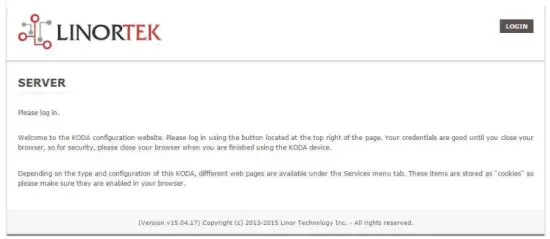
This page is static with no background activity and is a useful place to park if you are not using the SERVER and do not want to close the connection.
By pressing LOGIN, you will be asked for your username and password. These credentials will be retained by the browser until the browser is closed. You can disable the password requirement in Settings page. See section page 21.
ပင်မစာမျက်နှာ
သင်၏ဝင်ရောက်မှုအထောက်အထားများကိုထည့်သွင်းပြီးသည်နှင့်၊ သင်သည်အပလီကေးရှင်း၏ပင်မစာမျက်နှာသို့ပြန်ညွှန်းလိမ့်မည်။ ပင်မ သို့မဟုတ် အညွှန်းစာမျက်နှာသည် စနစ်အချက်အလက်အချို့ကို ပြသပြီး အခြားနေရာတစ်ခုတွင် ရှိနေပါက ရုပ်ပိုင်းဆိုင်ရာကိရိယာကို ရှာဖွေနိုင်စေပါသည်။ ဖော်ပြချက်အတွက် အောက်ပါစာရင်းကို ကြည့်ပါ။

- TIME – Displayed along with the day of the week. This time may be set to be in a 12 hour format with AM/PM indicator or 24 hour format.
- DATE – လက်ရှိရက်စွဲကို ဤနေရာတွင် ပြသထားသည်။
- VOLTS – Voltage ဘုတ်မှာ ပြထားတယ်။ SERVER သည် အခြားသော စက်ကိရိယာများနှင့်အတူ ပါဝါအသုံးပြုနိုင်ပါက ၎င်းသည် အသုံးဝင်နိုင်ပါသည်။tage ကွဲပြားမှုကို မှတ်သားနိုင်ပါသည်။ Fargo နှင့် Koda ဆာဗာများတွင် input vol တစ်ခုရှိသည်။tage range of 1248vDC.
- TEMPERATURE – Temperature on the board is displayed. This display may be either °C or °F. This temperature will be affected by the heat generated by SERVER itself so it will always be slightly higher than ambient temperature.
- LEDs - LED 3 လုံးပြသထားသည်။ RED LED သည် system pulse ဖြစ်သည်။ ဆာဗာလည်ပတ်နေသရွေ့ ၎င်းသည် တစ်စက္ကန့်လျှင် တစ်ကြိမ်ခန့် မျက်တောင်ခတ်နေသင့်သည်။ အစိမ်းရောင် LED ကို bootloader ရွေးချယ်မှုများအတွက် အသုံးပြုပြီး ယေဘုယျအားဖြင့် ၎င်းတွင် မမြင်နိုင်ပါ။ website. အပြာရောင် LED သည် ကလစ်နှိပ်နိုင်ပြီး ၎င်းကို အဖွင့်အပိတ်လုပ်နိုင်သည်။ web စာမျက်နှာ။ ၎င်းသည် အခြားအလားတူ ယူနစ်များနှင့် အသုံးပြုပါက စက်ပစ္စည်းကို ရုပ်ပိုင်းဆိုင်ရာအရ တည်နေရာရှာဖွေရန် အသုံးဝင်သည် web browser ချိတ်ဆက်ထားသည်။ အပြာ LED ဖွင့်ထားလျှင် Discoverer ပရိုဂရမ်သည် မှတ်သားထားမည်ဖြစ်သည်။ ၎င်းကို "Locate" လုပ်ဆောင်ချက်အဖြစ် မကြာခဏ ရည်ညွှန်းသည်။
ဝန်ဆောင်မှုများ
ဝန်ဆောင်မှုများတက်ဘ်သည် ပြောင်းလဲနေပြီး သင့်ဆာဗာ၏ဖွဲ့စည်းပုံအပေါ်မူတည်၍ ပြောင်းလဲသွားမည်ဖြစ်သည်။ ဤနေရာတွင် သင်သည် သွင်းအားစုများ၊ အထွက်များ၊ အာရုံခံကိရိယာများနှင့် အခြားသော အထူးထိန်းချုပ်မှုများကို ထိန်းချုပ်နိုင်သည့်နေရာဖြစ်သည်။
In/Out or Relays Page
Depending on which SERVER you are using, the first page on the SERVICES tab will be either In/Out or Relays.
In/Out has the relay controls and the input controls on one page, while Relays only has the relay controls.
Relay ထိန်းချုပ်မှု
An In/Out page is displayed below. Some relay control pages have 2, 4 or 8 relays displayed. Each relay has a number, in this case 1 to 4.

နိုင်ငံတော် LED သည် အစိမ်းရောင်နှင့် အနီရောင် အသီးသီး ဖော်ပြထားသည့် ထပ်ဆင့်လွှင့်အား အဖွင့်အပိတ်ရှိမရှိ ပြသသည်။ သက်ဆိုင်ရာ relay ကို ကိုယ်တိုင် ထိန်းချုပ်ရန် ဤအိုင်ကွန်ကို နှိပ်နိုင်သည်။ Relay တစ်ခုစီတွင် ပုံမှန်ဖွင့်၊ အသုံးများသော နှင့် သာမာန်ပိတ်သော ချိတ်ဆက်မှုများအတွက် အမည်နှင့် ခွဲခြားသတ်မှတ်မှုများ ရှိနိုင်သည်။
ပြသသည့် အခြေနေ LED လေးခုရှိသည်။
- Email – If an email is to be sent when this relay is switched on/off
- Pulse – ဤ Relay ကို pulse width နှင့် pulse width မြှောက်ခြင်း (ကြာချိန်) ဖြင့် သတ်မှတ်ပါက – နောက်ထပ် အချက်အလက်များအတွက် နောက်အပိုင်းကို ကြည့်ပါ။
- Sched. – If there is a schedule created in the Tasks page (see page 15) set to automatically trigger this relay.
- အချိန်သတ်မှတ်ထားသည် – အကယ်၍ သွေးခုန်နှုန်းကိုသတ်မှတ်ထားပြီး ဤထပ်ဆင့်လွှင့်ခြင်းကို အသက်သွင်းပါက၊ အချိန်သတ်မှတ်ထားသည့် LED သည် တိုင်မာပေါ်တွင် လက်ရှိလုပ်ဆောင်နေသည့် relay ကိုပြသနေသည့်အတွက် အနီရောင်ပြောင်းသွားမည်ဖြစ်သည်။
သက်ဆိုင်ရာ relay အတွက် ထိန်းချုပ်မှုများကို တည်းဖြတ်ရန် Edit Icon ကို နှိပ်ပါ။ ၎င်းသည် သင့်အား Set Relay စာမျက်နှာ (စာမျက်နှာ 11 ကိုကြည့်ပါ) သို့ ခေါ်ဆောင်သွားမည်ဖြစ်သည်။
သွင်းအားစုများ
The In/Out or Inputs page (depending on your SERVER) will display information from each input. The SERVERs have a combination of inputs. The Fargo R4DI has four digital inputs, The R4ADI has, four digital inputs, four analog inputs. The KODA SERVER has two digital inputs.
ထည့်သွင်းမှုတစ်ခုစီ၏ထိပ်တွင် (ဥပမာ- DIN 1၊ AIN 2) သည် ဒစ်ဂျစ်တယ်ထည့်သွင်းခြင်း (DIN) သို့မဟုတ် analog ထည့်သွင်းခြင်း (AIN) အပါအဝင် အဝင်နံပါတ်ကို သတ်မှတ်ပေးသည့် အညွှန်းတစ်ခုဖြစ်သည်။ ထည့်သွင်းမှုကို ဖွင့်ထားသောအခါ ဤအညွှန်းသည် အစိမ်းရောင်ပြောင်းသွားပါမည်။ ဘောက်စ်အတွင်းတွင် Set Input စာမျက်နှာမှ စီစဉ်သတ်မှတ်ထားသော မည်သည့် display မဆို ဖြစ်လိမ့်မည် (ဒစ်ဂျစ်တယ်ထည့်သွင်းမှုအတွက် စာမျက်နှာ 12၊ Analog input အတွက် စာမျက်နှာ 14 ကိုကြည့်ပါ)။ ချိတ်ဆက်ထားသော relay ၏ အခြေအနေကို ညွှန်ပြသော ဘယ်ဘက်အောက်ထောင့်ရှိ အနီရောင်အစက် (ရှိပါက) သည် လင့်ခ်ချိတ်ထားသော relay ကို အသက်သွင်းပြီးသောအခါ အစိမ်းရောင်ပြောင်းသွားပါမည်။
Finally, an Edit icon in the lower-right corner of the box to edit the corresponding input. This will take you to the Set Digital Input or Set Analog Input page (page 12 or page 14).
Set Relay Page
SET RELAY စာမျက်နှာသည် သင့်အား Relay နှင့် ပတ်သက်သော အမျိုးမျိုးသော ဂုဏ်သတ္တိများကို သတ်မှတ်ခွင့်ပြုသည်။
- Relay Select – The Relay that you are editing (identified by the line on which you clicked the Edit icon on the RELAY page).
- Name – Enter a 15-character Relay Name. This and the following 3 fields may be used for any identifying information desired.
- NO Name – Enter a 7-character name for the Normally Open (NO) connection.
- Com Name – Enter a 7-character name for the Common (COM) connection.
- NC Name – Enter a 7-character name for the Normally Closed (NC) connection.
- Pulse Width – When you control the relay it turns on or off. You may control it for a timed turned on period by entering a Pulse Width when 0 means there is no timed event and a number represents duration of the pulse. The maximum number you can enter here is 4 digits, ie. 1234.
- Pulse Width Multiplier - သွေးခုန်နှုန်းအလျားကို ထပ်မံသတ်မှတ်ရန် Pulse Width Multiplier ကို ထပ်မံသတ်မှတ်ရန်အတွက် Pulse Width Multiplier ကို ရွေးချယ်ပါ။ သင်ရွေးချယ်နိုင်သည်-
•အဘယ်သူမျှမ
• mS (Millisecond, 1/1000 second)
• Sec (Seconds)
• Min (Minutes) - Relay အမျိုးအစား - SERVER သည် SERVER တွင် Relay များကို ရုပ်ပိုင်းဆိုင်ရာအရ သို့မဟုတ် အခြားနည်းလမ်းများကို အသုံးပြု၍ ရယူနိုင်သည်။ သင်ရွေးချယ်နိုင်သည်-
• Normal – relay physically on the SERVER
• Latched – not currently supported
• Remote – a relay on another SERVER accessed over the network
• Zigbee – a relay at a remote device accessed over an RF system
• Normal and Remote – both relays activated
• Normal and Zigbee – both relays activated - တည်နေရာ ID – ဤသည်မှာ ဝေးလံခေါင်သီသောတည်နေရာကို ဖော်ထုတ်သည့် နံပါတ်တစ်ခုဖြစ်သည်။
- Relay at Location – တည်နေရာရှိ relay သို့မဟုတ် စက်ကို ကိုယ်စားပြုသည့် နံပါတ်တစ်ခု
- အီးမေးလ်ပို့ပါ - ထပ်ဆင့်လွှင့်ခြင်းကို ဖွင့် သို့မဟုတ် ပိတ်ပါက ဆာဗာအား အီးမေးလ်တစ်စောင်ပေးပို့ရန် ပရိုဂရမ်ပြုလုပ်နိုင်သည်။

ဒစ်ဂျစ်တယ် ထည့်သွင်းခြင်း စာမျက်နှာကို သတ်မှတ်ပါ။
ဒစ်ဂျစ်တယ်ထည့်သွင်းမှုများသည် မျက်နှာပြင်အမျိုးအစားအကွာအဝေးကို အသုံးပြုခြင်းအတွက် အမျိုးမျိုးသော ဖတ်ရှုချက်များကို ပေးဆောင်ရန် သတ်မှတ်နိုင်သည်။ input data ကိုပြသခြင်းအပြင်၊ သင်သည် display ကိုအမည်ပေးသည့်အပြင်၎င်းနှင့် relay ကိုတွဲဖက်နိုင်သည်။ ဤ relay သည် အစိမ်းရောင်မှ RED သို့ ပြောင်းလဲသွားမည်ဖြစ်ပြီး ၎င်းသည် အပေါ်တွင်မှ ပိတ်သွားသည့်အပြင် ၎င်းကို ထိန်းချုပ်ရန် နှိပ်နိုင်သည်။ တည်းဖြတ်ခဲတံအိုင်ကွန်ကို နှိပ်ခြင်းဖြင့်၊ သင်သည် ဤထည့်သွင်းမှုအတွက် ဆက်တင်များကို တည်းဖြတ်နိုင်သည်-
- Digital Input Selected – The Digital Input that you are editing (identified by the line on which you clicked the Edit icon).
- အမည် - ဤထည့်သွင်းမှုအတွက် စာလုံး 15 လုံးအမည်ကို သင် သတ်မှတ်နိုင်ပါသည်။ ဤအမည်သည် ဖန်သားပြင်၏ ထိပ်ရှိ ဘားတွင် ရှိသည်။
- အညွှန်း - အမှန်တကယ် အသက်ဝင်နေသော မျက်နှာပြင်ပေါ်တွင် ပြသထားသည့် စာလုံး 7 လုံး အညွှန်းကို သတ်မှတ်ပါ။
- အမှားပြင်သူ – ဤအကွက်ကိုအသုံးပြုခြင်းဖြင့် သင်သည် တန်ဖိုးတစ်ခုကို ပြသသည့်စာမျက်နှာပေါ်တွင် တန်ဖိုးမပြမီတွင် တန်ဖိုးတစ်ခုကို ထည့်၊ နုတ်၊ ပွား သို့မဟုတ် ခွဲနိုင်သည်။ ၎င်းသည် တစ်ခုချင်းစီကို space စာလုံးတစ်ခုဖြင့် ပိုင်းခြားထားသည့် တန်ဖိုး 2 ခု တည်းဖြတ်ပေးသည်။ (ဆိုလိုသည်မှာ “+2၊ -2၊ *3၊ /3”)
- အသုံးပြုပါ - ဤထည့်သွင်းမှုကို အသက်ဝင်စေရန် သတ်မှတ်သည်။ ထည့်သွင်းနံပါတ်ညွှန်ပြချက်ကို အစိမ်းရောင်သို့ ပြောင်းပါ။ ထည့်သွင်းအသုံးပြုသည့်အခါ CPU အချိန်နှင့် ၎င်း၏အမျိုးအစားပေါ် မူတည်၍ အခြားအရင်းအမြစ်များကို သုံးစွဲကြောင်း သတိပြုသင့်သည်။ သွင်းအားစုအားလုံးသည် တစ်ချိန်တည်းတွင် တက်ကြွနေသော်လည်း သင်အသုံးပြုလိုသည့်အရာများကိုသာ ဖွင့်ရန် အကြံပြုထားသည်။
- အမျိုးအစား – ရလဒ်အကွာအဝေးကို တွက်ချက်ရန်အတွက် ထည့်သွင်းဒေတာကို အသုံးပြုနိုင်သည်။ သင်ရွေးချယ်နိုင်သည်-
• State – This is useful for knowing if an input is on or off, like a door switch being on or off.
• CounterNR – This is a non-resettable counter.
• CounterR – This is a resettable counter.
• Frequency – Counts the frequency of an input in KHz (kilo hertz or1/1000 seconds). This could be useful in displaying a tachometer where 60Hz = 1 R.P.M.
• Period – in 1/1000 seconds an input in kHz (milliseconds or1/1000 seconds). This would be useful for measuring timed events. - မျက်နှာပြင်ပြသမှု – ဤရွေးချယ်မှုသည် သင့်အား အသုံးပြုထားသော ပြသမှုအမျိုးအစားကို ပြောင်းလဲနိုင်စေပါသည်။ သင်ရွေးချယ်နိုင်သည်-
• Dot – A single dot with the value in the middle. This can be used for State. You can make a dumb indicator by changing the color of the Dot based on the value. The label is under the Dot.
• Values – Displays the Corrected Value with the Label in a box directly below it.
• Meter – This Meter has configurable scale based on the Min/Max values and arcs can be colored per the Color ranges. The Label is displayed within the Meter.
• VBar – Also based on the Min/Max values for the scale and the bar changes color based on the values in the Color ranges. - Relay L/T – Enter a Relay number here. If it is a local relay it will show GREEN or RED depending if it is on or off. By clicking on it the relay will turn on and off. The name comes from the relay settings page. This may be useful if you want to turn the subject of a display on and off. Any relay can be used on any input and each may be reused for any other input. Adding an L after the relay number (ex: 2L) will link the state of the input to the state of the relay. This is an easy and immediate way to have an input follow the relay. Adding a T after the relay number will trigger the relay to the state of the input. This is an easy and immediate way to have a relay follow the input.
- Command Z/N/I – This field is used for issuing various commands to the Digital Input controller: Z Zero the resettable counter. N Leave the input as Normal. I Invert the input.
- Value – These are Min/Max values used for the display. This is useful for preventing a Meter from going past its end or setting the value of a VBar. This is the Value after the Corrector. The system cannot display a value past Max, so be sure this is at least set to 1.
- အဝါ/အနီ/အစိမ်း- မျက်နှာပြင်တစ်ခုအား ထပ်ဆင့်သတ်မှတ်ရန် သုံးနိုင်သော အရောင်သုံးမျိုးရှိသည်။ ပြသမှုတန်ဖိုးအတွက် အရောင်တစ်ခုသတ်မှတ်ရန် ဤအရောင်များ၏ အပိုင်းအခြားကို သတ်မှတ်ပါ။ ဒါက Corrector ရဲ့နောက်မှာ Value ပါ။ အကယ်၍ သင်သည် State type ကိုအသုံးပြုနေပါက RED = 0 မှ 0 ၊ GREEN = 1 မှ 1 နှင့် YELLOW = 2 မှ 2 သို့ သတ်မှတ်ပေးစေလိုပါသည်။ State သည် အမြဲတမ်း 1 သို့မဟုတ် 0 ဖြစ်သောကြောင့် ၎င်းသည် မရေရာသောအချက်အလက်များကို တားဆီးပေးမည်ဖြစ်ပြီး၊ အဝါရောင်ကို အသုံးပြုခြင်းမှ တားမြစ်ပါ။ ပြည်နယ်အမျိုးအစားအတွက် သင်နှစ်သက်သည့် အရောင်နှစ်မျိုးကို သင်ရွေးချယ်နိုင်သည်။

Set Analog Input Page
Analog Inputs များသည် မျက်နှာပြင်အမျိုးအစားအကွာအဝေးကို အသုံးပြုခြင်းအတွက် အမျိုးမျိုးသော readouts များကို ပေးဆောင်ရန် သတ်မှတ်နိုင်သည်။ input data ကိုပြသခြင်းအပြင်၊ သင်သည် display ကိုအမည်ပေးသည့်အပြင်၎င်းနှင့် relay ကိုတွဲဖက်နိုင်သည်။ ဤ relay သည် အစိမ်းရောင်မှ RED သို့ ပြောင်းလဲသွားမည်ဖြစ်ပြီး ၎င်းသည် အပေါ်တွင်မှ ပိတ်သွားသည့်အပြင် ၎င်းကို ထိန်းချုပ်ရန် နှိပ်နိုင်သည်။
- Analog Input Selected – The Analog Input that you are editing (identified by the line on which you clicked the Edit icon).
- အမည် - ဤထည့်သွင်းမှုအတွက် စာလုံး 15 လုံးအမည်ကို သင် သတ်မှတ်နိုင်ပါသည်။ ဤအမည်သည် ဖန်သားပြင်၏ ထိပ်ရှိ ဘားတွင် ရှိသည်။
- အညွှန်း - အမှန်တကယ် အသက်ဝင်နေသော မျက်နှာပြင်ပေါ်တွင် ပြသထားသည့် စာလုံး 7 လုံး အညွှန်းကို သတ်မှတ်ပါ။
- အမှားပြင်သူ – ဤအကွက်ကိုအသုံးပြုခြင်းဖြင့် သင်သည် တန်ဖိုးတစ်ခုကို ပြသသည့်စာမျက်နှာပေါ်တွင် တန်ဖိုးမပြမီတွင် တန်ဖိုးတစ်ခုကို ထည့်၊ နုတ်၊ ပွား သို့မဟုတ် ခွဲနိုင်သည်။ ၎င်းသည် တစ်ခုချင်းစီကို space စာလုံးတစ်ခုဖြင့် ပိုင်းခြားထားသည့် တန်ဖိုး 2 ခု တည်းဖြတ်ပေးသည်။ (ဆိုလိုသည်မှာ “+2၊ -2၊ *3၊ /3”)
- USE – Sets this input to active. Turns the input number indicator to GREEN. It should be noted that when in use the input consumes CPU time and other resources depending on its type. Although all inputs may be active at the same time, it is recommended to turn on only those you want to use.
- အမျိုးအစား – ရလဒ်အကွာအဝေးကို တွက်ချက်ရန်အတွက် ထည့်သွင်းဒေတာကို အသုံးပြုနိုင်သည်။ သင်ရွေးချယ်နိုင်သည်-
• Analog 1 – Analog 1 input from a SERVER with an input such as found on a R4ADI.
• Analog 2 – Analog 2 input from a SERVER with an input such as found on a R4ADI.
• AC Current 1 – AC current sensor 1 input from a SERVER with an input such as found on a R4ADI.
• AC Current 2 – AC current sensor 2 input from a SERVER with an input such as found on a R4ADI.
• AC Current 3 – Not used
• Volts – The measurement of the voltage powering the SERVER.
• Current – On “S” models, this is the current consumed by the SERVER.
• Int. Temp – Temperature from the board mounted sensor.
• Ext. Temp – Temperature from the “S” model SERVER.
• R. Humidity – % Relative Humidity from the “S” model SERVER.
• MMA X – The X axis accelerometer data from the “S” model SERVER.
• MMA Y – The Y axis accelerometer data from the “S” model SERVER.
• MMA Z – The Z axis accelerometer data from the “S” model SERVER. - မျက်နှာပြင်ပြသမှု – ဤရွေးချယ်မှုသည် သင့်အား အသုံးပြုထားသော ပြသမှုအမျိုးအစားကို ပြောင်းလဲနိုင်စေပါသည်။ သင်ရွေးချယ်နိုင်သည်-
1. Dot – A single dot with the value in the middle. This can be used for State. You can make a dumb indicator by changing the color of the Dot based on the value. The label is under the Dot.
2. Values – Displays the Corrected Value with the Label in a box directly below it.
3. Meter – This Meter has configurable scale based on the Min/Max values and arcs can be colored per the Color ranges. The Label is displayed within the Meter.
4. VBar – Also based on the Min/Max values for the scale and the bar changes color based on the values in the Color ranges. - Relay – Enter a Relay number here. If it is a local relay it will show Green or RED depending if it is on or off.
By clicking on it the relay will turn on and off. The name comes from the relay settings page. This may be useful if you want to turn the subject of a display on and off. Any relay can be used on any input and each may be reused for any other input. - တန်ဖိုး – ဤအရာများသည် မျက်နှာပြင်ပြသမှုအတွက် အသုံးပြုသည့် အနည်းဆုံး/မက်စ်တန်ဖိုးများဖြစ်သည်။ ၎င်းသည် မီတာတစ်ခု၏အဆုံးကို ကျော်သွားခြင်း သို့မဟုတ် VBar ၏တန်ဖိုးကို သတ်မှတ်ခြင်းမှ ကာကွယ်ရန်အတွက် အသုံးဝင်သည်။ ဒါက Corrector ရဲ့နောက်မှာ Value ပါ။ စနစ်သည် Max လွန်တန်ဖိုးကို မပြသနိုင်သောကြောင့် ၎င်းကို အနည်းဆုံး 1 ဟု သတ်မှတ်ထားကြောင်း သေချာပါစေ။
- အဝါ/အနီ/အစိမ်း- မျက်နှာပြင်တစ်ခုအား ထပ်ဆင့်သတ်မှတ်ရန် သုံးနိုင်သော အရောင်သုံးမျိုးရှိသည်။ ပြသမှုတန်ဖိုးအတွက် အရောင်တစ်ခုသတ်မှတ်ရန် ဤအရောင်များ၏ အပိုင်းအခြားကို သတ်မှတ်ပါ။ ဒါက Corrector ရဲ့နောက်မှာ Value ပါ။ အကယ်၍ သင်သည် State type ကိုအသုံးပြုနေပါက RED = 0 မှ 0 ၊ GREEN = 1 မှ 1 နှင့် YELLOW = 2 မှ 2 သို့ သတ်မှတ်ပေးစေလိုပါသည်။ State သည် အမြဲတမ်း 1 သို့မဟုတ် 0 ဖြစ်သောကြောင့် ၎င်းသည် မရေရာသောအချက်အလက်များကို တားဆီးပေးမည်ဖြစ်ပြီး၊ အဝါရောင်ကို အသုံးပြုခြင်းမှ တားမြစ်ပါ။ ပြည်နယ်အမျိုးအစားအတွက် သင်နှစ်သက်သည့် အရောင်နှစ်မျိုးကို သင်ရွေးချယ်နိုင်သည်။

Tasks Page
The TASKS page displays the automatic events that can be programmed into the SERVER. You can schedule up to 16 events in the SERVER. These are constructed as IF … THEN statements. In addition, the IF term can have 2 elements (IF a, AND/OR/NOT b … THEN c). This provides a simple to program and powerful way to take advantagSERVER မှရရှိသောဒေတာ၏ e။ Tasks စာမျက်နှာသည် သင့်အား ပြီးဆုံးအောင် ပြသထားသည်။view configured အလုပ်များ။ ON အတွက် အစိမ်းရောင်အစက်ဖြင့် ညွှန်ပြထားသော အလုပ်တစ်ခုကို ဖွင့်ရန် သို့မဟုတ် ပိတ်ရန် State ကော်လံရှိ အစက်ကို နှိပ်နိုင်ပြီး OFF အတွက် အနီရောင်အစက်ကို နှိပ်နိုင်သည်။ အလုပ်တစ်ခုကို တည်းဖြတ်ရန် သို့မဟုတ် ဖန်တီးရန်၊ လုပ်ဆောင်စရာ စာကြောင်း၏ ညာဘက်ရှိ တည်းဖြတ်ရန် အိုင်ကွန်ကို နှိပ်ပါ။ ၎င်းသည် သင့်အား နောက်အပိုင်းရှိ အသေးစိတ် သတ်မှတ်ဇယား စာမျက်နှာသို့ ခေါ်ဆောင်သွားပါမည်။

Set Schedule Page
The SET SCHEDULE page allows you to create time and logic-based events that will occur automatically if the conditions are met.
- Schedule Select – Determined by clicking on a schedule line from the previous page.
- Schedule Name – Enter a 15-character Schedule Name.
- USE – In order for a Schedule line to be active you must select the USE button. If there is an error detected in entering Schedule data, the USE box will automatically uncheck.
- LOG – ၎င်းကို လုပ်ဆောင်ပြီးတိုင်း စနစ်မှတ်တမ်းတွင် ဤအရာပေါ်လာရန်အတွက် မှတ်တမ်းကို ရွေးချယ်ပါ။
- Email – Click Email to automatically send an email when this schedule is executed.
- Device A – Select Device A for the first term in the IF statement from the drop box.
- Data A – Select Data A for the above device. Depending on the device selected, the Data used for testing may have special properties. See the list below for Data that may be entered. If an error is detected indata entry when the “Save” button is pushed, the USE box will uncheck and the Data box containing the error will be highlighted.
• Minute – Enter: mm
• Hour – Enter: hh (use 24-hour system)
• Day – Enter: dd
• DayofWeek – Enter: Sunday = 1, Monday = 2, Tuesday = 3, Wednesday = 4, Thursday = 5, Friday = 6, Saturday = 7, Weekday = 8, Weekend = 9
• Time – Enter: hh:mm (use leading zeros, seconds are ignored) (use 24 hour system) ex:07:30 or 14:05
• Date – Enter: yy/mm/dd (use leading zeros) ex: 20/01/10 for January 10, 2020
• Relay – Enter: Relay number and (+ or -), ex: 01+ for Relay 1 ON or 01- for Relay 1 OFF
• Button – Enter: + or – (for ON or OFF respectively)
• Flag – Enter: Flag number(opt.+), or Flag number (for ON or OFF respectively)
• Temp – Enter: >, = or < value; example: >40 (အမြဲဒီဂရီ C)
• Volts – Enter: >, = or < value; example: <10
• Analog – Analog input. Enter an input number and >, = or < and value. Example: 3<123 (This value is raw data value prior to any Corrector used by the input display page.)
• Digital – Digital input. Enter Input Number, Type, >, =, or < and value; example: 1F>7500 (This value is the raw data value prior to any Corrector used on the display page). Type can be (case sensitive):
• S State (On/Off)
• C Non-resettable counter
• c Resettable counter (lower case ‘c’)
• F Frequency in 1/1000 seconds
• P Period in 1/1000 seconds - လော့ဂျစ်- စက်ပစ္စည်း A နှင့် ကိရိယာ B အကြား လော့ဂျစ်နှိုင်းယှဉ်မှုကို သတ်မှတ်ပါ။
• AND – True if: Device A is true AND Device B is true
• OR – True if: Device A is true OR Device B is true
• NOT – True if: Device A is true and Device B is NOT true - Device B – Select Device B for testing from the drop box.
- ဒေတာ B – အထက်ပါစက်အတွက် ဒေတာ B ကို ရွေးပါ။ ရွေးချယ်ထားသည့် စက်ပေါ် မူတည်၍ စမ်းသပ်ရန်အတွက် အသုံးပြုသည့် ဒေတာသည် အထူးဂုဏ်သတ္တိများ ရှိနိုင်ပါသည်။ အထက်ပါစာရင်းကိုကြည့်ပါ။
- Device C – သည် ထိန်းချုပ်ရမည့်အရာဖြစ်သည်။
- ဒေတာ C – စက်ပစ္စည်း C အတွက် သတ်မှတ် ပိုင်ဆိုင်မှု။ Syntax ကို အောက်ပါအတိုင်း အသုံးပြုသည်-
• RELAY – These are relays on this SERVER. You can set up to four per schedule. Enter separated by commas, for example “1,2,3,4”
• FLAG – This is a storage flag that can be used to make more complex schedules. There are 8 flags that can be turned on or off.
• REMOTE – Refers to a remote SERVER unit. When these conditions are met, this SERVER will send a command to control a remote SERVER. The Data field for a remote unit should be in the format,
“REMOTE UNIT NUMBER, REMOTE UNIT RELAY”. For example၊ “၃၊၅”။ ဤအဝေးထိန်းဆာဗာများကို Configure/Remote Device Config စာမျက်နှာတွင် ဖော်ထုတ်ရပါမည်။
• COUNTER – Adds count to digital input counter – set as 1 or 2 depending on which digital input is counting
• BLUE LED – No data.
• eMAIL – Will send eMail, no data.
• NOTIFY – Will send notification to Kodalert, set 1- 8 for Settings/Alarm Notification number. (Not Implemented) - လုပ်ဆောင်ချက် – Device C နှင့် ဘာလုပ်ရမလဲ။ ရွေးချယ်စရာများမှာ-
• ON – Turns device ON
• OFF – Turns device OFF
• TGL – Toggles state of Device C
• RESET – Resets CounterR

မှတ်တမ်းများ စာမျက်နှာ
The Logs tab displays over 10,000 entries from actions taken by the SERVER or by users themselves. This feature allows several actions for the convenience of displaying and collecting data from the SERVER.
- The checkboxes above the date allow the user to filter logs from different sources. To filter out logs you do not wish to see from a certain source simply uncheck the box.
- Each log has a reference number and a time and date attached in a “yyyy/mm/dd” and “hh:mm:ss” format. Afterwards is the event displayed.
- To scroll through the logs, use the arrows to the right-hand side, where the horizonal line and arrow brings you to the start or end, the double arrow moves up or down a page, and the single arrow moves up or down a single log.
- To refresh the logs manually click the REFRESH button below the Log Details.
- To download the Log Details, click the DOWNLOAD button below the Log Details, this allows you to save the logs as a separate file.
အသုံးပြုသူနှင့် စီမံခန့်ခွဲသူ အထောက်အထားများ စာမျက်နှာ
Use this page from the Settings drop down menu. Here you can set up to 3 users for your SERVER system. As a default only User 1 is Active. Here you can:
- User Name and Password – Each user has their own credentials. As a default these are set toadmin/admin, user2/user2 and user3/user3 for Users 1, 2 and 3 respectively. The passwords are never displayed. မှတ်ချက် - when you reset the password, it must be less than 13-character.
- Active – ဤအသုံးပြုသူကို အကောင့်ဖွင့်ရန် စစ်ဆေးရမည်၊ သင်အသုံးပြုသူ 1 ကို ပိတ်၍မရပါ။
- စီမံခန့်ခွဲသူ - စီမံခန့်ခွဲသူသာလျှင် စာမျက်နှာအများစုတွင် ဒေတာကို သိမ်းဆည်းနိုင်သည်။ ၎င်းသည် သင့်ဆာဗာအား ခွင့်ပြုချက်မရှိဘဲ လူတစ်ဦးမှ ပြောင်းလဲခြင်းမှ ကာကွယ်ပေးသည်။
- အချိန်ကုန်ခြင်း - ယခုအချိန်တွင် ဖွင့်မထားပါ။
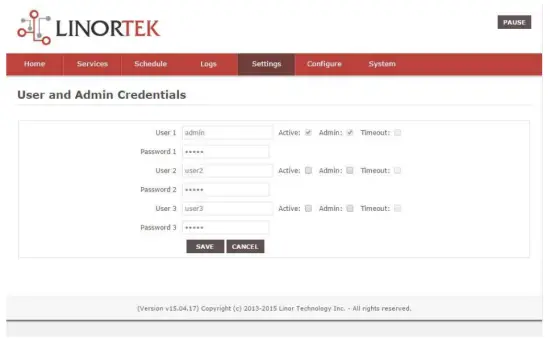
အချိန်/ရက်စွဲ စာမျက်နှာ
Settings dropdown menu မှ ဤစာမျက်နှာကို အသုံးပြုပါ။ ဤစာမျက်နှာသည် သင့်အား အချိန်နှင့် ရက်စွဲစနစ်အား စနစ်ထည့်သွင်းရန် ခွင့်ပြုထားသည်။
- Time – Set time using an hh:mm:ss format.
- ရက်စွဲ – yy/mm/dd ဖော်မတ်ကို အသုံးပြု၍ ရက်စွဲကို သတ်မှတ်ပါ။
- Time Zone – Set desired time zone 5 for EST, 8 for PST, you can now add a :mm for setting part hour, for example၊ 5:30 သည် စံတော်ချိန် 5 နာရီ 30 မိနစ်ဖြစ်သည်။
- နေ့အလင်းရောင်ချွေတာချိန်ကိုသုံးပါ – နေ့အလင်းရောင်ခြွေတာသည့်နေ့တွင် သင့်စနစ်အချိန်ကို အလိုအလျောက်ချိန်ညှိရန် ရွေးချယ်ပါ။ (အချိန်ဇုန်အားလုံးတွင် မတိကျပါ။)
- MIL Time ကိုသုံးပါ - 24 နာရီဖော်မတ်ကို အသုံးပြုရန် ရွေးချယ်ပါ။
- Use NTP Update – Select to synchronize SERVER time with NTP server
- NTP Web ဆိုက် - ဤသည်မှာ အပ်ဒိတ်များအတွက် ရွေးချယ်ထားသော NTP ဆာဗာဖြစ်သည်။
- NTP ကြားကာလ – အပ်ဒိတ်များကြား အချိန်ကာလသည် မိနစ်ပိုင်းအတွင်း။
- Log NTP Event – Normally NTP exceptions will be logged, select this option to Log every NTP event. (May be useful in debugging.)

ဆက်တင်များ စာမျက်နှာ
Access this page from the Settings dropdown menu. Select these settings to enable various features in the SERVER
- Use Active Main – No longer used. (Select PAUSE to go inactive.)
- အကောင့်ဝင်ရန် လိုအပ်သည် - SERVER မှရွေးချယ်မထားပါက အထောက်အထားမပါဘဲ ဝင်ရောက်ခွင့်အားလုံးကို ခွင့်ပြုပါမည်။
- Use IP Ranges – Not Implemented.
- Use RESTFUL IP Ranges – Not implemented.
- Use Remote IP Ranges – Not implemented.
- RESTful Authentication ကိုသုံးပါ - RESTful အတွက် အသုံးပြုသူအမည်နှင့် စကားဝှက် လိုအပ်ပါသည်။
- ထပ်တိုး Relay Range - 8 relay ကိုဖွင့်ပါ။
- Relay ရေဒီယိုခလုတ်များကို အသုံးပြုပါ - သတ်မှတ်ပါက၊ relay တစ်ခုဖွင့်ထားသည့်အခါ၊ အခြားအရာအားလုံးကို ပိတ်ထားသည်။
- SSL Port No. – Not supported – For future use.
- စနစ်အီးမေးလ်များကိုသုံးပါ - နောက်ထပ်အီးမေးလ်စာများကိုဖွင့်ပါ။
- ဖာရင်ဟိုက်ကိုသုံးပါ – စင်တီဂရိတ် သို့မဟုတ် ဖာရင်ဟိုက်ကို ရွေးပါ။
- PGM Dynamic Relays – Changes properties of relays in task schedule.
- CLR PGMs on Start – Reinitialize tasks on start up.
- RTC Temperature Compensation – All Koda boards can add Temperature and Humidity sensor.
- AM2302 ကိုသုံးပါ – AM2302 အပူချိန်နှင့် စိုထိုင်းဆ အာရုံခံကိရိယာကို အသုံးပြုပါ (သီးခြားစီရောင်းသည်)။
- Java Report – Send data to HourCollector app over ethernet (only for IoTMeter)
- Use Metric – Not supported – For future use.
- UART Usage – Enter “Audio” for Netbell-NTG, “Clock” for Netbell clock.
- Switch Bypass (1/2) – Ignores physical inputs if set. For example, in a Koda 200 board, you want to ignore input 1 switch, check Switch Bypass 1
- Setting 19 – Not supported – For future use
- အသံကိုသုံးပါ။ File System – Activate SD Card reader for Netbell-NTG
- WiFi Report – Enable data transfer over WiFi (WiFi IoTMeter only)
- Active Landing Page – Not supported – For future use.
- . Invert Relay Control – The relay is set to NO by default. By checking this box the relay will be inverted to NC.
- Setting 24 – Not supported – For future use.

Dynamic DNS စာမျက်နှာ
Access this page from the Configure dropdown menu. From this page you can assign dynamic DNS settings. This page, along with proper port forwarding through the router, can enable global access to a device behind a NAT router or firewall. You will need to assign a static IP address and port number (see Network Config Page on page 25) and port the IP address on your router (refer to your router’s user manual). An internet IP address will have to be hosted in order to access your SERVER from the internet. Currently the only IP hosting service supported is provided by DynDNS (https://dyn.com)
- DDNS ကိုသုံးပါ - ဤဝန်ဆောင်မှုကိုဖွင့်ပါ။
- DDNS ဝန်ဆောင်မှု – drop box မှ ဝန်ဆောင်မှုတစ်ခုကို ရွေးပါ။ လောလောဆယ် ပံ့ပိုးပေးထားသည့် တစ်ခုတည်းသောဝန်ဆောင်မှုမှာ DynDNS ဖြစ်သည်။
- အသုံးပြုသူအမည် - ၎င်းသည် DDNS ဝန်ဆောင်မှုတွင် ထည့်သွင်းထားသည့် အကောင့်ကို ရည်ညွှန်းသည်။
- စကားဝှက် – DDNS ဝန်ဆောင်မှုတွင် ဝင်ရောက်အသုံးပြုရန် စကားဝှက်။
- Host – This is the IP name registered at the DDNS service for rerouting to this SERVER

အီးမေးလ်တည်ဆောက်မှုစာမျက်နှာ
မော်ဂျူးအမျိုးမျိုးမှ အီးမေးလ်စာတိုပေးပို့ရာတွင် အသုံးပြုရန်အတွက် SERVER အတွက် အီးမေးလ်အကောင့်တစ်ခုကို စနစ်ထည့်သွင်းပါ။ Configure တက်ဘ်မှ ဤစာမျက်နှာကို ဝင်ရောက်ပါ။
မှတ်ချက် - This unit is NOT compatible with SSL/TLS, there are 3rd party SMTP delivery servers which do not require SSL and can be used. For instructions on how to use a 3rd party SMTP delivery service, please refer to Appendix 1 at the end of this manual).
- SMTP ဆာဗာ – သင်အသုံးပြုလိုသော အထွက်မေးလ်ဆာဗာကို ထည့်သွင်းပါ။
- ဆိပ်ကမ်း - ဤသည်မှာ ထိုဆာဗာရှိ ဆိပ်ကမ်းဖြစ်သည်။ ဤအချက်အလက်အပြင် အခြားသော စနစ်ထည့်သွင်းမှုနယ်ပယ်များအတွက် သင့်မေးလ်ဝန်ဆောင်မှုကို အွန်လိုင်းတွင် သင်ရှာဖွေနိုင်ပါသည်။
- SSL ကိုသုံးပါ - ပြင်ပအဖွဲ့အစည်း SMTP ဆာဗာကို သင်အသုံးပြုသောအခါ ၎င်းကို အမှတ်အသားမပြုဘဲထားလိုက်ပါ။
- အသုံးပြုသူအမည် - သင့်အီးမေးလ်အကောင့်အမည်။
- စကားဝှက် - အီးမေးလ်အကောင့်စကားဝှက်။
- To Address – Enter up to 3 address for this email set up. An addressee, a CC and a BC.
- ဘာသာရပ် - အီးမေးလ် ခေါင်းစီး၏ ဘာသာရပ်လိုင်း။

ကွန်ရက်ဖွဲ့စည်းပုံ စာမျက်နှာ
Access this page from the Configure dropdown menu. This page allows the configuration of the SERVER’s network settings.
သတိပြုရန်- Incorrect settings may cause the board to lose network connectivity. In order to access a device in your network remotely you must PORT the device. This tells your router that information coming in should be sent to a specific device on your network.
- MAC Address – This is a unique MAC address that is assigned to this product at time of assembly. It cannot be altered.
- လက်ခံသူအမည် – ဤယူနစ်ကို အချို့သောကွန်ရက်များတွင် ကိုင်တွယ်ဖြေရှင်းနိုင်သည့် Netbios အမည်ဖြစ်သည်။ ၎င်းသည် သင့် router ၏ ငှားရမ်းမှုလမ်းညွှန်တွင် ပေါ်လာနိုင်သည်။ ၎င်းသည် သင့်ဆာဗာကို အမည်ပေးပြီး ပင်မစာမျက်နှာနှင့် Discoverer တွင် ပေါ်လာရန် အသုံးဝင်သော နေရာတစ်ခု ဖန်တီးပေးသည်။
- ဆိပ်ကမ်းနံပါတ် - ၎င်းသည် IP လိပ်စာ၏ တစ်စိတ်တစ်ပိုင်းဖြစ်လာပြီး အင်တာနက်အသုံးပြုခွင့်အတွက် လိုအပ်ပါသည်။ ၎င်းကို မသတ်မှတ်ပါက၊ SERVER သည် ပုံသေ 80 ၏ ပို့တ်နံပါတ်သို့ ပြောင်းလဲသည်။
- IP Address – Typically you only change the last group of numbers. If you change this IP address make sure to reserve this IP on your router and no other devices are using this IP address or you may not be able to reach this SERVER. If this happens you may need to Restore Defaults using the push button method.
- Gateway – ပုံမှန်အားဖြင့် သင့် ISP သို့ ဝင်ရောက်ခွင့်အချက်အဖြစ် လုပ်ဆောင်သည့် သင်၏ TCP/IP ကွန်ရက်ရှိ router တစ်ခုဖြစ်သည်။
- Subnet Mask - IP လိပ်စာတစ်ခုကို ဖုံးကွယ်ထားသည့် 32-bit နံပါတ်တစ်ခုဖြစ်ပြီး IP လိပ်စာကို ကွန်ရက်လိပ်စာနှင့် လက်ခံဆောင်ရွက်ပေးသည့်လိပ်စာအဖြစ် ပိုင်းခြားထားသည်။ 255.255.255.0 မှာထားလိုက်ပါ။
- Primary DNS - ပင်မ DNS။
- Secondary DNS - ဒုတိယ DNS တစ်ခု။

IP Range Configuration စာမျက်နှာ
Access this page from the Configure dropdown menu. Use these security settings to select a range of IP address that will be allowed to access the SERVER.CAUTION: Incorrect settings may cause the board to lose network connectivity. Not implemented on this SERVER.
အဝေးထိန်းကိရိယာများ စာမျက်နှာ
Access this page from the Configure dropdown menu. These settings allow the SERVER to remotely control the relays on another SERVER. This is done by selecting the Remote Device in the Schedule program or by setting up a relay as a REMOTE. There are 8 possible REMOTE locations.
သတိပြုရန်- မမှန်ကန်သော ဆက်တင်များသည် ဘုတ်အား ၎င်း၏ အဝေးထိန်း ချိတ်ဆက်မှုများကို ဆုံးရှုံးစေမည်ဖြစ်သည်။
- စက်ပစ္စည်းအမည် – အနာဂတ်ရည်ညွှန်းရန်အတွက် ဤစက်ပစ္စည်းအတွက် စာသားအမည်ကို ထည့်သွင်းပါ။
- IP လိပ်စာ - ဆိပ်ကမ်းနံပါတ်တစ်ခုအပါအဝင် အဝေးထိန်းကိရိယာ၏ IP လိပ်စာ။
- အသုံးပြုသူအမည် - အခြေခံစစ်မှန်ကြောင်းအထောက်အထားပြခြင်းတွင်အသုံးပြုသည်။
- Password – Used in Basic Authentication.

Kodalert Page
Not Yet Implemented. Access this page from the Configure dropdown menu. Kodalert provides an interface for alerts of Internet connected devices. Kodalert is a cloud based, open platform monitoring and alert system for the Internet of Things in your physical world. Any Thing that can send an email or TCP messages including our SERVERS, other manufactures devices and people using email can use Kodalert. It can work for multiple remote locations, alert multiple users instantly using the rules you setup by text, email, smart phone Apps push notification or audible alarm instantly when something happens.
- သတိပေးနံပါတ်
- စမ်း
- သုံးပါ။
- စည်းကမ်း
In the Alarm Notification page, you can change the state (on/off) of the relay by clicking the green circle in the state column. Push the EDIT icon to change the Alarm’s settings.

သတ်မှတ်ချက်များ
FARGO R8G2
- 10M/100M RJ45 Internet interface with connection and activity LEDs
- 8 Relay outputs, 1FORMC 48 Volt Max (24VAC/DC 3A)
- Status LEDs (pulse, bootloader, and locate)
- Ethernet Bootloader (for server hardware code upgrade)
- PoE or 12VDC @500mA (nominal)
- Web interface w/basic authentication
- On board temperature sensor and voltage အာရုံခံကိရိယာ
Reset /Locate pushbutton (blue LED) - Working Temperature from 0 to +70 Celsius
- Storage Temperature from 40 to +125 Celsius
- Humidity from 10% to 80% noncondensing
- Dimensions 74mm x 100mm x 20mm, mounting holes 64mm x 92mm Ф 3.2mm 4 places
- ပံ့ပိုးထားသော ပရိုတိုကောများ- HTTP/SMTP/SNTP
FARGO R4G2
- 10M/100M RJ45 Internet interface with connection and activity LEDs
- 4 1FormC relays 48 Volt Max (24VAC/DC 3A)
- 2 optically isolated digital inputs, 12V 1mA or pulldown switch selectable, 2 conductor screw terminal connectors for each.
- 2 Analog 0-5VDC Inputs 30mA 3.3VDC power source PTC protected. 3 conductor screw terminal connectors for each (3.3VDC, input, ground) (R4ADI only)
- 2 Current sensor inputs. 3.5mm stereo jack connector for each (R4ADI only)
- Status LEDs (pulse, bootloader, and locate)
- Ethernet Bootloader (for server hardware code upgrade
- POE or 12VDC @500mA (nominal)
- Web interface w/basic authentication
- On board temperature sensor and voltage အာရုံခံကိရိယာ
- Reset/Locate pushbutton
- Working Temperature from 0 to +70 Celsius
- Storage Temperature from 40 to +125 Celsius
- Humidity from 10% to 80% noncondensing
- Dimensions 74mm x 100mm x 20mm, mounting holes 64mm x 92mm Ф 3.2mm 4 places
- ပံ့ပိုးထားသော ပရိုတိုကောများ- HTTP/SMTP/SNTP
KODA100
- 10M/100M RJ45 Internet interface with connection and activity LEDs
- 2 1-Form-A relay 48VAC@8A Max
- 2 optically isolated digital inputs, 12V 1mA or pulldown switch selectable
- Status LEDs (pulse, bootloader, and locate)
- Ethernet Bootloader (for server hardware code upgrade)
- POE or 12VDC @500mA (nominal)
- Web interface w/basic authentication
- On board temperature sensor and voltage အာရုံခံကိရိယာ
- Reset/Locate pushbutton (blue LED)
- Working temperature from 0 to +70 Celsius
- Storage temperature from 40 to +125 Celsius
- Humidity from 10% to 80% noncondensing
- အတိုင်းအတာ- 70mm x 100mm x 25mm
- ပံ့ပိုးထားသော ပရိုတိုကောများ- HTTP/SMTP/SNTP
KOD200
- 10M/100M RJ45 Internet interface with connection and activity LEDs
- 4 1FormA relays 48 Volt Max 1A dry contact or drive 10V ±10% 50mA to external devices
- 2 optically isolated digital inputs, 12V 1mA or pulldown switch selectable
- Status LEDs (pulse, bootloader, and locate)
- Ethernet Bootloader (for server hardware code upgrade)
- POE or 12VDC @500mA (nominal)
- Web interface w/basic authentication
- On board temperature sensor and voltage အာရုံခံကိရိယာ
- Reset/Locate pushbutton (blue LED)
- Working Temperature from 0 to +70 Celsius
- Storage Temperature from 40 to +125 Celsius
- Humidity from 10% to 80% noncondensing
- အတိုင်းအတာ- 70mm x 100mm x 25mm
- ပံ့ပိုးထားသော ပရိုတိုကောများ- HTTP/SMTP/SNTP
Board Reference Layout
Fargo R8
- 8 Relay outputs, 1FORMC 48 Volt Max (24VAC/DC 3A)
- Rj45 ချိတ်ဆက်ကိရိယာ
- ပါဝါချိတ်ဆက်ကိရိယာ (12VDC)
- Reset ခလုတ်
- နေရာကိုရှာပါ
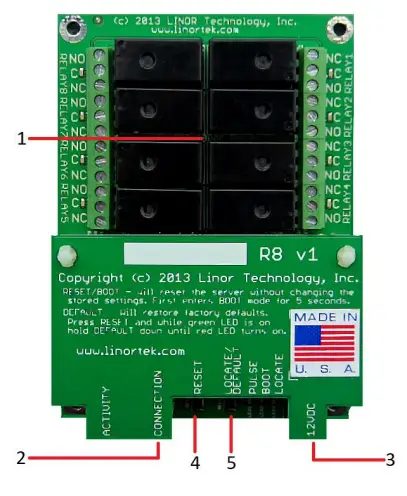
Fargo R4
- 3.5mm Inputs for AC Current Sensor (R4ADI Only)
- Analog Inputs (R4ADI Only)
- 4 Relay outputs, 1FORMC 48 Volt Max (24VAC/DC 3A)
- ဒစ်ဂျစ်တယ် သွင်းအားစုများ
- Digital Input Switches (Input 1 on right.
Up: Pullup, Down: Isolated) - Rj45 ချိတ်ဆက်ကိရိယာ
- Reset ခလုတ်
- နေရာကိုရှာပါ
- ပါဝါချိတ်ဆက်ကိရိယာ (12VDC)
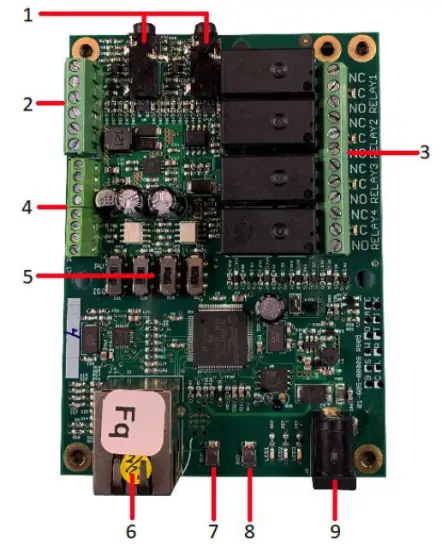
Koda ၁၆
- Digital Inputs (#1 on the left) 5VDC-48VDC (12VDC-48VDC must use the external resistor)
- Relay Outputs (#1 is on the right) 8A@48VAC Max
- Digital Input Switches (IN 1 on left. UP: Isolated, Down: Pullup)
- Reset ခလုတ်
- ပြန်လည်စတင်ရန် ခလုတ် (အပြာရောင် LED ကိုဖွင့်ထားသည် – Discoverer တွင် ခွဲခြားသတ်မှတ်သည်)
- Rj45 ချိတ်ဆက်ကိရိယာ
- ပါဝါချိတ်ဆက်ကိရိယာ (12VDC)
- အပူချိန်/စိုထိုင်းဆ အာရုံခံကိရိယာအတွက် USB Mini Connector (သီးခြားရောင်းသည်)

Koda ၁၆
- Digital Inputs (#1 on the left) 5VDC-48VDC (12VDC-48VDC must use the external resistor)
- Relay Outputs (#1 is on left) 48 Volt Max 1A dry contact or drive 10V ±10% 50mA
- Digital Input Switches (IN 1 on left. UP: Isolated, Down: Pullup)
- Relay Switches (Up for dry contact, down for 10V/50mA)
- Reset ခလုတ်
- ပြန်လည်စတင်ရန် ခလုတ် (အပြာရောင် LED ကိုဖွင့်ထားသည် – Discoverer တွင် ခွဲခြားသတ်မှတ်သည်)
- Rj45 ချိတ်ဆက်ကိရိယာ
- ပါဝါချိတ်ဆက်ကိရိယာ (12VDC)
- အပူချိန်/စိုထိုင်းဆ အာရုံခံကိရိယာအတွက် USB Mini Connector (သီးခြားရောင်းသည်)

Factory Reset ပြုလုပ်ခြင်း။
To perform a factory Reset, push the Reset button. When the green LED turns on, push and hold the Reload button until the flashing red LED turns off and then turns on solid. Refer to Board Reference Layout section for the button locations on your device.
This user-manual supplements the documentation for the following Linortek products:
- Netbell-2
- Netbell-8
- Netbell-K (and variants)
- iTrixx-NHM
For more information, documentation and how-to videos, visit https://www.linortek.com/downloads/
ဒီစာတမ်းကို မှာကြည့်နိုင်ပါတယ်။ www.linortek.com/downloads/documentations/
သင့်စက်ပစ္စည်းအတွက် အကူအညီလိုအပ်ပါက သွားရောက်ကြည့်ရှုပါ။ www.linortek.com/technical-support
Linor Technology, Inc.
အသိပေးခြင်းမရှိဘဲ အချက်အလက်ပြောင်းလဲနိုင်သည်။
နောက်ဆက်တွဲ ၁
Linortek Fargo နှင့် Koda စက်ပစ္စည်းများအတွက် ပြင်ပအဖွဲ့အစည်း SMTP ဝန်ဆောင်မှုကို အသုံးပြု၍ SSL အီးမေးလ်များ ပေးပို့နည်း
မူရင်းအားဖြင့်၊ Koda/Fargo စက်များသည် SSL မဟုတ်သော SMTP အီးမေးလ်ဆာဗာများကို အသုံးပြုသည်။ သို့သော်ယနေ့အီးမေးလ်ဆာဗာအများစုသည် SSL လုံခြုံရေးပရိုတိုကောသို့ပြောင်းသွားသည်၊ SSL မလိုအပ်ဘဲအသုံးပြုနိုင်သည့် 3rd party SMTP ပေးပို့သည့်ဆာဗာများရှိသည်။ စျေးကွက်တွင် SMTP အီးမေးလ်ဝန်ဆောင်မှုပေးသူအများအပြားရှိသည်။ ကျွန်ုပ်တို့သည် SMTP2GO ကို ဟောင်းတစ်ခုအဖြစ် အသုံးပြုသည်။ampတည်ထောင်ခြင်းလုပ်ငန်းစဉ်ကို သရုပ်ပြရန်။ SMTP2GO သည် တစ်လလျှင် အီးမေးလ် 1000 အထိ အခမဲ့ အသုံးပြုနိုင်သည်။ SMTP2GO ကိုအသုံးပြုရန်၊ ကျေးဇူးပြု၍ ဝင်ရောက်ကြည့်ရှုပါ။ https://www.smtp2go.com/ .
အဆင့် 1. SMTP2GO အကောင့်ကို ဖန်တီးပါ။
အကောင့်တစ်ခုဖန်တီးရန် "အကောင့်ဖွင့်ရန်" ကိုနှိပ်ပါ၊ အတိုင်းအတာပေါ်တွင် "1K အီးမေးလ်များ" ကိုရွေးချယ်ပြီး "အခမဲ့အစီအစဉ်" ကိုရွေးချယ်ပါ (သင်တစ်လလျှင် အီးမေးလ် 1000 ကျော်ပေးပို့ရန်လိုအပ်ပါက သင့်လိုအပ်ချက်များနှင့်ကိုက်ညီမည့် အစီအစဉ်ကိုရွေးချယ်ပါ။)

SMTP2GO တွင် အကောင့်တစ်ခုဖန်တီးရန်၊ ကော်ပိုရိတ်အီးမေးလ်လိပ်စာတစ်ခု လိုအပ်မည်ဖြစ်သည်။ Gmail သို့မဟုတ် Yahoo ကဲ့သို့သော အခမဲ့ အီးမေးလ်ဝန်ဆောင်မှုသည် သင့်အား ဆက်လက်ခွင့်ပြုမည်မဟုတ်ပါ။ သင်၏ SMTP2GO အကောင့်ကို အသက်သွင်းပြီးနောက်၊ အသုံးပြုသူတစ်ဦးကို ထည့်သွင်းရန် လိုအပ်သည်။
အဆင့် 2. အသုံးပြုသူထည့်ပါ။
SMTP2GO တွင် သင်ဖန်တီးသောအသုံးပြုသူသည် အီးမေးလ်အစီရင်ခံစာများပေးပို့ရန် Fargo/Koda စက်ပစ္စည်းကို စနစ်ထည့်သွင်းသည့်အခါ အထွက်မေးလ်ဆာဗာဖြစ်လိမ့်မည်၊ ကျေးဇူးပြု၍ Yahoo သို့မဟုတ် Gmail ကဲ့သို့သော အခမဲ့အီးမေးလ်အကောင့်ကို အသုံးပြုပါက သင့်ကော်ပိုရေးရှင်းအီးမေးလ်ဆာဗာမှ အီးမေးလ်များကို ပိတ်ဆို့မည်မဟုတ်ကြောင်း သေချာပါစေ။ အသုံးပြုသူကို ဤနေရာတွင် ထည့်ပါ။
သင်၏ SMTP2GO အကောင့်သို့ အကောင့်ဝင်ပါ၊ ဘယ်ဘက်အခြမ်းရှိ မီနူးတွင် “ဆက်တင်များ” > “SMTP အသုံးပြုသူများ” ကိုရွေးချယ်ပါ၊ “Add SMTP အသုံးပြုသူ” ကို နှိပ်ပြီး ဖောင်ဖြည့်ပါ။
 အသုံးပြုသူကို သင်၏ SMTP2GO အကောင့်သို့ ပေါင်းထည့်ပြီးနောက်၊ သင်၏ Fargo/Koda စက်များတွင် အီးမေးလ်သတိပေးချက်ကို စနစ်ထည့်သွင်းရန် လိုအပ်သည့် အချက်အလက်များကို ပြသပါမည်။
အသုံးပြုသူကို သင်၏ SMTP2GO အကောင့်သို့ ပေါင်းထည့်ပြီးနောက်၊ သင်၏ Fargo/Koda စက်များတွင် အီးမေးလ်သတိပေးချက်ကို စနစ်ထည့်သွင်းရန် လိုအပ်သည့် အချက်အလက်များကို ပြသပါမည်။

အဆင့် 3. Linortek စက်ပစ္စည်းကို ပြင်ဆင်ပါ။
သင်သည် အကောင့်တစ်ခုဖန်တီးပြီး အသုံးပြုသူတစ်ဦးကို ပေါင်းထည့်ပြီးနောက်၊ သင်၏ Linortek စက်ပစ္စည်းသို့ ဝင်ရောက်ကာ အီးမေးလ်အကြောင်းကြားချက်ကို စနစ်ထည့်သွင်းရန် Configure – အီးမေးလ် စနစ်ထည့်သွင်းမှုစာမျက်နှာသို့ သွားပါ-
- SMTP ဆာဗာ – သင်အသုံးပြုလိုသော အထွက်မေးလ်ဆာဗာကို ထည့်သွင်းပါ၊ ၎င်းသည် ကျွန်ုပ်တို့၏ ဟောင်းရှိ mail.smtp2go.com ဖြစ်သည်။ampလဲ့
- ဆိပ်ကမ်း - ဤသည်မှာ ထိုဆာဗာရှိ ဆိပ်ကမ်းဖြစ်သည်။ SMTP အပေါက်သည် ကျွန်ုပ်တို့၏ဟောင်းတွင် 2525 ဖြစ်သည်။ampလဲ့
- SSL ကိုသုံးပါ - ပြင်ပအဖွဲ့အစည်း SMTP ဆာဗာကို သင်အသုံးပြုသောအခါ ၎င်းကို အမှတ်အသားမပြုဘဲထားလိုက်ပါ။
- အသုံးပြုသူအမည် - ယခင်အဆင့်တွင် ကျွန်ုပ်တို့အသုံးပြုသူတစ်ဦးကို ဖန်တီးသောအခါ SMTP2GO မှ အသုံးပြုသူအမည်။
- စကားဝှက် – ယခင်အဆင့်တွင် အသုံးပြုသူတစ်ဦးကို ကျွန်ုပ်တို့ ဖန်တီးသောအခါ SMTP2GO မှ သုံးစွဲသူ၏ စကားဝှက်။
- လိပ်စာသို့ - ဤအီးမေးလ်စဖွင့်သတ်မှတ်မှုအတွက် လိပ်စာ 3 ခုအထိ ထည့်ပါ။ လိပ်စာပေးသူ တစ်ဦး၊ CC နှင့် BC တစ်ခု။
- ဘာသာရပ် - အီးမေးလ် ခေါင်းစီး၏ ဘာသာရပ်လိုင်း။
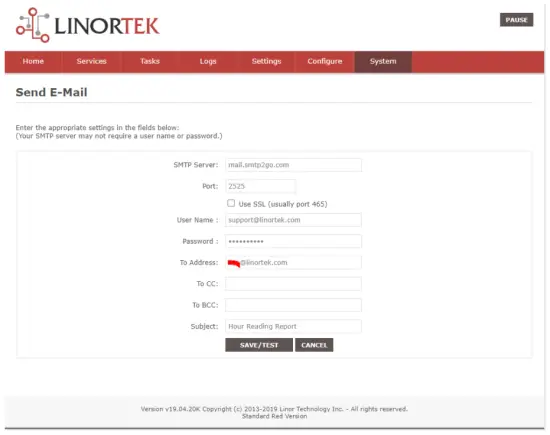
“Save/Test” ကိုနှိပ်ပြီးတာနဲ့၊ စက်က စမ်းသပ်အီးမေးလ်ကို အလိုအလျောက် ပို့ပေးပါတယ်။ Inbox ဖိုဒါတွင်မရှိပါက ၎င်းကိုရှာဖွေရန် Junk/Other folder ကိုစစ်ဆေးပါ။
အဆင့် 4. အလိုအလျောက် အီးမေးလ်အကြောင်းကြားချက်များ အတွက် လုပ်ဆောင်စရာကို သတ်မှတ်ပါ။
You should be able to receive email notifications for various events from the Fargo/Koda boards at this point. If you need to receive condition logic notification, you can use our condition logic configuration to setup such report. To setup the logic condition report notification, go to Tasks page on your Fargo/Koda device, click the Edit icon of a Schedule. For details of how to create a logic-based event, please refer to the Set Schedule Page on the Fargo/Koda User Manual, which can be downloaded here:
https://www.linortek.com/download/fargo%20g2_koda%20downloads/fargo%20g2_koda%20documentation/Fargo-G2-and-Koda-User-Manual.pdf
ဒီ sample ကျွန်ုပ်တို့သည် Network Hour Meter ကိရိယာကို ယခင်ကဲ့သို့ အသုံးပြုပါမည်။amp11:52am တွင် နေ့စဉ် အီးမေးလ် အစီရင်ခံစာများကို မည်သို့ လက်ခံရမည်ကို သိရှိရန်။
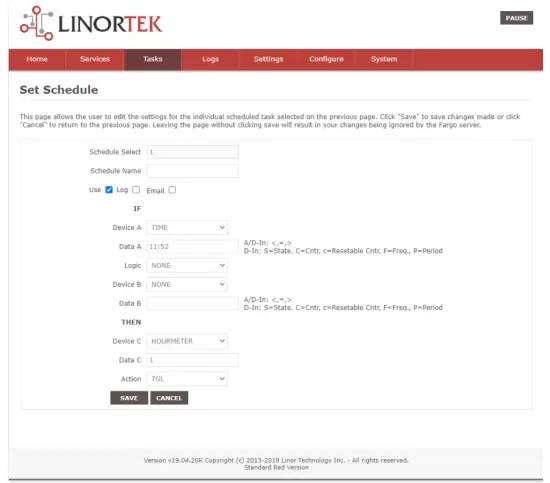
အလုပ်၏အခြေအနေများအားလုံးကို ဖြည့်ဆည်းပြီးသည်နှင့် သင်သည် အောက်ပါအီးမေးလ်ကို ရရှိသည်-
Hour Reading Report
![]() support@linortek.com
support@linortek.com
Mon 4/11/2022 11:52 AM
To: Liyu Nalven
HM 1, my machine, is at 000242.01 hrs.
Reply Forward

စာရွက်စာတမ်းများ / အရင်းအမြစ်များ
 |
LINORTEK Fargo G2 TCP/IP Web အခြေခံ Relay Controller [pdf] အသုံးပြုသူလက်စွဲ Fargo G2၊ Koda၊ Fargo G2 TCP-IP Web အခြေခံ Relay Controller၊ Web အခြေခံ Relay Controller၊ Based Relay Controller၊ Relay Controller |