 Fargo G2 and Koda User Manual
Fargo G2 and Koda User Manual
www.linortek.com For Fargo G2, Koda
For Fargo G2, Koda
TCP/IP Web Rialaitheoir Athsheachadáin Bunaithe
Ath C 04/2022
Fargo G2 TCP/IP Web Rialaitheoir Athsheachadáin Bunaithe
Thank you for purchasing a Linortek Fargo G2 or Koda TCP/IP Controller. There are many devices that can be controlled by the FARGO/KODA Web Relay Controller. FARGO/KODA Web Controller can be used in such applications as (but not limited to): Lights, security, sprinkler systems, access control, industrial equipment, building automation, HVAC, and many more. Please refer to the Board Reference Layouts on page 29 for input and output specifications on your controller to verify they are suitable to your needs.
Clúdaíonn an lámhleabhar seo:
- FARGO R8 G2
- FARGO R4DI G2
- FARGO R4ADI G2
- CÓD 100
- KODA200
These will be referred to as SERVER hereafter. When there are differences or additional features they will be noted in the text.
Le haghaidh físeáin teagaisc, CCanna agus faisnéis teagmhála dár bhfoireann tacaíochta teicniúla, tabhair cuairt le do thoil: https://www.linortek.com/technical-support
LINORTEK BARÁNTA TEORANTA AON BHLIAIN
Consumer law: For consumers who are covered by consumer protection laws or regulations in their country of residence (“Consumer Law”), the benefits provided in this Linortek One-Year Limited Warranty (“Linortek Limited Warranty”) are in addition to and not instead of the rights provided by Consumer Law and it does not exclude, limit or suspend your rights arising from Consumer Law. You should consult the proper authorities in your country of residence for further information about these rights
Tá oibleagáidí baránta Linortek don táirge crua-earraí seo (“Táirge”) teoranta do na téarmaí atá leagtha amach thíos:
Linor Technology, Inc. (“Linortek”) warrants this product against defects in materials and workmanship for a period of ONE (1) YEAR from the date of retail purchase by the original end-user purchaser (“Warranty Period”) when used in accordance with the operating instructions. A copy of a retail receipt is required as proof of purchase. If a hardware defect arises and a valid claim is received within the Warranty Period, at its option and to the extent permitted by law, Linortek will either (1) repair the hardware defect at no charge, using new or refurbished replacement parts, (2) exchange the product with a product that is new or which has been manufactured from new or serviceable used parts and is at least functionally equivalent to the original product, or (3) refund the purchase price of the product. When a refund is given, the product for which the refund is provided must be returned to Linortek and becomes Linortek’s property.
Tá an barántas roimhe seo faoi réir (i) éileamh pras scríofa an Cheannaitheora agus (ii) soláthar tráthúil do Linortek maidir le deis an Táirge a éilítear a bheith lochtach a iniúchadh agus a thástáil. Féadfaidh cigireacht den sórt sin a bheith ar áitreabh an Cheannaitheora agus/nó féadfaidh Linortek a iarraidh go gcuirfí an Táirge ar ais ar chostas an Cheannaitheora. Mar sin féin, ní bheidh Linortek freagrach as costais pacála, iniúchta nó saothair a bhaineann le Táirge a thabhairt ar ais. Ní ghlacfar le Táirge ar bith le haghaidh seirbhíse baránta nach bhfuil uimhir Údaraithe Earraí Earraí (RMA#) arna eisiúint ag Linortek ag gabháil leis.
EISIACHTAÍ AGUS TEORAINNEACHA
Eisiatar leis an mBarántas Teoranta seo damáiste mar thoradh ar mhí-úsáid, mí-úsáid, faillí, tine nó cúiseanna seachtracha eile, timpiste, modhnuithe, deisiúcháin nó cúiseanna eile nach lochtanna iad in ábhair agus sa cheardaíocht. Níl bogearraí a dháileann Linortek le nó gan an t-ainm branda Linortek lena n-áirítear, ach gan a bheith teoranta do bhogearraí córais (“Bogearraí”) clúdaithe faoin mBarántas Teoranta seo. Tá d’úsáid agus na cearta a bhaineann leis na Bogearraí á rialú ag Comhaontú Ceadúnais Úsáideora Deiridh Linortek ar féidir leat a fháil anseo: https://www.linortek.com/end-user-licenseagreement/. Níl Linortek freagrach as damáiste a eascraíonn as mainneachtain na treoracha a bhaineann le húsáid an táirge a leanúint. Chun a chinntiú go gcomhlíontar teorainneacha oibriúcháin, ba cheart don Cheannaitheoir tagairt a dhéanamh don lámhleabhar treoracha [arna sholáthar leis an táirge]. Níl cadhnraí san áireamh sa Bharántas.
GO DTÍ AN MÉID UASACH A CEADAÍTEAR, TÁ AN BARÁNTAS SEO SEO AGUS NA LEASANNA THUAS EISIACH AGUS IN IONAD GACH BARÁNTAS, LEASUITHE, AGUS COINNÍOLLACHA EILE, AGUS SÉANANN LINORTEK go sonrach GACH FAOI THRÁCHTAÍ REACHTÚLA, NACH BHFUIL TEORANTA, GAN FAOI THREORÚ, FAOI THRÁCHT FAOI CHUR FAOI CHÚITEAMH. ILITY, FEIDHMIÚCHÁN CHUN CRÍCHE ÁIRITHE, NEAMH-SÁRÚ. MAIDIR LEIS NA BARÁNTAÍ SIN A SÉANADH, BEIDH GACH BARÁNTAS SIN, DE CHUID AN MHÉID A Cheadaítear de réir an DLÍ, TEORANTA FAOI RÉAD BARÁNTA LINORTEK TEORANTA AGUS SÍNTEARTA FAOI ATHCHÓIRIÚ A DHÉANAMH AR AN MEASÚNACH. Ina Discréid Aonair. NÍ CHEADAÍONN STÁIT ROINNT (TÍORTHA AGUS CÚIGÍ) TEORAINNEACHA MAIDIR LE CÉ FAD FAOI BHFÉADFADH BARÁNTA NÓ COINNÍOLL INTUIGTHE FAOI DEARA, SO NÍ FÉIDIR NA TEORAINNEACHA A THUILLEADH TUILLEADH A BHAINEANN LEAT. TUGANN AN BARÁNTAS SEO CEARTA DLÍ SONRACHA DUIT, AGUS FÉIDIR LIOM CEARTA EILE A BHEITH AGAT A Athraíonn Ó STÁT go STÁT (NÓ DE RÉIR TÍRE NÓ Cúige). TÁ AN BARÁNTA TEORANTA SEO RIALAITHE AGUS FORFHÓTAITHE FAOI DLÍTHE NA STÁT AONTAITHE.
Séanadh
- Léigh na Treoracha - Léigh na treoracha sábháilteachta agus oibriúcháin go léir roimh an táirge a oibriú.
- Coimeád Treoracha – Coinnigh na treoracha sábháilteachta agus oibriúcháin le haghaidh tagartha sa todhchaí.
- Rabhaidh Heed - Cloí le gach rabhadh ar an táirge agus leis na treoracha oibriúcháin.
- Lean na Treoracha - Lean na treoracha oibriúcháin agus úsáide.
- Glanadh – Bain an breiseán as an gcumhacht roimh ghlanadh. Ná húsáid glantóirí leachtacha nó glantóirí aerasóil. Úsáid fógraamp éadach chun an t-imfhálú a ghlanadh amháin.
- Ceangaltáin - Ná húsáid ceangaltáin mura bhfuil siad molta go sonrach ag Linortek. Is féidir úsáid a bhaint as ceangaltáin atá neamh-chomhoiriúnach nó nach bhfuil oiriúnach ar bhealach eile contúirteach.
- Gabhálais - Ná cuir an táirge seo ar sheastán éagobhsaí, tríchosach, ar lúibín nó ar fheisteas. Féadfaidh an táirge titim, rud a fhágann gortú tromchúiseach do dhuine agus damáiste tromchúiseach don táirge. Bain úsáid as ach amháin le seastán, tríchosach, lúibín, nó mount molta ag an monaróir, nó a dhíoltar leis an táirge. Lean treoracha an mhonaróra agus an táirge á shuiteáil, agus ná húsáid ach gabhálais gléasta atá molta ag an monaróir. Bí aireach agus tú ag úsáid teaglaim fearas agus cairte. D'fhéadfadh stadanna tapa, fórsa iomarcach, agus dromchlaí míchothrom a chur faoi deara go n-iompóidh an teaglaim fearas agus cart.
- Aeráil - Soláthraítear oscailtí sa imfhálú, más ann dóibh, le haghaidh aerála agus chun oibriú iontaofa an táirge a chinntiú agus chun é a chosaint ó róthéamh. Ná bac leis na hoscailtí seo ná clúdaigh iad. Ná cuir an táirge seo i suiteáil ionsuite mura gcuirtear aeráil cheart ar fáil nó mura gcloítear le treoracha Linortek.
- Foinsí Cumhachta - Oibrigh an táirge seo ón gcineál foinse cumhachta a shonraítear sa lámhleabhar treoracha nó ar lipéad an táirge amháin.
Mura bhfuil tú cinnte faoin gcineál soláthair cumhachta atá beartaithe agat a úsáid, téigh i gcomhairle le do dhéileálaí fearas nó do chuideachta chumhachta áitiúil – ar choinníoll go gcuirfear aon bharántas ar neamhní le húsáid d’aon chineál foinse cumhachta seachas a shonraítear sa lámhleabhar treoracha nó sa lipéad marcála. Maidir le táirgí a bheartaítear a oibriú ó chumhacht ceallraí, nó ó fhoinsí eile, déan tagairt do na treoracha oibriúcháin [atá san áireamh leis an táirge]. - Talú nó Polarú - D'fhéadfadh breiseán líne srutha ailtéarnaigh polaraithe a bheith ar an táirge seo (plocóid a bhfuil lann amháin níos leithne ná an ceann eile). Ní bheidh an breiseán seo oiriúnach don asraon cumhachta ach bealach amháin. Is gné sábháilteachta é seo. Mura bhfuil tú in ann an breiseán a chur isteach go hiomlán san asraon, déan iarracht an breiseán a aisiompú. Mura n-oireann an breiseán fós, is é an fáth go bhfuil do asraon neamh-chomhoiriúnach leis an breiseán. Déan teagmháil le do leictreoir chun ceann atá comhoiriúnach a chur in ionad do asraon. Ná cuir iallach ar an bplocóid dul isteach in asraon neamh-chomhoiriúnach nó déan iarracht ar bhealach eile cuspóir sábháilteachta an phlocóid a shárú. Mar mhalairt air sin, féadfaidh an táirge seo a bheith feistithe le breiseán de chineál talaimh 3-sreang, breiseán a bhfuil an tríú bioráin (talamh). Ní bheidh an breiseán seo oiriúnach ach in asraon cumhachta de chineál talún. Is gné sábháilteachta é seo. Ná cuir iallach ar an bplocóid dul isteach in asraon neamh-chomhoiriúnach nó déan iarracht ar bhealach eile cuspóir sábháilteachta an phlocóid a shárú. Mura bhfuil do asraon comhoiriúnach leis an bplocóid, déan teagmháil le do leictreoir chun ceann atá comhoiriúnach a athsholáthar.
- Cosaint Corda Cumhachta – cordaí soláthair cumhachta a bhealaigh ionas nach mbeidh sé dóchúil go siúilfidh siad orthu nó go ngearrfar iad ag míreanna a chuirtear orthu nó ina gcoinne, agus aird ar leith á tabhairt ar chorda agus ar phlocóidí, ar ghabhdáin áise, agus ar an bpointe a n-imeoidh na cordaí as an bhfearas. .
- Línte Cumhachta – Ná cuir córas lasmuigh in áit ar bith in aice le línte cumhachta lastuas nó le solas leictreach eile nó le ciorcaid chumhachta, nó áit ar féidir leis titim isteach i línte cumhachta nó i gciorcaid dá leithéid. Agus córas lasmuigh á shuiteáil, bain úsáid as fíorchúram chun nach dteagmháil leat a leithéid de línte cumhachta nó ciorcaid mar go bhféadfadh teagmháil a dhéanamh leo a bheith marfach.
- Ró-ualú – Ná cuir ró-ualach ar asraonta agus cordaí sínte mar go bhféadfadh sé seo tine nó turraing leictreach a chruthú.
- Iontráil Réada agus Leachtacha – Ná brúigh rudaí de chineál ar bith isteach sa táirge seo trí oscailtí mar d’fhéadfadh siad teagmháil le toirt chontúirteachtage pointí nó páirteanna gearr-amach a d'fhéadfadh tine nó turraing leictreach a chruthú. Ná doirteadh leacht de chineál ar bith ar an táirge riamh.
- Seirbhísiú - Ná déan iarracht tú féin a sheirbhísiú don táirge seo mar go bhféadfadh oscailt nó baint clúdaigh tú a chur i mbaol voltage nó guaiseacha eile. Déan gach seirbhísiú ar an táirge a tharchur chuig Linortek.
- Seirbhís a éilíonn Damáiste - Díphlugáil an táirge ón asraon agus cuir seirbhísiú chuig Tacaíocht do Chustaiméirí Linortek faoi na coinníollacha seo a leanas:
a. Nuair a dhéantar damáiste don chorda soláthair cumhachta nó don breiseán.
b. Má tá leacht doirte, nó rudaí tar éis titim ar an táirge.
c. Má tá an táirge nochtaithe do bháisteach nó d'uisce.
d. Mura n-oibríonn an táirge de ghnáth, lean na treoracha oibriúcháin [san áireamh leis an táirge]. Coigeartaigh na rialuithe sin amháin atá clúdaithe ag na treoracha oibriúcháin, toisc go bhféadfadh damáiste a bheith mar thoradh ar choigeartú míchuí ar rialuithe eile agus go minic beidh gá le hobair fhairsing ó theicneoir cáilithe chun an táirge a chur ar ais ina ghnáthoibríocht.
e. Má tá an táirge tite nó má rinneadh damáiste don chomh-aireachta.
f. Má léiríonn an táirge athrú ar leith ar fheidhmíocht. - Páirteanna Athsholáthair – Má tá gá le páirteanna athsholáthair, bíodh toirte Íseal agattage Leictreoir ionadaigh iad ag baint úsáide as ach cuid a shonraigh an monaróir. D’fhéadfadh tine, turraing leictreach nó guaiseacha eile a bheith mar thoradh ar ionadú neamhúdaraithe. Is féidir páirteanna athsholáthair a fháil ag https://www.linortek.com/store/
- Seiceáil Sábháilteachta - Nuair a bheidh aon seirbhís nó deisiúchán ar an táirge seo críochnaithe, iarr ar an teicneoir seirbhíse seiceálacha sábháilteachta a dhéanamh lena chinntiú go bhfuil an táirge i riocht oibriúcháin ceart.
- Coaxing Ground – Má tá córas cábla lasmuigh ceangailte leis an táirge, bí cinnte go bhfuil an córas cábla bunaithe. Samhlacha SAM amháin – Soláthraíonn Alt 810 den Chód Leictreachais Náisiúnta, ANSI/NFPA Uimh.70-1981, faisnéis maidir le talamh ceart an fheiste agus an struchtúir thacaíochta, an bhréag a chur i dtír ar tháirge sceite, méid na seoltóirí talún, suíomh táirge urscaoilte, nasc le leictreoidí talmhaithe, agus ceanglais maidir leis an leictreoid talaimh.
- Tintreach - Chun cosaint bhreise a thabhairt don táirge seo le linn stoirme tintreach, nó sula bhfágann tú é gan duine ar bith air agus gan úsáid ar feadh tréimhsí fada ama, díphlugáil asraon an bhalla é agus dínasc an córas cábla. Coscfaidh sé seo damáiste don táirge mar gheall ar bhorradh tintreach agus línte cumhachta.
- Úsáid Allamuigh - Níl an táirge seo uiscedhíonach agus níor cheart ligean dó a bheith fliuch. Ná nochta do bháisteach nó do chineálacha eile leacht.
Ná fág amuigh faoin aer thar oíche mar d’fhéadfadh comhdhlúthú tarlú. - Agus tú ag athrú cadhnraí, fiúsanna nó ag láimhseáil táirge leibhéal an chláir, bí cúramach maidir le scaoileadh leictreastatach a d'fhéadfadh damáiste a dhéanamh do ghléasanna leictreonacha. Is fearr binse seirbhíse leictreonaice bunaithe a úsáid. Mura bhfuil sé seo ar fáil is féidir leat tú féin a scaoileadh amach trí theagmháil le fearas miotail nó le píopa. Agus tú ag athrú na gcadhnraí nó na fiúsanna ná déan teagmháil le i) sreanga ar bith seachas na sreanga ceallraí agus ii) an clár ciorcad priontáilte.
TEORANNÚ DLITEANAS
IN NO EVENT WILL LINOR TECHNOLOGY BE LIABLE, WHETHER IN CONTRACT, TORT, OR OTHERWISE, FOR ANY INCIDENTAL, SPECIAL, INDIRECT, CONSEQUENTIAL OR PUNITIVE DAMAGES, INCLUDING, BUT NOT LIMITED TO, DAMAGES FOR ANY LOSS OF USE, LOSS OF TIME, INCONVENIENCE, COMMERCIAL LOSS, OR LOST PROFITS, SAVINGS, OR REVENUES TO THE FULL EXTENT SUCH MAY BE DISCLAIMED BY LAW. DISCLAIMER FOR CRITICAL APPLICATIONS
Níl an táirge seo beartaithe nó údaraithe le haghaidh táirge tacaíochta beatha nó le haghaidh úsáidí eile a bhféadfadh gortú pearsanta nó bás a bheith mar thoradh ar mhainneachtain. Má úsáideann tú féin nó do chustaiméirí an táirge seo a úsáid nó má cheadaíonn tú é a úsáid le haghaidh úsáidí neamhbheartaithe nó neamhúdaraithe den sórt sin, aontaíonn tú Linor Technology agus a chleamhnaithe, agus oifigigh, fostaithe agus dáileoirí gach ceann acu, a shlánú go hiomlán ó gach dliteanas a bhaineann le húsáid den sórt sin, lena n-áirítear táillí agus costais aturnaetha.
FÓGRA TUILLEADH MAIDIR LE TEORANNÚ ÚSÁIDE
Mura luaitear go sonrach é, NACH bhfuil ár gcuid Táirgí deartha chun athrú líne toirtetage (110V agus os a chionn) feistí. Chun gléas a oibríonn ag líne voltagNÍ MÓR do leictreoir cáilithe feiste idirghabhálaí ar nós sealaíochta a shuiteáil. Agus feistí á roghnú le rialú, is fearr toirt íseal a roghnútage rialuithe cosúil le solenoid 24VAC chun rialú sreabhadh uisce. Ní fhéadfaidh ach leictreoirí cáilithe sreang líne toirtetage gléas. Ina theannta sin, ní mór cóid áitiúla a leanúint lena n-áirítear ach gan a bheith teoranta do mhéid an tomhsaire sreinge agus tithíocht oiriúnach. Ní ghlacann Linortek freagracht ar bith as dochar don úsáideoir nó do thríú páirtithe as ár gcuid Táirgí a úsáid go míchuí. Fanann an dliteanas seo leis an úsáideoir. Ní ghlacann Linortek aon fhreagracht as damáiste don fheiste mar gheall ar ár gcuid Táirgí a úsáid go míchuí.
SEACHAS VOLTAGE SONRAÍOCHTAÍ
Bí cúramach le do thoil agus tú ag nascadh gléasanna le ciorcaid leictreacha nó le trealamh eile. seo web NACH bhfuil an rialtóir deartha chun nascadh le haon toirtetage greater than 48V. Utilizing this arrangement, should allow you to virtually control anything. It is important that you use licensed electricians and comply with electrical codes that are applicable to your location. These codes exist for your safety, as well as the safety of others. Linortek assumes no responsibility for any harm or damage resulting from a failure adhere to local laws, ordinances or regulations or failure to follow specified instructions for installation and product usage.
Comhaontú Ceadúnais Úsáideora Deiridh le haghaidh Bogearraí agus Doiciméadúchán Linortek
Is comhaontú dlíthiúil é an Comhaontú um Cheadúnas Úsáideora Deiridh (“EULA”) seo idir TÚ (duine aonair nó eintiteas aonair) agus Linor Technology, Inc. (“Liortek” nó “muid” nó “sinn”) a rialaíonn d’úsáid as na bogearraí. agus doiciméadú (“Bogearraí”) atá leabaithe i sraith táirgí Fargo, Koda, Netbell, IoTMeter, agus iTrixx (“Táirgí Linortek”) nó a bhaineann leo.
Ní rialaíonn an EULA seo an úsáid a bhaineann tú as an Linortek webláithreán nó Táirgí Linortek (gan na Bogearraí a áireamh). An úsáid a bhaineann tú as an Linortek webTá an suíomh á rialú ag an Linortek webtéarmaí seirbhíse an tsuímh agus beartas príobháideachta Linortek atá le fáil ag:
http://www.linortek.com/terms-and-conditions [Tá do cheannach Táirgí Linortek (gan na Bogearraí san áireamh) á rialú ag barántas teoranta Linortek, atá le fáil ag https://www.linortek.com/linortek-one-year-limited-warranty/
This EULA governs your access and use of the Software. This EULA gives you specific legal rights, and you may also have other legal rights in addition, which vary from jurisdiction to jurisdiction. The disclaimers, exclusions, and limitations of liability under
this EULA will not apply to the extent prohibited or limited by applicable law. Some jurisdictions do not allow the exclusion of implied warranties or the exclusion or limitation of incidental or consequential damages or other rights, so those provisions of this EULA may not apply to you.
Trí na Bogearraí nó na doiciméid a shuiteáil, a rochtain, a chóipeáil agus/nó a úsáid, aontaíonn tú a bheith faoi cheangal ag téarmaí agus coinníollacha an EULA seo ar do shon féin nó ar do shon féin nó ar son an eintitis a ndéanann tú ionadaíocht dó maidir le suiteáil, rochtain, cóipeáil agus/nó úsáid. Déanann tú ionadaíocht agus barántas (i) go bhfuil an ceart, an t-údarás agus an cumas agat glacadh le téarmaí an EULA seo agus aontú leo ar do shon féin nó ar do shon féin nó ar son an eintitis ar a ndéanann tú ionadaíocht (ii) go bhfuil tú in aois dhlíthiúil leordhóthanach i do dhlínse cónaithe. , (iii) nach bhfuil tú lonnaithe i dtír atá faoi réir lánchosc Rialtais SAM, nó atá ainmnithe ag Rialtas SAM mar thír “tacaíochta sceimhlitheoireachta”; agus (ii) nach bhfuil tú liostaithe ar aon liosta de pháirtithe toirmiscthe nó srianta de chuid Rialtas SAM.
Mura mian leat a bheith faoi cheangal ag téarmaí an EULA seo ní féidir leat na Bogearraí a shuiteáil, a rochtain, a chóipeáil ná a úsáid ar bhealach ar bith (cibé acu atá nó ná bíodh sé réamhshuiteáilte ar ghléas atá ceannaithe agat).
- Ceadúnaithe Úsáid Bogearraí/Bogearraí.
Faoi réir théarmaí an EULA seo, tugann Linortek ceart teoranta, inchúlghairthe, neamh-eisiatach, neamh-focheadúnaithe, neamh-inaistrithe duit agus ceadúnas chun (a) cóip amháin de na Bogearraí a íoslódáil, a shuiteáil agus a rith, i bhfoirm chóid réad inrite. amháin, ar an Táirge Linortek atá faoi úinéireacht agat nó faoi rialú agat agus (b) na Bogearraí a úsáid i dtaca leis an Táirge Linortek amháin i gcomhréir lena úsáid bheartaithe mar a thuairiscítear ar an Linortek webláithreán (gach ceann de 1(a) agus 1(b) ina “Úsáid Cheadaithe” agus le chéile “Úsáidí Ceadaithe”). - Srianta ar Do Úsáid as na Bogearraí.
Aontaíonn tú gan, agus gan cead a thabhairt do dhaoine eile, na Bogearraí a úsáid chun críche ar bith seachas na hÚsáidí Ceadaithe a bhfuil cur síos orthu i Roinn 1 thuas. Ciallaíonn sé seo, i measc rudaí eile, nach féidir leat:
(a) aon chuid de na Bogearraí a chur in eagar, a athrú, a mhodhnú, a oiriúnú, a aistriú, a dhéanamh, oibreacha díorthacha a dhéanamh de, a dhíchóimeáil, a aisiompú nó aon chuid de na Bogearraí a thiomsú ar ais (ach amháin a mhéid a chuireann dlíthe infheidhmithe toirmeasc speisialta ar shrianadh den sórt sin chun críocha idir-inoibritheachta, agus sa chás sin aontaíonn tú dul i dteagmháil le Linortek ar dtús agus deis a thabhairt do Linortek cibé athruithe a chruthú is gá chun críocha idir-inoibritheachta);
(b) na Bogearraí a cheadúnú, a shannadh, a dháileadh, a tharchur, a dhíol, a ligean ar cíos, a óstáil, a fhoinsiú allamuigh, a nochtadh nó a úsáid ar shlí eile chun aon chríche tráchtála nó Bogearraí a chur ar fáil d'aon tríú páirtí;
(c) cead a thabhairt d’aon tríú páirtí na Bogearraí a úsáid ar son aon tríú páirtí nó chun leasa aon tríú páirtí;
(d) aon chuid de na Bogearraí a úsáid ar aon fheiste nó ríomhaire seachas an Táirge Linortek atá ar úinéireacht agat nó á rialú agat;
(e) na Bogearraí a úsáid ar aon slí a sháraíonn aon dlí áitiúil, náisiúnta nó idirnáisiúnta is infheidhme; nó
(f) remove or alter any labels, symbols, legends or proprietary notices, including but not limited to any copyright, trademark, logo in the Software. You may not disclose the results of any performance or functional evaluation of anyof the Software to any third party without the prior written consent of Linortek for each such release. - Nuashonruithe.
Féadfaidh Linortek nuashonruithe, uasghráduithe, paistí, ceartúcháin fhabht agus modhnuithe eile (“Nuashonruithe”) a fhorbairt ó am go chéile chun feidhmíocht na mBogearraí a fheabhsú. Ach amháin mar a fhoráiltear a mhalairt ar an Linortek websuíomh, cuirfear na Nuashonruithe seo ar fáil duit saor in aisce. Is féidir na Nuashonruithe seo a shuiteáil go huathoibríoch gan fógra a thabhairt duit. Trí na Bogearraí a úsáid, toilíonn tú freisin le Nuashonruithe uathoibríocha. Mura n-aontaíonn tú leis seo ní féidir leat na Bogearraí a shuiteáil, a rochtain, a chóipeáil ná a úsáid ar bhealach ar bith. - Úinéireacht.
The Software is licensed to you and not sold. Linortek reserves all rights to the Software and any Updates not expressly granted herein. The Software and Linortek Products are protected by copyright, trademark and other intellectual property laws andtreaties. Linortek and its licensors own the title, copyright, trademarks and other intellectual property rights in the Software.
You are not granted any rights to Linortek’s trademarks or service marks. There are no implied licenses in this EULA. - Foirceannadh.
This EULA is effective from the date you first use the Software and will continue for as long as you own the Linortek Product associated with it or until you or Linortek terminate this agreement under this section. You may terminate this EULA at any time upon written notice to Linortek at the address provided below. Linortek may terminate this EULA at any time if you fail to comply with any of the terms in this agreement. The license granted in this EULA terminates immediately when the agreement terminates. Upon termination, you must stop using the Linortek Product and the Software and you must delete all copies of the
Software. The terms of Sections 2 will still remain in effect after the agreement terminates. - Séanadh Bharántas.
EXTENT PERMITTED BY APPLICABLE LAW, LINORTEK PROVIDES THE SOFTWARE “AS-IS” AND DISCLAIMS ALL WARRANTIES AND CONDITIONS, WHETHER EXPRESS, IMPLIED, OR STATUTORY, INCLUDING THE WARRANTIES OF MERCHANTABILITY, FITNESS FOR A PARTICULAR PURPOSE, TITLE, QUIET ENJOYMENT, ACCURACY, AND NON-INFRINGEMENT OF THIRD-PARTY RIGHTS. LINORTEK DOES NOT GUARANTEE ANY SPECIFIC RESULTS FROM THE USE OF THE SOFTWARE. LINORTEK MAKES NO WARRANTY THAT THE SOFTWARE WILL BE UNINTERRUPTED, FREE OF VIRUSES OR OTHER HARMFUL CODE, TIMELY, SECURE, OR ERROR-FREE. YOU USE THE SOFTWARE AND THE LINORTEK PRODUCT AT YOUR OWN DISCRETION AND RISK. YOU WILL BE SOLELY RESPONSIBLE FOR (AND LINORTEK DISCLAIMS) ANY AND ALL LOSS, LIABILITY, OR DAMAGES RESULTING FROM YOUR USE OF THE SOFTWARE
AND LINORTEK PRODUCT. - Teorainn le Dliteanas.
Ní dhéanfaidh aon ní san EULA seo agus go háirithe laistigh den chlásal seo “Teorannú Dliteanais” iarracht dliteanas nach féidir a eisiamh faoin dlí is infheidhme a eisiamh.
GO DTÍ AN MÉID UASACH A CEADAÍTEAR DON DLÍ IS INFHEIDHME, MAIDIR LEIS NA SÉANAMH BARÁNTA TUILLEADH, NÍ BHÍ (A) LINORTEK Dliteanach IN AON AON DAMÁISTÍ iarmhartacha, Eiseamláireacha, SPEISIALTA, NÓ TEAGMHASACHA, LENA nÁIRÍTEAR AON SONRAÍ IOMLÁNAIMH. ÓN TÁIRGÍ NÓ BOGEARRA NÓ A BHAINEANN LEIS, FÍ BHÍ EOLAS LINORTEK NÓ BHÍ EOLAS FÉIDIR LIOM DAMÁISTE SIN, AGUS (B) DLITEANAS carnach IOMLÁN LINORTEK A D'ÉIRÍODH NÓ A BHAINEANN LEIS NA TÁIRGÍ, NÁ TÁIRGÍ, NÁ RÉITEACH. BEIDH TEORANTA CHUIG MÉID NACH BHFUIL NUAIR TUARASCÁIL AR AN MÉID A D'ÍOC TÚ I ndáiríre DO dháileoir Údaraithe LINORTEK AGUS LINORTEK NÓ IONADAÍ DÍOLACHÁIN DO NA TÁIRGÍ NÓ NA SEIRBHÍSÍ ATÁ A EISIÚINT SA 6 MHÍ ROIMH (MÁS FÁTH). TÁ AN TEORANNÚ SEO CARTHANACH AGUS NÍ MHÉADófar Í GAN BHEITH NÍOS MÓ NÁ TEAGMHAS NÓ ÉILEAMH AMHÁIN. SÉANANN LINORTEK GACH DLITEANAS d'AON CHINEÁL CEADÚNAITHE AGUS SOLÁTHRAITHE LINORTEK. - Comhlíonadh na nDlíthe Onnmhairithe.
Admhaíonn tú go bhfuil na Bogearraí agus an teicneolaíocht ghaolmhar faoi réir dhlíthe rialaithe onnmhairithe na Stát Aontaithe dlínse onnmhairithe na SA agus go bhféadfadh siad a bheith faoi réir rialacháin easpórtála nó allmhairithe i dtíortha eile. Aontaíonn tú cloí go docht leis na dlíthe agus na rialacháin idirnáisiúnta agus náisiúnta go léir a bhaineann leis na Bogearraí, lena n-áirítear na Rialacháin um Riarachán Onnmhairithe SAM chomh maith le srianta úsáideora deiridh, úsáide deiridh agus ceann scríbe arna n-eisiúint ag rialtais SAM agus rialtais eile. Admhaíonn tú go bhfuil an fhreagracht ort údarú a fháil chun na Bogearraí agus an teicneolaíocht ghaolmhar a onnmhairiú, a athonnmhairiú nó a allmhairiú, de réir mar is gá.
Slánóidh tú agus coinneoidh tú Linortek neamhdhíobhálach as aon éileamh, caillteanas, dliteanais, damáistí, fíneálacha, pionóis, costais agus caiteachais (lena n-áirítear táillí aturnae) a eascraíonn as nó a bhaineann le haon sárú a dhéanann tú ar do chuid oibleagáidí faoin alt seo. - Sannadh.
Ní fhéadfaidh tú aon cheann de do chearta nó d’oibleagáidí a shannadh faoin EULA seo, agus beidh aon iarracht ar shannadh ar neamhní agus gan éifeacht. - Fógraí.
Féadfaidh Linortek aon fhógra a bhaineann leis an EULA seo a sholáthar duit trí úsáid a bhaint as an ríomhphost agus an seoladh a thug tú nuair a chláraigh tú le Linortek. - Tarscaoileadh
Chun a bheith éifeachtach, ní mór aon agus gach tarscaoileadh ó Linortek thíos a bheith i scríbhinn agus sínithe ag ionadaí údaraithe Linortek. Ní mheasfar gur tarscaoileadh é aon mhainneachtain eile ar Linortek aon téarma thíos a fhorghníomhú. - Tromchúis.
Déanfar aon fhoráil den EULA seo a chinnfear a bheith neamh-infheidhmithe a chur in eagar agus a léirmhíniú chun cuspóirí na forála sin a bhaint amach a mhéid is féidir faoin dlí is infheidhme agus fanfaidh na forálacha go léir a bheidh fágtha de lánfheidhm agus de lánéifeacht. - Dlí lena rialaítear; Ionad.
You agree that this EULA, and any claim, dispute, action, cause of action, issue, or request for relief arising out of or relating to this EULA, will be governed by the laws of the state of North Carolina, U.S.A., without regard to conflicts of laws principles, provided that if you reside in a country that will not apply U.S. law to disputes related to these terms, then the laws of your country will apply. You also agree that the United Nations Convention on Contracts for the International Sale of Goods shall not
apply. You agree that regardless of any statute or law to the contrary, any cause of action against us arising out of or related to the Linortek wební mór tús a chur leis an láithreán, na Bogearraí nó na Táirgí Linortek laistigh de bhliain amháin (1) tar éis don chúis chaingne a bheith ann nó beidh an chúis chaingne sin faoi urchosc buan. Ní mór aon chaingean nó imeacht a bhaineann leis an EULA seo a thabhairt i gcúirt feidearálach nó stáit atá suite i Raleigh, Carolina Thuaidh agus géilleann gach páirtí go neamh-inchúlghairthe do dhlínse agus ionad aon chúirte den sórt sin in aon éileamh nó díospóid den sórt sin, ach amháin go bhféadfaidh Linortek urghaire a lorg. faoiseamh in aon chúirt a bhfuil dlínse aici chun a maoin intleachtúil a chosaint. - Rabhadh 65 Tairiscint California.
 RABHADH: Is féidir leis an táirge seo tú a nochtadh do cheimiceáin lena n-áirítear luaidhe, a bhfuil a fhios ag Stát California go bhfuil siad ina gcúis le hailse. Le haghaidh tuilleadh eolais, téigh chuig www.P65Warnings.ca.gov.
RABHADH: Is féidir leis an táirge seo tú a nochtadh do cheimiceáin lena n-áirítear luaidhe, a bhfuil a fhios ag Stát California go bhfuil siad ina gcúis le hailse. Le haghaidh tuilleadh eolais, téigh chuig www.P65Warnings.ca.gov.
Tús a chur leis
The Fargo SERVER is what is called a “bare board” product and is supplied without a housing. It operates on low voltage; however you need to use simple handling precautions to prevent damage to the circuits. All electronics are susceptible to electrostatic discharge. This high voltage “shock” can permanently damage your device. Before handling the product, you should touch a surface such as a grounded workbench or table. It is also best to handle the device from its edges. If you notice that your chair or clothes often cause static discharges, you must exercise extra caution. The unit is supplied with four rubber feet which keeps the bottom of the board from coming into contact with the surface you put it on. Be careful not to let metal objects, such as screw drivers or hardware, come in contact with the bottom of this product. The board can be mounted on a panel using stand offs and #4 hardware. The mounting holes are connected to the GROUND signal. The SERVER unit is a self-contained web server configured with various input and output circuits. Although the relays are rated for higher voltages, níl an táirge seo deartha le húsáid ag líne toirtetages. You should never use voltages through the SERVER product exceeding 48 volts. IT IS NOT SAFE.
The KODA SERVER is a housed unit with a DIN rail mountable enclosure that can be snapped onto a DIN rail or attached to any flat surface such as a wall or under a counter. KODA 100 has two relays (48VAC@1A), KODA 200 has four relays which can drive 10V 50mA to external devices. The unit is supplied with a DIN Rail mountable enclosure with removable terminal connectors for easy installation. The KODA SERVER can be mounted on a panel or on the wall using the DIN rail mount clip. The removable wire terminal connectors simplify field installation and allow for easy troubleshooting and maintenance: the unit can be removed from the system without disturbing the system wiring.
Sreangú an Fhreastalaí
Nóta: For a diagram showing the location of all connectors on your SERVER referenced in this section, please see the section – Board Layout Reference.
Aire: Tá na haonaid seo scoite ón talamh. Ceangail i gcónaí ionas nach mbeidh lúb cumhachta ceangailte ach leis an aonad SERVER.
NÁ húsáid naisc talún seachtracha. Dá ndéanfaí amhlaidh d’fhéadfadh sé damáiste a dhéanamh don SERVER nó don fheiste tionscnaimh POE.
- Place the unit on a table or bench being careful not to let any metal objects come into contact with the bottom of the circuit board (Fargo Only).
- Connect the 12VDC power supply to a suitable AC outlet and plug the barrel connector into the SERVER at the location labelled “12VDC/POWER”. Alternatively, you may also use POE. At this point the GREEN/Boot LED should come on and start flashing indicating the SERVER is operating and is in the “Bootload Mode”. This mode allows the user to update the server software that is used on the unit. After about 5 seconds, the GREEN LED will go off and the RED LED will start blinking once per second indicating the SERVER is operating in “Server Mode” and is accessible on a network utilizing TCP/IP protocols.
AIRE: NUAIR A ÚSÁIDEANN TÚ LASCADH LÍONRA POE, NÁ ÚSÁID AN SOLÁTHAR CUMHACHTA 12VDC CHUN AN Freastalaí A CUMHACHTÚ AG AN AM CÉANNA, DÉANFAIDH SÉ DOILLEADH AN BORD. - Plug an Ethernet cable into the RJ45/NET connector. The “Connection” LED will come on if a 100MHz network is available, otherwise it will remain off and the “Activity” LED should start blinking indicating network activity. Fargo G2 Relay Connections
There are 8 relays on the FARGO R8 and 4 on the FARGO R4. These are dry contact relays. These units are designed for only low voltage rialú agus níor chóir go mbeadh toirtetage applied to the relay greater than 48 volts. This is for your safety as well as to stay within the parameters of the parts and circuit board design. The relays have 3 terminals labelled NO, C and NC which stand for Normally Open, Common and Normally Closed. When activated, the relay moves the connection from CNC to CNO. If you want to make a connection when the relay is activated, connect your wires between C and NO. When the relay is activated C and NO will be connected together. If you want to break a circuit when the relay is activated, make your connections to C and NC. When the relay is activated the circuit will be broken (or open)
Koda Relay Connection
There are 2 relays on the KODA 100. The KODA 100 has 2 removable 2 position connectors (1 for each relay) and are simply numbered “1” and “2”. These relays are normally open.
There are 4 relays on the KODA 200. The KODA 200 has 1 removable 8 position connector. Each relay has a “+” connection and a numbered connection. The relays may be set to supply about 10VDC by selecting “+V” on the setting switch (see Board Layout Reference page 29) or set to dry contact DC on the switch. If “+V” is selected then the voltage will be present on the “+” terminal and the numbered terminal is the return. Otherwise, a normally open dry contact exists across the “+” and numbered connection. KODA 100/200 is designed for only low voltage rialú agus níor chóir go mbeadh toirtetagchuir sé i bhfeidhm ar an sealaíochta níos mó ná 48 volta. Tá sé seo ar mhaithe le do shábháilteacht chomh maith le fanacht laistigh de pharaiméadair na gcodanna agus dearadh an bhoird chuaird.

![]() NÍ BHÍ Dliteanas AR AON TEICNEOLAÍOCHT LINÓRA, FAOI CHONRADH, TOIRT, NÓ EILE, FAOI AON DAMÁISTE, SPEISIALTA, NEAMHDHÍREACH, IARMHARTACH NÓ PIONÓISEACH, Á nÁIRÍTEAR, ACH NACH BHFUIL TEORANTA LEIS, DAMÁISTÍ CHUN CAILLTEANAIS ÚSÁIDE, TEAGMHAS A DHÉANAMH. , CAILLTEANAS TRÁCHTÁLA, NÓ BRABÚIS CAILLTE, COIGILTIS, NÓ IONCAIM AR AN MÉID IOMLÁN D'FHÉADFÁ SÉANADH DEN DLÍ.
NÍ BHÍ Dliteanas AR AON TEICNEOLAÍOCHT LINÓRA, FAOI CHONRADH, TOIRT, NÓ EILE, FAOI AON DAMÁISTE, SPEISIALTA, NEAMHDHÍREACH, IARMHARTACH NÓ PIONÓISEACH, Á nÁIRÍTEAR, ACH NACH BHFUIL TEORANTA LEIS, DAMÁISTÍ CHUN CAILLTEANAIS ÚSÁIDE, TEAGMHAS A DHÉANAMH. , CAILLTEANAS TRÁCHTÁLA, NÓ BRABÚIS CAILLTE, COIGILTIS, NÓ IONCAIM AR AN MÉID IOMLÁN D'FHÉADFÁ SÉANADH DEN DLÍ.
FÓGRA TUILLEADH MAIDIR LE TEORANNÚ ÚSÁIDE
Mura luaitear go sonrach é, NACH bhfuil an táirge seo deartha chun athrú líne toirtetage feistí. Áirítear leis an teorannú seo gach ceann de na táirgí FARGO AGUS KODA. Chun gléas a oibríonn ag líne voltages NÍ MÓR an t-úsáideoir a shuiteáil agus gléas idirghabhálaí ar nós sealaíochta.
Nuair a sreangú líne voltagMá úsáideann tú feiste idirghabhálaí, NÍ MÓR duit a bheith i do leictreoir cáilithe nó seirbhísí leictreoir cáilithe a úsáid. Ina theannta sin, ní mór cóid áitiúla a leanúint lena n-áirítear, ach gan a bheith teoranta do, méid an tomhsaire sreinge agus tithíocht oiriúnach.
Linortek cannot assume any responsibility for harm to the user or third parties for improperly using our Fargo/Koda products. This liability remains with the user. Linortek cannot assume any responsibility for damage to the device for improperly using our SERVER product.
For relay specifications, please see Board Reference Layout page 29
Digital Input Connections (Fargo R4 and Koda)
The digital inputs allow the SERVER to detect an external on/off state of a sensor. With this information the SERVER can display whether an input is on or off, count events in a resettable or non-resettable counter, and calculate the frequency (such as for use as a tachometer) or the period of the input. There are two modes of operation for the digital inputs – PULL UP and ISOLATED.
a) PULL UP mode connects a 1K resistor to an internal voltage ligeann duit lasc simplí (cosúil le lasc maighnéadach dorais) a úsáid trasna teirminéil 1 agus 2. Seo nuair a ghníomhaítear an lasc seoltar comhartha chuig an ionchur.
b) ISOLATED mode allows you to directly drive the SERVER’s optoisolator with an external voltage trí fhriotóir inmheánach 1K. Tá an imleabhar seotagféadfaidh e a bheith sa raon 5V go 24V a sholáthraíonn íosmhéid 2mA nó uasmhéid 30mA don dé-óid optoisolator. Níl aon nasc inmheánach eile leis an imleabhar seotage so it is an isolated input. Please note, when connecting a 12VDC-¬24VDC circuit to the input, an external resistor (can be provided at request, 2.2k ohm 0.5watt) must be used.
These modes are selected by the switch on the SERVER (see Board Layout Reference page 29) marked ISO and PU for isolated and pull up respectively. These are set at the factory to ISO by default.
Wiring a push button: For distances up to 500 feet, a 20 AWG shielded wire is suitable for wiring a push button. If the distance between the push button and the controller extends up to 5,000 feet, use a 16 AWG shielded cable instead. Keep in mind that longer cable runs are more susceptible to signal interference.
Aire: If you intend to use isolated mode, verify that the input switch is set to ISO before applying an external voltage. Má dhéantar a mhalairt d'fhéadfaí damáiste a dhéanamh don fhreastalaí nó don fheiste tionscnaimh POE.
Analog Input Connections (Fargo R4ADI)
The analog inputs allow the SERVER to read the value of external equipment. There are 2 analog inputs.
For AC current monitoring, use one of the two 3.5mm stereo inputs to interface with a current sensor.
Tá an 2 bhloc críochfoirt ionchuir analógach ceangailte le braiteoirí reatha 0-5V neamh-aonraithe a d'fhéadfadh a bheith ceangailte le feistí éagsúla cosúil le braiteoirí teochta nó brú. Soláthraíonn an SERVER nasc talún agus cumhachta ionas gur féidir tomhais a dhéanamh gan toirt seachtrachtage references. You should use a sensor that is isolated so that that it makes no connection to a remote ground. See drawing under Board Reference Layout page 29.
Accessing your SERVER
Nuair a bheidh do fhreastalaí cumhachtaithe ar an líonra agus nasctha leis, gheobhaidh sé seoladh IP go huathoibríoch trí DHCP chomh fada agus a bheidh do ródaire cumraithe chun é sin a dhéanamh. Chun nascadh, cuir isteach an seoladh IP i do web browser. This will take you to your SERVER’s landing page. To log in, click the Log In button on the top right of the page. Your browser will prompt you to enter your username and password. By default, these credentials are both set to admin. To find your SERVER’s IP address, see below.
Ag Lorg do Sheoladh IP le Linortek Discoverer
Déanfaidh an clár Aimsitheoir do fhreastalaí a aimsiú go huathoibríoch. Is clár Java é an Discoverer, agus éilíonn sé Java Runtime a shuiteáil chun an ghné seo a úsáid. Is féidir Java a fháil anseo: http://java.com/en/download/index.jsp.
Chun an clár Discover a íoslódáil, téigh chuig: https://www.linortek.com/downloads/supportprogramming/
Moltar brabhsálaithe Chrome & Firefox a úsáid. Tabhair faoi deara: Más fearr leat Internet Explorer a úsáid, sábhálann Internet Explorer Linortek Discoverer mar Zip file de réir réamhshocraithe. Chun an Aimsitheoir a úsáid, beidh ort Sábháil mar a roghnú agus an t-ainm a athainmniú file mar Linortek Discoverer.jar nuair a íoslódáil tú.
Agus an clár Discover á íoslódáil, feicfidh tú teachtaireacht rabhaidh aníos ag brath ar shocruithe slándála do bhrabhsálaí, ag fiafraí an bhfuil tú ag iarraidh é seo a choinneáil nó a chaitheamh amach file, please click the Keep button as this is a Java program, and it won’t harm your computer.
Nuair a aimsíonn Discoverer do ghléas, taispeánfaidh sé:
- Seoladh IP
- Ainm Óstach
- Seoladh MAC
- Eolas Eile:
a. LED gorm (má tá sé ar siúl)
b. Ainm Táirge
c. Athbhreithniú Bogearraí Freastalaí
d. Uimhir Phoirt (má tá sé aistrithe)

Cliceáil ar an ngléas is mian leat a úsáid a thaispeántar ar an gclár Discoverer chun an freastalaí a sheoladh web pages in your browser. Click the Login button on the homepage. The default username/password is: admin/admin. You may change these as you desire or disable this feature in the settings menu.
Connecting your SERVER Directly to Your PC
You can also plug your SERVER directly to your PC if there is no network connection available. If you plug your SERVER into your PC’s Ethernet port it will use the default IP address: 169.254.1.1 unless you have previously configured your SERVER to use a static IP. Enter 169.254.1.1 into your web browser to connect. No internet connection is required. Once configured, you can then install your SERVER where you desired.
Cumraíocht Freastalaí
Logáil Isteach
Once you have entered the IP address and port number, if set, the Login page will open. This page shows the name of this server which you may change in Configure/Network Config.
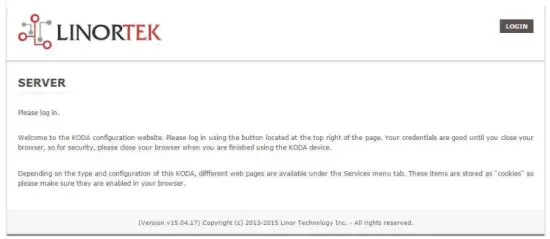
This page is static with no background activity and is a useful place to park if you are not using the SERVER and do not want to close the connection.
By pressing LOGIN, you will be asked for your username and password. These credentials will be retained by the browser until the browser is closed. You can disable the password requirement in Settings page. See section page 21.
Leathanach Baile
Nuair a bheidh do dhintiúir logáil isteach curtha isteach, déanfar tú a atreorú chuig príomhleathanach an fheidhmchláir. Taispeánann an leathanach Baile nó Innéacs cuid d'fhaisnéis an chórais agus cuireann sé an cumas an gléas fisiceach a aimsiú má tá sé i gceantar le daoine eile. Féach an liosta thíos le haghaidh cur síos.

- TIME – Displayed along with the day of the week. This time may be set to be in a 12 hour format with AM/PM indicator or 24 hour format.
- DÁTA - Taispeántar an dáta reatha anseo.
- volts – Imltage ag an gclár ar taispeáint. D’fhéadfadh sé seo a bheith úsáideach má tá an freastalaí á chumhachtú in éineacht le trealamh eile, voltage variance can be noted. Fargo and Koda servers have an input voltage range of 1248vDC.
- TEMPERATURE – Temperature on the board is displayed. This display may be either °C or °F. This temperature will be affected by the heat generated by SERVER itself so it will always be slightly higher than ambient temperature.
- LEDs - Tá 3 LED ar taispeáint. Is é an RED LED cuisle an chórais. Ba chóir go bhfanfadh sé seo uair sa soicind fad is atá an freastalaí ag rith. Úsáidtear an Green LED le haghaidh roghanna bootloader agus go ginearálta níl sé le feiceáil ar an websuíomh. Is féidir an BLUE LED a chliceáil agus is féidir leat é a chasadh air agus as seo web leathanach. Tá sé seo úsáideach chun an gléas a aimsiú go fisiciúil má tá sé in úsáid le haonaid eile dá leithéid mar go soillseoidh sé ar an aonad lena mbaineann sé seo web Tá brabhsálaí ceangailte. Tabharfaidh an clár Discoverer faoi deara freisin an bhfuil an BLUE LED ar siúl. Is minic a thugtar feidhm “Locate” air seo.
Seirbhísí
Tá an cluaisín Seirbhísí dinimiciúil agus athrófar é ag brath ar chumraíocht do fhreastalaí. Seo áit ar féidir leat ionchuir, aschuir, braiteoirí agus rialuithe speisialtachta eile a rialú.
In/Out or Relays Page
Depending on which SERVER you are using, the first page on the SERVICES tab will be either In/Out or Relays.
In/Out has the relay controls and the input controls on one page, while Relays only has the relay controls.
Rialú Leaschraolacháin
An In/Out page is displayed below. Some relay control pages have 2, 4 or 8 relays displayed. Each relay has a number, in this case 1 to 4.

The State LED shows whether the relay is on or off indicated by GREEN and RED respectively. This icon is clickable to manually control the corresponding relay. Each relay can have a Name as well as identifiers for the Normally Open, Common and Normally Closed connections.
Tá ceithre stiúir stádais ann a thaispeánann:
- Email – If an email is to be sent when this relay is switched on/off
- Pulse – Má shocraítear an Leaschraolacháin seo le leithead bíge agus iolraitheoir leithead bíge (fad) – féach ar an gcéad chuid eile le haghaidh tuilleadh eolais
- Sched. – If there is a schedule created in the Tasks page (see page 15) set to automatically trigger this relay.
- Amaithe – Má shocraítear cuisle agus má chuirtear an athsheachadán seo i ngníomh, casfaidh an LED Timed dearg a thaispeánfaidh go bhfuil an athsheachadán ag feidhmiú ar an lasc ama faoi láthair.
Click the Edit Icon to edit the controls for the corresponding relay. This will take you to the Set Relay page (see page 11).
Ionchuir
The In/Out or Inputs page (depending on your SERVER) will display information from each input. The SERVERs have a combination of inputs. The Fargo R4DI has four digital inputs, The R4ADI has, four digital inputs, four analog inputs. The KODA SERVER has two digital inputs.
At the top of each input is a label (ex: DIN 1, AIN 2) specifying whether it is a digital input (DIN) or analog input (AIN) as well as the input number. This label will turn green when the input is enabled. Inside the box will be any display configured from the Set Input page (see page 12 for digital input, page 14 for analog input). A red dot in the lower-left corner indicating the state of a linked relay (if any), will turn green when the linked relay is activated.
Finally, an Edit icon in the lower-right corner of the box to edit the corresponding input. This will take you to the Set Digital Input or Set Analog Input page (page 12 or page 14).
Set Relay Page
Ligeann leathanach SET RELAY duit airíonna éagsúla a bhaineann leis an Leaschraolacháin a shocrú.
- Relay Select – The Relay that you are editing (identified by the line on which you clicked the Edit icon on the RELAY page).
- Name – Enter a 15-character Relay Name. This and the following 3 fields may be used for any identifying information desired.
- NO Name – Enter a 7-character name for the Normally Open (NO) connection.
- Com Name – Enter a 7-character name for the Common (COM) connection.
- NC Name – Enter a 7-character name for the Normally Closed (NC) connection.
- Pulse Width – When you control the relay it turns on or off. You may control it for a timed turned on period by entering a Pulse Width when 0 means there is no timed event and a number represents duration of the pulse. The maximum number you can enter here is 4 digits, ie. 1234.
- Iolraitheoir Leithead Pulse – Chun an fad bíge a shainiú tuilleadh roghnaigh Iolraitheoir Leithead Pulse chun leithead na bíge a shainiú tuilleadh. Is féidir leat a roghnú:
• Níl
• mS (Millisecond, 1/1000 second)
• Sec (Seconds)
• Min (Minutes) - Cineál Athsheachadáin – is féidir leis an bhfreastalaí athsheachadáin a rochtain go fisiciúil ar an bhfreastalaí nó trí mhodhanna eile a úsáid. Is féidir leat a roghnú:
• Normal – relay physically on the SERVER
• Latched – not currently supported
• Remote – a relay on another SERVER accessed over the network
• Zigbee – a relay at a remote device accessed over an RF system
• Normal and Remote – both relays activated
• Normal and Zigbee – both relays activated - ID Suímh – seo uimhir a shainaithníonn suíomh cianda
- Leaschraolacháin ag Suíomh – uimhir a léiríonn an sealaíocht nó an gléas ag an Suíomh
- Seol Ríomhphost - is féidir an freastalaí a ríomhchlárú chun Ríomhphost a sheoladh má tá an sealaíocht casta air nó as.

Socraigh Leathanach Ionchur Digiteach
Is féidir na hIonchuir Dhigiteacha a shocrú chun léamh amach éagsúla a sholáthar ar úsáid a bhaint as raon cineálacha taispeána. Chomh maith leis na sonraí ionchuir a thaispeáint, is féidir leat an taispeáint a ainmniú chomh maith le sealaíocht a cheangal leis. Athróidh an t-athsheachadán seo ó Glas go RED de réir mar a théann sé ar aghaidh agus is féidir cliceáil air chun é a rialú. Trí chliceáil ar an deilbhín peann luaidhe in eagar, is féidir leat na socruithe don ionchur seo a chur in eagar:
- Digital Input Selected – The Digital Input that you are editing (identified by the line on which you clicked the Edit icon).
- Ainm - Is féidir leat ainm 15-charachtar a shocrú don ionchur seo. Téann an t-ainm seo sa bharra ag barr an taispeántais.
- Lipéad - Socraigh lipéad 7-charachtar a thaispeánfar ar an taispeáint gníomhach iarbhír.
- Ceartóir - Ag baint úsáide as an réimse seo is féidir leat luach a shuimiú, a dhealú, a iolrú nó a roinnt sula dtaispeántar an luach ar an leathanach taispeána. Is ceartaitheoir 2 luach é seo agus gach ceann díobh scartha le carachtar spáis amháin. (.i. “+2, -2, *3, /3”)
- ÚSÁID - Socraíonn sé seo ionchur gníomhach. Casann sé glas ar tháscaire na huimhreach ionchuir. Ba chóir a thabhairt faoi deara go n-ídíonn an t-ionchur am LAP agus acmhainní eile nuair a bhíonn sé in úsáid ag brath ar a chineál. Cé go bhféadfadh gach ionchur a bheith gníomhach ag an am céanna, moltar gan ach na cinn is mian leat a úsáid a chur ar siúl.
- Cineál – Is féidir na sonraí ionchuir a úsáid chun raon torthaí a ríomh. Is féidir leat a roghnú:
• State – This is useful for knowing if an input is on or off, like a door switch being on or off.
• CounterNR – This is a non-resettable counter.
• CounterR – This is a resettable counter.
• Frequency – Counts the frequency of an input in KHz (kilo hertz or1/1000 seconds). This could be useful in displaying a tachometer where 60Hz = 1 R.P.M.
• Period – in 1/1000 seconds an input in kHz (milliseconds or1/1000 seconds). This would be useful for measuring timed events. - Taispeáin - Ligeann an rogha seo duit an cineál taispeána a úsáidtear a athrú. Is féidir leat a roghnú:
• Dot – A single dot with the value in the middle. This can be used for State. You can make a dumb indicator by changing the color of the Dot based on the value. The label is under the Dot.
• Values – Displays the Corrected Value with the Label in a box directly below it.
• Meter – This Meter has configurable scale based on the Min/Max values and arcs can be colored per the Color ranges. The Label is displayed within the Meter.
• VBar – Also based on the Min/Max values for the scale and the bar changes color based on the values in the Color ranges. - Relay L/T – Enter a Relay number here. If it is a local relay it will show GREEN or RED depending if it is on or off. By clicking on it the relay will turn on and off. The name comes from the relay settings page. This may be useful if you want to turn the subject of a display on and off. Any relay can be used on any input and each may be reused for any other input. Adding an L after the relay number (ex: 2L) will link the state of the input to the state of the relay. This is an easy and immediate way to have an input follow the relay. Adding a T after the relay number will trigger the relay to the state of the input. This is an easy and immediate way to have a relay follow the input.
- Command Z/N/I – This field is used for issuing various commands to the Digital Input controller: Z Zero the resettable counter. N Leave the input as Normal. I Invert the input.
- Value – These are Min/Max values used for the display. This is useful for preventing a Meter from going past its end or setting the value of a VBar. This is the Value after the Corrector. The system cannot display a value past Max, so be sure this is at least set to 1.
- Buí/Dearg/Glas – Tá trí dhath ann ar féidir iad a úsáid chun taispeáint a shainiú tuilleadh. Socraigh raon na dathanna seo chun dath a shainiú don Luach taispeána. Is é seo an Luach tar éis an Ceartaitheora. Tabhair faoi deara, má tá cineál Stáit á úsáid agat b'fhéidir gur mhaith leat RED = Ó 0 go 0, GREEN = Ó 1 go 1 agus BUÍ = Ó 2 go 2 a shannadh. Ós rud é go bhfuil Stát i gcónaí 1 nó 0, seachnóidh sé seo faisnéis débhríoch agus cosc a chur ar an dath BUÍ ó bheith in úsáid. Is féidir leat dhá dhath ar bith is mian leat a roghnú do chineál Stáit.

Set Analog Input Page
Is féidir na hIonchuir Analógacha a shocrú chun léamh amach éagsúla a sholáthar ar úsáid a bhaint as raon cineálacha taispeána. Chomh maith leis na sonraí ionchuir a thaispeáint, is féidir leat an taispeáint a ainmniú chomh maith le sealaíocht a cheangal leis. Athróidh an t-athsheachadán seo ó Glas go RED de réir mar a théann sé ar aghaidh chomh maith agus is féidir é a chliceáil chun é a rialú.
- Analog Input Selected – The Analog Input that you are editing (identified by the line on which you clicked the Edit icon).
- Ainm - Is féidir leat ainm 15-charachtar a shocrú don ionchur seo. Téann an t-ainm seo sa bharra ag barr an taispeántais.
- Lipéad - Socraigh lipéad 7-charachtar a thaispeánfar ar an taispeáint gníomhach iarbhír.
- Ceartóir - Ag baint úsáide as an réimse seo is féidir leat luach a shuimiú, a dhealú, a iolrú nó a roinnt sula dtaispeántar an luach ar an leathanach taispeána. Is ceartaitheoir 2 luach é seo agus gach ceann díobh scartha le carachtar spáis amháin. (.i. “+2, -2, *3, /3”)
- USE – Sets this input to active. Turns the input number indicator to GREEN. It should be noted that when in use the input consumes CPU time and other resources depending on its type. Although all inputs may be active at the same time, it is recommended to turn on only those you want to use.
- Cineál – Is féidir na sonraí ionchuir a úsáid chun raon torthaí a ríomh. Is féidir leat a roghnú:
• Analog 1 – Analog 1 input from a SERVER with an input such as found on a R4ADI.
• Analog 2 – Analog 2 input from a SERVER with an input such as found on a R4ADI.
• AC Current 1 – AC current sensor 1 input from a SERVER with an input such as found on a R4ADI.
• AC Current 2 – AC current sensor 2 input from a SERVER with an input such as found on a R4ADI.
• AC Current 3 – Not used
• Volts – The measurement of the voltage powering the SERVER.
• Current – On “S” models, this is the current consumed by the SERVER.
• Int. Temp – Temperature from the board mounted sensor.
• Ext. Temp – Temperature from the “S” model SERVER.
• R. Humidity – % Relative Humidity from the “S” model SERVER.
• MMA X – The X axis accelerometer data from the “S” model SERVER.
• MMA Y – The Y axis accelerometer data from the “S” model SERVER.
• MMA Z – The Z axis accelerometer data from the “S” model SERVER. - Taispeáin - Ligeann an rogha seo duit an cineál taispeána a úsáidtear a athrú. Is féidir leat a roghnú:
1. Dot – A single dot with the value in the middle. This can be used for State. You can make a dumb indicator by changing the color of the Dot based on the value. The label is under the Dot.
2. Values – Displays the Corrected Value with the Label in a box directly below it.
3. Meter – This Meter has configurable scale based on the Min/Max values and arcs can be colored per the Color ranges. The Label is displayed within the Meter.
4. VBar – Also based on the Min/Max values for the scale and the bar changes color based on the values in the Color ranges. - Relay – Enter a Relay number here. If it is a local relay it will show Green or RED depending if it is on or off.
By clicking on it the relay will turn on and off. The name comes from the relay settings page. This may be useful if you want to turn the subject of a display on and off. Any relay can be used on any input and each may be reused for any other input. - Luach – Seo iad na luachanna Íosta/Uasmhéid a úsáidtear don taispeáint. Tá sé seo úsáideach chun Méadar a chosc ó dhul thar a chríoch nó chun luach VBar a shocrú. Is é seo an Luach tar éis an Ceartaitheora. Ní féidir leis an gcóras luach thar Max a thaispeáint mar sin bí cinnte go bhfuil sé seo socraithe go 1 ar a laghad.
- Buí/Dearg/Glas – Tá trí dhath ann ar féidir iad a úsáid chun taispeáint a shainiú tuilleadh. Socraigh raon na dathanna seo chun dath a shainiú don Luach taispeána. Is é seo an Luach tar éis an Ceartaitheora. Tabhair faoi deara, má tá cineál Stáit á úsáid agat b'fhéidir gur mhaith leat RED = Ó 0 go 0, GREEN = Ó 1 go 1 agus BUÍ = Ó 2 go 2 a shannadh. Ós rud é go bhfuil Stát i gcónaí 1 nó 0, seachnóidh sé seo faisnéis débhríoch agus cosc a chur ar an dath BUÍ ó bheith in úsáid. Is féidir leat dhá dhath ar bith is mian leat a roghnú do chineál Stáit.

Tasks Page
The TASKS page displays the automatic events that can be programmed into the SERVER. You can schedule up to 16 events in the SERVER. These are constructed as IF … THEN statements. In addition, the IF term can have 2 elements (IF a, AND/OR/NOT b … THEN c). This provides a simple to program and powerful way to take advantage of the data acquired by the SERVER. The Tasks page shows you an overview of configured tasks. You can click the dot in the State column to turn a task on or off indicated by a green dot for ON, and a red dot for OFF. To edit or create a task, click the Edit icon to the right of the task line. This will take you to the Set Schedule page detailed in the next section.

Set Schedule Page
The SET SCHEDULE page allows you to create time and logic-based events that will occur automatically if the conditions are met.
- Schedule Select – Determined by clicking on a schedule line from the previous page.
- Schedule Name – Enter a 15-character Schedule Name.
- USE – In order for a Schedule line to be active you must select the USE button. If there is an error detected in entering Schedule data, the USE box will automatically uncheck.
- LOG - Roghnaigh loga le go mbeidh an mhír seo le feiceáil i loga an chórais gach uair a dhéantar é.
- Email – Click Email to automatically send an email when this schedule is executed.
- Device A – Select Device A for the first term in the IF statement from the drop box.
- Data A – Select Data A for the above device. Depending on the device selected, the Data used for testing may have special properties. See the list below for Data that may be entered. If an error is detected indata entry when the “Save” button is pushed, the USE box will uncheck and the Data box containing the error will be highlighted.
• Minute – Enter: mm
• Hour – Enter: hh (use 24-hour system)
• Day – Enter: dd
• DayofWeek – Enter: Sunday = 1, Monday = 2, Tuesday = 3, Wednesday = 4, Thursday = 5, Friday = 6, Saturday = 7, Weekday = 8, Weekend = 9
• Time – Enter: hh:mm (use leading zeros, seconds are ignored) (use 24 hour system) ex:07:30 or 14:05
• Date – Enter: yy/mm/dd (use leading zeros) ex: 20/01/10 for January 10, 2020
• Relay – Enter: Relay number and (+ or -), ex: 01+ for Relay 1 ON or 01- for Relay 1 OFF
• Button – Enter: + or – (for ON or OFF respectively)
• Flag – Enter: Flag number(opt.+), or Flag number (for ON or OFF respectively)
• Temp – Enter: >, = or < value; example: > 40 (céim C i gcónaí)
• Volts – Enter: >, = or < value; example: <10
• Analog – Analog input. Enter an input number and >, = or < and value. Example: 3<123 (This value is raw data value prior to any Corrector used by the input display page.)
• Digital – Digital input. Enter Input Number, Type, >, =, or < and value; example: 1F>7500 (This value is the raw data value prior to any Corrector used on the display page). Type can be (case sensitive):
• S State (On/Off)
• C Non-resettable counter
• c Resettable counter (lower case ‘c’)
• F Frequency in 1/1000 seconds
• P Period in 1/1000 seconds - Loighic - Socraigh comparáid loighic idir Gléas A agus Gléas B.
• AND – True if: Device A is true AND Device B is true
• OR – True if: Device A is true OR Device B is true
• NOT – True if: Device A is true and Device B is NOT true - Device B – Select Device B for testing from the drop box.
- Sonraí B - Roghnaigh Sonraí B don ghléas thuas. Ag brath ar an bhfeiste a roghnaítear d'fhéadfadh go mbeadh airíonna speisialta ag na Sonraí a úsáidtear le haghaidh tástála. Féach ar an liosta thuas.
- Gléas C – an rud atá le rialú.
- Sonraí C – Airíonna socraithe do Ghléas C. Úsáidtear comhréir mar seo a leanas:
• RELAY – These are relays on this SERVER. You can set up to four per schedule. Enter separated by commas, for example “1,2,3,4”
• FLAG – This is a storage flag that can be used to make more complex schedules. There are 8 flags that can be turned on or off.
• REMOTE – Refers to a remote SERVER unit. When these conditions are met, this SERVER will send a command to control a remote SERVER. The Data field for a remote unit should be in the format,
“REMOTE UNIT NUMBER, REMOTE UNIT RELAY”. For example, “3,5”. Ní mór na cianfhreastalaithe seo a aithint ar an leathanach Cumraigh/Cumraíocht Ghléis Cianda.
• COUNTER – Adds count to digital input counter – set as 1 or 2 depending on which digital input is counting
• BLUE LED – No data.
• eMAIL – Will send eMail, no data.
• NOTIFY – Will send notification to Kodalert, set 1- 8 for Settings/Alarm Notification number. (Not Implemented) - Gníomh – Cad atá le déanamh le Feiste C. Is iad na roghanna:
• ON – Turns device ON
• OFF – Turns device OFF
• TGL – Toggles state of Device C
• RESET – Resets CounterR

Leathanach Logchomhaid
The Logs tab displays over 10,000 entries from actions taken by the SERVER or by users themselves. This feature allows several actions for the convenience of displaying and collecting data from the SERVER.
- The checkboxes above the date allow the user to filter logs from different sources. To filter out logs you do not wish to see from a certain source simply uncheck the box.
- Each log has a reference number and a time and date attached in a “yyyy/mm/dd” and “hh:mm:ss” format. Afterwards is the event displayed.
- To scroll through the logs, use the arrows to the right-hand side, where the horizonal line and arrow brings you to the start or end, the double arrow moves up or down a page, and the single arrow moves up or down a single log.
- To refresh the logs manually click the REFRESH button below the Log Details.
- To download the Log Details, click the DOWNLOAD button below the Log Details, this allows you to save the logs as a separate file.
Leathanach Dintiúir Úsáideora agus Riaracháin
Use this page from the Settings drop down menu. Here you can set up to 3 users for your SERVER system. As a default only User 1 is Active. Here you can:
- User Name and Password – Each user has their own credentials. As a default these are set toadmin/admin, user2/user2 and user3/user3 for Users 1, 2 and 3 respectively. The passwords are never displayed. Nóta: when you reset the password, it must be less than 13-character.
- Gníomhach - Ní mór é a sheiceáil le go bhféadfaidh an t-úsáideoir seo síniú air, ní féidir leat Úsáideoir 1 a dhíghníomhachtú.
- Riarachán - Ní féidir ach le riarthóir sonraí a shábháil ar fhormhór na leathanach. Cosnaíonn sé seo do fhreastalaí ó bheith athraithe ag duine neamhúdaraithe.
- Teorainn Ama – Níl sé cumasaithe faoi láthair.
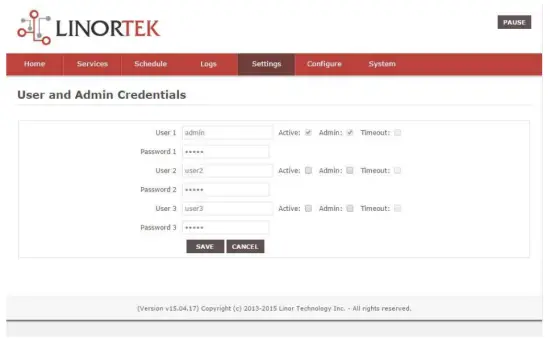
Leathanach Am/Dáta
Úsáid an leathanach seo ón roghchlár anuas Socruithe. Ligeann an leathanach seo duit an córas ama agus dáta a shocrú.
- Time – Set time using an hh:mm:ss format.
- Dáta – Socraigh dáta ag baint úsáide as formáid yy/mm/dd.
- Time Zone – Set desired time zone 5 for EST, 8 for PST, you can now add a :mm for setting part hour, for example, Is crios ama é 5:30 ag 5 uair agus 30 nóiméad.
- Úsáid Am Coigiltis Solas Lae - Roghnaigh chun am do chórais a choigeartú go huathoibríoch ar lá coigiltis solas an lae. (Níl sé cruinn i ngach crios ama.)
- Úsáid MIL Time - Roghnaigh formáid 24 uair an chloig a úsáid.
- Use NTP Update – Select to synchronize SERVER time with NTP server
- NTP Web Suíomh - Seo é an freastalaí NTP roghnaithe le haghaidh nuashonruithe.
- Eatramh NTP - Eatramh ama idir nuashonruithe i nóiméid.
- Log NTP Event – Normally NTP exceptions will be logged, select this option to Log every NTP event. (May be useful in debugging.)

Leathanach Socruithe
Access this page from the Settings dropdown menu. Select these settings to enable various features in the SERVER
- Use Active Main – No longer used. (Select PAUSE to go inactive.)
- Logáil Isteach a Éileamh - Mura roghnaítear é, ceadóidh an freastalaí rochtain gan dintiúir.
- Use IP Ranges – Not Implemented.
- Use RESTFUL IP Ranges – Not implemented.
- Use Remote IP Ranges – Not implemented.
- Bain úsáid as Fíordheimhniú RESTful - A cheangal ar ainm úsáideora agus pasfhocal le haghaidh RESTful.
- Leathnaigh Raon Leaschraolacháin – Cumasaíonn sé 8 athsheachadán.
- Úsáid Cnaipí Raidió Leaschraolacháin – Má tá siad socraithe, nuair a chuirtear sealaíocht amháin ar siúl, múchtar gach ceann eile.
- SSL Port No. – Not supported – For future use.
- Úsáid Ríomhphoist an Chórais - Cumasaíonn sé teachtaireachtaí ríomhphoist breise.
- Úsáid Fahrenheit - Roghnaíonn Celsius nó Fahrenheit.
- PGM Dynamic Relays – Changes properties of relays in task schedule.
- CLR PGMs on Start – Reinitialize tasks on start up.
- RTC Temperature Compensation – All Koda boards can add Temperature and Humidity sensor.
- Úsáid AM2302 - Úsáid braiteoir Teocht agus Taise AM2302 (díolta ar leithligh).
- Java Report – Send data to HourCollector app over ethernet (only for IoTMeter)
- Use Metric – Not supported – For future use.
- UART Usage – Enter “Audio” for Netbell-NTG, “Clock” for Netbell clock.
- Switch Bypass (1/2) – Ignores physical inputs if set. For example, in a Koda 200 board, you want to ignore input 1 switch, check Switch Bypass 1
- Setting 19 – Not supported – For future use
- Úsáid Fuaim File System – Activate SD Card reader for Netbell-NTG
- WiFi Report – Enable data transfer over WiFi (WiFi IoTMeter only)
- Active Landing Page – Not supported – For future use.
- . Invert Relay Control – The relay is set to NO by default. By checking this box the relay will be inverted to NC.
- Setting 24 – Not supported – For future use.

Leathanach DNS Dinimiciúla
Access this page from the Configure dropdown menu. From this page you can assign dynamic DNS settings. This page, along with proper port forwarding through the router, can enable global access to a device behind a NAT router or firewall. You will need to assign a static IP address and port number (see Network Config Page on page 25) and port the IP address on your router (refer to your router’s user manual). An internet IP address will have to be hosted in order to access your SERVER from the internet. Currently the only IP hosting service supported is provided by DynDNS (https://dyn.com)
- Úsáid DDNS - Cumasaíonn sé an tseirbhís seo.
- Seirbhís DDNS - Roghnaigh seirbhís ón mbosca titim. Faoi láthair is é DynDNS an t-aon seirbhís a fhaigheann tacaíocht
- Ainm Úsáideora - Tagraíonn sé seo don chuntas a bunaíodh ag an tSeirbhís DDNS.
- Pasfhocal - Pasfhocal le haghaidh rochtana ag an tseirbhís DDNS.
- Host – This is the IP name registered at the DDNS service for rerouting to this SERVER

Leathanach Socrú Ríomhphoist
Socraigh cuntas ríomhphoist don FHReastalaí le húsáid chun teachtaireachtaí ríomhphoist a sheoladh ó mhodúil éagsúla. Faigh rochtain ar an leathanach seo ón gcluaisín Cumraigh.
Nóta: This unit is NOT compatible with SSL/TLS, there are 3rd party SMTP delivery servers which do not require SSL and can be used. For instructions on how to use a 3rd party SMTP delivery service, please refer to Appendix 1 at the end of this manual).
- Freastalaí SMTP - Cuir isteach an freastalaí ríomhphoist amach is mian leat a úsáid.
- Port - Seo é an port ar an bhfreastalaí sin. Is féidir leat do sheirbhís ríomhphoist a chuardach ar líne le haghaidh an eolais seo chomh maith leis na réimsí socraithe eile.
- Úsáid SSL - Fág gan seiceáil é nuair a úsáideann tú freastalaí SMTP 3ú páirtí.
- Ainm Úsáideora - Ainm do chuntais ríomhphoist.
- Pasfhocal - Pasfhocal cuntais ríomhphoist.
- To Address – Enter up to 3 address for this email set up. An addressee, a CC and a BC.
- Ábhar – Líne ábhair cheanntásc an ríomhphoist.

Leathanach Cumraíochta Líonra
Access this page from the Configure dropdown menu. This page allows the configuration of the SERVER’s network settings.
AIRE: Incorrect settings may cause the board to lose network connectivity. In order to access a device in your network remotely you must PORT the device. This tells your router that information coming in should be sent to a specific device on your network.
- MAC Address – This is a unique MAC address that is assigned to this product at time of assembly. It cannot be altered.
- Ainm Óstach - Seo ainm Netbios ar féidir aghaidh a thabhairt ar an aonad seo i roinnt líonraí. D'fhéadfadh sé a bheith le feiceáil freisin i eolaire léasa do ródaire. Is áit úsáideach é chun do fhreastalaí a ainmniú agus tá sé le feiceáil ar an leathanach Baile agus ar an Aimsitheoir.
- Uimhir Phoirt - Is cuid den seoladh IP é seo agus tá sé riachtanach le haghaidh rochtain Idirlín. Mura bhfuil sé seo socraithe, tá uimhir phoirt 80 ag an bhfreastalaí réamhshocraithe.
- IP Address – Typically you only change the last group of numbers. If you change this IP address make sure to reserve this IP on your router and no other devices are using this IP address or you may not be able to reach this SERVER. If this happens you may need to Restore Defaults using the push button method.
- Geata – Go hiondúil ródaire ar do líonra TCP/IP a fheidhmíonn mar phointe rochtana ar do ISP.
- Masc Subnet - Uimhir 32-giotán a chumhdaíonn seoladh IP, agus a roinneann an seoladh IP ina sheoladh líonra agus ina sheoladh óstaigh. Fág é ag 255.255.255.0
- DNS Bunscoile - DNS bunscoile.
- DNS Tánaisteach - DNS tánaisteach.

Leathanach Cumraíochta Raon IP
Access this page from the Configure dropdown menu. Use these security settings to select a range of IP address that will be allowed to access the SERVER.CAUTION: Incorrect settings may cause the board to lose network connectivity. Not implemented on this SERVER.
Leathanach Gléasanna Cianda
Access this page from the Configure dropdown menu. These settings allow the SERVER to remotely control the relays on another SERVER. This is done by selecting the Remote Device in the Schedule program or by setting up a relay as a REMOTE. There are 8 possible REMOTE locations.
AIRE: Caillfidh an clár a chiancheangail de bharr socruithe míchearta.
- Ainm an Ghléis - Cuir isteach ainm téacs don ghléas seo le haghaidh tagartha sa todhchaí.
- Seoladh IP – Seoladh IP an chianghléis lena n-áirítear uimhir phoirt.
- Ainm Úsáideora - Úsáidte i bhFíordheimhniú Bunúsach.
- Password – Used in Basic Authentication.

Kodalert Page
Not Yet Implemented. Access this page from the Configure dropdown menu. Kodalert provides an interface for alerts of Internet connected devices. Kodalert is a cloud based, open platform monitoring and alert system for the Internet of Things in your physical world. Any Thing that can send an email or TCP messages including our SERVERS, other manufactures devices and people using email can use Kodalert. It can work for multiple remote locations, alert multiple users instantly using the rules you setup by text, email, smart phone Apps push notification or audible alarm instantly when something happens.
- Uimhir Foláireamh
- Tástáil
- Úsáid
- Riail
In the Alarm Notification page, you can change the state (on/off) of the relay by clicking the green circle in the state column. Push the EDIT icon to change the Alarm’s settings.

Sonraíochtaí
FARGO R8G2
- 10M/100M RJ45 Internet interface with connection and activity LEDs
- 8 Relay outputs, 1FORMC 48 Volt Max (24VAC/DC 3A)
- Status LEDs (pulse, bootloader, and locate)
- Ethernet Bootloader (for server hardware code upgrade)
- PoE or 12VDC @500mA (nominal)
- Web interface w/basic authentication
- On board temperature sensor and voltagbraiteoir e
Reset /Locate pushbutton (blue LED) - Working Temperature from 0 to +70 Celsius
- Storage Temperature from 40 to +125 Celsius
- Humidity from 10% to 80% noncondensing
- Dimensions 74mm x 100mm x 20mm, mounting holes 64mm x 92mm Ф 3.2mm 4 places
- Prótacail Tacaithe: HTTP/SMTP/SNTP
FARGO R4G2
- 10M/100M RJ45 Internet interface with connection and activity LEDs
- 4 1FormC relays 48 Volt Max (24VAC/DC 3A)
- 2 optically isolated digital inputs, 12V 1mA or pulldown switch selectable, 2 conductor screw terminal connectors for each.
- 2 Analog 0-5VDC Inputs 30mA 3.3VDC power source PTC protected. 3 conductor screw terminal connectors for each (3.3VDC, input, ground) (R4ADI only)
- 2 Current sensor inputs. 3.5mm stereo jack connector for each (R4ADI only)
- Status LEDs (pulse, bootloader, and locate)
- Ethernet Bootloader (for server hardware code upgrade
- POE or 12VDC @500mA (nominal)
- Web interface w/basic authentication
- On board temperature sensor and voltagbraiteoir e
- Reset/Locate pushbutton
- Working Temperature from 0 to +70 Celsius
- Storage Temperature from 40 to +125 Celsius
- Humidity from 10% to 80% noncondensing
- Dimensions 74mm x 100mm x 20mm, mounting holes 64mm x 92mm Ф 3.2mm 4 places
- Prótacail Tacaithe: HTTP/SMTP/SNTP
KODA100
- 10M/100M RJ45 Internet interface with connection and activity LEDs
- 2 1-Form-A relay 48VAC@8A Max
- 2 optically isolated digital inputs, 12V 1mA or pulldown switch selectable
- Status LEDs (pulse, bootloader, and locate)
- Ethernet Bootloader (for server hardware code upgrade)
- POE or 12VDC @500mA (nominal)
- Web interface w/basic authentication
- On board temperature sensor and voltagbraiteoir e
- Reset/Locate pushbutton (blue LED)
- Working temperature from 0 to +70 Celsius
- Storage temperature from 40 to +125 Celsius
- Humidity from 10% to 80% noncondensing
- Toisí: 70mm x 100mm x 25mm
- Prótacail Tacaithe: HTTP/SMTP/SNTP
KOD200
- 10M/100M RJ45 Internet interface with connection and activity LEDs
- 4 1FormA relays 48 Volt Max 1A dry contact or drive 10V ±10% 50mA to external devices
- 2 optically isolated digital inputs, 12V 1mA or pulldown switch selectable
- Status LEDs (pulse, bootloader, and locate)
- Ethernet Bootloader (for server hardware code upgrade)
- POE or 12VDC @500mA (nominal)
- Web interface w/basic authentication
- On board temperature sensor and voltagbraiteoir e
- Reset/Locate pushbutton (blue LED)
- Working Temperature from 0 to +70 Celsius
- Storage Temperature from 40 to +125 Celsius
- Humidity from 10% to 80% noncondensing
- Toisí: 70mm x 100mm x 25mm
- Prótacail Tacaithe: HTTP/SMTP/SNTP
Leagan Amach Tagartha an Bhoird
Fargo R8
- 8 Relay outputs, 1FORMC 48 Volt Max (24VAC/DC 3A)
- Ceanglóir Rj45
- Ceanglóir Cumhachta (12VDC)
- Cnaipe Athshocraigh
- Aimsigh Cnaipe
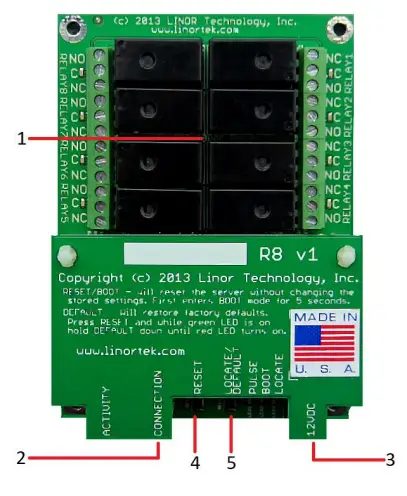
Fargo R4
- 3.5mm Inputs for AC Current Sensor (R4ADI Only)
- Analog Inputs (R4ADI Only)
- 4 Relay outputs, 1FORMC 48 Volt Max (24VAC/DC 3A)
- Ionchuir Dhigiteacha
- Digital Input Switches (Input 1 on right.
Up: Pullup, Down: Isolated) - Ceanglóir Rj45
- Cnaipe Athshocraigh
- Aimsigh Cnaipe
- Ceanglóir Cumhachta (12VDC)
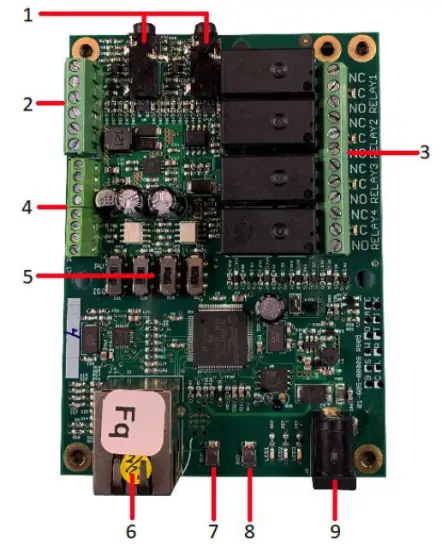
Cóid 100
- Digital Inputs (#1 on the left) 5VDC-48VDC (12VDC-48VDC must use the external resistor)
- Relay Outputs (#1 is on the right) 8A@48VAC Max
- Digital Input Switches (IN 1 on left. UP: Isolated, Down: Pullup)
- Cnaipe Athshocraigh
- Cnaipe Athlódála (cuirtear LED gorm ar siúl - sainaithnítear ar Discoverer)
- Ceanglóir Rj45
- Ceanglóir Cumhachta (12VDC)
- Nascóir Mini USB le haghaidh Braiteoir Teochta / Taise (díolta ar leithligh)

Cóid 200
- Digital Inputs (#1 on the left) 5VDC-48VDC (12VDC-48VDC must use the external resistor)
- Relay Outputs (#1 is on left) 48 Volt Max 1A dry contact or drive 10V ±10% 50mA
- Digital Input Switches (IN 1 on left. UP: Isolated, Down: Pullup)
- Relay Switches (Up for dry contact, down for 10V/50mA)
- Cnaipe Athshocraigh
- Cnaipe Athlódála (cuirtear LED gorm ar siúl - sainaithnítear ar Discoverer)
- Ceanglóir Rj45
- Ceanglóir Cumhachta (12VDC)
- Nascóir Mini USB le haghaidh Braiteoir Teochta / Taise (díolta ar leithligh)

Athshocrú Monarcha
To perform a factory Reset, push the Reset button. When the green LED turns on, push and hold the Reload button until the flashing red LED turns off and then turns on solid. Refer to Board Reference Layout section for the button locations on your device.
This user-manual supplements the documentation for the following Linortek products:
- Netbell-2
- Netbell-8
- Netbell-K (and variants)
- iTrixx-NHM
For more information, documentation and how-to videos, visit https://www.linortek.com/downloads/
Is féidir an doiciméad seo a fháil ag www.linortek.com/downloads/documentations/
Má theastaíonn cúnamh uait le do ghléas tabhair cuairt le do thoil www.linortek.com/technical-support
Cuideachta Linor Technology, Inc.
Faisnéis atá faoi réir athraithe gan fógra.
Aguisín 1
Conas Ríomhphoist SSL a Sheoladh Ag Úsáid Seirbhís SMTP 3ú Páirtí le haghaidh Gléasanna Linortek Fargo agus Koda
De réir réamhshocraithe, úsáideann feistí Koda/Fargo freastalaithe ríomhphoist SMTP neamh-SSL. Ach d'athraigh an chuid is mó de na freastalaithe ríomhphoist inniu go prótacal slándála SSL, tá freastalaithe seachadta SMTP 3ú páirtí ann nach dteastaíonn SSL uathu agus is féidir iad a úsáid. Tá go leor soláthraithe seirbhíse ríomhphoist SMTP ar an margadh. Bainimid úsáid as SMTP2GO mar example an próiseas bunaithe a léiriú. Tá SMTP2GO saor in aisce le húsáid le suas le 1000 ríomhphost / mí. Chun SMTP2GO a úsáid, tabhair cuairt le do thoil: https://www.smtp2go.com/ .
Céim 1. Cruthaigh an cuntas SMTP2GO.
Chun cuntas a chruthú ní gá ach cliceáil ar “Cláraigh”, roghnaigh “Ríomhphoist 1K” ar an scála, agus roghnaigh “Plean saor in aisce” (Más gá duit níos mó ná 1000 ríomhphost a sheoladh in aghaidh na míosa, roghnaigh an plean a chomhlíonann do riachtanais.)

Chun cuntas a chruthú ar SMTP2GO, beidh seoladh ríomhphoist corparáideach ag teastáil. Ní ligfidh seirbhís ríomhphoist saor in aisce ar nós Gmail nó Yahoo duit leanúint ar aghaidh. Tar éis duit do chuntas SMTP2GO a ghníomhachtú, ní mór duit úsáideoir a chur leis.
Céim 2. Cuir úsáideoir.
Is é an t-úsáideoir a chruthaíonn tú ar SMTP2GO an freastalaí ríomhphoist Amach nuair a shocraíonn tú an gléas Fargo/Koda chun tuairiscí ríomhphoist a sheoladh, cinntigh le do thoil nach gcuirfidh do fhreastalaí ríomhphoist corparáide bac ar na ríomhphoist má úsáideann tú cuntas ríomhphoist saor in aisce mar Yahoo nó Gmail chun cuir úsáideoir anseo.
Logáil isteach i do chuntas SMTP2GO, ar an roghchlár taobh clé roghnaigh "Settings"> "Úsáideoirí SMTP", Cliceáil ar "Cuir SMTP úsáideora" agus líon isteach an fhoirm.
 Tar éis an t-úsáideoir a chur le do chuntas SMTP2GO, taispeánfaidh sé an fhaisnéis atá uait chun an fógra ríomhphoist a shocrú ar do ghléasanna Fargo/Koda.
Tar éis an t-úsáideoir a chur le do chuntas SMTP2GO, taispeánfaidh sé an fhaisnéis atá uait chun an fógra ríomhphoist a shocrú ar do ghléasanna Fargo/Koda.

Céim 3. Cumraigh an gléas Linortek.
Tar éis duit cuntas a chruthú agus úsáideoir a chur leis, logáil isteach ar do ghléas Linortek, déan nascleanúint chuig Cumraigh - leathanach socraithe ríomhphoist chun fógra ríomhphoist a shocrú:
- Freastalaí SMTP - Cuir isteach an freastalaí ríomhphoist amach is mian leat a úsáid, is é mail.smtp2go.com é inár sean-phost.ample.
- Port - Seo é an port ar an bhfreastalaí sin. Is é an calafort SMTP 2525 inár seanample.
- Úsáid SSL - Fág gan seiceáil é nuair a úsáideann tú freastalaí SMTP 3ú páirtí.
- Ainm Úsáideora - An t-ainm úsáideora ó SMTP2GO nuair a chruthaigh muid úsáideoir sa chéim roimhe seo.
- Pasfhocal – Pasfhocal an úsáideora ó SMTP2GO nuair a chruthaigh muid úsáideoir sa chéim roimhe seo.
- Chun Seoladh - Cuir isteach suas le 3 sheoladh don socrú ríomhphoist seo. Seolaí, CC agus BC.
- Ábhar – Líne ábhair cheanntásc an ríomhphoist.
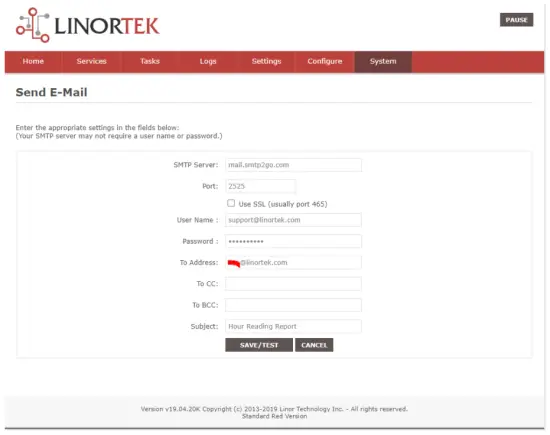
Chomh luath agus a bhuaileann tú “Sábháil/Tástáil”, seolann an gléas an ríomhphost tástála go huathoibríoch. Seiceáil le do thoil Dramhaíl/Fillteán Eile chun é a fháil mura bhfuil sé i bhfillteán an Bhosca Isteach.
Céim 4. Socraigh an tasc le haghaidh fógraí Ríomhphost uathoibríoch.
You should be able to receive email notifications for various events from the Fargo/Koda boards at this point. If you need to receive condition logic notification, you can use our condition logic configuration to setup such report. To setup the logic condition report notification, go to Tasks page on your Fargo/Koda device, click the Edit icon of a Schedule. For details of how to create a logic-based event, please refer to the Set Schedule Page on the Fargo/Koda User Manual, which can be downloaded here:
https://www.linortek.com/download/fargo%20g2_koda%20downloads/fargo%20g2_koda%20documentation/Fargo-G2-and-Koda-User-Manual.pdf
Sa sample Úsáidfimid an gléas Méadar Uair an Ghréasáin mar iarample haghaidh conas tuairiscí ríomhphoist a fháil gach lá ag 11:52am.
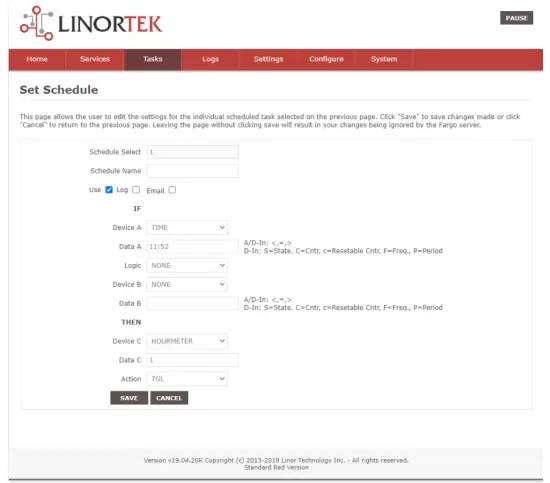
Chomh luath agus a chomhlíontar coinníollacha uile an taisc, gheobhaidh tú an ríomhphost seo a leanas:
Hour Reading Report
![]() tacaíocht@linortek.com
tacaíocht@linortek.com
Mon 4/11/2022 11:52 AM
To: Liyu Nalven
HM 1, my machine, is at 000242.01 hrs.
Reply Forward

Doiciméid / Acmhainní
 |
LINORTEK Fargo G2 TCP/IP Web Rialaitheoir Athsheachadáin Bunaithe [pdfLámhleabhar Úsáideora Fargo G2, Koda, Fargo G2 TCP-IP Web Based Relay Controller, Web Based Relay Controller, Based Relay Controller, Relay Controller |