 Fargo G2 and Koda User Manual
Fargo G2 and Koda User Manual
www.linortek.com For Fargo G2, Koda
For Fargo G2, Koda
TCP/IP Web Miorina amin'ny Relay Controller
Apok C 04/2022
Fargo G2 TCP/IP Web Miorina amin'ny Relay Controller
Thank you for purchasing a Linortek Fargo G2 or Koda TCP/IP Controller. There are many devices that can be controlled by the FARGO/KODA Web Relay Controller. FARGO/KODA Web Controller can be used in such applications as (but not limited to): Lights, security, sprinkler systems, access control, industrial equipment, building automation, HVAC, and many more. Please refer to the Board Reference Layouts on page 29 for input and output specifications on your controller to verify they are suitable to your needs.
Ity boky ity dia mirakitra:
- FARGO R8 G2
- FARGO R4DI G2
- FARGO R4ADI G2
- KAODY 100
- KODA200
These will be referred to as SERVER hereafter. When there are differences or additional features they will be noted in the text.
Ho an'ny horonan-tsary fampianarana, FAQ ary fampahalalana mifandraika amin'ny ekipa mpanohana ara-teknika, tsidiho azafady: https://www.linortek.com/technical-support
LINORTEK WARRANTY FEPETRA IRAY TAONA
Consumer law: For consumers who are covered by consumer protection laws or regulations in their country of residence (“Consumer Law”), the benefits provided in this Linortek One-Year Limited Warranty (“Linortek Limited Warranty”) are in addition to and not instead of the rights provided by Consumer Law and it does not exclude, limit or suspend your rights arising from Consumer Law. You should consult the proper authorities in your country of residence for further information about these rights
Ny adidin'ny fiantohana Linortek amin'ity vokatra fitaovana ity ("Product") dia voafetra amin'ny fepetra voalaza etsy ambany:
Linor Technology, Inc. (“Linortek”) warrants this product against defects in materials and workmanship for a period of ONE (1) YEAR from the date of retail purchase by the original end-user purchaser (“Warranty Period”) when used in accordance with the operating instructions. A copy of a retail receipt is required as proof of purchase. If a hardware defect arises and a valid claim is received within the Warranty Period, at its option and to the extent permitted by law, Linortek will either (1) repair the hardware defect at no charge, using new or refurbished replacement parts, (2) exchange the product with a product that is new or which has been manufactured from new or serviceable used parts and is at least functionally equivalent to the original product, or (3) refund the purchase price of the product. When a refund is given, the product for which the refund is provided must be returned to Linortek and becomes Linortek’s property.
Ny fiantohana voalaza teo aloha dia miankina amin'ny fangatahana an-tsoratra avy amin'ny mpividy (i) ary (ii) fanomezan-dàlana ara-potoana ho an'i Linortek amin'ny fahafahana manara-maso sy mitsapa ny vokatra voalaza fa misy kilema. Ny fisafoana toy izany dia mety amin'ny tranon'ny mpividy ary / na Linortek dia mety hangataka ny hamerenana ny vokatra amin'ny vidin'ny mpividy. Na izany aza, ny Linortek dia tsy tompon'andraikitra amin'ny famonosana, ny fisafoana na ny vidin'ny asa mifandraika amin'ny fiverenan'ny vokatra. Tsy misy vokatra azo ekena amin'ny serivisy fiantohana izay tsy miaraka amin'ny laharan'ny fanomezan-dàlana amin'ny varotra (RMA#) navoakan'i Linortek.
FANISIANANA SY FAMETRAHANA
Ity Warranty voafetra ity dia manilika ny fahasimbana vokatry ny fanararaotana, ny fampiasana tsy ara-dalàna, ny tsy firaharahiana, ny afo na ny antony ivelany hafa, ny lozam-pifamoivoizana, ny fanovana, ny fanamboarana na ny antony hafa tsy misy lesoka amin'ny fitaovana sy ny asa. Ny rindrambaiko zarain'i Linortek miaraka amin'ny anarana marika Linortek na tsy misy, fa tsy voafetra amin'ny rindrambaikon'ny rafitra ("Software") dia tsy voarakotry ity Warranty voafetra ity. Ny fampiasanao sy ny zonao mifandray amin'ny Software dia fehezin'ny Linortek End User License Agreement izay hitanao eto: https://www.linortek.com/end-user-licenseagreement/. Linortek dia tsy tompon'andraikitra amin'ny fahasimbana vokatry ny tsy fanarahana ny torolàlana mifandraika amin'ny fampiasana ny vokatra. Mba hahazoana antoka fa mifanaraka amin'ny fetran'ny fampandehanana, ny mpividy dia tokony hijery ny boky torolalana [nomena ny vokatra]. Ny bateria dia tsy tafiditra ao anatin'ny Garantie.
HATRAMIN'NY FARANY AVY AVY, IO ANTOKO FETRA SY NY FANAOVANA AVY AO AMIN'NY ATAO IZANY ARY HO OLON'NY GARANTIE, NY FANAZAVANA SY NY FEPETRA HAFA REHETRA, ARY LINORTEK MANDIKA MANOKANA NY FEPETRA REHETRA REHETRA NA FEPETRA, TSY FEPETRA ATAO. METY ho an'ny tanjona manokana, TSY MANDIKA. HATRAMIN'NY TSY AZO TSY AFAKA TSY AZO TOKONY IZANY, NY ANTANTARA REHETRA REHETRA IZANY, Arak'izay avelan'ny Lalàna, dia ferana amin'ny faharetan'ny LINORTEK LIMITED WARRANTY ARY NY FANAZAVANA IZANY DIA ATAO FOTOANA AMIN'NY FANOVANA, fanoloana na famerenam-bola. AMIN'NY FAHAIZY IZY. Ny fanjakana sasany (FIRENENA SY FARITANY) dia tsy mamela ny famerana ny halavan'ny androm-piainan'ny fiantohana na ny fepetra, ka mety tsy mihatra aminao ny famerana voalaza etsy ambony. MANANA ZO ARA-DALANA MANOKANA ANAO ITY ANARANA IO, ARY METY MANANA ZO HAFA MIOVA IFAMPIANARANA IANAO (NA AMIN'NY FIRENENA NA FARITANY). IO ANTOKO FETRA IZANY dia fehezin'ny lalànan'i Etazonia.
Fampitandremana
- Vakio ny torolalana - Vakio ny torolàlana momba ny fiarovana sy ny fampiasana alohan'ny hampiasana ny vokatra.
- Tazony ny torolalana - Tazony ny torolàlana momba ny fiarovana sy ny fandidiana ho an'ny fanondroana ho avy.
- Tandremo ny fampitandremana - Araho ny fampitandremana rehetra momba ny vokatra sy ao amin'ny torolàlana momba ny fandidiana.
- Araho ny toromarika - Araho ny torolàlana rehetra momba ny fampiasana sy fampiasana.
- Fanadiovana - Esory amin'ny herinaratra ny vokatra alohan'ny hanadiovana. Aza mampiasa mpanadio ranon-javatra na mpanadio aerosol. Mampiasà dokaamp lamba fanadiovana ny vala ihany.
- Attachments - Aza mampiasa fametahana raha tsy atolotry ny Linortek manokana izy ireo. Mety hampidi-doza ny fampiasana fitaovana tsy mifanaraka na tsy mety.
- Kojakoja - Aza apetraka eo amin'ny fijoroana, tripod, bracket, na mount tsy milamina ity vokatra ity. Mety hianjera ny vokatra, ka miteraka ratra mafy amin'ny olona iray ary fahavoazana lehibe amin'ny vokatra. Ampiasao fotsiny miaraka amin'ny fijoroana, tripod, bracket, na mount natolotry ny mpanamboatra, na amidy miaraka amin'ny vokatra. Araho ny torolalan'ny mpanamboatra rehefa mametaka ny vokatra, ary ampiasao ny kojakoja fametrahana atolotry ny mpanamboatra ihany. Mitandrema rehefa mampiasa fitaovana sy fitambaran-tsarety. Ny fiatoana haingana, ny hery be loatra ary ny faritra tsy mirindra dia mety hampivadika ny fitaovana sy ny sarety.
- Ventilation - Ny fisokafana ao amin'ny vala, raha misy, dia omena ho an'ny rivotra ary hiantohana ny fiasan'ny vokatra azo antoka ary hiarovana azy amin'ny hafanana be loatra. Aza sakanana na sarona ireo varavarana ireo. Aza apetraka amin'ny fametrahana an-trano ity vokatra ity raha tsy misy ny fampidiran-drivotra araka ny tokony ho izy na ny torolalan'ny Linortek dia narahina.
- Loharanon-jiro - Ampiasao ity vokatra ity amin'ny karazana loharanon-kery voalaza ao amin'ny boky torolalana na eo amin'ny marika vokatra.
Raha tsy azonao antoka ny karazana famatsiana herinaratra kasainao hampiasaina dia miresaha amin'ny mpivarotra fitaovanao na orinasa mpamokatra herinaratra eo an-toerana - raha toa ka tsy misy antoka ny fampiasana karazana loharano hafa ankoatra ny voalaza ao amin'ny boky fampianarana na marika marika. Ho an'ny vokatra natao hiasa amin'ny herin'ny bateria, na loharano hafa, dia jereo ny torolàlana fampandehanana [miaraka amin'ny vokatra]. - Fanorenana na Polarization - Ity vokatra ity dia mety ho fitaovana miaraka amin'ny tsipika mifandimby amin'izao fotoana izao (plug manana lelany iray lehibe kokoa noho ny iray hafa). Ity plug ity dia hiditra amin'ny fivoahana herinaratra amin'ny lalana iray ihany. Toetra fiarovana izany. Raha tsy azonao atao ny mampiditra tanteraka ny plug ao amin'ny fivoahana, andramo avadika ny plug. Raha mbola tsy mifanaraka ny plug dia satria tsy mifanaraka amin'ny plug ny fivoahanao. Mifandraisa amin'ny elektrisianina anao hanolo ny fivoahanao amin'ny iray izay mifanaraka. Aza terena hiditra ao amin'ny fivoahana tsy mifanaraka ny plug na andramo handresena ny tanjona fiarovana ny plug. Raha tsy izany, ity vokatra ity dia mety ho fitaovana miaraka amin'ny plug 3-wire grounding-type, plug manana pin fahatelo (grounding). Ity plug ity dia tsy hiditra afa-tsy amin'ny famoahan-jiro karazana fanorenana. Toetra fiarovana izany. Aza terena hiditra ao amin'ny fivoahana tsy mifanaraka ny plug na andramo handresena ny tanjona fiarovana ny plug. Raha toa ka tsy mifanaraka amin'ny plug ny fivoahanao dia mifandraisa amin'ny elektrisianina anao hanolo ny fivoahanao amin'izay mety.
- Fiarovana amin'ny tadin-jiro - Mandehana tady famatsiana herinaratra mba tsy ho voahitsakitsaka na hotsindrian'ny zavatra apetraka eo amboniny na hanohitra azy ireo, tandremo manokana ny tady sy ny plugs, ny fitoeran'entana mora, ary ny toerana hivoahan'ny tady amin'ny fitaovana. .
- Tariby herinaratra - Aza mametraka rafitra ivelany na aiza na aiza eo amin'ny manodidina ny tariby elektrônika na jiro elektrika hafa na faritra misy herinaratra, na toerana mety hianjera amin'ny tariby na faritra toy izany. Rehefa mametraka rafitra ivelan'ny trano dia mitandrema tsara mba tsy hikasika ireo tariby na faritra misy herinaratra toy izany satria mety hahafaty ny fifandraisana aminy.
- Mihoatra ny enta-mavesatra - Aza manavesatra ny fivoahana sy ny tady fanitarana fa mety hiteraka afo na fahatafintohinana herinaratra izany.
- Fidirana amin'ny zavatra sy ranoka - Aza manosika zavatra na inona na inona ao anatin'ity vokatra ity amin'ny alàlan'ny fisokafana satria mety hikasika voly mampidi-dozatage point na kojakoja fohy mivoaka izay mety hiteraka afo na fahatafintohinana herinaratra. Aza manitsaka ranon-javatra na inona na inona amin'ny vokatra.
- Serivisy - Aza manandrana manolo-tena amin'ity vokatra ity satria ny fanokafana na ny fanesorana ny fonony dia mety hampidi-doza anaotage na loza hafa. Alefaso any amin'ny Linortek ny serivisy rehetra momba ny vokatra.
- Serivisy mitaky fahasimbana - Esory ny vokatra amin'ny fivoahana ary jereo ny serivisy amin'ny fanohanan'ny mpanjifa Linortek amin'ireto fepetra manaraka ireto:
a. Rehefa simba ny tady famatsiana herinaratra na ny plug.
b. Raha nisy ranon-javatra niraraka, na zavatra nianjera tamin'ny vokatra.
d. Raha toa ka efa tratry ny orana na rano ny vokatra.
d. Raha tsy mandeha ara-dalàna ny vokatra amin'ny fanarahana ny torolalana fampandehanana [miaraka amin'ny vokatra]. Ampifanaraho ihany ireo fanaraha-maso izay voarakotry ny torolalana fampandehanana, satria mety hiteraka fahasimbana ny fanitsiana tsy mety amin'ny fanaraha-maso hafa ary matetika mitaky asa be dia be ataon'ny teknisianina mahay mba hamerenana ny vokatra amin'ny asany ara-dalàna.
e. Raha nilatsaka ny vokatra na simba ny kabinetra.
f. Raha mampiseho fiovana miavaka amin'ny fampisehoana ny vokatra. - Fizarana fanoloana - Raha ilaina ny kojakoja fanoloana dia manana Vola ambanytage Ny elektrisianina dia manolo azy ireo amin'ny ampahany voafaritry ny mpanamboatra ihany. Ny fanoloana tsy nahazoana alalana dia mety hiteraka afo, fahatafintohinana herinaratra na loza hafa. Ny kojakoja fanolo dia azo jerena ao amin'ny https://www.linortek.com/store/
- Fanamarinana fiarovana - Rehefa vita ny serivisy na fanamboarana an'ity vokatra ity dia angataho ny teknisianina serivisy hanao fisavana fiarovana mba hamaritana fa ao anatin'ny toe-javatra miasa tsara ilay vokatra.
- Coax Grounding - Raha misy rafitra tariby ivelany mifandray amin'ny vokatra, ataovy azo antoka fa miorina ny rafitra cable. Modely any Etazonia ihany–Fizarana 810 amin'ny Code National Electrical, ANSI/NFPA No.70-1981, dia manome fampahalalana momba ny fanorenan-tany araka ny tokony ho izy ny tendrombohitra sy ny rafitra fanohanana, ny fanorenan'ny coax amin'ny vokatra mivoaka, ny haben'ny conducteurs, ny toerana. ny vokatra mivoaka, ny fifandraisana amin'ny electrodes grounding, ary ny fepetra takiana amin'ny electrode grounding.
- Varatra - Mba hiarovana bebe kokoa an'ity vokatra ity mandritra ny tafio-drivotra, na alohan'ny hamelana azy tsy ho voakarakara sy tsy ampiasaina mandritra ny fotoana maharitra, esory amin'ny fivoahan'ny rindrina ary esory ny rafitra tariby. Izany dia hisorohana ny fahasimban'ny vokatra noho ny tselatra sy ny firongatry ny tariby.
- Fampiasana an-kalamanjana - Tsy tantera-drano ity vokatra ity ary tsy tokony ho lena. Aza avela amin'ny orana na karazana ranon-javatra hafa.
Aza avela hivoaka ny trano mandritra ny alina fa mety hisy condensation. - Rehefa manova ny bateria, ny fuse na ny fikarakarana ny vokatra avo lenta dia mitandrema amin'ny fivoahana elektrostatika izay mety hanimba fitaovana elektronika. Tsara kokoa ny mampiasa dabilio serivisy elektronika misy tany. Raha tsy misy izany dia azonao atao ny miala amin'ny tenanao amin'ny fikasihana fitaovana metaly na fantsona. Rehefa manova ny batterie na fuse dia aza mikasika i) tariby hafa ankoatra ny tariby bateria ary ii) ny board circuit printy.
FAMERERANA NY ASA
IN NO EVENT WILL LINOR TECHNOLOGY BE LIABLE, WHETHER IN CONTRACT, TORT, OR OTHERWISE, FOR ANY INCIDENTAL, SPECIAL, INDIRECT, CONSEQUENTIAL OR PUNITIVE DAMAGES, INCLUDING, BUT NOT LIMITED TO, DAMAGES FOR ANY LOSS OF USE, LOSS OF TIME, INCONVENIENCE, COMMERCIAL LOSS, OR LOST PROFITS, SAVINGS, OR REVENUES TO THE FULL EXTENT SUCH MAY BE DISCLAIMED BY LAW. DISCLAIMER FOR CRITICAL APPLICATIONS
Ity vokatra ity dia tsy natao na nahazoana alalana ho an'ny vokatra fanohanana aina na ho an'ny fampiasana hafa izay mety hiteraka ratra na fahafatesana ho an'ny tena manokana. Raha mampiasa na mamela ny fampiasana an'ity vokatra ity ianao na ny mpanjifanao amin'ny fampiasana tsy nahy na tsy nahazoana alalana, dia manaiky ny hanome onitra tanteraka ny Linor Technology sy ny mpiara-miasa aminy, ary ny tompon'andraikitra, ny mpiasa ary ny mpaninjara tsirairay avy, amin'ny andraikitra rehetra mifandraika amin'izany fampiasana izany, anisan'izany ny sarany sy ny saran'ny mpisolovava.
FILAZANA FANAMPINY HO AN'NY FAMERERANA NY FAMPIASANA
Raha tsy voalaza manokana, ny vokatray dia TSY natao hanovana ny tsipika voltage (110V sy ambony) fitaovana. Hifehy ny fitaovana izay miasa amin'ny tsipika voltagNy elektrisianina mahay dia TSY MAINTSY mametraka fitaovana mpanelanelana toy ny relay. Rehefa mifidy fitaovana hofehezina dia tsara ny mifidy voly ambanytagNy fanaraha-maso toy ny solenoida 24VAC amin'ny fanaraha-maso ny fikorianan'ny rano. Ireo elektrisianina mahay ihany no afaka mandefa tariby voltage fitaovana. Fanampin'izany, ny kaody eo an-toerana dia tsy maintsy arahina ao anatin'izany fa tsy voafetra amin'ny haben'ny tariby sy ny trano mety. Linortek dia tsy mandray andraikitra amin'ny fanimbana ny mpampiasa na ny antoko fahatelo noho ny fampiasana tsy ara-dalàna ny vokatray. Mijanona amin'ny mpampiasa io andraikitra io. Linortek dia tsy mandray andraikitra amin'ny fahasimbana amin'ny fitaovana noho ny fampiasana tsy ara-dalàna ny vokatray.
Relay VOLTAGE SPECIFICATIONS
Mitandrema azafady rehefa mampifandray fitaovana amin'ny faritra elektrika na fitaovana hafa. izany web controller dia TSY natao hifandray amin'ny voltage greater than 48V. Utilizing this arrangement, should allow you to virtually control anything. It is important that you use licensed electricians and comply with electrical codes that are applicable to your location. These codes exist for your safety, as well as the safety of others. Linortek assumes no responsibility for any harm or damage resulting from a failure adhere to local laws, ordinances or regulations or failure to follow specified instructions for installation and product usage.
Fifanarahana momba ny fahazoan-dàlana amin'ny mpampiasa farany ho an'ny Linortek Software and Documentation
Ity fifanarahana fahazoan-dàlana amin'ny mpampiasa farany ity ("EULA") dia fifanarahana ara-dalàna eo amin'ny IANAO (olona na fikambanana tokana) sy Linor Technology, Inc. ("Linortek" na "isika" na "isika") izay mifehy ny fampiasanao ny rindrambaiko. ary antontan-taratasy (“Software”) tafiditra ao anatin'ny andiany vokatra Fargo, Koda, Netbell, IoTMeter, ary iTrixx (“Linortek Products”).
Ity EULA ity dia tsy mifehy ny fampiasanao ny Linortek webtranokala na ny Linortek Products (ankoatra ny Software). Ny fampiasanao ny Linortek webNy tranokala dia fehezin'ny Linortek webfepetran'ny serivisy sy ny politikan'ny fiainana manokana Linortek izay azo jerena ao amin'ny:
http://www.linortek.com/terms-and-conditions [Ny fividianana Linortek Products (ankoatra ny Software) dia fehezin'ny fiantohana voafetra Linortek, izay hita ao amin'ny https://www.linortek.com/linortek-one-year-limited-warranty/
This EULA governs your access and use of the Software. This EULA gives you specific legal rights, and you may also have other legal rights in addition, which vary from jurisdiction to jurisdiction. The disclaimers, exclusions, and limitations of liability under
this EULA will not apply to the extent prohibited or limited by applicable law. Some jurisdictions do not allow the exclusion of implied warranties or the exclusion or limitation of incidental or consequential damages or other rights, so those provisions of this EULA may not apply to you.
Amin'ny alàlan'ny fametrahana, fidirana, kopia ary/na fampiasana ny Software na antontan-taratasy dia manaiky ho voafatotry ny fepetra sy fepetra amin'ity EULA ity ianao amin'ny anaran'ny tenanao na ny sampan-draharaha asehonao mifandray amin'ny fametrahana, fidirana, kopia ary/na fampiasana. Misolo tena sy manome toky ianao fa (i) manana zo, fahefana ary fahafahana hanaiky sy hanaiky ny fepetra amin'ity EULA ity ianao amin'ny anaran'ny tenanao na ny orinasa solonao (ii) ampy taona ianao amin'ny fari-piadidianao. , (iii) tsy any amin'ny firenena iharan'ny fandrahonana ataon'ny Governemanta Amerikana ianao, na izay notendren'ny Governemanta Amerikana ho firenena “manohana fampihorohoroana”; ary (ii) tsy voatanisa ao amin'ny lisitry ny antoko voarara na voarara ny governemanta amerikana.
Raha tsy te ho voafatotry ny fepetran'ity EULA ity ianao dia tsy afaka mametraka, miditra, mandika na mampiasa ny Software amin'ny fomba rehetra (na napetraka mialoha na tsia amin'ny fitaovana novidinao).
- Fahazoan-dàlana amin'ny fampiasana rindrambaiko/logiciel.
Araka ny fepetran'ity EULA ity, ny Linortek dia manome anao zo voafetra, azo esorina, tsy miavaka, tsy azo afindrafindra, ary fahazoan-dàlana (a) misintona, mametraka ary manatanteraka dika mitovy amin'ny Software, amin'ny endrika fehezan-dalàna azo tanterahana. afa-tsy amin'ny vokatra Linortek izay anananao na fehezinao ary (b) mampiasa ny Rindrambaiko mifandray amin'ny vokatra Linortek irery ihany araka ny fampiasa azy araka ny voalaza ao amin'ny Linortek webtoerana (samy amin'ny 1(a) sy 1(b) ny “Fampiasana azo ekena” ary “Fampiasana mahazo alalana”). - Fameperana amin'ny fampiasanao ny Software.
Manaiky ianao fa tsy, ary tsy hamela ny hafa hampiasa ny Rindrambaiko amin'ny tanjona hafa ankoatra ny Fampiasana avela voalaza ao amin'ny Fizarana 1 etsy ambony. Midika izany, ankoatra ny zavatra hafa, mety tsy:
(a) manova, manova, manova, mampifanaraka, mandika, manao sanganasa derivative amin'ny, manafoana, manodina na manambatra ny ampahany amin'ny Software (afa-tsy ny lalàna manan-kery mandrara manokana ny famerana toy izany ho an'ny tanjona fifampiraharahana, raha toa ka manaiky ianao mba hifandray voalohany amin'i Linortek ary hanome Linortek fahafahana hamorona fiovana toy izany izay ilaina ho an'ny tanjona interoperability);
b) fahazoan-dàlana, manendry, mizara, mamindra, mivarotra, manofa, mampiantrano, mamoaka, mamoaka na mampiasa ny Rindrambaiko ho an'ny tanjona ara-barotra na manao ny Software ho an'ny antoko fahatelo;
(c) mamela ny antoko fahatelo hampiasa ny Software amin'ny anaran'ny na ho tombontsoan'ny antoko fahatelo;
d) mampiasa izay ampahany amin'ny Software amin'ny fitaovana na solosaina hafa ankoatra ny Linortek Product izay anananao na fehezinao;
(e) mampiasa ny Rindrambaiko amin'ny fomba rehetra izay mandika ny lalàna eo an-toerana, nasionaly na iraisam-pirenena; na
(f) remove or alter any labels, symbols, legends or proprietary notices, including but not limited to any copyright, trademark, logo in the Software. You may not disclose the results of any performance or functional evaluation of anyof the Software to any third party without the prior written consent of Linortek for each such release. - Fanavaozana.
Linortek dia mety hamolavola fanavaozam-baovao, fanavaozana, paty, fanamboarana bug ary fanovana hafa ("Updates") mba hanatsarana ny fahombiazan'ny Software. Afa-tsy araka ny voalaza ao amin'ny Linortek webtranonkala, ireo Fanavaozana ireo dia homena maimaim-poana ho anao. Ireo Fanavaozana ireo dia azo apetraka ho azy tsy misy filazana aminao. Amin'ny alàlan'ny fampiasana ny Software dia manaiky ny Fanavaozana mandeha ho azy ihany koa ianao. Raha tsy manaiky izany ianao dia mety tsy hametraka, hiditra, handika na hampiasa ny Software amin'ny fomba rehetra. - Fananana.
The Software is licensed to you and not sold. Linortek reserves all rights to the Software and any Updates not expressly granted herein. The Software and Linortek Products are protected by copyright, trademark and other intellectual property laws andtreaties. Linortek and its licensors own the title, copyright, trademarks and other intellectual property rights in the Software.
You are not granted any rights to Linortek’s trademarks or service marks. There are no implied licenses in this EULA. - Famaranana.
This EULA is effective from the date you first use the Software and will continue for as long as you own the Linortek Product associated with it or until you or Linortek terminate this agreement under this section. You may terminate this EULA at any time upon written notice to Linortek at the address provided below. Linortek may terminate this EULA at any time if you fail to comply with any of the terms in this agreement. The license granted in this EULA terminates immediately when the agreement terminates. Upon termination, you must stop using the Linortek Product and the Software and you must delete all copies of the
Software. The terms of Sections 2 will still remain in effect after the agreement terminates. - Warranty Disclaimer.
EXTENT PERMITTED BY APPLICABLE LAW, LINORTEK PROVIDES THE SOFTWARE “AS-IS” AND DISCLAIMS ALL WARRANTIES AND CONDITIONS, WHETHER EXPRESS, IMPLIED, OR STATUTORY, INCLUDING THE WARRANTIES OF MERCHANTABILITY, FITNESS FOR A PARTICULAR PURPOSE, TITLE, QUIET ENJOYMENT, ACCURACY, AND NON-INFRINGEMENT OF THIRD-PARTY RIGHTS. LINORTEK DOES NOT GUARANTEE ANY SPECIFIC RESULTS FROM THE USE OF THE SOFTWARE. LINORTEK MAKES NO WARRANTY THAT THE SOFTWARE WILL BE UNINTERRUPTED, FREE OF VIRUSES OR OTHER HARMFUL CODE, TIMELY, SECURE, OR ERROR-FREE. YOU USE THE SOFTWARE AND THE LINORTEK PRODUCT AT YOUR OWN DISCRETION AND RISK. YOU WILL BE SOLELY RESPONSIBLE FOR (AND LINORTEK DISCLAIMS) ANY AND ALL LOSS, LIABILITY, OR DAMAGES RESULTING FROM YOUR USE OF THE SOFTWARE
AND LINORTEK PRODUCT. - Famerana ny andraikitra.
Tsy misy na inona na inona ato amin'ity EULA ity ary indrindra indrindra ao anatin'ity fehezan-teny "Famerana ny andraikiny" ity no hanandrana hanilika andraikitra izay tsy azo esorina amin'ny lalàna manan-kery.
HATRAMIN'NY FAHAFATESANA AVY AMIN'NY LALANA MAMPIASA AMIN'NY FAMPIANARANA ANARANA EO AMBANY, TSY MISY HO ANTANAN'NY (A) LINORTEK AMIN'NY TOROHEVITRA MISY ATO AMIN'NY FAHASALAMANA, MAHASOA, MANOKANA, NA TSY MISY TSY MISY AZO ATAO AMIN'NY FAHATSIAROVANA AO AMIN'NY FAHATSIAROVANA. AVY AMIN'NY NA Mifandray amin'ireo vokatra na lozisialy, na dia fantatr'i LINORTEK na tokony ho fantatr'izy ireo ny mety hisian'ny fahasimbana toy izany, ary (B) ny andraikitry ny LINORTEK manontolo avy amin'ny vokatra na mifandraika amin'ny vokatra sy ny lozisialy hafa. HAFETRA AO AMIN'NY VOLA TSY HIHOTRA MIHITSY IREO VOLA NAVINAO AMIN'NY LINORTEK SY NY LINORTEK NY MPIRINDRA MAHATSIAROVANA NA MPIVAROTRA HO AN'IREO VOKATRA NA SERVIS VOALOHANY TAMIN'NY 6 VOLANA TALOHA (RAHA MISY). IO FAMERERANA IZANY dia mitambatra ary tsy hiakatra noho ny fisian'ny zava-niseho na fitakiana mihoatra ny iray. LINORTEK MANDIKA NY ADIDINY REHETRA AMIN'NY KARAZANA MPANOMPO SY MPAMAKY NY LINORTEK. - Fanarahana ny lalàna fanondranana.
Ekenao fa iharan'ny lalàna mifehy ny fanondranana any Etazonia ny Lozisialy sy ny teknolojia mifandraika amin'ny fanondranana any Etazonia ary mety hiharan'ny fitsipika fanondranana na fanafarana any amin'ny firenena hafa. Manaiky ny hanaraka an-tsakany sy an-davany ny lalàna sy fitsipika iraisam-pirenena sy nasionaly rehetra mihatra amin'ny Rindrambaiko ianao, ao anatin'izany ny Fehezan-dalàna mifehy ny fanondranana any Etazonia ary koa ny famerana ny mpampiasa farany, ny fampiasana farany ary ny toerana haleha navoakan'i Etazonia sy ny governemanta hafa. Manaiky ianao fa manana andraikitra amin'ny fahazoana alalana hanondrana, hanondrana indray, na hanafatra ny Software sy ny teknolojia mifandraika amin'izany, araka izay mety takiana.
Hanonitra sy hitazona an'i Linortek ho tsy mampidi-doza amin'ny fitakiana rehetra, fatiantoka, adidy, fahasimbana, lamandy, sazy, fandaniana ary fandaniana (anisan'izany ny saram-pandraharahana) vokatry ny fanitsakitsahana anao amin'ny adidinao amin'ity fizarana ity. - Fanendrena.
Azonao atao ny tsy manome na inona na inona amin'ny zonao na adidy amin'ity EULA ity, ary ny fikasana hanendry dia ho foana ary tsy hisy vokany. - Fanamarihana.
Linortek dia mety hanome anao filazana rehetra mifandraika amin'ity EULA ity amin'ny alàlan'ny mailaka sy adiresy nomenao rehefa nisoratra anarana tamin'ny Linortek ianao. - fisintahana
Mba hahomby, ny fandaozana rehetra avy amin'i Linortek eto ambany dia tsy maintsy an-tsoratra ary nosoniavin'ny solontenan'ny Linortek nahazo alalana. Ny tsy fahombiazan'ny Linortek hafa amin'ny fampiharana ny fehezan-dalàna rehetra eto dia tsy ho raisina ho famotsorana. - Severability.
Izay fepetra rehetra ato amin'ity EULA ity izay hita fa tsy azo ampiharina dia havaozina sy adika mba hanatontosana ny tanjon'io fepetra io araka izay azo atao araka ny lalàna manan-kery ary ny fepetra sisa rehetra dia hitoetra amin'ny heriny sy ny heriny manontolo. - Lalàna mifehy; Toerana.
You agree that this EULA, and any claim, dispute, action, cause of action, issue, or request for relief arising out of or relating to this EULA, will be governed by the laws of the state of North Carolina, U.S.A., without regard to conflicts of laws principles, provided that if you reside in a country that will not apply U.S. law to disputes related to these terms, then the laws of your country will apply. You also agree that the United Nations Convention on Contracts for the International Sale of Goods shall not
apply. You agree that regardless of any statute or law to the contrary, any cause of action against us arising out of or related to the Linortek webtranonkala, ny Software na ny Linortek Products dia tsy maintsy manomboka ao anatin'ny iray (1) taona aorian'ny nahatongavan'ny anton'ny hetsika na ny anton'ny hetsika dia voarara tanteraka. Ny hetsika na ny dingana rehetra mifandraika amin'ity EULA ity dia tsy maintsy entina any amin'ny fitsarana federaly na fanjakana any Raleigh, Caroline Avaratra ary ny antoko tsirairay dia manaiky tsy azo ivalozana amin'ny fanapahana sy ny toerana misy ny fitsarana toy izany amin'ny fitakiana na fifandirana toy izany, afa-tsy ny Linortek dia mety hitady baiko. fanamaivanana amin'izay fitsarana manana fahefana hiaro ny fananany ara-tsaina. - Fampitandremana Proposition 65 California.
 FAMPITANDREMANA: Ity vokatra ity dia mety hampiditra anao amin'ny zavatra simika ao anatin'izany ny firaka, izay fantatry ny Fanjakan'i California fa miteraka homamiadana. Raha mila fanazavana fanampiny dia tsidiho ny www.P65Warnings.ca.gov.
FAMPITANDREMANA: Ity vokatra ity dia mety hampiditra anao amin'ny zavatra simika ao anatin'izany ny firaka, izay fantatry ny Fanjakan'i California fa miteraka homamiadana. Raha mila fanazavana fanampiny dia tsidiho ny www.P65Warnings.ca.gov.
Hanomboka
The Fargo SERVER is what is called a “bare board” product and is supplied without a housing. It operates on low voltage; however you need to use simple handling precautions to prevent damage to the circuits. All electronics are susceptible to electrostatic discharge. This high voltage “shock” can permanently damage your device. Before handling the product, you should touch a surface such as a grounded workbench or table. It is also best to handle the device from its edges. If you notice that your chair or clothes often cause static discharges, you must exercise extra caution. The unit is supplied with four rubber feet which keeps the bottom of the board from coming into contact with the surface you put it on. Be careful not to let metal objects, such as screw drivers or hardware, come in contact with the bottom of this product. The board can be mounted on a panel using stand offs and #4 hardware. The mounting holes are connected to the GROUND signal. The SERVER unit is a self-contained web server configured with various input and output circuits. Although the relays are rated for higher voltages, ity vokatra ity dia tsy natao hampiasaina amin'ny tsipika voltages. You should never use voltages through the SERVER product exceeding 48 volts. IT IS NOT SAFE.
The KODA SERVER is a housed unit with a DIN rail mountable enclosure that can be snapped onto a DIN rail or attached to any flat surface such as a wall or under a counter. KODA 100 has two relays (48VAC@1A), KODA 200 has four relays which can drive 10V 50mA to external devices. The unit is supplied with a DIN Rail mountable enclosure with removable terminal connectors for easy installation. The KODA SERVER can be mounted on a panel or on the wall using the DIN rail mount clip. The removable wire terminal connectors simplify field installation and allow for easy troubleshooting and maintenance: the unit can be removed from the system without disturbing the system wiring.
Wiring ny Server
Fanamarihana: For a diagram showing the location of all connectors on your SERVER referenced in this section, please see the section – Board Layout Reference.
Tandremo: Ireo singa ireo dia mitoka-monina. Ampifandraiso foana mba tsy hifandraisana amin'ny tarika SERVER fotsiny ny loop.
AZA mampiasa fifandraisana an-tany ivelany. Mety hanimba ny fitaovana niaingan'ny SERVER na POE ny fanaovana izany.
- Place the unit on a table or bench being careful not to let any metal objects come into contact with the bottom of the circuit board (Fargo Only).
- Connect the 12VDC power supply to a suitable AC outlet and plug the barrel connector into the SERVER at the location labelled “12VDC/POWER”. Alternatively, you may also use POE. At this point the GREEN/Boot LED should come on and start flashing indicating the SERVER is operating and is in the “Bootload Mode”. This mode allows the user to update the server software that is used on the unit. After about 5 seconds, the GREEN LED will go off and the RED LED will start blinking once per second indicating the SERVER is operating in “Server Mode” and is accessible on a network utilizing TCP/IP protocols.
TANDREMO: REHEFA AMPIASAINA NY POE NETWORK SWITCH DIA AZA AMPIASAINA NY POE 12VDC HANAMPIASA NY SERVER DIA HANDROSO NY BOUR. - Plug an Ethernet cable into the RJ45/NET connector. The “Connection” LED will come on if a 100MHz network is available, otherwise it will remain off and the “Activity” LED should start blinking indicating network activity. Fargo G2 Relay Connections
There are 8 relays on the FARGO R8 and 4 on the FARGO R4. These are dry contact relays. These units are designed for only low voltage mifehy ary tsy tokony hanana voltage applied to the relay greater than 48 volts. This is for your safety as well as to stay within the parameters of the parts and circuit board design. The relays have 3 terminals labelled NO, C and NC which stand for Normally Open, Common and Normally Closed. When activated, the relay moves the connection from CNC to CNO. If you want to make a connection when the relay is activated, connect your wires between C and NO. When the relay is activated C and NO will be connected together. If you want to break a circuit when the relay is activated, make your connections to C and NC. When the relay is activated the circuit will be broken (or open)
Koda Relay Connection
There are 2 relays on the KODA 100. The KODA 100 has 2 removable 2 position connectors (1 for each relay) and are simply numbered “1” and “2”. These relays are normally open.
There are 4 relays on the KODA 200. The KODA 200 has 1 removable 8 position connector. Each relay has a “+” connection and a numbered connection. The relays may be set to supply about 10VDC by selecting “+V” on the setting switch (see Board Layout Reference page 29) or set to dry contact DC on the switch. If “+V” is selected then the voltage will be present on the “+” terminal and the numbered terminal is the return. Otherwise, a normally open dry contact exists across the “+” and numbered connection. KODA 100/200 is designed for only low voltage mifehy ary tsy tokony hanana voltage ampiharina amin'ny fampitana mihoatra ny 48 volts. Izany dia natao ho an'ny fiarovana anao ary koa mba hijanonana ao anatin'ny mason'ny kojakoja sy ny famolavolana board circuit.

![]() TSY MISY HO TOKONY NY TEKNOLOJIA LINOR, NA AO AMIN'NY FAMPISEHOANA, NA TORT, NA HAFA, AMIN'NY FAHATSIAROVANA, MANOKANA, TSY ANTOKA, VOKATRY NY VOKATRA, NA VOKATRY NY ZAVA-MISY, AISANA, FA TSY voafetra amin'ny, fahasimbana noho ny fahaverezam-potoana rehetra, , FATY ARA-BAOVAO, NA TOMBONY VERY, NA TANJONA, NA FIVORIANA MANDRAKIZAY AZO TSY AZO TOKONY AMIN'NY LALANA.
TSY MISY HO TOKONY NY TEKNOLOJIA LINOR, NA AO AMIN'NY FAMPISEHOANA, NA TORT, NA HAFA, AMIN'NY FAHATSIAROVANA, MANOKANA, TSY ANTOKA, VOKATRY NY VOKATRA, NA VOKATRY NY ZAVA-MISY, AISANA, FA TSY voafetra amin'ny, fahasimbana noho ny fahaverezam-potoana rehetra, , FATY ARA-BAOVAO, NA TOMBONY VERY, NA TANJONA, NA FIVORIANA MANDRAKIZAY AZO TSY AZO TOKONY AMIN'NY LALANA.
FILAZANA FANAMPINY HO AN'NY FAMERERANA NY FAMPIASANA
Raha tsy voalaza manokana, ity vokatra ity dia TSY natao hanovana ny tsipika voltage fitaovana. Ity famerana ity dia ahitana ny vokatra FARGO SY KODA rehetra. Hifehy ny fitaovana izay miasa amin'ny tsipika voltagdia ny mpampiasa dia TSY MAINTSY mametraka sy fitaovana mpanelanelana toy ny relay.
Rehefa tariby tsipika voltagary ny fitaovana mampiasa fitaovana mpanelanelana, dia TSY MAINTSY ho elektrisianina mahafeno fepetra ianao na mampiasa serivisy elektrika mahafeno fepetra. Fanampin'izany, ny kaody eo an-toerana dia tsy maintsy arahina ao anatin'izany fa tsy voafetra amin'ny haben'ny tariby sy ny trano mety.
Linortek cannot assume any responsibility for harm to the user or third parties for improperly using our Fargo/Koda products. This liability remains with the user. Linortek cannot assume any responsibility for damage to the device for improperly using our SERVER product.
For relay specifications, please see Board Reference Layout page 29
Digital Input Connections (Fargo R4 and Koda)
The digital inputs allow the SERVER to detect an external on/off state of a sensor. With this information the SERVER can display whether an input is on or off, count events in a resettable or non-resettable counter, and calculate the frequency (such as for use as a tachometer) or the period of the input. There are two modes of operation for the digital inputs – PULL UP and ISOLATED.
a) PULL UP mode connects a 1K resistor to an internal voltage mamela anao hampiasa switch tsotra (toy ny switch andriamby varavarana) amin'ny terminal 1 sy 2. Izany rehefa mihetsika ny switch dia alefa any amin'ny fidirana.
b) ISOLATED mode allows you to directly drive the SERVER’s optoisolator with an external voltagNa dia misy resistor 1K anatiny aza. Ity voltage dia mety ho eo amin'ny 5V ka hatramin'ny 24V manome farafahakeliny 2mA na 30mA ambony indrindra amin'ny diode optoisolator. Tsy misy fifandraisana anatiny hafa amin'ity voltage so it is an isolated input. Please note, when connecting a 12VDC-¬24VDC circuit to the input, an external resistor (can be provided at request, 2.2k ohm 0.5watt) must be used.
These modes are selected by the switch on the SERVER (see Board Layout Reference page 29) marked ISO and PU for isolated and pull up respectively. These are set at the factory to ISO by default.
Wiring a push button: For distances up to 500 feet, a 20 AWG shielded wire is suitable for wiring a push button. If the distance between the push button and the controller extends up to 5,000 feet, use a 16 AWG shielded cable instead. Keep in mind that longer cable runs are more susceptible to signal interference.
Tandremo: If you intend to use isolated mode, verify that the input switch is set to ISO before applying an external voltage. Ny fanaovana izany dia mety hanimba ny fitaovana niaingan'ny SERVER na POE.
Analog Input Connections (Fargo R4ADI)
The analog inputs allow the SERVER to read the value of external equipment. There are 2 analog inputs.
For AC current monitoring, use one of the two 3.5mm stereo inputs to interface with a current sensor.
Ny bloc terminal input analog 2 dia mifamatotra amin'ny sensor amin'izao fotoana izao 0-5V tsy mitoka-monina izay mety mifandray amin'ny fitaovana isan-karazany toy ny mari-pana na ny fanerena. Ny SERVER dia manome fifandraisana an-tanety sy herinaratra mba ahafahana manao fandrefesana tsy misy voly ivelanytage references. You should use a sensor that is isolated so that that it makes no connection to a remote ground. See drawing under Board Reference Layout page 29.
Accessing your SERVER
Raha vantany vao mandeha ny SERVER-nao ary mifandray amin'ny tambajotra, dia hahazo adiresy IP avy hatrany amin'ny DHCP izy raha toa ka voarindra hanao izany ny router-nao. Raha te hifandray, ampidiro ny adiresy IP ao amin'ny tranokalanao web browser. This will take you to your SERVER’s landing page. To log in, click the Log In button on the top right of the page. Your browser will prompt you to enter your username and password. By default, these credentials are both set to admin. To find your SERVER’s IP address, see below.
Mitadiava adiresy IP anao miaraka amin'ny Linortek Discoverer
Ny programa Discoverer dia hahita ho azy ny SERVER anao. Ny Discoverer dia programa Java, ary mitaky Java Runtime hapetraka mba hampiasana ity endri-javatra ity. Java dia azo jerena eto: http://java.com/en/download/index.jsp.
Raha hisintona ny programa Discover dia mandehana azafady: https://www.linortek.com/downloads/supportprogramming/
Ny fampiasana ny navigateur Chrome & Firefox dia soso-kevitra. Mariho azafady: Raha tianao ny mampiasa Internet Explorer, Internet Explorer dia mitahiry Linortek Discoverer ho Zip file amin'ny alàlan'ny default. Raha te hampiasa ny Discoverer ianao dia mila misafidy Save as ary manova anarana ny file toy ny Linortek Discoverer.jar rehefa misintona ianao.
Rehefa misintona ny programa Discover ianao, indraindray dia hahita hafatra fampitandremana mipoitra ianao miankina amin'ny firafitry ny fiarovana ny navigateur, manontany raha te hitazona na hanary an'io ianao. file, please click the Keep button as this is a Java program, and it won’t harm your computer.
Rehefa hitan'ny Discoverer ny fitaovanao dia hiseho:
- Adiresy IP
- Anaran'ny mpampiantrano
- Adiresy MAC
- Fampahalalana hafa:
a. Blue LED (raha mandeha)
b. Anaran'ny vokatra
c. Revision Software Server
d. Laharan'ny seranana (raha alefa)

Kitiho ny fitaovana tianao hampiasaina aseho amin'ny programa Discoverer mba hanombohana ny SERVER web pages in your browser. Click the Login button on the homepage. The default username/password is: admin/admin. You may change these as you desire or disable this feature in the settings menu.
Connecting your SERVER Directly to Your PC
You can also plug your SERVER directly to your PC if there is no network connection available. If you plug your SERVER into your PC’s Ethernet port it will use the default IP address: 169.254.1.1 unless you have previously configured your SERVER to use a static IP. Enter 169.254.1.1 into your web browser to connect. No internet connection is required. Once configured, you can then install your SERVER where you desired.
Configuration mpizara
Miditra
Once you have entered the IP address and port number, if set, the Login page will open. This page shows the name of this server which you may change in Configure/Network Config.
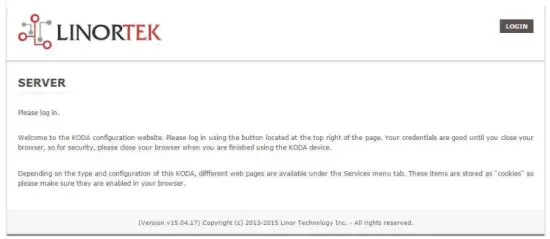
This page is static with no background activity and is a useful place to park if you are not using the SERVER and do not want to close the connection.
By pressing LOGIN, you will be asked for your username and password. These credentials will be retained by the browser until the browser is closed. You can disable the password requirement in Settings page. See section page 21.
Pejy fandraisana
Vantany vao tafiditra ny fahazoan-dàlana fidiranao, dia halefa any amin'ny pejy voalohan'ny fampiharana ianao. Ny pejy Fandraisana na Fanondroana dia mampiseho ny sasany amin'ireo fampahalalana momba ny rafitra ary manolotra ny fahafahana mahita ny fitaovana ara-batana raha toa ka ao amin'ny faritra miaraka amin'ny hafa. Jereo ny lisitra eto ambany ho an'ny famaritana.

- TIME – Displayed along with the day of the week. This time may be set to be in a 12 hour format with AM/PM indicator or 24 hour format.
- DATE - Ny daty ankehitriny dia aseho eto.
- VOLTS – Voltage eo amin'ny solaitrabe no aseho. Mety ilaina izany raha toa ny SERVER dia miasa miaraka amin'ny fitaovana hafa, voltage variance can be noted. Fargo and Koda servers have an input voltage range of 1248vDC.
- TEMPERATURE – Temperature on the board is displayed. This display may be either °C or °F. This temperature will be affected by the heat generated by SERVER itself so it will always be slightly higher than ambient temperature.
- LED - Misy LED 3 aseho. Ny LED RED dia ny pulse system. Tokony ho indray mandeha isan-tsegondra izany raha mbola mandeha ny mpizara. Ny LED GREEN dia ampiasaina amin'ny safidy bootloader ary amin'ny ankapobeny dia tsy hita amin'ny website. Ny LED BLUE dia azo kitihina ary azonao atao ny mamadika sy mamono azy amin'izany web pejy. Ity dia ilaina amin'ny fitadiavana ilay fitaovana ara-batana raha toa ka ampiasaina miaraka amin'ireo singa hafa mitovy amin'izany izy io satria manazava ny fitaovana misy an'io fitaovana io. web mifandray ny navigateur. Ny programa Discoverer dia hanamarika ihany koa raha mandeha ny LED BLUE. Matetika izy io no antsoina hoe asa "Locate".
tolotra
Ny tabilao Services dia mavitrika ary hiova arakaraka ny fandrindrana ny servero. Eto ianao dia afaka mifehy ny fidirana, ny vokatra, ny sensor ary ny fanaraha-maso manokana.
In/Out or Relays Page
Depending on which SERVER you are using, the first page on the SERVICES tab will be either In/Out or Relays.
In/Out has the relay controls and the input controls on one page, while Relays only has the relay controls.
Relay Control
An In/Out page is displayed below. Some relay control pages have 2, 4 or 8 relays displayed. Each relay has a number, in this case 1 to 4.

The State LED shows whether the relay is on or off indicated by GREEN and RED respectively. This icon is clickable to manually control the corresponding relay. Each relay can have a Name as well as identifiers for the Normally Open, Common and Normally Closed connections.
Misy LED status efatra mampiseho:
- Email – If an email is to be sent when this relay is switched on/off
- Pulse - Raha toa ka napetraka miaraka amin'ny sakan'ny pulse sy ny fampitomboana ny sakan'ny pulse (faharetan'ny) ity Relay ity - jereo ny fizarana manaraka raha mila fanazavana fanampiny
- Sched. – If there is a schedule created in the Tasks page (see page 15) set to automatically trigger this relay.
- Ara-potoana - Raha apetraka ny pulse ary alefa ity fampitaovana ity, dia hivadika mena ny LED Timed izay mampiseho fa mandeha amin'ny fameram-potoana ny fampitana.
Click the Edit Icon to edit the controls for the corresponding relay. This will take you to the Set Relay page (see page 11).
Inputs
The In/Out or Inputs page (depending on your SERVER) will display information from each input. The SERVERs have a combination of inputs. The Fargo R4DI has four digital inputs, The R4ADI has, four digital inputs, four analog inputs. The KODA SERVER has two digital inputs.
At the top of each input is a label (ex: DIN 1, AIN 2) specifying whether it is a digital input (DIN) or analog input (AIN) as well as the input number. This label will turn green when the input is enabled. Inside the box will be any display configured from the Set Input page (see page 12 for digital input, page 14 for analog input). A red dot in the lower-left corner indicating the state of a linked relay (if any), will turn green when the linked relay is activated.
Finally, an Edit icon in the lower-right corner of the box to edit the corresponding input. This will take you to the Set Digital Input or Set Analog Input page (page 12 or page 14).
Set Relay Page
Ny pejy SET RELAY dia ahafahanao mametraka fananana isan-karazany mifandraika amin'ny Relay.
- Relay Select – The Relay that you are editing (identified by the line on which you clicked the Edit icon on the RELAY page).
- Name – Enter a 15-character Relay Name. This and the following 3 fields may be used for any identifying information desired.
- NO Name – Enter a 7-character name for the Normally Open (NO) connection.
- Com Name – Enter a 7-character name for the Common (COM) connection.
- NC Name – Enter a 7-character name for the Normally Closed (NC) connection.
- Pulse Width – When you control the relay it turns on or off. You may control it for a timed turned on period by entering a Pulse Width when 0 means there is no timed event and a number represents duration of the pulse. The maximum number you can enter here is 4 digits, ie. 1234.
- Pulse Width Multiplier - Mba hamaritana bebe kokoa ny halavan'ny pulse dia mifidiana Pulse Width Multiplier mba hamaritana bebe kokoa ny sakan'ny pulse. Afaka misafidy ianao:
• Tsy misy
• mS (Millisecond, 1/1000 second)
• Sec (Seconds)
• Min (Minutes) - Karazana Relay - ny SERVER dia afaka miditra amin'ny fampitaovana ara-batana amin'ny SERVER na mampiasa fomba hafa. Azonao atao ny misafidy:
• Normal – relay physically on the SERVER
• Latched – not currently supported
• Remote – a relay on another SERVER accessed over the network
• Zigbee – a relay at a remote device accessed over an RF system
• Normal and Remote – both relays activated
• Normal and Zigbee – both relays activated - ID toerana - isa iray manondro toerana lavitra
- Relay amin'ny toerana - isa maneho ny fampitana na fitaovana amin'ny toerana
- Alefaso mailaka - ny SERVER dia azo fehezina handefa mailaka raha toa ka mandeha na mandeha ny fampitana.

Mametraha pejy fampidirana nomerika
Ny fampidirana nomerika dia azo apetraka mba hanomezana famakiana isan-karazany amin'ny fampiasana karazana fampisehoana. Ho fanampin'ny fanehoana ny angon-drakitra fampidirana, azonao atao ny manonona ny fampiratiana ary koa mampifandray azy io. Ity fampitaovana ity dia hiova avy amin'ny Maitso ho RED rehefa mandeha mankany amin'ny fivoahana ary azo kitihina hifehy azy. Amin'ny fipihana ny kisary fanitsiana pensilihazo dia azonao atao ny manova ny fika ho an'ity fampidirana ity:
- Digital Input Selected – The Digital Input that you are editing (identified by the line on which you clicked the Edit icon).
- Anarana - Azonao atao ny mametraka anarana tarehintsoratra 15 ho an'ity fampidirana ity. Ity anarana ity dia mandeha amin'ny bara eo an-tampon'ny fampisehoana.
- Label - Mametraha marika misy tarehintsoratra 7 izay aseho amin'ny fampisehoana mavitrika.
- Corrector - Amin'ny fampiasana an'io sehatra io dia azonao atao ny manampy, manala, mampitombo, na mizara sanda alohan'ny hisehoan'ny sanda eo amin'ny pejy fampisehoana. Izy io dia fanitsiana sanda 2 izay samy misaraka amin'ny toetran'ny habaka tokana. (izany hoe “+2, -2, *3, /3”)
- USE - Mametraka ity fampidirana ity ho mavitrika. Mamadika ny tondro laharan'ny fidirana ho maitso. Tsara homarihina fa rehefa ampiasaina ny fampidirana dia mandany fotoana CPU sy loharano hafa arakaraka ny karazana azy. Na dia mety ho mavitrika amin'ny fotoana iray aza ny fampidirana rehetra dia izay tianao hampiasaina ihany no asaina velomina.
- Karazana - Ny angon-drakitra fampidirana dia azo ampiasaina hanisa vokatra isan-karazany. Azonao atao ny misafidy:
• State – This is useful for knowing if an input is on or off, like a door switch being on or off.
• CounterNR – This is a non-resettable counter.
• CounterR – This is a resettable counter.
• Frequency – Counts the frequency of an input in KHz (kilo hertz or1/1000 seconds). This could be useful in displaying a tachometer where 60Hz = 1 R.P.M.
• Period – in 1/1000 seconds an input in kHz (milliseconds or1/1000 seconds). This would be useful for measuring timed events. - Asehoy - Ity safidy ity dia ahafahanao manova ny karazana fampisehoana ampiasaina. Afaka misafidy ianao:
• Dot – A single dot with the value in the middle. This can be used for State. You can make a dumb indicator by changing the color of the Dot based on the value. The label is under the Dot.
• Values – Displays the Corrected Value with the Label in a box directly below it.
• Meter – This Meter has configurable scale based on the Min/Max values and arcs can be colored per the Color ranges. The Label is displayed within the Meter.
• VBar – Also based on the Min/Max values for the scale and the bar changes color based on the values in the Color ranges. - Relay L/T – Enter a Relay number here. If it is a local relay it will show GREEN or RED depending if it is on or off. By clicking on it the relay will turn on and off. The name comes from the relay settings page. This may be useful if you want to turn the subject of a display on and off. Any relay can be used on any input and each may be reused for any other input. Adding an L after the relay number (ex: 2L) will link the state of the input to the state of the relay. This is an easy and immediate way to have an input follow the relay. Adding a T after the relay number will trigger the relay to the state of the input. This is an easy and immediate way to have a relay follow the input.
- Command Z/N/I – This field is used for issuing various commands to the Digital Input controller: Z Zero the resettable counter. N Leave the input as Normal. I Invert the input.
- Value – These are Min/Max values used for the display. This is useful for preventing a Meter from going past its end or setting the value of a VBar. This is the Value after the Corrector. The system cannot display a value past Max, so be sure this is at least set to 1.
- Mavo / Mena / Maitso - Misy loko telo azo ampiasaina hamaritana bebe kokoa ny fampisehoana. Apetraho ny salan'ireo loko ireo hamaritana loko iray amin'ny sanda aseho. Ity no sanda aorian'ny Corrector. Mariho fa raha mampiasa karazana Fanjakana ianao dia azonao atao ny manendry RED = Avy amin'ny 0 ka hatramin'ny 0, MAITSA = Avy amin'ny 1 ka hatramin'ny 1 ary MAVO = Avy amin'ny 2 ka hatramin'ny 2. Satria ny Fanjakana dia 1 na 0 foana dia hisoroka fampahalalana tsy mazava sy misoroka ny fampiasana ny loko MAVO. Afaka misafidy loko roa tianao ho an'ny karazana Fanjakana ianao.

Set Analog Input Page
Ny Input Analog dia azo apetraka mba hanomezana famakiana isan-karazany amin'ny fampiasana karazana fampisehoana. Ho fanampin'ny fanehoana ny angona fidirana dia azonao atao ny manonona ny fampiratiana ary koa ny mampifandray azy. Ity fampitaovana ity dia hiova avy amin'ny Maitso ho RED rehefa mandeha mankany amin'ny fivoahana ary azo kitihina hifehy azy.
- Analog Input Selected – The Analog Input that you are editing (identified by the line on which you clicked the Edit icon).
- Anarana - Azonao atao ny mametraka anarana tarehintsoratra 15 ho an'ity fampidirana ity. Ity anarana ity dia mandeha amin'ny bara eo an-tampon'ny fampisehoana.
- Label - Mametraha marika misy tarehintsoratra 7 izay aseho amin'ny fampisehoana mavitrika.
- Corrector - Amin'ny fampiasana an'io sehatra io dia azonao atao ny manampy, manala, mampitombo, na mizara sanda alohan'ny hisehoan'ny sanda eo amin'ny pejy fampisehoana. Izy io dia fanitsiana sanda 2 izay samy misaraka amin'ny toetran'ny habaka tokana. (izany hoe “+2, -2, *3, /3”)
- USE – Sets this input to active. Turns the input number indicator to GREEN. It should be noted that when in use the input consumes CPU time and other resources depending on its type. Although all inputs may be active at the same time, it is recommended to turn on only those you want to use.
- Karazana - Ny angon-drakitra fampidirana dia azo ampiasaina hanisa vokatra isan-karazany. Azonao atao ny misafidy:
• Analog 1 – Analog 1 input from a SERVER with an input such as found on a R4ADI.
• Analog 2 – Analog 2 input from a SERVER with an input such as found on a R4ADI.
• AC Current 1 – AC current sensor 1 input from a SERVER with an input such as found on a R4ADI.
• AC Current 2 – AC current sensor 2 input from a SERVER with an input such as found on a R4ADI.
• AC Current 3 – Not used
• Volts – The measurement of the voltage powering the SERVER.
• Current – On “S” models, this is the current consumed by the SERVER.
• Int. Temp – Temperature from the board mounted sensor.
• Ext. Temp – Temperature from the “S” model SERVER.
• R. Humidity – % Relative Humidity from the “S” model SERVER.
• MMA X – The X axis accelerometer data from the “S” model SERVER.
• MMA Y – The Y axis accelerometer data from the “S” model SERVER.
• MMA Z – The Z axis accelerometer data from the “S” model SERVER. - Asehoy - Ity safidy ity dia ahafahanao manova ny karazana fampisehoana ampiasaina. Afaka misafidy ianao:
1. Dot – A single dot with the value in the middle. This can be used for State. You can make a dumb indicator by changing the color of the Dot based on the value. The label is under the Dot.
2. Values – Displays the Corrected Value with the Label in a box directly below it.
3. Meter – This Meter has configurable scale based on the Min/Max values and arcs can be colored per the Color ranges. The Label is displayed within the Meter.
4. VBar – Also based on the Min/Max values for the scale and the bar changes color based on the values in the Color ranges. - Relay – Enter a Relay number here. If it is a local relay it will show Green or RED depending if it is on or off.
By clicking on it the relay will turn on and off. The name comes from the relay settings page. This may be useful if you want to turn the subject of a display on and off. Any relay can be used on any input and each may be reused for any other input. - Sanda - Ireo dia sanda Min / Max ampiasaina amin'ny fampisehoana. Ity dia ilaina amin'ny fisorohana ny Meter iray tsy handeha amin'ny faran'ny farany na fametrahana ny sandan'ny VBar. Ity no sanda aorian'ny Corrector. Tsy afaka mampiseho sanda mihoatra ny Max ny rafitra ka aoka ho azo antoka fa apetraka amin'ny 1 farafaharatsiny izany.
- Mavo / Mena / Maitso - Misy loko telo azo ampiasaina hamaritana bebe kokoa ny fampisehoana. Apetraho ny salan'ireo loko ireo hamaritana loko iray amin'ny sanda aseho. Ity no sanda aorian'ny Corrector. Mariho fa raha mampiasa karazana Fanjakana ianao dia azonao atao ny manendry RED = Avy amin'ny 0 ka hatramin'ny 0, MAITSA = Avy amin'ny 1 ka hatramin'ny 1 ary MAVO = Avy amin'ny 2 ka hatramin'ny 2. Satria ny Fanjakana dia 1 na 0 foana dia hisoroka fampahalalana tsy mazava sy misoroka ny fampiasana ny loko MAVO. Afaka misafidy loko roa tianao ho an'ny karazana Fanjakana ianao.

Tasks Page
The TASKS page displays the automatic events that can be programmed into the SERVER. You can schedule up to 16 events in the SERVER. These are constructed as IF … THEN statements. In addition, the IF term can have 2 elements (IF a, AND/OR/NOT b … THEN c). This provides a simple to program and powerful way to take advantage of the data acquired by the SERVER. The Tasks page shows you an overview of configured tasks. You can click the dot in the State column to turn a task on or off indicated by a green dot for ON, and a red dot for OFF. To edit or create a task, click the Edit icon to the right of the task line. This will take you to the Set Schedule page detailed in the next section.

Set Schedule Page
The SET SCHEDULE page allows you to create time and logic-based events that will occur automatically if the conditions are met.
- Schedule Select – Determined by clicking on a schedule line from the previous page.
- Schedule Name – Enter a 15-character Schedule Name.
- USE – In order for a Schedule line to be active you must select the USE button. If there is an error detected in entering Schedule data, the USE box will automatically uncheck.
- LOG - Safidio ny log ho an'ity singa ity hiseho ao amin'ny log system isaky ny tanterahana.
- Email – Click Email to automatically send an email when this schedule is executed.
- Device A – Select Device A for the first term in the IF statement from the drop box.
- Data A – Select Data A for the above device. Depending on the device selected, the Data used for testing may have special properties. See the list below for Data that may be entered. If an error is detected indata entry when the “Save” button is pushed, the USE box will uncheck and the Data box containing the error will be highlighted.
• Minute – Enter: mm
• Hour – Enter: hh (use 24-hour system)
• Day – Enter: dd
• DayofWeek – Enter: Sunday = 1, Monday = 2, Tuesday = 3, Wednesday = 4, Thursday = 5, Friday = 6, Saturday = 7, Weekday = 8, Weekend = 9
• Time – Enter: hh:mm (use leading zeros, seconds are ignored) (use 24 hour system) ex:07:30 or 14:05
• Date – Enter: yy/mm/dd (use leading zeros) ex: 20/01/10 for January 10, 2020
• Relay – Enter: Relay number and (+ or -), ex: 01+ for Relay 1 ON or 01- for Relay 1 OFF
• Button – Enter: + or – (for ON or OFF respectively)
• Flag – Enter: Flag number(opt.+), or Flag number (for ON or OFF respectively)
• Temp – Enter: >, = or < value; example: >40 (°C foana)
• Volts – Enter: >, = or < value; exampny: <10
• Analog – Analog input. Enter an input number and >, = or < and value. Example: 3<123 (This value is raw data value prior to any Corrector used by the input display page.)
• Digital – Digital input. Enter Input Number, Type, >, =, or < and value; example: 1F>7500 (This value is the raw data value prior to any Corrector used on the display page). Type can be (case sensitive):
• S State (On/Off)
• C Non-resettable counter
• c Resettable counter (lower case ‘c’)
• F Frequency in 1/1000 seconds
• P Period in 1/1000 seconds - Lojika - Manangana fampitahana lojika eo amin'ny fitaovana A sy ny fitaovana B.
• AND – True if: Device A is true AND Device B is true
• OR – True if: Device A is true OR Device B is true
• NOT – True if: Device A is true and Device B is NOT true - Device B – Select Device B for testing from the drop box.
- Data B - Mifidiana Data B ho an'ny fitaovana etsy ambony. Miankina amin'ny fitaovana nofantenana dia mety manana toetra manokana ny Data ampiasaina hanaovana fitiliana. Jereo ny lisitra etsy ambony.
- Ny fitaovana C - dia inona no hifehezana.
- Data C – Mametraka fananana ho an'ny fitaovana C. Ny syntax dia ampiasaina toy izao:
• RELAY – These are relays on this SERVER. You can set up to four per schedule. Enter separated by commas, for exampny “1,2,3,4”
• FLAG – This is a storage flag that can be used to make more complex schedules. There are 8 flags that can be turned on or off.
• REMOTE – Refers to a remote SERVER unit. When these conditions are met, this SERVER will send a command to control a remote SERVER. The Data field for a remote unit should be in the format,
“REMOTE UNIT NUMBER, REMOTE UNIT RELAY”. For exampny, 3,5. Ireo SERVER lavitra ireo dia tsy maintsy fantarina ao amin'ny pejy Configure/Remote Device Config.
• COUNTER – Adds count to digital input counter – set as 1 or 2 depending on which digital input is counting
• BLUE LED – No data.
• eMAIL – Will send eMail, no data.
• NOTIFY – Will send notification to Kodalert, set 1- 8 for Settings/Alarm Notification number. (Not Implemented) - Hetsika – Inona no atao amin'ny Device C. Ny safidy dia:
• ON – Turns device ON
• OFF – Turns device OFF
• TGL – Toggles state of Device C
• RESET – Resets CounterR

Pejy logs
The Logs tab displays over 10,000 entries from actions taken by the SERVER or by users themselves. This feature allows several actions for the convenience of displaying and collecting data from the SERVER.
- The checkboxes above the date allow the user to filter logs from different sources. To filter out logs you do not wish to see from a certain source simply uncheck the box.
- Each log has a reference number and a time and date attached in a “yyyy/mm/dd” and “hh:mm:ss” format. Afterwards is the event displayed.
- To scroll through the logs, use the arrows to the right-hand side, where the horizonal line and arrow brings you to the start or end, the double arrow moves up or down a page, and the single arrow moves up or down a single log.
- To refresh the logs manually click the REFRESH button below the Log Details.
- To download the Log Details, click the DOWNLOAD button below the Log Details, this allows you to save the logs as a separate file.
Pejy fahazoan-dàlana mpampiasa sy Admin
Use this page from the Settings drop down menu. Here you can set up to 3 users for your SERVER system. As a default only User 1 is Active. Here you can:
- User Name and Password – Each user has their own credentials. As a default these are set toadmin/admin, user2/user2 and user3/user3 for Users 1, 2 and 3 respectively. The passwords are never displayed. Fanamarihana: when you reset the password, it must be less than 13-character.
- Mavitrika - Tsy maintsy hojerena io mpampiasa io mba hisoratra anarana, tsy azonao atao ny manafoana ny mpampiasa 1.
- Admin - Admin ihany no afaka mitahiry angona amin'ny ankamaroan'ny pejy. Miaro ny SERVER-nao tsy ho ovan'olona tsy nahazoana alalana izany.
- Fotoana - Tsy mandeha amin'izao fotoana izao.
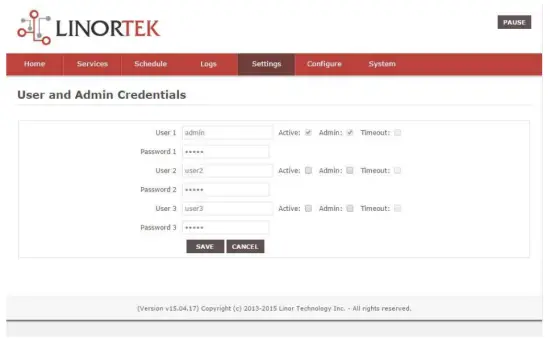
Pejy Ora/Daty
Ampiasao ity pejy ity avy amin'ny menio fidinana Settings. Ity pejy ity dia ahafahanao manangana rafitra ora sy daty.
- Time – Set time using an hh:mm:ss format.
- Daty - Mametraha daty mampiasa endrika yy/mm/dd.
- Time Zone – Set desired time zone 5 for EST, 8 for PST, you can now add a :mm for setting part hour, for example, 5:30 dia faritry ny ora 5 ora sy 30 minitra.
- Ampiasao ny ora fitehirizana antoandro - Safidio ny hanitsy ny fotoanan'ny rafitrao amin'ny andro fitehirizana andro. (Tsy marina amin'ny faritra rehetra.)
- Mampiasà MIL Time - Misafidiana hampiasa endrika 24 ora.
- Use NTP Update – Select to synchronize SERVER time with NTP server
- NTP Web Site - Ity no mpizara NTP voafantina ho an'ny fanavaozana.
- NTP Interval - Ny elanelana eo anelanelan'ny fanavaozana ao anatin'ny minitra.
- Log NTP Event – Normally NTP exceptions will be logged, select this option to Log every NTP event. (May be useful in debugging.)

Pejin'ny Settings
Access this page from the Settings dropdown menu. Select these settings to enable various features in the SERVER
- Use Active Main – No longer used. (Select PAUSE to go inactive.)
- Mitaky Login - Raha tsy voafantina ny SERVER dia hamela ny fidirana rehetra tsy misy fahazoan-dàlana.
- Use IP Ranges – Not Implemented.
- Use RESTFUL IP Ranges – Not implemented.
- Use Remote IP Ranges – Not implemented.
- Mampiasà RESTful Authentication - Mitaky solonanarana sy tenimiafina ho an'ny RESTful.
- Hanitatra ny Relay Range - Mamela 8 relays.
- Mampiasà bokotra Radio Relay - Raha apetraka, rehefa alefa ny fampitaovana iray dia tapaka ny hafa rehetra.
- SSL Port No. – Not supported – For future use.
- Mampiasà mailaka System - Mamela hafatra mailaka fanampiny.
- Mampiasà Fahrenheit - Misafidiana Celsius na Fahrenheit.
- PGM Dynamic Relays – Changes properties of relays in task schedule.
- CLR PGMs on Start – Reinitialize tasks on start up.
- RTC Temperature Compensation – All Koda boards can add Temperature and Humidity sensor.
- Mampiasà AM2302 – Mampiasà sensor AM2302 Temperature sy Hamandoana (mivarotra misaraka).
- Java Report – Send data to HourCollector app over ethernet (only for IoTMeter)
- Use Metric – Not supported – For future use.
- UART Usage – Enter “Audio” for Netbell-NTG, “Clock” for Netbell clock.
- Switch Bypass (1/2) – Ignores physical inputs if set. For example, in a Koda 200 board, you want to ignore input 1 switch, check Switch Bypass 1
- Setting 19 – Not supported – For future use
- Ampiasao Audio File System – Activate SD Card reader for Netbell-NTG
- WiFi Report – Enable data transfer over WiFi (WiFi IoTMeter only)
- Active Landing Page – Not supported – For future use.
- . Invert Relay Control – The relay is set to NO by default. By checking this box the relay will be inverted to NC.
- Setting 24 – Not supported – For future use.

Pejy DNS dinamika
Access this page from the Configure dropdown menu. From this page you can assign dynamic DNS settings. This page, along with proper port forwarding through the router, can enable global access to a device behind a NAT router or firewall. You will need to assign a static IP address and port number (see Network Config Page on page 25) and port the IP address on your router (refer to your router’s user manual). An internet IP address will have to be hosted in order to access your SERVER from the internet. Currently the only IP hosting service supported is provided by DynDNS (https://dyn.com)
- Mampiasà DDNS - Mampandeha ity serivisy ity.
- Serivisy DDNS - Mifidiana serivisy iray avy amin'ny boaty fanariana. Amin'izao fotoana izao, ny hany serivisy tohana dia DynDNS
- Anaran'ny mpampiasa - Ity dia manondro ny kaonty napetraka ao amin'ny serivisy DDNS.
- Password - Tenimiafina ho an'ny fidirana amin'ny serivisy DDNS.
- Host – This is the IP name registered at the DDNS service for rerouting to this SERVER

Pejy fananganana mailaka
Manangana kaonty mailaka ho an'ny SERVER hampiasaina amin'ny fandefasana hafatra mailaka avy amin'ny maody samihafa. Midira amin'ity pejy ity amin'ny tabilao Configure.
Fanamarihana: This unit is NOT compatible with SSL/TLS, there are 3rd party SMTP delivery servers which do not require SSL and can be used. For instructions on how to use a 3rd party SMTP delivery service, please refer to Appendix 1 at the end of this manual).
- SMTP Server - Ampidiro ny mpizara mailaka mivoaka izay tianao hampiasaina.
- Port - Ity no seranana amin'io mpizara io. Azonao atao ny mijery ny serivisy mailakao amin'ny Internet ho an'ity fampahalalana ity ary koa ireo saha hafa napetraka.
- Mampiasà SSL - Avelao tsy voafehy izany rehefa mampiasa mpizara SMTP antoko faha-3 ianao.
- Anaran'ny mpampiasa - Anaran'ny kaontinao mailaka.
- Password – Password kaonty mailaka.
- To Address – Enter up to 3 address for this email set up. An addressee, a CC and a BC.
- Subject - Lohahevitra momba ny lohatenin'ny mailaka.

Pejy Fanamboarana tambajotra
Access this page from the Configure dropdown menu. This page allows the configuration of the SERVER’s network settings.
TANDREMO: Incorrect settings may cause the board to lose network connectivity. In order to access a device in your network remotely you must PORT the device. This tells your router that information coming in should be sent to a specific device on your network.
- MAC Address – This is a unique MAC address that is assigned to this product at time of assembly. It cannot be altered.
- Anaran'ny mpampiantrano - Ity dia anarana Netbios izay ahafahan'ity vondrona ity hiresaka amin'ny tambajotra sasany. Mety hita ao amin'ny lahatahiry fanofana ny router-nao koa izany. Izy io dia manome toerana mahasoa hanoratana ny SERVER anao ary miseho amin'ny pejy fandraisana sy amin'ny Discoverer.
- Port Number - Lasa ampahany amin'ny adiresy IP izany ary ilaina amin'ny fidirana amin'ny Internet. Raha tsy apetraka izany, ny SERVER dia mandeha amin'ny laharana seranana 80.
- IP Address – Typically you only change the last group of numbers. If you change this IP address make sure to reserve this IP on your router and no other devices are using this IP address or you may not be able to reach this SERVER. If this happens you may need to Restore Defaults using the push button method.
- Gateway - Matetika ny router amin'ny tamba-jotra TCP/IP izay miasa ho toy ny fidirana amin'ny ISP-nao.
- Subnet Mask - Isa 32-bit izay manarona adiresy IP, ary mizara ny adiresy IP ho adiresy tambajotra sy adiresy mpampiantrano. Avelao fotsiny amin'ny 255.255.255.0
- DNS voalohany - DNS voalohany.
- DNS faharoa - DNS faharoa.

Pejy fandrindrana IP Range
Access this page from the Configure dropdown menu. Use these security settings to select a range of IP address that will be allowed to access the SERVER.CAUTION: Incorrect settings may cause the board to lose network connectivity. Not implemented on this SERVER.
Pejy fitaovana lavitra
Access this page from the Configure dropdown menu. These settings allow the SERVER to remotely control the relays on another SERVER. This is done by selecting the Remote Device in the Schedule program or by setting up a relay as a REMOTE. There are 8 possible REMOTE locations.
TANDREMO: Ny fanovana diso dia hahatonga ny solaitra ho very ny fifandraisany lavitra.
- Anaran'ny fitaovana - Ampidiro anarana an-tsoratra ho an'ity fitaovana ity ho fanondroana ho avy.
- Adiresy IP - Ny adiresy IP an'ny fitaovana lavitra misy laharana seranana.
- Anaran'ny mpampiasa - Ampiasaina amin'ny fanamarinana fototra.
- Password – Used in Basic Authentication.

Kodalert Page
Not Yet Implemented. Access this page from the Configure dropdown menu. Kodalert provides an interface for alerts of Internet connected devices. Kodalert is a cloud based, open platform monitoring and alert system for the Internet of Things in your physical world. Any Thing that can send an email or TCP messages including our SERVERS, other manufactures devices and people using email can use Kodalert. It can work for multiple remote locations, alert multiple users instantly using the rules you setup by text, email, smart phone Apps push notification or audible alarm instantly when something happens.
- Laharana fanairana
- Test
- Ampiasao
- FANJAKANA
In the Alarm Notification page, you can change the state (on/off) of the relay by clicking the green circle in the state column. Push the EDIT icon to change the Alarm’s settings.

fepetra arahana
FARGO R8G2
- 10M/100M RJ45 Internet interface with connection and activity LEDs
- 8 Relay outputs, 1FORMC 48 Volt Max (24VAC/DC 3A)
- Status LEDs (pulse, bootloader, and locate)
- Ethernet Bootloader (for server hardware code upgrade)
- PoE or 12VDC @500mA (nominal)
- Web interface w/basic authentication
- On board temperature sensor and voltage sensor
Reset /Locate pushbutton (blue LED) - Working Temperature from 0 to +70 Celsius
- Storage Temperature from 40 to +125 Celsius
- Humidity from 10% to 80% noncondensing
- Dimensions 74mm x 100mm x 20mm, mounting holes 64mm x 92mm Ф 3.2mm 4 places
- Protocols tohanana: HTTP/SMTP/SNTP
FARGO R4G2
- 10M/100M RJ45 Internet interface with connection and activity LEDs
- 4 1FormC relays 48 Volt Max (24VAC/DC 3A)
- 2 optically isolated digital inputs, 12V 1mA or pulldown switch selectable, 2 conductor screw terminal connectors for each.
- 2 Analog 0-5VDC Inputs 30mA 3.3VDC power source PTC protected. 3 conductor screw terminal connectors for each (3.3VDC, input, ground) (R4ADI only)
- 2 Current sensor inputs. 3.5mm stereo jack connector for each (R4ADI only)
- Status LEDs (pulse, bootloader, and locate)
- Ethernet Bootloader (for server hardware code upgrade
- POE or 12VDC @500mA (nominal)
- Web interface w/basic authentication
- On board temperature sensor and voltage sensor
- Reset/Locate pushbutton
- Working Temperature from 0 to +70 Celsius
- Storage Temperature from 40 to +125 Celsius
- Humidity from 10% to 80% noncondensing
- Dimensions 74mm x 100mm x 20mm, mounting holes 64mm x 92mm Ф 3.2mm 4 places
- Protocols tohanana: HTTP/SMTP/SNTP
KODA100
- 10M/100M RJ45 Internet interface with connection and activity LEDs
- 2 1-Form-A relay 48VAC@8A Max
- 2 optically isolated digital inputs, 12V 1mA or pulldown switch selectable
- Status LEDs (pulse, bootloader, and locate)
- Ethernet Bootloader (for server hardware code upgrade)
- POE or 12VDC @500mA (nominal)
- Web interface w/basic authentication
- On board temperature sensor and voltage sensor
- Reset/Locate pushbutton (blue LED)
- Working temperature from 0 to +70 Celsius
- Storage temperature from 40 to +125 Celsius
- Humidity from 10% to 80% noncondensing
- Habe: 70mm x 100mm x 25mm
- Protocols tohanana: HTTP/SMTP/SNTP
KOD200
- 10M/100M RJ45 Internet interface with connection and activity LEDs
- 4 1FormA relays 48 Volt Max 1A dry contact or drive 10V ±10% 50mA to external devices
- 2 optically isolated digital inputs, 12V 1mA or pulldown switch selectable
- Status LEDs (pulse, bootloader, and locate)
- Ethernet Bootloader (for server hardware code upgrade)
- POE or 12VDC @500mA (nominal)
- Web interface w/basic authentication
- On board temperature sensor and voltage sensor
- Reset/Locate pushbutton (blue LED)
- Working Temperature from 0 to +70 Celsius
- Storage Temperature from 40 to +125 Celsius
- Humidity from 10% to 80% noncondensing
- Habe: 70mm x 100mm x 25mm
- Protocols tohanana: HTTP/SMTP/SNTP
Board Reference Layout
Fargo R8
- 8 Relay outputs, 1FORMC 48 Volt Max (24VAC/DC 3A)
- Ireo singa mifandraika amin'ny Rj45
- Mpandrindra herinaratra (12VDC)
- Reset Button
- Kitiho ny toerana
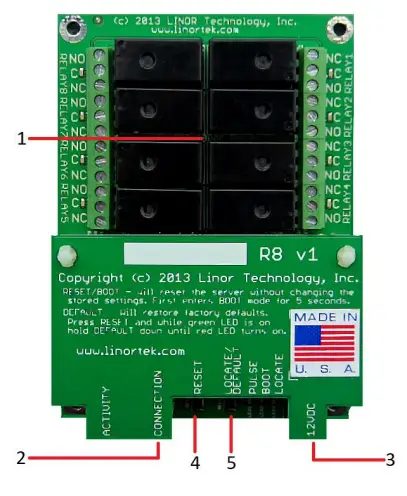
Fargo R4
- 3.5mm Inputs for AC Current Sensor (R4ADI Only)
- Analog Inputs (R4ADI Only)
- 4 Relay outputs, 1FORMC 48 Volt Max (24VAC/DC 3A)
- Digital Inputs
- Digital Input Switches (Input 1 on right.
Up: Pullup, Down: Isolated) - Ireo singa mifandraika amin'ny Rj45
- Reset Button
- Kitiho ny toerana
- Mpandrindra herinaratra (12VDC)
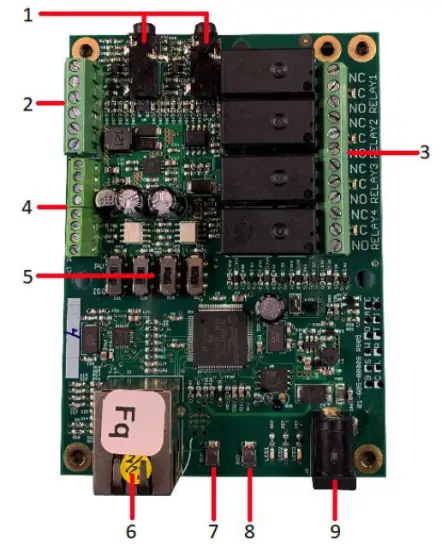
Koda 100
- Digital Inputs (#1 on the left) 5VDC-48VDC (12VDC-48VDC must use the external resistor)
- Relay Outputs (#1 is on the right) 8A@48VAC Max
- Digital Input Switches (IN 1 on left. UP: Isolated, Down: Pullup)
- Reset Button
- Button Reload (mamelona LED manga - manondro amin'ny Discoverer)
- Ireo singa mifandraika amin'ny Rj45
- Mpandrindra herinaratra (12VDC)
- USB Mini Connector ho an'ny mari-pana/hamandoana (mivarotra misaraka)

Koda 200
- Digital Inputs (#1 on the left) 5VDC-48VDC (12VDC-48VDC must use the external resistor)
- Relay Outputs (#1 is on left) 48 Volt Max 1A dry contact or drive 10V ±10% 50mA
- Digital Input Switches (IN 1 on left. UP: Isolated, Down: Pullup)
- Relay Switches (Up for dry contact, down for 10V/50mA)
- Reset Button
- Button Reload (mamelona LED manga - manondro amin'ny Discoverer)
- Ireo singa mifandraika amin'ny Rj45
- Mpandrindra herinaratra (12VDC)
- USB Mini Connector ho an'ny mari-pana/hamandoana (mivarotra misaraka)

Factory Reset
To perform a factory Reset, push the Reset button. When the green LED turns on, push and hold the Reload button until the flashing red LED turns off and then turns on solid. Refer to Board Reference Layout section for the button locations on your device.
This user-manual supplements the documentation for the following Linortek products:
- Netbell-2
- Netbell-8
- Netbell-K (and variants)
- iTrixx-NHM
For more information, documentation and how-to videos, visit https://www.linortek.com/downloads/
Ity antontan-taratasy ity dia azo jerena ao amin'ny www.linortek.com/downloads/documentations/
Raha mila fanampiana amin'ny fitaovanao ianao dia tsidiho www.linortek.com/technical-support
Linor Technology, Inc.
Ny fampahalalana azo ovaina tsy misy fampandrenesana.
Fanampiny 1
Ahoana ny fandefasana mailaka SSL mampiasa serivisy SMTP antoko faha-3 ho an'ny fitaovana Linortek Fargo sy Koda
Amin'ny alàlan'ny default, ny fitaovana Koda/Fargo dia mampiasa mpizara mailaka SMTP tsy SSL. Saingy ny ankamaroan'ny mpizara mailaka amin'izao fotoana izao dia nivadika tamin'ny protocol fiarovana SSL, misy serivisy fanaterana SMTP antoko faha-3 izay tsy mila SSL ary azo ampiasaina. Betsaka ny mpanome tolotra mailaka SMTP eny an-tsena. Mampiasa SMTP2GO ho toy ny taloha izahayample mba hampisehoana ny dingana fametrahana. Ny SMTP2GO dia maimaim-poana ampiasaina miaraka amin'ny mailaka 1000 / volana. Raha hampiasa SMTP2GO, tsidiho azafady: https://www.smtp2go.com/ .
Dingana 1. Mamorona ny kaonty SMTP2GO.
Raha te hamorona kaonty dia tsindrio fotsiny ny "Misoratra anarana", safidio ny "Imailaka 1K" eo amin'ny mari-pamantarana, ary fidio ny "Plane maimaim-poana" (Raha mila mandefa mailaka mihoatra ny 1000 isam-bolana ianao, safidio ny drafitra mifanaraka amin'ny fepetra takinao.)

Mba hamoronana kaonty amin'ny SMTP2GO dia ilaina ny adiresy mailaka orinasa. Ny serivisy mailaka maimaim-poana toy ny Gmail na Yahoo dia tsy hamela anao hanohy. Aorian'ny fampahavitrihana ny kaontinao SMTP2GO dia mila manampy mpampiasa iray ianao.
Dingana 2. Ampio mpampiasa.
Ny mpampiasa noforoninao amin'ny SMTP2GO, dia ho mpizara mailaka mivoaka rehefa manamboatra ny fitaovana Fargo/Koda handefasana tatitra mailaka ianao, azafady mba ataovy azo antoka fa tsy hanakana ny mailaka ny mpizara mailaka an'ny orinasanao raha mampiasa kaonty mailaka maimaim-poana toy ny Yahoo na Gmail ianao. ampio mpampiasa eto.
Midira ao amin'ny kaontinao SMTP2GO, eo amin'ny ilany havia, safidio ny "Settings"> "SMTP Users", tsindrio ny "Add SMTP user" ary fenoy ny endrika.
 Rehefa ampidirina ao amin'ny kaontinao SMTP2GO ny mpampiasa, dia hampiseho ny fampahalalana ilainao hanamboarana ny fampahafantarana mailaka amin'ny fitaovana Fargo/Koda.
Rehefa ampidirina ao amin'ny kaontinao SMTP2GO ny mpampiasa, dia hampiseho ny fampahalalana ilainao hanamboarana ny fampahafantarana mailaka amin'ny fitaovana Fargo/Koda.

Dingana 3. Amboary ny fitaovana Linortek.
Rehefa avy namorona kaonty ianao ary nanampy mpampiasa iray, midira amin'ny fitaovana Linortek anao, mandehana mankany amin'ny Configure - Pejy fananganana mailaka mba hametrahana fampahafantarana mailaka:
- SMTP Server - Ampidiro ny mpizara mailaka mivoaka izay tianao hampiasaina, mail.smtp2go.com ao amin'ny talohanayample.
- Port - Ity no seranana amin'io mpizara io. Ny seranan-tsambo SMTP dia 2525 amin'ny talohaample.
- Mampiasà SSL - Avelao tsy voafehy izany rehefa mampiasa mpizara SMTP antoko faha-3 ianao.
- Anaran'ny mpampiasa - Ny solonanarana avy amin'ny SMTP2GO rehefa namorona mpampiasa izahay tamin'ny dingana teo aloha.
- Password – Ny tenimiafin'ny mpampiasa avy amin'ny SMTP2GO rehefa namorona mpampiasa izahay tamin'ny dingana teo aloha.
- Adiresy - Ampidiro adiresy 3 ho an'ity fananganana mailaka ity. Adiresy iray, CC ary BC.
- Subject - Lohahevitra momba ny lohatenin'ny mailaka.
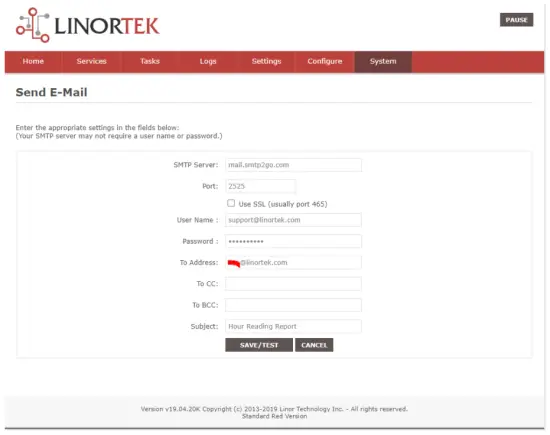
Raha vantany vao mamely ny "Save/Test" ianao, dia mandefa ny mailaka fitsapana ho azy ny fitaovana. Jereo azafady Junk/Other folder raha tsy ao anaty lahatahiry Inbox ilay izy.
Dingana 4. Mametraha ny asa ho an'ny mailaka mailaka fampandrenesana.
You should be able to receive email notifications for various events from the Fargo/Koda boards at this point. If you need to receive condition logic notification, you can use our condition logic configuration to setup such report. To setup the logic condition report notification, go to Tasks page on your Fargo/Koda device, click the Edit icon of a Schedule. For details of how to create a logic-based event, please refer to the Set Schedule Page on the Fargo/Koda User Manual, which can be downloaded here:
https://www.linortek.com/download/fargo%20g2_koda%20downloads/fargo%20g2_koda%20documentation/Fargo-G2-and-Koda-User-Manual.pdf
Amin'ity sample Hampiasa ny fitaovana Network Hour Meter ho toy ny exampny fomba handraisana tatitra mailaka isan'andro amin'ny 11:52 maraina.
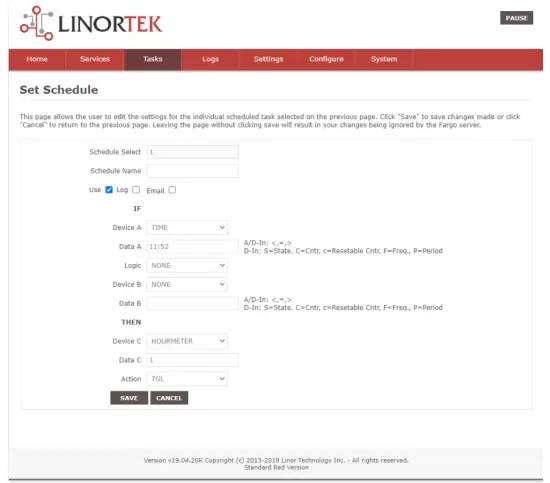
Raha vantany vao feno ny fepetra rehetra momba ny asa dia mahazo ity mailaka manaraka ity ianao:
Hour Reading Report
![]() support@linortek.com
support@linortek.com
Mon 4/11/2022 11:52 AM
To: Liyu Nalven
HM 1, my machine, is at 000242.01 hrs.
Reply Forward

Documents / Loharano
 |
LINORTEK Fargo G2 TCP/IP Web Miorina amin'ny Relay Controller [pdf] Boky Torolàlana Fargo G2, Koda, Fargo G2 TCP-IP Web Based Relay Controller, Web Based Relay Controller, Based Relay Controller, Relay Controller |