 Fargo G2 and Koda User Manual
Fargo G2 and Koda User Manual
www.linortek.com For Fargo G2, Koda
For Fargo G2, Koda
TCP/IP Web באַזירט רעליי קאָנטראָללער
רעוו C 04/2022
Fargo G2 TCP/IP Web באַזירט רעליי קאָנטראָללער
Thank you for purchasing a Linortek Fargo G2 or Koda TCP/IP Controller. There are many devices that can be controlled by the FARGO/KODA Web Relay Controller. FARGO/KODA Web Controller can be used in such applications as (but not limited to): Lights, security, sprinkler systems, access control, industrial equipment, building automation, HVAC, and many more. Please refer to the Board Reference Layouts on page 29 for input and output specifications on your controller to verify they are suitable to your needs.
דעם מאַנואַל קאָווערס:
- FARGO R8 G2
- FARGO R4DI G2
- FARGO R4ADI G2
- KODA 100
- KODA200
These will be referred to as SERVER hereafter. When there are differences or additional features they will be noted in the text.
פֿאַר ינסטראַקשאַנאַל ווידיאס, FAQ און קאָנטאַקט אינפֿאָרמאַציע פֿאַר אונדזער טעכניש שטיצן מאַנשאַפֿט, ביטע באַזוכן: https://www.linortek.com/technical-support
LINORTEK איין יאָר לימיטעד וואָראַנטי
Consumer law: For consumers who are covered by consumer protection laws or regulations in their country of residence (“Consumer Law”), the benefits provided in this Linortek One-Year Limited Warranty (“Linortek Limited Warranty”) are in addition to and not instead of the rights provided by Consumer Law and it does not exclude, limit or suspend your rights arising from Consumer Law. You should consult the proper authorities in your country of residence for further information about these rights
Linortek ס וואָראַנטי אַבלאַגיישאַנז פֿאַר דעם ייַזנוואַרג פּראָדוקט ("פּראָדוקט") זענען לימיטעד צו די טערמינען וואָס זענען געוויזן אונטן:
Linor Technology, Inc. (“Linortek”) warrants this product against defects in materials and workmanship for a period of ONE (1) YEAR from the date of retail purchase by the original end-user purchaser (“Warranty Period”) when used in accordance with the operating instructions. A copy of a retail receipt is required as proof of purchase. If a hardware defect arises and a valid claim is received within the Warranty Period, at its option and to the extent permitted by law, Linortek will either (1) repair the hardware defect at no charge, using new or refurbished replacement parts, (2) exchange the product with a product that is new or which has been manufactured from new or serviceable used parts and is at least functionally equivalent to the original product, or (3) refund the purchase price of the product. When a refund is given, the product for which the refund is provided must be returned to Linortek and becomes Linortek’s property.
די פאָרגאָוינג וואָראַנטי איז אונטערטעניק צו קוינע ס (איך) פּינטלעך געשריבן פאָדערן און (ii) בייַצייַטיק טנייַ צו Linortek פון אַ געלעגנהייט צו דורכקוקן און פּרובירן די פּראָדוקט קליימד צו זיין דעפעקטיווע. אַזאַ דורכקוק קען זיין אויף די קוינע ס לאָקאַל און / אָדער Linortek קען בעטן די צוריקקער פון די פּראָדוקט אויף די קוינע ס קאָסט. אָבער, Linortek וועט נישט זיין פאַראַנטוואָרטלעך פֿאַר פּאַקינג, דורכקוק אָדער אַרבעט קאָס אין קשר מיט די צוריקקומען פון פּראָדוקט. קיין פּראָדוקט וועט זיין אנגענומען פֿאַר וואָראַנטי דינסט וואָס איז נישט באגלייט דורך אַ צוריקקער סחורה אַוטהאָריזאַטיאָן נומער (רמאַ#) ארויס דורך Linortek.
יקסקלוזשאַנז און לימיטיישאַנז
די לימיטעד וואָראַנטי יקסקלודז שעדיקן ריזאַלטינג פון זידלען, מיסיוז, פאַרלאָזן, פייַער אָדער אנדערע פונדרויסנדיק סיבות, צופאַל, מאָדיפיקאַטיאָנס, ריפּערז אָדער אנדערע סיבות וואָס זענען נישט חסרונות אין מאַטעריאַלס און ווערקמאַנשיפּ. ווייכווארג פונאנדערגעטיילט דורך Linortek מיט אָדער אָן די Linortek סאָרט נאָמען אַרייַנגערעכנט, אָבער ניט לימיטעד צו סיסטעם ווייכווארג ("סאָפטוואַרע") איז נישט באדעקט אונטער דעם לימיטעד וואָראַנטי. דיין נוצן און רעכט פֿאַרבונדן מיט די ווייכווארג זענען גאַווערנד דורך די Linortek סוף באַניצער ליסענסע אַגרעעמענט וואָס איר קענען געפֿינען דאָ: https://www.linortek.com/end-user-licenseagreement/. Linortek איז נישט פאַראַנטוואָרטלעך פֿאַר שעדיקן וואָס איז געפֿירט דורך דורכפאַל צו נאָכפאָלגן אינסטרוקציעס מיט די נוצן פון דעם פּראָדוקט. צו פאַרזיכערן קאַנפאָרמיישאַן מיט אַפּערייטינג לימיטיישאַנז, קוינע זאָל אָפּשיקן צו די לימעד מאַנואַל [צוגעשטעלט מיט דעם פּראָדוקט]. באַטעריז זענען נישט אַרייַנגערעכנט אין די וואָראַנטי.
צו די מאַקסימום דערלויבט מאָס, די לימיטעד וואָראַנטי און די רעמאַדיז געשטעלט אויבן זענען ויסשליסיק און אין פּלאַץ פון אַלע אנדערע וואָראַנטיז, רעמאַדיז און טנאָים, און LINORTEK ספּאַסיפיקלי אָפּלייקענונג, ינקלוזערז נישט, ינגרידימד עס. , וואָראַנטיז פון סחורהאַביליטי, פּאַסיק פֿאַר אַ באַזונדער ציל, ניט-ינפרינדזשמאַנט. אין אַזוי ווייַט ווי אַזאַ וואָראַנטיז קענען ניט זיין דיסקליימד, אַלע אַזאַ וואָראַנטיז וועט, צו די מאָס דערלויבט דורך געזעץ, זיין לימיטעד אין אַ געדויער צו דער געדויער פון די לימיטעד וואָראַנטי פון לינאָרטעק און די סגולע צו זיין לימיטעד דורך די ריסטריקשאַן וועט זיין באַגרענעצט. אין זיין איינציקער דיסקרעשאַן. עטלעכע שטאַטן (מדינות און פראווינצן) טאָן ניט לאָזן לימיטיישאַנז אויף ווי לאַנג אַ ימפּלייד וואָראַנטי אָדער צושטאַנד קען דויערן, אַזוי די לימיטיישאַנז דיסקרייבד אויבן קען נישט אַפּלייז צו איר. די וואָראַנטי גיט איר ספּעציפֿיש לעגאַל רעכט, און איר קען אויך האָבן אנדערע רעכט וואָס בייַטן פון שטאַט צו שטאַט (אָדער דורך לאַנד אָדער פּראָווינץ). די לימיטעד וואָראַנטי איז גאַווערנד דורך און קאַנסטרוד אונטער די געזעצן פון די פאַרייניקטע שטאַטן.
אָפּלייקענונג
- לייענען ינסטרוקטיאָנס - לייענען אַלע די זיכערקייַט און אַפּערייטינג ינסטראַקשאַנז איידער אַפּערייטינג די פּראָדוקט.
- ריטיין ינסטרוקטיאָנס - האַלטן די זיכערקייַט און אַפּערייטינג ינסטראַקשאַנז פֿאַר צוקונפֿט רעפֿערענץ.
- אכטונג וואָרנינגז - אַדכיר צו אַלע וואָרנינגז אויף דעם פּראָדוקט און אין די אַפּערייטינג ינסטראַקשאַנז.
- גיי אינסטרוקציעס - גיי אַלע אַפּערייטינג און נוצן אינסטרוקציעס.
- רייניקונג - אָפּשטעקן די פּראָדוקט פון מאַכט איידער רייניקונג. דו זאלסט נישט נוצן פליסיק קלינערז אָדער אַעראָסאָל קלינערז. ניצן אַדamp שטאָף בלויז פֿאַר רייניקונג די אָפּצוימונג.
- אַטאַטשמאַנץ - דו זאלסט נישט נוצן אַטאַטשמאַנץ סייַדן זיי זענען ספּאַסיפיקלי רעקאַמענדיד דורך Linortek. ניצן ינקאַמפּאַטאַבאַל אָדער אַנדערש ומפּאַסיק אַטאַטשמאַנץ קענען זיין כאַזערדאַס.
- אַקסעססאָריעס - טאָן ניט שטעלן דעם פּראָדוקט אויף אַן אַנסטייבאַל שטיין, דרייַפוס, קאַנטיקער אָדער אָנקלאַפּן. דער פּראָדוקט קען פאַלן, פאַרשאַפן ערנסט שאָדן צו אַ מענטש און ערנסט שעדיקן צו די פּראָדוקט. ניצן בלויז מיט אַ שטיין, דרייַפוס, קאַנטיקער אָדער אָנקלאַפּן רעקאַמענדיד דורך דער פאַבריקאַנט, אָדער סאָלד מיט דעם פּראָדוקט. גיי די פאַבריקאַנט ס ינסטראַקשאַנז ווען מאַונטינג די פּראָדוקט, און נאָר נוצן מאַונטינג אַקסעסעריז רעקאַמענדיד דורך דער פאַבריקאַנט. זיין אָפּגעהיט ווען איר נוצן אַ קאָמבינאַציע פון אַפּפּליאַנסע און וואָגן. שנעל סטאַפּס, יבעריק קראַפט און אַניוואַן סערפאַסיז קען פאַרשאַפן די קאָמבינאַציע פון אַפּפּליאַנסע און וואָגן.
- ווענטאַליישאַן - אָופּאַנינגז אין די אָפּצוימונג, אויב עס איז, זענען צוגעשטעלט פֿאַר ווענאַליישאַן און צו ענשור פאַרלאָזלעך אָפּעראַציע פון די פּראָדוקט און צו באַשיצן עס פון אָוווערכיטינג. דו זאלסט נישט פאַרשפּאַרן אָדער דעקן די אָופּאַנינגז. צי ניט שטעלן דעם פּראָדוקט אין אַ געבויט-אין ייַנמאָנטירונג סייַדן געהעריק ווענטאַליישאַן איז צוגעשטעלט אָדער די לינאָרטעק ס ינסטראַקשאַנז האָבן שוין אַדכירד צו.
- מאַכט קוואלן - אַרבעטן דעם פּראָדוקט בלויז פֿון די מאַכט מקור טיפּ אנגעוויזן אין די מאַנואַל אָדער אויף די פּראָדוקט פירמע.
אויב איר זענט נישט זיכער פון די טיפּ פון מאַכט צושטעלן איר פּלאַן צו נוצן, באַראַטנ דיין אַפּפּליאַנסע הענדלער אָדער היגע מאַכט פירמע - צוגעשטעלט אַז די נוצן פון קיין מאַכט מקור טיפּ אנדערע ווי אנגעוויזן אין די מאַנואַל אָדער מאַרקינג פירמע וועט ומקלאָר קיין וואָראַנטי. פֿאַר פּראָדוקטן בדעה צו אַרבעטן פֿון באַטאַרייע מאַכט, אָדער אנדערע קוואלן, אָפּשיקן צו די אַפּערייטינג ינסטראַקשאַנז [אַרייַנגערעכנט מיט דעם פּראָדוקט]. - גראָונדינג אָדער פּאָולעראַזיישאַן - דער פּראָדוקט קען זיין יקוויפּט מיט אַ פּאָולערייזד אָלטערנייטינג-קראַנט שורה צאַפּן (אַ צאַפּן מיט איין בלייד ברייט ווי די אנדערע). דעם צאַפּן וועט פּאַסיק אין די מאַכט ווענטיל בלויז איין וועג. דאָס איז אַ זיכערקייַט שטריך. אויב איר קענען נישט אַרייַנלייגן די צאַפּן גאָר אין די ווענטיל, פּרובירן ריווערסינג די צאַפּן. אויב די צאַפּן נאָך פיילז צו פּאַסיק עס איז ווייַל דיין ווענטיל איז ינקאַמפּאַטאַבאַל מיט די צאַפּן. קאָנטאַקט דיין ילעקטרישאַן צו פאַרבייַטן דיין ווענטיל מיט איינער וואָס איז קאַמפּאַטאַבאַל. דו זאלסט נישט קראַפט די צאַפּן צו פּאַסיק אין אַ ינקאַמפּאַטאַבאַל ווענטיל אָדער אַנדערש פּרובירן צו באַזיגן די זיכערקייַט ציל פון די צאַפּן. אַלטערנאַטיוועלי, דעם פּראָדוקט קען זיין יקוויפּט מיט אַ 3-דראָט גראַונדינג צאַפּן, אַ צאַפּן מיט אַ דריט (גראַונדינג) שטיפט. דער צאַפּן וועט נאָר פּאַסיק אין אַ גראַונדינג-טיפּ מאַכט ווענטיל. דאָס איז אַ זיכערקייַט שטריך. דו זאלסט נישט קראַפט די צאַפּן צו פּאַסיק אין אַ ינקאַמפּאַטאַבאַל ווענטיל אָדער אַנדערש פּרובירן צו באַזיגן די זיכערקייַט ציל פון די צאַפּן. אויב דיין ווענטיל איז ינקאַמפּאַטאַבאַל מיט די צאַפּן, קאָנטאַקט דיין ילעקטרישאַן צו פאַרבייַטן דיין ווענטיל מיט איינער וואָס איז קאַמפּאַטאַבאַל.
- מאַכט-שנור פּראַטעקשאַן - רוץ די מאַכט צושטעלן קאָרדז אַזוי אַז זיי זענען נישט מסתּמא צו זיין געגאנגען אויף אָדער פּינטשעד דורך זאכן געשטעלט אויף אָדער קעגן זיי, ספּעציעל ופמערקזאַמקייט צו קאָרדס און פּלאַגז, קאַנוויניאַנס רעסאַפּיז און די פונט ווו די קאָרדס אַרויסגאַנג פון די אַפּפּליאַנסע .
- מאַכט לינעס - טאָן ניט שטעלן אַ דרויסנדיק סיסטעם ערגעץ אין דער געגנט פון אָוווערכעד מאַכט שורות אָדער אנדערע עלעקטריק ליכט אָדער מאַכט סערקאַץ, אָדער ווו עס קענען פאַלן אין אַזאַ מאַכט שורות אָדער סערקאַץ. ווען איר ינסטאַלירן אַ דרויסנדיק סיסטעם, נוצן עקסטרעם זאָרג צו האַלטן פון רירנדיק אַזאַ מאַכט שורות אָדער סערקאַץ ווייַל קאָנטאַקט מיט זיי קען זיין פאַטאַל.
- אָווערלאָאַדינג - דו זאלסט נישט אָווערלאָאַד אַוטלעץ און פאַרלענגערונג קאָרדס ווייַל דאָס קען פאַרשאַפן פייַער אָדער עלעקטריש קלאַפּ.
- אָבדזשעקט און פליסיק פּאָזיציע - קיינמאָל שטופּן אַבדזשעקץ פון קיין מין אין דעם פּראָדוקט דורך אָופּאַנינגז ווייַל זיי קען אָנרירן געפערלעך וואָל.tagE ווייזט אָדער קורץ-אויס טיילן וואָס קענען פאַרשאַפן פייַער אָדער עלעקטריש קלאַפּ. קיינמאָל פאַרגיסן פליסיק פון קיין מין אויף דעם פּראָדוקט.
- סערוויס - דו זאלסט נישט פּרווון צו דינען דעם פּראָדוקט זיך, ווייַל עפן אָדער רימוווינג קאָווערס קען ויסשטעלן איר צו געפערלעך וואַלועסtagאָדער אנדערע כאַזערדז. אָפּשיקן אַלע סערוויסעס פון די פּראָדוקט צו Linortek.
- שעדיקן ריקוויירינג סערוויס - אָפּשטעקן די פּראָדוקט פון די ווענטיל און אָפּשיקן סערוויס צו Linortek קונה סופּפּאָרט אונטער די פאלגענדע טנאָים:
א. ווען די מאַכט צושטעלן שנור אָדער צאַפּן איז דאַמידזשד.
ב. אויב פליסיק איז ספּילד אָדער אַבדזשעקץ זענען געפאלן אויף דעם פּראָדוקט.
ג. אויב די פּראָדוקט איז יקספּאָוזד צו רעגן אָדער וואַסער.
ד. אויב די פּראָדוקט טוט נישט אַרבעטן נאָרמאַלי דורך נאָכפאָלגן די אַפּערייטינג ינסטראַקשאַנז [אַרייַנגערעכנט מיט דעם פּראָדוקט]. סטרויערן בלויז די קאָנטראָלס וואָס זענען באדעקט דורך די אָפּערייטינג אינסטרוקציעס, ווייַל אַ ימפּראַפּער אַדזשאַסטמאַנט פון אנדערע קאָנטראָלס קען פירן צו שעדיקן און וועט אָפט דאַרפן ברייט אַרבעט דורך אַ קוואַלאַפייד טעכניקער צו ומקערן די פּראָדוקט צו זיין נאָרמאַל אָפּעראַציע.
e. אויב די פּראָדוקט איז דראַפּט אָדער די קאַבינעט איז דאַמידזשד.
f. אויב די פּראָדוקט יגזיבאַץ אַ בוילעט ענדערונג אין פאָרשטעלונג. - פאַרבייַט פּאַרץ - אויב פאַרבייַט טיילן זענען נייטיק, האָבן אַ נידעריק-וואָלtage עלעקטרישאַן פאַרבייַטן זיי מיט בלויז טייל ספּעסיפיעד דורך דער פאַבריקאַנט. אַנאָטערייזד סאַבסטיטושאַנז קען פירן צו פייַער, עלעקטריש קלאַפּ אָדער אנדערע כאַזערדז. פאַרבייַט טיילן קענען זיין געפֿונען אין https://www.linortek.com/store/
- זיכערקייַט טשעק - ביי קאַמפּלישאַן פון קיין סערוויס אָדער ריפּערז צו דעם פּראָדוקט, פרעגן די סערוויס טעכניקער צו דורכפירן זיכערקייַט טשעקס צו באַשליסן אַז די פּראָדוקט איז אין אַ געהעריק אַפּערייטינג צושטאַנד.
- קאָאַקס גראַונדינג - אויב אַן אַרויס קאַבלע סיסטעם איז קאָננעקטעד צו דעם פּראָדוקט, זיין זיכער אַז די קאַבלע סיסטעם איז גראָונדעד. בלויז USA מאָדעלס - אָפּטיילונג 810 פון די נאַשאַנאַל עלעקטריקאַל קאָוד, ANSI / NFPA No.70-1981, גיט אינפֿאָרמאַציע מיט רעספּעקט צו געהעריק גראַונדינג פון די בארג און שטיצן סטרוקטור, גראַונדינג פון די קאָאַקס צו אַ אָפּזאָגן פּראָדוקט, גרייס פון גראַונדינג קאָנדוקטאָרס, אָרט פון אָפּזאָגן פּראָדוקט, קשר צו גראַונדינג ילעקטראָודז, און רעקווירעמענץ פֿאַר די גראַונדינג ילעקטראָוד.
- בליץ - פֿאַר אַדישנאַל שוץ פון דעם פּראָדוקט בעשאַס אַ בליץ שטורעם, אָדער איידער איר לאָזן עס אַנאַטענדיד און אַניוזד פֿאַר לאַנג פּיריאַדז פון צייט, אָפּשטעקן עס פון די וואַנט ווענטיל און דיסקאַנעקט די קאַבלע סיסטעם. דאָס וועט פאַרמייַדן שעדיקן צו די פּראָדוקט רעכט צו בליץ און מאַכט-שורה סערדזשאַז.
- דרויסנדיק נוצן - דער פּראָדוקט איז נישט וואָטערפּרוף און זאָל נישט זיין נאַס. צי ניט ויסשטעלן צו רעגן אָדער אנדערע טייפּס פון פליסיק.
דו זאלסט נישט לאָזן אויס-פון-טירן יבערנאַכטיק ווי קאַנדאַנסיישאַן קען פּאַסירן. - בשעת טשאַנגינג באַטעריז, פוסעס אָדער האַנדלינג מיט אַ ברעט מדרגה פּראָדוקט, זיין אָפּגעהיט פון ילעקטראָוסטאַטיק אָפּזאָגן וואָס קענען שעדיקן עלעקטראָניש דעוויסעס. עס איז בעסטער צו נוצן אַ גראָונדעד עלעקטראָניק דינסט באַנק. אויב דאָס איז נישט בנימצא איר קענען אָפּזאָגן זיך דורך רירנדיק אַ מעטאַל אַפּפּליאַנסע אָדער רער. בשעת טשאַנגינג די באַטעריז אָדער פוסעס טאָן ניט אָנרירן i) קיין ווירעס אנדערע ווי די באַטאַרייע ווירעס און ii) די געדרוקט קרייַז ברעט.
באַגרענעצונג פון אַכרייַעס
IN NO EVENT WILL LINOR TECHNOLOGY BE LIABLE, WHETHER IN CONTRACT, TORT, OR OTHERWISE, FOR ANY INCIDENTAL, SPECIAL, INDIRECT, CONSEQUENTIAL OR PUNITIVE DAMAGES, INCLUDING, BUT NOT LIMITED TO, DAMAGES FOR ANY LOSS OF USE, LOSS OF TIME, INCONVENIENCE, COMMERCIAL LOSS, OR LOST PROFITS, SAVINGS, OR REVENUES TO THE FULL EXTENT SUCH MAY BE DISCLAIMED BY LAW. DISCLAIMER FOR CRITICAL APPLICATIONS
דער פּראָדוקט איז נישט בדעה אָדער אָטערייזד פֿאַר לעבן שטיצן פּראָדוקט אָדער פֿאַר אנדערע ניצט פֿאַר וואָס אַ דורכפאַל קען פאַרשאַפן פּערזענלעך שאָדן אָדער טויט. אויב איר אָדער דיין קאַסטאַמערז נוצן אָדער דערלויבן די נוצן פון דעם פּראָדוקט פֿאַר אַזאַ אַנינטענדיד אָדער אַנאָטערייזד ניצט, איר שטימען צו גאָר באַשולדיקן לינאָר טעכנאָלאָגיע און איר אַפיליאַץ, און די אָפיציר, עמפּלוייז און דיסטריביאַטערז פון יעדער, פֿון אַלע אַכרייַעס שייַכות צו אַזאַ נוצן, אַרייַנגערעכנט. אַדוואָקאַט פיז און קאָס.
ווייַטער אָנזאָג פֿאַר לימיטיישאַן פון נוצן
סייַדן ספּאַסיפיקלי סטייטיד, אונדזער פּראָדוקטן זענען נישט דיזיינד צו באַשטימען שורה וואָלtagE (110 וו און העכער) דעוויסעס. צו קאָנטראָלירן מיטל וואָס אַרבעטן אין שורה וואָלtagא קוואַלאַפייד ילעקטרישאַן מוזן ינסטאַלירן אַ ינטערמידיערי מיטל אַזאַ ווי אַ רעלע. ווען טשוזינג דיווייסאַז צו קאָנטראָלירן, עס איז בעסטער צו אויסקלייַבן נידעריק וואַלtagE קאָנטראָלס אַזאַ ווי אַ 24VAC סאָלענאָיד צו וואַסער לויפן קאָנטראָל. בלויז קוואַלאַפייד ילעקטרישאַנז קענען דראָט אַ שורה וואָלtage מיטל. אַדדיטיאָנאַללי, היגע קאָודז מוזן זיין נאכגעגאנגען אַרייַנגערעכנט אָבער ניט לימיטעד צו דראָט מאָס גרייס און פּאַסיק האָוסינג. Linortek אַסומז קיין פֿאַראַנטוואָרטלעכקייט פֿאַר שאָדן צו דער באַניצער אָדער דריט פּאַרטיעס פֿאַר ימפּראַפּער נוצן אונדזער פּראָדוקטן. די אַכרייַעס בלייבט מיט די באַניצער. Linortek אַסומז קיין פֿאַראַנטוואָרטלעכקייט פֿאַר שעדיקן צו די מיטל רעכט צו ימפּראַפּערלי נוצן פון אונדזער פּראָדוקטן.
RELAIS VOLTAGE ספּעסאַפאַקיישאַנז
ביטע נוצן וואָרענען ווען קאַנעקטינג דעוויסעס צו עלעקטריקאַל סערקאַץ אָדער אנדערע עקוויפּמענט. דאס web קאָנטראָללער איז נישט דיזיינד צו פאַרבינדן צו קיין וואָלtage greater than 48V. Utilizing this arrangement, should allow you to virtually control anything. It is important that you use licensed electricians and comply with electrical codes that are applicable to your location. These codes exist for your safety, as well as the safety of others. Linortek assumes no responsibility for any harm or damage resulting from a failure adhere to local laws, ordinances or regulations or failure to follow specified instructions for installation and product usage.
סוף-באַניצער ליסענסע העסקעם פֿאַר Linortek ווייכווארג און דאַקיומענטיישאַן
דער סוף-באַניצער ליסענסע העסקעם ("EULA") איז אַ לעגאַל העסקעם צווישן איר (אַ יחיד אָדער איין ענטיטי) און Linor Technology, Inc. ("לינאָרטעק" אָדער "מיר" אָדער "אונדז") וואָס רעגיאַלייץ דיין נוצן פון די ווייכווארג און דאַקיומענטיישאַן ("סאָפטוואַרע") עמבעדיד אין אָדער פֿאַרבונדן מיט די Fargo, Koda, Netbell, IoTMeter און iTrixx סעריע פון פּראָדוקטן ("לינאָרטעק פּראָדוקטן").
די EULA רעגירט נישט דיין נוצן פון די Linortek webפּלאַץ אָדער די Linortek פּראָדוקטן (עקסקלודינג די ווייכווארג). דיין נוצן פון די Linortek webפּלאַץ איז גאַווערנד דורך די Linortek webפּלאַץ תּנאָים פון דינסט און די Linortek פּריוואַטקייט פּאָליטיק וואָס קענען זיין געפֿונען אין:
http://www.linortek.com/terms-and-conditions [דיין קויפן פון Linortek פּראָדוקטן (עקסקלודינג די ווייכווארג) איז גאַווערנד דורך די Linortek לימיטעד וואָראַנטי, וואָס קענען זיין געפֿונען אין https://www.linortek.com/linortek-one-year-limited-warranty/
This EULA governs your access and use of the Software. This EULA gives you specific legal rights, and you may also have other legal rights in addition, which vary from jurisdiction to jurisdiction. The disclaimers, exclusions, and limitations of liability under
this EULA will not apply to the extent prohibited or limited by applicable law. Some jurisdictions do not allow the exclusion of implied warranties or the exclusion or limitation of incidental or consequential damages or other rights, so those provisions of this EULA may not apply to you.
דורך ינסטאָלינג, אַקסעסינג, קאַפּיינג און / אָדער ניצן די ווייכווארג אָדער דאַקיומענטיישאַן, איר שטימען צו זיין געבונדן דורך די טערמינען און באדינגונגען פון דעם EULA אין ביכאַף פון זיך אָדער די ענטיטי וואָס איר רעפּראַזענץ אין קשר מיט אַזאַ ינסטאַלירונג, אַקסעס, קאַפּיינג און / אָדער נוצן. איר רעפּראַזענץ און באַרעכטיקן אַז (איך) איר האָבן די רעכט, אויטאָריטעט און קאַפּאַציטעט צו אָננעמען און שטימען צו די טערמינען פון דעם EULA אויף ביכאַף פון זיך אָדער די ענטיטי איר רעפּראַזענץ (ii) איר זענט פון גענוג לעגאַל עלטער אין דיין דזשוריסדיקשאַן פון וווינאָרט , (iii) איר זענט נישט ליגן אין אַ לאַנד וואָס איז אונטערטעניק צו אַ יו. עס. רעגירונג עמבאַרגאָ, אָדער וואָס איז דעזיגנייטיד דורך די יו. און (ii) איר ניט ליסטעד אויף קיין יו. עס. רעגירונג רשימה פון פּראָוכיבאַטאַד אָדער לימיטעד פּאַרטיעס.
אויב איר ווילט נישט זיין געבונדן דורך די טערמינען פון דעם EULA, איר קען נישט ינסטאַלירן, אַקסעס, נאָכמאַכן אָדער נוצן די ווייכווארג אין קיין וועג (צי אָדער ניט פאַר-אינסטאַלירן אויף אַ מיטל וואָס איר האָט געקויפט).
- דערלויבט נוצן פון ווייכווארג / ווייכווארג ליסענסע.
אונטער די טערמינען פון דעם EULA, Linortek גיט איר אַ לימיטעד, רעוואָקאַבלע, ניט-ויסשליסיק, ניט-סאַבליסענסאַבאַל, ניט-טראַנספעראַבאַל רעכט און דערלויבעניש צו (אַ) אראפקאפיע, ינסטאַלירן און ויספירן איין קאָפּיע פון די ווייכווארג, אין עקסעקוטאַבלע כייפעץ קאָד. בלויז בלויז אויף די Linortek פּראָדוקט וואָס איר פאַרמאָגן אָדער קאָנטראָל און צו (ב) נוצן די ווייכווארג בלויז אין קשר מיט די Linortek פּראָדוקט אין לויט מיט זיין בדעה נוצן ווי דיסקרייבד אויף די Linortek. webפּלאַץ (יעדער פון קסנומקס (אַ) און קסנומקס (ב) אַ "דערלויבן נוצן" און קאַלעקטיוולי "דערלויבן ניצט"). - ריסטריקשאַנז אויף דיין נוצן פון די ווייכווארג.
איר שטימען נישט צו, און ניט צו דערלויבן אנדערע צו, נוצן די ווייכווארג פֿאַר קיין ציל אנדערע ווי די דערלויבט ניצט דיסקרייבד אין אָפּטיילונג 1 אויבן. דעם מיטל, צווישן אנדערע זאכן, איר קען נישט:
(אַ) רעדאַגירן, טוישן, מאָדיפיצירן, אַדאַפּט, איבערזעצן, מאַכן דעריוואַט ווערק פון, דיסאַסעמבאַל, פאַרקערט ינזשעניר אָדער פאַרקערט צונויפנעמען קיין טייל פון די ווייכווארג (אַחוץ צו די מאָס אָנווענדלעך געזעצן ספּעציעל פאַרווערן אַזאַ ריסטריקשאַן פֿאַר ינטעראָפּעראַביליטי צוועקן, אין וואָס פאַל איר שטימען צו ערשטער קאָנטאַקט Linortek און צושטעלן Linortek אַ געלעגנהייט צו שאַפֿן אַזאַ ענדערונגען וואָס זענען דארף פֿאַר ינטעראָפּעראַביליטי צוועקן;
(ב) דערלויבעניש, באַשטימען, פאַרשפּרייטן, יבערשיקן, פאַרקויפן, דינען, באַלעבאָס, אַוצאָרס, ויסזאָגן אָדער אַנדערש נוצן די ווייכווארג פֿאַר קיין געשעפט ציל אָדער מאַכן ווייכווארג בנימצא צו קיין דריט פּאַרטיי;
(C) לאָזן קיין דריט פּאַרטיי צו נוצן די ווייכווארג אין ביכאַף פון אָדער פֿאַר די נוץ פון קיין דריט פּאַרטיי;
(ד) נוצן קיין טייל פון די ווייכווארג אויף קיין מיטל אָדער קאָמפּיוטער אנדערע ווי די Linortek פּראָדוקט וואָס איר פאַרמאָגן אָדער קאָנטראָל;
(e) נוצן די ווייכווארג אין קיין וועג וואָס בריטשיז קיין אָנווענדלעך היגע, נאציאנאלע אָדער אינטערנאַציאָנאַלע געזעץ; אָדער
(f) remove or alter any labels, symbols, legends or proprietary notices, including but not limited to any copyright, trademark, logo in the Software. You may not disclose the results of any performance or functional evaluation of anyof the Software to any third party without the prior written consent of Linortek for each such release. - דערהייַנטיקונגען.
Linortek קען פון צייט צו צייט אַנטוויקלען דערהייַנטיקונגען, אַפּגריידז, פּאַטשאַז, זשוק פיקסיז און אנדערע מאָדיפיקאַטיאָנס ("דערהייַנטיקונגען") צו פֿאַרבעסערן די פאָרשטעלונג פון די ווייכווארג. חוץ ווי אַנדערש צוגעשטעלט אויף די לינאָרטעק webפּלאַץ, די דערהייַנטיקונגען וועט זיין צוגעשטעלט צו איר פריי פון אָפּצאָל. די דערהייַנטיקונגען קען זיין אויטאָמאַטיש אינסטאַלירן אָן באַמערקן צו איר. דורך ניצן די ווייכווארג, איר אויך צושטימען צו אָטאַמאַטיק דערהייַנטיקונגען. אויב איר טאָן ניט שטימען צו דעם, איר קען נישט ינסטאַלירן, אַקסעס, נאָכמאַכן אָדער נוצן די ווייכווארג אין קיין וועג. - אָונערשיפּ.
The Software is licensed to you and not sold. Linortek reserves all rights to the Software and any Updates not expressly granted herein. The Software and Linortek Products are protected by copyright, trademark and other intellectual property laws andtreaties. Linortek and its licensors own the title, copyright, trademarks and other intellectual property rights in the Software.
You are not granted any rights to Linortek’s trademarks or service marks. There are no implied licenses in this EULA. - טערמאַניישאַן.
This EULA is effective from the date you first use the Software and will continue for as long as you own the Linortek Product associated with it or until you or Linortek terminate this agreement under this section. You may terminate this EULA at any time upon written notice to Linortek at the address provided below. Linortek may terminate this EULA at any time if you fail to comply with any of the terms in this agreement. The license granted in this EULA terminates immediately when the agreement terminates. Upon termination, you must stop using the Linortek Product and the Software and you must delete all copies of the
Software. The terms of Sections 2 will still remain in effect after the agreement terminates. - וואָראַנטי אָפּלייקענונג.
EXTENT PERMITTED BY APPLICABLE LAW, LINORTEK PROVIDES THE SOFTWARE “AS-IS” AND DISCLAIMS ALL WARRANTIES AND CONDITIONS, WHETHER EXPRESS, IMPLIED, OR STATUTORY, INCLUDING THE WARRANTIES OF MERCHANTABILITY, FITNESS FOR A PARTICULAR PURPOSE, TITLE, QUIET ENJOYMENT, ACCURACY, AND NON-INFRINGEMENT OF THIRD-PARTY RIGHTS. LINORTEK DOES NOT GUARANTEE ANY SPECIFIC RESULTS FROM THE USE OF THE SOFTWARE. LINORTEK MAKES NO WARRANTY THAT THE SOFTWARE WILL BE UNINTERRUPTED, FREE OF VIRUSES OR OTHER HARMFUL CODE, TIMELY, SECURE, OR ERROR-FREE. YOU USE THE SOFTWARE AND THE LINORTEK PRODUCT AT YOUR OWN DISCRETION AND RISK. YOU WILL BE SOLELY RESPONSIBLE FOR (AND LINORTEK DISCLAIMS) ANY AND ALL LOSS, LIABILITY, OR DAMAGES RESULTING FROM YOUR USE OF THE SOFTWARE
AND LINORTEK PRODUCT. - באַגרענעצונג פון אַכרייַעס.
גאָרנישט אין דעם EULA און ספּעציעל אין דעם "לימיטאַטיאָן פון אַכרייַעס" פּונקט וועט פּרווון צו ויסשליסן אַכרייַעס וואָס קענען ניט זיין יקסקלודיד אונטער אָנווענדלעך געזעץ.
צו די מאַקסימום מאָס דערלויבט דורך אָנווענדלעך געזעץ, אין אַדישאַן צו די אויבן וואָראַנטי אָפּלייקענונג, אין קיין פאַל (א) LINORTEK וועט זיין פאַראַנטוואָרטלעך פֿאַר קיין קאָנסעקווענשאַל, יגזעמפּלערי, ספּעציעלע אָדער ינסידענטאַל שעדיקן, אַרייַנגערעכנט שעדיקן, אַרייַנגערעכנט שעדיקן, אַרייַנגערעכנט שעדיקן. פֿון אָדער רילייטינג צו די פּראָדוקטן אָדער ווייכווארג, אפילו אויב LINORTEK האט געוואוסט אָדער זאָל האָבן געוואוסט פון די מעגלעכקייט פון אַזאַ שעדיקן, און (ב) LINORTEK ס גאַנץ קיומיאַלאַטיוו אַכרייַעס וואָס איז שטייענדיק פֿון די צוויי אָדער פֿאַרבונדענע פּראָדוקטן מיט אנדערע פּראָדוקטן, מיט אנדערע פּראָדוקטן. וועט זיין לימיטעד צו אַ סומע וואָס זאָל קיינמאָל יקסיד די סומע וואָס איר טאַקע באַצאָלט צו LINORTEK און LINORTEK'ס אָטערייזד דיסטריביוטער אָדער סאַלעס פאַרטרעטער פֿאַר די פּראָדוקטן אָדער סערוויסעס וואָס זענען ארויס אין די פריערדיקע 6 חדשים. די באַגרענעצונג איז קיומיאַלאַטיוו און וועט נישט זיין געוואקסן דורך די עקזיסטענץ פון מער ווי איין אינצידענט אָדער פאָדערן. LINORTEK דיסקליימז אַלע אַכרייַעס פון קיין מין פון LINORTEK ס ליסענסאָרס און סאַפּלייערז. - העסקעם מיט עקספּאָרט לאָז.
איר באַשטעטיקן אַז די ווייכווארג און פֿאַרבונדענע טעכנאָלאָגיע זענען אונטערטעניק צו יו. עס. עקספּאָרט קאָנטראָל געזעצן יו. איר שטימען צו שטרענג נאָכקומען מיט אַלע אָנווענדלעך אינטערנאַציאָנאַלע און נאציאנאלע געזעצן און רעגיאַליישאַנז וואָס אַפּלייז צו די ווייכווארג, אַרייַנגערעכנט די יו. איר באַשטעטיקן אַז איר האָט די פֿאַראַנטוואָרטלעכקייט צו באַקומען דערלויבעניש צו אַרויספירן, שייַעך-עקספּאָרטירן אָדער אַרייַנפיר די ווייכווארג און פֿאַרבונדענע טעכנאָלאָגיע, ווי קען זיין פארלאנגט.
איר וועט באַשייַמפּערלעך און האַלטן Linortek ומשעדלעך פון קיין און אַלע קליימז, לאָססעס, לייאַביליטיז, דאַמידזשיז, פינעס, פּענאַלטיז, קאָס און הוצאות (אַרייַנגערעכנט אַדוואָקאַט ס פיז) ערייזינג פון אָדער רילייטינג צו קיין בריטש דורך איר פון דיין אַבלאַגיישאַנז אונטער דעם אָפּטיילונג. - אַסיינמאַנט.
איר קענט נישט באַשטימען קיין פון דיין רעכט אָדער אַבלאַגיישאַנז אונטער דעם EULA, און קיין פּרווון צו באַשטימען וועט זיין פּאָסל און אָן ווירקונג. - נאטיצן.
Linortek קען צושטעלן קיין אָנזאָג צו איר שייַכות צו דעם EULA ניצן די E- בריוו און אַדרעס וואָס איר האָט צוגעשטעלט ווען איר רעגיסטרירט מיט Linortek. - ווייווער
כּדי צו זיין עפעקטיוו, אַלע ווייווערז פון Linortek אונטער מוזן זיין אין שרייבן און געחתמעט דורך אַן אָטערייזד Linortek פארשטייער. קיין אנדערע דורכפאַל פון Linortek צו דורכפירן קיין טערמין אונטער וועט נישט זיין גערעכנט ווי אַ ווייווער. - סעוועראַביליטי.
יעדער טנייַ פון דעם EULA וואָס איז געפונען צו זיין אַנענפאָרסאַבאַל וועט זיין עדיטיד און ינטערפּראַטאַד צו דערגרייכן די אַבדזשעקטיווז פון די טנייַ אין די גרעסטע מאָס מעגלעך אונטער אָנווענדלעך געזעץ און אַלע רוען פּראַוויזשאַנז וועט בלייבן אין פול קראַפט און ווירקונג. - גאַווערנינג געזעץ; וועניו.
You agree that this EULA, and any claim, dispute, action, cause of action, issue, or request for relief arising out of or relating to this EULA, will be governed by the laws of the state of North Carolina, U.S.A., without regard to conflicts of laws principles, provided that if you reside in a country that will not apply U.S. law to disputes related to these terms, then the laws of your country will apply. You also agree that the United Nations Convention on Contracts for the International Sale of Goods shall not
apply. You agree that regardless of any statute or law to the contrary, any cause of action against us arising out of or related to the Linortek webפּלאַץ, די ווייכווארג אָדער די Linortek פּראָדוקטן מוזן אָנהייבן אין איין (1) יאָר נאָך די סיבה פון קאַמף אַקערז אָדער אַזאַ סיבה פון קאַמף וועט זיין פּערמאַנאַנטלי באַרד. יעדער אַקציע אָדער פּראַסידינג מיט דעם EULA מוזן זיין געבראכט אין אַ פעדעראלע אָדער שטאַט הויף ליגן אין Raleigh, צפון קאראליינע און יעדער פּאַרטיי ירעוואַקאַבלי סאַבמיטז צו די דזשוריסדיקשאַן און וועניו פון אַזאַ פּלאַץ אין אַזאַ פאָדערן אָדער פּאָלעמיק, אַחוץ אַז Linortek קען זוכן ינדזשונקטיווע. רעליעף אין קיין געריכט וואָס האָט דזשוריסדיקשאַן צו באַשיצן זיין אינטעלעקטואַל פאַרמאָג. - קאַליפאָרניאַ פאָרשלאָג 65 ווארענונג.
 ווארענונג: דער פּראָדוקט קענען ויסשטעלן איר צו קעמיקאַלז אַרייַנגערעכנט בלייַ, וואָס איז באַוווסט צו די שטאַט פון קאַליפאָרניאַ צו פאַרשאַפן ראַק. פֿאַר מער אינפֿאָרמאַציע, גיין צו www.P65Warnings.ca.gov.
ווארענונג: דער פּראָדוקט קענען ויסשטעלן איר צו קעמיקאַלז אַרייַנגערעכנט בלייַ, וואָס איז באַוווסט צו די שטאַט פון קאַליפאָרניאַ צו פאַרשאַפן ראַק. פֿאַר מער אינפֿאָרמאַציע, גיין צו www.P65Warnings.ca.gov.
געטינג סטאַרטעד
The Fargo SERVER is what is called a “bare board” product and is supplied without a housing. It operates on low voltage; however you need to use simple handling precautions to prevent damage to the circuits. All electronics are susceptible to electrostatic discharge. This high voltage “shock” can permanently damage your device. Before handling the product, you should touch a surface such as a grounded workbench or table. It is also best to handle the device from its edges. If you notice that your chair or clothes often cause static discharges, you must exercise extra caution. The unit is supplied with four rubber feet which keeps the bottom of the board from coming into contact with the surface you put it on. Be careful not to let metal objects, such as screw drivers or hardware, come in contact with the bottom of this product. The board can be mounted on a panel using stand offs and #4 hardware. The mounting holes are connected to the GROUND signal. The SERVER unit is a self-contained web server configured with various input and output circuits. Although the relays are rated for higher voltagאזוי, דער פּראָדוקט איז נישט דיזיינד פֿאַר נוצן אין שורה וואָלtages. You should never use voltages through the SERVER product exceeding 48 volts. IT IS NOT SAFE.
The KODA SERVER is a housed unit with a DIN rail mountable enclosure that can be snapped onto a DIN rail or attached to any flat surface such as a wall or under a counter. KODA 100 has two relays (48VAC@1A), KODA 200 has four relays which can drive 10V 50mA to external devices. The unit is supplied with a DIN Rail mountable enclosure with removable terminal connectors for easy installation. The KODA SERVER can be mounted on a panel or on the wall using the DIN rail mount clip. The removable wire terminal connectors simplify field installation and allow for easy troubleshooting and maintenance: the unit can be removed from the system without disturbing the system wiring.
וויירינג די סערווירער
באַמערקונג: For a diagram showing the location of all connectors on your SERVER referenced in this section, please see the section – Board Layout Reference.
וואָרענען: די וניץ זענען ערד אפגעזונדערט. שטענדיק פאַרבינדן אַזוי אַז די מאַכט שלייף איז בלויז קאָננעקטעד צו די סערווער אַפּאַראַט.
דו זאלסט נישט נוצן פונדרויסנדיק ערד קאַנעקשאַנז. דאָס קען שעדיקן די SERVER אָדער POE ערידזשאַנייטינג מיטל.
- Place the unit on a table or bench being careful not to let any metal objects come into contact with the bottom of the circuit board (Fargo Only).
- Connect the 12VDC power supply to a suitable AC outlet and plug the barrel connector into the SERVER at the location labelled “12VDC/POWER”. Alternatively, you may also use POE. At this point the GREEN/Boot LED should come on and start flashing indicating the SERVER is operating and is in the “Bootload Mode”. This mode allows the user to update the server software that is used on the unit. After about 5 seconds, the GREEN LED will go off and the RED LED will start blinking once per second indicating the SERVER is operating in “Server Mode” and is accessible on a network utilizing TCP/IP protocols.
וואָרענען: ווען איר נוצן פּאָע נעץ באַשטימען, טאָן ניט נוצן די 12VDC מאַכט צושטעלן צו מאַכט די סערווער אין דער זעלביקער צייט, דאָס וועט שעדיקן די ברעט. - Plug an Ethernet cable into the RJ45/NET connector. The “Connection” LED will come on if a 100MHz network is available, otherwise it will remain off and the “Activity” LED should start blinking indicating network activity. Fargo G2 Relay Connections
There are 8 relays on the FARGO R8 and 4 on the FARGO R4. These are dry contact relays. These units are designed for only low voltagE קאָנטראָל און זאָל נישט האָבן אַ וואָלtage applied to the relay greater than 48 volts. This is for your safety as well as to stay within the parameters of the parts and circuit board design. The relays have 3 terminals labelled NO, C and NC which stand for Normally Open, Common and Normally Closed. When activated, the relay moves the connection from CNC to CNO. If you want to make a connection when the relay is activated, connect your wires between C and NO. When the relay is activated C and NO will be connected together. If you want to break a circuit when the relay is activated, make your connections to C and NC. When the relay is activated the circuit will be broken (or open)
Koda Relay Connection
There are 2 relays on the KODA 100. The KODA 100 has 2 removable 2 position connectors (1 for each relay) and are simply numbered “1” and “2”. These relays are normally open.
There are 4 relays on the KODA 200. The KODA 200 has 1 removable 8 position connector. Each relay has a “+” connection and a numbered connection. The relays may be set to supply about 10VDC by selecting “+V” on the setting switch (see Board Layout Reference page 29) or set to dry contact DC on the switch. If “+V” is selected then the voltage will be present on the “+” terminal and the numbered terminal is the return. Otherwise, a normally open dry contact exists across the “+” and numbered connection. KODA 100/200 is designed for only low voltagE קאָנטראָל און זאָל נישט האָבן אַ וואָלtagעס איז געווענדט צו די רעלע מער ווי 48 וואלטס. דאָס איז פֿאַר דיין זיכערקייַט און צו בלייבן אין די פּאַראַמעטערס פון די פּאַרץ און קרייַז ברעט פּלאַן.

![]() אין קיין געשעעניש וועט לינאָר טעכנאָלאָגיע זיין לייאַבאַל, צי אין קאָנטראַקט, טאָרט, אָדער אַנדערש, פֿאַר קיין ינסידענטאַל, ספּעציעלע, ינדירעעקט, קאָנסעקווענשאַל אָדער שטראָף שעדיקן, אַרייַנגערעכנט, אָבער נישט לימיטעד צו, שעדיקן פֿאַר קיין צייט, אָן קיין צייט, , געשעפט אָנווער, אָדער פאַרפאַלן פּראָפיץ, סייווינגז אָדער רעוואַנוז צו די פול מאָס אַז אַזאַ קען זיין דיסקליימד דורך געזעץ.
אין קיין געשעעניש וועט לינאָר טעכנאָלאָגיע זיין לייאַבאַל, צי אין קאָנטראַקט, טאָרט, אָדער אַנדערש, פֿאַר קיין ינסידענטאַל, ספּעציעלע, ינדירעעקט, קאָנסעקווענשאַל אָדער שטראָף שעדיקן, אַרייַנגערעכנט, אָבער נישט לימיטעד צו, שעדיקן פֿאַר קיין צייט, אָן קיין צייט, , געשעפט אָנווער, אָדער פאַרפאַלן פּראָפיץ, סייווינגז אָדער רעוואַנוז צו די פול מאָס אַז אַזאַ קען זיין דיסקליימד דורך געזעץ.
ווייַטער אָנזאָג פֿאַר לימיטיישאַן פון נוצן
סייַדן ספּאַסיפיקלי סטייטיד, דעם פּראָדוקט איז נישט דיזיינד צו באַשטימען שורה וואָלtagE דעוויסעס. די באַגרענעצונג כולל אַלע FARGO און KODA פּראָדוקטן. צו קאָנטראָלירן מיטל וואָס אַרבעטן אין שורה וואָלtagדער באַניצער מוזן ינסטאַלירן און ינטערמידיערי מיטל אַזאַ ווי אַ רעלע.
ווען וויירינג אַ שורה וואָלtagאויב מיטל מיט ינטערמידיערי מיטל, איר מוזן זיין אַ קוואַלאַפייד ילעקטרישאַן אָדער נוצן די סערוויסעס פון אַ קוואַלאַפייד ילעקטרישאַן. אַדדיטיאָנאַללי, היגע קאָודז מוזן זיין נאכגעגאנגען אַרייַנגערעכנט, אָבער ניט לימיטעד צו, דראָט מאָס גרייס און פּאַסיק האָוסינג.
Linortek cannot assume any responsibility for harm to the user or third parties for improperly using our Fargo/Koda products. This liability remains with the user. Linortek cannot assume any responsibility for damage to the device for improperly using our SERVER product.
For relay specifications, please see Board Reference Layout page 29
Digital Input Connections (Fargo R4 and Koda)
The digital inputs allow the SERVER to detect an external on/off state of a sensor. With this information the SERVER can display whether an input is on or off, count events in a resettable or non-resettable counter, and calculate the frequency (such as for use as a tachometer) or the period of the input. There are two modes of operation for the digital inputs – PULL UP and ISOLATED.
a) PULL UP mode connects a 1K resistor to an internal voltage אַלאַוינג איר צו נוצן אַ פּשוט באַשטימען (אַזאַ ווי אַ מאַגנעטיק טיר באַשטימען) אַריבער טערמינאַלס 1 און 2. דעם ווען די באַשטימען איז אַקטיווייטיד אַ סיגנאַל איז געשיקט צו די אַרייַנשרייַב.
b) ISOLATED mode allows you to directly drive the SERVER’s optoisolator with an external voltagכאָטש אַן ינערלעך 1 ק רעסיסטאָר. דעם באנדtagE קען זיין אין די קייט פון 5 וו צו 24 וו סאַפּלייינג אַ מינימום פון 2 מאַ אָדער אַ מאַקסימום פון 30 מאַ צו די אָפּטאָיסאָלאַטאָר דייאָוד. עס איז קיין אנדערע ינערלעך פֿאַרבינדונג צו דעם בtage so it is an isolated input. Please note, when connecting a 12VDC-¬24VDC circuit to the input, an external resistor (can be provided at request, 2.2k ohm 0.5watt) must be used.
These modes are selected by the switch on the SERVER (see Board Layout Reference page 29) marked ISO and PU for isolated and pull up respectively. These are set at the factory to ISO by default.
Wiring a push button: For distances up to 500 feet, a 20 AWG shielded wire is suitable for wiring a push button. If the distance between the push button and the controller extends up to 5,000 feet, use a 16 AWG shielded cable instead. Keep in mind that longer cable runs are more susceptible to signal interference.
וואָרענען: If you intend to use isolated mode, verify that the input switch is set to ISO before applying an external voltagE. טאן אַנדערש קען שעדיקן די SERVER אָדער POE ערידזשאַנייטינג מיטל.
Analog Input Connections (Fargo R4ADI)
The analog inputs allow the SERVER to read the value of external equipment. There are 2 analog inputs.
For AC current monitoring, use one of the two 3.5mm stereo inputs to interface with a current sensor.
די 2 אַנאַלאָג אַרייַנשרייַב וואָקזאַל בלאַקס זענען קאָננעקטעד צו ניט-אפגעזונדערט 0-5 וו קראַנט סענסאָרס וואָס קענען זיין קאָננעקטעד צו פאַרשידן דעוויסעס אַזאַ ווי טעמפּעראַטור אָדער דרוק סענסאָרס. דער סערווער גיט אַ ערד און מאַכט קשר אַזוי אַז מעזשערמאַנץ קענען זיין געמאכט אָן פונדרויסנדיק וואָלtage references. You should use a sensor that is isolated so that that it makes no connection to a remote ground. See drawing under Board Reference Layout page 29.
Accessing your SERVER
אַמאָל דיין סערווער איז פּאַוערד און קאָננעקטעד צו די נעץ, עס וועט אויטאָמאַטיש באַקומען אַן IP אַדרעס דורך DHCP אַזוי לאַנג ווי דיין ראַוטער איז קאַנפיגיערד צו טאָן דאָס. צו פאַרבינדן, אַרייַן די IP אַדרעס אין דיין web browser. This will take you to your SERVER’s landing page. To log in, click the Log In button on the top right of the page. Your browser will prompt you to enter your username and password. By default, these credentials are both set to admin. To find your SERVER’s IP address, see below.
געפֿינען דיין IP אַדרעס מיט Linortek Discoverer
די דיסקאָווערער פּראָגראַם וועט אויטאָמאַטיש געפֿינען דיין סערווער. די דיסקאָווערער איז אַ ז'אבא פּראָגראַם, און ריקווייערז Java Runtime צו זיין אינסטאַלירן צו נוצן דעם שטריך. Java קענען זיין געפֿונען דאָ: http://java.com/en/download/index.jsp.
צו אָפּלאָדירן די Discover פּראָגראַם, ביטע גיין צו: https://www.linortek.com/downloads/supportprogramming/
עס איז רעקאַמענדיד צו נוצן קראָום און פירעפאָקס בראַוזערז. ביטע טאָן: אויב איר בעסער צו נוצן Internet Explorer, Internet Explorer סאַוועס Linortek Discoverer ווי אַ זיפּ file דורך פעליקייַט. אין סדר צו נוצן די דיסקאָווערער, איר דאַרפֿן צו סעלעקטירן היט ווי און רענאַמע די file ווי Linortek Discoverer.jar ווען איר אראפקאפיע.
ווען איר דאַונלאָודינג די Discover פּראָגראַם, איר וועט מאל זען אַ אויפֿשפּרינג ווארענונג אָנזאָג דיפּענדינג אויף דיין בלעטערער זיכערהייט סעטטינגס און פרעגן אויב איר ווילן צו האַלטן אָדער אַוועקוואַרפן דעם. file, please click the Keep button as this is a Java program, and it won’t harm your computer.
אַמאָל Discoverer לאָוקייץ דיין מיטל, עס וועט ווייַזן:
- IP אַדרעס
- האָסט נאָמען
- MAC אַדרעס
- אנדערע אינפֿאָרמאַציע:
א. בלוי געפירט (אויב אויף)
ב. פּראָדוקט נאָמען
ג. סערווירער ווייכווארג רעוויזיע
ד. פּאָרט נומער (אויב פּאָרטעד)

דריקט דעם מיטל איר ווילן צו נוצן געוויזן אויף די דיסקאָווערער פּראָגראַם צו קאַטער די סערווער web pages in your browser. Click the Login button on the homepage. The default username/password is: admin/admin. You may change these as you desire or disable this feature in the settings menu.
Connecting your SERVER Directly to Your PC
You can also plug your SERVER directly to your PC if there is no network connection available. If you plug your SERVER into your PC’s Ethernet port it will use the default IP address: 169.254.1.1 unless you have previously configured your SERVER to use a static IP. Enter 169.254.1.1 into your web browser to connect. No internet connection is required. Once configured, you can then install your SERVER where you desired.
סערווירער קאָנפיגוראַטיאָן
לאָגינג אין
Once you have entered the IP address and port number, if set, the Login page will open. This page shows the name of this server which you may change in Configure/Network Config.
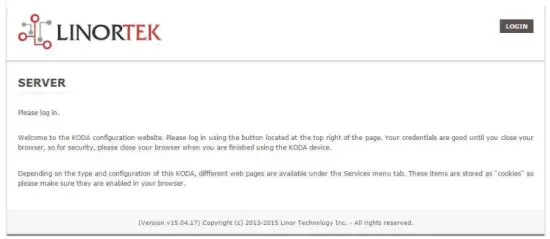
This page is static with no background activity and is a useful place to park if you are not using the SERVER and do not want to close the connection.
By pressing LOGIN, you will be asked for your username and password. These credentials will be retained by the browser until the browser is closed. You can disable the password requirement in Settings page. See section page 21.
היים בלאַט
אַמאָל דיין לאָגין קראַדענטשאַלז זענען אריין, איר וועט זיין רידערעקטיד צו די הויפּט בלאַט פון די אַפּלאַקיישאַן. דער היים אָדער אינדעקס בלאַט דיספּלייז עטלעכע פון די סיסטעם אינפֿאָרמאַציע און אָפפערס די פיייקייט צו געפֿינען די גשמיות מיטל אויב עס איז אין אַ געגנט מיט אנדערע. זען רשימה אונטן פֿאַר באַשרייַבונג.

- TIME – Displayed along with the day of the week. This time may be set to be in a 12 hour format with AM/PM indicator or 24 hour format.
- DATE - די קראַנט דאַטע איז געוויזן דאָ.
- VOLTS – Voltage בייַ די ברעט איז געוויזן. דאָס קען זיין נוציק אויב דער סערווער איז פּאַוערד צוזאמען מיט אנדערע ויסריכט, וואָלtage variance can be noted. Fargo and Koda servers have an input voltage range of 1248vDC.
- TEMPERATURE – Temperature on the board is displayed. This display may be either °C or °F. This temperature will be affected by the heat generated by SERVER itself so it will always be slightly higher than ambient temperature.
- לעדס - עס זענען 3 לעדס געוויזן. די רויט געפירט איז די סיסטעם דויפעק. דאָס זאָל בלינקן וועגן אַמאָל פּער סעקונדע אַזוי לאַנג ווי דער סערווער איז פליסנדיק. די גרין געפירט איז געניצט פֿאַר באָאָטלאָאַדער אָפּציעס און איז בכלל נישט קענטיק אויף די webפּלאַץ. די בלוי געפירט איז קליקקאַבלע און איר קענען קער עס אויף און אַוועק פֿון דעם web בלאַט. דאָס איז נוציק פֿאַר פיזיקלי לאָוקייטינג די מיטל אויב עס איז אין נוצן מיט אנדערע ענלעך וניץ, ווייַל עס וועט ילומיניט אויף די אַפּאַראַט צו וואָס web בלעטערער איז קאָננעקטעד. די דיסקאָווערער פּראָגראַם וועט אויך טאָן אויב די בלוי געפירט איז אויף. דאָס איז אָפט ריפערד צו ווי אַ "לאָקאַט" פֿונקציע.
סערוויסעס
די סערוויסעס קוויטל איז דינאַמיש און וועט טוישן דיפּענדינג אויף די קאַנפיגיעריישאַן פון דיין סערווער. דאָס איז ווו איר קענען קאָנטראָלירן די ינפּוץ, אַוטפּוץ, סענסאָרס און אנדערע ספּעציאַליטעט קאָנטראָלס.
In/Out or Relays Page
Depending on which SERVER you are using, the first page on the SERVICES tab will be either In/Out or Relays.
In/Out has the relay controls and the input controls on one page, while Relays only has the relay controls.
רעלע קאָנטראָל
An In/Out page is displayed below. Some relay control pages have 2, 4 or 8 relays displayed. Each relay has a number, in this case 1 to 4.

The State LED shows whether the relay is on or off indicated by GREEN and RED respectively. This icon is clickable to manually control the corresponding relay. Each relay can have a Name as well as identifiers for the Normally Open, Common and Normally Closed connections.
עס זענען פיר סטאַטוס לעדס וואָס ווייַזן:
- Email – If an email is to be sent when this relay is switched on/off
- דויפעק - אויב דעם רעלע איז באַשטימט מיט אַ דויפעק ברייט און דויפעק ברייט מאַלטאַפּלייער (דויער) - זען ווייַטער אָפּטיילונג פֿאַר מער אינפֿאָרמאַציע
- Sched. – If there is a schedule created in the Tasks page (see page 15) set to automatically trigger this relay.
- טיימד - אויב די דויפעק איז באַשטימט און דעם רעלע איז אַקטיווייטיד, די טיימד געפירט וועט ווערן רויט, וואָס ווייזט אַז די רעלע איז איצט אַפּערייטינג אויף אַ טייַמער.
Click the Edit Icon to edit the controls for the corresponding relay. This will take you to the Set Relay page (see page 11).
ינפּוץ
The In/Out or Inputs page (depending on your SERVER) will display information from each input. The SERVERs have a combination of inputs. The Fargo R4DI has four digital inputs, The R4ADI has, four digital inputs, four analog inputs. The KODA SERVER has two digital inputs.
At the top of each input is a label (ex: DIN 1, AIN 2) specifying whether it is a digital input (DIN) or analog input (AIN) as well as the input number. This label will turn green when the input is enabled. Inside the box will be any display configured from the Set Input page (see page 12 for digital input, page 14 for analog input). A red dot in the lower-left corner indicating the state of a linked relay (if any), will turn green when the linked relay is activated.
Finally, an Edit icon in the lower-right corner of the box to edit the corresponding input. This will take you to the Set Digital Input or Set Analog Input page (page 12 or page 14).
Set Relay Page
די SET RELAY בלאַט אַלאַוז איר צו שטעלן פאַרשידן פּראָפּערטיעס פֿאַר די רעלע.
- Relay Select – The Relay that you are editing (identified by the line on which you clicked the Edit icon on the RELAY page).
- Name – Enter a 15-character Relay Name. This and the following 3 fields may be used for any identifying information desired.
- NO Name – Enter a 7-character name for the Normally Open (NO) connection.
- Com Name – Enter a 7-character name for the Common (COM) connection.
- NC Name – Enter a 7-character name for the Normally Closed (NC) connection.
- Pulse Width – When you control the relay it turns on or off. You may control it for a timed turned on period by entering a Pulse Width when 0 means there is no timed event and a number represents duration of the pulse. The maximum number you can enter here is 4 digits, ie. 1234.
- דויפעק ברייט מולטיפּליער - צו ווייַטער דעפינירן די דויפעק לענג, סעלעקטירן אַ דויפעק ברייט מולטיפּליער צו ווייַטער דעפינירן די דויפעק ברייט. איר קענען אויסקלייַבן:
• קיינער
• mS (Millisecond, 1/1000 second)
• Sec (Seconds)
• Min (Minutes) - רעלע טיפּ - דער סערווירער קענען אַקסעס רילייז פיזיקלי אויף די סערווער אָדער ניצן אנדערע מיטל. איר קענט אויסקלייַבן:
• Normal – relay physically on the SERVER
• Latched – not currently supported
• Remote – a relay on another SERVER accessed over the network
• Zigbee – a relay at a remote device accessed over an RF system
• Normal and Remote – both relays activated
• Normal and Zigbee – both relays activated - אָרט שייַן - דאָס איז אַ נומער וואָס ידענטיפיצירן אַ ווייַט אָרט
- רעלע אין אָרט - אַ נומער רעפּריזענטינג די רעלע אָדער מיטל אין דער אָרט
- שיקן בליצפּאָסט - דער סערווער קענען זיין פּראָוגראַמד צו שיקן אַן E- בריוו אויב די רעלע איז אויסגעדרייט אויף אָדער אַוועק.

שטעלן דיגיטאַל אַרייַנשרייַב בלאַט
די דיגיטאַל ינפּוץ קענען זיין באַשטימט צו צושטעלן פאַרשידן רידאַוט מיט אַ קייט פון אַרויסווייַזן טייפּס. אין אַדישאַן צו ווייַזן די אַרייַנשרייַב דאַטן, איר קענען נאָמען די אַרויסווייַזן און פאַרבינדן אַ רעלע מיט אים. דער רעלע וועט טוישן פון גרין צו רויט ווי עס גייט פון אויף צו אַוועק און איז קליקקאַבלע צו קאָנטראָלירן עס. דורך געבן אַ קליק אויף די רעדאַגירן בלייַער בילדל, איר קענען רעדאַגירן די סעטטינגס פֿאַר דעם אַרייַנשרייַב:
- Digital Input Selected – The Digital Input that you are editing (identified by the line on which you clicked the Edit icon).
- נאָמען - איר קענען שטעלן אַ 15-כאַראַקטער נאָמען פֿאַר דעם אַרייַנשרייַב. דער נאָמען גייט אין די באַר אין די שפּיץ פון די אַרויסווייַזן.
- פירמע - שטעלן אַ 7-כאַראַקטער פירמע וואָס איז געוויזן אויף די פאַקטיש אַקטיוו אַרויסווייַזן.
- קאָררעקטאָר - ניצן דעם פעלד איר קענען לייגן, אַראָפּרעכענען, מערן אָדער טיילן אַ ווערט איידער די ווערט איז געוויזן אויף די אַרויסווייַזן בלאַט. דאָס איז אַ 2-ווערט קאָררעקטאָר מיט יעדער איז אפגעשיידט דורך אַ איין פּלאַץ כאַראַקטער. (ד"ה "+2, -2, *3, /3")
- USE - באַשטעטיקט דעם אַרייַנשרייַב צו אַקטיוו. טורנס די אַרייַנשרייַב נומער גראדן צו גרין. עס זאָל זיין אנגעוויזן אַז ווען אין נוצן די אַרייַנשרייַב קאַנסומז קפּו צייט און אנדערע רעסורסן דיפּענדינג אויף זייַן טיפּ. כאָטש אַלע ינפּוץ קען זיין אַקטיוו אין דער זעלביקער צייט, עס איז רעקאַמענדיד צו ווענדן בלויז די איר ווילן צו נוצן.
- טיפּ - די אַרייַנשרייַב דאַטן קענען ווערן גענוצט צו רעכענען אַ קייט פון רעזולטאַטן. איר קענט אויסקלייַבן:
• State – This is useful for knowing if an input is on or off, like a door switch being on or off.
• CounterNR – This is a non-resettable counter.
• CounterR – This is a resettable counter.
• Frequency – Counts the frequency of an input in KHz (kilo hertz or1/1000 seconds). This could be useful in displaying a tachometer where 60Hz = 1 R.P.M.
• Period – in 1/1000 seconds an input in kHz (milliseconds or1/1000 seconds). This would be useful for measuring timed events. - ווייַז - דעם סעלעקציע אַלאַוז איר צו טוישן די ווייַז טיפּ געניצט. איר קענען אויסקלייַבן:
• Dot – A single dot with the value in the middle. This can be used for State. You can make a dumb indicator by changing the color of the Dot based on the value. The label is under the Dot.
• Values – Displays the Corrected Value with the Label in a box directly below it.
• Meter – This Meter has configurable scale based on the Min/Max values and arcs can be colored per the Color ranges. The Label is displayed within the Meter.
• VBar – Also based on the Min/Max values for the scale and the bar changes color based on the values in the Color ranges. - Relay L/T – Enter a Relay number here. If it is a local relay it will show GREEN or RED depending if it is on or off. By clicking on it the relay will turn on and off. The name comes from the relay settings page. This may be useful if you want to turn the subject of a display on and off. Any relay can be used on any input and each may be reused for any other input. Adding an L after the relay number (ex: 2L) will link the state of the input to the state of the relay. This is an easy and immediate way to have an input follow the relay. Adding a T after the relay number will trigger the relay to the state of the input. This is an easy and immediate way to have a relay follow the input.
- Command Z/N/I – This field is used for issuing various commands to the Digital Input controller: Z Zero the resettable counter. N Leave the input as Normal. I Invert the input.
- Value – These are Min/Max values used for the display. This is useful for preventing a Meter from going past its end or setting the value of a VBar. This is the Value after the Corrector. The system cannot display a value past Max, so be sure this is at least set to 1.
- געל / רויט / גרין - עס זענען דריי פארבן וואָס קענען זיין געניצט צו דעפינירן אַ אַרויסווייַזן. שטעלן די קייט פון די פארבן צו דעפינירן אַ קאָליר צו די אַרויסווייַזן ווערט. דאָס איז דער ווערט נאָך די קאָררעקטאָר. באַמערקונג אַז אויב איר נוצן אַ שטאַט טיפּ איר זאל וועלן צו באַשטימען רויט = פֿון 0 צו 0, גרין = פֿון 1 צו 1 און געל = פֿון 2 צו 2. זינט אַ שטאַט איז שטענדיק אָדער 1 אָדער 0, דאָס וועט פאַרמייַדן אַמביגיואַס אינפֿאָרמאַציע און פאַרהיטן אַז די געל קאָליר איז געניצט. איר קענען אויסקלייַבן צוויי פארבן איר ווי פֿאַר אַ שטאַט טיפּ.

Set Analog Input Page
די אַנאַלאָג ינפּוץ קענען זיין באַשטימט צו צושטעלן פאַרשידן רידאַוט מיט אַ קייט פון אַרויסווייַזן טייפּס. אין אַדישאַן צו ווייַזן די אַרייַנשרייַב דאַטן, איר קענען נאָמען די אַרויסווייַזן און פאַרבינדן אַ רעלע מיט אים. דער רעלע וועט טוישן פון גרין צו רויט ווי עס גייט פון אויף צו אַוועק און איז קליקקאַבלע צו קאָנטראָלירן עס.
- Analog Input Selected – The Analog Input that you are editing (identified by the line on which you clicked the Edit icon).
- נאָמען - איר קענען שטעלן אַ 15-כאַראַקטער נאָמען פֿאַר דעם אַרייַנשרייַב. דער נאָמען גייט אין די באַר אין די שפּיץ פון די אַרויסווייַזן.
- פירמע - שטעלן אַ 7-כאַראַקטער פירמע וואָס איז געוויזן אויף די פאַקטיש אַקטיוו אַרויסווייַזן.
- קאָררעקטאָר - ניצן דעם פעלד איר קענען לייגן, אַראָפּרעכענען, מערן אָדער טיילן אַ ווערט איידער די ווערט איז געוויזן אויף די אַרויסווייַזן בלאַט. דאָס איז אַ 2-ווערט קאָררעקטאָר מיט יעדער איז אפגעשיידט דורך אַ איין פּלאַץ כאַראַקטער. (ד"ה "+2, -2, *3, /3")
- USE – Sets this input to active. Turns the input number indicator to GREEN. It should be noted that when in use the input consumes CPU time and other resources depending on its type. Although all inputs may be active at the same time, it is recommended to turn on only those you want to use.
- טיפּ - די אַרייַנשרייַב דאַטן קענען ווערן גענוצט צו רעכענען אַ קייט פון רעזולטאַטן. איר קענט אויסקלייַבן:
• Analog 1 – Analog 1 input from a SERVER with an input such as found on a R4ADI.
• Analog 2 – Analog 2 input from a SERVER with an input such as found on a R4ADI.
• AC Current 1 – AC current sensor 1 input from a SERVER with an input such as found on a R4ADI.
• AC Current 2 – AC current sensor 2 input from a SERVER with an input such as found on a R4ADI.
• AC Current 3 – Not used
• Volts – The measurement of the voltage powering the SERVER.
• Current – On “S” models, this is the current consumed by the SERVER.
• Int. Temp – Temperature from the board mounted sensor.
• Ext. Temp – Temperature from the “S” model SERVER.
• R. Humidity – % Relative Humidity from the “S” model SERVER.
• MMA X – The X axis accelerometer data from the “S” model SERVER.
• MMA Y – The Y axis accelerometer data from the “S” model SERVER.
• MMA Z – The Z axis accelerometer data from the “S” model SERVER. - ווייַז - דעם סעלעקציע אַלאַוז איר צו טוישן די ווייַז טיפּ געניצט. איר קענען אויסקלייַבן:
1. Dot – A single dot with the value in the middle. This can be used for State. You can make a dumb indicator by changing the color of the Dot based on the value. The label is under the Dot.
2. Values – Displays the Corrected Value with the Label in a box directly below it.
3. Meter – This Meter has configurable scale based on the Min/Max values and arcs can be colored per the Color ranges. The Label is displayed within the Meter.
4. VBar – Also based on the Min/Max values for the scale and the bar changes color based on the values in the Color ranges. - Relay – Enter a Relay number here. If it is a local relay it will show Green or RED depending if it is on or off.
By clicking on it the relay will turn on and off. The name comes from the relay settings page. This may be useful if you want to turn the subject of a display on and off. Any relay can be used on any input and each may be reused for any other input. - ווערט - דאָס זענען מין / מאַקס וואַלועס געניצט פֿאַר די אַרויסווייַזן. דאָס איז נוציק פֿאַר פּרעווענטינג אַ מעטער פון פאָרן זיין סוף אָדער באַשטעטיקן די ווערט פון אַ VBar. דאָס איז דער ווערט נאָך די קאָררעקטאָר. דער סיסטעם קען נישט אַרויסווייַזן אַ ווערט פאַרגאַנגענהייט מאַקס, אַזוי זיין זיכער אַז דאָס איז לפּחות 1.
- געל / רויט / גרין - עס זענען דריי פארבן וואָס קענען זיין געניצט צו דעפינירן אַ אַרויסווייַזן. שטעלן די קייט פון די פארבן צו דעפינירן אַ קאָליר צו די אַרויסווייַזן ווערט. דאָס איז דער ווערט נאָך די קאָררעקטאָר. באַמערקונג אַז אויב איר נוצן אַ שטאַט טיפּ איר זאל וועלן צו באַשטימען רויט = פֿון 0 צו 0, גרין = פֿון 1 צו 1 און געל = פֿון 2 צו 2. זינט אַ שטאַט איז שטענדיק אָדער 1 אָדער 0, דאָס וועט פאַרמייַדן אַמביגיואַס אינפֿאָרמאַציע און פאַרהיטן אַז די געל קאָליר איז געניצט. איר קענען אויסקלייַבן צוויי פארבן איר ווי פֿאַר אַ שטאַט טיפּ.

Tasks Page
The TASKS page displays the automatic events that can be programmed into the SERVER. You can schedule up to 16 events in the SERVER. These are constructed as IF … THEN statements. In addition, the IF term can have 2 elements (IF a, AND/OR/NOT b … THEN c). This provides a simple to program and powerful way to take advantage of the data acquired by the SERVER. The Tasks page shows you an overview of configured tasks. You can click the dot in the State column to turn a task on or off indicated by a green dot for ON, and a red dot for OFF. To edit or create a task, click the Edit icon to the right of the task line. This will take you to the Set Schedule page detailed in the next section.

Set Schedule Page
The SET SCHEDULE page allows you to create time and logic-based events that will occur automatically if the conditions are met.
- Schedule Select – Determined by clicking on a schedule line from the previous page.
- Schedule Name – Enter a 15-character Schedule Name.
- USE – In order for a Schedule line to be active you must select the USE button. If there is an error detected in entering Schedule data, the USE box will automatically uncheck.
- קלאָץ - אויסקלייַבן קלאָץ פֿאַר דעם נומער צו דערשייַנען אין די סיסטעם קלאָץ יעדער מאָל עס איז עקסאַקיוטאַד.
- Email – Click Email to automatically send an email when this schedule is executed.
- Device A – Select Device A for the first term in the IF statement from the drop box.
- Data A – Select Data A for the above device. Depending on the device selected, the Data used for testing may have special properties. See the list below for Data that may be entered. If an error is detected indata entry when the “Save” button is pushed, the USE box will uncheck and the Data box containing the error will be highlighted.
• Minute – Enter: mm
• Hour – Enter: hh (use 24-hour system)
• Day – Enter: dd
• DayofWeek – Enter: Sunday = 1, Monday = 2, Tuesday = 3, Wednesday = 4, Thursday = 5, Friday = 6, Saturday = 7, Weekday = 8, Weekend = 9
• Time – Enter: hh:mm (use leading zeros, seconds are ignored) (use 24 hour system) ex:07:30 or 14:05
• Date – Enter: yy/mm/dd (use leading zeros) ex: 20/01/10 for January 10, 2020
• Relay – Enter: Relay number and (+ or -), ex: 01+ for Relay 1 ON or 01- for Relay 1 OFF
• Button – Enter: + or – (for ON or OFF respectively)
• Flag – Enter: Flag number(opt.+), or Flag number (for ON or OFF respectively)
• Temp – Enter: >, = or < value; exampלע:>40 (שטענדיק דיגריז C)
• Volts – Enter: >, = or < value; example: <10
• Analog – Analog input. Enter an input number and >, = or < and value. Example: 3<123 (This value is raw data value prior to any Corrector used by the input display page.)
• Digital – Digital input. Enter Input Number, Type, >, =, or < and value; example: 1F>7500 (This value is the raw data value prior to any Corrector used on the display page). Type can be (case sensitive):
• S State (On/Off)
• C Non-resettable counter
• c Resettable counter (lower case ‘c’)
• F Frequency in 1/1000 seconds
• P Period in 1/1000 seconds - לאָגיק - שטעלן אַרויף אַ לאָגיק פאַרגלייַך צווישן מיטל א און מיטל ב.
• AND – True if: Device A is true AND Device B is true
• OR – True if: Device A is true OR Device B is true
• NOT – True if: Device A is true and Device B is NOT true - Device B – Select Device B for testing from the drop box.
- Data B - סעלעקטירן Data B פֿאַר די אויבן מיטל. דעפּענדינג אויף די אויסגעקליבן מיטל, די דאַטן געניצט פֿאַר טעסטינג קען האָבן ספּעציעל פּראָפּערטיעס. זען אויבן רשימה.
- מיטל C - איז וואָס צו קאָנטראָלירן.
- דאַטאַ C - שטעלן פאַרמאָג פֿאַר דיווייס C. סינטאַקס איז געניצט ווי גייט:
• RELAY – These are relays on this SERVER. You can set up to four per schedule. Enter separated by commas, for examp"1,2,3,4"
• FLAG – This is a storage flag that can be used to make more complex schedules. There are 8 flags that can be turned on or off.
• REMOTE – Refers to a remote SERVER unit. When these conditions are met, this SERVER will send a command to control a remote SERVER. The Data field for a remote unit should be in the format,
“REMOTE UNIT NUMBER, REMOTE UNIT RELAY”. For example, "3,5". די ווייַט סערווערס מוזן זיין יידענאַפייד אין די בלאַט קאַנפיגיער / רימאָוט דיווייס קאָנפיג.
• COUNTER – Adds count to digital input counter – set as 1 or 2 depending on which digital input is counting
• BLUE LED – No data.
• eMAIL – Will send eMail, no data.
• NOTIFY – Will send notification to Kodalert, set 1- 8 for Settings/Alarm Notification number. (Not Implemented) - קאַמף - וואָס צו טאָן מיט דיווייס C. אָפּציעס זענען:
• ON – Turns device ON
• OFF – Turns device OFF
• TGL – Toggles state of Device C
• RESET – Resets CounterR

לאָגס בלאַט
The Logs tab displays over 10,000 entries from actions taken by the SERVER or by users themselves. This feature allows several actions for the convenience of displaying and collecting data from the SERVER.
- The checkboxes above the date allow the user to filter logs from different sources. To filter out logs you do not wish to see from a certain source simply uncheck the box.
- Each log has a reference number and a time and date attached in a “yyyy/mm/dd” and “hh:mm:ss” format. Afterwards is the event displayed.
- To scroll through the logs, use the arrows to the right-hand side, where the horizonal line and arrow brings you to the start or end, the double arrow moves up or down a page, and the single arrow moves up or down a single log.
- To refresh the logs manually click the REFRESH button below the Log Details.
- To download the Log Details, click the DOWNLOAD button below the Log Details, this allows you to save the logs as a separate file.
באַניצער און אַדמין קראַדענטשאַלז בלאַט
Use this page from the Settings drop down menu. Here you can set up to 3 users for your SERVER system. As a default only User 1 is Active. Here you can:
- User Name and Password – Each user has their own credentials. As a default these are set toadmin/admin, user2/user2 and user3/user3 for Users 1, 2 and 3 respectively. The passwords are never displayed. באַמערקונג: when you reset the password, it must be less than 13-character.
- אַקטיוו - מוזן זיין אָפּגעשטעלט פֿאַר דעם באַניצער צו צייכן אויף, איר קענען נישט דיאַקטיווייט באַניצער 1.
- אַדמין - בלויז אַדמין קענען ראַטעווען דאַטן אין רובֿ בלעטער. דאָס פּראַטעקץ דיין סערווער פון זיין טשיינדזשד דורך אַן אַנאָטערייזד מענטש.
- טיימאַוט - ניט ענייבאַלד אין דעם צייט.
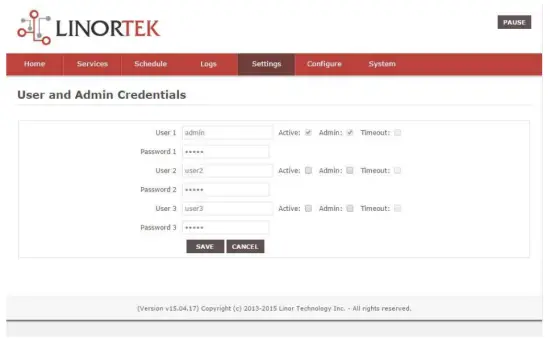
צייט / טאָג בלאַט
ניצן דעם בלאַט פֿון די סעטטינגס דראָפּדאָוון מעניו. דער בלאַט אַלאַוז איר צו שטעלן די צייט און דאַטע סיסטעם.
- Time – Set time using an hh:mm:ss format.
- דאַטע - באַשטעטיק דאַטע ניצן אַ yy/mm/dd פֿאָרמאַט.
- Time Zone – Set desired time zone 5 for EST, 8 for PST, you can now add a :mm for setting part hour, for exampלע, 5:30 איז אַ צייט זאָנע ביי 5 שעה און 30 מינוט.
- ניצן טאָגליכט סייווינגז צייט - סעלעקט צו אָטאַמאַטיק סטרויערן דיין סיסטעם צייט אויף טאָגליכט סייווינגז טאָג. (ניט פּינטלעך אין אַלע צייט זאָנעס.)
- ניצן MIL צייט - סעלעקטירן צו נוצן 24-שעה פֿאָרמאַט.
- Use NTP Update – Select to synchronize SERVER time with NTP server
- NTP Web פּלאַץ - דאָס איז די אויסגעקליבן NTP סערווער פֿאַר דערהייַנטיקונגען.
- NTP ינטערוואַל - צייט מעהאַלעך צווישן דערהייַנטיקונגען אין מינוט.
- Log NTP Event – Normally NTP exceptions will be logged, select this option to Log every NTP event. (May be useful in debugging.)

סעטטינגס בלאַט
Access this page from the Settings dropdown menu. Select these settings to enable various features in the SERVER
- Use Active Main – No longer used. (Select PAUSE to go inactive.)
- דאַרפן לאָגין - אויב ניט אויסגעקליבן, דער סערווער וועט לאָזן אַלע אַקסעס אָן קראַדענטשאַלז.
- Use IP Ranges – Not Implemented.
- Use RESTFUL IP Ranges – Not implemented.
- Use Remote IP Ranges – Not implemented.
- ניצן RESTful אָטענטאַקיישאַן - דאַרפן נאמען און פּאַראָל פֿאַר RESTful.
- פאַרברייטערן ריליי קייט - ינייבאַלז 8 רילייז.
- ניצן רעלע ראַדיאָ קנעפּלעך - אויב עס איז באַשטימט, ווען איינער רעלע איז אויסגעדרייט אויף, אַלע אנדערע זענען אויסגעדרייט אַוועק.
- SSL Port No. – Not supported – For future use.
- ניצן סיסטעם ימיילז - ינייבאַלז נאָך E- בריוו אַרטיקלען.
- ניצן פאַהרענהעיט - סעלסיוס סעלסיוס אָדער פאַהרענהעיט.
- PGM Dynamic Relays – Changes properties of relays in task schedule.
- CLR PGMs on Start – Reinitialize tasks on start up.
- RTC Temperature Compensation – All Koda boards can add Temperature and Humidity sensor.
- ניצן AM2302 - ניצן AM2302 טעמפּעראַטור און הומידיטי סענסער (פאַרקויפט סעפּעראַטלי).
- Java Report – Send data to HourCollector app over ethernet (only for IoTMeter)
- Use Metric – Not supported – For future use.
- UART Usage – Enter “Audio” for Netbell-NTG, “Clock” for Netbell clock.
- Switch Bypass (1/2) – Ignores physical inputs if set. For example, in a Koda 200 board, you want to ignore input 1 switch, check Switch Bypass 1
- Setting 19 – Not supported – For future use
- ניצן אַודיאָ File System – Activate SD Card reader for Netbell-NTG
- WiFi Report – Enable data transfer over WiFi (WiFi IoTMeter only)
- Active Landing Page – Not supported – For future use.
- . Invert Relay Control – The relay is set to NO by default. By checking this box the relay will be inverted to NC.
- Setting 24 – Not supported – For future use.

דינאַמיש דנס בלאַט
Access this page from the Configure dropdown menu. From this page you can assign dynamic DNS settings. This page, along with proper port forwarding through the router, can enable global access to a device behind a NAT router or firewall. You will need to assign a static IP address and port number (see Network Config Page on page 25) and port the IP address on your router (refer to your router’s user manual). An internet IP address will have to be hosted in order to access your SERVER from the internet. Currently the only IP hosting service supported is provided by DynDNS (https://dyn.com)
- ניצן DDNS - ינייבאַלז דעם דינסט.
- DDNS סערוויס - סעלעקטירן אַ סערוויס פון די קאַפּ קעסטל. דערווייַל די בלויז געשטיצט דינסט איז DynDNS
- באַניצער נאָמען - דאָס רעפערס צו די חשבון סעטאַפּ ביי די DDNS סערוויס.
- שפּריכוואָרט - פּאַראָל פֿאַר אַקסעס אין די DDNS דינסט.
- Host – This is the IP name registered at the DDNS service for rerouting to this SERVER

Email סעטאַפּ בלאַט
סעטאַפּ אַן E- בריוו חשבון פֿאַר די סערווער צו נוצן אין שיקט E- בריוו אַרטיקלען פון פאַרשידן מאַדזשולז. אַקסעס דעם בלאַט פֿון די קאָנפיגורע קוויטל.
באַמערקונג: This unit is NOT compatible with SSL/TLS, there are 3rd party SMTP delivery servers which do not require SSL and can be used. For instructions on how to use a 3rd party SMTP delivery service, please refer to Appendix 1 at the end of this manual).
- SMTP סערווירער - אַרייַן די אַוטגאָוינג פּאָסט סערווער וואָס איר ווילן צו נוצן.
- פּאָרט - דאָס איז דער פּאָרט אויף דעם סערווער. איר קענט זוכן דיין פּאָסט דינסט אָנליין פֿאַר דעם אינפֿאָרמאַציע און די אנדערע סעטאַפּ פעלדער.
- ניצן ססל - לאָזן עס אַנטשיינדזשד ווען איר נוצן 3rd פּאַרטיי סמטפּ סערווער.
- באַניצער נאָמען - דיין E- בריוו חשבון נאָמען.
- שפּריכוואָרט - E- בריוו חשבון פּאַראָל.
- To Address – Enter up to 3 address for this email set up. An addressee, a CC and a BC.
- ונטערטעניק - די ונטערטעניק שורה פון די בליצפּאָסט כעדער.

נעץ קאָנפיגוראַטיאָן בלאַט
Access this page from the Configure dropdown menu. This page allows the configuration of the SERVER’s network settings.
וואָרענען: Incorrect settings may cause the board to lose network connectivity. In order to access a device in your network remotely you must PORT the device. This tells your router that information coming in should be sent to a specific device on your network.
- MAC Address – This is a unique MAC address that is assigned to this product at time of assembly. It cannot be altered.
- האָסט נאָמען - דאָס איז אַ Netbios נאָמען אין וואָס דעם אַפּאַראַט קען זיין אַדרעסד אין עטלעכע נעטוואָרקס. עס קען אויך זיין געוויזן אין די דינגען וועגווייַזער פון דיין ראַוטער. עס מאכט אַ נוציק אָרט צו נאָמען דיין סערווער און איז ארויס אויף די האָמעפּאַגע און אויף די דיסקאָווערער.
- פּאָרט נומער - דאָס ווערט טייל פון די IP אַדרעס און איז נייטיק פֿאַר אינטערנעט אַקסעס. אויב דאָס איז נישט באַשטימט, די SERVER דיפאָלץ צו אַ פּאָרט נומער פון 80.
- IP Address – Typically you only change the last group of numbers. If you change this IP address make sure to reserve this IP on your router and no other devices are using this IP address or you may not be able to reach this SERVER. If this happens you may need to Restore Defaults using the push button method.
- גאַטעווייַ - טיפּיקלי אַ ראַוטער אויף דיין TCP / IP נעץ וואָס דינען ווי אַ אַקסעס פונט צו דיין יספּ.
- סובנעט מאַסק - א 32-ביסל נומער וואָס מאַסקס אַן IP אַדרעס און דיוויידז די IP אַדרעס אין נעץ אַדרעס און באַלעבאָס אַדרעס. נאָר לאָזן עס בייַ 255.255.255.0
- ערשטיק דנס - א ערשטיק דנס.
- צווייטיק דנס - אַ צווייטיק דנס.

IP קייט קאַנפיגיעריישאַן בלאַט
Access this page from the Configure dropdown menu. Use these security settings to select a range of IP address that will be allowed to access the SERVER.CAUTION: Incorrect settings may cause the board to lose network connectivity. Not implemented on this SERVER.
רימאָוט דעוויסעס בלאַט
Access this page from the Configure dropdown menu. These settings allow the SERVER to remotely control the relays on another SERVER. This is done by selecting the Remote Device in the Schedule program or by setting up a relay as a REMOTE. There are 8 possible REMOTE locations.
וואָרענען: פאַלש סעטטינגס וועט פאַרשאַפן די ברעט צו פאַרלירן זייַן ווייַט קאַנעקשאַנז.
- מיטל נאָמען - אַרייַן אַ טעקסט נאָמען פֿאַר דעם מיטל פֿאַר צוקונפֿט רעפֿערענץ.
- IP אַדרעס - די IP אַדרעס פון די ווייַט מיטל אַרייַנגערעכנט אַ פּאָרט נומער.
- באַניצער נאָמען - געניצט אין יקערדיק אָטענטאַקיישאַן.
- Password – Used in Basic Authentication.

Kodalert Page
Not Yet Implemented. Access this page from the Configure dropdown menu. Kodalert provides an interface for alerts of Internet connected devices. Kodalert is a cloud based, open platform monitoring and alert system for the Internet of Things in your physical world. Any Thing that can send an email or TCP messages including our SERVERS, other manufactures devices and people using email can use Kodalert. It can work for multiple remote locations, alert multiple users instantly using the rules you setup by text, email, smart phone Apps push notification or audible alarm instantly when something happens.
- פלינק נומער
- טעסט
- ניצן
- הערשן
In the Alarm Notification page, you can change the state (on/off) of the relay by clicking the green circle in the state column. Push the EDIT icon to change the Alarm’s settings.

ספּעסאַפאַקיישאַנז
FARGO R8G2
- 10M/100M RJ45 Internet interface with connection and activity LEDs
- 8 Relay outputs, 1FORMC 48 Volt Max (24VAC/DC 3A)
- Status LEDs (pulse, bootloader, and locate)
- Ethernet Bootloader (for server hardware code upgrade)
- PoE or 12VDC @500mA (nominal)
- Web interface w/basic authentication
- On board temperature sensor and voltagE סענסער
Reset /Locate pushbutton (blue LED) - Working Temperature from 0 to +70 Celsius
- Storage Temperature from 40 to +125 Celsius
- Humidity from 10% to 80% noncondensing
- Dimensions 74mm x 100mm x 20mm, mounting holes 64mm x 92mm Ф 3.2mm 4 places
- שטיצט פּראָטאָקאָלס: הטטפּ / סמטפּ / סנטפּ
FARGO R4G2
- 10M/100M RJ45 Internet interface with connection and activity LEDs
- 4 1FormC relays 48 Volt Max (24VAC/DC 3A)
- 2 optically isolated digital inputs, 12V 1mA or pulldown switch selectable, 2 conductor screw terminal connectors for each.
- 2 Analog 0-5VDC Inputs 30mA 3.3VDC power source PTC protected. 3 conductor screw terminal connectors for each (3.3VDC, input, ground) (R4ADI only)
- 2 Current sensor inputs. 3.5mm stereo jack connector for each (R4ADI only)
- Status LEDs (pulse, bootloader, and locate)
- Ethernet Bootloader (for server hardware code upgrade
- POE or 12VDC @500mA (nominal)
- Web interface w/basic authentication
- On board temperature sensor and voltagE סענסער
- Reset/Locate pushbutton
- Working Temperature from 0 to +70 Celsius
- Storage Temperature from 40 to +125 Celsius
- Humidity from 10% to 80% noncondensing
- Dimensions 74mm x 100mm x 20mm, mounting holes 64mm x 92mm Ф 3.2mm 4 places
- שטיצט פּראָטאָקאָלס: הטטפּ / סמטפּ / סנטפּ
KODA100
- 10M/100M RJ45 Internet interface with connection and activity LEDs
- 2 1-Form-A relay 48VAC@8A Max
- 2 optically isolated digital inputs, 12V 1mA or pulldown switch selectable
- Status LEDs (pulse, bootloader, and locate)
- Ethernet Bootloader (for server hardware code upgrade)
- POE or 12VDC @500mA (nominal)
- Web interface w/basic authentication
- On board temperature sensor and voltagE סענסער
- Reset/Locate pushbutton (blue LED)
- Working temperature from 0 to +70 Celsius
- Storage temperature from 40 to +125 Celsius
- Humidity from 10% to 80% noncondensing
- דימענשאַנז: 70 מם X 100 מם X 25 מם
- שטיצט פּראָטאָקאָלס: הטטפּ / סמטפּ / סנטפּ
KOD200
- 10M/100M RJ45 Internet interface with connection and activity LEDs
- 4 1FormA relays 48 Volt Max 1A dry contact or drive 10V ±10% 50mA to external devices
- 2 optically isolated digital inputs, 12V 1mA or pulldown switch selectable
- Status LEDs (pulse, bootloader, and locate)
- Ethernet Bootloader (for server hardware code upgrade)
- POE or 12VDC @500mA (nominal)
- Web interface w/basic authentication
- On board temperature sensor and voltagE סענסער
- Reset/Locate pushbutton (blue LED)
- Working Temperature from 0 to +70 Celsius
- Storage Temperature from 40 to +125 Celsius
- Humidity from 10% to 80% noncondensing
- דימענשאַנז: 70 מם X 100 מם X 25 מם
- שטיצט פּראָטאָקאָלס: הטטפּ / סמטפּ / סנטפּ
באָרד רעפערענץ אויסלייג
Fargo R8
- 8 Relay outputs, 1FORMC 48 Volt Max (24VAC/DC 3A)
- Rj45 קאַנעקטער
- מאַכט קאַנעקטער (12VDC)
- באַשטעטיק קנעפּל
- געפינען קנעפּל
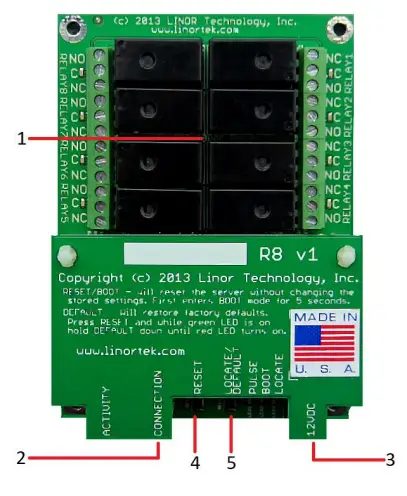
Fargo R4
- 3.5mm Inputs for AC Current Sensor (R4ADI Only)
- Analog Inputs (R4ADI Only)
- 4 Relay outputs, 1FORMC 48 Volt Max (24VAC/DC 3A)
- דיגיטאַל ינפּוץ
- Digital Input Switches (Input 1 on right.
Up: Pullup, Down: Isolated) - Rj45 קאַנעקטער
- באַשטעטיק קנעפּל
- געפינען קנעפּל
- מאַכט קאַנעקטער (12VDC)
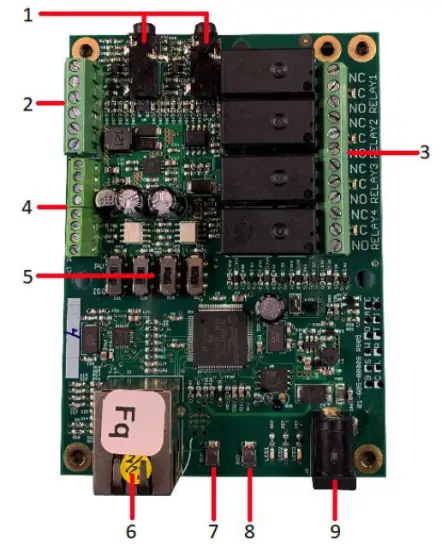
קאָדאַ 100
- Digital Inputs (#1 on the left) 5VDC-48VDC (12VDC-48VDC must use the external resistor)
- Relay Outputs (#1 is on the right) 8A@48VAC Max
- Digital Input Switches (IN 1 on left. UP: Isolated, Down: Pullup)
- באַשטעטיק קנעפּל
- רילאָוד קנעפּל (טורנס אויף בלוי געפירט - יידענאַפייד אויף דיסקאָווערער)
- Rj45 קאַנעקטער
- מאַכט קאַנעקטער (12VDC)
- וסב מיני קאַנעקטער פֿאַר טעמפּעראַטור / הומידיטי סענסאָר (פארקויפט סעפּעראַטלי)

קאָדאַ 200
- Digital Inputs (#1 on the left) 5VDC-48VDC (12VDC-48VDC must use the external resistor)
- Relay Outputs (#1 is on left) 48 Volt Max 1A dry contact or drive 10V ±10% 50mA
- Digital Input Switches (IN 1 on left. UP: Isolated, Down: Pullup)
- Relay Switches (Up for dry contact, down for 10V/50mA)
- באַשטעטיק קנעפּל
- רילאָוד קנעפּל (טורנס אויף בלוי געפירט - יידענאַפייד אויף דיסקאָווערער)
- Rj45 קאַנעקטער
- מאַכט קאַנעקטער (12VDC)
- וסב מיני קאַנעקטער פֿאַר טעמפּעראַטור / הומידיטי סענסאָר (פארקויפט סעפּעראַטלי)

פאַבריק באַשטעטיק
To perform a factory Reset, push the Reset button. When the green LED turns on, push and hold the Reload button until the flashing red LED turns off and then turns on solid. Refer to Board Reference Layout section for the button locations on your device.
This user-manual supplements the documentation for the following Linortek products:
- נעטבעלל-2
- נעטבעלל-8
- Netbell-K (and variants)
- iTrixx-NHM
For more information, documentation and how-to videos, visit https://www.linortek.com/downloads/
דעם דאָקומענט קענען זיין געפֿונען אין www.linortek.com/downloads/documentations/
אויב איר דאַרפֿן הילף מיט דיין מיטל ביטע באַזוכן www.linortek.com/technical-support
Linor Technology, Inc.
אינפֿאָרמאַציע אונטערטעניק צו טוישן אָן באַמערקן.
אַפּפּענדיקס 1
ווי צו שיקן SSL E- בריוו מיט אַ 3rd Party SMTP סערוויס פֿאַר Linortek Fargo און Koda דעוויסעס
דורך פעליקייַט, קאָדאַ / פאַרגאָ דעוויסעס נוצן ניט-SSL SMTP E- בריוו סערווערס. אָבער רובֿ פון די E- בריוו סערווערס הייַנט האָבן סוויטשט צו ססל זיכערהייט פּראָטאָקאָל, עס זענען 3rd פּאַרטיי סמטפּ עקספּרעס סערווערס וואָס טאָן ניט דאַרפן ססל און קענען זיין געוויינט. עס זענען פילע SMTP E- בריוו סערוויס פּראַוויידערז אויף דעם מאַרק. מיר נוצן SMTP2GO ווי אַן עקסampצו באַווייַזן די סעטאַפּ פּראָצעס. SMTP2GO איז פריי צו נוצן מיט אַרויף צו 1000 ימיילז / חודש. צו נוצן SMTP2GO, ביטע באַזוכן: https://www.smtp2go.com/ .
שריט 1. שאַפֿן די SMTP2GO חשבון.
צו שאַפֿן אַ חשבון פשוט גיט אויף "שרייבן זיך", קלייַבן "1 ק עמאַילס" אויף די וואָג, און קלייַבן "פריי פּלאַן" (אויב איר דאַרפֿן צו שיקן מער ווי 1000 ימיילז פּער חודש, סעלעקטירן דעם פּלאַן וואָס טרעפן דיין רעקווירעמענץ.)

צו שאַפֿן אַ חשבון אויף SMTP2GO, אַ פֿירמע E- בריוו אַדרעס וועט זיין דארף. פריי בליצפּאָסט סערוויס אַזאַ ווי Gmail אָדער Yahoo וועט נישט לאָזן איר פאָרזעצן. נאָך אַקטאַווייטינג דיין SMTP2GO חשבון, איר דאַרפֿן צו לייגן אַ באַניצער.
שריט 2. לייג אַ באַניצער.
דער באַניצער איר שאַפֿן אויף SMTP2GO, וועט זיין די אַוטגאָוינג פּאָסט סערווער ווען איר סעטאַפּ די Fargo/Koda מיטל צו שיקן E- בריוו ריפּאָרץ, ביטע מאַכן זיכער אַז דיין קאָרפּאָראַציע E- בריוו סערווער וועט נישט פאַרשפּאַרן די E- בריוו אויב איר נוצן פריי E- בריוו אקאונט אַזאַ ווי Yahoo אָדער Gmail. לייג אַ באַניצער דאָ.
לאָגין צו דיין SMTP2GO חשבון, אויף די לינקס זייַט מעניו קלייַבן "סעטטינגס"> "SMTP ניצערס", דריקט אויף "לייג סמטפּ באַניצער" און פּלאָמבירן די פאָרעם.
 נאָך דער באַניצער איז מוסיף צו דיין SMTP2GO חשבון, עס וועט ווייַזן די אינפֿאָרמאַציע איר דאַרפֿן צו שטעלן די E- בריוו אָנזאָג אויף דיין Fargo / Koda דעוויסעס.
נאָך דער באַניצער איז מוסיף צו דיין SMTP2GO חשבון, עס וועט ווייַזן די אינפֿאָרמאַציע איר דאַרפֿן צו שטעלן די E- בריוו אָנזאָג אויף דיין Fargo / Koda דעוויסעס.

שריט 3. קאַנפיגיער די Linortek מיטל.
נאָך איר האָט באשאפן אַ חשבון און צוגעגעבן אַ באַניצער, לאָגין צו דיין Linortek מיטל, נאַוויגירן צו קאָנפיגורירן - E- בריוו סעטאַפּ בלאַט צו באַשטעטיקן E- בריוו אָנזאָג:
- SMTP סערווירער - אַרייַן די אַוטגאָוינג פּאָסט סערווער וואָס איר ווילן צו נוצן, דאָס איז mail.smtp2go.com אין אונדזער עקס.ample.
- פּאָרט - דאָס איז דער פּאָרט אויף דעם סערווער. די SMTP פּאָרט איז 2525 אין אונדזער עקסample.
- ניצן ססל - לאָזן עס אַנטשיינדזשד ווען איר נוצן 3rd פּאַרטיי סמטפּ סערווער.
- באַניצער נאָמען - דער נאמען פון SMTP2GO ווען מיר באשאפן אַ באַניצער אין די פריערדיקע שריט.
- שפּריכוואָרט - דער באַניצער ס פּאַראָל פֿון SMTP2GO ווען מיר באשאפן אַ באַניצער אין די פריערדיקע שריט.
- צו אַדרעס - אַרייַן אַרויף צו 3 אַדרעסעס פֿאַר דעם E- בריוו שטעלן אַרויף. אַ אַדרעסי, אַ סיסי און אַ בק.
- ונטערטעניק - די ונטערטעניק שורה פון די בליצפּאָסט כעדער.
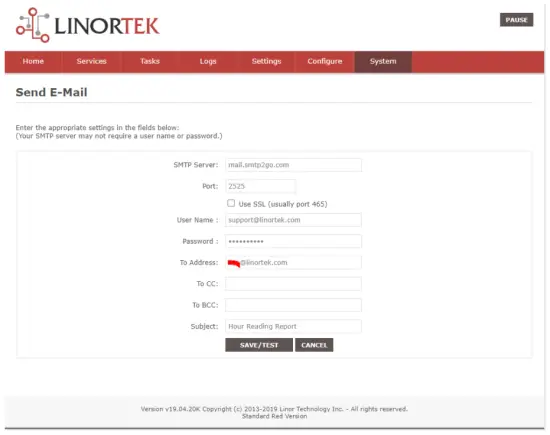
ווי באַלד ווי איר שלאָגן "היט / טעסט", די מיטל אויטאָמאַטיש סענדז די פּרובירן E- בריוו. ביטע טשעק דזשונק / אנדערע טעקע צו געפֿינען עס אויב עס איז נישט אין די ינבאָקס טעקע.
שריט 4. שטעלן די אַרבעט פֿאַר אָטאַמאַטיק Email נאָוטאַפאַקיישאַנז.
You should be able to receive email notifications for various events from the Fargo/Koda boards at this point. If you need to receive condition logic notification, you can use our condition logic configuration to setup such report. To setup the logic condition report notification, go to Tasks page on your Fargo/Koda device, click the Edit icon of a Schedule. For details of how to create a logic-based event, please refer to the Set Schedule Page on the Fargo/Koda User Manual, which can be downloaded here:
https://www.linortek.com/download/fargo%20g2_koda%20downloads/fargo%20g2_koda%20documentation/Fargo-G2-and-Koda-User-Manual.pdf
אין דעם זampמיר וועלן נוצן די נעטוואָרק שעה מעטער מיטל ווי אַן עקסampווי צו באַקומען E- בריוו ריפּאָרץ יעדער טאָג בייַ 11:52.
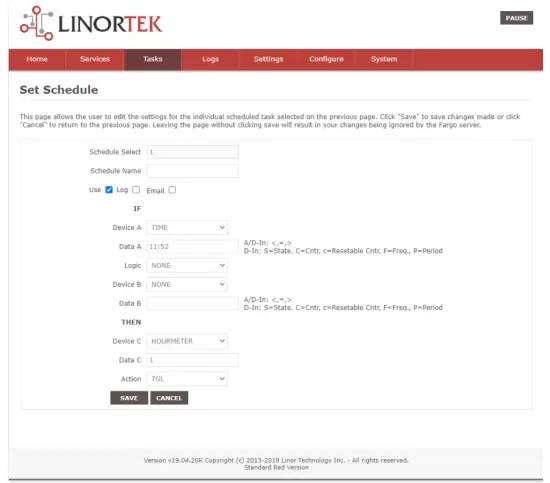
ווי באַלד ווי אַלע באדינגונגען פון די אַרבעט זענען באגעגנט, איר באַקומען די פאלגענדע E- בריוו:
Hour Reading Report
![]() support@linortek.com
support@linortek.com
Mon 4/11/2022 11:52 AM
To: Liyu Nalven
HM 1, my machine, is at 000242.01 hrs.
Reply Forward

דאָקומענטן / רעסאָורסעס
 |
לינאָרטעק פֿאַרגאָ G2 TCP/IP Web באַזירט רעליי קאָנטראָללער [pdfבאַניצער מאַנואַל Fargo G2, Koda, Fargo G2 TCP-IP Web Based Relay Controller, Web Based Relay Controller, Based Relay Controller, Relay Controller |