ozobot Bit Plus Robot e lokiselitsoeng

Litlhaloso
- Leseli la LED
- Boto ea Potoloho
- Phetoho ea Battery/Program Cut-Off
- Tobetsa konopo
- Flex Cable
- Motor
- Lebili
- Sensor Board
- Port ea Micro USB
- Mebala ea Sensor
- Lisebelisoa tsa ho tjhaja
Litaelo tsa Tšebeliso ea Sehlahisoa
Ho theha Ozobot ea hau
- Hlakola khoutu ea QR ho fumana litokomane tsa Arduino IDE ka Senyesemane.
- Latela litaelo tse fanoeng ka har'a sephutheloana bakeng sa ho hokela komporong ea hau.
- Khetha boema-kepe bo loketseng bakeng sa sehlahisoa ho Tools -> Port -> ***(Ozobot Bit+).
- Kenya lenaneo la hau ka ho tobetsa Sketch -> Kenya (Ctrl+U).
Ho khutlisa ts'ebetso e kantle ho lebokose
- Tsamaisa ho https://www.ozoblockly.com/editor.
- Khetha Bit+ roboto phanele e ka letsohong le letšehali.
- Theha kapa kenya lenaneo ho tsoa ho examples panel.
- Hokela Bit+ khomphuteng ka thapo ya USB.
- Tobetsa Connect ebe o Lata ho tsosolosa firmware ea stock.
Ho lekola Ozobot ea hau
- Thala selikalikoe se setšo se seholo ho feta bot ea hau ebe u beha Bit+ ho eona.
- Tobetsa 'me u tšoare Konopo ea Go bakeng sa metsotsoana e 3 ho fihlela LED e holimo e benya e tšoeu, ebe e lokolla.
- Bit+ e tla tsamaea ka ntle ho selikalikoe ebe e benya botala ha e lekantsoe. Qala hape haeba e panya e khubelu.
U lokela ho lekanya neng
- Calibration e bohlokoa ha u fetola libaka kapa mefuta ea skrine ho ntlafatsa ho nepahala ha khoutu le ho bala mela. Bakeng sa malebela a mang, etela ozobot.com/support/calibration.
Selelekela sa Ozobot
Ka ho le letšehali View
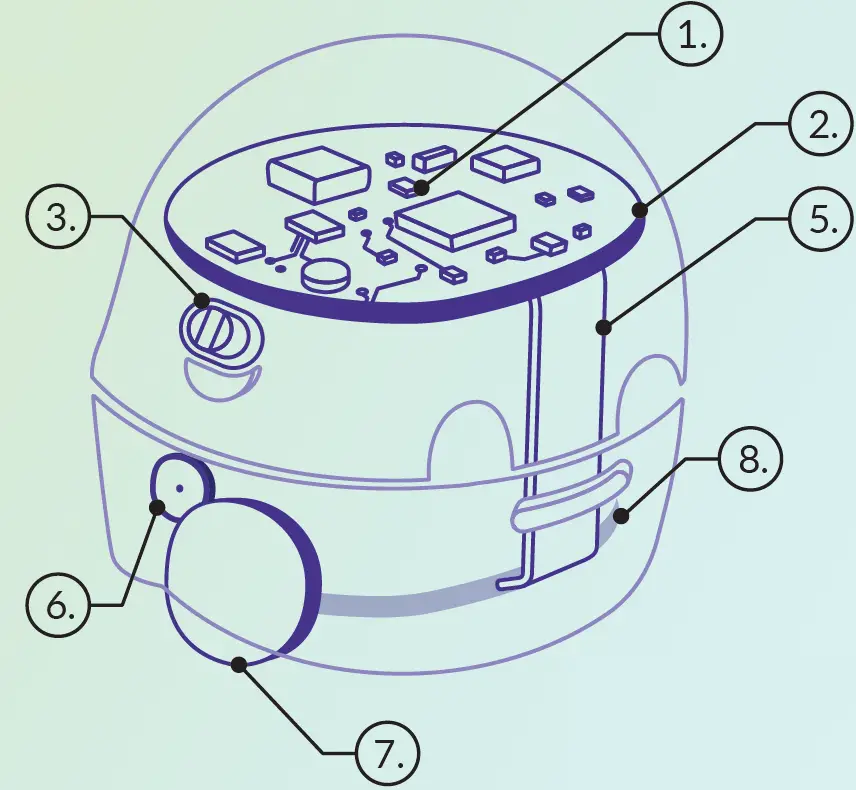 Ho lokile View
Ho lokile View
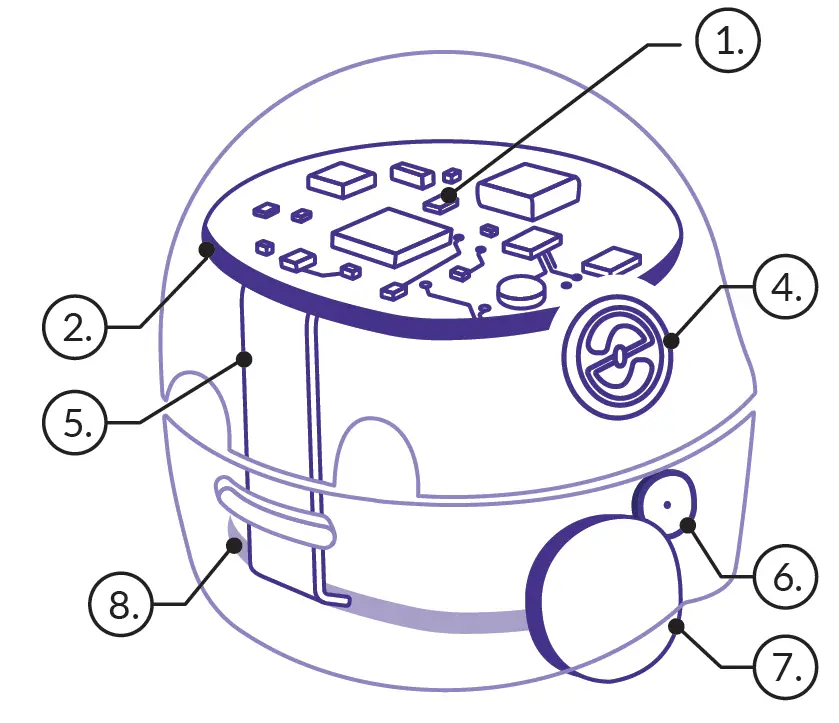
- Leseli la LED
- Boto ea Potoloho
- Betri/Lenaneo
Phetoho ea ho khaola - Tobetsa konopo
- Flex Cable
- Motor
- Lebili
- Sensor Board
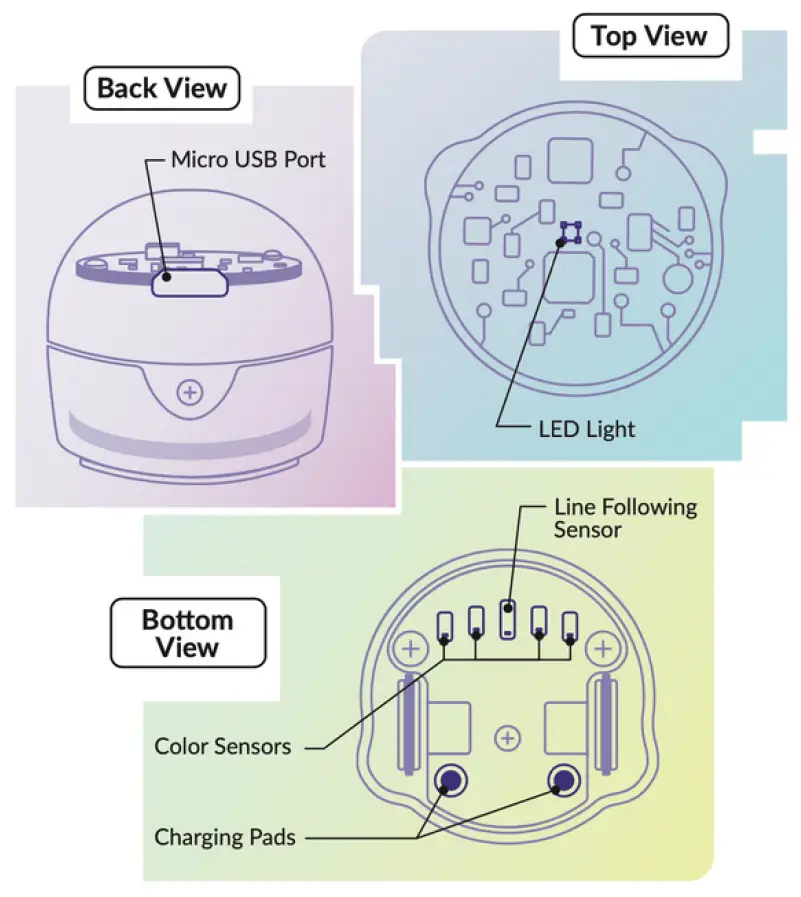
Hlakola khoutu ea QR ho fumana litokomane tsa Arduino IDE ka Senyesemane. Latela litaelo moo ntle le ho etsa calibration - calibration hase mohato oa pele.

Tataiso ea ho Qala ka Potlako
Khoasolla 'me u kenye mofuta oa morao-rao oa Arduino® IDE.
- Khoasolla le ho kenya mofuta oa morao-rao oa Arduino® IDE. Mofuta oa Arduino IDE 2.0 mme hamorao oa tšehetsoa.
- Lemoha ka kopo: mehato e ke ke ea sebetsa le mofuta oa Arduino® oa khale ho feta 2.0.
- Hlokomela: Haeba sehokelo sa ho jarolla software ea Arduino se sa sebetse, o ka batla o sebelisa Google kapa enjine e 'ngoe ea ho batla. Tlanya feela "Khoasolla Arduino IDE" 'me u tla fumana mofuta oa morao-rao o fumanehang bakeng sa sesebelisoa sa hau.
Ho software ea Arduino® IDE
- File -> Likhetho -> Motsamaisi oa Boto ea Tlatsetso URLs:
- Kopitsa le ho beha tse latelang
URL: https://static.ozobot.com/arduino/package_ozobot_index.json
- Kopitsa le ho beha tse latelang
- Lisebelisoa -> Boto -> Mookameli oa Boto
- Batla “Ozobot”
- Kenya sephutheloana sa "Ozobot Arduino® Robots".
Kopanya le ho kenya example lenaneo ho Ozobot Bit +
- Lisebelisoa -> Boto -> Liroboto tsa Ozobot Arduino®
- Khetha "Ozobot Bit +"
- File -> Mohlamples -> Ozobot Bit+ -> 1. Basics -> OzobotBitPlusBlink
- Hokela sehlahisoa koung ea USB ea komporo u sebelisa thapo ea USB e fanoeng sephuthelong
- Tools -> Port -> ***(Ozobot Bit+)
- (Kgetha boemakepe bo nepahetseng ba sehlahiswa. Haeba o sa kgodisehe, leka tsohle tse teng ka tatellano ho fihlela e ka atleha.)
- Sketch -> Kenya (Ctrl+U)
- Ozobot e tla khantša liphetho tsohle tsa eona tsa LED ka nako ea halofo ea motsotsoana. Bit+ ha e khone ho etsa ts'ebetso e 'ngoe ho fihlela Sketch e fapaneng kapa firmware ea kamehla e kentsoe.
Ho kenya
Ho kenya Liboto tsa Mokha oa Boraro oa Arduino® ho Arduino® IDE
Ho feto-fetoha ha maemo le matla a Arduino® a tsoa tabeng ea hore ke mohloli o bulehileng. Ka lebaka la sebopeho sa libaka tse bulehileng tsa tikoloho, u khona ho iketsetsa liboto tsa Arduino” le ho etsa lilaebrari tsa khoutu ho tsamaisana le tsona.ample laeborari ea litšoantšo tsa Arduino® ho u thusa ho ithuta mesebetsi ea bona, li-constants le mantsoe a bohlokoa.
- Pele, o hloka ho fumana sehokelo sa sephutheloana sa boto. Sehokelo se tla supa sena se tla tla ka sebopeho sa json file. Bakeng sa sephutheloana sa Ozobot Bit + Arduino®, sehokelo ke https://static.ozobot.com/arduino/package_ozobot_index.json. Bula Arduino IDE ebe o otla 'Ctrl +, (taolo le phegelwana) haeba o le ho PC le Linux. Haeba u sebelisa Mac, e tla ba 'Command + ,.
- U tla amoheloa ka mofuta oa skrini sena:
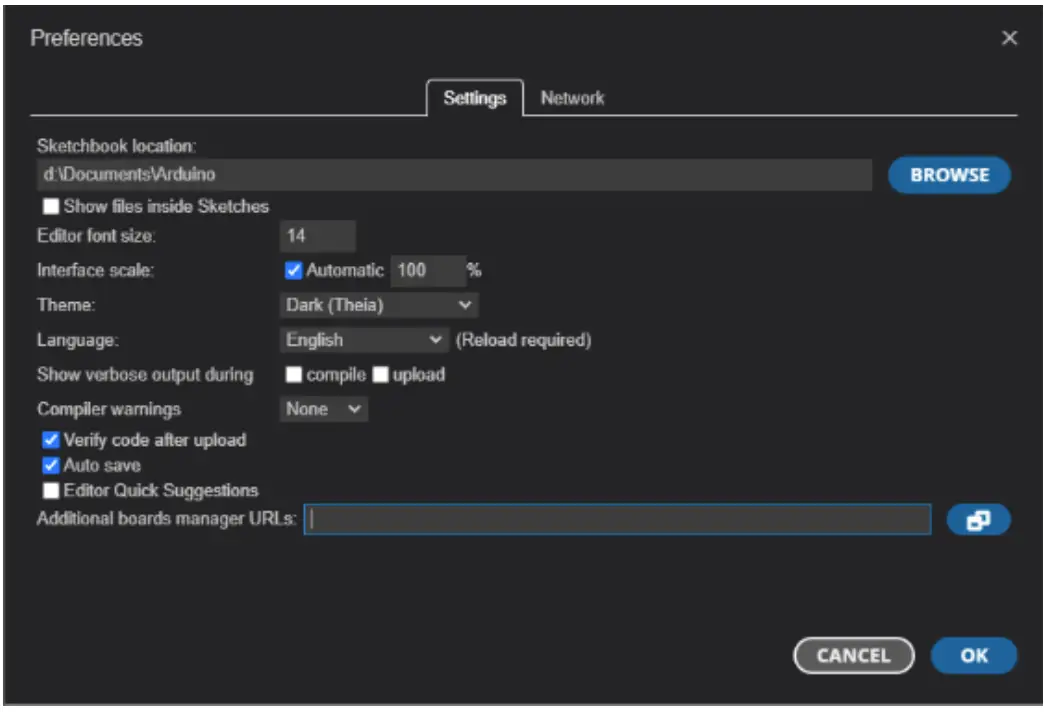
- Botlaaseng ba fensetere, u tla bona khetho ea ho eketsa 'Mookameli oa boto ea eketsehileng URLs', U ka beha sehokelo sa json moo kapa u tobetse letšoao ka mabokose a mabeli a manyane ho kenya liboto tse ngata ho mookameli oa boto ea hau hang. U tlameha feela ho otla Enter/Return ka mor'a hore u kenye sehokelo ka lebokoseng ho qala mohala o mocha.
- U ka eketsa boto ea Ozobot Bit + ka sehokelo sena: https://static.ozobot.com/arduino/package_ozobot index.json
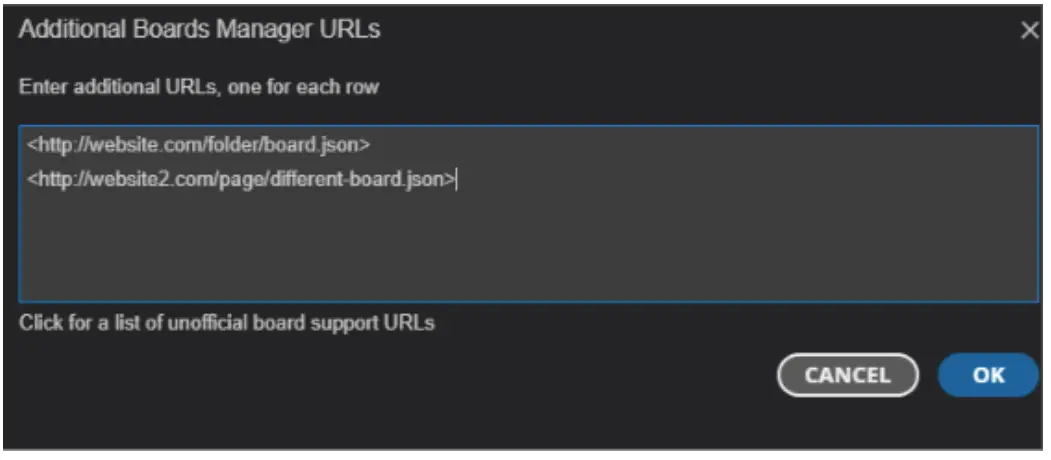
- Hang ha u se u kentse lihokelo tsa hau ka lebokoseng otla ok 'me u tsoe ho menu ea likhetho.
- Hona joale o ka tobetsa khetho ea bobeli holim'a bareng e ka lehlakoreng, ke boto e nyane ea potoloho e tla bula menu ea mookameli oa boto. Hona joale o ka tobetsa "Install" ho fumana tsohle tse hlokahalang files ho etsa lenaneo le boto ea hau, tabeng ena Ozobot Bit +.
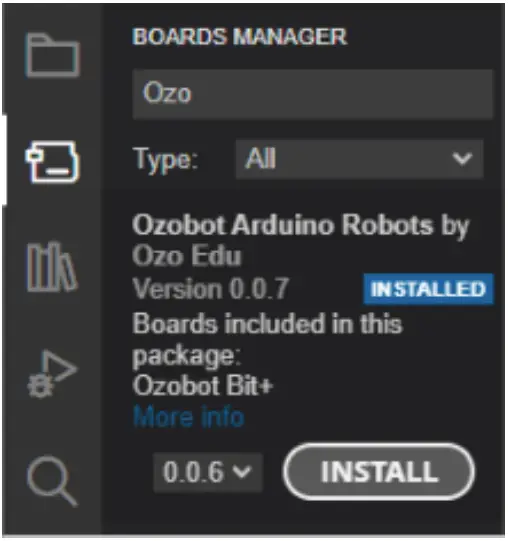
- U ka boela ua tobetsa "Tools" bareng ea menyetla ka holimo 'me u fumane Mookameli oa Boto ho "Board:"-sub-menu. Kapa ka ho otla 'CtrI+Shift+B' ho Windows le Linux ('Command+Shift+B' on Mac).
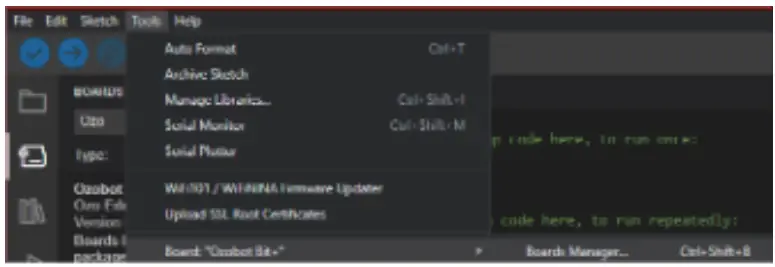
- Ka mor'a hore u kenye file ea files bakeng sa boto ea hau ea Arduino®, qala software ea hau bocha ho etsa bonnete ba hore Arduino® e tseba tsohle fileo sa tsoa kenya.
- Ka mor'a moo, u tla batla ho tobetsa konopo e theoha holimo fensetereng ea hau ebe u khetha boto eo u e batlang le hore na e hoketsoe koung efe komporong ea hau:
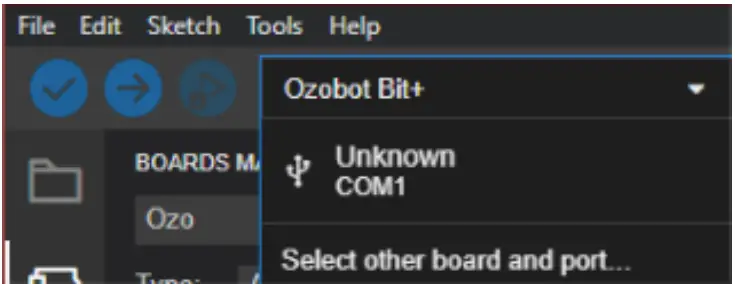
- Tabeng ena re khethile Ozobot Bit + ho COM4 virtual serial port. Haeba boto ea hau e sa hlahe lethathamong lena, tobetsa "Khetha khetho e 'ngoe ea boto le boema-kepe":
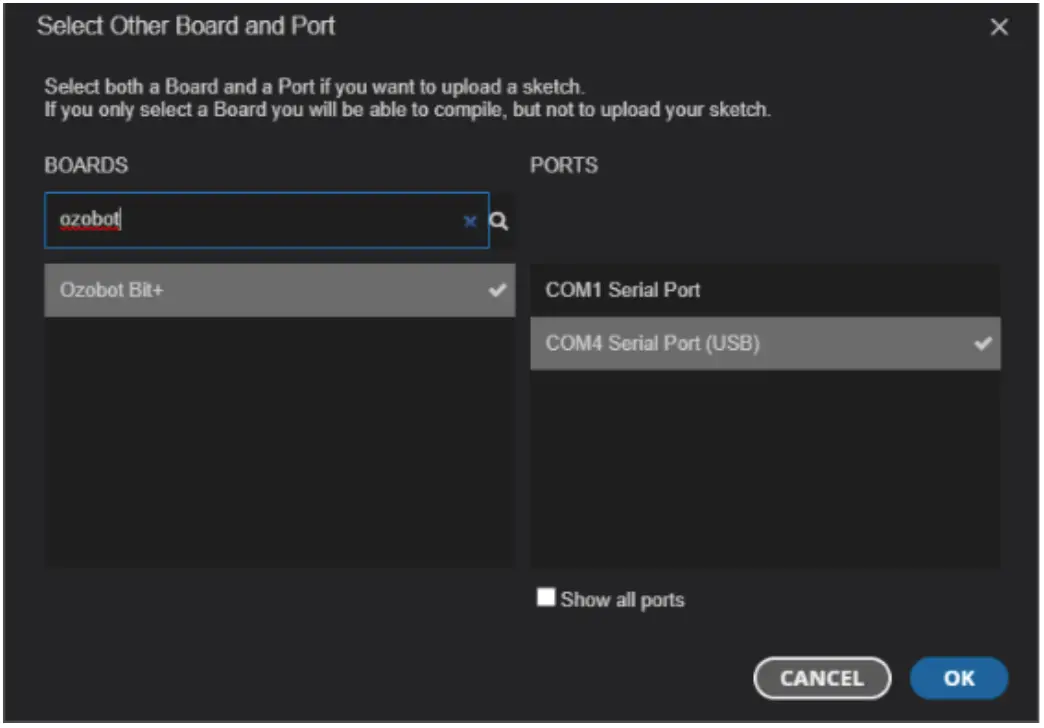
- U ka batla boto ea hau ka ho thaepa lebokoseng le ka holimo le letšehali, kaha u bona hore re batlile'ozobot' 'me re khethile Ozobot Bit+ Board e amanang le COM4, tobetsa OK.
- Ho sheba e kenyellelitsoeng example li-sketches tse fumanehang bakeng sa boto ea hau e ncha, tobetsa "File” ebe u tsamaella holim’a “examples” 'me u tla bona lethathamo le nang le mofuta o tloaelehileng oa Arduino®amples, e lateloa ke ex kaofelaampho tsoa lilaeboraring tseo Boto ea hau e tsamaellanang le tsona. Joalokaha u bona, re kenyelelitse liphetolelo tse ling tse ntlafalitsoeng tsa Arduino® ex ea khaleamptse ling hammoho le ho kenyelletsa tse ling tse tloaelehileng, ho "6. Pontšo"-potlana menu.
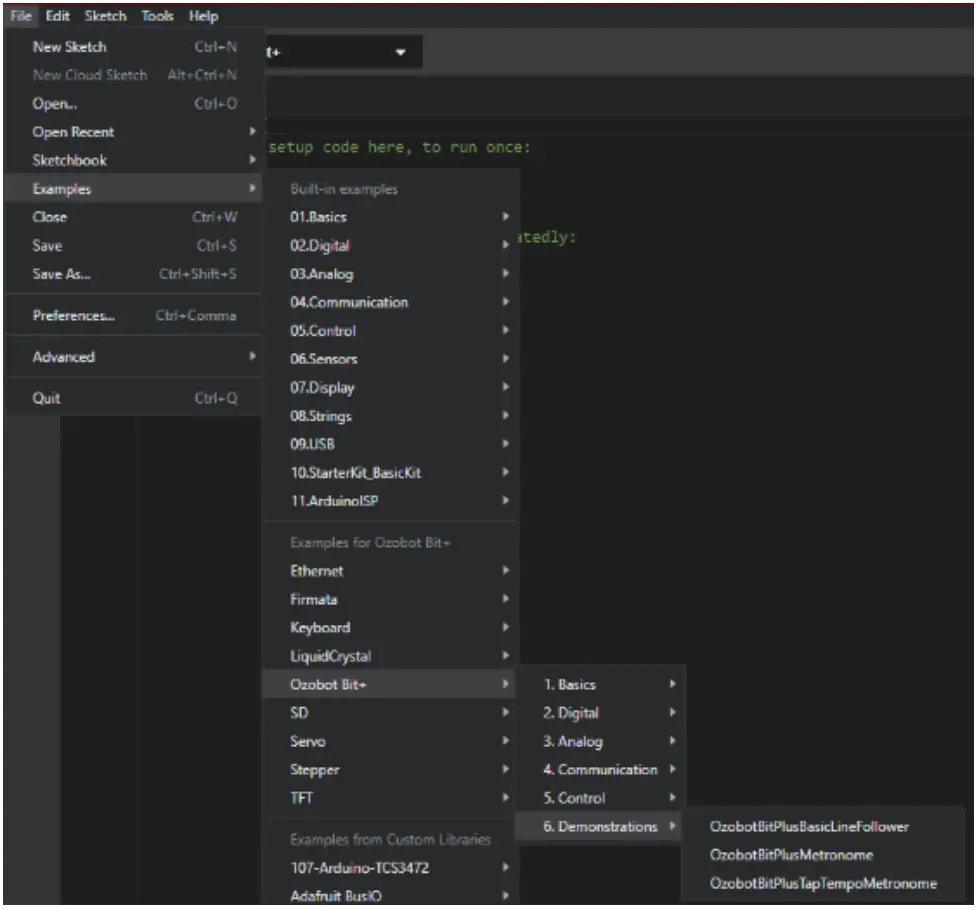
Ho bonolo feela joalo, o kentse tšehetso files bakeng sa boto ea hau mme o ikemiselitse ho qala ho hlahloba tikoloho e ncha lefatšeng la Arduino.
Ho fumana tšebetso ea "out-of-box" Bit + Ho kenya sekeche sa Arduino® robotong ea Bit + ho tla hlakola "stock" firmware. Seo se bolela hore roboto e tla sebelisa firmware ea Arduino® 'me ha e khone ho sebetsa ka mokhoa o tloaelehileng oa "Ozobot", joalo ka ho latela mela le ho bona likhoutu tsa mebala. Boitšoaro ba mantlha bo ka khutlisoa ka ho kenya "stock" firmware ho yuniti ea Bit + eo pele e neng e hlophisitsoe ka Arduino IDE. Ho kenya firmware ea stock, sebelisa Ozobot Blockly:
- Tsamaisa ho https://www.ozoblockly.com/editor
- Etsa bonnete ba hore u khetha "Bit +" roboto ka lehlakoreng le letšehali
- Theha lenaneo lefe kapa lefe, kapa kenya lenaneo lefe kapa lefe ho tsoa ho "examples” ka ho le letona.
- Ka lehlakoreng le letona, tobetsa letšoao la "Programs", kahoo phanele e nepahetseng e bulehe
- Etsa bonnete ba hore Bit+ e hokahane le komporo ka thapo ea USB
- Tobetsa konopo ea "Connect".
- Tobetsa konopo ea "Load".
- The Bit + stock firmware e tla kenngoa ho roboto, hammoho le lenaneo la Blockly (ha e bohlokoa, joalo ka ha re entse boikoetliso bona ho kenya stock FW sebakeng sa pele)
Phetoho ea Battery Cutoff
Ho na le switch ea li-slide ka lehlakoreng la roboto e tla tima roboto. Sena se thusa haholo haeba o kentse lenaneo la Arduino® le etsang ketso e iphetang, empa le sa khone ho emisa ka boeona. Sesebelisoa sa li-slide se tla lula se emisa lenaneo ha se ntse se hokela betri. Leha ho le joalo, ha o hoketsoe tjhajang, betri e tla dula e qala ho tjhaja mme seketshe sa Arduino® se tla sebetsa, ho sa tsotelehe hore switjha ya dilaete e eme hokae.

Ke Lekanya Joang?
Mohato oa 1
- Etsa selikalikoe se setšo, se seholo ho feta bot ea hau. Tlatsa ka Black Marker Place Bit + ho eona.
Mohato oa 2
- Tobetsa 'me u tšoare Konopo ea Bit+ Go bakeng sa metsotsoana e 3 (kapa ho fihlela LED ea eona e kaholimo e benya e tšoeu), ebe e lokolla.
Mohato oa 3
- Bit+ e tla tsamaea ka ntle ho selikalikoe, 'me e be botala bo panyang ha e lekantsoe. Haeba Bit+ e panya ka bofubelu, qala hape ho tloha Mohato oa 1.
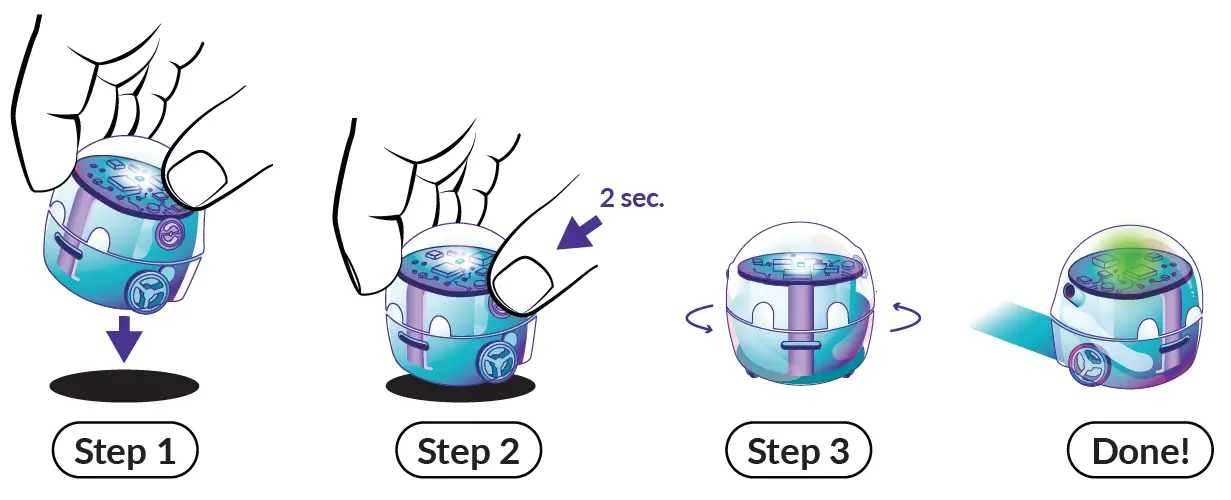
Ho Lekanya Neng?
- Calibration e thusa ho ntlafatsa khoutu ea Bit+ le ho nepahala ha ho bala mela. Ho bohlokoa ho lekanya ha o fetola bokaholimo kapa mefuta ea skrini.
Ha u belaela, lekanya!
- Ho fumana malebela a hore na o ka beakanya joang le neng, ka kopo, etela ho ozobot.com/support/calibration
Li-Labels tsa Bot
Fumana malebela a tsamaiso ea phaposi ea bot ho support@ozobot.com
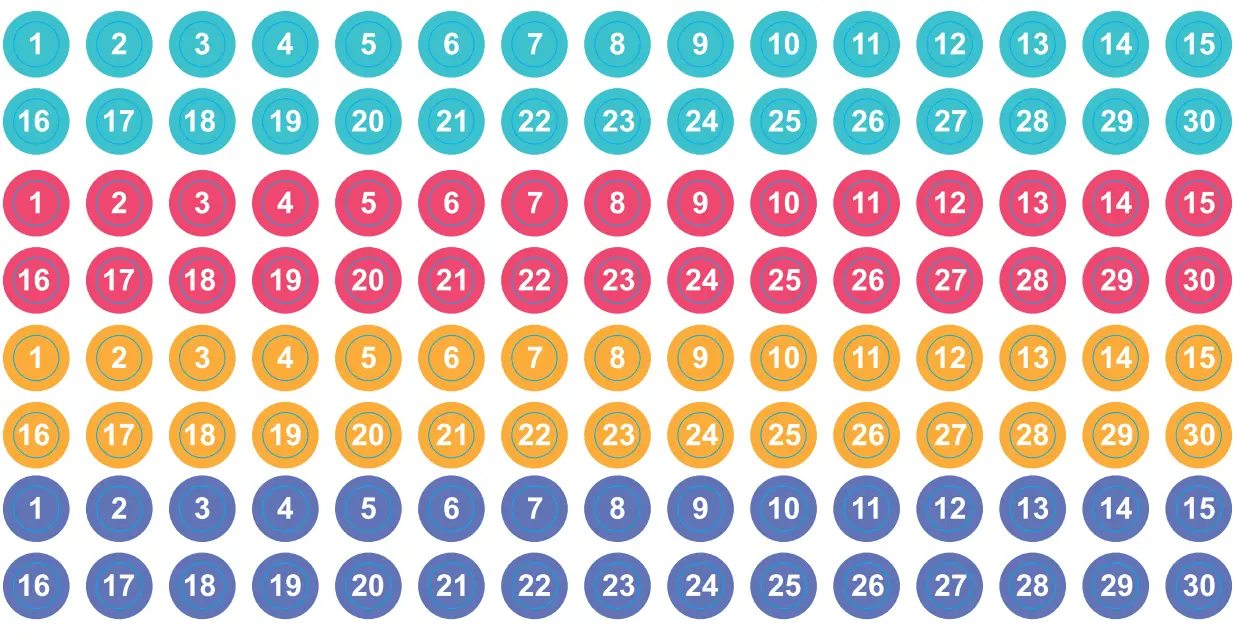
LBH
- P: Ke lekanya Ozobot ea ka joang?
- A: Ho lekanya Ozobot ea hau, latela mehato ena:
- Mohato oa 1: Thala selikalikoe se setšo se seholo ho feta bot ea hau ebe u beha Bit+ ho eona.
- Mohato oa 2: Tobetsa 'me u tšoare Konopo ea Go bakeng sa metsotsoana e 3 ho fihlela LED e holimo e benya e tšoeu, ebe e lokolla.
- Mohato oa 3: Bit+ e tla tsamaea ka ntle ho selikalikoe ebe e benya botala ha e lekantsoe. Qala hape haeba e panya e khubelu.
- A: Ho lekanya Ozobot ea hau, latela mehato ena:
- P: Ke hobane'ng ha calibration e le bohlokoa?
- A: Calibration e thusa ho ntlafatsa khoutu le ho bala hantle ha mela, haholo ha o fetola bokaholimo kapa mefuta ea skrini. Ho kgothaletswa ho lekanya neng kapa neng ha o sa tiisehe.
Litokomane / Lisebelisoa
 |
ozobot Bit Plus Robot e lokiselitsoeng [pdf] Bukana ea Mosebelisi Bit Plus Programmable Robot, Bit Plus, Robot e Rerang, Robot |