ProPlex Codeclock Timecode Ifihan ati ẹrọ pinpin

Pariview
TMB n fun awọn alabara laṣẹ lati ṣe igbasilẹ ati tẹ iwe afọwọkọ ti itanna ti a tẹjade fun lilo alamọdaju nikan.
TMB ni idinamọ ẹda, iyipada tabi pinpin iwe-ipamọ fun awọn idi miiran, laisi aṣẹ kikọ kiakia.
TMB ni igbẹkẹle ninu išedede ti alaye iwe-ipamọ ninu rẹ ṣugbọn ko gba ojuse tabi layabiliti fun eyikeyi pipadanu ti o waye bi taara tabi aiṣe-taara abajade ti awọn aṣiṣe tabi awọn imukuro boya nipasẹ ijamba tabi eyikeyi idi miiran.
Ọja Apejuwe
The ProPlex CodeClock is a member of our LTC Device system, which is designed to generate, distribute and monitor timecode. Our rugged, compact mini-enclosure design is perfect for desktop programmers to throw in bag while also being flexible enough to install in a rack with an optional RackMount Kit. With custom color selection on a clean dot-matrix display, the CodeClock is the ultimate tool to synchronize and monitor timecode streams.
Awọn ẹya akọkọ
- Large RGB LED matrix clock displays time and changes color depending on status
- Receives timecode over LTC (XLR3), MIDI (DIN), or USB MIDI
- Redistributes selected timecode over LTC outputs
- 3x Neutrik XLR3 outputs are transformer-isolated and have adjustable level (-18dBu to +6dBu)
- OLED control panel with an intuitive user interface and waveform display
- Built-in timecode generator capable of running at any standard framerate
- Iwapọ, iwuwo fẹẹrẹ, gaungaun, igbẹkẹle. Apoeyin ore
- Awọn aṣayan kit rackmount to wa
- Powered via USB-C. Cable retainer prevents accidental disconnection
Awọn koodu ibere
| APA NOMBA | ORUKO AGBARA |
| PPCODECLME | PROPLEX CODECLOCK TIMECODE DEVICE |
| PP1RMKITSS | PROPLEX 1U RACKMOUNT KIT, SMALL, SINGLE |
| PP1RMKITSD | PROPLEX 1U RACKMOUNT KIT, SMALL, DUAL |
| PP1RMKITS + Dókítà | PROPLEX 1U MEJI Apapo KEKERE + Alabọde |
Awoṣe LORIVIEW
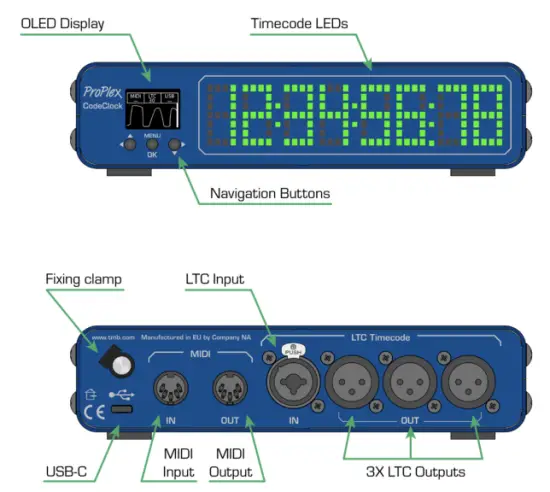
FULL onisẹpo WIREFRAME yiya
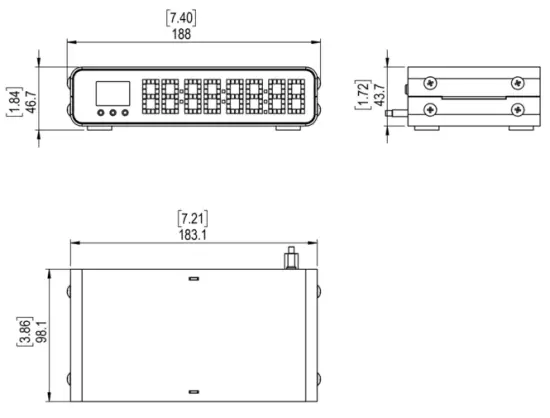
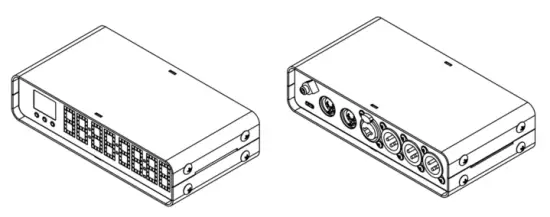
ṢETO
Awọn iṣọra Aabo
Jọwọ ka awọn ilana wọnyi daradara.
Itọsọna olumulo yii ni alaye pataki nipa fifi sori ẹrọ, lilo ati itọju ọja yii ninu
- Rii daju pe ẹrọ naa ti sopọ si voltage, ati pe ila voltage ko ga ju ti a sọ ninu awọn pato ẹrọ
- Rii daju pe ko si awọn ohun elo ina ti o sunmo ẹyọkan lakoko ṣiṣe
- Nigbagbogbo lo okun ailewu nigbati ohun imuduro gbe sori oke
- Nigbagbogbo ge asopọ lati orisun agbara ṣaaju ṣiṣe tabi fiusi rirọpo (ti o ba wulo)
- Iwọn otutu ibaramu ti o pọju (Ta) jẹ 40°C (104°F). Ma ṣe ṣiṣẹ ẹyọkan ni awọn iwọn otutu ti o ga ju idiyele yii lọ
- Ni iṣẹlẹ ti iṣoro iṣẹ ṣiṣe to ṣe pataki, da lilo ẹrọ naa duro lẹsẹkẹsẹ. Awọn atunṣe gbọdọ ṣee ṣe nipasẹ oṣiṣẹ, oṣiṣẹ ti a fun ni aṣẹ. Kan si ile-iṣẹ iranlọwọ imọ-ẹrọ ti a fun ni aṣẹ to sunmọ. Awọn ẹya apoju OEM nikan ni o yẹ ki o lo
- Ma ṣe so ẹrọ pọ mọ idii dimmer
- Rii daju pe okun agbara ko ni crimped tabi bajẹ
- Maṣe ge asopọ okun agbara nipa fifa tabi fifa lori okun
Ṣọra! There are no user-serviceable parts inside the unit. Do not open the housing or attempt any repairs yourself. In the unlikely event your unit may require service, please see the limited warranty information at the end of this document
IPAPO
Lẹhin gbigba ẹyọ naa, farabalẹ tú paali naa ki o ṣayẹwo awọn akoonu lati rii daju pe gbogbo awọn ẹya wa ati ni ipo to dara. Fi to sowo lesekese ki o si mu ohun elo iṣakojọpọ duro fun ayewo ti eyikeyi awọn ẹya ba han lati bajẹ lati gbigbe tabi ti paali funrararẹ fihan awọn ami aiṣedeede. Fi paali ati gbogbo awọn ohun elo iṣakojọpọ pamọ. Ti o ba ti a kuro gbọdọ wa ni pada si awọn factory, o jẹ pataki wipe ki o pada ni awọn atilẹba factory apoti ati iṣakojọpọ.
OHUN TO WA
- ProPlex CodeClock
- Okun USB-C
- USB idaduro clamp
- Awọn igbasilẹ kaadi koodu QR
AGBARA awọn ibeere
ProPlex CodeClock ni agbara nipasẹ okun USB-C ti a ti sopọ si eyikeyi boṣewa 5 VDC ṣaja ogiri tabi ibudo USB kọnputa Ohun idaduro okun ti o wa ninu jẹ ifibọ asapo eyiti o so mọ okun USB-C. O pese iderun igara ati iranlọwọ ṣe idiwọ gige-airotẹlẹ
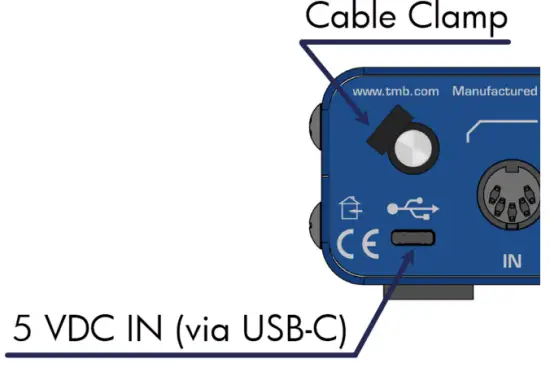
Fifi sori ẹrọ
The ProPlex CodeClock enclosure was designed with the touring programmer in mind. We wanted these devices to be lightweight, packable and stackable – so we fitted them with oversized rubber feet to keep them stationary on most surfaces
These units are also compatible with Small RackMount Kits should they need to be semi-permanently mounted for touring applications
Awọn ilana fifi sori RACKMOUNT
ProPlex RackMount Kits are available for both Single-Unit and Dual-Unit mounting configurations
To fasten the rack ears or joiners to the ProPlex PortableMount chassis, you must remove the two chassis screws on each side at the front of the chassis. These same screws are used to securely fasten the RackMount ears and joiners to the chassis
For dual-unit configurations, both sets of front and rear chassis screws will be used
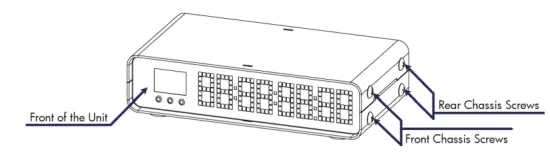
PATAKI: Be sure to reinsert the screws into the unit after ears have been removed. Store RackMount Kit in a safe location until needed again. Spare screws are available from TMB if needed
Awọn ilana fifi sori RACKMOUNT
Ohun elo RackMount Kekere Nikan-Unit jẹ ninu awọn eti agbeko meji, ỌKAN gun ati kukuru kan. Aworan ti o wa ni isalẹ n ṣe afihan fifi sori ẹrọ ti o pari ti Apo RackMount. Awọn etí agbeko wọnyi jẹ apẹrẹ lati jẹ alamọdaju, ki awọn etí kukuru ati gigun le jẹ paarọ
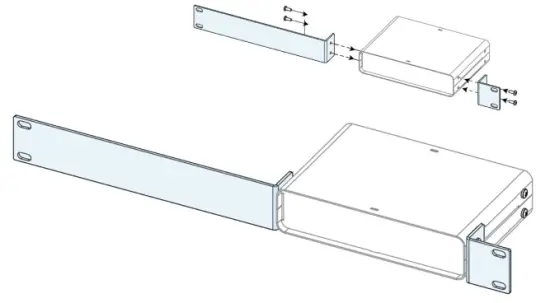
Ohun elo RackMount Kekere Meji-Unit ni awọn eti agbeko kukuru MEJI pẹlu awọn alasopọ MEJI. Aworan ti o wa ni isalẹ n ṣe afihan fifi sori ẹrọ ti o pari ti Apo RackMount. Iṣeto ni yii nilo awọn alasopọ ile-iṣẹ MEJI ti o somọ ni iwaju ati ẹhin
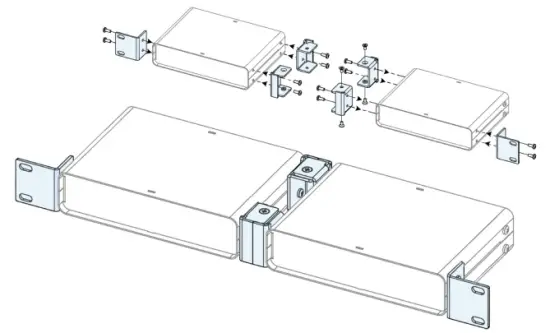
Fifi awọn alasopọ meji
Ohun elo RackMount Kekere Meji-Unit pẹlu awọn ọna asopọ asopọ mẹrin ati awọn skru ori alapin mẹrin. Awọn ọna asopọ wọnyi jẹ apẹrẹ lati itẹ-ẹiyẹ sinu ara wọn ati pe a ni ifipamo pẹlu awọn skru ti o wa ati awọn ihò asapo.
Ọna asopọ kọọkan jẹ aami kanna. Nìkan yi ọna asopọ didapọ ati laini awọn iho fifi sori ẹrọ lati fi sori ẹrọ boya apa osi tabi apa ọtun ti ẹyọ ti o baamu.
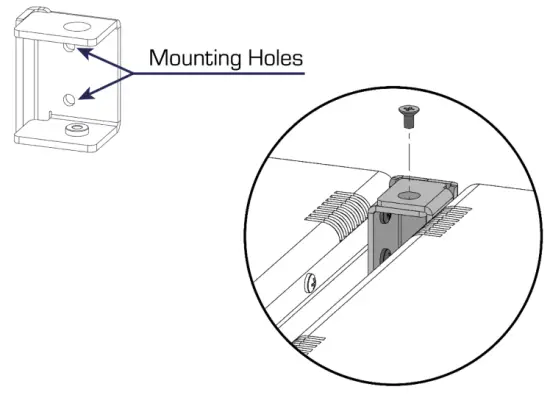
IṢẸ
ProPlex CodeBride le ni irọrun tunto pẹlu Ifihan OLED inu ati awọn bọtini lilọ kiri ni iwaju ẹyọ naa.

ÀKÚN MAP
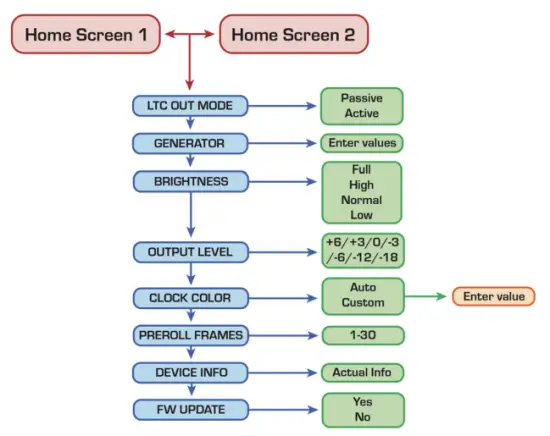
IWE Ile
The CodeClock has 2 HOME SCREENS that display different parameters of incoming timecode streams. Cycle between these screens by pressing either the![]() bọtini
bọtini
Iboju ile 1
The formats and rates of incoming timecode streams show at the top of the screen with the current active source highlighted.
The Oscillogram and voltage level bar underneath indicate signal level from incoming LTC source only
Akiyesi: Ideally the LTC IN steam should resemble a square wave with high output level. If level is too low, try increasing the volume at the source to improve the signal
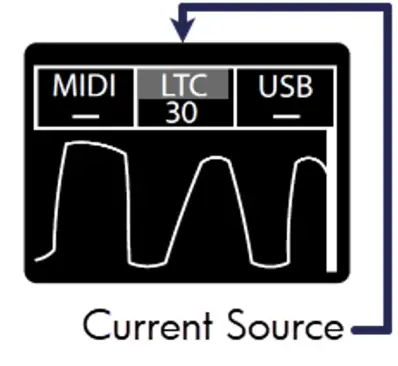
Iboju ile 2
This screen displays all sources of timecode that the CodeClock can detect
Whichever source is considered active will be highlighted with a blinking background
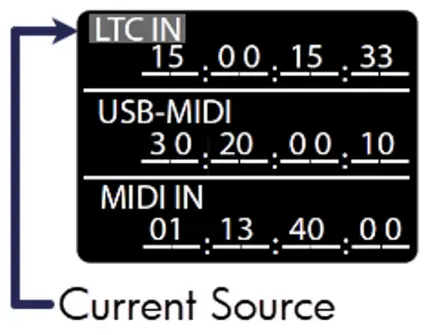
Akojọ aṣyn akọkọ
Akojọ aṣyn akọkọ le wọle si nipa titẹ bọtini naa ![]() button and majority of options can be exited via the
button and majority of options can be exited via the![]() bọtini
bọtini
Scroll with the ![]() bọtini ati ki o jẹrisi aṣayan pẹlu awọn
bọtini ati ki o jẹrisi aṣayan pẹlu awọn![]() bọtini.
bọtini.
Akiyesi: Kii ṣe gbogbo awọn akojọ aṣayan yoo baamu loju iboju ẹrọ nitorinaa o nilo lati yi lọ lati wọle si awọn akojọ aṣayan diẹ. Apa ọtun ti ọpọlọpọ awọn iboju akojọ aṣayan yoo ṣe afihan ọpa yiyi eyi ti yoo ṣe iranlọwọ tọka ijinle lilọ kiri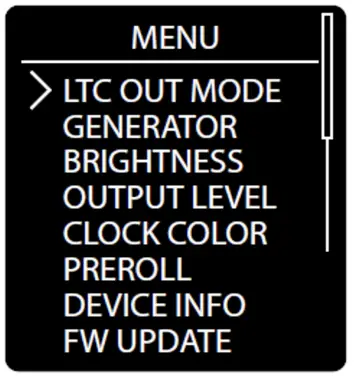
Ipo Ijade LTC
Indicates how LTC timecode is redistributed
Ipo palolo: Incoming LTC is physically connected to LTC OUT ports through relay and signal is not altered
Ipo Ti n ṣiṣẹ: LTC timecode has regenerated timing and signal level
Lo ![]() then to confirm selection with the
then to confirm selection with the![]() button to cycle between modes. The asterisk indicator will denote the currently selected output level
button to cycle between modes. The asterisk indicator will denote the currently selected output level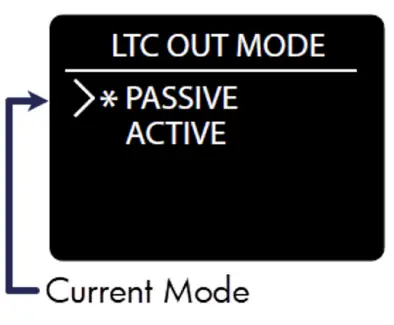 Timecode monomono
Timecode monomono
The CodeClock can generate clean, high output LTC out of the three isolated XLR3 ports (located on the rear of each unit)
Lo awọn![]() bọtini, ki o si jẹrisi aṣayan pẹlu awọn
bọtini, ki o si jẹrisi aṣayan pẹlu awọn ![]() bọtini lati omo laarin awọn orisirisi awọn aṣayan monomono
bọtini lati omo laarin awọn orisirisi awọn aṣayan monomono
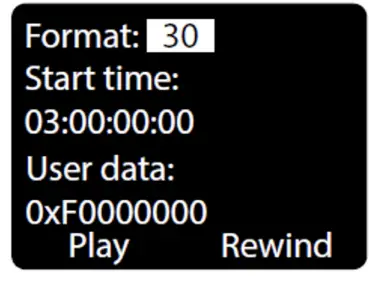
Ilana: Select between different industry standard FPS rates 23.976, 24, 25, 29.97ND, 29.97DF, and 30 FPS
Akoko Ibẹrẹ: Specify a start time of HH:MM:SS:FF using navigation buttons
Data olumulo: specify user data in 0x00000000 hex format Play, Pause, Rewind: user playback controls for generated timecode.
Akiyesi: o gbọdọ wa lori iboju yii lati lo nigbagbogbo monomono LTC. Ti o ba jade kuro ni iboju yii, monomono yoo da duro laifọwọyi, ati pe orisun ti o wa lọwọlọwọ yoo yipada si orisun ti nṣiṣe lọwọ atẹle
Imọlẹ iboju
There are 4 Brightness settings for the segment display:
FULL HIGH NORMAL LOW
Lo awọn ![]() button, then confirm with the
button, then confirm with the![]() button to choose between the various levels. The asterisk indicator will denote the current screen level
button to choose between the various levels. The asterisk indicator will denote the current screen level
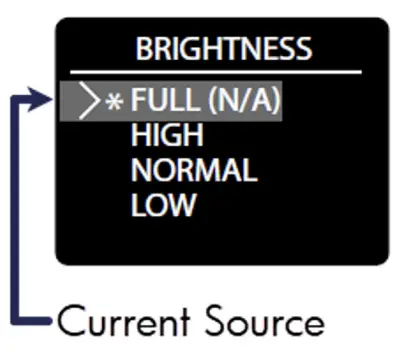
Ipele Ijade
Boost or cut the output level from +6 dBu to -12 dBu. Everything outputting via the two isolated XLR3 ports is affected by this level change. This includes:
- monomono o wu
- Awọn ọna kika koodu akoko ti a tun tan kaakiri lati awọn igbewọle miiran
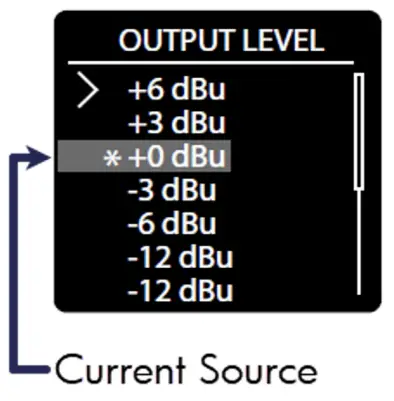
Lo awọn ![]() button, then confirm with the
button, then confirm with the ![]() button to choose between the various output levels. The asterisk indicator will denote the currently selected output level
button to choose between the various output levels. The asterisk indicator will denote the currently selected output level
Awọ Aago
The CodeClock allows the user to customize the display color of the RGB segments or use our ‘auto’ display
Lo awọn ![]() button, then confirm with the
button, then confirm with the ![]() button to choose between the two color modes. The asterisk indicator will denote the currently selected mode
button to choose between the two color modes. The asterisk indicator will denote the currently selected mode
Awọ Aifọwọyi: Clock color will change the display color depending on the state of the signal
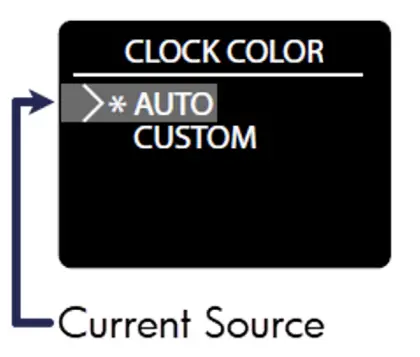
Bọtini awọ:
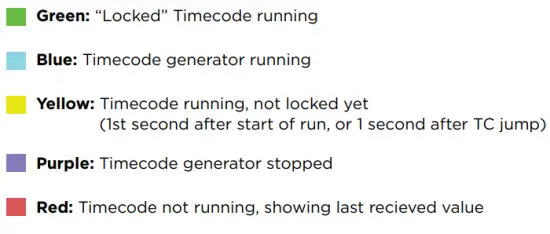
Awọ Aṣa
User can customize the RGB color with hex digit values
- Lo
 to select and highlight a digit, then press
to select and highlight a digit, then press lati jẹrisi aṣayan
lati jẹrisi aṣayan - Lẹhinna lo
 to change value (from 0-F) and press
to change value (from 0-F) and press lẹẹkansi lati fipamọ.
lẹẹkansi lati fipamọ. - As you alter the value, you should see the clock color intensity change in response to your edit
- RGB intensity values are represented by the format: 0x (r-value) (g-value) (b-value)
- Where 0xF00 is full red, 0x0F0 is full green and 0x00F is full blue
- When the desired color is displayed, highlight the OK button on screen and press
 lati fipamọ
lati fipamọ
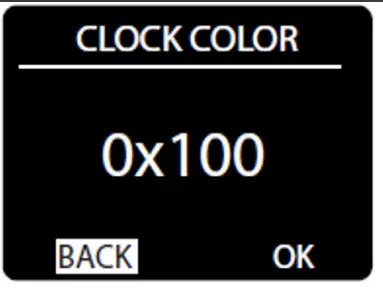
Pre-eerun Awọn fireemu
Yii-tẹlẹ jẹ nọmba awọn fireemu to wulo lati ro orisun koodu akoko lati wulo ati bẹrẹ gbigbe siwaju si awọn abajade
Lo awọn![]() button to highlight the Pre-roll value, then press
button to highlight the Pre-roll value, then press![]() the button to edit
the button to edit
Lo awọn ![]() button to set the Pre-roll frames (1-30) and to
button to set the Pre-roll frames (1-30) and to![]() save the value
save the value
Akiyesi: Active streams will always show the incoming LTC stream starting from the 1st received frame, regardless of Pre-roll settings
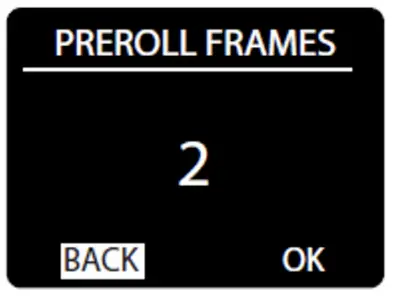
Ẹrọ Alaye
Device Info displays status information of the unit.
The information displayed is:
Orukọ ẹrọ
FW version
FW Build date
Tẹ![]() lati jade
lati jade
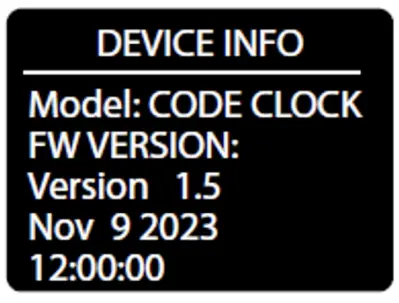
Famuwia Updater
Lo awọn![]() button to highlight YES, then press
button to highlight YES, then press![]() the button to enter Bootloader mode. The CodeClock screen should display a note to
the button to enter Bootloader mode. The CodeClock screen should display a note to
“Use USB to Update Firmware” to let you know it is ready
Now the device should respond to updates sent from the Tiva Programmer software – visit tmb.com tabi imeeli techsupport@tmb.com for information on currently available updates and further instructions
Akiyesi: In the case of entering the bootloader accidentally, you must power cycle the device to exit and return to normal operation
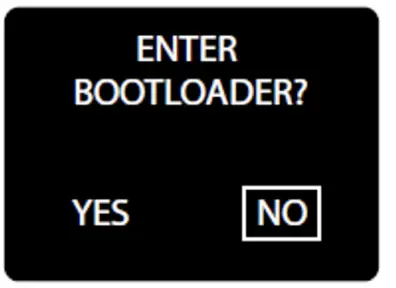
Palolo Isẹ
CodeClock is capable of passive operation, where no power is needed
to pass LTC through from the input to the outputs. We designed CodeClock so that each output uses an isolation transformer to help stabilize passive operation.
Ipinya ṣe iranlọwọ lati yago fun awọn iyipo ilẹ ati awọn ọran ariwo ifihan agbara miiran laarin orisun ati olugba, ati laarin awọn olugba.
Sibẹsibẹ, imuse ti awọn oluyipada wọnyi n ṣafihan idinku kan (pipadanu ifibọ) si ifihan agbara ni <1dB aṣoju si 2dB max
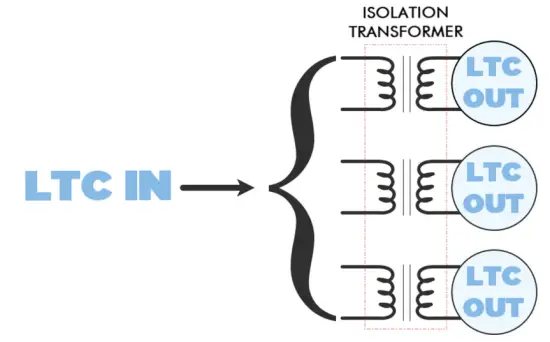
Ipadanu ipele ifihan afikun yii jẹ aibikita deede ati pe ko yẹ ki o fa ọran ni ọpọlọpọ awọn ọran. Ṣugbọn ti ifihan LTC ba lọ silẹ lati bẹrẹ pẹlu, lẹhinna ifihan agbara le dinku si ipele kan nibiti o ti da iṣẹ duro.
Attenuation Awọn iṣeduro
We always recommended having good headroom when working with timecode. LTC should not be sinusoidal like audio – rather, it is a digital signal that is encoded in a square audio wave
When visualizing LTC, you would generally want to see a high-amplitude square-igbi pẹlu ga ascents
Iyatọ ipilẹ kan laarin ohun ati LTC jẹ ipele ifihan agbara itẹwọgba. “Gẹẹrẹ” tabi ifihan agbara ti o pọ ju jẹ ohunkan nigbagbogbo lati yago fun ninu awọn ifihan agbara ohun, ṣugbọn o le jẹ pataki fun imuṣiṣẹpọ akoko LTC deede.
The goal is to have incoming LTC at 0dBu (775mV), which is also the default output level for active CodeClock and the other LTC family devices
If the incoming LTC signal is low, you may need to boost the level of the sound card in the system. How much may depend on the source
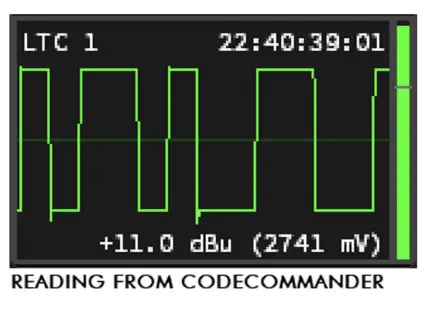
Laptop ohun kaadi
- Built-in sound laptop sound cards are usually unbalanced and often require an adapter from mini-jack to XLR – this results in loss around- 10dBu (316mV)
- It is essential to have PC volume at 100% to avoid sync issues with receives
Awọn kaadi ohun ọjọgbọn
- Pro equipment generally has a much higher output level – usually 70-80%is sufficient for normal operation with LTC
Iṣeduro ikẹhin ni lati nigbagbogbo lo awọn kebulu ti o ni agbara giga ati awọn oluyipada. Awọn kebulu ti o bajẹ tabi awọn oluyipada le ṣe aimọkan fa attenuation ifihan agbara diẹ sii ati ja si awọn ọran pẹlu iduroṣinṣin LTC
IFỌMỌDE ATI Itọju
Ikojọpọ eruku ni awọn ibudo asopo le fa awọn ọran iṣẹ ati pe o le ja si ibajẹ siwaju sii lakoko yiya ati yiya deede.
Awọn ẹrọ CodeClock nilo mimọ lẹẹkọọkan lati ṣetọju iṣẹ ṣiṣe ti o dara julọ, ni pataki awọn ẹya ti a lo ni awọn ipo ayika ti o buruju
AWỌN NIPA NIPA Itọnisọna gbogbogbo:
- Nigbagbogbo ge asopọ lati agbara ṣaaju igbiyanju eyikeyi ninu
- Duro titi ti ẹyọkan yoo ti tutu ati ki o gba silẹ patapata ṣaaju ṣiṣe mimọ
- Lo igbale tabi afẹfẹ fisinuirindigbindigbin gbẹ lati yọ eruku/idoti sinu ati ni ayika awọn asopọ
- Lo aṣọ toweli rirọ tabi fẹlẹ lati nu ati buff ara ẹnjini naa
- Lati nu iboju lilọ kiri, lo ọti isopropyl pẹlu asọ mimọ lẹnsi rirọ tabi owu ti ko ni lint
- Awọn paadi ọti-lile ati awọn imọran q le ṣe iranlọwọ yọkuro eyikeyi grime ati iyokù lati awọn bọtini lilọ kiri
PATAKI:
Rii daju pe gbogbo awọn aaye ti gbẹ ṣaaju ki o to gbiyanju lati tan-an lẹẹkansi
Awọn alaye imọ-ẹrọ
| Nọmba apakan | PPCODECLME |
|
Asopọ agbara |
USB-C Connector with cable retainer to prevent accidental power disconnection. Also transmits and receives USB MIDI. |
| MIDI Input Asopọmọra | DIN 5-Pin Obinrin |
| Asopọ Ijade MIDI | DIN 5-Pin Obinrin |
| LTC Input Asopọmọra | Neutrik™ Apapo 3-Pin XLR ati 1/4” abo TRS |
| Awọn asopọ Ijade LTC | Neutrik™ 3-Pin XLR Ọkunrin |
| Awọn ọna Voltage | 5 VDC |
| Agbara agbara | 4.5W Max. |
| Iwọn otutu nṣiṣẹ. | TBA |
| Awọn iwọn (HxWxD) | 1.72 x 7.22 x 4.42 ninu [43.7 x 183.5 x 112.3 mm] |
| Iwọn | 1.4 lbs. kilo 0.64 |
| Sowo iwuwo | 1.6 lbs. kilo 0.73 |
ALAYE ATILẸYIN ỌJA LOPIN
Awọn ẹrọ Pipin Data ProPlex jẹ atilẹyin nipasẹ TMB lodi si awọn ohun elo ti ko ni abawọn tabi iṣẹ-ṣiṣe fun akoko ti ọdun meji (2) lati ọjọ tita atilẹba nipasẹ TMB.
Atilẹyin ọja TMB yoo ni ihamọ si atunṣe tabi rirọpo apakan eyikeyi ti o fihan pe o jẹ abawọn ati fun eyiti a fi ẹtọ silẹ si TMB ṣaaju ipari awọn akoko atilẹyin ọja to wulo.
Atilẹyin ọja to Lopin jẹ ofo ti awọn abawọn ọja ba jẹ abajade ti:
- Ṣii apoti, atunṣe, tabi atunṣe nipasẹ ẹnikẹni miiran yatọ si TMB tabi awọn eniyan ti a fun ni aṣẹ ni pataki nipasẹ TMB
- Ijamba, ilokulo ti ara, ilokulo, tabi ilokulo ọja naa.
- Bibajẹ nitori manamana, ìṣẹlẹ, iṣan omi, ipanilaya, ogun, tabi iṣe Ọlọrun.
TMB kii yoo gba ojuse fun eyikeyi iṣẹ ti o na, tabi awọn ohun elo ti a lo, lati rọpo ati/tabi tun ọja naa ṣe laisi aṣẹ kikọ tẹlẹ TMB. Eyikeyi atunṣe ọja ni aaye, ati awọn idiyele iṣẹ ti o somọ, gbọdọ ni aṣẹ ni ilosiwaju nipasẹ TMB. Awọn idiyele ẹru lori awọn atunṣe atilẹyin ọja ti pin 50/50: Onibara sanwo lati gbe ọja ti ko ni abawọn si TMB; TMB sanwo lati gbe ọja ti a tunṣe, ẹru ilẹ, pada si Onibara.
Atilẹyin ọja yi ko ni aabo awọn bibajẹ tabi awọn idiyele ti eyikeyi iru.
Nọmba Iwe-aṣẹ Ọjà Ipadabọ (RMA) gbọdọ gba lati ọdọ TMB ṣaaju ipadabọ eyikeyi ọjà alebu fun atilẹyin ọja tabi atunṣe atilẹyin ọja. Fun awọn ibeere atunṣe, jọwọ kan si TMB nipasẹ imeeli ni TechSupport@tmb.com tabi foonu ni ọkan ninu awọn ipo wa ni isalẹ:
TMB US
527 Park Ave.
San Fernando, CA 91340
Orilẹ Amẹrika
Tẹli: +1 818.899.8818
TMB UK
21 Armstrong Way
Southall, UB2 4SD
England
Tẹli: +44 (0) 20.8574.9700
You may also contact TMB directly via email at TechSupport@tmb.com
Ilana Pada
Jọwọ kan si TMB ki o beere tikẹti atunṣe ati Nọmba Iwe-aṣẹ Ọjà Pada ṣaaju ki o to sowo awọn ohun kan fun atunṣe. Ṣetan lati pese nọmba awoṣe, nọmba ni tẹlentẹle, ati apejuwe kukuru ti idi fun ipadabọ ati adirẹsi gbigbe ipadabọ ati alaye olubasọrọ. Ni kete ti a ti ṣe ilana tikẹti atunṣe, RMA # ati awọn ilana ipadabọ yoo firanṣẹ nipasẹ imeeli si olubasọrọ ti o wa file.
Kedere Isami eyikeyi package(s) sowo pẹlu ATTN: RMA#. Jọwọ da ohun elo ti a ti san tẹlẹ pada ati ninu apoti atilẹba nigbakugba ti o ṣee ṣe. MAA ṢE pẹlu awọn kebulu tabi awọn ẹya ẹrọ (ayafi ti a gba ni imọran bibẹẹkọ). Ti apoti atilẹba ko ba si, rii daju pe o ṣajọpọ daradara ati daabobo eyikeyi ohun elo. TMB ko ṣe oniduro fun eyikeyi ibajẹ gbigbe ti o waye lati iṣakojọpọ aipe nipasẹ olufiranṣẹ.
Ipe ẹru tags kii yoo funni fun awọn atunṣe gbigbe si TMB, ṣugbọn TMB yoo san ẹru ẹru naa fun ipadabọ si alabara ti atunṣe ba yẹ fun iṣẹ atilẹyin ọja. Awọn atunṣe ti kii ṣe atilẹyin ọja yoo gba ilana asọye nipasẹ onimọ-ẹrọ ti a yàn si atunṣe. Gbogbo awọn idiyele ti o somọ fun awọn ẹya, iṣẹ ati gbigbe pada gbọdọ jẹ aṣẹ ni kikọ ṣaaju ki iṣẹ eyikeyi le pari.
TMB ni ẹtọ lati lo lakaye tirẹ lati tun tabi rọpo ọja (awọn) ati pinnu ipo atilẹyin ọja eyikeyi ohun elo.
IBI IWIFUNNI
LOS ANGELES ILE
527 Park Avenue | San Fernando, CA 91340, USA Tẹli: +1 818.899.8818 | Faksi: +1 818.899.8813 tita@tmb.com
TMB 24/7 TECH support
AMẸRIKA/Kanada: + 1.818.794.1286
Owo Ọfẹ: 1.877.862.3833 (1.877.TMB.DUDE) UK: +44 (0)20.8574.9739
Owo Ọfẹ: 0800.652.5418
techsupport@tmb.com
LOS ANGELES +1 818.899.8818 LONDON +44 (0)20.8574.9700 NEW YORK +1 201.896.8600 BEIJING +86 10.8492.1587 CANADA +1 519.538.0888 RIGA +371 6389 8886
Ile-iṣẹ iṣẹ ni kikun ti n pese atilẹyin imọ-ẹrọ, iṣẹ alabara, ati atẹle.
Providing products and services for the industrial, entertainment, architectural, installation, defense, broadcast, research, telecommunications, and signage industries.Servicing the global market from offices in Los Angeles, London, New York, Toronto, Riga and Beijing.
Awọn iwe aṣẹ / Awọn orisun
 |
ProPlex Codeclock Timecode Ifihan ati ẹrọ pinpin [pdf] Afowoyi olumulo Aago Codeclock Ifihan ati Ẹrọ Pipin, Ifihan Timecode ati Ẹrọ Pipin, Ifihan ati Ẹrọ Pipin, Ẹrọ Pipin |
