„ProPlex Codeclock“ laiko kodo rodymo ir paskirstymo įrenginys

Baigėsiview
TMB authorizes its customers to download and print this electronically published manual for professional use only.
TMB draudžia atgaminti, keisti ar platinti šį dokumentą bet kokiais kitais tikslais be aiškaus raštiško sutikimo.
TMB pasitiki čia pateiktos dokumento informacijos tikslumu, tačiau neprisiima jokios atsakomybės už jokius nuostolius, atsiradusius dėl tiesioginių ar netiesioginių klaidų ar išimčių, atsitiktinai ar dėl kokių nors kitų priežasčių.
PRODUKTO APRAŠYMAS
The ProPlex CodeClock is a member of our LTC Device system, which is designed to generate, distribute and monitor timecode. Our rugged, compact mini-enclosure design is perfect for desktop programmers to throw in bag while also being flexible enough to install in a rack with an optional RackMount Kit. With custom color selection on a clean dot-matrix display, the CodeClock is the ultimate tool to synchronize and monitor timecode streams.
PAGRINDINĖS SAVYBĖS
- Large RGB LED matrix clock displays time and changes color depending on status
- Receives timecode over LTC (XLR3), MIDI (DIN), or USB MIDI
- Redistributes selected timecode over LTC outputs
- 3x Neutrik XLR3 outputs are transformer-isolated and have adjustable level (-18dBu to +6dBu)
- OLED control panel with an intuitive user interface and waveform display
- Built-in timecode generator capable of running at any standard framerate
- Compact, lightweight, rugged, reliable. Backpack friendly
- Available rackmount kit options
- Powered via USB-C. Cable retainer prevents accidental disconnection
UŽSAKYMO KODAI
| DALIŲ NUMERIAI | PROUDCT NAME |
| PPCODECLME | PROPLEX CODECLOCK TIMECODE DEVICE |
| PP1RMKITSS | PROPLEX 1U RACKMOUNT KIT, SMALL, SINGLE |
| PP1RMKITSD | PROPLEX 1U RACKMOUNT KIT, SMALL, DUAL |
| PP1RMKITS+MD | PROPLEX 1U DUAL COMBINATION SMALL + MEDIUM |
MODELIS BAIGTAVIEW
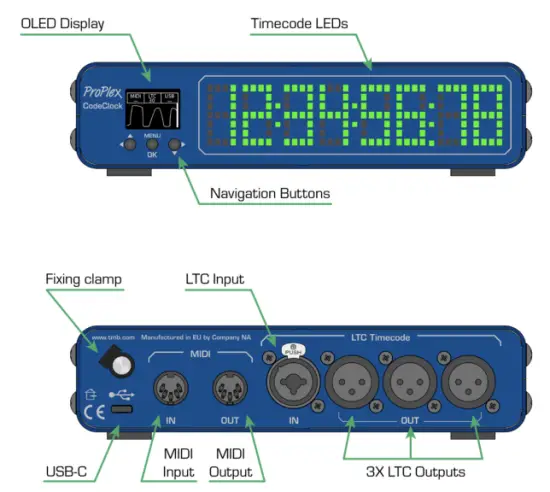
PILNŲ MATMENŲ VIELINIO RĖMO BRĖŽINIAI
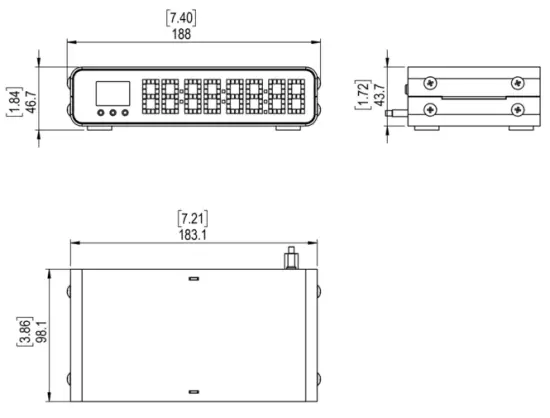
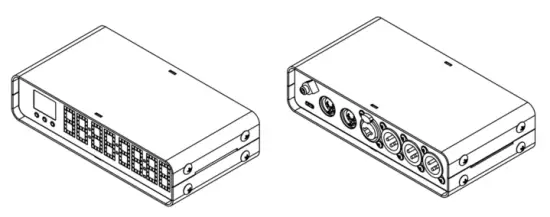
NUSTATYMAS
Saugos priemonės
Atidžiai perskaitykite šias instrukcijas.
Šiame naudotojo vadove pateikiama svarbi informacija apie šio gaminio įrengimą, naudojimą ir priežiūrą.
- Įsitikinkite, kad įrenginys prijungtas prie tinkamo garsumotage, ir ta eilutė ttage nėra didesnis nei nurodyta įrenginio specifikacijose
- Darbo metu įsitikinkite, kad šalia įrenginio nėra degių medžiagų
- Visada naudokite apsauginį lyną, kai kabinate šviestuvą virš galvos
- Prieš atlikdami techninę priežiūrą arba keisdami saugiklį (jei taikoma), visada atjunkite jį nuo maitinimo šaltinio.
- Maksimali aplinkos temperatūra (Ta) yra 40 °C (104 °F). Nenaudokite įrenginio aukštesnėje nei ši vardinė temperatūra.
- Kilus rimtoms veikimo problemoms, nedelsdami nutraukite įrenginio naudojimą. Remontą turi atlikti apmokyti, įgalioti darbuotojai. Kreipkitės į artimiausią įgaliotą techninės pagalbos centrą. Naudokite tik originalias atsargines dalis.
- Nejunkite įrenginio prie šviesos reguliatoriaus
- Įsitikinkite, kad maitinimo laidas niekada nėra sulenktas ar pažeistas
- Niekada neatjunkite maitinimo laido traukdami ar tempdami už laido
ATSARGIAI! There are no user-serviceable parts inside the unit. Do not open the housing or attempt any repairs yourself. In the unlikely event your unit may require service, please see the limited warranty information at the end of this document
IŠPAKUMAS
Gavę įrenginį, atsargiai išpakuokite dėžę ir patikrinkite turinį, kad įsitikintumėte, jog visos dalys yra pakuotėje ir yra geros būklės. Nedelsdami praneškite siuntėjui ir išsaugokite pakavimo medžiagą patikrinimui, jei kurios nors dalys yra pažeistos gabenimo metu arba jei pati dėžutė rodo netinkamo naudojimo požymius. Išsaugokite dėžę ir visas pakavimo medžiagas. Jei įrenginį reikia grąžinti į gamyklą, svarbu, kad jis būtų grąžintas originalioje gamyklinėje dėžėje ir pakuotėje.
KAS ĮSKAIČIUOTA
- ProPlex CodeClock
- USB-C kabelis
- Kabelio laikiklis klamp
- QR Code downloads card
GALIOS REIKALAVIMAI
„ProPlex CodeClock“ maitinamas per USB-C laidą, prijungtą prie bet kurio standartinio 5 V nuolatinės srovės sieninio įkroviklio arba kompiuterio USB prievado. Pridedamas laido laikiklis yra srieginis įdėklas, tvirtinamas prie USB-C laido. Jis šiek tiek sumažina įtempimą ir padeda išvengti atsitiktinio atjungimo.
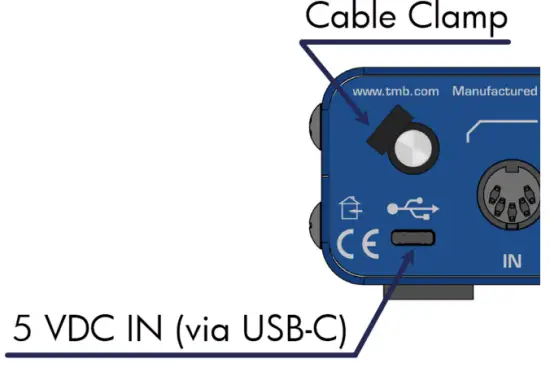
MONTAVIMAS
The ProPlex CodeClock enclosure was designed with the touring programmer in mind. We wanted these devices to be lightweight, packable and stackable – so we fitted them with oversized rubber feet to keep them stationary on most surfaces
These units are also compatible with Small RackMount Kits should they need to be semi-permanently mounted for touring applications
RACKMOUNT ĮRENGIMO INSTRUKCIJOS
ProPlex RackMount Kits are available for both Single-Unit and Dual-Unit mounting configurations
To fasten the rack ears or joiners to the ProPlex PortableMount chassis, you must remove the two chassis screws on each side at the front of the chassis. These same screws are used to securely fasten the RackMount ears and joiners to the chassis
For dual-unit configurations, both sets of front and rear chassis screws will be used
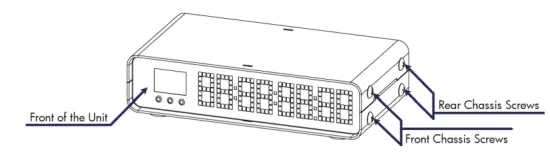
SVARBU: Be sure to reinsert the screws into the unit after ears have been removed. Store RackMount Kit in a safe location until needed again. Spare screws are available from TMB if needed
RACKMOUNT ĮRENGIMO INSTRUKCIJOS
Vieno bloko mažą stovo tvirtinimo rinkinį sudaro dvi stovo tvirtinimo detalės: viena ilga ir viena trumpa. Žemiau pateiktoje diagramoje pavaizduotas užbaigtas stovo tvirtinimo rinkinio montavimas. Šios stovo tvirtinimo detalės yra simetriškos, todėl trumpąją ir ilgąją detales galima pakeisti vietomis.
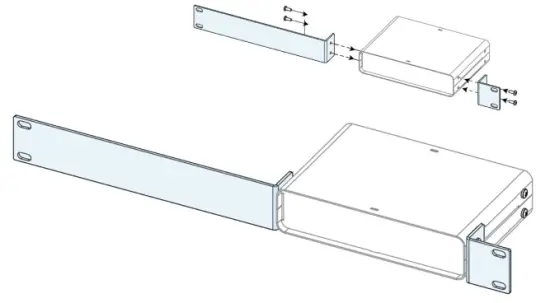
Dviejų blokų mažo stovo tvirtinimo rinkinys turi DVI trumpas stovo ausis ir DVI jungiamąsias detales. Žemiau pateiktoje diagramoje pavaizduotas užbaigtas stovo tvirtinimo rinkinio montavimas. Šiai konfigūracijai reikalingos DVI centrinės jungiamosios detalės, pritvirtintos priekyje ir gale.
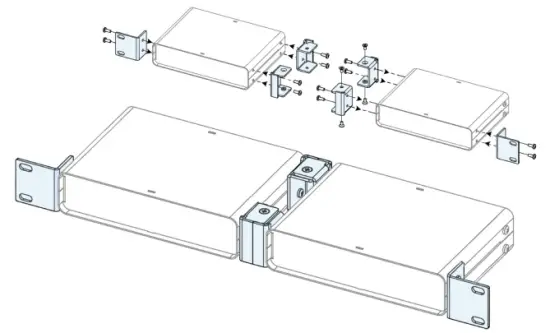
DVIGUBŲ JUNGTŲJŲ ELEMENTŲ MONTAVIMAS
Dviejų įrenginių mažo stovo montavimo rinkinį sudaro KETURI jungiamieji elementai ir KETURI įleidžiamieji varžtai plokščia galvute. Šios jungtys sukurtos taip, kad būtų įstatomos viena į kitą, ir tvirtinamos pridedamais varžtais su sriegiuotomis skylėmis.
Kiekviena jungiamoji detalė yra identiška. Tiesiog pasukite jungiamąją jungtį ir sulygiuokite montavimo skyles, kad galėtumėte ją sumontuoti atitinkamo įrenginio kairėje arba dešinėje pusėje.
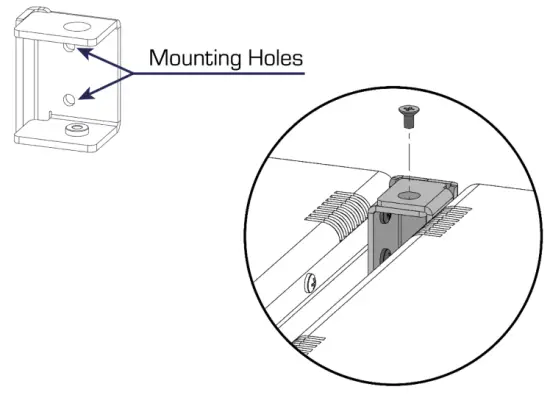
OPERACIJA
„ProPlex CodeBride“ galima lengvai konfigūruoti naudojant integruotą OLED ekraną ir naršymo mygtukus įrenginio priekyje.

MENIU ŽEMĖLAPIS
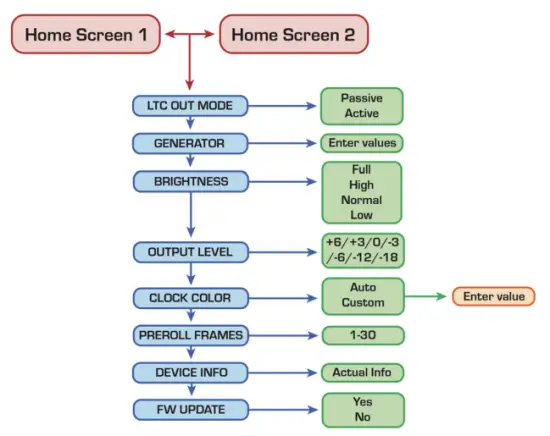
PRADINIS EKRANAS
The CodeClock has 2 HOME SCREENS that display different parameters of incoming timecode streams. Cycle between these screens by pressing either the![]() mygtuką
mygtuką
Pagrindinis ekranas 1
The formats and rates of incoming timecode streams show at the top of the screen with the current active source highlighted.
The Oscillogram and voltage level bar underneath indicate signal level from incoming LTC source only
Pastaba: Ideally the LTC IN steam should resemble a square wave with high output level. If level is too low, try increasing the volume at the source to improve the signal
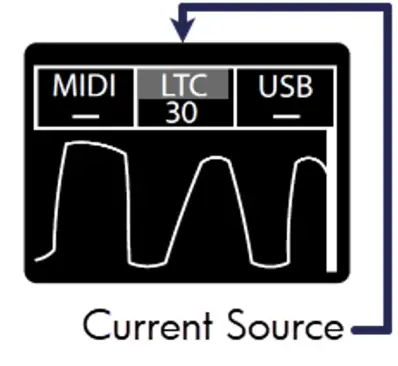
Pagrindinis ekranas 2
This screen displays all sources of timecode that the CodeClock can detect
Whichever source is considered active will be highlighted with a blinking background
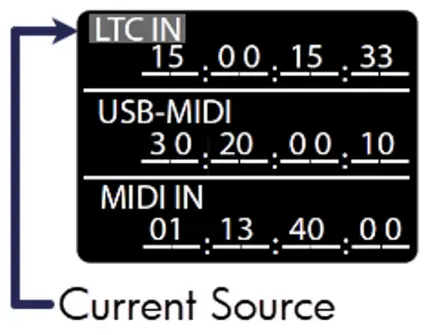
Pagrindinis meniu
The Main Menu can be accessed by pressing the ![]() button and majority of options can be exited via the
button and majority of options can be exited via the![]() mygtuką
mygtuką
Scroll with the ![]() button and confirm selection with the
button and confirm selection with the![]() mygtuką.
mygtuką.
Pastaba: Not all menus will fit on the device screen so you will need to scroll to access some menus. The right side of most menu screens will will display a scroll bar which will help indicate the depth of scroll navigation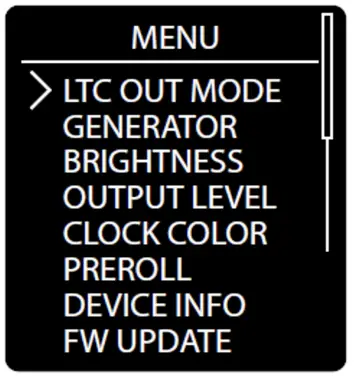
LTC išvesties režimas
Indicates how LTC timecode is redistributed
Pasyvus režimas: Incoming LTC is physically connected to LTC OUT ports through relay and signal is not altered
Aktyvusis režimas: LTC timecode has regenerated timing and signal level
Naudokite ![]() then to confirm selection with the
then to confirm selection with the![]() button to cycle between modes. The asterisk indicator will denote the currently selected output level
button to cycle between modes. The asterisk indicator will denote the currently selected output level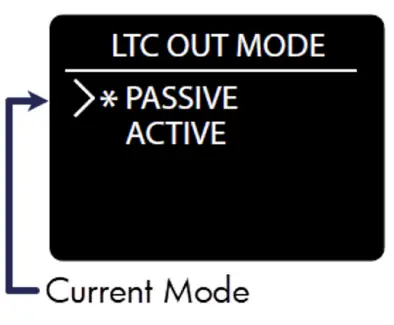 Laiko kodų generatorius
Laiko kodų generatorius
The CodeClock can generate clean, high output LTC out of the three isolated XLR3 ports (located on the rear of each unit)
Naudokite![]() button, then confirm selection with the
button, then confirm selection with the ![]() button to cycle between the various generator options
button to cycle between the various generator options
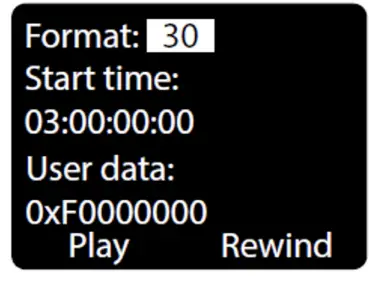
Formatas: Select between different industry standard FPS rates 23.976, 24, 25, 29.97ND, 29.97DF, and 30 FPS
Pradžios laikas: Specify a start time of HH:MM:SS:FF using navigation buttons
Vartotojo duomenys: specify user data in 0x00000000 hex format Play, Pause, Rewind: user playback controls for generated timecode.
Pastaba: you must remain on this screen to continuously use the LTC generator. If you exit this screen, the generator will stop automatically, and the current source will change over to the next active source
Ekrano ryškumas
There are 4 Brightness settings for the segment display:
FULL HIGH NORMAL LOW
Naudokite ![]() button, then confirm with the
button, then confirm with the![]() button to choose between the various levels. The asterisk indicator will denote the current screen level
button to choose between the various levels. The asterisk indicator will denote the current screen level
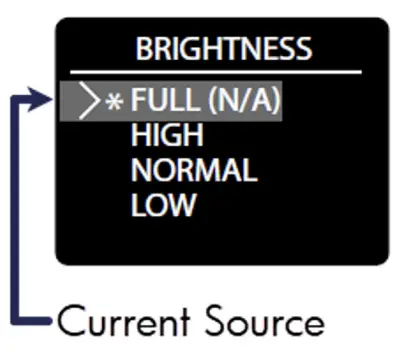
Išvesties lygis
Boost or cut the output level from +6 dBu to -12 dBu. Everything outputting via the two isolated XLR3 ports is affected by this level change. This includes:
- Generatoriaus išėjimas
- Re-transmitted timecode formats from other inputs
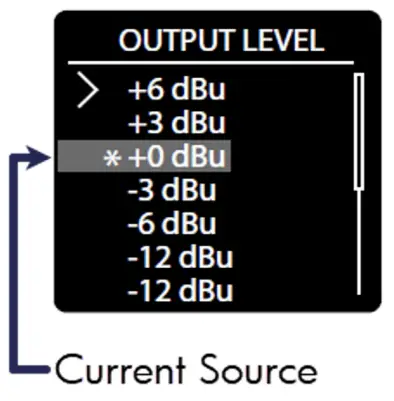
Naudokite ![]() button, then confirm with the
button, then confirm with the ![]() button to choose between the various output levels. The asterisk indicator will denote the currently selected output level
button to choose between the various output levels. The asterisk indicator will denote the currently selected output level
Laikrodžio spalva
The CodeClock allows the user to customize the display color of the RGB segments or use our ‘auto’ display
Naudokite ![]() button, then confirm with the
button, then confirm with the ![]() button to choose between the two color modes. The asterisk indicator will denote the currently selected mode
button to choose between the two color modes. The asterisk indicator will denote the currently selected mode
Automatinė spalva: Clock color will change the display color depending on the state of the signal
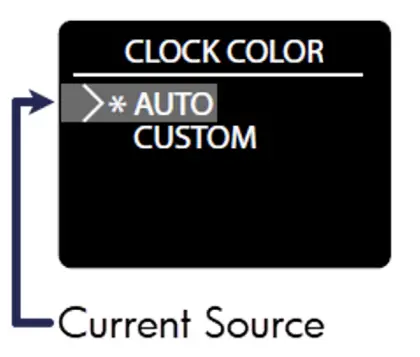
Spalvos raktas:
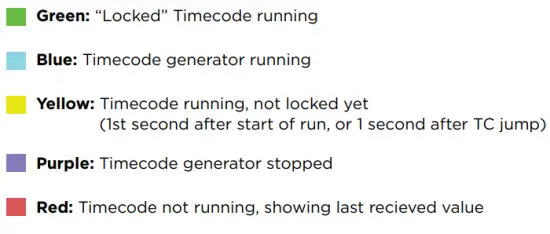
Pasirinktinė spalva
User can customize the RGB color with hex digit values
- Naudokite
 to select and highlight a digit, then press
to select and highlight a digit, then press kad patvirtintumėte pasirinkimą
kad patvirtintumėte pasirinkimą - Tada naudoti
 to change value (from 0-F) and press
to change value (from 0-F) and press vėl išsaugoti.
vėl išsaugoti. - As you alter the value, you should see the clock color intensity change in response to your edit
- RGB intensity values are represented by the format: 0x (r-value) (g-value) (b-value)
- Where 0xF00 is full red, 0x0F0 is full green and 0x00F is full blue
- When the desired color is displayed, highlight the OK button on screen and press
 išsaugoti
išsaugoti
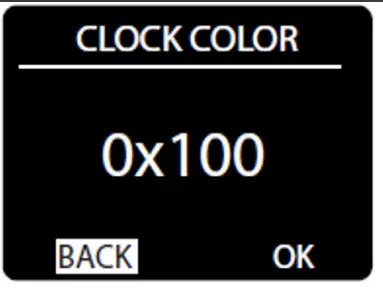
Prieš ritinį rodomi kadrai
Pre-roll is the number of valid frames needed to consider the timecode source to be valid and begin forwarding it to the outputs
Naudokite![]() button to highlight the Pre-roll value, then press
button to highlight the Pre-roll value, then press![]() the button to edit
the button to edit
Naudokite ![]() button to set the Pre-roll frames (1-30) and to
button to set the Pre-roll frames (1-30) and to![]() save the value
save the value
Pastaba: Active streams will always show the incoming LTC stream starting from the 1st received frame, regardless of Pre-roll settings
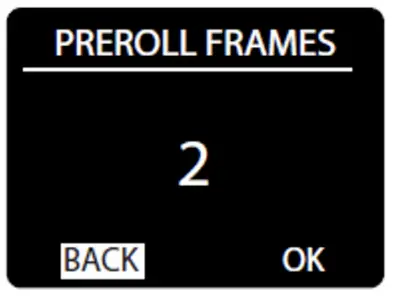
Informacija apie įrenginį
Device Info displays status information of the unit.
The information displayed is:
Įrenginio pavadinimas
FW versija
FW Build date
Paspauskite![]() išeiti
išeiti
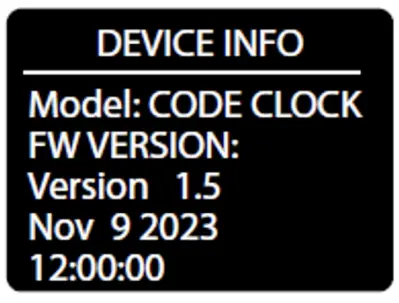
Programinės aparatinės įrangos atnaujinimo priemonė
Naudokite![]() button to highlight YES, then press
button to highlight YES, then press![]() the button to enter Bootloader mode. The CodeClock screen should display a note to
the button to enter Bootloader mode. The CodeClock screen should display a note to
“Use USB to Update Firmware” to let you know it is ready
Now the device should respond to updates sent from the Tiva Programmer software – visit tmb.com arba el techsupport@tmb.com for information on currently available updates and further instructions
Pastaba: In the case of entering the bootloader accidentally, you must power cycle the device to exit and return to normal operation
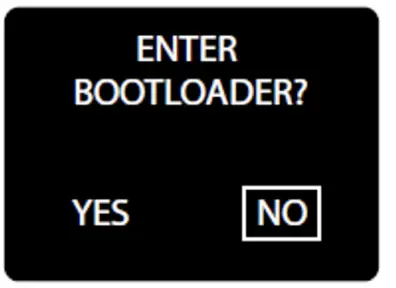
Pasyvi operacija
CodeClock is capable of passive operation, where no power is needed
to pass LTC through from the input to the outputs. We designed CodeClock so that each output uses an isolation transformer to help stabilize passive operation.
Izoliacija padeda išvengti įžeminimo kilpų ir kitų galimų signalo triukšmo problemų tarp šaltinio ir imtuvo, taip pat tarp imtuvų.
Tačiau šių transformatorių įdiegimas sumažina signalo slopinimą (įterpimo nuostolius), kai tipiškas lygis yra mažesnis nei 1 dB, o maksimalus – 2 dB.
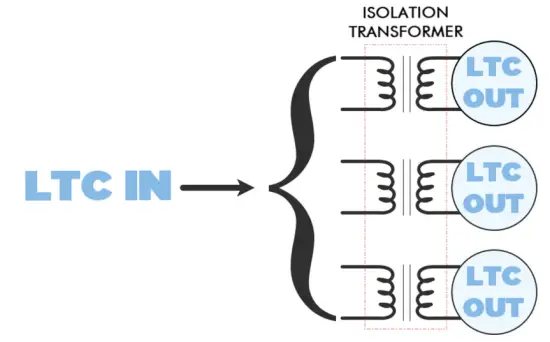
Šis papildomas signalo lygio praradimas paprastai yra nereikšmingas ir daugeliu atvejų neturėtų sukelti problemų. TAČIAU jei LTC signalas iš pradžių buvo silpnas, jis gali susilpnėti iki tokio lygio, kad nustotų veikti.
Silpninimo rekomendacijos
We always recommended having good headroom when working with timecode. LTC should not be sinusoidal like audio – rather, it is a digital signal that is encoded in a square audio wave
When visualizing LTC, you would generally want to see a high-ampšviesumo stačiakampė banga su stačiais pakilimais
Vienas esminis skirtumas tarp garso ir LTC yra priimtinas signalo lygis. „Apkarpyto“ arba perkrauto signalo paprastai reikėtų vengti garso signaluose, tačiau tai gali būti būtina tiksliam LTC laiko kodo sinchronizavimui.
The goal is to have incoming LTC at 0dBu (775mV), which is also the default output level for active CodeClock and the other LTC family devices
If the incoming LTC signal is low, you may need to boost the level of the sound card in the system. How much may depend on the source
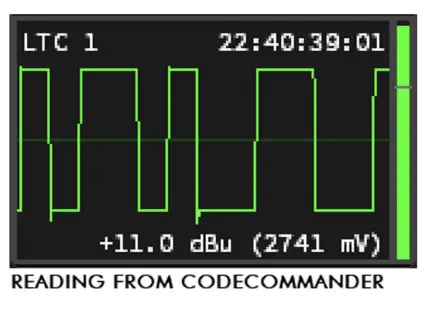
Nešiojamųjų kompiuterių garso plokštės
- Built-in sound laptop sound cards are usually unbalanced and often require an adapter from mini-jack to XLR – this results in loss around- 10dBu (316mV)
- It is essential to have PC volume at 100% to avoid sync issues with receives
Profesionalios garso plokštės
- Pro equipment generally has a much higher output level – usually 70-80%is sufficient for normal operation with LTC
Galutinė rekomendacija – visada naudoti aukštos kokybės kabelius ir adapterius. Pažeisti kabeliai ar adapteriai gali netyčia labiau slopinti signalą ir sukelti problemų dėl LTC stabilumo.
VALYMAS IR PRIEŽIŪRA
Dulkių kaupimasis jungčių prievaduose gali sukelti našumo problemų ir potencialiai dar labiau pažeisti įrenginius įprasto nusidėvėjimo metu.
„CodeClock“ įrenginius reikia retkarčiais valyti, kad jie veiktų geriausiai, ypač įrenginius, naudojamus atšiauresnėmis aplinkos sąlygomis.
TOLIAU PATEIKTOS BENDROSIOS VALYMO GAIRĖS:
- Always disconnect from power before attempting any cleaning
- Wait until unit has cooled and discharged completely before cleaning
- Use vacuum or dry compressed air to remove dust/debris in and around connectors
- Use a soft towel or brush to wipe and buff the chassis body
- To clean the navigation screen, apply isopropyl alcohol with a soft lens cleaning tissue or lint free cotton
- Alcohol pads and q-tips may help remove any grime and residue from navigation buttons
SVARBU:
Be sure all surfaces are dry before attempting to power on again
TECHNINĖS SPECIFIKACIJOS
| Dalies numeris | PPCODECLME |
|
Maitinimo jungtis |
USB-C Connector with cable retainer to prevent accidental power disconnection. Also transmits and receives USB MIDI. |
| MIDI Input Connector | DIN 5-Pin Female |
| MIDI Output Connector | DIN 5-Pin Female |
| LTC Input Connector | Neutrik™ Combination 3-Pin XLR and 1/4” TRS female |
| LTC Output Connectors | Neutrik™ 3-Pin XLR Male |
| Veiklos ttage | 5 VDC |
| Energijos suvartojimas | Maks. 4.5 W |
| Darbinė temp. | TBA |
| Matmenys (AxPxD) | 1.72 x 7.22 x 4.42 colių [43.7 x 183.5 x 112.3 mm] |
| Svoris | 1.4 svaras. [0.64 kg] |
| Siuntimo svoris | 1.6 svaras. [0.73 kg] |
RIBOTOS GARANTIJOS INFORMACIJA
TMB suteikia „ProPlex“ duomenų paskirstymo įrenginiams dvejų (2) metų garantiją dėl medžiagų ar gamybos defektų nuo pradinio pardavimo TMB datos.
TMB garantija apsiriboja bet kurios dalies, kuri pasirodo esanti sugedusi ir dėl kurios pretenzija TMB pateikiama nepasibaigus taikomiems garantiniams laikotarpiams, taisymui arba pakeitimui.
Ši ribota garantija negalioja, jei gaminio defektai atsirado dėl:
- Korpuso atidarymas, remontas ar reguliavimas, kurį gali atlikti bet kuris kitas asmuo, išskyrus TMB arba specialiai TMB įgaliotus asmenis
- Nelaimingas atsitikimas, fizinė prievarta, netinkamas gaminio tvarkymas arba panaudojimas.
- Žala dėl žaibo, žemės drebėjimo, potvynio, terorizmo, karo ar Dievo akto.
TMB neprisiima atsakomybės už sunaudotą darbą ar panaudotas medžiagas gaminiui pakeisti ir (arba) taisyti be išankstinio raštiško TMB leidimo. Bet koks gaminio taisymas vietoje ir visi susiję darbo mokesčiai turi būti iš anksto patvirtinti TMB. Garantinio remonto gabenimo išlaidos dalijamos 50/50: Klientas sumoka už sugedusio gaminio siuntimą į TMB; TMB apmoka sutaisytą gaminį, antžeminį krovinių gabenimą atgal Klientui.
Ši garantija neapima pasekminių nuostolių ar bet kokių išlaidų.
A Return Merchandise Authorization (RMA) Number must be obtained from TMB prior to return of any defective merchandise for warranty or non-warranty repair. For repair enquiries, please contact TMB via email at Techninė pagalba@tmb.com arba skambinkite į vieną iš žemiau nurodytų mūsų vietų:
TMB JAV
527 Park Ave.
San Fernando, CA 91340
Jungtinės Valstijos
Tel.: +1 818.899.8818
TMB JK
21 Armstrongo kelias
Southall, UB2 4SD
Anglija
Tel.: +44 (0)20.8574.9700
You may also contact TMB directly via email at Techninė pagalba@tmb.com
GRĄŽINIMO TVARKA
Prieš siųsdami prekes remontui, susisiekite su TMB ir paprašykite remonto kvito bei prekių grąžinimo autorizacijos numerio. Būkite pasiruošę pateikti modelio numerį, serijos numerį ir trumpą grąžinimo priežasties aprašymą, taip pat grąžinimo adresą ir kontaktinę informaciją. Kai remonto kvitas bus apdorotas, RMA numeris ir grąžinimo instrukcijos bus išsiųstos el. paštu kontaktiniam asmeniui. file.
Aiškiai pažymėkite visas siuntimo pakuotes su užrašu ATTN: RMA#. Jei įmanoma, grąžinkite įrangą iš anksto apmokėtą ir originalioje pakuotėje. NEPRIDĖKITE laidų ar priedų (nebent būtų nurodyta kitaip). Jei originalios pakuotės nėra, būtinai tinkamai supakuokite ir apsaugokite visą įrangą. TMB neatsako už jokią siuntimo žalą, atsiradusią dėl netinkamo siuntėjo įpakavimo.
Krovinių iškvietimas tags Garantija nebus išduodama remonto darbams, atliekamiems TMB, tačiau TMB apmokės grąžinimo klientui išlaidas, jei remontas atitinka garantinio aptarnavimo reikalavimus. Remontams, kuriems netaikoma garantija, kainos pasiūlymą pateiks remontui paskirtas technikas. Visos susijusios išlaidos, susijusios su dalimis, darbu ir grąžinimo siuntimu, turi būti patvirtintos raštu prieš pradedant bet kokius darbus.
TMB pasilieka teisę savo nuožiūra remontuoti arba pakeisti gaminį(-ius) ir nustatyti bet kurios įrangos garantinį statusą.
KONTAKTINĖ INFORMACIJA
LOS ANDŽELIO ŠTABĖ
527 Park Avenue | San Fernando, CA 91340, JAV Tel.: +1 818.899.8818 | Faksas: +1 818.899.8813 XNUMX XNUMX sales@tmb.com
TMB 24/7 TECHNINĖ PAGALBA
JAV/Kanada: +1.818.794.1286
Nemokamas: 1.877.862.3833 (1.877.TMB.DUDE) UK: +44 (0)20.8574.9739
Nemokamas: 0800.652.5418
techsupport@tmb.com
LOS ANGELES +1 818.899.8818 LONDON +44 (0)20.8574.9700 NEW YORK +1 201.896.8600 BEIJING +86 10.8492.1587 CANADA +1 519.538.0888 RIGA +371 6389 8886
Viso aptarnavimo įmonė, teikianti techninę pagalbą, klientų aptarnavimą ir tolesnius veiksmus.
Providing products and services for the industrial, entertainment, architectural, installation, defense, broadcast, research, telecommunications, and signage industries.Servicing the global market from offices in Los Angeles, London, New York, Toronto, Riga and Beijing.
Dokumentai / Ištekliai
 |
„ProPlex Codeclock“ laiko kodo rodymo ir paskirstymo įrenginys [pdf] Naudotojo vadovas „Codeclock“ laiko kodo rodymo ir paskirstymo įrenginys, laiko kodo rodymo ir paskirstymo įrenginys, rodymo ir paskirstymo įrenginys, paskirstymo įrenginys |
