ProPlex Codeclock Timecode Display and Distribution Device

አልቋልview
TMB ደንበኞቹ ይህንን በኤሌክትሮኒክ መንገድ የታተመውን ለሙያዊ አገልግሎት ብቻ እንዲያወርዱ እና እንዲያትሙ ይፈቅዳል።
TMB ይህን ሰነድ ለሌላ ዓላማ ማባዛት፣ ማሻሻል ወይም ማሰራጨት ይከለክላል፣ ያለ ግልጽ የጽሁፍ ፍቃድ።
TMB በዚህ ውስጥ ባለው የሰነድ መረጃ ትክክለኛነት ላይ እምነት አለው ነገር ግን በአጋጣሚም ሆነ በሌላ ምክንያት በቀጥታም ሆነ በተዘዋዋሪ ለሚደርሱ ስህተቶች ወይም መገለሎች ለሚደርስ ማንኛውም ኪሳራ ምንም አይነት ሃላፊነት ወይም ተጠያቂነት አይወስድም።
የምርት መግለጫ
The ProPlex CodeClock is a member of our LTC Device system, which is designed to generate, distribute and monitor timecode. Our rugged, compact mini-enclosure design is perfect for desktop programmers to throw in bag while also being flexible enough to install in a rack with an optional RackMount Kit. With custom color selection on a clean dot-matrix display, the CodeClock is the ultimate tool to synchronize and monitor timecode streams.
ዋና ዋና ባህሪያት
- Large RGB LED matrix clock displays time and changes color depending on status
- Receives timecode over LTC (XLR3), MIDI (DIN), or USB MIDI
- Redistributes selected timecode over LTC outputs
- 3x Neutrik XLR3 outputs are transformer-isolated and have adjustable level (-18dBu to +6dBu)
- OLED control panel with an intuitive user interface and waveform display
- Built-in timecode generator capable of running at any standard framerate
- የታመቀ፣ ቀላል ክብደት ያለው፣ ወጣ ገባ፣ አስተማማኝ። ቦርሳ ተስማሚ
- የሚገኙ rackmount ኪት አማራጮች
- Powered via USB-C. Cable retainer prevents accidental disconnection
የማዘዣ ኮዶች
| ክፍል ቁጥሮች | የትዕቢት ስም |
| PPCODECLME | PROPLEX CODECLOCK TIMECODE DEVICE |
| PP1RMKITSS | PROPLEX 1U RACKMOUNT KIT, SMALL, SINGLE |
| PP1RMKITSD | PROPLEX 1U RACKMOUNT KIT, SMALL, DUAL |
| PP1RMKITS+MD | PROPLEX 1U ባለሁለት ጥምረት ትንሽ + መካከለኛ |
ሞዴል ኦቨርVIEW
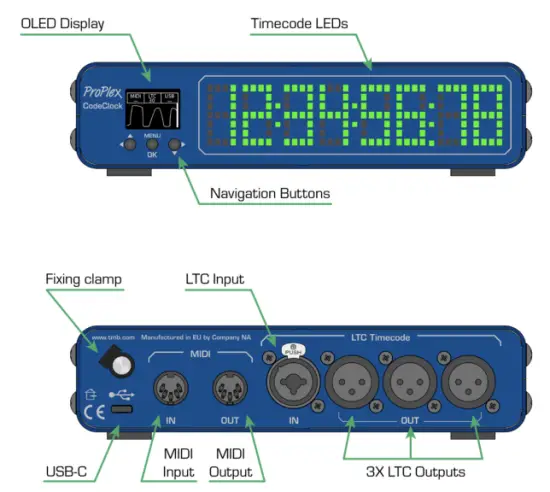
ሙሉ ዳይሜንሽናል የሽቦ ፍሬም ሥዕሎች
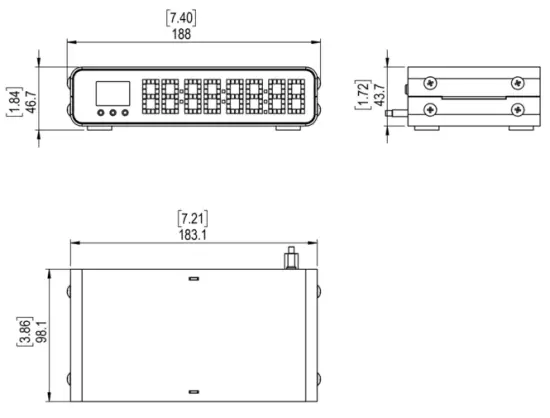
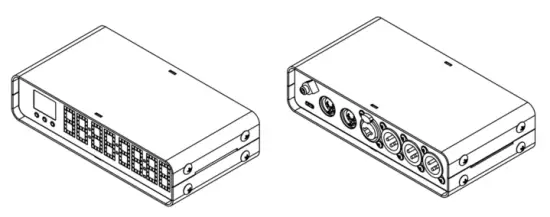
ማዋቀር
የደህንነት ጥንቃቄዎች
እባክዎ እነዚህን መመሪያዎች በጥንቃቄ ያንብቡ።
ይህ የተጠቃሚ መመሪያ የዚህን ምርት ጭነት፣ አጠቃቀም እና ጥገና በተመለከተ ጠቃሚ መረጃ ይዟል
- መሳሪያው ከተገቢው ጥራዝ ጋር መገናኘቱን ያረጋግጡtagሠ, እና ያ መስመር ጥራዝtagሠ በመሳሪያው ዝርዝር ውስጥ ከተገለጸው በላይ አይደለም
- በሚሠሩበት ጊዜ ወደ ክፍሉ ቅርብ ተቀጣጣይ ቁሳቁሶች አለመኖራቸውን ያረጋግጡ
- መሳሪያውን ከላይ ሲሰቅሉ ሁል ጊዜ የደህንነት ገመድ ይጠቀሙ
- ከማገልገልዎ በፊት ሁል ጊዜ ከኃይል ምንጭ ያላቅቁ ወይም ፊውዝ ምትክ (የሚመለከተው ከሆነ)
- ከፍተኛው የአካባቢ ሙቀት (ታ) 40°ሴ (104°F) ነው። አሃዱን ከዚህ ደረጃ በሚበልጥ የሙቀት መጠን አይሰሩት።
- ከባድ የአሠራር ችግር በሚፈጠርበት ጊዜ ወዲያውኑ ክፍሉን መጠቀም ያቁሙ. ጥገናው በሠለጠኑ, በተፈቀደላቸው ሰዎች መከናወን አለበት. በአቅራቢያዎ የሚገኘውን የተፈቀደ የቴክኒክ ድጋፍ ማእከል ያነጋግሩ። የኦሪጂናል ዕቃ አምራች መለዋወጫዎች ብቻ ጥቅም ላይ መዋል አለባቸው
- መሣሪያውን ከዲመር ጥቅል ጋር አያገናኙት
- የኤሌትሪክ ገመድ መቼም ያልተቆራረጠ ወይም የተበላሸ መሆኑን ያረጋግጡ
- ገመዱን በመጎተት ወይም በመጎተት የኃይል ገመዱን በጭራሽ አያቋርጡ
ጥንቃቄ! There are no user-serviceable parts inside the unit. Do not open the housing or attempt any repairs yourself. In the unlikely event your unit may require service, please see the limited warranty information at the end of this document
ማሸግ
ክፍሉን ከተቀበለ በኋላ ካርቶኑን በጥንቃቄ ይንቀሉት እና ይዘቱን ያረጋግጡ ሁሉም ክፍሎች መኖራቸውን እና በጥሩ ሁኔታ ላይ መሆናቸውን ያረጋግጡ። በማጓጓዣው ምክንያት የተበላሹ ከመሰሉ ወይም ካርቶኑ ራሱ የስህተት አያያዝ ምልክቶች ካሳዩ ወዲያውኑ ላኪውን ያሳውቁ እና የማሸጊያ እቃዎችን ለምርመራ ያቆዩ። ካርቶኑን እና ሁሉንም የማሸጊያ ቁሳቁሶችን ያስቀምጡ. አንድ ክፍል ወደ ፋብሪካው መመለስ ካለበት, ወደ መጀመሪያው የፋብሪካው ሳጥን እና ማሸጊያዎች መመለስ አስፈላጊ ነው.
ምን ይካተታል
- ProPlex CodeClock
- የ USB-C ገመድ
- የኬብል ማቆያ clamp
- የQR ኮድ የማውረድ ካርድ
የኃይል መስፈርቶች
The ProPlex CodeClock is powered via USB-C cable connected to any standard 5 VDC wall charger or computer USB port The included cable retainer is a threaded insert which attaches to the USB-C cable. It provides some strain relief and helps prevent accidental disconnection
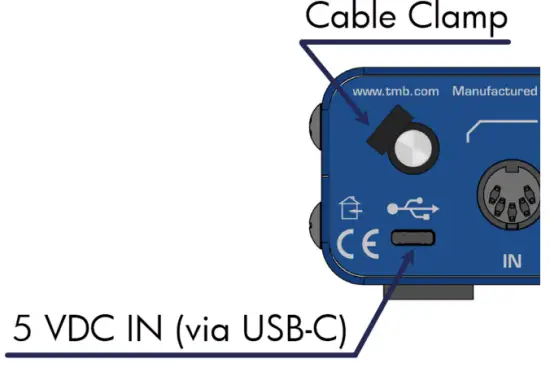
መጫን
The ProPlex CodeClock enclosure was designed with the touring programmer in mind. We wanted these devices to be lightweight, packable and stackable – so we fitted them with oversized rubber feet to keep them stationary on most surfaces
These units are also compatible with Small RackMount Kits should they need to be semi-permanently mounted for touring applications
RACKMOUNT መጫኛ መመሪያዎች
ProPlex RackMount Kits are available for both Single-Unit and Dual-Unit mounting configurations
To fasten the rack ears or joiners to the ProPlex PortableMount chassis, you must remove the two chassis screws on each side at the front of the chassis. These same screws are used to securely fasten the RackMount ears and joiners to the chassis
For dual-unit configurations, both sets of front and rear chassis screws will be used
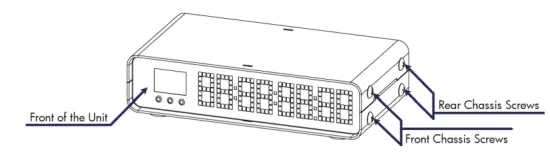
አስፈላጊ: Be sure to reinsert the screws into the unit after ears have been removed. Store RackMount Kit in a safe location until needed again. Spare screws are available from TMB if needed
RACKMOUNT መጫኛ መመሪያዎች
ነጠላ-አሃድ ትንሹ RackMount ኪት ሁለት መደርደሪያ ጆሮዎች አንድ ረጅም እና አንድ አጭር ያቀፈ ነው። ከዚህ በታች ያለው ሥዕላዊ መግለጫ የ RackMount Kit የተጠናቀቀውን ጭነት ያሳያል። እነዚህ የመደርደሪያ ጆሮዎች የተስተካከሉ እንዲሆኑ የተነደፉ ናቸው, ስለዚህም አጭር እና ረጅም ጆሮዎች ሊለዋወጡ ይችላሉ
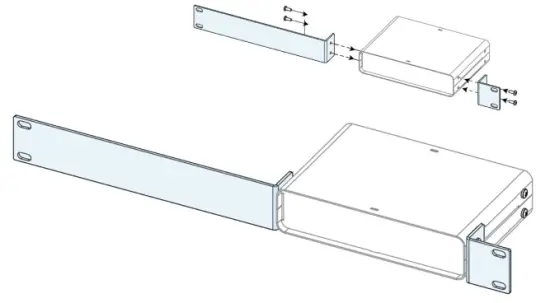
የ Dual-Unit Small RackMount Kit ሁለት አጭር መደርደሪያ ጆሮዎች እና ሁለት መጋጠሚያዎች አሉት። ከዚህ በታች ያለው ሥዕላዊ መግለጫ የ RackMount Kit የተጠናቀቀውን ጭነት ያሳያል። ይህ ውቅር በሁለቱም በፊት እና በኋላ የተያያዙ የTWO መሃል መጋጠሚያዎችን ይፈልጋል
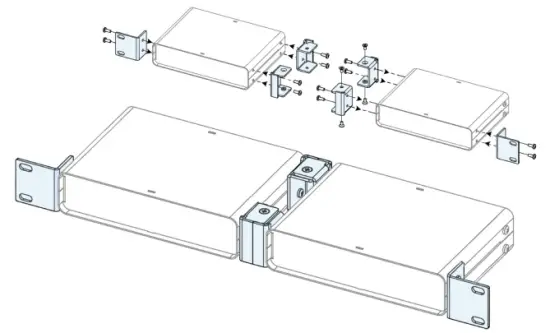
ባለሁለት ተቀናቃኞችን በመጫን ላይ
The Dual-Unit Small RackMount Kit includes FOUR joining links and FOUR countersunk flat head screws. These links are designed to nest into each other and are secured with the included screws and threaded holes.
Each link piece is identical. Simply rotate the joining link and line up the installation holes to install on either the left or right side of the corresponding unit.
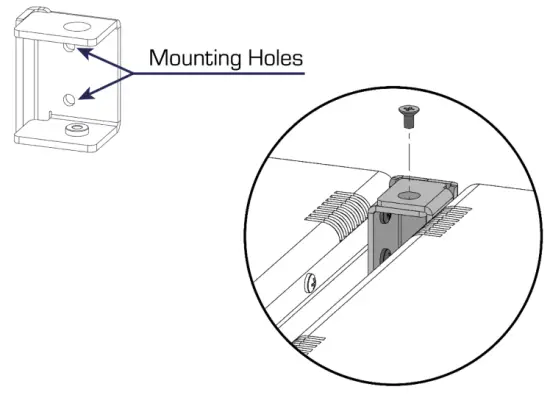
ኦፕሬሽን
ProPlex CodeBride በቀላሉ በመሳሪያው ፊት ለፊት ባለው የ OLED ማሳያ እና የማውጫ ቁልፎች ሊዋቀር ይችላል

ሜኑ ካርታ
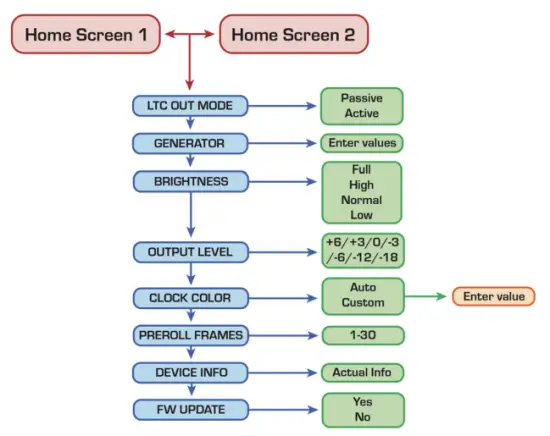
የቤት ሳይንስ
The CodeClock has 2 HOME SCREENS that display different parameters of incoming timecode streams. Cycle between these screens by pressing either the![]() አዝራር
አዝራር
መነሻ ስክሪን 1
The formats and rates of incoming timecode streams show at the top of the screen with the current active source highlighted.
The Oscillogram and voltage level bar underneath indicate signal level from incoming LTC source only
ማስታወሻ፡- Ideally the LTC IN steam should resemble a square wave with high output level. If level is too low, try increasing the volume at the source to improve the signal
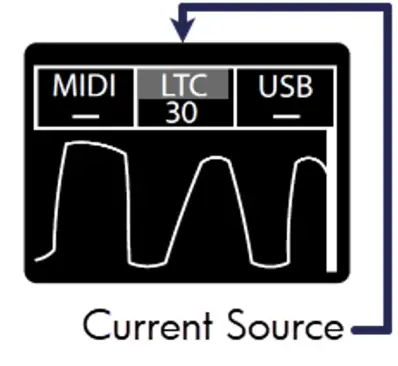
መነሻ ስክሪን 2
This screen displays all sources of timecode that the CodeClock can detect
Whichever source is considered active will be highlighted with a blinking background
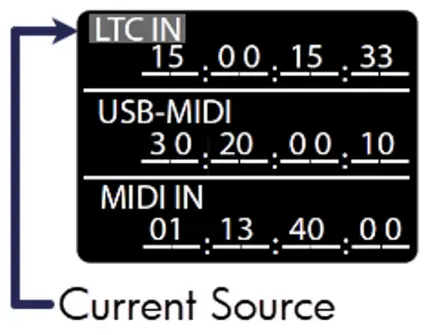
ዋና ምናሌ
ዋናውን ሜኑ በመጫን ማግኘት ይቻላል። ![]() button and majority of options can be exited via the
button and majority of options can be exited via the![]() አዝራር
አዝራር
Scroll with the ![]() አዝራር እና ምርጫውን ያረጋግጡ በ
አዝራር እና ምርጫውን ያረጋግጡ በ![]() አዝራር።
አዝራር።
ማስታወሻ፡- ሁሉም ምናሌዎች በመሳሪያው ማያ ገጽ ላይ አይጣጣሙም ስለዚህ አንዳንድ ምናሌዎችን ለመድረስ ማሸብለል ያስፈልግዎታል. በአብዛኛዎቹ የሜኑ ስክሪኖች የቀኝ ጎን የማሸብለያ አሞሌን ያሳያል ይህም የማሸብለል ዳሰሳውን ጥልቀት ለማመልከት ይረዳል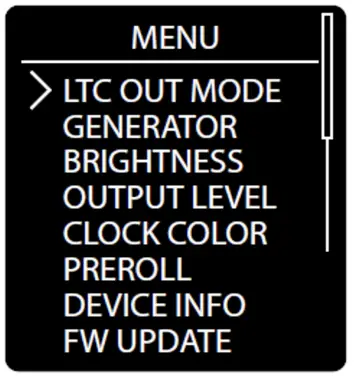
LTC Output Mode
Indicates how LTC timecode is redistributed
ተገብሮ ሁነታ፡ Incoming LTC is physically connected to LTC OUT ports through relay and signal is not altered
ንቁ ሁነታ LTC timecode has regenerated timing and signal level
ተጠቀም ![]() then to confirm selection with the
then to confirm selection with the![]() button to cycle between modes. The asterisk indicator will denote the currently selected output level
button to cycle between modes. The asterisk indicator will denote the currently selected output level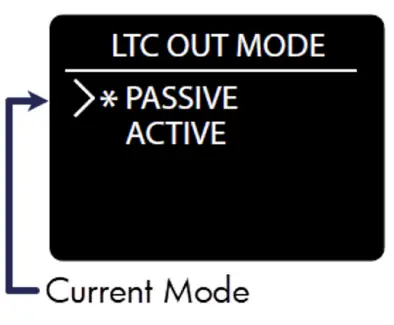 Timecode Generator
Timecode Generator
The CodeClock can generate clean, high output LTC out of the three isolated XLR3 ports (located on the rear of each unit)
የሚለውን ተጠቀም![]() አዝራሩ ፣ ከዚያ ምርጫውን ያረጋግጡ
አዝራሩ ፣ ከዚያ ምርጫውን ያረጋግጡ ![]() አዝራር በተለያዩ የጄነሬተር አማራጮች መካከል ለማሽከርከር
አዝራር በተለያዩ የጄነሬተር አማራጮች መካከል ለማሽከርከር
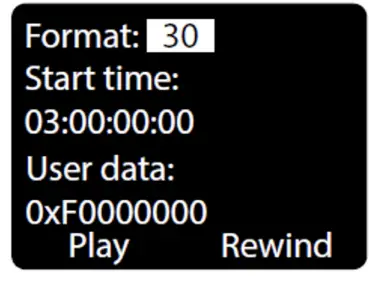
ቅርጸት፡- Select between different industry standard FPS rates 23.976, 24, 25, 29.97ND, 29.97DF, and 30 FPS
መጀመሪያ ሰዓት፡- Specify a start time of HH:MM:SS:FF using navigation buttons
የተጠቃሚ ውሂብ፡- specify user data in 0x00000000 hex format Play, Pause, Rewind: user playback controls for generated timecode.
ማስታወሻ፡- የLTC ጀነሬተርን ያለማቋረጥ ለመጠቀም በዚህ ስክሪን ላይ መቆየት አለቦት። ከዚህ ስክሪን ከወጡ ጀነሬተሩ በራስ-ሰር ይቆማል እና አሁን ያለው ምንጭ ወደሚቀጥለው ንቁ ምንጭ ይቀየራል።
የማያ ብሩህነት
There are 4 Brightness settings for the segment display:
FULL HIGH NORMAL LOW
የሚለውን ተጠቀም ![]() button, then confirm with the
button, then confirm with the![]() button to choose between the various levels. The asterisk indicator will denote the current screen level
button to choose between the various levels. The asterisk indicator will denote the current screen level
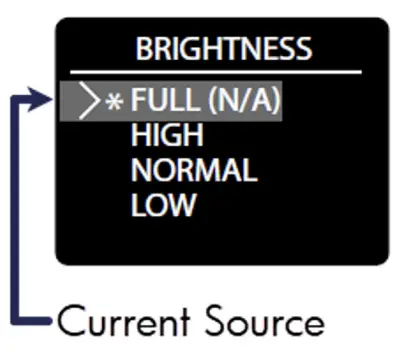
የውጤት ደረጃ
Boost or cut the output level from +6 dBu to -12 dBu. Everything outputting via the two isolated XLR3 ports is affected by this level change. This includes:
- የጄነሬተር ውፅዓት
- ከሌሎች ግብዓቶች እንደገና የተላለፉ የጊዜ ኮድ ቅርጸቶች
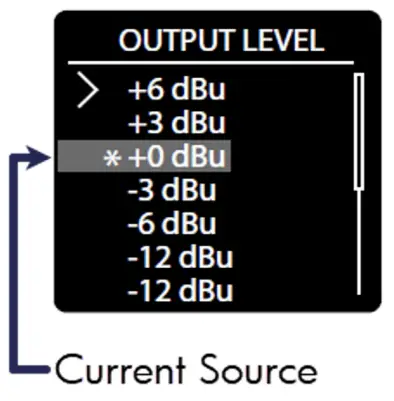
የሚለውን ተጠቀም ![]() button, then confirm with the
button, then confirm with the ![]() button to choose between the various output levels. The asterisk indicator will denote the currently selected output level
button to choose between the various output levels. The asterisk indicator will denote the currently selected output level
የሰዓት ቀለም
The CodeClock allows the user to customize the display color of the RGB segments or use our ‘auto’ display
የሚለውን ተጠቀም ![]() button, then confirm with the
button, then confirm with the ![]() button to choose between the two color modes. The asterisk indicator will denote the currently selected mode
button to choose between the two color modes. The asterisk indicator will denote the currently selected mode
ራስ-ሰር ቀለም; Clock color will change the display color depending on the state of the signal
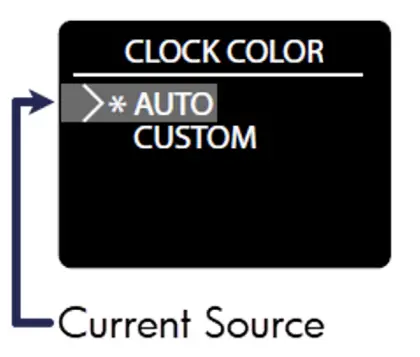
የቀለም ቁልፍ
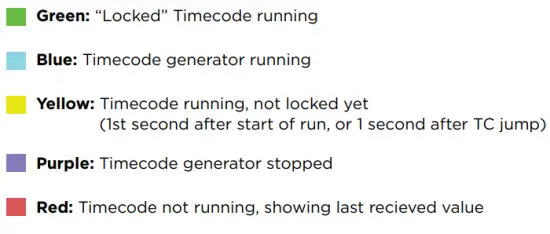
ብጁ ቀለም
User can customize the RGB color with hex digit values
- ተጠቀም
 to select and highlight a digit, then press
to select and highlight a digit, then press ምርጫን ለማረጋገጥ
ምርጫን ለማረጋገጥ - ከዚያ ተጠቀም
 to change value (from 0-F) and press
to change value (from 0-F) and press እንደገና ለማስቀመጥ ፡፡
እንደገና ለማስቀመጥ ፡፡ - As you alter the value, you should see the clock color intensity change in response to your edit
- RGB intensity values are represented by the format: 0x (r-value) (g-value) (b-value)
- Where 0xF00 is full red, 0x0F0 is full green and 0x00F is full blue
- When the desired color is displayed, highlight the OK button on screen and press
 ለማዳን
ለማዳን
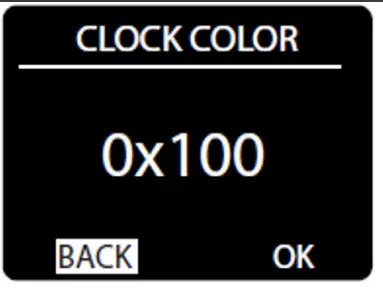
ቅድመ-ጥቅል ክፈፎች
ቅድመ-ጥቅል የጊዜ ኮድ ምንጩ ትክክለኛ እንደሆነ ለመቁጠር እና ወደ ውጤቶቹ ማስተላለፍ ለመጀመር የሚያስፈልጉት ትክክለኛ የክፈፎች ብዛት ነው።
የሚለውን ተጠቀም![]() button to highlight the Pre-roll value, then press
button to highlight the Pre-roll value, then press![]() the button to edit
the button to edit
የሚለውን ተጠቀም ![]() button to set the Pre-roll frames (1-30) and to
button to set the Pre-roll frames (1-30) and to![]() save the value
save the value
ማስታወሻ፡- Active streams will always show the incoming LTC stream starting from the 1st received frame, regardless of Pre-roll settings
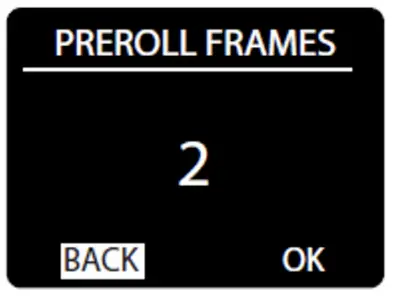
የመሣሪያ መረጃ
Device Info displays status information of the unit.
The information displayed is:
የመሣሪያ ስም
የ FW ስሪት
FW Build date
ተጫን![]() ለመውጣት
ለመውጣት
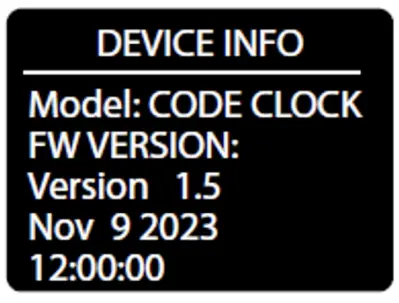
የጽኑ ትዕዛዝ አዘምን
የሚለውን ተጠቀም![]() button to highlight YES, then press
button to highlight YES, then press![]() the button to enter Bootloader mode. The CodeClock screen should display a note to
the button to enter Bootloader mode. The CodeClock screen should display a note to
“Use USB to Update Firmware” to let you know it is ready
Now the device should respond to updates sent from the Tiva Programmer software – visit tmb.com ወይም ኢሜይል techsupport@tmb.com for information on currently available updates and further instructions
ማስታወሻ፡- In the case of entering the bootloader accidentally, you must power cycle the device to exit and return to normal operation
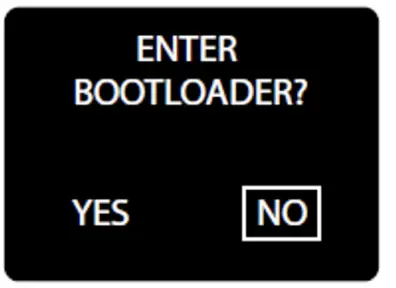
ተገብሮ ክወና
CodeClock is capable of passive operation, where no power is needed
to pass LTC through from the input to the outputs. We designed CodeClock so that each output uses an isolation transformer to help stabilize passive operation.
Isolation helps to avoid ground loops and other potential signal noise issues between the source and receiver, and among receivers.
However, the implementation of these transformers introduces an attenuation (insertion loss) to the signal at < 1dB typical to 2dB max
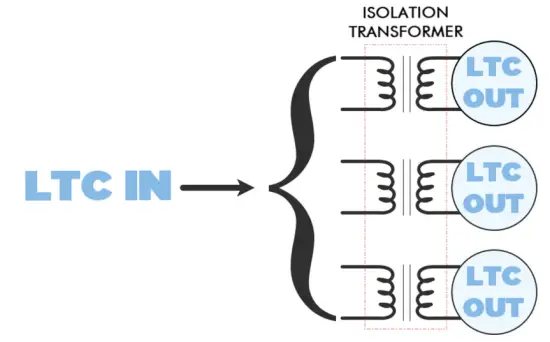
This additional signal level loss is normally insignificant and should cause no issue in most cases. BUT if the LTC signal was low to begin with, then the signal might attenuate to a level where it stops working.
Attenuation Recommendations
We always recommended having good headroom when working with timecode. LTC should not be sinusoidal like audio – rather, it is a digital signal that is encoded in a square audio wave
When visualizing LTC, you would generally want to see a high-amplitude square-wave with steep ascents
One fundamental difference between audio and LTC is the acceptable signal level. A “clipped” or overloaded signal is usually something to avoid in audio signals, but it may actually be necessary for accurate LTC timecode synchronization
The goal is to have incoming LTC at 0dBu (775mV), which is also the default output level for active CodeClock and the other LTC family devices
If the incoming LTC signal is low, you may need to boost the level of the sound card in the system. How much may depend on the source
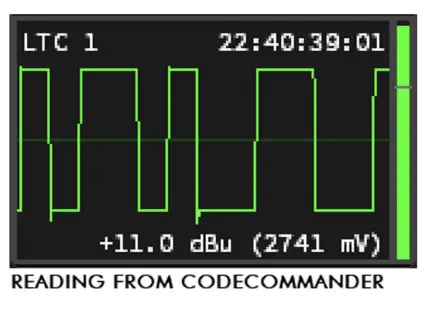
Laptop sound cards
- Built-in sound laptop sound cards are usually unbalanced and often require an adapter from mini-jack to XLR – this results in loss around- 10dBu (316mV)
- It is essential to have PC volume at 100% to avoid sync issues with receives
Professional sound cards
- Pro equipment generally has a much higher output level – usually 70-80%is sufficient for normal operation with LTC
The final recommendation is to always use high-quality cables and adapters. Damaged cables or adapters can unintentionally cause more signal attenuation and lead to issues with LTC stability
ጽዳት እና ጥገና
Dust build-up in connector ports can cause performance issues and can potentially lead to further damage during normal wear and tear
CodeClock devices need occasional cleaning to maintain best performance, especially units used in harsher environmental conditions
የሚከተሉት አጠቃላይ የጽዳት መመሪያዎች ናቸው፡-
- ማንኛውንም ጽዳት ከመሞከርዎ በፊት ሁል ጊዜ ከኃይልዎ ያላቅቁ
- ከማጽዳትዎ በፊት ክፍሉ እስኪቀዘቅዝ እና ሙሉ በሙሉ እስኪወጣ ድረስ ይጠብቁ
- በመገጣጠሚያዎች ውስጥ እና በአካባቢው አቧራ / ፍርስራሾችን ለማስወገድ ቫክዩም ወይም ደረቅ የታመቀ አየር ይጠቀሙ
- የሻሲውን አካል ለመጥረግ እና ለመቦርቦር ለስላሳ ፎጣ ወይም ብሩሽ ይጠቀሙ
- የአሰሳ ስክሪኑን ለማጽዳት አይሶፕሮፒል አልኮሆልን ለስላሳ ሌንስ ማጽጃ ቲሹ ወይም ከተሸፈነ ጥጥ ጋር ይተግብሩ
- የአልኮሆል ፓድ እና q-ጠቃሚ ምክሮች ማናቸውንም ብስጭት እና ቀሪዎችን ከአሰሳ ቁልፎች ለማስወገድ ይረዳሉ
አስፈላጊ፡-
እንደገና ለማብራት ከመሞከርዎ በፊት ሁሉም ገጽታዎች ደረቅ መሆናቸውን ያረጋግጡ
ቴክኒካዊ ዝርዝሮች
| ክፍል ቁጥር | PPCODECLME |
|
የኃይል ማገናኛ |
USB-C Connector with cable retainer to prevent accidental power disconnection. Also transmits and receives USB MIDI. |
| MIDI ግቤት አያያዥ | DIN 5-ፒን ሴት |
| MIDI ውፅዓት አያያዥ | DIN 5-ፒን ሴት |
| የLTC ግቤት አያያዥ | Neutrik™ ጥምር 3-ፒን XLR እና 1/4 ኢንች TRS ሴት |
| የLTC የውጤት ማያያዣዎች | Neutrik™ 3-ፒን XLR ወንድ |
| ኦፕሬቲንግ ቁtage | 5 ቪ.ዲ.ሲ |
| የኃይል ፍጆታ | 4.5 ወ ማክስ. |
| የአሠራር ሙቀት. | TBA |
| ልኬቶች (HxWxD) | 1.72 x 7.22 x 4.42 ኢንች [43.7 x 183.5 x 112.3 ሚሜ] |
| ክብደት | 1.4 ፓውንድ £ [0.64 ኪ.ግ.] |
| የማጓጓዣ ክብደት | 1.6 ፓውንድ £ [0.73 ኪ.ግ.] |
የተገደበ የዋስትና መረጃ
የፕሮፕሌክስ ዳታ ማከፋፈያ መሳሪያዎች በቲኤምቢ የተበላሹ ቁሶች ወይም ሰራተኞቻቸው በቲኤምቢ ከተሸጡበት ቀን ጀምሮ ለሁለት (2) ዓመታት ዋስትና ተሰጥቷቸዋል።
የቲኤምቢ ዋስትና ጉድለት ያለበት እና የይገባኛል ጥያቄው የሚመለከተው የዋስትና ጊዜ ከማብቃቱ በፊት ማንኛውንም ክፍል ለመጠገን ወይም ለመተካት ብቻ የተገደበ መሆን አለበት።
የምርቱ ጉድለቶች በሚከተሉት ውጤቶች ከሆኑ ይህ የተወሰነ ዋስትና ዋጋ የለውም፡-
- መያዣውን፣ መጠገንን ወይም ማስተካከያውን ከቲኤምቢ ውጭ በማንኛውም ሰው ወይም በቲኤምቢ የተፈቀደላቸው ሰዎች መክፈት
- አደጋ፣ አካላዊ ጥቃት፣ አላግባብ መጠቀም ወይም ምርቱን አላግባብ መጠቀም።
- በመብረቅ፣ በመሬት መንቀጥቀጥ፣ በጎርፍ፣ በሽብር፣ በጦርነት ወይም በእግዚአብሔር ድርጊት ምክንያት የሚደርስ ጉዳት።
TMB ያለ TMB የጽሁፍ ፍቃድ ምርቱን ለመተካት እና/ወይም ለመጠገን ለሚወጣ ለማንኛውም ጉልበት ወይም ጥቅም ላይ ለሚውል ቁሳቁስ ሃላፊነቱን አይወስድም። በመስክ ላይ ያለ ማንኛውም የምርት ጥገና እና ማንኛውም ተያያዥ የጉልበት ክፍያዎች በቅድሚያ በTMB መሰጠት አለባቸው። በዋስትና ጥገና ላይ የጭነት ወጪዎች 50/50 ተከፍለዋል: ደንበኛው ጉድለት ያለበትን ምርት ወደ TMB ለመላክ ይከፍላል; TMB የተስተካከለ ምርትን፣ የመሬት ላይ ጭነትን፣ ወደ ደንበኛ ለመመለስ ይከፍላል።
ይህ ዋስትና ማንኛውንም አይነት ጉዳት ወይም ወጪን አይሸፍንም።
ለዋስትና ወይም ዋስትና ላልሆነ ጥገና የተበላሹ እቃዎች ከመመለሳቸው በፊት የመመለሻ የሸቀጣሸቀጥ ፍቃድ (RMA) ቁጥር ከቲኤምቢ ማግኘት አለበት። ለጥገና ጥያቄዎች፣ እባክዎን TMB በኢሜል ያግኙ TechSupport@tmb.com ወይም ከታች ካሉት ቦታዎች በአንዱ ስልክ ይደውሉ፡-
TMB US
527 Park Ave.
ሳን ፈርናንዶ፣ CA 91340
ዩናይትድ ስቴተት
ስልክ፡ +1 818.899.8818
TMB UK
21 አርምስትሮንግ መንገድ
Southall፣ UB2 4SD
እንግሊዝ
ስልክ: +44 (0) 20.8574.9700
You may also contact TMB directly via email at TechSupport@tmb.com
የመመለሻ ሂደት
እባኮትን ለጥገና ከማጓጓዝዎ በፊት TMBን ያግኙ እና የጥገና ትኬት እና የሸቀጣሸቀጥ ፍቃድ ቁጥርን ይጠይቁ። የሞዴል ቁጥሩን ፣ የመለያ ቁጥሩን እና የመመለሻውን ምክንያት አጭር መግለጫ እንዲሁም የመመለሻ መላኪያ አድራሻ እና የእውቂያ መረጃን ለማቅረብ ዝግጁ ይሁኑ። አንዴ የጥገና ትኬት ከተሰራ፣ RMA # እና የመመለሻ መመሪያው በኢሜል ወደ አድራሻው ይላካል file.
Clearly label any shipping package(s) with ATTN: RMA#. Please return equipment prepaid and in the original packaging whenever possible. DO NOT include cables or accessories (unless advised otherwise). If original packaging is not available, be sure to properly pack and protect any equipment. TMB is not liable for any shipping damage resulting from inadequate packaging by the sender.
Freight call tags will not be issued for shipping repairs to TMB, but TMB will pay the freight for return to the customer if the repair qualifies for warranty service. Non-warranty repairs will undergo a quotation process by the technician assigned to the repair. All associated costs for parts, labor and return shipping must be authorized in writing before any work can be completed.
TMB reserves the right to use its own discretion to repair or replace product(s) and determine the warranty status of any equipment.
የእውቂያ መረጃ
የሎስ አንጀለስ ዋና መሥሪያ ቤት
527 ፓርክ አቬኑ | ሳን ፈርናንዶ፣ ካሊፎርኒያ 91340፣ አሜሪካ ስልክ፡ +1 818.899.8818 | ፋክስ: +1 818.899.8813 sales@tmb.com
TMB 24/7 የቴክኖሎጂ ድጋፍ
አሜሪካ/ካናዳ፡ +1.818.794.1286
ከክፍያ ነፃ፡ 1.877.862.3833 (1.877.TMB.DUDE) UK: +44 (0)20.8574.9739
ከክፍያ ነፃ፡ 0800.652.5418
techsupport@tmb.com
LOS ANGELES +1 818.899.8818 LONDON +44 (0)20.8574.9700 NEW YORK +1 201.896.8600 BEIJING +86 10.8492.1587 CANADA +1 519.538.0888 RIGA +371 6389 8886
የቴክኒክ ድጋፍ፣ የደንበኞች አገልግሎት እና ክትትል የሚያደርግ ሙሉ አገልግሎት ኩባንያ።
Providing products and services for the industrial, entertainment, architectural, installation, defense, broadcast, research, telecommunications, and signage industries.Servicing the global market from offices in Los Angeles, London, New York, Toronto, Riga and Beijing.
ሰነዶች / መርጃዎች
 |
ProPlex Codeclock Timecode Display and Distribution Device [pdf] የተጠቃሚ መመሪያ Codeclock Timecode Display and Distribution Device, Timecode Display and Distribution Device, Display and Distribution Device, Distribution Device |
