ProPlex Codeclock Timecode Display and Distribution Device

Finiteview
TMB authorizes its customers to download and print this electronically published manual for professional use only.
TMB malpermesas reproduktadon, modifon aŭ dissendon de ĉi tiu dokumento por aliaj celoj, sen esprima skriba konsento.
TMB havas fidon je la precizeco de la dokumenta informo ĉi tie sed supozas neniun respondecon aŭ respondecon por ajna perdo okazanta kiel rekta aŭ nerekta rezulto de eraroj aŭ ekskludoj ĉu pro akcidento aŭ ajna alia kaŭzo.
PRISKRIBO DE PRODUCTO
The ProPlex CodeClock is a member of our LTC Device system, which is designed to generate, distribute and monitor timecode. Our rugged, compact mini-enclosure design is perfect for desktop programmers to throw in bag while also being flexible enough to install in a rack with an optional RackMount Kit. With custom color selection on a clean dot-matrix display, the CodeClock is the ultimate tool to synchronize and monitor timecode streams.
ĈEFAJ EZAJORoj
- Large RGB LED matrix clock displays time and changes color depending on status
- Receives timecode over LTC (XLR3), MIDI (DIN), or USB MIDI
- Redistributes selected timecode over LTC outputs
- 3x Neutrik XLR3 outputs are transformer-isolated and have adjustable level (-18dBu to +6dBu)
- OLED control panel with an intuitive user interface and waveform display
- Built-in timecode generator capable of running at any standard framerate
- Compact, lightweight, rugged, reliable. Backpack friendly
- Available rackmount kit options
- Powered via USB-C. Cable retainer prevents accidental disconnection
MENDOKODOJ
| PARTNOMEROJ | PROUDCT NAME |
| PPCODECLME | PROPLEX CODECLOCK TIMECODE DEVICE |
| PP1RMKITSS | PROPLEX 1U RACKMOUNT KIT, SMALL, SINGLE |
| PP1RMKITSD | PROPLEX 1U RACKMOUNT KIT, SMALL, DUAL |
| PP1RMKITS+MD | PROPLEX 1U DUAL COMBINATION SMALL + MEDIUM |
MODELO FINITAVIEW
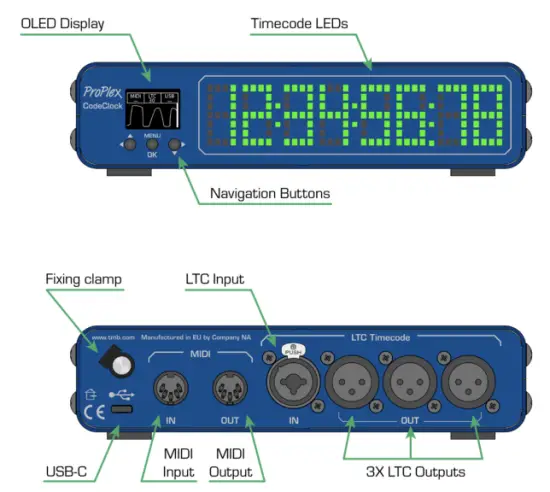
FULL DIMENSIONAL WIREFRAME DRAWINGS
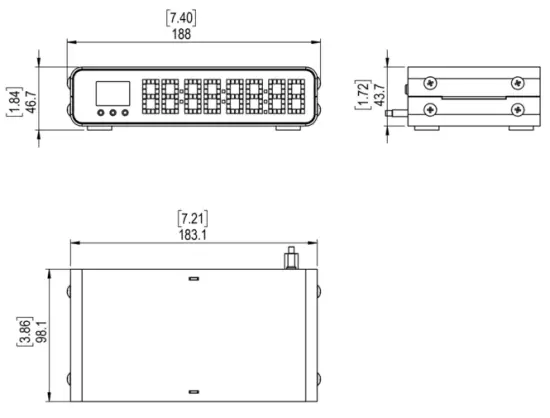
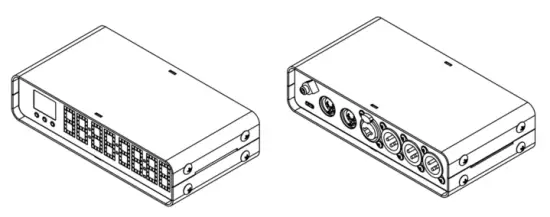
AJRO
Sekurecaj Antaŭzorgoj
Bonvolu legi ĉi tiujn instrukciojn atente.
Ĉi tiu uzantgvidilo enhavas gravajn informojn pri la instalado, uzado kaj bontenado de ĉi tiu produkto.
- Certigu, ke la aparato estas konektita al la ĝusta voltotage, kaj tiu linio voltage ne estas pli alta ol tio deklarita en la aparataj specifoj
- Certigu, ke ne estas brulemaj materialoj proksime al la unuo dum funkciado
- Ĉiam uzu sekurecan kablon kiam vi pendigas fiksaĵon supre
- Ĉiam malkonekti la elektran aparaton de la elektrofonto antaŭ riparado aŭ anstataŭigo de fuzeo (se aplikeble).
- Maksimuma ĉirkaŭa temperaturo (Ta) estas 40°C (104°F). Ne funkciigu la aparaton je temperaturoj super ĉi tiu rangigo.
- En kazo de grava funkciada problemo, tuj ĉesu uzi la aparaton. Riparojn devas fari trejnita, rajtigita personaro. Kontaktu la plej proksiman rajtigitan teknikan helpcentron. Nur originalaj rezervaj partoj estu uzataj.
- Ne konektu la aparaton al malheligilo
- Certigu, ke la elektra ŝnuro neniam estas krispigita aŭ difektita
- Neniam malkonektu la elektran ŝnuron tirante aŭ tirante la ŝnuron
ATENTU! There are no user-serviceable parts inside the unit. Do not open the housing or attempt any repairs yourself. In the unlikely event your unit may require service, please see the limited warranty information at the end of this document
ELPAKADO
Upon receipt of the unit, carefully unpack the carton and check the contents to ensure that all parts are present and in good condition. Notify the shipper immediately and retain packing material for inspection if any parts appear to be damaged from shipping or if the carton itself shows signs of mishandling. Save the carton and all packing materials. If a unit must be returned to the factory, it is important that it be returned in the original factory box and packing.
KIO ESTAS inkludita
- ProPlex CodeClock
- Kablo USB-C
- Kablo retenilo clamp
- QR Code downloads card
POTENCO POSTULOJ
The ProPlex CodeClock is powered via USB-C cable connected to any standard 5 VDC wall charger or computer USB port The included cable retainer is a threaded insert which attaches to the USB-C cable. It provides some strain relief and helps prevent accidental disconnection
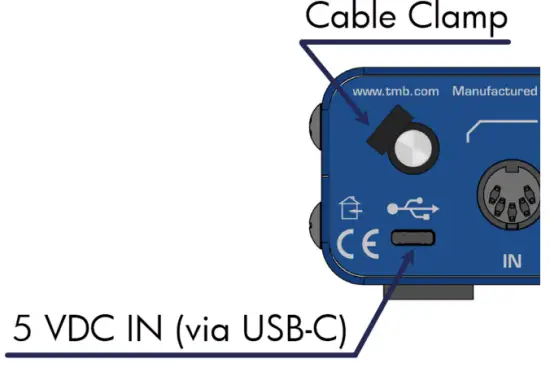
INSTALO
The ProPlex CodeClock enclosure was designed with the touring programmer in mind. We wanted these devices to be lightweight, packable and stackable – so we fitted them with oversized rubber feet to keep them stationary on most surfaces
These units are also compatible with Small RackMount Kits should they need to be semi-permanently mounted for touring applications
RACKMOUNT INSTALLATION INSTRUCTIONS
ProPlex RackMount Kits are available for both Single-Unit and Dual-Unit mounting configurations
To fasten the rack ears or joiners to the ProPlex PortableMount chassis, you must remove the two chassis screws on each side at the front of the chassis. These same screws are used to securely fasten the RackMount ears and joiners to the chassis
For dual-unit configurations, both sets of front and rear chassis screws will be used
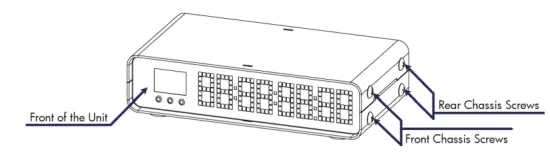
GRAVA: Be sure to reinsert the screws into the unit after ears have been removed. Store RackMount Kit in a safe location until needed again. Spare screws are available from TMB if needed
RACKMOUNT INSTALLATION INSTRUCTIONS
The Single-Unit Small RackMount Kit is comprised of two rack ears, ONE long and ONE short. The diagram below depicts the completed installation of the RackMount Kit. These rack ears are designed to be symmetrical, so that the short and long ears can be interchangeable
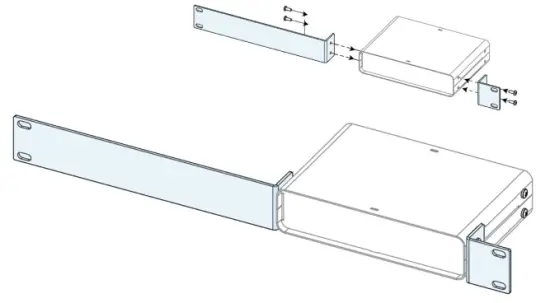
The Dual-Unit Small RackMount Kit has TWO short rack ears plus TWO joiners. The diagram below depicts the completed installation of the RackMount Kit. This configuration requires the TWO center joiners attached at both front and rear
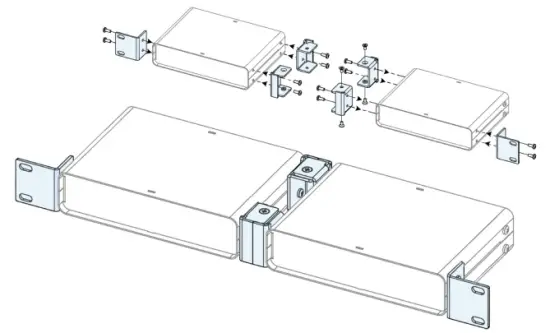
INSTALLING THE DUAL JOINERS
The Dual-Unit Small RackMount Kit includes FOUR joining links and FOUR countersunk flat head screws. These links are designed to nest into each other and are secured with the included screws and threaded holes.
Each link piece is identical. Simply rotate the joining link and line up the installation holes to install on either the left or right side of the corresponding unit.
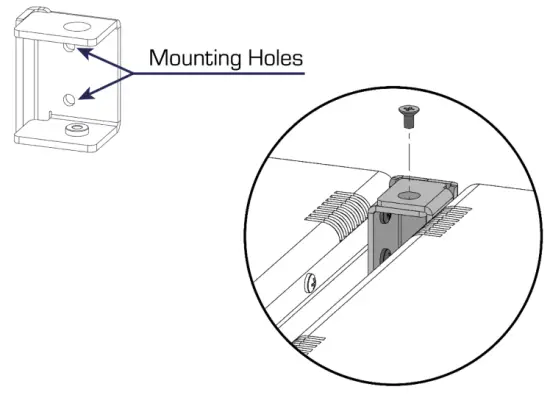
OPERACIO
The ProPlex CodeBride can be easily configured with the onboard OLED Display and navigation buttons on the front of the unit

MENU MAPAO
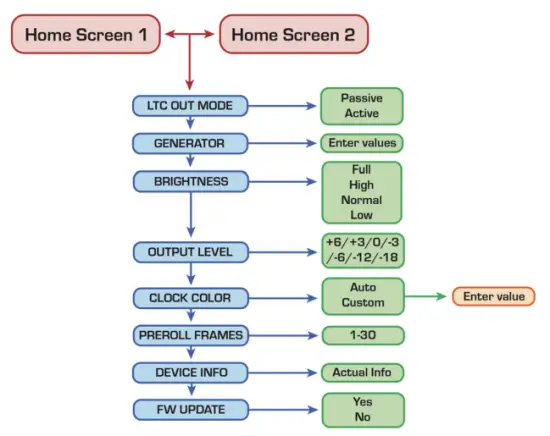
HEJMA EKRANO
The CodeClock has 2 HOME SCREENS that display different parameters of incoming timecode streams. Cycle between these screens by pressing either the![]() butonon
butonon
Hejma Ekrano 1
The formats and rates of incoming timecode streams show at the top of the screen with the current active source highlighted.
The Oscillogram and voltage level bar underneath indicate signal level from incoming LTC source only
Notu: Ideally the LTC IN steam should resemble a square wave with high output level. If level is too low, try increasing the volume at the source to improve the signal
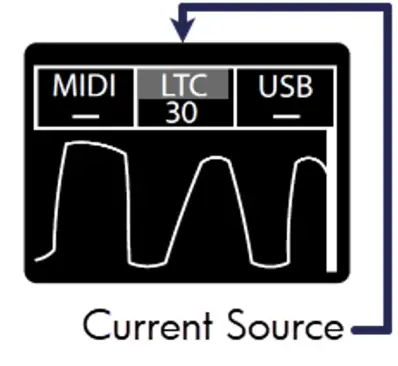
Hejma Ekrano 2
This screen displays all sources of timecode that the CodeClock can detect
Whichever source is considered active will be highlighted with a blinking background
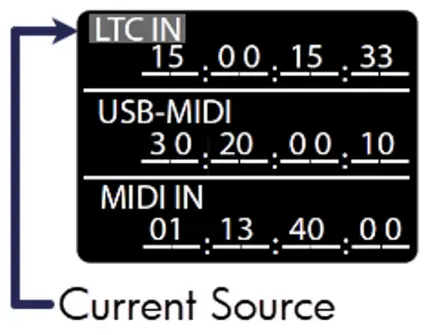
Ĉefa Menuo
The Main Menu can be accessed by pressing the ![]() button and majority of options can be exited via the
button and majority of options can be exited via the![]() butonon
butonon
Scroll with the ![]() button and confirm selection with the
button and confirm selection with the![]() butonon.
butonon.
Notu: Not all menus will fit on the device screen so you will need to scroll to access some menus. The right side of most menu screens will will display a scroll bar which will help indicate the depth of scroll navigation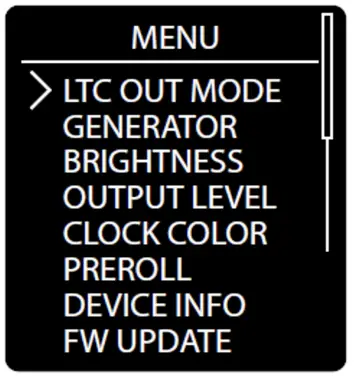
LTC Output Mode
Indicates how LTC timecode is redistributed
Pasiva Reĝimo: Incoming LTC is physically connected to LTC OUT ports through relay and signal is not altered
Aktiva reĝimo: LTC timecode has regenerated timing and signal level
Uzu ![]() then to confirm selection with the
then to confirm selection with the![]() button to cycle between modes. The asterisk indicator will denote the currently selected output level
button to cycle between modes. The asterisk indicator will denote the currently selected output level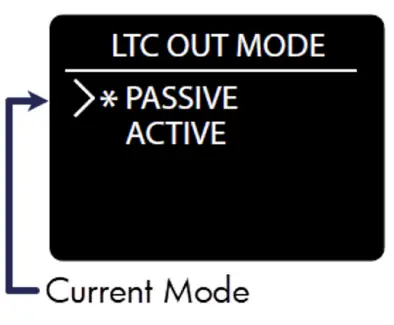 Timecode Generatoro
Timecode Generatoro
The CodeClock can generate clean, high output LTC out of the three isolated XLR3 ports (located on the rear of each unit)
Uzu la![]() button, then confirm selection with the
button, then confirm selection with the ![]() button to cycle between the various generator options
button to cycle between the various generator options
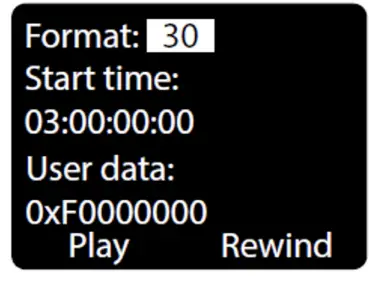
Formato: Select between different industry standard FPS rates 23.976, 24, 25, 29.97ND, 29.97DF, and 30 FPS
Komenca Tempo: Specify a start time of HH:MM:SS:FF using navigation buttons
Uzantdatumoj: specify user data in 0x00000000 hex format Play, Pause, Rewind: user playback controls for generated timecode.
Notu: you must remain on this screen to continuously use the LTC generator. If you exit this screen, the generator will stop automatically, and the current source will change over to the next active source
Ekrana Brilo
There are 4 Brightness settings for the segment display:
FULL HIGH NORMAL LOW
Uzu la ![]() button, then confirm with the
button, then confirm with the![]() button to choose between the various levels. The asterisk indicator will denote the current screen level
button to choose between the various levels. The asterisk indicator will denote the current screen level
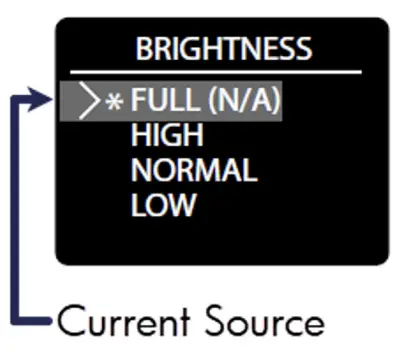
Eligo-Nivelo
Boost or cut the output level from +6 dBu to -12 dBu. Everything outputting via the two isolated XLR3 ports is affected by this level change. This includes:
- Generatoro eligo
- Re-transmitted timecode formats from other inputs
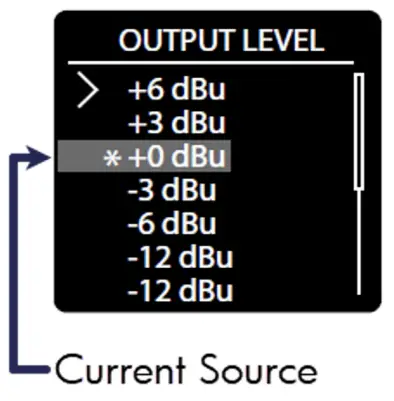
Uzu la ![]() button, then confirm with the
button, then confirm with the ![]() button to choose between the various output levels. The asterisk indicator will denote the currently selected output level
button to choose between the various output levels. The asterisk indicator will denote the currently selected output level
Horloĝo Koloro
The CodeClock allows the user to customize the display color of the RGB segments or use our ‘auto’ display
Uzu la ![]() button, then confirm with the
button, then confirm with the ![]() button to choose between the two color modes. The asterisk indicator will denote the currently selected mode
button to choose between the two color modes. The asterisk indicator will denote the currently selected mode
Aŭtomata Koloro: Clock color will change the display color depending on the state of the signal
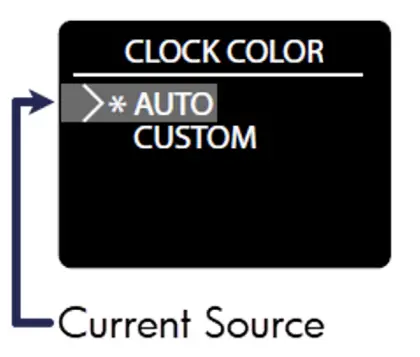
Kolora Ŝlosilo:
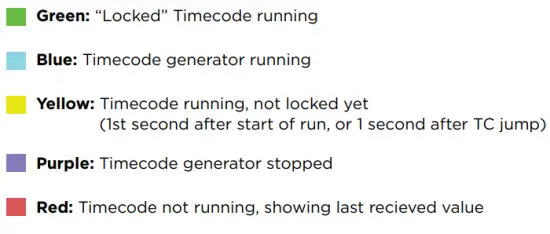
Propra Koloro
User can customize the RGB color with hex digit values
- Uzu
 to select and highlight a digit, then press
to select and highlight a digit, then press por konfirmi elekton
por konfirmi elekton - Tiam uzu
 to change value (from 0-F) and press
to change value (from 0-F) and press denove savi.
denove savi. - As you alter the value, you should see the clock color intensity change in response to your edit
- RGB intensity values are represented by the format: 0x (r-value) (g-value) (b-value)
- Where 0xF00 is full red, 0x0F0 is full green and 0x00F is full blue
- When the desired color is displayed, highlight the OK button on screen and press
 savi
savi
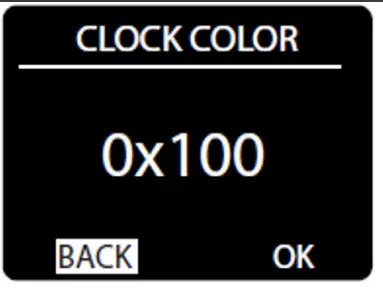
Pre-roll Frames
Pre-roll is the number of valid frames needed to consider the timecode source to be valid and begin forwarding it to the outputs
Uzu la![]() button to highlight the Pre-roll value, then press
button to highlight the Pre-roll value, then press![]() the button to edit
the button to edit
Uzu la ![]() button to set the Pre-roll frames (1-30) and to
button to set the Pre-roll frames (1-30) and to![]() save the value
save the value
Notu: Active streams will always show the incoming LTC stream starting from the 1st received frame, regardless of Pre-roll settings
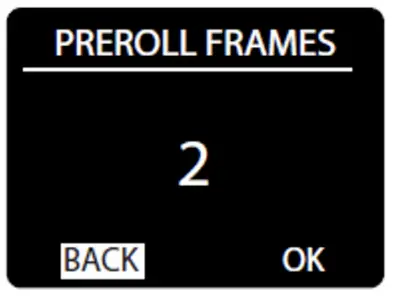
Informoj pri Aparato
Device Info displays status information of the unit.
The information displayed is:
Aparato Nomo
FW-versio
FW Build date
Premu![]() eliri
eliri
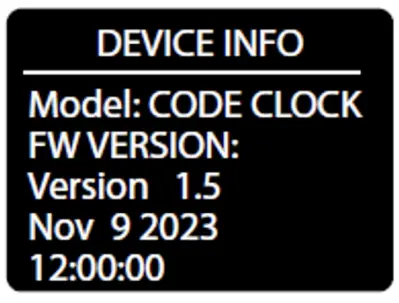
Firmware ĝisdatigilo
Uzu la![]() button to highlight YES, then press
button to highlight YES, then press![]() the button to enter Bootloader mode. The CodeClock screen should display a note to
the button to enter Bootloader mode. The CodeClock screen should display a note to
“Use USB to Update Firmware” to let you know it is ready
Now the device should respond to updates sent from the Tiva Programmer software – visit tmb.com aŭ retpoŝto techsupport@tmb.com for information on currently available updates and further instructions
Notu: In the case of entering the bootloader accidentally, you must power cycle the device to exit and return to normal operation
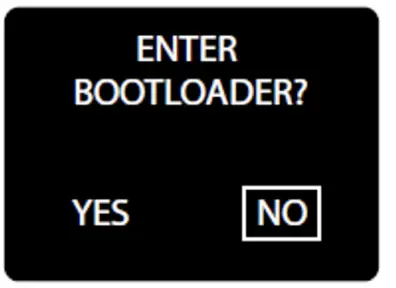
Pasiva Operacio
CodeClock is capable of passive operation, where no power is needed
to pass LTC through from the input to the outputs. We designed CodeClock so that each output uses an isolation transformer to help stabilize passive operation.
Isolation helps to avoid ground loops and other potential signal noise issues between the source and receiver, and among receivers.
However, the implementation of these transformers introduces an attenuation (insertion loss) to the signal at < 1dB typical to 2dB max
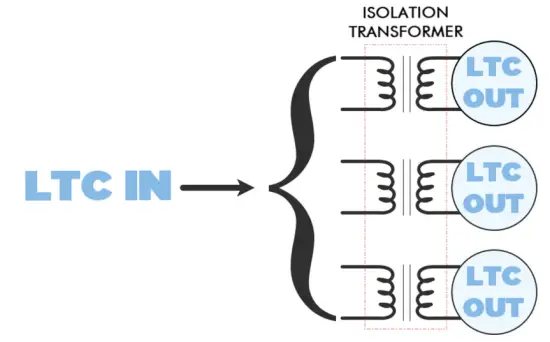
This additional signal level loss is normally insignificant and should cause no issue in most cases. BUT if the LTC signal was low to begin with, then the signal might attenuate to a level where it stops working.
Attenuation Recommendations
We always recommended having good headroom when working with timecode. LTC should not be sinusoidal like audio – rather, it is a digital signal that is encoded in a square audio wave
When visualizing LTC, you would generally want to see a high-amplitude square-wave with steep ascents
One fundamental difference between audio and LTC is the acceptable signal level. A “clipped” or overloaded signal is usually something to avoid in audio signals, but it may actually be necessary for accurate LTC timecode synchronization
The goal is to have incoming LTC at 0dBu (775mV), which is also the default output level for active CodeClock and the other LTC family devices
If the incoming LTC signal is low, you may need to boost the level of the sound card in the system. How much may depend on the source
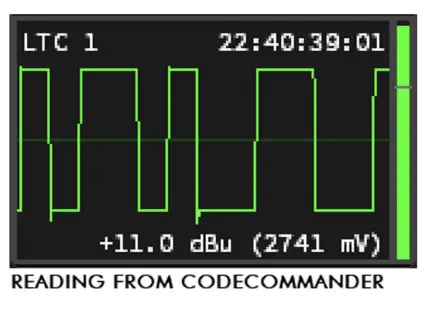
Laptop sound cards
- Built-in sound laptop sound cards are usually unbalanced and often require an adapter from mini-jack to XLR – this results in loss around- 10dBu (316mV)
- It is essential to have PC volume at 100% to avoid sync issues with receives
Professional sound cards
- Pro equipment generally has a much higher output level – usually 70-80%is sufficient for normal operation with LTC
The final recommendation is to always use high-quality cables and adapters. Damaged cables or adapters can unintentionally cause more signal attenuation and lead to issues with LTC stability
PURADO KAJ PRUNORADO
Dust build-up in connector ports can cause performance issues and can potentially lead to further damage during normal wear and tear
CodeClock devices need occasional cleaning to maintain best performance, especially units used in harsher environmental conditions
THE FOLLOWING ARE GENERAL CLEANING GUIDELINES:
- Always disconnect from power before attempting any cleaning
- Wait until unit has cooled and discharged completely before cleaning
- Use vacuum or dry compressed air to remove dust/debris in and around connectors
- Use a soft towel or brush to wipe and buff the chassis body
- To clean the navigation screen, apply isopropyl alcohol with a soft lens cleaning tissue or lint free cotton
- Alcohol pads and q-tips may help remove any grime and residue from navigation buttons
GRAVA:
Be sure all surfaces are dry before attempting to power on again
TEKNIKAJ SPECIFICADOJ
| Parta Nombro | PPCODECLME |
|
Potenca Konektilo |
USB-C Connector with cable retainer to prevent accidental power disconnection. Also transmits and receives USB MIDI. |
| MIDI Input Connector | DIN 5-Pin Female |
| MIDI Output Connector | DIN 5-Pin Female |
| LTC Input Connector | Neutrik™ Combination 3-Pin XLR and 1/4” TRS female |
| LTC Output Connectors | Neutrik™ 3-Pin XLR Male |
| Funkcianta Voltage | 5 VDC |
| Elektrokonsumo | 4.5 W Maks. |
| Funkcia Temp. | TBA |
| Dimensioj (HxWxD) | 1.72 x 7.22 x 4.42 in [43.7 x 183.5 x 112.3 mm] |
| Pezo | 1.4 funt. [0.64 kg] |
| Senda Pezo | 1.6 funt. [0.73 kg] |
LIMIGIGA GARANTIO INFORMO
ProPlex Data Distribution Devices estas garantiitaj de TMB kontraŭ misaj materialoj aŭ manfarado por periodo de du (2) jaroj de la dato de origina vendo de TMB.
La garantio de TMB estos limigita al la riparo aŭ anstataŭigo de iu ajn parto kiu pruvas esti misa kaj por kiu reklamo estas prezentita al TMB antaŭ la eksvalidiĝo de la aplikeblaj garantiaj periodoj.
Ĉi tiu Limigita Garantio estas malvalida se la difektoj de la Produkto estas la rezulto de:
- Malfermo de la enfermaĵo, riparo aŭ alĝustigo de iu ajn krom TMB aŭ personoj specife rajtigitaj de TMB
- Akcidento, fizika misuzo, mistraktado aŭ misapliko de la produkto.
- Damaĝo pro fulmo, tertremo, inundo, terorismo, milito aŭ ago de Dio.
TMB ne supozos respondecon pri ajna laboro elspezita, aŭ materialoj uzataj, por anstataŭigi kaj/aŭ ripari la Produkton sen antaŭa skriba rajtigo de TMB. Ĉiu riparo de la Produkto sur la kampo, kaj ajnaj rilataj laborkostoj, devas esti rajtigitaj anticipe de TMB. Frajtokostoj pri garantiaj riparoj estas dividitaj 50/50: Kliento pagas por sendi difektan produkton al TMB; TMB pagas por sendi riparitan produkton, surteran ŝarĝon, reen al Kliento.
Ĉi tiu garantio ne kovras konsekvencajn damaĝojn aŭ kostojn de ajna speco.
A Return Merchandise Authorization (RMA) Number must be obtained from TMB prior to return of any defective merchandise for warranty or non-warranty repair. For repair enquiries, please contact TMB via email at Teknika Subteno@tmb.com aŭ telefonu al iu el niaj sube menciitaj lokoj:
TMB Usono
527 Park Ave.
San Fernando, CA 91340
Usono
Tel: +1 818.899.8818
TMB UK
21 Armstrong Way
Southall, UB2 4SD
Anglio
Tel: +44 (0)20.8574.9700
You may also contact TMB directly via email at Teknika Subteno@tmb.com
REVENA PROCEDRO
Bonvolu kontakti TMB kaj peti riparbileton kaj Rajtigan Numeron por Reveno de Varoj antaŭ ol sendi erojn por riparo. Estu preta provizi la modelnumeron, serian numeron, kaj mallongan priskribon de la kaŭzo de la redono, same kiel la adreson por la redono kaj kontaktinformojn. Post kiam riparbileto estos prilaborita, la RMA-numero kaj instrukcioj por redono estos senditaj retpoŝte al la kontakto ĉe file.
Klare etikedu ĉiun sendopakaĵon(j)n per ATTN: RMA#. Bonvolu resendi la ekipaĵon antaŭpagite kaj en la originala pakaĵo kiam ajn eblas. NE inkluzivu kablojn aŭ akcesoraĵojn (krom se alie indikite). Se la originala pakaĵo ne haveblas, certiĝu konvene paki kaj protekti ajnan ekipaĵon. TMB ne respondecas pri ia ajn sendodifekto rezultanta de neadekvata pakaĵo fare de la sendinto.
Frajta alvoko tags ne estos eldonita por sendo de riparoj al TMB, sed TMB pagos la sendokoston por resendo al la kliento se la riparo kvalifikiĝas por garantia servo. Ne-garantiaj riparoj spertos ofertoprocezon fare de la teknikisto asignita al la riparo. Ĉiuj rilataj kostoj por partoj, laboro kaj resendado devas esti rajtigitaj skribe antaŭ ol iu ajn laboro povas esti kompletigita.
TMB rezervas la rajton uzi sian propran bontrovon por ripari aŭ anstataŭigi produkto(j)n kaj determini la garantian staton de iu ajn ekipaĵo.
KONTAKTINFORMOJ
ĈEFSIEJO DE LOS ANGELOJ
527 Park Avenue | San Fernando, CA 91340, Usono Tel: +1 818.899.8818 | Faksi: +1 818.899.8813 sales@tmb.com
TMB 24/7 TEKNIKA SUBTENO
Usono/Kanado: +1.818.794.1286
Senpaga: 1.877.862.3833 (1.877.TMB.DUDE) UK: +44 (0)20.8574.9739
Senpaga: 0800.652.5418
techsupport@tmb.com
LOS ANGELES +1 818.899.8818 LONDON +44 (0)20.8574.9700 NEW YORK +1 201.896.8600 BEIJING +86 10.8492.1587 CANADA +1 519.538.0888 RIGA +371 6389 8886
Plenserva kompanio provizanta teknikan subtenon, klientservon kaj sekvadon.
Providing products and services for the industrial, entertainment, architectural, installation, defense, broadcast, research, telecommunications, and signage industries.Servicing the global market from offices in Los Angeles, London, New York, Toronto, Riga and Beijing.
Dokumentoj/Rimedoj
 |
ProPlex Codeclock Timecode Display and Distribution Device [pdf] Uzanto-manlibro Codeclock Timecode Display and Distribution Device, Timecode Display and Distribution Device, Display and Distribution Device, Distribution Device |
