COOPER CLS DMX Decoder DMX Light Adarí

Awọn pato
- Brand: CLS-DMX-DECODER
- Iṣawọle: 12 - 24VDC
- Abajade: 12 - 24VDC
- Ikojọpọ ti o pọju: 4CH x 5A, 4CH x 192W (24V)
Awọn ilana Lilo ọja
Aabo & Awọn ikilo
- Install in accordance with national and local electrical code.
- Make sure power is OFF before starting installation or maintenance.
- Handle the fixture with care due to sharp edges.
- Do not install the fixture in spaces where impacts from objects can occur.
Awọn ilana fifi sori ẹrọ
- Pa agbara ni ẹrọ fifọ Circuit ṣaaju fifi sori ẹrọ.
- Determine the location to install components by referring to system diagrams.
- Ṣe ipinnu awọn agbegbe iṣakoso gẹgẹbi itọsọna eto.
- Connect the decoder to the DMX controller following the wiring diagram.
IKILO
- Ewu ti Ina, Ina-mọnamọna, Awọn gige tabi Awọn eewu Ipaniyan miiran- Fifi sori ẹrọ ati itọju ọja yii gbọdọ jẹ ṣiṣe nipasẹ onisẹ ina to peye. Ọja yii gbọdọ wa ni fifi sori ẹrọ ni ibamu pẹlu koodu fifi sori ẹrọ ti o wulo nipasẹ eniyan ti o faramọ ikole ati iṣẹ ti ọja ati awọn eewu ti o kan.
- Ewu ti Ina ati Ina-mọnamọna - Jẹ ki agbara kan wa ni PA ṣaaju ki o to bẹrẹ fifi sori ẹrọ tabi igbiyanju eyikeyi itọju. Ge asopọ agbara ni fiusi tabi Circuit fifọ.
- Ewu ti Ina- Kere 90 ° C ipese conductors.
- Ewu ti Iná- Ge asopọ agbara ati gba ẹrọ laaye lati tutu ṣaaju mimu tabi iṣẹ.
- Ewu ti ifarapa ti ara ẹni- Nitori awọn egbegbe didasilẹ, mu pẹlu itọju.
- Ewu ti ifarapa ti ara ẹni- Imuduro ko pinnu lati fi sori ẹrọ ni ile-idaraya kan tabi aaye miiran nibiti awọn ipa lati awọn nkan le ṣẹlẹ.
- Ikuna lati ni ibamu pẹlu awọn itọnisọna wọnyi le ja si iku, ipalara ara nla ati ibajẹ ohun-ini.
IJẸ TI AWỌN NIPA: Awọn solusan Imọlẹ Cooper ko dawọle fun awọn bibajẹ tabi adanu iru eyikeyi ti o le dide lati aibojumu, aibikita tabi fifi sori aibikita, mimu tabi lilo ọja yii.
PATAKI: Ka farabalẹ ṣaaju fifi sori ẹrọ. Daduro fun ojo iwaju itọkasi.
AKIYESI: Alawọ ewe ilẹ dabaru pese ni to dara ipo. Maṣe tun gbe.
AKIYESI: Imuduro le di ibaje ati/tabi riru ti ko ba fi sii daradara.
Akiyesi: Awọn pato ati awọn iwọn koko ọrọ si iyipada laisi akiyesi.
AKIYESI Receiving Department: Note actual fixture description of any shortage tabi ipalara ti o ṣe akiyesi lori gbigba ifijiṣẹ. File beere fun awọn ti o wọpọ ti ngbe (LTL) taara pẹlu ti ngbe. Awọn ibeere fun ibajẹ ti o farapamọ gbọdọ wa ni ẹsun laarin awọn ọjọ 15 ti ifijiṣẹ. Gbogbo ohun elo ti o bajẹ, ni pipe pẹlu iṣakojọpọ atilẹba gbọdọ wa ni idaduro.
AABO & IKILO
- Fi sori ẹrọ ni ibamu pẹlu awọn ilana koodu itanna ti orilẹ-ede ati agbegbe.
- Ọja yii jẹ ipinnu lati fi sori ẹrọ ati iṣẹ nipasẹ oṣiṣẹ ti o ni iwe-aṣẹ, itanna.
- MAA ṢE sopọ taara si giga voltage agbara.
Install with a compatible Class 2 constant voltage LED iwakọ (ipese agbara). - Ọja yii jẹ iwọn fun fifi sori inu ile ati pe ko ni aabo lodi si ọrinrin.
- Install appropriately rated wire between driver,decoder, and fixture. When choosing wire, factor in voltage silẹ, amperage rating, and type (in-wall rated, etc.) Inadequate wire installation may cause fire.
- Ma ṣe yipada tabi tu ọja to kọja ilana tabi atilẹyin ọja yoo di ofo.
O pọju DAISY-pq DMX DECODES
A maximum of 10x DMX Decoders may be connected together via RJ45 DMX Connection Ports. DMX signal may be extended further by installing a DMX 8-Way Splitter after the 10th DMX Decoder.
Awọn ọna alaye lẹkunrẹrẹ / si dede
| Iṣawọle | Abajade | Ikojọpọ ti o pọju | |
| CLS-DMX-Decoder | 12 - 24VDC | 12 - 24VDC | 4CH x 5A
4CH x 192W (24V) |
- Atilẹyin RDM: Bẹẹni
- Output PWM Frequency: 2KHz
- DMX Splitter Compatible: Yes
- Environment: Indoor Location
Pa agbara ni Circuit fifọ
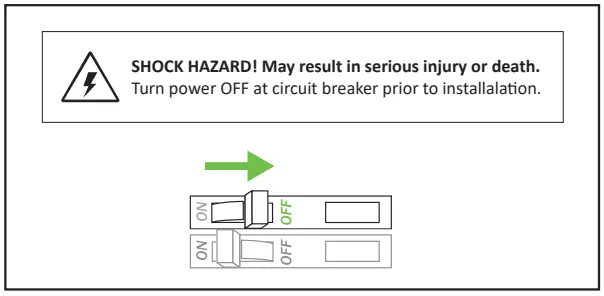
Determine Location To Install Components
Tọkasi awọn aworan atọka eto.
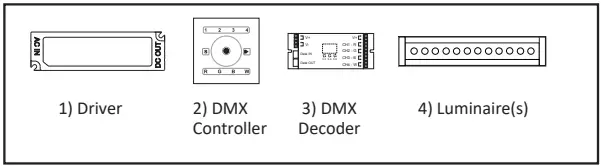
Determine Control Zones
Determine and group fixtures to be controlled together and one (1) decoder per run is necessary.
Connect Decoder To Dmx Controller.
DMX Decoder to DMX Controller (see diagram above and wiring diagram).
Install Additional Components, Verify
Connections, Turn Main Power On At Breaker.
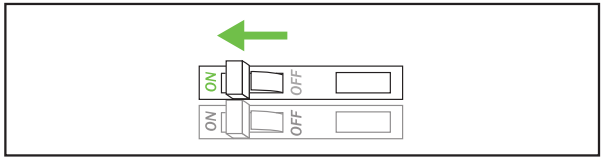
IṢẸ
DMX Bẹrẹ ikanni DISPLAY
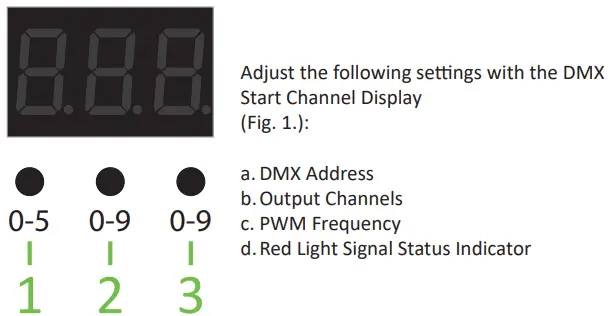
Eto
ṢETO ADIRESI DMX
USE THE 3 BUTTONS OF THE DMX START CHANNEL TO ADJUST THE VALUES OF THE DMX ADDRESS. THE DECODER WILL CONTROL UP TO 512 CHANNELS.
- Lati ṣeto adirẹsi DMX, tẹ mọlẹ 'bọtini 1' fun iṣẹju-aaya 2 titi awọn nọmba yoo fi han filasi.
- Yan adirẹsi kan ti o da lori iṣẹ ṣiṣe ti Alakoso DMX akọkọ (wo itọsọna fifi sori ogiri / isakoṣo latọna jijin). Ni kete ti o ti yan adirẹsi kan, awọn ikanni 3 to ku yoo jẹ lilo oni-nọmba. Fun example, if the decoder is addressed to 001 on the display then CH1 – 001, CH2 – 002, СН3 – 003, CН4 – 004. (see diagram on page 5 – System Diagram with DMX Wall Controller)
- Ni kete ti ifihan ba duro ikosan, adirẹsi DMX ti ṣeto.
- Mu 'bọtini 1″ fun iṣẹju-aaya 3 lati jẹrisi eto naa
- Indicator light will light red when data signal is confirmed
Cooper Lighting Solutions strongly recommends only professional DMX installers utilize the following settings. All standard DMX applications specified by Cooper Lighting Solutions do not require these settings to be adjusted.
Eto DMX awọn ikanni.
The DMX channels can be adjusted, which allows the user to conserve DMX addresses that may be wasted when programming a large DMX universe!
The factory default is 4 channels and is most commonly used: 4 channels (address 001 – 004) as highlighted in the chart below.
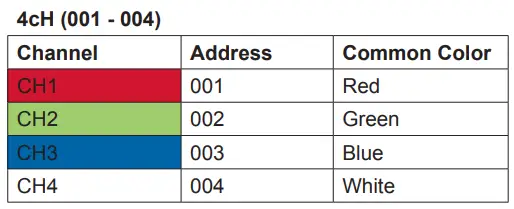
Lati yi eto ikanni pada:
- Press and hold ‘button 2 and 3’ simultaneously for 2 seconds until ‘cH’ flashes on display (Fig. 2).
- Tẹ 'bọtini 1' lati yan 1, 2, 3, tabi 4 awọn abajade ikanni (Fig. 3).
- Tẹ mọlẹ bọtini eyikeyi fun>2 iṣẹju-aaya lati ṣeto iṣelọpọ ikanni.
- Mu 'bọtini 1' fun iṣẹju-aaya 3 lati jẹrisi eto naa
PWM OGUN
Igbohunsafẹfẹ PWM aiyipada jẹ PF2 (2KHz)
Eto DIMMING ìsépo GAMMA iye
The dimming curve gamma value can be adjusted for special applications. Default dimming curve is g1.0 (Gamma 1.0)
Lati yi eto ikanni pada:
- Press and hold ‘buttons 1, 2, and 3’ simultaneously for 3 seconds until ‘g1.0’ flashes on display (Fig. 5).
- Tẹ 'bọtini 2' ati 'bọtini 3' lati yi iye gamma pada.
- Mu 'bọtini 1' fun iṣẹju-aaya 3 lati jẹrisi eto naa
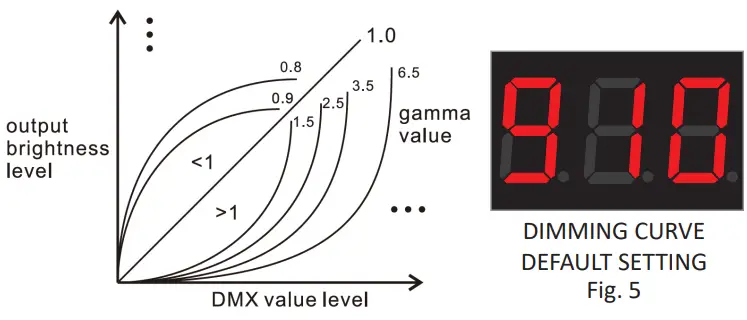
Eto DIAGRAM
Aworan atọka atẹle yii ti pese bi example system design. Shielded CAT (RJ45 connections) data cables are the most cost-effective solution for transmitting DMX-512 signals. Shielded XLR-3 cables are recommended for minimal EMI and require an additional adapter for connecting to DMX decoders.
Akiyesi: Shielded cables with RJ45 connections are provided by others.
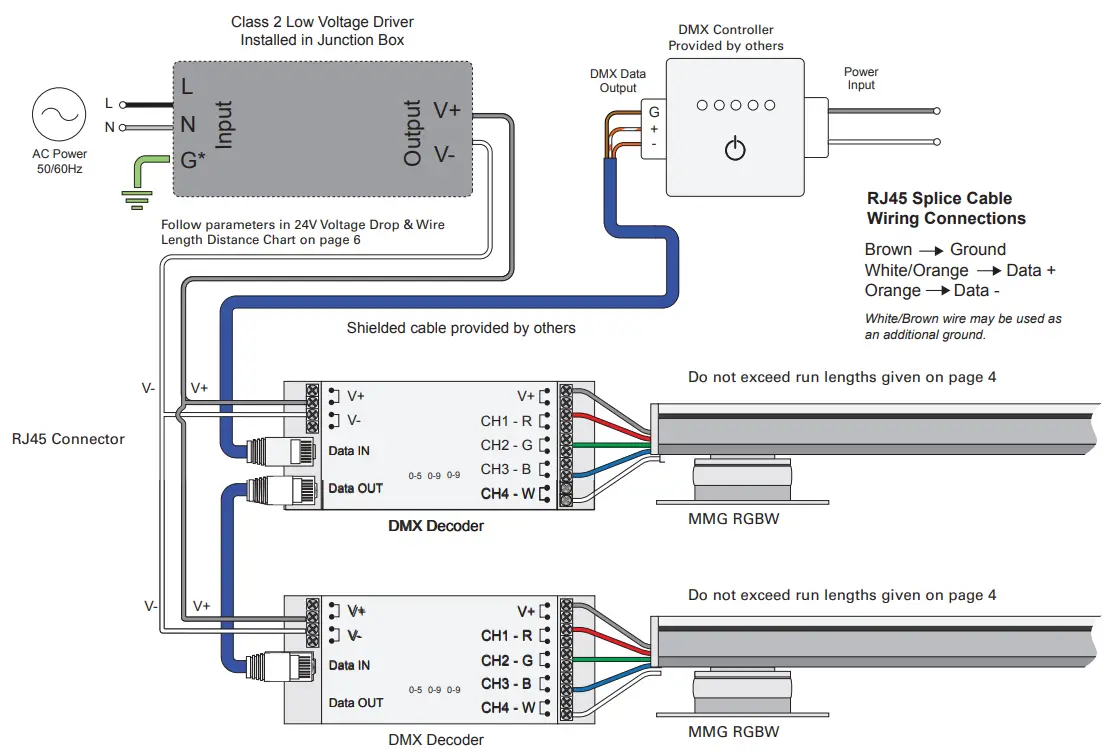
O pọju RUN RUN
| MMG | Max Run ipari ti Luminaries | |||
| STD Awakọ | ND Awakọ | |||
| W/ft | 90W | 60W | 96W | 60W |
| 03W | 30ft | 20ft | 32ft | 20ft |
| 05W | 18ft | 12ft | 19ft | 12ft |
| 06W | – | – | 14ft | 9ft |
| 08W | 11ft | 7ft | 12ft | 7ft |
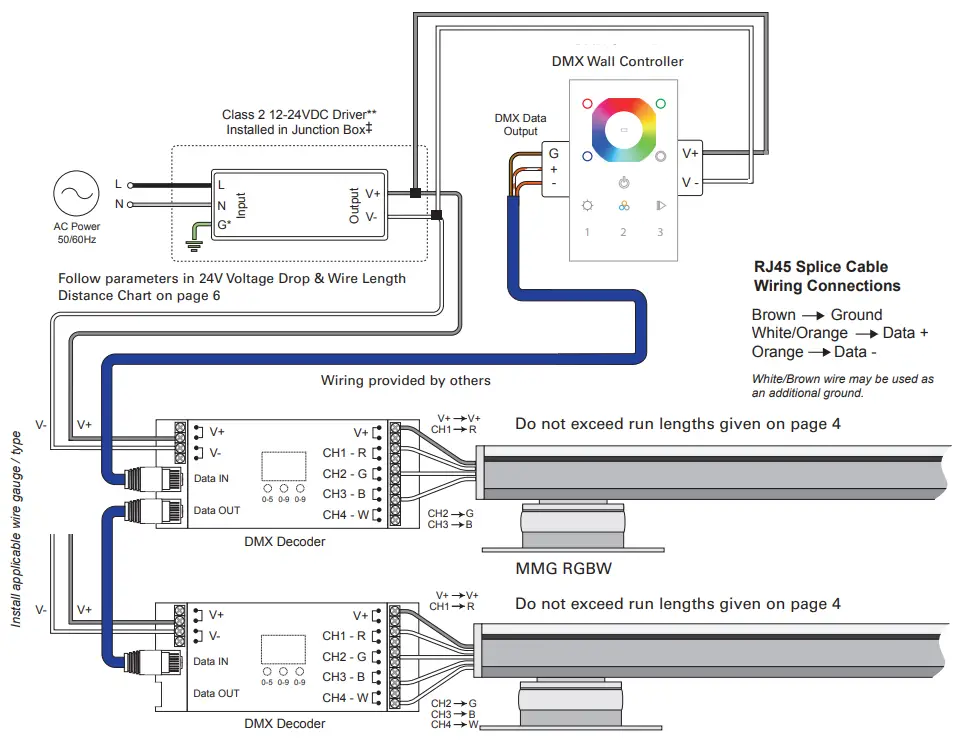
** Fi sori ẹrọ a ibaramu Class 2 ibakan voltage driver. It is recommended to load the driver no more than 80% its labeled rating for maximum longevity.
‡ Refer to driver specifications for a compatible junction box
ASIRI
| Aisan | Idi ti o wọpọ |
| Idahun imuduro ti ko tọ ati/tabi fifẹ | • Incorrect wiring. Reversing Data + and Data -will cause lights to flicker.
• Ensure compatible constant voltage iwakọ ti fi sori ẹrọ. • Check connections of additional components. |
| Ko le yi adirẹsi DMX pada | • Hold in button ‘0-5’ for 3 seconds until display flashes continuously, then set address and confirm setting. |
O pọju DAISY-pq DMX DECODES
A maximum of 10x DMX Decoders may be connected together via RJ45 DMX Connection Ports. DMX signal may be extended further by installing a DMX Splitter after the 10th DMX Decoder.
Consult factory for components.
VOLTAGE ju awọn shatti
Fun iṣẹ ṣiṣe ti o dara julọ ati iṣelọpọ lumen, rii daju pe wiwọn okun waya to dara ti fi sori ẹrọ lati sanpada fun voltage silẹ ti kekere voltage awọn iyika.
Example: 24V Voltage Drop & Wire Length Chart
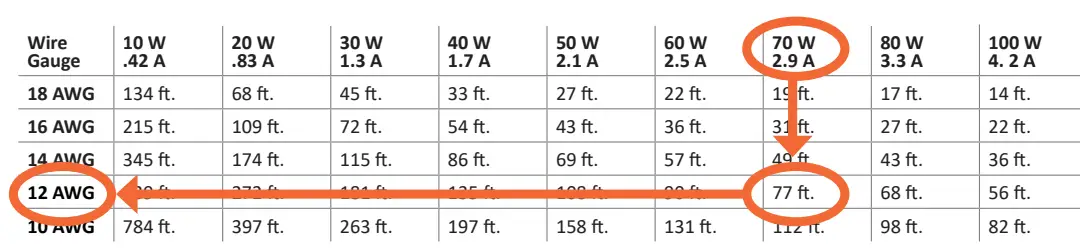
24V Voltage Drop & Wire Length Chart
| Waya Iwọn | 10 W
.42 A. |
20 W
.83 A. |
30 W
1.3 A |
40 W
1.7 A |
50 W
2.1 A |
60 W
2.5 A |
70 W
2.9 A |
80 W
3.3 A |
100 W
4 A |
| 18 AWG | 134 ft. | 68 ft. | 45 ft. | 33 ft. | 27 ft. | 22 ft. | 19 ft. | 17 ft. | 14 ft. |
| 16 AWG | 215 ft. | 109 ft. | 72 ft. | 54 ft. | 43 ft. | 36 ft. | 31 ft. | 27 ft. | 22 ft. |
| 14 AWG | 345 ft. | 174 ft. | 115 ft. | 86 ft. | 69 ft. | 57 ft. | 49 ft. | 43 ft. | 36 ft. |
| 12 AWG | 539 ft. | 272 ft. | 181 ft. | 135 ft. | 108 ft. | 90 ft. | 77 ft. | 68 ft. | 56 ft. |
| 10 AWG | 784 ft. | 397 ft. | 263 ft. | 197 ft. | 158 ft. | 131 ft. | 112 ft. | 98 ft. | 82 ft. |
Wo CLS-DMX-DECODER – DMX 4-CHANNEL DECODER PICIFICATION SHEET
Fun awọn alaye ni kikun.
Awọn iṣeduro ati Idiwọn Layabiliti
Jọwọ tọka si www.cooperlighting.com/Warranty fun wa ofin ati ipo.
Gbólóhùn FCC
Ẹrọ yii ni ibamu pẹlu Apá 15 ti Awọn ofin FCC.
Iṣiṣẹ jẹ koko-ọrọ si awọn ipo meji wọnyi:
- Ẹrọ yii le ma fa kikọlu ipalara.
- Ẹrọ yii gbọdọ gba kikọlu eyikeyi ti o gba, pẹlu kikọlu ti o le fa isẹ ti ko fẹ.
Akiyesi: Oluranlọwọ ko ṣe iduro fun eyikeyi awọn ayipada tabi awọn iyipada ti ko fọwọsi ni gbangba nipasẹ ẹgbẹ ti o ni iduro fun ibamu. Iru awọn atunṣe le sofo aṣẹ olumulo lati ṣiṣẹ ẹrọ naa.
Akiyesi: The equipment has been tested and found to comply with the limits for a Class B digital device,pursuant to part 15 of the FCC Rules.
These limits are designed to provide reasonable protection against harmful interference in a residential installation. This equipment generates uses and can radiate radio frequency energy and, if not installed and used in accordance with the instructions, may cause harmful interference to radio communications. However,there is no guarantee that interference will not occur in a particular installation. If this equipment does cause harmful interference to radio or television reception,which can be determined by turning the equipment off an on, the user is encouraged to try to correct the interference by one or more of the following measures:
- Reorient tabi tun eriali gbigba pada.
- Mu iyatọ pọ si laarin ẹrọ ati olugba.
- So ohun elo pọ si ọna iṣan lori Circuit ti o yatọ si eyiti olugba ti sopọ.
- Kan si alagbawo oniṣowo tabi redio ti o ni iriri / onimọ-ẹrọ TV fun iranlọwọ.
Ẹrọ yii ni ibamu pẹlu awọn opin ifihan itankalẹ FCC ti a ṣeto fun agbegbe ti a ko ṣakoso. Ohun elo yii gbọdọ fi sori ẹrọ ati ṣiṣẹ ni ibamu pẹlu awọn itọnisọna ti a pese ati eriali (awọn) ti a lo fun atagba yii gbọdọ wa ni fi sori ẹrọ lati pese aaye iyapa ti o kere ju 20 cm lati gbogbo eniyan.
Awọn solusan Ina Cooper
18001 East Colfax Ave
Aurora, CO 80011
1-800-760-1317
www.cooperlighting.com
Fun iṣẹ tabi iranlọwọ imọ-ẹrọ:
1-800-553-3879
Canada Tita
281 Hillmount Rd.
Markham, ON L6C 253
1-800-863-1354
Sol Awọn solusan Imọlẹ Cooper 2023
Gbogbo awọn ẹtọ wa ni ipamọ
Product availability, specifications,and compliances are subject to change without notice.
FAQ
Q: Kini MO le ṣe ti MO ba ṣe akiyesi eyikeyi kukurutage tabi bibajẹ lori ifijiṣẹ?
A: Note the description of any shortage or noticeable damage on the delivery receipt and file a claim with the carrier. Claims for concealed damage must be filed laarin 15 ọjọ ti ifijiṣẹ.
Q: Njẹ ifihan agbara DMX le fa siwaju sii lati awọn ibudo asopọ RJ45 DMX?
A: Yes, the DMX signal may be extended further from the RJ45 DMX connection ports.
Q: Ṣe DMX decoder ni ibamu pẹlu DMX splitters?
A: Yes, the DMX decoder is compatible with DMX splitters.
Awọn iwe aṣẹ / Awọn orisun
 |
COOPER CLS DMX Decoder DMX Light Adarí [pdf] Fifi sori Itọsọna CLS DMX Decoder DMX Adarí Ina, Oluṣeto Imọlẹ DMX Oluyipada, Alakoso Imọlẹ DMX, Alakoso Imọlẹ |