S20 Yipada Bot Cleaning Robot

O ṣeun fun yiyan Yipada Bot!
- Iwe afọwọkọ yii yoo ṣe itọsọna fun ọ nipasẹ oye pipe ati fifi sori ọja ni iyara, ati pese alaye pataki lori lilo ọja ati itọju lati ṣe iranlọwọ fun ọ lati ṣaṣeyọri iriri ọja to dara julọ.
- If you have any questions during use, please call the service hotline or contact the official email. Switch Bot technical support experts will answer your questions.
- Iṣeto ati Laasigbotitusita: support.switch-bot.com
- Atilẹyin Onibara: support@switch-bot.com
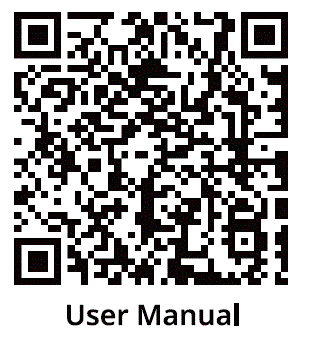
https://www.switch-bot.com/pages/switchbot-user-manual
Ṣe ayẹwo koodu QR lati bẹrẹ lilo ọja rẹ. 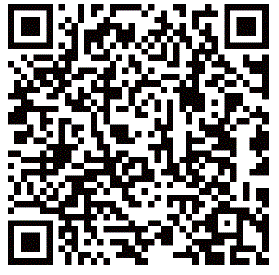
Ọja Pariview
Akojọ ti awọn irinše 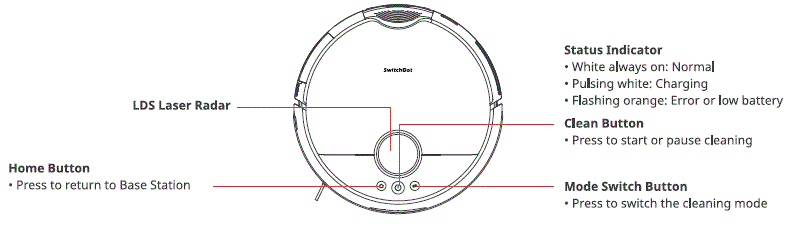
Robot Top View 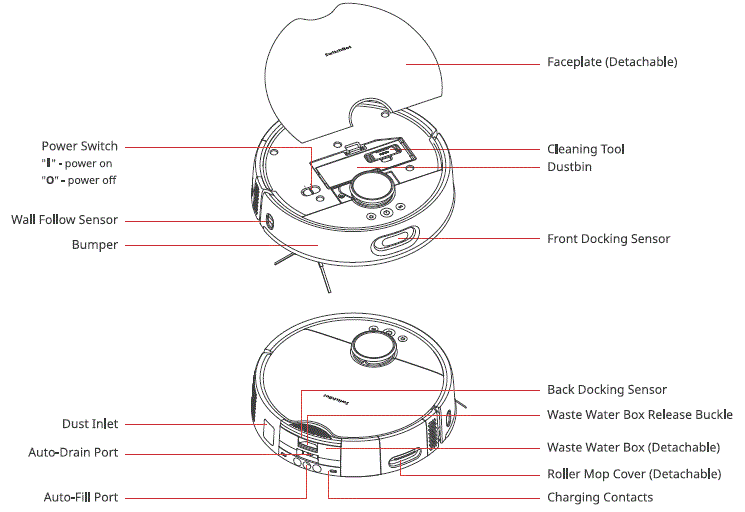
Robot Isalẹ View 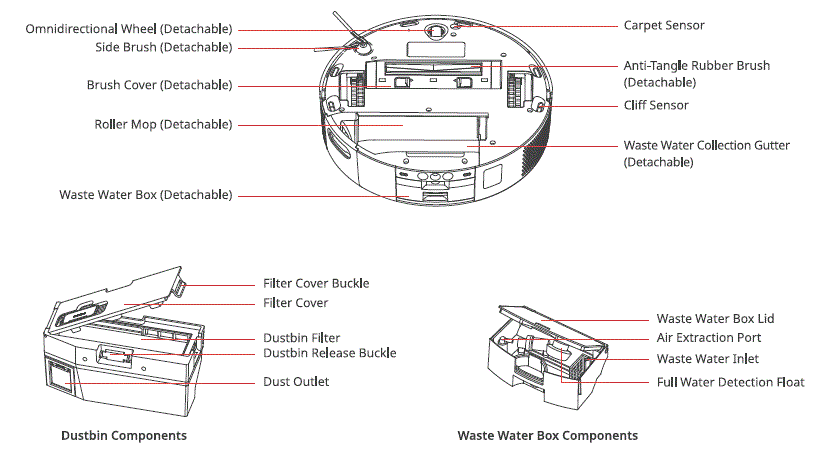
Ibusọ Ibusọ 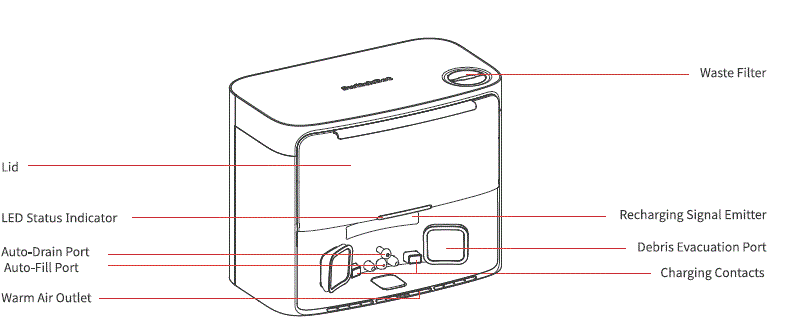
Ẹyìn View 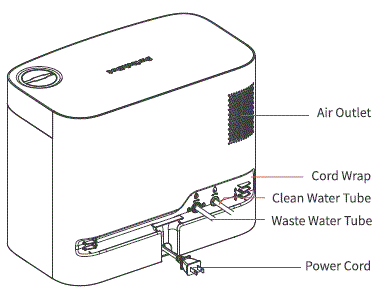
Eruku Apo Kompaktimenti
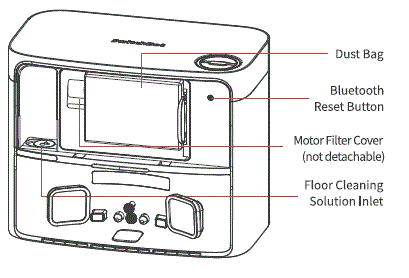
Imọlẹ Atọka LED
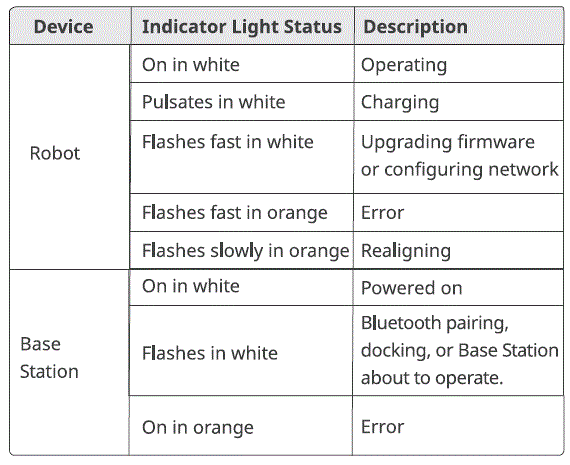
Ngbaradi fun Lilo
Ṣiṣeto Ibusọ Ipilẹ ati Robot
Yọọ kuro ki o ṣayẹwo awọn akoonu ti package.
Ensure you have everything listed on our manual.
Gbe Ibusọ Ipilẹ rẹ si ipo to dara.
- Yan ipo to dara fun ibudo rẹ pẹlu ifihan Wi-Fi to lagbara.
- Pulọọgi okun agbara ibudo sinu iṣan.
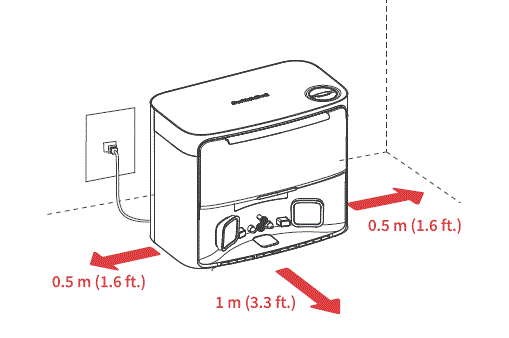
- Wa Paadi-ẹri Ọrinrin ti o wa ninu, yọ laini teepu kuro, ki o so mọ ilẹ ni iwaju ibudo naa.
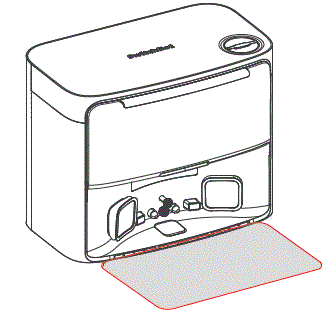
- Connect the Base Station to your home’s plumbing system. 0 Scan the QR code to watch the installation video. Follow the step-by-step instructions to select the appropriate installation method and accessories, then connect the station to your home’s plumbing system.
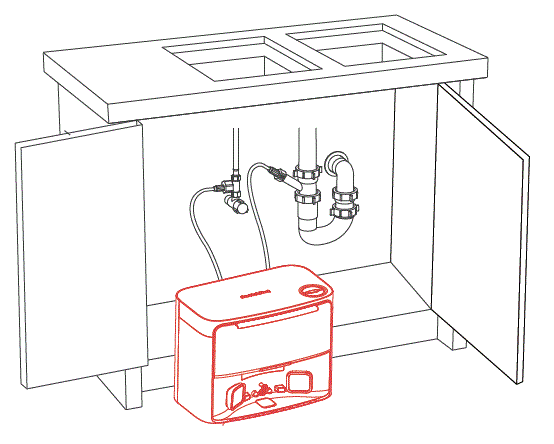
- Once connected, open the water valve to check the tube connections. When using the water exchange function for the first time, carefully inspect for any leaks to ensure proper installation.?1At¥M4,H*
PLEAE NOTE
- Organize the power cord. If left on the ground, it may be dragged by the robot, causing the station to move or disconnect from power.
- Place the station on a level indoor surface, away from open flames, heat sources, water, narrow spaces, or areas where the robot may fall.
- Placing the station on non-hard surfaces (such as carpets, mats, etc.) poses a risk of tipping over, and the robot may not be able to leave its station properly.
- Do not place the station under direct sunlight or block its signal emitter area with any objects, as this may prevent the robot from returning automatically.
- Please follow the maintenance instructions for the station and avoid using wet cloths or rinsing it with water.
Ṣeto rẹ roboti.
- Yọ awọn ila foomu ni ẹgbẹ mejeeji ti robot rẹ. Fi Bọlẹ Ẹgbẹ sori ẹrọ, lẹhinna tan-an.
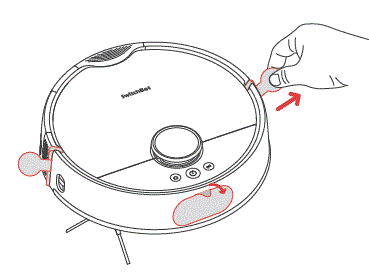 Italolobo
Italolobo
Nigbati o ba gbọ ohun tite, o tumọ si pe a ti fi Brush ẹgbẹ sori daradara. - Yọ oju iboju kuro ki o tan-an Yipada Agbara. “I” tumo si fifi agbara tan, ati “O” tumo si pipa.
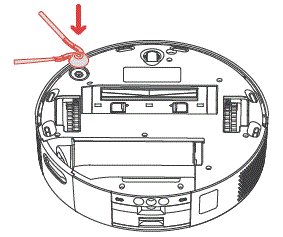
- Dock rẹ robot si ibudo. Iwọ yoo gbọ ohun itọsi nigbati o ba wa ni ibi iduro ni aṣeyọri.
Awọn imọran: Dock your robot for 30 minutes of charging before initial use.
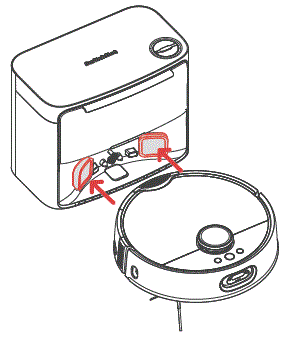
Ṣafikun roboti rẹ si ohun elo SwitchBot.
- Ṣe ayẹwo koodu QR lati ṣe igbasilẹ ohun elo wa. Forukọsilẹ iroyin tabi wọle taara ti o ba ti ni ọkan.
- Tap the”+” icon located at the right-hand corner of the home page, select Add Device.
- Tẹle awọn itọnisọna lati ṣafikun robot rẹ.
Iwọ yoo nilo:
- Foonuiyara tabi tabulẹti nipa lilo Bluetooth 4.2 tabi nigbamii.
- Ẹya tuntun ti app wa, ṣe igbasilẹ nipasẹ Ile-itaja Ohun elo Apple tabi itaja itaja Google Play.
- Iwe akọọlẹ Yipada Bot, o le forukọsilẹ nipasẹ ohun elo wa tabi wọle si akọọlẹ rẹ taara ti o ba ti ni ọkan tẹlẹ.

Awọn ibeere eto iOS ati Android:
https://support.switch-bot.com/hc/en-us/articles/12567397397271
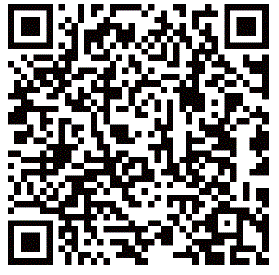
Fi Floor Cleaning Solusan.
- Ṣii iyẹfun eruku ki o wa aami roba ni apa osi.
- Pour 150 ml (5 fl oz) of Switch Bot Floor Cleaning Solution into the station.
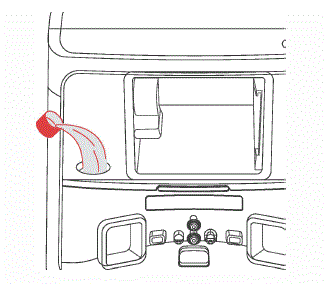
JỌWỌ ṢAKIYESI
- Please use the official Switch Bot cleaning solution, with each bottle containing 150 ml (5 fl oz.) and a cap volume of 6 ml (0.2 fl oz).
- Do not use non-official cleaning agents, as they may cause corrosion and device damage.
- When using with a SwitchBot Humidifier, do not add cleaning solution, as it may damage the device.
Deel uttering
- Ṣaaju ki o to bẹrẹ roboti, jọwọ ṣayẹwo ilẹ ki o nu eyikeyi awọn ohun ti o tuka gẹgẹbi awọn okun waya, awọn ibọsẹ, awọn slippers, awọn nkan isere ọmọde, ati bẹbẹ lọ lati mu ilọsiwaju ti roboti dara sii.
- Ko ilẹ kuro ti awọn ohun lile tabi awọn ohun mimu (fun apẹẹrẹ, eekanna, gilasi), ati gbe awọn nkan ti o jẹ ẹlẹgẹ, ti o niyelori, tabi ti o lewu kuro lati yago fun mimu, tangled, tabi kọlu nipasẹ roboti, ti o fa ibajẹ ti ara ẹni tabi ohun-ini.
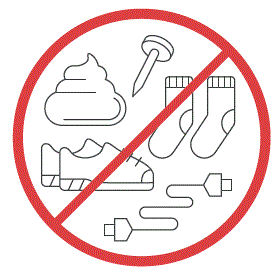
- Ṣaaju ki o to sọ di mimọ, jọwọ lo idena ti ara lati yago fun awọn agbegbe ti o wa ni adiye ni afẹfẹ tabi kekere, ni idaniloju aabo ati iṣẹ ṣiṣe ti roboti rẹ.
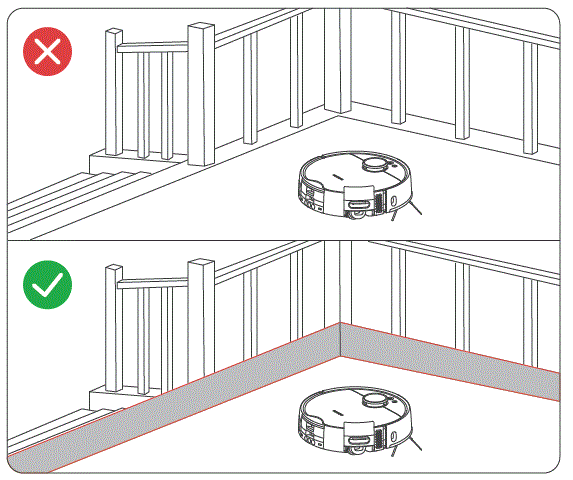
- Ṣii awọn ilẹkun ti awọn yara lati sọ di mimọ, ṣeto awọn aga daradara, ki o gbiyanju lati ko aaye mimọ ti o tobi julọ kuro.
- Jọwọ yago fun iduro ni iwaju roboti rẹ, awọn ẹnu-ọna, tabi awọn ọna tooro ni ọran ti roboti rẹ ko le rii agbegbe ti o mọtoto.
Awọn ilana fun Lilo
Ìyàwòrán
- Ṣaaju ki o to bẹrẹ aworan agbaye, rii daju pe robot rẹ ti wa ni ibi iduro ati gba agbara. Tẹle awọn itọnisọna inu-app lati bẹrẹ ṣiṣe aworan ni iyara. Ni kete ti aworan agbaye ti pari, robot yoo pada laifọwọyi si ibudo ati fi maapu naa pamọ.
- Imọran: When using for the first-time, short press the
 Bọtini, ati pe robot rẹ yoo bẹrẹ ṣiṣe aworan lakoko mimọ.
Bọtini, ati pe robot rẹ yoo bẹrẹ ṣiṣe aworan lakoko mimọ.
Bibẹrẹ Robot rẹ
Ṣakoso robot rẹ nipasẹ ohun elo wa tabi tẹ bọtini naa![]() bọtini lori robot lati bẹrẹ. Robot rẹ yoo gbero awọn ipa-ọna mimọ ti o da lori awọn maapu ti o fipamọ. Fun lilo akoko akọkọ, roboti rẹ yoo ṣiṣẹ laifọwọyi lori ipo Vacuum.
bọtini lori robot lati bẹrẹ. Robot rẹ yoo gbero awọn ipa-ọna mimọ ti o da lori awọn maapu ti o fipamọ. Fun lilo akoko akọkọ, roboti rẹ yoo ṣiṣẹ laifọwọyi lori ipo Vacuum.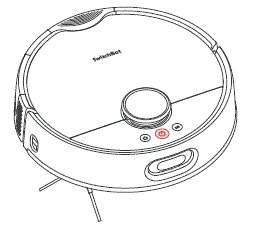
JỌWỌ ṢAKIYESI
- Lati dẹrọ paṣipaarọ omi deede ti roboti, jọwọ ma ṣe gbe Ibusọ Ipilẹ lakoko ilana mimọ ati mimu. Ti ilẹkun ba wa ti o fi ibudo pamọ, jọwọ jẹ ki ilẹkun ṣii.
- Ti batiri ba lọ silẹ, jọwọ gba agbara si šaaju ki o to bẹrẹ iṣẹ mimọ.
- Ti batiri naa ko ba to lakoko ilana mimọ, roboti yoo duro laifọwọyi lati gba agbara.
- When set to clean carpets, the robot will automatically lift the Roller Mop. You can also choose to skip carpet vacuuming in the app.
Ipo Yipada
O le ṣatunṣe agbara mimu mimọ ati iwọn omi mimu ninu ohun elo ti o da lori ipele idoti ilẹ. Tabi kukuru tẹ awọn  bọtini lori robot rẹ lati yipada laarin awọn ipo mimọ aiyipada.
bọtini lori robot rẹ lati yipada laarin awọn ipo mimọ aiyipada.
JỌWỌ ṢAKIYESI
Ni ipo igbale, Roller Mop yoo gbe soke laifọwọyi yoo da yiyi duro.
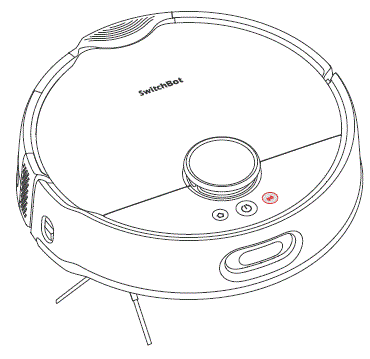
Idaduro Robot rẹ
Duro robot rẹ nipasẹ ohun elo tabi nipa titẹ bọtini eyikeyi lori roboti. Nigbati o ba da duro, tun bẹrẹ iṣẹ mimọ ti tẹlẹ nipasẹ ohun elo tabi nipa titẹ ![]() bọtini.
bọtini.
Gbigba agbara
- Lẹhin ti pari iṣẹ-ṣiṣe mimọ, roboti rẹ yoo da duro laifọwọyi si Ibusọ Ipilẹ lati gba agbara.
- Nigbati o ba wa ni ipo imurasilẹ, robot rẹ yoo ṣe ibi iduro ati gba agbara lẹhin titẹ
 bọtini.
bọtini. - Nipa aiyipada, roboti rẹ yoo bẹrẹ laifọwọyi awọn iṣẹ-ṣiṣe mimọ ti o ni idilọwọ (fun apẹẹrẹ, nitori batiri kekere tabi awọn aṣẹ titun). Ti ipele batiri ba lọ silẹ lakoko iṣẹ-ṣiṣe kan, robot yoo duro lati saji ati bẹrẹ iṣẹ naa ni kete ti batiri ba de ju 80%.
JỌWỌ ṢAKIYESI
Ti robot ko ba ri Ibusọ Ipilẹ, yoo pada laifọwọyi si ipo ibẹrẹ. Jọwọ fi ọwọ gbe e fun gbigba agbara.
Paṣipaarọ Omi
- Lakoko iṣẹ-ṣiṣe mopping, roboti rẹ yoo gbe ibi iduro laifọwọyi lati fa omi egbin kuro ati omi mimọ.
- Lẹhin ipari mopping tabi iṣẹ mimọ, roboti rẹ yoo gbe si eruku ofo, omi paṣipaarọ, mimọ jinle ati gbẹ Roller Mop rẹ, lẹhinna bẹrẹ igba gbigba agbara kan.
Hibernation
Ti robot rẹ ko ba ṣiṣẹ fun diẹ ẹ sii ju iṣẹju mẹwa 10 lọ, yoo wọ inu hibernation laifọwọyi. Tẹ bọtini eyikeyi lati ji.
JỌWỌ ṢAKIYESI
Robot ko ni wọ inu hibernation lakoko gbigba agbara.
Maṣe daamu Ipo
- The default setting for this mode is from 22:00 to 08:00, and you can modify or disable this feature via our app.
- Lakoko akoko Maṣe daamu, awọn ina bọtini ẹrọ yoo wa ni pipa, ati pe robot rẹ kii yoo bẹrẹ iṣẹ-fọto laifọwọyi tabi mu awọn itọ ohun ṣiṣẹ.
Titiipa ọmọ
O le lo iṣẹ Titiipa Ọmọ ninu ohun elo wa lati tii awọn bọtini roboti. O le ṣii nipasẹ app wa.
Pada sipo si Awọn Eto Factory
Tẹ mọlẹ ![]() +
+![]() +
+ ![]() Yipada awọn bọtini nigbakanna fun awọn aaya 6 lati mu robot pada si awọn eto ile-iṣẹ.
Yipada awọn bọtini nigbakanna fun awọn aaya 6 lati mu robot pada si awọn eto ile-iṣẹ.
Igbegasoke Firmware
- Lati le ni ilọsiwaju iriri olumulo, a yoo tu awọn imudojuiwọn famuwia silẹ nigbagbogbo lati ṣafihan awọn iṣẹ tuntun ati yanju awọn abawọn sọfitiwia eyikeyi ti o le waye lakoko lilo. Nigbati ẹya famuwia tuntun ba wa, a yoo fi ifitonileti igbesoke ranṣẹ si akọọlẹ rẹ nipasẹ ohun elo wa. Nigbati o ba n ṣe igbesoke, jọwọ rii daju pe ọja rẹ ni batiri ti o to tabi duro si titan ati rii daju pe foonuiyara rẹ wa laarin ibiti o le ṣe idiwọ kikọlu.
- O gba ọ nimọran lati mu awọn iṣagbega Aifọwọyi ṣiṣẹ nipasẹ Famuwia & Oju-iwe Batiri ti ohun elo wa.
Itoju ati Itọju
Itọju Ojoojumọ (Robot)
Lati jẹ ki roboti ati ibudo rẹ nṣiṣẹ ni iṣẹ ṣiṣe ti o ga julọ, ṣe awọn ilana ni awọn oju-iwe atẹle.
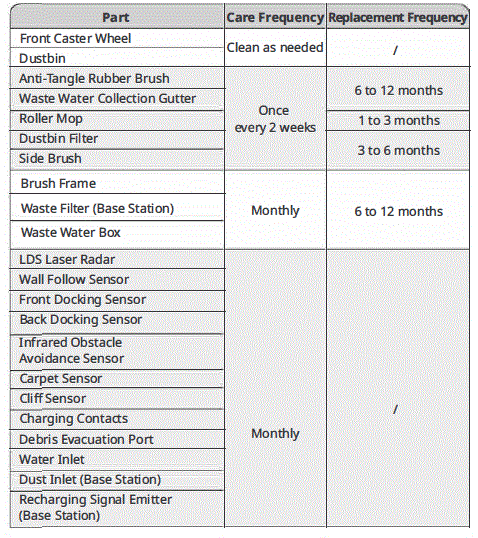
| Charging Contacts (Base Station) | ||
| Auto-Fill Port & Auto-Drain Port | ||
| Moisture-proof Pad | ||
| Diatom Pẹtẹpẹtẹ Mat | 3 si 6 osu | |
| Pakà Cleaning Solusan | Add once every 1 to 3 months | |
| Agbọn Asọ | Rọpo
gbogbo 1 to 3 osu |
Awọn irinṣẹ mimọ nilo 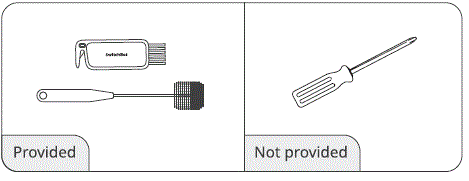
Apoti Omi Egbin
- Yọ Apoti Omi Egbin kuro lati roboti ki o ṣii ideri naa.
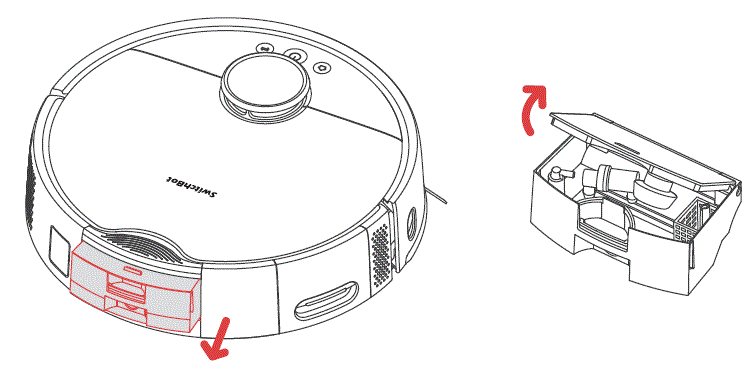
- Mọ erofo inu Apoti Omi Egbin.
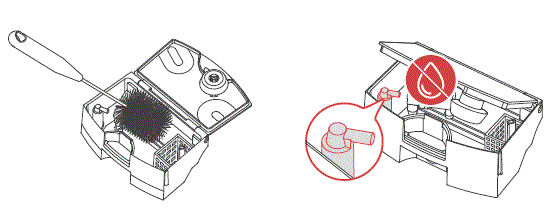 JỌWỌ ṢAKIYESI
JỌWỌ ṢAKIYESI
Yago fun gbigba omi sinu Port Extraction Air lakoko ilana mimọ. - Fi Apoti Omi Egbin pada si roboti.
JỌWỌ ṢAKIYESI
Ṣaaju ki o to yi roboti pada lati sọ di mimọ, ṣafo Apoti Omi Egbin ni akọkọ lati ṣe idiwọ idalẹnu omi egbin.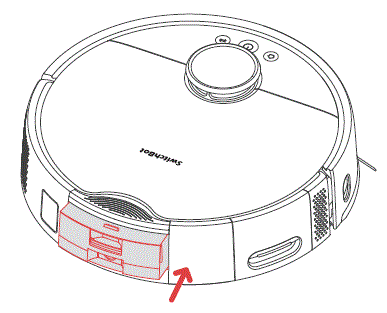
Egbin Omi Gbigba goôta
- Yọ Roller Mop kuro lati roboti.
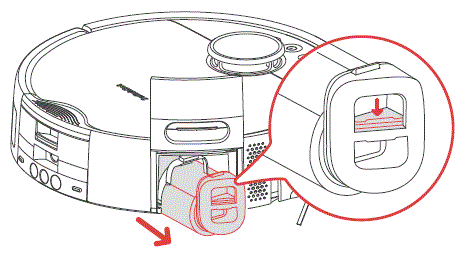
- Fi roboti silẹ, ki o si gbe Gutter Gbigba Omi Egbin lati opin osi rẹ lati yọ kuro.
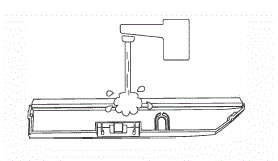
- Nu erofo inu awọn egbin Omi Gbigba gota.
- Fi Gọta Gbigba Omi Egbin pada sinu roboti nipa fifi opin ọtun rẹ sinu robot akọkọ, lẹhinna tẹ opin osi rẹ sinu robot lati ni aabo. Iwọ yoo gbọ ohun tite ni kete ti o ba ti fi sii daradara.
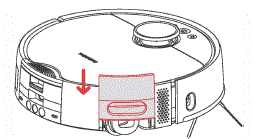
- Fi Roller Mop pada si roboti.
Anti-Tangle roba fẹlẹ
- Yi roboti pada, tẹ latch, ki o si yọ ideri fẹlẹ kuro.
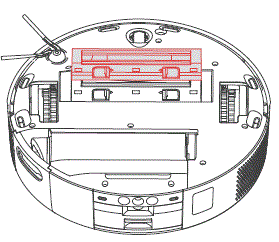
- Remove the Anti-Tangle Rubber Brush, pull out the bearings at both ends, and clean any hair or dirt wrapped around the brush. You can use the provided small cleaning tool for this.
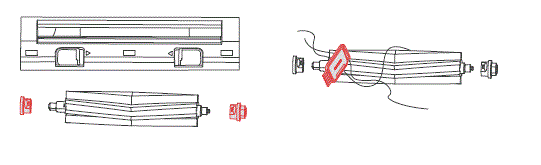
- Fi Fọlẹ roba Anti-Tangle pada si roboti. Iwọ yoo gbọ ohun tite ni kete ti o ba ti fi sii daradara. Rii daju pe awọn opin mejeji ti fẹlẹ naa ti fi sii sinu awọn èèkàn roboti, ati lẹhinna bo o pẹlu ideri fẹlẹ.
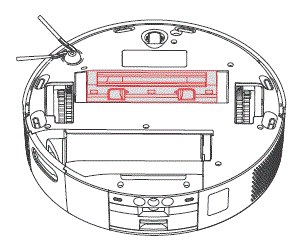
JỌWỌ ṢAKIYESI
- Wipe off the dirt on the Anti-Tangle Rubber Brush with a damp asọ. Ti o ba ti fẹlẹ naa, gbẹ daradara ki o yago fun oorun taara.
- Ma ṣe lo awọn olomi mimọ ti ibajẹ tabi awọn apanirun lati nu Brush Anti-Tangle roba.
Fẹlẹ ẹgbẹ
- Yọ Fẹlẹ ẹgbẹ kuro.
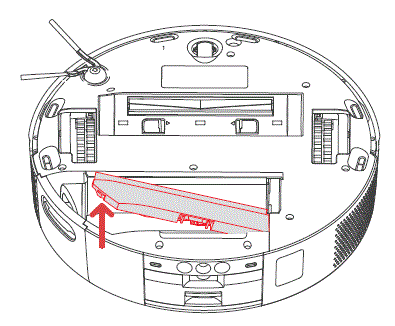
- Nu Fọlẹ Ẹgbẹ ati ọpa iṣagbesori rẹ, lẹhinna tun fi sii.
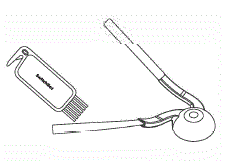
Iwaju Caster Wheel
- Lo screwdriver kekere tabi ohun elo ti o jọra lati yọ kẹkẹ jade ki o sọ di mimọ.
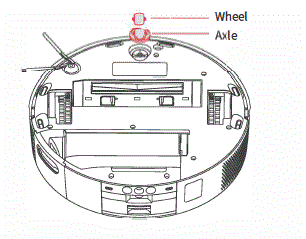
- Fi omi ṣan kẹkẹ ati axle lati yọ irun tabi idoti kuro. Gbẹ rẹ ki o tun so kẹkẹ naa pọ, tẹ ẹ ṣinṣin sinu aaye.
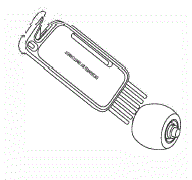
eruku
- Ṣii roboti oju ki o si yọ erupẹ eruku kuro.
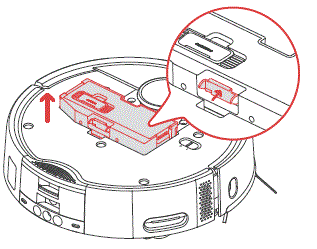
- Ṣii ideri eruku ki o si sọ idọti naa di ofo. Lo ohun elo mimọ ti a pese lati jinlẹ ninu apoti naa.
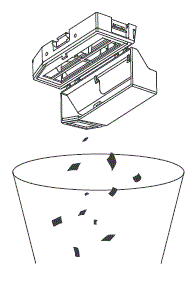
- Tun erupẹ erupẹ sori ẹrọ.
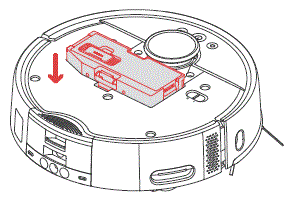
PATAKI
Ti o ba n fọ, maṣe fi ohun elo ifọṣọ kan kun, nitori o le fa didi àlẹmọ. Rii daju lati gbẹ eruku ati àlẹmọ daradara ṣaaju fifi wọn sii pada.
Ajọ Dustbin
- Ṣii ideri eruku ki o yọ àlẹmọ kuro.
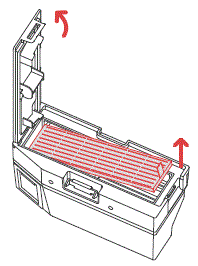
- Rin àlẹmọ leralera ki o si rọra tẹ erupẹ naa jade titi yoo fi di mimọ.
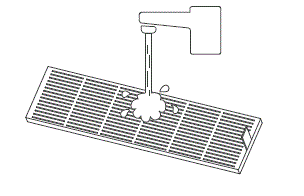 Pataki
Pataki
Ma ṣe fi ọwọ kan aaye àlẹmọ pẹlu ọwọ, awọn gbọnnu, tabi awọn ohun mimu lati yago fun ba àlẹmọ jẹ. - Air dry the filter for at least 24 hours before reuse. For optimal Performance, alternate between two filters.
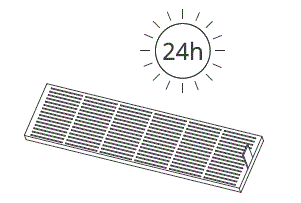 Roller Mop
Roller Mop
- Bi o ṣe han ninu aworan, gbe Ideri Roller Mop ki o fa Roller Mop jade.
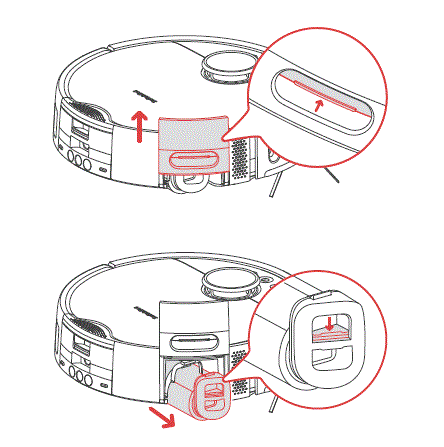
- Lo ohun elo mimọ kekere ti a pese lati yọ irun kuro tabi idoti ti a we ni ayika Roller Mop.
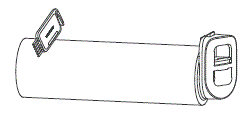
- Fi omi ṣan Roller Mop pẹlu omi mimọ ki o si fa omi ti o pọ ju.
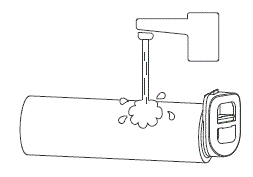
- Tun Roller Mop sori ẹrọ ki o tẹ Ideri Roller Mop pada si aaye. Rii daju pe ko si omi tabi awọn abawọn inu Roller Mop lati yago fun ibajẹ mọto naa.
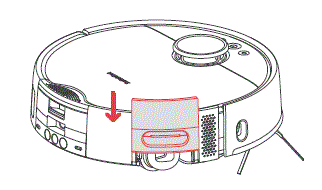
Pataki
Do not rinse the roller motor directly With water, as it may cause damage to the motor and the robot.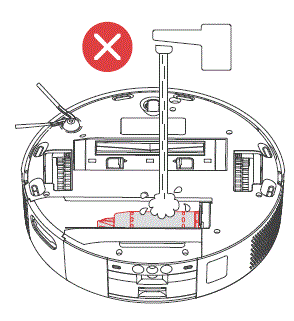
Awọn sensọ Robot
Clean the various sensors on the robot with a soft, dry cloth, including: LDS Laser Radar, Docking Sensors, Obstacle Avoidance Sensor; Wall Follow Sensor; Carpet Sensor; Cliff Sensor; and Charging Contacts. 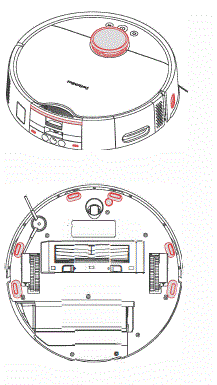
Itọju Ojoojumọ (Ile-iṣẹ Ipilẹ)
Agbọn Asọ
Iwọ yoo gba awọn itọsi app nigbati apo eruku ba ti kun. Ni idi eyi, rọpo apo eruku ni akoko.
- Ṣii ideri agolo, yọ kuro ki o sọ apo eruku ti a lo silẹ.
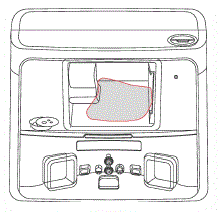 Imọran:
Imọran:
When removing the Dust Bag, its handle will seal the bag to effectively prevent dust leakage. - Fi apo eruku titun sori ẹrọ ki o pa ideri agolo naa.
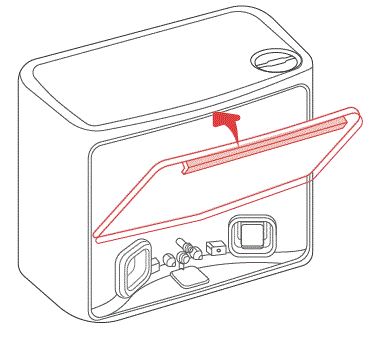
Diatom Pẹtẹpẹtẹ Mat
Diatom Mud Mat n gba omi silė ati afẹfẹ n gbẹ funrararẹ. Nu tabi ropo bi o ti ṣetan nipasẹ ohun elo naa.
- Yọ Diatom Mud Mat lati Ibusọ Base.
- Fi Diatom Mud Mat tuntun sori ẹrọ.
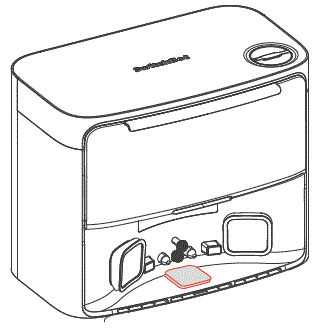
Agbegbe Gbigba agbara
use a soft, dry doth to Clean the Base Station’s charging contacts and the Recharging Signal Emitter area.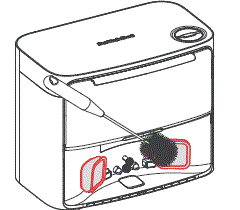
Ajọ Egbin
- Tẹle ami ti o wa lẹgbẹẹ Ideri Ajọ Idọti lati ṣii.
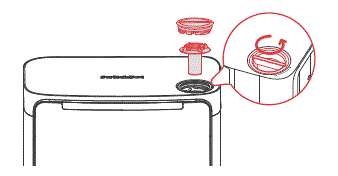
- Yọ Ajọ Egbin kuro ninu, ki o si fi omi ṣan labẹ tẹ ni kia kia.
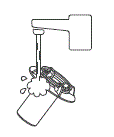
- Fi àlẹmọ pada si ibudo naa ki o si Mu Ideri Ajọ Egbin naa pọ.
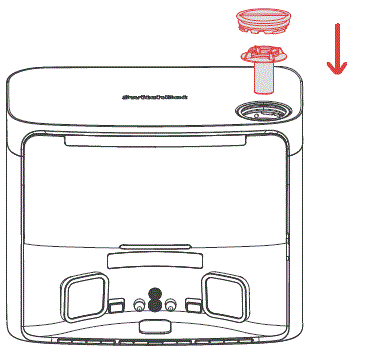
Awọn pato
- Robot
- Ohun elo: ABS Size: 365 x 365 x 115 mm (14.3 x 14.3 x 4.5 in.)
- Ìwúwo: 5.5 kg (12 lb) Power Supply: 21.6 V/4000 mAh lithium-ion battery
- Ti won won Agbara: 85 W
- Iwọn Iṣiṣẹ: 0 °C to 40 °((32 °F to 104 °F)
- Operating Humidity:< 90% RH
- Akoko gbigba agbara: 3 si 4 wakati
- Asopọmọra: 2.4 GHz Wi-Fi, Bluetooth 4.2 or later 4.2
- Mimọ Sation
- Iwọn: 380 x 223 x 300 mm (14.9 x 8.7 x 11 in.) Weight: 5.2 kg (11 lb)
- Ti won won igbewọle 220-240 V- 50/60 Hz
- Ti won won Agbara (Charging): 36 W
- Ti won won Agbara (Emptying Dust): 900 W
- Ti won won Agbara (Drying Mop and Charging): 150 W
- Ti won won Jade Max 24 V – 1.5 A
Laasigbotitusita
Awọn ọrọ to wọpọ
Ti o ba pade awọn ọran eyikeyi, bẹrẹ nipasẹ mimuuṣiṣẹpọ famuwia tabi tun ẹrọ naa bẹrẹ, nitori awọn igbesẹ wọnyi nigbagbogbo yanju awọn iṣoro ti o wọpọ. Ti ọrọ naa ba tẹsiwaju, kan si itọsọna laasigbotitusita tabi kan si atilẹyin alabara fun iranlọwọ siwaju.
Ko le fi agbara mu
- The battery level is low. Put the robot on the Base Station and charge it before use.
- The ambient temperature is too low or too high. Only use the robot within the range of CC to 400c to 10400.
Ko le gba agbara
- Check the poWer cord for any damage and make sure it’s securely plugged in. Ensure the station is powered on and its indicator light tums on in white.
- Poor contact, please clean the charging contacts on the Base Station and the robot.
- Make sure the firm wares of your robot and Base Station are up to date.
Ikuna asopọ nẹtiwọki
- Ọrọigbaniwọle Wi-Fi ti ko tọ, jọwọ tẹ ọrọ igbaniwọle Wi-Fi to pe.
- Yipada si nẹtiwọọki 2.4GHz fun sisopọ, nitori awọn nẹtiwọọki 5GHz ati awọn olulana ile-iṣẹ ko ṣe atilẹyin.
- Jeki roboti laarin iwọn kan pẹlu agbara ifihan Wi-Fi to dara.
- Robot naa le ma wa ni ipo imurasilẹ-lati tunto, jade kuro ni app ki o tun-tẹ sii, lẹhinna tẹle awọn igbesẹ sisopọ lati gbiyanju lẹẹkansi.
Ipari iṣẹ-ṣiṣe ajeji
- Your robot’s battery is exhausted.
- Your robot has been stuck or tangled and cannot dock to charge. Set No-GO Zone or virtual wall in such areas.
Ko le ṣe idanimọ Ibusọ Ipilẹ
- Ensure that your station is powered on, with the white light turns on. Keep the power cord organized to avoid wear and entanglement.
- Check the Bluetooth connection between your robot and the station. If your product has undergone a warranty or replacement process, manually pair them after powering on.
Aisedeede awọn akoonu idii
- We’re continuously upgrading our package contents based on customer feedback, but documentation updates may lag behind. We apologize for any inconvenience.
- If this inconsistency affects the normal use of your product, please contact us.
Iwa aiṣedeede
- Make sure to declutter your room before initiating a cleaning task.
- Check and remave any hair or debris tangled on the Main Wheels or Caster Wheel.
- Check if the floor is slippery or uneven.
- Jọwọ pa a ki o tun roboti bẹrẹ.
Fẹlẹ ẹgbẹ ṣubu
- Jọwọ tun fi Bọlẹ Ẹgbẹ tun fi sii, ni idaniloju lati gbọ “tẹ” kan lati fihan pe o wa ni aaye.
- Bọlẹ ẹgbẹ le ti ṣubu nitori awọn onirin ti a dapọ. Jọwọ ko awọn onirin lori pakà ṣaaju lilo.
Ilẹ ko mọtoto soke
- Ibi eruku ti kun. Jọwọ ofo o.
- Àlẹmọ le jẹ dí pẹlu eruku. Jọwọ ṣayẹwo ati nu bi o ṣe pataki.
- Ti àlẹmọ naa ko ba gbẹ lẹhin mimọ. Jọwọ jẹ ki o gbẹ ki o to lo.
Omi ti jo nigba mopping
- Remove the Roller Mop and Collection Gutter, and clear any debris.
- Ensure the firmware versions of all parts are up to date.
Eruku ti jo lakoko ti o n ṣiṣẹ
- Remove the Anti-Tangle Rubber Brush and dustbin, and clear any debris near the Anti-Tangle Rubber Brush.
- Your Dustbin is full. Please dock your robot and empty dust.
Ariwo iṣẹ ṣiṣe ti npariwo
- Ibi eruku ti kun. Jọwọ ofo o.
- Awọn ohun ti o le ni o le dipọ ninu Brush Anti-Tangle roba ati erupẹ erupẹ. Jọwọ ṣayẹwo ati nu bi o ṣe pataki.
- Fẹlẹ Ẹgbe ati Fẹlẹ Roba Anti-Tangle le jẹ dipọ pẹlu idoti. Jọwọ ṣayẹwo ati nu bi o ṣe pataki.
- O le dinku agbara afamora ti roboti si Idakẹjẹ tabi Kekere ti o ba jẹ dandan.
Kuna lati igbesoke famuwia
- Exit the firmware upgrade page and try again later.
- Make sure the network connection is stable.
Roller Mop gbígbẹ/ Ipa Mopping ko ni itẹlọrun
- Set your robot to an appropriate Mopping Water Level via our app.
- Wash your mop prior a mopping task to get the optimal mopping effect.
Da duro nitori di
- Robot naa le di labẹ aga ti giga ti o jọra. Gbiyanju igbega ohun-ọṣọ, dina pẹlu ọwọ tabi lilo app wa lati ṣeto odi foju kan lati yago fun agbegbe naa.
- Ṣayẹwo agbegbe ti o baamu fun eyikeyi awọn okun onirin, awọn aṣọ-ikele, tabi awọn egbegbe capeti ti o le dipọ pẹlu tabi dina roboti. Pẹlu ọwọ yọ awọn idena eyikeyi kuro fun iṣẹ ti o rọ.
Aṣiṣe atunṣe omi / fifa omi
- Check if the tubes are properly connected and if the water valve is open.
- Check if the tube connectors are in normal state.
Ti o padanu ninu diẹ ninu awọn yara
- Jọwọ rii daju pe gbogbo awọn ilẹkun yara ti ṣii ni kikun.
- Check if there is a doorstep higher than 1.8 cm at the entrance of the room, as this product cannot overcome higher doorsteps.
- Ti ẹnu-ọna ba jẹ isokuso, ti o nfa roboti lati skid ati aiṣedeede, o niyanju lati sọ omi di mimọ lori ilẹ pẹlu ọwọ.
- Check if there is a small mat or carpet at the entrance of the room. When in Mop mode, the robot will avoid carpets. You can disable the carpet detection feature in the app settings page.
Atọka Robot tan tabi tan imọlẹ ni osan
- Your robot is trying to free it from being stuck. Please check if your robot is getting stuck.
- Your robot’s battery is low. The indicator light will turn off after it is docked and charged.
- Your robot is abnormal. Please troubleshoot based on the app prompts. If the fault persists, please contact the customer support.
Water droplets found after refilling/draining denly
- During refilling or draining, water droplets may occur. Check if the Diatom Mud Mat is dry.
- Check if the silicone joints on your station are intact.
Ko bẹrẹ iṣẹ mimọ lẹhin gbigba agbara ni kikun
- Rii daju pe robot ko si ni ipo Maṣe daamu, nitori kii yoo tun pada si mimọ ni ipo yii.
- If the robot is docked manually or by pressing the Home button, it will not resume cleaning after being fully charged.
Rira Cleaning Solusan
Ṣabẹwo si wa website or contact Switch Bot customer support to purchase the official SwitchBot Floor Cleaning Solution.
Eto mimọ ko munadoko
Ninu yoo bẹrẹ nikan nigbati batiri ti o ku ba jẹ diẹ sii ju 1 S%.
Awọn tubes ko le fi sori ẹrọ
- Refer to the installation video for guidance and select the appropriate installation methods and accessories.
- Ensure all components (gaskets, screws, clamps, ati bẹbẹ lọ) ti fi sori ẹrọ daradara ati ni ibamu ni aabo.
- If the provided accessories are not suitable, measure the size of the tubes in your home and contact our support team. We will provide customized accessories tailored to your specific requirements.
Atọka Ipo LED lori Ibusọ Ipilẹ duro osan
- Apo eruku ko si ni ipo. Jọwọ ṣayẹwo ki o fi sii daradara.
- Apo eruku ti kun. Jọwọ ṣayẹwo ki o rọpo pẹlu apo eruku titun kan.
- The canister lid of the Base Station is not closed. Please check and close it tightly.
Atọka Robot tan tabi tan imọlẹ ni osan
- Your robot is trying to free it from being stuck. Please check if your robot is getting stuck.
- Your robot’s battery is low. The indicator light will turn off after it is docked and charged.
- Your robot is abnormal. Please troubleshoot based on the app prompts. If the fault persists, please contact the customer support.
Igba melo ni lati rọpo ojutu mimọ
Enable the automatic cleaning solution refill feature in our app. You will be prompted when the cleaning solution level is low. Check and refill as needed.
AKIYESI
Ti o ba n da ọja pada fun atunṣe, jọwọ ṣafo omi eyikeyi ki o lo apoti atilẹba rẹ lati ṣe idiwọ ibajẹ lakoko gbigbe.
Jọwọ ṣabẹwo si wa webaaye tabi ṣayẹwo koodu QR ni isalẹ fun alaye diẹ sii. https://support.switch-bot.com/hc/en-us/categories/29440818503831
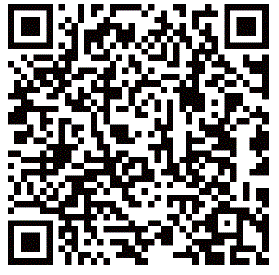
Atilẹyin ọja & Atilẹyin
Atilẹyin ọja
A ṣe atilẹyin fun oniwun atilẹba ti ọja naa pe ọja naa yoo ni ominira lati awọn abawọn ninu awọn ohun elo ati iṣẹ-ṣiṣe. Jọwọ ṣe akiyesi pe atilẹyin ọja to lopin ko ni aabo:
- Awọn ọja silẹ kọja akoko atilẹyin ọja lopin atilẹba.
- Awọn ọja ti a ti gbiyanju atunṣe tabi iyipada.
- Awọn ọja ti o wa labẹ isubu, awọn iwọn otutu to gaju, omi, tabi awọn ipo iṣẹ miiran ni ita awọn pato ọja.
- Bibajẹ nitori ajalu adayeba (pẹlu ṣugbọn kii ṣe opin si manamana, iṣan omi, efufu nla, ìṣẹlẹ, tabi iji lile, ati bẹbẹ lọ).
- Bibajẹ nitori ilokulo, ilokulo, aibikita tabi olufaragba (fun apẹẹrẹ ina).
- Ibajẹ miiran ti kii ṣe iyasọtọ si awọn abawọn ninu iṣelọpọ awọn ohun elo ọja.
- Awọn ọja ti a ra lati ọdọ awọn alatunta laigba aṣẹ.
- Awọn ẹya to wulo (pẹlu ṣugbọn kii ṣe opin si awọn batiri).
- Yiya adayeba ti ọja naa.
AlAIgBA
- A ko ṣe iduro fun eyikeyi awọn ibajẹ ti o ṣẹlẹ nipasẹ awọn ajalu adayeba gẹgẹbi awọn iwariri-ilẹ, manamana, afẹfẹ ati ibajẹ omi, awọn ina ti ọja ko ṣẹlẹ, awọn iṣe ẹnikẹta, imotara tabi aibikita nipasẹ alabara, tabi awọn ipo lilo ajeji miiran.
- We are not responsible for any incidental damages arising from the use or inability to use this product (such as changes or loss of recorded content, loss of business profits, business interruption).
- We are not liable for damages arising from non-compliance with the contents in this manual.
- We assume no responsibility for damages caused by improper actions or use with devices not controlled by us.
Olubasọrọ & Atilẹyin
- Esi: Ti o ba ni awọn ifiyesi tabi awọn iṣoro nigba lilo awọn ọja wa, jọwọ firanṣẹ esi nipasẹ ohun elo wa nipasẹ Profile> Oju-iwe atilẹyin.
- Iṣeto ati Laasigbotitusita: support.switch-bot.com
- Imeeli atilẹyin: support@switch-bot.com
Awọn iwe aṣẹ / Awọn orisun
 |
Yipada Bot S20 Yipada Bot Cleaning Robot [pdf] Afowoyi olumulo S20 Yipada Bot Bot Cleaning Robot, S20, Yipada Bot Cleaning Robot, Robot Cleaning, Robot |