Robo Netwayaj Bot S20 Switch la

Mèsi paske w chwazi Switch Bot!
- Manyèl sa a pral gide ou atravè yon konpreyansyon konplè ak enstalasyon rapid nan pwodwi sa a, epi li pral bay enfòmasyon enpòtan sou itilizasyon pwodwi ak antretyen pou ede ou reyalize pi bon eksperyans pwodwi a.
- If you have any questions during use, please call the service hotline or contact the official email. Switch Bot technical support experts will answer your questions.
- Enstalasyon ak Depanaj: support.switch-bot.com
- Sipò Kliyan: support@switch-bot.com
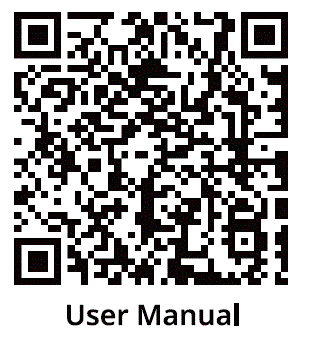
https://www.switch-bot.com/pages/switchbot-user-manual
Eskane kòd QR la pou kòmanse itilize pwodwi ou a. 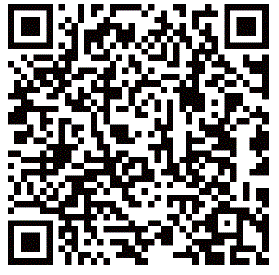
Pwodwi souview
Lis Konpozan 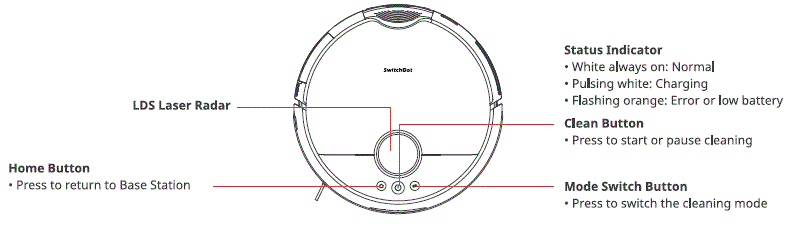
Top robo View 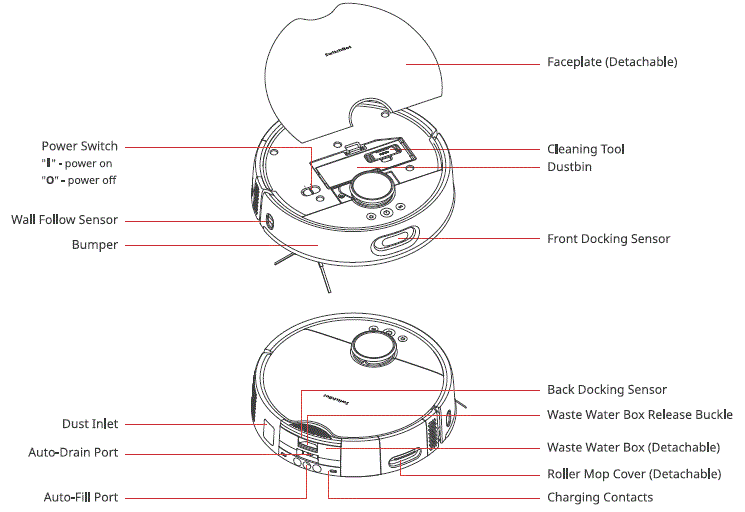
Anba robo View 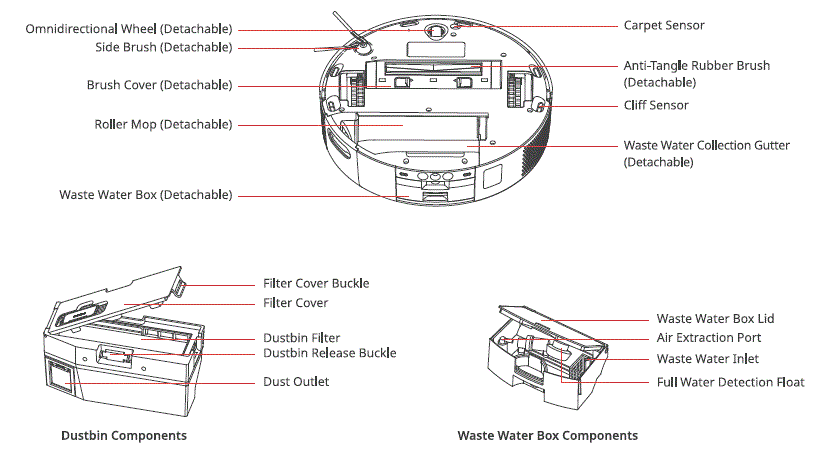
Estasyon Baz 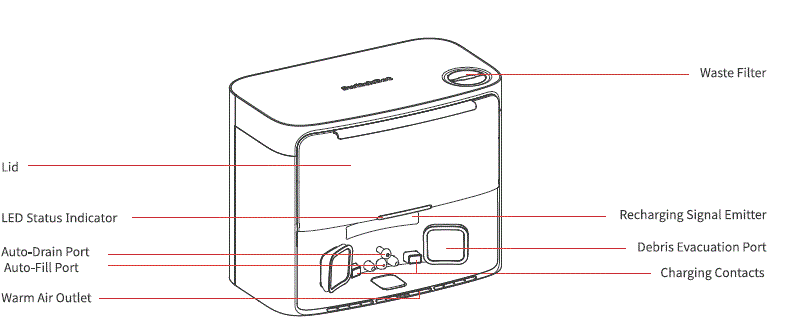
Dèyè View 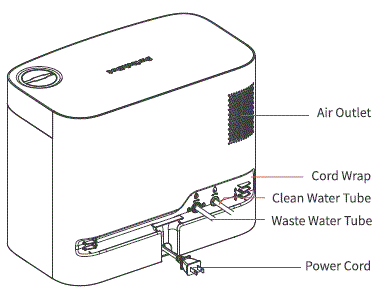
Pousyè sak lòj
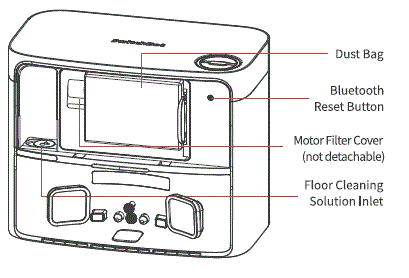
Limyè endikatè ki ap dirije
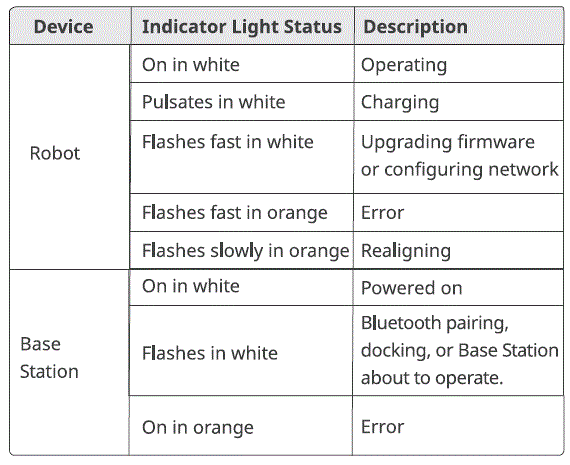
Preparasyon pou itilize
Enstalasyon Estasyon Baz la ak Robo a
Depake epi verifye sa ki nan pake a.
Ensure you have everything listed on our manual.
Mete estasyon baz ou a nan yon pozisyon ki apwopriye.
- Chwazi yon kote ki apwopriye pou estasyon ou an epi ki gen yon siyal Wi-Fi ki fò.
- Branche kòd kouran estasyon an nan yon priz kouran.
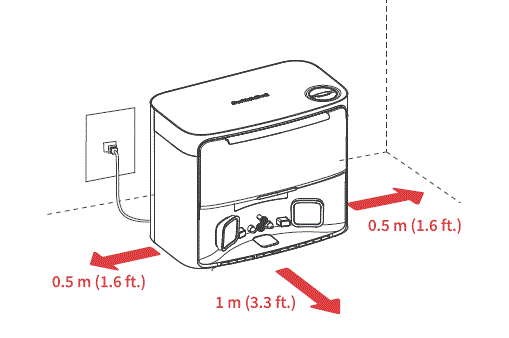
- Jwenn kousinen ki reziste imidite a ki enkli a, retire tep adezif la, epi tache l atè a devan estasyon an.
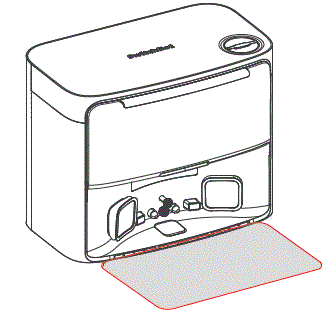
- Connect the Base Station to your home’s plumbing system. 0 Scan the QR code to watch the installation video. Follow the step-by-step instructions to select the appropriate installation method and accessories, then connect the station to your home’s plumbing system.
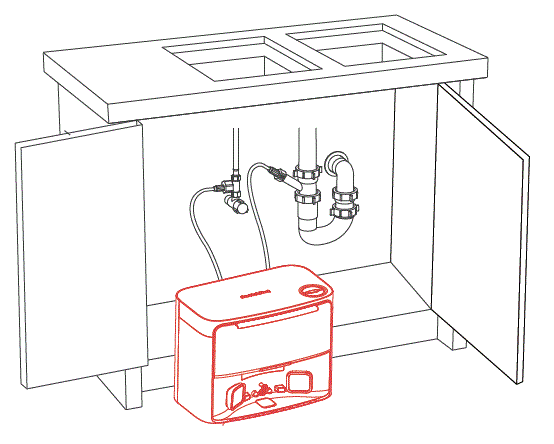
- Once connected, open the water valve to check the tube connections. When using the water exchange function for the first time, carefully inspect for any leaks to ensure proper installation.?1At¥M4,H*
PLEAE NOTE
- Organize the power cord. If left on the ground, it may be dragged by the robot, causing the station to move or disconnect from power.
- Place the station on a level indoor surface, away from open flames, heat sources, water, narrow spaces, or areas where the robot may fall.
- Placing the station on non-hard surfaces (such as carpets, mats, etc.) poses a risk of tipping over, and the robot may not be able to leave its station properly.
- Do not place the station under direct sunlight or block its signal emitter area with any objects, as this may prevent the robot from returning automatically.
- Please follow the maintenance instructions for the station and avoid using wet cloths or rinsing it with water.
Enstale robo ou a.
- Retire bann mous yo sou tou de bò robo a. Enstale bwòs bò a, epi mete l sou pouvwa a.
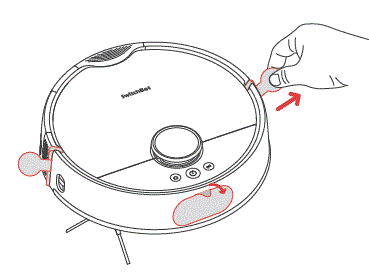 KONSÈY
KONSÈY
Lè ou tande yon son klik, sa vle di bwòs lateral la byen enstale. - Retire plak fasad la epi limen switch pouvwa a. "I" vle di limen, epi "O" vle di etenn.
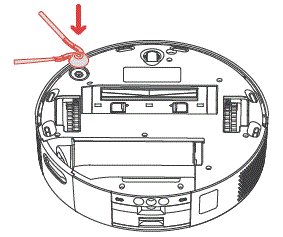
- Konekte robo ou a nan estasyon an. Ou pral tande yon son lè li byen konekte.
Konsèy: Dock your robot for 30 minutes of charging before initial use.
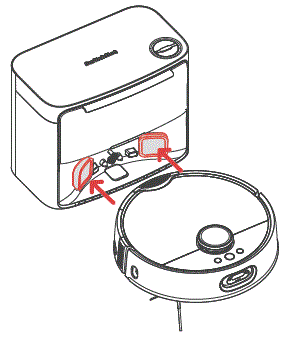
Ajoute robo ou a nan aplikasyon SwitchBot la.
- Eskane kòd QR la pou telechaje aplikasyon nou an. Kreye yon kont oubyen konekte dirèkteman si ou deja genyen youn.
- Tap the”+” icon located at the right-hand corner of the home page, select Add Device.
- Swiv enstriksyon yo pou ajoute robo ou a.
Ou pral bezwen:
- Yon smartphone oswa yon tablèt ki sèvi ak Bluetooth 4.2 oswa pita.
- Dènye vèsyon aplikasyon nou an, ki ka telechaje atravè Apple App Store oswa Google Play Store.
- Yon kont Switch Bot, ou ka anrejistre atravè aplikasyon nou an oswa konekte nan kont ou dirèkteman si ou deja gen youn.

Kondisyon sistèm iOS ak Android:
https://support.switch-bot.com/hc/en-us/articles/12567397397271
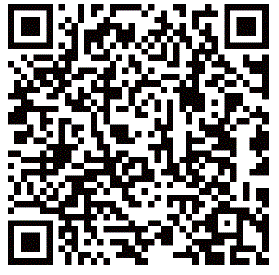
Ajoute Solisyon Netwayaj Planche.
- Louvri konpatiman pousyè a epi jwenn sele kawotchou a sou bò gòch la.
- Pour 150 ml (5 fl oz) of Switch Bot Floor Cleaning Solution into the station.
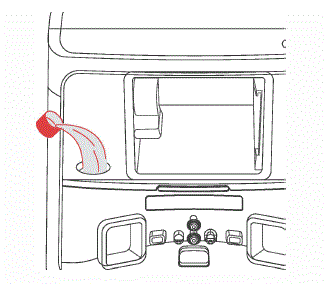
TANPRI NOTE
- Please use the official Switch Bot cleaning solution, with each bottle containing 150 ml (5 fl oz.) and a cap volume of 6 ml (0.2 fl oz).
- Do not use non-official cleaning agents, as they may cause corrosion and device damage.
- When using with a SwitchBot Humidifier, do not add cleaning solution, as it may damage the device.
Deel uttering
- Anvan ou kòmanse robo a, tanpri tcheke planche a epi netwaye tout bagay ki gaye toupatou tankou fil, chosèt, pantouf, jwèt timoun, elatriye pou amelyore efikasite robo a.
- Netwaye planche a pou retire objè ki di oswa byen file (pa egzanp, klou, vè), epi retire bagay ki frajil, ki gen valè, oswa ki potansyèlman danjere pou evite ke robo a pran, mele, oswa ranvèse yo, sa ki ka lakòz domaj pèsonèl oswa materyèl.
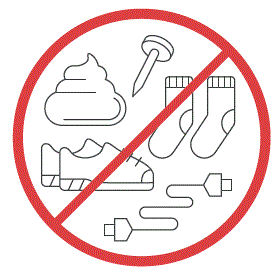
- Anvan ou netwaye, tanpri itilize yon baryè fizik pou evite zòn ki pandye anlè oswa ki ba, pou asire sekirite ak bon fonksyònman robo ou a.
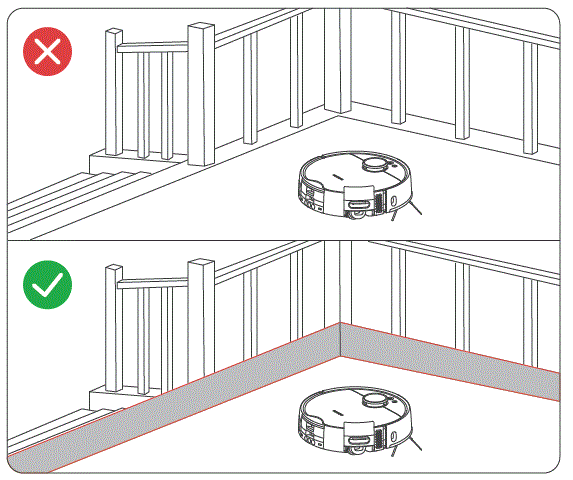
- Louvri pòt chanm yo pou netwaye yo, ranje mèb yo byen, epi eseye libere pi gwo espas pou netwaye a.
- Tanpri evite kanpe devan robo ou a, nan pòt, oswa nan pasaj etwat paske robo ou a pa ka detekte zòn pou netwaye a.
Enstriksyon pou itilize
Katografik
- Anvan ou kòmanse trase kat la, asire w ke robo ou a byen konekte epi li chaje. Swiv enstriksyon ki nan aplikasyon an pou kòmanse trase kat la rapidman. Yon fwa trase a fini, robo a ap retounen otomatikman nan estasyon an epi sove kat la.
- Konsèy: When using for the first-time, short press the
 bouton an, epi robo ou a ap kòmanse katografi pandan l ap netwaye a.
bouton an, epi robo ou a ap kòmanse katografi pandan l ap netwaye a.
Kòmanse Robo ou a
Kontwole robo ou a atravè aplikasyon nou an oubyen peze bouton an.![]() bouton sou robo a pou kòmanse. Robo ou a ap planifye wout netwayaj yo dapre kat ki anrejistre yo. Pou premye fwa w ap itilize l, robo ou a ap otomatikman travay sou mòd Aspiratè a.
bouton sou robo a pou kòmanse. Robo ou a ap planifye wout netwayaj yo dapre kat ki anrejistre yo. Pou premye fwa w ap itilize l, robo ou a ap otomatikman travay sou mòd Aspiratè a.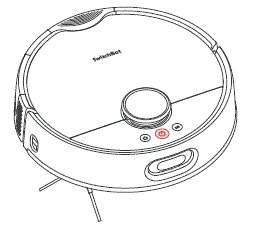
TANPRI NOTE
- Pou fasilite echanj dlo nòmal robo a, tanpri pa deplase Estasyon Baz la pandan pwosesis netwayaj ak mop la. Si gen yon pòt ki kache estasyon an, tanpri kite pòt la ouvè.
- Si batri a ba, tanpri chaje li anvan ou kòmanse travay netwayaj la.
- Si batri a pa ase pandan pwosesis netwayaj la, robo a ap konekte otomatikman pou chaje.
- When set to clean carpets, the robot will automatically lift the Roller Mop. You can also choose to skip carpet vacuuming in the app.
Chanje mòd
Ou ka ajiste puisans aspirasyon netwayaj la ak volim dlo pou pase mop nan aplikasyon an selon nivo pousyè tè a. Oubyen peze yon ti bouton  bouton sou robo ou a pou chanje ant mòd netwayaj defo yo.
bouton sou robo ou a pou chanje ant mòd netwayaj defo yo.
TANPRI NOTE
Nan mòd Vacuum, Roller Mop la ap ogmante otomatikman epi sispann woule.
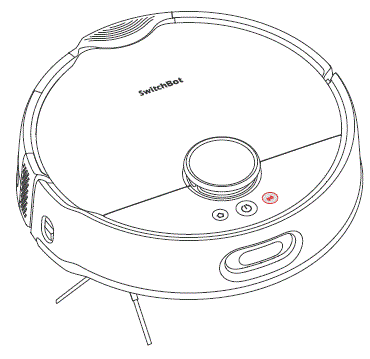
Poz robo ou
Sispann robo a atravè aplikasyon an oubyen lè w peze nenpòt bouton sou li. Lè robo a pran poz, li ka rekòmanse travay netwayaj anvan an atravè aplikasyon an oubyen lè w peze bouton an. ![]() bouton.
bouton.
Rechaje
- Apre li fin netwaye yon robo, li pral otomatikman konekte nan estasyon baz la pou l chaje.
- Lè robo a nan mòd sibstiti, li pral konekte epi chaje apre li fin peze bouton an.
 bouton.
bouton. - Pa default, robo ou a ap otomatikman rekòmanse travay netwayaj ki te entèwonp yo (pa egzanp, akòz batri ki ba oswa nouvo kòmand). Si nivo batri a desann pandan yon travay, robo a pral konekte pou rechaje epi rekòmanse travay la yon fwa batri a rive pi wo pase 80%.
TANPRI NOTE
Si robo a pa jwenn Estasyon Baz la, l ap retounen otomatikman nan pozisyon depa a. Tanpri mete l manyèlman nan estasyon an pou l chaje.
Echanj dlo
- Pandan yon travay mop, robo ou a pral otomatikman konekte pou vide dlo ize ak dlo pwòp.
- Apre li fin pase mop oswa netwayaj, robo ou a pral branche pou vide pousyè a, chanje dlo a, netwaye mop woulo li a an pwofondè epi seche l, answit kòmanse yon sesyon rechaje.
Ibènasyon
Si robo ou a pa opere pou plis pase 10 minit, li pral otomatikman antre nan ibènasyon. Peze nenpòt bouton pou reveye li.
TANPRI NOTE
Robo a pa pral antre nan ibènasyon pandan y ap chaje.
Pa deranje mòd
- The default setting for this mode is from 22:00 to 08:00, and you can modify or disable this feature via our app.
- Pandan peryòd Pa deranje a, limyè bouton aparèy la ap rete etenn, epi robo ou a p ap rekòmanse netwayaj la otomatikman oswa jwe enstriksyon vokal.
Timoun Lock
Ou ka itilize fonksyon Child Lock nan aplikasyon nou an pou bloke bouton robot yo. Ou ka debloke li atravè aplikasyon nou an.
Retabli nan Anviwònman faktori
Peze epi kenbe la ![]() +
+![]() +
+ ![]() Chanje bouton yo an menm tan pandan 6 segonn pou retabli robo a nan paramèt faktori yo.
Chanje bouton yo an menm tan pandan 6 segonn pou retabli robo a nan paramèt faktori yo.
Amelyore Firmware
- Pou amelyore eksperyans itilizatè a, nou pral regilyèman pibliye mizajou firmwèr pou prezante nouvo fonksyon epi rezoud nenpòt defo lojisyèl ki ka rive pandan itilizasyon an. Lè yon nouvo vèsyon firmwèr disponib, n ap voye yon notifikasyon ajou nan kont ou atravè aplikasyon nou an. Lè w ajou, tanpri asire w ke pwodwi w la gen ase batri oswa rete limen epi asire w smartphone ou a nan limit pou anpeche entèferans.
- Nou konseye w aktive Mizajou Otomatik yo atravè paj Firmwèr ak Batri nan aplikasyon nou an.
Swen ak Antretyen
Antretyen chak jou (robo)
Pou kenbe robo ou ak estasyon ou an ap fonksyone nan pi bon pèfòmans posib, swiv pwosedi ki nan paj ki vin apre yo.
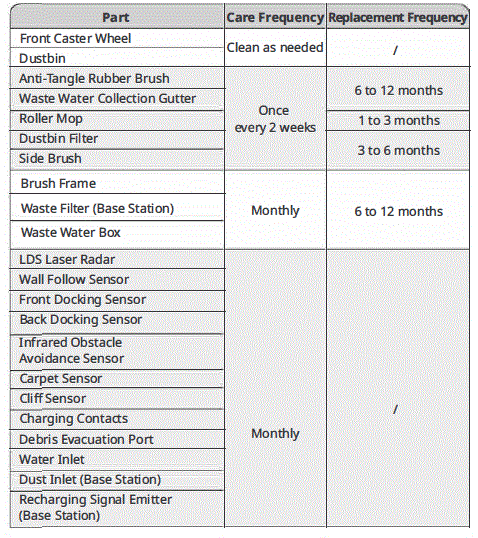
| Charging Contacts (Base Station) | ||
| Auto-Fill Port & Auto-Drain Port | ||
| Moisture-proof Pad | ||
| Diatom labou Mat | 3 a 6 mwa | |
| Solisyon netwayaj etaj | Add once every 1 to 3 months | |
| Bag pousyè | Ranplase
chak 1 a 3 mwa |
Netwayaj zouti nesesè 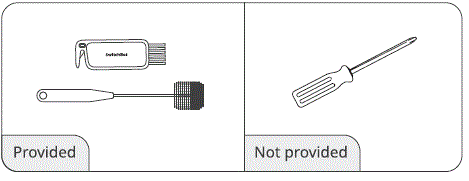
Bwat Dlo Ijyèn
- Retire bwat dlo ize a nan robo a epi ouvri kouvèti a.
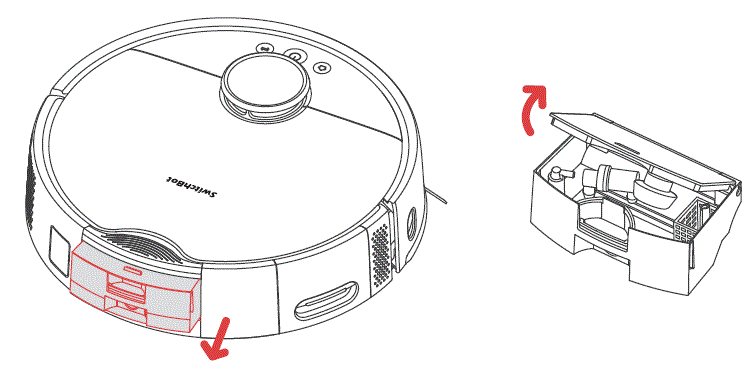
- Netwaye sediman ki anndan Bwat Dlo Ijyèn nan.
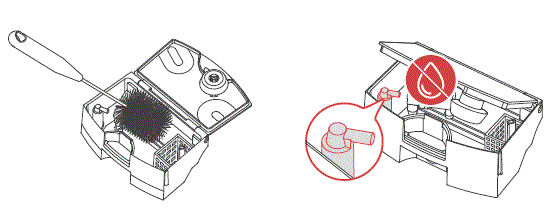 TANPRI NOTE
TANPRI NOTE
Evite pou dlo pa antre nan pò ekstraksyon lè a pandan pwosesis netwayaj la. - Enstale Bwat Dlo Dechè a tounen sou robo a.
TANPRI NOTE
Anvan ou vire robo a pou netwaye li, vide Bwat Dlo Gòlf la anvan pou anpeche dlo gòj la devèse.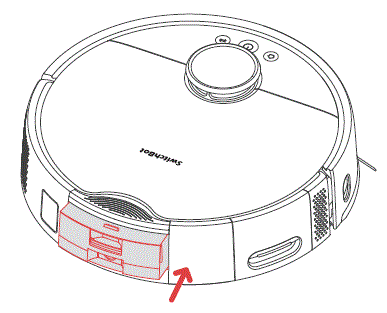
Goutyè pou koleksyon dlo ize
- Retire mop woulo a nan robo a.
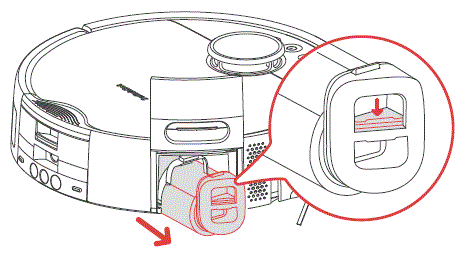
- Vire robo a sou tèt, epi leve goutyè koleksyon dlo ize a nan bout gòch li pou retire li.
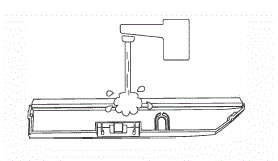
- Netwaye sediman ki andedan goutyè koleksyon dlo ize a.
- Enstale goutyè koleksyon dlo ize a tounen nan robo a lè w mete bout dwat li nan robo a an premye, answit peze bout goch li nan robo a pou byen fèmen l. Ou pral tande yon son klik yon fwa li byen enstale.
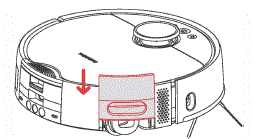
- Enstale Roller Mop la tounen nan robo la.
Bwòs kawotchou anti-anmele
- Vire robo a, peze latch la epi retire kouvèti bwòs la.
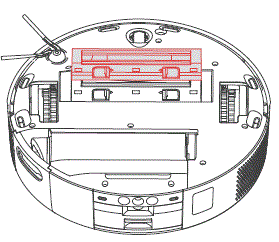
- Remove the Anti-Tangle Rubber Brush, pull out the bearings at both ends, and clean any hair or dirt wrapped around the brush. You can use the provided small cleaning tool for this.
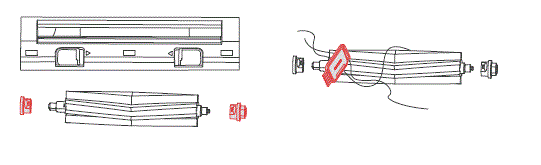
- Enstale Anti-Tangle Rubber Bwòs la tounen nan robo la. Ou pral tande yon son klike yon fwa li kòrèkteman enstale. Asire w ke tou de bout bwòs la antre nan pikèt robo a, epi kouvri l ak kouvèti bwòs la.
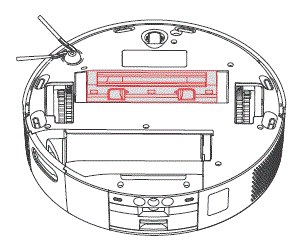
TANPRI NOTE
- Wipe off the dirt on the Anti-Tangle Rubber Brush with a damp twal. Si bwòs la tranpe, sèk li byen epi evite limyè solèy la dirèk.
- Pa sèvi ak likid netwayaj korozif oswa dezenfektan pou netwaye bwòs kawotchou anti-anmele a.
Bwòs Side
- Retire Side Bwòs la.
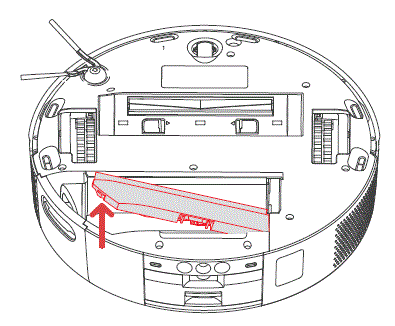
- Netwaye Bwòs Side a ak arbr aliye li yo, apresa re-enstale li.
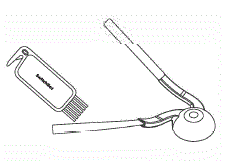
Devan wou wou
- Sèvi ak yon ti tournevis oswa yon zouti menm jan an pou retire volan an epi netwaye li.
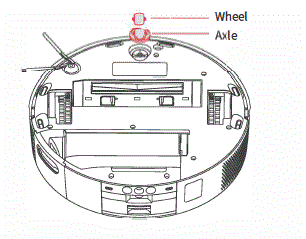
- Rense volan an ak aks pou retire cheve oswa pousyè tè. Seche li epi retache wou a, peze li byen fèm nan plas li.
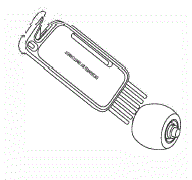
Fatra
- Louvri plak robo a epi retire poubèl la.
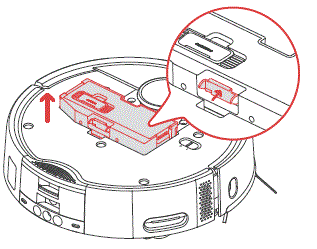
- Louvri kouvèti poubèl la epi vide fatra a. Sèvi ak zouti netwayaj yo bay la pou netwaye bwat la byen fon.
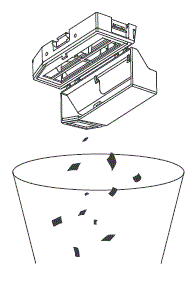
- Re-enstale poubèl la.
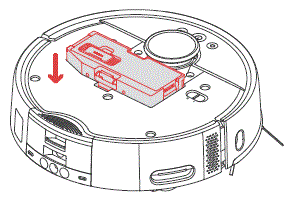
ENPÒTAN
Si w ap lave, pa ajoute okenn detèjan, paske sa ka lakòz bouche filtre. Asire w ou byen sèk poubèl la ak filtè a anvan ou enstale yo tounen.
Filtre pou poubèl
- Louvri kouvèti poubèl la epi retire filtè a.
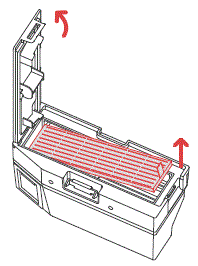
- Rense filtè a plizyè fwa epi dousman tape pousyè tè a jiskaske li pwòp.
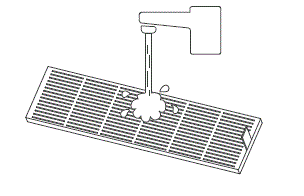 Enpòtan
Enpòtan
Pa manyen sifas filtre a ak men, bwòs, oswa objè byen file pou evite domaje filtè a. - Air dry the filter for at least 24 hours before reuse. For optimal Performance, alternate between two filters.
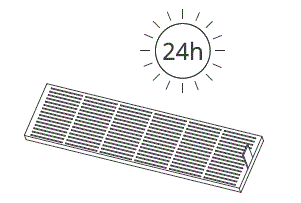 Woulo Mop
Woulo Mop
- Jan yo montre nan foto a, leve kouvèti Roller Mop la epi rale Roller Mop la.
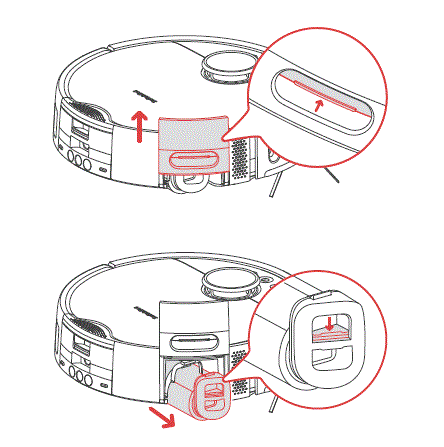
- Sèvi ak ti zouti netwayaj yo bay la pou retire cheve oswa debri ki vlope alantou Roller Mop la.
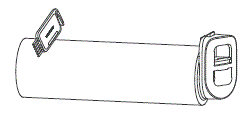
- Rense sifas Roller Mop la ak dlo pwòp epi vide dlo depase.
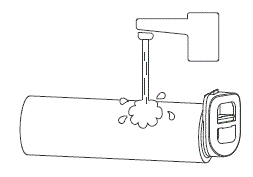
- Reinstale Roller Mop la epi peze kouvèti Roller Mop la tounen nan plas li. Asire w ke pa gen dlo oswa tach andedan Roller Mop la pou evite domaje motè a.
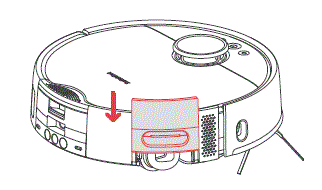
Enpòtan
Do not rinse the roller motor directly With water, as it may cause damage to the motor and the robot.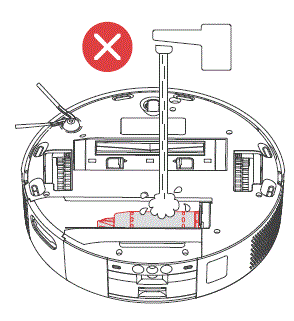
Robo Detèktè
Clean the various sensors on the robot with a soft, dry cloth, including: LDS Laser Radar, Docking Sensors, Obstacle Avoidance Sensor; Wall Follow Sensor; Carpet Sensor; Cliff Sensor; and Charging Contacts. 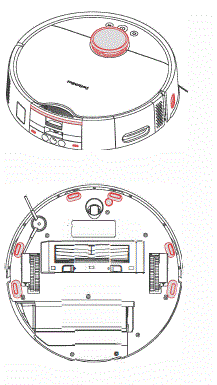
Antretyen chak jou (Estasyon debaz)
Bag pousyè
W ap resevwa envit aplikasyon an lè sak Pousyè a plen. Nan ka sa a, ranplase sak Pousyè a nan tan.
- Louvri kouvèti bwat la, retire epi jete sak pousyè tè itilize a.
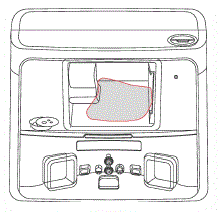 Konsèy:
Konsèy:
When removing the Dust Bag, its handle will seal the bag to effectively prevent dust leakage. - Enstale yon nouvo sak pousyè epi fèmen kouvèti bwat la.
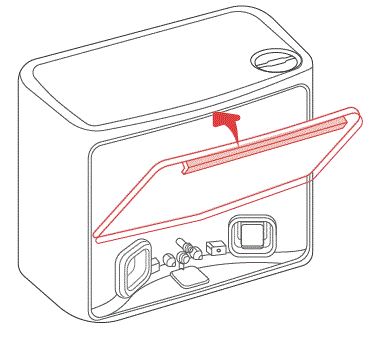
Diatom labou Mat
Diatom Mud Mat absòbe gout dlo ak lè sèch pou kont li. Netwaye oswa ranplase jan aplikasyon an mande.
- Retire Tapi Labou Diatom nan Estasyon Baz la.
- Enstale yon nouvo tapi labou Diatom.
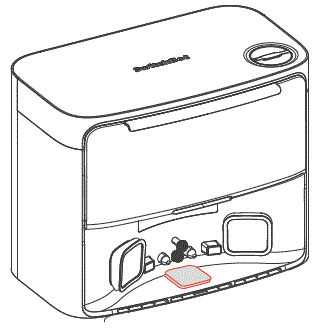
Chaje Zòn
use a soft, dry doth to Clean the Base Station’s charging contacts and the Recharging Signal Emitter area.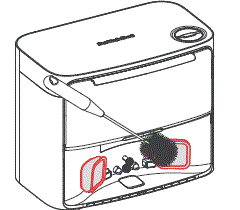
Filtre dechè
- Swiv mak akote Kouvèti Filtè Fatra a pou ouvri l.
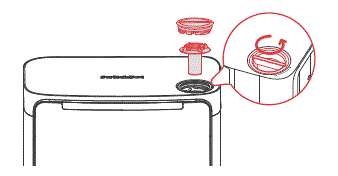
- Retire Filtè Fatra anndan an, epi rense l anba yon tiyo.
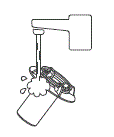
- Mete filtè a tounen nan estasyon an epi sere boulon kouvèti filtè fatra a.
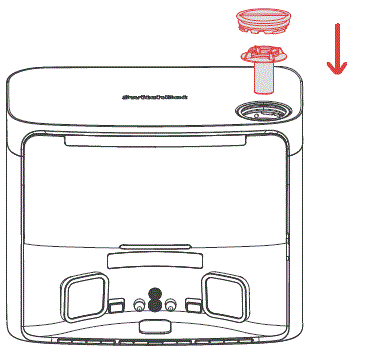
Espesifikasyon
- Robo
- Materyèl: ABS Size: 365 x 365 x 115 mm (14.3 x 14.3 x 4.5 in.)
- Pwa: 5.5 kg (12 lb) Power Supply: 21.6 V/4000 mAh lithium-ion battery
- Pouvwa nominal: 85 W
- Tanperati operasyon: 0 °C to 40 °((32 °F to 104 °F)
- Operating Humidity:< 90% RH
- Tan pou chaje: 3 a 4 h
- Koneksyon: 2.4 GHz Wi-Fi, Bluetooth 4.2 or later 4.2
- Baz Sation
- Gwosè: 380 x 223 x 300 mm (14.9 x 8.7 x 11 in.) Weight: 5.2 kg (11 lb)
- Rated Antre 220-240 V- 50/60 Hz
- Rated pouvwa (Charging): 36 W
- Rated pouvwa (Emptying Dust): 900 W
- Rated pouvwa (Drying Mop and Charging): 150 W
- Rated Sòti Max 24 V – 1.5 A
Depanaj
Pwoblèm komen
Si ou rankontre nenpòt pwoblèm, kòmanse pa mete ajou firmwèr la oswa rekòmanse aparèy la, paske etap sa yo souvan rezoud pwoblèm komen. Si pwoblèm nan kontinye, konsilte gid depanaj la oswa kontakte sipò kliyan pou plis asistans.
Pa kapab sou pouvwa
- The battery level is low. Put the robot on the Base Station and charge it before use.
- The ambient temperature is too low or too high. Only use the robot within the range of CC to 400c to 10400.
Pa kapab chaje
- Check the poWer cord for any damage and make sure it’s securely plugged in. Ensure the station is powered on and its indicator light tums on in white.
- Poor contact, please clean the charging contacts on the Base Station and the robot.
- Make sure the firm wares of your robot and Base Station are up to date.
Echèk koneksyon rezo a
- Modpas Wi-Fi ki pa kòrèk, tanpri antre modpas Wi-Fi ki kòrèk la.
- Chanje sou yon rezo 2.4GHz pou koneksyon, paske rezo 5GHz ak routeurs antrepriz yo pa sipòte.
- Kenbe robo a nan yon seri ak bon fòs siyal Wi-Fi.
- Robo a ka pa nan eta a pare pou konfigirasyon, sòti nan aplikasyon an epi re-antre, Lè sa a, swiv etap sa yo kouple pou eseye ankò.
Revokasyon travay nòmal
- Your robot’s battery is exhausted.
- Your robot has been stuck or tangled and cannot dock to charge. Set No-GO Zone or virtual wall in such areas.
Pa kapab idantifye Estasyon Baz
- Ensure that your station is powered on, with the white light turns on. Keep the power cord organized to avoid wear and entanglement.
- Check the Bluetooth connection between your robot and the station. If your product has undergone a warranty or replacement process, manually pair them after powering on.
Pake kontni enkonsistans
- We’re continuously upgrading our package contents based on customer feedback, but documentation updates may lag behind. We apologize for any inconvenience.
- If this inconsistency affects the normal use of your product, please contact us.
Konpòtman nòmal
- Make sure to declutter your room before initiating a cleaning task.
- Check and remave any hair or debris tangled on the Main Wheels or Caster Wheel.
- Check if the floor is slippery or uneven.
- Tanpri fèmen epi rekòmanse robo a.
Bwòs Side a tonbe
- Tanpri reenstale Bwòs Side a, asire w ke ou tande yon "klike" pou endike li an plas.
- Bwòs bò a gendwa tonbe akòz fil ki mele. Tanpri retire fil ki sou planche a anvan ou itilize li.
Tè pa netwaye
- Poubèl la plen. Tanpri vide l.
- Filtè a ka bouche ak pousyè. Tanpri verifye epi netwaye jan sa nesesè.
- Si filtè a pa sèk apre w fin netwaye. Tanpri kite l sèk nan lè anvan w itilize.
Dlo koule pandan w ap fè w la
- Remove the Roller Mop and Collection Gutter, and clear any debris.
- Ensure the firmware versions of all parts are up to date.
Pousyè koule pandan w ap travay
- Remove the Anti-Tangle Rubber Brush and dustbin, and clear any debris near the Anti-Tangle Rubber Brush.
- Your Dustbin is full. Please dock your robot and empty dust.
Gwo bri fonksyònman
- Poubèl la plen. Tanpri vide l.
- Objè difisil yo ka anmele nan bwòs kawotchou anti-anmele ak poubèl. Tanpri tcheke epi netwaye jan sa nesesè.
- Bwòs Side a ak bwòs kawotchou anti-anmele yo ka anmele ak debri. Tanpri tcheke epi netwaye jan sa nesesè.
- Ou ka bese puisans aspirasyon robo a sou Silansye oswa Ba si sa nesesè.
Echwe pou ajou firmwèr
- Exit the firmware upgrade page and try again later.
- Make sure the network connection is stable.
Woulo Mop sèk / Mopping efè pa satisfè
- Set your robot to an appropriate Mopping Water Level via our app.
- Wash your mop prior a mopping task to get the optimal mopping effect.
Sispann paske yo te kole
- Robo a ka kole anba mèb ki gen yon wotè menm jan an. Konsidere leve mèb la, bloke l manyèlman oswa itilize aplikasyon nou an pou mete yon miray vityèl pou evite zòn nan.
- Tcheke zòn ki koresponn lan pou wè si gen fil, rido, oswa rebò tapi ki ka mele ak robo a oswa ki ka bloke l. Retire tout obstak manyèlman pou yon fonksyònman san pwoblèm.
Erè ranpli dlo/drenaj
- Check if the tubes are properly connected and if the water valve is open.
- Check if the tube connectors are in normal state.
Mwen pa t netwaye kèk chanm
- Tanpri asire tout pòt chanm yo louvri nèt.
- Check if there is a doorstep higher than 1.8 cm at the entrance of the room, as this product cannot overcome higher doorsteps.
- Si antre a glise, sa ki lakòz robo a glise ak fonksyone byen, li rekòmande manyèlman netwaye dlo a sou planche a.
- Check if there is a small mat or carpet at the entrance of the room. When in Mop mode, the robot will avoid carpets. You can disable the carpet detection feature in the app settings page.
Limyè endikatè robo limen oswa limen an zoranj
- Your robot is trying to free it from being stuck. Please check if your robot is getting stuck.
- Your robot’s battery is low. The indicator light will turn off after it is docked and charged.
- Your robot is abnormal. Please troubleshoot based on the app prompts. If the fault persists, please contact the customer support.
Water droplets found after refilling/draining denly
- During refilling or draining, water droplets may occur. Check if the Diatom Mud Mat is dry.
- Check if the silicone joints on your station are intact.
Pa t 'rekòmanse netwaye apre yo te fin chaje nèt
- Asire w ke robo a pa nan mòd Pa deranje, paske li pa pral rekòmanse netwaye nan mòd sa a.
- If the robot is docked manually or by pressing the Home button, it will not resume cleaning after being fully charged.
Achte solisyon netwayaj
Vizite nou website or contact Switch Bot customer support to purchase the official SwitchBot Floor Cleaning Solution.
Netwayaj pwograme pa efikas
Netwayaj la pral kòmanse sèlman lè batri ki rete a gen plis pase 1 S%.
Tib pa ka enstale
- Refer to the installation video for guidance and select the appropriate installation methods and accessories.
- Ensure all components (gaskets, screws, clamps, elatriye) yo kòrèkteman enstale ak byen ekipe.
- If the provided accessories are not suitable, measure the size of the tubes in your home and contact our support team. We will provide customized accessories tailored to your specific requirements.
Endikatè Estati ki ap dirije sou Estasyon Baz la rete zoranj
- Sak pousyè a pa nan plas li. Tanpri verifye epi enstale li kòrèkteman.
- Sak pousyè a plen. Tanpri verifye epi ranplase li ak yon nouvo sak pousyè.
- The canister lid of the Base Station is not closed. Please check and close it tightly.
Limyè endikatè robo limen oswa limen an zoranj
- Your robot is trying to free it from being stuck. Please check if your robot is getting stuck.
- Your robot’s battery is low. The indicator light will turn off after it is docked and charged.
- Your robot is abnormal. Please troubleshoot based on the app prompts. If the fault persists, please contact the customer support.
Konbyen fwa pou ranplase solisyon netwayaj la
Enable the automatic cleaning solution refill feature in our app. You will be prompted when the cleaning solution level is low. Check and refill as needed.
REMAK
Si w ap retounen pwodwi a pou reparasyon, tanpri vide tout dlo ki nan veso a epi sèvi ak anbalaj orijinal li pou evite domaj pandan transpò a.
Tanpri vizite nou an websit oswa eskane kòd QR ki anba a pou plis enfòmasyon. https://support.switch-bot.com/hc/en-us/categories/29440818503831
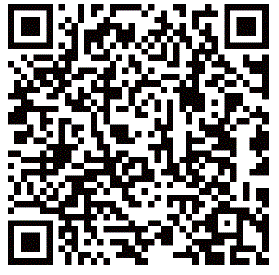
Garanti ak sipò
Garanti
Nou garanti bay pwopriyetè orijinal pwodwi a ke pwodwi a pral gratis nan domaj nan materyèl ak atizan konn fè. Tanpri sonje ke garanti limite sa a pa kouvri:
- Pwodwi yo soumèt pi lwen pase peryòd garanti limite orijinal la.
- Pwodwi yo te eseye fè reparasyon oswa modifye yo.
- Pwodwi ki sibi tonbe, tanperati ekstrèm, dlo, oswa lòt kondisyon fonksyònman deyò espesifikasyon pwodwi yo.
- Domaj akòz katastwòf natirèl (ki gen ladan men pa sèlman zèklè, inondasyon, tònad, tranbleman tè, oswa siklòn, elatriye).
- Domaj akòz move itilizasyon, abi, neglijans oswa aksidan (egzanp dife).
- Lòt domaj ki pa atribiye a domaj nan fabrikasyon materyèl pwodwi yo.
- Pwodwi ki te achte nan men revandè san otorizasyon.
- Pati konsomab (ki gen ladan men pa limite a pil).
- Mete natirèl nan pwodwi a.
Limit responsabilite yo
- Nou pa responsab pou okenn domaj ki te koze pa dezas natirèl tankou tranblemanntè, zèklè, van ak dlo domaj, dife ki pa koze pa pwodwi a, aksyon twazyèm pati, move itilizasyon entansyonèl oswa neglijan pa kliyan an, oswa lòt kondisyon itilizasyon nòmal.
- We are not responsible for any incidental damages arising from the use or inability to use this product (such as changes or loss of recorded content, loss of business profits, business interruption).
- We are not liable for damages arising from non-compliance with the contents in this manual.
- We assume no responsibility for damages caused by improper actions or use with devices not controlled by us.
Kontakte & Sipò
- Feedback: Si w gen nenpòt enkyetid oswa pwoblèm lè w ap itilize pwodwi nou yo, tanpri voye fidbak atravè aplikasyon nou an atravè Pro lafile> Paj sipò.
- Enstalasyon ak Depanaj: support.switch-bot.com
- Sipò Imèl: support@switch-bot.com
Dokiman / Resous
 |
Switch Bot S20 Switch Bot Cleaning Robot [pdfManyèl Itilizatè S20 Switch Bot Cleaning Robot, S20, Switch Bot Cleaning Robot, Cleaning Robot, Robot |