S20 Switch Bot Cleaning Robot

Daalụ maka ịhọrọ Switch Bot!
- Akwụkwọ ntuziaka a ga-eduzi gị site na nghọta zuru oke na ntinye ngwa ngwa nke ngwaahịa a, ma nye ozi dị mkpa maka iji ngwaahịa na mmezi iji nyere gị aka nweta ahụmịhe ngwaahịa kacha mma.
- If you have any questions during use, please call the service hotline or contact the official email. Switch Bot technical support experts will answer your questions.
- Mbido na nchọpụta nsogbu: support.switch-bot.com
- Nkwado ndị ahịa: support@switch-bot.com
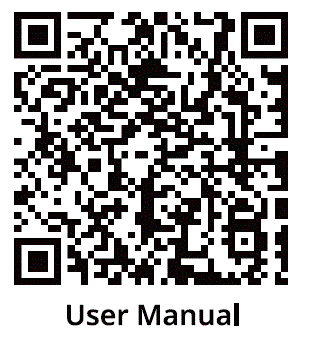
https://www.switch-bot.com/pages/switchbot-user-manual
Nyochaa koodu QR ka ịmalite iji ngwaahịa gị. 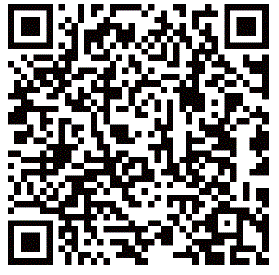
Ngwaahịa gafereview
Ndepụta akụrụngwa 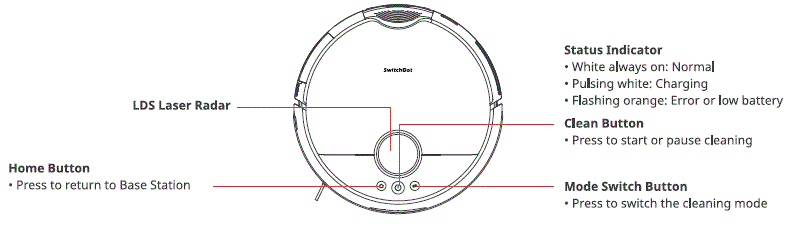
Robot dị elu View 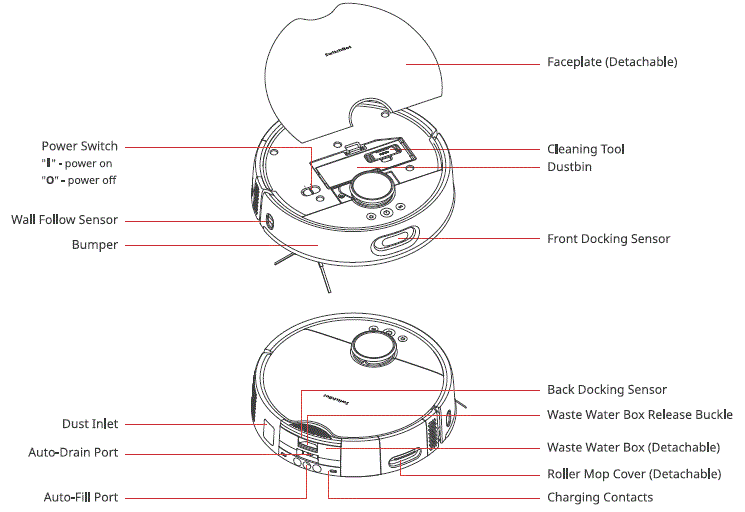
N'okpuru Robot View 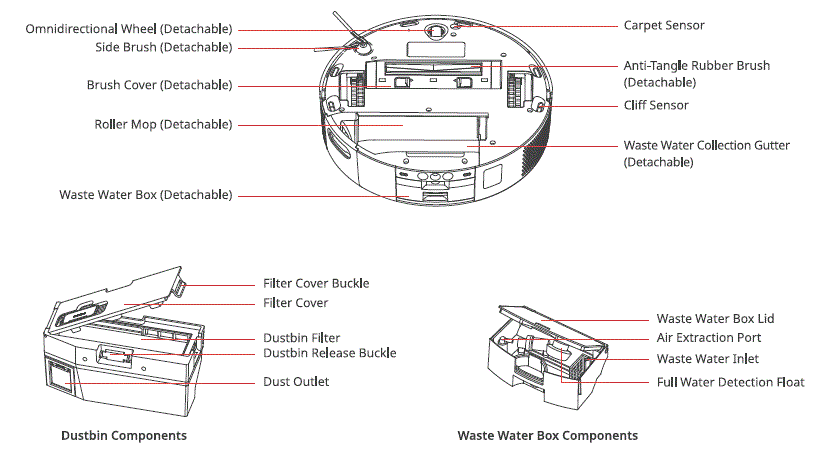
Ebe ọdụ 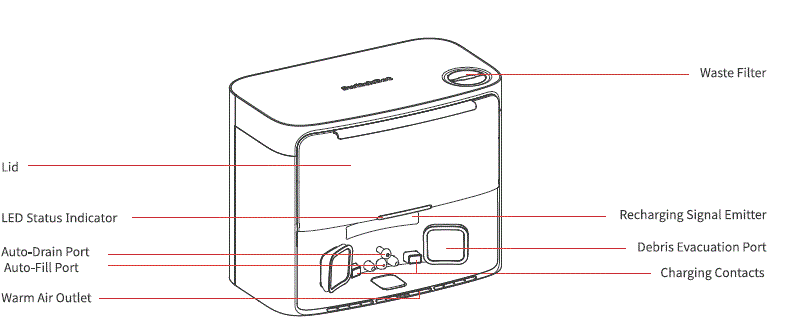
N'azụ View 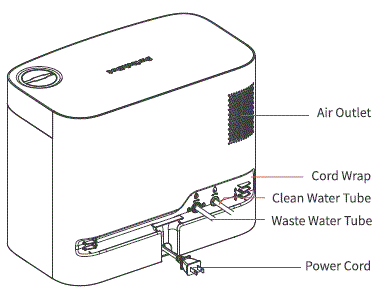
Ngalaba akpa uzuzu
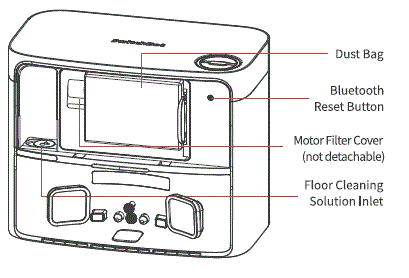
Ìhè ihe ngosi LED
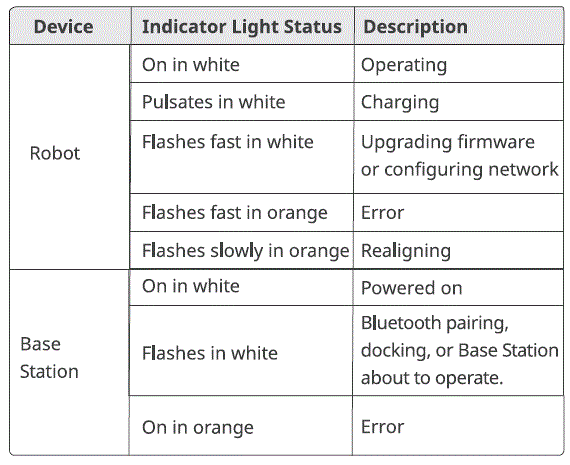
Na-akwado maka ojiji
Ịtọlite Base Station na Robot
Bupụ ma lelee ihe dị n'ime ngwugwu.
Ensure you have everything listed on our manual.
Debe ọdụ ọdụ gị n'ọnọdụ kwesịrị ekwesị.
- Họrọ ebe dabara adaba maka ọdụ gị nwere mgbama Wi-Fi siri ike.
- Tinye eriri ike ọdụ ụgbọ ahụ n'ime oghere.
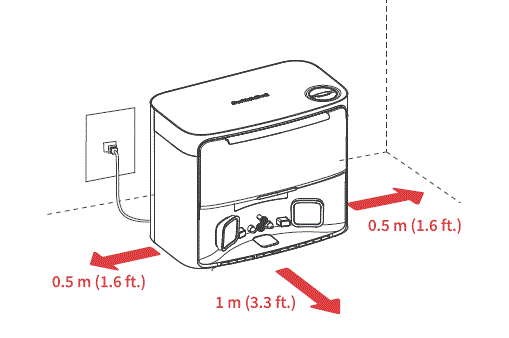
- Chọta ebe nchekwa mmiri na-egbochi mmiri gụnyere, wepụ ihe ntanye teepu, ma tinye ya n'ala dị n'ihu ọdụ ụgbọ mmiri ahụ.
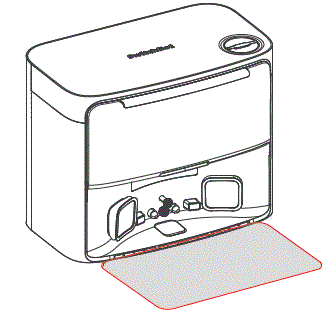
- Connect the Base Station to your home’s plumbing system. 0 Scan the QR code to watch the installation video. Follow the step-by-step instructions to select the appropriate installation method and accessories, then connect the station to your home’s plumbing system.
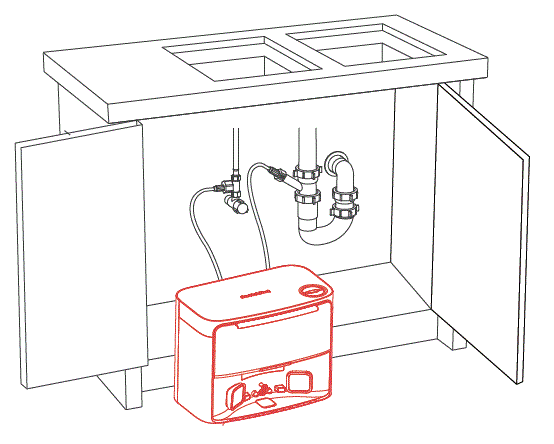
- Once connected, open the water valve to check the tube connections. When using the water exchange function for the first time, carefully inspect for any leaks to ensure proper installation.?1At¥M4,H*
PLEAE NOTE
- Organize the power cord. If left on the ground, it may be dragged by the robot, causing the station to move or disconnect from power.
- Place the station on a level indoor surface, away from open flames, heat sources, water, narrow spaces, or areas where the robot may fall.
- Placing the station on non-hard surfaces (such as carpets, mats, etc.) poses a risk of tipping over, and the robot may not be able to leave its station properly.
- Do not place the station under direct sunlight or block its signal emitter area with any objects, as this may prevent the robot from returning automatically.
- Please follow the maintenance instructions for the station and avoid using wet cloths or rinsing it with water.
Hazie rọbọt gị.
- Wepu mpempe ụfụfụ dị n'akụkụ abụọ nke robot gị. Wụnye ahịhịa n'akụkụ, wee gbanye ọkụ.
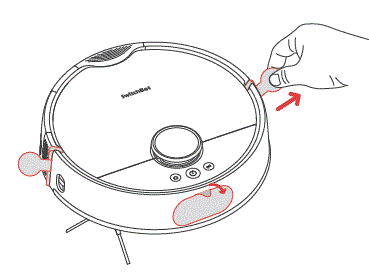 NDỤMỌDỤ
NDỤMỌDỤ
Mgbe ị nụrụ ụda ịpị, ọ pụtara na etinyela ahịhịa n'akụkụ nke ọma. - Wepu ihe mkpuchi ihu wee gbanye ọkụ ọkụ. “M” pụtara ịgbanye ike, na “O” pụtara ịgbanyụ.
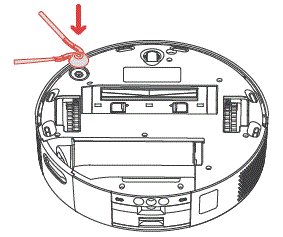
- Donye robot gị n'ọdụ ụgbọ mmiri. Ị ga-anụ ụda ngwa ngwa mgbe etinyere ya nke ọma.
Ndụmọdụ: Dock your robot for 30 minutes of charging before initial use.
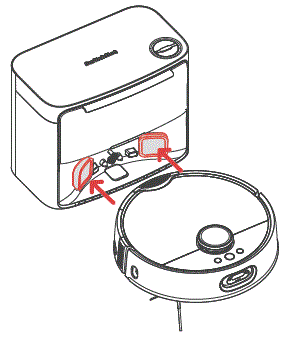
Tinye robot gị na ngwa SwitchBot.
- Nyochaa koodu QR ka ibudata ngwa anyị. Debanye aha akaụntụ ma ọ bụ banye ozugbo ma ọ bụrụ na ịnweelarị otu.
- Tap the”+” icon located at the right-hand corner of the home page, select Add Device.
- Soro ntuziaka ka ịgbakwunye roboti gị.
Ị ga-achọ:
- Ekwentị ma ọ bụ mbadamba ihe na-eji Bluetooth 4.2 ma ọ bụ karịa.
- Ụdị ngwa anyị kachasị ọhụrụ, nke a na-ebudata site na Ụlọ Ahịa Apple App ma ọ bụ Ụlọ Ahịa Google Play.
- Akaụntụ Switch Bot, ị nwere ike ịdebanye aha site na ngwa anyị ma ọ bụ banye na akaụntụ gị ozugbo ma ọ bụrụ na ị nwere otu.

IOS na gam akporo sistemụ chọrọ:
https://support.switch-bot.com/hc/en-us/articles/12567397397271
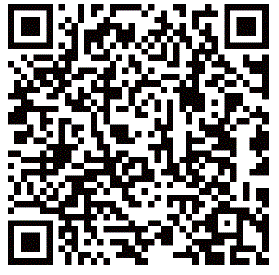
Tinye Ngwọta nhicha nke ala.
- Mepee oghere uzuzu wee chọta akara rọba n'akụkụ aka ekpe.
- Pour 150 ml (5 fl oz) of Switch Bot Floor Cleaning Solution into the station.
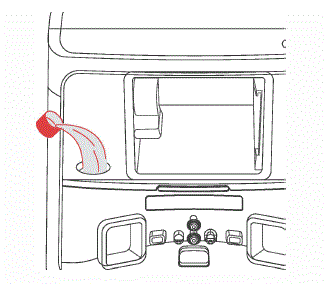
BIKO RỤBA AMA
- Please use the official Switch Bot cleaning solution, with each bottle containing 150 ml (5 fl oz.) and a cap volume of 6 ml (0.2 fl oz).
- Do not use non-official cleaning agents, as they may cause corrosion and device damage.
- When using with a SwitchBot Humidifier, do not add cleaning solution, as it may damage the device.
Deel uttering
- Tupu ịmalite rọbọt, biko lelee ala ma hichaa ihe ọ bụla gbasasịrị dị ka wires, sọks, slippers, ihe ụmụaka ji egwuri egwu, wdg iji meziwanye arụmọrụ nke robot.
- Kpochapụ ihe ndị siri ike ma ọ bụ dị nkọ (dịka ọmụmaatụ, ntu, iko), ma wepụ ihe ndị na-esighị ike, bara uru, ma ọ bụ ndị nwere ike dị ize ndụ iji zere ijide, gbagwojuru anya, ma ọ bụ ịkụ aka site na robot, na-akpata mmebi nke onwe ma ọ bụ ihe onwunwe.
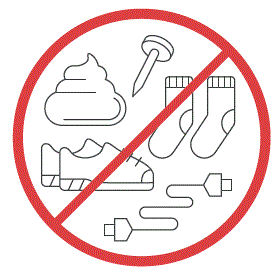
- Tupu ihicha, biko jiri ihe mgbochi anụ ahụ ka ịzenarị ebe kpọgidere n'ikuku ma ọ bụ dị ala, na-ahụ maka nchekwa na ịrụ ọrụ nke rọbọt gị.
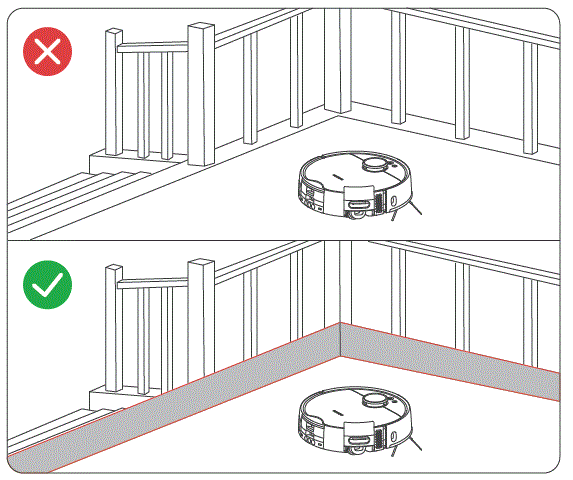
- Mepee ọnụ ụzọ nke ọnụ ụlọ ndị ahụ ka a na-ehicha, hazie arịa ụlọ nke ọma, ma gbalịa ikpochapụ ebe kachasị dị ọcha.
- Biko zere iguzo n'ihu roboti gị, ọnụ ụzọ ma ọ bụ ụzọ dị warara ma ọ bụrụ na robot gị enweghị ike ịchọpụta ebe a ga-ehicha ya.
Ntuziaka maka ojiji
Maapụ
- Tupu ịmalite ịse eserese, hụ na etinyere n'ọdụ ụgbọ mmiri gị ma kwụọ ya ụgwọ. Soro ntuziaka in-app ka ịmalite eserese ngwa ngwa. Ozugbo nkewachara nkewa, robot ga-alaghachi na ọdụ na-akpaghị aka ma chekwaa maapụ ahụ.
- Ndụmọdụ: When using for the first-time, short press the
 bọtịnụ, na robot gị ga-amalite eserese mgbe ị na-ehicha ya.
bọtịnụ, na robot gị ga-amalite eserese mgbe ị na-ehicha ya.
Malite Robot gị
Jikwaa robot gị site na ngwa anyị ma ọ bụ pịa ya![]() bọtịnụ na robot ka ịmalite. Robot gị ga-eme atụmatụ ụzọ nhicha dabere na maapụ echekwara. Maka ojiji nke mbụ, robot gị ga-arụ ọrụ na-akpaghị aka na ọnọdụ Vacuum.
bọtịnụ na robot ka ịmalite. Robot gị ga-eme atụmatụ ụzọ nhicha dabere na maapụ echekwara. Maka ojiji nke mbụ, robot gị ga-arụ ọrụ na-akpaghị aka na ọnọdụ Vacuum.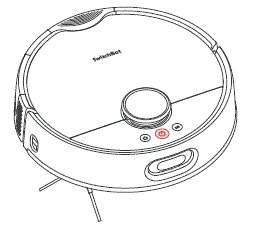
BIKO RỤBA AMA
- Iji kwado mgbanwe mmiri nke robot nkịtị, biko ebugharịla ọdụ ụgbọ ala n'oge usoro nhicha na mopping. Ọ bụrụ na enwere ụzọ na-ezo ọdụ ọdụ, biko mee ka ọnụ ụzọ ghee oghe.
- Ọ bụrụ na batrị dị ala, biko chajịa ya tupu ịmalite ọrụ nhicha.
- Ọ bụrụ na batrị ezughi oke n'oge a na-ehicha ya, robot ga-adaba na-akpaghị aka ka ọ kwụọ ụgwọ.
- When set to clean carpets, the robot will automatically lift the Roller Mop. You can also choose to skip carpet vacuuming in the app.
Ụdị mgbanwe
Ị nwere ike ịhazigharị ike mmịkọ ihicha yana oke mmiri na-ekpochapụ n'ime ngwa dabere na ọkwa unyi nke ala. Ma ọ bụ obere pịa  bọtịnụ na robot gị ka ịgbanwee n'etiti ụdị nhicha nke ndabara.
bọtịnụ na robot gị ka ịgbanwee n'etiti ụdị nhicha nke ndabara.
BIKO RỤBA AMA
N'ụdị Vacuum, Roller Mop ga-ebulite ozugbo wee kwụsị ịtụgharị.
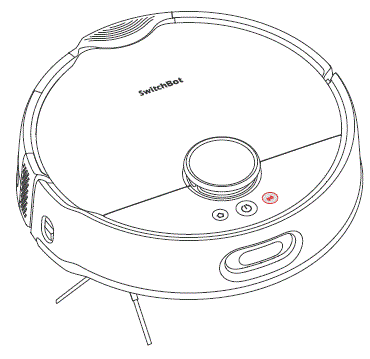
Ịkwụsịtụ Robot gị
Kwụsị robot gị site na ngwa ma ọ bụ pịa bọtịnụ ọ bụla na robot. Mgbe kwụsịtụrụ, malitegharịa ọrụ nhicha gara aga site na ngwa ma ọ bụ site na ịpị ![]() bọtịnụ.
bọtịnụ.
Na-echaji
- Mgbe ịmechara ọrụ nhicha, robot gị ga-adaba na ọdụ ụgbọ mmiri na-akpaghị aka ka ọ kwụọ ụgwọ.
- Mgbe ịnọ na ọnọdụ nọrọ na njikere, robot gị ga-adọba ma chaja mgbe ịpịrị ya
 bọtịnụ.
bọtịnụ. - Na ndabara, robot gị ga-amaliteghachi ọrụ nhicha kwụsịrị ozugbo (dịka ọmụmaatụ, n'ihi obere batrị ma ọ bụ iwu ọhụrụ). Ọ bụrụ na ọkwa batrị dara n'oge a na-arụ ọrụ, robot ga-adaba iji fanye ma maliteghachi ọrụ ahụ ozugbo batrị ruru n'elu 80%.
BIKO RỤBA AMA
Ọ bụrụ na robot ahụghị ọdụ ọdụ, ọ ga-alaghachi na ọnọdụ mmalite ozugbo. Biko jiri aka tinye ya maka ịchaji.
Ịgbanwe Mmiri
- N'oge a na-arụ ọrụ mopping, robot gị ga-adaba na-akpaghị aka iji kpochapu mmiri mkpofu na mmiri dị ọcha.
- Mgbe ịmechara nhicha ma ọ bụ ihicha ọrụ, robot gị ga-adaba n'uzuzu, gbanwee mmiri, dị ọcha ma kpoo Roller Mop ya, wee malite nnọkọ ịchaji.
Ntụgharị uche
Ọ bụrụ na arụghị ọrụ rọbọt gị ihe karịrị nkeji iri, ọ ga-abanye na nzuzo ozugbo. Pịa bọtịnụ ọ bụla ka ịkpọte ya.
BIKO RỤBA AMA
Robot agaghị abanye n'ụra mgbe ọ na-akwụ ụgwọ.
Ụdị nsogbu adịghị
- The default setting for this mode is from 22:00 to 08:00, and you can modify or disable this feature via our app.
- N'ime oge nsogbu adịghị, ọkụ bọtịnụ ngwaọrụ ga-akwụsị, na robot gị agaghị amaliteghachi nhicha ozugbo ma ọ bụ kpọọ ụda olu.
Mkpọchi nwa
Ị nwere ike iji ọrụ mkpọchi nwa na ngwa anyị iji kpọchie bọtịnụ robot. Ị nwere ike imeghe ya site na ngwa anyị.
Na-eweghachi na Ntọala ụlọ ọrụ
Pịa ma jide ![]() +
+![]() +
+ ![]() Gbanwee bọtịnụ n'otu oge maka sekọnd 6 iji weghachi robot na ntọala ụlọ ọrụ.
Gbanwee bọtịnụ n'otu oge maka sekọnd 6 iji weghachi robot na ntọala ụlọ ọrụ.
Na-akwalite firmware
- Iji meziwanye ahụmịhe onye ọrụ, anyị ga-ahapụ mmelite firmware mgbe niile iji webata ọrụ ọhụrụ wee dozie ntụpọ sọftụwia ọ bụla nwere ike ime n'oge eji. Mgbe ụdị firmware ọhụrụ dị, anyị ga-eziga ọkwa nkwalite na akaụntụ gị site na ngwa anyị. Mgbe ị na-ebuli elu, biko hụ na ngwaahịa gị nwere batrị zuru oke ma ọ bụ nọrọ na ya ma hụ na ekwentị gị nọ n'ime oke iji gbochie ndabichi.
- A dụrụ gị ọdụ ka ị mee nkwalite akpaaka site na ibe Firmware & Batrị nke ngwa anyị.
Nlekọta na nlekọta
Nlekọta kwa ụbọchị (Robot)
Iji mee ka robot na ọdụ ọdụ gị na-arụ ọrụ kacha elu, mee usoro ndị a na ibe ndị a.
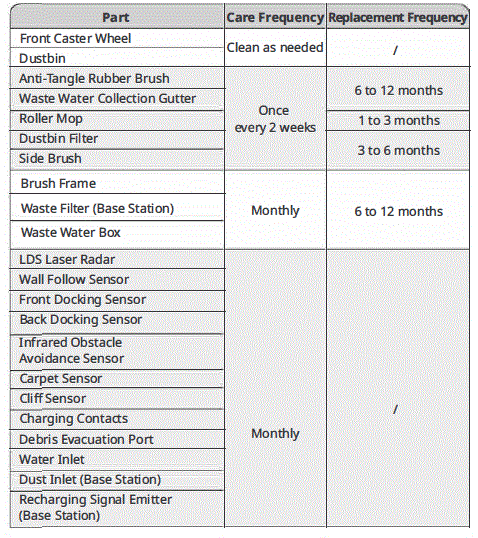
| Charging Contacts (Base Station) | ||
| Auto-Fill Port & Auto-Drain Port | ||
| Moisture-proof Pad | ||
| Diatom Mud Mat | Ọnwa 3 ruo 6 | |
| Ngwọta nhicha nke ala | Add once every 1 to 3 months | |
| Bagjá akpa | Dochie
kwa ọnwa 1 ruo 3 |
Ngwá ọrụ nhicha dị mkpa 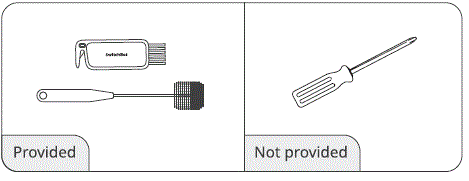
Igbe mmiri mkpofu
- Wepu igbe mmiri mkpofu na rọbọt wee mepee mkpuchi.
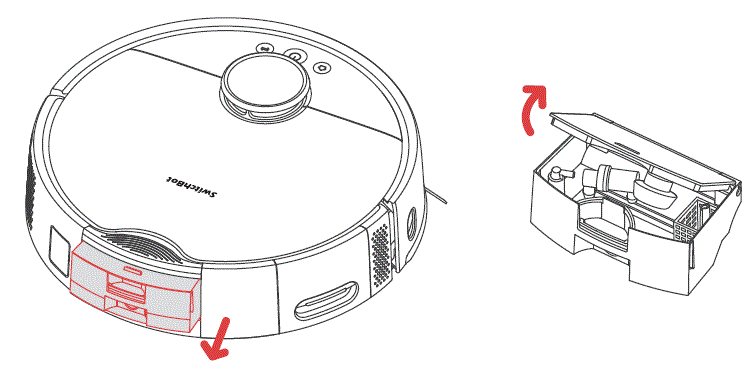
- Hichaa sedimenti n'ime igbe mmiri mkpofu.
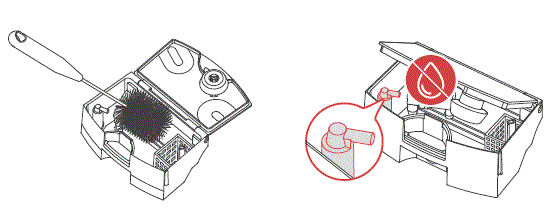 BIKO RỤBA AMA
BIKO RỤBA AMA
Zere ịbanye mmiri n'ọdụ ụgbọ mmiri ikuku n'oge usoro nhicha. - Wụnye igbe mmiri mkpofu azụ na rọbọt.
BIKO RỤBA AMA
Tupu ịtụgharị rọbọt ahụ ka ọ dị ọcha, buru ụzọ wepụ igbe mmiri mkpofu iji gbochie mwụfu mmiri n'efu.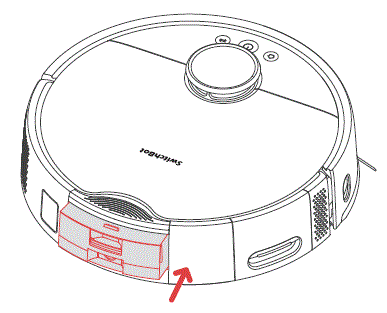
Gutter mkpokọ mmiri mkpofu
- Wepu Roller Mop na rọbọt.
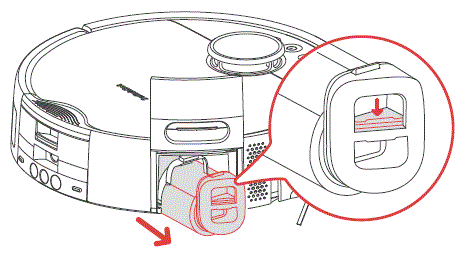
- Wepu rọbọt ahụ n'elu, ma bulie Gutter mkpofu mmiri n'efu site na nsọtụ aka ekpe ya iji wepụ ya.
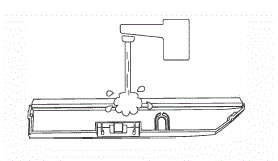
- Hichaa sedimenti n'ime ebe mkpofu mmiri mkpofu.
- Wụnye Gutter mkpofu mmiri na-ekpofu azụ n'ime rọbọt site na ibu ụzọ tinye njedebe aka nri ya n'ime rọbọt ahụ, wee pịa njedebe aka ekpe ya n'ime rọbọt iji chekwaa ya. Ị ga-anụ ụda ịpị ozugbo etinyere ya nke ọma.
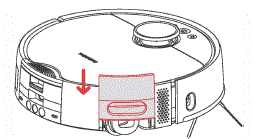
- Wụnye Roller Mop azụ na rọbọt.
Ahịhịa roba mgbochi Tangle
- Tụgharịa robọt ahụ, pịa eriri, wee wepụ mkpuchi ahịhịa.
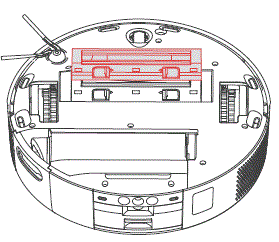
- Remove the Anti-Tangle Rubber Brush, pull out the bearings at both ends, and clean any hair or dirt wrapped around the brush. You can use the provided small cleaning tool for this.
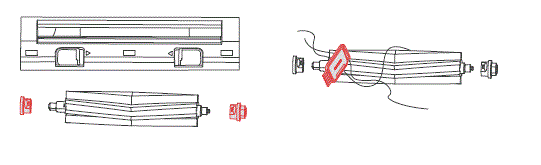
- Wụnye ahịhịa mgbochi Tangle rọba azụ na rọbọt. Ị ga-anụ ụda ịpị ozugbo etinyere ya nke ọma. Jide n'aka na etinyere nsọtụ abụọ nke ahịhịa ahụ n'ime mkpọ robọt, wee were mkpuchi ahịhịa kpuchie ya.
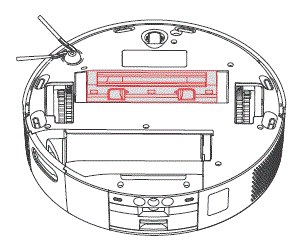
BIKO RỤBA AMA
- Wipe off the dirt on the Anti-Tangle Rubber Brush with a damp akwa . Ọ bụrụ na etinyere ahịhịa ahụ, kpoo ya nke ọma ma zere ìhè anyanwụ kpọmkwem.
- Ejila mmiri na-ehicha ihe na-emebi emebi ma ọ bụ ihe na-emerụ ahụ iji hichaa ahịhịa mgbochi Tangle.
Side ahịhịa
- Wepu ahịhịa n'akụkụ.
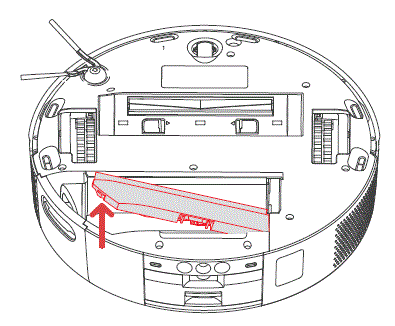
- Hichaa ahịhịa dị n'akụkụ na ogwe mgbago ya, wee tinyegharịa ya.
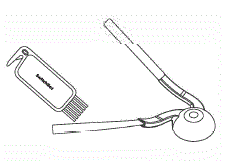
Wheel Caster ihu
- Jiri obere screwdriver ma ọ bụ ihe yiri ya were wepụ wiil ahụ wee hichaa ya.
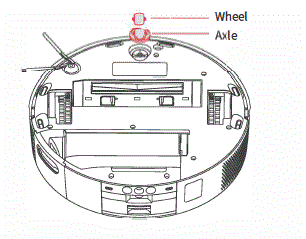
- Sachaa wheel na axle iji wepụ ntutu ma ọ bụ unyi. Ghichaa ya ma tinyegharịa wiilị ahụ, pịa ya nke ọma na ebe.
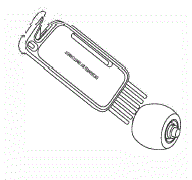
Dustbin
- Mepee mpempe ihu nke robot ma wepụ ihe mkpofu ahụ.
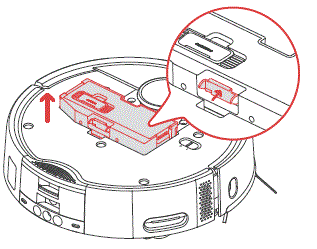
- Mepee mkpuchi ihe mkpofu ma kpochaa ahịhịa ahụ. Jiri ngwá ọrụ nhicha a na-enye iji hichaa igbe ahụ miri emi.
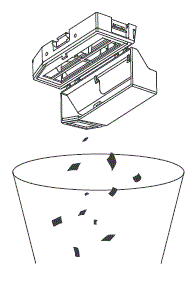
- Tinyegharịa ihe mkpofu ahụ.
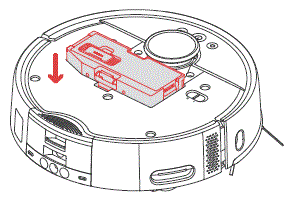
IHE dị mkpa
Ọ bụrụ na ị na-asa ahụ, etinyela ncha ọ bụla, n'ihi na ọ nwere ike ịkpata nzacha nzacha. Gbaa mbọ hụ na akpọọla uzuzu na nzacha nke ọma tupu ịwụnye ha azụ.
Dustbin Filter
- Mepee mkpuchi mkpuchi uzuzu ma wepụ nzacha.
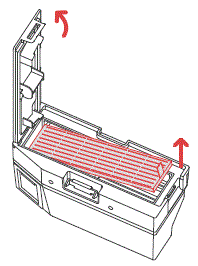
- Sachaa nzacha ugboro ugboro wee jiri nwayọọ kpatụ unyi ruo mgbe ọ dị ọcha.
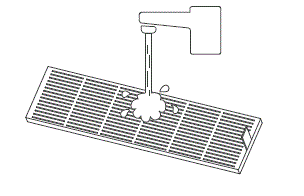 Ihe dị mkpa
Ihe dị mkpa
Ejila aka, brọsh, ma ọ bụ ihe dị nkọ emetụ elu nzacha ka ọ ghara imebi nzacha. - Air dry the filter for at least 24 hours before reuse. For optimal Performance, alternate between two filters.
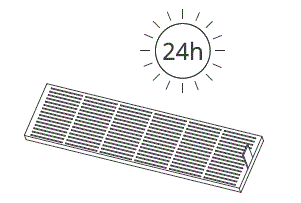 Roller mop
Roller mop
- Dị ka egosiri na foto a, welie mkpuchi Roller Mop wee wepụ Roller Mop.
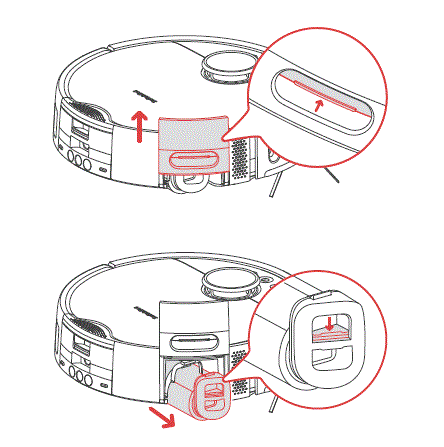
- Jiri obere ihe nchacha ewepụtara iji wepụ ntutu ma ọ bụ irighiri ihe ndị a kechiri gburugburu Roller Mop.
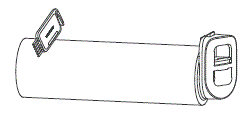
- Jiri mmiri dị ọcha sachaa elu Roller Mop ma kpochaa mmiri karịrị akarị.
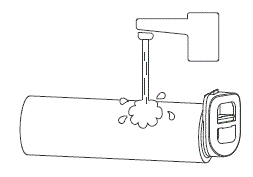
- Tinyegharịa Roller Mop wee pịa mkpuchi Roller Mop laghachi n'ebe. Gbaa mbọ hụ na enweghị mmiri ma ọ bụ ntụpọ dị n'ime Roller Mop iji zere imebi moto.
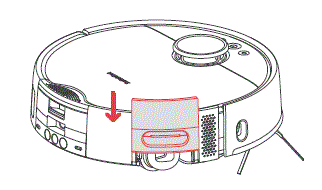
Ihe dị mkpa
Do not rinse the roller motor directly With water, as it may cause damage to the motor and the robot.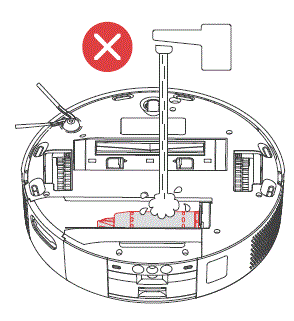
Ihe mmetụta Robot
Clean the various sensors on the robot with a soft, dry cloth, including: LDS Laser Radar, Docking Sensors, Obstacle Avoidance Sensor; Wall Follow Sensor; Carpet Sensor; Cliff Sensor; and Charging Contacts. 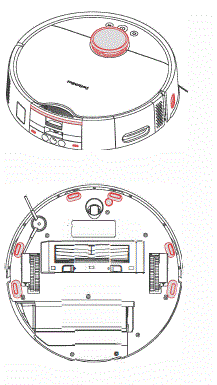
Nlekọta kwa ụbọchị (ọdụ ọdụ)
Bagjá akpa
Ị ga-enweta ngwa ngwa mgbe akpa uzuzu juru. N'okwu a, dochie akpa uzuzu n'oge.
- Mepee mkpuchi mkpuchi, wepụ ma tụfuo akpa uzuzu ejiri mee ihe.
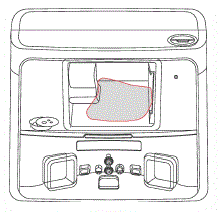 Ndụmọdụ:
Ndụmọdụ:
When removing the Dust Bag, its handle will seal the bag to effectively prevent dust leakage. - Wụnye akpa uzuzu ọhụrụ wee mechie mkpuchi mkpuchi.
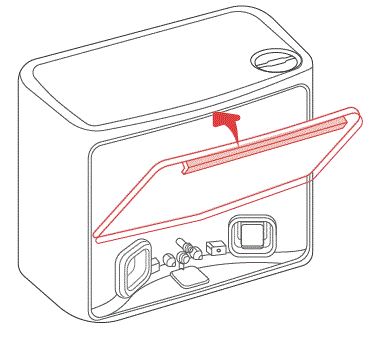
Diatom Mud Mat
Diatom Mud Mat na-amịkọrọ mmiri mmiri na ikuku na-akpọnwụ n'onwe ya. Hichaa ma ọ bụ dochie dị ka ngwa kpaliri.
- Wepu Diatom Mud Mat na ọdụ ọdụ.
- Wụnye Diatom Mud Mat ọhụrụ.
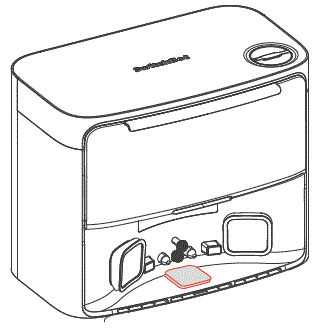
Mpaghara Nchaji
use a soft, dry doth to Clean the Base Station’s charging contacts and the Recharging Signal Emitter area.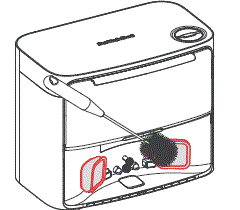
Ihe nzacha ihe
- Soro akara dị n'akụkụ mkpuchi ihe mkpofu ihe ka ịgbanwuo ya.
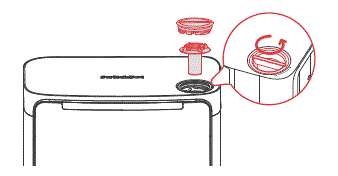
- Wepu ihe mkpofu n'ime, wee kpochaa ya n'okpuru mgbata.
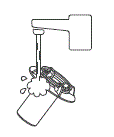
- Tinyeghachi nzacha ahụ n'ọdụ ụgbọ mmiri ma mechie mkpuchi ihe mkpofu.
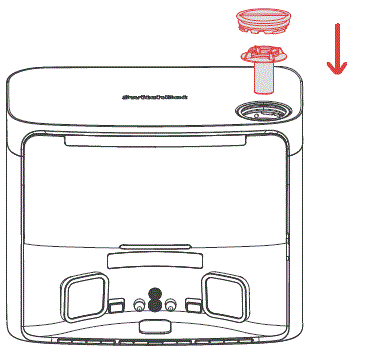
Nkọwapụta
- Robot
- Ihe: ABS Size: 365 x 365 x 115 mm (14.3 x 14.3 x 4.5 in.)
- Arọ: 5.5 kg (12 lb) Power Supply: 21.6 V/4000 mAh lithium-ion battery
- Enyere ike 85 W
- Okpomọkụ arụ ọrụ: 0 °C to 40 °((32 °F to 104 °F)
- Operating Humidity:< 90% RH
- Oge nchaji: 3 ruo 4 h
- Njikọta: 2.4 GHz Wi-Fi, Bluetooth 4.2 or later 4.2
- Base Sation
- Nha: 380 x 223 x 300 mm (14.9 x 8.7 x 11 in.) Weight: 5.2 kg (11 lb)
- Ntinye akwadoro 220-240 V- 50/60 Hz
- Enyere ike (Charging): 36 W
- Enyere ike (Emptying Dust): 900 W
- Enyere ike (Drying Mop and Charging): 150 W
- Enyere mmepụta Max 24 V – 1.5 A
Nchọpụta nsogbu
Okwu ndị nkịtị
Ọ bụrụ na ị zutere nsogbu ọ bụla, malite site na imelite firmware ma ọ bụ malitegharịa ngwaọrụ ahụ, n'ihi na usoro ndị a na-edozi nsogbu ndị a na-ahụkarị. Ọ bụrụ na nsogbu ahụ ka dị, kpọtụrụ ntuziaka nchọpụta nsogbu ma ọ bụ kpọtụrụ nkwado ndị ahịa maka enyemaka ọzọ.
Enweghị ike ịgbanye
- The battery level is low. Put the robot on the Base Station and charge it before use.
- The ambient temperature is too low or too high. Only use the robot within the range of CC to 400c to 10400.
Enweghị ike ịgba ụgwọ
- Check the poWer cord for any damage and make sure it’s securely plugged in. Ensure the station is powered on and its indicator light tums on in white.
- Poor contact, please clean the charging contacts on the Base Station and the robot.
- Make sure the firm wares of your robot and Base Station are up to date.
Ọdịda njikọ netwọkụ
- Okwuntughe Wi-Fi na-ezighi ezi, biko tinye paswọọdụ Wi-Fi ziri ezi.
- Gbanwee na netwọk 2.4GHz maka ijikọ, ebe ọ bụ na anaghị akwado netwọk 5GHz na ndị na-anya ụlọ ọrụ.
- Debe robot n'ime oke yana ezigbo ike mgbaama Wi-Fi.
- Robot nwere ike ọ gaghị anọ na steeti njikere ịhazi, pụọ na ngwa ahụ wee banye ọzọ, wee soro usoro njikọta iji nwaa ọzọ.
Nkwụsị ọrụ na-adịghị mma
- Your robot’s battery is exhausted.
- Your robot has been stuck or tangled and cannot dock to charge. Set No-GO Zone or virtual wall in such areas.
Enweghị ike ịchọpụta ọdụ ọdụ
- Ensure that your station is powered on, with the white light turns on. Keep the power cord organized to avoid wear and entanglement.
- Check the Bluetooth connection between your robot and the station. If your product has undergone a warranty or replacement process, manually pair them after powering on.
Nkwekọrịta ọdịnaya ngwugwu
- We’re continuously upgrading our package contents based on customer feedback, but documentation updates may lag behind. We apologize for any inconvenience.
- If this inconsistency affects the normal use of your product, please contact us.
Omume na-adịghị mma
- Make sure to declutter your room before initiating a cleaning task.
- Check and remave any hair or debris tangled on the Main Wheels or Caster Wheel.
- Check if the floor is slippery or uneven.
- Biko gbanyụọ ma malitegharịa robọt.
Ahịhịa akụkụ dapụrụ
- Biko tinyegharịa ahịhịa n'akụkụ, hụ na ị nụrụ “pịa” iji gosi na ọ nọ ebe.
- Ọhịa dị n'akụkụ nwere ike daa n'ihi waya gbagọrọ agbagọ. Biko kpochapụ waya n'ala tupu ejiri ya.
Ala adịghị ehicha ya
- Ihe mkpofu juru eju. Biko kpofuo ya.
- Enwere ike iji uzuzu kpuchie nzacha. Biko lelee ma hichaa ka ọ dị mkpa.
- Ọ bụrụ na nzacha adịghị akọrọ mgbe ihichachara. Biko hapụ ya ka ọ kpọọ nkụ tupu i jiri ya.
Mmiri na-agbapụta mgbe ọ na-asachapụ
- Remove the Roller Mop and Collection Gutter, and clear any debris.
- Ensure the firmware versions of all parts are up to date.
Uzuzu gbapụrụ ka ọ na-arụ ọrụ
- Remove the Anti-Tangle Rubber Brush and dustbin, and clear any debris near the Anti-Tangle Rubber Brush.
- Your Dustbin is full. Please dock your robot and empty dust.
Oke mkpọtụ arụ ọrụ
- Ihe mkpofu juru eju. Biko kpofuo ya.
- Enwere ike ịgbanye ihe siri ike na ahịhịa mgbochi Tangle Rubber na brọsh. Biko lelee ma hichaa ka ọ dị mkpa.
- Enwere ike jikọta ahịhịa ahịhịa na ahịhịa mgbochi tangle na irighiri ihe. Biko lelee ma hichaa ka ọ dị mkpa.
- Ị nwere ike wedata ike nke rọbọt ka ọ dị jụụ ma ọ bụ dị ala ma ọ dị mkpa.
Ịkwalite ngwa ngwa agaghị ekwe omume
- Exit the firmware upgrade page and try again later.
- Make sure the network connection is stable.
Roller Mop nkụ/mmetụta mopping enweghị afọ ojuju
- Set your robot to an appropriate Mopping Water Level via our app.
- Wash your mop prior a mopping task to get the optimal mopping effect.
Akwụsịla n'ihi ịrapagidesi ike
- Robot nwere ike ịrapagidesi ike n'okpuru arịa ụlọ nke ịdị elu ya. Tụlee ibuli arịa ụlọ, jiri aka gbochie ma ọ bụ jiri ngwa anyị tọọ mgbidi mebere iji zere mpaghara ahụ.
- Lelee ebe kwekọrọ maka wires, ákwà mgbochi ma ọ bụ akụkụ kapeeti ọ bụla nwere ike jikọta ma ọ bụ gbochie robot. Jiri aka wepụ ihe mgbochi ọ bụla maka ịrụ ọrụ nke ọma.
Njehie mmeju nke mmiri na-ejupụta
- Check if the tubes are properly connected and if the water valve is open.
- Check if the tube connectors are in normal state.
Agbagharaghị ihicha ụlọ ụfọdụ
- Biko hụ na emepeela ọnụ ụzọ ụlọ niile nke ọma.
- Check if there is a doorstep higher than 1.8 cm at the entrance of the room, as this product cannot overcome higher doorsteps.
- Ọ bụrụ na ọnụ ụzọ ahụ na-amị amị, na-eme ka robot na-agba ọsọ ma na-arụ ọrụ nke ọma, a na-atụ aro iji aka na-ehichapụ mmiri dị n'ala.
- Check if there is a small mat or carpet at the entrance of the room. When in Mop mode, the robot will avoid carpets. You can disable the carpet detection feature in the app settings page.
Ihe ngosi robot na-enwu ma ọ bụ na-enwu na oroma
- Your robot is trying to free it from being stuck. Please check if your robot is getting stuck.
- Your robot’s battery is low. The indicator light will turn off after it is docked and charged.
- Your robot is abnormal. Please troubleshoot based on the app prompts. If the fault persists, please contact the customer support.
Water droplets found after refilling/draining denly
- During refilling or draining, water droplets may occur. Check if the Diatom Mud Mat is dry.
- Check if the silicone joints on your station are intact.
maliteghachiteghị nhicha mgbe chachara ya nke ọma
- Jide n'aka na robot anọghị na ọnọdụ Edola nsogbu, n'ihi na ọ gaghị amaliteghachi nhicha na ọnọdụ a.
- If the robot is docked manually or by pressing the Home button, it will not resume cleaning after being fully charged.
Ịzụta Ngwọta nhicha
Gaa leta anyị website or contact Switch Bot customer support to purchase the official SwitchBot Floor Cleaning Solution.
Nhicha ahaziri adịghị arụ ọrụ
Nhicha ga-amalite naanị mgbe batrị fọdụrụnụ karịrị 1 S%.
Enweghị ike ịwụnye tubes
- Refer to the installation video for guidance and select the appropriate installation methods and accessories.
- Ensure all components (gaskets, screws, clamps, wdg) arụnyere nke ọma ma tinye ya na nchekwa.
- If the provided accessories are not suitable, measure the size of the tubes in your home and contact our support team. We will provide customized accessories tailored to your specific requirements.
Ihe ngosi Ọnọdụ ika ikanam na ọdụ ọdụ na-anọ oroma
- Akpa uzuzu adịghị n'ọnọdụ. Biko lelee ma wụnye ya nke ọma.
- Akpa uzuzu juru eju. Biko lelee ma jiri akpa uzuzu ọhụrụ dochie.
- The canister lid of the Base Station is not closed. Please check and close it tightly.
Ihe ngosi robot na-enwu ma ọ bụ na-enwu na oroma
- Your robot is trying to free it from being stuck. Please check if your robot is getting stuck.
- Your robot’s battery is low. The indicator light will turn off after it is docked and charged.
- Your robot is abnormal. Please troubleshoot based on the app prompts. If the fault persists, please contact the customer support.
Ugboro ole iji dochie ngwọta nhicha
Enable the automatic cleaning solution refill feature in our app. You will be prompted when the cleaning solution level is low. Check and refill as needed.
IHE
Ọ bụrụ na iweghachi ngwaahịa ahụ maka nrụzi, biko kpofuo mmiri ọ bụla ma jiri nkwakọ ngwaahịa mbụ ya gbochie mmebi n'oge njem.
Biko gaa na nke anyị websaịtị ma ọ bụ nyochaa koodu QR dị n'okpuru maka ozi ndị ọzọ. https://support.switch-bot.com/hc/en-us/categories/29440818503831
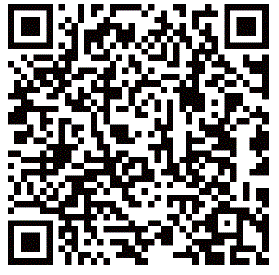
Akwụkwọ ikike & Nkwado
Akwụkwọ ikike
Anyị na-enye onye nwe ngwaahịa mbụ ikike ikike na ngwaahịa ahụ agaghị enwe ntụpọ n'ihe yana arụ ọrụ. Biko mara na obere akwụkwọ ikike a anaghị ekpuchi:
- Ngwaahịa ezigara gafere oge ikike ikike izizi.
- Ngwaahịa nke nwara ịrụzi ma ọ bụ gbanwee ya.
- Ngwaahịa edobere na ọdịda, oke okpomọkụ, mmiri, ma ọ bụ ọnọdụ ọrụ ndị ọzọ na-abụghị nkọwa ngwaahịa.
- Mmebi n'ihi ọdachi na-emere onwe ya (gụnyere mana ọnweghị oke na àmụ̀mà, idei mmiri, oké ifufe, ala ọma jijiji, ma ọ bụ ajọ ifufe, wdg).
- Mmebi n'ihi iji eme ihe n'ụzọ na-ezighị ezi, mmegbu, nleghara anya ma ọ bụ nhụta (dịka ọkụ).
- Mmebi ndị ọzọ na-esiteghị na ntụpọ n'imepụta ihe ngwaahịa.
- Ngwaahịa zụtara n'aka ndị na-ere ere na-enwetaghị ikike.
- Akụkụ ndị a na-eri eri (gụnyere mana ọnweghị oke na batrị).
- Eke ekike nke ngwaahịa.
Nkwuputa
- Ọ bụghị anyị na-ahụ maka mmebi ọ bụla kpatara ọdachi ndị na-emere onwe ya dị ka ala ọma jijiji, àmụmà, ikuku na mmiri mebiri emebi, ọkụ na-abụghị nke ngwaahịa ahụ kpatara, omume ndị ọzọ, kpachapụrụ anya ma ọ bụ nleghara anya nke onye ahịa na-eme ihe, ma ọ bụ ọnọdụ ojiji ndị ọzọ na-adịghị mma.
- We are not responsible for any incidental damages arising from the use or inability to use this product (such as changes or loss of recorded content, loss of business profits, business interruption).
- We are not liable for damages arising from non-compliance with the contents in this manual.
- We assume no responsibility for damages caused by improper actions or use with devices not controlled by us.
Kpọtụrụ & Nkwado
- Nzaghachi: Ọ bụrụ na ị nwere nsogbu ọ bụla ma ọ bụ nsogbu mgbe ị na-eji ngwaahịa anyị, biko ziga nzaghachi site na ngwa anyị site na Profile> Ibe nkwado.
- Mbido na nchọpụta nsogbu: support.switch-bot.com
- Email nkwado: support@switch-bot.com
Akwụkwọ / akụrụngwa
 |
Switch Bot S20 Switch Bot Cleaning Robot [pdf] Akwụkwọ ntuziaka onye ọrụ S20 Switch Bot Cleaning Robot, S20, Switch Bot Cleaning Robot, Cleaning Robot, Robot |