GENIE KP2 Universal Intellicode Keypad

ISILUMKISO
|
|
|
|
|
UKUTSHINTSHA UMNYANGO KUNGABANGELA UKWENZAKALA OKANYE NOKUFA.
|
YAZI PHAMBI kokuba UQALE
- 'Isivuleli' sibhekisa kwisixhobo esixhonywe kwisilingi okanye eludongeni kufutshane nebar yespring yocango lwegaraji.
- Gqibezela udweliso lwenkqubo phambi kokuba unyuswe iphedi yamaqhosha.
- Iphedi yezitshixo ihlala ilayitiwe kwaye iyasebenza imizuzwana eyi-15 emva kokungena ngempumelelo kwePIN. Nakuphi na ukucofa iqhosha kuya kwenza isivuli ngeli xesha.
- Cinezela amaqhosha e-7 & 9 ngaxeshanye ukuphelisa ngoko nangoko ulandelelwano kwaye ucime isibane esingasemva.
- Model GK2-R holds 3 PINs total. Model GK2-P holds 6 PINs total.
I-PIN YENKQUBO YOKUVULA
- Susa ithebhu yebhetri kwindawo yebhetri.
- ON OPENER: Find button pad to begin programming mode.
- If you have a program (PRGM) or SET button (1), press and hold down until the LED turns blue, then release. The purple LED begins flashing.
- If you have a LEARN CODE button (2), press and hold down until the red LED begins flashing, then release.
PHAWULA: Ixesha lefestile yokucwangcisa ngaphandle kwimizuzwana engama-30.

- ON KEYPAD: Press and hold (STAR key) until green LED lights (@ 5 sec or less), then release. LED begins flashing.
- ON KEYPAD: Enter desired PIN (3-8 digits) and, with keypad at arms length away from opener, press UP/DOWN key once every two seconds until the opener operates. (Program window ends 15 seconds after last button press).
- Nje ukuba umbane ucimile, VAVANYA i-PIN yakho ukuze ugqibezele ukuseta.
- Programming a single garage door opener is complete. For additional openers, repeat above steps for each.
UMSEBENZI NGOKUBANZI
- Faka iPIN yangoku yocango olukhethiweyo.
- Cofa kwaye ukhulule iqhosha elithi UP/OWN. Isivuli siza kusebenza.
UKUFAKA I-keyPAD
Keypad MUST be mounted within sight of the garage door (s) at least 5 feet above floor and clear of any moving door parts.
- Susa isiciko sebhetri kunye neebhetri.
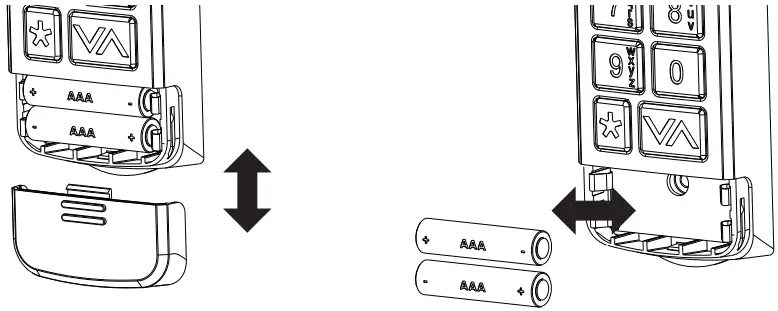
- Qhuba umngxunya we-3/32 ”kumngxunya wokukhwela phezulu.
- Faka isikrufu esibandakanyiweyo kumngxunya wokulingwa, ushiya umsantsa oyi-1/8” phakathi kwentloko yesikrufu nodonga.
- Huka imowusi estyiweyo ngasemva kwiphedi yesiqhoboshi phezu kwesikrufu.

- Phawula kwaye ugqobhoze i-3/32” umngxuma wokulinga isikrufu esisezantsi kunye nephedi ekhuselekileyo eludongeni. (Musa ukuziqinisa kakhulu).
- Phinda ufake iibhetri.

IIMPAWU EZONGEZELELWEYO & NESETHINGI
Guqula i-PIN ekhoyo:
- Faka iPIN yangoku yocango olukhethiweyo.
- Press and hold (STAR key) until red LED flashes (@ 5 sec), then release.
- Faka i-PIN ENTSHA yocango olukhethiweyo (amanani ama-3-8).
- Press and release (STAR key) one time. LED flashes two times to confirm.
- PIN has been changed and previous PIN will no longer operate the opener.
Seta i-PIN yethutyana:
- Faka iPIN yangoku yocango olukhethiweyo.
- Press and hold the (STAR key) until green LED turns SOLID (@ 10 sec), then release.
- Faka iPIN YETHUTYANA (amanani ama-3-8).
- Press and release (STAR key) one time. LED flashes two times to confirm.
- Temporary PIN is active until the existing PIN is used again.
Cima i-PIN enye ngexesha:
- Press and hold (STAR key) until red LED flashes (@ 10 sec), then release.
- Faka i-PIN ofuna ukuyicima.
- Press and release (STAR key) one time. LED flashes two times to confirm.
- This PIN has been cleared from the keypad.
Coca zonke iiPIN kunye nesetingi:
- Press and hold (STAR key) until red LED turns SOLID (@ 20 sec), then release. LED flashes two times to confirm.
- Keypad is reset to factory default.
1-Iqhosha lokuvala uphawu:
Eli nqaku lisebenza kwizivuli ezenziwe ngoJulayi 2025 okanye kamva. Ukuba iqhosha elithi PHEZULU/ PHANTSI licinezelwe xa izibane zephedi yamaqhosha zicinyiwe, naluphi na ucango olungekabikho kumda walo osezantsi LUYA KUVALWA. Useto oluhlala lukhona LUVULIWE.
Ukuvula inqaku KUVILE/KUVALE KUYO YONKE iminyango, phinda le nkqubo:
- Cinezela kwaye ubambe izitshixo ze-1 kunye ne-9 ngaxeshanye de idanyaze i-LED eluhlaza.
- If the LED flashes 4 times, the feature is off.
- If the LED flashes 2 times, the feature is on.
Ukuvula/UKUVALA NGE-PIN, phinda le nkqubo:
- Enter PIN, then press and release (STAR key) two times.
- If the LED flashes 4 times, the feature is off.
- If the LED flashes 2 times, the feature is on.
Inqaku lokutshixa:
Emva kweenzame ezili-10 ezingalunganga ze-PIN ngokulandelelana, iphedi yamaqhosha iyatshixa imizuzu emi-5. Ukubuyisela ukusebenza, linda imizuzu emi-5 okanye ususe kwaye uphinde ufake iibhetri. Useto oluhlala lukhona LUVALIWE.
Ukuvula/UKUVALA, phinda le nkqubo:
- Enter valid (non-temporary) PIN, then press and release the (STAR key) one time. Press and hold the 5 & 9 keys at the same time until blue LED flashes, then release.
- If the LED flashes 4 times, the feature is off.
- If the LED flashes 2 times, the feature is on.
LOW BATTERY/BATTERY REPLACEMENT
I-LED enye ebomvu (okanye akukho backlighting) ibonisa ukuba iibhetri kufuneka zitshintshwe.
Inkqubo ayisayi kulahleka ngexesha lokutshintsha ibhetri.
- Susa (2) iibhetri ze-AAA kwaye ubeke iibhetri ezintsha zohlobo olufanayo.
Khangela indlela efanelekileyo yeetheminali (+) kunye (-) zetheminali. Iibhetri eziphinda zitshajwe AKUNIKEZELWA. - Guqula iibhetri rhoqo ngonyaka ukuze usebenze kakuhle.
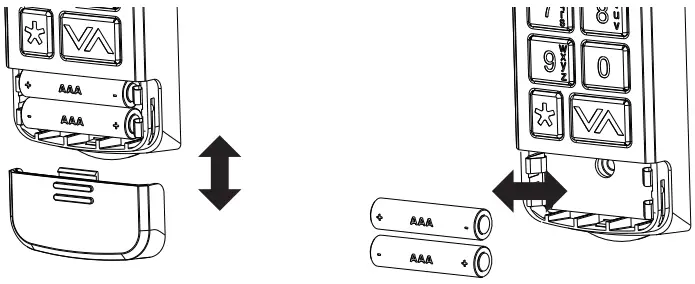
Sebenzisa iibhetri ezisemgangathweni. Musa ukudibanisa iibhetri ezindala kunye ezintsha. Musa ukuxuba i-alkaline, i-standard (carbon-zinc), okanye i-rechargeable (nickel-acmium) iibhetri.
INKCAZO yeFCC / IC
This equipment contains licence-exempt transmitter(s)/receiver(s) that comply with Part 15 of the FCC Rules, ICES-003 Class B specifications, and ISED Canada’s licence-exempt RSS(s). Operation is subject to the following two conditions:
- esi sixhobo asinakubanga uphazamiseko oluyingozi, kunye.
- Esi sixhobo kufuneka samkele naluphi na uphazamiseko olufunyenweyo, kuquka uphazamiseko olunokubangela usetyenziso olungafunekiyo.
Changes or modifications not expressly approved by the party responsible for compliance could void the user’s authority to operate the equipment. This equipment complies with the RF exposure limits established by the FCC and ISED for an uncontrolled environment. Compliance with SAR requirements has been demonstrated through calculations, confirming that the RF exposure remains below the applicable threshold for use with 0 mm separation from the body.
UXHASO LWABATHENGI
Intellicode® Keypad
Ukufumana uncedo, fikelela ngefowuni okanye webindawo
Ncokola: 1-800-354-3643
www.geniecompany.com
©2025 Inkampani yeGenie
One Door Drive, Mt. Hope, OH 44660, USA
Iwaranti yonyaka we-1, ndwendwela www.geniecompany.com ngeenkcukacha.
Pat. www.geniecompany.com

Amaxwebhu / Izibonelelo
 |
GENIE KP2 Universal Intellicode Keypad [pdf] Incwadi yoMnini KP2, KP2 Universal Intellicode Keypad, Universal Intellicode Keypad, Intellicode Keypad, Keypad |
