ປຸ່ມກົດ GENIE KP2 Universal Intellicode

ຄຳເຕືອນ
|
|
|
|
|
ການເຄື່ອນຍ້າຍປະຕູສາມາດເຮັດໃຫ້ເກີດການບາດເຈັບຮຸນແຮງຫຼືເຖິງຕາຍໄດ້.
|
ຮູ້ກ່ອນທີ່ທ່ານຈະເລີ່ມຕົ້ນ
- 'Opener' ໝາຍ ເຖິງອຸປະກອນທີ່ຕິດຢູ່ເທິງເພດານຫຼືຝາໃກ້ກັບແຖບພາກຮຽນ spring ຂອງປະຕູ garage.
- ສໍາເລັດການຂຽນໂປລແກລມກ່ອນທີ່ຈະຕິດຕັ້ງປຸ່ມກົດ.
- ປຸ່ມກົດຍັງຄົງມີໄຟ ແລະເຮັດວຽກເປັນເວລາ 15 ວິນາທີຫຼັງຈາກການປ້ອນ PIN ສຳເລັດ. ການກົດປຸ່ມໃດໆກໍຕາມຈະເປີດໃຊ້ງານເປີດໃນລະຫວ່າງເວລານີ້.
- ກົດປຸ່ມ 7 ແລະ 9 ໃນເວລາດຽວກັນເພື່ອຢຸດລໍາດັບທັນທີແລະປິດໄຟ backlight.
- Model GK2-R holds 3 PINs total. Model GK2-P holds 6 PINs total.
PIN ໂປຣແກມເພື່ອເປີດ
- ເອົາແຖບຫມໍ້ໄຟອອກຈາກຊ່ອງຫມໍ້ໄຟ.
- ON OPENER: Find button pad to begin programming mode.
- If you have a program (PRGM) or SET button (1), press and hold down until the LED turns blue, then release. The purple LED begins flashing.
- If you have a LEARN CODE button (2), press and hold down until the red LED begins flashing, then release.
ໝາຍເຫດ: ໜ້າຈໍການຂຽນໂປຣແກຣມໝົດເວລາຢູ່ທີ່ 30 ວິນາທີ.

- ON ປຸ່ມກົດ: Press and hold (STAR key) until green LED lights (@ 5 sec or less), then release. LED begins flashing.
- ON ປຸ່ມກົດ: Enter desired PIN (3-8 digits) and, with keypad at arms length away from opener, press UP/DOWN key once every two seconds until the opener operates. (Program window ends 15 seconds after last button press).
- ເມື່ອໄຟ backlight ປິດ, ທົດສອບ PIN ຂອງທ່ານເພື່ອສໍາເລັດການຕິດຕັ້ງ.
- Programming a single garage door opener is complete. For additional openers, repeat above steps for each.
ການດໍາເນີນງານທົ່ວໄປ
- ປ້ອນ PIN ປັດຈຸບັນຂອງປະຕູທີ່ເລືອກ.
- ກົດແລະປ່ອຍປຸ່ມ UP/DOWN. Opener ຈະດໍາເນີນການ.
ການຕິດຕັ້ງປຸ່ມກົດ
Keypad MUST be mounted within sight of the garage door (s) at least 5 feet above floor and clear of any moving door parts.
- ຖອດຝາປິດແລະ ໝໍ້ ໄຟ.
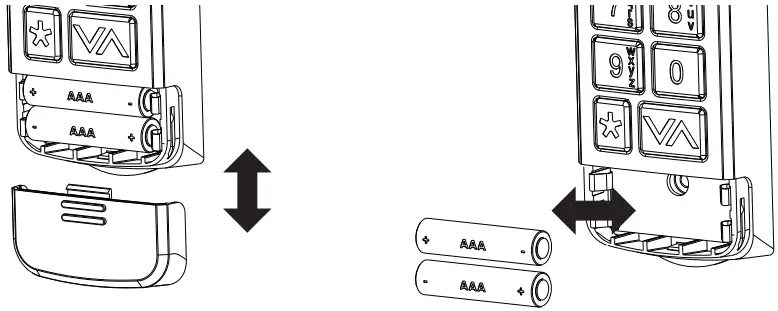
- ເຈາະຮູທົດລອງ 3/32” ສຳ ລັບນັອດກຽວທີ່ຕິດເທິງ.
- ຕິດຕັ້ງສະກູທີ່ລວມເຂົ້າໃສ່ໃນຮູທົດລອງ, ເຮັດໃຫ້ມີຊ່ອງຫວ່າງ 1/8” ລະຫວ່າງຫົວນັອດແລະwallາ.
- ສຽບຕົວຍຶດຕິດຢູ່ດ້ານຫຼັງຂອງປຸ່ມກົດໃສ່ສະກູ.

- Markາຍແລະເຈາະຮູທົດລອງ 3/32” ສຳ ລັບນັອດກຽວຢູ່ທາງລຸ່ມແລະກົດປຸ່ມເຂົ້າກັບwallາໃຫ້ ແໜ້ນ. (ຢ່າເຄັ່ງຄັດເກີນໄປ).
- ຕິດຕັ້ງແບັດເຕີຣີຄືນໃໝ່.

ຄຸນສົມບັດ ແລະການຕັ້ງຄ່າເພີ່ມເຕີມ
ປ່ຽນ PIN ທີ່ມີຢູ່ແລ້ວ:
- ປ້ອນ PIN ປັດຈຸບັນຂອງປະຕູທີ່ເລືອກ.
- Press and hold (STAR key) until red LED flashes (@ 5 sec), then release.
- ໃສ່ລະຫັດ PIN ໃໝ່ສຳລັບປະຕູທີ່ເລືອກ (3-8 ຕົວເລກ).
- Press and release (STAR key) one time. LED flashes two times to confirm.
- PIN has been changed and previous PIN will no longer operate the opener.
ຕັ້ງ PIN ຊົ່ວຄາວ:
- ປ້ອນ PIN ປັດຈຸບັນຂອງປະຕູທີ່ເລືອກ.
- Press and hold the (STAR key) until green LED turns SOLID (@ 10 sec), then release.
- ປ້ອນ PIN ຊົ່ວຄາວ (3-8 ຕົວເລກ).
- Press and release (STAR key) one time. LED flashes two times to confirm.
- Temporary PIN is active until the existing PIN is used again.
ລຶບລ້າງໜຶ່ງ PIN ຕໍ່ຄັ້ງ:
- Press and hold (STAR key) until red LED flashes (@ 10 sec), then release.
- ໃສ່ລະຫັດ PIN ທີ່ທ່ານຕ້ອງການລຶບ.
- Press and release (STAR key) one time. LED flashes two times to confirm.
- This PIN has been cleared from the keypad.
ລຶບລ້າງ PIN ແລະການຕັ້ງຄ່າທັງໝົດ:
- Press and hold (STAR key) until red LED turns SOLID (@ 20 sec), then release. LED flashes two times to confirm.
- Keypad is reset to factory default.
1- ຄຸນນະສົມບັດປິດປຸ່ມ:
ຄຸນສົມບັດນີ້ໃຊ້ໄດ້ກັບເຄື່ອງເປີດໃນເດືອນກໍລະກົດ 2025 ຫຼືຫຼັງຈາກນັ້ນ. ຖ້າປຸ່ມ UP/DOWN ຖືກກົດຂື້ນເມື່ອໂຄມໄຟຂອງປຸ່ມກົດປິດ, ປະຕູໃດກໍ່ຕາມທີ່ບໍ່ໄດ້ຢູ່ໃນຂອບເຂດຈໍາກັດຂອງມັນຈະຖືກປິດ. ການຕັ້ງຄ່າເລີ່ມຕົ້ນເປີດຢູ່.
ເພື່ອເປີດ/ປິດຄຸນສົມບັດສຳລັບທຸກປະຕູ, ໃຫ້ເຮັດຂັ້ນຕອນນີ້ຄືນໃໝ່:
- ກົດປຸ່ມ 1 ແລະ 9 ຄ້າງໄວ້ໃນເວລາດຽວກັນຈົນກ່ວາໄຟ LED ສີຟ້າກະພິບ.
- If the LED flashes 4 times, the feature is off.
- If the LED flashes 2 times, the feature is on.
ເພື່ອເປີດ/ປິດດ້ວຍ PIN, ໃຫ້ເຮັດຂັ້ນຕອນນີ້ຄືນໃໝ່:
- Enter PIN, then press and release (STAR key) two times.
- If the LED flashes 4 times, the feature is off.
- If the LED flashes 2 times, the feature is on.
ຄຸນນະສົມບັດ Lockout:
ຫຼັງຈາກພະຍາຍາມ PIN ຜິດ 10 ເທື່ອຕິດຕໍ່ກັນ, ປຸ່ມກົດຈະລັອກເປັນເວລາ 5 ນາທີ. ເພື່ອຟື້ນຟູການທໍາງານ, ລໍຖ້າ 5 ນາທີຫຼືເອົາອອກແລະໃສ່ຫມໍ້ໄຟຄືນ. ການຕັ້ງຄ່າເລີ່ມຕົ້ນຖືກປິດໄວ້.
ເພື່ອເປີດ / ປິດ, ເຮັດຊ້ໍາຂະບວນການນີ້:
- Enter valid (non-temporary) PIN, then press and release the (STAR key) one time. Press and hold the 5 & 9 keys at the same time until blue LED flashes, then release.
- If the LED flashes 4 times, the feature is off.
- If the LED flashes 2 times, the feature is on.
LOW BATTERY/BATTERY REPLACEMENT
ໄຟ LED ສີແດງອັນດຽວ (ຫຼືບໍ່ມີ backlighting) ຊີ້ບອກວ່າຈໍາເປັນຕ້ອງໄດ້ປ່ຽນຫມໍ້ໄຟ.
ການຂຽນໂປລແກລມຈະບໍ່ຖືກສູນເສຍໃນລະຫວ່າງການປ່ຽນຫມໍ້ໄຟ.
- ເອົາ (2) ແບດເຕີຣີ້ AAA ແລະປ່ຽນແບັດໃຫມ່ທີ່ມີປະເພດດຽວກັນ.
ກວດເບິ່ງທິດທາງທີ່ເຫມາະສົມຂອງ (+) ແລະ (-) terminals. ບໍ່ແນະນຳໃຫ້ໃຊ້ແບັດເຕີຣີທີ່ສາມາດສາກໄດ້. - ປ່ຽນແບັດເຕີຣີໃນແຕ່ລະປີເພື່ອປະສິດທິພາບທີ່ດີທີ່ສຸດ.
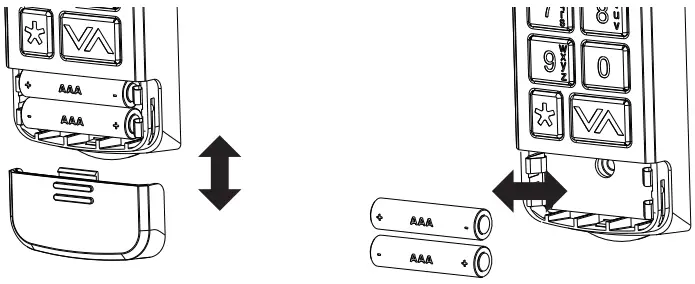
ໃຊ້ແບດເຕີຣີທີ່ມີຄຸນນະພາບ. ຢ່າປະສົມແບັດເກົ່າ ແລະ ໃໝ່. ຢ່າປະສົມແບັດເຕີລີ່ທີ່ເປັນດ່າງ, ມາດຕະຖານ (ຄາບອນ-ສັງກະສີ), ຫຼືສາມາດສາກໄຟໄດ້ (nickel-acmium).
ສະຖານະ FCC/IC
This equipment contains licence-exempt transmitter(s)/receiver(s) that comply with Part 15 of the FCC Rules, ICES-003 Class B specifications, and ISED Canada’s licence-exempt RSS(s). Operation is subject to the following two conditions:
- ອຸປະກອນນີ້ອາດຈະບໍ່ເຮັດໃຫ້ເກີດການລົບກວນທີ່ເປັນອັນຕະລາຍ, ແລະ.
- ອຸປະກອນນີ້ຕ້ອງຍອມຮັບການແຊກແຊງໃດໆທີ່ໄດ້ຮັບ, ລວມທັງການແຊກແຊງທີ່ອາດຈະເຮັດໃຫ້ເກີດການດໍາເນີນງານທີ່ບໍ່ຕ້ອງການ.
Changes or modifications not expressly approved by the party responsible for compliance could void the user’s authority to operate the equipment. This equipment complies with the RF exposure limits established by the FCC and ISED for an uncontrolled environment. Compliance with SAR requirements has been demonstrated through calculations, confirming that the RF exposure remains below the applicable threshold for use with 0 mm separation from the body.
ການຊ່ວຍເຫຼືອລູກຄ້າ
Intellicode® Keypad
ສໍາລັບການຊ່ວຍເຫຼືອ, ຕິດຕໍ່ທາງໂທລະສັບຫຼື webເວັບໄຊ
ສົນທະນາ: 1-800-354-3643
www.geniecompany.com
©2025 ບໍລິສັດ Genie
One Door Drive, Mt. Hope, OH 44660, USA
ການຮັບປະກັນ 1 ປີ, ໄປຢ້ຽມຢາມ www.geniecompany.com ສໍາລັບລາຍລະອຽດ.
ພັດ. www.geniecompany.com

ເອກະສານ / ຊັບພະຍາກອນ
 |
ປຸ່ມກົດ GENIE KP2 Universal Intellicode [pdf] ຄູ່ມືເຈົ້າຂອງ KP2, KP2 Universal Intellicode Keypad, Universal Intellicode Keypad, Intellicode Keypad, Keypad |
