GENIE KP2 Universal Intellicode Keypad

ONYO
|
|
|
|
|
KUHAMISHA MLANGO KUNAWEZA KUSABABISHA MAJERUHI MAKALI AU KIFO.
|
JUA KABLA HUJAANZA
- 'Opener' inarejelea kifaa kilichowekwa kwenye dari au ukuta karibu na upau wa chemchemi wa mlango wa karakana.
- Kamilisha upangaji kabla ya kupachika vitufe.
- Kitufe husalia kuwashwa na kufanya kazi kwa sekunde 15 baada ya kuingiza PIN. Kubonyeza kitufe chochote kutawasha kopo wakati huu.
- Bonyeza vitufe vya 7 na 9 kwa wakati mmoja ili kumaliza mlolongo mara moja na kuzima mwangaza.
- Model GK2-R holds 3 PINs total. Model GK2-P holds 6 PINs total.
PIN YA PROGRAMU KWA KIFUNGUZI
- Ondoa kichupo cha betri kutoka kwa sehemu ya betri.
- ON OPENER: Find button pad to begin programming mode.
- If you have a program (PRGM) or SET button (1), press and hold down until the LED turns blue, then release. The purple LED begins flashing.
- If you have a LEARN CODE button (2), press and hold down until the red LED begins flashing, then release.
KUMBUKA: Muda wa dirisha la programu nje kwa sekunde 30.

- ON KEYPAD: Press and hold (STAR key) until green LED lights (@ 5 sec or less), then release. LED begins flashing.
- ON KEYPAD: Enter desired PIN (3-8 digits) and, with keypad at arms length away from opener, press UP/DOWN key once every two seconds until the opener operates. (Program window ends 15 seconds after last button press).
- Mara tu mwangaza wa nyuma ukizima, JARIBU PIN yako ili ukamilishe kusanidi.
- Programming a single garage door opener is complete. For additional openers, repeat above steps for each.
UENDESHAJI WA JUMLA
- Weka PIN ya sasa ya mlango uliochaguliwa.
- Bonyeza na uachie kitufe cha JUU/ CHINI. Kopo itafanya kazi.
KUWEKA KINANDA
Keypad MUST be mounted within sight of the garage door (s) at least 5 feet above floor and clear of any moving door parts.
- Ondoa kifuniko cha betri na betri.
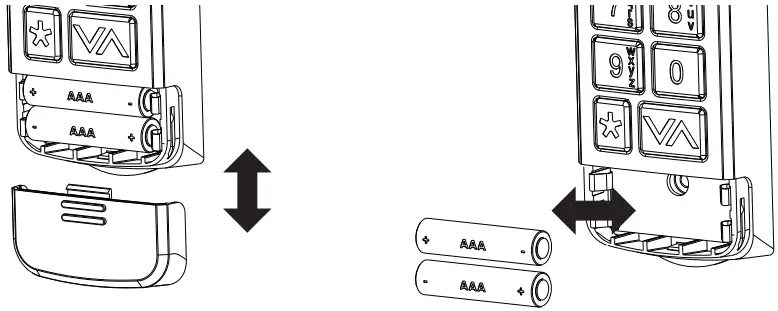
- Piga shimo la majaribio la 3/32 ”kwa kijiko cha juu cha kuweka.
- Sakinisha ni pamoja na screw kwenye shimo la majaribio, ukiacha 1/8 "pengo kati ya kichwa na ukuta.
- Chomeka kipaza sauti nyuma ya vitufe juu ya skrubu.

- Weka alama na utoboleze shimo la majaribio la 3/32 ”kwa screw ya chini na keypad salama ukutani. (Usizidi kukaza).
- Sakinisha tena betri.

VIPENGELE NA MIPANGILIO YA ZIADA
Badilisha PIN iliyopo:
- Weka PIN ya sasa ya mlango uliochaguliwa.
- Press and hold (STAR key) until red LED flashes (@ 5 sec), then release.
- Weka PIN MPYA kwa mlango uliochaguliwa (tarakimu 3-8).
- Press and release (STAR key) one time. LED flashes two times to confirm.
- PIN has been changed and previous PIN will no longer operate the opener.
Weka PIN ya muda:
- Weka PIN ya sasa ya mlango uliochaguliwa.
- Press and hold the (STAR key) until green LED turns SOLID (@ 10 sec), then release.
- Weka PIN YA MUDA (tarakimu 3-8).
- Press and release (STAR key) one time. LED flashes two times to confirm.
- Temporary PIN is active until the existing PIN is used again.
Futa PIN moja kwa wakati mmoja:
- Press and hold (STAR key) until red LED flashes (@ 10 sec), then release.
- Weka PIN unayotaka kufuta.
- Press and release (STAR key) one time. LED flashes two times to confirm.
- This PIN has been cleared from the keypad.
Futa PIN na mipangilio yote:
- Press and hold (STAR key) until red LED turns SOLID (@ 20 sec), then release. LED flashes two times to confirm.
- Keypad is reset to factory default.
1-Kipengele cha kufunga:
Kipengele hiki hufanya kazi kwenye vifunguaji vilivyotengenezwa Julai 2025 au baadaye. Ikiwa kitufe cha JUU/ CHINI kikibonyezwa wakati taa za nyuma za vitufe zimezimwa, mlango wowote ambao tayari hauko kwenye kikomo chake cha chini UTAFUNGA. Mpangilio chaguomsingi UMEWASHWA.
Ili KUWASHA/KUZIMA kipengele kwa milango YOTE, rudia mchakato huu:
- Bonyeza na ushikilie vitufe 1 & 9 kwa wakati mmoja hadi LED ya bluu iwaka.
- If the LED flashes 4 times, the feature is off.
- If the LED flashes 2 times, the feature is on.
Ili KUWASHA/KUZIMA KWA PIN, rudia utaratibu huu:
- Enter PIN, then press and release (STAR key) two times.
- If the LED flashes 4 times, the feature is off.
- If the LED flashes 2 times, the feature is on.
Kipengele cha kufungwa:
Baada ya majaribio 10 yasiyo sahihi ya PIN mfululizo, vitufe hujifunga kwa dakika 5. Ili kurejesha utendakazi, subiri dakika 5 au uondoe na uweke tena betri. Mipangilio chaguomsingi IMEZIMWA.
Ili KUWASHA/KUZIMA, rudia utaratibu huu:
- Enter valid (non-temporary) PIN, then press and release the (STAR key) one time. Press and hold the 5 & 9 keys at the same time until blue LED flashes, then release.
- If the LED flashes 4 times, the feature is off.
- If the LED flashes 2 times, the feature is on.
LOW BATTERY/BATTERY REPLACEMENT
LED moja nyekundu (au hakuna backlighting) inaonyesha betri zinahitaji kubadilishwa.
Upangaji programu hautapotea wakati wa kubadilisha betri.
- Ondoa (2) betri za AAA na ubadilishe na betri mpya za aina sawa.
Angalia mwelekeo sahihi wa vituo vya (+) na (-). Betri zinazoweza kuchajiwa tena HAZIpendekezwi. - Badilisha betri kila mwaka kwa utendakazi bora.
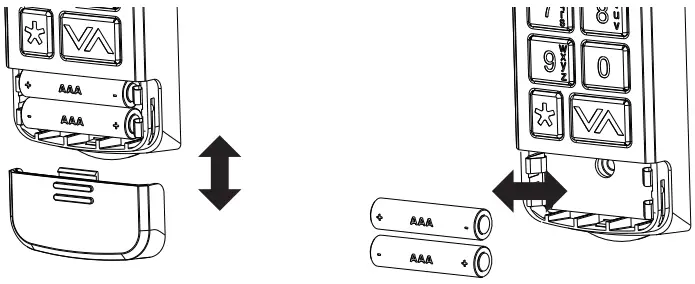
Tumia betri za ubora. Usichanganye betri za zamani na mpya. Usichanganye betri za alkali, za kawaida (kaboni-zinki), au zinazoweza kuchajiwa tena (nikeli-acmium).
TAARIFA YA FCC / IC
This equipment contains licence-exempt transmitter(s)/receiver(s) that comply with Part 15 of the FCC Rules, ICES-003 Class B specifications, and ISED Canada’s licence-exempt RSS(s). Operation is subject to the following two conditions:
- kifaa hiki hakiwezi kusababisha kuingiliwa kwa madhara, na.
- kifaa hiki lazima kikubali uingiliaji wowote uliopokewa, ikiwa ni pamoja na kuingiliwa ambayo inaweza kusababisha uendeshaji usiohitajika.
Changes or modifications not expressly approved by the party responsible for compliance could void the user’s authority to operate the equipment. This equipment complies with the RF exposure limits established by the FCC and ISED for an uncontrolled environment. Compliance with SAR requirements has been demonstrated through calculations, confirming that the RF exposure remains below the applicable threshold for use with 0 mm separation from the body.
MSAADA WA MTEJA
Intellicode® Keypad
Kwa usaidizi, fika kwa simu au webtovuti
Gumzo: 1-800-354-3643
www.geniecompany.com
©2025 Kampuni ya Jini
Kuendesha Mlango Mmoja, Mt. Hope, OH 44660, Marekani
Udhamini wa mwaka 1, tembelea www.geniecompany.com kwa maelezo.
Pat. www.geniecompany.com

Nyaraka / Rasilimali
 |
GENIE KP2 Universal Intellicode Keypad [pdf] Mwongozo wa Mmiliki KP2, KP2 Universal Intellicode Keypad, Universal Intellicode Keypad, Intellicode Keypad, Keypad |
