GENIE KP2 แป้นพิมพ์ Intellicode สากล

คำเตือน
|
|
|
|
|
การเคลื่อนย้ายประตูอาจทำให้ได้รับบาดเจ็บสาหัสหรือเสียชีวิตได้
|
รู้ก่อนที่คุณจะเริ่มต้น
- ‘Opener’ refers to the device mounted on the ceiling or wall near the garage door’s spring bar.
- Complete programming before mounting keypad.
- Keypad remains lit and active for 15 seconds after a successful PIN entry. Any button press will activate the opener during this time.
- Press the 7 & 9 keys at the same time to immediately end a sequence and turn the backlighting off.
- Model GK2-R holds 3 PINs total. Model GK2-P holds 6 PINs total.
ปักหมุดโปรแกรมเพื่อเปิด
- Remove battery tab from battery compartment.
- ON OPENER: Find button pad to begin programming mode.
- If you have a program (PRGM) or SET button (1), press and hold down until the LED turns blue, then release. The purple LED begins flashing.
- If you have a LEARN CODE button (2), press and hold down until the red LED begins flashing, then release.
บันทึก: Programming window times out at 30 seconds.

- ON ปุ่มกด: Press and hold (STAR key) until green LED lights (@ 5 sec or less), then release. LED begins flashing.
- ON ปุ่มกด: Enter desired PIN (3-8 digits) and, with keypad at arms length away from opener, press UP/DOWN key once every two seconds until the opener operates. (Program window ends 15 seconds after last button press).
- Once backlighting turns OFF, TEST your PIN to complete setup.
- Programming a single garage door opener is complete. For additional openers, repeat above steps for each.
การดำเนินงานทั่วไป
- Enter current PIN of selected door.
- Press and release UP/DOWN key. Opener will operate.
การติดตั้งแป้นกด
Keypad MUST be mounted within sight of the garage door (s) at least 5 feet above floor and clear of any moving door parts.
- ถอดฝาครอบแบตเตอรี่และแบตเตอรี่ออก
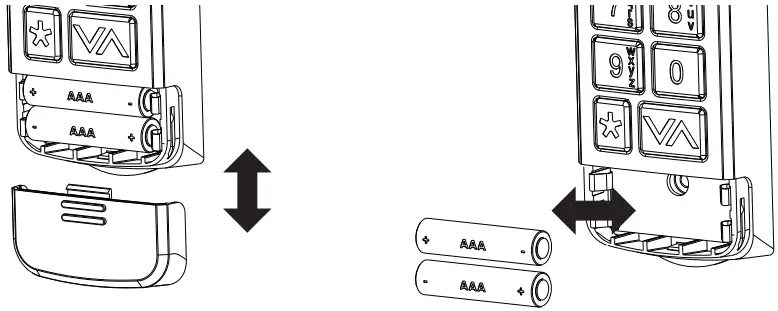
- เจาะรูนำร่องขนาด 3/32” สำหรับสกรูยึดด้านบน
- ติดตั้งสกรูที่ให้มาลงในรูนำร่อง โดยเว้นช่องว่าง 1/8” ระหว่างหัวสกรูกับผนัง
- เกี่ยวที่ยึดแบบ slotted ที่ด้านหลังของแป้นกดทับสกรู

- ทำเครื่องหมายและเจาะรูนำร่องขนาด 3/32” สำหรับสกรูด้านล่างและยึดแผงปุ่มกดเข้ากับผนัง (อย่ารัดแน่นจนเกินไป)
- ติดตั้งแบตเตอรี่ใหม่

คุณสมบัติเพิ่มเติมและการตั้งค่า
เปลี่ยนรหัส PIN ที่มีอยู่:
- Enter current PIN of selected door.
- Press and hold (STAR key) until red LED flashes (@ 5 sec), then release.
- Enter NEW PIN for selected door (3-8 digits).
- Press and release (STAR key) one time. LED flashes two times to confirm.
- PIN has been changed and previous PIN will no longer operate the opener.
ตั้งรหัส PIN ชั่วคราว:
- Enter current PIN of selected door.
- Press and hold the (STAR key) until green LED turns SOLID (@ 10 sec), then release.
- Enter TEMPORARY PIN (3-8 digits).
- Press and release (STAR key) one time. LED flashes two times to confirm.
- Temporary PIN is active until the existing PIN is used again.
ล้าง PIN ครั้งละหนึ่งรายการ:
- Press and hold (STAR key) until red LED flashes (@ 10 sec), then release.
- Enter the PIN you want to delete.
- Press and release (STAR key) one time. LED flashes two times to confirm.
- This PIN has been cleared from the keypad.
ล้าง PIN และการตั้งค่าทั้งหมด:
- Press and hold (STAR key) until red LED turns SOLID (@ 20 sec), then release. LED flashes two times to confirm.
- Keypad is reset to factory default.
คุณสมบัติปิดด้วยปุ่มเดียว:
This feature works on openers made July 2025 or later. If UP/DOWN key is pressed when keypad backlights are off, any door that is not already at its down limit WILL CLOSE. Default setting is ON.
To turn feature ON/OFF for ALL doors, repeat this process:
- Press and hold the 1 & 9 keys at the same time until the blue LED flashes.
- If the LED flashes 4 times, the feature is off.
- If the LED flashes 2 times, the feature is on.
To turn ON/OFF BY PIN, repeat this process:
- Enter PIN, then press and release (STAR key) two times.
- If the LED flashes 4 times, the feature is off.
- If the LED flashes 2 times, the feature is on.
คุณสมบัติการล็อคเอาต์:
After 10 wrong PIN attempts in a row, the keypad locks for 5 minutes. To restore function, wait 5 minutes or remove and reinsert the batteries. Default setting is OFF.
To turn ON/OFF, repeat this process:
- Enter valid (non-temporary) PIN, then press and release the (STAR key) one time. Press and hold the 5 & 9 keys at the same time until blue LED flashes, then release.
- If the LED flashes 4 times, the feature is off.
- If the LED flashes 2 times, the feature is on.
แบตเตอรี่ต่ำ/เปลี่ยนแบตเตอรี่
A single red LED (or no backlighting) indicates batteries need to be replaced.
การเขียนโปรแกรมจะไม่สูญหายระหว่างการเปลี่ยนแบตเตอรี่
- Remove (2) AAA batteries and replace with new batteries of same type.
Check for proper direction of (+) and (-) terminals. Rechargeable batteries are NOT recommended. - Change batteries on a yearly basis for best performance.
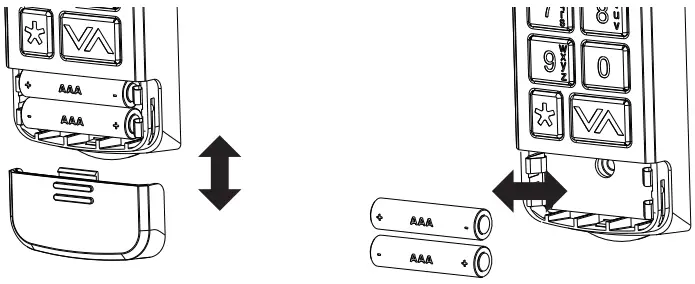
ใช้แบตเตอรี่คุณภาพดี อย่าใช้แบตเตอรี่เก่าและใหม่ร่วมกัน อย่าใช้แบตเตอรี่อัลคาไลน์ แบตเตอรี่มาตรฐาน (คาร์บอน-สังกะสี) หรือแบตเตอรี่แบบชาร์จไฟได้ (นิกเกิล-อะมิเนียม) ร่วมกัน
คำชี้แจงของ FCC/IC
This equipment contains licence-exempt transmitter(s)/receiver(s) that comply with Part 15 of the FCC Rules, ICES-003 Class B specifications, and ISED Canada’s licence-exempt RSS(s). Operation is subject to the following two conditions:
- อุปกรณ์นี้ต้องไม่ก่อให้เกิดการรบกวนที่เป็นอันตราย และ
- อุปกรณ์นี้ต้องยอมรับการรบกวนใดๆ ที่ได้รับ รวมถึงการรบกวนที่อาจทำให้เกิดการทำงานที่ไม่พึงประสงค์
Changes or modifications not expressly approved by the party responsible for compliance could void the user’s authority to operate the equipment. This equipment complies with the RF exposure limits established by the FCC and ISED for an uncontrolled environment. Compliance with SAR requirements has been demonstrated through calculations, confirming that the RF exposure remains below the applicable threshold for use with 0 mm separation from the body.
การสนับสนุนลูกค้า
แป้นพิมพ์ Intellicode®
หากต้องการความช่วยเหลือ โปรดติดต่อทางโทรศัพท์หรือ webเว็บไซต์
แชท: 1-800-354-3643
www.geniecompany.com
© 2025 บริษัท จีนี่
One Door Drive, Mt. Hope, OH 44660, USA
1-year warranty, visit www.geniecompany.com สำหรับรายละเอียดเพิ่มเติม
ตบเบา ๆ www.geniecompany.com

เอกสาร / แหล่งข้อมูล
 |
GENIE KP2 แป้นพิมพ์ Intellicode สากล [พีดีเอฟ] คู่มือเจ้าของ KP2, แป้นกด Intellicode สากล KP2, แป้นกด Intellicode สากล, แป้นกด Intellicode, แป้นกด |
