Tastatură universală GENIE KP2 Intellicode

AVERTIZARE
|
|
|
|
|
UȘA MUTATĂ POATE CAUZA RĂNIUNI GRAVE SAU MOARTE.
|
ȘTIȚI ÎNAINTE DE A ÎNCEPE
- „Deschizător” se referă la dispozitivul montat pe tavan sau pe perete, lângă bara cu arc a ușii de garaj.
- Finalizați programarea înainte de a monta tastatura.
- Tastatura rămâne aprinsă și activă timp de 15 secunde după introducerea cu succes a codului PIN. Orice apăsare de buton va activa deschizătorul în acest timp.
- Apăsați simultan tastele 7 și 9 pentru a încheia imediat o secvență și a opri iluminarea de fundal.
- Model GK2-R holds 3 PINs total. Model GK2-P holds 6 PINs total.
PROGRAMAȚI PIN-UL LA DESCHIZĂTOR
- Scoateți clapeta bateriei din compartimentul bateriei.
- ON OPENER: Find button pad to begin programming mode.
- If you have a program (PRGM) or SET button (1), press and hold down until the LED turns blue, then release. The purple LED begins flashing.
- If you have a LEARN CODE button (2), press and hold down until the red LED begins flashing, then release.
NOTA: Fereastra de programare expiră la 30 de secunde.

- ON TASTATURĂ: Press and hold (STAR key) until green LED lights (@ 5 sec or less), then release. LED begins flashing.
- ON TASTATURĂ: Enter desired PIN (3-8 digits) and, with keypad at arms length away from opener, press UP/DOWN key once every two seconds until the opener operates. (Program window ends 15 seconds after last button press).
- După ce iluminarea de fundal se oprește, TESTAȚI codul PIN pentru a finaliza configurarea.
- Programming a single garage door opener is complete. For additional openers, repeat above steps for each.
FUNCȚIONARE GENERALĂ
- Introduceți codul PIN curent al ușii selectate.
- Apăsați și eliberați tasta SUS/JOS. Deschizătorul se va pune în funcțiune.
MONTAREA TASTATURII
Keypad MUST be mounted within sight of the garage door (s) at least 5 feet above floor and clear of any moving door parts.
- Scoateți capacul bateriilor și bateriile.
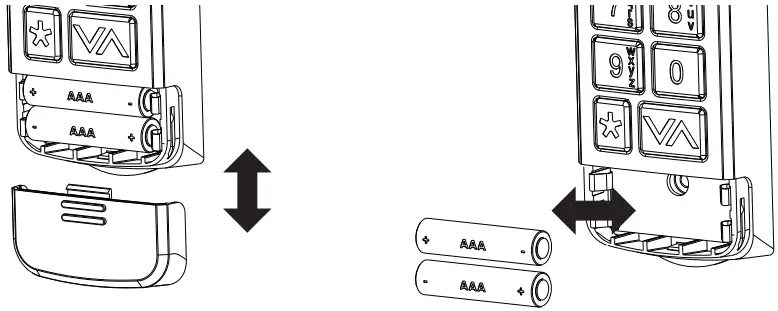
- Găuriți o gaură pilot de 3/32 ”pentru șurubul de montare superior.
- Instalați șurubul inclus în orificiul pilot, lăsând un spațiu de 1/8 ”între capul șurubului și perete.
- Fixați suportul cu fante din spatele tastaturii peste șurub.

- Marcați și găuriți o gaură pilot de 3/32 ”pentru șurubul inferior și fixați tastatura de perete. (Nu strângeți excesiv).
- Reinstalați bateriile.

CARACTERISTICI ȘI SETĂRI SUPLIMENTARE
Schimbați un cod PIN existent:
- Introduceți codul PIN curent al ușii selectate.
- Press and hold (STAR key) until red LED flashes (@ 5 sec), then release.
- Introduceți noul cod PIN pentru ușa selectată (3-8 cifre).
- Press and release (STAR key) one time. LED flashes two times to confirm.
- PIN has been changed and previous PIN will no longer operate the opener.
Setați un cod PIN temporar:
- Introduceți codul PIN curent al ușii selectate.
- Press and hold the (STAR key) until green LED turns SOLID (@ 10 sec), then release.
- Introduceți codul PIN TEMPORAR (3-8 cifre).
- Press and release (STAR key) one time. LED flashes two times to confirm.
- Temporary PIN is active until the existing PIN is used again.
Ștergeți câte un cod PIN odată:
- Press and hold (STAR key) until red LED flashes (@ 10 sec), then release.
- Introduceți codul PIN pe care doriți să îl ștergeți.
- Press and release (STAR key) one time. LED flashes two times to confirm.
- This PIN has been cleared from the keypad.
Ștergeți toate codurile PIN și setările:
- Press and hold (STAR key) until red LED turns SOLID (@ 20 sec), then release. LED flashes two times to confirm.
- Keypad is reset to factory default.
Funcție de închidere cu 1 buton:
Această funcție funcționează la deschizătoarele fabricate în iulie 2025 sau ulterior. Dacă se apasă tasta SUS/JOS când iluminarea de fundal a tastaturii este oprită, orice ușă care nu este deja la limita de jos SE VA ÎNCHIDE. Setarea implicită este PORNITĂ.
Pentru a activa/dezactiva funcția pentru TOATE ușile, repetați acest proces:
- Apăsați și țineți apăsate simultan tastele 1 și 9 până când LED-ul albastru clipește.
- If the LED flashes 4 times, the feature is off.
- If the LED flashes 2 times, the feature is on.
Pentru a activa/dezactiva prin PIN, repetați acest proces:
- Enter PIN, then press and release (STAR key) two times.
- If the LED flashes 4 times, the feature is off.
- If the LED flashes 2 times, the feature is on.
Funcție de blocare:
După 10 încercări greșite de introducere a codului PIN la rând, tastatura se blochează timp de 5 minute. Pentru a restabili funcția, așteptați 5 minute sau scoateți și reintroduceți bateriile. Setarea implicită este OPRIT.
Pentru a porni/opri, repetați acest proces:
- Enter valid (non-temporary) PIN, then press and release the (STAR key) one time. Press and hold the 5 & 9 keys at the same time until blue LED flashes, then release.
- If the LED flashes 4 times, the feature is off.
- If the LED flashes 2 times, the feature is on.
BATERIE DESCĂRCATĂ/ÎNLOCUIRE BATERIE
Un singur LED roșu (sau nicio iluminare de fundal) indică faptul că bateriile trebuie înlocuite.
Programarea nu se va pierde în timpul schimbării bateriei.
- Scoateți (2) baterii AAA și înlocuiți-le cu baterii noi de același tip.
Verificați direcția corectă a bornelor (+) și (-). Bateriile reîncărcabile NU sunt recomandate. - Schimbați bateriile anual pentru o performanță optimă.
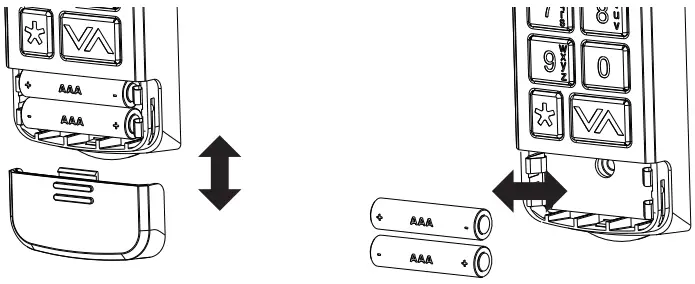
Folosiți baterii de calitate. Nu amestecați baterii vechi cu baterii noi. Nu amestecați baterii alcaline, standard (carbon-zinc) sau reîncărcabile (nichel-acmiu).
DECLARAȚIE FCC / IC
This equipment contains licence-exempt transmitter(s)/receiver(s) that comply with Part 15 of the FCC Rules, ICES-003 Class B specifications, and ISED Canada’s licence-exempt RSS(s). Operation is subject to the following two conditions:
- acest dispozitiv nu poate cauza interferențe dăunătoare și.
- acest dispozitiv trebuie să accepte orice interferență primită, inclusiv interferențe care pot cauza o funcționare nedorită.
Changes or modifications not expressly approved by the party responsible for compliance could void the user’s authority to operate the equipment. This equipment complies with the RF exposure limits established by the FCC and ISED for an uncontrolled environment. Compliance with SAR requirements has been demonstrated through calculations, confirming that the RF exposure remains below the applicable threshold for use with 0 mm separation from the body.
SUPORT CLIENȚI
Tastatură Intellicode®
Pentru ajutor, contactați telefonic sau website-ul
Chat: 1-800-354-3643
www.geniecompany.com
©2025 Compania Genie
One Door Drive, Mt. Hope, OH 44660, SUA
Garanție de 1 an, vizitați www.geniecompany.com pentru detalii.
Pat. www.geniecompany.com

Documente/Resurse
 |
Tastatură universală GENIE KP2 Intellicode [pdfManual de utilizare KP2, Tastatură universală Intellicode KP2, Tastatură universală Intellicode, Tastatură Intellicode, Tastatură |
