GENIE KP2 Universal Intellicode Keypad

CHENJEZO
|
|
|
|
|
KHOMO WOYEMBEKEZA MUNGACHITE KUBWERA KAPENA IMFA KWAMBIRI.
|
DZIWANI MUSANAYAMBA
- 'Opener' amatanthauza chipangizo choyikidwa padenga kapena khoma pafupi ndi khomo la garaja.
- Malizitsani kukonza musanayike makiyi.
- Keypad imakhalabe yoyaka ndikugwira ntchito kwa masekondi 15 mutalowetsa PIN yopambana. Kusindikiza batani lililonse kudzatsegula chotsegulira panthawiyi.
- Dinani makiyi a 7 & 9 nthawi imodzi kuti mutsirize kutsatana ndikuzimitsa kuyatsa.
- Model GK2-R holds 3 PINs total. Model GK2-P holds 6 PINs total.
PIN YA PROGRAM KUTI OTSEGULA
- Chotsani tabu ya batri m'chipinda cha batri.
- ON OPENER: Find button pad to begin programming mode.
- If you have a program (PRGM) or SET button (1), press and hold down until the LED turns blue, then release. The purple LED begins flashing.
- If you have a LEARN CODE button (2), press and hold down until the red LED begins flashing, then release.
ZINDIKIRANI: Mawindo a pulogalamu amatuluka pa masekondi 30.

- ON KEYPAD: Press and hold (STAR key) until green LED lights (@ 5 sec or less), then release. LED begins flashing.
- ON KEYPAD: Enter desired PIN (3-8 digits) and, with keypad at arms length away from opener, press UP/DOWN key once every two seconds until the opener operates. (Program window ends 15 seconds after last button press).
- Kuyatsa chakumbuyo kukazimitsa, YESANI PIN yanu kuti mumalize kuyika.
- Programming a single garage door opener is complete. For additional openers, repeat above steps for each.
NTCHITO YONSE
- Lowetsani PIN yaposachedwa ya khomo losankhidwa.
- Dinani ndikumasula kiyi ya UP/DOWN. Chotsegulira chidzagwira ntchito.
KUKHALA KIYIPAD
Keypad MUST be mounted within sight of the garage door (s) at least 5 feet above floor and clear of any moving door parts.
- Chotsani chivundikiro cha batri ndi mabatire.
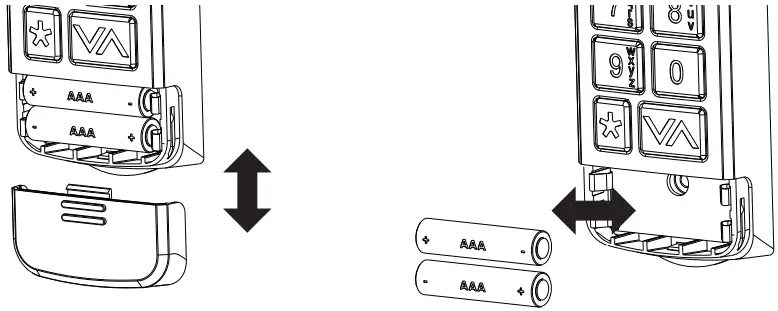
- Boolani bowo loyendetsa 3/32” kuti lipeze sikona yokwera pamwamba.
- Ikani phula lophatikizidwa mu dzenje loyendetsa, ndikusiya 1/8" kusiyana pakati pa wononga mutu ndi khoma.
- Kokerani chokwera kumbuyo kwa keypad pamwamba pa screw.

- Chongani ndi kubowola 3/32" pilot dzenje la pansi ndi kutetezera keypad kukhoma. (Osalimba kwambiri).
- Ikaninso mabatire.

ZOWONJEZERA NDI ZOCHITIKA
Sinthani PIN yomwe ilipo:
- Lowetsani PIN yaposachedwa ya khomo losankhidwa.
- Press and hold (STAR key) until red LED flashes (@ 5 sec), then release.
- Lowetsani PIN YATSOPANO pachitseko chosankhidwa (ma manambala 3-8).
- Press and release (STAR key) one time. LED flashes two times to confirm.
- PIN has been changed and previous PIN will no longer operate the opener.
Khazikitsani PIN yosakhalitsa:
- Lowetsani PIN yaposachedwa ya khomo losankhidwa.
- Press and hold the (STAR key) until green LED turns SOLID (@ 10 sec), then release.
- Lowetsani PIN YAKHALIDWE (ma manambala 3-8).
- Press and release (STAR key) one time. LED flashes two times to confirm.
- Temporary PIN is active until the existing PIN is used again.
Chotsani PIN imodzi nthawi imodzi:
- Press and hold (STAR key) until red LED flashes (@ 10 sec), then release.
- Lowetsani PIN yomwe mukufuna kuchotsa.
- Press and release (STAR key) one time. LED flashes two times to confirm.
- This PIN has been cleared from the keypad.
Chotsani PINS ndi zoikamo zonse:
- Press and hold (STAR key) until red LED turns SOLID (@ 20 sec), then release. LED flashes two times to confirm.
- Keypad is reset to factory default.
1-Batani lotseka mawonekedwe:
Izi zimagwira ntchito pazotsegulira zomwe zidapangidwa Julayi 2025 kapena mtsogolomo. Ngati kiyi ya MUP/PADOWN ikanikizidwa pamene makiyi akumbuyo amazimitsidwa, chitseko chilichonse chomwe sichinafike potsika CHIDZAKHALA. Zokonda zofikira zili WOYATSA.
Kuti muyatse/KUZImitsa zitseko ZONSE, bwerezani izi:
- Dinani ndikugwira makiyi a 1 & 9 nthawi imodzi mpaka kuwala kwa buluu kwa LED.
- If the LED flashes 4 times, the feature is off.
- If the LED flashes 2 times, the feature is on.
Kuti muyatse/KUZImitsa PIN, bwerezani izi:
- Enter PIN, then press and release (STAR key) two times.
- If the LED flashes 4 times, the feature is off.
- If the LED flashes 2 times, the feature is on.
Chigawo cha Lockout:
Pambuyo poyesa PIN molakwika ka 10 motsatana, kiyibodi imatseka kwa mphindi zisanu. Kuti mubwezeretse ntchito, dikirani mphindi 5 kapena chotsani ndikuyikanso mabatire. Zokonda zofikira ZIMIMI.
Kuti muyatse/KUZImitsa, bwerezani izi:
- Enter valid (non-temporary) PIN, then press and release the (STAR key) one time. Press and hold the 5 & 9 keys at the same time until blue LED flashes, then release.
- If the LED flashes 4 times, the feature is off.
- If the LED flashes 2 times, the feature is on.
KUSINTHA KWA BATIRI/BATIRI
LED imodzi yofiyira (kapena osawunikiranso) ikuwonetsa mabatire akufunika kusinthidwa.
Kukonzekera sikudzatayika pakasintha batire.
- Chotsani (2) mabatire a AAA ndikusintha ndi mabatire atsopano amtundu womwewo.
Yang'anani komwe kuli koyenera kwa (+) ndi (-) pothera. Mabatire oti azichangitsanso SOSAKONZEDWA. - Sinthani mabatire pachaka kuti agwire bwino ntchito.
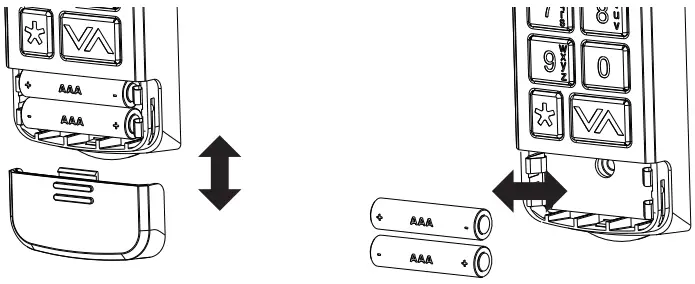
Gwiritsani ntchito mabatire abwino. Osasakaniza mabatire akale ndi atsopano. Osasakaniza mabatire amchere, okhazikika (carbon-zinc), kapena owonjezeranso (nickel-acmium).
FCC / IC NKHANI
This equipment contains licence-exempt transmitter(s)/receiver(s) that comply with Part 15 of the FCC Rules, ICES-003 Class B specifications, and ISED Canada’s licence-exempt RSS(s). Operation is subject to the following two conditions:
- chipangizo ichi sichingabweretse kusokoneza kovulaza, ndi.
- chipangizo ichi ayenera kuvomereza kusokonezedwa kulikonse analandira, kuphatikizapo kusokonezedwa kungayambitse ntchito osafunika.
Changes or modifications not expressly approved by the party responsible for compliance could void the user’s authority to operate the equipment. This equipment complies with the RF exposure limits established by the FCC and ISED for an uncontrolled environment. Compliance with SAR requirements has been demonstrated through calculations, confirming that the RF exposure remains below the applicable threshold for use with 0 mm separation from the body.
THANDIZO KWA MAKASITO
Intellicode® Keypad
Kuti mupeze chithandizo, imbani foni kapena webmalo
Chezani: 1-800-354-3643
www.geniecompany.com
©2025 The Genie Company
One Door Drive, Mt. Hope, OH 44660, USA
1 chaka chitsimikizo, pitani www.geniecompany.com zatsatanetsatane.
Pat. www.geniecompany.com

Zolemba / Zothandizira
 |
GENIE KP2 Universal Intellicode Keypad [pdf] Buku la Mwini KP2, KP2 Universal Intellicode Keypad, Universal Intellicode Keypad, Intellicode Keypad, Keypad |
