GENIE KP2 ಯುನಿವರ್ಸಲ್ ಇಂಟೆಲಿಕೋಡ್ ಕೀಪ್ಯಾಡ್

ಎಚ್ಚರಿಕೆ
|
|
|
|
|
ಚಲಿಸುವಿಕೆಯು ಗಂಭೀರವಾದ ಗಾಯ ಅಥವಾ ಸಾವಿಗೆ ಕಾರಣವಾಗಬಹುದು.
|
ನೀವು ಪ್ರಾರಂಭಿಸುವ ಮೊದಲು ತಿಳಿದುಕೊಳ್ಳಿ
- 'ಓಪನರ್' ಎಂದರೆ ಗ್ಯಾರೇಜ್ ಬಾಗಿಲಿನ ಸ್ಪ್ರಿಂಗ್ ಬಾರ್ ಬಳಿಯ ಸೀಲಿಂಗ್ ಅಥವಾ ಗೋಡೆಯ ಮೇಲೆ ಅಳವಡಿಸಲಾದ ಸಾಧನ.
- ಕೀಪ್ಯಾಡ್ ಅಳವಡಿಸುವ ಮೊದಲು ಪ್ರೋಗ್ರಾಮಿಂಗ್ ಅನ್ನು ಪೂರ್ಣಗೊಳಿಸಿ.
- ಯಶಸ್ವಿ ಪಿನ್ ನಮೂದು ನಂತರ ಕೀಪ್ಯಾಡ್ 15 ಸೆಕೆಂಡುಗಳ ಕಾಲ ಉರಿಯುತ್ತಿರುತ್ತದೆ ಮತ್ತು ಸಕ್ರಿಯವಾಗಿರುತ್ತದೆ. ಈ ಸಮಯದಲ್ಲಿ ಯಾವುದೇ ಬಟನ್ ಒತ್ತಿದರೆ ಓಪನರ್ ಸಕ್ರಿಯಗೊಳ್ಳುತ್ತದೆ.
- ಒಂದು ಅನುಕ್ರಮವನ್ನು ತಕ್ಷಣವೇ ಕೊನೆಗೊಳಿಸಲು ಮತ್ತು ಹಿಂಬದಿ ಬೆಳಕನ್ನು ಆಫ್ ಮಾಡಲು 7 ಮತ್ತು 9 ಕೀಗಳನ್ನು ಒಂದೇ ಸಮಯದಲ್ಲಿ ಒತ್ತಿರಿ.
- Model GK2-R holds 3 PINs total. Model GK2-P holds 6 PINs total.
ಓಪನರ್ಗೆ ಪ್ರೋಗ್ರಾಂ ಪಿನ್
- ಬ್ಯಾಟರಿ ವಿಭಾಗದಿಂದ ಬ್ಯಾಟರಿ ಟ್ಯಾಬ್ ತೆಗೆದುಹಾಕಿ.
- ON OPENER: Find button pad to begin programming mode.
- If you have a program (PRGM) or SET button (1), press and hold down until the LED turns blue, then release. The purple LED begins flashing.
- If you have a LEARN CODE button (2), press and hold down until the red LED begins flashing, then release.
ಸೂಚನೆ: ಪ್ರೋಗ್ರಾಮಿಂಗ್ ವಿಂಡೋ ಸಮಯ 30 ಸೆಕೆಂಡುಗಳಲ್ಲಿ ಮುಗಿಯುತ್ತದೆ.

- ON ಕೀಪ್ಯಾಡ್: Press and hold (STAR key) until green LED lights (@ 5 sec or less), then release. LED begins flashing.
- ON ಕೀಪ್ಯಾಡ್: Enter desired PIN (3-8 digits) and, with keypad at arms length away from opener, press UP/DOWN key once every two seconds until the opener operates. (Program window ends 15 seconds after last button press).
- ಬ್ಯಾಕ್ಲೈಟಿಂಗ್ ಆಫ್ ಆದ ನಂತರ, ಸೆಟಪ್ ಪೂರ್ಣಗೊಳಿಸಲು ನಿಮ್ಮ ಪಿನ್ ಅನ್ನು ಪರೀಕ್ಷಿಸಿ.
- Programming a single garage door opener is complete. For additional openers, repeat above steps for each.
ಸಾಮಾನ್ಯ ಕಾರ್ಯಾಚರಣೆ
- ಆಯ್ಕೆಮಾಡಿದ ಬಾಗಿಲಿನ ಪ್ರಸ್ತುತ ಪಿನ್ ಅನ್ನು ನಮೂದಿಸಿ.
- ಮೇಲೆ/ಕೆಳಗೆ ಕೀಲಿಯನ್ನು ಒತ್ತಿ ಬಿಡುಗಡೆ ಮಾಡಿ. ಓಪನರ್ ಕಾರ್ಯನಿರ್ವಹಿಸುತ್ತದೆ.
ಕೀಪ್ಯಾಡ್ ಅನ್ನು ಆರೋಹಿಸುವುದು
Keypad MUST be mounted within sight of the garage door (s) at least 5 feet above floor and clear of any moving door parts.
- ಬ್ಯಾಟರಿ ಕವರ್ ಮತ್ತು ಬ್ಯಾಟರಿಗಳನ್ನು ತೆಗೆದುಹಾಕಿ.
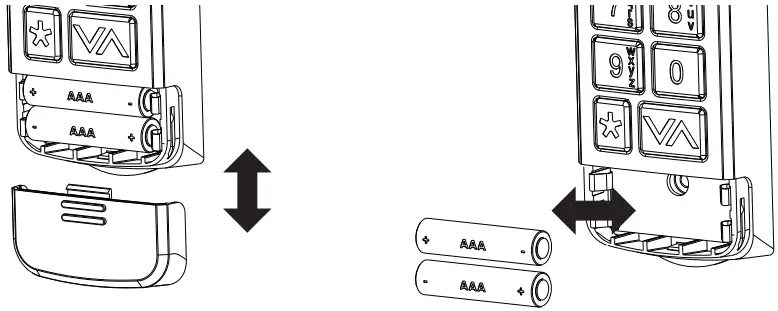
- ಮೇಲಿನ ಆರೋಹಣ ತಿರುಪುಗಾಗಿ 3/32 "ಪೈಲಟ್ ರಂಧ್ರವನ್ನು ಕೊರೆಯಿರಿ.
- ಸ್ಕ್ರೂ ಹೆಡ್ ಮತ್ತು ಗೋಡೆಯ ನಡುವೆ 1/8 ”ಅಂತರವನ್ನು ಬಿಟ್ಟು ಪೈಲಟ್ ಹೋಲ್ಗೆ ಸ್ಕ್ರೂ ಅನ್ನು ಅಳವಡಿಸಿ.
- ಸ್ಕ್ರೂ ಮೇಲೆ ಕೀಪ್ಯಾಡ್ನ ಹಿಂಭಾಗದಲ್ಲಿ ಸ್ಲಾಟ್ ಮಾಡಿದ ಮೌಂಟ್ ಅನ್ನು ಹುಕ್ ಮಾಡಿ.

- ಕೆಳಗಿನ ಸ್ಕ್ರೂಗೆ 3/32 "ಪೈಲಟ್ ರಂಧ್ರವನ್ನು ಗುರುತಿಸಿ ಮತ್ತು ಕೊರೆಯಿರಿ ಮತ್ತು ಗೋಡೆಗೆ ಕೀಪ್ಯಾಡ್ ಅನ್ನು ಭದ್ರಪಡಿಸಿ. (ಹೆಚ್ಚು ಬಿಗಿಗೊಳಿಸಬೇಡಿ).
- ಬ್ಯಾಟರಿಗಳನ್ನು ಮರುಸ್ಥಾಪಿಸಿ.

ಹೆಚ್ಚುವರಿ ವೈಶಿಷ್ಟ್ಯಗಳು ಮತ್ತು ಸೆಟ್ಟಿಂಗ್ಗಳು
ಅಸ್ತಿತ್ವದಲ್ಲಿರುವ ಪಿನ್ ಅನ್ನು ಬದಲಾಯಿಸಿ:
- ಆಯ್ಕೆಮಾಡಿದ ಬಾಗಿಲಿನ ಪ್ರಸ್ತುತ ಪಿನ್ ಅನ್ನು ನಮೂದಿಸಿ.
- Press and hold (STAR key) until red LED flashes (@ 5 sec), then release.
- ಆಯ್ಕೆಮಾಡಿದ ಬಾಗಿಲಿಗೆ ಹೊಸ ಪಿನ್ ನಮೂದಿಸಿ (3-8 ಅಂಕೆಗಳು).
- Press and release (STAR key) one time. LED flashes two times to confirm.
- PIN has been changed and previous PIN will no longer operate the opener.
ತಾತ್ಕಾಲಿಕ ಪಿನ್ ಹೊಂದಿಸಿ:
- ಆಯ್ಕೆಮಾಡಿದ ಬಾಗಿಲಿನ ಪ್ರಸ್ತುತ ಪಿನ್ ಅನ್ನು ನಮೂದಿಸಿ.
- Press and hold the (STAR key) until green LED turns SOLID (@ 10 sec), then release.
- ತಾತ್ಕಾಲಿಕ ಪಿನ್ ನಮೂದಿಸಿ (3-8 ಅಂಕೆಗಳು).
- Press and release (STAR key) one time. LED flashes two times to confirm.
- Temporary PIN is active until the existing PIN is used again.
ಒಂದು ಬಾರಿಗೆ ಒಂದು ಪಿನ್ ಅನ್ನು ತೆರವುಗೊಳಿಸಿ:
- Press and hold (STAR key) until red LED flashes (@ 10 sec), then release.
- ನೀವು ಅಳಿಸಲು ಬಯಸುವ ಪಿನ್ ಅನ್ನು ನಮೂದಿಸಿ.
- Press and release (STAR key) one time. LED flashes two times to confirm.
- This PIN has been cleared from the keypad.
ಎಲ್ಲಾ ಪಿನ್ಗಳು ಮತ್ತು ಸೆಟ್ಟಿಂಗ್ಗಳನ್ನು ತೆರವುಗೊಳಿಸಿ:
- Press and hold (STAR key) until red LED turns SOLID (@ 20 sec), then release. LED flashes two times to confirm.
- Keypad is reset to factory default.
1-ಬಟನ್ ಮುಚ್ಚುವ ವೈಶಿಷ್ಟ್ಯ:
ಈ ವೈಶಿಷ್ಟ್ಯವು ಜುಲೈ 2025 ಅಥವಾ ನಂತರ ಮಾಡಿದ ಓಪನರ್ಗಳಲ್ಲಿ ಕಾರ್ಯನಿರ್ವಹಿಸುತ್ತದೆ. ಕೀಪ್ಯಾಡ್ ಬ್ಯಾಕ್ಲೈಟ್ಗಳು ಆಫ್ ಆಗಿರುವಾಗ UP/DOWN ಕೀಲಿಯನ್ನು ಒತ್ತಿದರೆ, ಈಗಾಗಲೇ ಅದರ ಡೌನ್ ಲಿಮಿಟ್ನಲ್ಲಿಲ್ಲದ ಯಾವುದೇ ಬಾಗಿಲು ಮುಚ್ಚುತ್ತದೆ. ಡೀಫಾಲ್ಟ್ ಸೆಟ್ಟಿಂಗ್ ಆನ್ ಆಗಿದೆ.
ಎಲ್ಲಾ ಬಾಗಿಲುಗಳಿಗೂ ವೈಶಿಷ್ಟ್ಯವನ್ನು ಆನ್/ಆಫ್ ಮಾಡಲು, ಈ ಪ್ರಕ್ರಿಯೆಯನ್ನು ಪುನರಾವರ್ತಿಸಿ:
- ನೀಲಿ ಎಲ್ಇಡಿ ಮಿನುಗುವವರೆಗೆ 1 ಮತ್ತು 9 ಕೀಗಳನ್ನು ಒಂದೇ ಸಮಯದಲ್ಲಿ ಒತ್ತಿ ಹಿಡಿದುಕೊಳ್ಳಿ.
- If the LED flashes 4 times, the feature is off.
- If the LED flashes 2 times, the feature is on.
ಪಿನ್ ಮೂಲಕ ಆನ್/ಆಫ್ ಮಾಡಲು, ಈ ಪ್ರಕ್ರಿಯೆಯನ್ನು ಪುನರಾವರ್ತಿಸಿ:
- Enter PIN, then press and release (STAR key) two times.
- If the LED flashes 4 times, the feature is off.
- If the LED flashes 2 times, the feature is on.
ಲಾಕ್ಔಟ್ ವೈಶಿಷ್ಟ್ಯ:
ಸತತ 10 ತಪ್ಪು ಪಿನ್ ಪ್ರಯತ್ನಗಳ ನಂತರ, ಕೀಪ್ಯಾಡ್ 5 ನಿಮಿಷಗಳ ಕಾಲ ಲಾಕ್ ಆಗುತ್ತದೆ. ಕಾರ್ಯವನ್ನು ಪುನಃಸ್ಥಾಪಿಸಲು, 5 ನಿಮಿಷ ಕಾಯಿರಿ ಅಥವಾ ಬ್ಯಾಟರಿಗಳನ್ನು ತೆಗೆದುಹಾಕಿ ಮತ್ತು ಮರುಸೇರಿಸಿ. ಡೀಫಾಲ್ಟ್ ಸೆಟ್ಟಿಂಗ್ ಆಫ್ ಆಗಿದೆ.
ಆನ್/ಆಫ್ ಮಾಡಲು, ಈ ಪ್ರಕ್ರಿಯೆಯನ್ನು ಪುನರಾವರ್ತಿಸಿ:
- Enter valid (non-temporary) PIN, then press and release the (STAR key) one time. Press and hold the 5 & 9 keys at the same time until blue LED flashes, then release.
- If the LED flashes 4 times, the feature is off.
- If the LED flashes 2 times, the feature is on.
ಕಡಿಮೆ ಬ್ಯಾಟರಿ/ಬ್ಯಾಟರಿ ಬದಲಿ
ಒಂದೇ ಕೆಂಪು ಎಲ್ಇಡಿ (ಅಥವಾ ಬ್ಯಾಕ್ಲೈಟಿಂಗ್ ಇಲ್ಲ) ಬ್ಯಾಟರಿಗಳನ್ನು ಬದಲಾಯಿಸುವ ಅಗತ್ಯವಿದೆ ಎಂದು ಸೂಚಿಸುತ್ತದೆ.
ಬ್ಯಾಟರಿ ಬದಲಾವಣೆಯ ಸಮಯದಲ್ಲಿ ಪ್ರೋಗ್ರಾಮಿಂಗ್ ಕಳೆದುಹೋಗುವುದಿಲ್ಲ.
- (2) AAA ಬ್ಯಾಟರಿಗಳನ್ನು ತೆಗೆದುಹಾಕಿ ಮತ್ತು ಅದೇ ರೀತಿಯ ಹೊಸ ಬ್ಯಾಟರಿಗಳೊಂದಿಗೆ ಬದಲಾಯಿಸಿ.
(+) ಮತ್ತು (-) ಟರ್ಮಿನಲ್ಗಳ ಸರಿಯಾದ ದಿಕ್ಕನ್ನು ಪರಿಶೀಲಿಸಿ. ಪುನರ್ಭರ್ತಿ ಮಾಡಬಹುದಾದ ಬ್ಯಾಟರಿಗಳನ್ನು ಶಿಫಾರಸು ಮಾಡುವುದಿಲ್ಲ. - ಉತ್ತಮ ಕಾರ್ಯಕ್ಷಮತೆಗಾಗಿ ವಾರ್ಷಿಕವಾಗಿ ಬ್ಯಾಟರಿಗಳನ್ನು ಬದಲಾಯಿಸಿ.
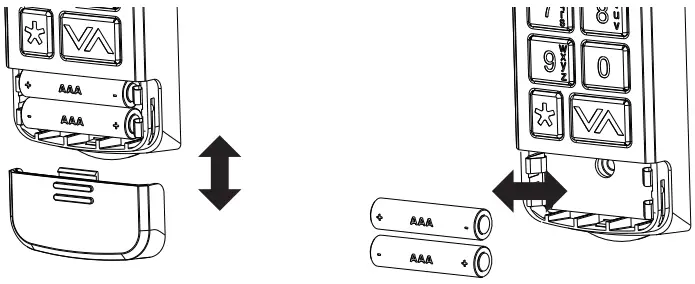
ಗುಣಮಟ್ಟದ ಬ್ಯಾಟರಿಗಳನ್ನು ಬಳಸಿ. ಹಳೆಯ ಮತ್ತು ಹೊಸ ಬ್ಯಾಟರಿಗಳನ್ನು ಮಿಶ್ರಣ ಮಾಡಬೇಡಿ. ಕ್ಷಾರೀಯ, ಪ್ರಮಾಣಿತ (ಕಾರ್ಬನ್-ಜಿಂಕ್), ಅಥವಾ ಪುನರ್ಭರ್ತಿ ಮಾಡಬಹುದಾದ (ನಿಕಲ್-ಅಕ್ಮಿಯಮ್) ಬ್ಯಾಟರಿಗಳನ್ನು ಮಿಶ್ರಣ ಮಾಡಬೇಡಿ.
ಎಫ್ಸಿಸಿ/ಐಸಿ ಹೇಳಿಕೆ
This equipment contains licence-exempt transmitter(s)/receiver(s) that comply with Part 15 of the FCC Rules, ICES-003 Class B specifications, and ISED Canada’s licence-exempt RSS(s). Operation is subject to the following two conditions:
- ಈ ಸಾಧನವು ಹಾನಿಕಾರಕ ಹಸ್ತಕ್ಷೇಪವನ್ನು ಉಂಟುಮಾಡುವುದಿಲ್ಲ, ಮತ್ತು.
- ಈ ಸಾಧನವು ಅನಪೇಕ್ಷಿತ ಕಾರ್ಯಾಚರಣೆಗೆ ಕಾರಣವಾಗಬಹುದಾದ ಹಸ್ತಕ್ಷೇಪ ಸೇರಿದಂತೆ ಸ್ವೀಕರಿಸಿದ ಯಾವುದೇ ಹಸ್ತಕ್ಷೇಪವನ್ನು ಸ್ವೀಕರಿಸಬೇಕು.
Changes or modifications not expressly approved by the party responsible for compliance could void the user’s authority to operate the equipment. This equipment complies with the RF exposure limits established by the FCC and ISED for an uncontrolled environment. Compliance with SAR requirements has been demonstrated through calculations, confirming that the RF exposure remains below the applicable threshold for use with 0 mm separation from the body.
ಗ್ರಾಹಕ ಬೆಂಬಲ
Intellicode® Keypad
ಸಹಾಯಕ್ಕಾಗಿ, ಫೋನ್ ಮೂಲಕ ಸಂಪರ್ಕಿಸಿ ಅಥವಾ webಸೈಟ್
ಚಾಟ್: 1-800-354-3643
www.geniecompany.com
©2025 ಜಿನೀ ಕಂಪನಿ
ಒನ್ ಡೋರ್ ಡ್ರೈವ್, ಮೌಂಟ್ ಹೋಪ್, OH 44660, USA
1 ವರ್ಷದ ಖಾತರಿ, ಭೇಟಿ www.geniecompany.com ವಿವರಗಳಿಗಾಗಿ.
ಪ್ಯಾಟ್. www.geniecompany.com

ದಾಖಲೆಗಳು / ಸಂಪನ್ಮೂಲಗಳು
 |
GENIE KP2 ಯುನಿವರ್ಸಲ್ ಇಂಟೆಲಿಕೋಡ್ ಕೀಪ್ಯಾಡ್ [ಪಿಡಿಎಫ್] ಮಾಲೀಕರ ಕೈಪಿಡಿ KP2, KP2 Universal Intellicode Keypad, Universal Intellicode Keypad, Intellicode Keypad, Keypad |
