GENIE KP2 Universal Intellicode Keypad

OLELO HOOLAHA
|
|
|
|
|
Hiki i ka puka e neʻe nei ke hana i ka ʻeha koʻikoʻi a i ʻole make.
|
IKE MAMUA O KA HOOMAKA
- 'Opener' pili i ka mea i kau ʻia ma ke kaupaku a i ʻole ka paia kokoke i ka pā puna o ka puka hale kaʻa.
- E hoʻopau i ka polokalamu ma mua o ka kau ʻana i ka papa kī.
- Mālama ʻia ke kīpē a me ka ikaika no 15 kekona ma hope o ka hoʻokomo ʻana i ka PIN. ʻO kēlā me kēia pihi pihi e hoʻāla i ka mea wehe i kēia manawa.
- E kaomi i nā kī 7 & 9 i ka manawa like e hoʻopau koke i kahi kaʻina a hoʻopau i ke kukui hope.
- Loaʻa ka Model GK2-R i 3 mau PIN. Loaʻa i ka Model GK2-P he 6 mau PIN.
PIN PALAHANA NO KA WEHE
- Wehe i ka pā pākaukau mai ke keʻena pākahi.
- MA KA WEHE: E ʻimi i ka pā pihi no ka hoʻomaka ʻana i ke ʻano papahana.
- Inā loaʻa iā ʻoe kahi polokalamu (PRGM) a i ʻole pihi SET (1), e kaomi a paʻa i lalo a huli ke kukui i polū, a laila hoʻokuʻu. Hoʻomaka ke kukui ʻulaʻula ʻulaʻula.
- Inā loaʻa iā ʻoe kahi pihi LEARN CODE (2), e kaomi a paʻa i lalo a hoʻomaka ke kukui ʻulaʻula e ʻā ana, a laila e hoʻokuʻu.
MANAʻO: Hoʻopau ka puka makani papahana ma 30 kekona.

- ON KEYPAD: E kaomi a paʻa (ki STAR) a hiki i nā kukui LED ʻōmaʻomaʻo (@ 5 kekona a emi mai paha), a laila hoʻokuʻu. Hoʻomaka ʻo LED e uila.
- ON KEYPAD: E hoʻokomo i PIN (3-8 mau huahelu) a, me ka papa kī ma ka lōʻihi o nā lima mai ka wehe ʻana, e kaomi i ke kī UP/DOWN i kēlā me kēia ʻelua kekona a hiki i ka hana ʻana o ka mea wehe. (Hoʻopau ka puka makani papahana i 15 kekona ma hope o ke kaomi pihi hope).
- Ke pio ke kukui hope, e ho'āʻo i kāu PIN e hoʻopau i ka hoʻonohonoho.
- Hoʻopau ka hoʻolālā ʻana i kahi mea wehe puka hale kaʻa. No nā mea wehe hou, e hana hou i nā ʻanuʻu i luna no kēlā me kēia.
HANA HANA
- E hoʻokomo i kēia PIN o ka puka i koho ʻia.
- E kaomi a hoʻokuʻu i ke kī UP/DOWN. E hana ka mea wehe.
KA KAU ANA I KE KEYPAD
Pono e kau ʻia ka papa kī ma ka ʻike ʻana o ka puka kaʻa ma kahi o 5 kapuaʻi ma luna o ka papahele a maʻemaʻe o nā ʻāpana puka e neʻe ana.
- Wehe i ka uhi uila a me nā pila.
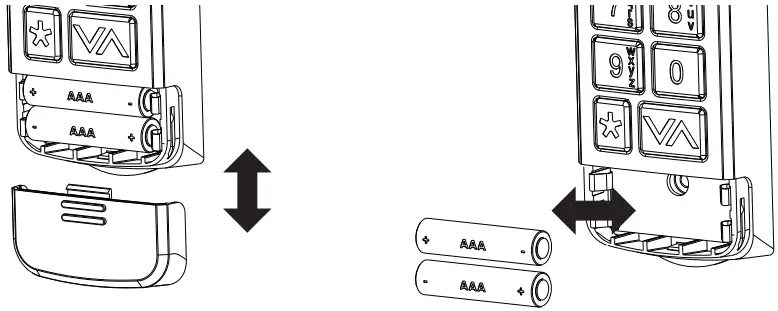
- E wili i 3/32” puka pilo no ka wili o luna.
- E hoʻokomo i ka wili i loko o ka lua pailaka, e waiho ana i ka 1/8” āwāwa ma waena o ke poʻo wili a me ka paia.
- E hoʻokuʻi i ka mauna slotted ma hope o ka papa kī ma luna o ka wili.

- E kaha a wili i 3/32” puka pilo no ka wili lalo a hoʻopaʻa i ke kī i ka paia. (Mai hoʻopaʻa paʻa loa).
- E hoʻouka hou i nā pila.

NĀ HIʻO NUI & NUI
Hoʻololi i kahi PIN e kū nei:
- E hoʻokomo i kēia PIN o ka puka i koho ʻia.
- E kaomi a paʻa (ki STAR) a ʻālohilohi ke kukui ʻulaʻula (@ 5 sec), a laila hoʻokuʻu.
- E hookomo i PIN HOU no ka puka i kohoia (3-8 huahelu).
- E kaomi a hoʻokuʻu (ki STAR) i hoʻokahi manawa. ʻElua manawa e ʻā ana ka LED e hōʻoia.
- Ua hoʻololi ʻia ka PIN a ʻaʻole e hoʻohana hou ka PIN mua i ka wehe.
E hoʻonoho i PIN no ka manawa pōkole:
- E hoʻokomo i kēia PIN o ka puka i koho ʻia.
- E kaomi a paʻa i ke kī (STAR) a huli ka LED ʻōmaʻomaʻo iā SOLID (@ 10 sec), a laila hoʻokuʻu.
- E hoʻokomo i PIN TEMPORARY (3-8 mau huahelu).
- E kaomi a hoʻokuʻu (ki STAR) i hoʻokahi manawa. ʻElua manawa e ʻā ana ka LED e hōʻoia.
- Hoʻohana ʻia ka PIN no ka manawa a hiki i ka hoʻohana hou ʻana i ka PIN.
Holoi i hoʻokahi PIN i ka manawa:
- E kaomi a paʻa (ki STAR) a ʻālohilohi ke kukui ʻulaʻula (@ 10 sec), a laila hoʻokuʻu.
- E hoʻokomo i ka PIN āu e makemake ai e holoi.
- E kaomi a hoʻokuʻu (ki STAR) i hoʻokahi manawa. ʻElua manawa e ʻā ana ka LED e hōʻoia.
- Ua holoi ʻia kēia PIN mai ka papa kī.
Holoi i nā PIN a me nā hoʻonohonoho:
- E kaomi a paʻa (ki STAR) a huli ka LED ʻulaʻula i SOLID (@ 20 sec), a laila hoʻokuʻu. ʻElua manawa e ʻā ana ka LED e hōʻoia.
- Hoʻihoʻi hou ʻia ke kī i ka hale hana paʻamau.
1-Pūkū pani hiʻona:
Hana ʻia kēia hiʻohiʻona ma nā mea wehe i hana ʻia ma Iulai 2025 a i ʻole. Inā paʻi ʻia ke kī UP/DOWN i ka pio ʻana o nā kukui hope, e pani ʻia kekahi puka ʻaʻole i ka palena lalo. ʻAʻa ka hoʻonohonoho paʻamau.
No ka hoʻohuli ʻana i ka hiʻohiʻona ON/OFF no nā puka a pau, e hana hou i kēia kaʻina hana:
- E kaomi a paʻa i nā kī 1 & 9 i ka manawa like a hiki i ka ʻālohilohi ʻana o ka LED polū.
- Inā ʻālohilohi ka LED i 4 mau manawa, ua pio ka hiʻona.
- Inā ʻālohilohi ka LED i 2 mau manawa, aia ka hiʻona.
No ka ho'ā a hoʻopau ʻia e ka PIN, e hana hou i kēia kaʻina hana:
- E hoʻokomo i ka PIN, a laila kaomi a hoʻokuʻu (ki STAR) ʻelua manawa.
- Inā ʻālohilohi ka LED i 4 mau manawa, ua pio ka hiʻona.
- Inā ʻālohilohi ka LED i 2 mau manawa, aia ka hiʻona.
Hiʻona laka:
Ma hope o 10 mau hoʻāʻo PIN hewa i ka lālani, paʻa ke kī kī no 5 mau minuke. No ka hoʻihoʻi hou ʻana i ka hana, e kali i 5 mau minuke a i ʻole e wehe a hoʻokomo hou i nā pila. OFF ka hoʻonohonoho paʻamau.
No ka ON/OFF, e hana hou i kēia kaʻina hana:
- E hoʻokomo i ka PIN kūpono (ʻaʻole no ka manawa pōkole), a laila kaomi a hoʻokuʻu i ke kī (STAR) i hoʻokahi manawa. E kaomi a paʻa i nā kī 5 & 9 i ka manawa hoʻokahi a ʻālohilohi ka LED polū, a laila hoʻokuʻu.
- Inā ʻālohilohi ka LED i 4 mau manawa, ua pio ka hiʻona.
- Inā ʻālohilohi ka LED i 2 mau manawa, aia ka hiʻona.
KA PIAKA HAAHAA/PILI ANA
ʻO kahi LED ʻulaʻula hoʻokahi (a i ʻole ʻaʻohe kukui hope) e hōʻike ana e pono ke hoʻololi ʻia nā pila.
ʻAʻole e nalowale ka papahana i ka wā e hoʻololi ai i ka pākaukau.
- Wehe (2) nā ʻaʻa AAA a hoʻololi me nā ʻokoʻa hou o ke ʻano like.
E nānā no ke kuhikuhi pololei ʻana o (+) a me (-). ʻAʻole manaʻo ʻia nā ʻalani hiki ke hoʻouka hou ʻia. - E hoʻololi i nā pākahi i kēlā me kēia makahiki no ka hana maikaʻi loa.
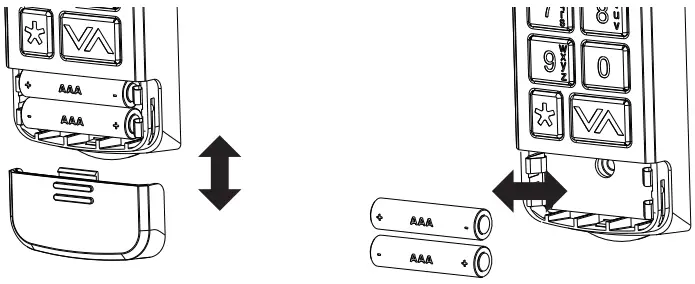
E hoʻohana i nā pākaukau maikaʻi. Mai hoʻohui i nā ʻōhua kahiko a me nā pākahi hou. Mai hoʻohui i nā ʻakika alkaline, maʻamau (carbon-zinc), a i ʻole rechargeable (nickel-acmium).
ʻŌlelo FCC/IC
Loaʻa i kēia mea lako nā mea hoʻouna i hoʻokuʻu ʻia i ka laikini/mea hoʻokipa e hoʻokō me ka Māhele 15 o nā Rules FCC, ICES-003 Class B kikoʻī, a me nā RSS i hoʻokuʻu ʻia i ka laikini a ISED Canada. Aia ka hana i nā kūlana ʻelua:
- ʻAʻole hiki i kēia mea hana ke hoʻopilikia ʻino, a.
- pono e ʻae kēia hāmeʻa i nā hoʻopilikia i loaʻa, me ka hoʻopili ʻana i hiki ke hoʻokō i ka hana makemake ʻole.
ʻO nā hoʻololi a i ʻole nā hoʻololi ʻaʻole i ʻae ʻia e ka ʻaoʻao kuleana no ka hoʻokō hiki ke hoʻopau i ka mana o ka mea hoʻohana e hana i nā lako. Hoʻopili kēia mea hana i nā palena hōʻike RF i hoʻokumu ʻia e ka FCC a me ISED no kahi kaiapuni ʻole. Ua hōʻike ʻia ka hoʻokō ʻana i nā koi SAR ma o ka helu ʻana, e hōʻoia ana i ka waiho ʻana o ka ʻike RF ma lalo o ka paepae kūpono no ka hoʻohana ʻana me 0 mm kaawale mai ke kino.
KAKOO KA MEA KUAI
Intellicode® Keypad
No ke kōkua, e kelepona aku ma ke kelepona a i ʻole webpaena
Kūkākūkā: 1-800-354-3643
www.geniecompany.com
©2025 Ka Hui Genie
One Door Drive, Mt. Hope, OH 44660, USA
1-makahiki palapala hoʻokō, kipa www.geniecompany.com no nā kikoʻī.
ʻO Pat. www.geniecompany.com

Palapala / Punawai
 |
GENIE KP2 Universal Intellicode Keypad [pdf] Palapala a ka mea nona KP2, KP2 Universal Intellicode Keypad, Universal Intellicode Keypad, Intellicode Keypad, Keypad |
