I-Bastl Instruments v1.1 I-MIDI Looping Device User Manual
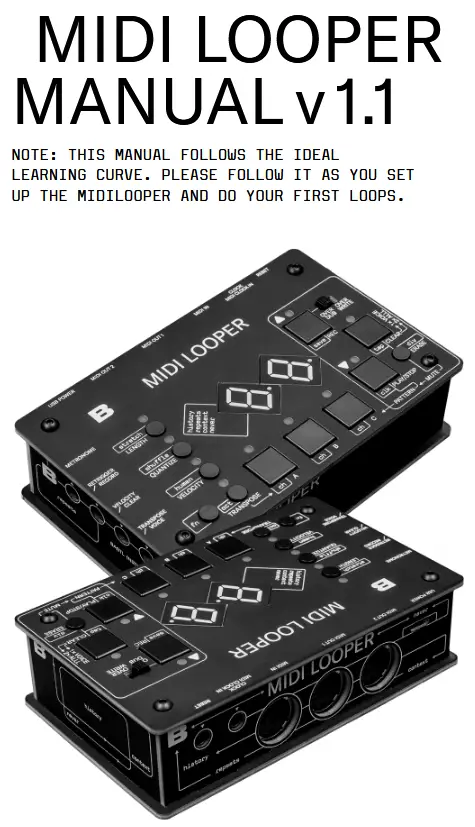
ISINGENISO
Midilooper is a device that listens to MIDI messages (control information about notes, dynamics and other parameters) and loops them in a similar way an audio looper would loop pieces of audio. However, loops of MIDI messages remain in the control domain, which means a lot of other processes can happen on top of them – timbre modulation, envelope adjustments etc.
Since looping is one of the fastest and most intuitive ways of music-making, we made the controls of the Midilooper quickly accessible to encourage uninterrupted flow.
Midilooper can be synchronized either by MIDI clock or analog clock, or it can also run on its own clock (tap tempo/free running).
Midilooper has 3 voices that can each be assigned to a different MIDI channel, allowing it to control and loop 3 different pieces of gear. Each voice can be individually recorded, muted, overdubbed, or cleared.
Midilooper also offers some basic processing of the recorded information: transposition, velocity locking and shifting, quantization, shuffle, humanization (random variations of velocity), adjusting the length of the loop, or doubling and halving of the playback speed.
Midilooper also offers some basic processing of the recorded information: transposition, velocity locking and shifting, quantization, shuffle, humanization (random variations of velocity), adjusting the length of the loop, or doubling and halving of the playback speed.
I-MIDI LOOPER V 1.0 YAZI FUTHI IREKHODA LEZI ZINHLOBO ZEMILAYEZO:

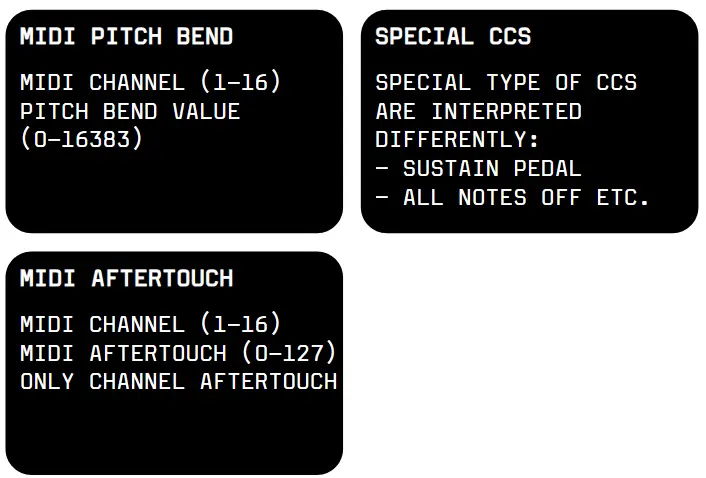
UFUNDA FUTHI UTOLIKE IMILAYEZO YESIKHATHI SAngempela (ALINASO ISITESHI SE-MIDI)
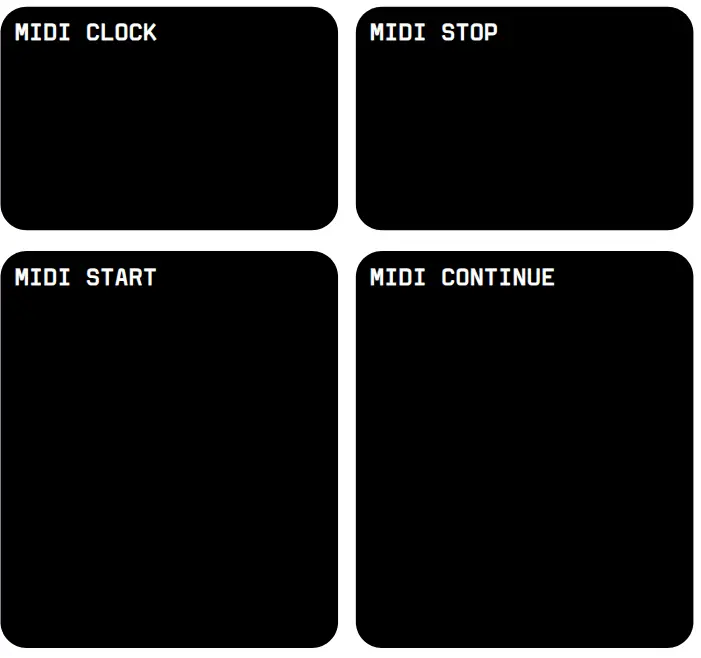
SIYALUNGISELELA
I-Midilooper ilalela zonke iziteshi ze-MIDI bese idlulisela phambili imilayezo ye-MIDI esiteshini se-MIDI esinikezwe izwi elikhethiwe. Sebenzisa izinkinobho A, B, C ukuze ukhethe izwi.

UKUXHUMANA OKUQALA
- Xhuma noma iyiphi ikhibhodi noma isilawuli esikhipha i-MIDI kokokufaka kwe-MIDI kwe-Midilooper.
- Xhuma i-MIDI Out of Midilooper kunoma iyiphi imojuli ye-synth noma yomsindo ethola i-MIDI.
- (optional) Connect MIDI Out 2 of the Midilooper to another synth
- Connect USB power to Midilooper
ICEBISO: UKUZE UBONE UKUTHI UYATHOLA ULWAZI LWEMIDI ICHASHAZA LOKUQALA ESIBONISWENI LIZOBANYA (KUPHELA LAPHO UMDLALI EMISE).

SETHA IZITESHI ZEMIDI
Kufanele wazi
Ezinhlanganisela zezinkinobho lezi zinkinobho zisebenza njengemicibisholo:
REC = PHEZULU
DLALA/YIMA = PHANSI
Voice buttons A, B, and C select the voice. Select voice A by pressing the button and set up its output MIDI channel by holding FN+A+UP/DOWN. The display will show the MIDI channel number. Set the MIDI input channel on your synth to the same channel. If done correctly, playing notes on your keyboard should play these notes on your synth. If it does not, check the connections, power and MIDI channel settings on both the Midilooper, and your synth. Follow the same procedure for setting up voice B and C.
TIP: AT THIS POINT YOU MIGHT ALSO WANT TO ADD STATIC OCTAVE OFFSET TO YOUR VOICES (EACH SYNTH YOU MIGHT WANT PLAYING IN A DIFFERENT OCTAVE). TO DO THAT, PRESS FN+TRANSPOSE+VOICE+UP/DOWN
Uthola impendulo ye-MIDI?
Impendulo ye-MIDI ingenzeka kwamanye ama-synth uma usebenzisa i-MIDI In ne-MIDI Out ku-synth. Zama ukukhubaza i-MIDI Thru kanye ne-Local Control ku-synth. Uma kwenzeka ungakwazi noma ungafuni ukwenza okunye kwalokhu ungavula isihlungi sempendulo ye-MIDI ku-Midilooper. Ngenkathi ukhetha isiteshi se-MIDI ezwini eliphendulayo, cindezela inkinobho ethi SALA. Lokhu kuzovula ISIHLUNGI SE-MIDI FEEDBACK noma ngamanye amazwi: khubaza ukudlalwa bukhoma kuleso siteshi, futhi okuzodlalwa yi-loop kuphela. Ukushintshela kunoma yisiphi esinye isiteshi se-MIDI kuzosetha kabusha lesi sici esimweni saso sokuqala sokungasebenzi.

XHUMA FUTHI UKHETHA UMTHOMBO WAKHO WEWASHI
Kunezinketho eziningi zokuvala i-Midilooper.
Ungakhetha umthombo wewashi ngo-FN+PLAY/STOP. Imijikelezo yokukhetha ilandelana kanje:
- Iwashi le-MIDI kokokufaka kwe-MIDI (umcibisholo wokubonisa obheke ku-MIDI In)
- Iwashi le-analog kokokufaka kwewashi (REC LED On)*
- Iwashi le-MIDI Ekufakeni Kwewashi (REC LED blinking) - ungase udinge i-MIDI ku-adaptha kajeke omncane ukuze usebenzise le nketho**
- I-tap tempo (Sula i-LED On) – i-tempo isethwe ngu-FN+CLEAR = TAP
- Ukugijima kwamahhala (Sula ukucwayiza kwe-LED) - alikho iwashi elidingekayo! I-tempo isethwe ubude bokuqoshwa kokuqala (njengama-looper omsindo)
- I-USB Midi - isibonisi sithi UB kanye ne-LENGTH Led iyakhanyisa
* If you are using an analog clock, you might want to adjust the DIVIDER.
** Beware that there are incompatible versions of the standard MIDI connector (5pin DIN) to 3,5mm (⅛ inch) TRS MIDI jacks adapters on the market. The variants developed during a period before standardisation of the minijack MIDI (around mid 2018). We comply with the standard specified by midi.org.
TIP: TO SEE WHETHER YOUR CLOCK IS ACTIVE, YOU CAN MONITOR THE SECOND DOT ON THE DISPLAY WHILE THE PLAYER IS STOPPED.
OKUNYE UKUXHUMANA
Metronome Out – headphones metronome output.
Setha kabusha – makes the Midilooper go to the first step.
CVs or Pedals – 3 jack inputs which can be either used as CV inputs or as pedal inputs to control the Midilooper interface. The CVs can influence one, two or all voices.
To select if CV is active for a voice hold the voice button for 5 seconds and then use:
QUANTIZE button to activate the RETRIGGER
VELOCITY button to activate VELOCITY CV
TRANSPOSE button to active TRANSPOSE CV
Uma kungekho nelilodwa lamazwi asethelwe ukwamukela i-CV kujekhi ethile, ujeke uzosebenza njenge-pedal input.
RETRIGGER input will act as RECORD button
VELOCITY input will act as CLEAR button
TRANSPOSE input will cycle thru the voices
TIP: YOU CAN CONNECT ANY SUSTAIN TYPE PEDAL TO CONTROL THE RECORD BUTTON, CLEAR BUTTON OR THE VOICE SELECTION. YOU MIGHT NEED TO USE AN ADAPTER TO MAKE IT 3.5MM ( ”) INSTEAD OF THE MORE STANDARD 6.3MM (¼”).THE INPUTS RESPOND TO A CONTACT BETWEEN THE TIP AND THE SLEEVE. YOU CAN ALSO BUILD YOUR OWN PEDAL BY PUTTING ANY BUTTON CONTACT BETWEEN THE TIP AND THE SLEEVE OF THE JACK CONNECTOR. IT ONLY DETECTS TIP-SLEEVE CONTACT.
Xhuma i-Midilooper kukhompyutha yakho ngentambo ye-USB bese uyibheka kumadivayisi akho e-Midi. Kuyidivayisi ye-USB Midi ethobela isigaba ngakho ngeke idinge abashayeli kumakhompyutha amaningi. Sebenzisa i-USB njengokufakwayo kwe-Midilooper ukuze uvale, isebenzise ukuvumelanisa i-Midilooper.
I-Midilooper iphinde ibonise ukuphuma kwayo ku-USB ukuze ukwazi ukudlala ama-synths esofthiwe yakho.
QAPHELA: I-MIDILOOPER AKUYONA I-USB HOST AWUKWAZI UKUYI-PULA ISILAWULO SE-USB MIDI KU-MIDILOOPER. I-USB MIDI ISHO UKUTHI I-MIDILOOPER IZOVELA NJENGEDIVAYISI YE-MIDI KUKHOMPYUTHA YAKHO.

I-LOOPING
UKUREKHODA OKUQALA KWE-LOOP
Cindezela inkinobho RECORD ukuze “uhlome” okurekhodiwe. Ukurekhoda kuzoqala nge-MIDI Note eyamukelwe okokuqala noma ngokushesha nje lapho ucindezela inkinobho DLALA/YIMA.
Ukuze uqedele iluphu cindezela inkinobho REKHODI futhi ekugcineni komusho. Manje i-LENGTH LED izokhanya ngokuluhlaza ukukhombisa ukuthi ususungule ubude belophu. Ubude buzisungula ngokuzenzakalelayo kuwo wonke amazwi.
Ungashintsha ubude bezwi ngalinye ngalinye, noma usebenzise umsebenzi we-CLEAR ukuze uthole ubude ngokurekhoda (bona okwengeziwe).
I-OVERDUB / BHALA
Once the initial recording has been completed you can either switch the voice and record a loop for a different instrument, or you can add layers to the same voice. Recording with the switch in OVERDUB mode will keep adding new layers. However, in OVERWRITE mode, the initially recorded material will be deleted as soon as at least one note is held and recorded.
SULA
Sebenzisa inkinobho ethi ERASE ngenkathi udlala futhi ukuze ususe imininingwane erekhodiwe kuphela ngenkathi inkinobho ethi ERASE ibanjelwe phansi. Isebenza ngezwi elikhethiwe.
UKUSULA ILUPHU NOKWENZA ENTSHA
Ukusula iluphu yezwi elikhethiwe cindezela inkinobho ethi SALA kanye. Lokhu kuzosusa zonke izinto ezirekhodiwe, kuyilapho kusetha kabusha ubude belophu. Umsebenzi wokusula uzophinda "uhlomise" ukurekhoda.
Chofoza kabili inkinobho ethi SALA ukuze usule wonke amazwi, setha kabusha ubude be-loop, misa isidlali bese uhlomisa okurekhodiwe. Le macro izolungiselela i-Midilooper iluphu entsha ngokuthinta okukodwa.
ISHADI LOKUGUQUKA LOKULUKA
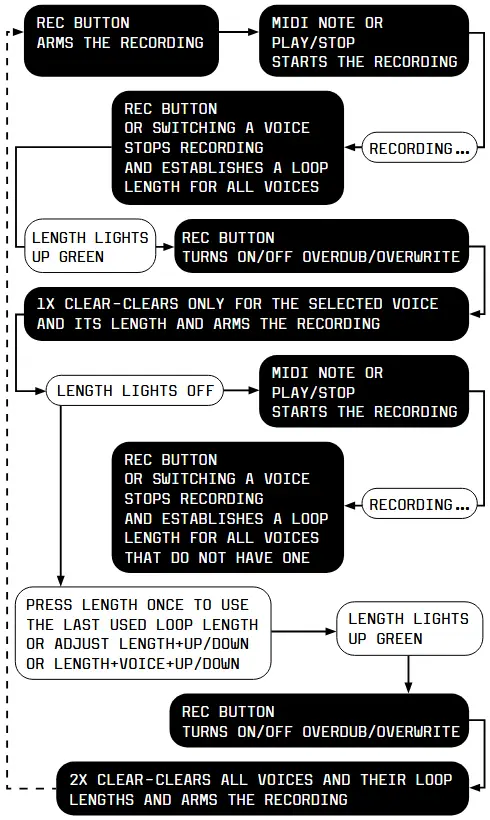
UMUTE
Hold the CLEAR button and press the individual voice buttons to MUTE and UNMUTE the voices.
UKUKHETHWA KWEPHETHINI
Amaluphu aqoshiwe awo wonke amazwi ama-3 ayiphethini. Ukuze ushintshe phakathi kwamaphethini angu-12 ahlukene, cindezela inkinobho ethi PLAY bese ucindezela inkinobho eyodwa yezwi ukuze ukhethe enye yamaphethini amathathu. Kunamaqembu amane amaphethini amathathu futhi ukuze ufinyelele emaqenjini ephethini ahlukene cindezela inkinobho eyodwa kwezine ezincane (LENGTH, QUANTIZE, VELOCITY, TRANSPOSE) kuyilapho usabambe inkinobho ethi PLAY.

AMAPHETHINI OKUGCINA
Ukugcina wonke amaphethini cindezela u-FN+REC. Amaphethini agcinwa nalezi zilungiselelo: quantize, shova, yenza ubuntu, isivinini, ubude, nwebeka. Zonke ezinye izilungiselelo zomhlaba zigcinwa ngokuzenzakalelayo (Ukukhetha iwashi, iziteshi ze-MIDI njll.)
SUSA
Ukubamba u-CLEAR bese ucindezela ama-toggles e-REC phakathi kwe-UNdo noma i-REdo Amaphutha kungenzeka futhi uma enza kanjalo kukhona Hlehlisa okukodwa ukuze ukulondoloze. Hlehlisa ukubuyisela emuva isenzo sakamuva. Kungaba ukurekhoda, ukusula noma ukusula. I-REdo izobuyisela emuva i-UNdo yakamuva ukuze ukwazi nokusebenzisa lesi sici ngobuchule. Okwesiboneloample ukwengeza isendlalelo esisha se-overdub sisuse bese usingeza futhi.
UKULUNGISA AMALOPHU
LENGTH
UBUDE beluphu yakho bungashintshwa emhlabeni jikelele: LENGTH+UP/DOWN noma ngezwi ngalinye: LENGTH+VOICE+UP/DOWN. Isibonisi sizobonisa ukuthi iluphu yinde kangakanani (kumabhithi). Ukulungisa Ubude buzoshintsha ngokunyuka kwamabhithi angu-4 ibha engu-1.
To make finer increments TAP and HOLD LENGHT + UP/DOWN to change the Length in increments of +/- 1.
Recording the initial loop will always quantize the loop length to a bar (4 beats). Recorded Looplength could be longer than 256 beats. Only the display cannot display more numbers than that. Pressing the LENGTH without initial loop established (LENGTH light off) will take the last used Length and set it.

QEDA
Quantize aligns your recorded material to the grid. Turn it ON or OFF by a single press of the QUANTIZE button.
The amount of QUANTIZE can be changed either globally: QUANTIZE+UP/DOWN
or per voice: QUANTIZE+VOICE+UP/DOWN.
Inombolo esesibonisini imelela uhlobo lwegridi lapho okubalulekile okurekhodiwe kuzolinganiswa khona.

VELOCITY
Ukwenza kusebenze i-VELOCITY kuzohlunga isivinini sawo wonke amanothi arekhodiwe futhi kuwenze inani elimile.
The value of VELOCITY can be changed either globally: VELOCITY+UP/DOWN,
or per voice: VELOCITY+VOICE+UP/DOWN.
Ithiphu: Uma uhamba nesivinini esingaphansi kuka-"00" uzofika ku-"CHA" "okuvamile" noma "akukho-ushintsho" wesivinini. Ngale ndlela, amazwi athile kuphela angathintwa i-VELOCITY.
Dlulisa
Kumodi ye-Transpose, okokusebenza okurekhodiwe kungashintshwa ngokufaka bukhoma kukhibhodi yakho. Imodi ye-Transpose ifinyelelwa ngokucindezela inkinobho ethi TRANSPOSE futhi kuphume ngokucindezela noma yiziphi izinkinobho zezwi.
To select which voices are affected by the Transpose mode hold down TRANSPOSE and press the voice buttons to activate/ deactivate its effect per voice.
Ukuguqulwa kuzosebenza ngokuqhathaniswa nenothi lempande. Ukuze ukhethe inothi lempande, bamba inkinobho ye-TRANSPOSE bese udlala Inothi le-MIDI ngokokufaka kwe-MIDI (I-DOTS izokhanyisa esibonisini ukuze ibonise ukuthi inothi lempande limisiwe).
Uma inothi lempande selikhethiwe, ukucindezela amanothi kukhibhodi kuzobe kudlulisa izinto ezirekhodiwe zamazwi akhethiwe ahlobene nenothi lempande. Inothi lokugcina elicindezelwe lizohlala lisebenza.
Ukuphuma kumodi ye-Transpose kuzosusa ukuguqulwa kodwa inothi lempande lizokhunjulwa.
QAPHELA: UKUZE IMODI YE-TRANSPOSE ISEBENZE Okungenani IZWI ELILODWA LIDINGA UKUSEBENZA FUTHI OKUFANELE KUKHETHWE.
YELULA
Ukwelula kungenza iluphu erekhodiwe idlale kukota, yesithathu, uhhafu, kabili, kathathu noma isivinini esiphindwe kane.
Cindezela: FN+LENGTH+UP/DOWN ukuze ushintshe ukwelula.
It applies only to the selected voice and it will become active at the moment you release the buttons.
SHUPHUMA
Shuffle adds delays to certain 16th notes to achieve a swing effect. Press: FN+QUANTIZE+UP/DOWN to adjust the amount of Shuffle. Positive values delay every second 16th note by a set percentage to achieve a swing effect. Negative values add respective amounts of random timing delays to all sent MIDI messages to achieve a more human timing feel.
Isebenza kuphela ezwini elikhethiwe futhi ihunyushwa ngemva kwe-Quantize.
HUMANISA
Humanize randomly alters the velocity of played MIDI notes. Perform: FN+VELOCITY+UP/DOWN to set different amounts of Humanize.
The higher the amount, the more the VELOCITY gets randomly affected.
Isebenza kuphela ezwini elikhethiwe futhi ihunyushwa ngemva kwe-Quantize.
I-OCTAVE
Ungase futhi ufune ukungeza i-octave offset emile emazwini akho. I-synth ngayinye ingadlala nge-octave ehlukile, noma ungase ufune ukushintsha lokhu ngokusebenza.
Yenza: FN+TRANSPOSE+VOICE+UP/DOWN ukuze ushintshe i-Octave offset ngezwi ngalinye.
UKULAWULA NGAPHANDLE
RETRIGGER
The Retrigger input will reset envelopes by sending Note Off and Note On in successive order for sustained notes and short Note On and Note Off for the last set of notes played in legato. This will apply to all the notes that have been played in legato even after they are released. “Played in legato” means that as long as you keep overlaying the end of one note with the beginning of another, or until you release all notes, the Midilooper will remember all these notes as played in legato. Simply put, if you play and release a chord and then apply the Retrigger – those notes will be retriggered. The Retrigger can be applied to one, two, or all voices. See Further Connections on how to assign the CV inputs.
I-VELOCITY CV
The Velocity CV input adds to the Velocity value of the live-played, recorder or retriggered notes. This can be used in conjunction with the Velocity feature or simply to add accents to certain notes. The Velocity CV can be applied to one, two, or all voices.
Bheka Okunye Ukuxhumana kokuthi ukwabela kanjani okokufaka kwe-CV.
I-TRANSPOSE CV
Okokufaka kwe-Transpose CV kwengeza inani leNothi lento erekhodiwe. Okokufaka kusikali se-volt nge-octave ngayinye. Lokhu kungasetshenziswa ngokuhambisana nesici se-Transpose noma i-Octave.
The Transpose CV can be applied to one, two, or all voices.
Bheka Okunye Ukuxhumana kokuthi ukwabela kanjani okokufaka kwe-CV.
SETHA KABUSHA
The Reset input will make the Midilooper go to the first step. It will not play the step, however. Only the clock of the selected clock source will play the first step.
DIVIDER
Le nketho ikuvumela ukuthi ukhuphule/wehlise izinga lokushisa lokufaka kwakho kusukela kokokufaka kwewashi le-analog. Cindezela okuthi FN+ESULA+UP/DOWN ukuze ushintshe isihlukanisi. Iwashi elijwayeleke kakhulu yilelo nalelo phepha le-16, noma kunjalo, lingashesha njengamanothi angama-32 noma lihambe kancane njengamanothi wesi-8 noma wesi-4. Isibonisi sibonisa inombolo ekhethiwe. Uma u-“01” ekhethiwe, umdlali uzothuthukiswa kuphela ngokushaya kwewashi le-analog ngayinye. Sebenzisa le nketho uma usebenza ngewashi elingajwayelekile.

NOTE: THE ANALOG CLOCK IS INTERNALLY UPSCALED TO MIDI CLOCK (24 PPQN = PULSES PER QUARTER NOTE) AND SETTING THE DIVIDER WILL FURTHER INFLUENCE THE BEHAVIOUR OF QUANTIZE AND OTHER TIME-BASED SETTINGS.
Bheka okuthi Xhuma bese ukhetha umthombo wewashi lakho ukuze uthole ulwazi olwengeziwe.
UKULAWULWA KWE-PEDAL
The user interface can be controlled by foot pedals.
See Further Connections on how to use external pedals.
LOOPING CCs KANYE PITCH GOBA KANYE NGEMVA
Control Change and Pitch Bend and Aftertouch (channel) messages can be recorded and looped as well. As with MIDI Notes, the Midilooper will listen to these on all channels and forward them / play them back only on the channels assigned to its voices. The overdub/overwrite mode does not apply to these messages.
Once the first CC of a certain number is received, the Midilooper will remember when it was tweaked, and it will start recording the loop for this CC number. Once it finishes the loop and comes to the same position in the loop as the first CC of that number, it will stop recording the CC and will start the playback of the recorded values.
After that point, any newly arriving CC will act as the first CC and will start the recording until a full loop is reached.
Lokhu kusebenza ngokufana kuzo zonke izinombolo ze-CC (ngaphandle kwama-CC akhethekile: gcina i-pedal, wonke amanothi acishiwe njll.).
ICEBISO: DLALA/YIMA+CULA = SULA I-CCS KUPHELA NGEZWI ELIKHETHIWE.
Ingqondo yokuqoshwa kwe-Pitch Bend kanye ne-Aftertouch iyafana neyama-CC.
UKUBUYEKEZWA KWE-FIRMWARE
The firmware version is shown on the display in two following frames when you start up the device.
If shown as F1 and then 0.0 read it as Firmware 1.0.0
The latest firmware can be found here:
https://bastl-instruments.github.io/midilooper/
Ukuze ubuyekeze i-firmware landela le nqubo:
- Cindezela inkinobho yeVelocity ngenkathi uxhuma i-Midilooper kukhompyutha yakho nge-USB
- The display shows “UP” as for firmware update mode, and MIDILOOPER will show up as an external DISC on your computer (mass storage device)
- Landa i-firmware yakamuva file
(file name midilooper_mass_storage.uf2) - Kopisha lokhu file to the MIDILOOPER disc on your computer (Velocity LED will start blinking to confirm success)
- Khipha (khipha) ngokuphephile idiski le-MIDILOOPER ekhompyutheni yakho, kodwa UNGAYALI ukunqamula ikhebula le-USB!
- Press the Velocity Button to start the firmware update (the LEDs around the Velocity button will blink, and the device will start up with the new firmware – check the firmware version on the display on startup)
ISHADI LOKUSEBENZA LE-MIDI
UYATHOLA
Kuzo zonke iziteshi:
Note On, Note Off
I-Pitch Bend
CC (64=sustain)
Imilayezo yemodi yesiteshi:
Onke amanothi avaliwe
Imilayezo Yesikhathi Sangempela se-MIDI:
Iwashi, Qala, Yima, Qhubeka
IZITHINTSHI
Eziteshini ezikhethiwe:
Note On, Note Off
I-Pitch Bend
CC
Imilayezo Yesikhathi Sangempela se-MIDI:
Iwashi, Qala, Yima, Qhubeka
I-MIDI THRU
I-MIDI Thru ye-MIDI Real Time Messages - kuphela uma i-MIDI Clock ikhethwa njengomthombo wewashi.
SETHA EXAMPLE
SETHA EXAMPI-01
NO CLOCK SOURCE – FREE RUNNING MODE
LOOPING MIDI FROM A MIDI CONTROLLER
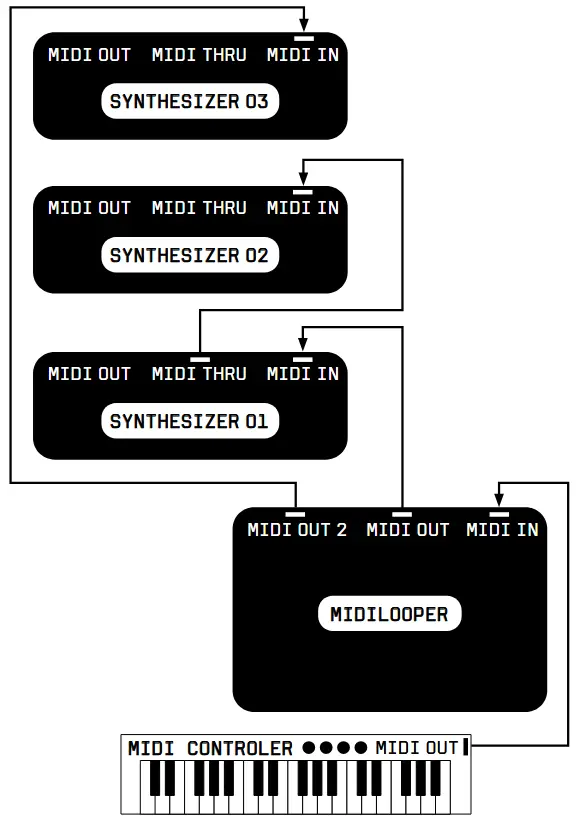
SETHA EXAMPI-02
SYNCED BY MIDI CLOCK
LOOPING MIDI FROM MORE COMPLEX INSTRUMENT LISTENING TO METRONOME ON HEADPHONES
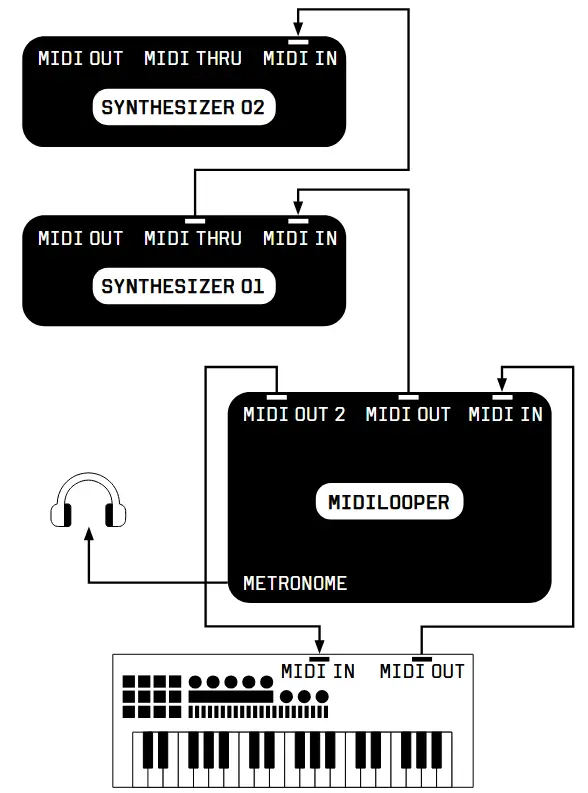
SETHA EXAMPI-03
SYNCED TO DRUM MACHINE VIA MIDI CLOCK (VIA TRS JACK)
LOOPING MIDI FROM A MIDICONTROLLER
CONTROLLING LOOPER WITH FOOTPEDALS
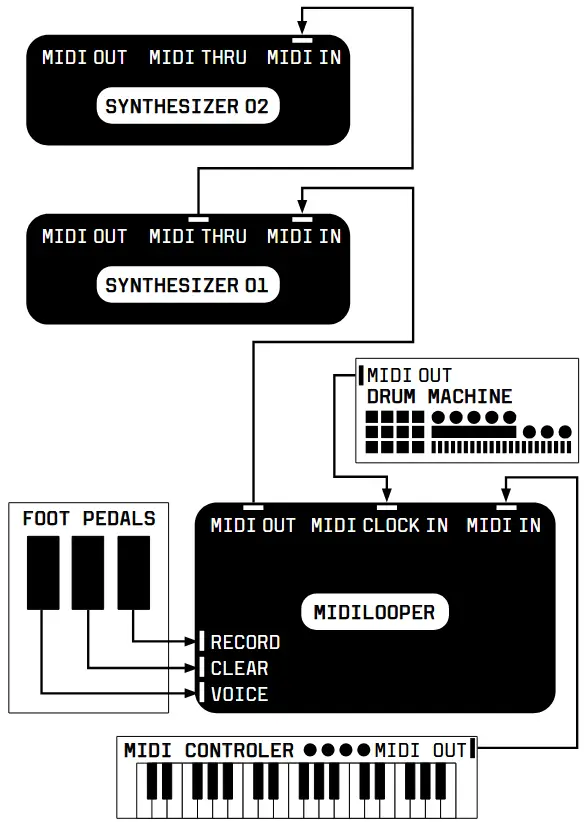
SETHA EXAMPI-04
SYNCED TO ANALOG CLOCK FROM MODULAR SYNTHESIZER
LOOPING MIDI FROM A KEYBOARD SYNTH
CONTROLLED BY CVS AND TRIGGERS FROM A MODULAR SYNTH
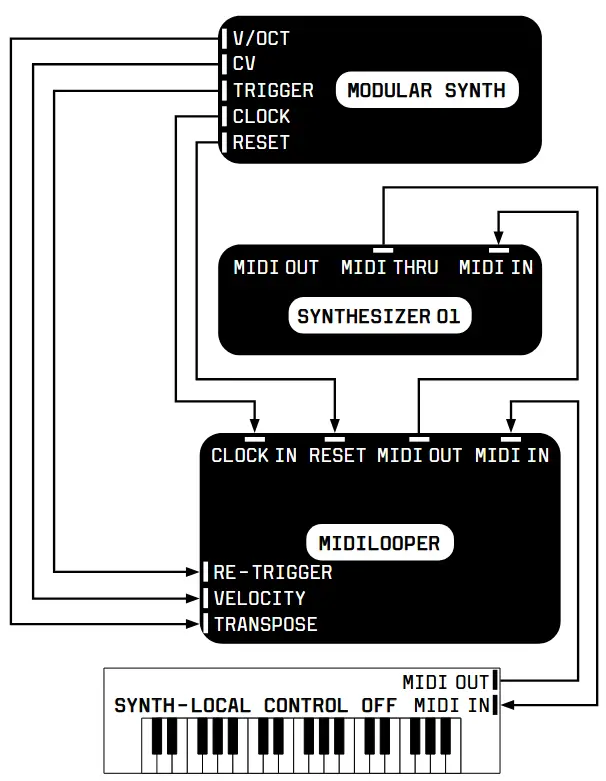
SETHA EXAMPI-05
SYNCED BY USB MIDI CLOCK
LOOPING MIDI FROM LAPTOP
LISTENING TO METRONOME ON HEADPHONES
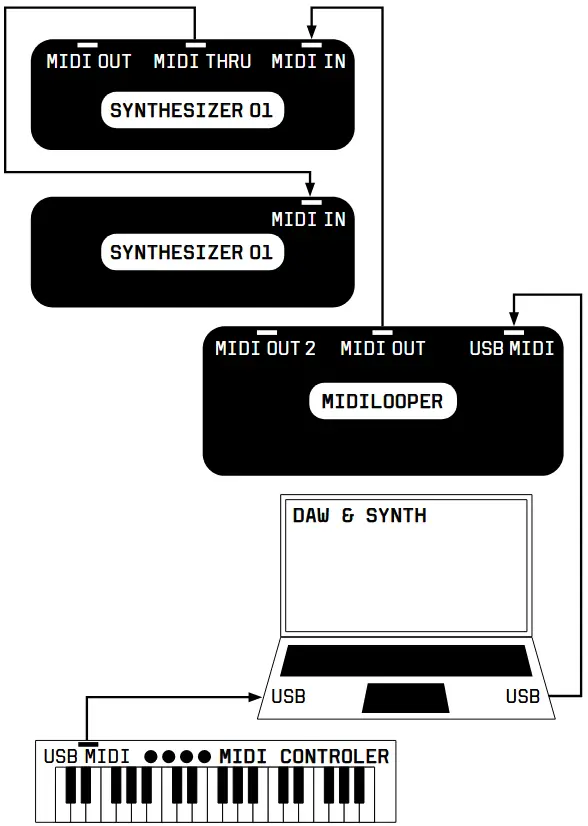
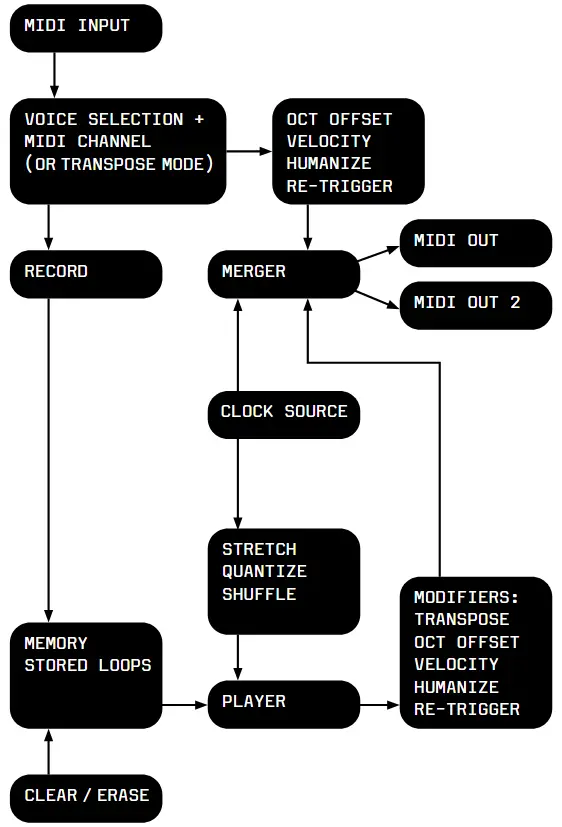
Iya ku www.bastl-instruments.com ukuze uthole ulwazi olwengeziwe kanye nezifundo zevidiyo.
Amadokhumenti / Izinsiza
 |
Bastl Instruments v1.1 MIDI Looping Device [pdf] Imaniwali yosebenzisayo v1.1, v1.1 MIDI Looping Device, v1.1, MIDI Looping Device, Looping Device, Device |