Zida za Bastl v1.1 MIDI Looping Device User Manual
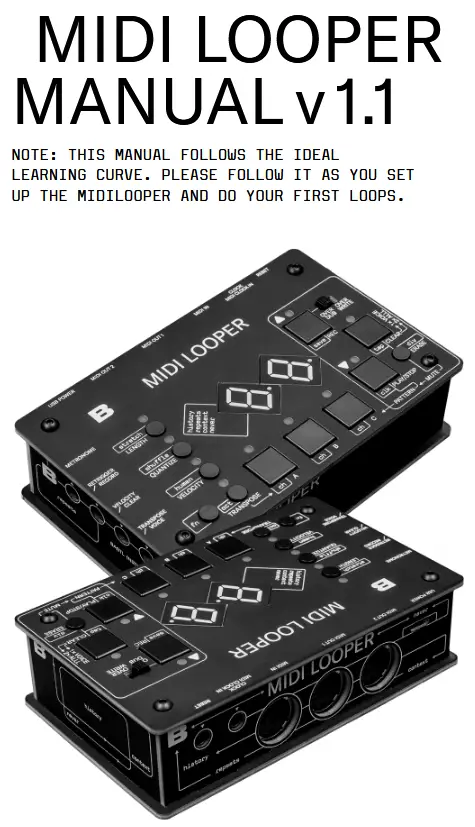
MAU OYAMBA
Midilooper is a device that listens to MIDI messages (control information about notes, dynamics and other parameters) and loops them in a similar way an audio looper would loop pieces of audio. However, loops of MIDI messages remain in the control domain, which means a lot of other processes can happen on top of them – timbre modulation, envelope adjustments etc.
Since looping is one of the fastest and most intuitive ways of music-making, we made the controls of the Midilooper quickly accessible to encourage uninterrupted flow.
Midilooper can be synchronized either by MIDI clock or analog clock, or it can also run on its own clock (tap tempo/free running).
Midilooper has 3 voices that can each be assigned to a different MIDI channel, allowing it to control and loop 3 different pieces of gear. Each voice can be individually recorded, muted, overdubbed, or cleared.
Midilooper also offers some basic processing of the recorded information: transposition, velocity locking and shifting, quantization, shuffle, humanization (random variations of velocity), adjusting the length of the loop, or doubling and halving of the playback speed.
Midilooper also offers some basic processing of the recorded information: transposition, velocity locking and shifting, quantization, shuffle, humanization (random variations of velocity), adjusting the length of the loop, or doubling and halving of the playback speed.
MIDI LOOPER V 1.0 DZINDIKANI NDI KULENTHA MITUNDU IYI YA MAUTHENGA:

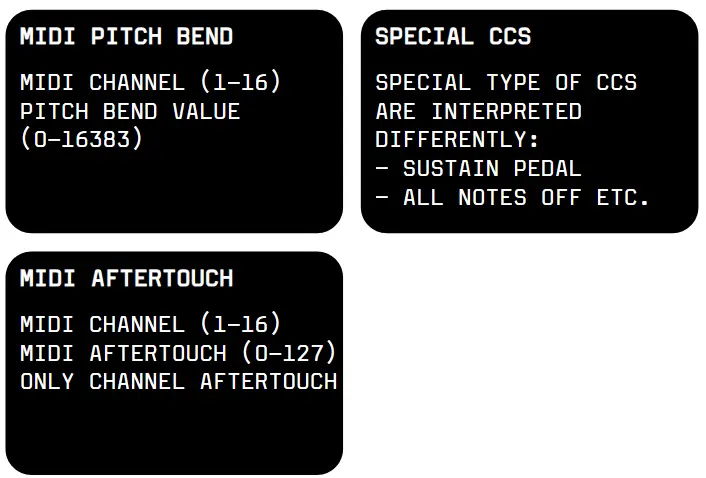
AMAWERENGA NDI KUMASULIRA UTHENGA WA NTHAWI YENSE (ALIBE MIDI CHANNEL)
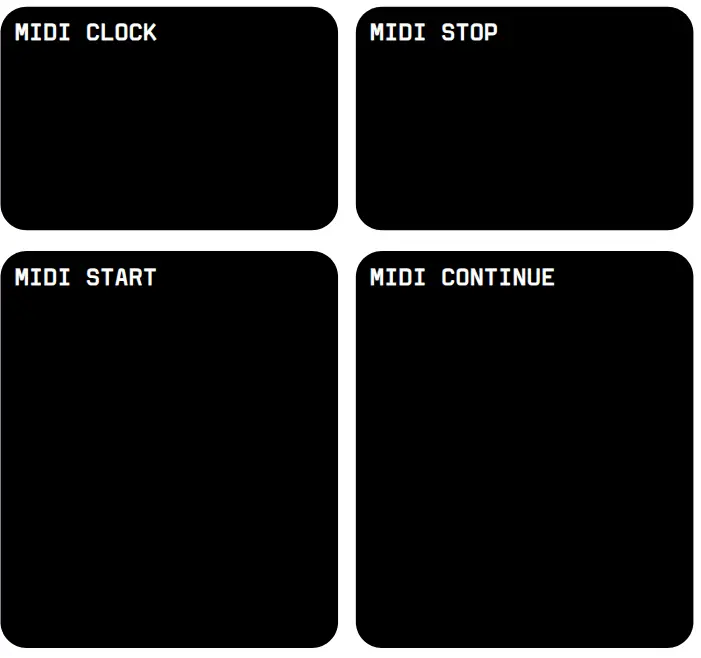
KUKHALA
Midilooper imamvetsera ku MIDI Channels zonse ndikutumiza mauthenga a MIDI pa njira ya MIDI yoperekedwa ku mawu osankhidwa. Gwiritsani ntchito mabatani A, B, C kuti musankhe mawu.

KULUMIKIZANA KWAMBIRI
- Lumikizani kiyibodi kapena chowongolera chilichonse chomwe chimatulutsa MIDI ku MIDI Input ya Midilooper.
- Lumikizani MIDI Kuchokera ku Midilooper ku gawo lililonse la synth kapena phokoso lomwe limalandira MIDI.
- (optional) Connect MIDI Out 2 of the Midilooper to another synth
- Connect USB power to Midilooper
MFUNDO YOTHANDIZA: KUTI MUONE NGATI MUKULANDIRA CHIZINDIKIRO CHA MIDI DONDOLO LOYAMBA PA CHISONYEZO LIDZACHITIKA (POKHALA PAMENE WOSEWERA WAYIMIRIRA).

KHALANI NTCHITO ZA MIDI
Muyenera kudziwa
Pophatikiza mabatani mabataniwa amakhala ngati mivi:
REC = PA
SEWERANI/IMANI = PASI
Voice buttons A, B, and C select the voice. Select voice A by pressing the button and set up its output MIDI channel by holding FN+A+UP/DOWN. The display will show the MIDI channel number. Set the MIDI input channel on your synth to the same channel. If done correctly, playing notes on your keyboard should play these notes on your synth. If it does not, check the connections, power and MIDI channel settings on both the Midilooper, and your synth. Follow the same procedure for setting up voice B and C.
TIP: AT THIS POINT YOU MIGHT ALSO WANT TO ADD STATIC OCTAVE OFFSET TO YOUR VOICES (EACH SYNTH YOU MIGHT WANT PLAYING IN A DIFFERENT OCTAVE). TO DO THAT, PRESS FN+TRANSPOSE+VOICE+UP/DOWN
Mukupeza mayankho a MIDI?
Ndemanga za MIDI zitha kuchitika muzinthu zina mukamagwiritsa ntchito MIDI In ndi MIDI Out pa synth. Yesani kuletsa MIDI Thru ndi Local Control pa synth. Ngati simungathe kapena simukufuna kuchita zina mwa izi mutha kuyambitsa zosefera za MIDI pa Midilooper. Mukusankha tchanelo cha MIDI pamawu omwe akuyankha, dinani batani la CLEAR. Izi zitsegula MIDI FEEDBACK FILTER kapena mwa kuyankhula kwina: zimitsani kusewerera komweko pa tchanelocho, ndi zinthu zokhotakhota zokha zomwe zimaseweranso. Kusinthira ku tchanelo china chilichonse cha MIDI kukonzanso izi kukhala momwe zimakhalira.

LUMIKIZANI NDI KUSANKHA WOCHI WANU SOURCE
Pali njira zingapo zowonera Midilooper.
Mutha kusankha gwero la wotchi ndi FN+PLAY/STOP. Masankhidwe amazungulira motere:
- MIDI Clock pa MIDI Input (muvi wowonetsa wolozera ku MIDI In)
- Wotchi ya analogi pa Clock Input (REC LED On)*
- MIDI Clock pa Clock Input (REC LED kuthwanima) - mungafunike MIDI kupita ku mini jack adaputala kuti mugwiritse ntchito njirayi **
- Tap tempo (Chotsani LED On) - tempo yokhazikitsidwa ndi FN+CLEAR = TAP
- Kuthamanga kwaulere (Kuthwanima kowoneka bwino kwa LED) - palibe wotchi yofunikira! Tempo imayikidwa ndi kutalika kwa kujambula koyambirira (monga ndi zomvetsera)
- USB Midi - chiwonetsero chimati UB ndi LENGTH Led zimayatsa
* If you are using an analog clock, you might want to adjust the DIVIDER.
** Beware that there are incompatible versions of the standard MIDI connector (5pin DIN) to 3,5mm (⅛ inch) TRS MIDI jacks adapters on the market. The variants developed during a period before standardisation of the minijack MIDI (around mid 2018). We comply with the standard specified by midi.org.
TIP: TO SEE WHETHER YOUR CLOCK IS ACTIVE, YOU CAN MONITOR THE SECOND DOT ON THE DISPLAY WHILE THE PLAYER IS STOPPED.
ZINTHU ZINA
Metronome Out – headphones metronome output.
Bwezeraninso – makes the Midilooper go to the first step.
CVs or Pedals – 3 jack inputs which can be either used as CV inputs or as pedal inputs to control the Midilooper interface. The CVs can influence one, two or all voices.
To select if CV is active for a voice hold the voice button for 5 seconds and then use:
QUANTIZE button to activate the RETRIGGER
VELOCITY button to activate VELOCITY CV
TRANSPOSE button to active TRANSPOSE CV
Ngati palibe mawu omwe akhazikitsidwa kuti alandire CV pa jack yomweyi, jack idzakhala ngati cholowera.
RETRIGGER input will act as RECORD button
VELOCITY input will act as CLEAR button
TRANSPOSE input will cycle thru the voices
TIP: YOU CAN CONNECT ANY SUSTAIN TYPE PEDAL TO CONTROL THE RECORD BUTTON, CLEAR BUTTON OR THE VOICE SELECTION. YOU MIGHT NEED TO USE AN ADAPTER TO MAKE IT 3.5MM ( ”) INSTEAD OF THE MORE STANDARD 6.3MM (¼”).THE INPUTS RESPOND TO A CONTACT BETWEEN THE TIP AND THE SLEEVE. YOU CAN ALSO BUILD YOUR OWN PEDAL BY PUTTING ANY BUTTON CONTACT BETWEEN THE TIP AND THE SLEEVE OF THE JACK CONNECTOR. IT ONLY DETECTS TIP-SLEEVE CONTACT.
Lumikizani Midilooper ku kompyuta yanu ndi chingwe cha USB ndikuchiyang'ana pazida zanu za Midi. Ndi chipangizo chogwirizana ndi USB Midi kotero sichidzafunika madalaivala pamakompyuta ambiri. Gwiritsani ntchito USB ngati chothandizira cha Midilooper kuti mudutse, gwiritsani ntchito kulunzanitsa Midilooper.
Midilooper imawonetsanso zotulutsa zake ku USB kuti mutha kusewera mapulogalamu anu.
ZINDIKIRANI: MIDILOOPER SI HOST YA USB SUNGAKULUKENI MU USB MIDI CONTROLLER MU MIDILOOPER. USB MIDI IKUTANTHAUZA KUTI MIDILOOPER ADZAONEKERA NGATI CHIDA CHA MIDI MU KOMPYUTA YANU.

KUCHEZA
KUKHALITSA LOOP YOYAMBA
Dinani batani la RECORD kuti "muthandize" kujambula. Kujambulira kudzayamba ndi MIDI Note yoyamba yomwe idalandiridwa kapena mukangosindikiza batani la PLAY/STOP.
Kuti mumalize kuzungulira, dinani batani la RECORD kachiwiri kumapeto kwa mawuwo. Tsopano LENGTH LED iwunikira zobiriwira kusonyeza kuti mwakhazikitsa kutalika kwa loop. Kutalika kumadzikhazikitsa yokha kwa mawu onse.
Mutha kusintha utali wa liwu lililonse payekhapayekha, kapena gwiritsani ntchito CLEAR kuti muwone kutalika kwake pojambulitsa (onaninso zina).
OVERDUB / OVERWRITE
Once the initial recording has been completed you can either switch the voice and record a loop for a different instrument, or you can add layers to the same voice. Recording with the switch in OVERDUB mode will keep adding new layers. However, in OVERWRITE mode, the initially recorded material will be deleted as soon as at least one note is held and recorded.
FUTA
Gwiritsani ntchito batani la ERASE mukamasewerera kuti mufufute zomwe zidajambulidwa pokhapokha batani la ERASE liyimitsidwa. Zimagwira ntchito pamawu osankhidwa.
KUCHOTSA LOOP NDIKUPANGA CHATSOPANO
Kuti muchotse kuzungulira kwa mawu omwe mwasankha dinani batani la CLEAR kamodzi. Izi zichotsa zonse zojambulidwa, ndikukhazikitsanso kutalika kwa loop. Ntchito yoyeretsa "idzathandizanso" kujambula.
Dinani kawiri batani la CLEAR kuti muchotse mawu onse, yambitsaninso kutalika kwa loop, kuyimitsa wosewera mpira ndikujambula nyimboyo. Macro iyi ikonzekeretsa Midilooper kuti ikhale ndi loop yatsopano mu manja amodzi.
LOOPING Flow Tchati
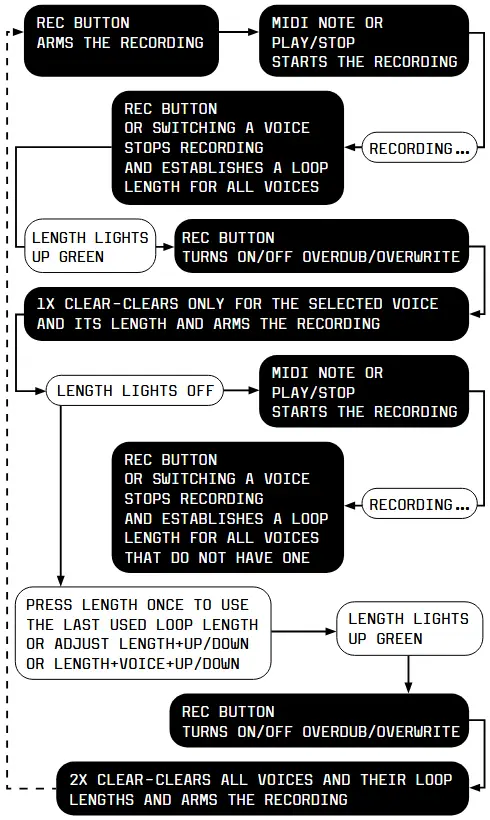
MUTE
Hold the CLEAR button and press the individual voice buttons to MUTE and UNMUTE the voices.
KUSANKHA PATTERN
Malupu ojambulidwa a mawu onse atatu ndi chitsanzo. Kuti musinthe pakati pa mitundu 3 yosiyanasiyana, gwirani batani la PLAY ndikudina batani limodzi la mawu kuti musankhe imodzi mwazinthu zitatuzo. Pali magulu anayi amitundu itatu ndikufikira magulu osiyanasiyana akanikizire mabatani anayi ang'onoang'ono (LENGTH, QUANTIZE, VELOCITY, TRANSPOSE) mukugwirabe batani la PLAY.

KUPULUMIRA MFUNDO
Kuti musunge mawonekedwe onse dinani FN+REC. Mapangidwe amasungidwa ndi makonzedwe awa: quantize, shuffle, humanize, velocity, kutalika, kutambasula. Zokonda zina zonse zapadziko lonse lapansi zimasungidwa zokha (Kusankha koloko, mayendedwe a MIDI etc.)
BWEZERETSANI
Kugwira CLEAR ndi kukanikiza REC toggles pakati UNdo kapena REdo Zolakwa zikhoza kuchitika ndipo ngati iwo atero pali chimodzi Chotsani kupulumutsa inu. Bwezerani kubweza zomwe zachitika posachedwa. Kukhala kujambula, kuchotsa kapena kufufuta. REdo ibweza UNdo waposachedwa kuti mutha kugwiritsanso ntchito izi mwaluso. Za example kuti muwonjezere wosanjikiza watsopano wa overdub chotsani ndikuwonjezeranso.
KUSINTHA MALO
LENGTH
Utali wa loop yanu ukhoza kusinthidwa padziko lonse lapansi: LENGTH+UP/POWN kapena pa liwu lililonse: LENGTH+VOICE+UP/POWN. Chiwonetserocho chidzawonetsa kutalika kwa loop (mu beats). Kusintha Kwautali kudzasintha muzowonjezera za 4 kumenya 1 bar.
To make finer increments TAP and HOLD LENGHT + UP/DOWN to change the Length in increments of +/- 1.
Recording the initial loop will always quantize the loop length to a bar (4 beats). Recorded Looplength could be longer than 256 beats. Only the display cannot display more numbers than that. Pressing the LENGTH without initial loop established (LENGTH light off) will take the last used Length and set it.

QUANTIZE
Quantize aligns your recorded material to the grid. Turn it ON or OFF by a single press of the QUANTIZE button.
The amount of QUANTIZE can be changed either globally: QUANTIZE+UP/DOWN
or per voice: QUANTIZE+VOICE+UP/DOWN.
Nambala yomwe ili pachiwonetsero imayimira mtundu wa gridi yomwe zinthu zojambulidwa zidzawerengedwa.

VELOCITY
Kutsegula VELOCITY kudzasefa kuthamanga kwa zolemba zonse zojambulidwa ndikupangitsa kuti ikhale yokhazikika.
The value of VELOCITY can be changed either globally: VELOCITY+UP/DOWN,
or per voice: VELOCITY+VOICE+UP/DOWN.
Langizo: Mukapita ndi liwiro pansi pa "00" mufika ku "AYI" kuti "zabwinobwino" kapena "kusasintha" kwa liwiro. Mwanjira iyi, mawu ena okha ndi omwe angakhudzidwe ndi VELOCITY.
YENDANI
Mumawonekedwe a Transpose, zojambulidwa zitha kusinthidwa kudzera pa kiyibodi yanu. Njira ya Transpose imafikiridwa ndikukanikiza batani la TRANSPOSE ndikutuluka ndikukanikiza mabatani aliwonse amawu.
To select which voices are affected by the Transpose mode hold down TRANSPOSE and press the voice buttons to activate/ deactivate its effect per voice.
Kusintha kudzagwira ntchito pang'onopang'ono muzu. Kuti musankhe cholemba, gwirani batani la TRANSPOSE ndikusewera MIDI Note kudzera pa MIDI Input (DOTS idzawunikira pawonetsero kusonyeza kuti mizu yakhazikitsidwa).
Pamene root note yasankhidwa, kukanikiza manotsi pa kiyibodi adzakhala transposing zojambulidwa kwa mawu osankhidwa mogwirizana ndi root note. Cholemba chomaliza chikhalabe chogwira ntchito.
Kutuluka mu Transpose mode kudzachotsa kusinthako koma cholembera chidzakumbukiridwa.
ZINDIKIRANI: KUTI NTCHITO YOPHUNZITSIRA KUKHALA NGATI MAWU AMODZI AMENE AMAFUNIKA KUYANSIDWA NDIPO ZOYENERA KUKHALA ZOSANKHA.
ONGA
Kutambasula kumatha kupangitsa kuti lopu yojambulidwa ikhale kotala, kachitatu, theka, pawiri, katatu kapena kanayi liwiro.
Press: FN+LENGTH+UP/DOWN kuti musinthe kutambasuka.
It applies only to the selected voice and it will become active at the moment you release the buttons.
SHUKA
Shuffle adds delays to certain 16th notes to achieve a swing effect. Press: FN+QUANTIZE+UP/DOWN to adjust the amount of Shuffle. Positive values delay every second 16th note by a set percentage to achieve a swing effect. Negative values add respective amounts of random timing delays to all sent MIDI messages to achieve a more human timing feel.
Zimangokhudza liwu losankhidwa ndipo zimaperekedwa pambuyo pa Quantize.
ANTHU
Humanize randomly alters the velocity of played MIDI notes. Perform: FN+VELOCITY+UP/DOWN to set different amounts of Humanize.
The higher the amount, the more the VELOCITY gets randomly affected.
Zimangokhudza liwu losankhidwa ndipo zimaperekedwa pambuyo pa Quantize.
SUNGANI
Mungafunenso kuwonjezera static octave offset kumawu anu. Synth iliyonse imatha kusewera mu octave yosiyana, kapena mungafune kusintha izi bwino.
Chitani izi: FN+TRANSPOSE+VOICE+UP/POWN kuti musinthe mawonekedwe a Octave pa liwu lililonse.
KULAMULIRA KWAKUNJA
RETRIGGER
The Retrigger input will reset envelopes by sending Note Off and Note On in successive order for sustained notes and short Note On and Note Off for the last set of notes played in legato. This will apply to all the notes that have been played in legato even after they are released. “Played in legato” means that as long as you keep overlaying the end of one note with the beginning of another, or until you release all notes, the Midilooper will remember all these notes as played in legato. Simply put, if you play and release a chord and then apply the Retrigger – those notes will be retriggered. The Retrigger can be applied to one, two, or all voices. See Further Connections on how to assign the CV inputs.
VELOCITY CV
The Velocity CV input adds to the Velocity value of the live-played, recorder or retriggered notes. This can be used in conjunction with the Velocity feature or simply to add accents to certain notes. The Velocity CV can be applied to one, two, or all voices.
Onani Malumikizidwe Enanso momwe mungagawire zolowetsa za CV.
TRANSPOSE CV
Kulowetsa kwa Transpose CV kumawonjezera pamtengo wa Note wazinthu zojambulidwa. Kulowetsako ndi sikelo ya volt pa octave. Izi zitha kugwiritsidwa ntchito molumikizana ndi mawonekedwe a Transpose kapena Octave.
The Transpose CV can be applied to one, two, or all voices.
Onani Malumikizidwe Enanso momwe mungagawire zolowetsa za CV.
Bwezeraninso
The Reset input will make the Midilooper go to the first step. It will not play the step, however. Only the clock of the selected clock source will play the first step.
DIVIDER
Izi zimakupatsani mwayi wokweza / kutsitsa tempo yanu yolowera kuchokera pamawotchi a analogi. Dinani FN+FUTA+UP/PASI kuti musinthe chogawa. Wotchi yodziwika kwambiri ndi noti iliyonse ya 16, komabe, imathanso kukhala yothamanga ngati zolemba za 32 kapena pang'onopang'ono ngati zolemba za 8 kapena 4. Chiwonetsero chikuwonetsa nambala yosankhidwa. "01" ikasankhidwa, wosewerayo amangopita patsogolo pamawotchi a analogi. Gwiritsani ntchito njirayi mukamagwira ntchito ndi wotchi yosakhazikika.

NOTE: THE ANALOG CLOCK IS INTERNALLY UPSCALED TO MIDI CLOCK (24 PPQN = PULSES PER QUARTER NOTE) AND SETTING THE DIVIDER WILL FURTHER INFLUENCE THE BEHAVIOUR OF QUANTIZE AND OTHER TIME-BASED SETTINGS.
Onani Connect ndikusankha gwero la wotchi yanu kuti mudziwe zambiri.
PEDAL CONTROL
The user interface can be controlled by foot pedals.
See Further Connections on how to use external pedals.
LOOPING CCs NDI PITCH BENDA NDIPO PAFUPI
Control Change and Pitch Bend and Aftertouch (channel) messages can be recorded and looped as well. As with MIDI Notes, the Midilooper will listen to these on all channels and forward them / play them back only on the channels assigned to its voices. The overdub/overwrite mode does not apply to these messages.
Once the first CC of a certain number is received, the Midilooper will remember when it was tweaked, and it will start recording the loop for this CC number. Once it finishes the loop and comes to the same position in the loop as the first CC of that number, it will stop recording the CC and will start the playback of the recorded values.
After that point, any newly arriving CC will act as the first CC and will start the recording until a full loop is reached.
Izi zimagwira ntchito mofanana ndi manambala onse a CC (kupatula ma CC apadera: sungani pedal, zolemba zonse kuzimitsa etc.).
MFUNDO: SEWERANI/IMANI+ CHONSE = CHOKERA CCS CHOKHA PA MAWU OSANKHIDWA.
Lingaliro la kujambula kwa Pitch Bend ndi Aftertouch ndi lofanana ndi la ma CC.
KUSINTHA KWA FIRMWARE
The firmware version is shown on the display in two following frames when you start up the device.
If shown as F1 and then 0.0 read it as Firmware 1.0.0
The latest firmware can be found here:
https://bastl-instruments.github.io/midilooper/
Kuti muwonjezere firmware, tsatirani izi:
- Gwirani pansi batani la Velocity mukulumikiza Midilooper ku kompyuta yanu kudzera pa USB
- The display shows “UP” as for firmware update mode, and MIDILOOPER will show up as an external DISC on your computer (mass storage device)
- Tsitsani firmware yatsopano file
(file name midilooper_mass_storage.uf2) - Koperani izi file to the MIDILOOPER disc on your computer (Velocity LED will start blinking to confirm success)
- Chotsani (chotsani) chimbale cha MIDILOOPER pakompyuta yanu, koma OSATIKULUTSA chingwe cha USB!
- Press the Velocity Button to start the firmware update (the LEDs around the Velocity button will blink, and the device will start up with the new firmware – check the firmware version on the display on startup)
MIDI IMPLEMENTATION TCHATI
AMALANDIRA
Pamakanema onse:
Note On, Note Off
Pitch Bend
CC (64=sustain)
Mauthenga amtundu wa tchanelo:
Zolemba Zonse Zazimitsidwa
Mauthenga a MIDI Real Time:
Koloko, Yambani, Imani, Pitirizani
ZOYAMBIRA
Pamayendedwe osankhidwa:
Note On, Note Off
Pitch Bend
CC
Mauthenga a MIDI Real Time:
Koloko, Yambani, Imani, Pitirizani
MIDI THRU
MIDI Thru of MIDI Real Time Messages - pokhapokha MIDI Clock ikasankhidwa ngati gwero la Clock.
KUKHALA EXAMPLE
KUKHALA EXAMPMtengo wa LE01
NO CLOCK SOURCE – FREE RUNNING MODE
LOOPING MIDI FROM A MIDI CONTROLLER
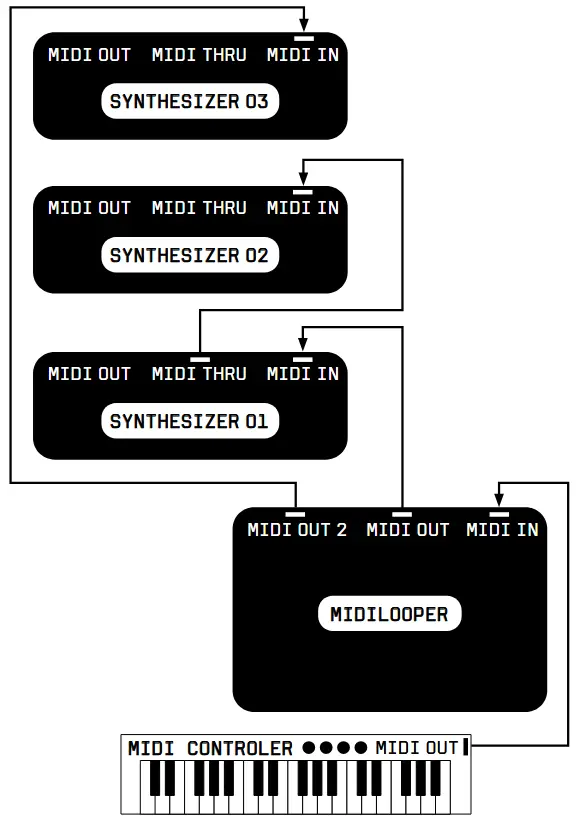
KUKHALA EXAMPMtengo wa LE02
SYNCED BY MIDI CLOCK
LOOPING MIDI FROM MORE COMPLEX INSTRUMENT LISTENING TO METRONOME ON HEADPHONES
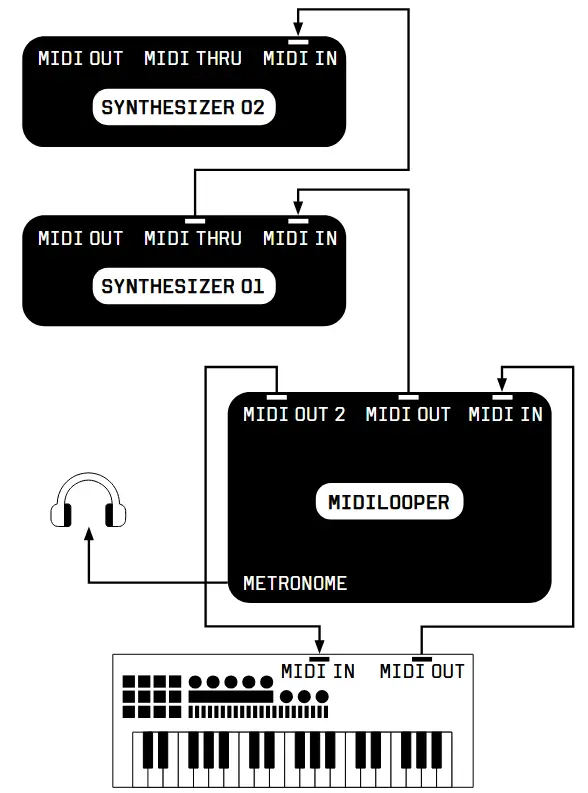
KUKHALA EXAMPMtengo wa LE03
SYNCED TO DRUM MACHINE VIA MIDI CLOCK (VIA TRS JACK)
LOOPING MIDI FROM A MIDICONTROLLER
CONTROLLING LOOPER WITH FOOTPEDALS
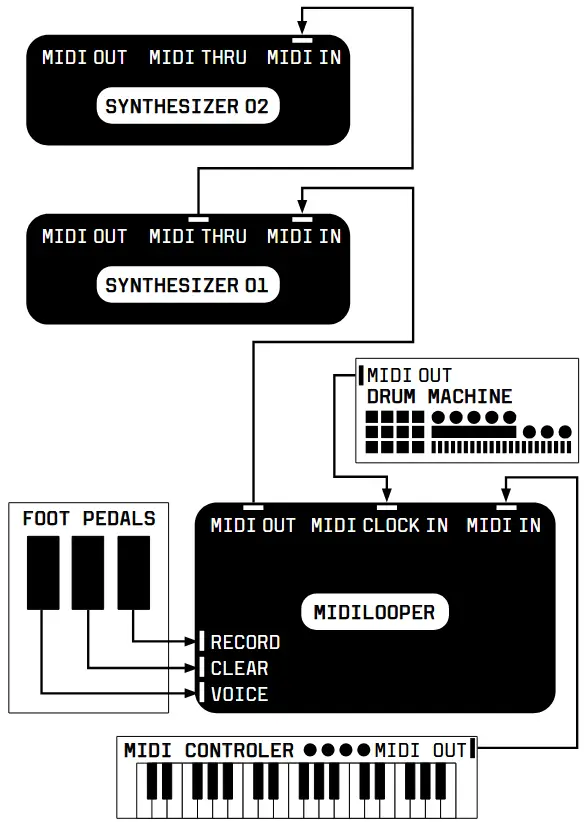
KUKHALA EXAMPMtengo wa LE04
SYNCED TO ANALOG CLOCK FROM MODULAR SYNTHESIZER
LOOPING MIDI FROM A KEYBOARD SYNTH
CONTROLLED BY CVS AND TRIGGERS FROM A MODULAR SYNTH
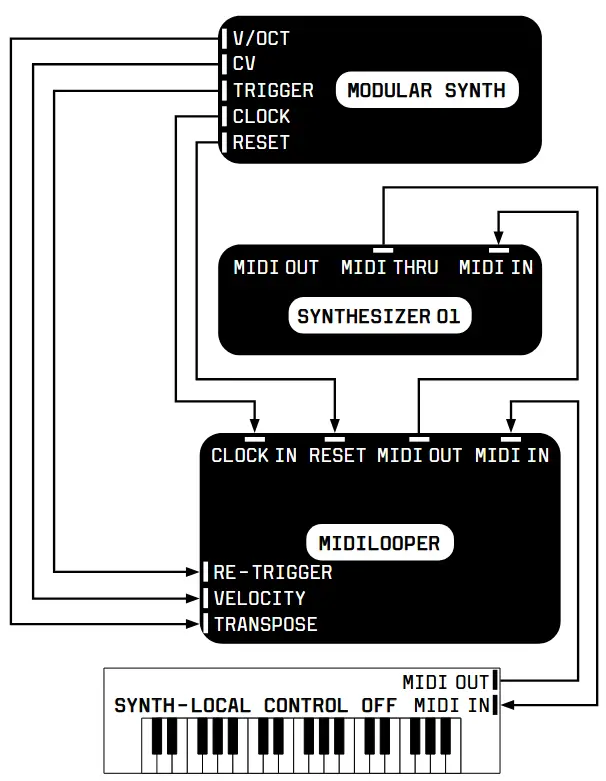
KUKHALA EXAMPMtengo wa LE05
SYNCED BY USB MIDI CLOCK
LOOPING MIDI FROM LAPTOP
LISTENING TO METRONOME ON HEADPHONES
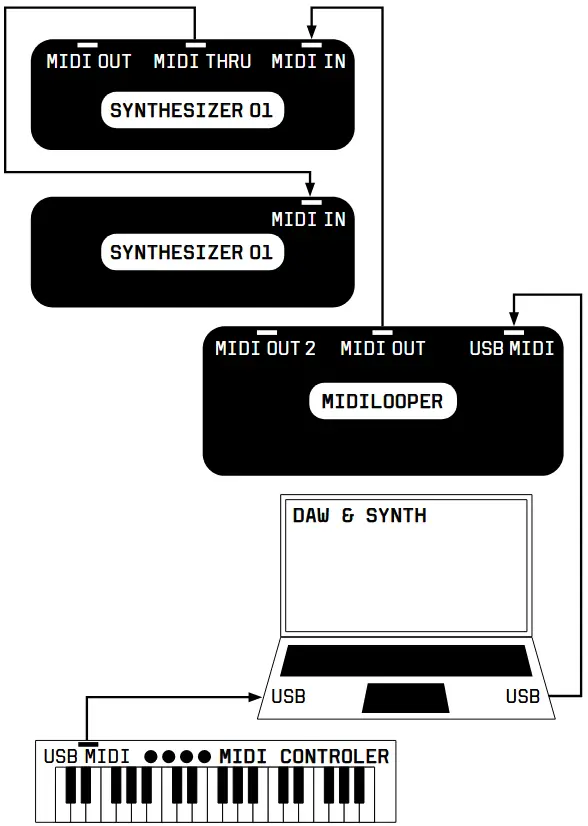
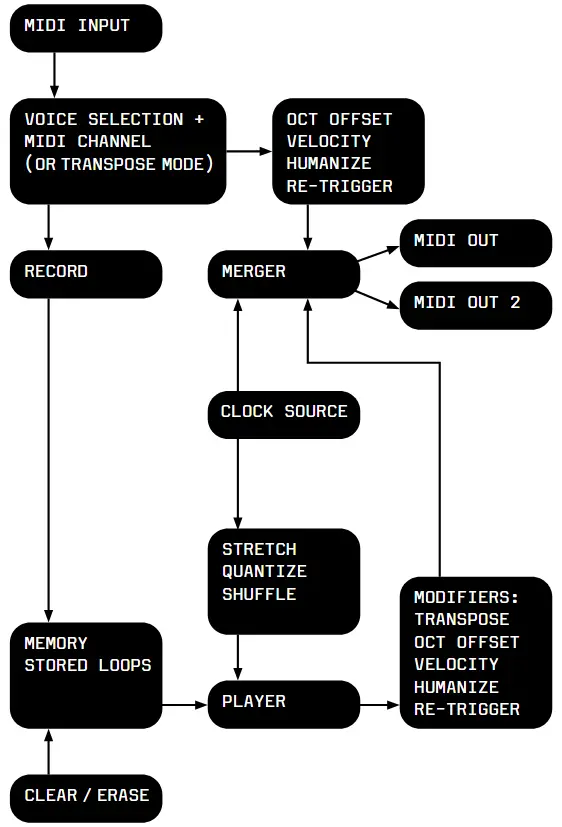
Pitani ku www.bastl-instruments.com kuti mudziwe zambiri komanso maphunziro apakanema.
Zolemba / Zothandizira
 |
Bastl Instruments v1.1 MIDI Looping Device [pdf] Buku Logwiritsa Ntchito v1.1, v1.1 MIDI Looping Device, v1.1, MIDI Looping Device, Looping Device, Device |