Bastl Instruments v1.1 MIDI Looping Device User Manual
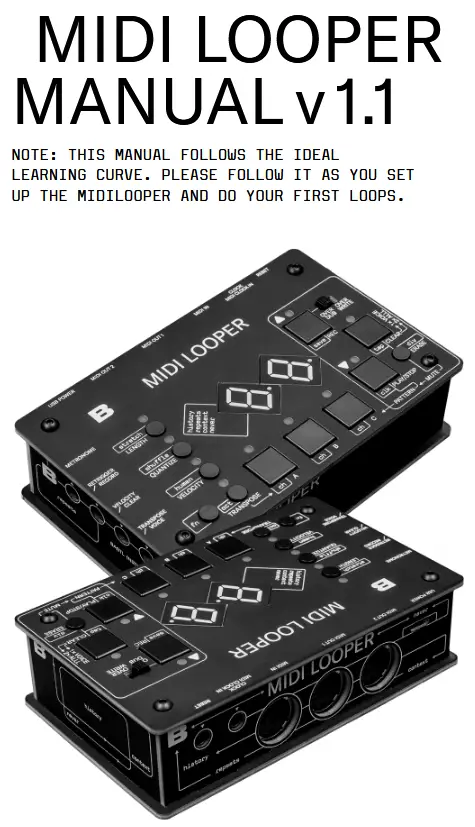
Taw qhia
Midilooper yog ib lub cuab yeej uas mloog MIDI cov lus (tswj cov ntaub ntawv hais txog kev sau ntawv, kev hloov pauv thiab lwm yam tsis muaj) thiab ua rau lawv zoo ib yam li lub suab looper yuav voj cov suab. Txawm li cas los xij, lub voj voog ntawm MIDI cov lus tseem nyob hauv kev tswj hwm, uas txhais tau hais tias ntau lwm cov txheej txheem tuaj yeem tshwm sim rau sab saum toj ntawm lawv - timbre modulation, lub hnab ntawv hloov kho thiab lwm yam.
Since looping is one of the fastest and most intuitive ways of music-making, we made the controls of the Midilooper quickly accessible to encourage uninterrupted flow.
Midilooper can be synchronized either by MIDI clock or analog clock, or it can also run on its own clock (tap tempo/free running).
Midilooper muaj 3 lub suab uas txhua tus tuaj yeem raug xa mus rau qhov sib txawv MIDI channel, tso cai rau nws tswj thiab voj 3 qhov sib txawv ntawm cov iav. Txhua lub suab tuaj yeem kaw tus kheej, muted, overdubbed, lossis tshem tawm.
Midilooper also offers some basic processing of the recorded information: transposition, velocity locking and shifting, quantization, shuffle, humanization (random variations of velocity), adjusting the length of the loop, or doubling and halving of the playback speed.
Midilooper also offers some basic processing of the recorded information: transposition, velocity locking and shifting, quantization, shuffle, humanization (random variations of velocity), adjusting the length of the loop, or doubling and halving of the playback speed.
MIDI LOOPER V 1.0 CEEB TOOM thiab sau cov lus no:

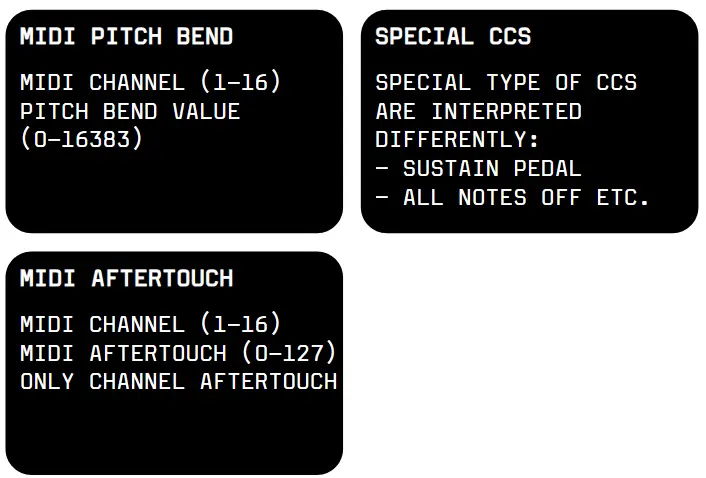
Nyeem thiab txhais cov lus ntawm lub sijhawm tiag tiag (lawv tsis muaj MIDI CHANNEL)
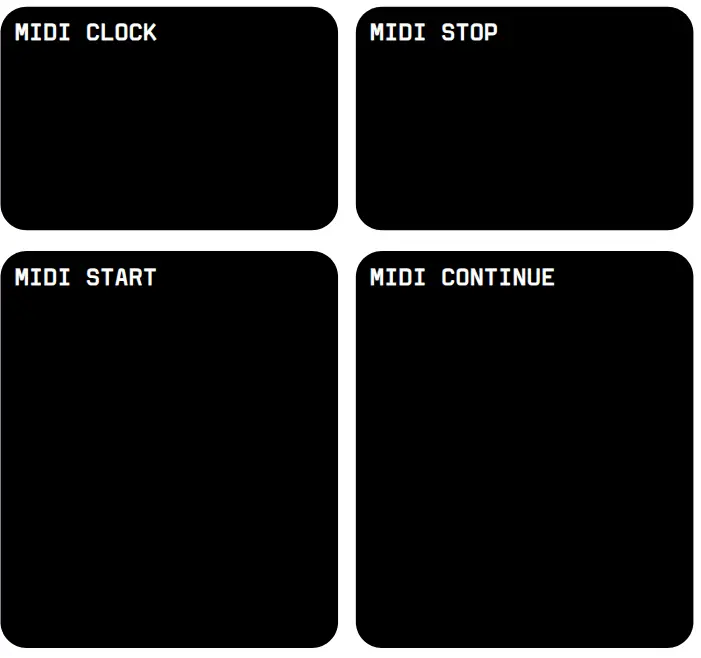
SETTING
Midilooper mloog tag nrho MIDI Channels thiab xa MIDI cov lus tsuas yog ntawm MIDI channel muab rau lub suab xaiv. Siv cov nyees khawm A, B, C los xaiv lub suab.

INITIAL CONNECTION
- Txuas cov keyboard lossis tus maub los uas tso tawm MIDI rau MIDI Input ntawm Midilooper.
- Txuas lub MIDI Tawm ntawm Midilooper rau ib qho synth lossis suab module uas tau txais MIDI.
- (optional) Connect MIDI Out 2 of the Midilooper to another synth
- Connect USB power to Midilooper
TSEEM CEEB: YUAV TSUM pom seb koj puas tau txais MIDI INFORMATION LUB SIJ HAWM NTAWM LUB CHAW UA HAUJ LWM yuav blink (Tsuas yog thaum tus neeg ua si raug tso tseg).

SET LUB MIDI CHANNEL
Koj yuav tsum paub
Nyob rau hauv cov khawm ua ke cov nyees khawm ua raws li xub:
REC = UA
PLAY/STOP = POB
Voice buttons A, B, and C select the voice. Select voice A by pressing the button and set up its output MIDI channel by holding FN+A+UP/DOWN. The display will show the MIDI channel number. Set the MIDI input channel on your synth to the same channel. If done correctly, playing notes on your keyboard should play these notes on your synth. If it does not, check the connections, power and MIDI channel settings on both the Midilooper, and your synth. Follow the same procedure for setting up voice B and C.
TSEEM CEEB: Ntawm no koj tuaj yeem xav ntxiv STATIC OCTAVE offset rau koj lub suab (Txhua lub suab koj tuaj yeem xav ua si hauv qhov sib txawv OCTAVE). Txhawm rau ua qhov no, nias FN + TRANSPOSE + VOICE + UP / Down
Tau txais MIDI tswv yim?
MIDI tawm tswv yim tuaj yeem tshwm sim hauv qee cov synths thaum siv MIDI Hauv thiab MIDI Tawm ntawm cov synth. Sim disabling MIDI Thru thiab Local Control ntawm lub synth. Yog tias koj tsis tuaj yeem lossis tsis xav ua qee qhov ntawm no koj tuaj yeem qhib MIDI cov lus tawm tswv yim lim ntawm Midilooper. Thaum xaiv MIDI channel ntawm lub suab uas tawm tswv yim, nias lub pob CLEAR. Qhov no yuav tig rau MIDI FEEDBACK FILTER lossis hauv lwm lo lus: lov tes taw qhov kev ua si nyob ntawm cov channel tshwj xeeb, thiab tsuas yog cov khoom siv looped yuav rov qab. Hloov mus rau lwm qhov MIDI channel yuav rov pib qhov tshwj xeeb no rau nws qhov pib tawm hauv lub xeev.

Txuas thiab xaiv koj lub moos SOURCE
Muaj ntau ntau txoj kev xaiv ntawm clocking lub Midilooper.
Koj tuaj yeem xaiv lub moos los ntawm FN + PLAY / STOP. Kev xaiv lub voj voog nyob rau hauv qhov kev txiav txim hauv qab no:
- MIDI Clock ntawm MIDI Input (pab xub taw qhia rau MIDI Hauv)
- Analog moos ntawm Clock Input (REC LED On) *
- MIDI Clock on Clock Input (REC LED blinking) - koj yuav xav tau MIDI rau mini jack adapter siv qhov kev xaiv no **
- Coj mus rhaub tempo (Clear LED On) – tempo teem los ntawm FN + CLEAR = TAP
- Kev khiav dawb (Ntshiab LED ntsais muag) - tsis xav tau lub moos! Lub tempo yog teem los ntawm qhov ntev ntawm cov ntaub ntawv thawj zaug (raws li nrog lub suab loopers)
- USB Midi - zaub hais tias UB thiab LENGTH Led teeb
* If you are using an analog clock, you might want to adjust the DIVIDER.
** Beware that there are incompatible versions of the standard MIDI connector (5pin DIN) to 3,5mm (⅛ inch) TRS MIDI jacks adapters on the market. The variants developed during a period before standardisation of the minijack MIDI (around mid 2018). We comply with the standard specified by midi.org.
TSEEM CEEB: Txhawm rau pom seb koj lub moos puas ua haujlwm, koj tuaj yeem saib xyuas qhov xwm txheej thib ob ntawm lub vijtsam thaum tus neeg ua si nres.
Kev sib txuas ntxiv
Metronome Out – headphones metronome output.
Rov pib dua hauv – makes the Midilooper go to the first step.
CVs or Pedals – 3 jack inputs which can be either used as CV inputs or as pedal inputs to control the Midilooper interface. The CVs can influence one, two or all voices.
Txhawm rau xaiv yog CV ua haujlwm rau lub suab tuav lub suab khawm rau 5 vib nas this thiab tom qab ntawd siv:
QUANTIZE button to activate the RETRIGGER
VELOCITY button to activate VELOCITY CV
TRANSPOSE button to active TRANSPOSE CV
Yog tias tsis muaj ib lub suab raug teem kom tau txais CV ntawm lub jack tshwj xeeb, lub jack yuav ua raws li cov lus qhia pedal.
RETRIGGER input will act as RECORD button
VELOCITY input will act as CLEAR button
TRANSPOSE input will cycle thru the voices
TIP: YOU CAN CONNECT ANY SUSTAIN TYPE PEDAL TO CONTROL THE RECORD BUTTON, CLEAR BUTTON OR THE VOICE SELECTION. YOU MIGHT NEED TO USE AN ADAPTER TO MAKE IT 3.5MM ( ”) INSTEAD OF THE MORE STANDARD 6.3MM (¼”).THE INPUTS RESPOND TO A CONTACT BETWEEN THE TIP AND THE SLEEVE. YOU CAN ALSO BUILD YOUR OWN PEDAL BY PUTTING ANY BUTTON CONTACT BETWEEN THE TIP AND THE SLEEVE OF THE JACK CONNECTOR. IT ONLY DETECTS TIP-SLEEVE CONTACT.
Txuas Midilooper rau koj lub computer nrog USB cable thiab nrhiav nws hauv koj cov khoom siv Midi. Nws yog chav kawm raws li USB Midi ntaus ntawv yog li nws yuav tsis xav tau cov tsav tsheb ntawm cov khoos phis tawj feem ntau. Siv USB ua cov tswv yim rau Midilooper rau looping, siv nws los sync lub Midilooper.
Midilooper tseem tsom nws cov zis rau USB kom koj tuaj yeem ua si koj cov software synths.
CEEB TOOM: MIDILOOPER tsis yog USB tus tswv koj tsis tuaj yeem ntsaws rau hauv USB MIDI tswj rau hauv lub MIDILOPER. USB MIDI txhais tau hais tias MIDILOPER yuav tshwm sim raws li MIDI khoom siv hauv koj lub computer.

LOOPING
ROV QAB IB TUG NEEG
Nias lub RECORD khawm kom "caj npab" cov ntaubntawv povthawj siv. Cov ntaubntawv povthawj siv yuav pib nrog thawj qhov tau txais MIDI Note lossis sai li sai tau thaum koj nias lub pob PLAY/STOP.
Txhawm rau ua kom tiav lub voj, nias lub khawm RECORD dua thaum kawg ntawm kab lus. Tam sim no lub LENGTH LED yuav teeb ntsuab los qhia tias koj tau tsim lub voj ntev. Qhov ntev tsim nws tus kheej txiav rau txhua lub suab.
Koj tuaj yeem hloov qhov ntev rau txhua lub suab ntawm tus kheej, lossis siv CLEAR muaj nuj nqi los tsim qhov ntev los ntawm kev kaw tseg (saib ntxiv).
OVERDUB / OVERWRITE
Thaum cov ntaubntawv povthawj thawj zaug tau ua tiav lawm koj tuaj yeem hloov lub suab thiab kaw lub voj rau ib qho cuab yeej sib txawv, lossis koj tuaj yeem ntxiv txheej rau tib lub suab. Kev kaw cia nrog qhov hloov pauv hauv OVERDUB hom yuav ntxiv cov txheej txheem tshiab. Txawm li cas los xij, hauv OVERWRITE hom, cov ntaub ntawv sau tseg thaum pib yuav raug muab tshem tawm sai li sai tau thaum tsawg kawg yog ib daim ntawv tuav thiab kaw.
LEEJ TWG
Siv lub pob ERASE thaum ua si kom tshem tawm cov ntaub ntawv kaw tsuas yog thaum lub pob ERASE tuav cia. Ua haujlwm rau lub suab xaiv.
THOV KEV PAB CUAM TSHUAJ TSHUAJ TIV THAIV thiab ua ib qho tshiab
Txhawm rau tshem tawm ib lub voj ntawm lub suab xaiv nias lub pob CLEAR ib zaug. Qhov no yuav rho tawm tag nrho cov ntaub ntawv kaw tseg, thaum tseem rov pib dua lub voj ntev. Kev ua haujlwm tshem tawm kuj tseem yuav "caj npab" kaw.
Ob npaug nias lub pob CLEAR kom tshem tawm tag nrho cov suab, rov pib dua lub voj voog ntev, nres tus neeg uas ua ntawv thiab caj npab kaw. Qhov macro no yuav npaj Midilooper rau lub voj tshiab hauv ib qho taw qhia.
LOOPING FLOW CHART
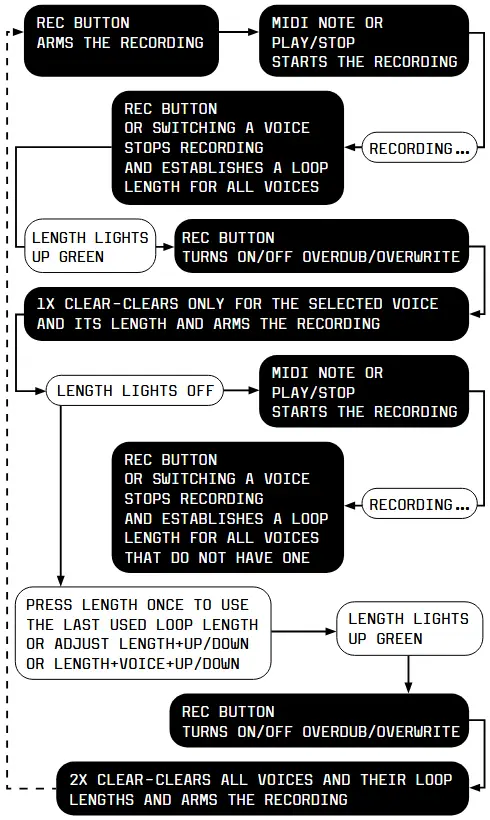
LAUJ
Tuav lub CLEAR khawm thiab nias lub pob lub suab rau MUTE thiab UNMUTE lub suab.
TXOJ CAI TSHIAB
Cov kaw kaw rau tag nrho 3 lub suab yog tus qauv. Txhawm rau hloov ntawm 12 tus qauv sib txawv, tuav lub PLAY khawm thiab nias ib qho ntawm lub suab khawm xaiv ib qho ntawm peb tus qauv. Muaj plaub pawg ntawm peb tus qauv thiab kom nkag mus rau ib pawg qauv sib txawv nias ib qho ntawm plaub lub khawm me me (LENGTH, QUANTIZE, VELOCITY, TRANSPOSE) thaum tseem tuav lub PLAY khawm.

Txuag cov qauv
Txhawm rau txuag txhua tus qauv nias FN + REC. Cov qauv yog khaws cia nrog cov kev teeb tsa no: quantize, shuffle, humanize, velocity, length, stretch. Tag nrho lwm qhov chaw thoob ntiaj teb tau txais kev cawmdim (Clock xaiv, MIDI channels thiab lwm yam)
UNDO
Tuav CLEAR thiab nias REC toggles ntawm UNdo lossis REdo yuam kev yuav tshwm sim thiab yog tias lawv ua muaj ib qho Undo los cawm koj. Undo rolls rov qab qhov kev txiav txim zaum kawg. Yog nws kaw, clearing los yog erasing. REdo yuav thim rov qab qhov kawg UNdo yog li koj tuaj yeem siv cov yam ntxwv no zoo dua. Rau example mus ntxiv ib txheej tshiab overdub tshem nws thiab ntxiv nws dua.
MODIFY LUB ROOJ
LENGTH
Qhov ntev ntawm koj lub voj tuaj yeem hloov pauv tau thoob ntiaj teb: LENGTH + UP / POB lossis ib lub suab: LENGTH + VOICE + UP / DOWN. Cov zaub yuav qhia ntev npaum li cas lub voj yog (hauv cov neeg ntaus). Kho Length yuav hloov nyob rau hauv increments ntawm 4 neeg ntaus 1 bar.
To make finer increments TAP and HOLD LENGHT + UP/DOWN to change the Length in increments of +/- 1.
Kev kaw lub voj thawj zaug yuav ib txwm ntsuas lub voj ntev mus rau ib qho bar (4 neeg ntaus). Sau Looplength yuav ntev dua 256 neeg ntaus. Tsuas yog cov zaub tsis tuaj yeem tso cov lej ntau dua li ntawd. Nias lub LENGTH yam tsis tau pib lub voj tsim (LENGTH lub teeb tawm) yuav siv sij hawm siv Length kawg thiab teeb tsa.

QUANTIZE
Quantize aligns koj cov ntaub ntawv kaw rau hauv daim phiaj. Tig nws ON lossis OFF los ntawm ib zaug nias ntawm QUANTIZE khawm.
The amount of QUANTIZE can be changed either globally: QUANTIZE+UP/DOWN
or per voice: QUANTIZE+VOICE+UP/DOWN.
Tus naj npawb ntawm cov zaub sawv cev rau hom kab sib chaws uas cov ntaub ntawv kaw tseg yuav raug suav.

VELOCITY
Ua kom VELOCITY yuav lim qhov nrawm ntawm txhua cov ntawv sau tseg thiab ua rau nws muaj txiaj ntsig zoo li qub.
The value of VELOCITY can be changed either globally: VELOCITY+UP/DOWN,
or per voice: VELOCITY+VOICE+UP/DOWN.
Tswv yim: Yog tias koj mus nrog qhov nrawm hauv qab "00" koj yuav tau mus rau "NO" rau "ib txwm" lossis "tsis hloov" ntawm qhov nrawm. Txoj kev no, tsuas yog qee lub suab tuaj yeem cuam tshuam los ntawm VELOCITY.
KEV HLOOV
Hauv Transpose hom, cov ntaub ntawv kaw tseg tuaj yeem hloov pauv ntawm cov tswv yim nyob ntawm koj cov keyboard. Transpose hom yog nkag los ntawm nias lub pob TRANSPOSE thiab tawm los ntawm nias ib qho ntawm lub suab khawm.
To select which voices are affected by the Transpose mode hold down TRANSPOSE and press the voice buttons to activate/ deactivate its effect per voice.
Kev hloov pauv yuav siv tau rau cov ntawv hauv paus. Txhawm rau xaiv cov ntawv hauv paus, tuav lub pob TRANSPOSE thiab ua si MIDI Note ntawm MIDI Input (DOTS yuav teeb rau ntawm cov zaub los qhia tias cov ntawv hauv paus tau teeb tsa lawm).
Thaum lub hauv paus ntawv tau raug xaiv, nias sau ntawv ntawm cov keyboard yuav transposing cov ntaub ntawv kaw tseg rau cov suab lus xaiv txheeb ze rau lub hauv paus ntawv. Daim ntawv ceeb toom kawg yuav nyob twj ywm.
Tawm ntawm Transpose hom yuav tshem tawm qhov hloov pauv tab sis cov ntawv hauv paus yuav nco ntsoov.
CEEB TOOM: FOR TRANSPOSE MODE los ua kom muaj txiaj ntsig tsawg kawg yog ib lub suab yuav tsum tau ACTIVATED thiab daim ntawv sau hauv paus yuav tsum tau xaiv.
HLUB
Stretch tuaj yeem ua rau lub voj kaw ua si ntawm lub quarter, thib peb, ib nrab, ob npaug, triple lossis plaub npaug ceev.
Nias: FN + LENGTH + UP / DOWN los hloov qhov stretch.
It applies only to the selected voice and it will become active at the moment you release the buttons.
SHUFFLE
Shuffle ntxiv ncua sij hawm rau qee qhov 16th sau ntawv kom ua tiav cov nyhuv viav vias. Nias: FN + QUANTIZE + UP / DOWN los kho tus nqi ntawm Shuffle. Cov txiaj ntsig zoo ncua txhua qhov thib ob 16th ceeb toom los ntawm qhov teeb tsa percentage to achieve a swing effect. Negative values add respective amounts of random timing delays to all sent MIDI messages to achieve a more human timing feel.
Nws tsuas yog siv rau lub suab xaiv thiab ua tiav tom qab Quantize.
HUMANIZE
Humanize randomly hloov qhov nrawm ntawm kev ua si MIDI sau ntawv. Ua: FN + VELOCITY + UP / DOWN los teeb tsa qhov sib txawv ntawm Humanize.
The higher the amount, the more the VELOCITY gets randomly affected.
Nws tsuas yog siv rau lub suab xaiv thiab ua tiav tom qab Quantize.
OCTAVE
Tej zaum koj kuj yuav xav ntxiv qhov zoo li qub octave offset rau koj lub suab. Txhua lub synth tuaj yeem ua si hauv qhov sib txawv octave, lossis koj tuaj yeem xav hloov qhov ua tau zoo.
Ua: FN + TRANSPOSE + VOICE + UP / Down los hloov Octave offset ib lub suab.
EXTERNAL CONTROL
RETRIGGER
Cov tswv yim Retrigger yuav rov pib lub hnab ntawv los ntawm kev xa Daim Ntawv Ceeb Toom Tawm thiab Ceeb Toom Rau hauv kev ua tiav rau cov ntawv sau tseg thiab luv Note On thiab Note Off rau qhov kawg ntawm cov ntawv sau ua si hauv legato. Qhov no yuav siv tau rau txhua daim ntawv uas tau ua si hauv legato txawm tias tom qab lawv tso tawm. "Ua si hauv legato" txhais tau hais tias tsuav yog koj txuas ntxiv qhov kawg ntawm ib daim ntawv nrog qhov pib ntawm lwm qhov, lossis txog thaum koj tso tag nrho cov ntawv, Midilooper yuav nco ntsoov tag nrho cov ntawv no raws li tau ua hauv legato. Yooj yim tso, yog tias koj ua si thiab tso tawm chord thiab tom qab ntawd siv Retrigger - cov ntawv sau yuav rov ua dua. Lub Retrigger tuaj yeem siv rau ib, ob, lossis txhua lub suab. Saib Ntxiv Kev Sib Txuas ntawm yuav ua li cas muab CV inputs.
VELOCITY CV
The Velocity CV input adds to the Velocity value of the live-played, recorder or retriggered notes. This can be used in conjunction with the Velocity feature or simply to add accents to certain notes. The Velocity CV can be applied to one, two, or all voices.
Saib Ntxiv Kev Sib Txuas ntawm yuav ua li cas muab CV inputs.
TXOJ CAI CV
Lub Transpose CV cov tswv yim ntxiv rau cov nqi sau tseg ntawm cov ntaub ntawv kaw. Lub input yog scaled volt ib octave. Qhov no tuaj yeem siv ua ke nrog Transpose lossis Octave feature.
The Transpose CV can be applied to one, two, or all voices.
Saib Ntxiv Kev Sib Txuas ntawm yuav ua li cas muab CV inputs.
RESET
Cov lus qhia pib dua yuav ua rau Midilooper mus rau thawj kauj ruam. Nws yuav tsis ua si kauj ruam, txawm li cas los xij. Tsuas yog lub moos ntawm lub moos xaiv qhov chaw yuav ua si thawj kauj ruam.
DIVIDER
Qhov kev xaiv no tso cai rau koj kom nce / nqis koj cov tswv yim tempo los ntawm analog moos input. Nias FN+ERASE+UP/DOWN kom hloov pauv. Lub moos feem ntau yog txhua daim ntawv thib 16, txawm li cas los xij, nws tuaj yeem nrawm dua li 32nd sau ntawv lossis qeeb dua li 8th lossis 4th sau ntawv. Cov zaub qhia tus lej xaiv. Thaum "01" raug xaiv, tus neeg uas ua ntawv tsuas yog nce qib ib qho analog moos mem tes. Siv qhov kev xaiv no thaum koj ua haujlwm nrog lub moos tsis xwm yeem.

CEEB TOOM: Lub moos ANALOG yog nyob sab hauv UPSCALED rau MIDI CLOCK (24 PPQN = PULSES ib lub quarter NOTE) thiab kev teeb tsa lub DIVIDER yuav muaj kev cuam tshuam ntxiv rau kev coj tus cwj pwm ntawm QUANTIZE-BAS THIAB LWM TUS.
Saib Txuas thiab xaiv koj lub sijhawm moos kom paub ntau ntxiv.
PEDAL CONTROL
The user interface can be controlled by foot pedals.
See Further Connections on how to use external pedals.
LOOPING CCs thiab suab khoov thiab tom qab kov
Control Change and Pitch Bend and Aftertouch (channel) messages can be recorded and looped as well. As with MIDI Notes, the Midilooper will listen to these on all channels and forward them / play them back only on the channels assigned to its voices. The overdub/overwrite mode does not apply to these messages.
Once the first CC of a certain number is received, the Midilooper will remember when it was tweaked, and it will start recording the loop for this CC number. Once it finishes the loop and comes to the same position in the loop as the first CC of that number, it will stop recording the CC and will start the playback of the recorded values.
After that point, any newly arriving CC will act as the first CC and will start the recording until a full loop is reached.
Qhov no siv nyob rau tib lub sijhawm rau txhua tus lej CC (tshwj tsis yog cov CC tshwj xeeb: txhawb nqa pedal, tag nrho cov ntawv tawm thiab lwm yam).
TSWV YIM: PLAY/STOP + CLEAR = CLEAR nkaus xwb CCS rau lub suab xaiv.
Lub logic ntawm Pitch Khoov thiab Aftertouch kaw yog tib yam li ntawm CCs.
FIRMWARE UPDATE
The firmware version is shown on the display in two following frames when you start up the device.
If shown as F1 and then 0.0 read it as Firmware 1.0.0
The latest firmware can be found here:
https://bastl-instruments.github.io/midilooper/
Txhawm rau hloov kho lub firmware ua raws li cov txheej txheem no:
- Tuav lub Velocity khawm thaum txuas lub Midilooper rau koj lub computer ntawm USB
- The display shows “UP” as for firmware update mode, and MIDILOOPER will show up as an external DISC on your computer (mass storage device)
- Download tau qhov tseeb firmware file
(file npe midilooper_mass_storage.uf2) - Luam qhov no file mus rau MIDILOOPER disc ntawm koj lub computer (Velocity LED yuav pib blinking kom paub meej tias ua tiav)
- Muaj kev nyab xeeb tshem tawm (eject) MIDILOOPER disc los ntawm koj lub computer, tab sis tsis txhob txiav lub USB cable!
- Press the Velocity Button to start the firmware update (the LEDs around the Velocity button will blink, and the device will start up with the new firmware – check the firmware version on the display on startup)
MIDI Implementation chart
TAU
Hauv txhua qhov channel:
Note On, Note Off
Suab Khoov
CC (64=sustain)
Channel hom lus:
Txhua Tus Sau Ntawv Tawm
MIDI Real Time Messages:
Clock, Pib, Nres, Txuas ntxiv
Kev xa tawm
Ntawm cov channel xaiv:
Note On, Note Off
Suab Khoov
CC
MIDI Real Time Messages:
Clock, Pib, Nres, Txuas ntxiv
MIDI THOV
MIDI Thru ntawm MIDI Lub Sijhawm Lub Sijhawm Cov Lus - tsuas yog thaum MIDI Clock raug xaiv los ua lub Clock qhov chaw.
SETUP EXAMPLE
SETUP EXAMPLOJ 01
NO CLOCK SOURCE – FREE RUNNING MODE
LOOPING MIDI FROM A MIDI CONTROLLER
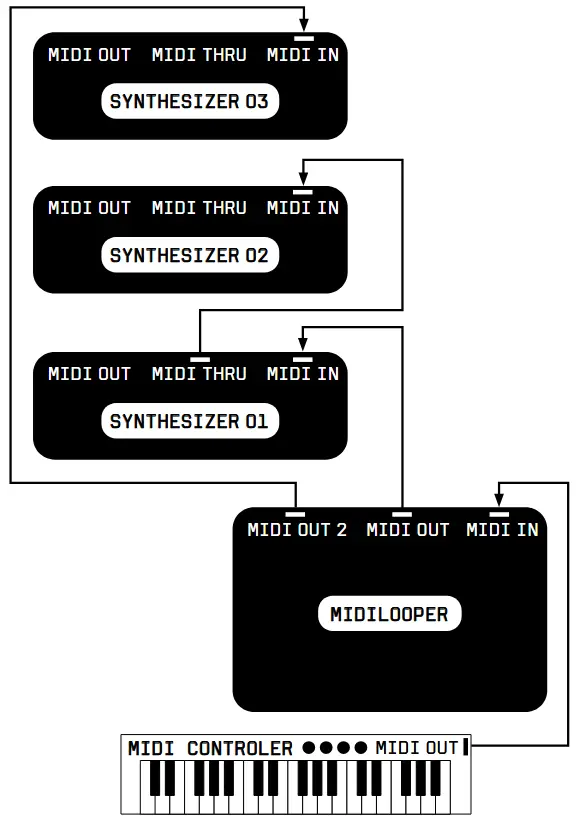
SETUP EXAMPLOJ 02
SYNCED BY MIDI CLOCK
LOOPING MIDI FROM MORE COMPLEX INSTRUMENT LISTENING TO METRONOME ON HEADPHONES
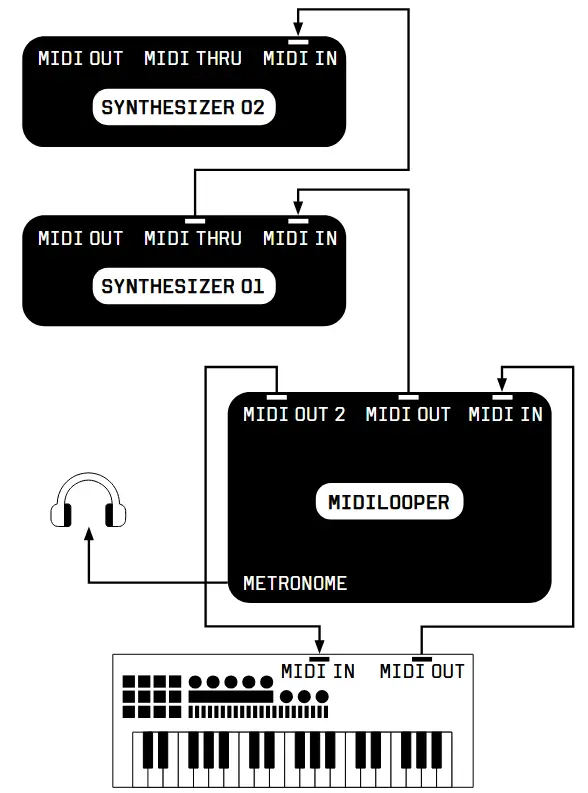
SETUP EXAMPLOJ 03
SYNCED TO DRUM MACHINE VIA MIDI CLOCK (VIA TRS JACK)
LOOPING MIDI FROM A MIDICONTROLLER
CONTROLLING LOOPER WITH FOOTPEDALS
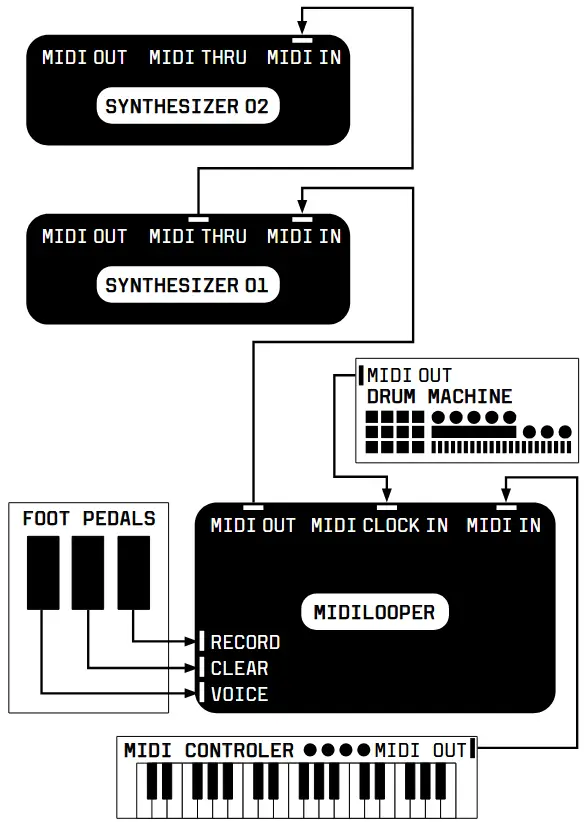
SETUP EXAMPLOJ 04
SYNCED TO ANALOG CLOCK FROM MODULAR SYNTHESIZER
LOOPING MIDI FROM A KEYBOARD SYNTH
CONTROLLED BY CVS AND TRIGGERS FROM A MODULAR SYNTH
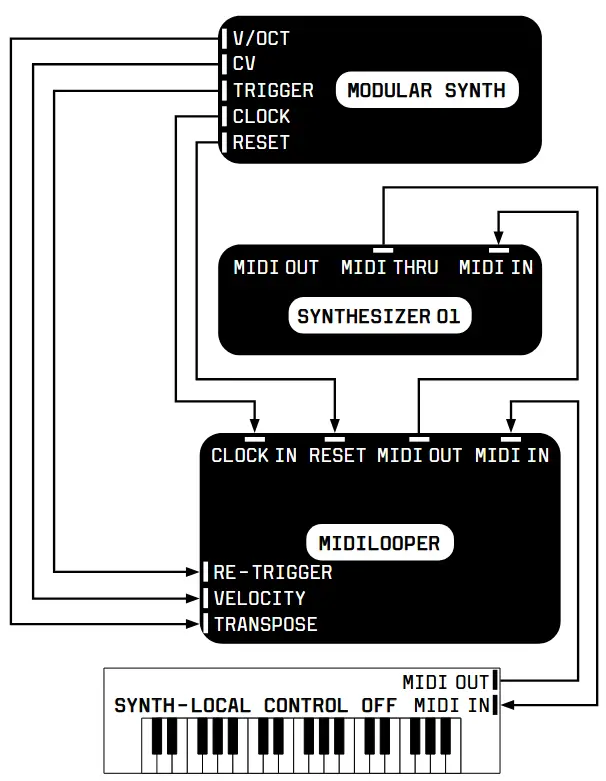
SETUP EXAMPLOJ 05
SYNCED BY USB MIDI CLOCK
LOOPING MIDI FROM LAPTOP
LISTENING TO METRONOME ON HEADPHONES
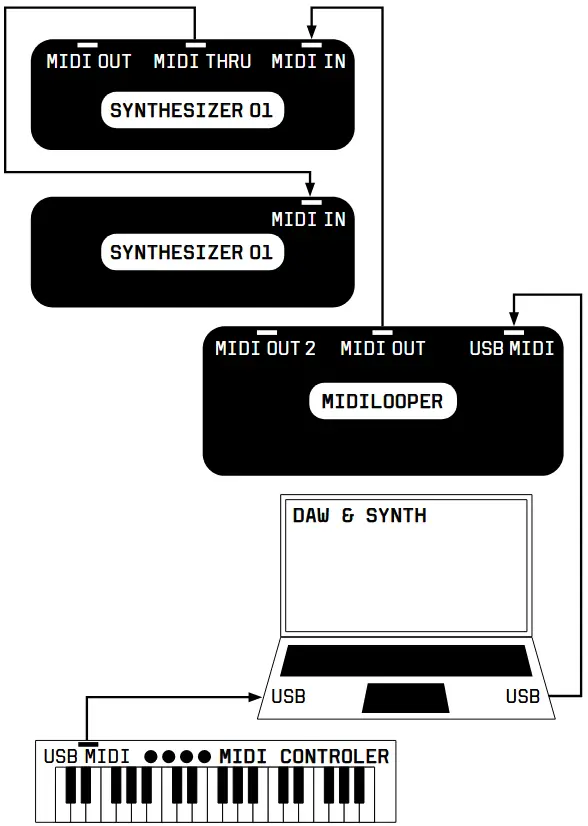
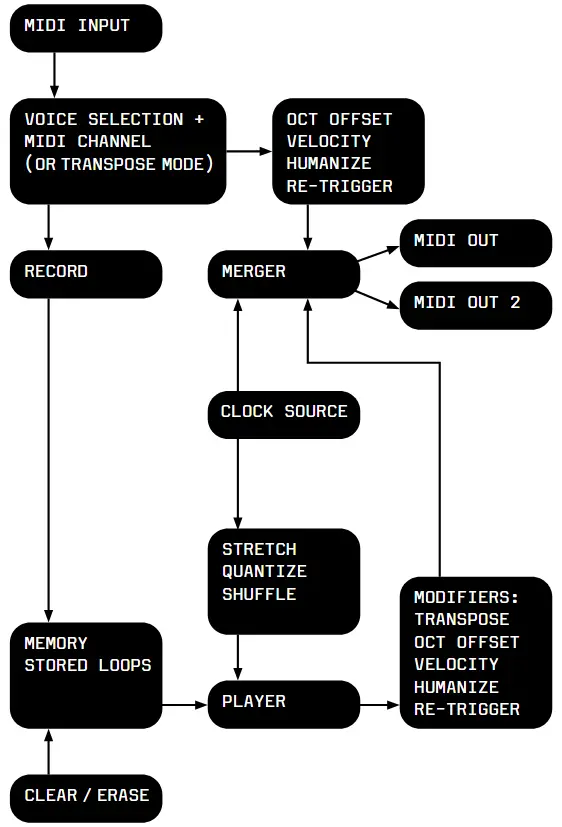
Mus rau www.bastl-instruments.com kom paub ntau ntxiv thiab video tutorials.
Cov ntaub ntawv / Cov ntaub ntawv
 |
Bastl Instruments v1.1 MIDI Looping Device [ua pdf] Tus neeg siv phau ntawv 1.1, MIDI Looping Device, v1.1, MIDI Looping Device, Looping Device, Ntaus ntawv |