Bastl Instruments v1.1 MIDI 循环设备用户手册
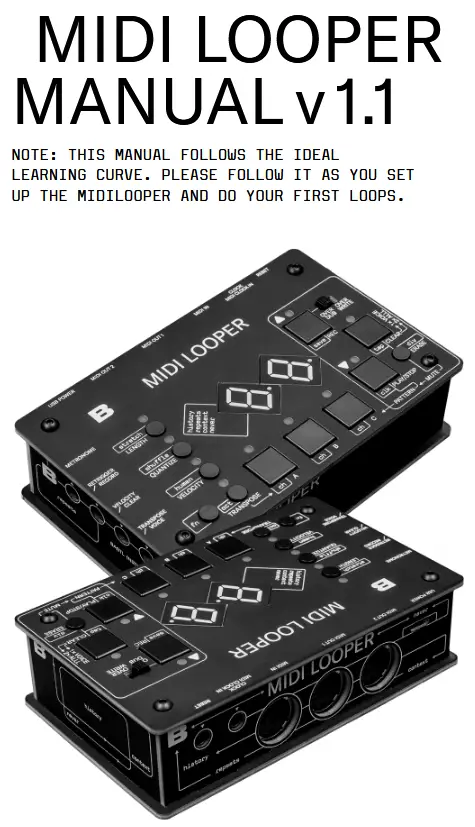
介绍
Midilooper 是一种监听 MIDI 信息(关于音符、动态和其他参数的控制信息)并以类似音频循环器循环播放音频片段的方式进行循环的设备。然而,MIDI 信息的循环仍然处于控制域中,这意味着许多其他处理可以在其之上进行——音色调制、包络调整等等。
由于循环是制作音乐最快、最直观的方式之一,我们使 Midilooper 的控制变得易于访问,以促进不间断的流动。
Midilooper 可以通过 MIDI 时钟或模拟时钟同步,也可以按照自己的时钟运行(点击速度/自由运行)。
Midilooper 拥有 3 个声音,每个声音可分配到不同的 MIDI 通道,从而控制并循环播放 3 个不同的设备。每个声音都可以单独录制、静音、叠录或清除。
Midilooper 还提供了一些录制信息的基本处理:转调、速度锁定和转换、量化、混洗、人性化(速度的随机变化)、调整循环长度或将播放速度加倍或减半。
Midilooper 还提供了一些录制信息的基本处理:转调、速度锁定和转换、量化、混洗、人性化(速度的随机变化)、调整循环长度或将播放速度加倍或减半。
MIDI LOOPER V 1.0 识别并记录以下类型的消息:

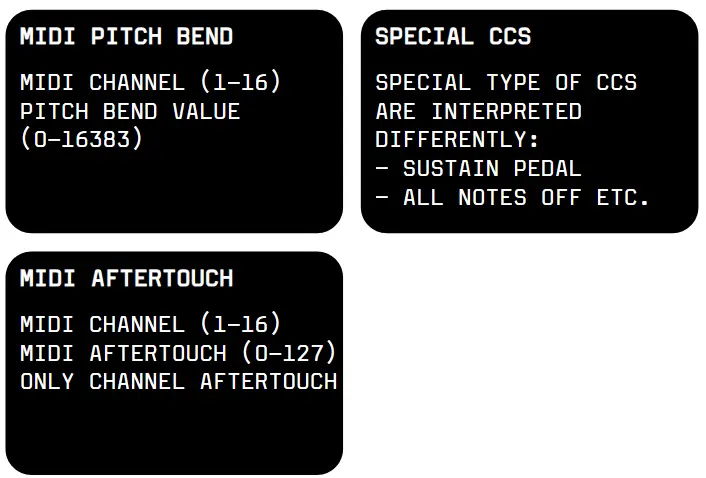
读取并解释实时消息(它们没有 MIDI 通道)
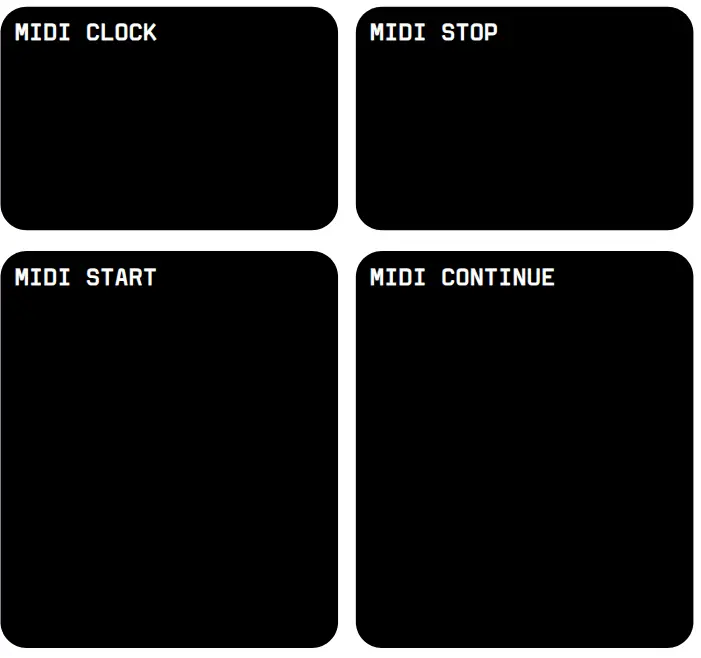
设置
Midilooper 会监听所有 MIDI 通道,并仅在分配给所选音色的 MIDI 通道上转发 MIDI 信息。使用 A、B、C 按钮选择音色。

初始连接
- 将任何输出 MIDI 的键盘或控制器连接到 Midilooper 的 MIDI 输入。
- 将 Midilooper 的 MIDI Out 连接到任何接收 MIDI 的合成器或声音模块。
- (可选)将 Midilooper 的 MIDI 输出 2 连接到另一个合成器
- 将 USB 电源连接到 Midilooper
提示:要查看您是否正在接收 MIDI 信息,显示屏上的第一个点将会闪烁(仅当播放器停止时)。

设置 MIDI 通道
你应该知道
在按钮组合中,这些按钮充当箭头:
REC = 向上
播放/停止 = 向下
音色按钮 A、B 和 C 用于选择音色。按下按钮选择音色 A,然后按住 FN+A+UP/DOWN 键设置其输出 MIDI 通道。显示屏将显示 MIDI 通道号。将合成器的 MIDI 输入通道设置为相同的通道。如果操作正确,在键盘上弹奏音符应该会在合成器上弹奏出这些音符。如果没有,请检查 Midilooper 和合成器的连接、电源和 MIDI 通道设置。按照相同的步骤设置音色 B 和 C。
提示:此时你可能还想为你的声音添加静态八度偏移(你可能希望每个合成器都以不同的八度演奏)。要做到这一点,请同时按下 FN+TRANSPOSE+VOICE+UP/DOWN
获得 MIDI 反馈?
某些合成器在使用 MIDI 输入和 MIDI 输出时可能会出现 MIDI 反馈。请尝试禁用合成器的 MIDI 直通和本地控制。如果您无法或不想禁用某些功能,可以激活 Midilooper 上的 MIDI 反馈滤波器。在选择出现反馈的声音的 MIDI 通道时,按下 CLEAR 按钮。这将打开 MIDI 反馈滤波器,或者换句话说:禁用该特定通道上的实时回放,仅播放循环素材。切换到任何其他 MIDI 通道都会将此功能重置为初始关闭状态。

连接并选择您的时钟源
有几种为 Midilooper 计时的选项。
您可以通过 FN+PLAY/STOP 选择时钟源。选择按以下顺序循环:
- MIDI 输入上的 MIDI 时钟(显示指向 MIDI 输入的箭头)
- 时钟输入上的模拟时钟(REC LED 亮起)*
- 时钟输入上的 MIDI 时钟(REC LED 闪烁)——您可能需要 MIDI 转迷你插孔适配器才能使用此选项**
- 轻敲节奏(清除 LED 亮起) – 通过 FN+CLEAR = TAP 设置节奏
- 自由运行(清晰的LED闪烁)——无需时钟!节奏由初始录音的长度决定(与音频循环器一样)
- USB Midi – 显示屏显示 UB,且 LENGTH LED 亮起
* 如果您使用的是模拟时钟,您可能需要调整 分隔符。
** 请注意,市面上存在与标准 MIDI 连接器(5 针 DIN)和 3,5 毫米(⅛ 英寸)TRS MIDI 插孔适配器不兼容的版本。这些版本是在 MIDI 迷你插孔标准化之前(大约在 2018 年中期)开发的。我们遵循 midi.org 指定的标准。
提示:要查看您的时钟是否处于活动状态,您可以在播放器停止时监视显示屏上的第二个点。
进一步的联系
节拍器输出 – 耳机节拍器输出。
重置 – 让 Midilooper 迈出第一步。
CV 或踏板 - 3 个插孔输入,可用作 CV 输入或踏板输入,以控制 Midilooper 接口。CV 可以影响一个、两个或所有声音。
要选择 CV 是否对语音有效,请按住语音按钮 5 秒钟,然后使用:
QUANTIZE 按钮激活 RETRIGGER
VELOCITY 按钮可激活 VELOCITY CV
TRANSPOSE 按钮激活 TRANSPOSE CV
如果没有设置任何声音在该特定插孔上接收 CV,则该插孔将充当踏板输入。
RETRIGGER 输入将充当 RECORD 按钮
VELOCITY 输入将充当 CLEAR 按钮
TRANSPOSE 输入将循环播放声音
提示:您可以连接任何延音踏板来控制录音按钮、清除按钮或音色选择。您可能需要使用转接头将其接口改为 3.5 毫米 (”),而不是更标准的 6.3 毫米 (¼”)。输入响应的是踏板尖端和套管之间的接触。您也可以通过将任意按钮触点连接到插孔连接器的踏板尖端和套管之间来构建您自己的踏板。它仅检测踏板尖端和套管之间的接触。
使用 USB 数据线将 Midilooper 连接到电脑,并在 Midi 设备中找到它。它是兼容 USB 的 Midi 设备,因此在大多数电脑上无需驱动程序。使用 USB 作为 Midilooper 的输入进行循环播放,并用它来同步 Midilooper。
Midilooper 还将其输出镜像到 USB,以便您可以播放软件合成器。
注意:MIDILOOPER 不是 USB 主机,您无法将 USB MIDI 控制器插入 MIDILOOPER。USB MIDI 意味着 MIDILOOPER 将在您的计算机上显示为 MIDI 设备。

循环
录制初始循环
按下“录音”按钮即可“准备”录音。录音将从接收到的第一个 MIDI 音符开始,或在您按下“播放/停止”按钮后立即开始。
要结束循环,请在乐句结束时再次按下“录音”按钮。此时,“长度”LED 指示灯将亮起绿色,表示您已设置循环长度。所有声部的循环长度将自动设置。
您可以单独更改每个声音的长度,或者使用 CLEAR 功能通过录音确定长度(见下文)。
叠录/覆盖
初始录音完成后,您可以切换人声,为不同的乐器录制循环,也可以为同一人声添加音层。在叠录模式下使用开关录音会不断添加新的音层。然而,在叠录模式下,只要按住并录制至少一个音符,初始录制的素材就会被删除。
刪除
播放时使用 ERASE 按钮删除录音信息,但仅限按住 ERASE 按钮时。适用于选定的语音。
清除循环并创建新循环
要清除所选声音的循环,请按一次 CLEAR 按钮。这将删除所有录制内容,同时重置循环长度。清除操作还会“激活”录音。
双击 CLEAR 按钮可清除所有声音,重置循环长度,停止播放器并启动录音。此宏只需一个手势即可让 Midilooper 准备好开始新的循环。
循环流程图
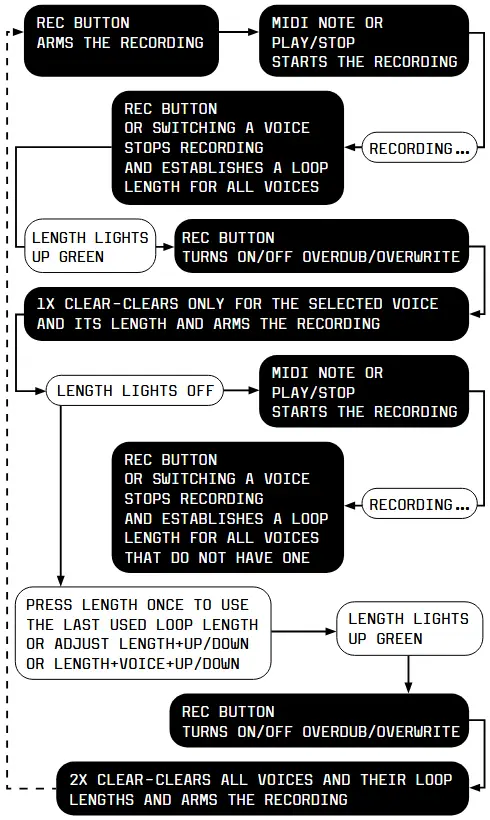
静音
按住 CLEAR 按钮并按下各个语音按钮即可静音或取消静音。
图案选择
所有 3 个声部的录制循环构成一个模式。要在 12 种不同的模式之间切换,请按住 PLAY 按钮,然后按下其中一个声部按钮以选择三种模式之一。共有四组,每组三种模式。要访问不同的模式组,请在按住 PLAY 按钮的同时按下四个较小的按钮(长度、量化、力度、移调)之一。

储蓄模式
要保存所有样式,请按 FN+REC。样式将保存以下设置:量化、随机播放、人性化、力度、长度、拉伸。所有其他全局设置(时钟选择、MIDI 通道等)将自动保存。
UNDO
按住 CLEAR 并按下 REC 可在 UNdo 和 REDO 之间切换。错误可能会发生,如果发生,一次撤销操作可以帮您解决。撤销操作会回滚最近的操作,无论是录制、清除还是擦除。REDO 会回滚最近的 UNdo,因此您也可以更有创意地使用此功能。例如amp要添加新的配音层,请将其删除并再次添加。
修改循环
长度
循环的长度可以全局更改:长度 + 上/下,也可以按每个声音更改:长度 + 声音 + 上/下。显示屏将显示循环的长度(以节拍为单位)。长度的调整将以 4 拍 1 小节为增量进行。
要进行更精细的增量,请点击并按住“长度”+“向上/向下”以 +/- 1 的增量更改长度。
录制初始循环会将循环长度量化为 4 小节(256 拍)。录制的循环长度可能大于 XNUMX 拍。但显示屏无法显示更多数值。在初始循环未建立(LENGTH 指示灯熄灭)的情况下按下 LENGTH 键,将采用上次使用的长度并进行设置。

量化
量化功能会将录制素材与网格对齐。只需按下“量化”按钮即可开启或关闭此功能。
QUANTIZE 的数量可以全局更改:QUANTIZE+UP/DOWN
或每个声音:QUANTIZE+VOICE+UP/DOWN。
显示屏上的数字代表所记录材料将被量化的网格类型。

速度
激活 VELOCITY 将过滤所有记录音符的速度并使其成为静态值。
VELOCITY 的值可以全局更改:VELOCITY+UP/DOWN,
或每个声音:VELOCITY+VOICE+UP/DOWN。
提示:如果使用低于“00”的力度,则会显示“NO”,表示力度“正常”或“无变化”。这样,只有特定的声音会受到“力度”的影响。
移调
在移调模式下,录制的素材可以通过键盘上的实时输入进行移调。按下 TRANSPOSE 按钮即可进入移调模式,按下任意语音按钮即可退出。
要选择受移调模式影响的声音,请按住 TRANSPOSE 并按下声音按钮以激活/停用其对每个声音的影响。
移调将相对根音进行应用。要选择根音,请按住 TRANSPOSE 按钮并通过 MIDI 输入播放 MIDI 音符(显示屏上的 DOTS 指示灯将亮起,表示根音已设置)。
选定根音后,按下键盘上的音符将会根据根音移调所选声部的录音素材。最后按下的音符将保持有效。
退出移调模式将删除移调,但根音将被记住。
注意:要使移调模式生效,至少需要激活一个声音并选择根音。
拉紧
Stretch 可以使录制的循环以四分之一、三分之一、二分之一、两倍、三倍或四倍的速度播放。
按:FN+LENGTH+UP/DOWN 改变拉伸。
它仅适用于选定的声音,并且在您释放按钮时它将变为活动状态。
随机播放
Shuffle 会为某些十六分音符添加延迟,以达到摇摆效果。按下:FN+QUANTIZE+UP/DOWN 可调整 Shuffle 的量。正值会每隔一个十六分音符延迟一定百分比。tag以实现摇摆效果。负值会为所有发送的 MIDI 消息添加相应量的随机时间延迟,以实现更人性化的计时感觉。
它仅适用于选定的声音并在量化之后呈现。
人性化
人性化会随机改变所播放 MIDI 音符的力度。操作:FN+VELOCITY+UP/DOWN 可设置不同的人性化程度。
数量越高,VELOCITY 受到的随机影响就越大。
它仅适用于选定的声音并在量化之后呈现。
八度
您可能还想为您的声音添加静态八度偏移。每个合成器都可以以不同的八度演奏,或者您可能想通过表演来更改它。
执行:FN+TRANSPOSE+VOICE+UP/DOWN 更改每个声音的八度偏移。
外部控制
再触发
重新触发输入将通过连续发送“音符停止”和“音符开始”来重置包络,以达到持续音符的效果,以及发送“音符开始”和“音符停止”的短促效果,以达到连奏的最后一组音符的效果。这将应用于所有以连奏方式演奏的音符,即使它们已被释放。“以连奏方式演奏”意味着只要您将一个音符的结尾与另一个音符的开头叠加,或者直到您释放所有音符,Midilooper 就会记住所有这些音符都是以连奏方式演奏的。简而言之,如果您演奏并释放一个和弦,然后应用重新触发,这些音符将被重新触发。重新触发可以应用于一个、两个或所有声部。有关如何分配 CV 输入的信息,请参阅“更多连接”。
速度 CV
力度 CV 输入可增加现场演奏、录音或重新触发音符的力度值。此功能可与力度功能配合使用,或仅用于为某些音符添加重音。力度 CV 可应用于一个、两个或所有声部。
请参阅进一步的连接以了解如何分配 CV 输入。
转置简历
移调 CV 输入会将录制素材的音符值添加到音符值中。该输入以伏特/八度为单位进行缩放。此功能可与移调或八度功能配合使用。
Transpose CV 可以应用于一个、两个或所有声音。
请参阅进一步的连接以了解如何分配 CV 输入。
重置
重置输入将使 Midilooper 进入第一步。但它不会播放该步骤。只有所选时钟源的时钟才会播放第一步。
分频器
此选项允许您根据模拟时钟输入来调整输入速度。按 FN+ERASE+UP/DOWN 键可更改分频器。最常见的时钟频率是每 16 分音符一次,但也可以更快,例如 32 分音符,或更慢,例如 8 分音符或 4 分音符。显示屏将显示所选的数字。选择“01”时,播放器将仅按每个模拟时钟脉冲前进。如果您使用不规则时钟,请使用此选项。

注意:模拟时钟在内部升级为 MIDI 时钟(24 PPQN = 每四分音符脉冲数),并且设置分频器将进一步影响量化和其他基于时间的设置的行为。
请参阅连接并选择时钟源以了解更多信息。
踏板控制
用户界面可以通过脚踏板控制。
请参阅“进一步连接”了解如何使用外部踏板。
循环 CC、弯音和触后
控制变化、弯音和触后(通道)信息也可以录制并循环播放。与 MIDI 音符一样,Midilooper 会在所有通道上监听这些信息,并仅在分配给其声音的通道上转发/播放。叠录/覆盖模式不适用于这些信息。
一旦收到特定编号的第一个 CC,Midilooper 就会记住调整的时间,并开始录制该编号 CC 的循环。一旦完成循环并到达与该编号的第一个 CC 相同的循环位置,它就会停止录制该 CC,并开始播放已录制的值。
此后,任何新到达的 CC 都将充当第一个 CC 并开始录制,直到达到完整循环。
这适用于所有 CC 编号(特殊 CC 除外:延音踏板、所有音符关闭等)。
提示:播放/停止+清除=仅清除所选语音的 CCS。
Pitch Bend 和 Aftertouch 录音的逻辑与 CC 相同。
固件更新
启动设备时,固件版本会显示在显示屏上的以下两个框中。
如果显示为 F1,然后是 0.0,则将其读为固件 1.0.0
最新固件可在此处找到:
https://bastl-instruments.github.io/midilooper/
要更新固件,请遵循以下程序:
- 按住 Velocity 按钮,同时通过 USB 将 Midilooper 连接到计算机
- 显示屏显示“UP”表示固件更新模式,MIDILOOPER 将显示为计算机上的外部 DISC(大容量存储设备)
- 下载最新固件 file
(file 名称 midilooper_mass_storage.uf2) - 复制这个 file 到计算机上的 MIDILOOPER 光盘(Velocity LED 将开始闪烁以确认成功)
- 安全地从计算机中移除(弹出)MIDILOOPER 光盘,但不要断开 USB 电缆!
- 按下 Velocity 按钮开始固件更新(Velocity 按钮周围的 LED 将闪烁,设备将使用新固件启动 - 启动时检查显示屏上的固件版本)
MIDI 实现图
收到
在所有频道上:
音符开启,音符关闭
弯音
CC(64=维持)
通道模式消息:
所有笔记关闭
MIDI 实时消息:
时钟、开始、停止、继续
传输
在选定的频道上:
音符开启,音符关闭
弯音
CC
MIDI 实时消息:
时钟、开始、停止、继续
MIDI 直通
MIDI 实时消息的 MIDI Thru – 仅当选择 MIDI 时钟作为时钟源时。
设置 EXAMPLE
设置 EXAMPTHE 01
无时钟源——自由运行模式
从 MIDI 控制器循环播放 MIDI
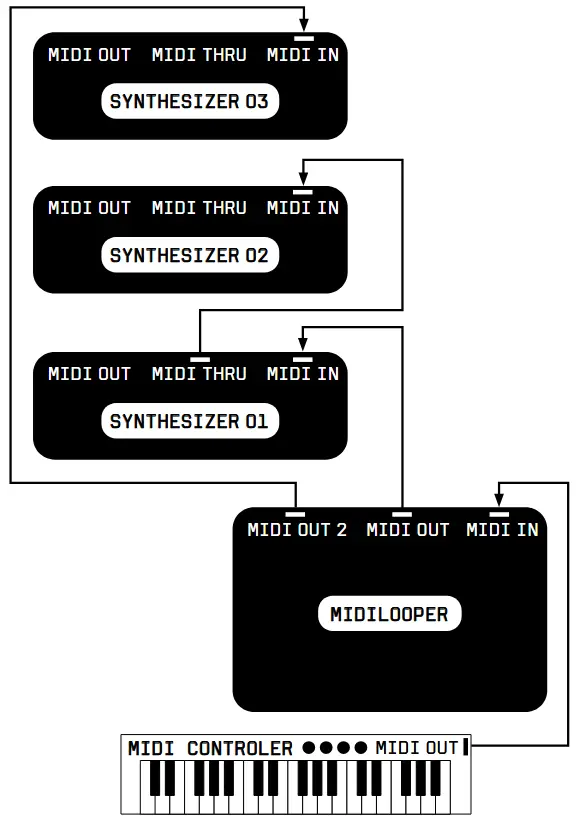
设置 EXAMPTHE 02
通过 MIDI 时钟同步
循环播放更复杂乐器的 MIDI 音轨,同时用耳机聆听节拍器
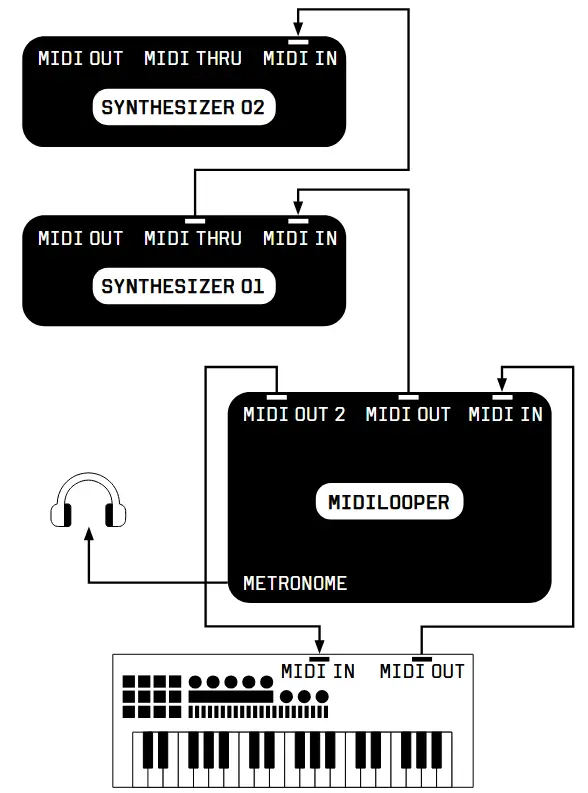
设置 EXAMPTHE 03
通过 MIDI 时钟(通过 TRS 插孔)与鼓机同步
从 MIDI 控制器循环播放 MIDI
使用脚踏板控制循环器
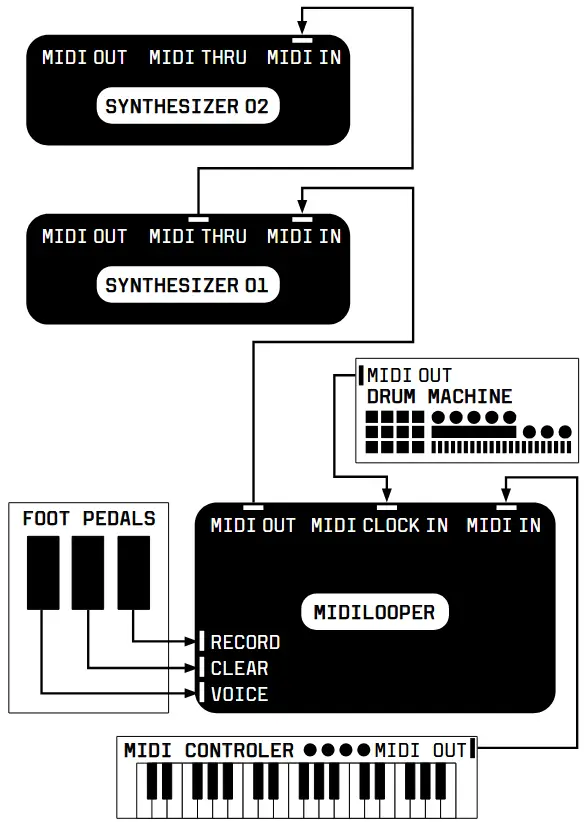
设置 EXAMPTHE 04
与模块化合成器的模拟时钟同步
从键盘合成器循环播放 MIDI
由模块化合成器的 CVS 和触发器控制
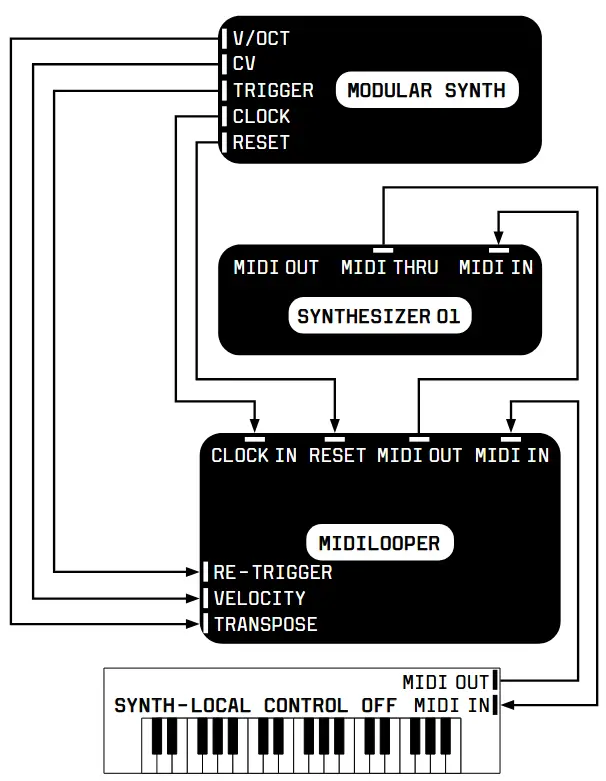
设置 EXAMPTHE 05
通过 USB MIDI 时钟同步
从笔记本电脑循环播放 MIDI
用耳机听节拍器
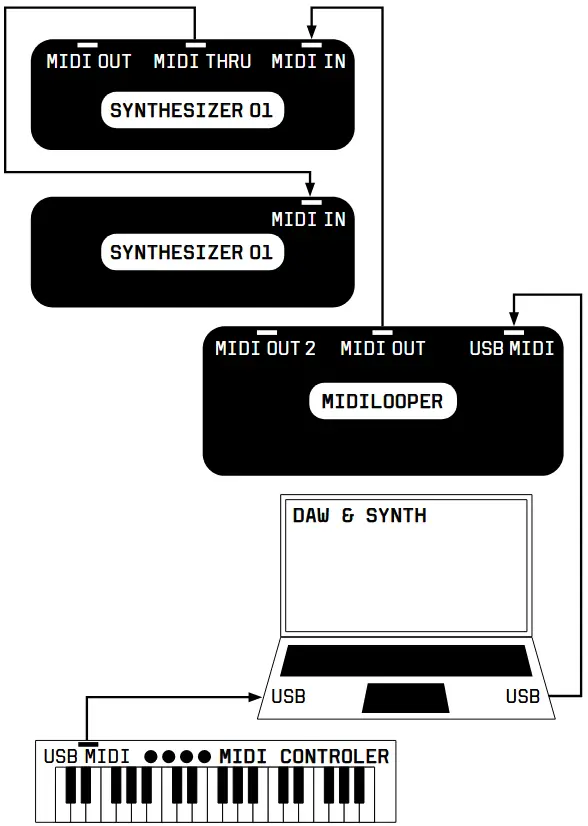
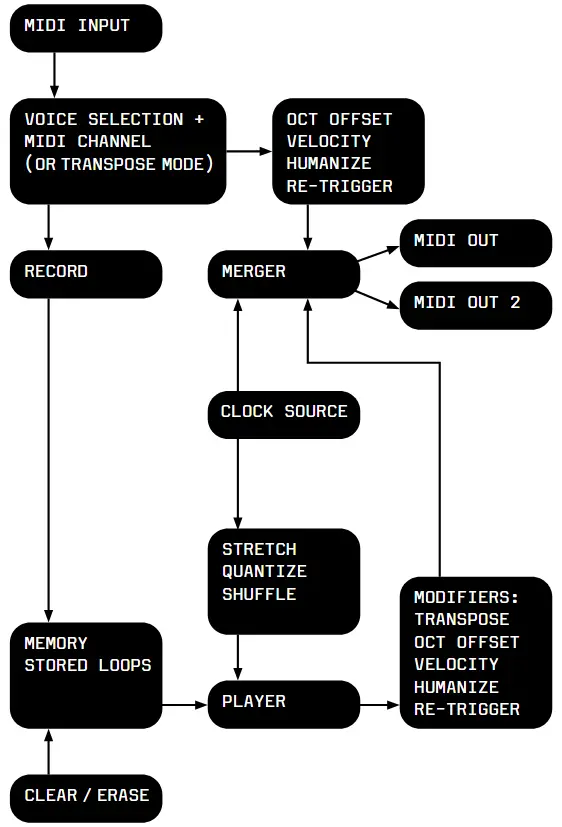
转至 www.bastl-instruments.com 了解更多信息和视频教程。
文件/资源
 |
Bastl Instruments v1.1 MIDI 循环设备 [pdf] 用户手册 v1.1、v1.1 MIDI 循环设备、v1.1、MIDI 循环设备、循环设备、设备 |