Bastl Instruments v1.1 MIDI Looping Device பயனர் கையேடு
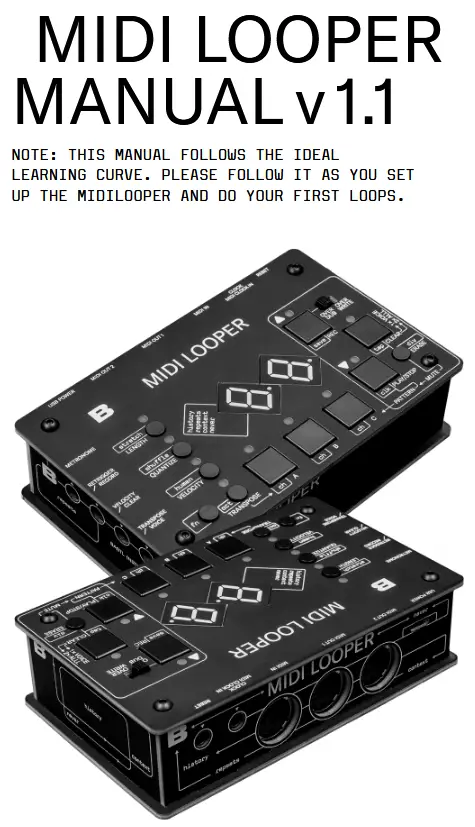
அறிமுகம்
மிடிலூப்பர் என்பது MIDI செய்திகளைக் கேட்கும் ஒரு சாதனம் (குறிப்புகள், இயக்கவியல் மற்றும் பிற அளவுருக்கள் பற்றிய கட்டுப்பாட்டுத் தகவல்) மற்றும் ஒரு ஆடியோ லூப்பர் ஆடியோ துண்டுகளை லூப் செய்வது போலவே அவற்றை லூப் செய்கிறது. இருப்பினும், MIDI செய்திகளின் லூப்கள் கட்டுப்பாட்டு களத்தில் இருக்கும், அதாவது அவற்றின் மேல் நிறைய பிற செயல்முறைகள் நடக்கலாம் - டிம்பர் மாடுலேஷன், உறை சரிசெய்தல் போன்றவை.
Since looping is one of the fastest and most intuitive ways of music-making, we made the controls of the Midilooper quickly accessible to encourage uninterrupted flow.
Midilooper can be synchronized either by MIDI clock or analog clock, or it can also run on its own clock (tap tempo/free running).
மிடிலூப்பரில் 3 குரல்கள் உள்ளன, அவை ஒவ்வொன்றும் வெவ்வேறு MIDI சேனலுக்கு ஒதுக்கப்படலாம், இது 3 வெவ்வேறு கியர் துண்டுகளைக் கட்டுப்படுத்தவும் லூப் செய்யவும் அனுமதிக்கிறது. ஒவ்வொரு குரலையும் தனித்தனியாக பதிவு செய்யலாம், முடக்கலாம், ஓவர் டப் செய்யலாம் அல்லது அழிக்கலாம்.
Midilooper also offers some basic processing of the recorded information: transposition, velocity locking and shifting, quantization, shuffle, humanization (random variations of velocity), adjusting the length of the loop, or doubling and halving of the playback speed.
Midilooper also offers some basic processing of the recorded information: transposition, velocity locking and shifting, quantization, shuffle, humanization (random variations of velocity), adjusting the length of the loop, or doubling and halving of the playback speed.
MIDI லூப்பர் V 1.0 இந்த வகையான செய்திகளை அங்கீகரித்து பதிவு செய்கிறது:

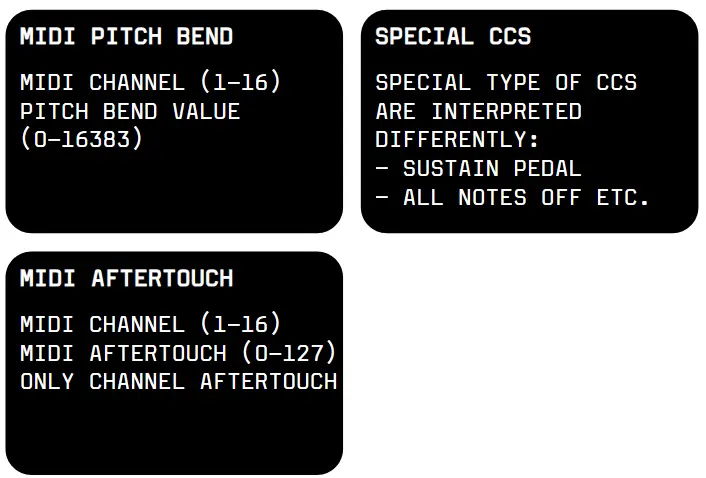
உண்மையான நேர செய்திகளைப் படித்து விளக்குகிறார் (அவர்களிடம் மிடி சேனல் இல்லை)
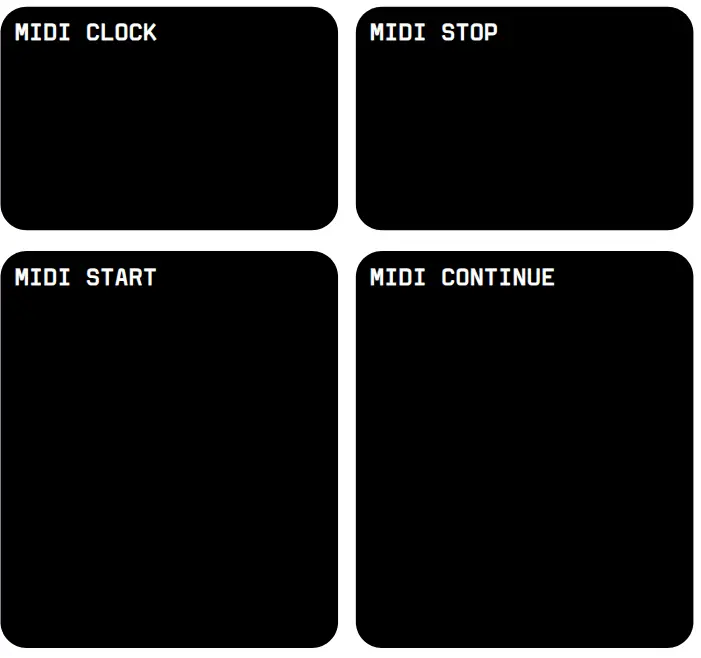
அமைக்கிறது
மிடிலூப்பர் அனைத்து மிடி சேனல்களையும் கேட்டு, தேர்ந்தெடுக்கப்பட்ட குரலுக்கு ஒதுக்கப்பட்ட மிடி சேனலுக்கு மட்டுமே மிடி செய்திகளை அனுப்பும். ஒரு குரலைத் தேர்ந்தெடுக்க A, B, C பொத்தான்களைப் பயன்படுத்தவும்.

ஆரம்ப இணைப்பு
- Connect any keyboard or controller that outputs MIDI to the MIDI Input of the Midilooper.
- Connect the MIDI Out of Midilooper to any synth or sound module that receives MIDI.
- (optional) Connect MIDI Out 2 of the Midilooper to another synth
- Connect USB power to Midilooper
குறிப்பு: நீங்கள் மிடி தகவலைப் பெறுகிறீர்களா என்பதைப் பார்க்க, டிஸ்ப்ளேவில் உள்ள முதல் புள்ளி (பிளேயர் நிறுத்தப்படும்போது மட்டுமே) ஒளிரும்.

மிடி சேனல்களை அமைக்கவும்
You should know
In button combinations these buttons act as arrows:
REC = UP
PLAY/STOP = DOWN
Voice buttons A, B, and C select the voice. Select voice A by pressing the button and set up its output MIDI channel by holding FN+A+UP/DOWN. The display will show the MIDI channel number. Set the MIDI input channel on your synth to the same channel. If done correctly, playing notes on your keyboard should play these notes on your synth. If it does not, check the connections, power and MIDI channel settings on both the Midilooper, and your synth. Follow the same procedure for setting up voice B and C.
குறிப்பு: இந்த கட்டத்தில் நீங்கள் உங்கள் குரல்களில் நிலையான ஆக்டேவ் ஆஃப்செட்டையும் சேர்க்க விரும்பலாம் (ஒவ்வொரு சின்த் நீங்கள் வெவ்வேறு ஆக்டேவில் இசைக்க விரும்பலாம்). அதைச் செய்ய, FN+TRANSPOSE+VOICE+UP/DOWN ஐ அழுத்தவும்.
Getting MIDI feedback?
MIDI feedback can occur in some synths when using MIDI In and MIDI Out on the synth. Try disabling MIDI Thru and Local Control on the synth. In case you cannot or don’t want to do some of these you can activate the MIDI feedback filter on the Midilooper. While selecting the MIDI channel on the voice that is feedbacking, press the CLEAR button. This will turn on the MIDI FEEDBACK FILTER or in other words: disable the live playback on that particular channel, and only looped material will play back. Changing to any other MIDI channel will reset this feature to its initial off state.

இணைத்து உங்கள் கடிகார மூலத்தைத் தேர்ந்தெடுக்கவும்
There are several options of clocking the Midilooper.
You can select the clock source by FN+PLAY/STOP. The selection cycles in the following order:
- MIDI Clock on MIDI Input (display arrow pointing to MIDI In)
- Analog clock on Clock Input (REC LED On)*
- MIDI Clock on Clock Input (REC LED blinking) – you might need MIDI to mini jack adaptor to use this option**
- Tap tempo (Clear LED On) – tempo set by FN+CLEAR = TAP
- Free running (Clear LED blinking) – no clock needed! The tempo is set by the length of the initial recording (as with audio loopers)
- USB Midi – display says UB and LENGTH Led lights up
* If you are using an analog clock, you might want to adjust the DIVIDER.
** Beware that there are incompatible versions of the standard MIDI connector (5pin DIN) to 3,5mm (⅛ inch) TRS MIDI jacks adapters on the market. The variants developed during a period before standardisation of the minijack MIDI (around mid 2018). We comply with the standard specified by midi.org.
குறிப்பு: உங்கள் கடிகாரம் செயலில் உள்ளதா என்பதைப் பார்க்க, பிளேயர் நிறுத்தப்படும்போது டிஸ்ப்ளேவில் இரண்டாவது புள்ளியைக் கண்காணிக்கலாம்.
மேலும் இணைப்புகள்
Metronome Out – headphones metronome output.
மீட்டமை – makes the Midilooper go to the first step.
CVs or Pedals – 3 jack inputs which can be either used as CV inputs or as pedal inputs to control the Midilooper interface. The CVs can influence one, two or all voices.
ஒரு குரலுக்கு CV செயலில் உள்ளதா என்பதைத் தேர்ந்தெடுக்க, குரல் பொத்தானை 5 வினாடிகள் அழுத்திப் பிடித்து, பின்னர் பயன்படுத்தவும்:
QUANTIZE button to activate the RETRIGGER
VELOCITY button to activate VELOCITY CV
TRANSPOSE button to active TRANSPOSE CV
அந்த குறிப்பிட்ட ஜாக்கில் எந்த குரல்களும் CV-யைப் பெற அமைக்கப்படவில்லை என்றால், ஜாக் ஒரு பெடல் உள்ளீடாகச் செயல்படும்.
RETRIGGER input will act as RECORD button
VELOCITY input will act as CLEAR button
TRANSPOSE input will cycle thru the voices
TIP: YOU CAN CONNECT ANY SUSTAIN TYPE PEDAL TO CONTROL THE RECORD BUTTON, CLEAR BUTTON OR THE VOICE SELECTION. YOU MIGHT NEED TO USE AN ADAPTER TO MAKE IT 3.5MM ( ”) INSTEAD OF THE MORE STANDARD 6.3MM (¼”).THE INPUTS RESPOND TO A CONTACT BETWEEN THE TIP AND THE SLEEVE. YOU CAN ALSO BUILD YOUR OWN PEDAL BY PUTTING ANY BUTTON CONTACT BETWEEN THE TIP AND THE SLEEVE OF THE JACK CONNECTOR. IT ONLY DETECTS TIP-SLEEVE CONTACT.
Connect Midilooper to your computer with a USB cable and look for it in your Midi devices. It is a class compliant USB Midi device so it will not need drivers on most computers. Use USB as input for the Midilooper for looping, use it to sync the Midilooper.
Midilooper also mirrors its output to USB so you can play your software synths.
குறிப்பு: MIDILOOPER என்பது USB ஹோஸ்ட் அல்ல. USB MIDI கட்டுப்படுத்தியை MIDILOOPER இல் செருக முடியாது. USB MIDI என்பது MIDILOOPER உங்கள் கணினியில் ஒரு MIDI சாதனமாகக் காண்பிக்கப்படும் என்பதாகும்.

தேடுதல்
பதிவு செய்யும் ஆரம்ப சுழற்சி
Press the RECORD button to “arm” the recording. The recording will start with the first received MIDI Note or as soon as you press the PLAY/STOP button.
To finish the loop press the RECORD button again at the end of the phrase. Now the LENGTH LED will light up green to indicate you have established a loop length. The length establishes itself automatically for all the voices.
You can change the length for each voice individually, or use the CLEAR function to establish the length by recording (see further).
ஓவர் டப் / ஓவர்ரைட்
ஆரம்ப பதிவு முடிந்ததும், நீங்கள் குரலை மாற்றி வேறு இசைக்கருவிக்கு ஒரு சுழற்சியைப் பதிவு செய்யலாம் அல்லது அதே குரலுக்கு அடுக்குகளைச் சேர்க்கலாம். OVERDUB பயன்முறையில் சுவிட்சைப் பயன்படுத்தி பதிவு செய்வது புதிய அடுக்குகளைச் சேர்க்கும். இருப்பினும், OVERWRITE பயன்முறையில், குறைந்தபட்சம் ஒரு குறிப்பையாவது பிடித்து பதிவு செய்தவுடன் ஆரம்பத்தில் பதிவுசெய்யப்பட்ட பொருள் நீக்கப்படும்.
அழிக்கவும்
பதிவுசெய்யப்பட்ட தகவல்களை நீக்க, பிளேபேக்கின் போது ERASE பொத்தானைப் பயன்படுத்தவும். ERASE பொத்தானை அழுத்திப் பிடித்திருக்கும் போது மட்டுமே இது செயல்படும்.
ஒரு வளையத்தை சுத்தம் செய்து புதியதை உருவாக்குதல்
தேர்ந்தெடுக்கப்பட்ட குரலின் சுழற்சியை அழிக்க, CLEAR பொத்தானை ஒரு முறை அழுத்தவும். இது பதிவுசெய்யப்பட்ட அனைத்து உள்ளடக்கத்தையும் நீக்கும், அதே நேரத்தில் சுழற்சி நீளத்தையும் மீட்டமைக்கும். அழிக்கும் செயல்பாடு பதிவை "கை" செய்யும்.
அனைத்து குரல்களையும் அழிக்க, லூப் நீளங்களை மீட்டமைக்க, பிளேயரை நிறுத்தி, ரெக்கார்டிங்கை இயக்க CLEAR பொத்தானை இருமுறை கிளிக் செய்யவும். இந்த மேக்ரோ மிடிலூப்பரை ஒரே சைகையில் ஒரு புதிய லூப்பிற்கு தயார்படுத்தும்.
சுழலும் பாய்வு விளக்கப்படம்
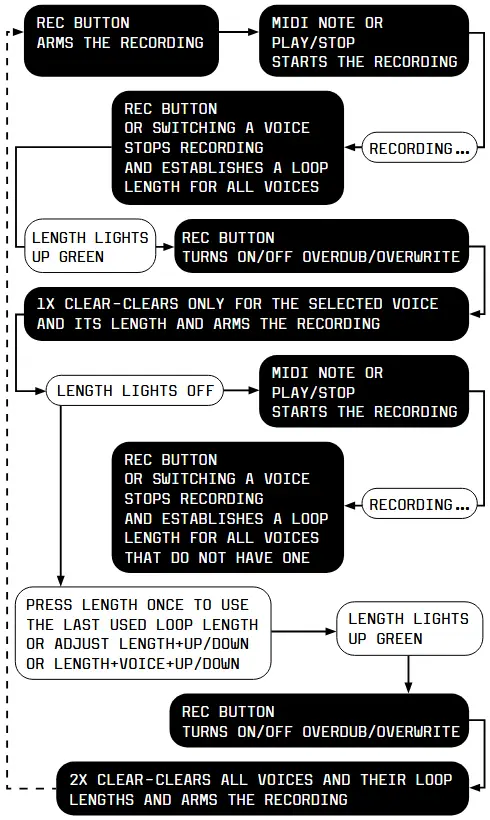
முடக்கு
குரல்களை MUTE மற்றும் UNMUTE செய்ய CLEAR பொத்தானைப் பிடித்து தனிப்பட்ட குரல் பொத்தான்களை அழுத்தவும்.
பேட்டர்ன் தேர்வு
3 குரல்களுக்கும் பதிவுசெய்யப்பட்ட சுழல்கள் ஒரு வடிவமாகும். 12 வெவ்வேறு வடிவங்களுக்கு இடையில் மாற்ற, PLAY பொத்தானை அழுத்திப் பிடித்து, மூன்று வடிவங்களில் ஒன்றைத் தேர்ந்தெடுக்க குரல் பொத்தான்களில் ஒன்றை அழுத்தவும். மூன்று வடிவங்களின் நான்கு குழுக்கள் உள்ளன, மேலும் வேறுபட்ட வடிவக் குழுக்களை அணுக, PLAY பொத்தானைப் பிடித்துக் கொண்டே நான்கு சிறிய பொத்தான்களில் (LENGTH, QUANTIZE, VELOCITY, TRANSPOSE) ஒன்றை அழுத்தவும்.

சேமிப்பு முறைகள்
அனைத்து வடிவங்களையும் சேமிக்க FN+REC ஐ அழுத்தவும். வடிவங்கள் இந்த அமைப்புகளுடன் சேமிக்கப்படுகின்றன: அளவீடு, கலக்கு, மனிதமயமாக்கல், வேகம், நீளம், நீட்சி. மற்ற அனைத்து உலகளாவிய அமைப்புகளும் தானாகவே சேமிக்கப்படும் (கடிகாரத் தேர்வு, MIDI சேனல்கள் போன்றவை)
செயல்தவிர்
CLEAR விசையை அழுத்திப் பிடித்து REC விசையை அழுத்தி UNDO அல்லது REdo விசைகளுக்கு இடையில் மாறுதல்கள் ஏற்படலாம், தவறுகள் நடந்தால் உங்களை காப்பாற்ற ஒரு Undo உள்ளது. Undo விசை சமீபத்திய செயலைத் திரும்பப் பெறுகிறது. அது பதிவு செய்தல், அழித்தல் அல்லது அழித்தல் என எதுவாக இருந்தாலும் சரி. REdo விசை சமீபத்திய UNDO விசையை மீண்டும் கொண்டு வரும், எனவே நீங்கள் இந்த அம்சத்தை மிகவும் ஆக்கப்பூர்வமாகப் பயன்படுத்தலாம். உதாரணமாகampபுதிய ஓவர் டப் லேயரைச் சேர்க்க அதை அகற்றி மீண்டும் சேர்க்கவும்.
சுழல்களை மாற்றியமைத்தல்
நீளம்
The LENGTH of your loop can be changed either globally: LENGTH+UP/DOWN or per voice: LENGTH+VOICE+UP/DOWN. The display will show how long the loop is (in beats). Adjusting Length will change in increments of 4 beats 1 bar.
To make finer increments TAP and HOLD LENGHT + UP/DOWN to change the Length in increments of +/- 1.
ஆரம்ப சுழற்சியைப் பதிவு செய்வது எப்போதும் சுழற்சி நீளத்தை ஒரு பட்டையாக (4 பீட்கள்) அளவிடும். பதிவுசெய்யப்பட்ட சுழற்சி நீளம் 256 பீட்களை விட அதிகமாக இருக்கலாம். காட்சி மட்டுமே அதை விட அதிகமான எண்களைக் காட்ட முடியாது. ஆரம்ப சுழற்சி நிறுவப்படாமல் (LENGTH ஒளியை அணைக்காமல்) LENGTH ஐ அழுத்தினால் கடைசியாகப் பயன்படுத்தப்பட்ட நீளத்தை எடுத்து அமைக்கும்.

குவாண்டிஸ்
Quantize உங்கள் பதிவுசெய்யப்பட்ட உள்ளடக்கத்தை கட்டத்துடன் சீரமைக்கிறது. QUANTIZE பொத்தானை ஒரே ஒரு அழுத்துவதன் மூலம் அதை இயக்கலாம் அல்லது முடக்கலாம்.
The amount of QUANTIZE can be changed either globally: QUANTIZE+UP/DOWN
or per voice: QUANTIZE+VOICE+UP/DOWN.
The number on the display represents the type of grid to which the recorded material will be quantized.

வேகம்
Activating VELOCITY will filter the velocity of all recorded notes and make it a static value.
The value of VELOCITY can be changed either globally: VELOCITY+UP/DOWN,
or per voice: VELOCITY+VOICE+UP/DOWN.
Tip: If you go with velocity below “00” you will get to “NO” for “normal” or “no-change” of velocity. This way, only certain voices can be affected by VELOCITY.
டிரான்ஸ்போஸ்
In Transpose mode, the recorded material can be transposed via live input on your keyboard. The Transpose mode is accessed by pressing the TRANSPOSE button and exited by pressing any of the voice buttons.
To select which voices are affected by the Transpose mode hold down TRANSPOSE and press the voice buttons to activate/ deactivate its effect per voice.
Transposition will apply relatively to a root note. To select the root note, hold the TRANSPOSE button and play a MIDI Note via the MIDI Input (DOTS will light up on the display to indicate that the root note has been set).
When the root note has been selected, pressing notes on the keyboard will be transposing recorded material for the selected voices relative to the root note. The last pressed note will stay in effect.
Exiting the Transpose mode will remove the transposition but the root note will be remembered.
குறிப்பு: டிரான்ஸ்போஸ் பயன்முறை செயல்பட குறைந்தபட்சம் ஒரு குரலையாவது செயல்படுத்த வேண்டும், மேலும் ரூட் குறிப்பைத் தேர்ந்தெடுக்க வேண்டும்.
நீட்சி
Stretch can make the recorded loop play at quarter, third, half, double, triple or quadruple speed.
Press: FN+LENGTH+UP/DOWN to change the stretch.
It applies only to the selected voice and it will become active at the moment you release the buttons.
கலக்கு
ஸ்விங் விளைவை அடைய, ஷஃபிள் சில 16வது குறிப்புகளுக்கு தாமதங்களைச் சேர்க்கிறது. ஷஃபிளின் அளவை சரிசெய்ய FN+QUANTIZE+UP/DOWN ஐ அழுத்தவும். நேர்மறை மதிப்புகள் ஒவ்வொரு இரண்டாவது 16வது குறிப்பையும் ஒரு குறிப்பிட்ட சதவீதத்தால் தாமதப்படுத்துகின்றன.tage to achieve a swing effect. Negative values add respective amounts of random timing delays to all sent MIDI messages to achieve a more human timing feel.
It applies only to the selected voice and is rendered after the Quantize.
மனிதனாக்கு
Humanize ஆனது MIDI குறிப்புகளை இயக்கும் வேகத்தை சீரற்ற முறையில் மாற்றுகிறது. வெவ்வேறு அளவு Humanize ஐ அமைக்க FN+VELOCITY+UP/DOWN ஐச் செயல்படுத்தவும்.
The higher the amount, the more the VELOCITY gets randomly affected.
It applies only to the selected voice and is rendered after the Quantize.
ஆக்டேவ்
You might also want to add a static octave offset to your voices. Each synth can play in a different octave, or you might want to change this performatively.
Perform: FN+TRANSPOSE+VOICE+UP/DOWN to change the Octave offset per voice.
வெளிப்புறக் கட்டுப்பாடு
RETRIGGER
Retrigger உள்ளீடு, தொடர்ச்சியான குறிப்புகளுக்கு Note Off மற்றும் Note On ஐ தொடர்ச்சியான வரிசையில் அனுப்புவதன் மூலம் உறைகளை மீட்டமைக்கும், மேலும் legato இல் இயக்கப்பட்ட கடைசி குறிப்புகளுக்கு குறுகிய Note On மற்றும் Note Off ஐ அனுப்பும். அவை வெளியிடப்பட்ட பிறகும் கூட legato இல் இயக்கப்பட்ட அனைத்து குறிப்புகளுக்கும் இது பொருந்தும். "legato இல் இயக்கப்பட்டது" என்பது நீங்கள் ஒரு குறிப்பின் முடிவை இன்னொரு குறிப்பின் தொடக்கத்துடன் மேலெழுதும் வரை அல்லது நீங்கள் அனைத்து குறிப்புகளையும் வெளியிடும் வரை, Midilooper இந்த குறிப்புகள் அனைத்தையும் legato இல் இயக்கப்பட்டபடி நினைவில் வைத்திருக்கும். எளிமையாகச் சொன்னால், நீங்கள் ஒரு நாண் இயக்கி வெளியிட்டு பின்னர் Retrigger ஐப் பயன்படுத்தினால் - அந்த குறிப்புகள் மீண்டும் தூண்டப்படும். Retrigger ஒன்று, இரண்டு அல்லது அனைத்து குரல்களுக்கும் பயன்படுத்தப்படலாம். CV உள்ளீடுகளை எவ்வாறு ஒதுக்குவது என்பது குறித்த கூடுதல் இணைப்புகளைப் பார்க்கவும்.
வெலாசிட்டி சிவி
The Velocity CV input adds to the Velocity value of the live-played, recorder or retriggered notes. This can be used in conjunction with the Velocity feature or simply to add accents to certain notes. The Velocity CV can be applied to one, two, or all voices.
See Further Connections on how to assign the CV inputs.
டிரான்ஸ்போஸ் CV
The Transpose CV input adds to the Note value of the recorded material. The input is scaled volt per octave. This can be used in conjunction with the Transpose or Octave feature.
The Transpose CV can be applied to one, two, or all voices.
See Further Connections on how to assign the CV inputs.
மீட்டமை
மீட்டமை உள்ளீடு மிடிலூப்பரை முதல் படிக்குச் செல்ல வைக்கும். இருப்பினும், அது படியை இயக்காது. தேர்ந்தெடுக்கப்பட்ட கடிகார மூலத்தின் கடிகாரம் மட்டுமே முதல் படியை இயக்கும்.
டிவைடர்
இந்த விருப்பம் அனலாக் கடிகார உள்ளீட்டிலிருந்து உங்கள் உள்ளீட்டு வேகத்தை உயர்த்த/குறைக்க உங்களை அனுமதிக்கிறது. பிரிப்பானை மாற்ற FN+ERASE+UP/DOWN ஐ அழுத்தவும். மிகவும் பொதுவான கடிகாரம் ஒவ்வொரு 16வது நோட்டும் ஆகும், இருப்பினும், இது 32வது நோட்டுகளைப் போல வேகமாகவோ அல்லது 8வது அல்லது 4வது நோட்டுகளைப் போல மெதுவாகவோ இருக்கலாம். தேர்ந்தெடுக்கப்பட்ட எண்ணை காட்சி காட்டுகிறது. "01" தேர்ந்தெடுக்கப்படும்போது, பிளேயர் அனலாக் கடிகார துடிப்புக்கு மட்டுமே முன்னேறும். நீங்கள் ஒரு ஒழுங்கற்ற கடிகாரத்துடன் பணிபுரியும் போது இந்த விருப்பத்தைப் பயன்படுத்தவும்.

குறிப்பு: அனலாக் கடிகாரம் உள்நாட்டில் மிடி கடிகாரத்திற்கு (24 PPQN = ஒரு காலாண்டு குறிப்புக்கு பல்ஸ்கள்) மாற்றியமைக்கப்பட்டுள்ளது, மேலும் வகுப்பியை அமைப்பது அளவீட்டு மற்றும் பிற நேர அடிப்படையிலான அமைப்புகளின் நடத்தையை மேலும் பாதிக்கும்.
மேலும் தகவலுக்கு இணை என்பதைப் பார்த்து உங்கள் கடிகார மூலத்தைத் தேர்ந்தெடுக்கவும்.
பெடல் கட்டுப்பாடு
The user interface can be controlled by foot pedals.
See Further Connections on how to use external pedals.
CCகள் மற்றும் பிட்ச் வளைவு மற்றும் ஆஃப்டர்டச் ஆகியவற்றைத் தேடுதல்
Control Change and Pitch Bend and Aftertouch (channel) messages can be recorded and looped as well. As with MIDI Notes, the Midilooper will listen to these on all channels and forward them / play them back only on the channels assigned to its voices. The overdub/overwrite mode does not apply to these messages.
Once the first CC of a certain number is received, the Midilooper will remember when it was tweaked, and it will start recording the loop for this CC number. Once it finishes the loop and comes to the same position in the loop as the first CC of that number, it will stop recording the CC and will start the playback of the recorded values.
After that point, any newly arriving CC will act as the first CC and will start the recording until a full loop is reached.
இது அனைத்து CC எண்களுக்கும் இணையாகப் பொருந்தும் (சிறப்பு CCகள் தவிர: சஸ்டைன் பெடல், அனைத்து குறிப்புகளும் ஆஃப் போன்றவை).
குறிப்பு: தேர்ந்தெடுக்கப்பட்ட குரலுக்கு PLAY/STOP+CLEAR = CCS மட்டும் அழி.
பிட்ச் பெண்ட் மற்றும் ஆஃப்டர்டச் பதிவின் தர்க்கம் CC களைப் போலவே உள்ளது.
ஃபார்ம்வேர் புதுப்பிப்பு
The firmware version is shown on the display in two following frames when you start up the device.
If shown as F1 and then 0.0 read it as Firmware 1.0.0
The latest firmware can be found here:
https://bastl-instruments.github.io/midilooper/
ஃபார்ம்வேரைப் புதுப்பிக்க, இந்த வழிமுறையைப் பின்பற்றவும்:
- Hold down the Velocity button while connecting the Midilooper to your computer via USB
- The display shows “UP” as for firmware update mode, and MIDILOOPER will show up as an external DISC on your computer (mass storage device)
- சமீபத்திய ஃபார்ம்வேரைப் பதிவிறக்கவும் file
(file பெயர் midilooper_mass_storage.uf2) - இதை நகலெடுக்கவும் file உங்கள் கணினியில் உள்ள MIDILOOPER வட்டுக்கு (வெற்றியை உறுதிப்படுத்த வேக LED ஒளிரத் தொடங்கும்)
- Safely remove (eject) the MIDILOOPER disc from your computer, but do NOT disconnect the USB cable!
- Press the Velocity Button to start the firmware update (the LEDs around the Velocity button will blink, and the device will start up with the new firmware – check the firmware version on the display on startup)
மிடி அமலாக்க விளக்கப்படம்
பெறுகிறது
On all channels:
Note On, Note Off
பிட்ச் பெண்ட்
CC (64=sustain)
Channel mode messages:
அனைத்து குறிப்புகள் முடக்கப்பட்டுள்ளன
MIDI Real Time Messages:
Clock, Start, Stop, Continue
டிரான்ஸ்மிட்டுகள்
On selected channels:
Note On, Note Off
பிட்ச் பெண்ட்
CC
MIDI Real Time Messages:
Clock, Start, Stop, Continue
மிடி த்ரு
MIDI நிகழ்நேர செய்திகளின் MIDI மூலம் - MIDI கடிகாரம் கடிகார மூலமாகத் தேர்ந்தெடுக்கப்படும்போது மட்டுமே.
அமைவு EXAMPLE
அமைவு EXAMPதி 01
NO CLOCK SOURCE – FREE RUNNING MODE
LOOPING MIDI FROM A MIDI CONTROLLER
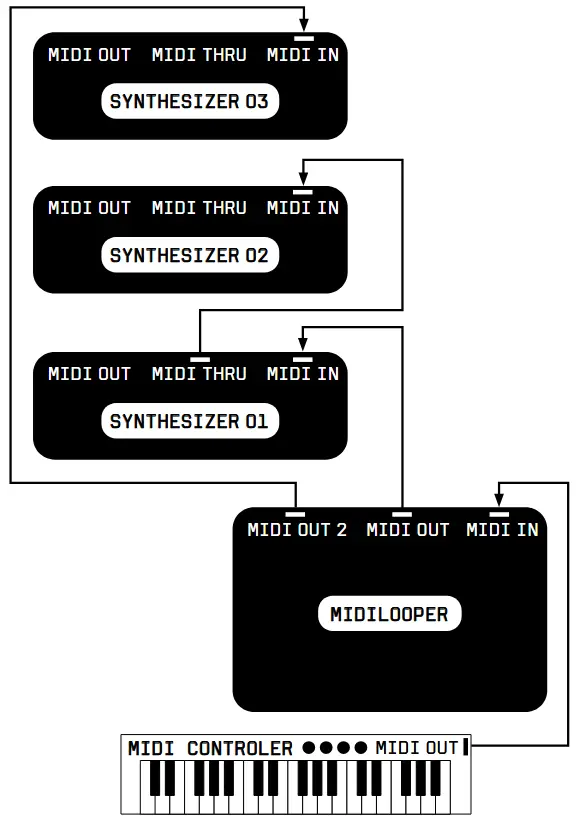
அமைவு EXAMPதி 02
SYNCED BY MIDI CLOCK
LOOPING MIDI FROM MORE COMPLEX INSTRUMENT LISTENING TO METRONOME ON HEADPHONES
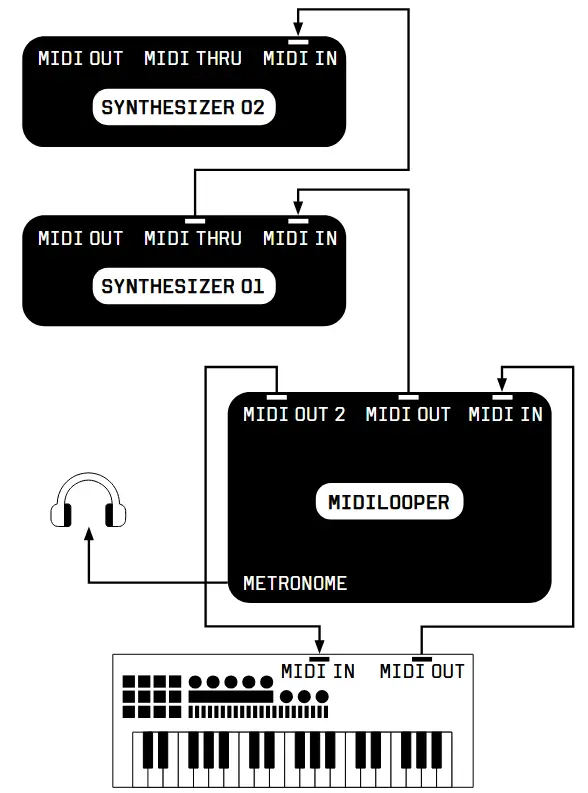
அமைவு EXAMPதி 03
SYNCED TO DRUM MACHINE VIA MIDI CLOCK (VIA TRS JACK)
LOOPING MIDI FROM A MIDICONTROLLER
CONTROLLING LOOPER WITH FOOTPEDALS
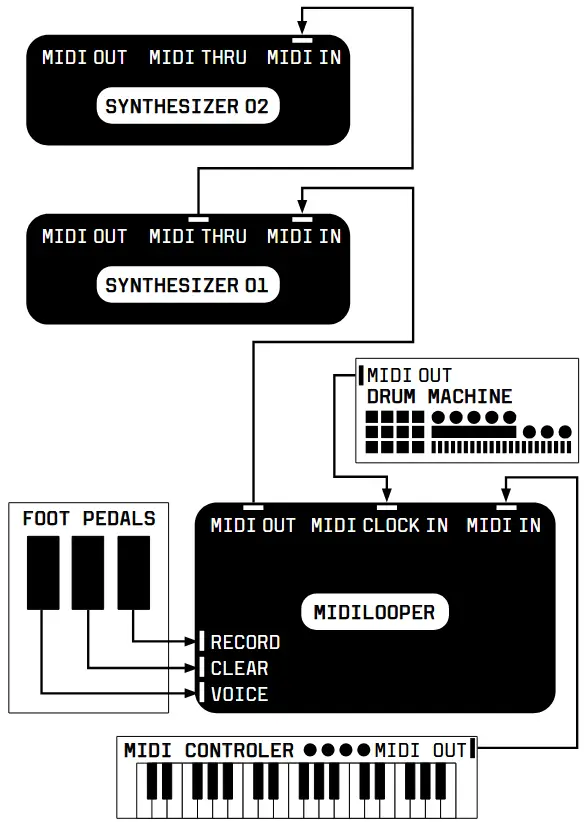
அமைவு EXAMPதி 04
SYNCED TO ANALOG CLOCK FROM MODULAR SYNTHESIZER
LOOPING MIDI FROM A KEYBOARD SYNTH
CONTROLLED BY CVS AND TRIGGERS FROM A MODULAR SYNTH
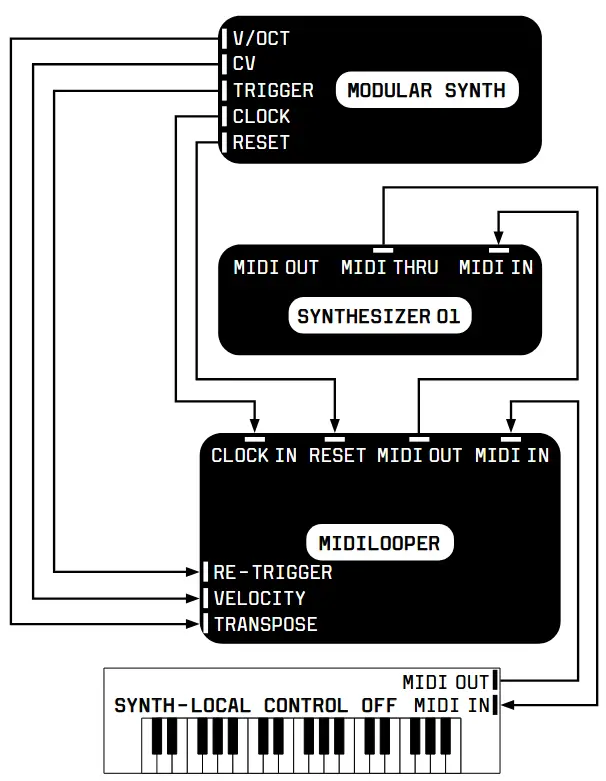
அமைவு EXAMPதி 05
SYNCED BY USB MIDI CLOCK
LOOPING MIDI FROM LAPTOP
LISTENING TO METRONOME ON HEADPHONES
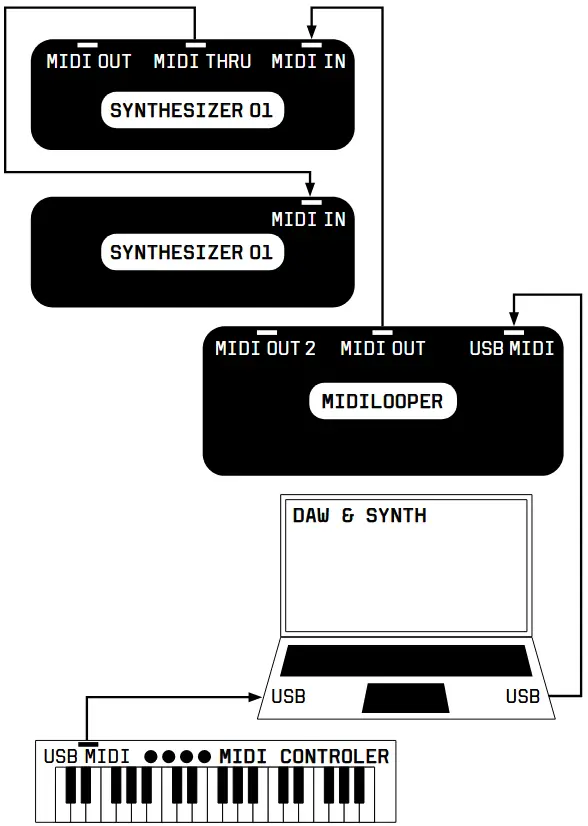
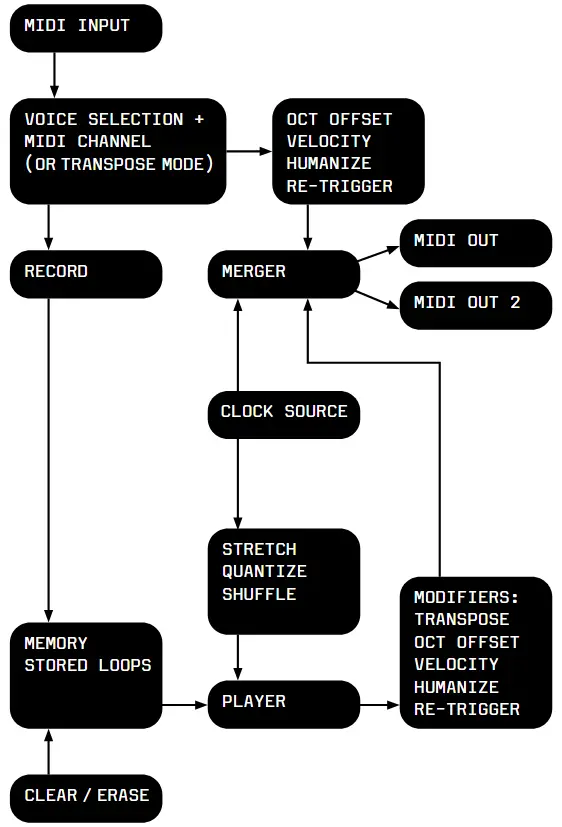
செல்க www.bastl-instruments.com for more info and video tutorials.
ஆவணங்கள் / ஆதாரங்கள்
 |
பாஸ்டல் இன்ஸ்ட்ருமென்ட்ஸ் v1.1 MIDI லூப்பிங் சாதனம் [pdf] பயனர் கையேடு v1.1, v1.1 MIDI லூப்பிங் சாதனம், v1.1, MIDI லூப்பிங் சாதனம், லூப்பிங் சாதனம், சாதனம் |