Bastl Instruments v1.1 MIDI Looping isixhobo Manual yomsebenzisi
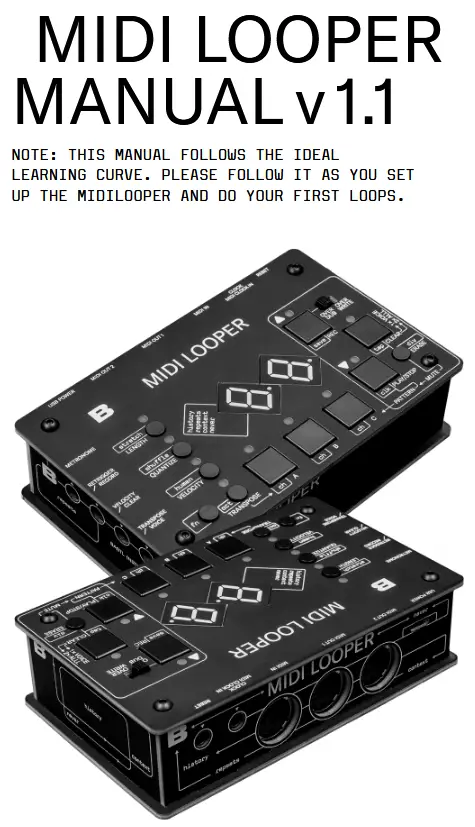
INTSHAYELELO
I-Midilooper sisixhobo esimamela imiyalezo ye-MIDI (ulawulo lolwazi malunga namanqaku, ii-dynamics kunye nezinye iiparameters) kwaye zibophe ngendlela efanayo i-audio looper iya kukhupha amaqhekeza omsindo. Nangona kunjalo, iilophu zemiyalezo ye-MIDI zihlala kwi-domain yolawulo, oku kuthetha ukuba uninzi lwezinye iinkqubo zinokwenzeka phezu kwazo - i-timbre modulation, uhlengahlengiso lwemvulophu njl.njl.
Since looping is one of the fastest and most intuitive ways of music-making, we made the controls of the Midilooper quickly accessible to encourage uninterrupted flow.
Midilooper can be synchronized either by MIDI clock or analog clock, or it can also run on its own clock (tap tempo/free running).
I-Midilooper inamazwi ama-3 anokwabelwa ngamnye kwitshaneli ye-MIDI eyahlukileyo, evumela ukuba ilawule kwaye ifake iziqwenga ezi-3 ezahlukeneyo zegiya. Ilizwi ngalinye linokurekhodwa, lithuliswe, libhalwe ngaphezulu, okanye licocwe.
Midilooper also offers some basic processing of the recorded information: transposition, velocity locking and shifting, quantization, shuffle, humanization (random variations of velocity), adjusting the length of the loop, or doubling and halving of the playback speed.
Midilooper also offers some basic processing of the recorded information: transposition, velocity locking and shifting, quantization, shuffle, humanization (random variations of velocity), adjusting the length of the loop, or doubling and halving of the playback speed.
MIDI LOOPER V 1.0 QAPHELA UZE UREKHODIE EZI NDIDI ZEMIYALEZO:

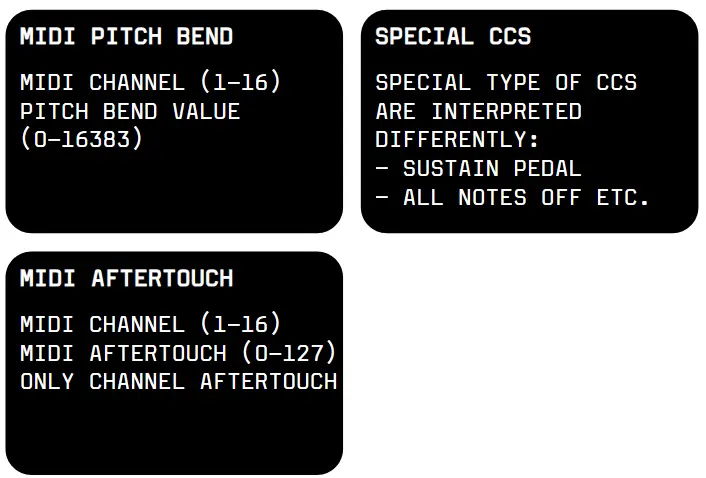
UFUNDA KWAYE UTOLIKE IMIYALEZO YEXESHA LOKWENENE (AZINYO ISHISHINI LEMIDI)
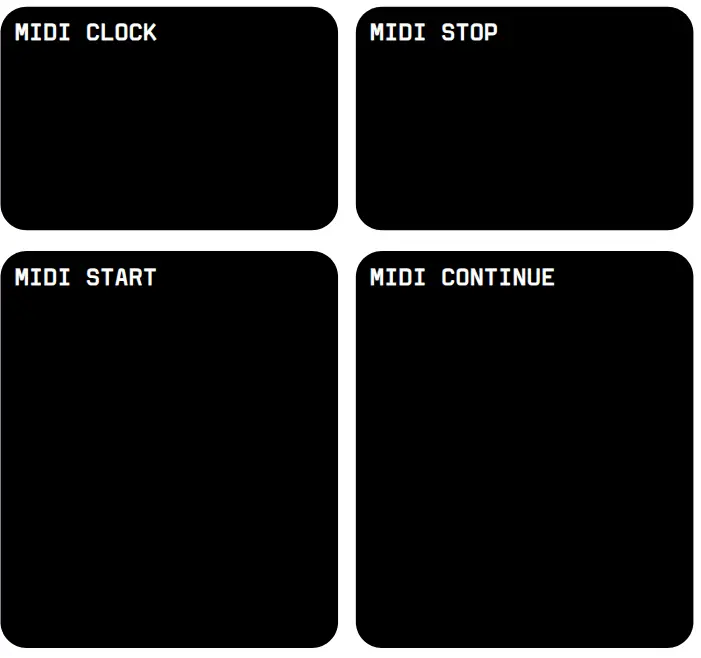
UKUMISELA
I-Midilooper iphulaphula zonke iiShaneli ze-MIDI kwaye idlulisela phambili imiyalezo ye-MIDI kuphela kwisitishi se-MIDI esinikezelwe kwilizwi elikhethiweyo. Sebenzisa amaqhosha A, B, C ukukhetha ilizwi.

UQHAGAMSHELO LOKUQALA
- Connect any keyboard or controller that outputs MIDI to the MIDI Input of the Midilooper.
- Connect the MIDI Out of Midilooper to any synth or sound module that receives MIDI.
- (optional) Connect MIDI Out 2 of the Midilooper to another synth
- Connect USB power to Midilooper
ICEBISO: UKUZE UBONE UKUBA UFUMANA ULWAZI LWEMIDI ICHAPHAZA LOKUQALA KWIBONISO LIYA KUBHINQIKA (KUPHELA XA UMDLALI EYEKILE).

SET AMASHANELI MIDI
You should know
In button combinations these buttons act as arrows:
REC = UP
PLAY/STOP = DOWN
Voice buttons A, B, and C select the voice. Select voice A by pressing the button and set up its output MIDI channel by holding FN+A+UP/DOWN. The display will show the MIDI channel number. Set the MIDI input channel on your synth to the same channel. If done correctly, playing notes on your keyboard should play these notes on your synth. If it does not, check the connections, power and MIDI channel settings on both the Midilooper, and your synth. Follow the same procedure for setting up voice B and C.
ICEBISO: KWELI NXAPHO UNOKUFUNA UYONGEZA I-STATIC OCTAVE OFFSET KWIZWI LAKHO (I-SYNTH NGANYE UNGAFUNA UKUDLALA KWI-OCTAVE EYAHLUKILEYO). UKWENZA LONTO, CHONZA u-FN+TRANSPOSE+VOICE+UP/PHANSI
Getting MIDI feedback?
MIDI feedback can occur in some synths when using MIDI In and MIDI Out on the synth. Try disabling MIDI Thru and Local Control on the synth. In case you cannot or don’t want to do some of these you can activate the MIDI feedback filter on the Midilooper. While selecting the MIDI channel on the voice that is feedbacking, press the CLEAR button. This will turn on the MIDI FEEDBACK FILTER or in other words: disable the live playback on that particular channel, and only looped material will play back. Changing to any other MIDI channel will reset this feature to its initial off state.

QHAGAMSHELANA KWAYE UKHETHA UMTHOMBO WAKHO WWOTSHI
There are several options of clocking the Midilooper.
You can select the clock source by FN+PLAY/STOP. The selection cycles in the following order:
- MIDI Clock on MIDI Input (display arrow pointing to MIDI In)
- Analog clock on Clock Input (REC LED On)*
- MIDI Clock on Clock Input (REC LED blinking) – you might need MIDI to mini jack adaptor to use this option**
- Tap tempo (Clear LED On) – tempo set by FN+CLEAR = TAP
- Free running (Clear LED blinking) – no clock needed! The tempo is set by the length of the initial recording (as with audio loopers)
- USB Midi – display says UB and LENGTH Led lights up
* If you are using an analog clock, you might want to adjust the DIVIDER.
** Beware that there are incompatible versions of the standard MIDI connector (5pin DIN) to 3,5mm (⅛ inch) TRS MIDI jacks adapters on the market. The variants developed during a period before standardisation of the minijack MIDI (around mid 2018). We comply with the standard specified by midi.org.
ICEBISO: UKUZE Ubone UKUBA IWOTSHI YAKHO IYASEBENZA, UNOKUBEKELA ICHAPHAZANA LESIBINI KUMBONO NGOXA UMDLALI ESIMI.
OKUNYE
Metronome Out – headphones metronome output.
Phinda umisele – makes the Midilooper go to the first step.
CVs or Pedals – 3 jack inputs which can be either used as CV inputs or as pedal inputs to control the Midilooper interface. The CVs can influence one, two or all voices.
Ukukhetha ukuba i-CV iyasebenza kwilizwi bamba iqhosha lelizwi imizuzwana emi-5 uze usebenzise:
QUANTIZE button to activate the RETRIGGER
VELOCITY button to activate VELOCITY CV
TRANSPOSE button to active TRANSPOSE CV
Ukuba akukho nalinye ilizwi elimiselwe ukufumana i-CV kuloo jack, ijekhi iya kusebenza njengegalelo le-pedal.
RETRIGGER input will act as RECORD button
VELOCITY input will act as CLEAR button
TRANSPOSE input will cycle thru the voices
TIP: YOU CAN CONNECT ANY SUSTAIN TYPE PEDAL TO CONTROL THE RECORD BUTTON, CLEAR BUTTON OR THE VOICE SELECTION. YOU MIGHT NEED TO USE AN ADAPTER TO MAKE IT 3.5MM ( ”) INSTEAD OF THE MORE STANDARD 6.3MM (¼”).THE INPUTS RESPOND TO A CONTACT BETWEEN THE TIP AND THE SLEEVE. YOU CAN ALSO BUILD YOUR OWN PEDAL BY PUTTING ANY BUTTON CONTACT BETWEEN THE TIP AND THE SLEEVE OF THE JACK CONNECTOR. IT ONLY DETECTS TIP-SLEEVE CONTACT.
Connect Midilooper to your computer with a USB cable and look for it in your Midi devices. It is a class compliant USB Midi device so it will not need drivers on most computers. Use USB as input for the Midilooper for looping, use it to sync the Midilooper.
Midilooper also mirrors its output to USB so you can play your software synths.
QAPHELA: I-MIDILOOPER AYISIYO i-USB HOST AWUKWAZI UKU-PLAKHA KWI-USB MIDI ULAWULO KWI-MIDILOOPER. I-USB MIDI ITHETHA UKUBA UMIDILOOPER UYA KUBONAKALISA NJENGESIXHOBO SEMIDI KWICOMPUTER YAKHO.

UKUKHANGELA
UKUREKHODA OKUQALA ILOPHU
Press the RECORD button to “arm” the recording. The recording will start with the first received MIDI Note or as soon as you press the PLAY/STOP button.
To finish the loop press the RECORD button again at the end of the phrase. Now the LENGTH LED will light up green to indicate you have established a loop length. The length establishes itself automatically for all the voices.
You can change the length for each voice individually, or use the CLEAR function to establish the length by recording (see further).
ONGAPHEZULU / BHALA
Nje ukuba ukurekhodwa kokuqala kugqityiwe ungatshintsha ilizwi kwaye urekhode i-loop yesixhobo esahlukileyo, okanye unokongeza iileya kwilizwi elifanayo. Ukurekhoda ngokutshintsha kwimowudi ye-OVERDUB kuya kugcina ukongeza iileya ezintsha. Nangona kunjalo, kwimowudi ye-OVERWRITE, imathiriyeli erekhodiweyo iya kususwa ngokukhawuleza nje ukuba inqaku elinye libanjiwe kwaye lirekhodwe.
SUSA
Sebenzisa i ERASE iqhosha ngelixa udlala ukucima ulwazi olurekhodiweyo kuphela ngelixa iqhosha le-ERASE libanjiwe. Isebenza kwilizwi elikhethiweyo.
UKUCULA ILOPHU KWAYE UKWENZA ENTSHA
Ukucoca iluphu yelizwi elikhethiweyo cofa iqhosha le-CALA kanye. Oku kuya kucima zonke izinto ezirekhodiweyo, ngelixa useta kwakhona ubude belophu. Umsebenzi wokucoca uya "kuxhobisa" ukurekhoda.
Cofa kabini iqhosha le CLEAR ukucima onke amazwi, phinda usete ubude belophu, yeka umdlali kwaye ubambe ukurekhoda. Le macro iya kulungiselela iMidilooper yelophu entsha kwisijekulo esisodwa.
IXATHI YOMQULU YOKUJONGA
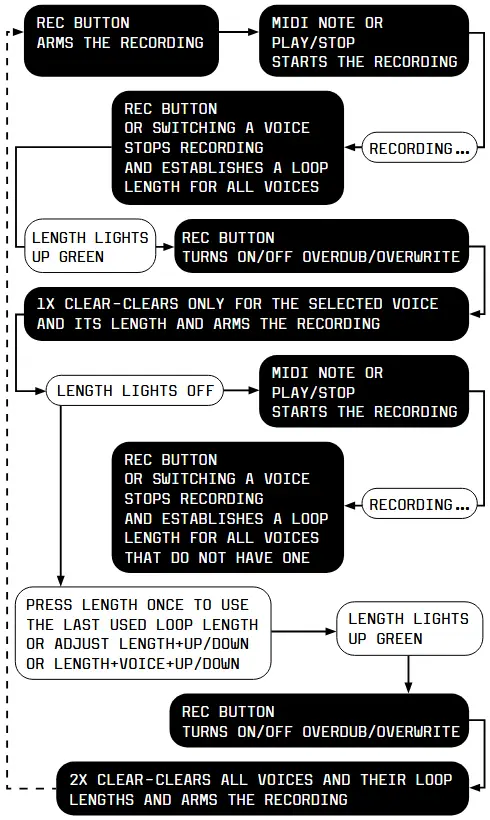
IMETE
Bamba iqhosha LOKUCALA kwaye ucinezele amaqhosha elizwi lomntu ngamnye UKUTHUMULA kwaye UNAMULISA amazwi.
UKUKHETHWA KOMfanekiso
Iilophu ezirekhodiweyo zawo onke amazwi ama-3 yipatheni. Ukutshintsha phakathi kweepateni ezili-12 ezahlukeneyo, bamba phantsi iqhosha elithi PLAY kwaye ucinezele elinye lamaqhosha elizwi ukukhetha enye yeepateni ezintathu. Kukho amaqela amane eepateni ezintathu kunye nokufikelela kumaqela ahlukeneyo epateni cofa elinye lamaqhosha amane amancinci (LENGTH, QUANTIZE, VELOCITY, TRANSPOSE) ngelixa ubambe iqhosha elithi PLAY.

IIPATANI ZOKUGCINA
Ukugcina zonke iipateni cofa u-FN+REC. Iipateni zigcinwa ngezi zicwangciso: ukulinganisa, ukutshixiza, ukwenza ubuntu, isantya, ubude, ukunweba. Zonke ezinye iisetingi zehlabathi zigcinwa ngokuzenzekelayo (Ukukhetha iwotshi, amajelo e-MIDI njl.njl.)
SENZA
Ukubamba CACILE kwaye ucinezele ii-REC toggles phakathi kwe-UNdo okanye i-REdo Iimpazamo zinokwenzeka kwaye ukuba ziyenzile kukho enye Hlehlisa ukukugcina. Hlehlisa intshukumo yamva nje. Yiba kukurekhoda, ukucoca okanye ukucima. I-REdo iya kukhupha i-UNdo yamva nje ukuze ukwazi ukusebenzisa eli nqaku ngokuyilayo. Umzekeloample ukongeza umaleko omtsha we-overdub yisuse kwaye wongeze kwakhona.
UKULUNGISA AMALOPHU
UBUDE
The LENGTH of your loop can be changed either globally: LENGTH+UP/DOWN or per voice: LENGTH+VOICE+UP/DOWN. The display will show how long the loop is (in beats). Adjusting Length will change in increments of 4 beats 1 bar.
To make finer increments TAP and HOLD LENGHT + UP/DOWN to change the Length in increments of +/- 1.
Ukurekhoda i-loop yokuqala kuya kuhlala kulinganisa ubude be-loop kwi-bar (iibhithi ezi-4). I-Looplength erekhodiweyo ingaba nde kune-256 beats. Isiboniso kuphela esingakwazi ukubonisa amanani amaninzi kunoko. Ukucofa u-LENGTH ngaphandle kokusekwa kwe-lophu yokuqala (LENGTH isibane esicinyiweyo) kuya kuthatha uBude obusetyenzisiweyo bokugqibela kwaye bububeke.

QUANTIZE
Ubungakanani bulungelelanisa imathiriyeli yakho erekhodiweyo kwigridi. Yilayite okanye uyivale ngokucinezela kanye iqhosha elithi QUANTIZE.
The amount of QUANTIZE can be changed either globally: QUANTIZE+UP/DOWN
or per voice: QUANTIZE+VOICE+UP/DOWN.
The number on the display represents the type of grid to which the recorded material will be quantized.

VELOCITY
Activating VELOCITY will filter the velocity of all recorded notes and make it a static value.
The value of VELOCITY can be changed either globally: VELOCITY+UP/DOWN,
or per voice: VELOCITY+VOICE+UP/DOWN.
Tip: If you go with velocity below “00” you will get to “NO” for “normal” or “no-change” of velocity. This way, only certain voices can be affected by VELOCITY.
UTSHINTSHO
In Transpose mode, the recorded material can be transposed via live input on your keyboard. The Transpose mode is accessed by pressing the TRANSPOSE button and exited by pressing any of the voice buttons.
To select which voices are affected by the Transpose mode hold down TRANSPOSE and press the voice buttons to activate/ deactivate its effect per voice.
Transposition will apply relatively to a root note. To select the root note, hold the TRANSPOSE button and play a MIDI Note via the MIDI Input (DOTS will light up on the display to indicate that the root note has been set).
When the root note has been selected, pressing notes on the keyboard will be transposing recorded material for the selected voices relative to the root note. The last pressed note will stay in effect.
Exiting the Transpose mode will remove the transposition but the root note will be remembered.
QAPHELA: UKUZE INDLELA YOKUTshintshela IPHUMELELE UBUNCINANE ENYE YEZWI KUFUNEKA LISEBENZE KWAYE INQAKU ELINGANQONGILEYO KUFUNEKA IKHETHWE.
ZOLULA
Stretch can make the recorded loop play at quarter, third, half, double, triple or quadruple speed.
Press: FN+LENGTH+UP/DOWN to change the stretch.
It applies only to the selected voice and it will become active at the moment you release the buttons.
TSHINTSHA
I-Shuffle yongeza ukulibaziseka kumanqaku athile e-16 ukufezekisa umphumo wokujingi. Cinezela: FN+QUANTIZE+UP/DOWN ukulungisa isixa seShuffle. Amaxabiso ancomekayo alibazisa rhoqo inqaku lesibini le-16 ngepesenti esetitage to achieve a swing effect. Negative values add respective amounts of random timing delays to all sent MIDI messages to achieve a more human timing feel.
It applies only to the selected voice and is rendered after the Quantize.
BONISA ubuntu
Ukwenza umntu ngokungenamkhethe kuguqula isantya samanqaku adlalwayo e-MIDI. Yenza: FN+VELOCITY+UP/PHANSI ukuseta izixa ezahlukeneyo zoBuntu.
The higher the amount, the more the VELOCITY gets randomly affected.
It applies only to the selected voice and is rendered after the Quantize.
OKTOBHA
You might also want to add a static octave offset to your voices. Each synth can play in a different octave, or you might want to change this performatively.
Perform: FN+TRANSPOSE+VOICE+UP/DOWN to change the Octave offset per voice.
ULAWULO LWANGAPHANDLE
RETRIGGER
Igalelo leRetrigger liza kuseta ngokutsha iimvulophu ngokuthumela iNowuth Off kunye neNote On ngokulandelelana kwamanqaku azinzileyo kunye neNqaku elifutshane kwiNowuth On kunye neNowuth Off kwiseti yokugqibela yamanqaku adlalwa kwi-legato. Oku kuya kusebenza kuwo onke amanqaku adlalwe kwi-legato nasemva kokuba ekhululiwe. "Idlalwe kwi-legato" ithetha ukuba nje uqhubeka uvala isiphelo senowuthi enye ekuqaleni kwenye, okanye ude ukhulule onke amanqaku, iMidilooper iya kuwakhumbula onke la manqaku njengoko edlalwe kwi-legato. Ukubeka nje, ukuba udlala kwaye ukhulule i-chord uze usebenzise i-Retrigger - loo manqaku aya kuphinda asetyenziswe. IRetrigger inokusetyenziswa kwelinye, ezimbini, okanye onke amazwi. Jonga uQhagamshelwano oluNgaPhambili ngendlela yokwabiwa kwamagalelo eCV.
VELOCITY CV
The Velocity CV input adds to the Velocity value of the live-played, recorder or retriggered notes. This can be used in conjunction with the Velocity feature or simply to add accents to certain notes. The Velocity CV can be applied to one, two, or all voices.
See Further Connections on how to assign the CV inputs.
TRANSPOSE CV
The Transpose CV input adds to the Note value of the recorded material. The input is scaled volt per octave. This can be used in conjunction with the Transpose or Octave feature.
The Transpose CV can be applied to one, two, or all voices.
See Further Connections on how to assign the CV inputs.
SETSHENZISWA KHONA
Ukufaka kwakhona igalelo kuya kwenza iMidilooper iye kwinqanaba lokuqala. Ayizukudlala inyathelo, nangona kunjalo. Kuphela yiwotshi yomthombo wewotshi ekhethiweyo eya kudlala inyathelo lokuqala.
I-DIVIDER
Olu khetho likuvumela ukuba unyuse/uhlise isantya segalelo lakho kwigalelo lewotshi ye-analog. Cinezela FN+ERASE+UP/DOWN ukutshintsha isahluli. Eyona wotshi ixhaphakileyo linqaku ngalinye le-16, nangona kunjalo, inokuphinda ikhawuleze njengamanqaku angama-32 okanye icothe njengenqaku lesi-8 okanye lesi-4. Umboniso ubonisa inani elikhethiweyo. Xa "01" ikhethiwe, umdlali uya kuba phambili kuphela ngewotshi ye-analog. Sebenzisa olu khetho xa usebenza ngewotshi engaqhelekanga.

QAPHELA: IWOSHI YE-ANALOG UPHAKATHISWE NGAPHAKATHI KWICLOCK YEMIDI (24 PPQN = PULSES NGEKOTA NGAMNYE IQAPHELA) KWAYE UKUSETHA ISAHLUKO KUYA KUPHEFUMELA ANGAPHEZULU UKUZIPHATHA KOMNIKA NEZINYE IZISEKO EZISEKELWE IXESHA.
Jonga uQhagamshela kwaye ukhethe umthombo wewotshi yakho ngolwazi oluthe kratya.
ULAWULO LWEPEDALI
The user interface can be controlled by foot pedals.
See Further Connections on how to use external pedals.
LOOPING CCs NEPITCH BEND NAMVA
Control Change and Pitch Bend and Aftertouch (channel) messages can be recorded and looped as well. As with MIDI Notes, the Midilooper will listen to these on all channels and forward them / play them back only on the channels assigned to its voices. The overdub/overwrite mode does not apply to these messages.
Once the first CC of a certain number is received, the Midilooper will remember when it was tweaked, and it will start recording the loop for this CC number. Once it finishes the loop and comes to the same position in the loop as the first CC of that number, it will stop recording the CC and will start the playback of the recorded values.
After that point, any newly arriving CC will act as the first CC and will start the recording until a full loop is reached.
Oku kusebenza ngokunxuseneyo kuwo onke amanani eCC (ngaphandle kwee-CC ezikhethekileyo: gcina i-pedal, onke amanqaku acinywe njl.njl.).
ICEBISO: DLALA/YIMA+CALA = CALA I-CCS KUPHELA NGEZWI ELIKHETHIWEYO.
Ingqiqo ye-Pitch Bend kunye ne-Aftertouch yokurekhoda iyafana neye-CCs.
UHLAZIYO LWEFIRMWARE
The firmware version is shown on the display in two following frames when you start up the device.
If shown as F1 and then 0.0 read it as Firmware 1.0.0
The latest firmware can be found here:
https://bastl-instruments.github.io/midilooper/
Ukuhlaziya i-firmware landela le nkqubo:
- Hold down the Velocity button while connecting the Midilooper to your computer via USB
- The display shows “UP” as for firmware update mode, and MIDILOOPER will show up as an external DISC on your computer (mass storage device)
- Khuphela i-firmware yamva nje file
(file igama midilooper_mass_storage.uf2) - Khuphela oku file ukuya kwidiski ye-MIDILOOPER kwikhompyuter yakho (Isantya se-LED siza kuqala ukuqhwanyaza ukuqinisekisa impumelelo)
- Safely remove (eject) the MIDILOOPER disc from your computer, but do NOT disconnect the USB cable!
- Press the Velocity Button to start the firmware update (the LEDs around the Velocity button will blink, and the device will start up with the new firmware – check the firmware version on the display on startup)
IMIDI Itshathi yokuphumeza
UYAFUMANA
On all channels:
Note On, Note Off
Pitch Bend
CC (64=sustain)
Channel mode messages:
Onke amaNqaku aCinyiwe
MIDI Real Time Messages:
Clock, Start, Stop, Continue
IZITHUTHI
On selected channels:
Note On, Note Off
Pitch Bend
CC
MIDI Real Time Messages:
Clock, Start, Stop, Continue
I-MIDI THRU
I-MIDI Thru ye-MIDI yeMiyalezo yexesha lokwenyani- kuphela xa i-MIDI Clock ikhethwe njengomthombo weKloko.
CINGA EXAMPLE
CINGA EXAMPI-01
NO CLOCK SOURCE – FREE RUNNING MODE
LOOPING MIDI FROM A MIDI CONTROLLER
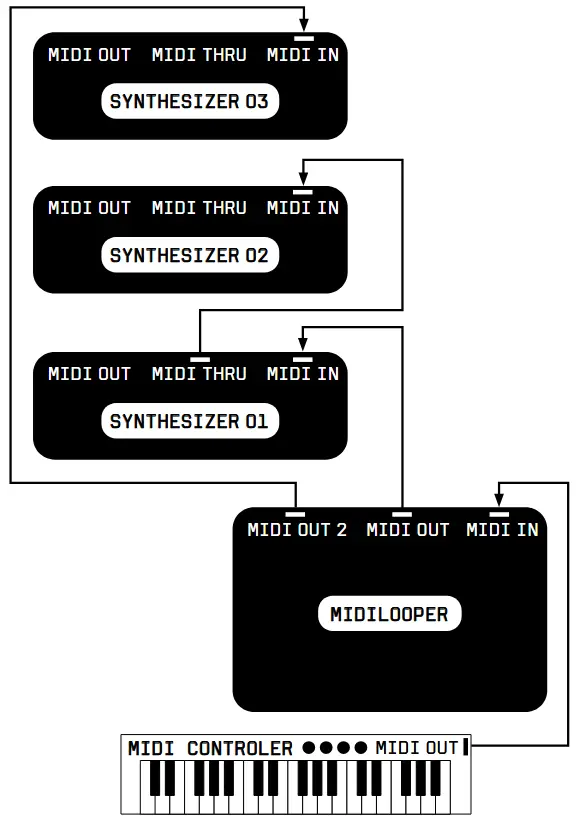
CINGA EXAMPI-02
SYNCED BY MIDI CLOCK
LOOPING MIDI FROM MORE COMPLEX INSTRUMENT LISTENING TO METRONOME ON HEADPHONES
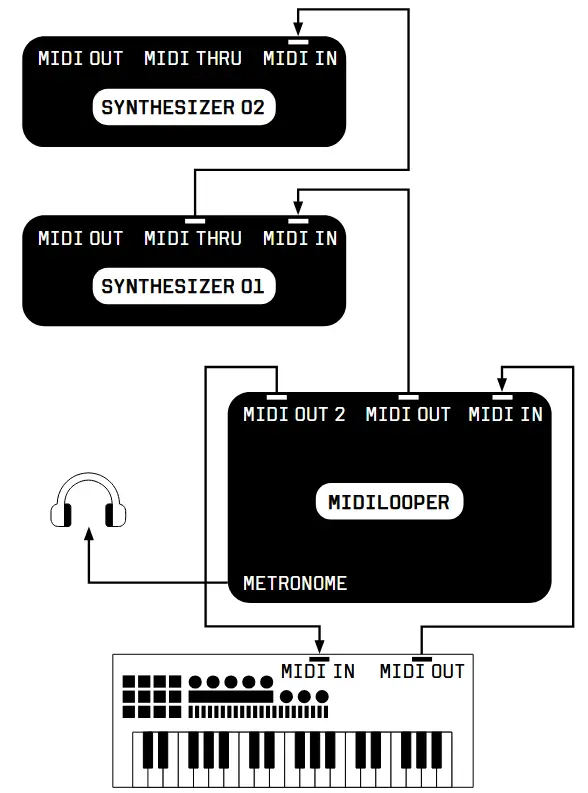
CINGA EXAMPI-03
SYNCED TO DRUM MACHINE VIA MIDI CLOCK (VIA TRS JACK)
LOOPING MIDI FROM A MIDICONTROLLER
CONTROLLING LOOPER WITH FOOTPEDALS
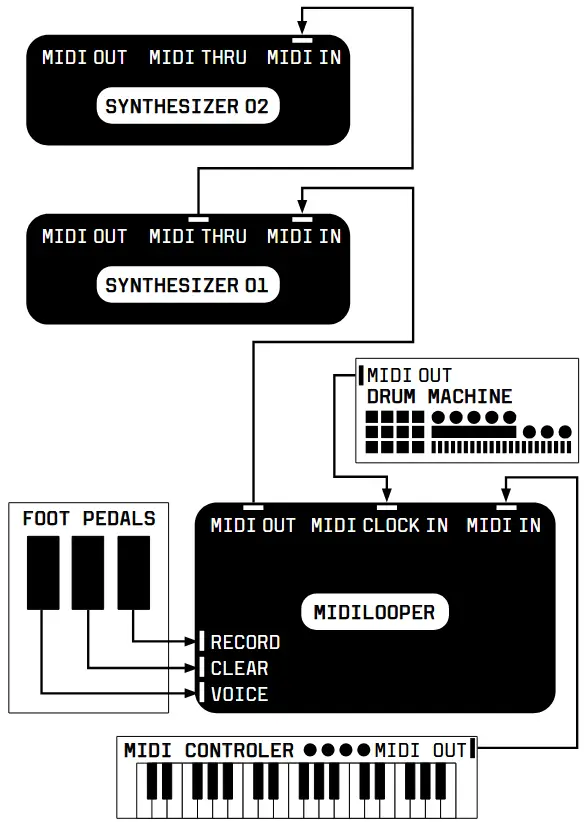
CINGA EXAMPI-04
SYNCED TO ANALOG CLOCK FROM MODULAR SYNTHESIZER
LOOPING MIDI FROM A KEYBOARD SYNTH
CONTROLLED BY CVS AND TRIGGERS FROM A MODULAR SYNTH
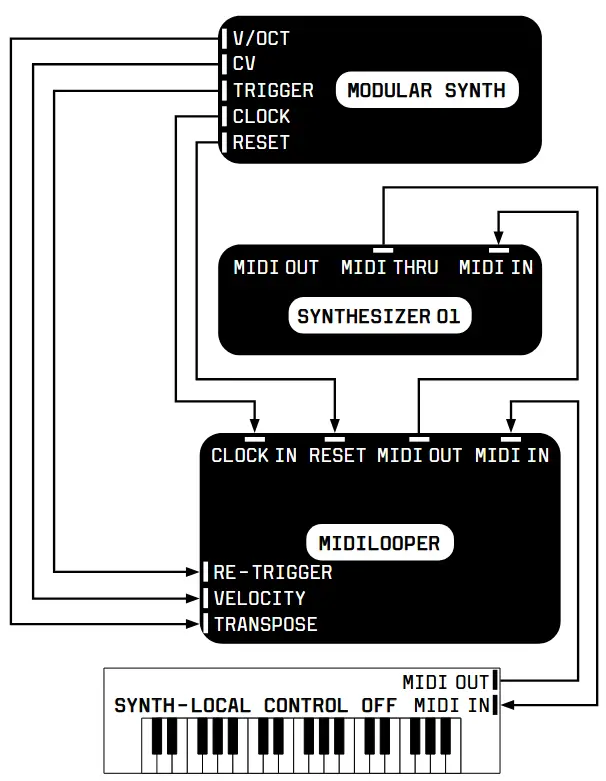
CINGA EXAMPI-05
SYNCED BY USB MIDI CLOCK
LOOPING MIDI FROM LAPTOP
LISTENING TO METRONOME ON HEADPHONES
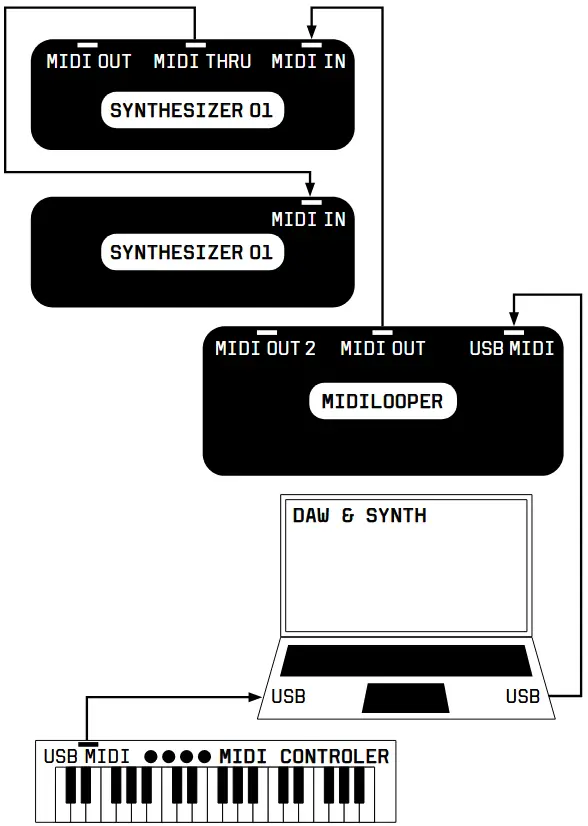
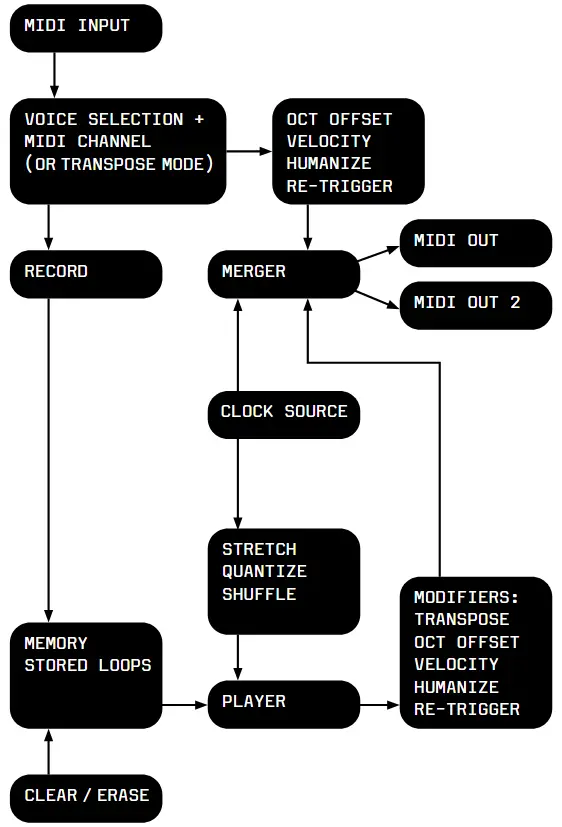
Yiya e www.bastl-instruments.com for more info and video tutorials.
Amaxwebhu / Izibonelelo
 |
Bastl Instruments v1.1 MIDI Looping Device [pdf] Incwadi yokusebenzisa v1.1, v1.1 MIDI Looping Device, v1.1, MIDI Looping Device, Looping Device, Device |