Bastl Instruments v1.1 MIDI Looping Device User Manual
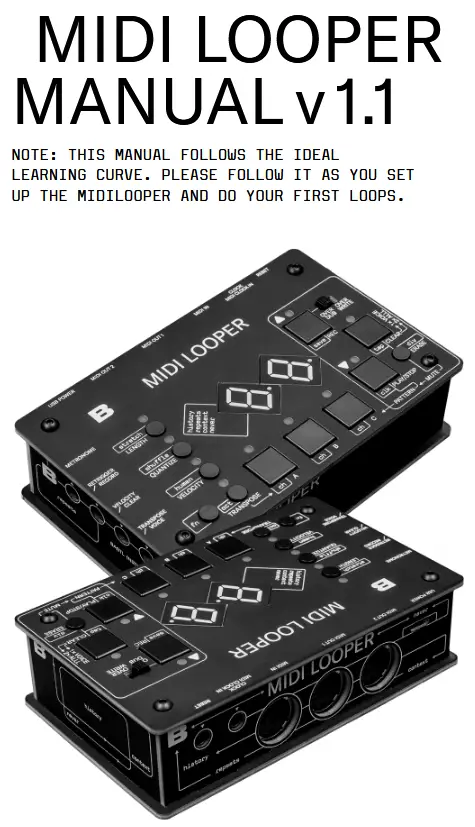
ΕΙΣΑΓΩΓΗ
Το Midilooper είναι μια συσκευή που ακούει μηνύματα MIDI (πληροφορίες ελέγχου σχετικά με νότες, δυναμικές και άλλες παραμέτρους) και τα επαναλαμβάνει με παρόμοιο τρόπο που θα επαναλάμβανε ένα audio looper κομμάτια ήχου. Ωστόσο, οι επαναλήψεις μηνυμάτων MIDI παραμένουν στον τομέα ελέγχου, πράγμα που σημαίνει ότι πολλές άλλες διεργασίες μπορούν να συμβούν παράλληλα με αυτά - διαμόρφωση χροιάς, ρυθμίσεις περιβλήματος κ.λπ.
Since looping is one of the fastest and most intuitive ways of music-making, we made the controls of the Midilooper quickly accessible to encourage uninterrupted flow.
Midilooper can be synchronized either by MIDI clock or analog clock, or it can also run on its own clock (tap tempo/free running).
Το Midilooper διαθέτει 3 φωνές, καθεμία από τις οποίες μπορεί να αντιστοιχιστεί σε διαφορετικό κανάλι MIDI, επιτρέποντάς του να ελέγχει και να επαναλαμβάνει 3 διαφορετικά κομμάτια εξοπλισμού. Κάθε φωνή μπορεί να ηχογραφηθεί, να τεθεί σε σίγαση, να γίνει overdubbed ή να καθαριστεί ξεχωριστά.
Midilooper also offers some basic processing of the recorded information: transposition, velocity locking and shifting, quantization, shuffle, humanization (random variations of velocity), adjusting the length of the loop, or doubling and halving of the playback speed.
Midilooper also offers some basic processing of the recorded information: transposition, velocity locking and shifting, quantization, shuffle, humanization (random variations of velocity), adjusting the length of the loop, or doubling and halving of the playback speed.
Το MIDI LOOPER V 1.0 ΑΝΑΓΝΩΡΙΖΕΙ ΚΑΙ ΚΑΤΑΓΡΑΦΕΙ ΑΥΤΟΥΣ ΤΟΥΣ ΤΥΠΟΥΣ ΜΗΝΥΜΑΤΩΝ:

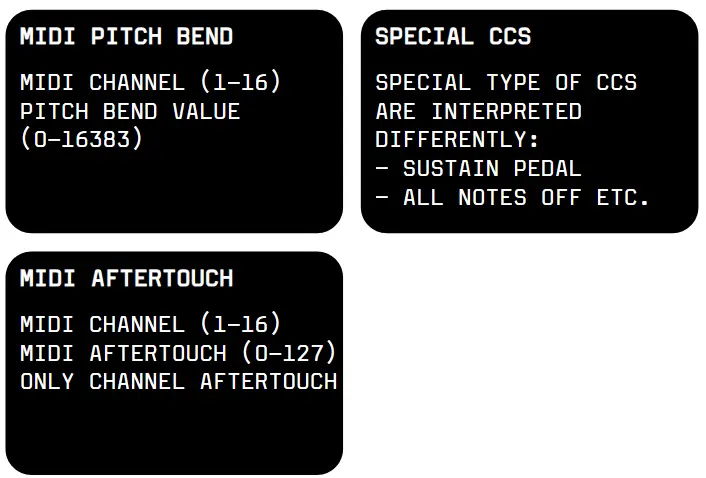
ΔΙΑΒΑΖΕΙ ΚΑΙ ΕΡΜΗΝΕΥΕΙ ΤΑ ΜΗΝΥΜΑΤΑ ΠΡΑΓΜΑΤΙΚΟΥ ΧΡΟΝΟΥ (ΔΕΝ ΕΧΟΥΝ ΚΑΝΑΛΙ MIDI)
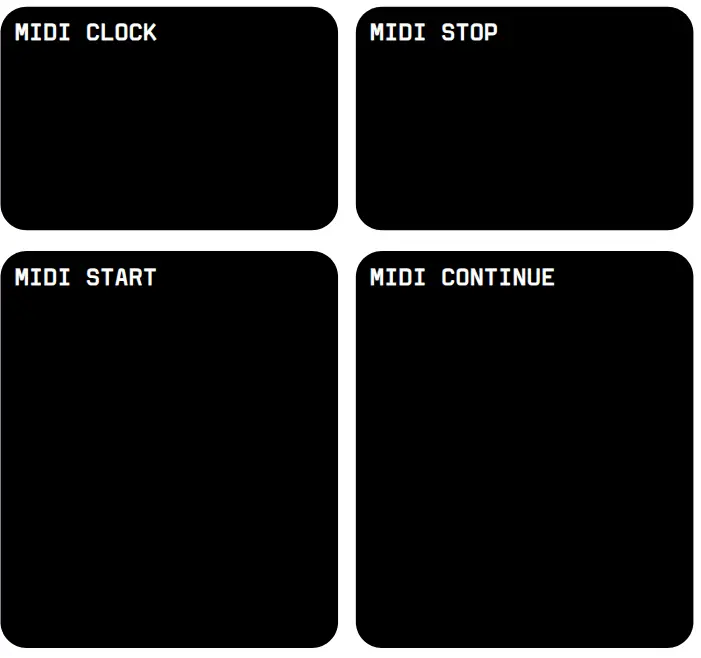
ΚΑΤΑΡΤΙΣΗ
Το Midilooper ακούει όλα τα κανάλια MIDI και προωθεί μηνύματα MIDI μόνο στο κανάλι MIDI που έχει αντιστοιχιστεί σε μια επιλεγμένη φωνή. Χρησιμοποιήστε τα κουμπιά A, B, C για να επιλέξετε μια φωνή.

ΑΡΧΙΚΗ ΣΥΝΔΕΣΗ
- Connect any keyboard or controller that outputs MIDI to the MIDI Input of the Midilooper.
- Connect the MIDI Out of Midilooper to any synth or sound module that receives MIDI.
- (optional) Connect MIDI Out 2 of the Midilooper to another synth
- Connect USB power to Midilooper
ΣΥΜΒΟΥΛΗ: ΓΙΑ ΝΑ ΔΕΙΤΕ ΑΝ ΛΑΜΒΑΝΕΤΕ ΠΛΗΡΟΦΟΡΙΕΣ MIDI, Η ΠΡΩΤΗ ΚΟΥΚΙΔΑ ΣΤΗΝ ΟΘΟΝΗ ΘΑ ΑΝΑΒΟΣΒΗΝΕΙ (ΜΟΝΟ ΟΤΑΝ Η ΣΥΣΚΕΥΗ ΑΝΑΠΑΡΑΓΩΓΗΣ ΕΙΝΑΙ ΣΤΑΜΑΤΗΜΕΝΗ).

ΡΥΘΜΙΣΗ ΚΑΝΑΛΙΩΝ MIDI
You should know
In button combinations these buttons act as arrows:
REC = UP
PLAY/STOP = DOWN
Voice buttons A, B, and C select the voice. Select voice A by pressing the button and set up its output MIDI channel by holding FN+A+UP/DOWN. The display will show the MIDI channel number. Set the MIDI input channel on your synth to the same channel. If done correctly, playing notes on your keyboard should play these notes on your synth. If it does not, check the connections, power and MIDI channel settings on both the Midilooper, and your synth. Follow the same procedure for setting up voice B and C.
ΣΥΜΒΟΥΛΗ: ΣΕ ΑΥΤΟ ΤΟ ΣΗΜΕΙΟ ΜΠΟΡΕΙΤΕ ΕΠΙΣΗΣ ΝΑ ΠΡΟΣΘΕΣΕΤΕ ΣΤΑΤΙΚΗ ΟΚΤΑΒΙΚΗ ΜΕΤΑΤΟΠΙΣΗ ΣΤΙΣ ΦΩΝΕΣ ΣΑΣ (ΚΑΘΕ ΣΥΝΘΕΤΗΡΑ ΜΠΟΡΕΙ ΝΑ ΘΕΛΕΤΕ ΝΑ ΠΑΙΖΕΤΕ ΣΕ ΔΙΑΦΟΡΕΤΙΚΗ ΟΚΤΑΒΑ). ΓΙΑ ΝΑ ΤΟ ΚΑΝΕΤΕ ΑΥΤΟ, ΠΑΤΗΣΤΕ FN+TRANSPOSE+VOICE+ΠΑΝΩ/ΚΑΤΩ
Getting MIDI feedback?
MIDI feedback can occur in some synths when using MIDI In and MIDI Out on the synth. Try disabling MIDI Thru and Local Control on the synth. In case you cannot or don’t want to do some of these you can activate the MIDI feedback filter on the Midilooper. While selecting the MIDI channel on the voice that is feedbacking, press the CLEAR button. This will turn on the MIDI FEEDBACK FILTER or in other words: disable the live playback on that particular channel, and only looped material will play back. Changing to any other MIDI channel will reset this feature to its initial off state.

ΣΥΝΔΕΣΤΕ ΚΑΙ ΕΠΙΛΕΞΤΕ ΤΗΝ ΠΗΓΗ ΤΟΥ ΡΟΛΟΓΙΟΥ ΣΑΣ
There are several options of clocking the Midilooper.
You can select the clock source by FN+PLAY/STOP. The selection cycles in the following order:
- MIDI Clock on MIDI Input (display arrow pointing to MIDI In)
- Analog clock on Clock Input (REC LED On)*
- MIDI Clock on Clock Input (REC LED blinking) – you might need MIDI to mini jack adaptor to use this option**
- Tap tempo (Clear LED On) – tempo set by FN+CLEAR = TAP
- Free running (Clear LED blinking) – no clock needed! The tempo is set by the length of the initial recording (as with audio loopers)
- USB Midi – display says UB and LENGTH Led lights up
* If you are using an analog clock, you might want to adjust the DIVIDER.
** Beware that there are incompatible versions of the standard MIDI connector (5pin DIN) to 3,5mm (⅛ inch) TRS MIDI jacks adapters on the market. The variants developed during a period before standardisation of the minijack MIDI (around mid 2018). We comply with the standard specified by midi.org.
ΣΥΜΒΟΥΛΗ: ΓΙΑ ΝΑ ΔΕΙΤΕ ΑΝ ΤΟ ΡΟΛΟΙ ΣΑΣ ΕΙΝΑΙ ΕΝΕΡΓΟ, ΜΠΟΡΕΙΤΕ ΝΑ ΠΑΡΑΚΟΛΟΥΘΗΣΕΤΕ ΤΗ ΔΕΥΤΕΡΗ ΚΟΥΚΙΔΑ ΣΤΗΝ ΟΘΟΝΗ ΕΝΩ Η ΣΥΣΚΕΥΗ ΑΝΑΠΑΡΑΓΩΓΗΣ ΕΙΝΑΙ ΣΤΑΜΑΤΗΜΕΝΗ.
ΠΕΡΑΙΤΕΡΩ ΣΥΝΔΕΣΕΙΣ
Metronome Out – headphones metronome output.
Επαναφορά σε – makes the Midilooper go to the first step.
CVs or Pedals – 3 jack inputs which can be either used as CV inputs or as pedal inputs to control the Midilooper interface. The CVs can influence one, two or all voices.
Για να επιλέξετε εάν το CV είναι ενεργό για μια φωνητική εντολή, κρατήστε πατημένο το κουμπί φωνητικής εντολής για 5 δευτερόλεπτα και στη συνέχεια χρησιμοποιήστε:
QUANTIZE button to activate the RETRIGGER
VELOCITY button to activate VELOCITY CV
TRANSPOSE button to active TRANSPOSE CV
Εάν καμία από τις φωνές δεν έχει ρυθμιστεί να λαμβάνει CV σε αυτήν τη συγκεκριμένη υποδοχή, η υποδοχή θα λειτουργήσει ως είσοδος πεντάλ.
RETRIGGER input will act as RECORD button
VELOCITY input will act as CLEAR button
TRANSPOSE input will cycle thru the voices
TIP: YOU CAN CONNECT ANY SUSTAIN TYPE PEDAL TO CONTROL THE RECORD BUTTON, CLEAR BUTTON OR THE VOICE SELECTION. YOU MIGHT NEED TO USE AN ADAPTER TO MAKE IT 3.5MM ( ”) INSTEAD OF THE MORE STANDARD 6.3MM (¼”).THE INPUTS RESPOND TO A CONTACT BETWEEN THE TIP AND THE SLEEVE. YOU CAN ALSO BUILD YOUR OWN PEDAL BY PUTTING ANY BUTTON CONTACT BETWEEN THE TIP AND THE SLEEVE OF THE JACK CONNECTOR. IT ONLY DETECTS TIP-SLEEVE CONTACT.
Connect Midilooper to your computer with a USB cable and look for it in your Midi devices. It is a class compliant USB Midi device so it will not need drivers on most computers. Use USB as input for the Midilooper for looping, use it to sync the Midilooper.
Midilooper also mirrors its output to USB so you can play your software synths.
ΣΗΜΕΙΩΣΗ: ΤΟ MIDILOOPER ΔΕΝ ΕΙΝΑΙ USB HOST. ΔΕΝ ΜΠΟΡΕΙΤΕ ΝΑ ΣΥΝΔΕΣΕΤΕ ΤΟΝ ΕΛΕΓΚΤΗ MIDI USB ΣΤΟ MIDILOOPER. ΤΟ USB MIDI ΣΗΜΑΙΝΕΙ ΟΤΙ ΤΟ MIDILOOPER ΘΑ ΕΜΦΑΝΙΖΕΤΑΙ ΩΣ ΣΥΣΚΕΥΗ MIDI ΣΤΟΝ ΥΠΟΛΟΓΙΣΤΗ ΣΑΣ.

LOOPING
ΑΡΧΙΚΟΣ ΒΡΟΧΟΣ ΕΓΓΡΑΦΗΣ
Press the RECORD button to “arm” the recording. The recording will start with the first received MIDI Note or as soon as you press the PLAY/STOP button.
To finish the loop press the RECORD button again at the end of the phrase. Now the LENGTH LED will light up green to indicate you have established a loop length. The length establishes itself automatically for all the voices.
You can change the length for each voice individually, or use the CLEAR function to establish the length by recording (see further).
OVERDUB / OVERWRITE
Μόλις ολοκληρωθεί η αρχική ηχογράφηση, μπορείτε είτε να αλλάξετε τη φωνή και να ηχογραφήσετε μια επανάληψη για ένα διαφορετικό όργανο, είτε να προσθέσετε στρώσεις στην ίδια φωνή. Η ηχογράφηση με τον διακόπτη σε λειτουργία OVERDUB θα συνεχίσει να προσθέτει νέες στρώσεις. Ωστόσο, στη λειτουργία OVERWRITE, το αρχικά ηχογραφημένο υλικό θα διαγραφεί μόλις κρατηθεί και ηχογραφηθεί τουλάχιστον μία νότα.
ΕΞΑΛΕΙΨΗ
Χρησιμοποιήστε το κουμπί ERASE κατά την αναπαραγωγή για να διαγράψετε τις εγγεγραμμένες πληροφορίες μόνο όσο κρατάτε πατημένο το κουμπί ERASE. Λειτουργεί για την επιλεγμένη φωνή.
ΚΑΘΑΡΙΣΜΟΣ ΕΝΟΣ ΒΡΟΧΟΥ ΚΑΙ ΔΗΜΙΟΥΡΓΙΑ ΕΝΟΣ ΝΕΟΥ
Για να διαγράψετε μια επανάληψη μιας επιλεγμένης φωνής, πατήστε το κουμπί CLEAR μία φορά. Αυτό θα διαγράψει όλο το ηχογραφημένο υλικό, ενώ παράλληλα θα επαναφέρει τη διάρκεια του επανάληψης. Η λειτουργία διαγραφής θα «οπλίσει» επίσης την ηχογράφηση.
Κάντε διπλό κλικ στο κουμπί CLEAR για να διαγράψετε όλες τις φωνές, να επαναφέρετε τη διάρκεια του loop, να σταματήσετε τη συσκευή αναπαραγωγής και να οπλίσετε την εγγραφή. Αυτή η μακροεντολή θα προετοιμάσει το Midilooper για έναν νέο loop με μία μόνο κίνηση.
ΔΙΑΓΡΑΜΜΑ ΡΟΗΣ ΕΠΑΝΑΛΗΨΗΣ
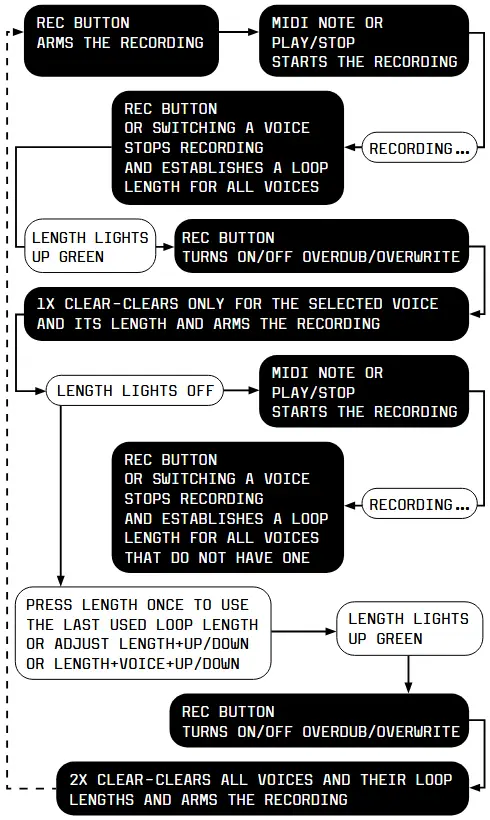
ΒΟΥΒΟΣ
Κρατήστε πατημένο το κουμπί CLEAR και πατήστε τα μεμονωμένα κουμπιά φωνής για Σίγαση και Απενεργοποίηση Σίγασης των φωνών.
ΕΠΙΛΟΓΗ ΠΡΟΤΥΠΩΝ
Οι ηχογραφημένοι βρόχοι και για τις 3 φωνές αποτελούν ένα μοτίβο. Για να αλλάξετε μεταξύ 12 διαφορετικών μοτίβων, κρατήστε πατημένο το κουμπί PLAY και πατήστε ένα από τα κουμπιά φωνής για να επιλέξετε ένα από τα τρία μοτίβα. Υπάρχουν τέσσερις ομάδες των τριών μοτίβων και για να αποκτήσετε πρόσβαση σε μια διαφορετική ομάδα μοτίβων πατήστε ένα από τα τέσσερα μικρότερα κουμπιά (ΜΗΚΟΣ, ΚΒΑΝΤΙΖΩ, ΤΑΧΥΤΗΤΑ, ΜΕΤΑΘΕΣΗ) ενώ κρατάτε πατημένο το κουμπί PLAY.

ΠΡΟΤΥΠΑ ΑΠΟΘΗΚΕΥΣΗΣ
Για να αποθηκεύσετε όλα τα μοτίβα, πατήστε FN+REC. Τα μοτίβα αποθηκεύονται με τις εξής ρυθμίσεις: κβαντισμός, τυχαία σειρά, εξανθρωπισμός, ταχύτητα, μήκος, τέντωμα. Όλες οι άλλες καθολικές ρυθμίσεις αποθηκεύονται αυτόματα (επιλογή ρολογιού, κανάλια MIDI κ.λπ.)
ΞΕΚΑΝΩ
Κρατώντας πατημένο το CLEAR και πατώντας το REC, γίνεται εναλλαγή μεταξύ UNdo και REdo. Ενδέχεται να συμβούν λάθη και αν συμβούν, υπάρχει ένα Undo που σας εξοικονομεί χρόνο. Η λειτουργία Undo επαναφέρει την τελευταία ενέργεια. Είτε πρόκειται για εγγραφή, διαγραφή είτε για διαγραφή. Το REdo θα επαναφέρει την τελευταία ενέργεια UNdo, ώστε να μπορείτε να χρησιμοποιήσετε και αυτήν τη λειτουργία πιο δημιουργικά. Για παράδειγμα,ampΓια να προσθέσετε μια νέα στρώση overdub, αφαιρέστε την και προσθέστε την ξανά.
ΤΡΟΠΟΠΟΙΗΣΗ ΤΩΝ ΒΡΟΧΩΝ
ΜΗΚΟΣ
The LENGTH of your loop can be changed either globally: LENGTH+UP/DOWN or per voice: LENGTH+VOICE+UP/DOWN. The display will show how long the loop is (in beats). Adjusting Length will change in increments of 4 beats 1 bar.
To make finer increments TAP and HOLD LENGHT + UP/DOWN to change the Length in increments of +/- 1.
Η καταγραφή του αρχικού βρόχου θα κβαντίζει πάντα το μήκος του βρόχου σε μια μπάρα (4 παλμούς). Το εγγεγραμμένο μήκος βρόχου μπορεί να είναι μεγαλύτερο από 256 παλμούς. Μόνο η οθόνη δεν μπορεί να εμφανίσει περισσότερους αριθμούς από αυτόν. Πατώντας το κουμπί LENGTH χωρίς να έχει δημιουργηθεί ο αρχικός βρόχος (η λυχνία LENGTH είναι σβηστή) θα ληφθεί το τελευταίο χρησιμοποιημένο μήκος και θα οριστεί.

ΚΒΑΝΤΙΣΤΕΙ
Η λειτουργία Quantize ευθυγραμμίζει το ηχογραφημένο υλικό σας με το πλέγμα. Ενεργοποιήστε ή απενεργοποιήστε την με ένα μόνο πάτημα του κουμπιού QUANTIZE.
The amount of QUANTIZE can be changed either globally: QUANTIZE+UP/DOWN
or per voice: QUANTIZE+VOICE+UP/DOWN.
The number on the display represents the type of grid to which the recorded material will be quantized.

ΤΑΧΥΤΗΤΑ
Activating VELOCITY will filter the velocity of all recorded notes and make it a static value.
The value of VELOCITY can be changed either globally: VELOCITY+UP/DOWN,
or per voice: VELOCITY+VOICE+UP/DOWN.
Tip: If you go with velocity below “00” you will get to “NO” for “normal” or “no-change” of velocity. This way, only certain voices can be affected by VELOCITY.
ΜΕΤΑΘΕΤΩ
In Transpose mode, the recorded material can be transposed via live input on your keyboard. The Transpose mode is accessed by pressing the TRANSPOSE button and exited by pressing any of the voice buttons.
To select which voices are affected by the Transpose mode hold down TRANSPOSE and press the voice buttons to activate/ deactivate its effect per voice.
Transposition will apply relatively to a root note. To select the root note, hold the TRANSPOSE button and play a MIDI Note via the MIDI Input (DOTS will light up on the display to indicate that the root note has been set).
When the root note has been selected, pressing notes on the keyboard will be transposing recorded material for the selected voices relative to the root note. The last pressed note will stay in effect.
Exiting the Transpose mode will remove the transposition but the root note will be remembered.
ΣΗΜΕΙΩΣΗ: ΓΙΑ ΝΑ ΤΕΘΕΙ ΣΕ ΙΣΧΥ Η ΛΕΙΤΟΥΡΓΙΑ ΜΕΤΑΦΟΡΑΣ, ΠΡΕΠΕΙ ΝΑ ΕΝΕΡΓΟΠΟΙΗΘΕΙ ΤΟΥΛΑΧΙΣΤΟΝ ΜΙΑ ΑΠΟ ΤΙΣ ΦΩΝΕΣ ΚΑΙ ΝΑ ΕΠΙΛΕΧΘΕΙ Η ΡΙΖΙΚΗ ΝΟΤΑ.
ΤΕΝΤΩΜΑ
Stretch can make the recorded loop play at quarter, third, half, double, triple or quadruple speed.
Press: FN+LENGTH+UP/DOWN to change the stretch.
It applies only to the selected voice and it will become active at the moment you release the buttons.
ΑΝΑΜΙΞΗ
Η λειτουργία Shuffle προσθέτει καθυστερήσεις σε συγκεκριμένες νότες της 16ης νότας για να επιτύχει ένα εφέ swing. Πατήστε: FN+QUANTIZE+UP/DOWN για να ρυθμίσετε την ποσότητα της Shuffle. Οι θετικές τιμές καθυστερούν κάθε δευτερόλεπτο της 16ης νότας κατά ένα καθορισμένο ποσοστό.tage to achieve a swing effect. Negative values add respective amounts of random timing delays to all sent MIDI messages to achieve a more human timing feel.
It applies only to the selected voice and is rendered after the Quantize.
ΕΞΑΝΘΡΩΠΙΖΩ
Η λειτουργία Humanize (Εξανθρωπισμός) αλλάζει τυχαία την ταχύτητα των νοτών MIDI που παίζονται. Εκτελέστε: FN+VELOCITY+UP/DOWN για να ορίσετε διαφορετικά επίπεδα Humanize (Εξανθρωπισμός).
The higher the amount, the more the VELOCITY gets randomly affected.
It applies only to the selected voice and is rendered after the Quantize.
ΟΚΤΑΒΑ
You might also want to add a static octave offset to your voices. Each synth can play in a different octave, or you might want to change this performatively.
Perform: FN+TRANSPOSE+VOICE+UP/DOWN to change the Octave offset per voice.
ΕΞΩΤΕΡΙΚΟΣ ΕΛΕΓΧΟΣ
RETRIGGER
Η είσοδος Retrigger θα επαναφέρει τους φακέλους στέλνοντας Note Off και Note On σε διαδοχική σειρά για παρατεταμένες νότες και σύντομες Note On και Note Off για το τελευταίο σετ νοτών που παίχτηκαν σε legato. Αυτό θα ισχύει για όλες τις νότες που έχουν παιχτεί σε legato ακόμα και μετά την απελευθέρωσή τους. Η φράση "Played in legato" σημαίνει ότι εφόσον συνεχίζετε να επικαλύπτετε το τέλος μιας νότας με την αρχή μιας άλλης ή μέχρι να απελευθερώσετε όλες τις νότες, το Midilooper θα θυμάται όλες αυτές τις νότες όπως παίχτηκαν σε legato. Με απλά λόγια, αν παίξετε και απελευθερώσετε μια συγχορδία και στη συνέχεια εφαρμόσετε το Retrigger - αυτές οι νότες θα ενεργοποιηθούν ξανά. Το Retrigger μπορεί να εφαρμοστεί σε μία, δύο ή όλες τις φωνές. Δείτε Περαιτέρω Συνδέσεις σχετικά με τον τρόπο αντιστοίχισης των εισόδων CV.
Βιογραφικό VELOCITY
The Velocity CV input adds to the Velocity value of the live-played, recorder or retriggered notes. This can be used in conjunction with the Velocity feature or simply to add accents to certain notes. The Velocity CV can be applied to one, two, or all voices.
See Further Connections on how to assign the CV inputs.
ΜΕΤΑΦΟΡΑ CV
The Transpose CV input adds to the Note value of the recorded material. The input is scaled volt per octave. This can be used in conjunction with the Transpose or Octave feature.
The Transpose CV can be applied to one, two, or all voices.
See Further Connections on how to assign the CV inputs.
ΕΠΑΝΑΦΟΡΑ
Η είσοδος Επαναφοράς θα κάνει το Midilooper να μεταβεί στο πρώτο βήμα. Ωστόσο, δεν θα αναπαράγει το βήμα. Μόνο το ρολόι της επιλεγμένης πηγής ρολογιού θα αναπαράγει το πρώτο βήμα.
ΔΙΑΙΡΩΝ
Αυτή η επιλογή σάς επιτρέπει να αναβαθμίσετε/μειώσετε την κλίμακα του τέμπο εισόδου σας από την είσοδο αναλογικού ρολογιού. Πατήστε FN+ERASE+ΠΑΝΩ/ΚΑΤΩ για να αλλάξετε τον διαχωριστή. Το πιο συνηθισμένο ρολόι είναι κάθε 16η νότα, ωστόσο, θα μπορούσε επίσης να είναι πιο γρήγορο όπως 32η νότα ή πιο αργό όπως 8η ή 4η νότα. Η οθόνη εμφανίζει τον επιλεγμένο αριθμό. Όταν επιλεγεί το "01", η συσκευή αναπαραγωγής θα προωθείται μόνο ανά παλμό αναλογικού ρολογιού. Χρησιμοποιήστε αυτήν την επιλογή όταν εργάζεστε με ακανόνιστο ρολόι.

ΣΗΜΕΙΩΣΗ: ΤΟ ΑΝΑΛΟΓΙΚΟ ΡΟΛΟΙ ΕΙΝΑΙ ΕΣΩΤΕΡΙΚΑ ΑΝΑΒΑΘΜΙΣΜΕΝΟ ΣΕ ΡΟΛΟΙ MIDI (24 PPQN = ΠΑΛΜΟΙ ΑΝΑ ΤΕΤΑΡΤΟ ΝΟΤΑ) ΚΑΙ Η ΡΥΘΜΙΣΗ ΤΟΥ ΔΙΑΙΡΕΤΗ ΘΑ ΕΠΗΡΕΑΣΕΙ ΠΕΡΑΙΤΕΡΩ ΤΗ ΣΥΜΠΕΡΙΦΟΡΑ ΤΗΣ ΚΒΑΝΤΙΖΕΩΣΗΣ ΚΑΙ ΑΛΛΩΝ ΡΥΘΜΙΣΕΩΝ ΠΟΥ ΒΑΣΙΖΟΝΤΑΙ ΣΤΟ ΧΡΟΝΟ.
Ανατρέξτε στην ενότητα Σύνδεση και επιλογή πηγής ρολογιού για περισσότερες πληροφορίες.
ΕΛΕΓΧΟΣ ΠΕΝΤΑΛ
The user interface can be controlled by foot pedals.
See Further Connections on how to use external pedals.
LOOPING CCs ΚΑΙ PITCH BEND ΚΑΙ AFTERTOUCH
Control Change and Pitch Bend and Aftertouch (channel) messages can be recorded and looped as well. As with MIDI Notes, the Midilooper will listen to these on all channels and forward them / play them back only on the channels assigned to its voices. The overdub/overwrite mode does not apply to these messages.
Once the first CC of a certain number is received, the Midilooper will remember when it was tweaked, and it will start recording the loop for this CC number. Once it finishes the loop and comes to the same position in the loop as the first CC of that number, it will stop recording the CC and will start the playback of the recorded values.
After that point, any newly arriving CC will act as the first CC and will start the recording until a full loop is reached.
Αυτό ισχύει παράλληλα για όλους τους αριθμούς CC (εκτός από τους ειδικούς CC: sustain pedal, όλες οι νότες off κ.λπ.).
ΣΥΜΒΟΥΛΗ: ΑΝΑΠΑΡΑΓΩΓΗ/ΔΙΑΚΟΠΗ+ΔΙΑΓΡΑΦΗ = ΔΙΑΓΡΑΦΗ ΜΟΝΟ ΤΩΝ CCS ΓΙΑ ΤΗΝ ΕΠΙΛΕΓΜΕΝΗ ΦΩΝΗ.
Η λογική της ηχογράφησης Pitch Bend και Aftertouch είναι η ίδια με αυτή των CC.
ΕΝΗΜΕΡΩΣΗ ΥΛΙΚΙΣΜΙΚΟΥ
The firmware version is shown on the display in two following frames when you start up the device.
If shown as F1 and then 0.0 read it as Firmware 1.0.0
The latest firmware can be found here:
https://bastl-instruments.github.io/midilooper/
Για να ενημερώσετε το υλικολογισμικό ακολουθήστε την παρακάτω διαδικασία:
- Hold down the Velocity button while connecting the Midilooper to your computer via USB
- The display shows “UP” as for firmware update mode, and MIDILOOPER will show up as an external DISC on your computer (mass storage device)
- Κατεβάστε το πιο πρόσφατο υλικολογισμικό file
(file όνομα midilooper_mass_storage.uf2) - Αντιγράψτε το file στον δίσκο MIDILOOPER στον υπολογιστή σας (η λυχνία LED Velocity θα αρχίσει να αναβοσβήνει για να επιβεβαιώσει την επιτυχία)
- Safely remove (eject) the MIDILOOPER disc from your computer, but do NOT disconnect the USB cable!
- Press the Velocity Button to start the firmware update (the LEDs around the Velocity button will blink, and the device will start up with the new firmware – check the firmware version on the display on startup)
ΔΙΑΓΡΑΜΜΑ ΕΦΑΡΜΟΓΗΣ MIDI
ΛΑΜΒΑΝΕΙ
On all channels:
Note On, Note Off
Pitch Bend
CC (64=sustain)
Channel mode messages:
Όλες οι σημειώσεις είναι απενεργοποιημένες
MIDI Real Time Messages:
Clock, Start, Stop, Continue
ΜΕΤΑΔΙΔΕΙ
On selected channels:
Note On, Note Off
Pitch Bend
CC
MIDI Real Time Messages:
Clock, Start, Stop, Continue
MIDI THRU
MIDI μέσω μηνυμάτων MIDI σε πραγματικό χρόνο – μόνο όταν έχει επιλεγεί το Ρολόι MIDI ως πηγή Ρολόι.
ΡΥΘΜΙΣΗ ΕΞAMPLE
ΡΥΘΜΙΣΗ ΕΞAMPΤΟ 01
NO CLOCK SOURCE – FREE RUNNING MODE
LOOPING MIDI FROM A MIDI CONTROLLER
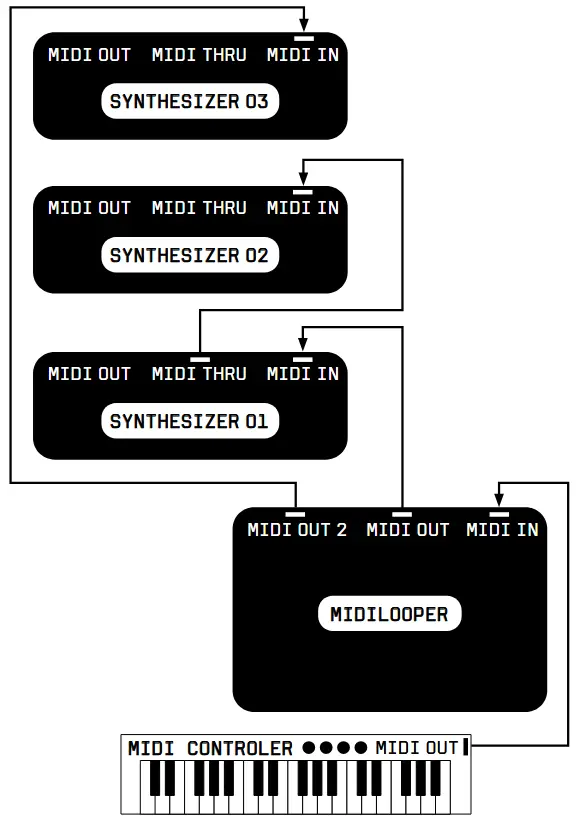
ΡΥΘΜΙΣΗ ΕΞAMPΤΟ 02
SYNCED BY MIDI CLOCK
LOOPING MIDI FROM MORE COMPLEX INSTRUMENT LISTENING TO METRONOME ON HEADPHONES
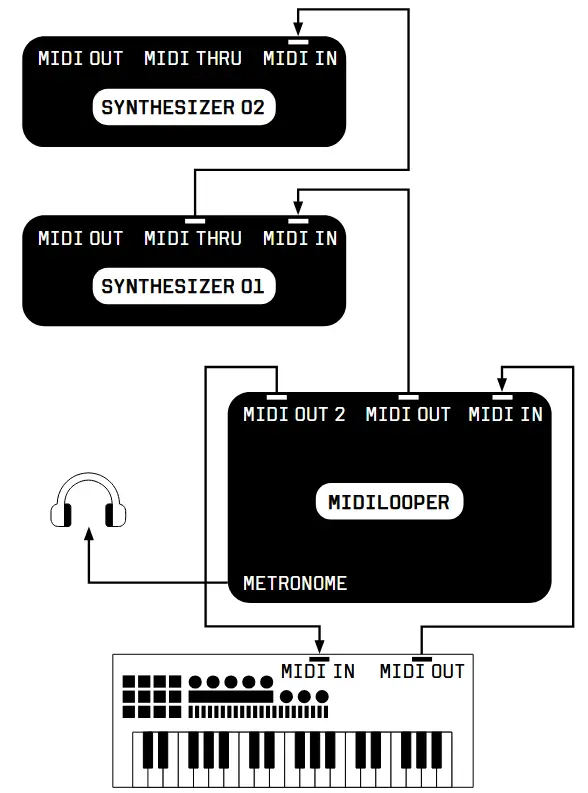
ΡΥΘΜΙΣΗ ΕΞAMPΤΟ 03
SYNCED TO DRUM MACHINE VIA MIDI CLOCK (VIA TRS JACK)
LOOPING MIDI FROM A MIDICONTROLLER
CONTROLLING LOOPER WITH FOOTPEDALS
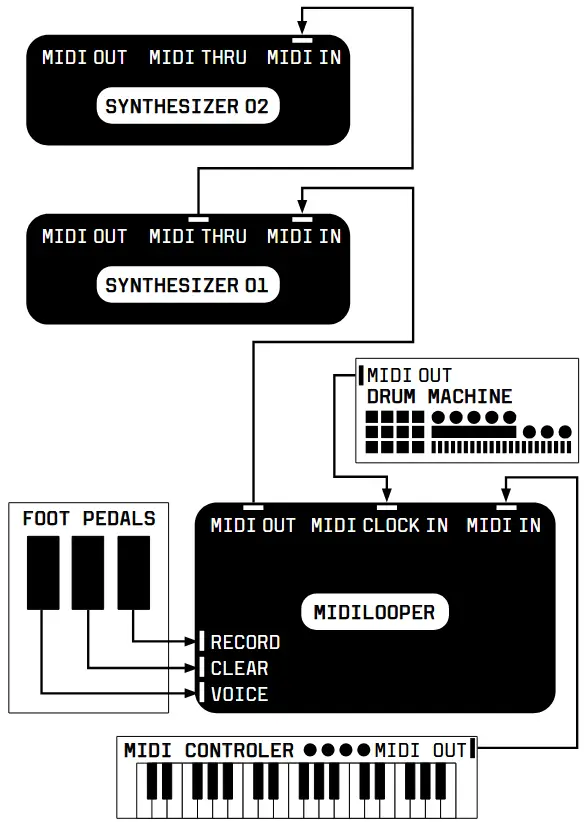
ΡΥΘΜΙΣΗ ΕΞAMPΤΟ 04
SYNCED TO ANALOG CLOCK FROM MODULAR SYNTHESIZER
LOOPING MIDI FROM A KEYBOARD SYNTH
CONTROLLED BY CVS AND TRIGGERS FROM A MODULAR SYNTH
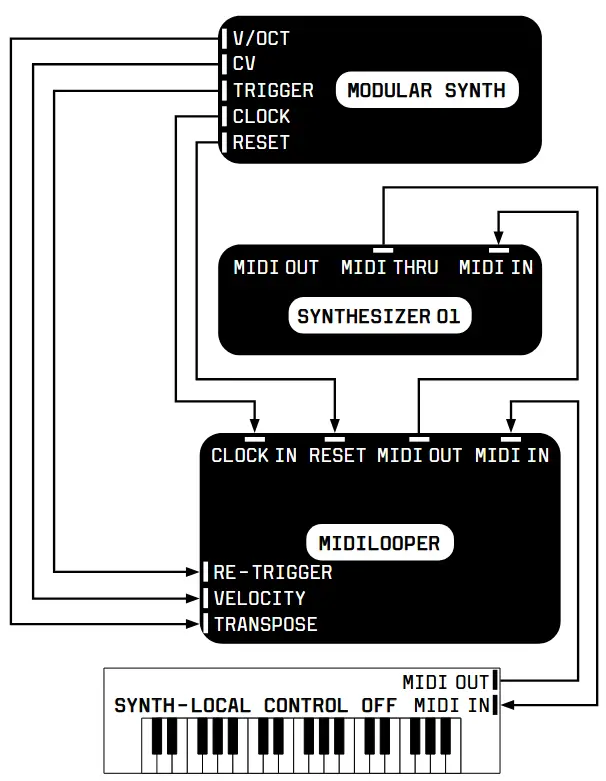
ΡΥΘΜΙΣΗ ΕΞAMPΤΟ 05
SYNCED BY USB MIDI CLOCK
LOOPING MIDI FROM LAPTOP
LISTENING TO METRONOME ON HEADPHONES
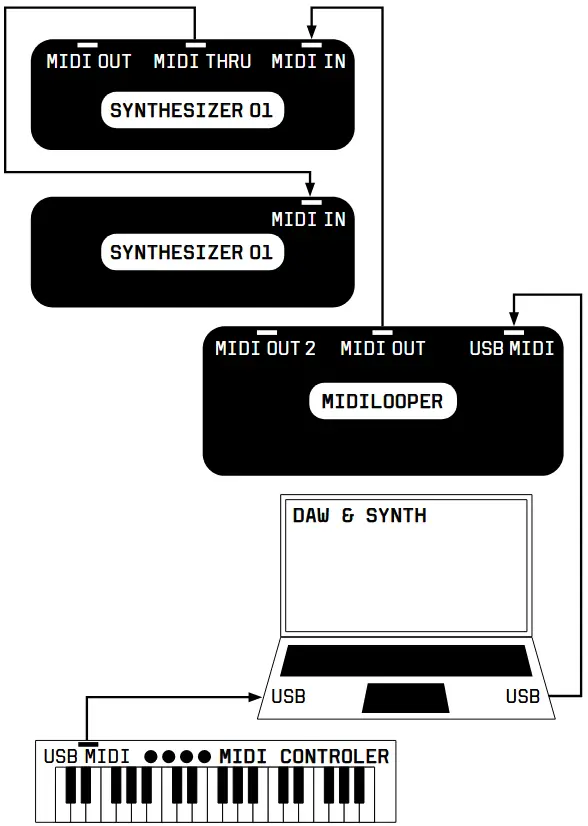
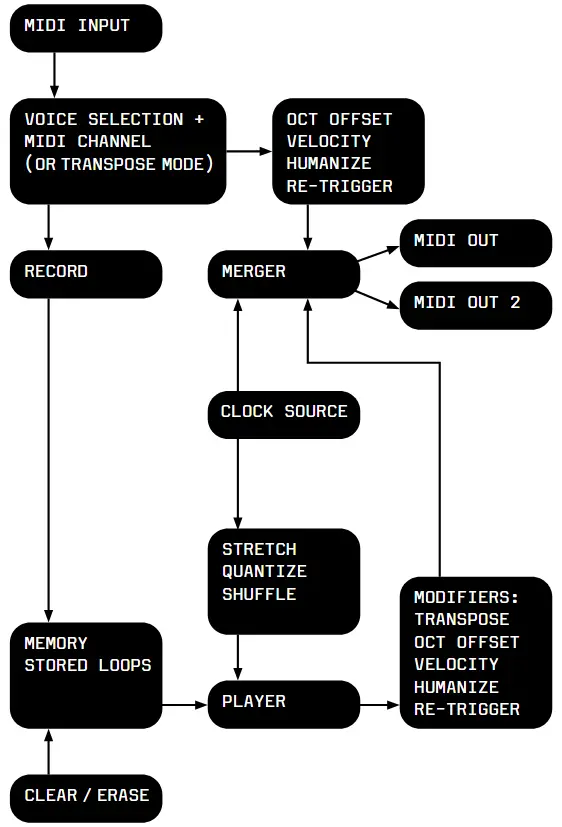
Μεταβείτε στο www.bastl-instruments.com for more info and video tutorials.
Έγγραφα / Πόροι
 |
Bastl Instruments v1.1 MIDI Looping Device [pdf] Εγχειρίδιο χρήστη v1.1, v1.1 MIDI Looping Device, v1.1, MIDI Looping Device, Looping Device, Device |