
Diolch am brynu'r cynnyrch hwn.
Cyn ei ddefnyddio, darllenwch y llawlyfr cyfarwyddiadau yn ofalus.
Ar ôl darllen, cadwch y llawlyfr er mwyn cyfeirio ato.
* Nid yw cydnawsedd PC wedi'i brofi na'i gymeradwyo gan Sony Interactive Entertainment.
Canllaw Cychwyn Cyflym
Cyn defnyddio'r cynnyrch hwn, darllenwch y cyfarwyddiadau yn ofalus.
Gwiriwch fod eich consol wedi'i ddiweddaru i'r meddalwedd system diweddaraf.
Consol PS5®
- Dewiswch “Gosodiadau” → “System”.
- Select “System Software” → “System Software Update and Settings”. If a new update is available, “Update Available” will be displayed.
- Dewiswch “Diweddaru Meddalwedd System” i ddiweddaru'r feddalwedd.
Consol PS4®
- Dewiswch “Gosodiadau” → “Diweddariad Meddalwedd System”.
- Os oes diweddariad newydd ar gael, dilynwch y camau fel y dangosir ar y sgrin i ddiweddaru'r meddalwedd.
1 Set the Hardware Toggle Switch as appropriate.

2 Connect the USB cable to the controller.

3 Plug in the cable to the hardware.

*When using the controller with PlayStation®4 consoles, please use a USB-C™ to USB-A data cable such as HORI SPF-015U USB Charging Play Cable to use this product (sold separately).
Dilynwch y cyfarwyddiadau isod i osgoi camweithio.
- Peidiwch â defnyddio'r cynnyrch hwn gyda chanolbwynt USB neu gebl estyniad.
- Peidiwch â phlygio neu ddad-blygio'r USB yn ystod y gêm.
- Do not use the controller in the following scenarios.
– Wrth gysylltu â'ch consol PS5®, consol PS4® neu gyfrifiadur personol.
– When turning on your PS5® console, PS4® console or PC.
– Wrth ddeffro eich consol PS5®, consol PS4® neu gyfrifiadur personol o'r modd gorffwys.

![]() Rhybudd
Rhybudd
Rhieni / Gwarcheidwaid:
Darllenwch y wybodaeth ganlynol yn ofalus.
- Mae'r cynnyrch hwn yn cynnwys rhannau bach. Cadwch draw oddi wrth blant dan 3 oed.
- Cadwch y cynnyrch hwn i ffwrdd oddi wrth blant bach neu fabanod. Ceisiwch sylw meddygol ar unwaith os bydd unrhyw rannau bach yn cael eu llyncu.
- Mae'r cynnyrch hwn ar gyfer defnydd dan do yn unig.
- Defnyddiwch y cynnyrch hwn lle mae tymheredd yr ystafell yn 0-40 ° C (32-104 ° F).
- Do not pull the cable to unplug the controller from the PC. Doing so may cause the cable to break or become damaged.
- Byddwch yn ofalus i beidio â dal eich troed ar y cebl. Gall gwneud hynny achosi anaf corfforol neu ddifrod i'r cebl.
- Peidiwch â phlygu'r ceblau yn fras na defnyddio'r ceblau wrth iddynt gael eu bwndelu.
- Cordyn hir. Perygl tagu. Cadwch draw oddi wrth blant dan 3 oed.
- Do not use the product if there is foreign material or dust on the terminals of the product. This may cause electric shock, malfunction, or poor contact. Remove any foreign material or dust with a dry cloth.
- Cadwch y cynnyrch i ffwrdd o ardaloedd llychlyd neu llaith.
- Peidiwch â defnyddio'r cynnyrch hwn os yw wedi'i ddifrodi neu ei addasu.
- Do not touch this product with wet hands. This may cause an electric shock.
- Peidiwch â gwlychu'r cynnyrch hwn. Gall hyn achosi sioc drydanol neu ddiffyg gweithredu.
- Peidiwch â gosod y cynnyrch hwn ger ffynonellau gwres na'i adael o dan olau haul uniongyrchol am gyfnod estynedig.
- Gall gorboethi achosi camweithio.
- Peidiwch â defnyddio'r cynnyrch hwn gyda chanolbwynt USB. Efallai na fydd y cynnyrch yn gweithio'n iawn.
- Peidiwch â chyffwrdd â rhannau metel y plwg USB.
- Peidiwch â gosod y plwg USB mewn allfeydd soced.
- Peidiwch â rhoi effaith neu bwysau cryf ar y cynnyrch.
- Peidiwch â dadosod, addasu na cheisio atgyweirio'r cynnyrch hwn.
- Os oes angen glanhau'r cynnyrch, defnyddiwch lliain sych meddal yn unig. Peidiwch â defnyddio unrhyw gyfryngau cemegol fel bensen neu deneuach.
- Nid ydym yn gyfrifol am unrhyw ddamweiniau neu iawndal os caiff ei ddefnyddio ar wahân i'r diben a fwriadwyd.
- Rhaid cadw'r pecyn gan ei fod yn cynnwys gwybodaeth bwysig.
- Efallai y bydd ymyrraeth electromagnetig cryf yn tarfu ar swyddogaeth arferol y cynnyrch. Os felly, ailosodwch y cynnyrch i ailddechrau gweithrediad arferol trwy ddilyn y llawlyfr cyfarwyddiadau. Rhag ofn na fydd y swyddogaeth yn ailddechrau, symudwch i ardal nad oes ganddi ymyrraeth electromagnetig i ddefnyddio'r cynnyrch.
Cynnwys

- The “Button Removal Pin” is attached to the bottom of the product.
- Do not touch the metal parts of the switch.
- When storing the mechanical switch, avoid places with high temperature and humidity to prevent discoloration due to sulfurization of the terminals (metal parts).
- To avoid damage, please keep the Switch (spare) package unopened until just before use.
Cydweddoldeb
Consol PlayStation®5
The NOLVA Mechanical All-Button Arcade Controller comes with a USB-C™ to USB-C™ data cable included for PlayStation®5 consoles. However, PlayStation®4 consoles need a USB-C™ to USB-A data cable. When using the controller with PlayStation®4 consoles, please use a USB-C™ to USB-A data cable such as HORI SPF-015U USB Charging Play Cable to use this product (sold separately).
Pwysig
Before using this product, please read the instruction manuals for the software and console hardware to be involved in its use. Please check that your console is updated to the latest system software. An internet connection is required to update the PS5® console and PS4® console to the latest system software.
Mae'r llawlyfr defnyddiwr hwn yn canolbwyntio ar ddefnydd gyda'r consol, ond gellir defnyddio'r cynnyrch hwn hefyd ar gyfrifiadur personol gan ddilyn yr un cyfarwyddiadau.
PC*
* Nid yw cydnawsedd PC wedi'i brofi na'i gymeradwyo gan Sony Interactive Entertainment.

Cynllun a Nodweddion




Key Lock Feature
Gellir analluogi rhai mewnbynnau trwy ddefnyddio'r LOCK Switch. Yn Modd LOCK, mae'r swyddogaethau a restrir yn y tabl isod wedi'u hanalluogi.

Jack clustffon
A headset or headphones can be connected by plugging the product into the headset jack.
Please connect the headset to the controller before gameplay. Connecting a headset during gameplay may momentarily disconnect the controller.
Please turn down the volume on the hardware before connecting a headset, as the sudden high volume may cause discomfort to your ears.
Peidiwch â defnyddio gosodiadau cyfaint uchel am gyfnod estynedig o amser i osgoi colli clyw.
The Custom Buttons can be removed and covered with the included Button Socket Cover when not in use.
How to remove Custom Buttons and Button Socket Cover
Insert the Button Removal Pin into the corresponding hole on underside of the product.

How to install Button Socket Cover
Make sure the position of the two tabs are aligned and push in the Button Socket Cover until it clicks into place.
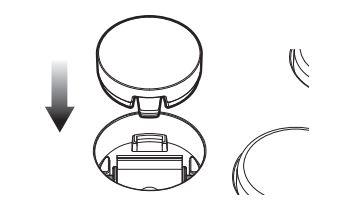
How to install Custom Buttons

Modd Neilltuo
The following buttons can be assigned to other functions by using the HORI Device Manager app or the controller itself.
PS5® console / PS4® console

PC

How to Assign Button Functions
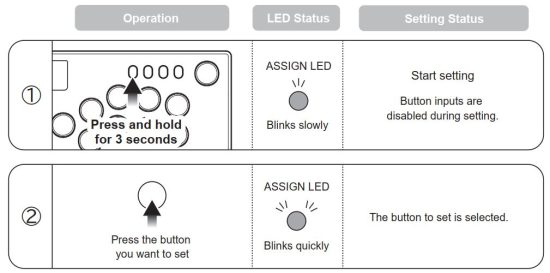
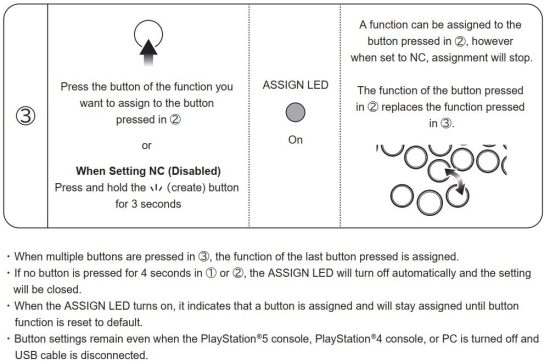
Dychwelwch yr holl Fotymau i'r Diofyn

Ap [ Rheolwr Dyfais HORI Vol.2 ]
Use the app to customize button assignments and directional buttons input priorities. Any changes you make in the app will be saved in the controller.

Datrys problemau
Os nad yw'r cynnyrch hwn yn gweithredu fel y dymunir, gwiriwch y canlynol:


Manylebau



![]() GWYBODAETH GWAREDU CYNNYRCH
GWYBODAETH GWAREDU CYNNYRCH
Where you see this symbol on any of our electrical products or packaging, it indicates that the relevant electrical product or battery should not be disposed of as general household waste in Europe. To ensure the correct waste treatment of the product and battery, please dispose of them in accordance with any applicable local laws or requirements for disposal of electrical equipment or batteries. In so doing, you will help to conserve natural resources and improve standards of environmental protection in treatment and disposal of electrical waste.
Mae HORI yn gwarantu i'r prynwr gwreiddiol y bydd ein cynnyrch a brynwyd yn newydd yn ei becyn gwreiddiol yn rhydd o unrhyw ddiffygion yn y deunydd a'r crefftwaith am gyfnod o flwyddyn o'r dyddiad prynu gwreiddiol. Os na ellir prosesu'r hawliad gwarant drwy'r adwerthwr gwreiddiol, cysylltwch â chymorth cwsmeriaid HORI.
Am gymorth cwsmeriaid yn Ewrop, e-bostiwch info@horiuk.com
Gwybodaeth Gwarant:
Ar gyfer Ewrop a'r Dwyrain Canol : https://hori.co.uk/policies/
Gall y cynnyrch gwirioneddol fod yn wahanol i'r ddelwedd.
Mae'r gwneuthurwr yn cadw'r hawl i newid dyluniad neu fanylebau'r cynnyrch heb rybudd.
“1“, “PlayStation”, “PS5”, “PS4”, “DualSense”, and “DUALSHOCK” are registered trademarks or trademarks of Sony Interactive Entertainment Inc. All other trademarks are the property of their respective owners. Manufactured and distributed under license from Sony Interactive Entertainment Inc. or its affiliates.
Mae USB-C yn nod masnach cofrestredig Fforwm Gweithredwyr USB.
Mae logo HORI & HORI yn nodau masnach cofrestredig HORI.
Darllenwch Fwy Am y Llawlyfr Hwn a Lawrlwythwch PDF:
Dogfennau / Adnoddau
 |
HORI SPF-049E NOLVA Mechanical Button Arcade Controller [pdfLlawlyfr Cyfarwyddiadau SPF-049E NOLVA Mechanical Button Arcade Controller, SPF-049E, NOLVA Mechanical Button Arcade Controller, Mechanical Button Arcade Controller, Button Arcade Controller, Button Arcade Controller |