
Mèsi paske w achte pwodui sa a.
Anvan w itilize, tanpri li manyèl enstriksyon an ak anpil atansyon.
Apre ou fin li manyèl la, tanpri konsève li pou referans.
*Sony Interactive Entertainment pa teste ni andose konpatibilite PC.
Gid Quick Start
Anvan ou itilize pwodui sa a, tanpri li enstriksyon yo ak anpil atansyon.
Tanpri tcheke si konsole w la mete ajou ak dènye lojisyèl sistèm lan.
PS5® konsole
- Chwazi "Anviwònman" → "Sistèm".
- Select “System Software” → “System Software Update and Settings”. If a new update is available, “Update Available” will be displayed.
- Chwazi "Mizajou System Software" pou mete ajou lojisyèl an.
PS4® konsole
- Chwazi "Anviwònman" → "Mizajou lojisyèl Sistèm".
- Si gen yon nouvo aktyalizasyon ki disponib, swiv etap sa yo jan yo montre sou ekran an pou mete ajou lojisyèl an.
1 Mete switch baskil pyès ki nan konpitè a jan sa apwopriye.

2 Konekte kab USB a ak kontwolè a.

3 Branche kab la nan pyès ki nan konpitè a.

*When using the controller with PlayStation®4 consoles, please use a USB-C™ to USB-A data cable such as HORI SPF-015U USB Charging Play Cable to use this product (sold separately).
Tanpri swiv enstriksyon ki anba yo pou evite fonksyone byen.
- Pa sèvi ak pwodui sa a ak yon sant USB oswa yon kab ekstansyon.
- Pa ploge oswa deploge USB a pandan jwèt la.
- Do not use the controller in the following scenarios.
– When connecting to your PS5® console, PS4® console or PC.
– When turning on your PS5® console, PS4® console or PC.
– When waking your PS5® console, PS4® console or PC from rest mode.

![]() Atansyon
Atansyon
Paran / Gadyen:
Tanpri li enfòmasyon sa yo ak anpil atansyon.
- Pwodwi sa a gen ti pati. Kenbe lwen timoun ki poko gen 3 zan.
- Kenbe pwodui sa a lwen timoun piti oswa tibebe. Chèche swen medikal imedyatman si nenpòt ti pati yo vale.
- Pwodwi sa a se pou itilize andedan kay la sèlman.
- Tanpri itilize pwodui sa a kote tanperati chanm nan se 0-40 ° C (32-104 ° F).
- Do not pull the cable to unplug the controller from the PC. Doing so may cause the cable to break or become damaged.
- Fè atansyon pou pa pran pye ou sou kab la. Si w fè sa ka lakòz blesi kòporèl oswa domaj nan kab la.
- Pa pliye câbles yo apeprè oswa itilize câbles yo pandan y ap pake.
- Long kòd. Danje trangle. Kenbe lwen timoun ki poko gen 3 zan.
- Do not use the product if there is foreign material or dust on the terminals of the product. This may cause electric shock, malfunction, or poor contact. Remove any foreign material or dust with a dry cloth.
- Kenbe pwodwi a lwen zòn pousyè oswa imid.
- Pa sèvi ak pwodui sa a si li te domaje oswa modifye.
- Do not touch this product with wet hands. This may cause an electric shock.
- Pa mouye pwodui sa a. Sa ka lakòz chòk elektrik oswa fonksyone byen.
- Pa mete pwodui sa a toupre sous chalè oswa kite anba limyè solèy la dirèk pou yon peryòd pwolonje.
- Surchof ka lakòz fonksyone byen.
- Pa sèvi ak pwodui sa a ak yon sant USB. Pwodwi a ka pa fonksyone byen.
- Pa manyen pati metal yo nan ploge USB la.
- Pa mete ploge USB a nan priz-priz.
- Pa aplike gwo enpak oswa pwa sou pwodwi a.
- Pa demonte, modifye oswa eseye repare pwodui sa a.
- Si pwodwi a bezwen netwaye, sèvi ak sèlman yon twal mou sèk. Pa sèvi ak nenpòt ajan chimik tankou benzèn oswa mens.
- Nou pa responsab pou nenpòt aksidan oswa domaj nan evènman an nan itilizasyon lòt pase objektif yo gen entansyon.
- Anbalaj la dwe konsève paske li gen enfòmasyon enpòtan.
- Fonksyon nòmal pwodwi a ka detounen pa gwo entèferans elektwo-mayetik. Si se konsa, tou senpleman réinitialiser pwodwi pou rekòmanse operasyon nòmal pa swiv enstriksyon Manuel. Nan ka fonksyon an pa rekòmanse, tanpri deplase nan yon zòn ki pa gen entèferans elektwo-mayetik pou itilize pwodwi a.
Kontni

- The “Button Removal Pin” is attached to the bottom of the product.
- Do not touch the metal parts of the switch.
- When storing the mechanical switch, avoid places with high temperature and humidity to prevent discoloration due to sulfurization of the terminals (metal parts).
- To avoid damage, please keep the Switch (spare) package unopened until just before use.
Konpatibilite
PlayStation®5 konsole
The NOLVA Mechanical All-Button Arcade Controller comes with a USB-C™ to USB-C™ data cable included for PlayStation®5 consoles. However, PlayStation®4 consoles need a USB-C™ to USB-A data cable. When using the controller with PlayStation®4 consoles, please use a USB-C™ to USB-A data cable such as HORI SPF-015U USB Charging Play Cable to use this product (sold separately).
Enpòtan
Before using this product, please read the instruction manuals for the software and console hardware to be involved in its use. Please check that your console is updated to the latest system software. An internet connection is required to update the PS5® console and PS4® console to the latest system software.
Manyèl itilizatè sa a konsantre sou itilizasyon ak konsole a, men pwodwi sa a ka itilize tou sou yon PC swiv menm enstriksyon yo.
PC*
*Sony Interactive Entertainment pa teste ni andose konpatibilite PC.

Layout ak Karakteristik




Fonksyon kle fèmen
Gen kèk entrées ka enfim lè w sèvi ak switch LOCK la. Nan mòd LOCK, fonksyon yo ki nan lis nan tablo ki anba a yo enfim.

Headset Jack
A headset or headphones can be connected by plugging the product into the headset jack.
Please connect the headset to the controller before gameplay. Connecting a headset during gameplay may momentarily disconnect the controller.
Please turn down the volume on the hardware before connecting a headset, as the sudden high volume may cause discomfort to your ears.
Pa itilize paramèt gwo volim pou yon peryòd tan ki pwolonje pou evite pèt tande.
The Custom Buttons can be removed and covered with the included Button Socket Cover when not in use.
How to remove Custom Buttons and Button Socket Cover
Insert the Button Removal Pin into the corresponding hole on underside of the product.

How to install Button Socket Cover
Make sure the position of the two tabs are aligned and push in the Button Socket Cover until it clicks into place.
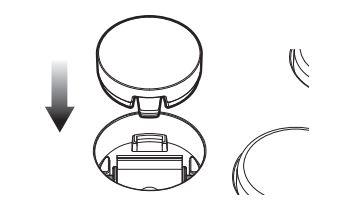
Kijan pou enstale bouton pèsonalize yo

Bay mòd
Ou ka asiyen bouton sa yo a lòt fonksyon lè w sèvi ak aplikasyon HORI Device Manager la oswa kontwolè a li menm.
Konsòl PS5® / Konsòl PS4®

PC

Kijan pou asiyen fonksyon bouton yo
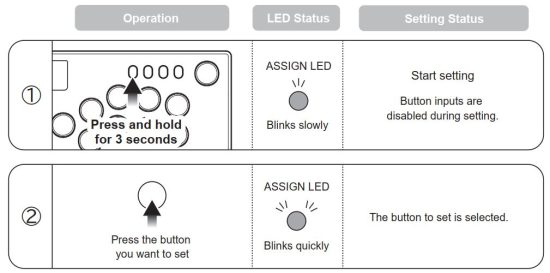
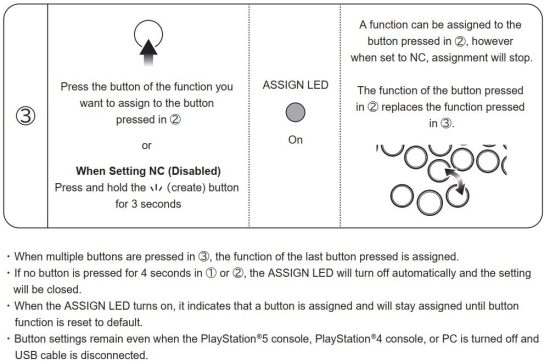
Retounen tout bouton yo nan valè defo yo

Aplikasyon [ HORI Device Manager Vol.2 ]
Sèvi ak aplikasyon an pou pèsonalize plasman bouton yo ak priyorite pou bouton direksyon yo. Nenpòt chanjman ou fè nan aplikasyon an ap sove nan kontwolè a.

Depanaj
Si pwodui sa a pa fonksyone jan ou vle, tanpri tcheke sa ki annapre yo:


Espesifikasyon



![]() ENFÒMASYON SOU PWODWI SOU PWODWI
ENFÒMASYON SOU PWODWI SOU PWODWI
Where you see this symbol on any of our electrical products or packaging, it indicates that the relevant electrical product or battery should not be disposed of as general household waste in Europe. To ensure the correct waste treatment of the product and battery, please dispose of them in accordance with any applicable local laws or requirements for disposal of electrical equipment or batteries. In so doing, you will help to conserve natural resources and improve standards of environmental protection in treatment and disposal of electrical waste.
HORI garanti bay achtè orijinal la ke pwodwi nou te achte nouvo nan anbalaj orijinal li yo pral gratis nan nenpòt domaj nan tou de materyèl ak atizan konn fè pou yon peryòd de yon ane soti nan dat orijinal la nan achte. Si reklamasyon garanti a pa ka trete nan revandè orijinal la, tanpri kontakte sipò kliyan HORI.
Pou sipò kliyan an Ewòp, tanpri voye yon imèl bay info@horiuk.com
Enfòmasyon sou garanti:
Pou Ewòp ak Mwayen Oryan: https://hori.co.uk/policies/
Pwodwi aktyèl la ka diferan de imaj.
Manifakti a rezève dwa pou chanje konsepsyon pwodwi a oswa espesifikasyon san avètisman.
“1“, “PlayStation”, “PS5”, “PS4”, “DualSense”, and “DUALSHOCK” are registered trademarks or trademarks of Sony Interactive Entertainment Inc. All other trademarks are the property of their respective owners. Manufactured and distributed under license from Sony Interactive Entertainment Inc. or its affiliates.
USB-C se yon trademark anrejistre nan USB Implementers Forum.
HORI & HORI logo yo se mak ki anrejistre nan HORI.
Li plis sou manyèl sa a epi telechaje PDF:
Dokiman / Resous
 |
HORI SPF-049E NOLVA Kontwolè Arcade Mekanik ak Bouton [pdfManyèl Enstriksyon SPF-049E NOLVA Kontwolè Arcade Bouton Mekanik, SPF-049E, Kontwolè Arcade Bouton Mekanik NOLVA, Kontwolè Arcade Bouton Mekanik, Kontwolè Arcade Bouton, Kontwolè Arcade Bouton |