FCS Multilog2 Multi Channel Data Logger
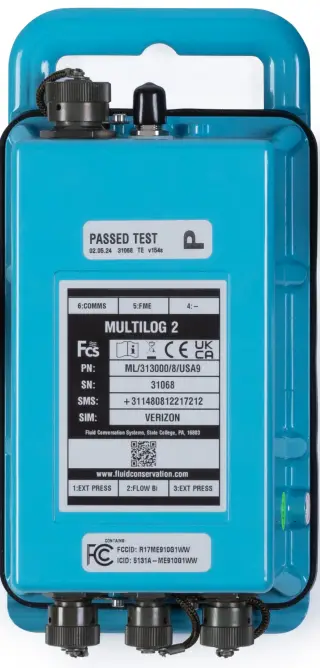
Espesifikasyon
- Non pwodwi: Multilog 2
- Kalite Aparèy: Done Logger
- Modèl ki kouvri: ML/*/*/* PT/*/*/* EL/*/*/* WL/*/*/*
- Modèl adisyonèl: WL series models for WITS systems
- Software Tool: IDT (Installation and Diagnostic Tool)
ENTWODIKSYON
The “Multilog2” is a multi-purpose data logger device. Several models are available. Please contact your sales representative for help with selection of an appropriate model for your application.
HWM also provides a software tool, known as “IDT” (“Installation and Diagnostic Tool”) for logger setup and test. (See also section 1.6).
MODELS COVERED, DOCUMENTATION AND SUPPORT OF PRODUCT
Gid itilizatè sa a kouvri modèl sa yo:
Nimewo Modèl Aparèy Deskripsyon
| Nimewo Modèl | Deskripsyon Aparèy |
| ML/*/*/* | Multilog2 logger device. |
| PT/*/*/* | Pressure Transient2 logger device. |
| EL/*/*/* | Enhanced Network2 logger device. |
| WL/*/*/* | Multilog2 logger device (models for use in WITS systems).
– Additional information for WL series models can be found in the supplementary user guide. |
Yo ta dwe li gid itilizatè sa a ansanm ak:
| Nimewo Dokiman | Dokiman Deskripsyon
Safety Warnings and Approvals Information (for Multilog2). Gid itilizatè IDT (vèsyon PC). Multilog2 (Supplement for models supporting WITS protocol) IDT (app for mobile devices) user-guide. |
| MAN-147-0003 | |
| MAN-130-0017 | |
| MAN-147-0017 | |
| MAN-2000-0001 |
Gid itilizatè sa a bay detay sou operasyon logger la ak kijan pou enstale pwodwi a. Epitou, gade nan nenpòt gid itilizatè oswa fich done pou detèktè ke yo te itilize ak logger la.
Li pati ki enpòtan yo nan gid itilizatè IDT a pou jwenn konsèy sou kijan pou konfime paramèt yo oswa modifye konfigirasyon logger ou a. Sa gen ladan l:
- Detay sou konfigirasyon chanèl Capteur ak fè anrejistreman done yo.
- Anviwònman Logger pou livrezon done mezi sou yon sèvè.
- Konfigirasyon Logger pou plis karakteristik mesaj, tankou alam.
Nòt: Sistèm nan gen nouvo karakteristik ak chanjman ki pibliye detanzantan, kidonk ou ka remake ti chanjman nan dyagram ak karakteristik ki montre nan manyèl sa a. Karakteristik ak fonksyonalite ki enstale yo ka varye de yon aparèy a yon lòt, kidonk toujou gade meni ak ekran nenpòt zouti konfigirasyon pou detèmine ki karakteristik ki disponib sou aparèy anrejistreman ou an.
HWM bay sipò pou aparèy anrejistreman atravè sèvis kliyan nou an. webpaj: https://www.hwmglobal.com/help-and-downloads/
Si w ta gen nenpòt kesyon ki pa kouvri pa manyèl sa a oswa èd sou entènèt, tanpri kontakte ekip sipò teknik HWM nan +44 (0) 1633 489479, oswa imèl. cservice@hwm-water.com
KONSIDERAsyon SEKIRITE
Anvan ou kontinye, li avèk atansyon epi swiv enfòmasyon ki nan dokiman "Avètisman Sekirite ak Enfòmasyon sou Apwobasyon" ki vini ak pwodwi a. Sa a bay enfòmasyon jeneral sou sekirite.
Kenbe tout dokiman yo pou referans nan lavni.
Before using this product, make a risk assessment of the installation site and expected work activity. Ensure suitable protective clothing is worn and working practises are followed during installation and any maintenance.
AVÈTISMAN: Lè ekipman sa a ap itilize, enstale, ajiste, oswa sèvis sa a dwe antreprann pa pèsonèl ki kalifye apwopriye ki abitye ak konstriksyon ak operasyon nan ekipman an ak danje ki genyen nan nenpòt rezo sèvis piblik.
TANPERATI OPERATION
Ale nan Fichye done logger la oswa reprezantan lavant ou a pou jwenn konsèy sou depo ak tanperati opere aparèy la. Asire inite a nan ranje tanperati opere anvan enstalasyon oswa konfigirasyon.
USE OF CELLULAR NETWORKS – IMPORTANT NOTES
Disponibilite SMS
Most Multilog2 models include the ability to communicate to a server via use of the cellular data network. This is usually via the regular data network (which gives internet access). Alternatively, the SMS (Short Message Service) messaging can be used; in most cases this will be as a fall-back if the logger is temporarily unable to access the regular data network. If configured for SMS use, the logger uses the available 2G network.
Enpòtan: Sèvis 2G (GPRS), ki pote sistèm mesaj SMS la, ap fèmen piti piti toupatou sou latè. Yon fwa 2G fèmen, sèvis SMS ki disponib nan logger la p ap ka fonksyone ankò. Sof si li dezaktive nan paramèt logger la, logger la ap kontinye eseye fonksyone, sa ap gaspiye batri. Se poutèt sa, tcheke avèk operatè rezo selilè ou a pou dat dezaktive li anvan ou mete logger la pou itilize sèvis backup SMS la oswa nenpòt lòt fonksyon ki mande itilizasyon SMS.
To deactivate the use of the SMS system, any related SMS settings must be removed (switched off or deleted). Refer to the IDT User Guide for details of SMS settings.
Any modified settings must be saved to the logger.
Nòt: Pou itilize sèvis SMS yo, ni logger la ni founisè rezo selilè a dwe sipòte SMS. Anplis de sa, kat SIM ki andedan logger la dwe sipòte itilizasyon SMS. (Tcheke avèk founisè SIM ou a si sa nesesè).
Logger idantite lè w ap itilize SMS
Lè w ap itilize rezo done selilè a, idantite anrejistreman an enkli ak done ki nan mesaj la. Sepandan, lè w ap itilize sistèm SMS la, idantite a se nimewo apèl la (ki soti nan kat SIM la). Kidonk, lè w ap itilize nenpòt sèvis SMS, de nimewo sa yo (anviwònman IDT nan nimewo telefòn logger ak nimewo telefòn SIM) dwe matche.
VIEWING DONE
Pou view done anrejistreman adistans, a viewzouti (websit) yo itilize. Divès websit yo disponib. Chak websit prezante done ki asosye ak sit enstalasyon logger. Chwa a nan websit pral depann de kalite detèktè yo itilize ak aplikasyon yo.
Done ki soti nan enregistreur ou a kapab tou viewed lokalman itilize IDT pandan yon vizit sou sit.
Gade materyèl fòmasyon ki disponib pou ou viewzouti ing lan epi tou gid itilizatè IDT a pou plis enfòmasyon.
IDT – SOFTWARE TOOL (FOR LOGGER PROGRAMMING AND TESTS)
Yon zouti lojisyèl, ke yo rekonèt kòm "IDT" (Zouti Enstalasyon ak Dyagnostik), ki disponib pou tcheke oswa fè ajisteman nan konfigirasyon logger la epi tou pou teste operasyon logger la sou plas.
Chwazi ki vèsyon pou itilize
Zouti lojisyèl IDT a bay yon koòdone itilizatè pou logger la. Li ka itilize pou verifye oswa fè ajisteman nan paramèt logger la epi pou teste operasyon logger la nan sit enstalasyon li an. Anvan IDT kapab fè fonksyon sa yo, li dwe 'konekte' ak logger la; sa vle di tou senpleman ke de aparèy final yo (lojisyèl logger la ak lojisyèl IDT a) kapab kominike youn ak lòt sou yon chemen kominikasyon ki fonksyone.
IDT disponib nan twa vèsyon:
- IDT pou òdinatè ki gen yon sistèm operasyon Windows.
- IDT pou aparèy mobil (telefòn ak tablèt) ki gen yon sistèm operasyon Android.
- IDT pou aparèy mobil (telefòn ak tablèt) ki gen yon sistèm iOS (Apple).
De dènye yo rele 'aplikasyon IDT', alòske premye a rele 'IDT (PC)' oswa 'IDT (Windows)'.
It is recommended to install and use the IDT app version whenever possible; it covers most types of HWM loggers. There are, however, a small number of situations where loggers or logger/sensor combinations that (at the time of writing) require the use of the IDT (PC) tool. Refer to section 8 for further details of which sensors or features require IDT (PC), as applicable to the loggers listed in section 1.1.
IDT (PC VÈSYON)
Gade Gid Itilizatè IDT (version PC) (MAN-130-0017) pou jwenn detay sou fason pou prepare PC ou pou kominike avèk enregistreur a. Gid itilizatè a bay tou detay sou fason pou itilize IDT ak divès kalite anviwònman logger.
IDT APP (MOBILE DEVICE VERSION)
Refer to the IDT app User-Guide (MAN-2000-0001) for details of how to prepare your mobile device (Android-based Tablet) for communicating with the logger. The user-guide also gives details of how to use the IDT app with various logger settings.
SOUVIEW
LOGGER DEVICE OVERVIEW
Karakteristik fizik ak IDANTIFIKASYON KONEKTOR
The Multilog2 logger family is flexible in design and can be built to suit a variety of uses. It has a metal enclosure and is of a waterproof construction, using a seal to keep out water.
Yon ansyenample yo montre nan Figi 1.
The logger is powered by a non-rechargeable Lithium battery. The life of the battery can vary with its orientation; refer to Figure 1 for the orientation that will give best battery life.
The top of the logger includes a handle, used for carrying the unit. It also provides a convenient way of hanging the unit in its correct orientation using wall-mounted brackets or other fixing methods.
Plizyè etikèt yo prezan sou logger la. Men sa yo enkli:
- The nameplate label, which includes the logger part-number, its serial number, and an ‘SMS number’ (an identifier for the logger, in the form of a telephone number).
- Etikèt idantifikasyon entèfas.

The logger has waterproof electrical connectors for attaching sensors and the antenna. These can be present on two surfaces (top and bottom). The interfaces installed, and their position, will vary between model-number supplied. Follow the labels to identify interfaces.
A pressure interface may also employ a built-in pressure transducer with a quick-release connector. This is for direct connection to a pipe (or hose).
BATRI ekstèn (OPSYON)
Most Multilog2 models have a connector that allows an External Battery to be connected. These provide the logger with additional power capacity.
Yon ansyenample yo montre nan Figi 2.
Gen plizyè kapasite batri ki disponib.
Always use HWM supplied batteries to ensure compatibility and safety. Ensure the cable supplied with the battery is suitable for the external power connector fitted to your logger. (6-pin and 10-pin connector versions are available. See also section 2.7).

(Pou sitiyasyon kote ou bezwen itilize yon batri ekstèn, mande reprezantan HWM ou a pou konsèy li).
OPERASYON LOGGER
- The logger software is designed to minimize battery use and thereby prolong the expected battery life. However, battery life is also affected by user-programmablesettings. The user is advised to set the logger tasks and sample frekans nan kondisyon yo minimòm nan itilizasyon an gen entansyon yo nan lòd yo jere pouvwa batri efektivman.
- Kote yo bay, pouvwa batri ekstèn lan itilize pou pwolonje lavi batri a nan logger la oswa pou pèmèt kominikasyon pi souvan ak sèvè lame a.
- Logger a nòmalman anbake soti nan faktori a nan yon eta inaktif (ki refere kòm
'mòd anbake', oswa 'mòd dòmi') pou konsève lavi batri a. - When activated (see section 3), the logger will initially go into the state of “Waiting” (for a short time). Then it will go into the state of “Recording” and begin repetitive logging of measurements from the various sensors fitted to the unit, according to its configuration and settings.
- Logger la opere lè l sèvi avèk de peryòd tan, ke yo rekonèt kòm "sample peryòd" ak "peryòd ouvri sesyon an". Li pral sample detèktè yo nan s laample pousantaj pou kreye tanporè mezi samples; sa a se yon travay background repetitif. Apre pran plizyè mezi samples, kèk fonksyon estatistik yo ka aplike opsyonèlman pou pwodwi yon pwen done ki konekte (sove) nan pousantaj la log; sa yo fòme mezi yo anrejistre (anrejistre) epi yo sove nan yon zòn nan memwa ki refere yo kòm "anrejistreman prensipal la". Peryòd boutèy la se toujou yon miltip nan s laample peryòd.
- Si enregistreur a gen fonksyon an aktive, li ka mete tou pou detanzantan sove done adisyonèl nan yon zòn memwa "anrejistreman segondè" (gade seksyon 2.4), (egzanp, done yo).ampdirije nan yon frekans ki pi wo, tankou lè l sèvi avèk "sample peryòd" olye ke "peryòd ouvriye").
Remak: Sa a pa disponib sou tout inite yo apwovizyone epi yo dwe ranje atravè reprezantan lavant ou anvan ou mete yon lòd; li gen enplikasyon konsènan lavi batri espere nan inite a.
The logger will also have daily tasks at set times, such as uploading its unsent data over the internet. When sending data, the logger waits to receive confirmation from the server that the data was received without error; If confirmation is not received, it will re-send the data at the next call-in time.
Logger a ka pwograme pou kontwole done pou sèten modèl oswa kondisyon epi li ka voye yon mesaj si li ta dwe detekte yon match. Souvan, sa a yo itilize pou mete yon kondisyon ki ka yon endikasyon de yon "alam". Ou ka voye mesaj la swa sou sèvè a (destinasyon nòmal la) oswa yon lòt aparèy.
AMELIORE LOGGING (OPSYON)
Section 2.3 gave a description of logger operation that is available as standard on most Multilog2 logger models; The logger normally samples done at the set sample peryòd, epi anrejistre pwen done yo nan peryòd boutèy la. Sepandan, sèten modèl ofri opsyon pou fè anrejistreman adisyonèl (nan done konekte) nan pi wo pase nòmalampling pousantaj. Done adisyonèl yo anrejistre nan zòn memwa "anrejistreman segondè".
These features are sometimes referred to as “Enhanced Network” logging and “Pressure Transient” logging; Collectively they are referred to as “Fast Logging”. The ‘Enhanced Network’ and ‘Pressure Transient’ loggers (both being based on the Multilog2 design), have the named option available as standard.
Nòt: The feature can only be installed by the factory at the time of build. The options must therefore be specified at the time of ordering, along with the required maximum samppousantaj ling.
Lòt sampling gen enplikasyon pou konsomasyon pouvwa epi li ka mande pou itilize pil ekstèn pou satisfè lavi sèvis ki nesesè yo.
Karakteristik vit-logging nan logger la ka enfim pandan konfigirasyon logger. Kote ki pèmèt, logger a gen de estrateji pou fè fas ak memwa vin plen. Swa rapid anrejistreman an ap sispann, oswa done ki pi gran yo ka sou-ekri. Fè seleksyon ou bezwen an pandan konfigirasyon an.
Se pa tout kalite Capteur yo kapab travay nan segondè sampfrekans ling. Se poutèt sa, karakteristik nan anjeneral mete nan travay ak detèktè analòg, tankou yon transducer presyon.
Yo itilize souvan anrejistreman rapid pou kontwole fluctuations presyon sou rezo rezèv dlo a.
For Multilog2, ‘Enhanced Network’ logging and ‘Pressure Transient’ logging are mutually exclusive settings (only one can be used). Each has a different operation.
Enregistrement rezo amelyore:
- Opsyon sa a pèmèt sèten evènman yo kreye yon anrejistreman segondè.
- Anrejistreman an pral fèt nan background nanamppousantaj ling.
- Anrejistreman an ka yon sèl chanèl oswa ka gen ladan chanèl adisyonèl (si Capteur a ka fè fas ak vitès la).
- Maksimòm samppousantaj ling limite a yon frekans nan 1Hz.
Presyon tanporè anrejistreman:
- Opsyon sa a pèmèt sèten evènman yo kreye yon anrejistreman segondè.
Anrejistrè a gen plis memwa akòz kantite done ki nesesè pou estoke. - Anrejistreman an pral fèt nan kòmampyon vitès ling 1Hz oubyen youn nan yon seleksyon frekans ki pi wo, jiska 25Hz.
- On Multilog2, up to two channels can be used. Each of these must be for a pressure sensor. The sensors must be allocated to channel 1, or channels 1 & 2.
Anrejistreman yo ka fèt swa nan moman espesifik oswa an repons a divès evènman alam oswa yon chanjman nan yon Antre Estati (sa vle di, deklanche pa yon pwodiksyon switch soti nan ekipman ekstèn).
INTEGRASYON SÈVÈ – STOKE AK VIEWING DONE
The Multilog2 logger includes an interface (referred to as a modem) that provides access to the internet via the cellular mobile communications network. A SIM card is used to give access of the network.
Done mezi yo okòmansman estoke nan enregistreur a, jiskaske pwochen tan apèl la. Lè sa a, done yo ka telechaje sou sèvè a lè l sèvi avèk yon fòma chiffres. Tipikman, sèvè a itilize pou resevwa ak estoke done yo pral yon HWM DataGate sèvè, byenke lòt sèvè yo ka itilize ansanm ak lojisyèl HWM.
Done logger yo ka viewed lè l sèvi avèk yon viewing Portal ki gen aksè a done ki estoke sou sèvè a. (Al gade nan gid itilizatè ki enpòtan an pou plis detay sou fason done ou yo viewer ka itilize pou view done logger yo).
Nòt: Multilog2 loggers supporting WITS protocol behave differently to the above.
These loggers do not use DataGate but communicate with a WITS Master Station. The data can be viewed only by use of the WITS system.
DATAGATE SERVER / DONE VIEWING PORTALS
Lè entegre ak Da HWM ataGate sèvè, done mezi logger la ka estoke santralman epi yo disponib pou itilizatè yo atravè yon viewing portal (websit). Sèvè depo done a ka okipe resi ak depo done ki sòti nan yon sèl inite, oswa ki soti nan yon flòt antye de loggers.
ViewAnrejistreman Prensipal yo:
Done ki soti nan enregistreur ou a (yo) kapab viewadistans / grafikman pa nenpòt moun ki otorize pou fè sa, avèk yon kont itilizatè (ak modpas) ki apwopriye lè l sèvi avèk yon estanda web-navigatè.
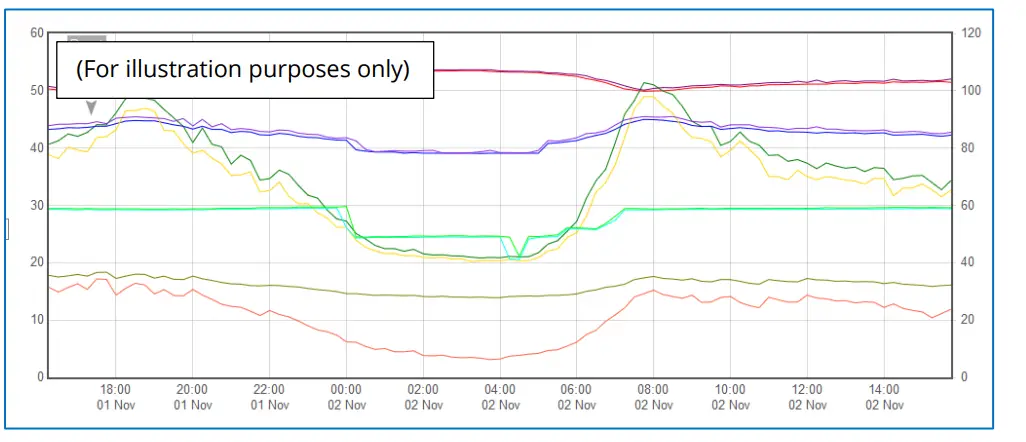
HWM gen yon seleksyon nan websit ki ka itilize pou view done logger. Pi bon chwa nan websit depann sou kalite detèktè yo itilize ak logger la.
A websit ki gen yon done jenerik viewer can show data graphically, but only for one logger at a time, installed on one site.
A websit ki kapab montre yon flòt de loggers, chak gen menm kalite materyèl detèktè, kapab souvan pwezante done nan yon fason ki pi siyifikatif pou moun kap itilize li an, ansanm ak enfòmasyon siplemantè itil (pa egzanp, yon kat ki montre kote logger yo). Kidonk, a websit ka bay yon foto nan sitiyasyon aktyèl la nan anpil sit nan yon sèl fwa.
Al gade nan gid itilizatè IDT oswa gid itilizatè-kapteur pou plis detay sou ki viewing Portal pi apwopriye pou itilize. Altènativman, diskite sou pwoblèm sa a ak reprezantan HWM ou a.
Da ataGate sèvè kapab tou voye nenpòt alam resevwa nan men logger la bay tout itilizatè ki te abònman nan yo; Se poutèt sa, yon mesaj alam logger ka distribye bay plizyè DataGte manje itilizatè yo.
DataGate ka itilize tou (pa aranjman ak reprezantan lavant ou) pou ekspòte done logger nan lòt serveurs.
Gen kèk konfigirasyon administratif nan sèvè a ak nan viewing Portal nòmalman oblije fasilite resevwa, estoke, ak prezante done logger yo kòrèkteman. (Enstalasyon ak itilizasyon DataGate sistèm (oswa nenpòt lòt sèvè) pa kouvri nan gid itilizatè sa a).
ViewAnrejistreman Segondè:
Pou sit ki gen modèl enregistreur ak Enregistrement rapid enkli, yo ka fè anrejistreman segondè yo. Sa yo tou estoke sou sèvè a.
Done ou yo viewer will have a means of displaying secondary recordings.
It may, for example, montre yon makè sou tras prensipal la pou endike pwen kote done rapid yo disponib (egzanp, kote yon pasajè te fèt). Klike sou makè a pou bay yon gwo plan view nan pasajè a.
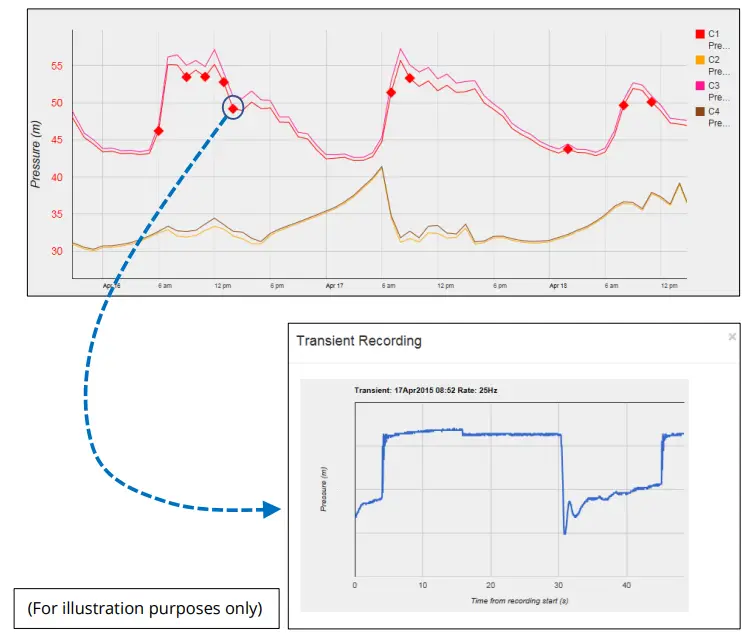
Viewing location fix (GPS track):
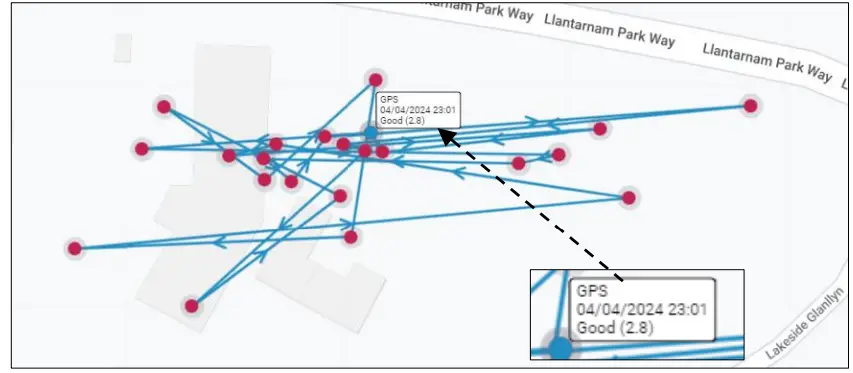
For logger models that include GPS position fix capability, the server will provide a facility to track the location history of the logger. Details of the GPS location fix can be found, typically by selecting one of the shown points. The quality of the location fix will be shown as a number. (This is known as a DOP value. Refer to the table below).
| Valè | Klas | Deskripsyon |
| <2 | Ekselan
/ ideal |
Excellent confidence in location fix accuracy. |
| 2-5 | Bon | Good confidence in location accuracy / reliable result. |
| 5-10 | Modere | Moderate confidence in location accuracy. A more open view of the sky or acquisition period may improve. |
| 10-20 | san Patipri | Low confidence level in location accuracy. Indicates a very rough estimate of location. |
| > 20 | Pòv | Poor confidence of accuracy of location. The measurement should be discarded. |
AKSESWA ENSTALASYON
Pwodwi pou Telefòn (antèn ak parantèz pou aliye inite a) yo disponib nan kostim sitiyasyon enstalasyon divès kalite; diskite disponiblite ak reprezantan HWM ou a.
COMMUNICATIONS INTERFACES AND PROGRAMMING CABLES
To communicate with the Multilog2 logger, a programming cable is required. There are two connector options available in the logger family for making this connection (10-pin or 6-pin); only one of these alternatives will be fitted. Use a programming cable that matches the connector type on the logger.
On Multilog2, the connectors used for communications are frequently shared; they also include the connections required for fitting an external battery (see section 2.2). Because of space limitations, the label may not indicate this (e.g., It may simply be labeled “COMMS”).
A typical connector used for communications and its matching communications cable is shown in Figure 3.
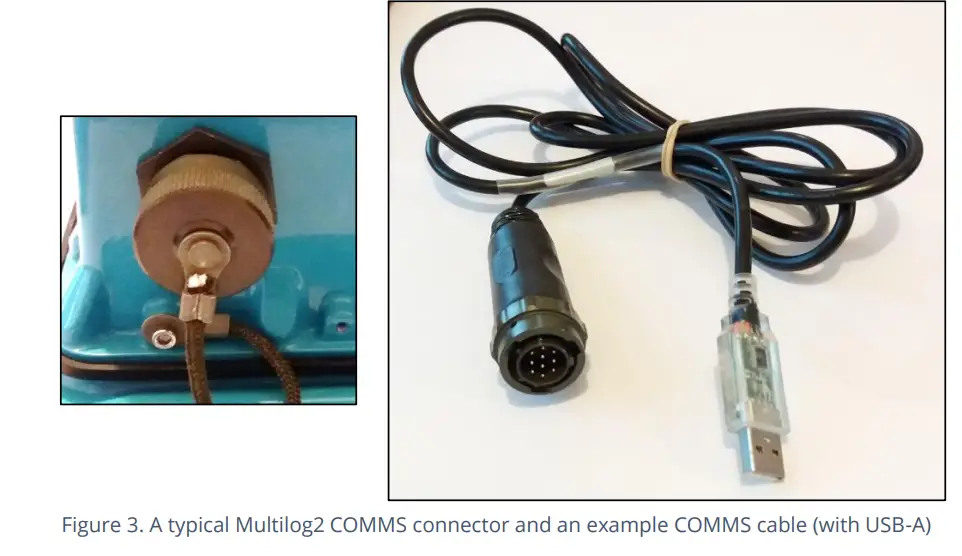
The connector of the communications cable will only include the pins required for communications purposes.
To use the communications cable, temporarily remove any existing connector, and re-connect it when finished. Alternatively, an adaptor (Y-cable) can be inserted to be able to support the logger using both functions together.
Attach the Comms cable to the logger, and then complete the connection to the IDT host using one of the methods described in section 2.8.
Examples of suitable programming cables are given below:
- 10-pin : COM AEUSB (USB to RS232 comms cable).
- CABA2075 (direct USB comms cable).
- 6-pin : CABA8585 (direct USB comms cable).
COMPLETING THE COMMUNICATIONS PATH
For IDT to communicate with the logger, first select the appropriate cable and connect it to the COMMS connector of the logger, as described in section 2.7. The USB-A end of the programming cable should be used to connect to the IDT host by using one of the following methods:
IDT – USED WITH A PC (& WINDOWS).
Anvan ou itilize òdinatè a, li ta dwe gen zouti pwogramasyon IDT (vèsyon PC) la enstale.
Bout USB-A a ta dwe branche dirèkteman nan yon pò USB-A nan PC a (oswa nan yon pò USB-B oswa USB-C atravè yon adaptè ki apwopriye). Gade Figi 4.
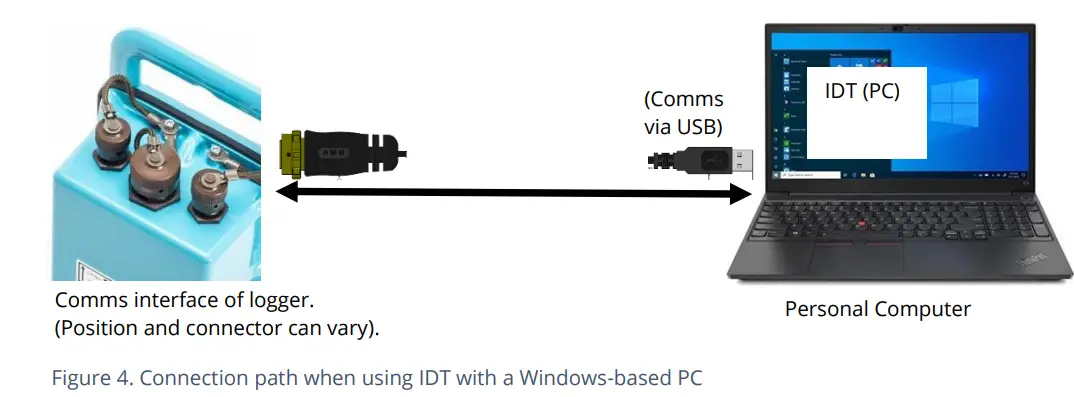
IDT APP – USED WITH A TABLET (ANDROID) / USB OPTION
Certain Android-based Tablet devices (which must have an available USB port) are able to use this method. (For latest information about known compatible devices, contact your HWM representative).
Anvan ou itilize aparèy mobil lan, lojisyèl aplikasyon IDT a dwe enstale.
The USB-A end should be plugged directly into a USB-A port of the tablet (or to a USB-B or USB-C port via a suitable adaptor). Refer to Figure 5.
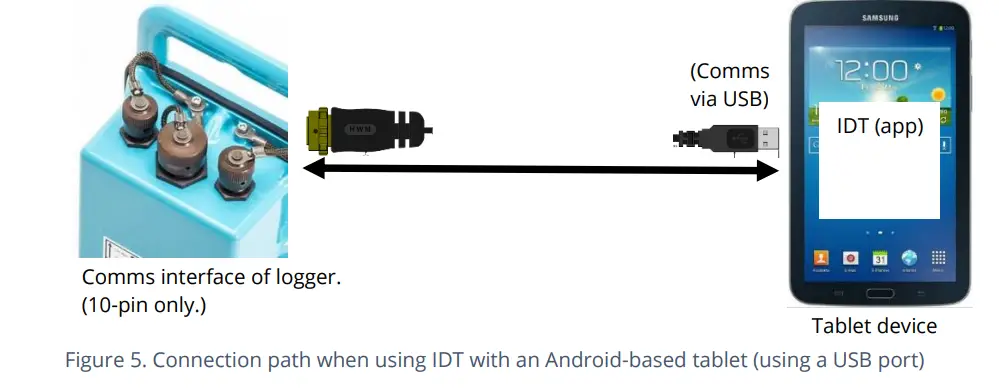
This connection method is only compatible with a 10-pin logger connector and using the COM AEUSEB (USB to RS232) comms cable, or CABA2080 (USB to RS232) Y-Cable.
IDT APP – USED WITH A MOBILE PHONE OR TABLET / BLUETOOTH OPTION
Gen sèten telefòn mobil oswa tablèt (ki dwe baze sou Android oswa iOS epi ki sipòte radyo Bluetooth) ki kapab itilize metòd sa a. (Pou dènye enfòmasyon sou aparèy konpatib yo, kontakte reprezantan HWM ou a).
Anvan ou itilize aparèy mobil lan, lojisyèl aplikasyon IDT a dwe enstale.
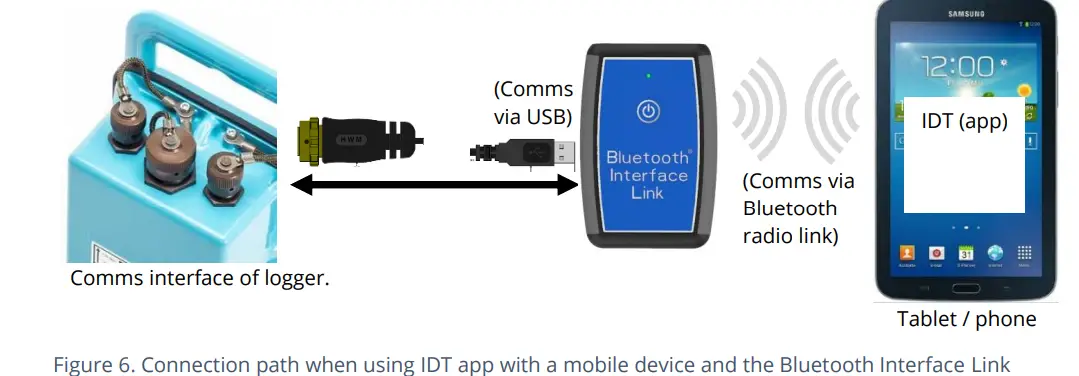
The connection path (refer to Figure 6) makes use of a communications adapter known as the HWM ‘Bluetooth Interface Link’. Connect the logger end of the communications cable to the logger. Then the USB-A end of the communications cable should be plugged into the USB-A port of the Bluetooth Interface Link unit. The device should be turned on during use. The IDT app is required to be paired to the Bluetooth Interface Link unit prior to communication with the logger. The Bluetooth Interface Link handles protocol translations and flow control of messages between the logger
(via the comms cable) and the radio link.
AKTIVE LOGGER AK LINK KOMINIKASYON AN
Yo toujou ap siveye koòdone kominikasyon an pou wè si gen aktivite epi anrejistrè a ap anjeneral reponn, sof si li okipe ap kominike ak rezo selilè a.
PWOSESIS AKTIVASYON LOGGER (pou premye fwa)
Lè yo anbake soti nan faktori a, inite a nan 'mòd anbake' (dezaktive; pa konekte oswa rele). Mòd sa a apwopriye pou anbake oswa depo alontèm. Pou itilize enregistreur a, li dwe premye aktive.
Pwosesis pou fè sa a depann de paramèt logger la pou reaktivasyon logger la. Gen plizyè opsyon paramèt ki disponib (tan espesifye, lè yo konekte yon batri ekstèn, lè yo aktive yon switch mayetik, 'imedyatman').
Most loggers are set to start ‘immediately’ upon having their settings read by IDT and then saved back to the unit.
Once activated, the logger will initially go into the state of ‘Waiting’ (for a short time). Then it will enter a status of ‘recording’, where it is executing its repetitive logging functions.
Metòd la depann de ki vèsyon IDT y ap itilize a:
- For IDT (PC), the user can do this manually (even if no program changes are required). (Refer to the IDT user-guide for the steps required to read the logger program and then to save it back to the unit using the ‘Setup Device’ button).
- Pou aplikasyon IDT a, itilizatè a kapab fè sa tou manyèlman atravè yon bouton 'Kòmanse Aparèy'. Anplis de sa, aplikasyon an ap tcheke pou pwoblèm potansyèl chak fwa itilizatè a fè yon dekoneksyon kontwole nan logger la nan aplikasyon an, ki gen ladan yon verifikasyon pou yon logger ki poko aktive / anrejistre.
Anvan ou kite sit la, verifye si logger la byen configuré pou koneksyon, pou travay apèl epi si li nan yon eta 'Anrejistreman' (koneksyon). Gade gid itilizatè IDT a pou jwenn konsèy sou kijan pou verifye pwen sa yo.
INTERFACES AND SENSOR TYPES (SUMMARY)
Nòt: Sipò pou koòdone espesifik oswa fonksyon yo varye epi yo depann de modèl yo bay la.
Detèktè yo bay enfòmasyon pou divès paramèt fizik, epi enfòmasyon sa a transfere nan logger la atravè yon koòdone elektrik ki apwopriye.
Chak koòdone gen paramèt anrejistreman ki asosye pou kòmanse mezi a epi tou pou entèprete kòrèkteman done nimerik yo jwenn. IDT yo itilize pou jere paramèt yo.
Wired connections are made to the logger via a connector mounted through the logger case. Various sizes are available and can contain either pins or sockets. Some examples are shown in Figure 9 and Figure 8. A dust-cap is available as an option to keep unused connectors free of water and debris (see Figure 7).

Some connectors are single-purpose in nature (e.g., For connection of a single sensor). However, other connectors may be multi-purpose (e.g., Having both a connection for a programming cable and also for the supply of power from an additional battery).
Where a connector is multi-purpose, a Y-adapter cable may be required to split out the various functions.
For water pressure measurement, the electrical connection to the sensor may be made via a standard electrical connector. This interface is known as an “External Pressure” type. It allows a cabled pressure transducer (sensor) to be connected to the logger. HWM can provide a variety of cabled pressure sensors with the appropriate connector for the logger.
An alternative for water pressure measurement is for the transducer (sensor) to be built into the unit, as shown in Figure 10. This logger interface is known as an “Internal Pressure” type. It allows pressurized water to be connected to the logger directly, via the use of hoses fitted with a quick-release connector.
Pou antèn, yo itilize yon diferan kalite konektè. Gade seksyon 5.18.
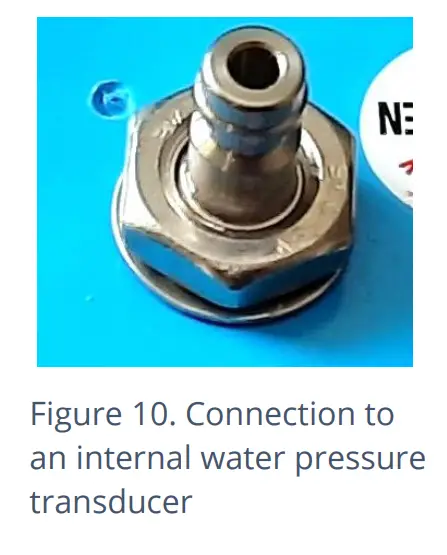
The Multilog2 supports a variety of sensors and parameter measurements. Exampyo bay pi ba a: (Depandan de nimewo modèl yo bay lòd).
- Presyon. Examples: – Direct connection to an internal transducer (referred to as an ‘internal’ pressure sensor). -Electrical connector for a wired transducer(referred to as an ‘external’ pressure sensor).
- Distans to a water surface Example: – By using a SonicSens2 sensor. -By using a SonicSens3 sensor.
- Dlo depth.Examples: – By using a SonicSens2 or SonicSens3 sensor. -By use of a submerged pressure gauge.
- Dlo leak detection (from pressurized water pipes).Examples: – By use of a HWM Leak-Noise Sensor or Hydrophone.•Water (or Gas) Consumption (Flow rate / total consumption).Examples: – Divès chanèl 'Flow' ki disponib pou kostim yon varyete fòma pwodiksyon batman kè.
- Temperature.Example: – By use of a PT100 temperature sensor.
- Estati InputExample: – Pou detekte yon switch louvri/fèmen.
- Estati Output. Examples: – Pulse replication of Status Inputs. -To activate some external equipment.
- GPS input (communication from Global Positioning System satellites). Examples: – To determine current time (high accuracy).-To determine current location / confirm still at installation site.
- 0-1V input.(or 01-10V)(This is a generic sensor interface.The logger supports inputs from externally powered sensors).
- 4-20mA input. (This is a generic sensor interface.
- MODBUS
- SDI-12The logger supports inputs from externally powered sensors Optionally, the logger can provide power to compatible sensors). (This is a widely used interface for sensor communications. The logger supports inputs from externally powered sensors. Optionally, the logger can provide power to compatible sensors). (This is a widely used interface for sensor communications. The logger supports inputs from externally powered sensors).
- (Lòt). Kontakte reprezantan lavant ou pou plis enfòmasyon oswa pou diskite sou bezwen ou yo.
For any given parameter, several sensors may be available with different types of electrical interface. Sensors provided by HWM will include a cable with a suitable connector for the supplied Multilog2.
ENSTALASYON
REZIME ETAP ENSTALASYON
- Tcheke si yo fè yon evalyasyon travay la epi si gen mezi sekirite an plas. (Pa egzanp, prekosyon sekirite, rad pwoteksyon ak/oswa ekipman k ap itilize).
- Check the logger is suitable for use at the installation site.
- Check that you have the required sensors and antenna.
- Konsidere ki kote ekipman an pral lokalize nan espas ki disponib la epi ke tout câbles ak nenpòt kawotchou gen yon longè apwopriye.
- Tcheke ekipman yo disponib pou konekte ak nenpòt pwen mezi presyon.
- Logger, câbles, ak detèktè yo ta dwe rete lwen sous entèferans elektrik tankou motè oswa ponp.
- Kab ak kawotchou yo ta dwe achemine ak sekirize pou yo pa lakòz okenn danje. Pa kite okenn ekipman poze sou kab, konektè, oswa kawotchou paske domaj kraze ka lakòz.
- Chwazi kab pwogramasyon ki apwopriye a pou logger la epi konekte li ak konektè logger COMMS la. Ranpli chemen koneksyon an ak aparèy lame IDT a (gade seksyon 2.7 ak 2.8). Sèvi ak IDT pou li paramèt logger yo. (Gade gid itilizatè IDT a pou jwenn konsèy chak fwa sa nesesè).
- Mete ajou firmwèr logger la (si sa nesesè).
(Refer to the IDT manual for guidance; consider downloading any existing data from the logger prior to upgrade). - Sèvi ak IDT pou tcheke oswa modifye paramèt anrejistreman ki egziste deja yo.
- Pwograme yon zòn tan lokal nan logger la (verifye oswa modifye).
- Mete entèval distribisyon pou fè mezi (sampentèval le ak entèval boutèy demi lit). Yo ta dwe configuré pou adapte ak kondisyon espesifik aplikasyon w lan (minimize samppousantaj pou prezève lavi batri).
- Tcheke/modifye paramèt chanèl yo pou pwodui mezi yoampchiy yo ak pwen done ki nesesè yo nan chak koòdone.
- Configure the logger channel to match the sensor or other equipment that the logger connects to.
(Check units of measure are correct, etc) - Asire ke Capteur a trase sou nimewo kanal pwodiksyon kòrèk la; Sa a se yon idantifyan yo itilize lè w telechaje done mezi ki konekte sou sèvè a. (sa vle di, nimewo chanèl yo dwe koresponn ant logger ak DataGmanje).
(Note: For loggers using WITS protocol, requirements are different; refer to the guidance in the WITS supplement, MAN-147-0017). - Aplike nenpòt fonksyon estatistik obligatwa nan mezi background yoamples yo nan lòd yo pwodwi done-pwen konekte (valè sove).
- Where required, undertake the setup of any additional options related to the channel. (E.g., add an initial meter reading, pulse replication setting, sensor calibration; these will be dependent on sensor and logger use).
- Pou detèktè presyon yo, konekte yo elektrikman men ekspoze detèktè a nan presyon atmosferik lokal la epi mete yo a zewo ankò (lè l sèvi avèk IDT) anvan ou kòmanse fè yon koneksyon ak pwen mezi a.
- Enstale (pozisyon epi konekte) detèktè yo nan pwen mezi yo.
- Senyen nenpòt koneksyon ak dlo.
- Lè sa nesesè, izole nenpòt tib ki ranpli ak dlo ki konekte ak transducteur presyon pou pwoteje yo kont jèl. (Yo ka apwovizyone kouvèti tiyo izolasyon sou demann ak yon frè adisyonèl oswa yo ka jwenn lokalman nan yon magazen kenkayri).
- Asire w ke tout koneksyon elektrik ki fèt sou sit la sèk, dirab epi ki pa kite dlo pase.
- Sèvi ak IDT pou:
- Teste anrejistreman an ak detèktè yo pou wè si yo fonksyone byen. (Gen kèk ki ka fèt anvan enstalasyon an; gen lòt ki fèt apre enstalasyon an).
- Mete enskripsyon an pou nenpòt alam. Konsidere kondisyon yo pou aktive mesaj alam yo epi tou kondisyon yo pou alam la klè.
- Tcheke/modifye paramèt kominikasyon aparèy la, jan sa nesesè:
- Paramèt SIM (paramèt pou bay aksè a rezo selilè).
- Anviwònman modèm (teknoloji rezo selilè).
- Anviwònman livrezon done (detay kontak sèvè).
- Tan apèl ak anviwònman pwotokòl.
- Verifye tout chanjman nan paramèt yo te sove anvan ou kite sit la. Tcheke ke logger la nan yon eta "anrejistreman".
- Kote enregistreur a gen yon koneksyon antèn GPS, enstale (pozisyon ak konekte) antèn GPS la pou ranmase kominikasyon satelit yo.
- Use IDT to test the GPS installation is correctly working (GPS test).
- If used for obtaining a location fix, setup GPS location fix schedule and any GeoFence alarm requirements.
- Install (position and connect) the antenna for server communications.
- Use IDT to test the cellular communications performance.
- Ensure details of the site of logger deployment are recorded.
- (Administrasyon an pou sèvè a ta ka okipe pa anplwaye biwo, oswa enstale a ka itilize app a HWM Deployment).
INSTALLING THE LOGGER
The logger must be mounted in a suitable location where the sensors to be attached can reach their intended installation points. Position loggers, sensors, and antenna away from sources of electrical interference such and motors or pumps. Cables and hoses should be routed without causing any hazards. Do not allow any equipment to rest on hoses, cables or connectors as crush damage can result.
The logger should be installed in the orientation shown in Figure 1 for optimum battery performance.
MONTE MI
The Multilog2 can be secured to a wall using a suitable bracket, an example of which is shown in Figure 11. Ensure the wall and fixings used are able to bear the weight of the logger and cables attached.
The bracket used may offer a potential mounting location for the antenna, although the installer should seek to find the optimal location for the antenna within the installation.
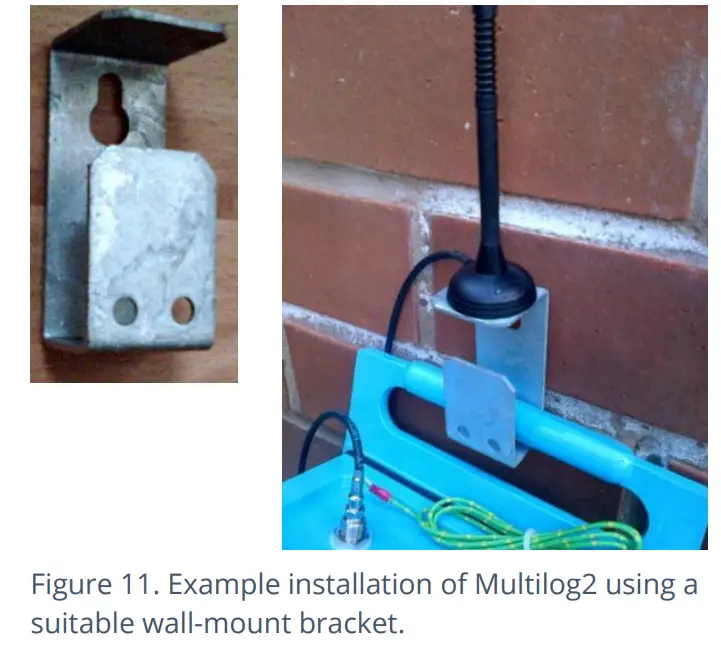
ELECTRICAL CONNECTIONS TO THE LOGGER
When making electrical connections to the logger (e.g., attaching a connector for a sensor), ensure the connector is correctly fitted. Both parts of the connector should be dry and free of debris. The connectors are keyed to ensure correct alignment of pins and receptacles. Align the sensor to the logger connector and push fully home. Then rotate the outer part of the sensor connector until it engages with the fastening mechanism and locks into place. The connector will then be secure and watertight.
Lè w ap retire koneksyon yo, swiv etap envès pwosedi ki dekri pi wo a. Toujou manyen koneksyon an nan konektè a; pa rale kab la paske sa ka lakòz domaj.
Fè tout kab yo pase yon jan pou yo pa lakòz okenn danje epi byen sere yo nan plas yo avèk kòd ki apwopriye.
For antenna, follow the steps given in section 5.18.
Anviwònman faktori
Nòt: Logger a pral anjeneral gen anviwònman pre-pwograme pa faktori a anvan anbake. Sepandan, enstalatè a gen responsablite pou konfime paramèt yo apwopriye pou itilize nan sit enstale a.
Si w gen egzijans espesifik sa a ka diskite ak reprezantan lavant HWM ou nan moman an nan kòmande loggers yo.
Lè sa nesesè, ou ka itilize IDT pou verifye oswa fè nenpòt chanjman nan paramèt logger la.
Pou pifò entèfas detèktè, swiv konsèy jeneral ki nan gid itilizatè IDT la; logger a konfòm ak deskripsyon an ak ansyenamples of setup provided therein. However, some HWM sensors require specialized setup screens or have their own user-guide which provides further guidance.
PRESYON CAPTÈ ENTRASYON
RE-ZERO FASILITE (pou presyon an parapò ak atmosfè lokal)
Pressure sensors supplied by HWM normally measure pressure relative to atmospheric pressure. Since there can be some variation in local atmospheric pressure (e.g., due to altitude), the loggers have a facility to re-zero the pressure sensor.
Sa a dwe fè ak Capteur a ekspoze a lè atmosferik.
Prior to connecting the transducer to the actual measuring point, leave it exposed to air. Then “re-zero” the sensor using the method found in the IDT user-guide.
CAPTÈ PRESYON (ENTÈN)
Yon opinyon presyon ka prezante kòm yon transducer entegre (jan yo montre nan Figi 10, nan paj 14), ki konekte dirèkteman ak likid la atravè yon kawotchou lè l sèvi avèk yon konektè ki degaje rapid.
Nòt: Pa konekte detèktè a ak pwen mezi a anvan ou fin fè pwosesis re-zewo a (nan presyon atmosferik lokal la), si sa nesesè.
Konekte presyon an tape sou tiyo a (pwen mezi) nan transducer presyon nan logger la lè l sèvi avèk yon kawotchou ki apwopriye ki konekte. (Pou yon ansyenample, gade Figi 12.) Asire ke kawotchou a senyen, pou operasyon kòrèk.
Koòdone sa a kalibre faktori. Pa gen okenn kalibrasyon sou plas obligatwa.
Nòt: Add insulation to the pipe and logger to prevent freezing.
If the water in the hose or the logger itself freezes, there is a danger of permanent damage to the pressure transducer.
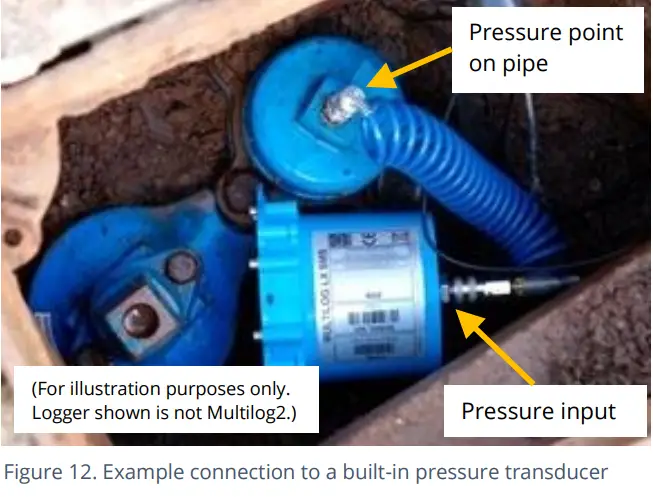
CAPTÈ PRESYON (EXTÈNÈ)
A pressure input may be presented as an electrical interface, using a 4-pin or 6-pin MIL-Spec connector (see Figure 9 on page 14).
Cabled pressure sensors for the Multilog2 are available from HWM. For most situations, sealed type pressure (or depth) sensors are used, and the sensor will be wired directly to the connector, as shown in Figure 13.
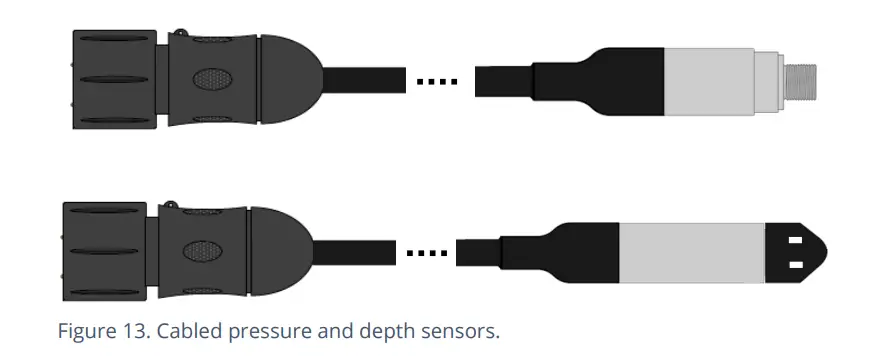
Logger a tanporèman aplike pouvwa nan Capteur a jis anvan (ak pandan) fè yon mezi.
Entèfas logger la ap gen etikèt "Presyon (20 bar)" (oswa yon bagay ki sanble).
Brochaj konektè yo montre anba a.
| Brochaj konektè klwazon Logger: 4-pin Presyon Ekstèn | |||
| A | B | C | D |
| V (+) ; (PWR) | V (+) ; (siyal) | V (-) ; (PWR) | V (-) ; (siyal) |
| Brochaj konektè klwazon Logger: 6-pin Presyon Ekstèn | |||||
| A | B | C | D | E | F |
| V (+) ; (PWR) | V (+) ; (siyal) | V (-) ; (PWR) | V (-) ; (siyal) | Tè / Ekran | (pa konekte) |
Where a pressure transducer has a threaded end for connection to the pressure measurement point, fittings may be required to modify the connection (e.g., a quick-release connector for connection to a hose). For example, gade Figi 14.
Assemble any fittings prior to connecting to the logger.
Straight or elbow styles of coupling kits are available.
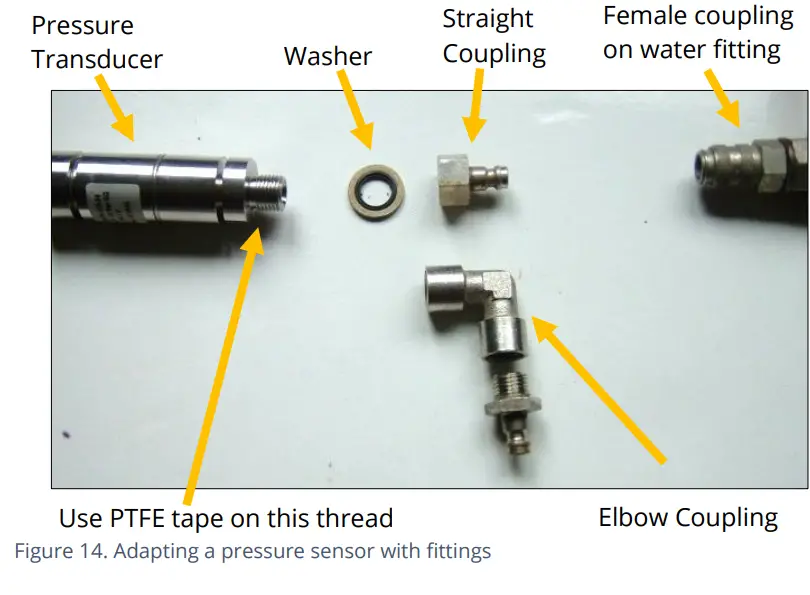
Konfime logger la gen koòdone ki apwopriye pou Capteur presyon oswa pwofondè. Lè sa a, konekte Capteur a nan koòdone nan logger ki enpòtan.
Nòt: Pa konekte Capteur a nan pwen mezi a anvan ou ale nan pwosesis kalibrasyon an (gade anba a) ak Lè sa a, re-zewo (nan presyon atmosferik lokal).
Pou yon Capteur presyon, tache ak pwen mezi a epi (si sa aplikab) senyen nenpòt kawotchou ki konekte.
Pou yon Capteur pwofondè, Capteur a ta dwe peze desann oswa monte byen nan pati anba a nan kanal dlo a, lè l sèvi avèk yon aparèy (egzanp, yon plak transpòtè oswa yon bracket ancrage) si sa nesesè. Kab la ta dwe tou sekirize an plas pou anpeche dlo k ap deplase soti nan aji sou kab la rale Capteur a soti nan pozisyon oswa estrès nenpòt koneksyon.
Pwosesis kalibrasyon (itilize valè kalibrasyon ki soti nan kab la):
Anvan w sèvi ak Capteur a, yo dwe kalibre logger la ak pè Capteur pou bay lekti kòrèk.
Metòd sa a ka itilize pa yon enstalatè yo pè ak kalibre yon Capteur presyon nan logger la.
HWM bay detèktè presyon / pwofondè anjeneral gen valè kalibrasyon yo montre sou kab la (gade Figi 15). Sèvi ak IDT pou ajoute detay ki soti nan etikèt kalibrasyon an sou kab la nan enregistreur a lè l sèvi avèk konsèy ki nan gid itilizatè IDT la.
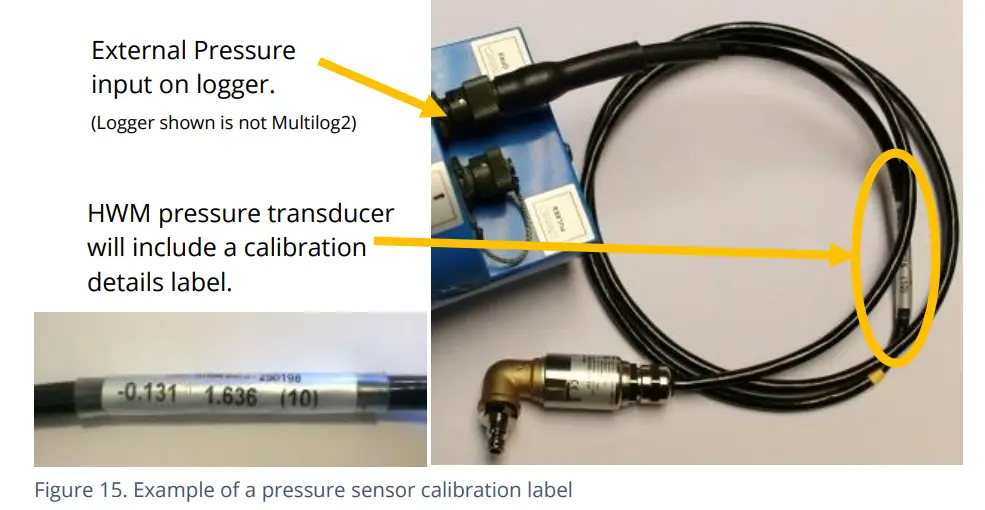
Pwosesis kalibrasyon an dwe fèt anvan re-zewo nan Capteur presyon an.
Apre yo fin swiv pwosesis kalibrasyon an ak pwosesis re-zewo, transducer a ka lokalize nan (oswa ekipe nan) pwen mezi li yo.
Li dwe byen configuré pou l ka pran mezi ak detèktè a. Gade gid itilizatè IDT a pou plis detay.
Pwosesis Kalibrasyon (itilize presyon aplike):
Yon sant sèvis otorize ka itilize metòd sa a pou konekte epi kalibre yon detèktè presyon ak logger la.
Metòd la konsiste de aplike presyon referans nan transducer a ak bati yon tablo nan valè kalibrasyon.
ENTRE DETEKRI FLOW (KOLEKSYON MÈT PULSE)
Selon modèl ki vini ak aparèy la, li ka genyen ant 0 ak 6 antre koule. Sa yo se antre dijital, ki fèt pou detekte kondisyon ouvè oswa fèmen yon switch (aktive pa kontè ki enstale a). Pou itilize kanal koule yo, li dwe configuré (lè l sèvi avèk IDT) pou konnen sa chak pulsasyon kontè a reprezante.
EKKSPLIKASYON KÒN KÒL AK SIYAL ANTRE
Flow of a fluid in a pipe is usually detected by a meter, which produces pulses related to the volume of fluid passing through it. There are several types of meters; some can detect both forward flow and reverse flow (bi-directional flow); some can detect flow in one direction only (uni-directional flow). There are therefore several ways of implementing the meter pulse output signals from a meter. Your logger must have the correct interface and settings for the signaling from the meter to be compatible with it.
The Multilog2 Flow inputs sometimes require two input signals in order to work with the meter-pulse signaling of certain meters. A pair of inputs can therefore sometimes be configured to operate as a single channel. Other meter types only require one signal, so the pair of inputs can operate as two separate channels.
The pair of Flow signals can be labeled in one of the following ways:
| Non siyal altènatif | ||||
| Pair of FLOW
siyal yo |
Antre koule 1 | Koule 1 | Puls | Koule (Pi Devan) |
| Antre koule 2 | Koule 2 | Direksyon | Koule (Ranvèse) | |
| Komen | GND | |||
The labeling depends on the factory default for the configuration of the Flow channels on your logger model-number, but sometimes alternative types of configuration can be achieved by changing logger settings.
Kote faktori a konfigure logger la pou l pwodui sèlman 1 chanèl Flow (kouran done), yo ka itilize pè a nan youn nan twa fason diferan:
(1) Input 1 can be used with a Uni-directional meter (one which only measures forward flow / consumption).
Pou itilize nan konfigirasyon sa a:
• Input 1 acts to collect meter pulses, and
Antre 2 a anjeneral rete dekonekte (oswa asiyen pou itilize kòm yon 'T'amp'Alam', oubyen itilize kòm yon antre Estati).
(2) Ou ka itilize antre 1 ak 2 yo ansanm ak yon mèt bidireksyonèl (youn ki ka mezire tou de koule devan ak koule dèyè).
Pou itilize nan konfigirasyon sa a:
• Input 1 acts to collect meter pulses, and
• input 2 is used for the flow direction indication from the meter
(open = forward flow, closed = reverse flow).
(3) Ou ka itilize antre 1 ak 2 yo ansanm ak yon mèt bidireksyonèl (youn ki ka mezire tou de koule devan ak koule dèyè).
Pou itilize nan konfigirasyon sa a:
• Input 1 acts to collect meter pulses (forward flow direction), and
• input 2 acts to collect meter pulses (reverse flow direction).
Where the logger is pre-configured by the factory to produce 2 Flow channels
(kouran pwen done), pè antre yo ka itilize kòm 2 chanèl antre Flow unidireksyonèl endepandan (chanèl 1 ak 2).
Chak antre ka itilize ak yon kontè uni-direksyonèl (youn ki mezire sèlman koule / konsomasyon an avan).
VIA YON LOGGER 4-PIN BULKHEAD KONEKTOR
Multilog2 Flow signal inputs are presented on a 4-pin connector (see Figure 9 on page 14). Each connector has a pair of Flow signal inputs.
Pinout nan konektè sa a montre anba a:
| Brochaj konektè klwazon logger: Antre koule 4-pin | ||||
| PIN | A | B | C | D |
| Siyal | (pa konekte) | Antre koule 1 | Flow_GND | Antre koule 2 |
Check the meter to which the logger is going to be connected and ensure its meter pulse signaling method is understood, along with the significance of each meter pulse.
Connect the logger to the meter-pulse outputs of the meter using a suitable cable. If cables with bare tails have to be interconnected, refer to the guidance in section 5.5.
Use IDT to complete the setup, ensuring the logger is correctly set to interpret the meter pulses. If the logger is required to keep track of the meter counter display, take an initial reading of the meter counter and program it into the logger. The logger uploads additional consumption regularly, so a meter reading can be made remotely.
KONEKTE FIL KAB SAN TERMINE A EKIPMAN
Lè w ap itilize yon kab ki pa gen tèminasyon, yon enstalatè ap oblije fè pwòp koneksyon pa l ak lòt ekipman ki sou plas la.
When making a connection to Multilog2 you will normally need to splice the bare tails together. It is important that a waterproof connector housing is used, such as the “Tuff-Splice” enclosure available from HWM.
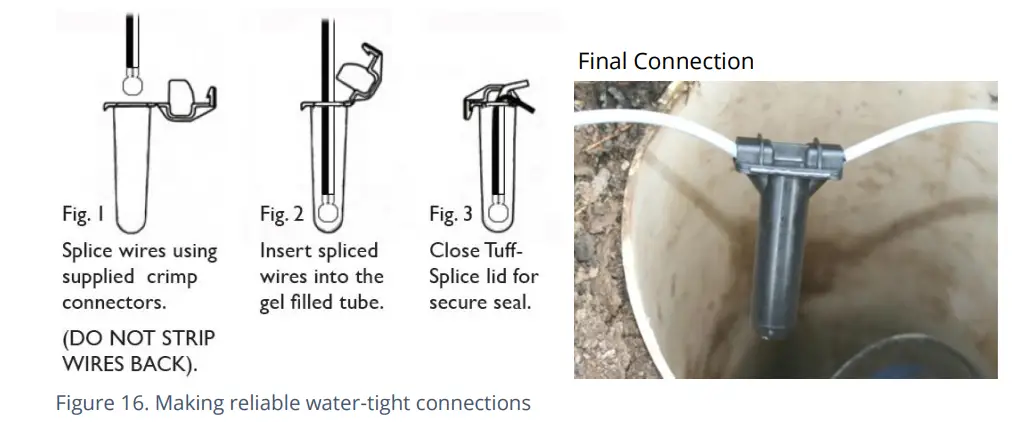
Nòt: Long data connections should always be made using screened cable. The use of screened cable will ensure maximum rejection of interference from outside sources. Always use a common ground point without creating ground loops.
STATIS INPUT
The Status Input pins are a re-purposed use of the Flow input electronics (see section 5.4). A change in the software driver for the connector gives the input pins a different functionality.
Entèfas la pral make kòm 'Estati' oswa 'Doub Estati'.
Pinout nan konektè sa a montre anba a:
| Logger bulkhead connector pinout : 4-pin Status Inputs | ||||
| PIN | A | B | C | D |
| Siyal | (pa konekte) | Status Input 1 | Status_GND | Status Input 2 |
Siyal Antre Estati yo ka konfigire pou itilizasyon jeneral nan deteksyon kontak switch. Sa gen plizyè itilizasyon.
egzanp
- Deteksyon ouvèti pòt/fenèt/aksè ekipman pou rezon sekirite.
- Yon peny 'rezèv' sou yon kanal koule ka itilize pou jenere yon 't'.amper’ alarm in the event that the logger cable is cut or removed from the meter.
(The meter must support this facility by providing a closed loop from the tampantre er nan pin retou a, Status_GND).
Konekte logger la ak ekipman ekstèn lan avèk yon kab ki apwopriye. Si ou bezwen konekte kab ki gen ke ki pa kouvri, gade gid ki nan seksyon 5.5 la.
Sèvi ak IDT pou konplete konfigirasyon an, epi asire w ke logger la configuré pou jenere alam ou vle a.
OUTPUTS (DIGITAL SWITCH: OPEN/CLOSED)
Multilog2 Outputs are presented on a 3-pin connector (similar to Figure 8 on page 14). Up to four outputs can be supported. Each connector has a pair of outputs.
The interface will be labeled as ‘Dual Output’.
Pinout nan konektè sa a montre anba a:
| Brochaj konektè klwazon Logger: Sòti 3-pin | |||
| PIN | A | B | C |
| Siyal | Sòti 1 | Sòti 2 | GND |
Anrejistrè a pa bay okenn kouran nan pwodiksyon an. Sòti a pran fòm yon switch elektwonik (tranzistò), ki ka swa ouvè oswa fèmen. Lè li fèmen, chemen kouran an se ant pin pwodiksyon an ak tè a.
Maksimòm rated voltage se 12V (DC)
Kouran maksimòm nominal la se 120mA.
Yon itilizasyon komen pou broch Sòti yo se pou replikasyon pulsasyon (pulsasyon mèt ki antre nan chanèl Flow yo). Ki kote sa aplike:
- Antre koule 1 an replike sou Sòti 1 an
- Antre koule 2 an replike sou Sòti 2 an
- Antre koule 3 an replike sou Sòti 3 an
- Antre koule 4 an replike sou Sòti 4 an
Siyal Sòti yo kapab itilize tou pou aktive ekipman ekstèn.
Pou itilize rezilta yo, ou bezwen yon kab ki apwopriye (egzistans egzak yo ap depann de ekipman w ap itilize logger la avèk la; diskite avèk reprezantan HWM ou a). Si ou bezwen konekte kab ki gen ke toutouni, gade gid ki nan seksyon 5.5 la.
Sèvi ak IDT pou konplete konfigirasyon an, selon aplikasyon w lan pou rezilta a.
BATRI ekstèn
Itilizasyon yon batri ekstèn se opsyonèl pou anpil enstalasyon men li ka nesesè pou sipòte logger a pou l ka jwenn dire sèvis ki nesesè a.
Pou pi bon dire lavi batri a, oryante batri ekstèn lan nan oryantasyon li prefere a (gade etikèt ki sou batri a). Batri yo se aparèy lou. Lè w ap mete batri a nan plas li, tcheke ke li pa kraze okenn kab oswa tib nan enstalasyon an. Asire w ke batri a byen fèm nan pozisyon enstalasyon li (pou li pa ka tonbe). Apre sa, konekte li ak logger la.
Koneksyon logger la pou yon batri ekstèn pral prezante atravè yon konektè (6-pin oswa 10-pin) ki pataje ak koòdone pwogramasyon an (ki make "COMMS").
Kab ki itilize pou konekte pake batri ekstèn lan ak logger la ap gen ladan sèlman broch ki nesesè pou ekipman pou kouran an; broch ki asiyen pou rezon kominikasyon yo p ap enstale.
Yo dwe dekonekte koneksyon batri ekstèn lan tanporèman chak fwa yo bezwen konekte yon kab pwogramasyon logger.
SONICSENS 3 (ULTRASOUND DISTANCE / DEPTH SENSOR)
Where a SonicSens3 interface is available on your logger, it will have a 6-pin connector, similar to that shown in Figure 8, on page 14.
The interface provides power and communications to the sensor, which measures distance to a fluid surface. By input of other parameters (e.g., distance from the bottom of the water channel) the logger can calculate water depth. It can also derive a variety of other measurements such as flow rates if situated near an open weir.
Ale nan gid itilizatè SonicSens-3 (MAN-153-0001) pou jwenn enstriksyon sou fason pou enstale ak konfigirasyon Capteur a pou operasyon an.
Nòt: Multilog2 loggers are not of an intrinsically safe construction, and so cannot be used within an environment where a potentially explosive atmosphere may be present.
SONICSENS 2 (ULTRASOUND DISTANCE / DEPTH SENSOR)
Where a SonicSens2 interface is available on your logger, it will have a 4-pin connector, as shown in Figure 8, on page 14.
The interface provides communications to the sensor, which measures distance to a fluid surface. By input of other parameters (e.g., distance from the bottom of the water channel) the logger can calculate water depth. It can also derive a variety of other measurements such as flow rates if situated near an open weir.
Ale nan gid itilizatè SonicSens-2 (MAN-115-0004) pou jwenn enstriksyon sou fason pou enstale ak konfigirasyon Capteur a pou operasyon an.
Nòt: Multilog2 loggers are not of an intrinsically safe construction, and so cannot be used within an environment where a potentially explosive atmosphere may be present.
ENTRE TANPERATI (RTD – PT100)
The logger may be constructed with a 4-pin connector (see Figure 9, on page14) for connection of a temperature sensor. Typically, this will be a PT100 RTD sensor. The logger interface will be labeled “TEMP” or similar).
Brochaj konektè yo montre anba a.
| Logger bulkhead connector pinout : 4-pin Temperature (RTD -PT100) | |||
| A | B | C | D |
| Tanperati_V + | Tanperati_S + | Tanperati_V – | Tanperati_S – |
| Logger bulkhead connector pinout : 6-pin Temperature (RTD -PT100) | |||||
| A | B | C | D | E | F |
| Tanperati_V + | Tanperati_S + | Tanperati_V – | Tanperati_S – | Tè / Ekran | (pa konekte) |
Yo nan lòd yo sèvi ak Capteur tanperati a, kalibrasyon nan opinyon an obligatwa.
When ordered with a temperature sensor from HWM, the sensor will have the correct connector fitted for the Multilog2 logger. The logger input will also be factory calibrated for use with the supplied sensor.
LNS INPUT (FIT-BRI CAPTÈ / IDROFÒN)
The logger may be constructed with a 4-pin connector (see Figure 9, on page14) for connection of a high sensitivity audio sensor, used for detecting the noise of a leak from a pressurized water pipe.
The interface will be labeled ‘LNS INPUT’ (or similar).
Typically, the sensor will be a Leak Noise Sensor from one of the HWM PR4LNS-1 family. The Multilog2 is also compatible with the Hydrophone-2 sensor (and its earlier version, Hydrophone). Both use the same connector. There are only minor differences in setup of the logger for their use. There are significant differences in their installation methods.
Enstalasyon Capteur LNS kalite mayetik:
Logger la sèvi ak Capteur a pou koute son ki pwodui nan rezo tiyo a. Lè sa a, li sèvi ak algoritm espesyal pou jije si yon flit gen anpil chans pou yo prezan tou pre.
Capteur odyo ki nan inite LNS la tache ak deyò rezo tiyo a pou itilize, anjeneral lè l sèvi avèk yon leman pou tache li nan yon avantaj tiyo metal (idrant oswa valv) nan yon chanm. Gade figi 17.
Capteur a ta dwe depreferans tache ak yon sifas anwo nan avantaj la, ak Capteur a fè fas a anba. (Sa diminye risk pou Capteur a tonbe).
Anvan w enstale Capteur a, netwaye pwen atachman avantaj la epi retire nenpòt rouye nan li, lè l sèvi avèk yon bwòs fil; sa a asire yo pral fè yon bon kontak ak tiyo a (pou fè son).
Lè sa a, konekte kab Capteur a ak logger la.
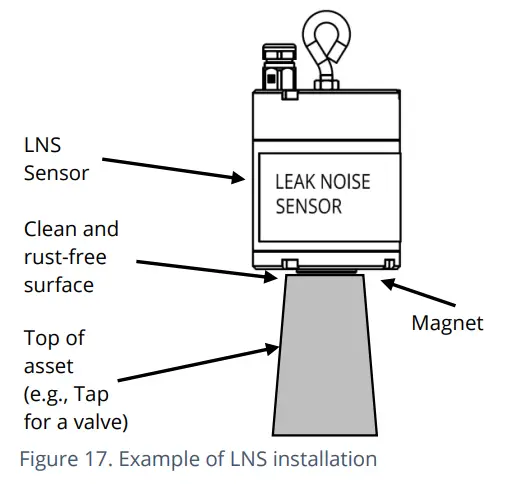
Enstalasyon Capteur Hydrophone-2:
Capteur odyo ki nan inite Hydrophone-2 a konekte dirèkteman ak dlo ki andedan tiyo a atravè yon pwen aksè, tankou yon idrant (gade Figi 18). Sa a ba li yon seri operasyon pi long pase LNS a, espesyalman nan tiyo plastik.
Installing the unit into the water network can be a dangerous operation unless carried out correctly. Refer to the Hydrophone-2 user-guide
(MAN-165-0001) for installation and use details.

Konpòtman Logger ak sèvè:
The use of a Leak-Noise sensor or Hydrophone can cause some changes (additions) to the logger’s pattern of behavior. This section provides a summary of the loggers use of the sensors; For a detailed explanation, refer to the PermaNet+ with Hydrophone-2 user-guide (MAN-148-0007).
Pwodiksyon an soti nan logger la pral gen ladan yon varyete de paramèt, chak nan yo ki pral yon kanal done.
Paramèt deteksyon koule yo ap genyen ladan yo:
- Nivo
- Gaye
- Leak / No-leak judgment
Pou pifò enstalasyon rezo dlo, enregistreur a pral tipikman kouri yon sik gwo tès koule yon fwa pa jou. Sepandan, lè yo itilize pou kontwole pati enpòtan nan rezo dlo a, tankou prensipal kòf la, gen yon sik altènatif tès ki disponib (yo rele mòd 'Trunk Main'); Sa a kouri yon tès evalyasyon bri pi kout pi souvan, yo nan lòd yo bay yon endikasyon pi bonè nan pwoblèm flit potansyèl yo.
Anplis de paramèt deteksyon koule yo, logger la ka pwodwi lòt kalite done siplemantè, tankou anrejistreman son (odyo files). Sa yo tou Uploaded nan sèvè a epi yo ka koute adistans pa yon itilizatè ki gen eksperyans, fè yon jijman sou si wi ou non son an se menm jan ak sa yo ki nan yon koule dlo.
If the logger can find a highly accurate time reference from where it is installed
(e.g., from the cellular communications network or a GPS satellite), a high-accuracy time-stamp pral lye ak odyo a file.
Sèvè a ka bay etablisman an pou gwoupe plizyè loggers (lokal youn ak lòt) ki rapòte yon fwit ak Lè sa a, tcheke pou anrejistreman son. Bay anrejistreman odyo yo te fè egzakteman nan menm tan an, sèvè a ka sèvi ak yo pou eseye jwenn pozisyon nan koule potansyèl la sou rezo tiyo a.
Lòt done ki ka jwenn nan enregistreur a se istogram bri (pou evalye si yon chanjman te fèt nan karakteristik bri tiyo yo dènyèman).
ANALOGUE VOLTAGE Antre (0-1V, 0-10V)
Enregistreur a ka konstwi ak yon konektè 4-pin (gade Figi 8, nan paj 14) pou koneksyon nan yon Capteur ki anplwaye yon pwodiksyon vol.tage level as a method of signalling. Both a 0-1V and a 0-10V input interfaces are available on Multilog2 but must be specified at the time of ordering.
Logger a pa bay pouvwa Capteur a; li dwe gen pwòp sous pouvwa li.
Pinout nan konektè sa a montre anba a:
| Brochaj konektè Logger bulkhead: VolimtagAntre 0-1V (ak 0-10V) | ||||
| PIN | A | B | C | D |
| Siyal | (pa konekte) | 0-10V + /
0-1V + |
(pa konekte) | 0-10V – /
0-1V - |
Yon gran varyete detèktè yo disponib ak koòdone sa a.
When ordered from HWM, the sensor will have the correct connector fitted for the Multilog2 logger.
Enstalatè a pral oblije sèvi ak IDT pou konfime oswa ajiste anviwònman logger la pou kòrèkteman echèl epi entèprete paramèt fizik yo itilize Capteur ki atache a pou detekte.
ANALOGUE CURRENT INPUT (4-20MA)
The logger may be constructed with a 4-pin connector (see Figure 8, on page 14) for connection of a sensor which employs an output current as a method of signalling.
Gen de kalite entèfas ki disponib:
- Pasif.
- Aktif.
4-20MA (PASSIVE)
Where a ‘passive’ 4-20mA interface is fitted, the logger does not provide power to the sensor; it must have its own source of power.
Entèfas logger la ap gen etikèt "4-20mA" (oswa yon bagay ki sanble).
Pinout nan konektè sa a montre anba a:
| Brochaj konektè klwazon logger: Antre aktyèl (4-20mA) | |||
| A | B | C | D |
| (pa konekte) | 4-20mA + | (pa konekte) | 4-20mA - |
Yon gran varyete detèktè yo disponib ak koòdone sa a.
When ordered from HWM, the sensor will have the correct connector fitted for the Multilog2 logger.
Enstalatè a pral oblije sèvi ak IDT pou konfime oswa ajiste anviwònman logger la pou kòrèkteman echèl epi entèprete paramèt fizik yo itilize Capteur a pou detekte.
4-20MA (ACTIVE)
Where an ‘active’ 4-20mA interface is fitted, the logger can provide power to a compatible sensor.
Entèfas logger la ap make "4-20mA (Aktif)" (oswa yon bagay ki sanble).
Pinout nan konektè sa a montre anba a:
| Brochaj konektè klwazon logger: Antre aktyèl (4-20mA) | |||
| A | B | C | D |
| V+ (PWR) | 4-20mA + | GND (PWR) | 4-20mA - |
Yon gran varyete detèktè disponib ak koòdone sa a. Sepandan, se pa tout ki gen menm bezwen pouvwa a. Konektè a kapab bay jiska 50mA kouran. Volim pwodiksyon antage varyab (soti nan 6.8 V rive nan 24.2 V, nan 32 etap), epi ou ka ajiste l avèk IDT.
Pou evite domaj: Anvan ou konekte detèktè a, sèvi ak IDT pou asire volim pwodiksyon ki kòrèk la.tage pou detèktè a fikse.
The logger does not supply continuous power to the interface, but only activates it for a short time whilst making a measurement. IDT gives access to controls to set the amount of time the sensor has power applied prior to and during measurement. The installer can set these to allow for any initialisation or settling time the sensor requires.
When ordered from HWM, the sensor will have the correct connector fitted for the Multilog2 logger.
Enstalatè a pral oblije sèvi ak IDT pou konfime oswa ajiste anviwònman logger la pou kòrèkteman echèl epi entèprete paramèt fizik yo itilize Capteur a pou detekte.
Entèfas la kapab itilize tou avèk detèktè ki gen pwòp sous enèji pa yo.
ENTRE SERI (SDI-12)
Logger la kapab konstwi ak yon konektè 4-pin (gade Figi 8, nan paj 14) pou koneksyon ak ekipman ki anplwaye metòd SDI-12 pou siyal; sa a se yon koòdone done seri. Ekipman ekstèn lan kondwi nenpòt elektwonik Capteur; youn oswa plizyè detèktè ka tache ak li.
Anrejistrè a pa bay kouran pou koòdone SDI-12 la. Ekipman/detèktè ki konekte a dwe gen pwòp sous kouran li.
Entèfas logger la ap gen etikèt "SDI-12" (oswa yon bagay ki sanble).
Brochaj konektè a montre anba a:
| Brochaj konektè Logger bulkhead: SDI-12 | |||
| A | B | C | D |
| SDI-12_Done | (RS485,
Pa itilize) |
Kominikasyon_GND | (RS485,
Pa itilize) |
Yon gran varyete detèktè yo disponib ak koòdone sa a.
When ordered from HWM, the sensor will have the correct connector fitted for the Multilog2 logger.
Nòt: Ensure the attached sensor has the SDI-12 protocol selected, otherwise communications will fail.
Lè l sèvi avèk pwotokòl SDI-12 la, enregistreur a ka fè yon demann pou yon mezi nan ekipman ki tache a. Ekipman tache a reponn lè yo te jwenn mezi a.
Ekipman Capteur a pral gen yon adrès ke logger la dwe itilize lè li kominike avèk li. Jwenn done yo kòmanse lè enregistreur a mande yon mezi (voye yon kòmand "M" oswa yon lòd "C").
Gen kèk ekipman Capteur pral voye plizyè atik nan done mezi kòm yon blòk
(egzanp, yon sèl pyès ekipman ka genyen plizyè detèktè). Konfigirasyon an nan logger la ka gen ladan yon endèks yo chwazi done ki nesesè yo nan blòk la.
Enstalatè a pral oblije sèvi ak IDT pou konfime oswa ajiste anviwònman logger la pou mande done mezi ki nesesè nan Capteur a. Enstalasyon logger la ta dwe gen ladan adrès, kòmandman, ak endèks ki enpòtan pou kòmanse mezi a epi chwazi done espesifik yo mande yo.
Enstalatè a oblije kòrèkteman echèl ak entèprete paramèt fizik yo itilize Capteur a pou detekte.
ENTRE SERI (RS485 / MODBUS)
The logger may be constructed with a 4-pin connector (see Figure 8, on page 14) for connection of a sensor which employs the RS-485/MODBUS method of signalling; this is a serial data interface.
Nòt: Ensure the attached sensor has the RS485/MODBUS protocol selected, otherwise
kominikasyon yo pral echwe.
Gen de kalite koòdone MODBUS ki disponib:
- Pasif.
- Aktif.
Pou yon koòdone pasif, logger la pa bay pouvwa Capteur a; li dwe gen pwòp sous pouvwa li.
Pou yon koòdone aktif, logger a bay detèktè a kouran tanporè, jis anvan (epi pandan) sik mezi a.
Yo ka detèmine kalite pò a (aktif oswa pasif) lè yo enspekte si (oswa non) gen yon vòltaj.tage output control shown within IDT. In addition, the connector label will indicate ‘MODBUS’ or ‘POWERED MODBUS’.
A wide variety of sensors are available with this interface. When ordered from HWM, the sensor will have the correct connector fitted for the Multilog2 logger. In addition, the sensor type will have been tested with the logger to confirm compatibilty for use to obtain certain measurements. However, this may require selecting a specific driver for the sensor within IDT.
The Multilog2 operates as the master device when using the Modbus protocol. It sends setup instructions and other information to the attached sensor equipment (which operates in slave mode). The protocol includes the ability to address each register in order to read and (depending on the attached unit) write to the registers. Measurement results are made available to the logger by reading them from specific registers in the sensor equipment over the Modbus link.
Ekipman Capteur a pral gen yon adrès ke logger a dwe itilize pou idantifye li lè w ap kominike. Se poutèt sa, konfigirasyon an nan logger la ta dwe gen ladan adrès la Capteur kòm byen ke detay yo aksè enskri (kòd fonksyon, kòmanse adrès enskri).
The quantity of registers to be read will depend on the format of the data within the sensor registers. The logger can handle multiple formats of numeric data (e.g., 16-bit signed, 16-bit unsigned, float, double); however, the expected data format must be specified in the logger setup; this will ensure that the required number of registers are read and that the data is correctly interpreted by the logger. The read data can then be used to obtain the channel datapoints.
When setting the logger for use with your sensor, usually the “generic” settings are suitable. However, some modification of the logger operation is required for certain types of sensor equipment in order to get the best out of them. IDT provides a control to select specific sensors from a list. Once chosen, the logger will handle any peculiarities of the behavior of the sensor, its protocol, or additional needs for the measurement being taken (e.g., additional exchanges of information between the logger and the sensor equipment).
Refer to the IDT user-guide regarding how to set up the RS485 / Modbus interface. This must be read in conjunction with the user-guide of the equipment that is being attached; this will provide information on the measurements available from the sensor equipment registers (and the numeric format of the data), and how to initiate register reads to obtain the required data.
Enstalatè a ta dwe itilize IDT pou konfime oswa ajiste paramèt anrejistreman an ki mande done mezi ki nesesè nan men detèktè a. Apre sa, sèvi ak IDT pou byen mete nan bon echèl epi entèprete paramèt fizik detèktè a itilize pou detekte yo.
RS485 / MODBUS (PASSIVE)
The logger interface will be labeled “MODBUS” (or similar).
Pinout nan konektè sa a montre anba a:
| Brochaj konektè klwazon anrejistrè a: RS485 / MODBUS (pasif) | |||
| A | B | C | D |
| (SDI-12,
Pa itilize) |
RS485_A | Kominikasyon_GND | RS485_B |
Yon gran varyete detèktè yo disponib ak koòdone sa a.
When ordered from HWM, the sensor will have the correct connector fitted for the Multilog2 logger. In addition, the sensor type will have been tested with the logger to confirm compatibilty for use to obtain certain measurements. However, this may require selecting a specific driver for the sensor wihin IDT.
Enstalatè a ta dwe itilize IDT pou konfime oswa ajiste paramèt anrejistreman an pou mande done mezi ki nesesè yo nan men detèktè a. Apre sa, sèvi ak IDT pou byen mete a mezi epi entèprete paramèt fizik detèktè a itilize pou detekte yo.
RS485 / MODBUS (ACTIVE)
The logger interface will be labeled “POWERED MODBUS” (or similar).
Nòt: When supplied with (and configured for) a known sensor, the logger MODBUS interface may alternatively be labeled so as to identify the sensor itself. Examples yo se:
- Raven Eye
Pinout nan konektè sa a montre anba a:
| Logger bulkhead connector pinout : RS485 / MODBUS (active) | |||
| A | B | C | D |
| V+ (PWR) | RS485_A | GND | RS485_B |
Pou yon koòdone 'Aktif', anrejistreman an anjeneral bay detèktè a kouran tanporè, jis anvan (epi pandan) sik mezi a. Detèktè ki itilize a dwe konpatib ak ekipman pou kouran anrejistreman an pou koòdone a (voltage and current output). It also has to be compatible with the timing of the power activation and any exchange of messages. Consult your HWM representative for advice on sensor compatibility or if you have any specific sensor requirements.
A wide variety of sensors are available with this interface. However, not all have the same power requirements.
Pou evite domaj, tcheke si detèktè a konpatib ak seri ekipman pou pouvwa logger la epi sèvi ak IDT pou verifye si paramèt pouvwa logger la te deja byen configuré anvan koneksyon an.
- Entèfas la kapab bay jiska 50mA kouran.
- Vol la pwodiksyontagOu ka ajiste li lè l sèvi avèk IDT (soti nan 6.8 V pou rive nan 24.2 V, nan 32 etap).
IDT bay aksè a kontwòl pou fikse kantite tan detèktè a gen kouran aplike anvan ak pandan mezi a. Enstalatè a ka fikse sa yo pou pèmèt nenpòt tan inisyalizasyon oswa etablisman detèktè a bezwen.
When ordered from HWM, the sensor will have the correct connector fitted for the Multilog2 logger. In addition, the sensor type will have been tested with the logger to confirm compatibility for use to obtain certain measurements. However, this may require selecting a specific driver for the sensor within IDT.
Enstalatè a ta dwe itilize IDT pou konfime oswa ajiste paramèt anrejistreman an pou mande done mezi ki nesesè yo nan men detèktè a. Apre sa, sèvi ak IDT pou byen mete a mezi epi entèprete paramèt fizik detèktè a itilize pou detekte yo.
Antre antèn (GPS SATELLITE)
The Multilog2 may have been fitted with an internal radio receiver which can receive signals from GPS satellite stations. These loggers will have an additional antenna connector fitted, which must be connected to a GPS antenna for correct operation.
Nòt: Do not confuse this with the antenna supplied for cellular communication, as they are not compatible with each other.
The GPS antenna can be identified by the “GPS” indication on its cable, as shown in Figure 19.
Yon ansyenampyo montre yon antèn GPS kalite 'puck'.

The connector will be labeled as ‘GPS TSYNC’ or ‘GPS CONNECTOR’ (or similar).
Antèn la dwe enstale anwo tè a ak yon liy vizyon dirèk nan syèl la (pou ranmase siyal radyo yo soti nan satelit yo òbit).
Exampkote yo se:
- Sifas monte sou yon kabinè oswa pòs, lonje dwèt anlè.
- Antre nan figi anwo a nan yon kouvèti chanm konvnab machined, ankò lonje dwèt anlè.
Lè w mete antèn lan nan yon kouvèti chanm, kouvèti a oblije fè yon rekreyasyon pou akomode kò antèn la. Rekreyasyon an ta dwe byen fon ase pou pwoteje antèn la kont domaj. Yon ansyenampNan etap obligatwa yo swiv, pou konsèy:
- Tcheke dimansyon antèn yo bay la ak epesè kouvèti chanm lan. Konsidere ki jan antèn la pral monte nan kouvèti a. Si kouvèti a pa sifizameman epè, yo ka oblije mete yon plak dèyè kouvèti a pou ogmante pwofondè a.
- Fè egzèsis nan kouvèti a pou fè yon chemen pou kab la ak konektè pase.
- Fè egzèsis pasyèlman nan kouvèti a lè l sèvi avèk yon egzèsis ki pi laj pou fè yon kontwa oswa yon rekreyasyon apwopriye ke kò a nan antèn la ka anfòm nan.
 Thread antenna cable through hole, washer, and nut.
Thread antenna cable through hole, washer, and nut.- Secure antenna to the lid using a washer and the supplied nut.

- If required, apply a resin epoxy such as Marine “Goop” to the perimeter of the antenna to help stabilize its position within the lid and to prevent water running onto the antenna cable. Do not cover the top of the antenna body as this may impair reception of satellite signals. Ensure all surfaces are clean and dry before applying the adhesive. Follow the adhesive manufacturer’s instructions.
- Asire w ke kab antèn la pa domaje (egzanp, pa kouvèti a) pandan enstalasyon ak itilizasyon.
Connect the GPS Antenna to the GPS antenna connector on the logger. Do not over-tighten. For a reliable connection, apply silicon grease and O-ring to the connector prior to fitting, as detailed in section 5.18. Ensure there are no sharp bends in the antenna cable.
Anvan w kite sit la, sèvi ak IDT pou fè yon tès GPS pou konfime kote antèn lan bon epi siyal satelit yo ap resevwa.
ANTENN (KOMINIKASYON SELILÈ)
An antenna should be selected to suit the available space in the chamber, allowing some space for it to be re-positioned (if required). Only use HWM-provided antenna with your logger, to ensure the radio interface meets approvals requirements (safety, etc). The Multilog 2 logger uses a metal “FME” style antenna connector.
Anvan ou konekte antèn la, asire ke konektè a sèk epi li klè nan pousyè tè ak debri; imidite kwense oswa kontaminan ka afekte pèfòmans antèn la. Netwaye si sa nesesè.
Aplike grès silikon SG M494 nan konektè a jan sa nesesè.
The antenna connector has an O-ring included for protection against water and moisture ingress; it acts as a seal. Check that the O-ring is present and undamaged.
Ensure that the connector and O-ring are dry and clear of dirt and debris. Clean carefully if necessary.
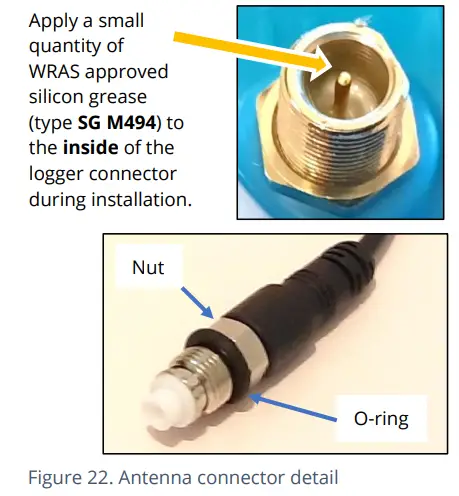
Insert the antenna connector into the logger connection and ensure it is fully home. Tighten the connector correctly; the nut on the antenna should be finger tight, plus 1/4 turn.
Pa gen okenn viraj byen file nan pwent kab yo, oswa nan routage kab antèn la.
Pou evite risk kraze domaj nan kab antèn la, tcheke ke pa gen okenn ekipman yo mete sou li. Menm jan an tou, lyen kab fikse kab la an plas pa ta dwe twò sere.
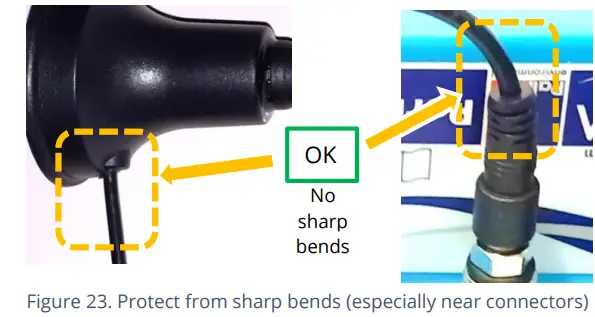
Antèn la pa ta dwe bese pou anfòm enstalasyon an; si li twò gwo pou chanm lan, sèvi ak yon pi piti kalite antèn HWM apwouve.
When positioning the antenna, ensure that the radiating end of the antenna does not touch or go close to a metal surface.
Eleman radiasyon antèn la ta dwe depreferans pozisyone nan lè gratis (gratis nan obstak).
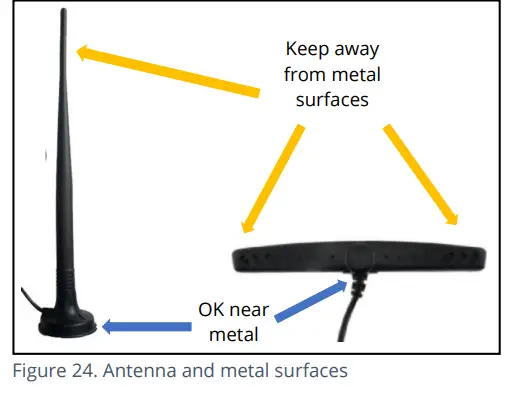
Eseye evite mete antèn lan nan yon kote ki ka inonde li. Si sa a se inevitab, Lè sa a, mete li kote risk la se nan minimòm li yo.
Pou ekipman ki enstale nan yon chanm anba nivo tè, yo ta dwe mete antèn la anwo nivo tè si sa posib. Kote sa a pa posib, mete l toupre tèt chanm lan.
Yo ta dwe itilize IDT pou tcheke si enregistreur a ka konekte ak rezo selilè a epi antèn la nan pozisyon pi bon pou sit la.
- Chwazi yon antèn apwopriye pou enstalasyon an epi deside sou pozisyon inisyal li.
- Detèmine teknoloji rezo yo ap itilize a epi sèvi ak limit bon jan kalite siyal ki apwopriye yo (al gade gid itilizatè IDT).
- Perform Network Signal tests (with the chamber lid closed) to confirm the logger connects to the mobile network and find the best location of the antenna. Re-position if required.
- Fè apèl tès yo konfime logger la ka kominike ak Da lataGate server via the internet and (if required / available) SMS.
(Nou bay detay sou itilizasyon IDT pou fè tès sa yo nan gid itilizatè aplikasyon IDT la).
Trouble-shoot a test-call failure if required, using the advice in the IDT app user-guide. Further information is given in the HWM Antenna Installation Guide (MAN-072-0001).
Gen kèk konsèy jeneral yo bay anba a:
Monopole Antèn
Pou pifò enstalasyon, yon antèn monopole pral bay pèfòmans akseptab. Konsiderasyon enstalasyon:
- Toujou respekte nenpòt restriksyon enstalasyon dapre avètisman ki nan dokiman yo bay la.
- Antèn la gen yon baz mayetik yo dwe itilize pou aliye.
Pou pi bon pèfòmans, antèn la mande pou yon "avyon tè" (sifas metal) nan baz li. - Lè w ap enstale antèn la nan gwo chanm anba tè, li ta dwe pozisyone tou pre sifas la.
- Asire w ke nenpòt kouvèti chanm pa pral entèfere ak antèn la oswa câbles lè yo louvri/fèmen.
- Antèn sa a polarize vètikalman, li ta dwe toujou enstale nan oryantasyon vètikal la.
- Pa janm pliye eleman radiasyon antèn lan.
- Antèn la kapab tou tache ak yon bracket enstalasyon monte nan yon pòs makè ki egziste deja.
- Kote yon antèn kenbe an plas pa leman, asire pwa nenpòt câbles pa twò chaje leman an pou detache li nan kote ki enstale a.
- Pa kite okenn ekipman repoze sou konektè antèn la kòm domaj kraze nan konektè a oswa kab antèn ka lakòz.

Pou lòt opsyon antèn ak gid enstalasyon adisyonèl, al gade nan dokiman ki disponib sou sipò a webpaj: https://www.hwmglobal.com/antennas-support/
Depanaj yon echèk tès apèl
Gen yon kantite rezon ki fè yon tès Apèl ka echwe.
Pwen sa yo ta dwe tcheke anvan ou rele sipò HWM pou asistans:
| Pwoblèm posib | Solisyon |
| Network Busy due to excessive traffic. Commonly occurs around schools and at peak travel times. | Reesye tès la apre kèk minit. |
| Siyal rezo pa disponib nan kote w ye a. Se pa tout pil selilè yo pote trafik done | Relocate the logger to an area that has a data service or change to a different
founisè rezo. |
| Network signal not strong enough.
For 2G and 3G networks, you need a CSQ (reported by the Call test) of at least 8 for reliable communications. For 4G networks, check the RSRP and RSRQ values are suitable, as described in the IDT user guide. |
Deplase antèn la si sa posib oswa eseye konfigirasyon antèn altènatif. |
| Anviwònman APN yo pa kòrèk. | Check with your network operator that you have the correct settings for your SIM. |
Si w kontinye gen pwoblèm ak kominikasyon, ou ka bezwen tcheke pwoteksyon rezo a nan kote w ye a.
DEPANN
Nenpòt pwoblèm ta dwe konsidere tout pati nan sistèm nan (IDT, itilizatè a, enregistreur a, detèktè, rezo selilè a, ak sèvè a).
Chèk jeneral:
Premye chèk yo dwe fè pandan yon vizit sou sit yo enkli:
- Tcheke si vèsyon IDT w ap itilize a (aplikasyon IDT pou aparèy mobil / IDT pou PC Windows) sipòte karakteristik ak detèktè w ap itilize yo; gade seksyon 8.
- Tcheke si yo itilize dènye vèsyon IDT la.
- Tcheke ke logger ke yo te itilize a gen dènye lojisyèl an (IDT ap ofri ajou si sa nesesè).
- Tcheke batri voltage nan logger bon (itilize IDT Materyèl Tès la).
- Tcheke kab la ak konektè ant detèktè yo ak enregistreur a nan yon kondisyon OK, san domaj oswa antre dlo.
Logger la pa sanble pou kominike ak IDT:
- Check the communications path from the IDT host device to the logger is complete.(See section 2.8.)
- If using the direct cable connection method with IDT (PC), the logger may have shut down the connection to IDT due to is not being used for several minutes. Re-read the logger settings into IDT. Any previously unsaved settings will have been lost.
- Si w ap itilize aplikasyon IDT a, pèmisyon pou itilize kab la ka ekspire. Detache bout USB-A kab pwogramasyon an epi retache l kèk segonn apre. Bay pèmisyon pou itilize kab la epi reli paramèt anrejistreman an nan IDT. Nenpòt paramèt ki pa t sove anvan yo ap pèdi.
Done ki soti nan logger la pa parèt sou sèvè a:
- Tcheke paramèt kat SIM la pou jwenn aksè nan rezo done mobil lan.
- Asire ke logger la sèvi ak destinasyon done ki kòrèk la URL ak nimewo pò pou sèvè w la.
- Tcheke lè apèl yo te fikse.
- Tcheke antèn tache ak nan yon kondisyon OK.
- Tcheke bon jan kalite siyal ak paramèt fòs yo apwopriye. Re-lokalize antèn la, si sa nesesè, oswa eseye yon lòt kalite antèn.
- Fè yon tès apèl epi konfime OK.
- Asire w ke sèvè ou a kòrèkteman konfigirasyon pou resevwa ak prezante done yo.
Antretyen, SÈVIS AK REPARASYON
Unauthorized servicing will void the warranty and any potential liability for
HWM-Dlo Ltd.
Netwayaj
Remake avètisman sekirite ki aplikab pou netwaye. Inite a ka netwaye lè l sèvi avèk yon solisyon netwayaj modere ak anonsamp twal mou. Toujou kenbe konektè yo san pousyè tè ak imidite.
Pati ki ka ranplase
Antèn
Sèlman sèvi ak antèn rekòmande ak bay pa HWM.
Pou plis detay sou opsyon antèn ak nimewo pati yo pou kòmande, al gade nan lyen sa a: https://www.hwmglobal.com/antennas-support/ (oswa konsilte reprezantan HWM ou a).
Batri
- Sèvi ak pil ak pati sèlman HWM rekòmande ak bay.
- Batri yo ka ranplase sèlman pa yon sant sèvis HWM apwouve oswa yon teknisyen ki byen fòme. Kontakte reprezantan HWM ou a pou plis detay si sa nesesè.
- Batteries can be returned to HWM for disposal. To arrange the return, complete the on-line RMA (Returned Materials Authorisation) form: https://www.hwmglobal.com/hwm-rma/
- Gade Avètisman Sekirite ak Enfòmasyon sou Apwobasyon yo pou jwenn direktiv kondisyon anbalaj yo.
kat SIM
- Yon sant sèvis apwouve pa HWM oswa yon teknisyen ki resevwa fòmasyon apwopriye ka ranplase kat SIM yo.
- Sèlman sèvi ak pati konsomab rekòmande ak bay pa HWM.
RETOUNEN PWODWI POU SÈVIS OSWA REPARASYON
Lè w ap retounen pwodwi pou envestigasyon oswa reparasyon, asire w ke ou swiv enstriksyon distribitè w la pou dokimante poukisa y ap retounen pwodwi a epi bay detay sou kontak.
Si w retounen nan HWM, ou ka fè sa lè w ranpli fòm RMA sou entènèt la: https://www.hwmglobal.com/hwm-rma/
Anvan anbake, mete ekipman an nan mòd Shipping (al gade gid itilizatè IDT la pou enstriksyon). Gade Avètisman Sekirite ak Enfòmasyon sou Apwobasyon yo pou jwenn direktiv kondisyon anbalaj yo.
Si li sal, asire w ke inite a netwaye avèk yon solisyon netwayaj twò grav ak bwòs mou, dezenfekte, epi sèk anvan chajman.
APPENDIX 1: SYSTEMS AND FEATURES REQUIRING IDT (PC)
Historically, setup of Multilog2 loggers was undertaken using the IDT (PC/Windows) tool. Setup of most Multilog2 logger functions for Pressure and Flow channels and the most commonly used alarm types has recently been introduced to the IDT (mobile app) tool. However, the IDT (mobile app) does not yet support some situations.
The following logger types require IDT (PC) for their entire setup:
- WL/*/*/* Multilog2 logger device (models for use in WITS systems). Refer to the IDT (PC) user-guide for most settings. Additional information for WL series models can be found in the following user-guide: MAN-147-0017 (Supplement for models supporting WITS protocol).
- RDL6*LF/* Multilog (original) logger devices.
Konbinezon anrejistreman/capteur sa yo mande IDT (PC) pou konfigirasyon:
- Multilog2 using a SonicSens2 sensor.
- Multilog2 using a SonicSens3 sensor.
- Multilog2 using a RS485/MODBUS sensor.
- Multilog2 using an SDI-12 sensor.
- Multilog2 using a Hydrophone or LNS (Leak-Noise Sensor).
- Multilog2 using a GPS Satellite (for either location or Time-sync).
Fonksyonalite logger sa yo mande IDT (PC) pou konfigirasyon:
- Mizajou firmwèr logger la oswa detèktè ki tache yo.
- Fonksyonalite anrejistreman rapid (Presyon Tanporè, Anrejistreman Rezo Amelyore).
- To koule (lè yo kalkile l apati vitès koule a, pwofondè kanal la, ak jeyometri kanal la).
- Profile Alam.
- Tamper Alam.
- GPS functions, including GeoFence Alarm.
APPENDIX 2: COMMUNICATING TO LOGGER VIA SMS
Nòt: This facility may not be available on your logger, depending on the SIM card fitted. Some SIM cards or networks or service providers do not have SMS messaging available. (See also section 1.4).
- Applying a ‘Modem Activation Key’ (See Figure 25) to the 10-pin Comms interface for a period of 10 seconds will activate the logger’s cellular communications modem for a period of 5 minutes. This will allow an installer to send SMS (text) messages from a mobile phone and for the logger to respond.
(There is an alternative way to do this using IDT). - Fèmen chanm lan oswa kabinè pou tout bagay nan pozisyon final li.
- Using a standard mobile phone, send a text message to the SMS number of the logger (check the logger label), including the international dialing code if needed.
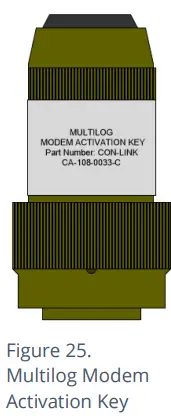
- Mesaj tèks la ta dwe li TTTT#
Apre kèk segond/minit (depann sou operatè rezo a) enregistreur a ap voye yon mesaj tounen ba ou ak detay sou sitiyasyon aktyèl li.
- Examprepons yon enregistreur:
TTTT138-002 V01.70CSQ:1010.9VyouridRT hh:mm ss jj-mm-aa …
Pou dechifre mesaj la retounen, tanpri al gade nan tablo ki anba a:
| Mesaj | Deskripsyon |
| TTTT | Original command text without # |
| 138-002 | Logger type number |
| V01.00 | Firmware version in Logger. |
| CSQ: nn | Signal strength nn (nn = 6 to 30) |
| 10.9V | Opere voltage |
| yourid | Your Logger ID |
| RT hh:mm ss dd-mm-yy | Real Time Clock setting |
| ST hh:mm ss dd-mm-yy | First Time the logger was started |
| LR hh:mm ss dd-mm-yy | Last Time the logger was re-started |
| Ch1 (A) 0029.0 | Channel 1 29.0 units |
| Ch2 (A) 0002.2 | Channel 2 2.2 pulses/sec |
If the CSQ: value in the message is OK, then the installation is complete. The logger will automatically go back to sleep after 10 minutes.
Ka gen reta nan rezo SMS la, kidonk repons lan nan mesaj ou a ka pa imedya. Si ou pa te gen okenn repons nan 10 minit, re-louvri chanm lan epi lè l sèvi avèk dyagnostik modèm la voye yon SMS tès tèt ou. Si sa a rive, Lè sa a, amelyore kote antèn la epi eseye ankò.
Nòt: Some Roaming SIM cards do not accept incoming text messages.
Check with your service provider if you are unsure.
- Fluid Conservation Systems 1960 Old Gatesburg Road Suite 150
- State College PA, 16803 800-531-5465
- www.fluidconservation.com
FAQ
Q: Where can I find additional support for Multilog 2?
A: For further assistance not covered in the manual, contact the HWM Technical Support team at +44 (0) 1633 489479 or email cservice@hwm-water.com.
Dokiman / Resous
 |
FCS Multilog2 Multi Channel Data Logger [pdfManyèl Itilizatè ML- - -, PT- - -, EL- - -, Multilog2 Multi Channel Data Logger, Multilog2, Multi Channel Data Logger, Data Logger, Logger |
