ProPlex CodeBridge TimeCode Or Midi Over Ethernet

- TMB גיט אירע קאסטומערס די ערלויבעניש צו אראפלאדן און דרוקן דעם עלעקטראניש ארויסגעגעבענעם מאנואל נאר פאר פראפעסיאנעלן באנוץ.
- TMB פּראָוכיבאַץ רעפּראָדוקציע, מאָדיפיקאַטיאָן אָדער פאַרשפּרייטונג פון דעם דאָקומענט פֿאַר קיין אנדערע צוועקן, אָן אויסדריקן געשריבן צושטימען.
- Specifications are subject to change without notice. The information in this document supersedes all previously supplied information before the effective date listed below. TMB has confidence in the accuracy of the document information herein but assumes no responsibility or liability for any loss occurring as a direct or indirect result of errors or exclusions whether by accident or any other cause.
The ProPlex CodeBridge is a member of our LTC Device system which is designed to generate, distribute and monitor timecode. Our rugged, compact mini-enclosure design is perfect for desktop programmers to throw in bag while also being flexible enough to install in a rack with an optional RackMount Kit. Drop a CodeBridge anywhere you need to share a fully synchronized timecode stream between multiple departments and other TMB LTC devices on the network.
הויפּט פֿעיִקייטן
- Theoretically unlimited number of CodeBridges possible on the same network
- OLED control panel with intuitive user interface and LTC clock, oscilloscope, and level display
- Remote access and configuration via ProPlex Software GUI* or built-in web בלאַט
- Interface options include the ability to name and select between multiple CodeBridge sources*
- Two transformer-isolated XLR3 LTC outputs. Adjustable output level (-18dBu to +6dBu)
- Front panel status LEDs for Ethernet, MIDI and LTC
- קאָמפּאַקט, לייכט, שטאַרק, פאַרלעסלעך. פּאַסיק פֿאַר באַקפּאַקס.
- בנימצא ראַקמאָונט קיט אָפּציעס
- Redundant power – USB-C and PoE
*RTP MIDI, ProPlex Software functionality and naming and selecting of sources will be added in future firmware updates
אָרדערינג קאָדעס
| טייל NUMMERS | פּראָדוקט נאָמען |
| PPCODEBLME | PROPLEX CODEBRIDGE |
| פּפּ1רםקיטס | 1U RACKMOUNT KIT, SMALL, SINGLE |
| פּפּ1רםקיטסד | 1U RACKMOUNT KIT, SMALL, DUAL |
| PP1RMKITS+MD | פּראָפּלעקס 1U דואַל קאָמבינאַציע קליין + מיטל |
מאָדעל איבערVIEW
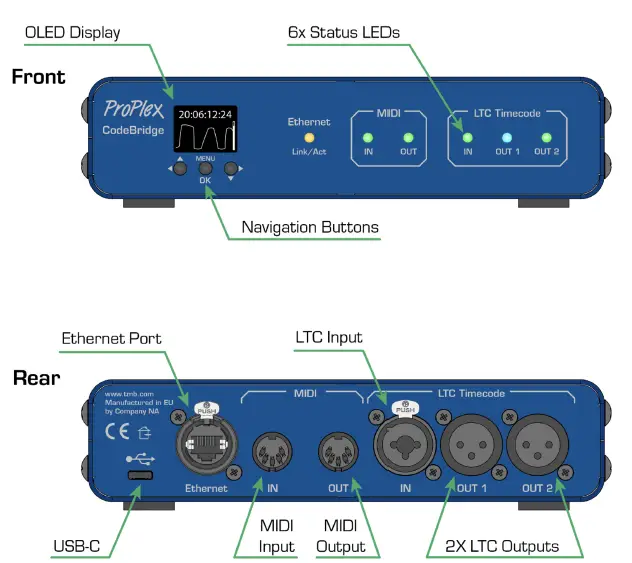
פול-דימענסיאָנעלע דראָטפֿרэйם צייכענונגען


SETUP
זיכערקייַט פּריקאָשאַנז
ביטע לייענען די ינסטראַקשאַנז קערפאַלי.
די באַניצער גייד כּולל וויכטיקע אינפֿאָרמאַציע וועגן דער אינסטאַלאַציע, באַניץ און וישאַלט פון דעם פּראָדוקט.
- זיכער מאַכן אַז דער אַפּאַראַט איז פארבונדן צום ריכטיקן באַנדtage, און אַז שורה וולtage איז נישט העכער ווי וואָס איז געזאָגט אין די דעווייס ספּעסיפיקאַציעס
- מאַכן זיכער אַז עס זענען קיין ברענעוודיק מאַטעריאַלס נאָענט צו דער אַפּאַראַט בשעת אַפּערייטינג
- ניצט שטענדיק א זיכערהייט קאבל ווען איר הענגט א פיקסטשער איבערן קאפ
- שטענדיק אָפּשטעקן פֿון דער מאַכט-מקור איידער סערוויסינג אָדער פיוז-טויש (אויב אָנווענדלעך)
- מאַקסימום אַמביאַנט טעמפּעראַטור (Ta) איז 40°C (104°F). לאָזט נישט אַרבעטן די אַפּאַראַט ביי טעמפּעראַטורן העכער דעם ראַנג.
- אין פאַל פון אַ ערנסטן אָפּערירן פּראָבלעם, הערט אויף צו נוצן דעם אַפּאַראַט גלייך. רעפּאַראַציעס מוזן דורכגעפירט ווערן דורך טריינד, בארעכטיגט פּערסאָנעל. קאָנטאַקט דעם נענטסטן בארעכטיגטן טעכנישן הילף צענטער. נאָר OEM רעזערוו טיילן זאָלן גענוצט ווערן.
- פֿאַרבינדט נישט דעם אַפּאַראַט צו אַ דימער פּאַק
- זייט זיכער אז דער עלעקטרישער שנור איז קיינמאל נישט צוקנייטשט אדער געשעדיגט
- קיינמאָל נישט אָפּשטעקן דעם עלעקטרישן שנור דורך ציען אָדער ציען דעם שנור
וואָרענען! There are no user serviceable parts inside the unit. Do not open the housing or attempt any repairs yourself. In the unlikely event your unit may require service, please see the limited warranty information at the end of this document
UNPACKING
ביים באַקומען דעם אַפּאַראַט, זאָלט איר פֿאָרזיכטיק אויספּאַקן דעם קאַרטאָן און קאָנטראָלירן דעם אינהאַלט צו זיכער מאַכן אַז אַלע טיילן זענען דאָ און אין גוטן צושטאַנד. מעלדט דעם שיפּער גלייך און האַלט די פּאַקינג מאַטעריאַלן פֿאַר דורכקוק אויב עס זענען פֿאַראַן טיילן וואָס זענען געשעדיגט געוואָרן פֿון שיפּינג אָדער אויב דער קאַרטאָן אַליין ווייזט סימנים פֿון שלעכטער באַהאַנדלונג. האַלט די קאַרטאָן און אַלע פּאַקינג מאַטעריאַלן. אויב אַן אַפּאַראַט מוז צוריקגעשיקט ווערן צו דער פֿאַבריק, איז וויכטיק אַז עס זאָל צוריקגעשיקט ווערן אין דער אָריגינעלער פֿאַבריק קעסטל און פּאַקינג.
וואָס איז אַרייַנגערעכנט
- ProPlex CodeBridge
- וסב- C קאַבלע
- קאַבלע רעטאַינער קלamp
- QR קאָד דאַונלאָודז קאַרטל
מאַכט רעקווירעמענץ
The ProPlex CodeBridge has redundant power connections.
- Power the device via a USB-C cable connected to any standard 5 VDC wall charger or computer USB port
- Supply Power over Ethernet (PoE) by connecting the CodeBridge Ethernet port to any PoE enabled switch or injector.
In some cases, you may want to utilize both connections. Units powered via PoE allow access to the web browser via any computer connected to the same network. Additionally, all connected CodeBridge devices will share stream data via Ethernet. USB-C connections allow for MTC data communication as well as power-IN.
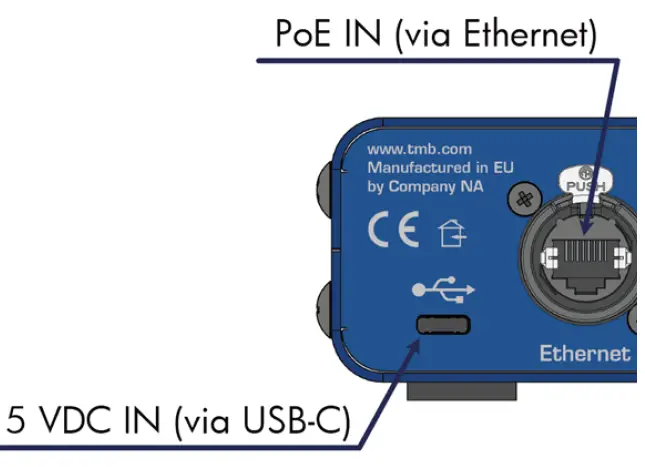
ינסטאַללאַטיאָן
The ProPlex CodeClock enclosure was designed with the touring programmer in mind. We wanted these devices to be lightweight, packable and stackable – so we fitted them with oversized rubber feet to keep them stationary on most surfaces These units are also compatible with Small RackMount Kits should they need to be semi-permanently mounted for touring applications
ראַקמאָונט ינסטאַלירונג אינסטרוקציעס
ProPlex RackMount Kits are available for both Single-Unit and Dual-Unit mounting configurations To fasten the rack ears or joiners to the ProPlex PortableMount chassis, you must remove the two chassis screws on each side at the front of the chassis. These same screws are used to securely fasten the RackMount ears and joiners to the chassis For dual-unit configurations, both sets of front and rear chassis screws will be used
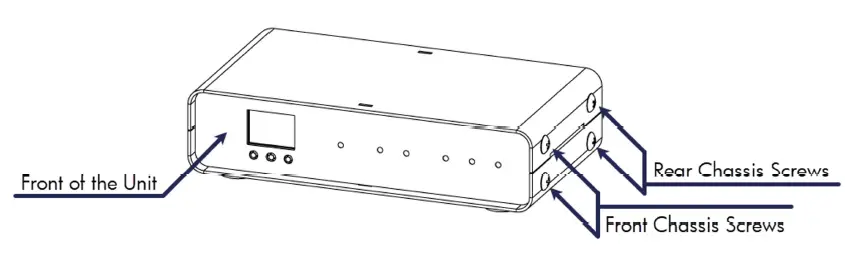
וויכטיק : Be sure to reinsert the screws into the unit after ears have been removed. Store RackMount Kit in a safe location until needed again. Spare screws are available from TMB if needed
ראַקמאָונט ינסטאַלירונג אינסטרוקציעס
דער איינציקער קליינער רעקמאונט קיט באשטייט פון צוויי רעק אויערן, איינס לאַנג און איינס קורץ. די דיאַגראַמע אונטן ווייזט די פֿאַרטיקע אינסטאַלאַציע פון דעם רעקמאונט קיט. די רעק אויערן זענען דיזיינד צו זיין סימעטריש, אַזוי אַז די קורצע און לאַנגע אויערן קענען זיין אויסטוישלעך.
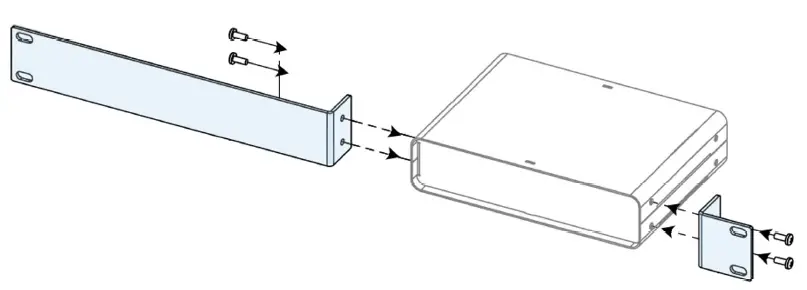
דער קליינער ראַקמאָונט קיט מיט צוויי איינהייטן האט צוויי קורצע ראַק אויערן פּלוס צוויי פֿאַרבינדונגען. די דיאַגראַמע אונטן ווייזט די פֿאַרענדיקטע אינסטאַלאַציע פֿון דעם ראַקמאָונט קיט. די קאָנפיגוראַציע פֿאָדערט די צוויי צענטער פֿאַרבינדונגען וואָס זענען פֿאַרבונדן ביידע פֿאָרנט און הינטן.
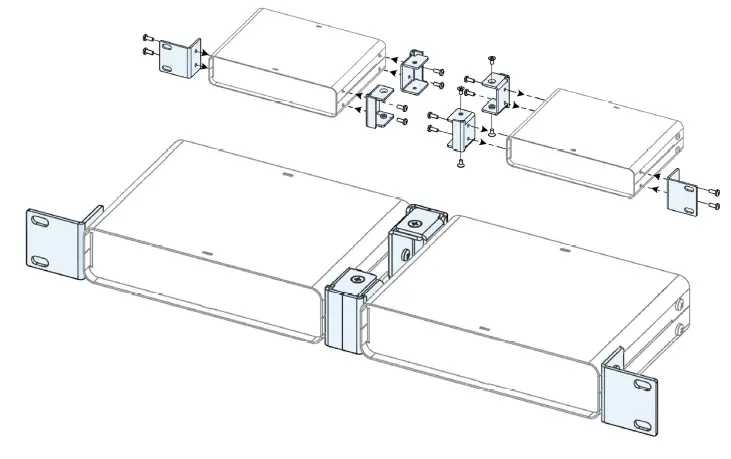
אינסטאַלירן די צווייפאַכיקע פֿאַרבינדונגען
The Dual-Unit Small RackMount Kit includes FOUR joining links and FOUR countersunk flat head screws. These links are designed to nest into each other and are secured with the included screws and threaded holes. Each link piece is identical. Simply rotate the joining link and line up the installation holes to install on either the left or right side of the corresponding unit.
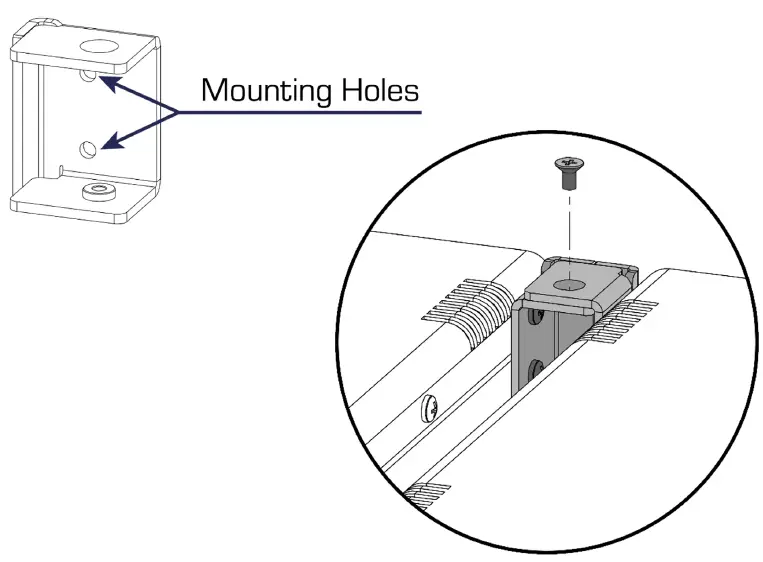
אָפּעראַציע
דער פּראָפּלעקס קאָדברייד קען לייכט קאָנפיגורירט ווערן מיטן איינגעבויטן OLED דיספּלעי און נאַוויגאַציע קנעפּלעך אויף דער פראָנט פון דער איינהייט.
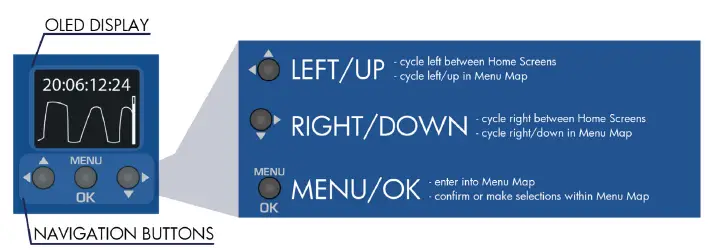
היים סקרינז
The CodeBridge has 3 separate HOME SCREENS that display different parameters of incoming timecode streams. Cycle between these screens by pressing either the  קנעפּל
קנעפּל
- היים פאַרשטעלן 1
The incoming LTC IN stream is displayed at the top of the screen while the bottom area shows oscillogram and voltage level bar to indicate signal level from the LTC source only
Note: Ideally the LTC IN steam should resemble a square wave with high output level. If level is too low, try increasing the volume at the source to improve the signal - היים פאַרשטעלן 2
This screen displays all sources of timecode that the CodeBridge can detect
The topmost source is the current active source which is retransmitted further from output connections. Whichever source is active will be highlighted with a blinking background

היים פאַרשטעלן 3
The third screen displays format information on all detected streams Like Home Screen 2, the top-most source is the current active source which is retransmitted further from output connections. Whichever source is active will be highlighted with a blinking background
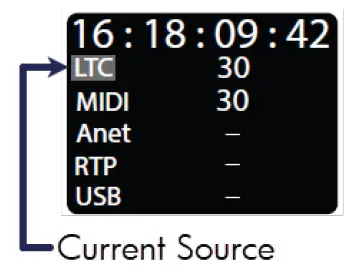
הויפּט מעניו
מען קען צוקומען צום הויפט מעניו דורך דריקן דעם קנעפּל ![]() button and majority of options can be exited via the button Scroll with the
button and majority of options can be exited via the button Scroll with the  קנעפּל און באַשטעטיקן די אויסוואל מיטן
קנעפּל און באַשטעטיקן די אויסוואל מיטן ![]() קנעפּל.
קנעפּל.
באַמערקונג: נישט אַלע מעניוס וועלן פּאַסן אויף דעם דעווייס עקראַן, אַזוי איר וועט דאַרפֿן צו סקראָלן צו צוטריטן עטלעכע מעניוס. די רעכטע זייט פון רובֿ מעניו סקרינז וועט ווייַזן אַ סקראָלן באַר וואָס וועט העלפֿן אָנווייַזן די טיפקייט פון סקראָלן נאַוויגאַציע.
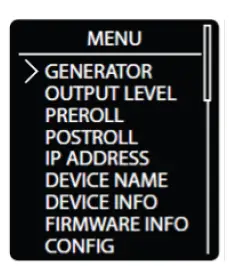
טימעקאָדע גענעראַטאָר
The CodeBridge can generate clean, high output LTC out of the two isolated XLR3 ports (located on the rear of each unit)
ניצן די  קנעפּל, און דערנאָך באַשטעטיקן די סעלעקציע מיטן
קנעפּל, און דערנאָך באַשטעטיקן די סעלעקציע מיטן ![]() קנעפּל צו גיין צווישן די פארשידענע גענעראַטאָר אָפּציעס
קנעפּל צו גיין צווישן די פארשידענע גענעראַטאָר אָפּציעס
- Format: Select between different industry standard FPS rates 23.976, 24, 25, 29.97ND, 29.97DF, and 30 FPS. If the selected format is compatible with MTC or Art-Net timecode, it will also be transmitted through that respective interface port (MIDI OUT or Ethernet ports)
- Start Time: Specify a start time of HH:MM:SS:FF using navigation buttons
- User Data: Specify user data in 0x00000000 hex format
- Play, Pause, Rewind: User playback controls for generated timecode.
באַמערקונג: איר מוזט בלייבן אויף דעם עקראַן צו קעסיידער נוצן דעם LTC גענעראַטאָר. אויב איר גייט ארויס פון דעם עקראַן, וועט דער גענעראַטאָר זיך אויטאָמאַטיש אָפּשטעלן, און די איצטיקע מקור וועט זיך איבערקערן צום נעקסטן אַקטיוון מקור.
רעזולטאַט מדרגה
Boost or cut the output level from +6 dBu to -12 dBu. Everything outputting via the two isolated XLR3 ports is affected by this level change.
דאָס כולל:
- גענעראַטאָר רעזולטאַט
- ווידער-איבערגעטראגענע צייטקאד פֿאָרמאַטן פֿון אַנדערע אינפֿוטן
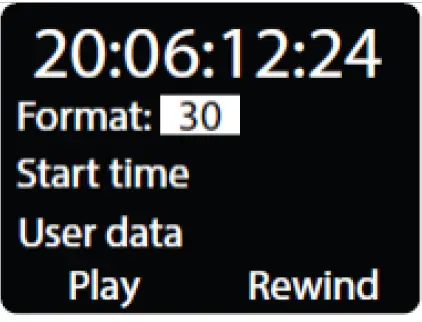
ניצן די קנעפּל, און דערנאָך באַשטעטיקן די סעלעקציע מיטן
קנעפּל, און דערנאָך באַשטעטיקן די סעלעקציע מיטן![]() button to cycle between the various output levels. The asterisk indicator will denote the currently selected output level
button to cycle between the various output levels. The asterisk indicator will denote the currently selected output level
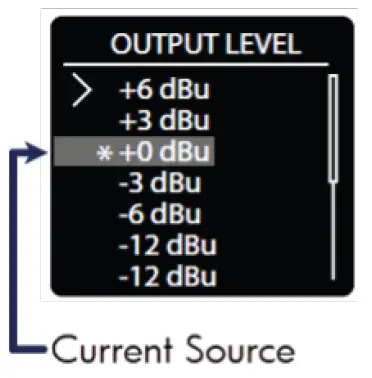
פאַר-ראָל ראָמען
- פאַר-ראָל איז די צאָל גילטיקע ראַמען וואָס זענען נויטיק צו באַטראַכטן די צייטקאָד מקור ווי גילטיק און אָנהייבן עס ווייטערצושיקן צו די אַוטפּוץ.
- ניצן
 the button to highlight the Pre-roll value, then press
the button to highlight the Pre-roll value, then press  button to edit
button to edit - ניצן די
 button to set the Pre-roll frames (1-30) and to save the value
button to set the Pre-roll frames (1-30) and to save the value
באַמערקונג: The active stream display will always show incoming LTC stream starting from the 1st received frame regardless of Pre-roll settings
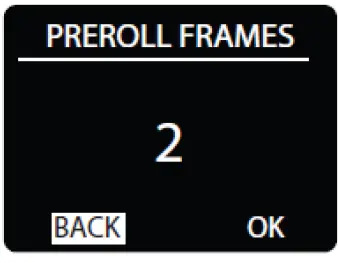
Post-roll Frames
- Post-roll frames help correct erroneous or dropped frames in a timecode source
- When a stream is stopped for any reason, the transmission will continue until a count equivalent to the Post-roll frames setting is reached
- If an erratic source issue resolved within the Post-roll window, the device will continue streaming timecode without interruption
- Use the button to highlight the Post-roll value, then press button to edit. Use to select a value place in HH:MM:SS:FF format
- Press button to edit each value as needed, using or to change the count. Press after editing to save each value and repeat to edit the next.
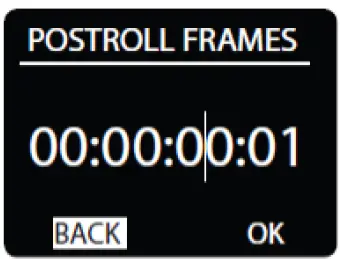
IP אַדרעס
- View
 set the IP Address and Netmask of the unit
set the IP Address and Netmask of the unit
Note: This is the address used to access the CodeBridge Web Browser. This is mainly used to monitor and update each unit with future firmware releases - Use the button to highlight, then press
 button to edit either IP Address or Netmask
button to edit either IP Address or Netmask - ניצן
 to select a value in x.x.x.x format. Press to edit, using
to select a value in x.x.x.x format. Press to edit, using  to change each value and again to save. Repeat to edit each octet
to change each value and again to save. Repeat to edit each octet
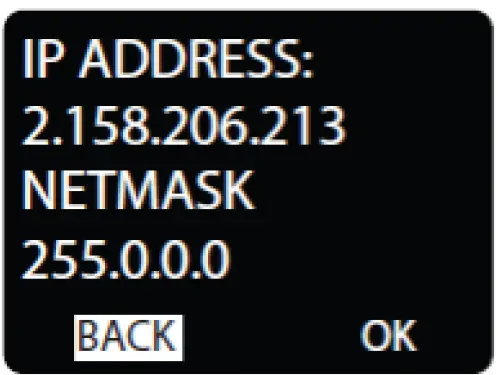
מיטל נאָמען
Create a custom name for the device
 Backspace
Backspace Change to UPPERCASE
Change to UPPERCASE מאַך דעם לויפֿער
מאַך דעם לויפֿער- 123 Number editor
- – Add a space
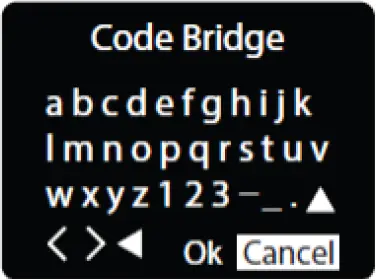
- ניצן
 to select and highlight an editing tool or a letter, then press
to select and highlight an editing tool or a letter, then press  צו באַשטעטיקן סעלעקציע
צו באַשטעטיקן סעלעקציע - Highlight the 123 menu and press
 to input a numerical character.
to input a numerical character. - ניצן
 to select 0-9 and press
to select 0-9 and press again to confirm selection and type the character in the name field
again to confirm selection and type the character in the name field - When name editing is complete, highlight OK and press
 צו ראַטעווען און אַרויסגאַנג
צו ראַטעווען און אַרויסגאַנג
מיטל אינפֿאָרמאַציע
Device Info displays status information of the unit. The information displayed is:
- מיטל נאָמען
- IP אַדרעס
- נעטמאַסק
- MAC אַדרעס
דרוק ![]() צו אַרויסגאַנג
צו אַרויסגאַנג 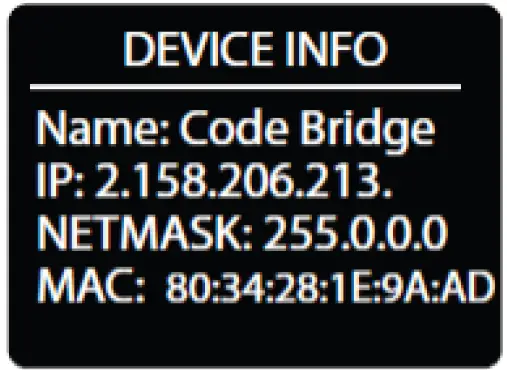
פירמוואַרע אינפֿאָרמאַציע
Firmware Info displays status information of the unit. The information displayed is
- ווערסיע נומער
- בויען דאַטע
- בויען צייט
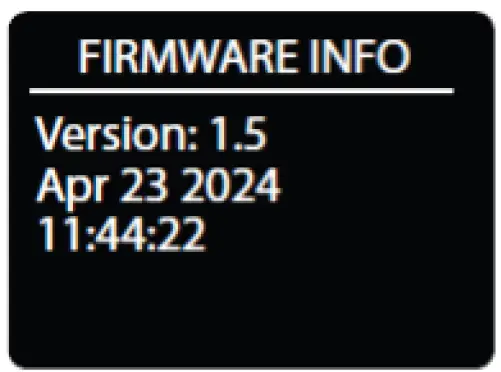 דרוק
דרוק![]() צו אַרויסגאַנג
צו אַרויסגאַנג
מעניו מאַפּע
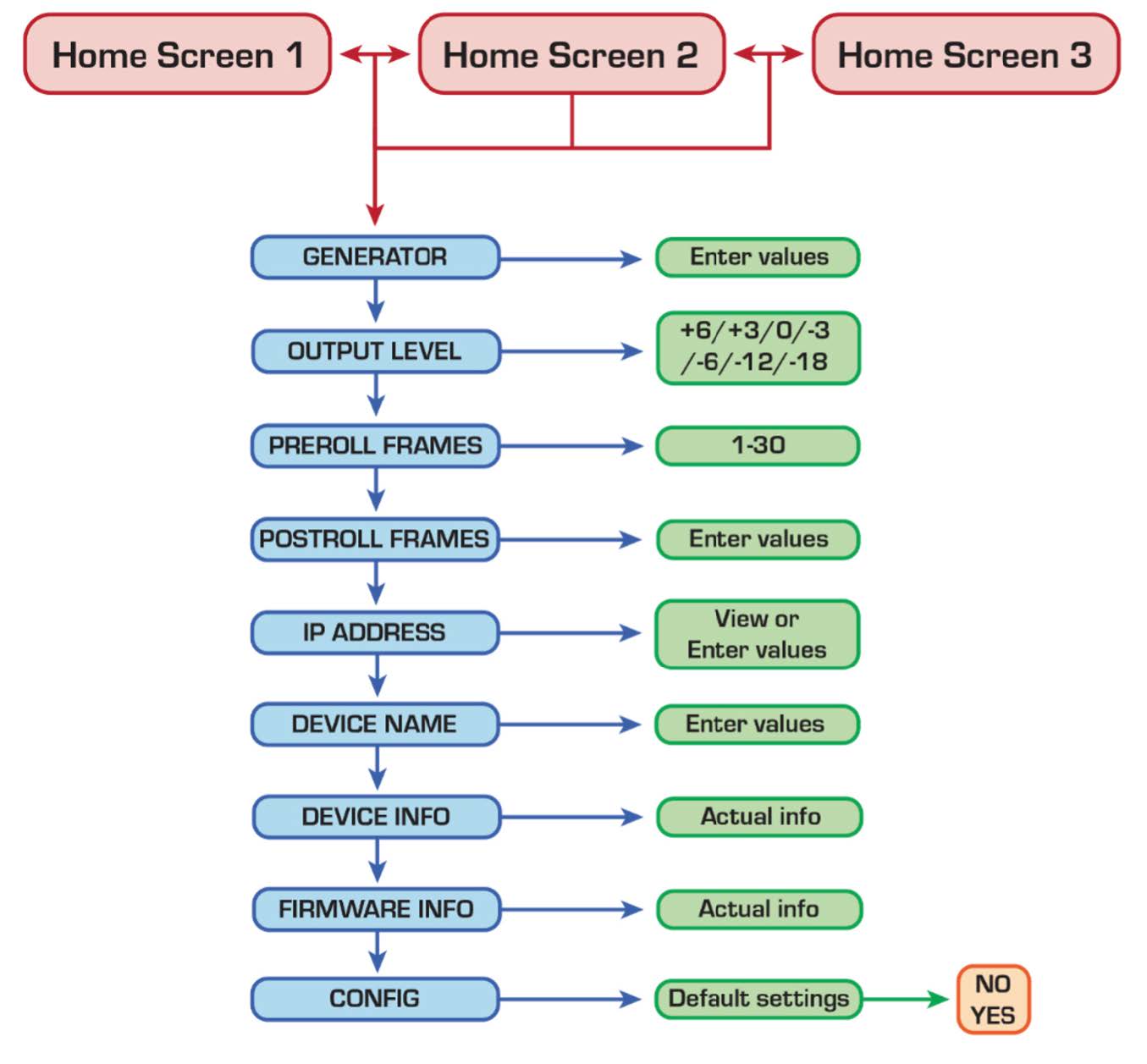
געפירט סטאַטוס ינדאַקייטערז
MIDl IN:
 Receives timecode
Receives timecode Receives data which is not timecode
Receives data which is not timecode
מיטל אויס:
 Transmits timecode from source
Transmits timecode from source Transmits timecode, postroll is running
Transmits timecode, postroll is running Transmits data which is not timecode
Transmits data which is not timecode
LTC אין:
 Receives timecode, but 1 second has not passed without errors or jumps in timecode
Receives timecode, but 1 second has not passed without errors or jumps in timecode Receives timecode without jumps or errors for more than 1 second
Receives timecode without jumps or errors for more than 1 second Timecode was received, but is not received at the moment
Timecode was received, but is not received at the moment
LTC OUT:
 Transmits timecode, postroll is running
Transmits timecode, postroll is running Transmits timecode, internal generator is running
Transmits timecode, internal generator is running Transmits timecode for more than 1 second
Transmits timecode for more than 1 second Transmits timecode, but 1 second has not passed from start of transmission
Transmits timecode, but 1 second has not passed from start of transmission
WEB בלעטערער
Any networked computer can access the CodeBridge Web בלעטערער
Locate the IP address of the unit (instructions above) then type the IP address into the address bar of your favorite browser. You should be presented with the following landing page:
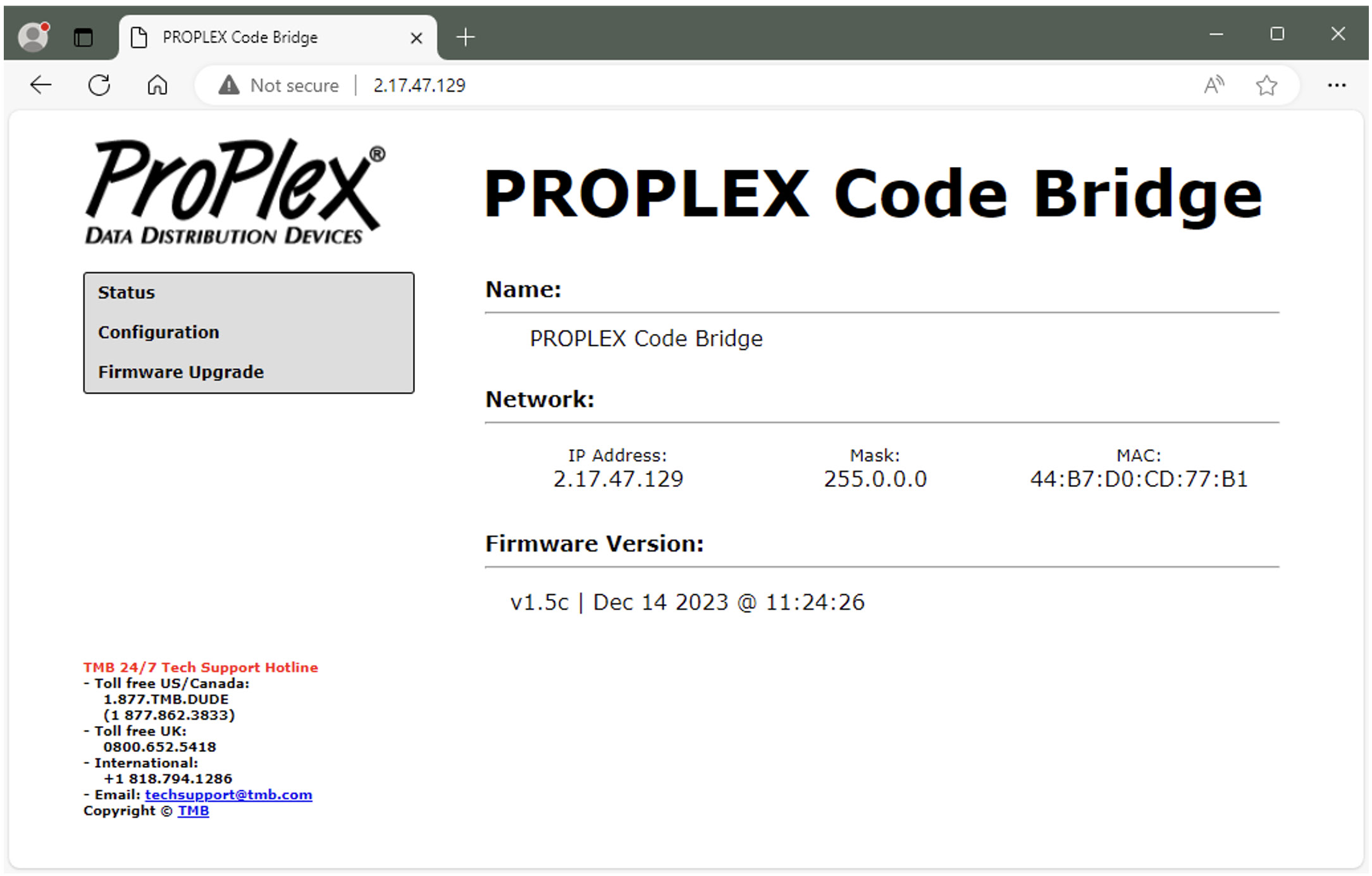
Note: computer or laptop should be in the same network range – 2.X.X.X
פירמוואַרע ופּדאַטעס
Occasionally we will release firmware updates that contain new features or bug fixes. Firmware for all ProPlex units is available via the TMB Cloud
א לינק צו TMB Cloud איז אונטערן רעסורסן מעניו אויף אונזער הויפט מעניו. webפּלאַץ https://tmb.com/
To update, download the new firmware.bin file to your desktop. Then upload through the “Firmware Upgrade” menu via the Web בלעטערער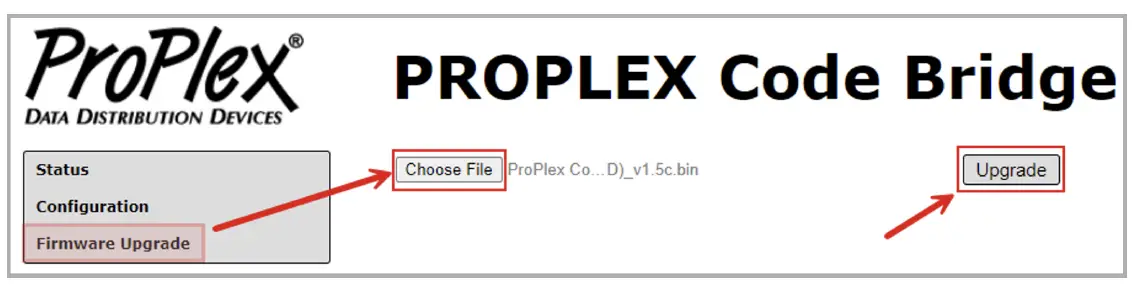
רייניקונג און וישאַלט
Dust build-up in connector ports can cause performance issues and can potentially lead to further damage during normal wear and tear CodeClock devices need occasional cleaning to maintain best performance, especially units used in harsher environmental conditions
די פאלגענדע זענען אַלגעמיינע רייניקונג גיידליינז:
- שטענדיק אָפּשטעקן פֿון עלעקטריע איידער איר פּרוּווט רייניקונג
- וואַרט ביז דער אַפּאַראַט איז אָפּגעקילט און גאָר אויסגעלאָדן איידער איר רייניקט
- ניצן וואַקוום אָדער טרוקענע קאַמפּרעסט לופט צו באַזייַטיקן שטויב/דעבריס אין און אַרום קאַנעקטערז
- ניצט אַ ווייכע האַנטעך אָדער באַרשט צו ווישן און פּאָלירן דעם שאַסי קערפּער
- צו רייניקן דעם נאַוויגאַציע־עקראַן, טראָגט אויף איזאָפּראָפּיל אַלקאָהאָל מיט אַ ווייכן לינז־רייניקונג־טישול אָדער אַ לינט־פֿרײַעם וואַטע־טוך.
- אַלקאָהאָל פּאַדס און קיט-טיפּס קענען העלפֿן אַראָפּנעמען שמוץ און רעשטלעך פֿון נאַוויגאַציע קנעפּלעך
וויכטיק:
זייט זיכער אז אלע ייבערפלאַכן זענען טרוקן איידער איר פרובירט נאכאמאל צו אנצינדן
טעכניש ספּעסאַפאַקיישאַנז
| טייל נומער | PPCODEBLME |
| מאַכט קאַנעקטער | וסב-C |
| Ethernet (& PoE in) Connector | Neutrik EtherCON™ RJ45 |
| MIDI אינפוט קאַנעקטאָר | דין 5-פּין ווייַבלעך |
| MIDI אויסגאַנג קאַנעקטאָר | דין 5-פּין ווייַבלעך |
| LTC אינפוט קאַנעקטאָר | נעוטריק™ קאָמבינאַציע 3-פּין XLR און 1/4” TRS ווייַבלעך |
| LTC אויסגאַנג קאַנעקטאָרס | נעוטריק™ 3-פּין XLR זכר |
| אַפּערייטינג וואָלtage | 5 VDC USB-C or 48 VDC PoE |
| מאַכט קאַנסאַמשאַן | טבאַ |
| אַפּערייטינג טעמפּ. | טבאַ |
| דימענשאַנז (HxWxD) | 1.72 X 7.22 X 4.42 אין [43.7 X 183.5 X 112.3 מם] |
| וואָג | 1.2 לבס. [0.54 קג] |
| שיפּינג וואָג | 1.4 לבס. [0.64 קג] |
לימיטעד וואָראַנטי אינפֿאָרמאַציע
פּראָפּלעקס דאַטאַ דיסטריביוטיאָן דיווייסאַז זענען וואָראַנטיד דורך TMB קעגן דעפעקטיווע מאַטעריאַלס אָדער ווערקמאַנשיפּ פֿאַר אַ פּעריאָד פון צוויי (2) יאָר פֿון די דאַטע פון אָריגינעל פאַרקויף דורך TMB. די וואָראַנטי פון TMB וועט זיין לימיטעד צו די פאַרריכטן אָדער פאַרבייַט פון קיין טייל וואָס פּראָוועס צו זיין דעפעקטיווע און פֿאַר וואָס אַ פאָדערן איז דערלאנגט צו TMB איידער די עקספּעריישאַן פון די אָנווענדלעך וואָראַנטי פּיריאַדז.
די לימיטעד וואָראַנטי איז פּאָסל אויב די חסרונות פון די פּראָדוקט זענען דער רעזולטאַט פון:
- עפן די קייסינג, פאַרריכטן אָדער אַדזשאַסטמאַנט דורך ווער עס יז אנדערע ווי TMB אָדער מענטשן ספּאַסיפיקלי אָטערייזד דורך TMB
- צופאַל, פיזיש זידלען, מיס האַנדלינג אָדער מיסאַפּלאַקיישאַן פון די פּראָדוקט.
- שעדיקן רעכט צו בליץ, ערדציטערניש, מבול, טערעריזאַם, מלחמה אָדער אַקט פון גאָט.
TMB will not assume responsibility for any labor expended, or materials used, to replace and/or repair the Product without TMB’s prior written authorization. Any repair of the Product in the field, and any associated labor charges, must be authorized in advance by TMB. Freight costs on warranty repairs are split 50/50: Customer pays to ship defective product to TMB; TMB pays to ship repaired product, ground freight, back to Customer. This warranty does not cover consequential damages or costs of any kind.
א צוריקקער סחורה אויטאָריזאַציע (RMA) נומער מוז באַקומען ווערן פון TMB איידער איר צוריקקערט קיין דעפעקטיווע סחורה פֿאַר וואָראַנטי אָדער ניט-וואָראַנטי רעפּאַראַטור. פֿאַר רעפּאַראַטור פֿראַגעס, ביטע קאָנטאַקט TMB דורך אימעיל ביי TechSupport@tmb.com אדער טעלעפאנירט ביי איינע פון אונדזערע לאקאציעס אונטן:
טמב יו. עס.
- 527 Park Ave.
- סאַן פערנאַנדאָ, CA 91340
- פֿאַראייניקטע שטאַטן
- תּל: +1 818.899.8818
- טי-עם-בי וק
- 21 אַרמסטראָנג וועג
- סאָוטהאָל, UB2 4SD
ענגלאנד
- תּל: +44 (0)20.8574.9700
- You may also contact TMB directly via
- בליצפּאָסט בייַ TechSupport@tmb.com
צוריקקומען פּראָצעס
ביטע קאָנטאַקטירן TMB און בעטן אַ רעפּאַראַטור טיקעט און צוריקקער סחורה אויטאָריזאַציע נומער איידער איר שיקט זאכן פֿאַר רעפּאַראַטור. זייט גרייט צו צושטעלן דעם מאָדעל נומער, סעריע נומער, און אַ קורצע באַשרייַבונג פון די סיבה פֿאַר די צוריקקער, ווי אויך די צוריקקער שיפּינג אַדרעס און קאָנטאַקט אינפֿאָרמאַציע. אַמאָל אַ רעפּאַראַטור טיקעט איז פּראַסעסט, די RMA נומער און צוריקקער אינסטרוקציעס וועלן ווערן געשיקט דורך בליצפּאָסט צו די קאָנטאַקט אויף file.
Clearly label any shipping package(s) with ATTN: RMA#. Please return equipment prepaid and in the original packaging whenever possible. DO NOT include cables or accessories (unless advised otherwise). If original packaging is not available, be sure to properly pack and protect any equipment. TMB is not liable for any shipping damage resulting from inadequate packaging by the sender. Freight call tags will not be issued for shipping repairs to TMB, but TMB will pay the freight for return to the customer if the repair qualifies for warranty service. Non-warranty repairs will undergo a quotation process by the technician assigned to the repair. All associated costs for parts, labor and return shipping must be authorized in writing before any work can be completed. TMB reserves the right to use its own discretion to repair or replace product(s) and determine the warranty status of any equipment.
קאָנטאַקט אינפֿאָרמאַציע
לאס אנדזשעלעס הויפּטקוואַרטיר
527 פּאַרק עוועניו | סאַן פערנאַנדאָ, CA 91340, USA
- תּל: +1 818.899.8818
- פאַקס: + קסנומקס קסנומקס sales@tmb.com
- טמב 24/7 טעק שטיצן
- עס. / קאַנאַדע: +1.818.794.1286
- אָפּצאָל פריי: 1.877.862.3833 (1.877.TMB.DUDE)
- וק: +44 (0)20.8574.9739
- אָפּצאָל פריי: 0800.652.5418 techsupport@tmb.com
- טמב 24/7 טעק שטיצן
עס. / קאַנאַדע: +1.818.794.1286
אָפּצאָל פריי: 1.877.862.3833 (1.877.TMB.DUDE) - וק: +44 (0)20.8574.9739
- אָפּצאָל פריי: 0800.652.5418
- techsupport@tmb.com
א פול סערוויס פירמע פּראַוויידינג טעכניש שטיצן, קונה דינסט און נאָכגיין-אַרויף.
Providing products and services for the industrial, entertainment, architectural, installation, defense, broadcast, research, telecommunications, and signage industries. Los Angeles, London, New York, Toronto, Riga and Beijing.
Effective 11 July 2025. © Copyright 2025, TMB. All rights reserved
FAQ
Q: Are spare screws available for the RackMount Kit?
A: Yes, spare screws are available from TMB if needed. Contact customer support for assistance with spare parts.
דאָקומענטן / רעסאָורסעס
 |
ProPlex CodeBridge TimeCode Or Midi Over Ethernet [pdfבאַניצער מאַנואַל CodeBridge TimeCode Or Midi Over Ethernet, CodeBridge, TimeCode Or Midi Over Ethernet, Midi Over Ethernet, Over Ethernet, Ethernet |
