ProPlex CodeBridge TimeCode Or Midi Over Ethernet

- TMB خپلو پیرودونکو ته اجازه ورکوي چې دا بریښنایی خپور شوی لارښود یوازې د مسلکي کارونې لپاره ډاونلوډ او چاپ کړي.
- TMB د نورو موخو لپاره د دې سند بیا تولید، تعدیل یا ویش منع کوي، پرته له څرګند لیکلي رضايت.
- Specifications are subject to change without notice. The information in this document supersedes all previously supplied information before the effective date listed below. TMB has confidence in the accuracy of the document information herein but assumes no responsibility or liability for any loss occurring as a direct or indirect result of errors or exclusions whether by accident or any other cause.
The ProPlex CodeBridge is a member of our LTC Device system which is designed to generate, distribute and monitor timecode. Our rugged, compact mini-enclosure design is perfect for desktop programmers to throw in bag while also being flexible enough to install in a rack with an optional RackMount Kit. Drop a CodeBridge anywhere you need to share a fully synchronized timecode stream between multiple departments and other TMB LTC devices on the network.
اصلي ځانګړتیاوې
- Theoretically unlimited number of CodeBridges possible on the same network
- OLED control panel with intuitive user interface and LTC clock, oscilloscope, and level display
- Remote access and configuration via ProPlex Software GUI* or built-in web پاڼه
- Interface options include the ability to name and select between multiple CodeBridge sources*
- Two transformer-isolated XLR3 LTC outputs. Adjustable output level (-18dBu to +6dBu)
- Front panel status LEDs for Ethernet, MIDI and LTC
- کمپیکٹ، سپک، غښتلی، د باور وړ. د بیک پیک لپاره مناسب
- د ریک ماونټ کټ شته انتخابونه
- Redundant power – USB-C and PoE
*RTP MIDI, ProPlex Software functionality and naming and selecting of sources will be added in future firmware updates
د امر کولو کوډونه
| برخه شمېره | ویاړلی نوم |
| PPCODEBLME | PROPLEX CODEBRIDGE |
| د PP1RMKITSS معرفي کول | 1U RACKMOUNT KIT, SMALL, SINGLE |
| د PP1RMKITSD معرفي کول | 1U RACKMOUNT KIT, SMALL, DUAL |
| د PP1RMKITS+MD معرفي کول | پروپلیکس ۱ یو کوچنی + منځنی دوه ګونی ترکیب |
موډل اوورVIEW
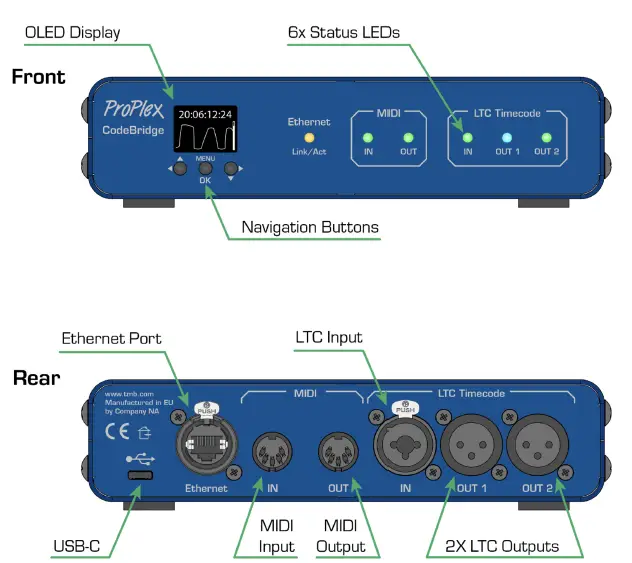
بشپړ ابعادي وایر فریم نقاشۍ


چمتو کول
د خوندیتوب احتیاطونه
مهرباني وکړئ دا لارښوونې په دقت سره ولولئ.
دا کارونکي لارښود د دې محصول د نصبولو، کارولو او ساتنې په اړه مهم معلومات لري
- ډاډ ترلاسه کړئ چې وسیله د مناسب حجم سره وصل دهtage، او دا کرښه voltage د وسیلې په ځانګړتیاو کې ویل شوي څخه لوړ نه دی
- ډاډ ترلاسه کړئ چې د عملیاتو پرمهال واحد ته نږدې هیڅ د سوځیدونکي توکي شتون نلري
- تل د خوندیتوب کیبل وکاروئ کله چې فکسچر په سر ځړئ
- تل د خدماتو یا فیوز بدلولو دمخه د بریښنا سرچینې څخه جلا کړئ (که چیرې تطبیق شي)
- د محیطي اعظمي تودوخه (Ta) 40°C (104°F) ده. د دې درجې څخه پورته تودوخې کې واحد مه چلوئ.
- د جدي عملیاتي ستونزې په صورت کې، سمدلاسه د واحد کارول ودروئ. ترمیم باید د روزل شوي، مجاز پرسونل لخوا ترسره شي. د نږدې مجاز تخنیکي مرستې مرکز سره اړیکه ونیسئ. یوازې د OEM اضافي پرزې باید وکارول شي.
- وسیله د ډیمر پیک سره مه وصل کوئ
- ډاډ ترلاسه کړئ چې د بریښنا تار هیڅکله ټوټه یا خراب نه وي
- هیڅکله د بریښنا تار د کیبل په کشولو یا ټګولو سره مه قطع کوئ
احتیاط! There are no user serviceable parts inside the unit. Do not open the housing or attempt any repairs yourself. In the unlikely event your unit may require service, please see the limited warranty information at the end of this document
خلاصول
د واحد په ترلاسه کولو سره، په احتیاط سره کارتن خلاص کړئ او مینځپانګه یې وګورئ ترڅو ډاډ ترلاسه کړئ چې ټولې برخې شتون لري او په ښه حالت کې دي. سمدلاسه بار وړونکي ته خبر ورکړئ او د بسته بندۍ مواد د تفتیش لپاره وساتئ که چیرې داسې ښکاري چې کومې برخې د بار وړلو له امله زیانمنې شوې وي یا که کارتن پخپله د غلط مدیریت نښې ښیې. کارتن او ټول بسته بندۍ توکي خوندي کړئ. که چیرې یو واحد باید فابریکې ته بیرته راستانه شي، نو دا مهمه ده چې دا په اصلي فابریکې بکس او بسته بندۍ کې بیرته راستانه شي.
څه پکې شامل دي
- ProPlex CodeBridge
- USB-C کیبل
- د کیبل ساتونکی clamp
- د QR کوډ ډاونلوډ کارت
د بریښنا اړتیاوې
The ProPlex CodeBridge has redundant power connections.
- Power the device via a USB-C cable connected to any standard 5 VDC wall charger or computer USB port
- Supply Power over Ethernet (PoE) by connecting the CodeBridge Ethernet port to any PoE enabled switch or injector.
In some cases, you may want to utilize both connections. Units powered via PoE allow access to the web browser via any computer connected to the same network. Additionally, all connected CodeBridge devices will share stream data via Ethernet. USB-C connections allow for MTC data communication as well as power-IN.
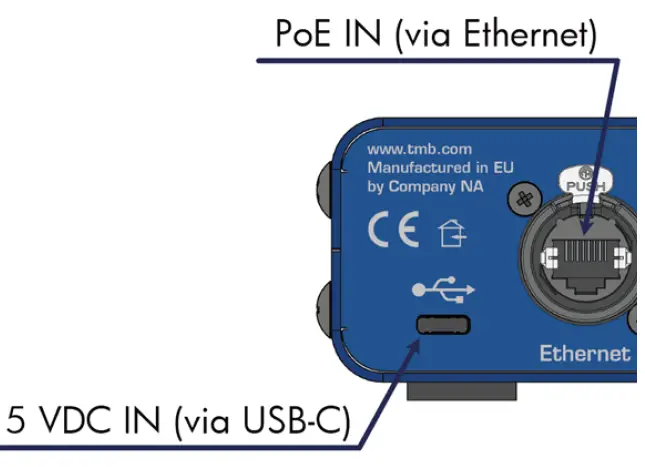
نصب کول
The ProPlex CodeClock enclosure was designed with the touring programmer in mind. We wanted these devices to be lightweight, packable and stackable – so we fitted them with oversized rubber feet to keep them stationary on most surfaces These units are also compatible with Small RackMount Kits should they need to be semi-permanently mounted for touring applications
د ریک ماونټ نصبولو لارښوونې
ProPlex RackMount Kits are available for both Single-Unit and Dual-Unit mounting configurations To fasten the rack ears or joiners to the ProPlex PortableMount chassis, you must remove the two chassis screws on each side at the front of the chassis. These same screws are used to securely fasten the RackMount ears and joiners to the chassis For dual-unit configurations, both sets of front and rear chassis screws will be used
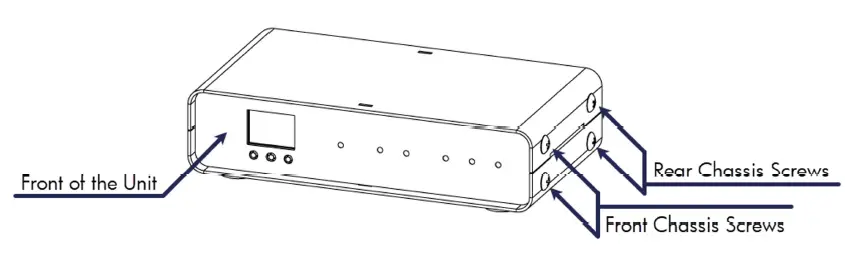
مهم : Be sure to reinsert the screws into the unit after ears have been removed. Store RackMount Kit in a safe location until needed again. Spare screws are available from TMB if needed
د ریک ماونټ نصبولو لارښوونې
د واحد واحد کوچني ریک ماونټ کټ د دوه ریک غوږونو څخه جوړ شوی دی، یو اوږد او یو لنډ. لاندې ډیاګرام د ریک ماونټ کټ بشپړ نصب انځوروي. دا ریک غوږونه د متناسب کیدو لپاره ډیزاین شوي، ترڅو لنډ او اوږد غوږونه د تبادلې وړ وي.
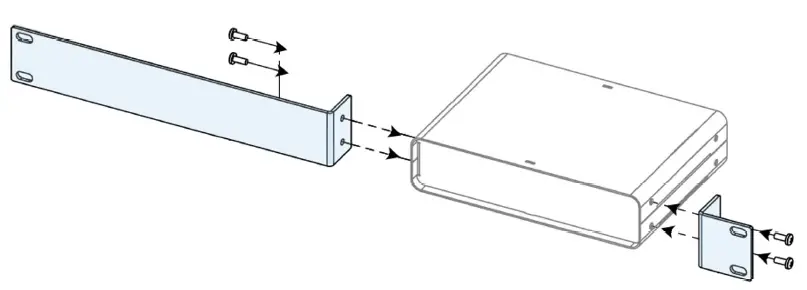
د ډبل یونټ کوچني ریک ماونټ کټ دوه لنډ ریک غوږونه او دوه جوینرونه لري. لاندې ډیاګرام د ریک ماونټ کټ بشپړ نصب ښیې. دا ترتیب د دوه مرکزي جوینرونو ته اړتیا لري چې په مخ او شا دواړو کې وصل وي.
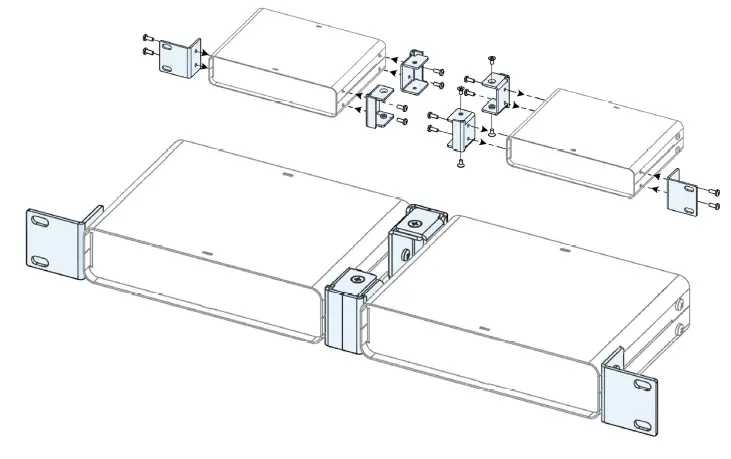
د دوه ګوني یوځای کونکو نصب کول
The Dual-Unit Small RackMount Kit includes FOUR joining links and FOUR countersunk flat head screws. These links are designed to nest into each other and are secured with the included screws and threaded holes. Each link piece is identical. Simply rotate the joining link and line up the installation holes to install on either the left or right side of the corresponding unit.
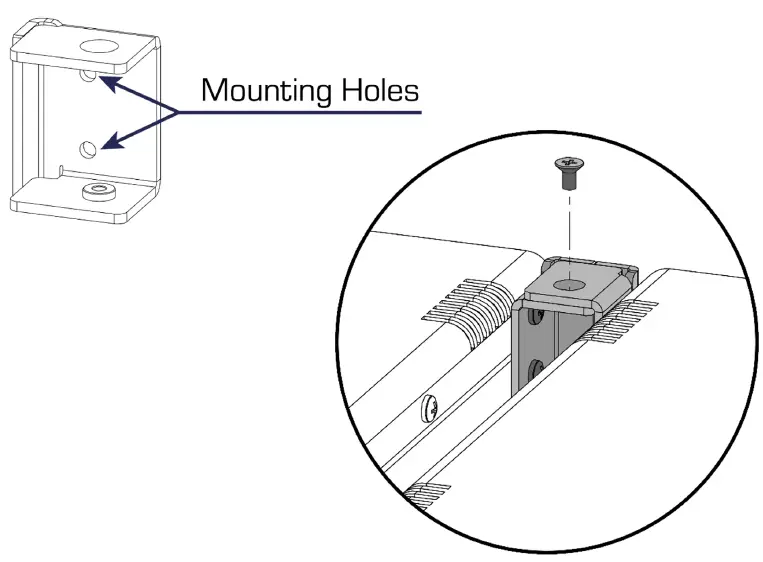
عملیات
د پروپلیکس کوډ برایډ په اسانۍ سره د واحد په مخ کې د OLED ډسپلې او نیویګیشن بټونو سره تنظیم کیدی شي.
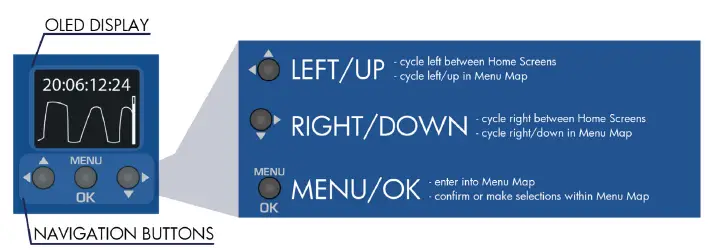
کور سکرینونه
The CodeBridge has 3 separate HOME SCREENS that display different parameters of incoming timecode streams. Cycle between these screens by pressing either the  تڼۍ
تڼۍ
- د کور سکرین 1
The incoming LTC IN stream is displayed at the top of the screen while the bottom area shows oscillogram and voltage level bar to indicate signal level from the LTC source only
Note: Ideally the LTC IN steam should resemble a square wave with high output level. If level is too low, try increasing the volume at the source to improve the signal - د کور سکرین 2
This screen displays all sources of timecode that the CodeBridge can detect
The topmost source is the current active source which is retransmitted further from output connections. Whichever source is active will be highlighted with a blinking background

د کور سکرین 3
The third screen displays format information on all detected streams Like Home Screen 2, the top-most source is the current active source which is retransmitted further from output connections. Whichever source is active will be highlighted with a blinking background
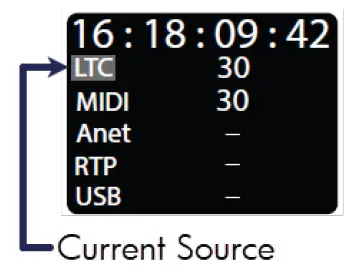
اصلي مینو
اصلي مینو ته د فشار ورکولو سره لاسرسی کیدی شي ![]() button and majority of options can be exited via the button Scroll with the
button and majority of options can be exited via the button Scroll with the  تڼۍ او د انتخاب تایید سره
تڼۍ او د انتخاب تایید سره ![]() تڼۍ
تڼۍ
یادونه: ټول مینو به د وسیلې په سکرین کې نه وي، نو تاسو به د ځینو مینو ته د لاسرسي لپاره سکرول کولو ته اړتیا ولرئ. د ډیری مینو سکرینونو ښي اړخ به د سکرول بار ښکاره کړي چې د سکرول نیویګیشن ژوروالی به په ګوته کولو کې مرسته وکړي.
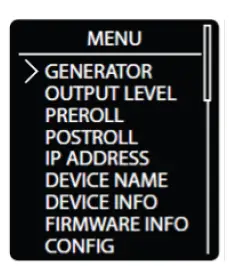
د وخت کوډ جنریټر
The CodeBridge can generate clean, high output LTC out of the two isolated XLR3 ports (located on the rear of each unit)
د کارولو  تڼۍ، بیا د انتخاب سره تایید کړئ
تڼۍ، بیا د انتخاب سره تایید کړئ ![]() د جنراتور مختلفو انتخابونو ترمنځ د ګرځېدو لپاره تڼۍ
د جنراتور مختلفو انتخابونو ترمنځ د ګرځېدو لپاره تڼۍ
- Format: Select between different industry standard FPS rates 23.976, 24, 25, 29.97ND, 29.97DF, and 30 FPS. If the selected format is compatible with MTC or Art-Net timecode, it will also be transmitted through that respective interface port (MIDI OUT or Ethernet ports)
- Start Time: Specify a start time of HH:MM:SS:FF using navigation buttons
- User Data: Specify user data in 0x00000000 hex format
- Play, Pause, Rewind: User playback controls for generated timecode.
یادونه: تاسو باید په دې سکرین کې پاتې شئ ترڅو په دوامداره توګه د LTC جنراتور وکاروئ. که تاسو له دې سکرین څخه ووځئ، جنراتور به په اتوماتيک ډول ودریږي، او اوسنی سرچینه به بلې فعالې سرچینې ته بدله شي.
د محصول کچه
Boost or cut the output level from +6 dBu to -12 dBu. Everything outputting via the two isolated XLR3 ports is affected by this level change.
پدې کې شامل دي:
- د جنراتور محصول
- د نورو ان پټونو څخه بیا لیږدول شوي د وخت کوډ فارمیټونه
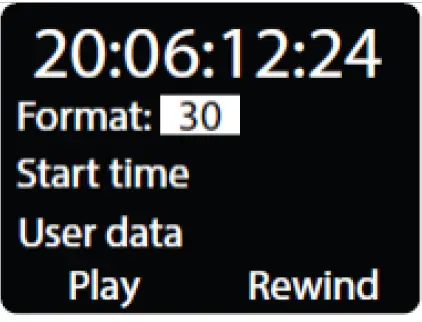
د کارولو تڼۍ، بیا د انتخاب سره تایید کړئ
تڼۍ، بیا د انتخاب سره تایید کړئ![]() button to cycle between the various output levels. The asterisk indicator will denote the currently selected output level
button to cycle between the various output levels. The asterisk indicator will denote the currently selected output level
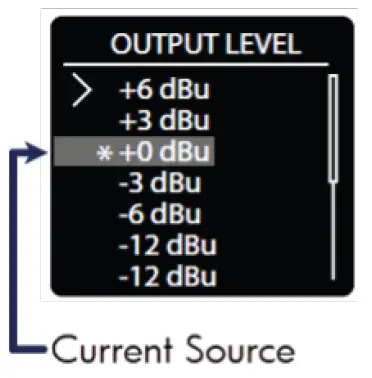
د رول څخه مخکې چوکاټونه
- پری رول د اعتبار وړ چوکاټونو شمیر دی چې د وخت کوډ سرچینې د اعتبار وړ ګڼلو لپاره اړین دي او د پایلو ته یې لیږل پیل کوي.
- کارول
 the button to highlight the Pre-roll value, then press
the button to highlight the Pre-roll value, then press  button to edit
button to edit - د کارولو
 button to set the Pre-roll frames (1-30) and to save the value
button to set the Pre-roll frames (1-30) and to save the value
یادونه: The active stream display will always show incoming LTC stream starting from the 1st received frame regardless of Pre-roll settings
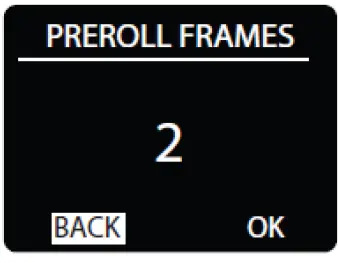
Post-roll Frames
- Post-roll frames help correct erroneous or dropped frames in a timecode source
- When a stream is stopped for any reason, the transmission will continue until a count equivalent to the Post-roll frames setting is reached
- If an erratic source issue resolved within the Post-roll window, the device will continue streaming timecode without interruption
- Use the button to highlight the Post-roll value, then press button to edit. Use to select a value place in HH:MM:SS:FF format
- Press button to edit each value as needed, using or to change the count. Press after editing to save each value and repeat to edit the next.
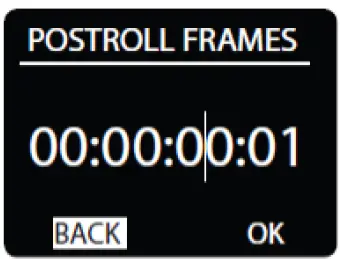
IP پته
- View
 set the IP Address and Netmask of the unit
set the IP Address and Netmask of the unit
Note: This is the address used to access the CodeBridge Web Browser. This is mainly used to monitor and update each unit with future firmware releases - Use the button to highlight, then press
 button to edit either IP Address or Netmask
button to edit either IP Address or Netmask - کارول
 to select a value in x.x.x.x format. Press to edit, using
to select a value in x.x.x.x format. Press to edit, using  to change each value and again to save. Repeat to edit each octet
to change each value and again to save. Repeat to edit each octet
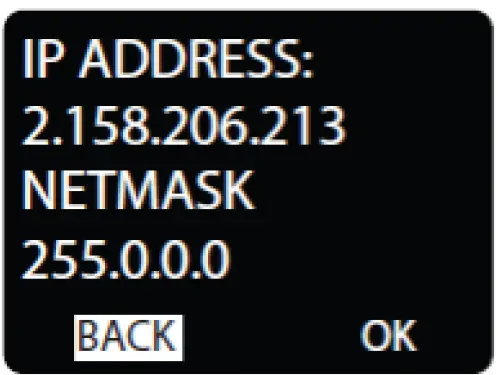
د وسیلې نوم
Create a custom name for the device
 شاته ځای
شاته ځای Change to UPPERCASE
Change to UPPERCASE کرسر حرکت وکړئ
کرسر حرکت وکړئ- 123 Number editor
- – Add a space
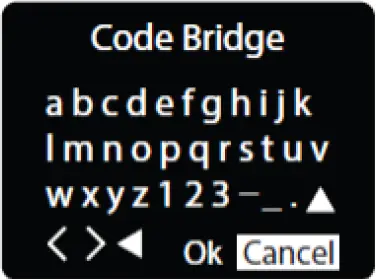
- کارول
 to select and highlight an editing tool or a letter, then press
to select and highlight an editing tool or a letter, then press  د انتخاب تصدیق کولو لپاره
د انتخاب تصدیق کولو لپاره - Highlight the 123 menu and press
 to input a numerical character.
to input a numerical character. - کارول
 to select 0-9 and press
to select 0-9 and press again to confirm selection and type the character in the name field
again to confirm selection and type the character in the name field - When name editing is complete, highlight OK and press
 خوندي کول او وتل
خوندي کول او وتل
د وسیلې معلومات
Device Info displays status information of the unit. The information displayed is:
- د وسیلې نوم
- IP پته
- NetMask
- د MAC پته
مطبوعاتي ![]() د وتلو لپاره
د وتلو لپاره 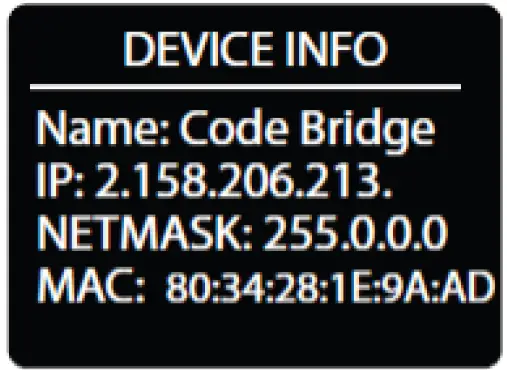
د فرم ویئر معلومات
Firmware Info displays status information of the unit. The information displayed is
- د نسخه شمیره
- د جوړولو نیټه
- د جوړولو وخت
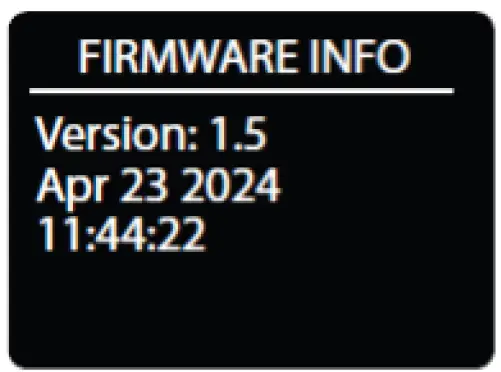 مطبوعاتي
مطبوعاتي![]() د وتلو لپاره
د وتلو لپاره
د مینو نقشه
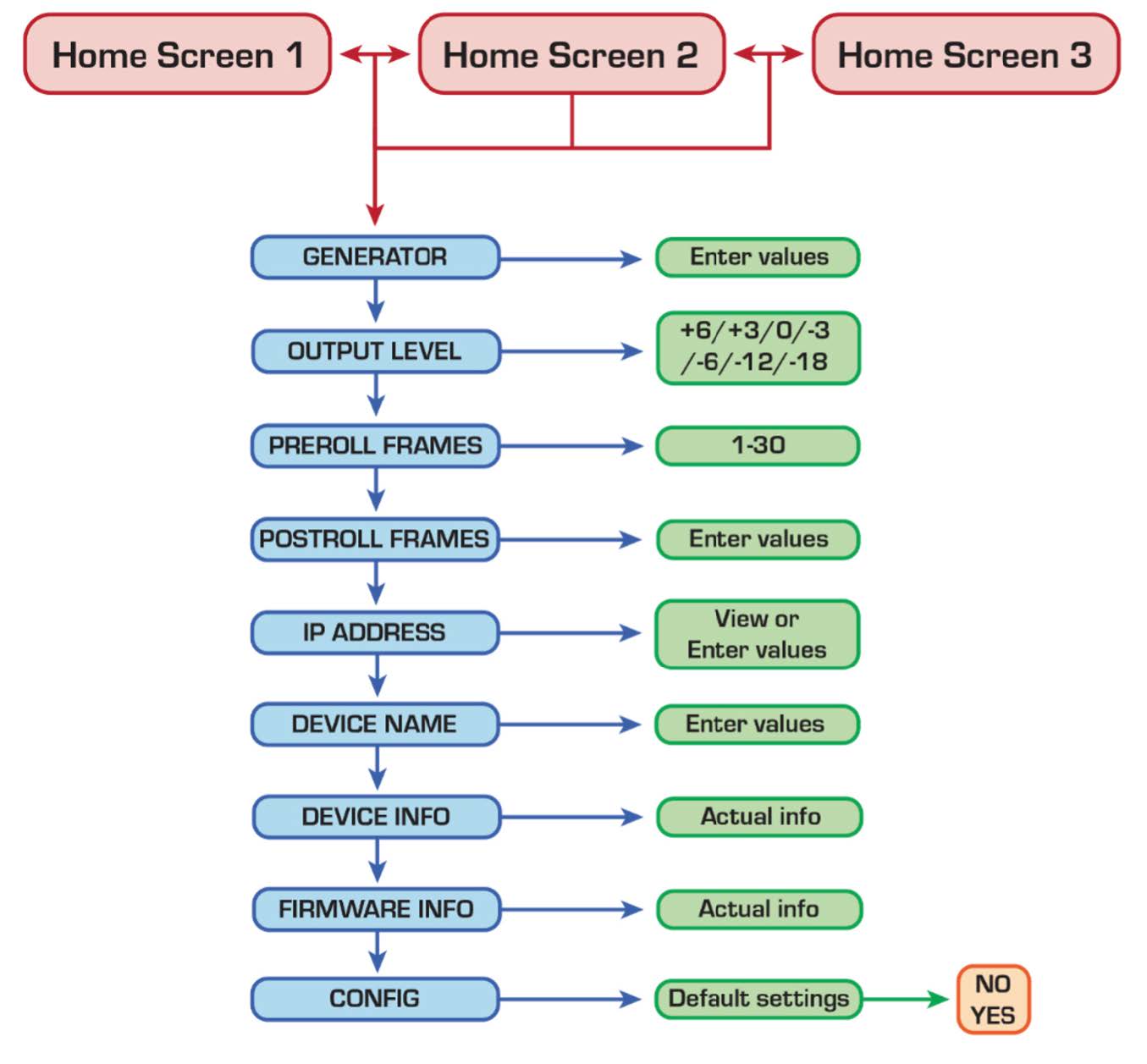
د سټیټ سیسټم شاخصونه
MIDl IN:
 Receives timecode
Receives timecode Receives data which is not timecode
Receives data which is not timecode
منځنی بهر:
 Transmits timecode from source
Transmits timecode from source Transmits timecode, postroll is running
Transmits timecode, postroll is running Transmits data which is not timecode
Transmits data which is not timecode
LTC IN:
 Receives timecode, but 1 second has not passed without errors or jumps in timecode
Receives timecode, but 1 second has not passed without errors or jumps in timecode Receives timecode without jumps or errors for more than 1 second
Receives timecode without jumps or errors for more than 1 second Timecode was received, but is not received at the moment
Timecode was received, but is not received at the moment
LTC OUT:
 Transmits timecode, postroll is running
Transmits timecode, postroll is running Transmits timecode, internal generator is running
Transmits timecode, internal generator is running Transmits timecode for more than 1 second
Transmits timecode for more than 1 second Transmits timecode, but 1 second has not passed from start of transmission
Transmits timecode, but 1 second has not passed from start of transmission
WEB براوزر
Any networked computer can access the CodeBridge Web براوزر
Locate the IP address of the unit (instructions above) then type the IP address into the address bar of your favorite browser. You should be presented with the following landing page:
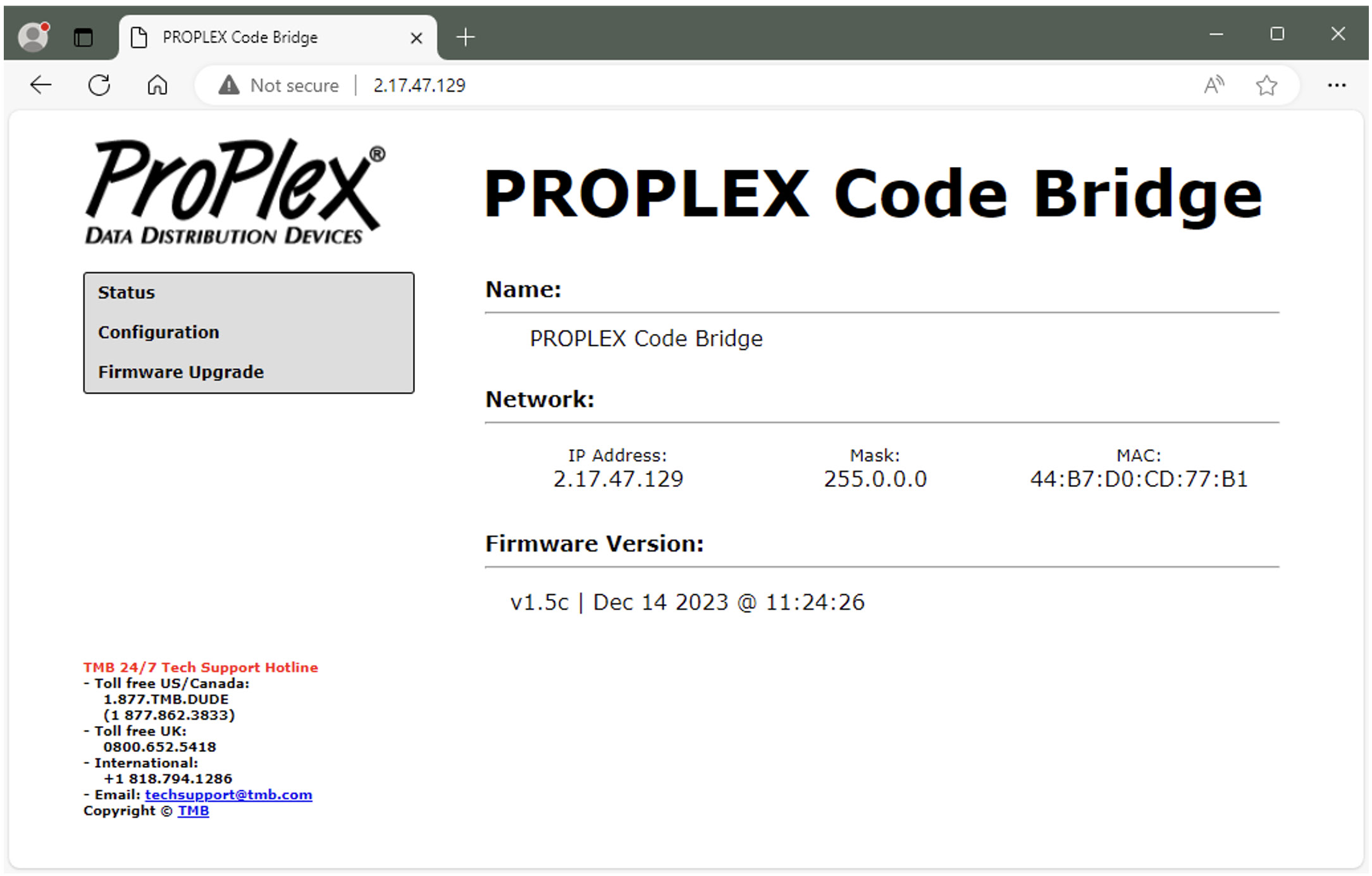
Note: computer or laptop should be in the same network range – 2.X.X.X
FIR FIR FIRM UP UP UPDD. .ې
Occasionally we will release firmware updates that contain new features or bug fixes. Firmware for all ProPlex units is available via the TMB Cloud
د TMB کلاوډ لینک زموږ په اصلي پاڼه کې د سرچینو مینو لاندې دی webسایټ https://tmb.com/
To update, download the new firmware.bin file to your desktop. Then upload through the “Firmware Upgrade” menu via the Web براوزر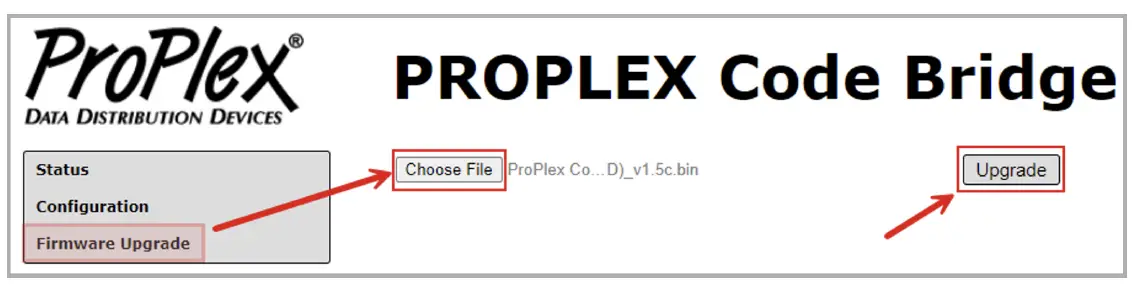
پاکول او ساتنه
Dust build-up in connector ports can cause performance issues and can potentially lead to further damage during normal wear and tear CodeClock devices need occasional cleaning to maintain best performance, especially units used in harsher environmental conditions
د پاکولو عمومي لارښوونې په لاندې ډول دي:
- د هر ډول پاکولو هڅه کولو دمخه تل د بریښنا څخه جلا کړئ
- د پاکولو دمخه تر هغه پورې انتظار وکړئ چې واحد په بشپړه توګه سړه او خارج شي.
- د نښلونکو دننه او شاوخوا دوړو / کثافاتو لرې کولو لپاره ویکیوم یا وچ فشار شوی هوا وکاروئ
- د چیسس بدن پاکولو او پالش کولو لپاره نرم تولیه یا برش وکاروئ
- د نیویګیشن سکرین پاکولو لپاره، ایزوپروپیل الکول د نرم لینز پاکولو نسج یا لینټ فری کاټن سره تطبیق کړئ.
- د الکولو پیډونه او د کیو-ټیپس ممکن د نیویګیشن بټونو څخه هر ډول کثافات او پاتې شوني لرې کولو کې مرسته وکړي.
مهم:
ډاډ ترلاسه کړئ چې ټولې سطحې وچې دي مخکې لدې چې بیا بریښنا فعاله کړئ
تخنیکي مشخصات
| برخه شمیره | PPCODEBLME |
| د بریښنا نښلونکی | USB-C |
| Ethernet (& PoE in) Connector | Neutrik EtherCON™ RJ45 |
| د MIDI ان پټ نښلونکی | د DIN 5-پن ښځینه |
| د MIDI آوټ پټ نښلونکی | د DIN 5-پن ښځینه |
| د LTC ان پټ نښلونکی | د نیوټریک ™ ترکیب 3-پن XLR او 1/4” TRS ښځینه |
| د LTC آوټ پټ نښلونکي | نیوټریک™ ۳-پن XLR نارینه |
| د عملیاتو Voltage | 5 VDC USB-C or 48 VDC PoE |
| د بریښنا مصرف | TBA |
| عملیاتي تودوخه | TBA |
| ابعاد (HxWxD) | 1.72 x 7.22 x 4.42 په [43.7 x 183.5 x 112.3 mm] کې |
| وزن | 1.2 پونډه [0.54 کیلوګرامه] |
| د بار وړلو وزن | 1.4 پونډه [0.64 کیلوګرامه] |
د تضمین محدود معلومات
د پروپلیکس ډیټا توزیع وسیلې د TMB لخوا د TMB لخوا د اصلي پلور نیټې څخه د دوه (2) کلونو مودې لپاره د عیب لرونکي موادو یا کاریګرۍ پروړاندې تضمین شوي. د TMB تضمین باید د هرې برخې ترمیم یا بدلولو پورې محدود وي چې نیمګړتیا ثابتوي او د کوم لپاره چې د تطبیق شوي تضمین مودې پای ته رسیدو دمخه TMB ته ادعا وړاندې کیږي.
دا محدود تضمین باطل دی که چیرې د محصول نیمګړتیاوې د دې پایلې وي:
- د TMB یا اشخاصو پرته چې په ځانګړي ډول د TMB لخوا اجازه ورکړل شوي د بل چا لخوا د کڅوړې خلاصول ، ترمیم کول یا تنظیم کول
- حادثه، فزیکي ناوړه ګټه اخیستنه، ناسم اداره کول، یا د محصول غلط استعمال.
- د بریښنا، زلزلې، سیلاب، تروریزم، جګړې، یا د خدای د عمل له امله زیانونه.
TMB will not assume responsibility for any labor expended, or materials used, to replace and/or repair the Product without TMB’s prior written authorization. Any repair of the Product in the field, and any associated labor charges, must be authorized in advance by TMB. Freight costs on warranty repairs are split 50/50: Customer pays to ship defective product to TMB; TMB pays to ship repaired product, ground freight, back to Customer. This warranty does not cover consequential damages or costs of any kind.
د تضمین یا غیر تضمین ترمیم لپاره د کوم عیب لرونکي توکي بیرته راستنیدو دمخه باید د TMB څخه د بیرته راستنیدو سوداګریزې اجازې (RMA) شمیره ترلاسه شي. د ترمیم پوښتنو لپاره، مهرباني وکړئ د بریښنالیک له لارې TMB سره اړیکه ونیسئ. TechSupport@tmb.com ته مراجعه وکړئ یا زموږ په لاندې ځایونو کې تلیفون وکړئ:
د TMB امریکا
- 527 پارک Ave
- سان فرناندو، CA 91340
- متحده ایالات
- ټیلیفون: +1 818.899.8818
- د انګلستان ټایم بی
- 21 آرمسټرانګ لاره
- ساوتال، UB2 4SD
انګلستان
- تلیفون: +44 (0)20.8574.9700
- You may also contact TMB directly via
- په بریښنالیک کې TechSupport@tmb.com ته مراجعه وکړئ
د راستنیدو کړنلاره
مهرباني وکړئ د ترمیم لپاره د توکو لیږدولو دمخه د ترمیم ټکټ او د بیرته راستنیدو سوداګریزو توکو د اجازې شمیره غوښتنه وکړئ. د ماډل شمیره، سریال شمیره، او د بیرته راستنیدو د لامل لنډ توضیحات او همدارنګه د بیرته راستنیدو بار وړلو پته او د اړیکو معلومات چمتو کولو لپاره چمتو اوسئ. یوځل چې د ترمیم ټکټ پروسس شي، د RMA # او د بیرته راستنیدو لارښوونې به د بریښنالیک له لارې اړیکې ته واستول شي. file.
Clearly label any shipping package(s) with ATTN: RMA#. Please return equipment prepaid and in the original packaging whenever possible. DO NOT include cables or accessories (unless advised otherwise). If original packaging is not available, be sure to properly pack and protect any equipment. TMB is not liable for any shipping damage resulting from inadequate packaging by the sender. Freight call tags will not be issued for shipping repairs to TMB, but TMB will pay the freight for return to the customer if the repair qualifies for warranty service. Non-warranty repairs will undergo a quotation process by the technician assigned to the repair. All associated costs for parts, labor and return shipping must be authorized in writing before any work can be completed. TMB reserves the right to use its own discretion to repair or replace product(s) and determine the warranty status of any equipment.
د اړیکو معلومات
د لاس انجلس مرکزي دفتر
527 پارک ایونیو | سان فرناندو، CA 91340، USA
- ټیلیفون: +1 818.899.8818
- فاکس: + ایکس این ایکس ایکس ایکسکس sales@tmb.com
- TMB 24/7 تخنیکي ملاتړ
- امریکا/کاناډا: +1.818.794.1286
- وړیا وړیا: 1.877.862.3833 (1.877.TMB.DUDE)
- انګلستان: +44 (0)20.8574.9739
- بې شمیره: 0800.652.5418 techsupport@tmb.com
- TMB 24/7 تخنیکي ملاتړ
امریکا/کاناډا: +1.818.794.1286
وړیا وړیا: 1.877.862.3833 (1.877.TMB.DUDE) - انګلستان: +44 (0)20.8574.9739
- بې شمیره: 0800.652.5418
- techsupport@tmb.com
یو بشپړ خدمت شرکت تخنیکي مالتړ، د پیرودونکي خدمت، او تعقیب چمتو کوي.
Providing products and services for the industrial, entertainment, architectural, installation, defense, broadcast, research, telecommunications, and signage industries. Los Angeles, London, New York, Toronto, Riga and Beijing.
Effective 11 July 2025. © Copyright 2025, TMB. All rights reserved
FAQ
Q: Are spare screws available for the RackMount Kit?
A: Yes, spare screws are available from TMB if needed. Contact customer support for assistance with spare parts.
اسناد / سرچینې
 |
ProPlex CodeBridge TimeCode Or Midi Over Ethernet [pdf] د کارونکي لارښود CodeBridge TimeCode Or Midi Over Ethernet, CodeBridge, TimeCode Or Midi Over Ethernet, Midi Over Ethernet, Over Ethernet, Ethernet |
