ProPlex CodeBridge TimeCode Or Midi Over Ethernet

- Gitugotan sa TMB ang mga kustomer niini nga i-download ug i-print kini nga manual nga gipatik sa elektroniko para sa propesyonal nga paggamit lamang.
- Gidili sa TMB ang pagkopya, pagbag-o o pag-apod-apod sa kini nga dokumento para sa bisan unsang ubang katuyoan, nga wala’y klaro nga sinulat nga pagtugot.
- Specifications are subject to change without notice. The information in this document supersedes all previously supplied information before the effective date listed below. TMB has confidence in the accuracy of the document information herein but assumes no responsibility or liability for any loss occurring as a direct or indirect result of errors or exclusions whether by accident or any other cause.
The ProPlex CodeBridge is a member of our LTC Device system which is designed to generate, distribute and monitor timecode. Our rugged, compact mini-enclosure design is perfect for desktop programmers to throw in bag while also being flexible enough to install in a rack with an optional RackMount Kit. Drop a CodeBridge anywhere you need to share a fully synchronized timecode stream between multiple departments and other TMB LTC devices on the network.
PANGUNAHING MGA FEATURES
- Theoretically unlimited number of CodeBridges possible on the same network
- OLED control panel with intuitive user interface and LTC clock, oscilloscope, and level display
- Remote access and configuration via ProPlex Software GUI* or built-in web panid
- Interface options include the ability to name and select between multiple CodeBridge sources*
- Two transformer-isolated XLR3 LTC outputs. Adjustable output level (-18dBu to +6dBu)
- Front panel status LEDs for Ethernet, MIDI and LTC
- Compact, gaan, lig-on, kasaligan. Mahigalaon ang backpack
- Anaa nga mga kapilian sa rackmount kit
- Redundant power – USB-C and PoE
*RTP MIDI, ProPlex Software functionality and naming and selecting of sources will be added in future firmware updates
MGA KODE SA PAG-ORDER
| BAHIN NUMERO | NGALAN sa PROUDCT |
| PPCODEBLME | PROPLEX CODEBRIDGE |
| PP1RMKITSS | 1U RACKMOUNT KIT, SMALL, SINGLE |
| PP1RMKITSD | 1U RACKMOUNT KIT, SMALL, DUAL |
| PP1RMKITS+MD | PROPLEX 1U DUAL COMBINATION MALL + MEDIUM |
MODELO NAVIEW
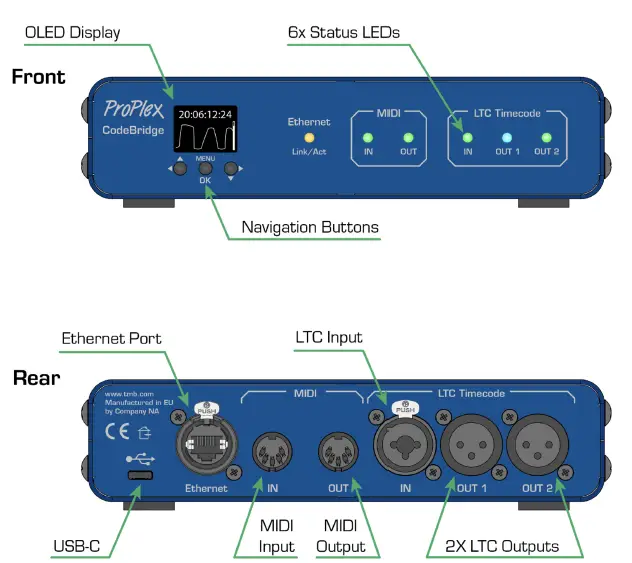
FULL DIMENSIONAL WIREFRAME DRAWING


SETUP
Mga Panagana sa Kaluwasan
Palihug basaha kini nga mga panudlo pag-ayo.
Kini nga giya sa paggamit adunay importante nga impormasyon mahitungod sa pag-instalar, paggamit, ug pagmentinar niini nga produkto
- Siguruha nga ang aparato konektado sa husto nga voltage, ug kana nga linya voltage dili mas taas kay sa gipahayag sa mga detalye sa device
- Siguruha nga wala’y mga dali masunog nga materyal nga hapit sa yunit samtang naglihok kini
- Kanunay nga mogamit ug safety cable kung ibitay ang fixture sa ibabaw
- Kanunay nga idiskonekta gikan sa tinubdan sa kuryente sa dili pa magserbisyo o mag-ilis sa fuse (kung mahimo)
- Ang pinakataas nga temperatura sa palibot (Ta) kay 40°C (104°F). Ayaw pag-operate ang yunit sa temperatura nga labaw sa kini nga rating
- Kung adunay grabe nga problema sa operasyon, hunong dayon ang paggamit sa yunit. Ang mga pag-ayo kinahanglan nga himuon sa gibansay, awtorisado nga mga kawani. Kontaka ang labing duol nga awtorisado nga sentro sa tabang sa teknikal. Ang mga spare parts lang sa OEM ang angay gamiton
- Ayaw ikonektar ang aparato sa usa ka dimmer pack
- Siguruha nga ang kurdon sa kuryente dili ma-crimped o madaot
- Ayaw pag-disconnect sa power cord pinaagi sa pagbira o pagbitad sa cord
PAHINUMDOM! There are no user serviceable parts inside the unit. Do not open the housing or attempt any repairs yourself. In the unlikely event your unit may require service, please see the limited warranty information at the end of this document
PAGBUKAS
Sa pagkadawat sa yunit, pag-ayo ablihi ang karton ug susiha ang sulod aron maseguro nga ang tanang bahin anaa ug anaa sa maayong kondisyon. Pahibalo dayon sa tigpadala ug ipabilin ang packing material para sa inspeksyon kon adunay mga piyesa nga makita nga nadaot gikan sa pagpadala o kon ang karton mismo nagpakitag mga timailhan sa sayop nga pagdumala. I-save ang karton ug ang tanan nga mga materyales sa pagputos. Kung ang usa ka yunit kinahanglan ibalik sa pabrika, hinungdanon nga kini ibalik sa orihinal nga kahon sa pabrika ug pagputos.
UNSAY apil
- ProPlex CodeBridge
- USB-C Cable
- Cable retainer clamp
- Kard sa pag-download sa QR Code
KINAHANGLAN NGA POWER
The ProPlex CodeBridge has redundant power connections.
- Power the device via a USB-C cable connected to any standard 5 VDC wall charger or computer USB port
- Supply Power over Ethernet (PoE) by connecting the CodeBridge Ethernet port to any PoE enabled switch or injector.
In some cases, you may want to utilize both connections. Units powered via PoE allow access to the web browser via any computer connected to the same network. Additionally, all connected CodeBridge devices will share stream data via Ethernet. USB-C connections allow for MTC data communication as well as power-IN.
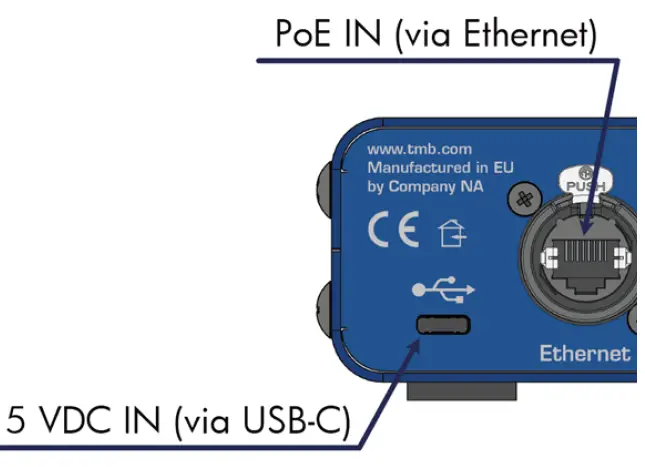
PAG-INSTALL
The ProPlex CodeClock enclosure was designed with the touring programmer in mind. We wanted these devices to be lightweight, packable and stackable – so we fitted them with oversized rubber feet to keep them stationary on most surfaces These units are also compatible with Small RackMount Kits should they need to be semi-permanently mounted for touring applications
MGA INSTRUKSYON SA PAG-INSTALL SA RACKMOUNT
ProPlex RackMount Kits are available for both Single-Unit and Dual-Unit mounting configurations To fasten the rack ears or joiners to the ProPlex PortableMount chassis, you must remove the two chassis screws on each side at the front of the chassis. These same screws are used to securely fasten the RackMount ears and joiners to the chassis For dual-unit configurations, both sets of front and rear chassis screws will be used
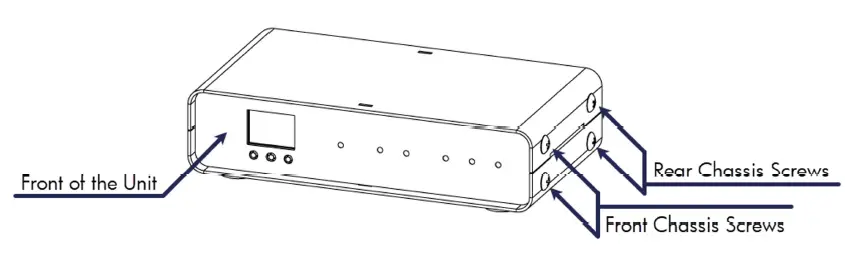
IMPORTANTE : Be sure to reinsert the screws into the unit after ears have been removed. Store RackMount Kit in a safe location until needed again. Spare screws are available from TMB if needed
MGA INSTRUKSYON SA PAG-INSTALL SA RACKMOUNT
Ang Single-Unit Small RackMount Kit gilangkuban sa duha ka rack ear, USA ang gitas-on ug USA nga mubo. Ang dayagram sa ubos naghulagway sa nahuman nga pag-instalar sa RackMount Kit. Kini nga mga dalunggan sa rack gidisenyo nga simetriko, aron ang mubo ug taas nga mga dalunggan mahimong mabaylo
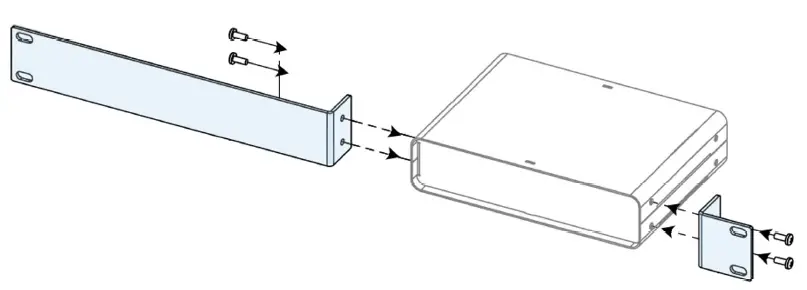
Ang Dual-Unit nga Gagmay nga RackMount Kit adunay DUHA ka mugbo nga mga dalunggan sa rack plus DUHA ka mga joiner. Ang dayagram sa ubos naghulagway sa nahuman nga pag-instalar sa RackMount Kit. Kini nga pag-configure nanginahanglan sa DUHA ka center joiner nga gilakip sa atubangan ug likod
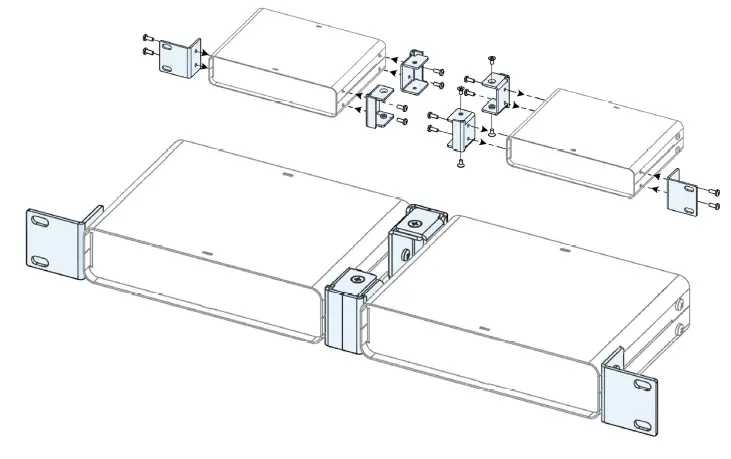
PAG-INSTALL SA DUAL JOINERS
The Dual-Unit Small RackMount Kit includes FOUR joining links and FOUR countersunk flat head screws. These links are designed to nest into each other and are secured with the included screws and threaded holes. Each link piece is identical. Simply rotate the joining link and line up the installation holes to install on either the left or right side of the corresponding unit.
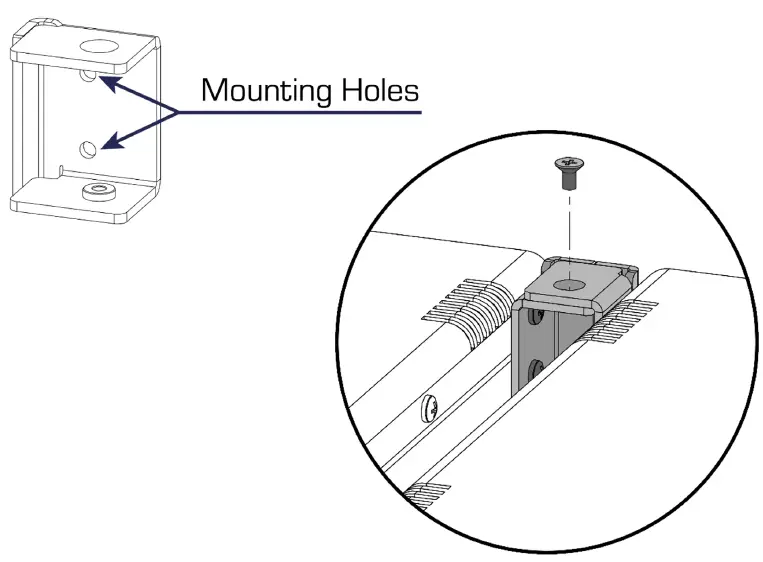
OPERASYON
Ang ProPlex CodeBride dali nga ma-configure gamit ang onboard nga OLED Display ug mga buton sa nabigasyon sa atubangan sa yunit.
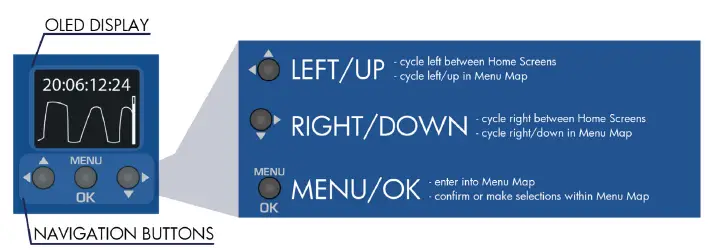
MGA SCREEN SA BALAY
The CodeBridge has 3 separate HOME SCREENS that display different parameters of incoming timecode streams. Cycle between these screens by pressing either the  butones
butones
- Home Screen 1
The incoming LTC IN stream is displayed at the top of the screen while the bottom area shows oscillogram and voltage level bar to indicate signal level from the LTC source only
Note: Ideally the LTC IN steam should resemble a square wave with high output level. If level is too low, try increasing the volume at the source to improve the signal - Home Screen 2
This screen displays all sources of timecode that the CodeBridge can detect
The topmost source is the current active source which is retransmitted further from output connections. Whichever source is active will be highlighted with a blinking background

Home Screen 3
The third screen displays format information on all detected streams Like Home Screen 2, the top-most source is the current active source which is retransmitted further from output connections. Whichever source is active will be highlighted with a blinking background
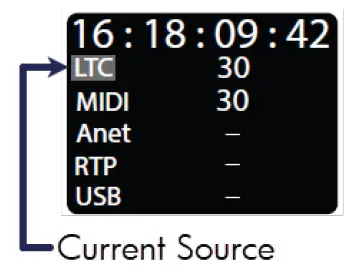
Panguna nga Menu
Ang Main Menu mahimong ma-access pinaagi sa pagpindot sa ![]() button and majority of options can be exited via the button Scroll with the
button and majority of options can be exited via the button Scroll with the  buton ug kumpirmahi ang pagpili gamit ang
buton ug kumpirmahi ang pagpili gamit ang ![]() butones.
butones.
Mubo nga sulat: Dili tanan nga mga menu ang mohaum sa screen sa aparato mao nga kinahanglan nimo nga mag-scroll aron ma-access ang pipila nga mga menu. Ang tuo nga bahin sa kadaghanan sa mga screen sa menu magpakita sa usa ka scroll bar nga makatabang sa pagpakita sa giladmon sa scroll navigation
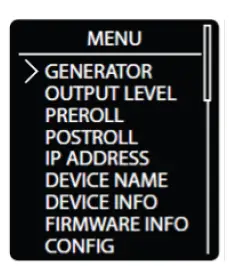
Timecode Generator
The CodeBridge can generate clean, high output LTC out of the two isolated XLR3 ports (located on the rear of each unit)
Gamita ang  buton, unya kumpirmahi ang pagpili gamit ang
buton, unya kumpirmahi ang pagpili gamit ang ![]() buton aron mag-cycle tali sa lainlaing mga kapilian sa generator
buton aron mag-cycle tali sa lainlaing mga kapilian sa generator
- Format: Select between different industry standard FPS rates 23.976, 24, 25, 29.97ND, 29.97DF, and 30 FPS. If the selected format is compatible with MTC or Art-Net timecode, it will also be transmitted through that respective interface port (MIDI OUT or Ethernet ports)
- Start Time: Specify a start time of HH:MM:SS:FF using navigation buttons
- User Data: Specify user data in 0x00000000 hex format
- Play, Pause, Rewind: User playback controls for generated timecode.
Mubo nga sulat: kinahanglan nga magpabilin ka niini nga screen aron padayon nga magamit ang LTC generator. Kon mogawas ka niini nga screen, ang generator awtomatikong mohunong, ug ang kasamtangan nga tinubdan mausab ngadto sa sunod nga aktibong tinubdan
Antas sa Output
Boost or cut the output level from +6 dBu to -12 dBu. Everything outputting via the two isolated XLR3 ports is affected by this level change.
Kini naglakip sa:
- Output sa generator
- Gipadala pag-usab ang mga format sa timecode gikan sa ubang mga input
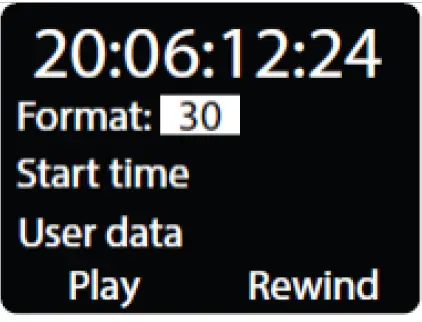
Gamita ang buton, unya kumpirmahi ang pagpili gamit ang
buton, unya kumpirmahi ang pagpili gamit ang![]() button to cycle between the various output levels. The asterisk indicator will denote the currently selected output level
button to cycle between the various output levels. The asterisk indicator will denote the currently selected output level
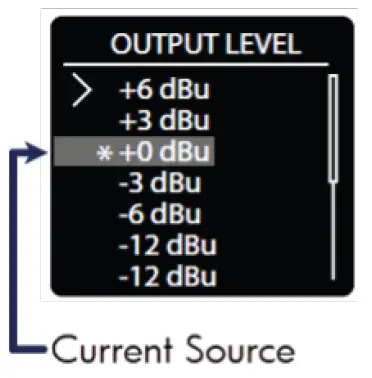
Pre-roll nga mga Frame
- Ang pre-roll mao ang gidaghanon sa balido nga mga frame nga gikinahanglan aron makonsiderar nga balido ang tinubdan sa timecode ug magsugod sa pagpasa niini ngadto sa mga output.
- Paggamit
 the button to highlight the Pre-roll value, then press
the button to highlight the Pre-roll value, then press  button to edit
button to edit - Gamita ang
 button to set the Pre-roll frames (1-30) and to save the value
button to set the Pre-roll frames (1-30) and to save the value
Mubo nga sulat: The active stream display will always show incoming LTC stream starting from the 1st received frame regardless of Pre-roll settings
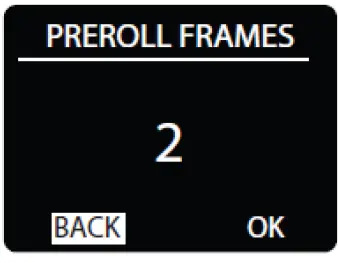
Post-roll Frames
- Post-roll frames help correct erroneous or dropped frames in a timecode source
- When a stream is stopped for any reason, the transmission will continue until a count equivalent to the Post-roll frames setting is reached
- If an erratic source issue resolved within the Post-roll window, the device will continue streaming timecode without interruption
- Use the button to highlight the Post-roll value, then press button to edit. Use to select a value place in HH:MM:SS:FF format
- Press button to edit each value as needed, using or to change the count. Press after editing to save each value and repeat to edit the next.
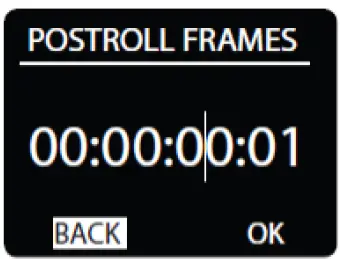
IP Address
- View
 set the IP Address and Netmask of the unit
set the IP Address and Netmask of the unit
Note: This is the address used to access the CodeBridge Web Browser. This is mainly used to monitor and update each unit with future firmware releases - Use the button to highlight, then press
 button to edit either IP Address or Netmask
button to edit either IP Address or Netmask - Paggamit
 to select a value in x.x.x.x format. Press to edit, using
to select a value in x.x.x.x format. Press to edit, using  to change each value and again to save. Repeat to edit each octet
to change each value and again to save. Repeat to edit each octet
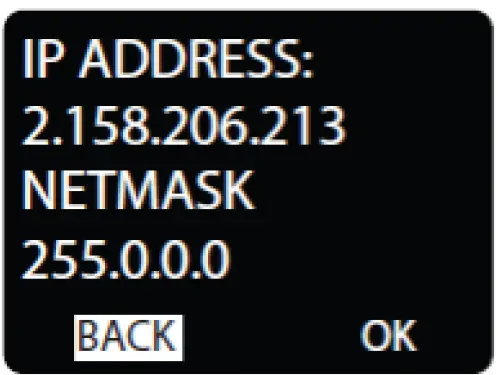
Ngalan sa Device
Create a custom name for the device
 Backspace
Backspace Change to UPPERCASE
Change to UPPERCASE Ibalhin ang cursor
Ibalhin ang cursor- 123 Number editor
- – Add a space
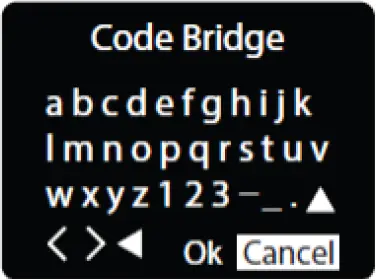
- Paggamit
 to select and highlight an editing tool or a letter, then press
to select and highlight an editing tool or a letter, then press  aron makumpirma ang pagpili
aron makumpirma ang pagpili - Highlight the 123 menu and press
 to input a numerical character.
to input a numerical character. - Paggamit
 to select 0-9 and press
to select 0-9 and press again to confirm selection and type the character in the name field
again to confirm selection and type the character in the name field - When name editing is complete, highlight OK and press
 aron makatipig ug mogawas
aron makatipig ug mogawas
Impormasyon sa Device
Device Info displays status information of the unit. The information displayed is:
- Ngalan sa Device
- IP Address
- NetMask
- MAC Address
Press ![]() sa paggawas
sa paggawas 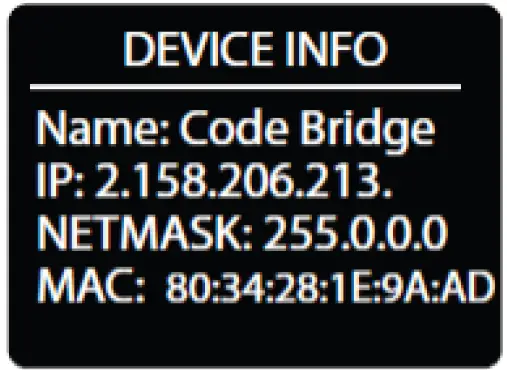
Impormasyon sa Firmware
Firmware Info displays status information of the unit. The information displayed is
- Numero sa Bersyon
- Petsa sa pagtukod
- Panahon sa pagtukod
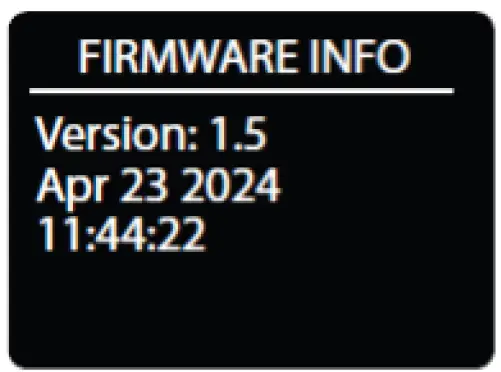 Press
Press![]() sa paggawas
sa paggawas
MENU MAPA
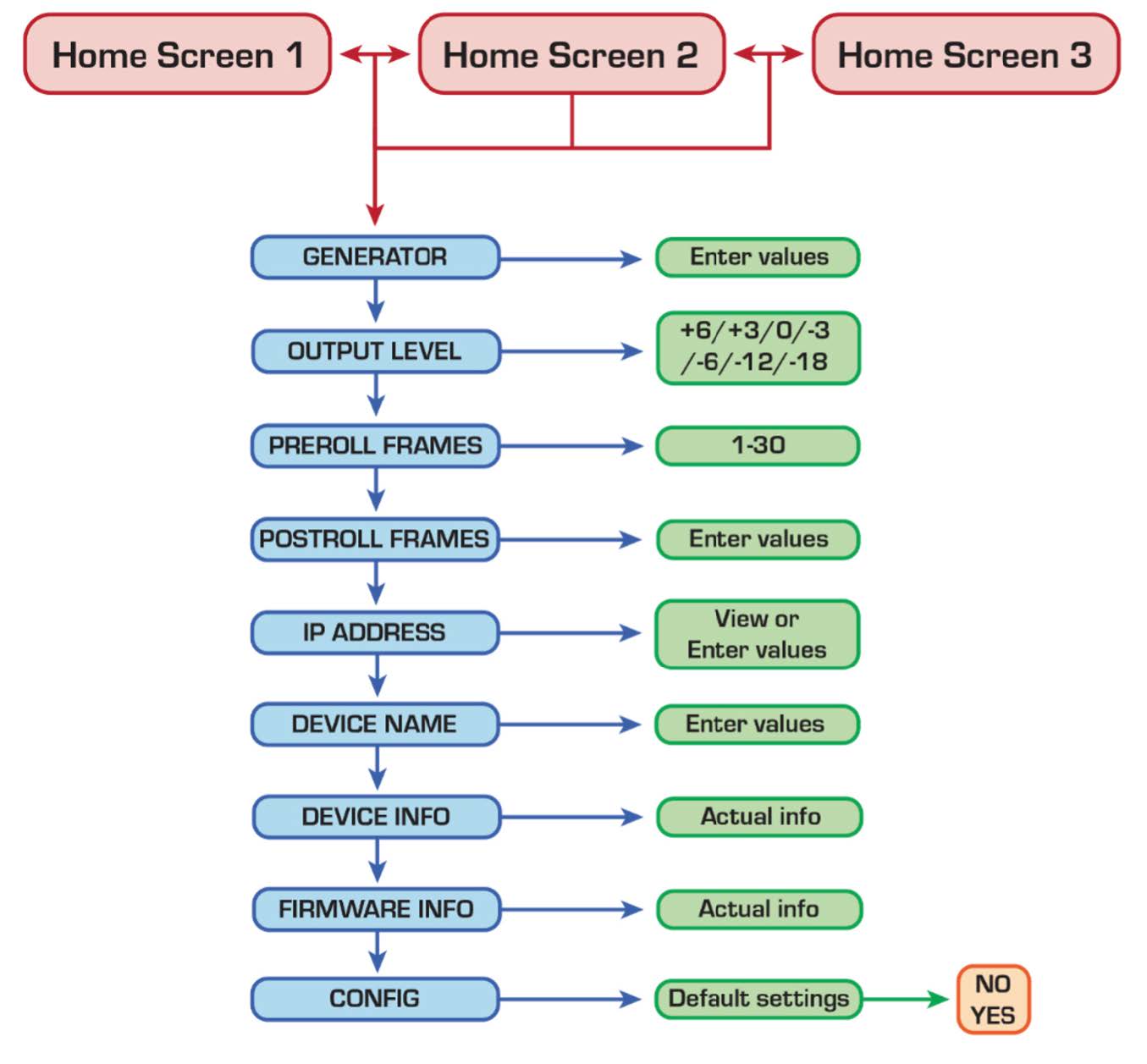
LED STATUS INDICATORS
MIDl IN:
 Receives timecode
Receives timecode Receives data which is not timecode
Receives data which is not timecode
GAWAS:
 Transmits timecode from source
Transmits timecode from source Transmits timecode, postroll is running
Transmits timecode, postroll is running Transmits data which is not timecode
Transmits data which is not timecode
LTC SA:
 Receives timecode, but 1 second has not passed without errors or jumps in timecode
Receives timecode, but 1 second has not passed without errors or jumps in timecode Receives timecode without jumps or errors for more than 1 second
Receives timecode without jumps or errors for more than 1 second Timecode was received, but is not received at the moment
Timecode was received, but is not received at the moment
LTC OUT:
 Transmits timecode, postroll is running
Transmits timecode, postroll is running Transmits timecode, internal generator is running
Transmits timecode, internal generator is running Transmits timecode for more than 1 second
Transmits timecode for more than 1 second Transmits timecode, but 1 second has not passed from start of transmission
Transmits timecode, but 1 second has not passed from start of transmission
WEB BROWSER
Any networked computer can access the CodeBridge Web Browser
Locate the IP address of the unit (instructions above) then type the IP address into the address bar of your favorite browser. You should be presented with the following landing page:
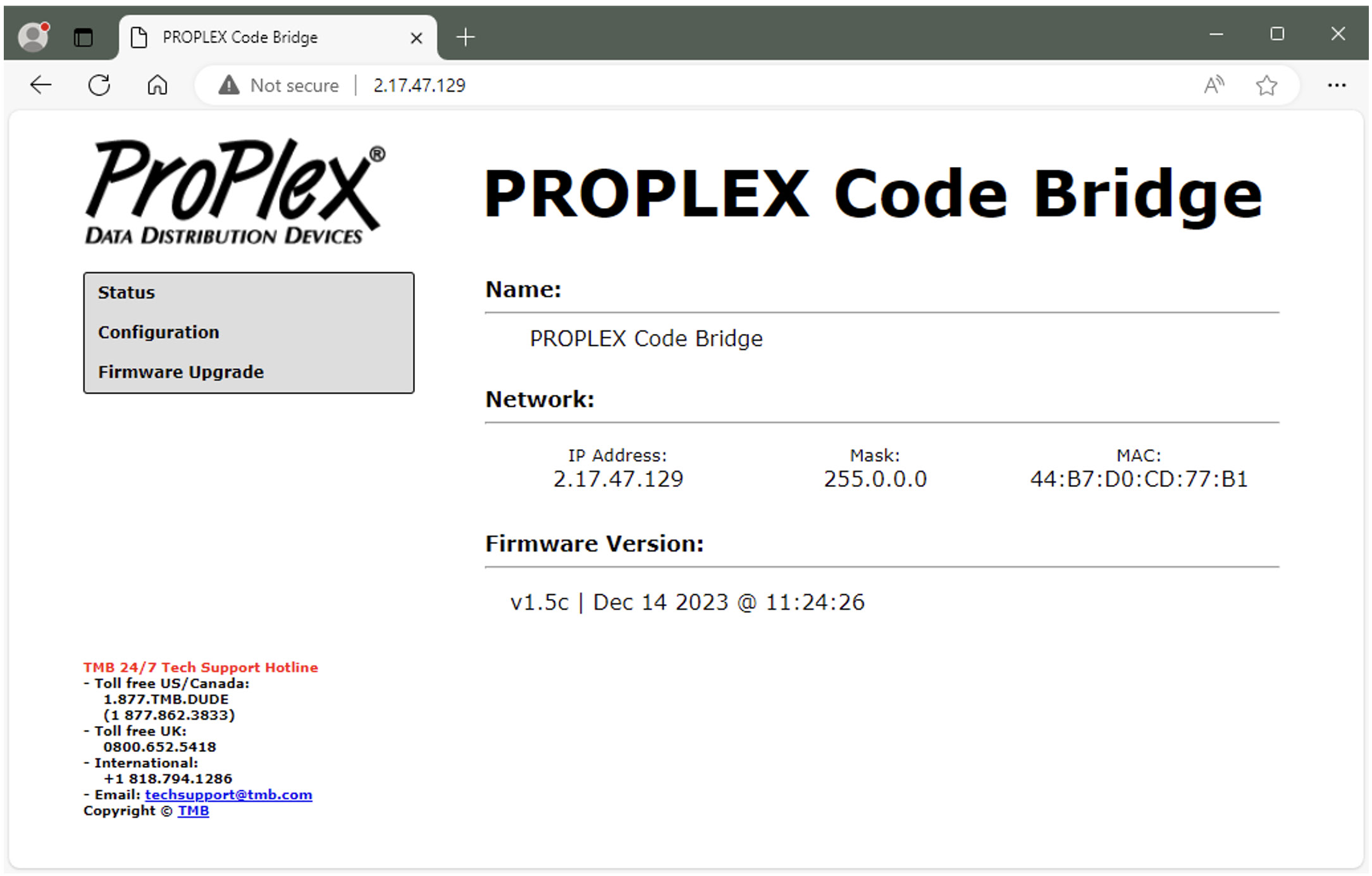
Note: computer or laptop should be in the same network range – 2.X.X.X
Mga UNDATE NGA UNSA
Occasionally we will release firmware updates that contain new features or bug fixes. Firmware for all ProPlex units is available via the TMB Cloud
Ang usa ka link sa TMB Cloud anaa ubos sa Resources menu sa among main website https://tmb.com/
To update, download the new firmware.bin file to your desktop. Then upload through the “Firmware Upgrade” menu via the Web Browser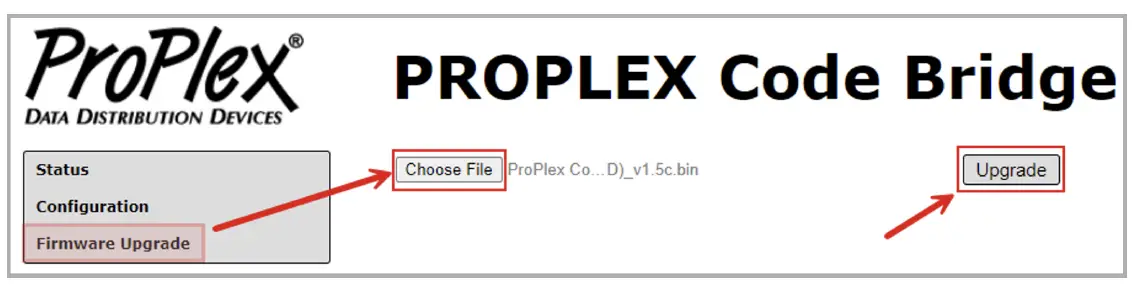
PAGLIPYO UG PAGMAINTENANCE
Dust build-up in connector ports can cause performance issues and can potentially lead to further damage during normal wear and tear CodeClock devices need occasional cleaning to maintain best performance, especially units used in harsher environmental conditions
ANG MGA MASUNOD MAO ANG KINATIBUK-ANG MGA GIYA SA PAGPANGlimpyo:
- Kanunay nga idiskonekta sa kuryente sa dili pa mosulay sa bisan unsang paglimpyo
- Paghulat hangtud nga ang yunit mobugnaw ug hingpit nga ma-discharge sa dili pa limpyohan
- Gamit ug vacuum o uga nga compressed air para makuha ang abog/debris sa sulod ug palibot sa mga connector
- Gamit ug humok nga tualya o brush sa pagpahid ug pagpahid sa lawas sa chassis
- Aron limpyohan ang screen sa nabigasyon, gamita ang isopropyl alcohol gamit ang soft lens cleaning tissue o lint free cotton
- Ang mga pad sa alkohol ug q-tips mahimong makatabang sa pagtangtang sa bisan unsang hugaw ug salin gikan sa mga buton sa nabigasyon
IMPORTANTE:
Siguroha nga ang tanan nga mga ibabaw mamala sa dili pa mosulay sa pagpaandar pag-usab
TEKNIKAL NGA ESPESPIKASYON
| Numero sa Bahin | PPCODEBLME |
| Konektor sa Gahum | USB-C |
| Ethernet (& PoE in) Connector | Neutrik EtherCON™ RJ45 |
| MIDI Input Connector | DIN 5-Pin nga Babaye |
| MIDI Output Connector | DIN 5-Pin nga Babaye |
| LTC Input Connector | Neutrik™ Combination 3-Pin XLR ug 1/4” TRS nga babaye |
| Mga Konektor sa Output sa LTC | Neutrik™ 3-Pin XLR nga Lalaki |
| Ang Operating Voltage | 5 VDC USB-C or 48 VDC PoE |
| Pagkonsumo sa kuryente | TBA |
| Operating Temp. | TBA |
| Mga sukat (HxWxD) | 1.72 x 7.22 x 4.42 in [43.7 x 183.5 x 112.3 mm] |
| Timbang | 1.2 lbs. [0.54 kilos] |
| Timbang sa pagpadala | 1.4 lbs. [0.64 kilos] |
LIMITADONG IMPORMASYON SA WARRANTY
Ang ProPlex Data Distribution Devices gigarantiyahan sa TMB batok sa mga depekto nga materyales o pagkabuhat sulod sa duha (2) ka tuig gikan sa petsa sa orihinal nga pagbaligya sa TMB. Ang warranty sa TMB kay limitado lamang sa pag-ayo o pag-ilis sa bisan unsang parte nga mapamatud-an nga depekto ug diin ang usa ka pag-angkon gisumite ngadto sa TMB sa dili pa matapos ang magamit nga mga panahon sa warranty.
Kini nga Limitado nga Garantiya walay pulos kung ang mga depekto sa Produkto resulta sa:
- Pag-abli sa casing, pag-ayo, o pag-adjust ni bisan kinsa gawas sa TMB o mga tawo nga espesipikong gitugutan sa TMB
- Aksidente, pisikal nga pag-abuso, sayop nga pagdumala, o sayop nga paggamit sa produkto.
- Kadaot tungod sa kilat, linog, baha, terorismo, gubat, o buhat sa Diyos.
TMB will not assume responsibility for any labor expended, or materials used, to replace and/or repair the Product without TMB’s prior written authorization. Any repair of the Product in the field, and any associated labor charges, must be authorized in advance by TMB. Freight costs on warranty repairs are split 50/50: Customer pays to ship defective product to TMB; TMB pays to ship repaired product, ground freight, back to Customer. This warranty does not cover consequential damages or costs of any kind.
Ang Return Merchandise Authorization (RMA) Number kinahanglang makuha gikan sa TMB sa dili pa ibalik ang bisan unsang depekto nga mga baligya alang sa warranty o non-warranty repair. Para sa mga pangutana sa pag-ayo, palihog kontaka ang TMB pinaagi sa email sa TechSupport@tmb.com o telepono sa bisan asa sa among mga lokasyon sa ubos:
TMB US
- 527 Park Ave.
- San Fernando, CA 91340
- Estados Unidos
- Tel: +1 818.899.8818
- TMB UK
- 21 Armstrong Way
- Southall, UB2 4SD
England
- Tel: +44 (0)20.8574.9700
- You may also contact TMB directly via
- email sa TechSupport@tmb.com
PAMAAGI SA PAGBALIK
Palihog kontaka ang TMB ug pangayo og ticket sa pag-ayo ug Return Merchandise Authorization Number sa dili pa ipadala ang mga butang para ayohon. Pag-andam sa paghatag sa numero sa modelo, serial number, ug usa ka mubo nga paghulagway sa hinungdan sa pagbalik ingon man ang adres sa pagpadala ug impormasyon sa pagkontak. Kung maproseso na ang usa ka tiket sa pag-ayo, ang RMA # ug mga panudlo sa pagbalik ipadala pinaagi sa email sa kontak sa file.
Clearly label any shipping package(s) with ATTN: RMA#. Please return equipment prepaid and in the original packaging whenever possible. DO NOT include cables or accessories (unless advised otherwise). If original packaging is not available, be sure to properly pack and protect any equipment. TMB is not liable for any shipping damage resulting from inadequate packaging by the sender. Freight call tags will not be issued for shipping repairs to TMB, but TMB will pay the freight for return to the customer if the repair qualifies for warranty service. Non-warranty repairs will undergo a quotation process by the technician assigned to the repair. All associated costs for parts, labor and return shipping must be authorized in writing before any work can be completed. TMB reserves the right to use its own discretion to repair or replace product(s) and determine the warranty status of any equipment.
IMPORMASYON SA KONTAK
LOS ANGELES HEADQUARTERS
527 Park Avenue | San Fernando, CA 91340, USA
- Tel: +1 818.899.8818
- Fax: + 1 818.899.8813 sales@tmb.com
- TMB 24/7 TECH SUPPORT
- US/Canada: +1.818.794.1286
- Libre nga Bayad: 1.877.862.3833 (1.877.TMB.DUDE)
- UK: +44 (0)20.8574.9739
- Libre Toll: 0800.652.5418 techsupport@tmb.com
- TMB 24/7 TECH SUPPORT
US/Canada: +1.818.794.1286
Libre nga Bayad: 1.877.862.3833 (1.877.TMB.DUDE) - UK: +44 (0)20.8574.9739
- Libre Toll: 0800.652.5418
- techsupport@tmb.com
Usa ka kompanya sa bug-os nga serbisyo nga naghatag suporta sa teknikal, serbisyo sa kostumer, ug pag-follow-up.
Providing products and services for the industrial, entertainment, architectural, installation, defense, broadcast, research, telecommunications, and signage industries. Los Angeles, London, New York, Toronto, Riga and Beijing.
Effective 11 July 2025. © Copyright 2025, TMB. All rights reserved
FAQ
Q: Are spare screws available for the RackMount Kit?
A: Yes, spare screws are available from TMB if needed. Contact customer support for assistance with spare parts.
Mga Dokumento / Mga Kapanguhaan
 |
ProPlex CodeBridge TimeCode Or Midi Over Ethernet [pdf] Manwal sa Gumagamit CodeBridge TimeCode Or Midi Over Ethernet, CodeBridge, TimeCode Or Midi Over Ethernet, Midi Over Ethernet, Over Ethernet, Ethernet |
