ProPlex CodeBridge TimeCode Or Midi Over Ethernet

- Ua fa'atagaina e le TMB ana tagata fa'atau e la'u mai ma lolomi lenei tusi fa'aeletoroni lolomi mo na'o fa'aoga fa'apitoa.
- E fa'asa e le TMB le toe gaosia, suia po'o le tufatufaina o lenei pepa mo so'o se isi lava fa'amoemoega, e aunoa ma se fa'atagaga tusitusia.
- Specifications are subject to change without notice. The information in this document supersedes all previously supplied information before the effective date listed below. TMB has confidence in the accuracy of the document information herein but assumes no responsibility or liability for any loss occurring as a direct or indirect result of errors or exclusions whether by accident or any other cause.
The ProPlex CodeBridge is a member of our LTC Device system which is designed to generate, distribute and monitor timecode. Our rugged, compact mini-enclosure design is perfect for desktop programmers to throw in bag while also being flexible enough to install in a rack with an optional RackMount Kit. Drop a CodeBridge anywhere you need to share a fully synchronized timecode stream between multiple departments and other TMB LTC devices on the network.
UIGA AUTU
- Theoretically unlimited number of CodeBridges possible on the same network
- OLED control panel with intuitive user interface and LTC clock, oscilloscope, and level display
- Remote access and configuration via ProPlex Software GUI* or built-in web itulau
- Interface options include the ability to name and select between multiple CodeBridge sources*
- Two transformer-isolated XLR3 LTC outputs. Adjustable output level (-18dBu to +6dBu)
- Front panel status LEDs for Ethernet, MIDI and LTC
- Maoti, mama, gaoa, faatuatuaina. Fa'afafa fafafa
- O lo'o maua avanoa fa'apipi'i fa'apipi'i
- Redundant power – USB-C and PoE
*RTP MIDI, ProPlex Software functionality and naming and selecting of sources will be added in future firmware updates
TULAFONO FA'AVAE
| VAEGA Numera | IGOA O LE TOTOGI |
| PPCODEBLME | PROPLEX CODEBRIDGE |
| PP1RMKITSS | 1U RACKMOUNT KIT, SMALL, SINGLE |
| PP1RMKITSD | 1U RACKMOUNT KIT, SMALL, DUAL |
| PP1RMKITS+MD | PROPLEX 1U TU'Ulua FA'ATA'U LAITI + MEDIUM |
FA'ATA'ITA'I UMAVIEW
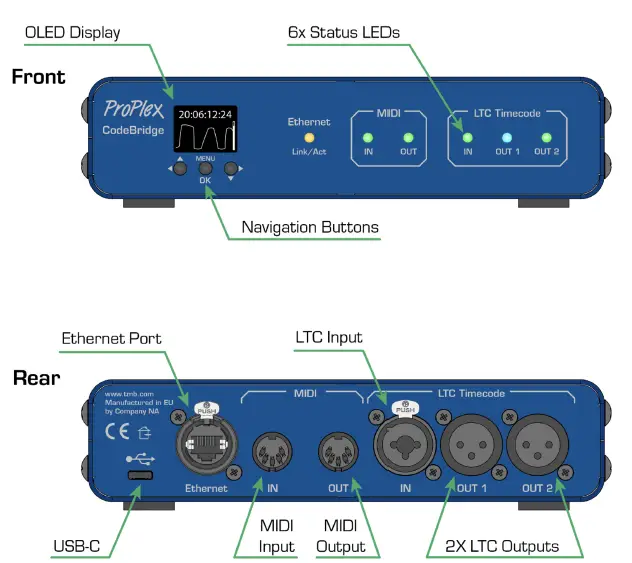
TUSI FA'ATA'I UIGA ATOATOA


SETI
Puipuiga o le Saogalemu
Faamolemole faitau ma le faaeteete nei faatonuga.
O lenei taiala fa'aoga o lo'o iai fa'amatalaga taua e uiga i le fa'apipi'iina, fa'aogaina, ma le tausiga o lenei oloa
- Ia mautinoa o loʻo fesoʻotaʻi le masini i le voltagu, ma lena laina voltage le maualuga atu nai lo le mea o loʻo taʻua i faʻamatalaga masini
- Ia mautinoa e leai ni mea e mu e latalata i le iunite a'o fa'aogaina
- Fa'aaoga i taimi uma se uaea saogalemu pe a tautau le mea fa'apipi'i i luga
- Aveese i taimi uma mai le puna eletise aʻo leʻi tautuaina poʻo le sui o fuse (pe a talafeagai)
- O le vevela aupito maualuga (Ta) e 40°C (104°F). Aua le fa'aogaina le iunite i le vevela i luga atu o lenei fua fa'atatau
- A tupu se fa'afitauli matuia o le fa'agaioiga, taofi le fa'aogaina vave o le iunite. O fa'aleleia e tatau ona faia e tagata ua a'oa'oina ma fa'atagaina. Fa'afeso'ota'i le nofoaga fesoasoani fa'atekinisi lata ane. E na'o vaega fa'apitoa OEM e tatau ona fa'aoga
- Aua ne'i fa'afeso'ota'i le masini i se pusa mumu
- Ia mautinoa e le o motusia pe faaleagaina le uaea eletise
- Aua nei motusia le uaea eletise e ala i le tosoina pe toso le uaea
FAATUATUA! There are no user serviceable parts inside the unit. Do not open the housing or attempt any repairs yourself. In the unlikely event your unit may require service, please see the limited warranty information at the end of this document
TALAFAE
I le mauaina o le iunite, tatala ma le faaeteete le atigipusa ma siaki mea o loʻo i totonu ina ia mautinoa o loʻo iai uma vaega ma o loʻo lelei. Fa'ailoa vave le la'u oloa ma taofi mea fa'apipi'i mo le asiasiga pe a iai ni vaega e foliga mai o lo'o fa'aleagaina mai le felauaiga po'o le pusa lava ia o lo'o fa'aalia fa'ailoga o le fa'aogaina sese. Faasaoina le pusa faʻapipiʻi ma mea uma e teu ai. Afai e tatau ona toe faafoi se iunite i le fale gaosimea, e taua le toe faʻafoʻi i totonu o le pusa muamua falegaosimea ma faʻapipiʻi.
O LE MEA E AOFI AI
- ProPlex CodeBridge
- Uaea USB-C
- Uaea taofi clamp
- QR Code downloads card
MANA'OGA
The ProPlex CodeBridge has redundant power connections.
- Power the device via a USB-C cable connected to any standard 5 VDC wall charger or computer USB port
- Supply Power over Ethernet (PoE) by connecting the CodeBridge Ethernet port to any PoE enabled switch or injector.
In some cases, you may want to utilize both connections. Units powered via PoE allow access to the web browser via any computer connected to the same network. Additionally, all connected CodeBridge devices will share stream data via Ethernet. USB-C connections allow for MTC data communication as well as power-IN.
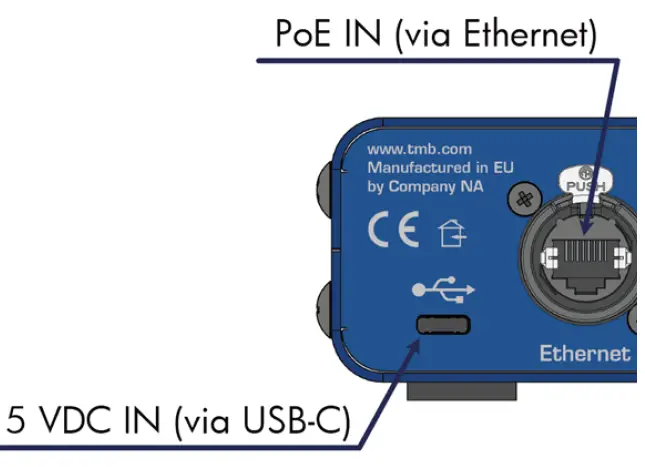
FA'AVAE
The ProPlex CodeClock enclosure was designed with the touring programmer in mind. We wanted these devices to be lightweight, packable and stackable – so we fitted them with oversized rubber feet to keep them stationary on most surfaces These units are also compatible with Small RackMount Kits should they need to be semi-permanently mounted for touring applications
FAATONUGA O LE FA'ATA'INA O RACKMOUNT
ProPlex RackMount Kits are available for both Single-Unit and Dual-Unit mounting configurations To fasten the rack ears or joiners to the ProPlex PortableMount chassis, you must remove the two chassis screws on each side at the front of the chassis. These same screws are used to securely fasten the RackMount ears and joiners to the chassis For dual-unit configurations, both sets of front and rear chassis screws will be used
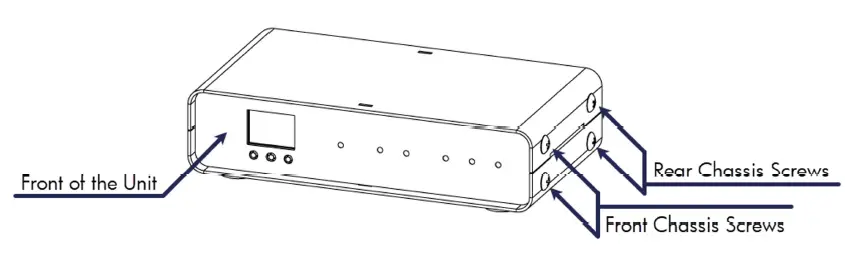
TAUA : Be sure to reinsert the screws into the unit after ears have been removed. Store RackMount Kit in a safe location until needed again. Spare screws are available from TMB if needed
FAATONUGA O LE FA'ATA'INA O RACKMOUNT
O le Pusa Laiti RackMount Tasi-Iunite e aofia ai taliga fata e lua, TASI umi ma TASI pu'upu'u. O le ata o loʻo i lalo o loʻo faʻaalia ai le faʻapipiʻiina o le RackMount Kit. O taliga fata ia ua mamanuina ina ia tutusa, ina ia mafai ona fesuiai taliga pupuu ma umi
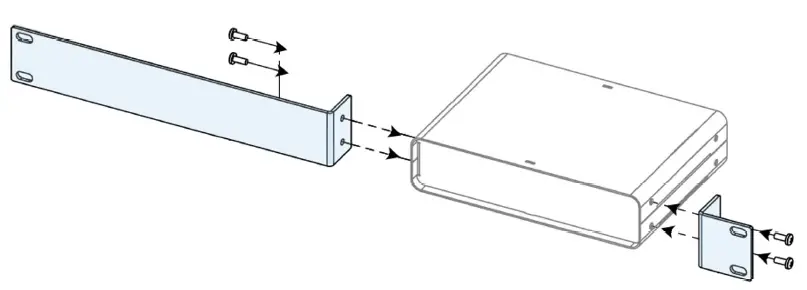
Ole Pusa Laiti RackMount Lua-Iunite e LUA taliga fa'a pupu'u fa'atasi ma mea fa'apipi'i LUA. O le ata o loʻo i lalo o loʻo faʻaalia ai le faʻapipiʻiina o le RackMount Kit. O lenei fa'atulagaga e mana'omia ai mea fa'apipi'i e LUA e fa'apipi'i uma i luma ma tua
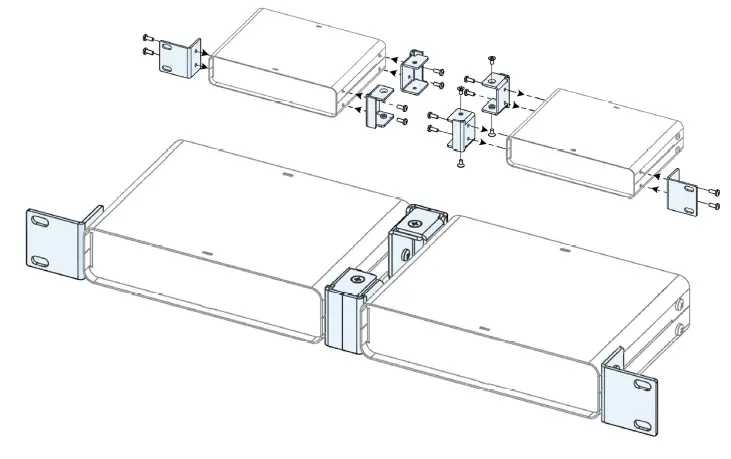
FA'ATAUINA O FA'AIGA FA'ATAUlua
The Dual-Unit Small RackMount Kit includes FOUR joining links and FOUR countersunk flat head screws. These links are designed to nest into each other and are secured with the included screws and threaded holes. Each link piece is identical. Simply rotate the joining link and line up the installation holes to install on either the left or right side of the corresponding unit.
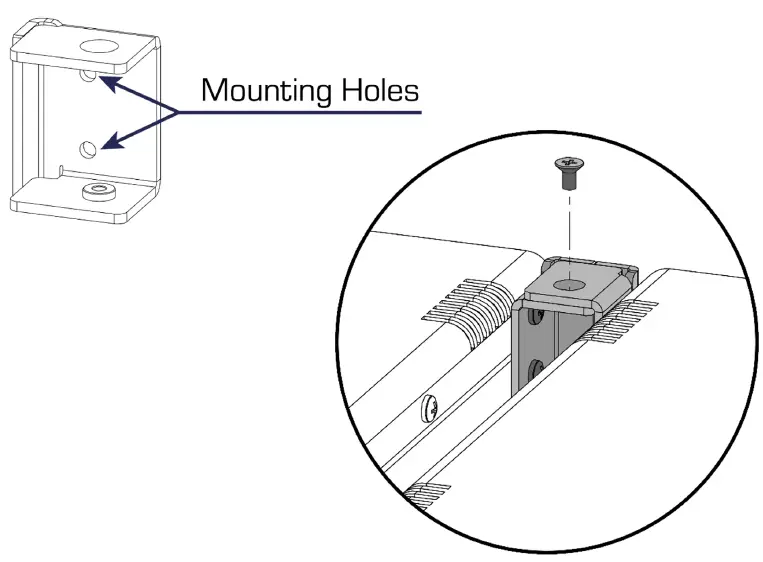
GALUEGA
O le ProPlex CodeBride e mafai ona faigofie ona faʻapipiʻiina i luga ole OLED Faʻaaliga ma faʻamau faʻatau i luma ole iunite.
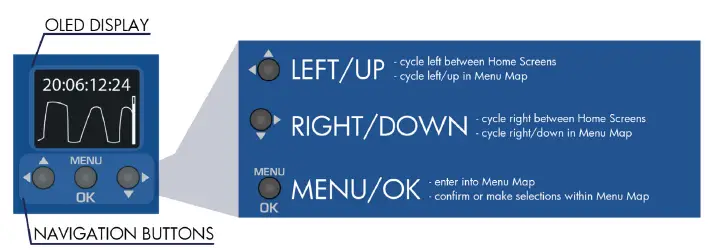
FA'AIGA
The CodeBridge has 3 separate HOME SCREENS that display different parameters of incoming timecode streams. Cycle between these screens by pressing either the  faamau
faamau
- Mata o le Fale 1
The incoming LTC IN stream is displayed at the top of the screen while the bottom area shows oscillogram and voltage level bar to indicate signal level from the LTC source only
Note: Ideally the LTC IN steam should resemble a square wave with high output level. If level is too low, try increasing the volume at the source to improve the signal - Mata o le Fale 2
This screen displays all sources of timecode that the CodeBridge can detect
The topmost source is the current active source which is retransmitted further from output connections. Whichever source is active will be highlighted with a blinking background

Mata o le Fale 3
The third screen displays format information on all detected streams Like Home Screen 2, the top-most source is the current active source which is retransmitted further from output connections. Whichever source is active will be highlighted with a blinking background
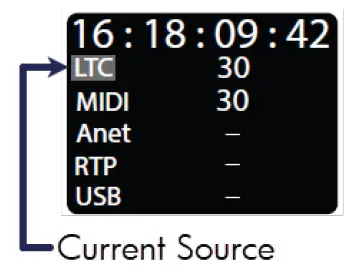
Menu Autu
E mafai ona maua le Menu Autu i le oomiina o le ![]() button and majority of options can be exited via the button Scroll with the
button and majority of options can be exited via the button Scroll with the  faamau ma faamaonia le filifiliga i le
faamau ma faamaonia le filifiliga i le ![]() faamau.
faamau.
Fa'aaliga: E le'o fa'aoga uma menus i luga ole lau masini e mana'omia ai ona e ta'avale e maua ai nisi o menus. O le itu taumatau o le tele o laupepa lisi o le a faʻaalia ai se paʻu taʻavale lea o le a fesoasoani e faʻaalia ai le loloto o le taʻavale taʻavale.
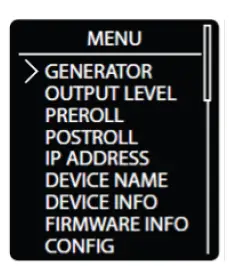
Timecode Generator
The CodeBridge can generate clean, high output LTC out of the two isolated XLR3 ports (located on the rear of each unit)
Fa'aaoga le  faamau, ona faamaonia lea o le filifiliga i le
faamau, ona faamaonia lea o le filifiliga i le ![]() faamau e taamilo i le va o filifiliga generator eseese
faamau e taamilo i le va o filifiliga generator eseese
- Format: Select between different industry standard FPS rates 23.976, 24, 25, 29.97ND, 29.97DF, and 30 FPS. If the selected format is compatible with MTC or Art-Net timecode, it will also be transmitted through that respective interface port (MIDI OUT or Ethernet ports)
- Start Time: Specify a start time of HH:MM:SS:FF using navigation buttons
- User Data: Specify user data in 0x00000000 hex format
- Play, Pause, Rewind: User playback controls for generated timecode.
Fa'aaliga: e tatau ona e tumau i luga o lenei lau e faʻaauau pea ona faʻaogaina le LTC generator. Afai e te alu ese mai lenei lau, o le a otometi lava ona taofi le afi, ma o le puna o loʻo i ai nei o le a suia i le isi punaoa malosi
Tulaga o Galuega
Boost or cut the output level from +6 dBu to -12 dBu. Everything outputting via the two isolated XLR3 ports is affected by this level change.
E aofia ai:
- Fua fa'atupu
- Toe fa'asalalau fa'asologa o timecode mai isi mea fa'aoga
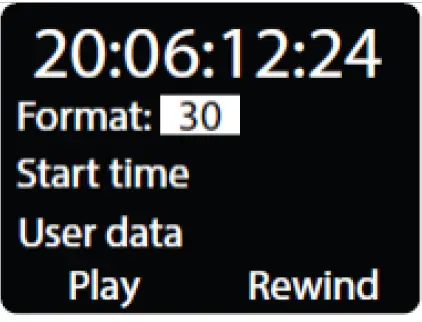
Fa'aaoga le faamau, ona faamaonia lea o le filifiliga i le
faamau, ona faamaonia lea o le filifiliga i le![]() button to cycle between the various output levels. The asterisk indicator will denote the currently selected output level
button to cycle between the various output levels. The asterisk indicator will denote the currently selected output level
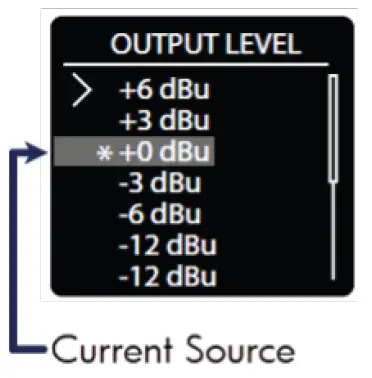
Fa'avaa e mua'i ta'ai
- A'o le ta'avale o le numera o fa'avaa aoga e mana'omia e mafaufau ai le fa'apogai o le timecode e fa'amaonia ma amata ona tu'uina atu i galuega faatino.
- Fa'aoga
 the button to highlight the Pre-roll value, then press
the button to highlight the Pre-roll value, then press  button to edit
button to edit - Fa'aaoga le
 button to set the Pre-roll frames (1-30) and to save the value
button to set the Pre-roll frames (1-30) and to save the value
Fa'aaliga: The active stream display will always show incoming LTC stream starting from the 1st received frame regardless of Pre-roll settings
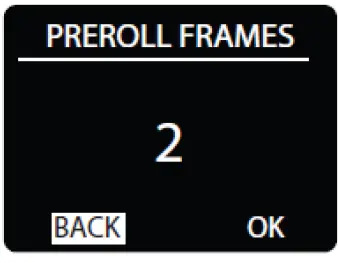
Post-roll Frames
- Post-roll frames help correct erroneous or dropped frames in a timecode source
- When a stream is stopped for any reason, the transmission will continue until a count equivalent to the Post-roll frames setting is reached
- If an erratic source issue resolved within the Post-roll window, the device will continue streaming timecode without interruption
- Use the button to highlight the Post-roll value, then press button to edit. Use to select a value place in HH:MM:SS:FF format
- Press button to edit each value as needed, using or to change the count. Press after editing to save each value and repeat to edit the next.
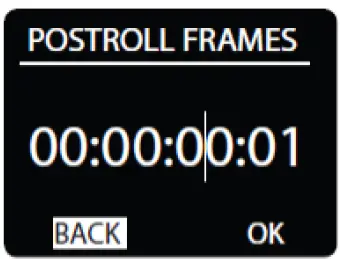
tuatusi IP
- View
 set the IP Address and Netmask of the unit
set the IP Address and Netmask of the unit
Note: This is the address used to access the CodeBridge Web Browser. This is mainly used to monitor and update each unit with future firmware releases - Use the button to highlight, then press
 button to edit either IP Address or Netmask
button to edit either IP Address or Netmask - Fa'aoga
 to select a value in x.x.x.x format. Press to edit, using
to select a value in x.x.x.x format. Press to edit, using  to change each value and again to save. Repeat to edit each octet
to change each value and again to save. Repeat to edit each octet
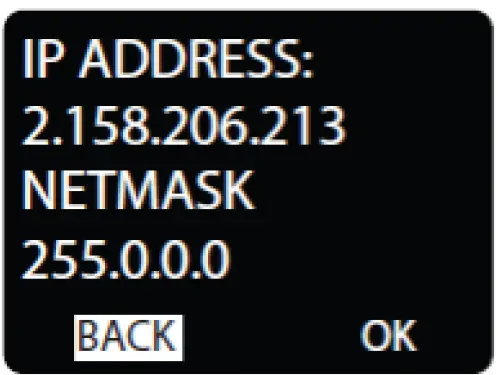
Igoa Meafaigaluega
Create a custom name for the device
 Avanoa tua
Avanoa tua Change to UPPERCASE
Change to UPPERCASE Fa'agaoioi le fa'ailo
Fa'agaoioi le fa'ailo- 123 Number editor
- – Add a space
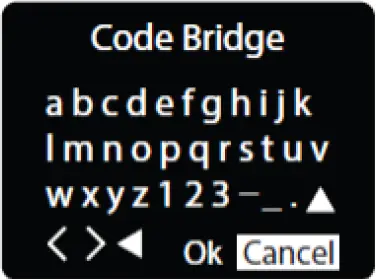
- Fa'aoga
 to select and highlight an editing tool or a letter, then press
to select and highlight an editing tool or a letter, then press  e fa'amaonia le filifiliga
e fa'amaonia le filifiliga - Highlight the 123 menu and press
 to input a numerical character.
to input a numerical character. - Fa'aoga
 to select 0-9 and press
to select 0-9 and press again to confirm selection and type the character in the name field
again to confirm selection and type the character in the name field - When name editing is complete, highlight OK and press
 e laveai ma alu ese
e laveai ma alu ese
Fa'amatalaga Meafaigaluega
Device Info displays status information of the unit. The information displayed is:
- Igoa Meafaigaluega
- tuatusi IP
- NetMask
- tuatusi MAC
Tusitala ![]() e alu ese
e alu ese 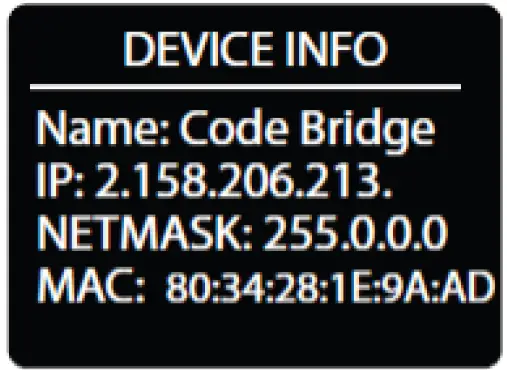
Fa'amatalaga Firmware
Firmware Info displays status information of the unit. The information displayed is
- Numera Version
- Aso fau
- Fausia taimi
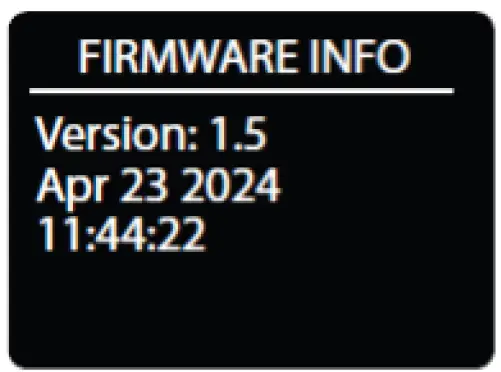 Tusitala
Tusitala![]() e alu ese
e alu ese
MENU FA'ATAU
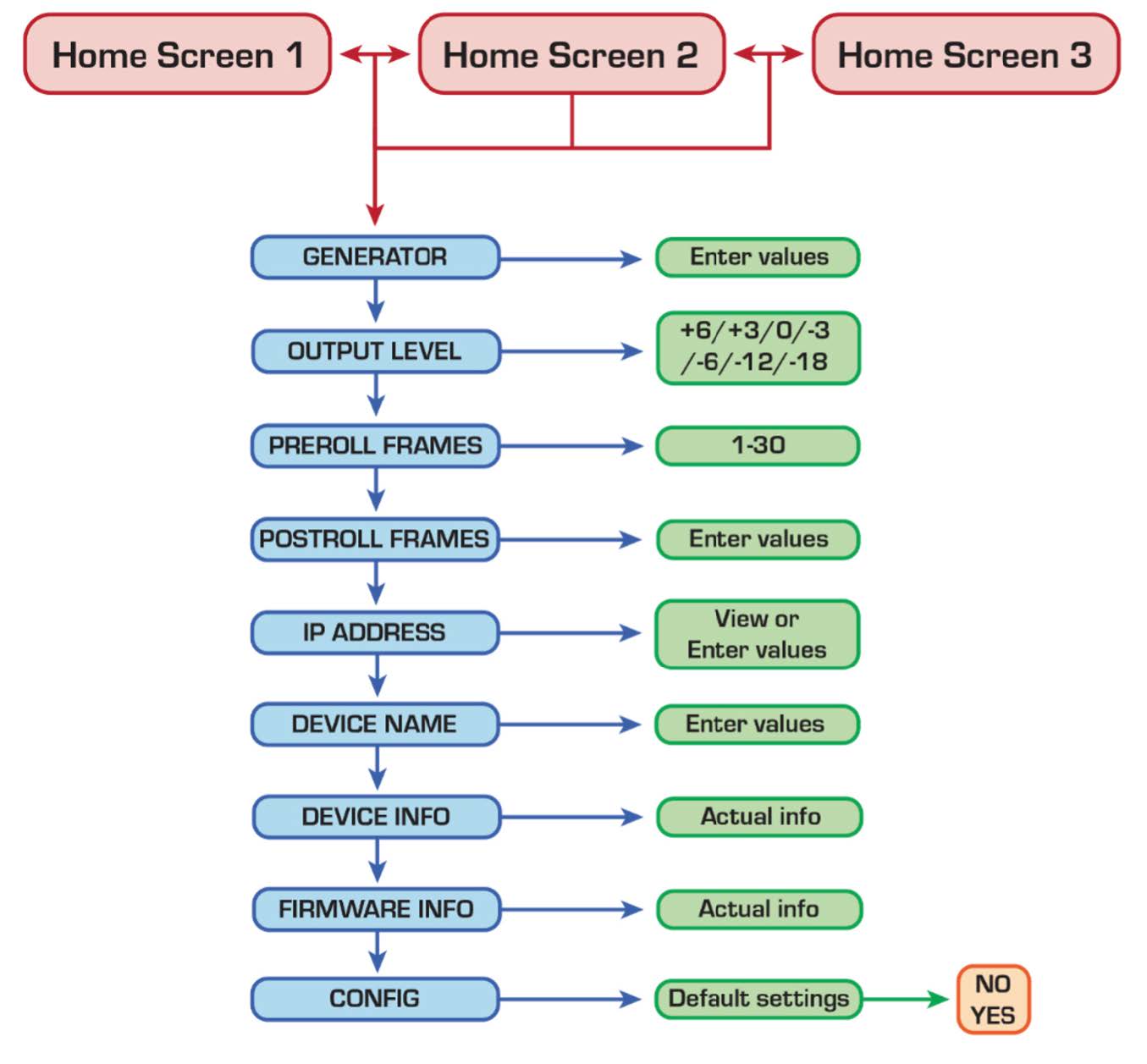
TAITAIINA tulaga STATUS
MIDl IN:
 Receives timecode
Receives timecode Receives data which is not timecode
Receives data which is not timecode
MIDl OUT:
 Transmits timecode from source
Transmits timecode from source Transmits timecode, postroll is running
Transmits timecode, postroll is running Transmits data which is not timecode
Transmits data which is not timecode
LTC I totonu:
 Receives timecode, but 1 second has not passed without errors or jumps in timecode
Receives timecode, but 1 second has not passed without errors or jumps in timecode Receives timecode without jumps or errors for more than 1 second
Receives timecode without jumps or errors for more than 1 second Timecode was received, but is not received at the moment
Timecode was received, but is not received at the moment
LTC i fafo:
 Transmits timecode, postroll is running
Transmits timecode, postroll is running Transmits timecode, internal generator is running
Transmits timecode, internal generator is running Transmits timecode for more than 1 second
Transmits timecode for more than 1 second Transmits timecode, but 1 second has not passed from start of transmission
Transmits timecode, but 1 second has not passed from start of transmission
WEB BOWSER
Any networked computer can access the CodeBridge Web Su'esu'e
Locate the IP address of the unit (instructions above) then type the IP address into the address bar of your favorite browser. You should be presented with the following landing page:
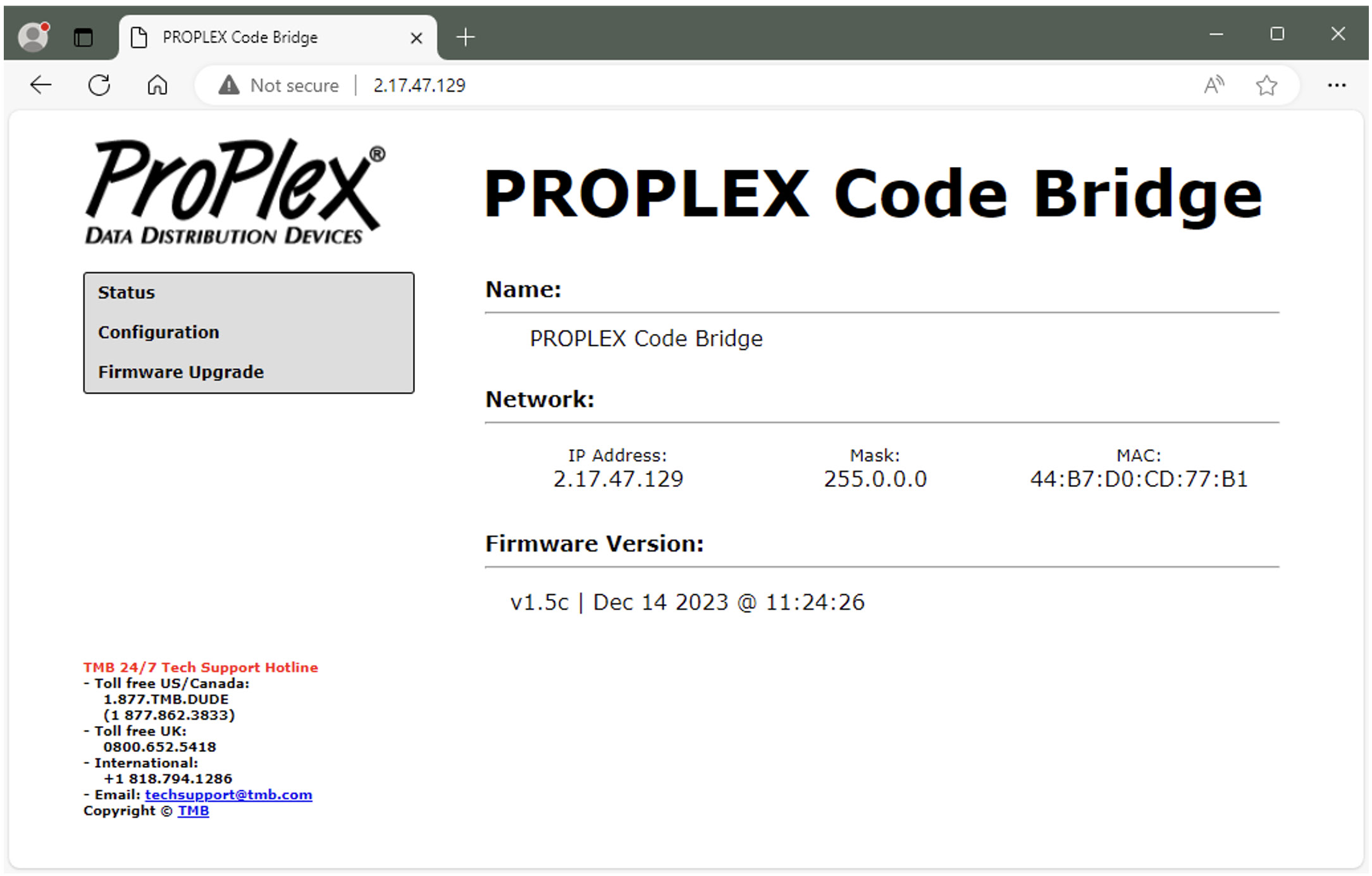
Note: computer or laptop should be in the same network range – 2.X.X.X
FAAFOUGA FUAFUAGA
Occasionally we will release firmware updates that contain new features or bug fixes. Firmware for all ProPlex units is available via the TMB Cloud
A link to TMB Cloud is under the Resources menu on our main webnofoaga https://tmb.com/
To update, download the new firmware.bin file to your desktop. Then upload through the “Firmware Upgrade” menu via the Web Su'esu'e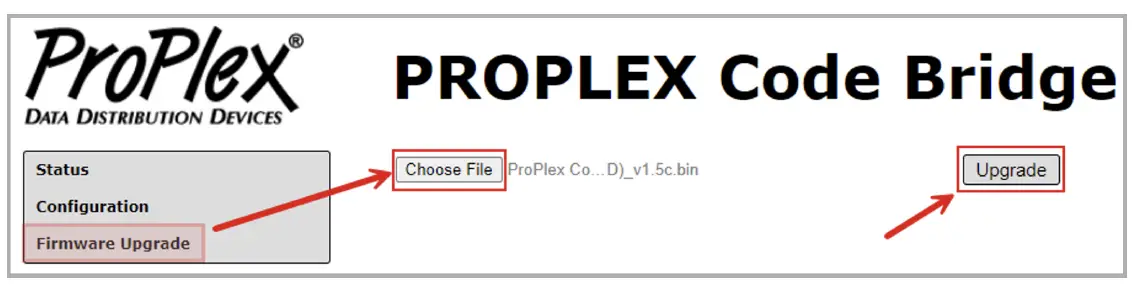
FAAMANA MA TAUSIA
Dust build-up in connector ports can cause performance issues and can potentially lead to further damage during normal wear and tear CodeClock devices need occasional cleaning to maintain best performance, especially units used in harsher environmental conditions
O LO'O TAGATA IA TAGATA IA FAAMANUIA:
- Aveese i taimi uma mai le eletise aʻo leʻi taumafai e faʻamamā
- Fa'atali se'i maalili le iunite ma fa'amalo atoa a'o le'i fa'amama
- Fa'aaogā le ea fa'amago po'o le fa'amamago e aveese ai le pefu i totonu ma so'o so'o
- Fa'aaogā se solo vaivai po'o se pulumu e solo ma fa'amalo le tino o ta'avale
- Ina ia fa'amama le lau fa'ata'ita'iga, fa'aaoga le isopropyl alcohol fa'atasi ai ma se mea mama tioata e fa'amama ai po'o se cotton e leai se lint
- E mafai ona fesoasoani pepa 'ava malosi ma q-tips e aveese so'o se palapala ma toega mai fa'amau fa'atautaiga
TAUA:
Ia mautinoa ua mago uma luga a'o le'i taumafai e toe ki
FAAMATALAGA FAASINO
| Numera Vaega | PPCODEBLME |
| Soso'o Malosi | USB-C |
| Ethernet (& PoE in) Connector | Neutrik EtherCON™ RJ45 |
| MIDI Input Connector | DIN 5-Pin Fa'afafine |
| MIDI Output Connector | DIN 5-Pin Fa'afafine |
| LTC Input Connector | Neutrik™ Combination 3-Pin XLR ma 1/4” TRS fafine |
| LTC Output Connectors | Neutrik™ 3-Pin XLR Male |
| Faagaioiga Voltage | 5 VDC USB-C or 48 VDC PoE |
| Fa'aaogāga Malosiaga | TBA |
| Galulue Temp. | TBA |
| Fua (HxWxD) | 1.72 x 7.22 x 4.42 inisi [43.7 x 183.5 x 112.3 mm] |
| mamafa | 1.2 lbs. [0.54 kilokalama] |
| Fua mamafa | 1.4 lbs. [0.64 kilokalama] |
FA'ATA'ITA'I FA'AMATALAGA FA'AVAE
ProPlex Data Distribution Devices e fa'amaonia e le TMB mai mea fa'aletonu po'o galuega fa'atino mo se vaitaimi e lua (2) tausaga mai le aso na fa'atau muamua ai e le TMB. O le tusi saisai a le TMB e tatau ona fa'atapula'a i le toe fa'aleleia po'o le suia o so'o se vaega e fa'amaonia e fa'aletonu ma o lo'o tu'uina atu ai se tagi i le TMB a'o le'i mae'a vaitaimi fa'amaonia talafeagai.
O lenei Fa'amaumauga Fa'atapula'a e fa'aleaogaina pe afai o fa'aletonu o le Oloa e mafua mai i:
- Tatala le pusa, toe faʻaleleia, poʻo le fetuunaiga e se tasi e ese mai i le TMB poʻo tagata ua faʻatagaina faapitoa e le TMB
- Faʻalavelave faʻafuaseʻi, faʻaleagaina faaletino, faʻaogaina sese, poʻo le faʻaaogaina sese o le oloa.
- Fa'aleagaina ona o uila, mafuie, lologa, faiga faatupu faalavelave, taua, po o galuega a le Atua.
TMB will not assume responsibility for any labor expended, or materials used, to replace and/or repair the Product without TMB’s prior written authorization. Any repair of the Product in the field, and any associated labor charges, must be authorized in advance by TMB. Freight costs on warranty repairs are split 50/50: Customer pays to ship defective product to TMB; TMB pays to ship repaired product, ground freight, back to Customer. This warranty does not cover consequential damages or costs of any kind.
E tatau ona maua mai se Numera Fa'atagaina o Fa'atauga Fa'afo'i (RMA) mai le TMB a'o le'i toe fa'afo'i mai so'o se oloa fa'aletonu mo le fa'asa'o po'o le lipea e le fa'amaonia. Mo fesili toe lipea, fa'amolemole fa'afeso'ota'i le TMB ile imeli ile TechSupport@tmb.com po'o le telefoni i se tasi o matou nofoaga i lalo:
TMB US
- 527 Paka Ave.
- San Fernando, CA 91340
- Amerika Tele
- Telefoni: +1 818.899.8818
- TMB UK
- 21 Armstrong Way
- Southall, UB2 4SD
Egelani
- Telefoni: +44 (0)20.8574.9700
- You may also contact TMB directly via
- imeli i TechSupport@tmb.com
TULAFONO TOE FOI
Fa'amolemole fa'afeso'ota'i le TMB ma talosagaina se pepa toe fa'aleleia ma le Numera Fa'atagaina o Fa'atauga Fa'afo'i a'o le'i lafo atu mea mo le lipea. Ia saunia e tuʻuina atu le numera faʻataʻitaʻiga, numera faʻasologa, ma se faʻamatalaga puʻupuʻu o le mafuaʻaga o le toe foʻi mai faʻapea foʻi ma le tuatusi faʻafeiloaʻi ma faʻamatalaga faʻafesoʻotaʻi. A mae'a loa ona fa'agasolo le pepa toe fa'aleleia, o le a lafo atu le RMA # ma fa'atonuga e toe fa'afo'i mai ile imeli ile fa'afeso'ota'i ile file.
Clearly label any shipping package(s) with ATTN: RMA#. Please return equipment prepaid and in the original packaging whenever possible. DO NOT include cables or accessories (unless advised otherwise). If original packaging is not available, be sure to properly pack and protect any equipment. TMB is not liable for any shipping damage resulting from inadequate packaging by the sender. Freight call tags will not be issued for shipping repairs to TMB, but TMB will pay the freight for return to the customer if the repair qualifies for warranty service. Non-warranty repairs will undergo a quotation process by the technician assigned to the repair. All associated costs for parts, labor and return shipping must be authorized in writing before any work can be completed. TMB reserves the right to use its own discretion to repair or replace product(s) and determine the warranty status of any equipment.
FA'AMATALAGA FESOASOANI
LOS ANGELES PULE
527 Park Avenue | San Fernando, CA 91340, ISA
- Telefoni: +1 818.899.8818
- Fax: + 1 818.899.8813 sales@tmb.com
- TMB 24/7 FA'AVANOA FA'AVANOA
- US/Kanata: +1.818.794.1286
- Totogi Sa'oloto: 1.877.862.3833 (1.877.TMB.DUDE)
- Peretania: +44 (0)20.8574.9739
- Taumafai Faʻatasi: 0800.652.5418 techsupport@tmb.com
- TMB 24/7 FA'AVANOA FA'AVANOA
US/Kanata: +1.818.794.1286
Totogi Sa'oloto: 1.877.862.3833 (1.877.TMB.DUDE) - Peretania: +44 (0)20.8574.9739
- Taumafai Faʻatasi: 0800.652.5418
- techsupport@tmb.com
O se kamupani au'aunaga atoatoa e tu'uina atu le lagolago fa'apitoa, auaunaga fa'atau, ma le tulitatao.
Providing products and services for the industrial, entertainment, architectural, installation, defense, broadcast, research, telecommunications, and signage industries. Los Angeles, London, New York, Toronto, Riga and Beijing.
Effective 11 July 2025. © Copyright 2025, TMB. All rights reserved
FAQ
Q: Are spare screws available for the RackMount Kit?
A: Yes, spare screws are available from TMB if needed. Contact customer support for assistance with spare parts.
Pepa / Punaoa
 |
ProPlex CodeBridge TimeCode Or Midi Over Ethernet [pdf] Tusi Taiala CodeBridge TimeCode Or Midi Over Ethernet, CodeBridge, TimeCode Or Midi Over Ethernet, Midi Over Ethernet, Over Ethernet, Ethernet |
