Kichakataji cha Mawimbi ya Dijiti AXXESS AXDSPX-GL10
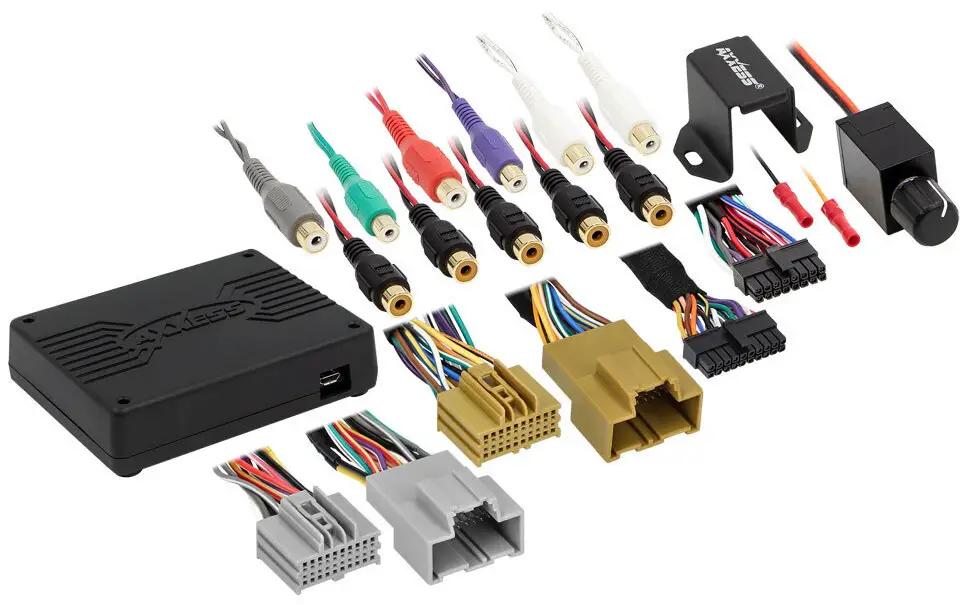
VIPENGELE VYA INTERFACE
- Kiolesura cha AXDSPX-GL10
- Kuunganisha kwa AXDSPX-GL10
- AXDSPX-GL10 gari T-harness
- Kitasa cha Bass
MAOMBI
- Tembelea Axxessiinterfaces.com kwa orodha ya sasa ya maombi
Kiolesura cha GM DSP chenye Uunganishaji wa Waya za Awali 2016-2019
VIPENGELE VYA INTERFACE
- Iliyoundwa kwa mashirika yasiyo yaampmifano iliyoangaziwa
- Inajumuisha DSP (Programu ya Ishara ya Dijiti)
- Selectable 31-band graphic EQ or 5 5-band parametric EQ
- Matokeo 10 ya kibinafsi
- Usawa wa kujitegemea kwa kila moja ya matokeo 10
- Independent high-pass, low-pass, and band-pass filters
- Kila kituo kinaweza kucheleweshwa kwa uhuru hadi 10ms
- Kugundua kugundua na kupunguza mizunguko
- Inabaki na chimes za kiwanda cha maegesho ya kiwanda
- Retains OnStar® voice prompts (Features continued on next page)
Kwa Maagizo ya Disassembly ya Dashi, rejelea metraonline.com. Weka mwaka, tengeneza na muundo wa gari katika Mwongozo wa Kutosha kwa Gari kwa vifaa vya Kusakinisha Redio.
VIPENGELE VINAENDELEA.
- Kiwango cha chime kinachoweza kubadilishwa
- Rahisi nyuma ya usanidi wa redio na waya iliyowekwa kabla ya waya
- Knob ya Bass imejumuishwa kwa udhibiti wa kiwango cha subwoofer amp
- Mipangilio iliyobadilishwa kupitia Bluetooth® katika programu tumizi mahiri (kompyuta kibao au simu ya rununu), inayooana na vifaa vyote vya Android na Apple
- Soma, andika, na uhifadhi mipangilio ya kumbukumbu ya baadaye
- Password-protect feature available in the mobile app
- Micro-B USB inaweza kusasishwa
VITUO NA VIFAA VYA Ufungaji vinahitajika
- Chombo cha crimping na viunganishi, au bunduki ya solder, solder, na kupungua kwa joto
- Mkanda
- Mkata waya
- Vifungo vya zip
- Multimeter

TAZAMA: Ukiwa na ufunguo nje ya kuwasha, tenganisha terminal hasi ya betri kabla ya kusakinisha bidhaa hii. Hakikisha kwamba miunganisho yote ya usakinishaji, hasa taa za viashiria vya mifuko ya hewa, zimechomekwa kabla ya kuunganisha betri tena au kuendesha kiwasho ili kujaribu bidhaa hii.
KUMBUKA: Rejelea pia maagizo yaliyojumuishwa na nyongeza ya soko la nyuma kabla ya kusakinisha kifaa hiki.
USAFIRISHAJI
CHAGUO ZA KUFUNGA
- Adding a subwoofer to a factory system:
- This feature offers the ability to add a subwoofer to a non-amplified factory system. (Refer to Page 3)
- Inaongeza safu kamili amp na subwoofer kwa mfumo wa kiwanda:
- Kipengele hiki kinatoa uwezo wa kuongeza safu kamili amp and sub to a factory system on a non-amplified system. (Refer to Page 4)
- Kumbuka: The interface provides a 12-volt 1-amp pato kuwasha baada ya soko amp(s). Ikiwa unasanikisha anuwai amps, relay ya magari ya SPDT itahitajika ikiwa amp washa sasa ya yote amps pamoja inazidi 1 amp. Tumia sehemu ya Metra namba E-123 (inauzwa kando) kwa matokeo bora.
USAFIRISHAJI
- Ondoa redio ya kiwandani, kisha chomoa viunganishi vyote.
- Sakinisha T-harness ya gari ya AX-DSPX-GL10 kwenye gari na uunganishe viungo vyote muhimu, lakini acha amp waya ya kuwasha imekatika.
- Chomeka kifaa cha T-harness cha AX-DSPX-GL10 kwenye kiolesura cha AX-DSPX-GL10.
- Chomeka kiolesura cha AX-DSPX-GL10 kwenye kiolesura cha AX-DSPX-GL10.
- Pakua na usakinishe programu ya AXDSP-X kutoka Google Play Store au Apple App Store.
- Open the app then select the Bluetooth® Connection tab. Follow the instructions to pair the mobile device to the interface. Refer to Page 5 for more information.
- Scroll to the Configuration tab then select the vehicle type. Press the Lock Down ** button to save the configuration. Refer to Page 6 for more information.
- Unganisha amp waya wa kuwasha.
- Adjust the settings in the app as desired. Press the Lock Down button to save any new configurations.
- Rejelea metraonline.com for the dash disassembly. If Metra makes a dash kit for the vehicle, disassembly will be within those instructions.
- Anytime the interface is locked down, the key must be cycled off, then back on.
KUONGEZA SUBWOOFER KWENYE MFUMO WA KIwanda

KUONGEZA KIWANGO KAMILI AMP & SUB KWA MFUMO WA kiwanda

APP YA SIMU: HATUA ZA KUWEKA HARAKA KUPITIA AXDSP-XL APP
Google Play Store
Android 9 au zaidi
Apple App Store
iOS 12.1 au toleo jipya zaidi
- Download and install the AXDSP-XL App from the Google Play Store or Apple App Store.
- Turn Vehicle Ignition on. Make sure the Remote Turn On lead is disconnected.
- Open the app: Select Bluetooth® Connections page.
- Chagua Changanua, vifaa vyote vinavyopatikana vya AXDSP vilivyo ndani ya anuwai vitaonyeshwa. Chagua AXDSP yako na ubonyeze Unganisha. (Kielelezo A)
- Chagua ukurasa wa Usanidi.
- Chagua Ikoni ya Aina ya Gari
- Select the Vehicle Make:____ (Example: CHEVROLET)
- Select the Vehicle’s model: ____ (Example: SILVERADO)
- Chagua Kwa OE Amp au Bila OE Amp
- Gonga Tumia (Kielelezo B)
- Hakikisha sauti ya redio iko chini kabisa.
- Unganisha amp waya wa kuwasha kutoka kwa AXDSPX-GL10 T-harness hadi soko la nyuma ampwaokoaji.

- From the Configuration page click the Identify button to confirm that the Locking Down Data AXDSPX-GL10 is connected properly. If so, a chime will be heard from the front left speaker.
- Press the Lock Down button to save the configuration. (Do not turn the ignition off until this process is completed) (Figure C)
- Select the Bluetooth® Configurations page and disconnect the DSPX.
- Turn ignition off, close all doors, then lock the vehicle using the key fob. The vehicle will need to sit uninterrupted for 10 minutes while the vehicle goes to sleep. (Make sure the Key fob is 15 feet away from the vehicle)
- Fungua Gari, washa kipengele cha kuwasha na ujaribu vitendaji vya redio.
- Adjust the DSP settings in the app as desired. Refer to the instructions under the Setup Instructions tab, or online at Axxessiinterfaces.com for an explanation of each tab in the app.

Last and most important: You MUST lock down your configuration and cycle the key!!!
MAELEZO
Vipimo
- Uzuiaji wa Kuingiza 1M Ohm
- Ingiza Idhaa 6 Kiwango cha Juu/Chini Huweza Kuchaguliwa
- Input Options: High Level or Low Level
- Aina ya Ingizo ya Tofauti-Inayowiana
- Uingizaji Voltage: High Level Range 0 – 28 volts (Peak to Peak)
- Uingizaji Voltage: Low Level Range 0 – 4.9 volts (Peak to Peak)
- Njia za pato 10
- Pato Voltage Hadi 5-volts RMS
- Uzuiaji wa Pato 50 Ohms
- Msawazishaji wa Aina ya 31 ya Bendi ya Mchoro EQ, +/- 10dB
- THD <0.03%
- Majibu ya Mara kwa mara 20Hz – 20kHz
- Crossover 3-Way LPF, BPF, HPF, THP per channel
- Crossover Type Linkwitz-Riley 24 dB Slope, Fixed
- Sampurefu 48kHz
- Uwiano wa S/N 105dB @ 5-volts RMS
Mkuu
- Uendeshaji Voltage 10 – 16-volts DC
- Droo ya Sasa ya Hali Iliyosimama ~7mA
- Operesheni Droo ya Sasa ~150mA
- Maombi ya Marekebisho/Vidhibiti kupitia Bluetooth®
- Remote Output 12-volts DC (Signal Sense or with ignition)
HABARI ZAIDI
- Scan QR Code
- Hatua zaidi za utatuzi na habari zinaweza kupatikana katika: axxessiinterfaces.com/product/AXDSPX-GL10

- Hatua zaidi za utatuzi na habari zinaweza kupatikana katika: axxessiinterfaces.com/product/AXDSPX-GL10
- Je, una matatizo? Tuko hapa kusaidia.
- Wasiliana na laini yetu ya Usaidizi wa Teknolojia kwa: 386-257-1187
- Au kupitia barua pepe kwa:
- techsupport@metra-autosound.com
Saa za Usaidizi wa Teknolojia (Saa Wastani wa Mashariki)
- Jumatatu - Ijumaa: 9:00 AM - 7:00 PM
- Jumamosi: 10:00 AM - 5:00 PM
- Jumapili: 10:00 AM - 4:00 PM
- AxxessInterfaces.com
Maswali Yanayoulizwa Mara kwa Mara
- Swali: Je, ninahitaji kukata terminal hasi ya betri kabla ya kusakinisha bidhaa?
- A: Yes, it is recommended to disconnect the negative battery terminal with the key out of the ignition before installation. Ensure all connections are made before reconnecting the battery.
- Swali: Je, ninawezaje kuhifadhi usanidi kwa kutumia programu ya AXDSP-X?
- A: In the app, navigate to the Configuration tab, select your vehicle type, adjust settings as desired, and press the Lock Down button to save the configurations.
Nyaraka / Rasilimali
 |
Kichakataji cha Mawimbi ya Dijiti AXXESS AXDSPX-GL10 [pdf] Mwongozo wa Maelekezo AXDSPX-GL10, AXDSPX-GL10 Kichakataji Mawimbi ya Dijiti, Kichakataji cha Mawimbi ya Dijiti, Kichakataji Mawimbi, Kichakataji |
