AXXESS AXDSPX-GL10 Digital Signal Processor
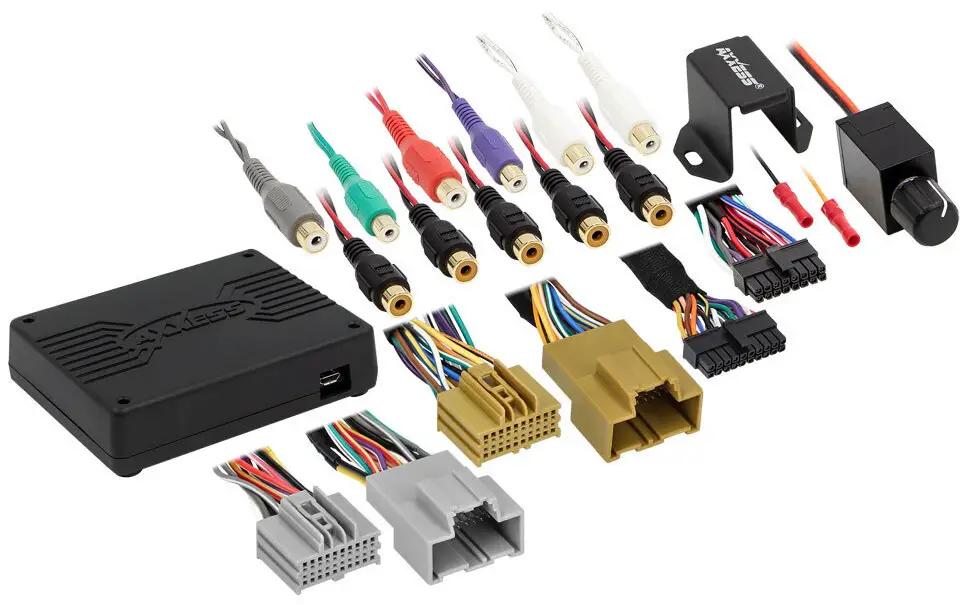
INTERFACE COMPONENTS
- AXDSPX-GL10 interface
- AXDSPX-GL10 interface harness
- AXDSPX-GL10 nga sakyanan nga T-harness
- Bass knob
MGA APLIKASYON
- Bisita Axxessinterfaces.com alang sa kasamtangan nga listahan sa aplikasyon
GM DSP Interface uban sa Pre-Wired Harness 2016-2019
INTERFACE FEATURES
- Gidisenyo alang sa diliampgipatik nga mga modelo
- Nag-uban usa ka DSP (Digital Signal Processor)
- Mapili nga 31-band graphic EQ o 5 5-band parametric EQ
- 10 nga tagsatagsa nga gitudlo nga mga output
- Independent nga panagsama sa matag usa sa 10 nga output
- Independent nga high-pass, low-pass, ug band-pass nga mga filter
- Ang matag kanal mahimong madugay nga independente hangtod sa 10ms
- Clipping detection ug limiting circuits
- Gipadayon ang mga huni sa sensor sa pabuto sa pabrika
- Nagpabilin sa OnStar® voice prompts (Gipadayon ang mga feature sa sunod nga panid)
Para sa Dash Disassembly Instructions, tan-awa ang metroonline.com. Pagsulod sa tuig, paghimo, ug modelo sa sakyanan sa Vehicle Fit Guide for Radio Install kits.
MGA FEATURES CONT.
- Mapahiangay nga lebel sa chime
- Sayon sa luyo sa pag-instalar sa radyo nga adunay pre-wired harness
- Gilakip ang bass knob alang sa lebel sa pagkontrol sa subwoofer amp
- Ang mga setting gipahiangay pinaagi sa Bluetooth® sa usa ka aplikasyon nga smart device (tablet o mobile phone), nga nahiuyon sa parehas nga Android ug Apple device
- Basaha, isulat, ug tipiganan ang mga pagsalig alang sa pagpaabut sa umaabot
- Ang feature sa pagpanalipod sa password anaa sa mobile app
- Micro-B USB nga ma-update
GINAHANGLAN ANG MGA TOOL UG MGA ACCESSORIES SA PAG-INSTALL
- Crimping tool ug connectors, o solder gun, solder, ug heat shrink
- Tape
- Tigputol sa wire
- Mga higot sa zip
- Multimeter

ATTENTION: Sa wala pa ang yawe gikan sa ignition, idiskonekta ang negatibo nga terminal sa baterya sa dili pa i-install kini nga produkto. Siguruha nga ang tanan nga mga koneksyon sa pag-install, labi na ang mga suga sa indicator sa air bag, gisaksak sa dili pa ikonekta pag-usab ang baterya o i-cycling ang ignition aron sulayan kini nga produkto.
NOTA: Tan-awa usab ang mga instruksyon nga gilakip sa aftermarket accessory sa dili pa i-install kini nga device.
PAG-INSTALL
MGA OPSYON SA PAG-INSTALL
- Pagdugang og subwoofer sa sistema sa pabrika:
- Kini nga feature nagtanyag og abilidad sa pagdugang og subwoofer ngadto sa dili-ampgipalig-on nga sistema sa pabrika. (Tan-awa ang Pahina 3)
- Pagdugang usa ka full-range amp ug subwoofer sa sistema sa pabrika:
- Kini nga dagway nagtanyag abilidad sa pagdugang usa ka tibuuk nga range amp ug sub sa sistema sa pabrika sa diliampgipalig-on nga sistema. (Tan-awa ang Pahina 4)
- Nota: Ang interface naghatag og 12-volt 1-amp output aron maablihan ang aftermarket amp(mga). Kung nagbutang daghang amps, kinahanglan usa ka SPDT automotive relay kung ang amp turn-on current sa tanan amps hiniusa nga milapas sa 1 amp. Gamita ang numero sa bahin sa Metra nga E-123 (gilain nga gibaligya) alang sa labing kaayo nga mga sangputanan.
PAG-INSTALL
- Kuhaa ang factory radio*, unya i-unplug ang tanang connectors.
- I-install ang AX-DSPX-GL10 nga T-harness sa sakyanan sa sakyanan ug himoa ang tanang gikinahanglan nga koneksyon, apan biyai ang amp nakalikay ang turn-on wire
- I-plug ang AX-DSPX-GL10 nga sakyanan T-harness sa AX-DSPX-GL10 interface.
- I-plug ang AX-DSPX-GL10 interface harness sa AX-DSPX-GL10 interface.
- I-download ug i-install ang AXDSP-X app gikan sa Google Play Store o Apple App Store.
- Ablihi ang app unya pilia ang Bluetooth® Connection tab. Sunda ang mga panudlo aron ipares ang mobile device sa interface. Tan-awa ang Pahina 5 para sa dugang nga impormasyon.
- Pag-scroll sa tab nga Configuration unya pilia ang tipo sa awto. Pindota ang Lock Down ** buton aron i-save ang configuration. Tan-awa ang Pahina 6 para sa dugang nga impormasyon.
- Ikonektar ang amp turn-on nga wire.
- Ipasibo ang mga setting sa app kung gusto. Pindota ang Lock Down button aron i-save ang bisan unsang bag-ong mga configuration.
- Refer sa metroonline.com alang sa dash disassembly. Kung ang Metra maghimo usa ka dash kit alang sa awto, ang pagdisassembly naa sa sulod sa mga panudlo.
- Bisan kanus-a nga ma-lock ang interface, ang yawe kinahanglan nga i-cycled off, dayon balik.
PAGDUGANG UG SUBWOOFER SA FACTORY SYSTEM

PAGDUGANG SA TIBUOK NGA PAG-USAB AMP & SUBONG SA USA KA SISTEMA SA KAMATUORAN

MOBILE APP: DALI NGA MGA LAKANG SA PAG-SETUP PINAAGI SA AXDSP-XL APP
Google Play Store
Android 9 o mas taas pa
Apple App Store
iOS 12.1 o mas taas pa
- I-download ug i-install ang AXDSP-XL App gikan sa Google Play Store o Apple App Store.
- I-on ang Vehicle Ignition. Siguroha nga ang Remote Turn On nga lead nadiskonekta.
- Ablihi ang app: Pilia ang panid sa Bluetooth® Connections.
- Pilia ang Scan, ang tanan nga magamit nga AXDSP nga mga aparato sa sulud ipakita. Pilia ang imong AXDSP ug i-hit connect. (Hulagway A)
- Pilia ang panid sa Configuration.
- Pilia ang Type Icon sa Salakyanan
- Pilia ang Himuon nga Salakyanan:____ (Example: CHEVROLET)
- Pilia ang modelo sa Salakyanan: ____ (Example: SILVERADO)
- Pagpili Uban sa OE Amp o Walay OE Amp
- Hit Apply (Figure B)
- Siguroha nga ang volume sa radyo ubos kaayo.
- Ikonektar ang amp turn-on wire gikan sa AXDSPX-GL10 T-harness ngadto sa aftermarket amptigpataas sa kinabuhi.

- Gikan sa Configuration page i-klik ang Identify button aron makumpirma nga ang Locking Down Data AXDSPX-GL10 konektado sa husto. Kon mao, usa ka huni ang madungog gikan sa atubangan sa wala nga mamumulong.
- Pindota ang Lock Down button aron i-save ang configuration. (Ayaw palonga ang ignition hangtod mahuman kini nga proseso) (Figure C)
- Pilia ang panid sa Bluetooth® Configurations ug idiskonekta ang DSPX.
- I-off ang ignition, isira ang tanang pultahan, dayon i-lock ang sakyanan gamit ang key fob. Ang sakyanan kinahanglan nga molingkod nga walay hunong sulod sa 10 ka minuto samtang ang sakyanan matulog. (Siguroha nga ang Key fob 15 ka tiil ang gilay-on gikan sa sakyanan)
- I-unlock ang Sasakyan, i-on ang ignition ug sulayi ang mga function sa radyo.
- I-adjust ang mga setting sa DSP sa app kung gusto. Tan-awa ang mga panudlo sa ilawom sa tab nga Mga Instruksyon sa Pag-setup, o online sa Axxessinterfaces.com alang sa katin-awan sa matag tab sa app.

Katapusan ug labing hinungdanon: KINAHANGLAN nimong i-lock ang imong configuration ug i-cycle ang yawe!!!
MGA ESPISPIKASYON
Mga detalye
- Input Impedance 1M Ohm
- Mga Input Channel 6 Taas/Ubos nga lebel Mapili
- Mga Opsyon sa Input: Taas nga lebel o Ubos nga lebel
- Input Type Differential-Balanced
- Pagsulod Voltage: High Level Range 0 – 28 volts (Peak to Peak)
- Pagsulod Voltage: Ubos nga Level Range 0 – 4.9 volts (Peak to Peak)
- Mga Kanal sa Output 10
- Output Voltage Hangtod sa 5-volt RMS
- Output Impedance 50 Ohms
- Equalizer Type 31 Band Graphic EQ, +/- 10dB
- THD <0.03%
- Frequency Response 20Hz – 20kHz
- Crossover 3-Way LPF, BPF, HPF, THP matag channel
- Crossover Type Linkwitz-Riley 24 dB Slope, Naayo
- Sampling 48kHz
- S/N Ratio 105dB @ 5-volt RMS
Heneral
- Ang Operating Voltagug 10 – 16-volts DC
- Standby Current Draw ~7mA
- Operation Current Draw ~ 150mA
- Aplikasyon sa Pag-adjust/Pagkontrol pinaagi sa Bluetooth®
- Remote Output 12-volts DC (Signal Sense o adunay ignition)
DUGANG IMPORMASYON
- I-scan ang QR Code
- Ang dugang nga mga lakang sa pag-troubleshoot ug impormasyon mahimong makit-an sa: axxessinterfaces.com/product/AXDSPX-GL10

- Ang dugang nga mga lakang sa pag-troubleshoot ug impormasyon mahimong makit-an sa: axxessinterfaces.com/product/AXDSPX-GL10
- Adunay mga kalisdanan? Ania kami aron motabang.
- Kontaka ang among linya sa Tech Support sa: 386-257-1187
- O pinaagi sa email sa:
- techsupport@metra-autosound.com
Mga Oras sa Pagsuporta sa Tek (Eastern Standard Time)
- Lunes – Biyernes: 9:00 AM – 7:00 PM
- Sabado: 10:00 AM – 5:00 PM
- Domingo: 10:00 AM – 4:00 PM
- AxxessInterfaces.com
Mga FAQ
- Q: Kinahanglan ba nako nga idiskonekta ang negatibo nga terminal sa baterya sa dili pa i-install ang produkto?
- A: Oo, girekomenda nga idiskonekta ang negatibo nga terminal sa baterya gamit ang yawe gikan sa ignition sa wala pa i-install. Siguruha nga ang tanan nga mga koneksyon gihimo sa wala pa ikonekta pag-usab ang baterya.
- P: Unsaon nako pag-save ang mga configuration gamit ang AXDSP-X app?
- A: Sa app, pag-navigate sa tab nga Configuration, pilia ang tipo sa imong salakyanan, i-adjust ang mga setting kung gusto, ug pindota ang Lock Down nga buton aron ma-save ang mga pag-configure.
Mga Dokumento / Mga Kapanguhaan
 |
AXXESS AXDSPX-GL10 Digital Signal Processor [pdf] Manwal sa Instruksyon AXDSPX-GL10, AXDSPX-GL10 Digital Signal Processor, Digital Signal Processor, Signal Processor, Processor |
