AXXESS AXDSPX-GL10 Digital Signal Processor
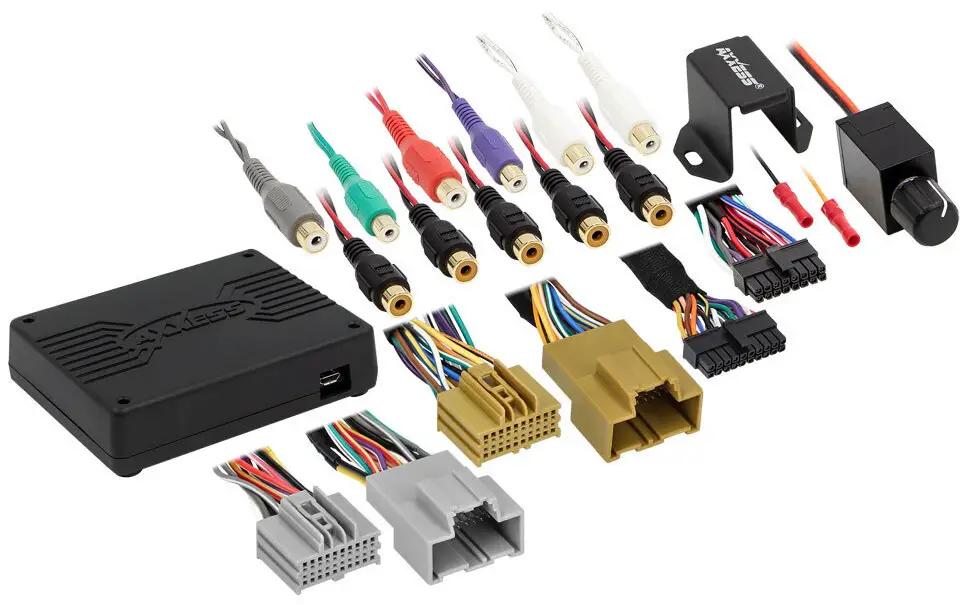
የበይነገጽ ክፍሎች
- AXDSPX-GL10 በይነገጽ
- AXDSPX-GL10 በይነገጽ መታጠቂያ
- AXDSPX-GL10 ተሽከርካሪ T-harness
- የባስ ጉብታ
አፕሊኬሽኖች
- ጎብኝ Axxessinterfaces.com ለአሁኑ የመተግበሪያ ዝርዝር
GM DSP Interface with Pre-Wired Harness 2016-2019
የበይነገጽ ባህሪያት
- ባልሆኑampየተስተካከሉ ሞዴሎች
- DSP (ዲጂታል ሲግናል ፕሮሰሰር) ያካትታል
- Selectable 31-band graphic EQ or 5 5-band parametric EQ
- 10 በግለሰብ ሊመደቡ የሚችሉ ውጤቶች
- በእያንዳንዱ 10 ውጤቶች ላይ ገለልተኛ እኩልነት
- Independent high-pass, low-pass, and band-pass filters
- እያንዳንዱ ሰርጥ እስከ 10ms ድረስ ራሱን ችሎ ሊዘገይ ይችላል
- መቆራረጥን ማወቅ እና ወረዳዎችን መገደብ
- የፋብሪካ ማቆሚያ አነፍናፊ ጫጫታዎችን ይይዛል
- Retains OnStar® voice prompts (Features continued on next page)
ለ Dash Disassembly መመሪያዎች፣ ይመልከቱ metraonline.com. ዓመቱን ያስገቡ፣ ይስሩ እና የተሽከርካሪውን ሞዴል በተሽከርካሪ የአካል ብቃት መመሪያ ለሬዲዮ መጫኛ ዕቃዎች።
FEATURES CONT.
- ሊስተካከል የሚችል የቺም ደረጃ
- ከሬዲዮ መጫኛ በስተጀርባ በቀላሉ ከገመድ ገመድ ጋር
- የንዑስ ድምጽ ማጉያ ደረጃን ለመቆጣጠር የባስ ቁልፍ ተካትቷል amp
- ቅንጅቶች በብሉቱዝ® በኩል ተስተካክለው በዘመናዊ መሣሪያ መተግበሪያ (ጡባዊ ወይም ሞባይል ስልክ) ፣ ከሁለቱም የ Android እና የ Apple መሣሪያዎች ጋር ተኳሃኝ
- ለወደፊቱ ለማስታወስ ውቅሮችን ያንብቡ ፣ ይፃፉ እና ያከማቹ
- Password-protect feature available in the mobile app
- የማይክሮ-ቢ ዩኤስቢ ሊዘምን ይችላል።
መሣሪያዎች እና የመጫኛ መለዋወጫዎች ያስፈልጋሉ
- ክሪምፕንግ መሳሪያ እና ማገናኛዎች፣ ወይም የሚሸጥ ሽጉጥ፣ መሸጫ እና ሙቀት መቀነስ
- ቴፕ
- ገመድ ቆርቆሮ
- የዚፕ ትስስር
- መልቲሜትር

ትኩረት: ቁልፉ ከማብራት ውጭ ከሆነ, ይህን ምርት ከመጫንዎ በፊት አሉታዊውን የባትሪ ተርሚናል ያላቅቁ. ባትሪውን እንደገና ከማገናኘትዎ በፊት ወይም ይህንን ምርት ለመፈተሽ ብስክሌቱን ከማሽከርከርዎ በፊት ሁሉም የመጫኛ ግንኙነቶች በተለይም የአየር ከረጢት አመልካች መብራቶች መሰካታቸውን ያረጋግጡ።
ማስታወሻይህንን መሳሪያ ከመጫንዎ በፊት ከድህረ-ገበያ መለዋወጫ ጋር የተካተቱትን መመሪያዎች ይመልከቱ።
መጫን
የመጫኛ አማራጮች
- Adding a subwoofer to a factory system:
- This feature offers the ability to add a subwoofer to a non-amplified factory system. (Refer to Page 3)
- ባለ ሙሉ ክልል ማከል amp እና ንዑስ woofer ወደ ፋብሪካ ስርዓት:
- ይህ ባህሪ ሙሉ-ክልል የመጨመር ችሎታን ይሰጣል amp and sub to a factory system on a non-amplified system. (Refer to Page 4)
- ማስታወሻ: The interface provides a 12-volt 1-amp የገቢያ ገበያን ለማብራት ውፅዓት amp(ዎች)። ብዙ ከተጫነ amps ፣ የ SPDT አውቶሞቲቭ ማስተላለፊያ አስፈላጊ ከሆነ amp የሁሉንም የአሁኑን ማብራት ampጥምር ከ1 አልፏል amp. ለተሻለ ውጤት የሜትራ ክፍል ቁጥር E-123 (ለብቻው የሚሸጥ) ይጠቀሙ።
መጫን
- የፋብሪካውን ሬዲዮ* ያስወግዱ፣ ከዚያ ሁሉንም ማገናኛዎች ያላቅቁ።
- የ AX-DSPX-GL10 ተሽከርካሪ T-harness በተሽከርካሪው ላይ ይጫኑ እና ሁሉንም አስፈላጊ ግንኙነቶችን ያድርጉ፣ ነገር ግን ይተውት። amp የማብራት ሽቦ ተቋርጧል።
- የAX-DSPX-GL10 ተሽከርካሪ T-harnessን ወደ AX-DSPX-GL10 በይነገጽ ይሰኩት።
- የAX-DSPX-GL10 በይነገጽ መታጠቂያውን ወደ AX-DSPX-GL10 በይነገጽ ይሰኩት።
- የAXDSP-X መተግበሪያን ከGoogle ፕሌይ ስቶር ወይም አፕል አፕ ስቶር ያውርዱ እና ይጫኑት።
- Open the app then select the Bluetooth® Connection tab. Follow the instructions to pair the mobile device to the interface. Refer to Page 5 for more information.
- Scroll to the Configuration tab then select the vehicle type. Press the Lock Down ** button to save the configuration. Refer to Page 6 for more information.
- ያገናኙት። amp የማብራት ሽቦ.
- Adjust the settings in the app as desired. Press the Lock Down button to save any new configurations.
- ተመልከት metraonline.com for the dash disassembly. If Metra makes a dash kit for the vehicle, disassembly will be within those instructions.
- Anytime the interface is locked down, the key must be cycled off, then back on.
ADDING A SUBWOOFER TO A FACTORY SYSTEM

ሙሉ-ሬንጅ ማከል AMP & ለፋብሪካ ስርዓት ተገዢ

MOBILE APP: QUICK SETUP STEPS THROUGH AXDSP-XL APP
ጎግል ፕሌይ ስቶር
አንድሮይድ 9 ወይም ከዚያ በላይ
አፕል መተግበሪያ መደብር
iOS 12.1 ወይም ከዚያ በላይ
- Download and install the AXDSP-XL App from the Google Play Store or Apple App Store.
- Turn Vehicle Ignition on. Make sure the Remote Turn On lead is disconnected.
- Open the app: Select Bluetooth® Connections page.
- ስካንን ይምረጡ፣ በክልል ውስጥ ያሉ ሁሉም የ AXDSP መሣሪያዎች ይታያሉ። የእርስዎን AXDSP ይምረጡ እና ግንኙነትን ይምቱ። (ምስል ሀ)
- የማዋቀሪያ ገጹን ይምረጡ።
- የተሽከርካሪ አይነት አዶን ይምረጡ
- Select the Vehicle Make:____ (Example: CHEVROLET)
- Select the Vehicle’s model: ____ (Example: SILVERADO)
- ከ OE ጋር ይምረጡ Amp or Without OE Amp
- ተግብርን ተጫን (ምስል ለ)
- የሬዲዮ ድምጽ እስከ ታች መሆኑን ያረጋግጡ።
- ያገናኙት። amp turn-on wire from the AXDSPX-GL10 T-harness to the aftermarket ampአነፍናፊዎች።

- From the Configuration page click the Identify button to confirm that the Locking Down Data AXDSPX-GL10 is connected properly. If so, a chime will be heard from the front left speaker.
- Press the Lock Down button to save the configuration. (Do not turn the ignition off until this process is completed) (Figure C)
- Select the Bluetooth® Configurations page and disconnect the DSPX.
- Turn ignition off, close all doors, then lock the vehicle using the key fob. The vehicle will need to sit uninterrupted for 10 minutes while the vehicle goes to sleep. (Make sure the Key fob is 15 feet away from the vehicle)
- ተሽከርካሪን ክፈት፣ ማቀጣጠያውን ያብሩ እና የሬድዮ ተግባራትን ይሞክሩ።
- Adjust the DSP settings in the app as desired. Refer to the instructions under the Setup Instructions tab, or online at Axxessinterfaces.com for an explanation of each tab in the app.

Last and most important: You MUST lock down your configuration and cycle the key!!!
መግለጫዎች
ዝርዝሮች
- የግቤት ኢምፔዳንስ 1M Ohm
- የግቤት ቻናሎች 6 ከፍተኛ/ዝቅተኛ ደረጃ ሊመረጥ ይችላል።
- Input Options: High Level or Low Level
- የግቤት አይነት ልዩነት-ሚዛናዊ
- ግብዓት Voltage: High Level Range 0 – 28 volts (Peak to Peak)
- ግብዓት Voltage: Low Level Range 0 – 4.9 volts (Peak to Peak)
- የውጤት ቻናሎች 10
- የውጤት ቁtagሠ እስከ 5-ቮልት RMS
- የውጤት እክል 50 Ohms
- አመጣጣኝ ዓይነት 31 ባንድ ግራፊክ EQ፣ +/- 10dB
- THD <0.03%
- የድግግሞሽ ምላሽ 20Hz - 20kHz
- Crossover 3-Way LPF, BPF, HPF, THP per channel
- Crossover Type Linkwitz-Riley 24 dB Slope, Fixed
- Sampling 48kHz
- S/N ሬሾ 105dB @ 5-volts RMS
አጠቃላይ
- ኦፕሬቲንግ ቁtage 10 – 16-volts DC
- ተጠባባቂ የአሁኑ ስዕል ~7mA
- የክወና የአሁኑ ስዕል ~ 150mA
- በብሉቱዝ በኩል ማስተካከያ/መቆጣጠሪያዎች መተግበሪያ
- Remote Output 12-volts DC (Signal Sense or with ignition)
ተጨማሪ መረጃ
- የ QR ኮድ ቃኝ
- ተጨማሪ የመላ ፍለጋ ደረጃዎች እና መረጃዎች በሚከተሉት ሊገኙ ይችላሉ፡- axxessinterfaces.com/product/AXDSPX-GL10

- ተጨማሪ የመላ ፍለጋ ደረጃዎች እና መረጃዎች በሚከተሉት ሊገኙ ይችላሉ፡- axxessinterfaces.com/product/AXDSPX-GL10
- ችግሮች እያጋጠሙዎት ነው? እኛ ለማገዝ እዚህ መጥተናል።
- የእኛን የቴክኒክ ድጋፍ መስመር ያነጋግሩ፡- 386-257-1187
- ወይም በኢሜል በ:
- techsupport@metra-autosound.com
የቴክኖሎጂ ድጋፍ ሰአታት (የምስራቃዊ መደበኛ ሰዓት)
- ሰኞ - አርብ: 9:00 AM - 7:00 PM
- ቅዳሜ: 10:00 AM - 5:00 PM
- እሑድ: 10:00 AM - 4:00 PM
- AxxessInterfaces.com
የሚጠየቁ ጥያቄዎች
- Q: Do I need to disconnect the negative battery terminal before installing the product?
- A: Yes, it is recommended to disconnect the negative battery terminal with the key out of the ignition before installation. Ensure all connections are made before reconnecting the battery.
- Q: How do I save configurations using the AXDSP-X app?
- A: In the app, navigate to the Configuration tab, select your vehicle type, adjust settings as desired, and press the Lock Down button to save the configurations.
ሰነዶች / መርጃዎች
 |
AXXESS AXDSPX-GL10 Digital Signal Processor [pdf] መመሪያ መመሪያ AXDSPX-GL10, AXDSPX-GL10 Digital Signal Processor, Digital Signal Processor, Signal Processor, Processor |
