AXXESS AXDSPX-GL10 Fa'afuainumera Fa'ailoga Fa'ailoga
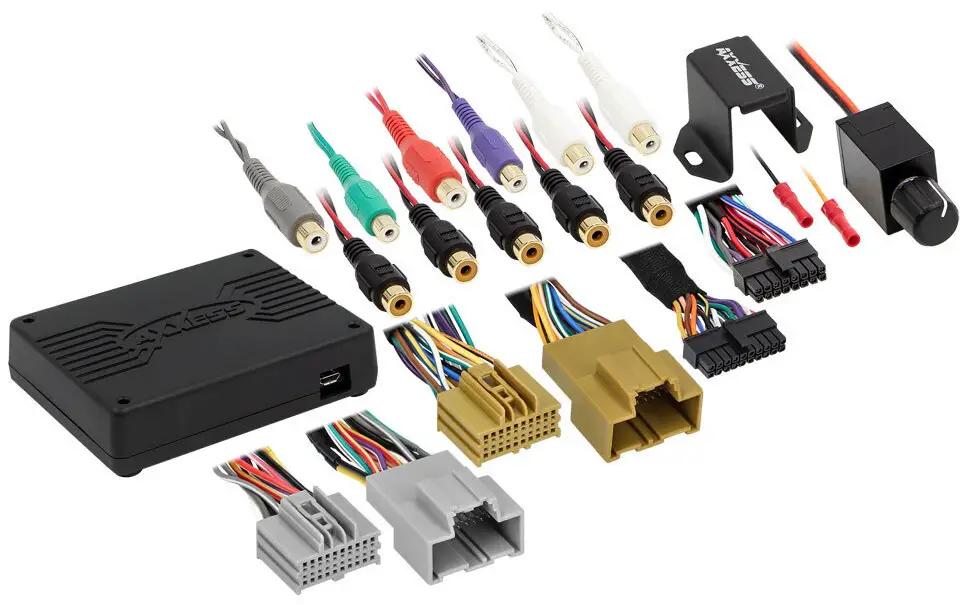
FA'AIGA FA'AVAE
- Ofisa o le AXDSPX-GL10
- AXDSPX-GL10 faʻaoga galue
- AXDSPX-GL10 taʻavale T-faʻaaoga
- Faʻamau bass
TALOSAGA
- Asiasi Axxessinterfaces.com mo le lisi o talosaga o iai nei
GM DSP Fa'afeso'ota'i fa'atasi ma Fa'auiga Uea 2016-2019
FA'AIGA FA'AVAE
- Fuafuaina mo le le faʻaaogainaampfa'ata'ita'iga liified
- E aofia ai le DSP (Digital Signal Processor)
- E mafai ona filifili 31-band graphic EQ po'o le 5 5-band parametric EQ
- 10 galuega faatino faʻatulagaina taʻitasi
- Tulaga faʻatulagaina tutoatasi i luga uma o le 10 galuega faatino
- Tuto'atasi maualuga-pass, low-pass, ma band-pass filiga
- Taitasi auala mafai ona tolopo tutoatasi oʻo i le 10ms
- Faʻapipiʻiina o faʻailoaina ma faʻatapulaʻaina matagaluega
- Faʻatumauina fale e faʻapipiʻi ai taʻavale fale leo
- Taofi le OnStar® leo fa'aosofia (Fa'aaliga fa'aauau i le isi itulau)
Mo le Dash Disassembly Instructions, tagai ile metroonline.com. Ulufale mai le tausaga, fai, ma le fa'ata'ita'iga o le ta'avale i totonu o le Ta'iala Fa'atatau i Ta'avale mo pusa Fa'apipi'i Leitio.
FA'AALIGA FA'ASA.
- Fetuutuunai chime tulaga
- Faigofie i tua atu o le leitio faapipiiina ma muai uaea faʻaaoga
- Bass knob aofia ai mo le faʻatonutonuina o le subwoofer amp
- Faʻaleleia fetuʻutuʻunaʻi ala Bluetooth® i se atamai masini apalai (laupapa poʻo le feaveaʻi telefoni), talafeagai ma uma Android ma Apple masini
- Faitau, tusi, ma teu fale faʻatulagaina mo le toe manatuaina i le lumanaʻi
- O lo'o maua le vaega e puipui ai upu fa'aoga i totonu ole polokalama feavea'i
- Micro-B USB fa'afouina
METOGA & FA'ATA'U O MEA E MANA'OINA
- Meafaigaluega ma mea fa'apipi'i, po'o le fana solder, solder, ma fa'aitiitia le vevela
- Lipine
- Tipi tipiina uaea
- Sipi fusiua
- mita tele

FAAMATALAGA: Fa'atasi ai ma le ki i fafo o le fa'amalama, motusia le fa'amauina o le ma'a leaga a'o le'i fa'apipi'i lenei oloa. Ia mautinoa o lo'o fa'apipi'i uma feso'ota'iga fa'apipi'i, ae maise moli fa'ailoga o taga ea, a'o le'i toe fa'afeso'ota'i le maa po'o le fa'aviliina o le afi e su'e ai lenei oloa.
FAAMANATU: Va'ai fo'i i fa'atonuga o lo'o aofia ai ma le fa'atau oloa a'o le'i tu'uina lenei masini.
FA'AVAE
FILIFILIGA FA'AVAE
- Fa'aopoopoina o se subwoofer i se falegaosimea:
- O lenei vaega e ofoina atu le gafatia e faʻaopoopo ai se subwoofer i se mea e le-.ampfaiga falegaosimea lified. (Silasila i Itulau 3)
- Faʻaopopoina o se atoa-lautele amp ma le subwoofer i se falegaosimea:
- Lenei vaega faʻaavanoaina le mafai e faʻaopopo ai se atoa-lautele amp ma i lalo i se falegaosimea faiga i luga oleampfaiga faavae. (Silasila i Itulau 4)
- Manatua: O le atinaʻe e maua ai le 12-volt 1-amp galuega faatino e ki i luga o Aftermarket amp(s). A faʻapipiʻi tele amps, o le SPDT otometi moligafua o le a manaʻomia pe a fai o le amp ki-i le taimi nei o tagata uma amps tu'ufa'atasi e sili atu i le 1 amp. Faʻaoga Metra vaega numera E-123 (faʻatau eseese) mo sili faʻaiuga.
FA'AVAE
- Aveese le leitio falegaosimea*, ona se'i lea o so'oga uma.
- Fa'apipi'i le AX-DSPX-GL10 ta'avale T-taliga i le ta'avale ma fai uma feso'ota'iga talafeagai, ae tu'u le amp ki uaea ua tape.
- Fa'apipi'i le AX-DSPX-GL10 ta'avale T-taliga i le AX-DSPX-GL10 fa'aoga.
- Fa'afeso'ota'i le AX-DSPX-GL10 fa'aoga fa'aoga i le fa'aoga AX-DSPX-GL10.
- Tikia ma fa'apipi'i le AXDSP-X app mai le Google Play Store po'o le Apple App Store.
- Tatala le app ona filifili lea o le Bluetooth® Connection tab. Mulimuli i faʻatonuga e faʻapipiʻi le masini feaveaʻi i le faʻaoga. Va'ai i le Itulau 5 mo nisi fa'amatalaga.
- Fa'asolo i le Configuration tab ona filifili lea o le ituaiga taavale. Oomi le faamau Loka i lalo ** e teu ai le faatulagaga. Va'ai i le Itulau 6 mo nisi fa'amatalaga.
- Fa'afeso'ota'i le amp uaea ki.
- Fetuuna'i tulaga i le app pe a mana'o ai. Oomi le ki Loka i lalo e teu ai so'o se fa'atonuga fou.
- Fa'asino i metroonline.com mo le fa'amavaega o le vase. Afai e fai e Metra se pusa ta'avale mo le ta'avale, o le fa'amavaega o le ai ai i totonu o na fa'atonuga.
- So'o se taimi lava e loka ai le fa'aoga, e tatau ona tape le ki, ona toe fo'i lea.
FA'ATAUINA O SE SUBWOOFER I SE FAIGA FA'ALEAGA

FAAOPOOPOINA O SE FUA SILI AMP & TUSI I SE FAʻATUSA FAʻATONU

MOBILE APP: FA'ATA'U FA'AVAVITI LA'A E ALA I LE AXDSP-XL APP
Google Play Faleoloa
Android 9 pe sili atu
Apple App Store
iOS 12.1 pe sili atu
- Tikia ma fa'apipi'i le AXDSP-XL App mai le Google Play Store po'o le Apple App Store.
- Ki le Ta'avale Ta'avale. Ia mautinoa ua motusia le feso'ota'iga o le Ta'ita'i Mamao.
- Tatala le app: Filifili itulau Bluetooth® Connections.
- Filifili Su'esu'e, o mea uma o lo'o avanoa AXDSP i totonu ole va'aiga o le a fa'aalia. Filifili lau AXDSP ma kiliki le fesoʻotaʻiga. (Ata A)
- Filifili le itulau Configuration.
- Filifili Ituaiga Ta'avale Ata
- Filifili le Fai Taavale:____ (Esoample: CHEVROLET)
- Filifili le fa'ata'ita'iga a le Ta'avale: ____ (Esoample: SILVERADO)
- Filifili Faatasi ai ma OE Amp po'o le aunoa ma le OE Amp
- Ki'i Talosaga (Ata B)
- Ia mautinoa o lo'o i lalo le leo o le leitio.
- Fa'afeso'ota'i le amp kili uaea mai le AXDSPX-GL10 T-harness i le aftermarket amplifi

- Mai le Configuration page kiliki le Identify button e faʻamaonia ai o loʻo fesoʻotaʻi lelei le Lokaina o Faʻamaumauga AXDSPX-GL10. Afai o lea, o le a fa'alogoina se tagi mai le pito i luma agavale sipika.
- Oomi le faamau Loka i lalo e teu ai le faatulagaga. (Aua ne'i tape le afi se'ia mae'a lenei faiga) (Ata C)
- Filifili le itulau Bluetooth® Configurations ma motusia le DSPX.
- Tape le afi, tapuni uma faitotoa, ona loka lea o le taavale e faaaoga ai le ki. E tatau ona nofo le taavale e aunoa ma le faalavelaveina mo le 10 minute ao moe le taavale. (Ia mautinoa o le Key fob e 15 futu le mamao mai le taavale)
- Tatala Ta'avale, ki le afi ma su'e galuega a le leitio.
- Fa'atulaga le DSP i totonu o le app pe a mana'omia. Va'ai ile fa'atonuga i lalo ole Setup Instructions tab, po'o luga ole laiga ile Axxessinterfaces.com mo se faʻamatalaga o laupepa taʻitasi i totonu o le app.

Mulimuli ma sili ona taua: E TATAU ona loka i lalo lau faʻatulagaga ma faʻataʻamilo le ki!!!
FAAMATALAGA
Fa'amatalaga
- Uluai Fa'asa'o 1M Ohm
- Auala Fa'aofi 6 Tulaga Maualuluga/Maulalo e Filifilia
- Filifiliga Fa'aofi: Tulaga Maualuga po'o Tulaga Maulalo
- Ituaiga Ulufale Eseese-Paleni
- Sao Voltagu: Tulaga Maualuga Maualuga 0 – 28 volts (Peak to Peak)
- Sao Voltagu: Va'aiga Tulaga Maulalo 0 – 4.9 volts (Peak to Peak)
- Auala o Galuega 10
- Galuega Faatino Voltage O'o atu ile 5-volts RMS
- Fa'aoso impedance 50 Ohms
- Ituaiga Equalizer 31 Band Graphic EQ, +/- 10dB
- THD <0.03%
- Tali Faatele 20Hz – 20kHz
- Crossover 3-Way LPF, BPF, HPF, THP i le alalaupapa
- Ituaiga Crossover Linkwitz-Riley 24 dB Slope, Fa'amau
- Sampling 48kHz
- S/N fua faatatau 105dB @ 5-volts RMS
lautele
- Faagaioiga Voltage 10 – 16-volt DC
- Fa'ata'ita'i Fa'ata'ita'i i le taimi nei ~7mA
- Fa'agaioiga Fa'ata'ita'i Ata ~150mA
- Fa'atonuga/Talosaga e ala ile Bluetooth®
- Tulaga Mamao 12-volts DC (Signal Sense po'o le fa'amumu)
ATILI FAAMATALAGA
- Scan QR Tulafono
- O isi laasaga e foia ai faafitauli ma faʻamatalaga e mafai ona maua ile: axxessinterfaces.com/product/AXDSPX-GL10

- O isi laasaga e foia ai faafitauli ma faʻamatalaga e mafai ona maua ile: axxessinterfaces.com/product/AXDSPX-GL10
- Ua i ai ni faigata? Ua matou i ai iinei e fesoasoani.
- Fa'afeso'ota'i la matou laina Lagolago Tekinolosi ile: 386-257-1187
- Po'o le imeli ile:
- techsupport@metra-autosound.com
Itula Lagolago Tekinolosi (Taimi Fa'atonu i Sasa'e)
- Aso Gafua – Aso Faraile: 9:00 AM – 7:00 PM
- Aso Toonai: 10:00 AM – 5:00 PM
- Aso Sa: 10:00 AM – 4:00 PM
- AxxessInterfaces.com
FAQs
- Q: Ou te manaʻomia ea le faʻaogaina o le faʻaogaina o le maa leaga ae leʻi faʻapipiʻi le oloa?
- A: Ioe, e fautuaina e motusia le faʻaogaina o le maʻa leaga ma le ki mai le afi aʻo leʻi faʻapipiʻiina. Ia mautinoa ua faia uma so'oga a'o le'i toe fa'afeso'ota'i le maa.
- Q: E fa'afefea ona ou fa'asaoina fa'atonuga e fa'aaoga ai le AXDSP-X app?
- A: I totonu o le app, faʻafeiloaʻi i le Configuration tab, filifili lau ituaiga taʻavale, fetuutuunai faʻatulagaga pe a manaʻo ai, ma oomi le Lock Down button e teu ai faʻasalalauga.
Pepa / Punaoa
 |
AXXESS AXDSPX-GL10 Fa'afuainumera Fa'ailoga Fa'ailoga [pdf] Tusi Taiala AXDSPX-GL10, AXDSPX-GL10 Fa'aigoa Fa'ailoga Fa'afuainumera, Fa'ailoga Fa'ailoga Fa'afuainumera, Fa'ailoga Fa'ailoga, Fa'atonu |
