AXXESS AXDSPX-GL10 ડિજિટલ સિગ્નલ પ્રોસેસર
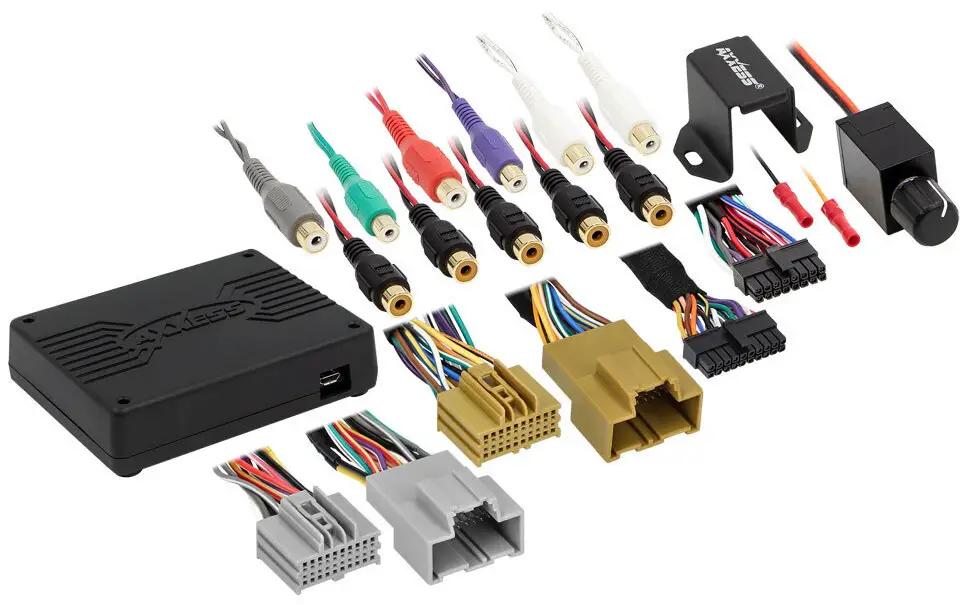
ઈન્ટરફેસ ઘટકો
- AXDSPX-GL10 ઇન્ટરફેસ
- AXDSPX-GL10 ઇન્ટરફેસ હાર્નેસ
- AXDSPX-GL10 વાહન ટી-હાર્નેસ
- બાસ નોબ
અરજીઓ
- મુલાકાત એક્સેસઇન્ટરફેસ.કોમ વર્તમાન અરજી યાદી માટે
પ્રી-વાયર્ડ હાર્નેસ સાથે GM DSP ઇન્ટરફેસ 2016-2019
ઈન્ટરફેસ લક્ષણો
- બિન-માટે રચાયેલampલિફાઇડ મોડેલો
- ડીએસપી (ડિજિટલ સિગ્નલ પ્રોસેસર) શામેલ છે
- Selectable 31-band graphic EQ or 5 5-band parametric EQ
- 10 વ્યક્તિગત રીતે સોંપવા યોગ્ય આઉટપુટ
- દરેક 10 આઉટપુટ પર સ્વતંત્ર સમાનતા
- Independent high-pass, low-pass, and band-pass filters
- દરેક ચેનલ 10ms સુધી સ્વતંત્ર રીતે વિલંબિત થઈ શકે છે
- ક્લિપિંગ ડિટેક્શન અને મર્યાદિત સર્કિટ
- ફેક્ટરી પાર્કિંગ સેન્સર ચાઇમ્સ જાળવી રાખે છે
- Retains OnStar® voice prompts (Features continued on next page)
ડૅશ ડિસએસેમ્બલી સૂચનાઓ માટે, નો સંદર્ભ લો metraonline.com. રેડિયો ઇન્સ્ટોલ કીટ માટે વાહન ફીટ માર્ગદર્શિકામાં વાહનનું વર્ષ, બનાવવું અને મોડેલ દાખલ કરો.
સુવિધાઓ ચાલુ.
- એડજસ્ટેબલ ચાઇમ લેવલ
- પ્રી-વાયર્ડ હાર્નેસ સાથે રેડિયો ઇન્સ્ટોલેશન પાછળ સરળ
- સબવૂફરના સ્તર નિયંત્રણ માટે બાસ નોબનો સમાવેશ થાય છે amp
- એન્ડ્રોઇડ અને એપલ બંને ઉપકરણો સાથે સુસંગત સ્માર્ટ ડિવાઇસ એપ્લિકેશન (ટેબ્લેટ અથવા મોબાઇલ ફોન) માં બ્લૂટૂથ® દ્વારા ગોઠવાયેલ સેટિંગ્સ
- ભવિષ્યની યાદ માટે ગોઠવણીઓ વાંચો, લખો અને સ્ટોર કરો
- Password-protect feature available in the mobile app
- માઇક્રો-બી યુએસબી અપડેટ કરવા યોગ્ય
સાધનો અને ઇન્સ્ટોલેશન એક્સેસરીઝ જરૂરી છે
- ક્રિમિંગ ટૂલ અને કનેક્ટર્સ, અથવા સોલ્ડર ગન, સોલ્ડર અને હીટ સ્ક્રિન
- ટેપ
- વાયર કટર
- ઝિપ સંબંધો
- મલ્ટિમીટર

ધ્યાન: ઇગ્નીશનમાંથી બહાર નીકળેલી કી સાથે, આ પ્રોડક્ટ ઇન્સ્ટોલ કરતા પહેલા નકારાત્મક બેટરી ટર્મિનલને ડિસ્કનેક્ટ કરો. ખાતરી કરો કે તમામ ઇન્સ્ટોલેશન કનેક્શન્સ, ખાસ કરીને એર બેગ ઇન્ડિકેટર લાઇટ, બેટરીને ફરીથી કનેક્ટ કરતા પહેલા અથવા આ પ્રોડક્ટને ચકાસવા માટે ઇગ્નીશનને સાયકલ કરતા પહેલા પ્લગ ઇન કરેલ છે.
નોંધ: આ ઉપકરણ ઇન્સ્ટોલ કરતા પહેલા આફ્ટરમાર્કેટ એક્સેસરી સાથે સમાવિષ્ટ સૂચનાઓનો પણ સંદર્ભ લો.
ઇન્સ્ટોલેશન
ઇન્સ્ટોલેશન વિકલ્પો
- Adding a subwoofer to a factory system:
- This feature offers the ability to add a subwoofer to a non-amplified factory system. (Refer to Page 3)
- પૂર્ણ-શ્રેણી ઉમેરી રહ્યા છે amp અને ફેક્ટરી સિસ્ટમમાં સબવૂફર:
- આ સુવિધા સંપૂર્ણ શ્રેણી ઉમેરવાની ક્ષમતા પ્રદાન કરે છે amp and sub to a factory system on a non-amplified system. (Refer to Page 4)
- નોંધ: The interface provides a 12-volt 1-amp આફ્ટરમાર્કેટ ચાલુ કરવા માટે આઉટપુટ amp(ઓ). જો બહુવિધ સ્થાપિત કરી રહ્યા હોય amps, SPDT ઓટોમોટિવ રિલેની જરૂર પડશે જો amp બધા ચાલુ ચાલુ amps સંયુક્ત 1 થી વધી જાય છે amp. શ્રેષ્ઠ પરિણામો માટે મેટ્રા ભાગ નંબર E-123 (અલગથી વેચવામાં આવે છે) નો ઉપયોગ કરો.
ઇન્સ્ટોલેશન
- ફેક્ટરી રેડિયો* દૂર કરો, પછી બધા કનેક્ટર્સને અનપ્લગ કરો.
- વાહનમાં AX-DSPX-GL10 વાહન ટી-હાર્નેસ ઇન્સ્ટોલ કરો અને તમામ જરૂરી જોડાણો કરો, પરંતુ છોડી દો amp ચાલુ વાયર ડિસ્કનેક્ટ થયું.
- AX-DSPX-GL10 વાહન T-હાર્નેસને AX-DSPX-GL10 ઇન્ટરફેસમાં પ્લગ કરો.
- AX-DSPX-GL10 ઇન્ટરફેસ હાર્નેસને AX-DSPX-GL10 ઇન્ટરફેસ સાથે પ્લગ કરો.
- Google Play Store અથવા Apple App Store પરથી AXDSP-X એપ્લિકેશન ડાઉનલોડ કરો અને ઇન્સ્ટોલ કરો.
- Open the app then select the Bluetooth® Connection tab. Follow the instructions to pair the mobile device to the interface. Refer to Page 5 for more information.
- Scroll to the Configuration tab then select the vehicle type. Press the Lock Down ** button to save the configuration. Refer to Page 6 for more information.
- કનેક્ટ કરો amp ચાલુ વાયર.
- Adjust the settings in the app as desired. Press the Lock Down button to save any new configurations.
- નો સંદર્ભ લો metraonline.com for the dash disassembly. If Metra makes a dash kit for the vehicle, disassembly will be within those instructions.
- Anytime the interface is locked down, the key must be cycled off, then back on.
ફેક્ટરી સિસ્ટમમાં સબવૂફર ઉમેરવું

પૂર્ણ-રેન્જ ઉમેરવી AMP & ફેક્ટરી સિસ્ટમ પર સબ

મોબાઇલ એપ: AXDSP-XL એપ દ્વારા ઝડપી સેટઅપ પગલાં
ગૂગલ પ્લે સ્ટોર
Android 9 અથવા ઉચ્ચ
એપલ એપ સ્ટોર
iOS 12.1 અથવા ઉચ્ચ
- Download and install the AXDSP-XL App from the Google Play Store or Apple App Store.
- Turn Vehicle Ignition on. Make sure the Remote Turn On lead is disconnected.
- Open the app: Select Bluetooth® Connections page.
- સ્કેન પસંદ કરો, શ્રેણીમાં ઉપલબ્ધ તમામ AXDSP ઉપકરણો પ્રદર્શિત થશે. તમારું AXDSP પસંદ કરો અને કનેક્ટ દબાવો. (આકૃતિ A)
- રૂપરેખાંકન પૃષ્ઠ પસંદ કરો.
- વાહન પ્રકાર આયકન પસંદ કરો
- Select the Vehicle Make:____ (Example: CHEVROLET)
- Select the Vehicle’s model: ____ (Example: SILVERADO)
- OE સાથે પસંદ કરો Amp અથવા OE વગર Amp
- લાગુ કરો (આકૃતિ B) દબાવો
- ખાતરી કરો કે રેડિયોનો અવાજ નીચેનો છે.
- કનેક્ટ કરો amp AXDSPX-GL10 T-હાર્નેસથી આફ્ટરમાર્કેટ સુધી ટર્ન-ઓન વાયર ampજીવનદાતાઓ.

- From the Configuration page click the Identify button to confirm that the Locking Down Data AXDSPX-GL10 is connected properly. If so, a chime will be heard from the front left speaker.
- Press the Lock Down button to save the configuration. (Do not turn the ignition off until this process is completed) (Figure C)
- Select the Bluetooth® Configurations page and disconnect the DSPX.
- Turn ignition off, close all doors, then lock the vehicle using the key fob. The vehicle will need to sit uninterrupted for 10 minutes while the vehicle goes to sleep. (Make sure the Key fob is 15 feet away from the vehicle)
- વાહનને અનલોક કરો, ઇગ્નીશન ચાલુ કરો અને રેડિયોના કાર્યોનું પરીક્ષણ કરો.
- Adjust the DSP settings in the app as desired. Refer to the instructions under the Setup Instructions tab, or online at એક્સેસઇન્ટરફેસ.કોમ for an explanation of each tab in the app.

Last and most important: You MUST lock down your configuration and cycle the key!!!
સ્પષ્ટીકરણો
વિશિષ્ટતાઓ
- ઇનપુટ ઇમ્પીડેન્સ 1M ઓહ્મ
- ઇનપુટ ચેનલો 6 ઉચ્ચ/નીચું સ્તર પસંદ કરવા યોગ્ય
- Input Options: High Level or Low Level
- ઇનપુટ પ્રકાર વિભેદક-સંતુલિત
- ઇનપુટ વોલ્યુમtage: High Level Range 0 – 28 volts (Peak to Peak)
- ઇનપુટ વોલ્યુમtage: Low Level Range 0 – 4.9 volts (Peak to Peak)
- આઉટપુટ ચેનલો 10
- આઉટપુટ વોલ્યુમtage 5-વોલ્ટ RMS સુધી
- આઉટપુટ ઇમ્પીડેન્સ 50 ઓહ્મ
- ઇક્વેલાઇઝર પ્રકાર 31 બેન્ડ ગ્રાફિક EQ, +/- 10dB
- THD <0.03%
- ફ્રીક્વન્સી રિસ્પોન્સ 20Hz - 20kHz
- Crossover 3-Way LPF, BPF, HPF, THP per channel
- Crossover Type Linkwitz-Riley 24 dB Slope, Fixed
- Sampling 48kHz
- S/N રેશિયો 105dB @ 5-વોલ્ટ RMS
જનરલ
- સંચાલન ભાગtage 10 – 16-volts DC
- સ્ટેન્ડબાય વર્તમાન ડ્રો ~7mA
- ઓપરેશન વર્તમાન ડ્રો ~150mA
- Bluetooth® દ્વારા એડજસ્ટમેન્ટ/કંટ્રોલ્સ એપ્લિકેશન
- Remote Output 12-volts DC (Signal Sense or with ignition)
વધુ માહિતી
- ક્યુઆર કોડ સ્કેન કરો
- વધુ મુશ્કેલીનિવારણ પગલાં અને માહિતી અહીં સ્થિત કરી શકાય છે: axxessinterfaces.com/product/AXDSPX-GL10

- વધુ મુશ્કેલીનિવારણ પગલાં અને માહિતી અહીં સ્થિત કરી શકાય છે: axxessinterfaces.com/product/AXDSPX-GL10
- મુશ્કેલીઓ આવી રહી છે? અમે મદદ કરવા માટે અહીં છીએ.
- અમારી ટેક સપોર્ટ લાઇનનો અહીં સંપર્ક કરો: 386-257-1187
- અથવા ઇમેઇલ દ્વારા અહીં:
- techsupport@metra-autosound.com
ટેક સપોર્ટ અવર્સ (પૂર્વીય માનક સમય)
- સોમવાર - શુક્રવાર: 9:00 AM - 7:00 PM
- શનિવાર: 10:00 AM - 5:00 PM
- રવિવાર: 10:00 AM - 4:00 PM
- AxxessInterfaces.com
FAQs
- પ્ર: શું મારે ઉત્પાદન ઇન્સ્ટોલ કરતા પહેલા નકારાત્મક બેટરી ટર્મિનલને ડિસ્કનેક્ટ કરવાની જરૂર છે?
- A: Yes, it is recommended to disconnect the negative battery terminal with the key out of the ignition before installation. Ensure all connections are made before reconnecting the battery.
- પ્ર: AXDSP-X એપનો ઉપયોગ કરીને હું રૂપરેખાંકનો કેવી રીતે સાચવી શકું?
- A: In the app, navigate to the Configuration tab, select your vehicle type, adjust settings as desired, and press the Lock Down button to save the configurations.
દસ્તાવેજો / સંસાધનો
 |
AXXESS AXDSPX-GL10 ડિજિટલ સિગ્નલ પ્રોસેસર [પીડીએફ] સૂચના માર્ગદર્શિકા AXDSPX-GL10, AXDSPX-GL10 ડિજિટલ સિગ્નલ પ્રોસેસર, ડિજિટલ સિગ્નલ પ્રોસેસર, સિગ્નલ પ્રોસેસર, પ્રોસેસર |
