AXXESS AXDSPX-GL10 Digital Signal Processor
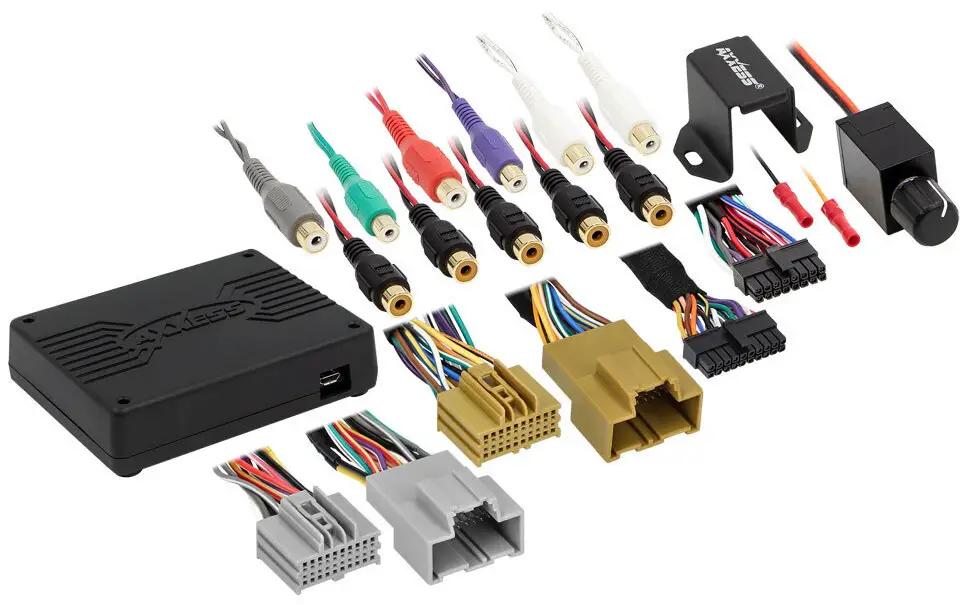
KONPONENT ENTERFACE
- AXDSPX-GL10 koòdone
- AXDSPX-GL10 ekipay koòdone
- AXDSPX-GL10 machin T-ekipay
- Bouton Bass
APLIKASYON
- Vizite Axxessinterfaces.com pou lis aplikasyon aktyèl la
GM DSP Interface with Pre-Wired Harness 2016-2019
Karakteristik entèfas
- Ki fèt pou moun ki paampmodèl lifye
- Gen ladann yon DSP (Digital Signal Processor)
- Selectable 31-band graphic EQ or 5 5-band parametric EQ
- 10 rezilta endividyèlman asiyen
- Egalizasyon endepandan sou chak nan 10 rezilta yo
- Independent high-pass, low-pass, and band-pass filters
- Chak chanèl ka retade poukont li jiska 10ms
- Koupe deteksyon ak sikwi limite
- Konsève sonde detèktè pakin faktori
- Retains OnStar® voice prompts (Features continued on next page)
Pou Enstriksyon Demonte Dash, gade nan metraonline.com. Antre ane, make, ak modèl veyikil la nan Gid pou mete machin nan pou twous enstalasyon radyo yo.
FEATURES CONT.
- Nivo sone reglabl
- Fasil dèyè enstalasyon radyo a ak ekipay pre-branche
- Bouton Bass enkli pou kontwòl nivo nan subwoofer amp
- Anviwònman ajiste atravè Bluetooth® nan yon aplikasyon aparèy entelijan (tablèt oswa telefòn mobil), konpatib ak tou de aparèy Android ak Apple
- Li, ekri, epi estoke konfigirasyon yo pou sonje alavni
- Password-protect feature available in the mobile app
- Mikwo-B USB ajou
ZOUTI & AKSESWA ENSTALASYON OBLIGATWA
- Sèrtir zouti ak konektè, oswa zam soude, soude, ak retresi chalè
- Tap
- Kouto fil
- Zip lyen
- Miltimèt

ATANSYON: Avèk kle a soti nan ignisyon an, dekonekte tèminal negatif batri a anvan ou enstale pwodui sa a. Asire w ke tout koneksyon enstalasyon yo, espesyalman limyè endikatè sak lè yo, yo ploge anvan rekonekte batri a oswa monte bisiklèt ignisyon an pou teste pwodui sa a.
REMAK: Gade tou nan enstriksyon ki enkli ak akseswar apre mache a anvan enstale aparèy sa a.
ENSTALASYON
OPSYON ENSTALASYON
- Adding a subwoofer to a factory system:
- This feature offers the ability to add a subwoofer to a non-amplified factory system. (Refer to Page 3)
- Ajoute yon seri plen amp ak subwoofer nan yon sistèm faktori:
- Karakteristik sa a ofri kapasite pou ajoute yon seri plen amp and sub to a factory system on a non-amplified system. (Refer to Page 4)
- Remak: The interface provides a 12-volt 1-amp pwodiksyon yo vire sou monte amp(s). Si enstale miltip amps, yon relè otomobil SPDT ap mande si la amp vire-sou aktyèl la nan tout amps konbine depase 1 amp. Sèvi ak nimewo pati Metra E-123 (vann separeman) pou pi bon rezilta.
ENSTALASYON
- Retire radyo faktori a*, epi debranche tout konektè yo.
- Enstale ekipay T machin AX-DSPX-GL10 nan veyikil la epi fè tout koneksyon ki nesesè yo, men kite la. amp vire-sou fil dekonekte.
- Konekte ekipay T machin AX-DSPX-GL10 la nan koòdone AX-DSPX-GL10.
- Ploge ekipay koòdone AX-DSPX-GL10 a nan koòdone AX-DSPX-GL10.
- Telechaje epi enstale aplikasyon AXDSP-X nan Google Play Store oswa Apple App Store.
- Open the app then select the Bluetooth® Connection tab. Follow the instructions to pair the mobile device to the interface. Refer to Page 5 for more information.
- Scroll to the Configuration tab then select the vehicle type. Press the Lock Down ** button to save the configuration. Refer to Page 6 for more information.
- Konekte a amp vire-sou fil.
- Adjust the settings in the app as desired. Press the Lock Down button to save any new configurations.
- Gade metraonline.com for the dash disassembly. If Metra makes a dash kit for the vehicle, disassembly will be within those instructions.
- Anytime the interface is locked down, the key must be cycled off, then back on.
ADDING A SUBWOOFER TO A FACTORY SYSTEM

ADDING YON PLEN-RANJ AMP & SUB nan yon sistèm faktori

MOBILE APP: QUICK SETUP STEPS THROUGH AXDSP-XL APP
Google Play Store
Android 9 oswa pi wo
Apple App Store
iOS 12.1 oswa pi wo
- Download and install the AXDSP-XL App from the Google Play Store or Apple App Store.
- Turn Vehicle Ignition on. Make sure the Remote Turn On lead is disconnected.
- Open the app: Select Bluetooth® Connections page.
- Chwazi Scan, tout aparèy AXDSP ki disponib nan ranje yo pral parèt. Chwazi AXDSP ou a epi frape konekte. (Figi A)
- Chwazi paj Konfigirasyon an.
- Chwazi Icône Kalite Veyikil la
- Select the Vehicle Make:____ (Example: CHEVROLET)
- Select the Vehicle’s model: ____ (Example: SILVERADO)
- Chwazi Avèk OE Amp or Without OE Amp
- Frape Aplike (Figi B)
- Asire w ke volim radyo a desann nèt.
- Konekte a amp turn-on wire from the AXDSPX-GL10 T-harness to the aftermarket amplifikatè.

- From the Configuration page click the Identify button to confirm that the Locking Down Data AXDSPX-GL10 is connected properly. If so, a chime will be heard from the front left speaker.
- Press the Lock Down button to save the configuration. (Do not turn the ignition off until this process is completed) (Figure C)
- Select the Bluetooth® Configurations page and disconnect the DSPX.
- Turn ignition off, close all doors, then lock the vehicle using the key fob. The vehicle will need to sit uninterrupted for 10 minutes while the vehicle goes to sleep. (Make sure the Key fob is 15 feet away from the vehicle)
- Debloke Veyikil la, limen ignisyon epi teste fonksyon radyo a.
- Adjust the DSP settings in the app as desired. Refer to the instructions under the Setup Instructions tab, or online at Axxessinterfaces.com for an explanation of each tab in the app.

Last and most important: You MUST lock down your configuration and cycle the key!!!
SPECIFICATIONS
Espesifikasyon
- Enpedans Antre 1M Ohm
- Chanèl Antre 6 Segondè/Ba nivo Chwazi
- Input Options: High Level or Low Level
- Antre Kalite Diferans-balanse
- Antre Voltage: High Level Range 0 – 28 volts (Peak to Peak)
- Antre Voltage: Low Level Range 0 – 4.9 volts (Peak to Peak)
- Chèn pwodiksyon 10
- Sòti Voltage Jiska 5-volt RMS
- Enpedans Sòti 50 Ohms
- Equalizer Kalite 31 Band Grafik EQ, +/- 10dB
- THD <0.03%
- Repons frekans 20Hz - 20kHz
- Crossover 3-Way LPF, BPF, HPF, THP per channel
- Crossover Type Linkwitz-Riley 24 dB Slope, Fixed
- Sampling 48kHz
- S/N rapò 105dB @ 5-volt RMS
Jeneral
- Opere Voltage 10 – 16-volts DC
- Sispann aktyèl trase ~ 7mA
- Operasyon aktyèl trase ~ 150mA
- Aplikasyon Ajisteman/Kontwole atravè Bluetooth®
- Remote Output 12-volts DC (Signal Sense or with ignition)
PLIS ENFÒMASYON
- Fè eskanè QR Code
- Plis etap depanaj ak enfòmasyon ka jwenn nan: axxessinterfaces.com/product/AXDSPX-GL10

- Plis etap depanaj ak enfòmasyon ka jwenn nan: axxessinterfaces.com/product/AXDSPX-GL10
- Gen difikilte? Nou la pou ede.
- Kontakte liy sipò teknik nou an nan: 386-257-1187
- Oswa pa imel nan:
- techsupport@metra-autosound.com
Orè Sipò Teknik (Eastern Standard Time)
- Lendi – Vandredi: 9:00 AM – 7:00 PM
- Samdi: 10:00 AM – 5:00 PM
- Dimanch: 10:00 AM – 4:00 PM
- AxxessInterfaces.com
FAQ
- Q: Do I need to disconnect the negative battery terminal before installing the product?
- A: Yes, it is recommended to disconnect the negative battery terminal with the key out of the ignition before installation. Ensure all connections are made before reconnecting the battery.
- Q: How do I save configurations using the AXDSP-X app?
- A: In the app, navigate to the Configuration tab, select your vehicle type, adjust settings as desired, and press the Lock Down button to save the configurations.
Dokiman / Resous
 |
AXXESS AXDSPX-GL10 Digital Signal Processor [pdfManyèl Enstriksyon AXDSPX-GL10, AXDSPX-GL10 Digital Signal Processor, Digital Signal Processor, Signal Processor, Processor |
