scoutlabs Mini V2 Lub Koob Yees Duab Raws li Sensors Tus neeg siv phau ntawv
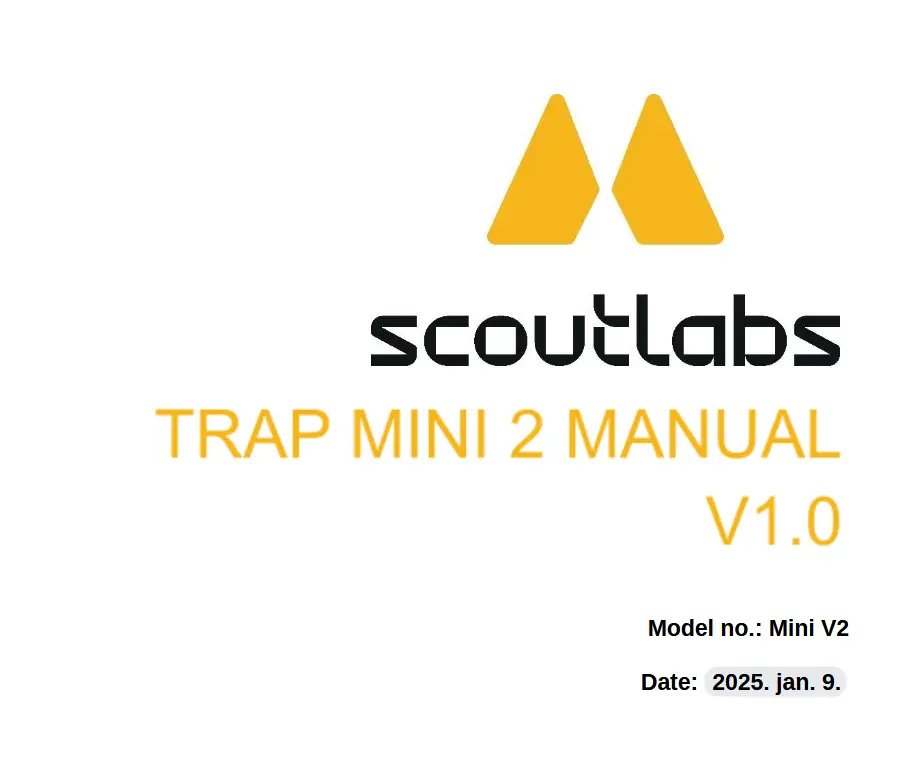
Kev txhawb nqa
support@scoutlabs.ag
engineering@scoutlabs.ag
Cov ntaub ntawv
www.scoutlabs.ag
Hungary, Budapest, Bem József u. 4 Ib., 1027
![]() Bem József ua. 4
Bem József ua. 4

Ntim cov ntsiab lus
Lub pob scoutlabs Mini suav nrog tag nrho cov khoom tsim nyog rau kev teeb tsa thiab kev ua haujlwm. Xyuas kom tseeb tias cov khoom hauv qab no suav nrog ua ntej pib. Yog hais tias ib yam khoom uas ploj lawm los yog puas, hu rau tus neeg pab txhawb nqa.
Cov khoom suav nrog yog cov hauv qab no:

Nws raug nquahu kom khaws cov khoom ntim khoom rau lub caij so thiab kev thauj mus los thiab los ntawm thaj chaw. Nco ntsoov tias lub pob tsis suav nrog daim ntawv nplaum lossis pheromone.
Trap sib dhos
Txhawm rau sib sau ua ke thiab nruab scoutlabs Mini ntxiab rau kev saib xyuas kab tsuag kom zoo, ua raws li cov kauj ruam no:
- Pib los ntawm kev nthuav tawm lub delta ntxiab thiab ua kom nws huv si thiab tsis muaj khib nyiab.

- Txuas cov scoutlabs Mini rau lub delta ntxiab siv USB hom-C cable los ntawm lub thawv roj teeb. Ruaj ntseg lub cuab yeej los ntawm clipping ob lub mounting tabs nyob rau sab saum toj rau hauv qhov chaw.

- Taug kev ntawm lub cable los ntawm cov kev taw qhia cable qhov kom nws zoo sib xws. Qhov no tiv thaiv kev tsis sib haum xeeb lossis kev puas tsuaj.

- Ntxig daim ntawv nplaum rau hauv qhov delta ntxiab los ntawm lwm sab, ua kom nws nrog plaub qhov chaw tab. Cov tab no kaw cov ces kaum nyob rau hauv qhov chaw, kom ntseeg tau tias tag nrho cov ntawv yog pom ntawm lub koob yees duab kom raug kab ntes thiab saib xyuas.

- Kaw ob sab ntawm lub delta ntxiab los ntawm kev txiav lawv ruaj ntseg ua ke.

- Txuas lub hnub ci vaj huam sib luag rau lub thawv roj teeb, routing lub cable los ntawm cov kev taw qhia cable qhov kom nws ruaj ntseg thiab ze rau lub cuab lub cev.

- Thaum kawg, ntxig cov yas hanger rau hauv delta ntxiab kom yooj yim installation ntawm koj daim teb.
Yog xav paub ntxiv txog kev taw qhia pom thiab cov lus qhia ntxaws ntxiv, mus saib peb webqhov chaw: https://scoutlabs.ag/learn/.
Trap teeb thiab ua haujlwm
Lub scoutlabs Mini yog ib qho khoom siv yooj yim, muaj ob peb yam nkaus xwb. Txhua qhov tseem ceeb uas tus neeg siv yuav tsum cuam tshuam nrog muaj npe hauv qab no:
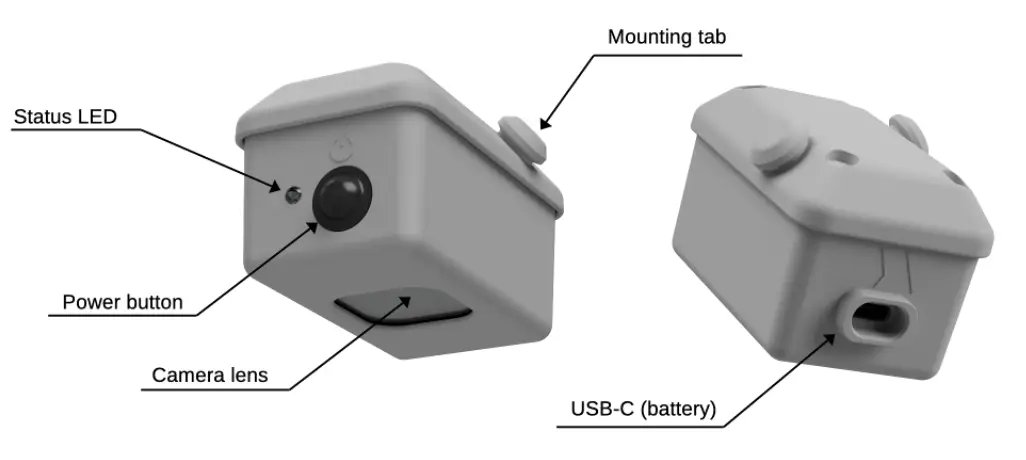
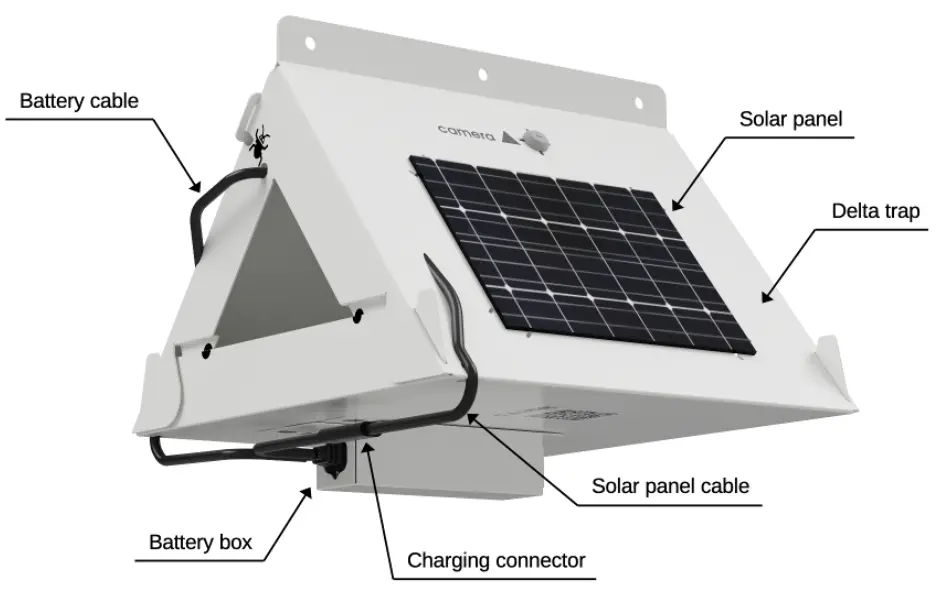
Lub roj teeb yuav tsum tau txuas nrog lub scoutlabs Mini ntawm USB-C connector ntawm lub tsev, thaum lub hnub ci vaj huam sib luag yuav tsum tau txuas nrog lub charger connector (USB-C), tawm los ntawm lub thawv roj teeb. Kev khiav hauj lwm lub cuab nyob rau hauv ib txwm hom tsuas yog pom zoo, thaum nws yog tag nrho assembled, tag nrho cov connectors, cables thiab mounting ntsiab lus tsau.
Lub scoutlabs Mini tuaj yeem siv tau los ntawm nias lub pob nkaus xwb ntawm lub cuab yeej, uas yog hu ua 'Power button'. Thaum qhib, cov xwm txheej LED yuav ntsais daj lossis tso saib lub teeb ntsuab, qhia tias lub cuab yeej ua kom muaj xwm txheej lossis ua haujlwm hauv lub xeev. Xa mus rau ntu tom ntej kom paub meej cov lus piav qhia ntawm LED teeb liab lub ntsiab lus.
Tus neeg siv tau yooj yim teeb tsa lub ntxiab los ntawm kev siv 'scoutlabs' daim ntawv thov uas muaj rau rub tawm los ntawm Apple App Store lossis Google Play Store. Siv QR code ntawm sab laug los rub daim ntawv thov rau koj lub platform. Cov platforms txhawb nqa yog Android thiab iOS.

https://dashboard.scoutlabs.ag/api/qr-redirect/
Los ntawm lub neej ntawd, ib qho tawm ntawm lub thawv scoutlabs Mini yog deactivated, thiab tus neeg siv yuav tsum ntxiv nws rau lawv cov profile thiab qhib nws kom pib saib xyuas. Tom qab tig rau, tus neeg siv muaj 5 feeb los sib txuas lus nrog lub cuab ntawm Bluetooth Tsawg Zog. Ua tib zoo saib cov kauj ruam ntawm cov txheej txheem hauv qab no. Qhov no kuj tau coj los ntawm daim ntawv thov scoutlabs.
Status LED xim lub ntsiab lus
Cov xwm txheej LED cuam tshuam qhia lub xeev sib txawv. Nws muab cov ntaub ntawv hais txog cov txheej txheem tam sim no tshwm sim ntawm lub cuab yeej lossis lub xeev ntawm lub cuab yeej.
Powered OFF lub xeev
Cov cuab yeej yog nyob rau hauv lub hwj chim-tawm lub xeev yog hais tias lub hwj chim khawm nyob rau hauv lub off txoj hauj lwm, los yog yog hais tias nws tsis txuas nrog lub hwj chim los ntawm ib tug USB cable. Cov cuab yeej tsis muaj lub roj teeb sab hauv.
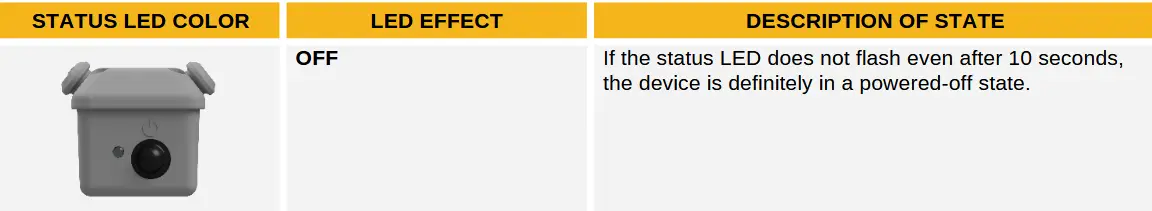
Standby lub xeev
Lub cuab yeej nkag mus rau lub xeev standby thaum, tom qab ua haujlwm ib txwm, lub cuab yeej mus pw. Txoj kev pw tsaug zog tuaj yeem ua tau zoo ib yam li lub xeev powered-off yog li ntawd, cov xwm txheej LED yog siv los paub qhov txawv ntawm lub xeev powered-off thiab pw tsaug zog hom.
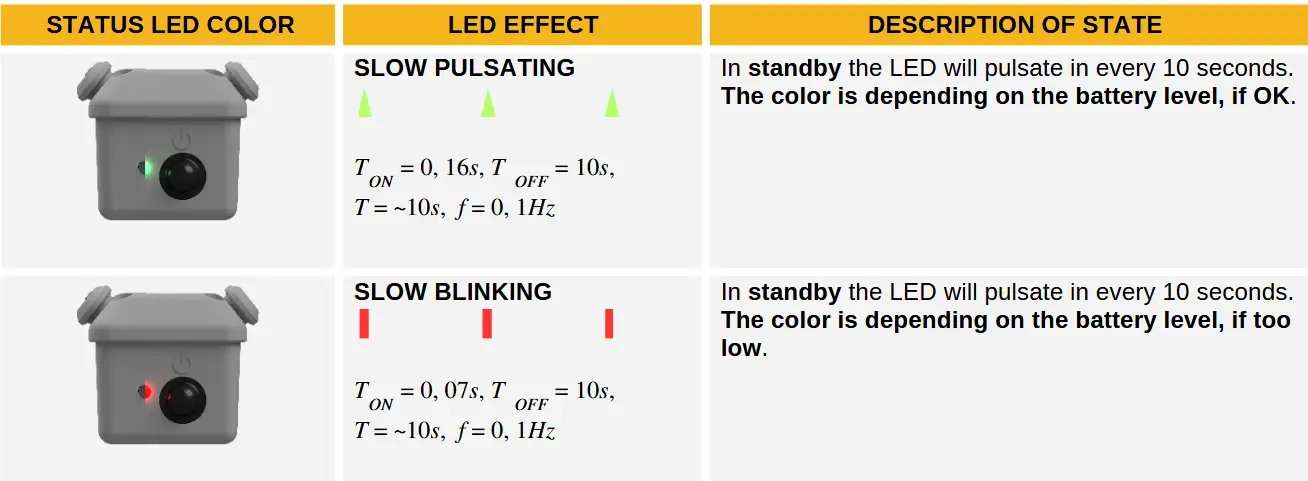
yuam kev xeev
Qhov taw qhia yuam kev ntawm LED tus cwj pwm.
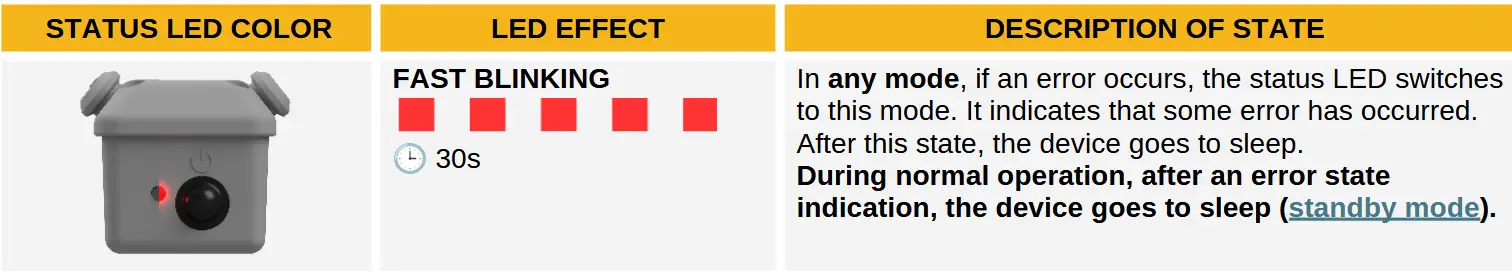
Cov txheej txheem ua haujlwm li qub thiab lub xeev
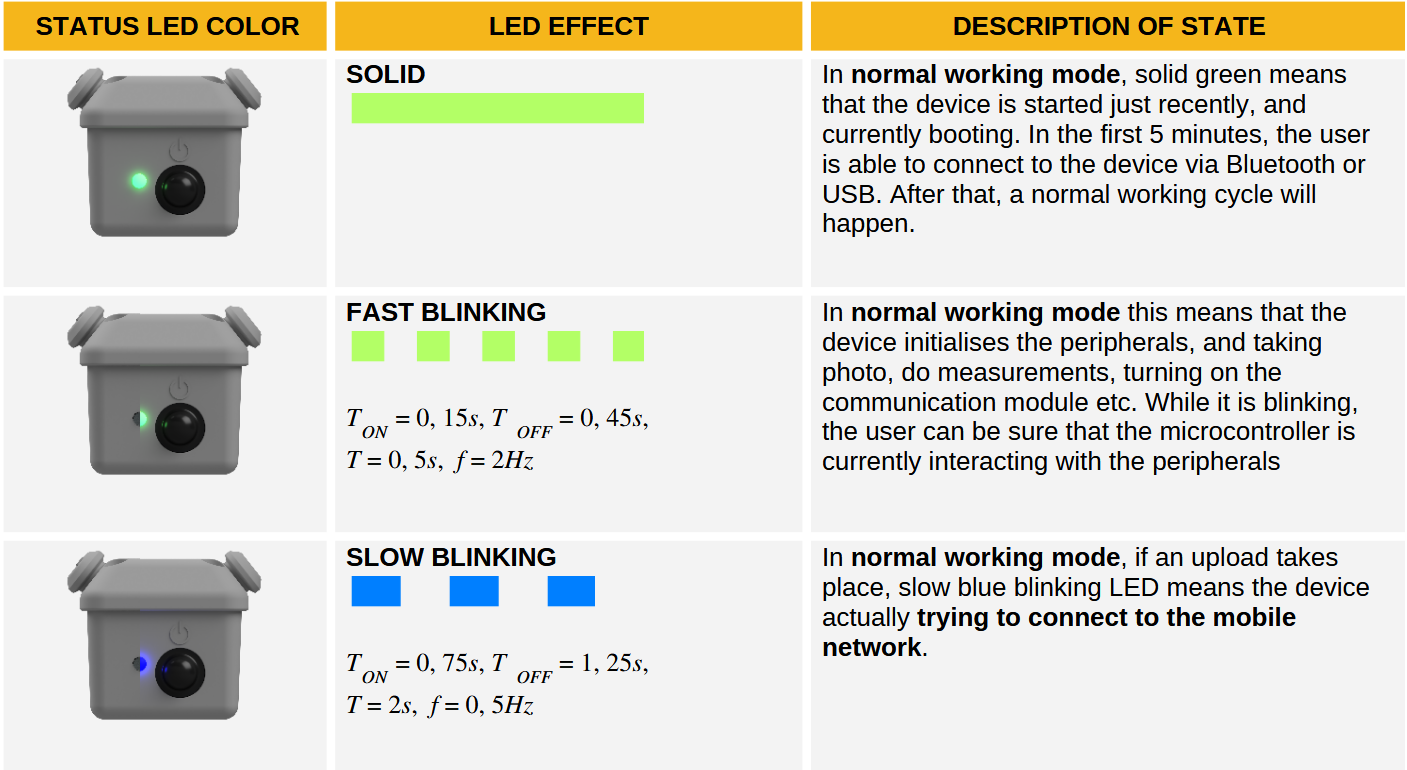
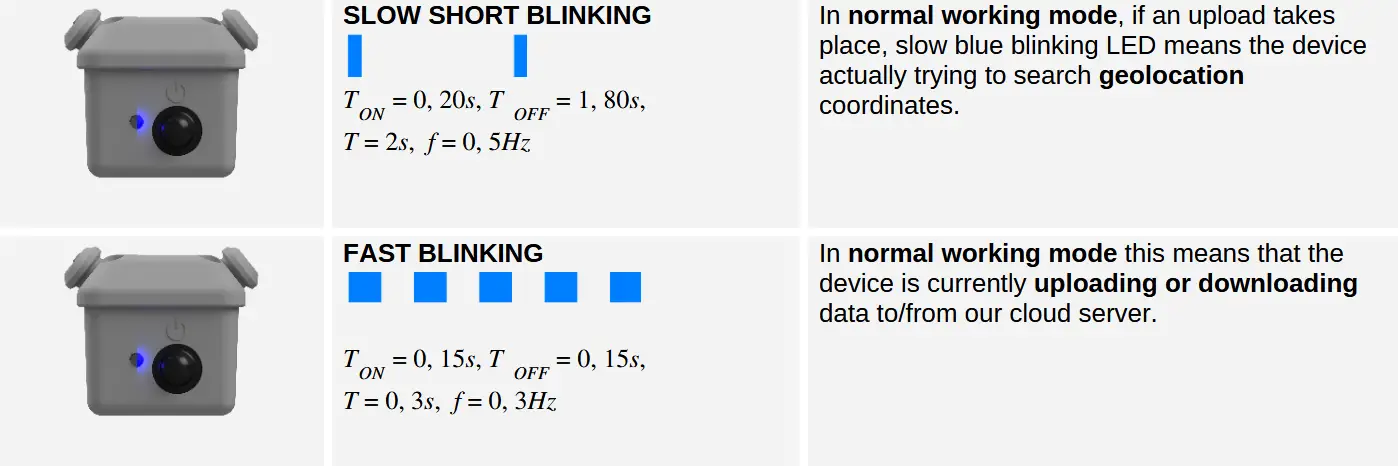
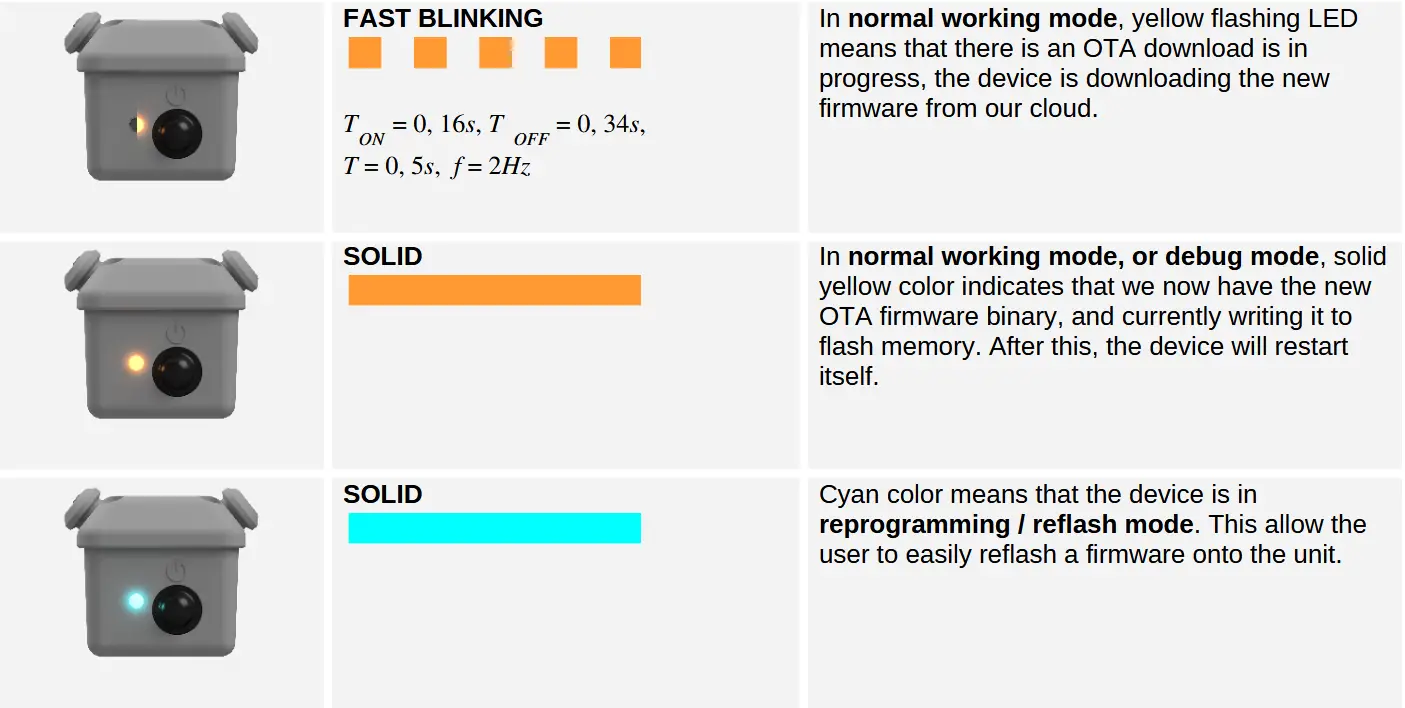
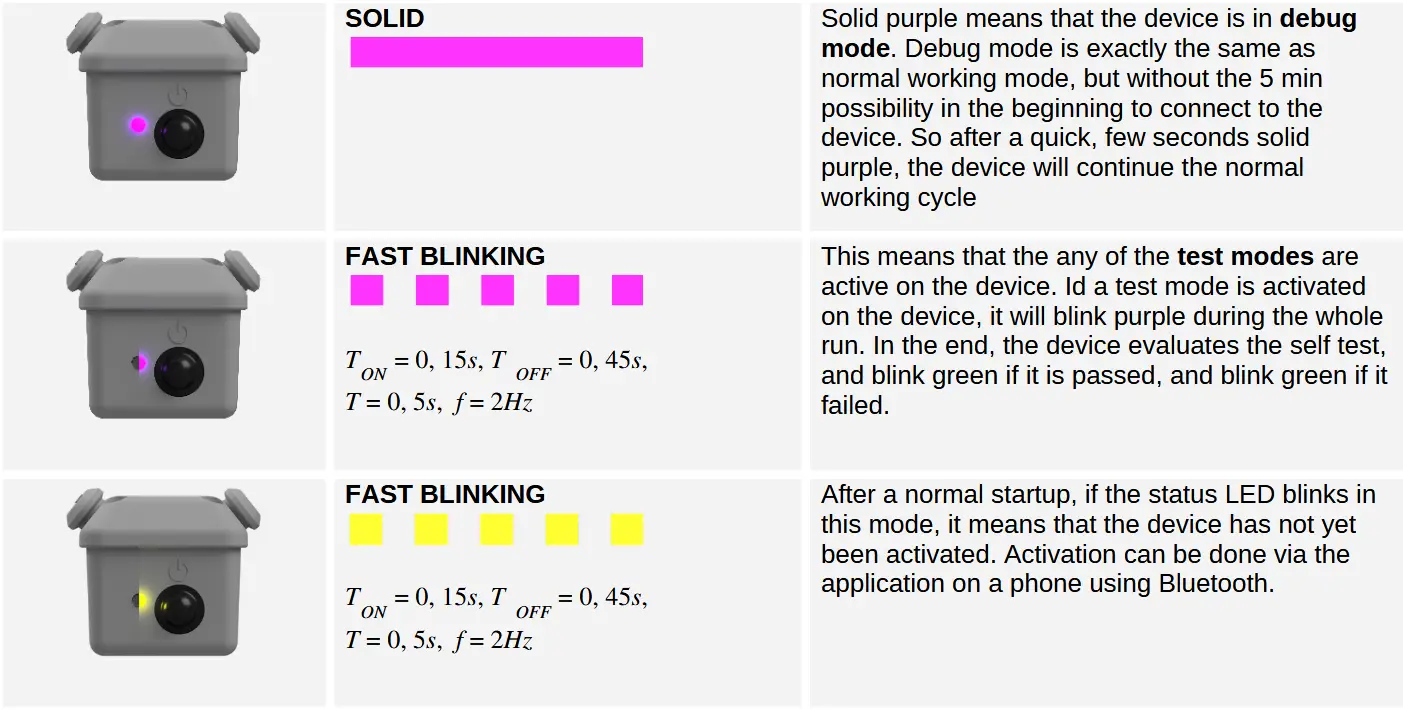
Cov qauv kev ua haujlwm
Cov cuab yeej tuaj yeem pib ua peb hom. Qhov no tuaj yeem tswj tau los ntawm tus naj npawb ntawm lub zog voj voog nrog khawm fais fab. Lub voj voog fais fab yuav tsum ua kom tiav hauv 5 vib nas this.
Ib txwm pib
Qhov pib ib txwm tuaj yeem ua tiav los ntawm ib lub hwj chim-on. Hauv hom no, nws tuaj yeem txuas rau lub cuab yeej ntawm USB cable lossis Bluetooth.
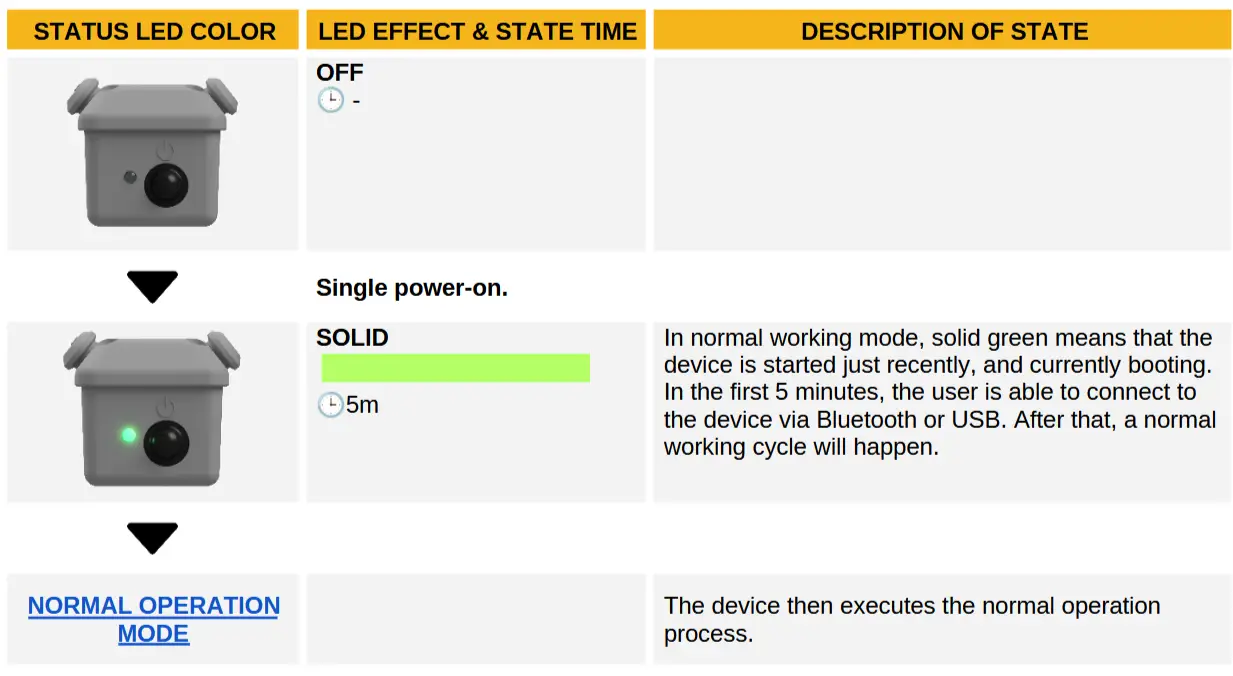
Debug hom
Qhov pib debug tuaj yeem ua tiav los ntawm ob lub hwj chim-on. Debug hom yog raws nraim tib yam li ib txwm ua hauj lwm hom, tab sis tsis muaj lub 5 min muaj peev xwm nyob rau hauv thaum pib mus txuas rau lub ntaus ntawv.

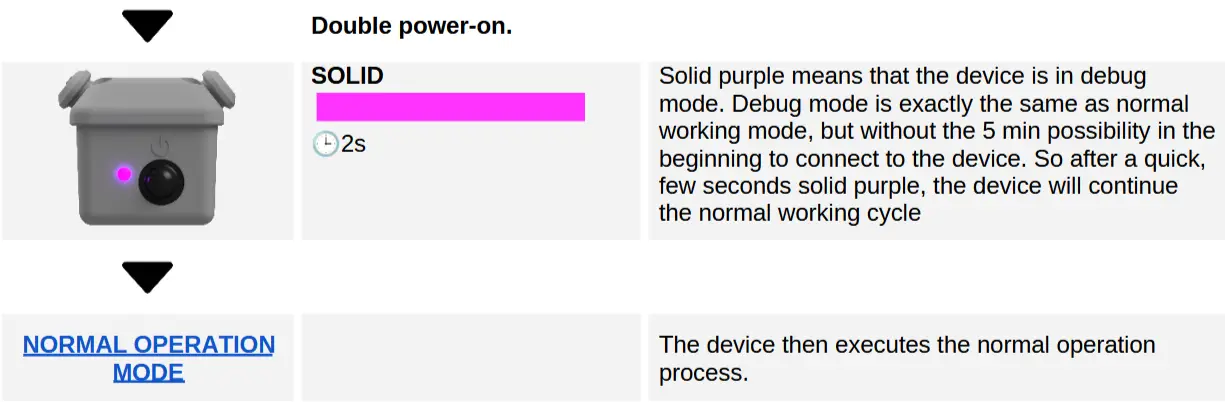
Flash hom
Lub flash hom pib tuaj yeem ua tiav los ntawm triple power-on.
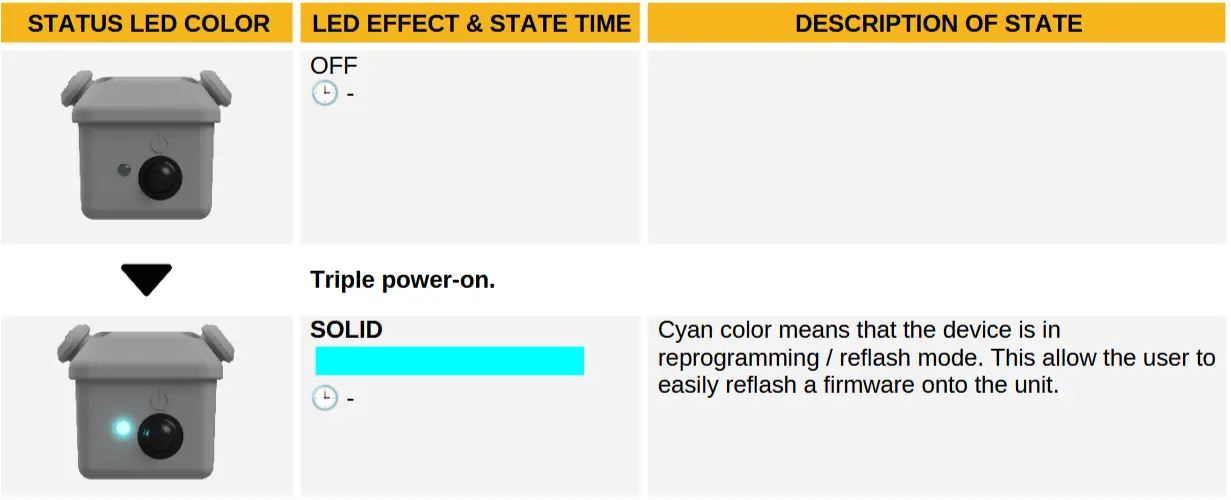
Wake up hom
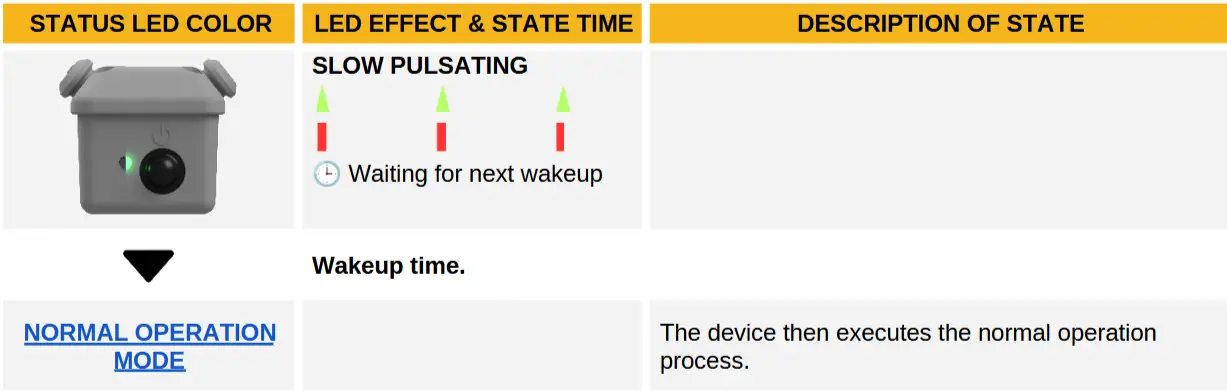
Hom kev ua haujlwm li qub
Daim ntawv qhia flowchart hauv qab no qhia txog hom kev ua haujlwm ib txwm muaj. Cov txheej txheem pib ua tau rau cov txheej txheem ua haujlwm ib txwm yuav piav qhia tom qab hauv daim ntawv no.
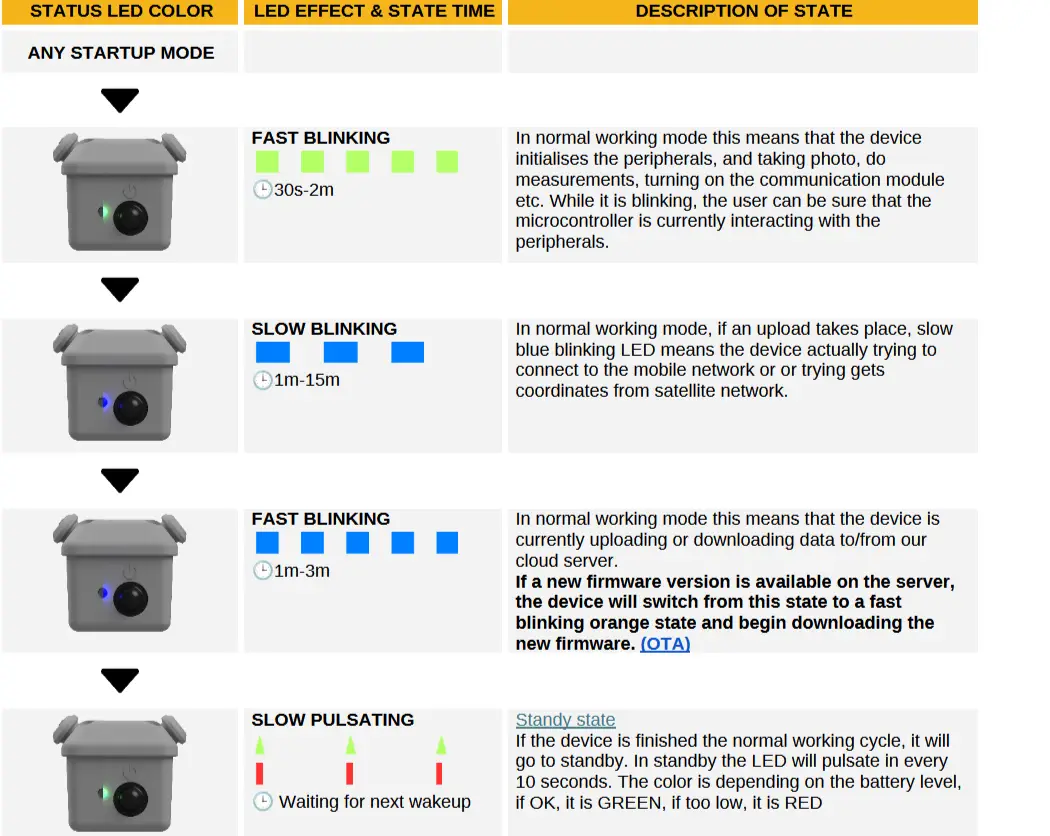
Yog tias muaj teeb meem tshwm sim hauv cov txheej txheem, lub cuab yeej nkag mus rau ib qho yuam kev xeev.
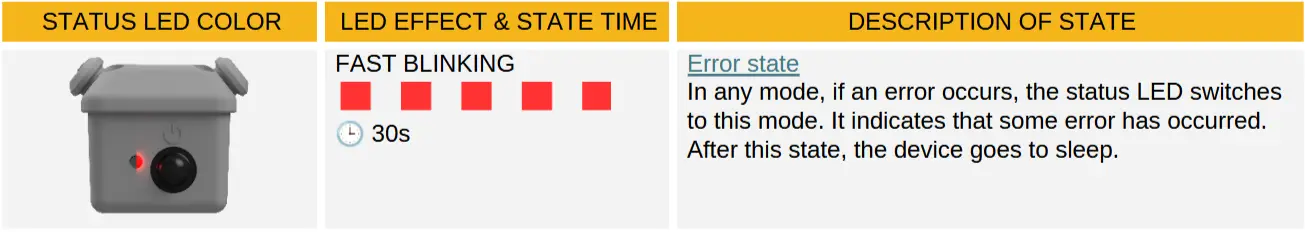
Firmware hloov tshiab
Cov cuab yeej firmware tuaj yeem hloov kho peb txoj hauv kev. Cov hauv qab no yuav ua kom pom qhov no. Nws yog ib qho tseem ceeb uas tsis muaj ib txoj hauv kev ua peb ncaj qha nyem lub firmware mus rau lub cuab yeej. Xwb, peb luam binary file mus rau lub cuab yeej cia siv ib qho ntawm txoj kev, thiab tom qab ntawd lub cuab yeej yuav flash nws tus kheej.
USB
Rau txoj kev no, peb yuav tsum muaj lub firmware.bin file ntawm peb lub computer thiab USB-C cov ntaub ntawv cable. Ntawm 1. kauj ruam, txuas lub khoos phis tawj mus rau TRAP Mini 2 thiab qhib nrog lub hom pib pib. Tom qab ntawd, lub cuab yeej yuav nyob rau hauv lub xeev hauv qab no:
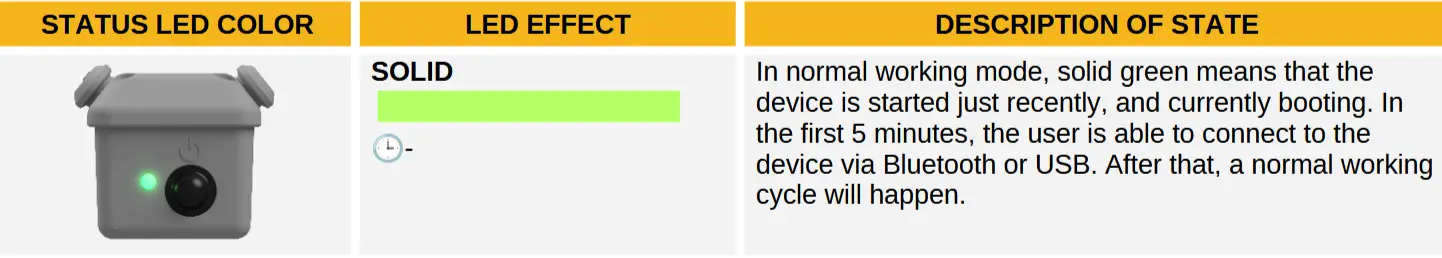
Yog tias lub khoos phis tawj lees paub lub cuab yeej, ces lub sijhawm 5 feeb hauv lub xeev no tsis siv tau. Yog tias qhov kev sib txuas ua tiav, cov cuab yeej cia yuav tshwm sim hauv lub computer. Raws li 2. kauj ruam, luam lub firmware.bin file los ntawm lub computer mus rau lub cuab yeej cia. Qhov no tuaj yeem siv li 1 feeb. Yog tias file tau ua tiav upload rau lub cuab yeej, cov kauj ruam thib peb yog pib lub cuab yeej hauv hom kev debug. Thaum lub cuab yeej pib, nws pom tias lub firmware.bin file yog nyob rau hauv cia, thiab pib flash nws tus kheej. Cov xwm txheej LED yuav yog raws li nram no:
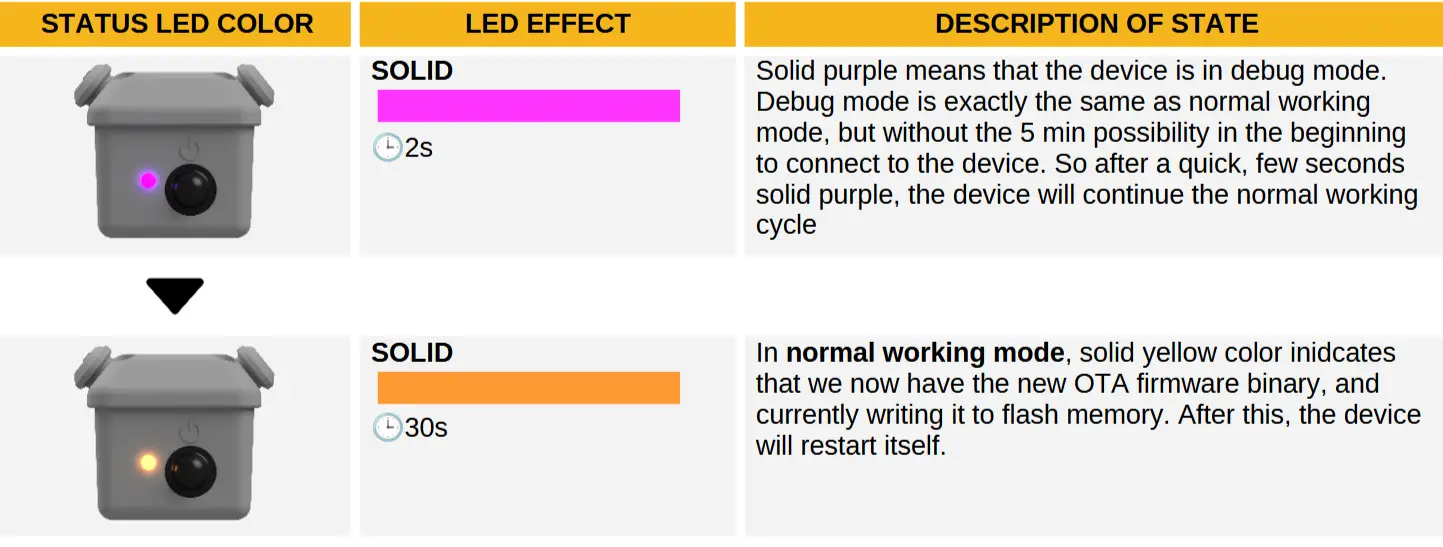
Yog tias lub cuab yeej tau ua tiav cov txheej txheem flash, nws yuav rov pib dua nws tus kheej, tam sim no nrog cov firmware tshiab.
Bluetooth (Tsis txhawb)
Qhov no tseem tsis tau muaj nyob rau hauv daim ntawv thov mobile tam sim no. Raws li thawj kauj ruam, lub cuab yeej yuav tsum tau qhib nrog lub hom pib pib. Hauv cov versions tom qab, qhov no kuj muaj.
Tshaj huab cua (OTA)
Nrog rau txoj kev no, tsis muaj kev cuam tshuam tib neeg xav tau. Ntawm no, cov cuab yeej ntawm nws tus kheej tau txais cov firmware tshiab los ntawm lub server thiab tom qab ntawd flashes nws tus kheej. Qhov no tuaj yeem ua tiav thaum lub cuab yeej tau ua tiav cov txheej txheem kev sib txuas hauv network thiab tau thov kev teeb tsa file los ntawm server. Yog tias muaj cov firmware tshiab, cov xwm txheej ntawm cov cuab yeej yuav ua raws li hauv qab no:
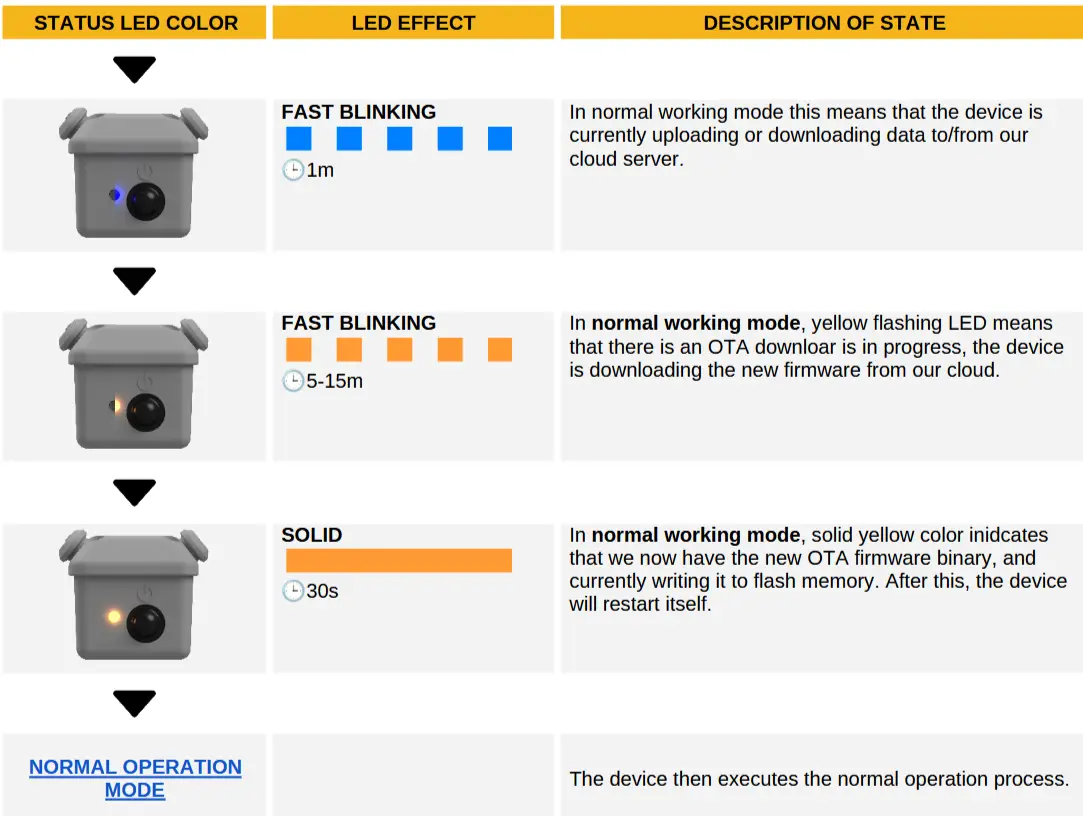
Yog tias lub cuab yeej tau ua tiav cov txheej txheem flash, nws yuav rov pib dua nws tus kheej, tam sim no nrog cov firmware tshiab.
FCC nqe lus
- Cov cuab yeej no ua raws li Tshooj 15 ntawm FCC Cov Cai. Kev ua haujlwm yog ua raws li ob yam hauv qab no
(1) Cov cuab yeej no yuav tsis ua rau muaj teeb meem cuam tshuam.
(2) Cov cuab yeej no yuav tsum lees txais ib qho kev cuam tshuam tau txais, suav nrog kev cuam tshuam uas yuav ua rau kev ua haujlwm tsis xav tau. - Cov kev hloov pauv lossis kev hloov kho uas tsis tau pom zoo los ntawm pawg neeg saib xyuas kev ua raws cai tuaj yeem ua rau tus neeg siv txoj cai ua haujlwm ntawm cov khoom siv.
Nco tseg: Cov cuab yeej no tau raug sim thiab pom tias ua raws li cov kev txwv rau cov khoom siv hauv chav kawm B, ua raws li Tshooj 15 ntawm FCC Cov Cai. Cov kev txwv no yog tsim los muab kev tiv thaiv tsim nyog tiv thaiv kev cuam tshuam tsis zoo hauv kev teeb tsa hauv tsev.
Cov cuab yeej no tsim kev siv thiab tuaj yeem ua kom lub zog ntawm lub xov tooj cua thiab, yog tias tsis tau nruab thiab siv raws li cov lus qhia, yuav ua rau muaj kev cuam tshuam rau kev sib txuas lus hauv xov tooj cua. Txawm li cas los xij, tsis muaj kev lees paub tias kev cuam tshuam yuav tsis tshwm sim hauv ib qho kev teeb tsa tshwj xeeb. Yog tias cov cuab yeej no ua rau muaj kev cuam tshuam tsis zoo rau lub xov tooj cua lossis TV txais tos, uas tuaj yeem txiav txim siab los ntawm kev tig cov cuab yeej tawm thiab qhib, tus neeg siv tau raug txhawb kom sim kho qhov cuam tshuam los ntawm ib lossis ntau qhov kev ntsuas hauv qab no:
- Reorient los yog tshem tawm cov kav hlau txais xov.
- Ua kom muaj kev sib cais ntawm cov khoom siv thiab lub receiver.
- Txuas cov cuab yeej siv rau hauv qhov hluav taws xob ntawm lub voj voog sib txawv ntawm qhov uas lub receiver txuas nrog.
- Nrog rau tus neeg muag khoom lossis tus kws tshaj lij xov tooj cua / TV rau kev pab.
Cov cuab yeej tau raug soj ntsuam kom ua tau raws li cov kev cai RF raug. Cov cuab yeej no yuav tsum tau nruab thiab ua haujlwm nrog qhov tsawg kawg nkaus ntawm 20 cm ntawm lub tshuab hluav taws xob thiab koj lub cev.
Cov ntaub ntawv / Cov ntaub ntawv
 |
scoutlabs Mini V2 Lub Koob Yees Duab Raws li Sensors [ua pdf] Tus neeg siv phau ntawv Mini V2 Lub Koob Yees Duab Raws li Sensors, Lub Koob Yees Duab Raws li Sensors, Raws li Sensors, Sensors |