
ઉત્પાદન પરિચય
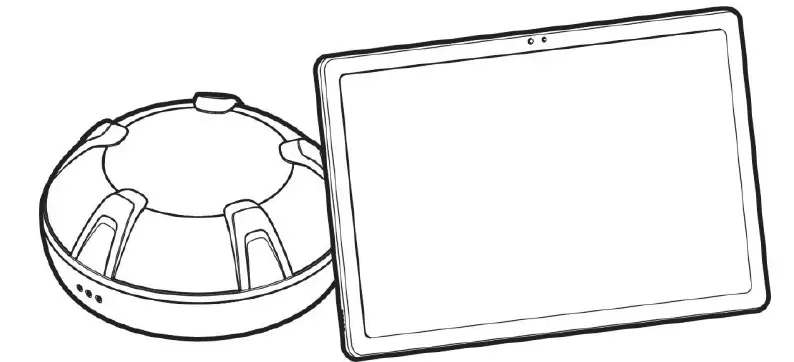
Agricultural Guidance System a kit that uses the PPP, SBAS, or RTK positioning technology to provide precise positioning and guidance for manual driving. By providing operation path planning and real-time navigation, Agricultural Guidance System helps agricultural machinery operators work with a higher accuracy. This system consists of a terminal, a GNSS receiver, and wiring harnesses. The terminal is installed with SMAJAYU · own navigation software.
સ્થાપન પહેલાં તૈયારી
સલામતી સૂચનાઓ
ઇન્સ્ટોલેશન પહેલાં, લોકો અને સાધનોને નુકસાન ન થાય તે માટે આ માર્ગદર્શિકામાં સલામતી સલાહ કાળજીપૂર્વક વાંચો.
નોંધ that the following safety advice cannot cover all possible dangerous situations.
સ્થાપન
- ઉચ્ચ તાપમાન, ભારે ધૂળ, હાનિકારક વાયુઓ, જ્વલનશીલ પદાર્થો, વિસ્ફોટકો, ઇલેક્ટ્રોમેગ્નેટિક હસ્તક્ષેપ (ઉદાહરણ માટેample, around large radar stations, transmitting stations, and substations). unstable voltages, મહાન કંપન, અને મજબૂત અવાજ.
- જ્યાં પાણી એકઠું થવાની, ટપકવાની, ટપકવાની અને ઘટ્ટ થવાની સંભાવના હોય ત્યાં સાધનસામગ્રી ઇન્સ્ટોલ કરશો નહીં.
છૂટા પાડવા
- After installation, do not frequently disassemble the equipment; otherwise, the equipment can be damaged.
- Before disassembly, turn off all power supplies and disconnect the cable from the battery to avoid equipment damage.
Electrical Operations
- વિદ્યુત કામગીરી સ્થાનિક કાયદાઓ અને નિયમો અનુસાર લાયકાત ધરાવતા કર્મચારીઓ દ્વારા થવી જોઈએ.
- સંભવિત જોખમો, જેમ કે ભીની જમીન માટે કાર્યકારી ક્ષેત્રને કાળજીપૂર્વક તપાસો.
- ઇન્સ્ટોલેશન પહેલાં, કટોકટી સ્ટોપ બટનની સ્થિતિ વિશે જાણો. અકસ્માતોના કિસ્સામાં વીજ પુરવઠો કાપી નાખવા માટે આ બટનનો ઉપયોગ કરો.
- વીજ પુરવઠો કાપતા પહેલા, ખાતરી કરો કે સાધન બંધ છે.
- Do not put the equipment in a humid place. Prevent liquids from entering the equipment.
- Keep it away from high power wireless equipment such as wireless transmitters, radar transmitters, high frequency and current devices, and microwave ovens.
- ઉચ્ચ વોલ્યુમ સાથે સીધો અથવા પરોક્ષ સંપર્કtage or utility power may cause death.
Requirements for Installation Site
સાધનસામગ્રીની સામાન્ય કામગીરીને સુનિશ્ચિત કરવા અને તેની સેવા જીવનને લંબાવવા માટે, ઇન્સ્ટોલેશન સાઇટને નીચેની આવશ્યકતાઓને પૂર્ણ કરવી આવશ્યક છે.
પદ
- ખાતરી કરો કે ઇન્સ્ટોલેશન પોઝિશન કંટ્રોલ ટર્મિનલ અને એસેસરીઝને સપોર્ટ કરવા માટે પૂરતી મજબૂત છે.
- ખાતરી કરો કે સ્થાપન સ્થાન પર નિયંત્રણ ટર્મિનલ સ્થાપિત કરવા માટે પૂરતી જગ્યા છે, ગરમીના વિસર્જન માટે દરેક દિશામાં થોડી જગ્યા અલગ રાખવામાં આવી છે.
તાપમાન અને ભેજ
- સાધનસામગ્રીની સામાન્ય કામગીરી અને સેવા જીવનની ખાતરી કરવા માટે કાર્યકારી વાતાવરણનું તાપમાન અને ભેજ વાજબી શ્રેણીમાં રાખવું જોઈએ.
- જો તે અયોગ્ય પર્યાવરણીય તાપમાન અને ભેજ હેઠળ કામ કરે તો સાધનને નુકસાન થશે.
- જ્યારે સાપેક્ષ ભેજ ખૂબ વધારે હોય, ત્યારે ઇન્સ્યુલેટીંગ સામગ્રી સારી રીતે કાર્ય કરી શકતી નથી, જેના કારણે લિકેજ કરંટ થાય છે. યાંત્રિક મિલકતમાં ફેરફાર, રસ્ટિંગ અને કાટ પણ આવી શકે છે.
- જ્યારે સાપેક્ષ ભેજ ખૂબ ઓછો હોય છે, ત્યારે ઇન્સ્યુલેટીંગ સામગ્રી સુકાઈ જાય છે અને સંકુચિત થઈ જાય છે, અને સ્થિર વીજળી ઉત્પન્ન થઈ શકે છે અને સાધનોના ઇલેક્ટ્રિક સર્કિટને નુકસાન પહોંચાડી શકે છે.
હવા
Ensure that the contents of salt, acid, and sulfide in the air are within a reasonable range. Some hazardous substances will accelerate the rusting and corrosion of metals and the aging of parts. Keep the working environment free of harmful gases (for example, સલ્ફર ડાયોક્સાઇડ, હાઇડ્રોજન સલ્ફાઇડ, નાઇટ્રોજન ડાયોક્સાઇડ અને ક્લોરિન).
પાવર સપ્લાય
- ભાગtage input: The input voltage of Agricultural Guidance System should be in the range of 12 V to 24 V.
- Connect the power cable to the positive and negative electrodes correctly and avoid direct contact of the cable with hot objects.
સ્થાપન સાધનો
સ્થાપન પહેલાં નીચેના સાધનો તૈયાર કરો.
| કૃષિ માર્ગદર્શન સિસ્ટમ સ્થાપન સાધનો | ||||
| ના. | સાધન | વિશિષ્ટતાઓ | જથ્થો. | હેતુ |
| 1 | SIM card tray ejector | સિમ કાર્ડ ઇન્સ્ટોલ કરો. | ||
| 2 | ક્રોસ સ્ક્રુડ્રાઈવર | મધ્યમ | Install the GNSS receiver and bracket. | |
| 3 | ઓપન-એન્ડ રેન્ચ | 8 | Install the GNSS receiver bracket on the top of the machine. | |
| 4 | 11 | Fix the U-bolt on the base of the terminal. | ||
| 5 | 12/14 | Connect the battery cables. The bolt size depends on the vehicle model. | ||
| ૨ ઉપયોગિતા છરી | I | પેકેજ ખોલો. | ||
| 7 કાતર | I | કેબલ સંબંધો કાપો. | ||
| 8 | ટેપ માપ | 5m | Measure the vehicle body. | |
અનપેક કરો અને તપાસો
Unpack and check the following items.
| એસેમ્બલી | નામ | જથ્થો. | ટીકા | |
| 1 | ટર્મિનલ | ટર્મિનલ | ||
| 2 | ધારક કૌંસ | |||
| 3 | Control Terminal Bracket | |||
| 4 | GNSS રીસીવર | GNSS રીસીવર | ||
| 5 | GNSS Receiver Bracket | Fix the GNS Sreceiver and bracket | ||
| 6 | 3M સ્ટીકર | 2 | ||
| 7 | Bolt M4xl2 | 4 | ||
| 8 | ટેપીંગ સ્ક્રૂ | 4 | ||
| 9 | વાયરિંગ હાર્નેસ | મુખ્ય પાવર કેબલ | ||
| 10 | GNSS Receiver Cable | |||
| 11 | Cab Charger Cable | |||
| 12 | સી કેબલ ટાઇપ કરો | |||
| 13 | ચાર્જિંગ એસેસરીઝ | Cab Charger | ||
| 14 | Terminal Charger | l | ||
| 15 | અન્ય | નાયલોન કેબલ ટાઇ | 20 | |
| 16 | વોટરપ્રૂફ બેગ | 3 | ||
| 17 | વપરાશકર્તા માર્ગદર્શિકા | |||
| 18 | પ્રમાણપત્ર | |||
| 19 | વોરંટી કાર્ડ | |||
નોંધ: The screws and U-bolts are shipped with the product and not listed here.
The items that you receive may differ. Check the items according to the packing list or purchase order. Contact the dealer if you have any question or if any item is missing.
ઇન્સ્ટોલેશન સૂચનાઓ
Read Chapter 2 carefully and ensure that all requirements specified in Chapter 2 are met.
સ્થાપન પહેલાં તપાસો
ઇન્સ્ટોલેશન પહેલાં, ઇન્સ્ટોલેશનની સ્થિતિ, પાવર સપ્લાય અને સાધનોની વાયરિંગ સંબંધિત વિગતવાર યોજના અને ગોઠવણ બનાવો અને ખાતરી કરો કે ઇન્સ્ટોલેશન સાઇટ નીચેની આવશ્યકતાઓને પૂર્ણ કરે છે.
- ગરમીના વિસર્જનને સરળ બનાવવા માટે પૂરતી જગ્યા છે.
- પર્યાવરણીય તાપમાન અને ભેજ જરૂરિયાતોને પૂર્ણ કરે છે.
- The location meets the requirements for power supply and cabling.
- પસંદ કરેલ પાવર સપ્લાય સિસ્ટમ પાવર સાથે મેળ ખાય છે.
- The location meets the requirements for normal working of the device.
- વપરાશકર્તા-વિશિષ્ટ સાધનો માટે, ખાતરી કરો કે ચોક્કસ જરૂરિયાતો પૂરી થઈ છે.
સ્થાપન માટે સાવચેતીઓ
- Cut off the power supply when installing the device.
- ઉપકરણને સારી રીતે વેન્ટિલેટેડ વાતાવરણમાં મૂકો.
- Do not place the device in a hot environment.
- ઉપકરણને હાઈ-વોલ્યુમથી દૂર રાખોtage કેબલ્સ.
- Keep the device away from strong thunderstorms and electric fields.
- સફાઈ કરતા પહેલા પાવર સપ્લાયને અનપ્લગ કરો.
- સાધનસામગ્રીને પ્રવાહીથી સાફ કરશો નહીં.
- ઉપકરણ હાઉસિંગ ખોલશો નહીં.
- Fix the device firmly.
સ્થાપન પ્રક્રિયા
Installing the GNSS Receiver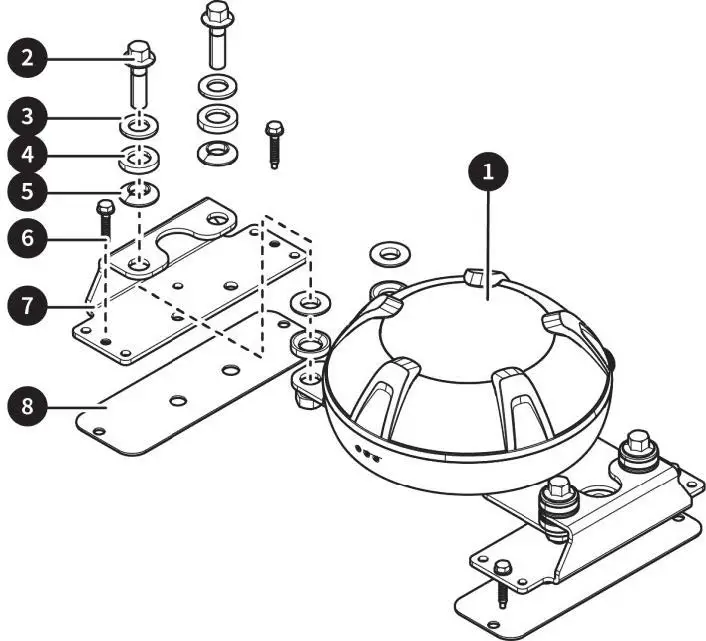
| ના. | નામ | જથ્થો. | ટીકા |
| 1 | GNSS રીસીવર | ||
| 2 | Hexagon flange bolt M8x3Q | 4 | |
| 3 | Flat washer class A MS | 4 | |
| 4 | Spherical washer | 8 | |
| 5 | ટેપર વોશર | 8 | |
| 6 | ટેપીંગ સ્ક્રૂ | 4 | |
| 7 | GNSS receiver bracket | 2 | |
| 8 | 3M સ્ટીકર | 4 |
સ્થાપન પગલાં
Install the GNSS receiver bracket on the top of the agricultural machinery with the flat washers, spherical washers, taper washers, and tapping screws or 3M stickers. The installation method is as follows:
- Step 1: The GNSS receiver is pre-installed on the bracket. Tighten the hexagon flange bolts 1. Use an appropriate number of washers 2 on both sides to ensure that the GNSS receiver is level.
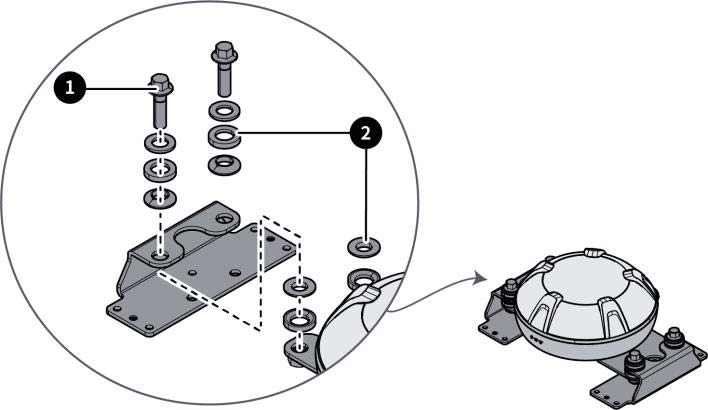 Step 2: Use the tapping screws or 3M stickers, whichever suitable, to fix the GNSS receiver on the top.
Step 2: Use the tapping screws or 3M stickers, whichever suitable, to fix the GNSS receiver on the top.
- Method 1: Use tapping screws 1 to fix the GNSS receiver bracket 2 on the top of the agricultural machinery.
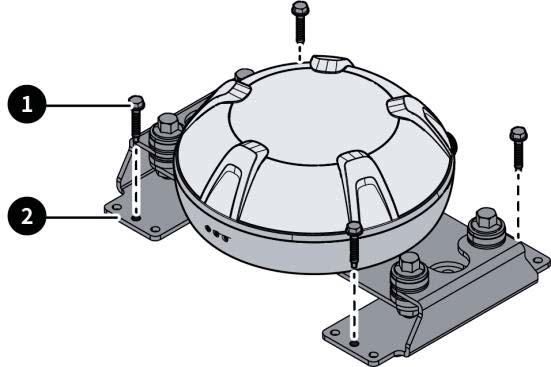
- Method 2: Use the 3M stickers 1 to fix the GNSS receiver bracket 2.
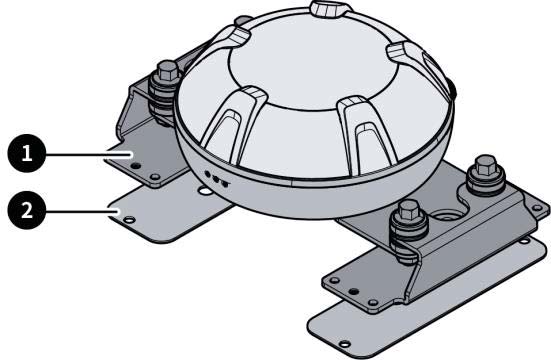
- Method 1: Use tapping screws 1 to fix the GNSS receiver bracket 2 on the top of the agricultural machinery.
Installing the Terminal
સામગ્રી 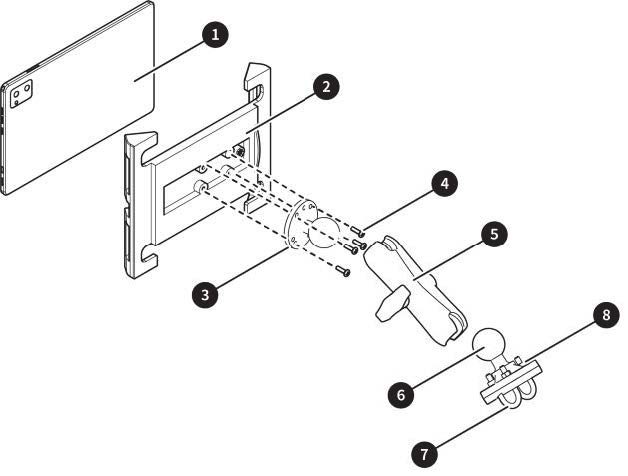
| ના. | નામ | જથ્થો. | ટીકા |
| 1 | ટર્મિનલ | 1 | |
| 2 | ધારક કૌંસ | 1 | Provided with the terminal |
| 3 | Holder bracket base | 1 | |
| 4 | સ્ક્રૂ | 4 | |
| 5 | એડેપ્ટર કૌંસ | 1 | |
| 6 | કૌંસ આધાર | 1 | |
| 7 | યુ-બોલ્ટ | 2 | |
| 8 | અખરોટ | 4 |
સ્થાપન પગલાં
- Step 1: Select an appropriate position inside the cab for easy operation. Then, fix the bracket base 3 there with U-bolts 1 and nuts2.
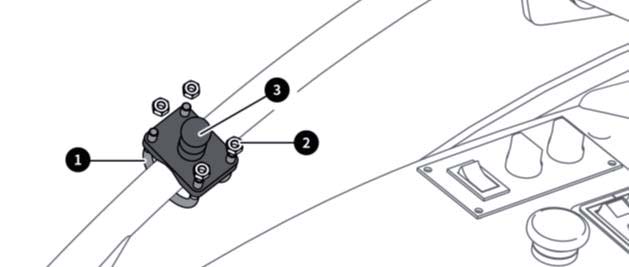
- Step 2: Fix the bracket base 1 on the back of the terminal holder bracket 2 with screws and place in and fix the terminal 3 . Rotate the handle of the adapter bracket4 counterclockwise to loosen the ball socket, and then install the ball joint on the back of the terminal into the ball socket of the bracket.
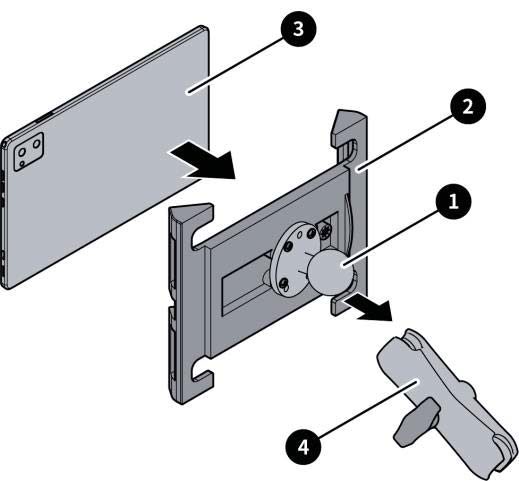
- Step 3: Install the ball joint 2 of the base into the other ball socket of the adapter bracket 1 , and rotate the handle clockwise to firmly fix the terminal.
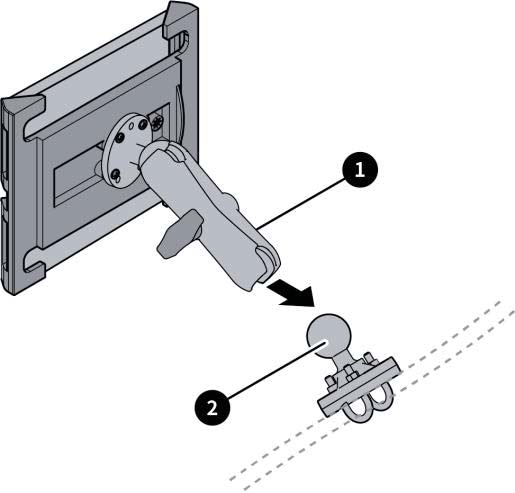
સિમ કાર્ડ ઇન્સ્ટોલ કરી રહ્યું છે
સામગ્રી
| ના. | નામ | જથ્થો. | ટીકા |
| સિમ કાર્ડ | The customer needs to prepare a micro-SIM card. |
 નોંધ:
નોંધ:
- Ensure that you have data traffic for the SIM card.
- Check whether you need to set the APN and network type according to the user manual after installing the SIM card. If you need to, turn on the terminal and configure them in the Android system settings.
સ્થાપન પ્રક્રિયા
- Locate the SIM card slot, insert the ejector into the hole on the slot, and press to eject the SIM card tray.
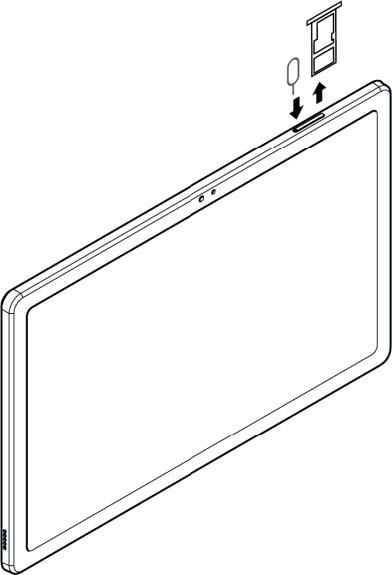
- Take out the SIM card tray, and put the SIM card into the tray. Be careful with the direction and ensure that the SIM card is level and fixed.
- Inset the SIM card try into the slot.
Installing Wiring Harnesses
સામગ્રી 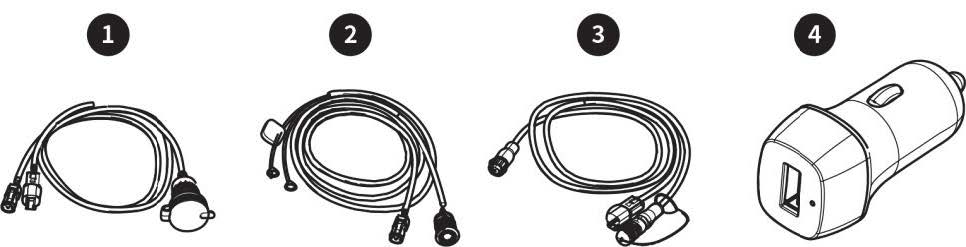
| ના. | નામ | જથ્થો. | ટીકા |
| 1 | Cab charger cable | 1 | |
| 2 | મુખ્ય પાવર કેબલ | 1 | |
| 3 | GNSS receiver cable | 1 | |
| 4 | Cab charger | 1 |
સ્થાપન પ્રક્રિયા
Connect the cables according to the figure below.
નોંધ:
- Turn off the agricultural machinery or its battery before plugging or unplugging cables or connecting devices.
- Avoid hot areas and sharp edges when wiring.
- Connect the main power cable to the negative electrode of the power supply, then to the positive electrode, and finally to other cables.
સૂચનો:
- Route the GNSS receiver cable from the vehicle roof, for example, the sunroof, into the cab and to the right front of the seat.
- Connect the negative electrode of the main power cable to the negative electrode of the power supply, and do not connect the positive electrode to the power supply. Then, use nylon cable ties to fix the cable on the right side of the vehicle and into the cab from the right front.
- Connect one end of the cab charger cable to the main power cable and the other end to the GNSS receiver cable.
- To charge the terminal, connect the cab charger to the round end of the cab charger cable and connect port A of the USB A-Type-C cable to the cab charger (item Din the figure below) and the Type-C port to the terminal. If the agricultural machinery is equipped with a cigarette lighter (item E in the figure below), you can get power directly from it.
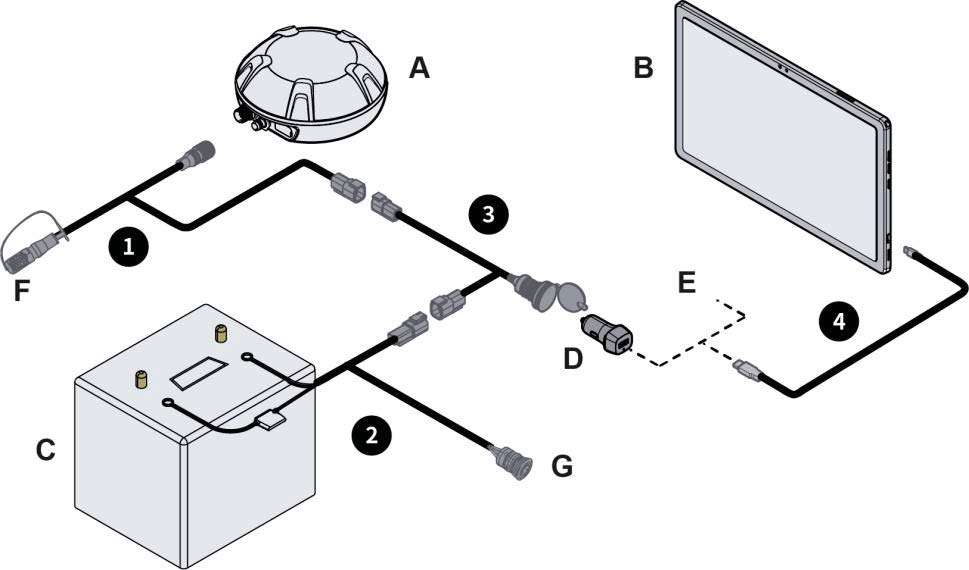
| l | GNSS receiver cable | A | GNSS રીસીવર | E | Cab charger |
| 2 | પાવર કેબલ | B | ટર્મિનલ | F | રેડિયો પોર્ટ |
| 3 | Cab charger cable | C | વીજ પુરવઠો | G | પાવર સ્વીચ |
| 4 | USB A-Type-C cable | D | Cab charger |
કૉપિરાઇટ સૂચના:
SMAJAYU reserves the copyright for this manual and all contents herein. No part of this manual may be reproduced, extracted, reused, and/or reprinted in any form or by any means without the prior written permission of SMAJAYU.
આ માર્ગદર્શિકા કોઈ સૂચના વિના બદલવાને પાત્ર છે.
પુનરાવર્તનો:
| સંસ્કરણ | તારીખ | વર્ણન |
| રેવ. 1.0 | 2024.05 | પ્રથમ પ્રકાશન |
સિસ્ટમ કમિશનિંગ
સાઇટ શરતો
- Ensure that the agricultural machinery is in good condition and all parts are functional.
- Ensure that there are no signal obstructions such as tall trees and buildings around the site.
- ખાતરી કરો કે ત્યાં કોઈ ઉચ્ચ-વોલ નથીtagઇ સાઇટની આસપાસ 150 મીટરની અંદર પાવર લાઇન.
- The site ground should be level and no smaller than 50 m x 10 m.
- સાઇટ પર સપાટ કોંક્રિટ પેવમેન્ટ અથવા ડામર પેવમેન્ટ હોવો જોઈએ.
- બિન-જાહેર રસ્તાઓ પર કમિશનિંગ કરવું જોઈએ. ખાતરી કરો કે અકસ્માતોને રોકવા માટે કમિશનિંગ દરમિયાન ખોદકામની આસપાસ કોઈ અપ્રસ્તુત કર્મચારીઓ ન રહે.
પાવર-ઓન
પાવર-ઑન પહેલાં તપાસો
- વીજ પુરવઠો યોગ્ય રીતે જોડાયેલ છે કે કેમ તે તપાસો.
- તપાસો કે શું સપ્લાય વોલ્યુમtage સંતોષકારક છે.
Check After Power-on
કંટ્રોલ ટર્મિનલ ચાલુ કરો, અને સિસ્ટમ પ્રોગ્રામ સામાન્ય રીતે શરૂ થાય છે કે કેમ તે તપાસો.
પરિમાણ માપાંકન
Calibrate the implement parameters if there is any overlap or skip between guidance lines. Choose Menu > Device Settings > Calibration on the terminal, select whether to calculate the correction automatically or manually, and then tap Calibrate. The correction will be added to the accumulated correction. You can also tap the button again for correction. Tap Clear if you need to clear the correction and the accumulated correction.
The preceding commissioning procedure ensure that accurate navigation is available. Before proceeding, do the following:
Check the signal source connection – Check the task configuration – Create or select fields → Create or select a task →Create or select a boundary → Create or select a guidance line → Check the implement configuration→ Obtain the heading – Start the operation. For details, see the Agricultural Machinery Guidance System Software User Manual
પરિશિષ્ટ
હાર્ડવેર વિશિષ્ટતાઓ
| ના. | ઘટક | વિશિષ્ટતાઓ |
| 1 | ટર્મિનલ | Size: 248x157x8mmBasic configuration: 10.36-inch capacitive touchscreen, LED backlight, 12oox2000 pixels, 400 nits, 6 GB RAM, 128 GB ROM Power supply: 5 V Signal sources: radio, satellite, and 4G; Wi-Fi and Bluetooth connection Operating temperature: -10°C to +55°CStorage temperature: -20°C to +70°C |
| 2 | GNSS રીસીવર | કદ: 162×64.5 મીમી Frequency: GPS LlC/ A, LlC, L2P(W), L2C, L5; GLONASS L1 and L2; BDS Bll, B2I, B31, BlC, and B2a;Galileo El, E5a, E5b, and SBAS સંચાલન ભાગtage: 9 V થી 36 V ઓપરેટિંગ વર્તમાન: < 300 mA Operating temperature: -20°c to +70°C Storage temperature: -40°C to +85°CIP rating: IP66 |
વોરંટી
- All users who purchase the agricultural machinery guidance system enjoy a 2-year warranty, including lifetime free updates for the system software. The warranty period starts from the date of product sale (invoice issuance).
- Within the warranty period of the agricultural machinery guidance system, any damaged part will be repaired or replaced by the dealer free of charge if the warranty for the damaged part is valid. If the damaged part is out of the warranty period, the user needs to purchase a new part, and the dealer will repair the system for the user.
- If the agricultural machinery guidance system is damaged due to improper use, maintenance, or adjustment of the user, or other non-quality reasons during the warranty period, the user needs to purchase a spare part, and the dealer or SMAJAYU will repair the system free of charge.
- The dealer will provide free installation, debugging, training, and service within the warranty period of the agricultural machinery guidance system.
- SMAJAYU s reserves the right of interpretation for this warranty commitment.
ઉપયોગ કરતા પહેલા વાંચો:
 Install in strict accordance with this manual.
Install in strict accordance with this manual.
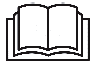 જો તમને ઉપયોગ દરમિયાન કોઈ પ્રશ્નો હોય, તો સેવા કર્મચારીઓનો સંપર્ક કરો.
જો તમને ઉપયોગ દરમિયાન કોઈ પ્રશ્નો હોય, તો સેવા કર્મચારીઓનો સંપર્ક કરો.
અસ્વીકરણ:
- ખરીદેલ ઉત્પાદનો, સેવાઓ અને સુવિધાઓ કરાર દ્વારા નિર્ધારિત કરવામાં આવે છે. આ માર્ગદર્શિકામાં વર્ણવેલ ઉત્પાદનો, સેવાઓ અને સુવિધાઓના તમામ અથવા ભાગ તમારી ખરીદી અથવા ઉપયોગના અવકાશમાં ન હોઈ શકે. કરારમાં અન્યથા ઉલ્લેખિત ન હોય ત્યાં સુધી, આ માર્ગદર્શિકામાંની તમામ સામગ્રી કોઈપણ પ્રકારની, સ્પષ્ટ અથવા ગર્ભિત વૉરંટી વિના "જેમ છે તેમ" પ્રદાન કરવામાં આવે છે.
- The content of this manual is subject to change due to product upgrades and other reasons. SMAJAYU reserves the right to modify the content of this manual without notice.
- આ માર્ગદર્શિકા ફક્ત આ ઉત્પાદનના ઉપયોગ માટે માર્ગદર્શન પૂરું પાડે છે. સામગ્રીની સચોટતા સુનિશ્ચિત કરવા માટે આ માર્ગદર્શિકાની તૈયારીમાં તમામ પ્રયાસો કરવામાં આવ્યા છે, પરંતુ આ માર્ગદર્શિકામાંની કોઈપણ માહિતી કોઈપણ પ્રકારની, સ્પષ્ટ અથવા ગર્ભિતની વોરંટી નથી.
પ્રસ્તાવના
Thank you for using this SMAJAYU product. This manual provides detailed hardware installation guide. If you have any questions, contact the local dealer.
હેતુ અને હેતુવાળા વપરાશકર્તાઓ
આ માર્ગદર્શિકા ઉત્પાદનની ભૌતિક લાક્ષણિકતાઓ, ઇન્સ્ટોલેશન પ્રક્રિયાઓ અને તકનીકી વિશિષ્ટતાઓ તેમજ વાયરિંગ હાર્નેસ અને કનેક્ટર્સના વિશિષ્ટતાઓ અને ઉપયોગનો પરિચય આપે છે. વપરાશકર્તાઓ આ ઉત્પાદન સંબંધિત શરતો અને ખ્યાલોથી પરિચિત છે તે ધારણાના આધારે, આ માર્ગદર્શિકા એવા વપરાશકર્તાઓ માટે બનાવાયેલ છે જેમણે અગાઉની સામગ્રી વાંચી છે અને હાર્ડવેર ઇન્સ્ટોલેશન અને જાળવણીનો અનુભવ ધરાવે છે.
ટેકનિકલ સપોર્ટ
SMAJAYU official webસાઇટ: www.smajayu.com For detailed information on installation, use and function updates, please contact us at tech@smajayu.com અને support@smajayu.com.
FFCC statements
This device (FCC ID: 2BH4K-SMA10GPS) complies with part 15 of the FCC rules. Operation is subject to the following two conditions:
- આ ઉપકરણ હાનિકારક હસ્તક્ષેપનું કારણ બની શકશે નહીં, અને
- આ ઉપકરણે પ્રાપ્ત થયેલ કોઈપણ દખલને સ્વીકારવી આવશ્યક છે, જેમાં દખલગીરીનો સમાવેશ થાય છે જે અનિચ્છનીય કામગીરીનું કારણ બની શકે છે.
નોંધ: The manufacturer is not responsible for any radio or TV interference caused by unauthorized modifications or changes to this equipment. Such modifications or changes could void the user’s authority to operate the? equipment.
નોંધ: આ સાધનોનું પરીક્ષણ કરવામાં આવ્યું છે અને FCC નિયમોના ભાગ 15 અનુસાર વર્ગ B ડિજિટલ ઉપકરણ માટેની મર્યાદાઓનું પાલન કરે છે. આ મર્યાદાઓ રેસિડેન્શિયલ ઇન્સ્ટોલેશનમાં હાનિકારક હસ્તક્ષેપ સામે વાજબી સુરક્ષા પ્રદાન કરવા માટે રચાયેલ છે. આ સાધન ઉપયોગો ઉત્પન્ન કરે છે અને રેડિયો ફ્રિકવન્સી ઉર્જાનું પ્રસાર કરી શકે છે અને, જો સૂચનાઓ અનુસાર ઇન્સ્ટોલ અને ઉપયોગ કરવામાં ન આવે તો, રેડિયો સંચારમાં હાનિકારક દખલ થઈ શકે છે. જો કે, ત્યાં કોઈ ગેરેંટી નથી કે કોઈ ચોક્કસ ઇન્સ્ટોલેશનમાં હસ્તક્ષેપ થશે નહીં. જો આ સાધન રેડિયો અથવા ટેલિવિઝન રિસેપ્શનમાં હાનિકારક દખલનું કારણ બને છે, જે સાધનને બંધ અને ચાલુ કરીને નક્કી કરી શકાય છે, તો વપરાશકર્તાને નીચેનામાંથી એક અથવા વધુ પગલાં દ્વારા દખલગીરીને સુધારવાનો પ્રયાસ કરવા પ્રોત્સાહિત કરવામાં આવે છે:
- રીસીવિંગ એન્ટેનાને ફરીથી ગોઠવો અથવા સ્થાનાંતરિત કરો.
- સાધનસામગ્રી અને રીસીવર વચ્ચેનું વિભાજન વધારવું.
- સાધનસામગ્રીને એક સર્કિટ પરના આઉટલેટમાં કનેક્ટ કરો જે રીસીવર સાથે જોડાયેલ છે તેનાથી અલગ.
- મદદ માટે ડીલર અથવા અનુભવી રેડિયો/ટીવી ટેકનિશિયનની સલાહ લો.
Federal Communication Commission (FCC) Radiation Exposure Statement When using the product, maintain a distance of 20cm from the body to ensure compliance with RF exposure requirements. Changes or modifications not expressly approved by the party responsible for compliance could void the user’s authority to operate the equipment.
©SMAJAYU. All rights reserved.
FAQ
- પ્ર: જો ઉપકરણનો ઉપયોગ કરતી વખતે મને દખલગીરીનો સામનો કરવો પડે તો મારે શું કરવું જોઈએ?
- A: If interference occurs, try adjusting the device’s position or moving it to a different location to minimize interference. Ensure no unauthorized modifications have been made.
- પ્ર: હું RF એક્સપોઝર આવશ્યકતાઓનું પાલન કેવી રીતે સુનિશ્ચિત કરી શકું?
A: Maintain a distance of at least 20cm between the device and your body while using it to comply with RF exposure requirements. - પ્ર: શું હું કસ્ટમાઇઝેશન માટે ઉપકરણમાં ફેરફાર કરી શકું?
A: Only make modifications that are expressly approved by the responsible party for compliance to avoid voiding your authority to operate the equipment.
દસ્તાવેજો / સંસાધનો
 |
SMAJAYU SMA10GPS GPS Tractor Multi Function Navigation System [પીડીએફ] સૂચના માર્ગદર્શિકા SMA10GPS, SMA10GPS GPS Tractor Multi Function Navigation System, GPS Tractor Multi Function Navigation System, Multi Function Navigation System, Navigation System |
