TriNet Plus-integrasie Kies netwerk van toepassings

Produkspesifikasies
- Produk Naam: TriNet + Integration
- Funksionaliteit: Integration between TriNet and Multiplier
- Kenmerke: Single Sign-On Data Sync, Professional’s Data Management, Synchronization of International Workers’ Information
Produkgebruiksinstruksies
Afdeling 1: Stel integrasie met vermenigvuldiger op
- Stap 1: Konfigureer die integrasie in TriNet
Obtain access keys from the Multiplier platform and avoid storing them on your computer. Navigate to the Multiplier platform in a separate tab to complete the integration setup. - Stap 2: Konfigureer die integrasie in Multiplier
Log in to Multiplier as a company administrator and locate TriNet in the Settings > Integrations section.
Afdeling 2: Enkele Aanmelding (SSO) na Vermenigvuldiger
Once the integration is enabled, authorized personnel can access Multiplier directly from the TriNet platform. The following permissions will see the Multiplier links throughout the portal:
verbyview
The integration between TriNet and Multiplier allows your HR Personnel to access certain information about your international workers (“professionals”) from Multiplier that is displayed in TriNet’s platform via Single Sign-On.

Data Sync
- The synchronization of international workers’ information between TriNet and Multiplier allows you to view jou hele maatskappylys op een plek in TriNet.
- Vermenigvuldiger-professionele persone sal as internasionale werkers by TriNet gevoeg word, en die twee stelsels sal voortdurend sinchroniseer om die internasionale werkers se data te behou. viewopgedateer in TriNet. Daar word steeds van jou verwag om jou globale werksmag in die Multiplier-stelsel te bestuur.
- Met die integrasie geaktiveer, sal alle Multiplier-professionele persone soos volg in TriNet gelaai word:
- All international workers will be added to one single department called MP -International Workers.
- A unique work location will be created for each country you manage professionals for in Multiplier. The location will be named MP – country code.
- Die volgende inligting sal tussen die stelsels vir elk van u internasionale werkers gedeel word:
- Name (primary and preferred)
- Huisadres
- Werkstitel
- Work Email
- Work Phone
- Start Date/Seniority Date
Only professionals with the status of Active will be synced. All others will be ignored.
- Once the international workers are added to the TriNet platform, the following events will be tracked in Multiplier and will be reflected in TriNet:
- Beëindiging
- Job Title change
- Naamsverandering
- Home address change
- Work contact Information (email, phone) change
Sodra dit gesinkroniseer is, sal Multiplier se bestuurde internasionale werkers beskikbaar wees in die volgende funksies in TriNet:
- Maatskappygids
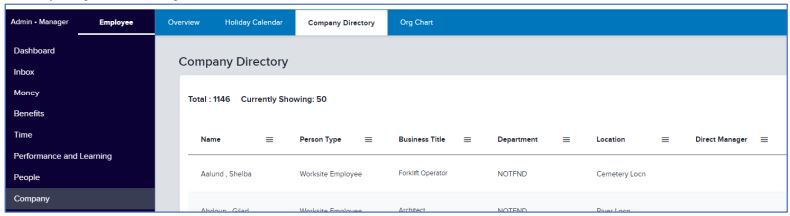
- Maatskappy Organisasiekaart
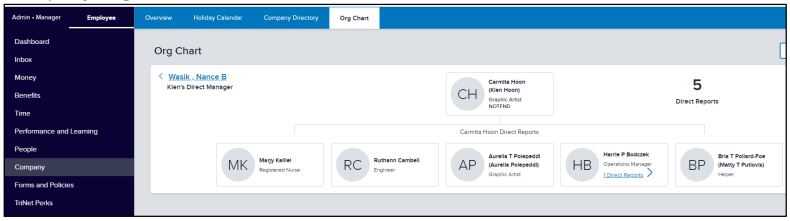
- Sensusverslag
You will also be able to assign the manager role to international workers via the Employees/Assign Manager function.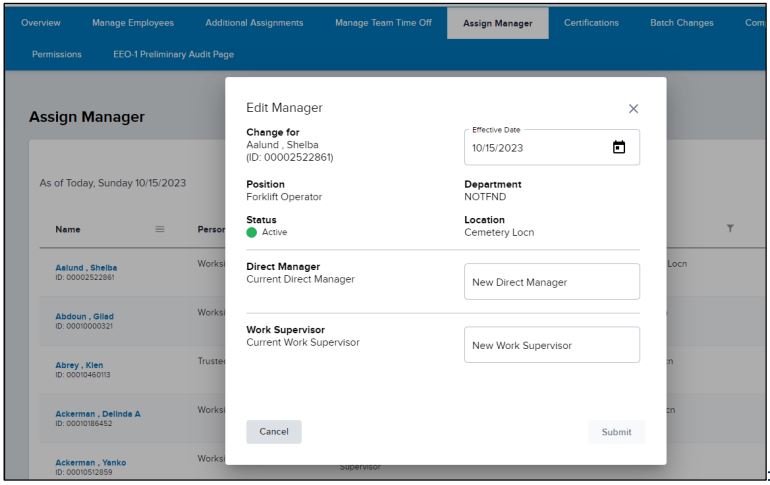
Enkelaanmelding
- Upon configuration of the integration, single sign-on between TriNet and Multiplier will be enabled to allow you to launch Multiplier directly from the TriNet platform and automatically log in.
- Die volgende toestemmings sal toegang tot Multiplier hê:
- HR-sekuriteit
- HR-magtiging
- HR-administrateur
- Looninskrywing
- Die enkelvoudige aanmelding sal outomaties administrateurs op die Multiplier-webwerf voorsien indien hulle nie bestaan nie. Die volgende rolkartering sal toegepas word wanneer administrateurs outomaties voorsien word:
TriNet Role Multiplier Role Payroll Entry – only Payroll access All other role combinations Admin - In hierdie scenario:
- TriNet dien as 'n identiteitsverskaffer.
- Multiplier serves as a Service Provider.
Afdeling 1: Stel integrasie met vermenigvuldiger op
- Stap 1: Konfigureer die integrasie in TriNet
- Klik op Markplek in die navigasie-kieslys.
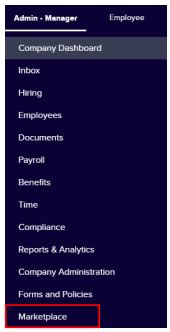
- Under All Apps, search for the Multiplier card and click View Besonderhede.
- Klik Stel integrasie op.
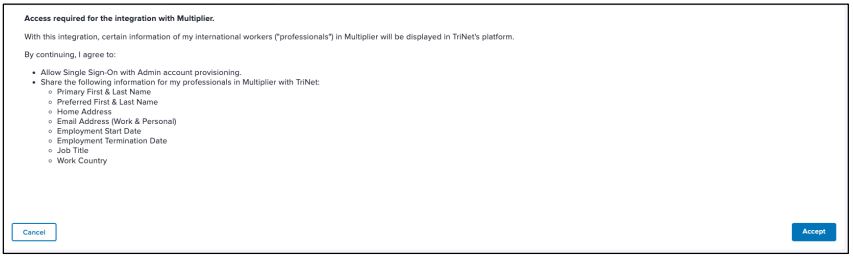
- Click Accept
- The access keys are now generated. This is the only time you will see the access keys. It is NOT recommended to store them on your computer. Instead, please go to the Multiplier platform in another tab to complete the integration setup.
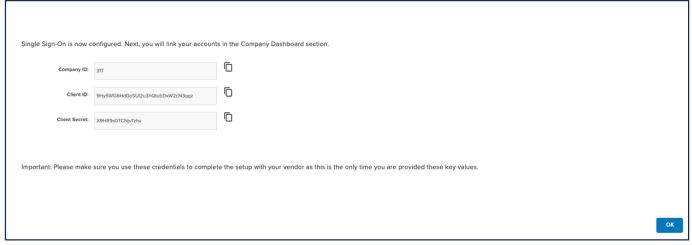
- Klik op Markplek in die navigasie-kieslys.
- Stap 2: Konfigureer die integrasie in Multiplier
Meld aan by Multiplier as 'n maatskappyadministrateur en vind TriNet in die Instellings> Integrasies-afdeling: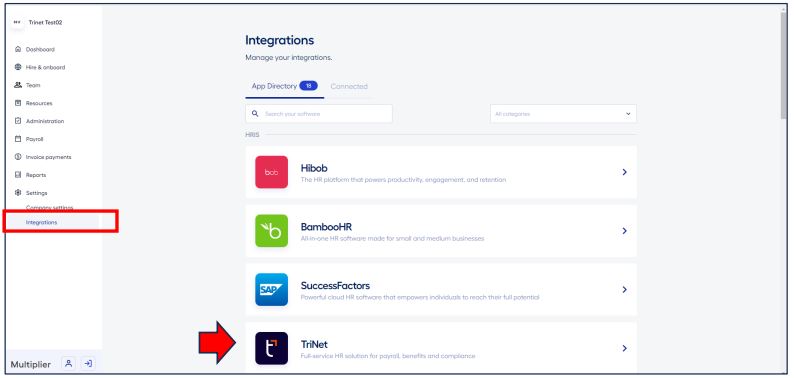
- Click Connect for free:
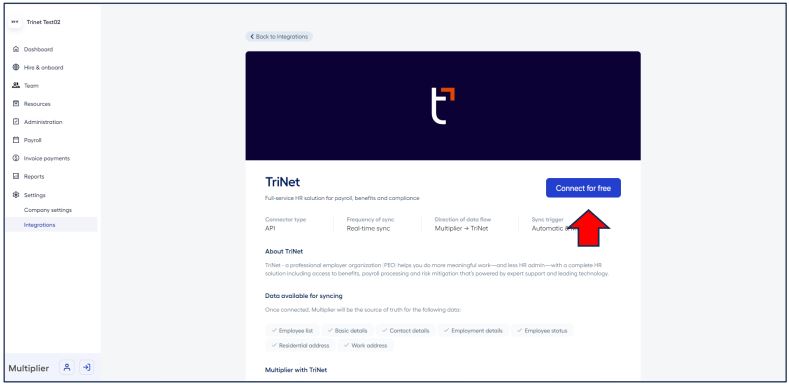
- Klik Gaan voort.
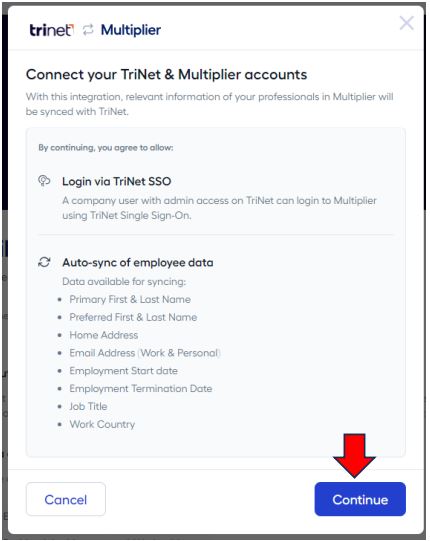
- Copy/Paste the credentials from the TriNet Integration Center and click Connect:
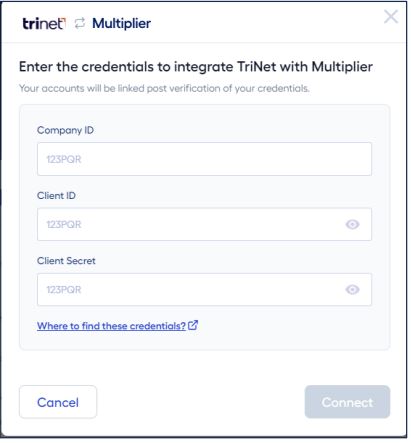
- Die integrasie is nou geaktiveer.
- Now you can complete the integration on the TriNet side. Click OK.
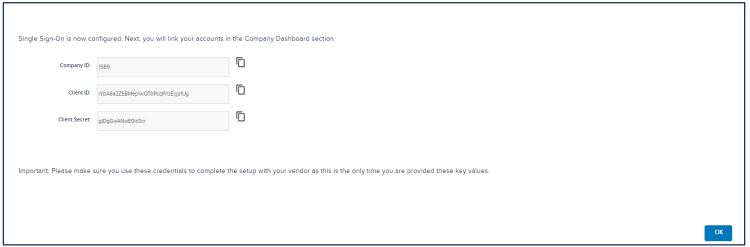
Multiplier will now be available under the My Connected Apps section.
- Click Connect for free:
Afdeling 2: SSO na Vermenigvuldiger
- Once the integration is enabled, authorized personnel will have access to Multiplier directly from the TriNet platform.
- The following permissions will see the Multiplier links throughout the portal:
- HR-sekuriteit
- HR-magtiging
- HR-administrateur
- Looninskrywing
- Access to Multiplier will be visible in:
- Maatskappy-dashboard:
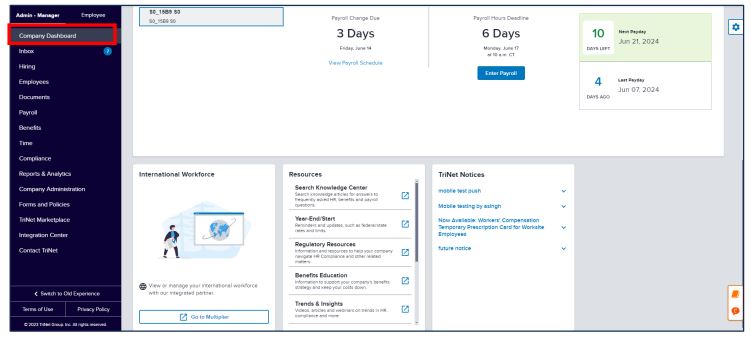
- Werknemers:
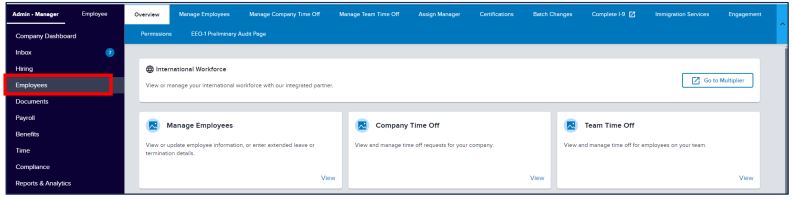
- Bestuur Werknemers:
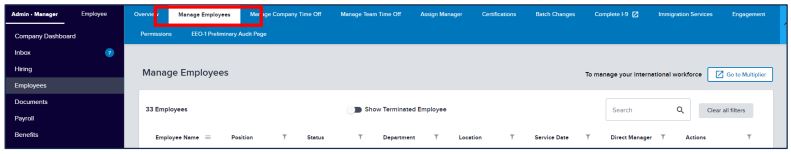
- Maatskappy-dashboard:
Afdeling 3: Ontkoppeling van die integrasie
As die integrasie ontkoppel word, sal beide die volgende gestaak word:
- Data-integrasie
- Enkel-aanmeldingslogika
Om die integrasie behoorlik te ontkoppel en enige foute te vermy, ontkoppel asseblief in die volgende volgorde:
- Vermenigvuldiger
- TriNet
Ontkoppel in Vermenigvuldiger
- In Multiplier, locate the TriNet integration in Partners Integrations and click Details.
- Klik Instellings en verwyder die integrasie.
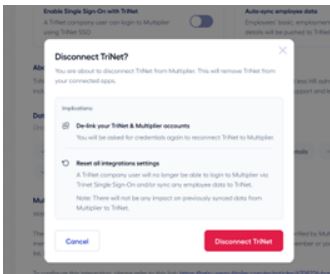
Ontkoppel in TriNet
In Marketplace under My Connected Apps, locate the Multiplier app and click Disconnect.
Dit is belangrik om ook in TriNet te ontkoppel sodat API-toegangsleutels verwyder word en nie meer gebruik kan word nie.
© 2024 TriNet Group, Inc. All rights reserved. This communication is for informational purposes only, is not legal, tax, or accounting advice, and is not an offer to sell, buy, or procure insurance. TriNet is the single-employer sponsor of all its benefit plans, which do not include voluntary benefits that are not ERISA-covered group health insurance plans, and enrollment is voluntary. Official plan documents always control, and TriNet reserves the right to amend the benefit plans or change the offerings and deadlines.
Gereelde vrae
- What data is synchronized between TriNet and Multiplier?
The synchronization includes the sharing of international workers’ information such as name, address, job title, contact details, and start date. Only active professionals will be synced. - What events are tracked and reflected in TriNet after integration?
Termination, job title changes, name changes, home address changes, and work contact information changes are tracked and reflected in TriNet after integration. - How can I assign the manager role to international workers in TriNet?
You can assign the manager role to international workers via the Employees/Assign Manager function in TriNet once they are added through the integration.
Dokumente / Hulpbronne
 |
trinet TriNet Plus Integrasie Kies Netwerk van Toepassings [pdf] Gebruikersgids TriNet Plus Integrasie Kies Netwerk van Toepassings, Integrasie Kies Netwerk van Toepassings, Kies Netwerk van Toepassings, Toepassings |
