 Umthombo-RTL
Umthombo-RTL
Isikhokelo somsebenzisi
Ukwazisa uMthombo-RTL
Ibhalwe ngumthombo Elements | Igqityelwe ukupapashwa ngo: Januwari 09, 2023
Eli nqaku liyinxalenye yeSikhokelo soMsebenzisi-RTL 1.0
Umthombo-Umdali wexesha elikude we-RTL kunye noMdlali sisicelo esilula kakhulu se-RTS (iRemote Transport Sync) esivumela i-ADR ekude apho italente ingadingi DAW.

Ekuphela kwemfuno nguMgangatho we-Source-Connect okanye iPro kumacala omabini. Italente ayifuni nasiphi na isicelo esivuliweyo ngaphandle koMthombo-Qhagamshela kunye noMdlali weRTL.

IiMfuno zobuGcisa kuMthombo-RTL
Ibhalwe ngumthombo Elements | Igqityelwe ukupapashwa ngo-Okthobha 17, 2024
Eli nqaku liyinxalenye yeSikhokelo soMsebenzisi-RTL 1.0
I-Source-RTL yenzelwe ukuba iqhutywe nge-Source-Connect, ngoko ineemfuno ezifanayo. Ngokungafaniyo noMthombo-Qhagamshela, nangona kunjalo, uMthombo-RTL usebenza kuphela kwiMac 10.10 ukuya phezulu.
Ubuncinane bolungelelwaniso olucetyiswayo
KwiMac, ulungelelwaniso olucetyiswayo lulandelayo:
- macOS 10.14 (“Mojave”)
- 1 GHz Intel Core i7, 2GB RAM
- I-1MB yokulayisha kwi-Intanethi okanye ngaphezulu
IiNkqubo zokuSebenza eziXhasiweyo
- Umthombo-RTL ixhasa i-macOS 10.10 - 10.15.
Iifomathi zeVidiyo ezixhaswayo ngoku kunye neeCodecs
Ibhalwe ngumthombo Elements | Igqityelwe ukupapashwa ngo: Agasti 15, 2022
Eli nqaku liyinxalenye yeSikhokelo soMsebenzisi-RTL 1.0
Eli nqaku lidwelisa imultimedia file iintlobo kunye neekhowudi zevidiyo ezixhaswa nguMthombo-RTL.
File Iintlobo
Iifomati zevidiyo ezixhaswayo zoMyili we-Source-RTL zezi zilandelayo:
- MP4
- MOV
- 3GP
Ezinye iifomati zevidiyo azixhaswa okwangoku.
iikhowudi zevidiyo
Ngezantsi ziikhowudi zevidiyo ezixhaswa nguMthombo-RTL:
- Apple Pro Res
- MPEG-4
- H.264 (Ekhethwayo)
- Iifomati ezininzi kwividiyo yeDV kunye nosapho lweMPEG-2.
Ezi codecs zilandelayo AZIXHASISWA:
- DNxHD codec (ngokomzekeloample, DnxHD36)
- Iividiyo okanye iimuvi ze-HEVC ezifakwe kwi-QuickTime
Qaphela ukuba ikhompyutha ethile, ilaptop okanye isixhobo sinokuxhasa iifomati ezongezelelweyo okanye file iintlobo ezingadweliswanga apha ngasentla.
Ukhuphelo kunye nokuFaka uMthombo-RTL
Ibhalwe ngumthombo Elements | Igqityelwe ukupapashwa ngo: Juni 24, 2024
Eli nqaku liyinxalenye yeSikhokelo soMsebenzisi-RTL 1.0
Ungafumana uMthombo-RTL, kunye nayo nayiphi na enye isoftware yeeMthombo, kwi wethu webindawo. Nje Ngema kunye negama leakhawunti yakho kwaye uye kwi Khuphela icandelo.
Phawula: Ukufikelela kwiphepha lokukhuphela, uya kufuna i-akhawunti ye-iLok yasimahla kunye novavanyo olusebenzayo okanye iphepha-mvume elithengiweyo le-RTL.
Ukuba ucele ilayisenisi yovavanyo, okanye uthenge ilayisenisi kufuneka ukuba wenze i-akhawunti entsha ye-Source Elements ngaxeshanye. Sebenzisa le akhawunti ukungena kwiakhawunti yakho kwaye ukhuphele isoftwe.
Ngaba ufuna ukubhalisela i-akhawunti ye-Source Elements?
Phuma Oku kubhaliwe ngolwazi oluthe kratya.
Kuthotywa umthwalo
Nje ukuba ukwideshibhodi, skrolela ezantsi kwiphepha lam lokukhuphela.
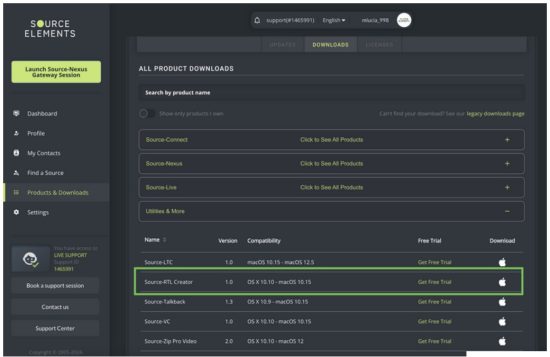
Kuhlohlwa uMthombo-RTL
Kuya kufuneka ngoku ukhuphele isoftware echanekileyo yelayisensi yakho ye-iLok.
Qalisa i-installer kwaye ulandele imiyalelo. Iinguqulelo ezintsha zoMthombo-RTL ziya kuhlohla phezu kofakelo olukhoyo.
Umthombo-RTL Umdali kunye noMdlali nje krwaqu nje
Ibhalwe ngumthombo Elements | Igqityelwe ukupapashwa ngo: Januwari 31, 2025
Emva kokufaka i-Source-RTL, uya kubona usetyenziso olubizwa ngokuba yi-Source-RTL Creator, eya kukuvumela ukuba utsale kwaye ulahle iividiyo ukwenza ixesha lakho. Oku kulandelayo lujongano oza kulubona:
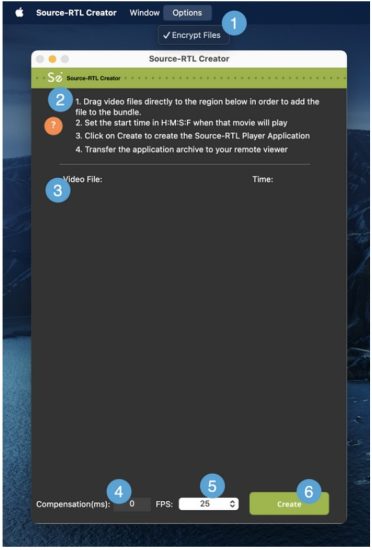
- Fihla files. Olu khetho likuvumela ukuba usete igama lokugqitha leevidiyo zakho - lenziwe ngokuzenzekelayo.
- Isikhokelo sokuqalisa ngokukhawuleza. Isicelo siza neseti yemiyalelo ekhawulezayo ukuze uqalise ngomdali we-Source-RTL.
- Indawo yokulahla ividiyo. Indawo onokuthi uyilahle files ukwenza ixesha lakho elikude. Jonga kwiphepha lesi-5 ngoluhlu lweefomathi zevidiyo ezixhaswayo ngoku kunye neekhowudi.
- Imbuyekezo (ms): igalelo apho ungangenisa khona ixesha lembuyekezo (ngemilisekokudi). Imbuyekezo isebenza njengokulibaziseka okunokwenzeka phakathi kwegalelo kunye nesiphumo sekhowudi yexesha ukuze ubuyekeze i-audio okanye i-network latency.
- I-FPS: izakhelo ngesekondi (i-frequency) apho imifanekiso emileyo evela kwividiyo iya kuvela kwiscreen. Ngokungagqibekanga, izakusetwa ku-30
- Yenza iqhosha. Iqhosha elithi "Yenza" kuMthombo-RTL lizakuqala ukwenza uMthombo-RTL Player isicelo oya kuthumela kwindawo yakho ekude. viewer.
Xa uthumela ngaphezulu koMthombo-RTL Player kwindawo yakho ekude viewer, baya kubona ujongano olulandelayo (nomfanekiso wevidiyo owahlukileyo ngokuxhomekeke kumxholo owulayishile):
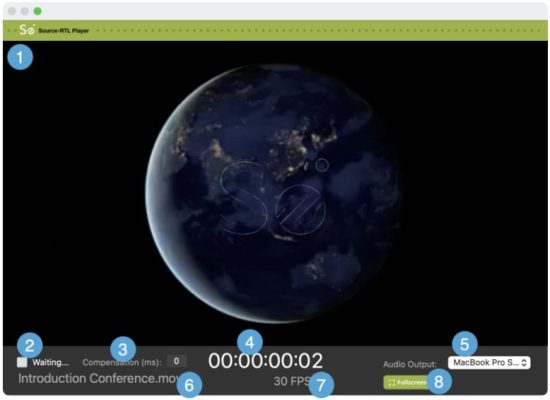
- Ukuveliswa kwakhona kwevidiyo: iividiyo oziwisayo kwindawo yokulahla ividiyo ziya kudlalwa apha nje ukuba iseshoni ye-RTS iqalile.
- "Ilindile..." umyalezo: phambi kokuba iseshoni ye-RTS iqale, i-Source-RTL Player iya kubonisa umyalezo othi “Ilindile…”. Nje ukuba iseshoni ye-RTS iqaliswe ngokuchanekileyo kwaye iqwalaselwe, uya kubona "Ukudlala" endaweni yoko.
- Imbuyekezo (ms): umboniso wokufunda kuphela wexesha lembuyekezo kwiimilliseconds.
- Umboniso wekhowudi yexesha: ixesha eliphambili lokubala kwifomati yekhowudi yexesha (HH:MM:isakhelo zeSS)
- Iziphumo zomsindo: indawo ekude viewer inokuqwalasela isixhobo semveliso (izithethi) ukumamela ividiyo kuMthombo-RTL Player.
- Ividiyo file igama: igama levidiyo edlalwayo.
- I-FPS: izakhelo ngesekhondi nganye yevidiyo file iyadlalwa.
- Isikrini esiphelele: ngokungagqibekanga, uMthombo-RTL Player iya kudlala kwi view engahlali kwiscreen sakho esigcweleyo. Cofa kweli qhosha ukuya kwiscreen esipheleleyo.
Ukuqala ngokukhawuleza: Umthombo-uMdali we-RTL kunye noMdlali
Ibhalwe ngumthombo Elements | Igqityelwe ukupapashwa ngo: Januwari 31, 2025
Eli nqaku liyinxalenye yeSikhokelo soMsebenzisi-RTL 1.0
Umgca wexesha elikude Ukuqala ngokukhawuleza: uguqulelo 1.0.3
Umthombo-Umdali wexesha elikude we-RTL kunye noMdlali sisicelo esilula kakhulu se-RTS (iRemote Transport Sync) esivumela i-ADR ekude apho italente ingadingi DAW. Ekuphela kwemfuno nguMgangatho we-Source-Connect okanye iPro kumacala omabini. Italente ayifuni nasiphi na isicelo esivuliweyo ngaphandle koMthombo-Qhagamshela kunye noMdlali weRTL.
Eli nqaku lisebenza ngokukhawuleza kakhuluview. Le mveliso ikuphuhliso olukhawulezayo ngoko ke izinto ezintsha zongezwa ngokukhawuleza, siyayamkela impendulo yakho malunga nento ekufuneka uyibone ukuze ukwazi ukuthatha i-advan.tage yale ndlela yokusebenza.
Icala lobunjineli
- Seta ireyithi yesakhelo sakho kwi-DAW yakho ukuze ihambelane neprojekthi yakho.
- Tsala ividiyo ofuna ukuyithumela kwitalente kwifestile yoMdali.
- Seta ixesha kwiiyure, iMizuzu, imizuzwana kunye nezakhelo xa loo bhanyabhanya izakudlala ukuze ihambelane neseshoni yakho yeDAW.
- Cofa kwiqhosha elithi "Yenza i-App Player". Ugcino olugciniweyo luya kwenziwa kwindawo oyikhankanyileyo.
- Dlulisa lo vimba kwitalente yakho usebenzisa nayiphi na file inkonzo yodluliselo.
Ukuba usebenzisa iDropbox ukudlulisa eyakho file, qiniseka ukuba wongeza ?dl=1 xa uthumela ikhonkco leDropbox okanye uyalele italente yakho ukuba uyikhuphele file ukusuka kwicala eliphezulu lasekunene lefestile yeDropbox.
Icala letalente
- Khupha i-zip file. Sukushenxisa isicelo kwisiqulathi seefayili.
- Cofa ekunene kwisicelo ukuyivula. Kwi-Catalina, kuya kufuneka uvumele iimvume njengoko esi sicelo singekanikezelwa.
- Khetha ngokukhetha i SMTPE fps menu (ukuqinisekisa okubonwayo kuphela ungqamaniso phakathi koMthombo-Qhagamshela kunye nomdlali weRTL)
- Cwangcisa isixhobo sokukhupha isandi esiya kuthi sisetyenziswe yitalente ukumamela iividiyo okanye banokuthulisa iaudio ukuba bakhetha.
Ukusebenza
- Injineli kufuneka iRe kunye ne-RTS ziqwalaselwe kakuhle (bona Uluhlu lokukhangela lwe-RTS).
- Sebenzisa imowudi yongqamaniso ye-ADR/imowudi yoThutho lwe-Overdub.
- Ividiyo yetalente iya kuqalisa ukudlala, kwaye uthutho lwePro yakho luza kulibaziseka de iaudio evumelanisiweyo ibuyiswe nge-Source-Qhagamshela ngaloo ndlela ibangela iDAW yakho ukuleqa umfanekiso weetalente.
- Ngoku uya kuva iaudio yetalente ngokuhambelana nevidiyo yakho yasekhaya.
Iingcebiso
Jonga uluhlu lokukhangela lwe-RTS olugubungela usebenzisa imowudi yongqamaniso ye-ADR, kunye nokusombulula iimpazamo zocingo lweRe kunye nengxoxo ngezona ndlela zilungileyo:
- Phinda uqhagamshelane noludwe lokukhangela: https://support.source-elements.com/show/quickstart-checklist-forsourceconnect-rts
- Ukusebenzisa i-RTS enePro Tools: https://support.source-elements.com/show/remote-transport-sync-rtsand-pro-tools
Amanqaku
- Ukuqhelana noMthombo-uQhagamshela kunye noQhagamshelwano lwezoThutho olukude kucingelwa kwicala lenjineli. Nceda ucwangcise iseshoni yenkxaso kunye nathi ukuba uqeqesho luyafuneka.
- Iitalente ezininzi zikwiMacOS 10.15 Catalina. 'Yabona https://support.sourceelements.com/show/sourceconnect-and-macos-catalina-1015
-Kunokuba luncedo ukusebenzisa usetyenziso lokwabelana ngesikrini ukuseta italente de isicelo singaziswa: abanye banokukufumanisa kunzima ukuvula usetyenziso olungafakwanga lwazi kwi-MacOS Catalina 10.15.
Ukusebenzisa uMthombo-RTL uMdali njengeNjineli
Ibhalwe ngumthombo Elements | Igqityelwe ukupapashwa ngo-Aprili 26, 2023
Ukusebenzisa i-Source-RTL Creator kulula kakhulu kwaye ithe ngqo. Emva kokuvula isicelo, uya kubona isikhokelo esikhawulezayo ukuze uqalise.
Ngaphambi kokuba uqalise, kuya kufuneka ulungiselele ividiyo oza kuyingenisa kwi-Source-RTL. Iifomathi zevidiyo ezixhaswayo ze-RTL zezi zilandelayo:
- MP4
- MOV
- 3GP
Ezinye iifomati zevidiyo azixhaswa okwangoku.
Ukungenisa ngaphandle i File kuMthombo-RTL
Nje ukuba ividiyo ilungile, yitsale kwaye uyibeke kwi-Source-RTL Creator. I file iya kuvela phantsi ko “Ividiyo File” uluhlu, kunye nazo naziphi na ezinye othe wongezile kwisicelo.
ICEBISO: Ukuba wongeza ngaphezu kwevidiyo enye kwi-Source-RTL Creator, zonke kufuneka zibe nomlinganiselo ofanayo wesakhelo.
Ividiyo (okanye iividiyo) oyongezile kwisicelo ziya kuboniswa “kwiVidiyo File" icandelo.
Uya kukwazi ukuseta ixesha lokuqala kwevidiyo nganye (HH:MM:SS:FF) ukusuka kwicandelo "Ixesha".
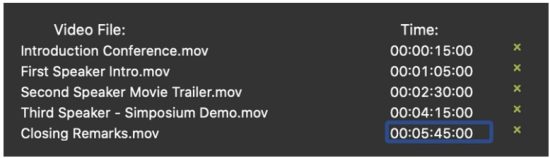
Iividiyo zinokususwa kusetyenziswa i-ayikhoni "x" ecaleni kwamaxeshaamp.
Ukuqwalasela imimiselo eyongezelelweyo phambi kokudala i-Bundle
Emazantsi esicelo soMthombo-RTL, uya kubona icandelo elisezantsi ngezicwangciso ezongezelelweyo ezimbini onokuziqwalasela:

- Imbuyekezo (kwi-milliseconds): isebenza njengokulibaziseka okunokwenzeka phakathi kwe-input kunye ne-outcode timecode ukwenzela ukuhlawulela i-audio okanye inethiwekhi (okanye enye) ukubambezeleka. Ingasetyenziselwa ukulungisa ungqamaniso phakathi koMthombo-RTL kunye noMthombo-Qhagamshela.
- I-FPS (iifreyimu ngesekhondi): amaxesha apho imifanekiso emileyo evela kwiividiyo iya kuvela kwiscreen. Ngokungagqibekanga, izakusetwa ku-30.
Qinisekisa ukuba olu seto luhambelana neseshoni yakho ye-DAW.
Ukudala i-Bundle
Nje ukuba ulungile, cofa iqhosha eliluhlaza elithi "Yenza" ukwenza uMthombo-RTL Player Isicelo. Uya kukwazi ukuseta isihloko kwaye ukhuphele indawo yomdlali wakho kule ncoko yababini ilandelayo.
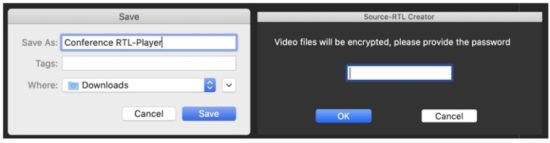 If File Uguqulelo oluntsonkothileyo luvuliwe kwimenyu yoKhetho, uya kucelwa ukuba usete igama lokugqitha leevidiyo.
If File Uguqulelo oluntsonkothileyo luvuliwe kwimenyu yoKhetho, uya kucelwa ukuba usete igama lokugqitha leevidiyo.
Oku kuyakudala i-ZIP file kulawulo lwakho olukhethileyo ngokulandelayo files:
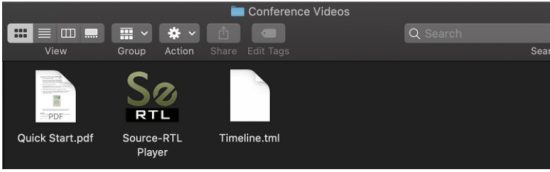
Uya kuba nakho ukuqinisekisa ukuba ividiyo iya kudlala njani italente yakho ngokucofa kabini uMthombo-RTL Player:
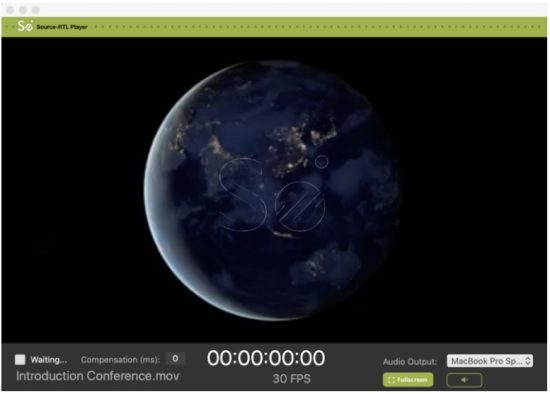
Ukuseta "Ukulinda" kulawulwa ngumsebenzisi okude. Banokuba kuphela kwimeko "yokulinda" ukufumana kunye nokudlala ividiyo kunye nokuqalisa i-RTS.
Ukuthumela iBundle kwitalente yakho
Nje ukuba uqinisekise ukuba umdlali umiselwe ngokuchanekileyo, kwaye ixesha elibekiweyo liqinisekisiwe, dlulisela iTimeline.tml file kwitalente yakho usebenzisa nayiphi na file inkonzo yodluliselo.
Ukuba usebenzisa iDropbox ukudlulisa eyakho file, qiniseka ukuba wongeza ?dl=1 xa uthumela ikhonkco leDropbox okanye uyalele italente yakho ukuba uyikhuphele file ukusuka kwicala eliphezulu lasekunene lefestile yeDropbox.
Ukusebenzisa i-Source-RTL Player: Qala ngokukhawuleza
Ibhalwe ngumthombo Elements | Igqityelwe ukupapashwa ngo: Juni 13, 2023
Eli nqaku liyinxalenye yeSikhokelo soMsebenzisi-RTL 1.0
- Kuya kufuneka ube noMthombo we-RTL Player evulekileyo ngaphambi kokuba uqhagamshele kwinjineli yakho.
Cofa ekunene kwisicelo ukuyivula. Kwi-Catalina kuya kufuneka uvumele iimvume njengoko esi sicelo singekanikezelwa. Jonga apha indlela yokuyivula. - Tsala umgca wexesha.tml file kwiprogramu.
- Seta isixhobo sokuphuma kwesandi oya kukusebenzisa ukumamela iividiyo okanye unokuthulisa iaudio ukuba bayakhetha - injineli yakho iya kukunceda uthathe isigqibo.
- Ngena kuMthombo-Qhagamshela kwaye usete unxibelelwano kunye nenjineli yakho.
- Nje ukuba uqhagamshelwe, yiya kwimenyu ye-RTS kwaye ucofe u-RECEIVE. Iqhosha lizakujika libe luhlaza (amaqhosha akhethiweyo kuphela ajika abe luhlaza). Ngokuzikhethela, unokuseta kwakhona SMPTE fps imenyu kwixabiso olibonayo kwi-Source-RTS Player window.
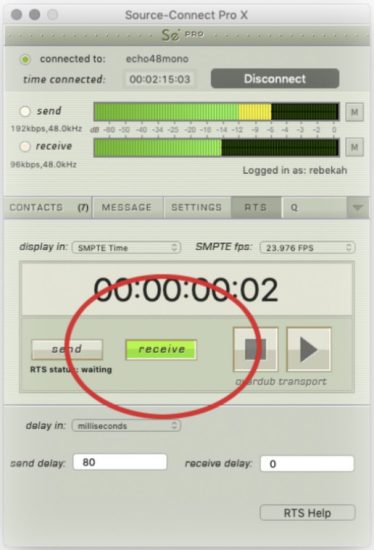
- Ngaphambi kokuba uyeke uMdlali we-RTL, kufuneka wenze enye yezi zilandelayo:
● Hlukana nenjineli yakho.
● Cofa iqhosha elithi RECEIVE.
● Yeka uMthombo-Qhagamshela.
OKUBALULEKILEYO: Sukususa isicelo kwincwadi osikhulule kuyo okanye ayisayi kuphinda isebenze.
Ngenkxaso nceda uthumele i-imeyile support@source-elements.com
Umthombo wokusombulula ingxaki-RTL
Ibhalwe ngumthombo Elements | Igqityelwe ukupapashwa ngo: Januwari 13, 2025
Eli nqaku liyinxalenye yeSikhokelo soMsebenzisi-RTL 1.0
Amanqaku kunye neMiba eyaziwayo
- Sicebisa ukuba omabini amaqela asebenzise i-Source-Connect version 3.9 njenge Umthombo-Ukusasaza yenziwe ukuba isebenze kubo bonke abasebenzisi kolu guqulelo kwaye ithetha ukuba akukho kuthunyelwa kwezibuko kuyadingeka, inciphisa kakhulu inzame yetalente yokusetwa.
- Xa usebenzisa iDropbox ukudlulisa files, qiniseka ukuba udibanisa i?dl=1 iparamitha kweyakho URL ke italente yakho ikhuphela indawo yokugcina yeZip. Oku kuya kuba njalo nyanzela-khuphela zabo file.
- I-HEVC-encoded Quick Times ayinakudlala kuzo zonke iinkqubo.
- Ngezihlandlo ezinqabileyo, iqhosha elisisimumu kwi-Source-RTL Player lisenokungaboniswa. Ukusukela ukuba uMthombo-RTL Player engagqibekanga ngesimumu sivuliwe, kuya kufuneka ucofe ngaphakathi kwendawo ebomvu ukuze uthulise isandi.
Imiba yokunika ingxelo
Ukunika ingxelo ngomba, nceda unike olu lwazi lulandelayo:
- Inombolo yokwakha ye-Source-RTL (ifumaneka kwibhokisi yoMdali malunga noMthombo-RTL)
- Ubumbeko lwenkqubo (Inkqubo yokusebenza, izixhobo zekhompyuter)
- Ubumbeko lwenethiwekhi ie LAN, DSL, wireless etc
- Umthombo-RTL useto: igama lomsebenzisi, useto
- Ingxelo yobubanzi, kuba example ukusuka http://speedtest.net
- Inkcazelo yamanyathelo obuwathatha xa umcimbi usenzeka, umzekeloample ubuqhagamshelwe kuye kwaye iziphi izicwangciso beziyiNkxaso yobuGcisa ifumaneka nge-imeyile, ngomnxeba kwaye ngokuthe ngqo kwi-Source-RTL
Qhagamshelana nathi
IMicimbi yoMthombo woQhagamshelwano yenkxaso yobugcisa kunye ngokubanzi:
- I-imeyile: thumela i-imeyile kwinkxaso yobugcisa: support@source-mail.com
- Umnxeba: Bona iinombolo zethu apha: http://source-elements.com/contact

Amaxwebhu / Izibonelelo
 |
Umthombo weZinto zoMthombo weRTL Izwi elikude [pdf] Isikhokelo somsebenzisi 1.0, Umthombo we-RTL ye-Remote Voice, uMthombo we-RTL, i-Remote Voice, i-Voice |