zigbee D06 1CH Smart Dimmer Switch Module

Manwal ta' Istruzzjoni
1CH Zigbee Dimmer Module
Mudell: QS-Zigbee-D02-TRIAC
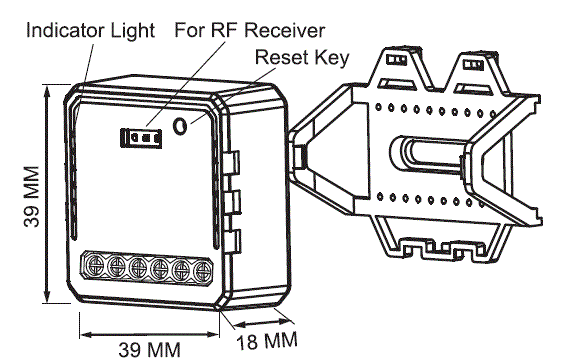
Speċifikazzjonijiet Tekniċi
| Tip ta' prodott | 1CH Zigbee dimmer module |
|---|---|
| Voltage | 100-240V AC |
| Max. tagħbija | 200W (LED) |
| Frekwenza tat-tħaddim | 2.4-2.484GHz IEEE 802.15.4 |
| It-temperatura tat-tħaddim. | -10°C – +40°C |
| Protokoll | Zigbee 3.0 |
| Firxa ta 'operazzjoni | ≤ 30m |
| Dims (WxDxH) | 39x39x18 mm |
| Klassifikazzjoni tal-IP | IP20 |
| Garanzija | 2 Snin |
| Tip li jbaxxi | Xifer ta' wara |
Kontenut tal-Pakkett
Operazzjoni internazzjonali globali Kull meta u Kull fejn
You are,AII-in-one Mobile App
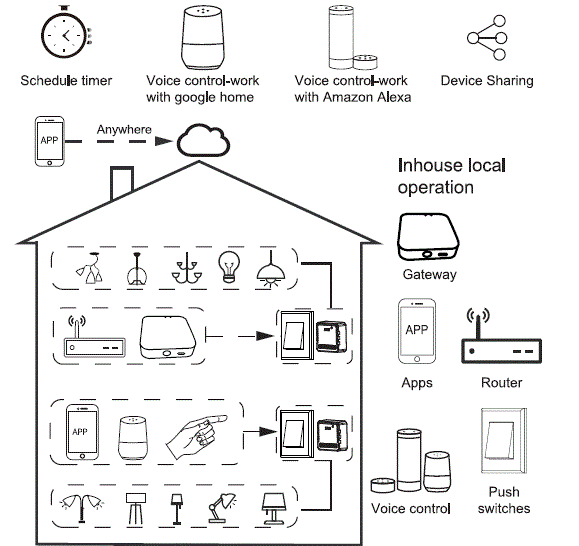
Installazzjoni
Twissijiet
- L-installazzjoni għandha ssir minn elettriċista kwalifikat skond ir-regolamenti lokali.
- Żomm l-apparat fejn ma jintlaħaqx mit-tfal.
- Avoid installing the device in damp, humid, or hot environments.
- Ensure the device is away from strong magnetic sources.
- Tippruvax iżarma, isewwi jew timmodifika l-apparat.
- Install the air circuit breaker in front of the switch module.
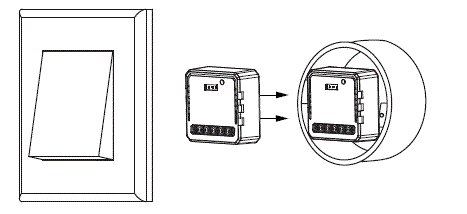
Manwal Override
The switch Dimmer terminal increases the success of manual override function for the end-user to switch on/off, or adjust the light level by push-switch.
- Imbotta Qasira (<1s): permanent on/off function.
- Imbotta twila (>1s): adjust the brightness level.
Noti:
- Both the adjustment on App and push switch can overwrite each other, the latest adjustment remains in memory.
- App control is synchronized with this manual switch.
- The terminal may be left unconnected if no manual control is required.
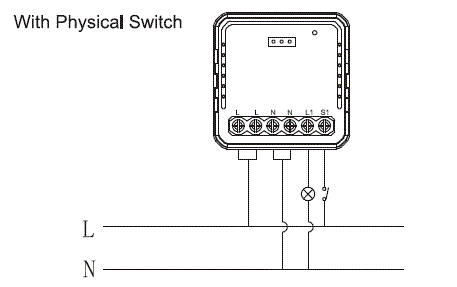
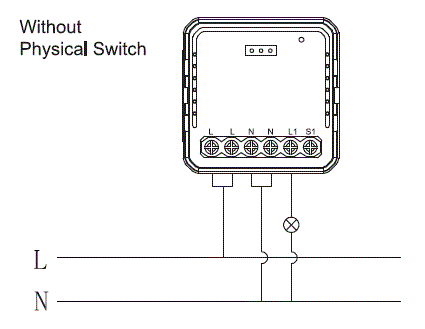
Wiring Instructions and Diagram
- Itfi l-provvista tal-enerġija qabel ma tagħmel xi xogħol ta 'installazzjoni elettrika.
- Qabbad il-wajers skont id-dijagramma tal-wajers.
- Daħħal il-modulu fil-kaxxa tal-junction.
- Ixgħel il-provvista tal-enerġija u segwi l-istruzzjonijiet tal-konfigurazzjoni tal-modulu tal-iswiċċ.
- Manwal għall-Utent tal-App

- Scan the QR code to download Tuya Smart App, or you can also search keyword “Tuya Smart” at App Store or GooglePlay to download App.
Setup Istruzzjonijiet
- Idħol jew irreġistra l-kont tiegħek bin-numru tal-mowbajl jew l-indirizz tal-posta elettronika tiegħek. Ikteb il-kodiċi tal-verifika mibgħut fuq il-mowbajl jew il-kaxxa tal-posta, imbagħad issettja l-password tal-login tiegħek. Ikklikkja "Oħloq Familja" biex tidħol fl-APP.

- Iftaħ il-pannell tal-kontroll tal-portal ZigBee fuq l-App.
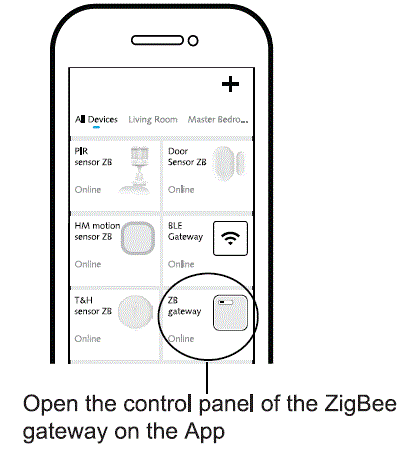
- Before making the reset operation, please make sure the ZigBee Gateway is added and installed to the WiFi network. Ensure that the product is within the range of ZigBee Gateway Network.
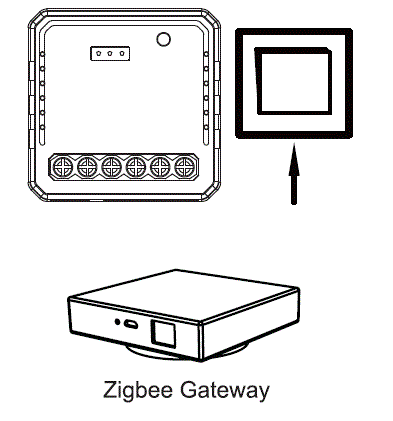
- Turn off the traditional button switch (the one connected to the ZigBee dimmer module). Then press and hold for 10 seconds or more until the lamp connected to the module flash quickly for pairing. (If you wait more than 120 seconds you need to repeat this passage)

- Click “+” (Add sub-devices) to select the suitable product gateway and follow the on-screen instruction for pairing.
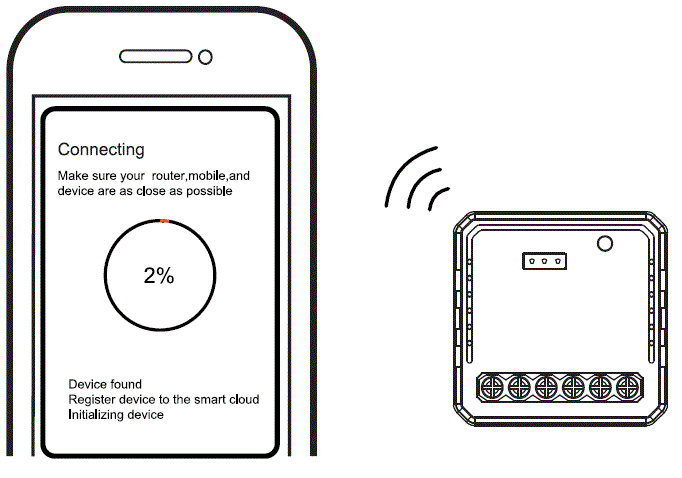
- Il-konnessjoni tieħu madwar 10-120 sekonda biex titlesta skont il-kundizzjoni tan-netwerk tiegħek.
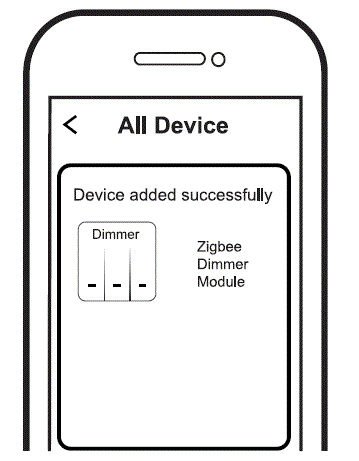
- When pairing is done, the ZigBee Dimmer will be shown on the App.

- Fl-aħħarnett, tista 'tikkontrolla l-apparat permezz tal-mowbajl tiegħek.
Rekwiżiti tas-Sistema
- Router WiFi
- Gateway ZigBee
- iPhone, iPad (iOS 7.0 jew ogħla)
- Android 4.0 jew ogħla
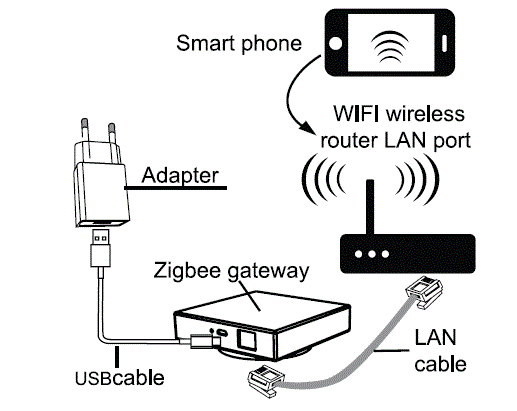
FAQ
-
What devices can be connected to the Zigbee dimmer module?
Most dimmable LED lamps, inkandexxenti lamps, or halogen lamps.
What happens if the WiFi signal is poor?
Your connected devices will remain connected to the dimmer module with your manual switch and once WiFi is stable again the device connected to module will connect automatically to your WiFi network.
X'għandi nagħmel jekk nibdel in-netwerk WiFi jew nibdel il-password?
Reset the device and reconnect Zigbee dimmer module to the new WiFi network according to the App User Manual.
Kif nista 'reset l-apparat?
Turn off the traditional button switch (the one connected to the Zigbee dimmer module). Then press and hold for 10 seconds or more until the lamp connected to the module flash quickly for pairing. Press the reset key for about 6 seconds until the lamp connected to the module flash quickly.
Dokumenti / Riżorsi
 |
zigbee D06 1CH Smart Dimmer Switch Module [pdfManwal tal-Istruzzjonijiet S7b70f2dea0d54cebb31e62886d22a2d7L, D06 1CH Smart Dimmer Switch Module, D06, 1CH Smart Dimmer Switch Module, Smart Dimmer Switch Module, Dimmer Switch Module, Switch Module |
