zigbee D06 1CH سمارټ ډیمر سویچ ماډل

د لارښوونې لارښود
د 1CH زیګبي ډیمر ماډل
ماډل: د QS-Zigbee-D02-TRIAC معرفي کول
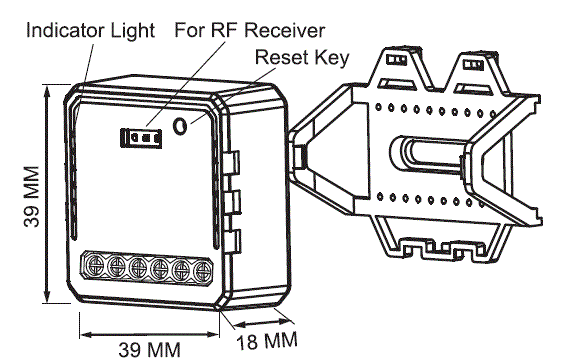
تخنیکي مشخصات
| د محصول ډول | د 1CH زیګبي ډیمر ماډل |
|---|---|
| والیtage | 100-240V AC |
| Max. بار | 200w (LED) |
| د عملیاتو تعدد | ۲.۴-۲.۴۸۴GHz IEEE ۸۰۲.۱۵.۴ |
| د عملیاتو تودوخه | -10 °C - +40 °C |
| پروتوکول | Zigbee 3.0 |
| د عملیاتو لړۍ | ≤ 30m |
| ډیمز (WxDxH) | 39x39x18 mm |
| د IP درجه بندي | IP20 |
| تضمین | ۵ کاله |
| دیمینګ ډول | د تعقیب څنډه |
د بسته محتويات
نړیوال نړیوال عملیات هرکله او هرچیرې
تاسو، د AII-in-one موبایل اپلیکیشن یاست
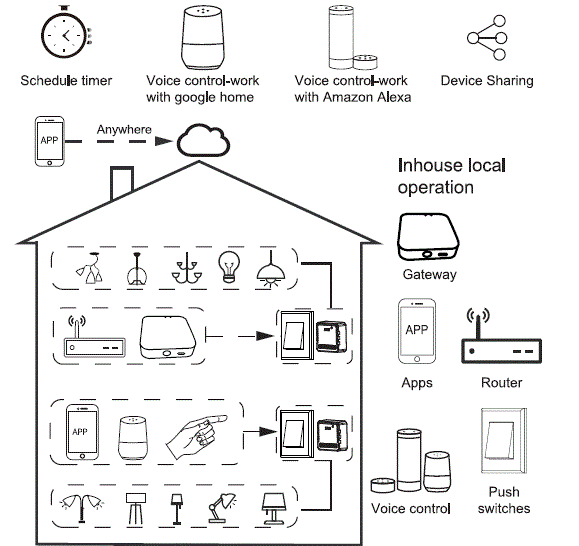
نصب کول
اخطارونه
- نصب باید د ځایی مقرراتو سره سم د وړ بریښنایی لخوا ترسره شي.
- وسیله د ماشومانو له لاسرسي لرې وساتئ.
- په d کې د وسیلې نصبولو څخه ډډه وکړئamp، مرطوب، یا ګرم چاپیریال.
- ډاډ ترلاسه کړئ چې وسیله د قوي مقناطیسي سرچینو څخه لرې ده.
- هڅه مه کوئ چې وسیله جلا کړئ، ترمیم کړئ، یا ترمیم کړئ.
- د سویچ ماډل مخې ته د هوا سرکټ بریکر نصب کړئ.
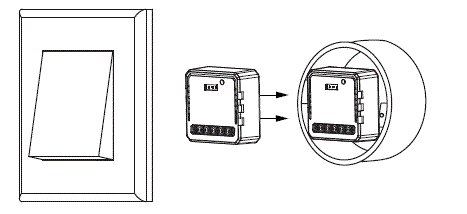
لاسي اوورډ
د سویچ ډیمر ټرمینل د وروستي کارونکي لپاره د لاسي اووررایډ فعالیت بریالیتوب زیاتوي ترڅو د فشار سویچ په واسطه چالان/بند شي، یا د رڼا کچه تنظیم کړي.
- لنډ فشار (<1s): دایمي فعال/بند فعالیت.
- اوږده فشار (>۱s): د روښانتیا کچه تنظیم کړئ.
یادونه:
- په اپلیکیشن او پش سویچ کې تنظیم دواړه یو بل له سره لیکلی شي، وروستی تعدیل په حافظه کې پاتې کیږي.
- د اپلیکیشن کنټرول د دې لاسي سویچ سره همغږي شوی دی.
- که چیرې لاسي کنټرول ته اړتیا نه وي، نو ټرمینل ممکن غیر وصل پاتې شي.
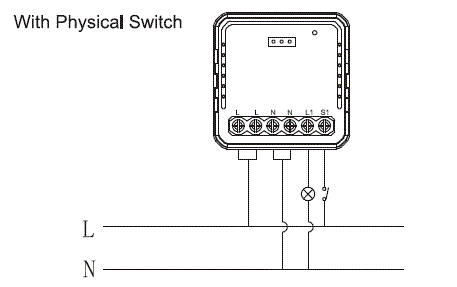
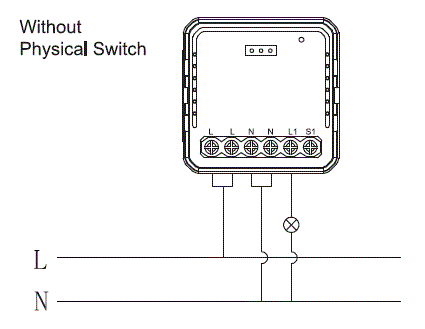
د تار لګولو لارښوونې او ډیاګرام
- د هرډول بریښنایی نصب کولو کار ترسره کولو دمخه د بریښنا رسولو بند کړئ.
- د ویرینګ ډیاګرام مطابق تارونه وصل کړئ.
- ماډل د جنکشن بکس کې دننه کړئ.
- د بریښنا رسولو چالان کړئ او د سویچ ماډل ترتیب کولو لارښوونې تعقیب کړئ.
- د اپلیکیشن کارونکي لارښود

- د تویا سمارټ اپلیکیشن ډاونلوډ کولو لپاره د QR کوډ سکین کړئ، یا تاسو کولی شئ د اپلیکیشن ډاونلوډ کولو لپاره په اپل سټور یا ګوګل پلی کې د "تویا سمارټ" کلیدي کلمه هم وپلټئ.
د تنظیم کولو لارښوونې
- ننوتل یا خپل حساب د خپل ګرځنده شمیره یا بریښنالیک آدرس سره راجستر کړئ. خپل موبایل یا میل باکس ته لیږل شوي تایید کوډ دننه کړئ ، بیا خپل د ننوتلو رمز تنظیم کړئ. APP ته ننوتلو لپاره "کورنۍ جوړه کړئ" کلیک وکړئ.

- په اپلیکیشن کې د ZigBee دروازې کنټرول پینل خلاص کړئ.
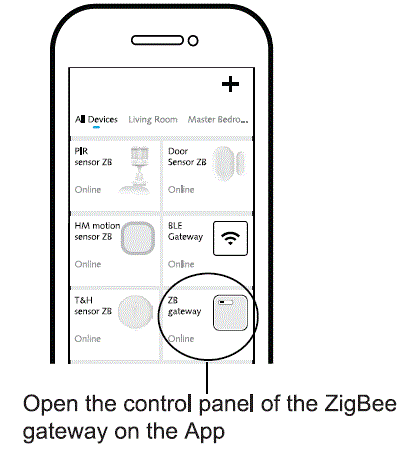
- د بیا تنظیم کولو عملیات ترسره کولو دمخه، مهرباني وکړئ ډاډ ترلاسه کړئ چې د ZigBee ګیټ وے د وای فای شبکې سره اضافه او نصب شوی دی. ډاډ ترلاسه کړئ چې محصول د ZigBee ګیټ وے شبکې په حد کې دی.
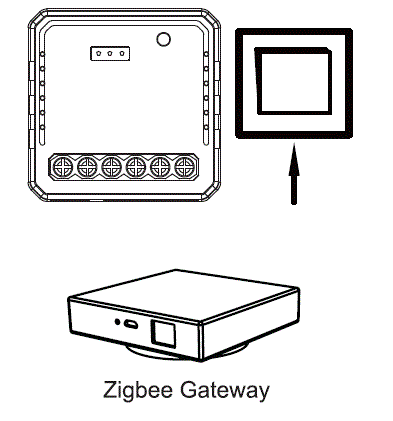
- د دودیز تڼۍ سویچ بند کړئ (هغه چې د ZigBee ډیمر ماډل سره وصل دی). بیا د 10 ثانیو یا ډیرو لپاره فشار ورکړئ او ونیسئ تر هغه چې lamp د جوړه کولو لپاره په چټکۍ سره د ماډل فلش سره وصل شوی. (که تاسو د 120 ثانیو څخه ډیر انتظار وکړئ نو تاسو اړتیا لرئ چې دا برخه تکرار کړئ)

- د مناسب محصول دروازې غوره کولو لپاره "+" (فرعي وسایل اضافه کړئ) کلیک وکړئ او د جوړه کولو لپاره په سکرین کې لارښوونې تعقیب کړئ.
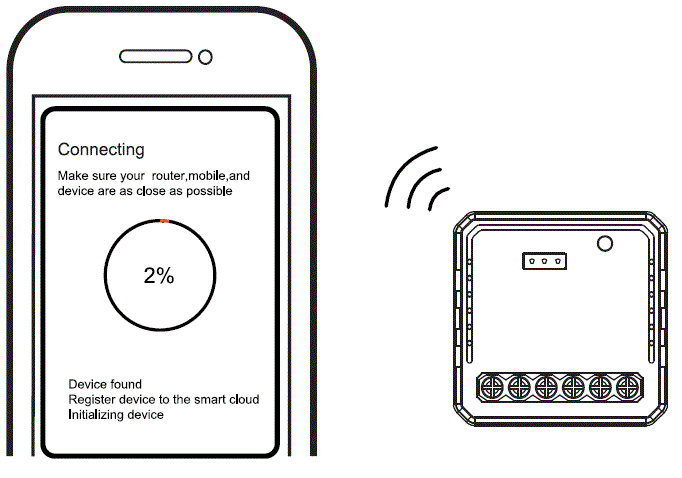
- نښلول به ستاسو د شبکې حالت پورې اړوند بشپړیدو لپاره شاوخوا 10-120 ثانیې وخت ونیسي.
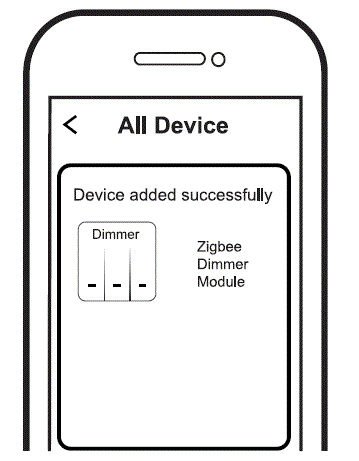
- کله چې جوړه جوړه شي، د ZigBee Dimmer به په اپلیکیشن کې وښودل شي.

- په نهایت کې ، تاسو کولی شئ وسیله د خپل ګرځنده تلیفون له لارې کنټرول کړئ.
د سیسټم اړتیاوې
- د وای فای روټر
- د ZigBee دروازه
- iPhone، iPad (iOS 7.0 یا لوړ)
- د Android 4.0 یا لوړ
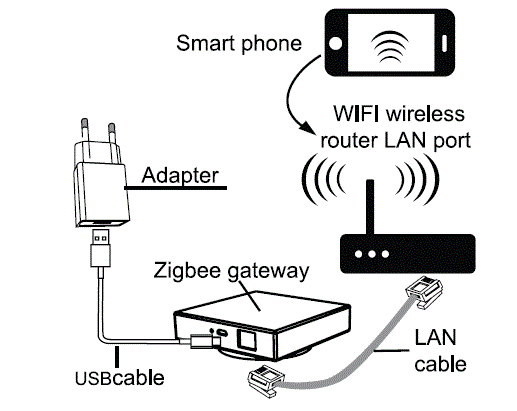
FAQ
-
کوم وسایل د زیګبي ډیمر ماډل سره وصل کیدی شي؟
تر ټولو کم کیدونکی LED lamps، incandescent lamps، یا هالوجن lamps.
که د وای فای سیګنال ضعیف وي نو څه کیږي؟
ستاسو وصل شوي وسایل به ستاسو د لاسي سویچ سره د ډیمر ماډل سره وصل پاتې شي او کله چې وای فای بیا مستحکم شي نو هغه وسیله چې له ماډل سره وصل وي په اتوماتيک ډول ستاسو د وای فای شبکې سره وصل کیږي.
زه باید څه وکړم که زه د وای فای شبکه بدل کړم یا پاسورډ بدل کړم؟
وسیله بیا تنظیم کړئ او د اپلیکیشن کارونکي لارښود سره سم د Zigbee dimmer ماډل نوي WiFi شبکې سره وصل کړئ.
زه څنګه وسیله بیا تنظیم کړم؟
د دودیز تڼۍ سویچ (هغه چې د زیګبي ډیمر ماډل سره وصل دی) بند کړئ. بیا د 10 ثانیو یا ډیرو لپاره فشار ورکړئ او ونیسئ تر هغه چې lamp د جوړه کولو لپاره په چټکۍ سره د ماډل فلش سره وصل شوی. د ری سیٹ کیلي شاوخوا 6 ثانیو لپاره فشار ورکړئ تر هغه چې lamp د ماډل سره وصل شوی فلش په چټکۍ سره.
اسناد / سرچینې
 |
zigbee D06 1CH سمارټ ډیمر سویچ ماډل [pdf] د لارښوونې لارښود S7b70f2dea0d54cebb31e62886d22a2d7L، D06 1CH سمارټ ډیمر سویچ ماډل، D06، 1CH سمارټ ډیمر سویچ ماډل، سمارټ ډیمر سویچ ماډل، ډیمر سویچ ماډل، سویچ ماډل |
