zigbee D06 1CH Smart Dimmer Switch Module

Leabhar-làimhe stiùiridh
1CH Zigbee Dimmer Module
Modail: QS-Zigbee-D02-TRIAC
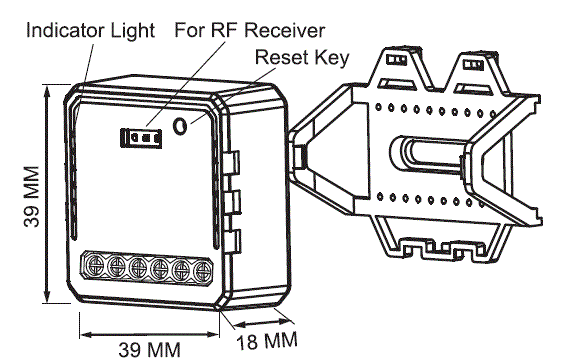
Sònrachaidhean Teicnigeach
| Seòrsa toraidh | 1CH Zigbee dimmer module |
|---|---|
| Voltage | 100-240V AC |
| Max. luchdaich | 200W (LED) |
| Tricead obrachaidh | 2.4-2.484GHz IEEE 802.15.4 |
| Teòthachd obrachaidh. | -10 ° C - + 40 ° C |
| Pròtacal | Zigbee 3.0 |
| Raon obrachaidh | ≤ 30m |
| Meud (WxDxH) | 39x39x18 mm |
| Ìre IP | IP20 |
| Barantas | 2 Bliadhna |
| Seòrsa dimming | Iomall Trailing |
Susbaint pacaid
Obrachadh eadar-nàiseanta eadar-nàiseanta uair sam bith agus àite sam bith
You are,AII-in-one Mobile App
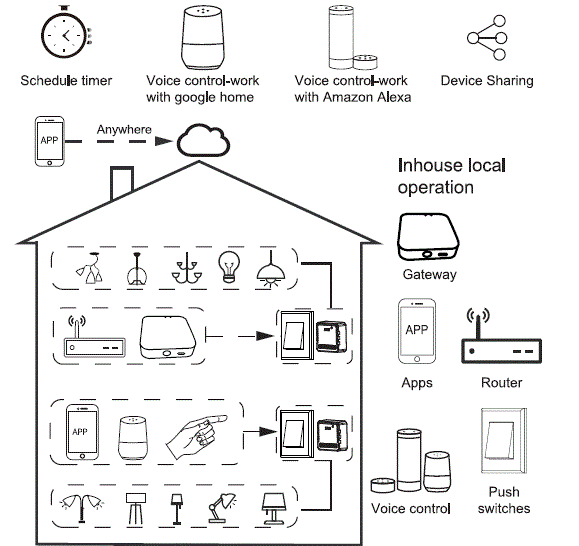
Stàladh
Rabhaidhean
- Feumaidh an stàladh a bhith air a dhèanamh le dealanach teisteanasach a rèir riaghailtean ionadail.
- Cùm an inneal a-mach à ruigsinn chloinne.
- Avoid installing the device in damp, humid, or hot environments.
- Ensure the device is away from strong magnetic sources.
- Na feuch ris an inneal a thoirt às a chèile, a chàradh no atharrachadh.
- Install the air circuit breaker in front of the switch module.
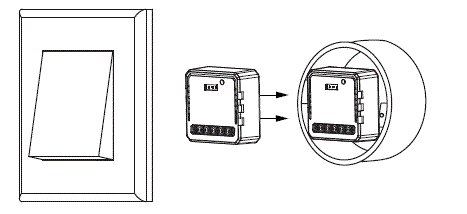
Tar-chur làimhe
The switch Dimmer terminal increases the success of manual override function for the end-user to switch on/off, or adjust the light level by push-switch.
- Brùth goirid (<1s): permanent on/off function.
- Brùth fada (>1s): adjust the brightness level.
Notaichean:
- Both the adjustment on App and push switch can overwrite each other, the latest adjustment remains in memory.
- App control is synchronized with this manual switch.
- The terminal may be left unconnected if no manual control is required.
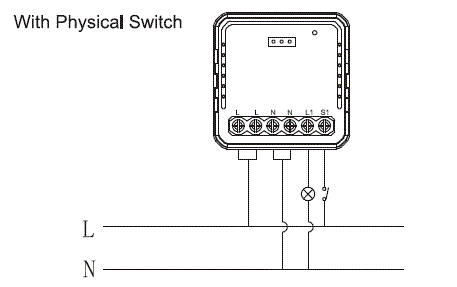
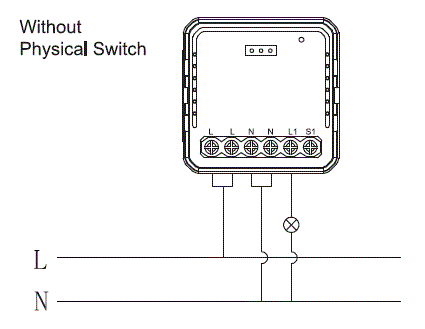
Wiring Instructions and Diagram
- Cuir dheth an solar cumhachd mus dèan thu obair stàlaidh dealain sam bith.
- Ceangail uèirichean a rèir an diagram uèiridh.
- Cuir a-steach am modal sa bhogsa snaim.
- Tionndaidh air an solar cumhachd agus lean stiùireadh rèiteachadh modal suidse.
- Leabhar-làimhe cleachdaiche app

- Scan the QR code to download Tuya Smart App, or you can also search keyword “Tuya Smart” at App Store or GooglePlay to download App.
Stiùiridhean rèiteachaidh
- Log a-steach no clàraich do chunntas leis an àireamh fòn-làimhe no seòladh puist-d agad. Cuir a-steach an còd dearbhaidh a chaidh a chuir chun bhogsa fòn-làimhe no post agad, an uairsin cuir a-steach am facal-faire logadh a-steach agad. Briog air “Cruthaich Teaghlach” gus faighinn a-steach don APP.

- Fosgail am pannal smachd air geata ZigBee air an App.
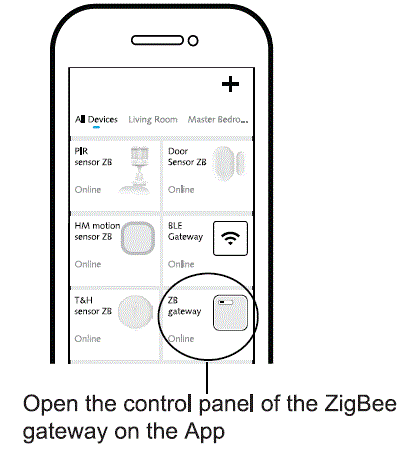
- Before making the reset operation, please make sure the ZigBee Gateway is added and installed to the WiFi network. Ensure that the product is within the range of ZigBee Gateway Network.
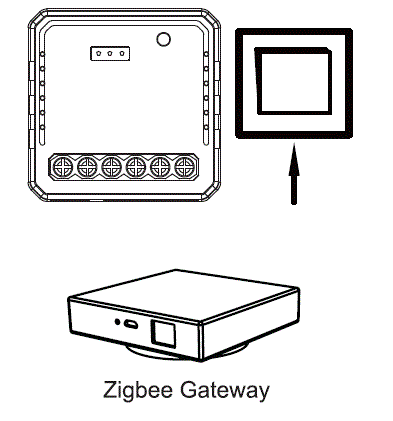
- Turn off the traditional button switch (the one connected to the ZigBee dimmer module). Then press and hold for 10 seconds or more until the lamp connected to the module flash quickly for pairing. (If you wait more than 120 seconds you need to repeat this passage)

- Click “+” (Add sub-devices) to select the suitable product gateway and follow the on-screen instruction for pairing.
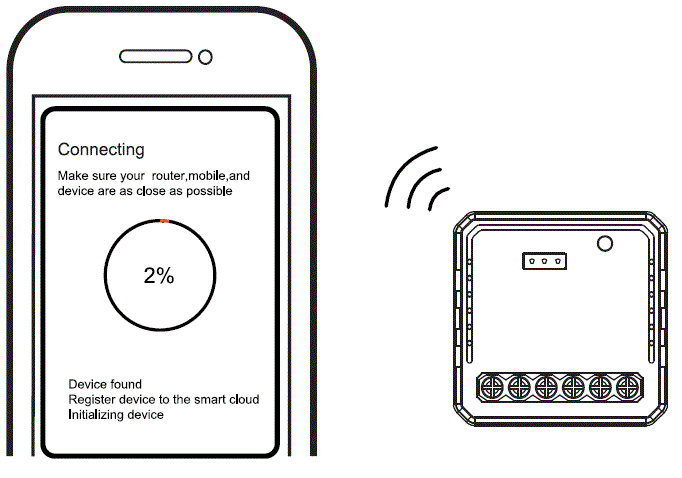
- Bheir an ceangal timcheall air 10-120 diogan airson a chrìochnachadh a rèir suidheachadh an lìonra agad.
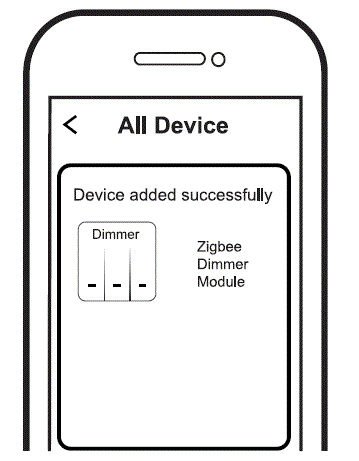
- When pairing is done, the ZigBee Dimmer will be shown on the App.

- Mu dheireadh, faodaidh tu smachd a chumail air an inneal tron fhòn-làimhe agad.
Riatanasan an t-siostaim
- Sligheadair WiFi
- Geata ZigBee
- iPhone, iPad (iOS 7.0 no nas àirde)
- Android 4.0 no nas àirde
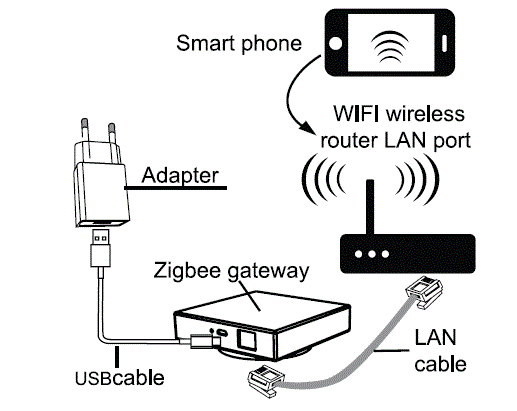
Ceistean Cumanta
-
What devices can be connected to the Zigbee dimmer module?
Most dimmable LED lamps, gealbhruthach lamps, or halogen lamps.
What happens if the WiFi signal is poor?
Your connected devices will remain connected to the dimmer module with your manual switch and once WiFi is stable again the device connected to module will connect automatically to your WiFi network.
Dè bu chòir dhomh a dhèanamh ma dh'atharraicheas mi an lìonra WiFi no ma dh'atharraicheas mi am facal-faire?
Reset the device and reconnect Zigbee dimmer module to the new WiFi network according to the App User Manual.
Ciamar a nì mi ath-shuidheachadh an inneal?
Turn off the traditional button switch (the one connected to the Zigbee dimmer module). Then press and hold for 10 seconds or more until the lamp connected to the module flash quickly for pairing. Press the reset key for about 6 seconds until the lamp connected to the module flash quickly.
Sgrìobhainnean/Goireasan
 |
zigbee D06 1CH Smart Dimmer Switch Module [pdfLeabhar-stiùiridh S7b70f2dea0d54cebb31e62886d22a2d7L, D06 1CH Smart Dimmer Switch Module, D06, 1CH Smart Dimmer Switch Module, Smart Dimmer Switch Module, Dimmer Switch Module, Switch Module |
